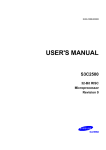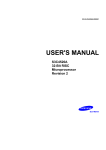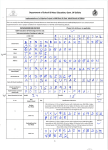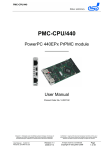Download W90P710 EVB Diagnostic Code User`s Manual
Transcript
NO.: W90P710 EVB Diagnostic Code User’s Manual VERSION: 1.0 PAGE: W90P710 Diagnostic Code User’s Manual The above information is the exclusive intellectual property of Winbond Electronics and shall not be disclosed, distributed or reproduced without permission from Winbond. -1- 1 NO.: W90P710 EVB Diagnostic Code User’s Manual VERSION: 1.0 PAGE: 2 Index 1. 2. 3. Environment Setup ................................................................................................................................4 Hyper Terminal Configuration...............................................................................................................4 Multi-ICE and AXD Configuration .......................................................................................................6 Evaluation Board Configuration............................................................................................................8 Load and Execute Diagnostic Code.......................................................................................................9 Introduction to Diagnostic Code..........................................................................................................13 Main Function (main.c) .......................................................................................................................14 Power Management (pm_test.c) ..........................................................................................................14 MAC (mac_test.c, macfunc.c) .............................................................................................................15 GDMA (gdma_test.c) ..........................................................................................................................20 USB Host (usb_test.c) .........................................................................................................................20 USB Device (usbd_test.c)....................................................................................................................20 SDIO (sd_test.c) ..................................................................................................................................20 LCD (lcd_test.c) ..................................................................................................................................21 AC97 (audio_test.c).............................................................................................................................21 UART (uart_test.c)...............................................................................................................................22 Timer (timer_test.c) .............................................................................................................................23 AIC (aic_test.c)....................................................................................................................................24 RTC (rtc_test.c)....................................................................................................................................24 Smart Card (smartcard_test.c) .............................................................................................................25 I2C (i2c_test.c) .....................................................................................................................................25 USI (usiflash_test.c) ............................................................................................................................26 PWM (pwm_test.c)..............................................................................................................................26 KPI (kpi_test.c)....................................................................................................................................26 PS2 (ps2_test.c) ...................................................................................................................................27 Other Supporting Files (evboard_jumper_setting.c, ebi_led.c, wbfat_test.c) .....................................28 The above information is the exclusive intellectual property of Winbond Electronics and shall not be disclosed, distributed or reproduced without permission from Winbond. -2- NO.: W90P710 EVB Diagnostic Code User’s Manual VERSION: 1.0 PAGE: 3 Tables Table 1 Test items list ..................................................................................................................13 The above information is the exclusive intellectual property of Winbond Electronics and shall not be disclosed, distributed or reproduced without permission from Winbond. -3- NO.: W90P710 EVB Diagnostic Code User’s Manual VERSION: 1.0 PAGE: 4 1. Environment Setup To set up the test environment for diagnostic code, UART0 on evaluation board has to be connected to COM port on PC via RS232 cable. It can be used as console for monitoring and debugging W90P710 evaluation board. An ICE could also be used for downloading image and debugging source code. It should be connected with JTAG cable to a 14-pin JTAG port on board. Hyper Terminal Configuration UART0 is assigned to be debug console port. This port can be used to download executable image to SDRAM memory from PC. You can also monitoring or debugging the device from this port through Hyper Terminal which is a windows utility. Please follow the steps below to configure Hyper Terminal. 1. Launch the Hyper Terminal utility on PC. Start -> Programs -> Accessories -> Communications -> Hyper Terminal 2. Enter a name for Hyper Terminal and choose an icon. The above information is the exclusive intellectual property of Winbond Electronics and shall not be disclosed, distributed or reproduced without permission from Winbond. -4- NO.: W90P710 EVB Diagnostic Code User’s Manual VERSION: 1.0 PAGE: 3. Choose a communication port. This depends on which COM is connecting with the board. 4. Enter port settings: Bits per second: 115200 Data bits: 8 Parity: None Stop bits: 1 Flow control: None The above information is the exclusive intellectual property of Winbond Electronics and shall not be disclosed, distributed or reproduced without permission from Winbond. -5- 5 NO.: W90P710 EVB Diagnostic Code User’s Manual VERSION: 1.0 PAGE: 6 5. Reset or power-on the board, now you should be able to see the console output in Hyper Terminal Multi-ICE and AXD Configuration AXD could be used for stepping the source code, observing registers or memory during application run time. To use AXD for these purpose, a Multi-ICE connected between PC and JTAG port of evaluation board is required. After the software is installed and Multi-ICE connected, The above information is the exclusive intellectual property of Winbond Electronics and shall not be disclosed, distributed or reproduced without permission from Winbond. -6- NO.: W90P710 EVB Diagnostic Code User’s Manual VERSION: 1.0 PAGE: 7 please follow the steps below to configure Multi-ICE server and AXD. 1. Power on evaluation board and launch Multi-ICE server. 2. Select Auto-Configure in File menu to detect the MCU, it should display ARM7TDMI after a successful detection. 3. Launch AXD 4. Make sure Multi-ICE is chosen as the target, if it’s not in the option window, add it in first. The above information is the exclusive intellectual property of Winbond Electronics and shall not be disclosed, distributed or reproduced without permission from Winbond. -7- NO.: W90P710 EVB Diagnostic Code User’s Manual VERSION: 1.0 PAGE: 8 5. Configure the target to Little-Endian mode. Evaluation Board Configuration For testing the interfaces on evaluation board, RJ45 connector should connected to a loop back connector. An USB pen drive should plug into the USB port, a SD, two smartcards should be insert into their slots, a microphone and a speaker should also connected to the evaluation board. Due to the pin number limitation, some interfaces share a group of pins. Hence users need to configure those switches manually, and only one function could be enabled at a time. For this part of information, please refer to W90P710 evaluation board application note. The above information is the exclusive intellectual property of Winbond Electronics and shall not be disclosed, distributed or reproduced without permission from Winbond. -8- NO.: W90P710 EVB Diagnostic Code User’s Manual VERSION: 1.0 PAGE: 9 2. Load and Execute Diagnostic Code There are two methods to download and execute diagnostic code, ether using AXD or using the build in shell of bootloader. For using AXD, please follow the steps listed below: 1. Launch Multi-ICE server, and make sure ARM7TDMI MCU is detected correctly. 2. Launch AXD 3. Click “Load Image” in File menu. 4. Select the project image, W90P710_DiagnosticCode_EVB.axf 5. Press F5 key or select “Run” in Execute menu. The above information is the exclusive intellectual property of Winbond Electronics and shall not be disclosed, distributed or reproduced without permission from Winbond. -9- NO.: W90P710 EVB Diagnostic Code User’s Manual VERSION: 1.0 PAGE: 10 For using build-in shell of bootloader, please follow the steps listed below. 1. Launch Hyper Terminal. Configure it as described in previous chapter. 2. If there’s executable image in flash on evaluation board, press “ESC” during boot-up to enter debug mode 3. Use ether “mt” or “mx” command to load the image W90P710_DiagnosticCode_EVB.bin to address 0x8000 in SDRAM. Please refer to W90P710 Bootloader Users Manual for the detail description of these commands. The above information is the exclusive intellectual property of Winbond Electronics and shall not be disclosed, distributed or reproduced without permission from Winbond. - 10 - NO.: W90P710 EVB Diagnostic Code User’s Manual VERSION: 1.0 PAGE: 11 4. Use “g” command to execute the application W90P710 diagnostic code is an interactive application, there are totally 18 items users could choose from the main menu displayed in Hyper Terminal for testing, and some items have submenu in it. Table 1 describes the test items and their action. Test Item Description The above information is the exclusive intellectual property of Winbond Electronics and shall not be disclosed, distributed or reproduced without permission from Winbond. - 11 - NO.: W90P710 EVB Diagnostic Code User’s Manual Power Management VERSION: 1.0 PAGE: 12 Power management has three test items, idle mode, power down mode, and idle mode with memory idle. Press nIRQ3 button could wake up the system from every mode. Only row 0 column 0 key could wake up from power down mode (this is configurable by modify the source code), every key on keypad could wake up the system from two idle modes. MAC Mac test will test the MAC interface loop back function in 100M Full-Duplex mode. Both interrupt mode, pulling mode will be tested, also MAC loop back, PHY loop back and external loop back will be tested. GDMA GDAM test function will run the memory-to memory block mode test in both channel USB Host USB host test function will open a file in USB disk, write something to it and read back to verify the data just wrote in. USB Device USB device test will make EVB behaves as a USB disk. Users could access the SD card from PC SDIO SD test function will open a file in SD memory card, write something to it and read back to verify the data just wrote in. LCD LCD test function displays a build-in image on LCD panel AC97 AC97 test function could play built in pattern, play PCM file stores in SD memory card or USB disk, and supports loop back test, which could play the sound file just recorded. UART UART test function could test UART1, UART2, and UART3 in loop back mode. UART0 test function just print messages on console Timer Timer test function covers test items for timer 0, 1 and watch dog timer. AIC AIC test function will install its ISR to interrupt sources, trigger them, and test whether ISR is call for correct times. RTC RTC test function provides three test items, set time, get time, and display time continuously until user hit any key to stop. Smart Card Smart card test function will activate two smartcards, read back ART, and de-activate smartcards. I2C I2C test function will write data to 24LC64 Serial EEPROM, and then reads them back for verification USI USI test function will write data to W25P16 Serial Flash, and then reads The above information is the exclusive intellectual property of Winbond Electronics and shall not be disclosed, distributed or reproduced without permission from Winbond. - 12 - NO.: W90P710 EVB Diagnostic Code User’s Manual VERSION: 1.0 PAGE: 13 them back for comparison. PWM There are six items for PWM testing, four for testing PWM timers and two for testing dead zone generator. KPI KPI test function includes several test items, such as block mode, non-block mode test, buffer test which will stores up to ten keys, three key test and power down wake up test. PS2 PS2 test functions include two sequential tests, the first part displays key press and release status of PS2 keyboard, the second part displays any key hit to the console. Table 1 Test items list Note: 1. USB disk will mount prior to SD memory card, so USB disk will be drive C, and SD memory card will be drive ID will depends on the partitions in USB disk if they co-exist. If USB disk doesn’t present, SD memory card will become drive C. 2. USB host non-OS code doesn’t support hot plug. 3. USB and SD read/write functions only test first partition mounted. 3. Introduction to Diagnostic Code The W90P710 diagnostic code is developed with ADS1.2, after decompress the project, four directory could be found, <Src> contains the diagnostic code source files, Non-OS libraries, and their header files, <DOC> contains diagnostic code documents, <Syslib> contains system library and its header files, system library has APIs to access timer, UART0, to configure AIC, EBI, cache, and access power management functions. <Project> contains the project file W90P710_DiagnosticCode_EVB.mcp. After double click the project file or open with Code Warrior, a window like below would be shown in the monitor. Users could double click the file name to edit the source code, and then rebuild the project The above information is the exclusive intellectual property of Winbond Electronics and shall not be disclosed, distributed or reproduced without permission from Winbond. - 13 - NO.: W90P710 EVB Diagnostic Code User’s Manual VERSION: 1.0 PAGE: 14 Rest of this document will describe how each test function works. Large part of the diagnostic code was developed base on Non-OS libraries and system library. This document would not describe those libraries in detail. Users could refer to their documents for those APIs. Main Function (main.c) The main program is quite simply, first it configures some IPs, including configure UART0 to 115200 8N1 mode, set the Rx trigger level to 1 byte, enable cache, turn off LEDs on EBI bus, initiate file system, USB host and SD memory card. And then it goes into interactive mode, let user choose the test items they are interested in. Power Management (pm_test.c) The above information is the exclusive intellectual property of Winbond Electronics and shall not be disclosed, distributed or reproduced without permission from Winbond. - 14 - NO.: W90P710 EVB Diagnostic Code User’s Manual VERSION: 1.0 PAGE: 15 Power management test function contains three test items, all with the same test sequences listed below. The power management APIs are provided by system library 1. Configure keypad 2. 3. 4. 5. 6. Configure nIRQ, because only nIRQ3 connects to a button, only nIRQ0~nIRQ2 is useless. Wait for any input key then call system library let the system goes into different mode Wait for an interrupt to wake up the system Restore IRQ to their original status Print out the wake up event on console MAC (mac_test.c, macfunc.c) MAC test function doesn’t have Non-OS library lay beneath. Instead, it composed of three files in <Src> directory. Mac_test.c is the main diagnostic code functions for MAC function test. macfunc.c contains test and support functions of diagnostic code, mac.a in <Src\Lib>is the packet driver. Here we will discuss how packet driver works before describe the test items. The packet driver has three parts, initialization, transmit and receive packet. Using a flow chart would show these sequences more clearly, so the flow chart will be shown following each description. The Ethernet The above information is the exclusive intellectual property of Winbond Electronics and shall not be disclosed, distributed or reproduced without permission from Winbond. - 15 - NO.: W90P710 EVB Diagnostic Code User’s Manual VERSION: 1.0 PAGE: 16 controller initialize function is composed of configure PHY devices, set MAC H/W addresses and initialize MAC controllers. This diagnostic code use only simple code for configure PHY, 10/100Mbps Full duplex mode. The LAN initialized flow is listed below. LanInitialize() Install ISR Initial Frame Descriptor Enable Interrupt Configure MAC Register Reset PHY Set MAC Address Finished Packet Transmission (1) Get Tx buffer descriptor from Tx software pointer. (2) Check ownership of (1), do nothing if ownership is DMA. (3) Allocate data buffer and set start address to data buffer starting address field of (1). (4) Copy packet data to data buffer. (5) Set I,C,P bits if need. (6) Set packet length to frame length field of (1). (7) Set ownership to DMA. (8) Set TXON bit of MCMDR register if it is not set. The above information is the exclusive intellectual property of Winbond Electronics and shall not be disclosed, distributed or reproduced without permission from Winbond. - 16 - NO.: W90P710 EVB Diagnostic Code User’s Manual VERSION: 1.0 PAGE: 17 (9) Write TSDR register. Tx Interrupt Service Routine (1) Get and check status in MISTA. (2) Set software reset bit in FIFOTHD and re-initialize MAC if bus error occur. Do the following steps if no error occurred. (3) Get status from the descriptor of Tx software pointer. Do the following steps if TXCP bit is set. (4) Free data buffer allocated to this descriptor. (5) Set the next descriptor to Tx software pointer. (6) Transmit the next packet if there is packet available in device queue. Rx Interrupt Service Routine (1) Get and check status in MISTA. (2) Set software reset bit in FIFOTHD and re-initialize MAC if bus error occur. Do the following steps if no error occurred. (3) Get ownership from the descriptor of Rx software pointer. Do the following step if ownership is CPU. (4) Get status from the descriptor of Rx software pointer. Do the following steps if RXGD bit is set. (5) Change ownership to DMA. (6) Set the next descriptor to Rx software pointer. (7) Re-start from step (3) if descriptor of Rx software pointer is not the same as the one of CRXDSA register. (8) Write RSDR register. The above information is the exclusive intellectual property of Winbond Electronics and shall not be disclosed, distributed or reproduced without permission from Winbond. - 17 - NO.: W90P710 EVB Diagnostic Code User’s Manual VERSION: 1.0 PAGE: Send Packet Flow Chart SendPacket() Get Tx frame descriptor and data pointer Check DMA ownership Compare gCTxFDPtr[] and current frame descriptor Copy Tx data to Frame buffer Set TX Frame flag and Length Field Check frame descriptor ownership Change descriptor ownership to DMA Enable MAC Tx control register Change the Tx frame descriptor for next use MAC Tx ISR Update statistic Get next frame descriptor Exit Tx ISR Clear Interrupt Status Reset MAC Bus Error? The above information is the exclusive intellectual property of Winbond Electronics and shall not be disclosed, distributed or reproduced without permission from Winbond. - 18 - 18 NO.: W90P710 EVB Diagnostic Code User’s Manual VERSION: 1.0 PAGE: Receive Packet Flow Chart MAC Rx ISR Clear interrupt status Reset MAC Bus Error? Update statistic Compare gCTxFDPtr[] and current frame descriptor Exit Rx ISR Rx is Good? Process error frame Get received frame to memory buffer Change descriptor ownership to DMA Get next frame descriptor The above information is the exclusive intellectual property of Winbond Electronics and shall not be disclosed, distributed or reproduced without permission from Winbond. - 19 - 19 NO.: W90P710 EVB Diagnostic Code User’s Manual VERSION: 1.0 PAGE: 20 In mac_test.c, users could find Mac_Test() which is the entrance point of MAC test. After initialize the interface, it tests whether the read/write function to PHY register is normal then proceeds to do a series of loop back test. First it will do the internal loop back test in interrupt mode, in polling mode, and in interrupt mode again. Afterward, it will test external loop back function four times in interrupt mode, please make sure a loop back connector with the RJ45 port in order to make the test pass. GDMA (gdma_test.c) GDMA test memory-to-memory block mode in both channels. In GDMA_Test(), it installs ISRs which will set a flag after transfer completes. And it prepares 2 pares of memory blocks for testing. Channel 0 transfer 0x30000 bytes of data in byte mode, and channel 1 transfer 0x15000 bytes in work mode. After initial values are given to the source memory spaces, it calls WB_GDMAMemToMem() to trigger both channels, and wait for the transfers complete. Finally, it will compare the data in source and destination memory spaces. USB Host (usb_test.c) The USB host test function will create a file on USB disk, write a string to it, and read back for verification. This function first find out the driver ID of USB disk, and then calls file system library to open/write/read/close the test file. It doesn’t need to call USB Host library directly, the file system library will call USB host library to access USB disk. USB Device (usbd_test.c) USB device test function will call mass storage library and USB device library to create a USB disk. Users can connect a cable between EVB and PC, and access the disk from Windows Explorer. The disk users seen in Windows Explorer is the SD card inserted in EVB’s SD card slot. SDIO (sd_test.c) The above information is the exclusive intellectual property of Winbond Electronics and shall not be disclosed, distributed or reproduced without permission from Winbond. - 20 - NO.: W90P710 EVB Diagnostic Code User’s Manual VERSION: 1.0 PAGE: 21 The SDIO test function will create a file on SD memory card, write a string to it, and read back for verification. This function first find out the driver ID of SD memory card, and then calls file system library to open/write/read/close the test file. It doesn’t need to call SDIO library directly, the file system library will call SDIO library to access SD memory card. LCD (lcd_test.c) LCD test function has one test item, it uses non-OS library to display a build-in image on LCD panel. AC97 (audio_test.c) The above information is the exclusive intellectual property of Winbond Electronics and shall not be disclosed, distributed or reproduced without permission from Winbond. - 21 - NO.: W90P710 EVB Diagnostic Code User’s Manual VERSION: 1.0 PAGE: 22 Audio test function has four test items. Items and their description are shown below. All audio related APIs are provided by Non-OS library. Audio play test: This test item plays a build-in sound. User could use keypad to control the volume during the test. Audio play test (file in USB disk): This test item plays a wav file in USB disk. Users could input the file name to play Audio play test (file in SD card): This test item plays a wav file in SD memory card, users could input the file name to play Audio record test (Loop back): This test item will record sounds via microphone for around 5 seconds, and then play back the voice just recorded down. UART (uart_test.c) The above information is the exclusive intellectual property of Winbond Electronics and shall not be disclosed, distributed or reproduced without permission from Winbond. - 22 - NO.: W90P710 EVB Diagnostic Code User’s Manual VERSION: 1.0 PAGE: 23 The UART test function could let users chose which UART to test. Users need to plug an external loop back connector for testing UART1, UART2, and UART3. The received data will be compared with the string just send out. UART0 test function will only print the same string to console. Users could check whether the data sent out correctly. All UART APIs are provided by Non-OS library Timer (timer_test.c) The above information is the exclusive intellectual property of Winbond Electronics and shall not be disclosed, distributed or reproduced without permission from Winbond. - 23 - NO.: W90P710 EVB Diagnostic Code User’s Manual VERSION: 1.0 PAGE: 24 Timer test function can test Timer0 and Timer1, or Watch Dog Timer. If Timer0 and Timer 1 are chosen, the test function will set two events on both timers by calling System Library. One event will flash the LED and print event count message on console, the other only print message on console. Watch Dog Timer test will reboot the system by creating a timeout event. All APIs are provided by system library. AIC (aic_test.c) AIC test function will test both IRQ and FIQ functions. It install its own interrupt handler which will increase a global counter for every interrupt event on all interrupt sources except UART0 (9) and USB Host (15), and then triggers all the source except 9 and 15. By checking the global counter, it can decide whether AIC behaves normally. The testing procedure repeated twice, at the first time, interrupt sources are configured as IRQ. And configure as FIQ at the second time. All APIs are provided by system library. RTC (rtc_test.c) The above information is the exclusive intellectual property of Winbond Electronics and shall not be disclosed, distributed or reproduced without permission from Winbond. - 24 - NO.: W90P710 EVB Diagnostic Code User’s Manual VERSION: 1.0 PAGE: 25 The RTC test function has three test items, first one is set current time to 2008/02/28 23:59:00 Thursday. The year 2008 is a leap year, users can use second or third item to observe the time change. Second test time will print the current time on the console, and third test time will use the RTC tick ISR to set a flag every second, and then print current time on console until users press ESC key. All the RTC related APIs are provided by RTC Non-OS library. Smart Card (smartcard_test.c) Smartcard test function will activate smartcards in both slots and print the ATR to console. It calls scOpen() to activate smartcard, scIoctl() to read ATR, scClose() to deactivate smartcard. All these APIs are provided by smartcard Non-OS library. Since we could not know what kind of smartcard user would insert in advance, further instruction read/write is not implemented in test function. I2C (i2c_test.c) I2C test function will write data to 24LC64 Serial EEPROM connects on interface 1, and then read back for verification. It writes 1 byte to EEPROM 8 times, and then writes 8 bytes to The above information is the exclusive intellectual property of Winbond Electronics and shall not be disclosed, distributed or reproduced without permission from Winbond. - 25 - NO.: W90P710 EVB Diagnostic Code User’s Manual VERSION: 1.0 PAGE: 26 EEPROM. All APIs called in this function are provided by Non-OS library USI (usiflash_test.c) USI test function would erase a sector, write 256 bytes to W25P16 Serial Flash connects on USI interface, reads back the data for verification, and then repeat the procedure again. All the APIs are provided by Non-Os library. PWM (pwm_test.c) PWM test function could test each individual timer in one shot mode and toggle mode. Or dead zone generators. All the APIs accessing PWM related registers are provided by PWM Non-OS Library. In toggle mode testing, timeout interval will decease by half the duration every time an interrupt occurs. Users cannot observe dead zone interval by the output on console. But user can use a scope to observe dead zone interval instead. KPI (kpi_test.c) The above information is the exclusive intellectual property of Winbond Electronics and shall not be disclosed, distributed or reproduced without permission from Winbond. - 26 - NO.: W90P710 EVB Diagnostic Code User’s Manual VERSION: 1.0 PAGE: 27 KPI test function contains several test items, each item and their description are listed below. Power down wake up test: The EV board will goes into power down mode until users kit column 0 and row 0 key to wake up the system. KPI block mode test: Test the block mode function, users could hit row 0 column 1 key to exit this mode. KPI non-block mode test: Test the non-block mode function. It will display user inputs on console until time out. KPI buffer test: The test function will queue at most ten keys. After users hit any key on console, the keys store in queue will be displayed on console. KPI three-key test: This test item’s behavior is configurable, after three key is hit, the system ether reset or just display a message on console. Change KPI_CONF example code: This is just a sample code demonstrate how to use kpiIoctl() function. All APIs are provided by Non-OS library. PS2 (ps2_test.c) PS2 test function will do a sequence of test of PS2 interface. First is flash the LEDs on keyboard. The second step is to read back the keyboard ID and display it on console, and on the third step, The above information is the exclusive intellectual property of Winbond Electronics and shall not be disclosed, distributed or reproduced without permission from Winbond. - 27 - NO.: W90P710 EVB Diagnostic Code User’s Manual VERSION: 1.0 PAGE: 28 test program will start reading user input from PS2 keyboard, display the ASCII code, scan code on the console, users could press any key on console to leave this step. The last step, test program will shows the ASCII character of user input on console. Same as previous step, users could hit any key from console then leave this test item. All APIs are provided by Non-OS library. Other Supporting Files (evboard_jumper_setting.c, ebi_led.c, wbfat_test.c) evboard_jumper_setting.c contains a function that could display the correct jumper setting on the console. ebi_led.c contains EBI initial function for LEDs as well as the LED control function, write 0 would turn off the LEDs, and write 1 would turn on the LEDs. wbfat_test.c includes SD memory card callback functions for card insert and remove, a function that can support DIR command, and a function which could get the correct driver number according to disk type. The above information is the exclusive intellectual property of Winbond Electronics and shall not be disclosed, distributed or reproduced without permission from Winbond. - 28 -