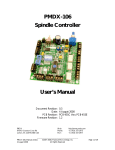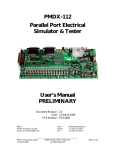Download PMDX-120 Parallel Port Accessory Module User`s Manual
Transcript
PMDX-120 Parallel Port Accessory Module User’s Manual Document Revision: Date: PCB Revision: Serial Number: Logic Revision: 1.6 18 January 2007 PCB-398B 22634 and above 1.5 PMDX 9704D Gunston Cove Rd. Lorton, VA 22079-2366 USA +1 (703) 372-2975 +1 (703) 372-2977 (FAX) Web: http://www.pmdx.com PMDX-120_Manual_16.doc 18 January 2007 ©2002-2007, Practical Micro Design, Inc. All Rights Reserved Page 1 of 20 PMDX-120 User’s Manual Document Revision: 1.6 PCB Revision: PCB-398B, S/N: 22634 and above Logic Revision: 1.5 Table of Contents 1.0 Overview.................................................................................................................................... 3 1.1 Important Safety Information ........................................................................................................................... 3 1.2 Warranty Summary............................................................................................................................................. 3 1.3 Specifications......................................................................................................................................................... 4 1.4 Grounding and Isolation .................................................................................................................................... 4 1.5 Terminology.......................................................................................................................................................... 4 1.6 Updates to this Manual ...................................................................................................................................... 4 2.0 Connectors ................................................................................................................................ 5 2.1 Motor Axis ............................................................................................................................................................ 5 2.1.1 Step and Direction Buffer ........................................................................................................................ 5 2.1.2 Common Voltage Reference................................................................................................................... 5 2.1.3 Step Output Polarity Control ................................................................................................................. 6 2.1.4 Direction Output Polarity........................................................................................................................ 6 2.1.5 Parallel Port Step and Direction Mapping............................................................................................ 6 2.1.6 Auxiliary Outputs....................................................................................................................................... 6 2.2 “Sense” (Auxiliary) Input ................................................................................................................................... 6 2.2.1 Use With Gecko 300-Series “Fault” Signal.......................................................................................... 6 2.2.2 Use With General Purpose Logic Signals............................................................................................. 7 2.3 Contact Closure Inputs ..................................................................................................................................... 7 2.3.1 Contact Closure LEDs.............................................................................................................................. 7 2.3.2 Contact Closure and Sense Inputs ........................................................................................................ 7 2.4 Auxiliary +5 Volt DC Output .......................................................................................................................... 7 2.5 Relay Outputs....................................................................................................................................................... 8 2.6 AC Power Input................................................................................................................................................... 8 2.6.1 Line Voltage Power Input......................................................................................................................... 8 2.6.2 Alternate Low Voltage Power Input ..................................................................................................... 8 2.7 PC Parallel Port.................................................................................................................................................... 8 3.0 Miscellaneous ............................................................................................................................ 9 3.1 Activity LED .......................................................................................................................................................... 9 3.2 Power LED............................................................................................................................................................ 9 4.0 DIP Switch Settings.................................................................................................................. 9 4.1 Step/Direction Mapping and Test Modes .................................................................................................... 10 4.2 Step Output Polarity......................................................................................................................................... 10 4.3 Step and Direction Conditioning Modes..................................................................................................... 11 4.4 Contact Closure Polarity................................................................................................................................. 13 5.0 Test Modes .............................................................................................................................. 14 5.1 Single-Step Mode ............................................................................................................................................... 14 5.2 Multi-Step Mode ................................................................................................................................................ 14 5.3 Demo Mode........................................................................................................................................................ 15 6.0 Connector Pin-Outs ............................................................................................................... 16 7.0 Mechanical Specifications...................................................................................................... 18 8.0 Electrical and Environmental Specifications ...................................................................... 18 Appendix A – Warranty.................................................................................................................... 20 PMDX-120_Manual_16.doc 18 January 2007 ©2002-2007, Practical Micro Design, Inc. All Rights Reserved Page 2 of 20 PMDX-120 User’s Manual Document Revision: 1.6 1.0 PCB Revision: PCB-398B, S/N: 22634 and above Logic Revision: 1.5 Overview This document describes the configuration and operation of the PMDX-120 Parallel Port Accessory Module. The PMDX-120 provides a flexible interface between a PC and a multi-axis stepper motor system, including diagnostic modes to assist in troubleshooting stepper motor driver configuration. This document pertains to the following versions of the PMDX-120: Circuit Board Revision: Serial Number Range: Logic Revision: 1.1 PCB-398B (marked on the bottom of the board) 22634 and above 1.5 (marked on a label on the top side of the board) Important Safety Information The PMDX-120 is intended for integration by the purchaser into industrial control systems. It is solely the purchaser's responsibility to assure that the system is configured in a manner consistent with applicable safety requirements. Practical Micro Design, Inc. does not control how this board is integrated into the purchaser's system and cannot be responsible for guaranteeing the safety of your system. The PMDX-120 is not guaranteed to be fail-safe. The system into which the PMDX-120 is installed should provide fail-safe protection and emergency stop capability. The PMDX-120 contains circuitry that may be connected to dangerous voltages. Care must be taken that users cannot come in contact with these voltages. An enclosure that allows for modest ventilation, but prevents intrusion by operator's hands and foreign objects, especially conductive byproducts of machining operations, should be utilized with this board. Interlock switches on power circuits should remove power when the enclosure is opened. Automated machine tools, into which the PMDX-120 may be integrated, can cause injury. Precautions should be taken to assure that operators are trained in their proper operation and safety procedures, and that they are protected from moving parts that may be under remote control and may move unexpectedly. This product may not be used in life support or other critical safety applications. 1.2 Warranty Summary The PMDX-120 is warranted for 90 days from the date of sale. If you have an item requiring service, please see the support page on the PMDX web site (http://www.pmdx.com) for return instructions. The purchaser must pay shipping to return the unit to PMDX. We will ship the repaired unit back to you via ground transportation at our expense. Repairs are normally completed within 10 business days. See Appendix A for our official warranty. PMDX-120_Manual_16.doc 18 January 2007 ©2002-2007, Practical Micro Design, Inc. All Rights Reserved Page 3 of 20 PMDX-120 User’s Manual Document Revision: 1.6 1.3 PCB Revision: PCB-398B, S/N: 22634 and above Logic Revision: 1.5 Specifications The PMDX-120 Parallel Port Accessory Module has the following features. PC Parallel Port: • Buffers signals to/from the PC parallel port Motor Step/Direction: • 4 axes of step and direction. • Allows use of all 8 data bits, 4 control outputs and 5 status inputs • Can supply +5V to motor driver optocouplers • Centronics cable connector uses standard PC printer cable • LED shows step pulse activity • Ability to re-map data bits from parallel port to step and direction outputs (supports EMC, Master5, TurboCNC, MaxNC, TAIG, Yeager CNCPro, DanCAM and other software mappings) • Can regenerate step pulses to uniform width (lengthens “short” pulses from PC) • Controls the polarity of the step pulses • Ability to latch the direction signals on rising/falling step pulses • Optional support for ribbon cable to 25-pin D connector Contact Closure Inputs: • 5 each opto-isolated contact closure inputs • LED indicators for each input • Individual polarity control for each input • Over-voltage protection • Tolerates temporary shorts to 110VAC Relay Contact Outputs: • Isolated relay contact outputs • LED indicators for each output • MOV surge protection on each output Special Features: • Pluggable screw terminals for all connections to motor drivers, relay outputs, and switch inputs Power Supply Input: • 115 VAC input via screw terminal strip • Diagnostic modes support testing motor wiring without PC connection • • Auxiliary +5 volt supply output 1.4 Or 7 to 9 VAC input via 2.1mm coaxial jack Grounding and Isolation The PMDX-120 shares a common ground with the PC. The contact closure inputs are isolated from this ground and are designed to protect the PC against voltages of up to 120 VAC. The relay outputs are isolated from all other circuits (i.e. they are “dry contacts”). Refer to section 8.0, Electrical and Environmental Specifications, for acceptable switching voltages and currents. The step and direction signal outputs are not isolated from the PC’s ground, as this isolation is usually provided by opto-couplers in the motor driver. 1.5 Terminology When describing voltage levels for the step, direction, contact closure inputs and relay outputs, the voltages are referenced to the PC’s 25-pin D parallel port connector. This document uses the following terms: Logic “low” Logic “high” Rising edge Falling edge 1.6 less than or equal to 0.7V, also referred to as “0” greater than or equal to 2.4V, also referred to as “1” transition from logic “low” to logic “high” transition from logic “high” to logic “low” Updates to this Manual Check the PMDX web site for revisions or updates to this manual (http://www.pmdx.com). The latest revision of this manual will be available on the PMDX-120 page (follow the links from the main page). PMDX-120_Manual_16.doc 18 January 2007 ©2002-2007, Practical Micro Design, Inc. All Rights Reserved Page 4 of 20 PMDX-120 User’s Manual Document Revision: 1.6 2.0 PCB Revision: PCB-398B, S/N: 22634 and above Logic Revision: 1.5 Connectors Connector J1 J2 J3 J4 J5 J6 J7 J8 J9 J10 J11 J12 J13 J14 Description Motor Axis #1 Motor Axis #2 Motor Axis #3 Motor Axis #4 (or Auxiliary outputs) “Sense” (Auxiliary) Input Contact Closure Inputs Relay Outputs AC line voltage power input 26-pin header, optional alternative PC Parallel Port connection (requires a “header” to “25-pin D-connector” ribbon cable, not supplied with the PMDX-120) Centronics 36-pin PC Parallel Port 20-pin header, factory use only 6-pin header, factory use only Alternate power supply input, 7 to 9 VAC Auxiliary +5 VDC output Table 1 - Summary of PMDX-120 Connectors 2.1 Motor Axis The PMDX-120 supports four pairs of step/direction outputs. These appear on connectors J1, J2, J3 and J4. Each connector has three pins labeled “step”, “dir” and “com”. The common pin (“com”) provides a voltage reference to all four axes. This voltage reference can supply +5V power to the motor driver opto-couplers. Jumper JP1 determines the voltage reference provided to the “com” pins. See section 2.1.2, Common Voltage Reference, for more information. 2.1.1 Step and Direction Buffer The step and direction outputs are driven by a 74ACT254 buffer. These signals are NOT optically isolated, since the motor driver normally has isolated inputs. The buffer IC provides a nominal 0 to +5V output swing (see section 8.0 for electrical specifications). The buffer IC is in a socket and therefore userreplaceable should you experience any “mishaps.” Make sure to replace the IC with another 74ACT254. You may also use an “LS” or “F” part, though the output drive will change from that listed in section 8.0. 2.1.2 Common Voltage Reference The step and direction connectors provide a “common” voltage reference for all four axes (i.e. the same reference voltage appears on all four connectors). Jumper JP1, located just above J1, determines this voltage reference as follows: • Setting the jumper on the two pins closest to J1 selects +5V as the common reference. This configuration is commonly used when the motor drivers have optically isolated inputs and expect a “pull-down” or “open-collector” drive signal. In this case the PMDX-120 supplies the +5V power to the opto-couplers. • Setting the jumper on the two pins farthest from J1 selects “ground” as the common reference. This setting would typically be used with motor drivers that have non-isolated, TTL logic style inputs. NOTE – Changing the common reference from “+5V” to “Gnd” (via jumper JP1) when feeding optically isolated driver inputs will have the effect of inverting the step and direction signals. WARNING - When connecting to non-isolated motor driver inputs, do not connect the PMDX-120’s “+5V” reference to ground on the motor driver module. Doing so may damage the 74ACT254 buffer on the PMDX-120 and the inputs to the motor driver. PMDX-120_Manual_16.doc 18 January 2007 ©2002-2007, Practical Micro Design, Inc. All Rights Reserved Page 5 of 20 PMDX-120 User’s Manual Document Revision: 1.6 PCB Revision: PCB-398B, S/N: 22634 and above Logic Revision: 1.5 2.1.3 Step Output Polarity Control The PMDX-120 provides a DIP switch to invert the polarity of the step pulses. See section 4.2, Step Output Polarity, for more information. NOTE – Changing the common reference from “+5V” to “Gnd” (via jumper JP1) when feeding optically isolated driver inputs will have the effect of inverting the step and direction signals. 2.1.4 Direction Output Polarity The PMDX-120 does not provide a switch to control the polarity of the “direction” outputs. To invert the direction signal, either configure the PC software, or reverse the wiring from the driver to the stepper motors. 2.1.5 Parallel Port Step and Direction Mapping The PMDX-120 supports several different mappings from the parallel port data bits to the step and direction outputs. These mappings correspond to many of the popular PC-based CAM and CNC software packages. Refer to section 4.1, Step/Direction Mapping and Test Modes, for more information. 2.1.6 Auxiliary Outputs The 8-bit data port on the PC parallel port supports four sets of step and direction signals. Some CAM/CNC software packages support only three motor axes, and use the remaining two parallel port data bits for general-purpose control outputs (we call them “auxiliary” outputs). In the Step/Direction Mapping and Test Modes that list “Aux” outputs (section 4.1), these auxiliary outputs are passed unaltered from the parallel port to the motor axis #4 connector (J4). Aux #1 is connected to J4 “dir” (pin 2), and Aux #2 is connected to J4 “step” (pin 1). They are not affected by the Step Output Polarity (section 4.2), or the Step Regeneration and Direction Latch (section 4.3) DIP switch settings. The auxiliary outputs are affected by the common voltage reference setting on jumper JP1. Refer to section 3.1, Activity LED, for information on the interaction of the auxiliary outputs that the Activity LED. 2.2 “Sense” (Auxiliary) Input Connector J5 is designed as an auxiliary input, specifically for connecting to the Gecko 300-series Servodrive (a.k.a. “step servo”) “fault” signal. This signal is intended for use as a status input to the PC. Depending on the DIP switch settings, this signal is combined with one of the contact closure inputs. Section 4.1, Step/Direction Mapping and Test Modes, lists, for each mode, the contact closure signal with which the “sense” input is combined. Section 2.3.2, Contact Closure and Sense Inputs, explains how the sense input is combined with the designated contact closure input. The “sense” input is a current input. Zero current corresponds to “off” and 1.0 mA corresponds to “on” (current flowing from the “+” input to the “-“ input). Refer to section 8.0 for a complete list of current and voltage specifications. WARNING - This input is not protected against over-voltage conditions. The following sections describe two common connection schemes for the sense input. The sense input will not correctly handle normal contact closure inputs. 2.2.1 Use With Gecko 300-Series “Fault” Signal For use with the Gecko 300-series motor drivers (i.e. the 320 or 340 Step-Servo drivers), connect the sense pins as follows: • “+” sense pin to the +5V encoder supply on pin 7 of the Gecko driver • “–” sense pin to the “fault” signal on pin 5 of the Gecko driver PMDX-120_Manual_16.doc 18 January 2007 ©2002-2007, Practical Micro Design, Inc. All Rights Reserved Page 6 of 20 PMDX-120 User’s Manual Document Revision: 1.6 PCB Revision: PCB-398B, S/N: 22634 and above Logic Revision: 1.5 2.2.2 Use With General Purpose Logic Signals The sense input can also be used with any logic signal that provides a logic “high” output between 3.0V and 7.0V, and can source at least 1.0 mA at this voltage. Connect the sense pins as follows: • “+” sense pin to the logic output • “–” sense pin to the logic “ground” (note that this is isolated from the PMDX-120’s ground, though the user may tie the “-” sense pin to the common ground if necessary) 2.3 Contact Closure Inputs The PMDX-120 supports five optically isolated contact closure inputs. These inputs appear on connector J6, and are labeled “A” through “E”. They are also labeled with the PC parallel port pin number to which they are connected (these pin numbers are on the 25-pin D connector on the PC, not the 36-pin Centronics connector on the PMDX-120). J6 also provides two “return” pins (labeled “com” on the circuit board). These return pins are common to all five inputs, but isolated from PMDX-120 ground. The contact closure inputs are routed through the PMDX-120 to the status pins on the PC parallel port connector. The polarity of each input, as presented to the PC parallel port, can be selected via DIP switches (see section 4.4, Contact Closure Polarity). The contact closure inputs are designed for relatively “slow” signals with pulse widths in the “millisecond” range, such as switch inputs. They are not designed for use with pulse widths under 25 microseconds and may not be suitable for use with position encoders. NOTE – Due to logic inside the PC, some status inputs are inverted. This means that a logic “high” output from the PMDX-120 to the PC’s parallel port is read as a “0” in the status register. Please refer to technical documentation on the PC parallel port for more information. 2.3.1 Contact Closure LEDs Each contact closure input has an LED that indicates when the input is connected to the return pin. Although the polarity of the contact signal sent to the PC may be changed via the DIP switches, the LED always indicates a “closed” contact. Also, depending on the step/direction mapping mode selected, the “Sense” input may also cause the contact input LED to turn on (see section 2.3.2). 2.3.2 Contact Closure and Sense Inputs Certain Step/Direction mapping modes combine the sense input with one of the contact closure inputs. See table 3 on page 10 for more information. The signals are combined as follows: If the “sense” input is in its “on” state, or the contact closure is connected to the return pin, the contact closure LED is turned on and the contact closure signal is “asserted” to the PC parallel port. Note that “asserted” may be “high” or “low” depending on the Contact Closure Polarity DIP switch settings. 2.4 Auxiliary +5 Volt DC Output Connector J14 provides a regulated +5VDC output at 50mA max. This output can be used to power low-power external devices such as OPTO-22 modules, opto-couplers or shaft encoders. NOTE – The ground reference on J14 is the same ground used on the parallel port connector (and thus the same ground as the PC). This power output is not isolated from the PC. PMDX-120_Manual_16.doc 18 January 2007 ©2002-2007, Practical Micro Design, Inc. All Rights Reserved Page 7 of 20 PMDX-120 User’s Manual Document Revision: 1.6 2.5 PCB Revision: PCB-398B, S/N: 22634 and above Logic Revision: 1.5 Relay Outputs The four “control” signals from the PC’s parallel port control four relay contact outputs. A logic “high” on PC’s parallel port connector will “close” the relay and turn on its corresponding LED. Each relay output is protected by an MOV-style surge absorber. NOTE – Due to logic inside the PC, some control outputs are inverted. This means that that writing a “1” to a bit in the control register may result in a logic “low” at the 25-pin D connector. Please refer to technical documentation on the PC parallel port for more information. 2.6 AC Power Input 2.6.1 Line Voltage Power Input The PMDX-120 accepts 115VAC (nominal) power on the non-pluggable connector J8. This connector is not pluggable to help prevent accidental connection of 120VAC to any of the other inputs or outputs. 2.6.2 Alternate Low Voltage Power Input As an alternative to the line voltage input, the PMDX-120 also accepts a 7 to 9 VAC power source on J13. This connector is a standard 2.1mm diameter coaxial power connector that is compatible with many wall-mounted power packs. When using J13 as the power supply input, make sure that J8 is not connected to anything. WARNING – When using J13 for the low voltage power input, 115VAC will be present on J8 (the line voltage power input). There is not enough current to power other devices, but there is enough to be hazardous. When using J13, leave J8 unconnected and do not touch the J8 terminals while power is applied to the PMDX-120. WARNING – Do not feed DC voltages into J13. Doing so will damage the both the PMDX-120 and your power supply. 2.7 PC Parallel Port The PMDX-120 provides two methods to connect to the PC’s parallel port. J10 is a Centronics-style connector that allows the use of a standard PC printer cable. J9 is a 26-pin header that accepts a “26-pin ribbon cable header” to “25-pin D connector” adapter cable (not supplied with the PMDX-120). This option can be used with printer “extension” cables (male 25-pin D connector to female 25-pin D connector). The parallel port data lines pass through a “low-pass” RC filter on the input to the PMDX-120 board. This filter serves to remove “short” glitches (approximately 100ns) from the data lines, which could erroneously be interpreted as a “step” signal. NOTE – Some printer cables do not have good signal shielding. Some cables also omit some of the status or control signals (such as “Auto Feed” and “Select Out”, 25-pin D connector pin numbers 14 and 13, respectively). We recommend using cables that are listed as IEEE-1284 compliant. PMDX-120_Manual_16.doc 18 January 2007 ©2002-2007, Practical Micro Design, Inc. All Rights Reserved Page 8 of 20 PMDX-120 User’s Manual PCB Revision: PCB-398B, S/N: 22634 and above Logic Revision: 1.5 Document Revision: 1.6 The following web sites provide information regarding the PC’s parallel port, including pin-outs, signal names and useful data for software control of the parallel port: • IBM PC Parallel Port FAQ and tutorial http://www.isd.mel.nist.gov/projects/emc/parport.html • General information and lots of links http://www.lvr.com/parport.htm • If the previous links do not work, go to http://www.pmdx.com (our main web page), click on the PMDX-120 link then look for the links to parallel port information pages) Note that these web links were accurate as of the printing date of this manual. While we expect that these two sites will remain available at these addresses, it is possible that they will move or disappear. 3.0 Miscellaneous 3.1 Activity LED The Activity LED (D1) will flash whenever there are step pulses on any of the four axes. When the Step/Direction Mapping and Test Modes DIP switches are set to a mode that lists “Aux” outputs, activity on the Aux #2 signal (which is connected to J4’s “step” output) will also cause the Activity LED to flash. 3.2 Power LED The Power LED (D3) is on whenever power is applied to the board. 4.0 DIP Switch Settings The PMDX-120 contains 12 DIP switches that determine how the board routes various signals to and from the PC parallel port interface. The DIP switches are numbered “1” through “12”, both on the DIP switch itself and on the circuit board’s silkscreen. DIP Switch 1 2 3 4 5 6 7 8 9 10 11 12 Function Step/Direction mapping and test modes (section 4.1) Step Output Polarity (section 4.2) Step and Direction conditioning modes (section 4.3) “A” “B” “C” Contact Closure Polarity (section 4.4) “D” “E” Table 2 - DIP Switch Summary WARNING - You should power off the PMDX-120 before changing these DIP switch settings. Changing any of the Step and Direction DIP switches (switches 1 through 7) with the PMDX-120 powered on might cause spurious step pulses on the motor connectors (J1 through J4). These pulses may violate the timing requirements of your motor driver modules, resulting in indeterminate driver behavior. This can cause erroneous motion of your machine. PMDX-120_Manual_16.doc 18 January 2007 ©2002-2007, Practical Micro Design, Inc. All Rights Reserved Page 9 of 20 PMDX-120 User’s Manual PCB Revision: PCB-398B, S/N: 22634 and above Logic Revision: 1.5 Document Revision: 1.6 4.1 Step/Direction Mapping and Test Modes DIP switches 1, 2 and 3 select the mapping mode. These switches control the “data bus” to “step/direction” mapping. It also determines which contact closure input is combined with the “Sense” auxiliary input. The table below shows the mappings supported by the PMDX-120. Although specific software packages are mentioned. The PMDX-120 will work with any software package that can be configured to match one of these mappings. DIP Switch 3 2 1 PC Data Bus Bits (PC 25-pin D connector pin # in parenthesis) Bit 0 Bit 1 Bit 2 Bit 3 Bit 4 Bit 5 Bit 6 Bit 7 (pin 2) (pin 3) (pin 4) (pin 5) (pin 6) (pin 7) (pin 8) (pin 9) Software Package On On On EMC, Master5, TurboCNC On On Off MaxNC On Off On Yeager CNCPro On Off Off DanCAM Off On On TAIG Off On Off Off Off Sense Input Dir #1 Step #1 Dir #2 Step #2 Dir #3 Step #3 Dir #4 Step Contact “A” #4 (pin 10) Step #1 Step #1 Step #1 Step #1 Dir #1 Step #2 Step #2 Dir #1 Step #2 Step #3 Step #3 Step #2 Dir #2 Step #4 Aux #2 Dir #2 Step #3 Dir #1 Dir #1 Aux #2 Dir #3 Dir #2 Dir #2 Aux #1 Step #4 Dir #3 Dir #3 Step #3 Dir #4 Dir #4 Aux #1 Dir #3 Test mode: Single Step Test mode: Off On Multi Step Test mode: Off Off Demo Contact “E” (pin 15) Contact “B” (pin 11) Contact “E” (pin 15) Contact “A” (pin 10) Ignored Ignored Ignored Ignored Ignored Ignored Table 3 - Mode Select DIP Switch Settings The PC Data Bus bits are listed from 0 (least-significant) to 7 (most-significant). These data bits appear on the PC’s 25-pin D connector on pins 2 through 9, respectively. The “Sense Input” column lists the contact closure input to which the sense input is combined. See section 2.3.2, Contact Closure and Sense Inputs, for a description of how the sense input and contact closure inputs are combined. Some software packages support only three motion axes, and use the other two data bits as control outputs. These are listed as “Aux” in the table, and are routed to the PMDX-120’s fourth motor axis (J4). See section 2.1.6, Auxiliary Outputs, for more information. 4.2 Step Output Polarity DIP switch 4 controls the step output polarity. This control affects all four axes. With the DIP switch in the “on” position, the step output pulses have the same polarity as the step input pulses (i.e. a rising edge on the step input creates a rising edge on the step output). With the DIP switch in the “off” position, the output step pulses are inverted (i.e. a rising edge on the step input creates a falling edge on the step output). PMDX-120_Manual_16.doc 18 January 2007 ©2002-2007, Practical Micro Design, Inc. All Rights Reserved Page 10 of 20 PMDX-120 User’s Manual Document Revision: 1.6 4.3 PCB Revision: PCB-398B, S/N: 22634 and above Logic Revision: 1.5 Step and Direction Conditioning Modes The PMDX-120 provides two facilities for conditioning the step and direction signals. In the descriptions below, “incoming step pulses” refers to the step pulses present on the PC’s 25-pin D parallel port connector (i.e. inputs to the PMDX-120). Likewise, “outgoing step pulses” refers to the step pulses that appear on the PMDX-120’s motor axis connectors J1 through J4 (i.e. outputs from the PMDX-120). Step Regeneration: Step regeneration creates a uniform width step pulse from the incoming step pulses. The most common use of this feature is to lengthen step pulses that are too short for the stepper motor driver. When enabled, this feature will also shorten “long” step pulses. The regenerated step pulse can be aligned with the rising or falling edge of the incoming step signal. The output polarity is controlled by the Step Output Polarity DIP switch (except as noted in the table below). The PMDX-120 contains a separate pulse regeneration circuit for each of the four motor axes so that the pulses for each axis are independent of the other axes. All four regeneration circuits will always operate in the same mode (i.e. all enabled or all disabled, and all trigger from the same edge of the incoming step pulses). Direction Latching: Latches the incoming direction signal on either the leading or trailing edge of the corresponding incoming step signal. A common use for this feature is to provide the direction “hold” time required by some Gecko motor drivers. For each conditioning mode listed below (except for mode 0, the “don’t change anything” mode), there is a figure that shows the incoming step and direction signals along with the (potentially) modified outgoing step and direction signals. NOTE – DIP switch 5 is also used in the “Single Step” test mode (see section 5.1). DIP Switch 7 6 5 Mode On On On 0 On On Off 1 (Fig. 1) On Off On On Off Off Off On On Off On Off Off Off On Off Off Off 2 (Fig. 2) 3 (Fig. 3) 4 (Fig. 4) 5 (Fig. 5) 6 (Fig. 6) 7 (Fig. 7) Enabled/ Function Disabled Comments Step Regen Disabled Used when the signals as generated by your software Dir Latch Disabled are directly compatible with your motor drivers Step Regen Enabled Trigger edge determined by Step Output Polarity DIP switch. “On” generates a positive pulse triggered on the rising edge of the incoming step pulse. “Off” generates a negative pulse triggered on the falling edge of the incoming step pulse. Dir Latch Disabled Direction signal not modified (not latched) Step Regen Disabled Step signal not modified (not regenerated) Dir Latch Enabled Latched on rising edge of incoming step signal Step Regen Disabled Step signal not modified (not regenerated) Dir Latch Enabled Latched on falling edge of incoming step signal Step Regen Enabled Regenerated from rising edge of incoming step signal Dir Latch Enabled Latched on rising edge of incoming step signal Step Regen Enabled Regenerated from falling edge of incoming step signal Dir Latch Enabled Latched on rising edge of incoming step signal Step Regen Enabled Regenerated from rising edge of incoming step signal Dir Latch Enabled Latched on falling edge of incoming step signal Step Regen Enabled Regenerated from falling edge of incoming step signal Dir Latch Enabled Latched on falling edge of incoming step signal Table 4 – Step and Direction Conditioning Mode DIP Switch Settings PMDX-120_Manual_16.doc 18 January 2007 ©2002-2007, Practical Micro Design, Inc. All Rights Reserved Page 11 of 20 PMDX-120 User’s Manual PCB Revision: PCB-398B, S/N: 22634 and above Logic Revision: 1.5 Document Revision: 1.6 Step In Step In Dir In Dir In Step Out Step Out Dir Out Dir Out Step Output Polarity = On Step Output Polarity = Off Figure 1 - Mode 1: Step Regen (Edge = Step Output Polarity), No Dir Latch Step In Step In Dir In Dir In Step Out Step Out Dir Out Dir Out Step Output Polarity = On Step Output Polarity = Off Figure 2 - Mode 2: No Step Regen, Dir Latch (Edge = Rising) Step In Step In Dir In Dir In Step Out Step Out Dir Out Dir Out Step Output Polarity = On Step Output Polarity = Off Figure 3 - Mode 3: No Step Regen, Dir Latch (Edge = Falling) Step In Step In Dir In Dir In Step Out Step Out Dir Out Dir Out Step Output Polarity = On Step Output Polarity = Off Figure 4 - Mode 4: Step Regen (Edge = Rising), Dir Latch (Edge = Rising) PMDX-120_Manual_16.doc 18 January 2007 ©2002-2007, Practical Micro Design, Inc. All Rights Reserved Page 12 of 20 PMDX-120 User’s Manual PCB Revision: PCB-398B, S/N: 22634 and above Logic Revision: 1.5 Document Revision: 1.6 Step In Step In Dir In Dir In Step Out Step Out Dir Out Dir Out Step Output Polarity = On Step Output Polarity = Off Figure 5 - Mode 5: Step Regen (Edge = Falling), Dir Latch (Edge = Rising) Step In Step In Dir In Dir In Step Out Step Out Dir Out Dir Out Step Output Polarity = On Step Output Polarity = Off Figure 6 - Mode 6: Step Regen (Edge = Rising), Dir Latch (Edge = Falling) Step In Step In Dir In Dir In Step Out Step Out Dir Out Dir Out Step Output Polarity = On Step Output Polarity = Off Figure 7 - Mode 7: Step Regen (Edge = Falling), Dir Latch (Edge = Falling) 4.4 Contact Closure Polarity DIP switches 8 through 12 determine the polarity of the contact closure signal presented to the PC interface. There is one DIP switch for each contact closure signal. Table 2, DIP Switch Summary, lists the contact closure input controlled by each DIP switch. If the switch is “on”, a closed contact results in a logic “low” at the PC parallel port. If the switch is “off”, a closed contact results in a logic “high” at the PC parallel port. Note that these DIP switch settings do not affect the contact closure LED operation (see section 2.3, Contact Closure Inputs). NOTE – Due to logic inside the PC, some status inputs are inverted. This means that a logic “high” output from the PMDX-120 to the PC’s parallel port is read as a “0” in the status register. Please refer to technical documentation on the PC parallel port for more information. PMDX-120_Manual_16.doc 18 January 2007 ©2002-2007, Practical Micro Design, Inc. All Rights Reserved Page 13 of 20 PMDX-120 User’s Manual Document Revision: 1.6 5.0 PCB Revision: PCB-398B, S/N: 22634 and above Logic Revision: 1.5 Test Modes In addition to the several “step and direction mapping” modes, the PMDX-120 provides modes for standalone testing. These test modes generate step and direction signals without a PC connected, using the DIP switches and the momentary-contact push-button switch (SW2). These test modes will also operate with the PMDX-120 connected to a PC parallel port. If a PC is connected to the PMDX-120 while in a test mode, the PMDX-120 will ignore the data bits on the parallel port (all step and direction signals are generated internally by the PMDX-120). The relay outputs and contact closure inputs remain active in these test modes, and are passed to/from the PC. The “Sense” input is ignored in all test modes. WARNING - The PC can still read the contact closure inputs and control the relay outputs when the PMDX-120 is in any test mode. This means that the PC could activate unwanted or dangerous features while you are working on the machine. Unless you specifically need to interact with the PC, you should disconnect it from the PMDX-120 board while working with test modes. 5.1 Single-Step Mode In “Single Step” mode, the PMDX-120 generates a single step pulse (on all four axes simultaneously) for each press of the button (SW2). The step signals idle at a logic “low”, and then pulses “high” and back “low” on each button press. This polarity may be inverted by the Step Output Polarity DIP switch. The direction is determined by DIP switch 5 (one of the switches normally used to select the Step and Direction Conditioning Modes). With DIP switch 5 “on”, the direction is “0”, and with the DIP switch “off” the direction is “1” (for all four axes). In “Single-Step” mode, the “Direction Latch” and “Step Regeneration” functions are disabled, regardless of the Step and Direction Conditioning Modes DIP switch settings. WARNING - The PC can still read the contact closure inputs and control the relay outputs when the PMDX-120 is in any test mode. This means that the PC could activate unwanted or dangerous features while you are working on the machine. Unless you specifically need to interact with the PC, you should disconnect it from the PMDX-120 board while working with test modes. WARNING - Changing the DIP switch “mode” setting while the PMDX-120 is powered on may cause spurious step pulses. See the warning in section 4.0, DIP Switch Settings. 5.2 Multi-Step Mode In “Multi-Step” mode, the PMDX-120 generates step pulses on all four axes simultaneously, with a pulse rate of approximately 100 Hz, for as long as the SW2 button is pressed. The board ceases to generate step pulses once the button is released. The first time the button is pressed after entering Multi-Step Mode, the direction will be “0”. The direction signal alternates between “1” and “0” with each press of the button. In “Multi-Step” mode, the “Step Regeneration” function is disabled, regardless of the DIP switch settings. The “Direction Latch” function still operates according to the DIP switch settings. WARNING - The PC can still read the contact closure inputs and control the relay outputs when the PMDX-120 is in any test mode. This means that the PC could activate unwanted or dangerous features while you are working on the machine. Unless you specifically need to interact with the PC, you should disconnect it from the PMDX-120 board while working with test modes. WARNING - Changing the DIP switch “mode” setting while the PMDX-120 is powered on may cause spurious step pulses. See the warning in section 4.0, DIP Switch Settings. PMDX-120_Manual_16.doc 18 January 2007 ©2002-2007, Practical Micro Design, Inc. All Rights Reserved Page 14 of 20 PMDX-120 User’s Manual Document Revision: 1.6 5.3 PCB Revision: PCB-398B, S/N: 22634 and above Logic Revision: 1.5 Demo Mode “Demo” mode provides a stand-alone, hands-off motion sequence, as follows (all steps are at approximately 100 Hz): (1) 1024 steps on axis #1 (J1) and #3 (J3), with direction = “0” (2) 1024 steps on axis #2 (J2) and #4 (J4), with direction = “0” (3) 1024 steps on axis #1 (J1) and #3 (J3), with direction = “1” (4) 1024 steps on axis #2 (J2) and #4 (J4), with direction = “1” The entire cycle lasts approximately 30 seconds. It starts when the push-button is pressed and continues to run until the button is pressed again. When you halt the “Demo” mode motion by pressing the push-button, the PMDX-120 remembers the current position (as long as the DIP switches remain set to “Demo” mode). If you then press the button again to re-start the “Demo” motion, it will pick up where it left off. If you exit “Demo” mode (by changing the DIP switches) and then re-select “Demo” mode, the motion starts with step (1) as described above. In “Demo” mode, the “Step Regeneration” function is disabled, regardless of the DIP switch settings. The “Direction Latch” function still operates according to the DIP switch settings. WARNING - The PC can still read the contact closure inputs and control the relay outputs when the PMDX-120 is in any test mode. This means that the PC could activate unwanted or dangerous features while you are working on the machine. Unless you specifically need to interact with the PC, you should disconnect it from the PMDX-120 board while working with test modes. WARNING - Changing the DIP switch “mode” setting while the PMDX-120 is powered on may cause spurious step pulses. See the warning in section 4.0, DIP Switch Settings. PMDX-120_Manual_16.doc 18 January 2007 ©2002-2007, Practical Micro Design, Inc. All Rights Reserved Page 15 of 20 PMDX-120 User’s Manual Document Revision: 1.6 6.0 PCB Revision: PCB-398B, S/N: 22634 and above Logic Revision: 1.5 Connector Pin-Outs This section lists all of the PMDX-120 connectors and their connections. For all connectors, pin “1” is the pin closest to the reference designator (i.e. J1 pin 1 is the pin closest to the “J1” text on the circuit board). Also, all connectors have square pads on pin 1 (look on the bottom of the circuit board). Pin # 1 2 3 Function Step output (may also be Aux #2 output on J4) Direction output (may also be Aux #1 output on J4) Common reference output (+5V or GND, according to JP1, see section 2.1.2) Table 5- Motor Axis Connectors (J1, J2, J3 and J4) Pin # 1 2 Function Sense “+” input Sense “-“ input Table 6- Sense (Auxiliary) Input Connector (J5) Pin # 1 2 3 4 5 6 7 Function Contact closure input “A” Contact closure input “B” Contact closure input “C” Contact closure input “D” Contact closure input “E” Contact closure common return Contact closure common return PC Parallel Port Pin (25-pin D connector) Pin 10 (~Ack) Pin 11 (Busy) Pin 12 (Paper End) Pin 13 (Select Out) Pin 15 (~Error) N/A N/A Table 7- Contact Closure Connector (J6) Pin # 1 2 3 4 5 6 7 8 Function Relay “A” contact #1 Relay “A” contact #2 Relay “B” contact #1 Relay “B” contact #2 Relay “C” contact #1 Relay “C” contact #2 Relay “D” contact #1 Relay “D” contact #2 PC Parallel Port Pin (25-pin D connector) Controlled by pin 1 (~Strobe) Controlled by pin 14 (~Auto Feed) Controlled by pin 16 (~Init) Controlled by pin 17 (~Select In) Table 8- Relay Contact Output Connector (J7) Pin # 1 2 Function AC Line Power Input AC Line Power Input Table 9- AC Line Power Connector (J8) PMDX-120_Manual_16.doc 18 January 2007 ©2002-2007, Practical Micro Design, Inc. All Rights Reserved Page 16 of 20 PMDX-120 User’s Manual PCB Revision: PCB-398B, S/N: 22634 and above Logic Revision: 1.5 Document Revision: 1.6 Pin # Center Sleeve Function AC Low Voltage Power Input AC Low Voltage Power Input Table 10- Alternate AC Low Voltage Power Connector (J13) Pin # 1 2 Function +5V DC Output Ground (same ground as the parallel port connector, and therefore the PC) Table 11- Auxiliary +5V DC Output Connector (J14) Pin Numbers Direction PC J10 J9 PC Signal (relative PMDX-120 (note 1) (note 3) (note 4) Name to PC) Signal 1 1 1 ~Strobe out Relay “A” 2 3 4 5 6 7 8 9 10 11 12 2 3 4 5 6 7 8 9 10 11 12 3 5 7 9 11 13 15 17 19 21 23 out out out out out out out out in in in Step/Dir input Step/Dir input Step/Dir input Step/Dir input Step/Dir input Step/Dir input Step/Dir input Step/Dir input Contact Closure A Contact Closure B Contact Closure C 13 13 25 in Contact Closure D 14 14 2 Data 0 Data 1 Data 2 Data 3 Data 4 Data 5 Data 6 Data 7 ~Ack Busy Paper End Select Out (note 2) ~Auto Feed 15 32 4 ~Error in 16 31 6 ~Init out 17 36 8 N/A 18 19-30, 33 N/A 10 – 24 (even) 18 – 25 ~Select In (note 2) N/A Ground out out N/A Comment Relay closed w/logic high at the PC pin Mapping to motor axis step and direction, polarity and other features controllable via DIP switches. See sections 4.1, 4.2 and 4.3. Contact closure polarity at the PC connector is settable via DIP switches (see section 4.4) Relay closed w/logic high at the PC pin See contact closure note Contact Closure E above Relay closed w/logic high at Relay “C” the PC pin Relay closed w/logic high at Relay “D” the PC pin +5V Not used on PC connection Relay “B” Ground Table 12- PC Parallel Port Connectors (J10 and J9) NOTE 1 – The PC Pin number column lists the pin numbers as they would appear on the PC’s 25pin D connector when using a standard printer cable. NOTE 2 – The “~Select In” and “Select Out” signals are named relative to the printer’s point of view. That is why the “~Select In” is an output from the PC, and “Select Out” in an input. PMDX-120_Manual_16.doc 18 January 2007 ©2002-2007, Practical Micro Design, Inc. All Rights Reserved Page 17 of 20 PMDX-120 User’s Manual PCB Revision: PCB-398B, S/N: 22634 and above Logic Revision: 1.5 Document Revision: 1.6 NOTE 3 – J10 is the Centronics 36-pin connector on the PMDX-120. NOTE 4 – The pin-out of J9 (the 26-pin ribbon cable header) is arranged to present the standard pin-out at the 25-pin D connector when using a “ribbon header to 25-pin D connector” ribbon cable assembly. NOTE 5 – The “~” character at the beginning of some of the signal names indicates a signal that is “active low” (measured at the PC’s 25-pin D connector) when connected to a printer. The PMDX-120 does not necessarily use the polarity implied by the signal names. Refer to sections 2.3 and 2.5 for information on PMDX-120 signal polarities. 7.0 Mechanical Specifications 5.900" 2.950" 3.300" 5.550" 0.175" 4 each 0.150" dia holes (for #6 screw) 0.175" Figure 8 - PMDX-120 Dimensions and Mounting Holes 8.0 Electrical and Environmental Specifications AC Power: 110 to 120 VAC, 50/60 Hz, 6 Watts max. (input via J8), or 7 to 9 VAC at 300mA, 50/60 Hz (input via J13) Relay Outputs: 10 Amps at 120 VAC, or 5 Amps at 230VAC, or 5 Amps at 50VDC Contact Closure Inputs: The PMDX-120 supplies approximately 12 VDC with an open-circuit, and will source up to 20 mA max to each contact closure pin when connected to the common return. Sense Input: 1.0 mA at 3.0V minimum to assert the “Sense” input, 0 mA to de-assert the input. 7.0 VDC absolute maximum input voltage. PMDX-120_Manual_16.doc 18 January 2007 ©2002-2007, Practical Micro Design, Inc. All Rights Reserved Page 18 of 20 PMDX-120 User’s Manual Document Revision: 1.6 Step & Direction Outputs: PCB Revision: PCB-398B, S/N: 22634 and above Logic Revision: 1.5 Typical output high: 4.3V at 16 mA (per signal, see note below) Typical output low: 0.36V at 16 mA (per signal, see note below) (referenced to PMDX-120 ground) Regenerated step pulses have a nominal pulse width of 5 us for step rates below 40 KHz. For step rates above 40 KHz, the regenerated pulses shorten to maintain an approximate 33% duty cycle (logic high for one-third of period, logic low for two-thirds). NOTE – The PMDX-120 ships with a 74ACT254 buffer IC driving the step and direction outputs. The “typical output high” and “typical output low” specifications take into account the operating environment provided by the PMDX-120, as well as the typical performance data from the 74ACT254 application notes. These “typical” values are valid over the entire operating temperature range as specified below. The guaranteed specifications over temperature and power supply variations are as follows: Minimum output high: 3.76V at 16.0 mA (per signal) Maximum output low: 0.44V at 16.0 mA (per signal) WARNING – Do not substitute other variants of the 74xx245 family as they may not be compatible with signals internal to the PMDX-120 board. Aux. +5VDC Output: 50mA maximum PC Parallel Port: Input thresholds (from PC to PMDX-120): Data (step/direction): Minimum input high: 2.0V Maximum input high: 5.5V Maximum input low: 0.8V Control (relay outputs): Minimum input high: 2.4V (turns on the relay) Maximum input high: 5.5V Maximum input low: 0.8V (turns off the relay) Output Thresholds (from PMDX-120 to PC): Status (contact closures): Minimum output high: 2.4V at 4.0 mA (per signal) Maximum output low: 0.4V at 8.0 mA (per signal) Environmental: Temperature: 0° to +70° C Relative Humidity: 20% to 80% relative humidity, non-condensing PMDX-120_Manual_16.doc 18 January 2007 ©2002-2007, Practical Micro Design, Inc. All Rights Reserved Page 19 of 20 PMDX-120 User’s Manual Document Revision: 1.6 PCB Revision: PCB-398B, S/N: 22634 and above Logic Revision: 1.5 Appendix A – Warranty Statement Practical Micro Design, Inc. (PMD) warrants that this hardware product is in good working condition, according to its specifications at the time of shipment, for a period of 90 days from the date it was shipped from PMD. Should the product, in PMD's opinion, malfunction within the warranty period, PMD will repair or replace the product without charge. Any replaced parts become the property of PMD. This warranty does not apply to the software component of a product or to a product which has been damaged due to accident, misuse, abuse, improper installation, usage not in accordance with product specifications and instructions, natural or personal disaster or unauthorized alterations, repairs or modifications. Limitations All warranties for this product, expressed or implied, are limited to 90 days from the date of purchase and no warranties, expressed or implied, will apply after that period. All warranties for this product, expressed or implied, shall extend only to the original purchaser. The liability of Practical Micro Design, Inc. in respect of any defective product will be limited to the repair or replacement of such product. Practical Micro Design, Inc. may use new or equivalent to new replacement parts. Practical Micro Design, Inc. makes no other representations or warranties as to fitness for purpose, merchantability or otherwise in respect of the product. No other representations, warranties or conditions, shall be implied by statute or otherwise. In no event shall Practical Micro Design, Inc. be responsible or liable for any damages arising (a) from the use of the product; (b) from the loss of use of the product; (c) from the loss of revenue or profit resulting from the use of the product; or (d) as a result of any event, circumstance, action or abuse beyond the control of Practical Micro Design, Inc. whether such damages be direct, indirect, consequential, special or otherwise and whether such damages are incurred by the person to whom this warranty extends or a third party. PMDX-120_Manual_16.doc 18 January 2007 ©2002-2007, Practical Micro Design, Inc. All Rights Reserved Page 20 of 20