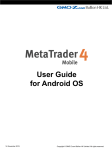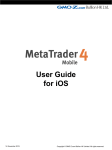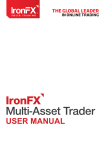Download KAB Meta Trader- 4 User Guide
Transcript
KAB Strategy Limited 三甲金融策略有限公司 Regulated by CySEC – Licence No. 058/05 塞浦路斯证券及交易所持牌法团-牌照号码 058/05 KAB Meta Trader- 4 User Guide Note: For complete and detail user manual of MT4, you can press F1 on MT4 interface for more information. Content 1. 2. 3. 4. 5. Terminal Installation and Login Chart functions and Technical Indicators Trading and Related Functions E-mail and Journal Other Functions 1. Terminal Installation and Login Page 1-6 7-10 10-13 14 14 1. Terminal download Terminal download URL: http://files.metaquotes.net/kab.strategy.cyprus/mt4/kab4setup.exe Download the software and extract the file, then install into computer. (Broadband should take 1-2 minutes download time) Default file name: kab4setup.exe 2. Terminal Installation Double click on the downloaded file (kab4setup.exe) to start installation. Start the installation. Click “Next” Office 203, Stavrakis Court 13 Griva Digeni Avenue 6030 Larnaca, Cyprus Tel: (357) 24815186 Fax: (357) 24815187 Email: [email protected] Website: www.kabonline.com KAB Meta Trader- 4 User Guide, Page 1 Update: 25/05/2013 KAB Strategy Limited 三甲金融策略有限公司 Regulated by CySEC – Licence No. 058/05 塞浦路斯证券及交易所持牌法团-牌照号码 058/05 Please read computer software end user license agreement and tick the checkbox to accept all the terms. Press “Next >” to continue. Click “Next” Please specify the folder for the program installation and then press “Next >” to continue. Click “Next” Office 203, Stavrakis Court 13 Griva Digeni Avenue 6030 Larnaca, Cyprus Tel: (357) 24815186 Fax: (357) 24815187 Email: [email protected] Website: www.kabonline.com KAB Meta Trader- 4 User Guide, Page 2 Update: 25/05/2013 KAB Strategy Limited 三甲金融策略有限公司 Regulated by CySEC – Licence No. 058/05 塞浦路斯证券及交易所持牌法团-牌照号码 058/05 Please wait for a minute for installation. Once the installation is completed, you can tick the checkbox to launch the program and press ”Finish” Click “Finish” You can also run the programs by double click the icon on desktop. Office 203, Stavrakis Court 13 Griva Digeni Avenue 6030 Larnaca, Cyprus Tel: (357) 24815186 Fax: (357) 24815187 Email: [email protected] Website: www.kabonline.com KAB Meta Trader- 4 User Guide, Page 3 Update: 25/05/2013 KAB Strategy Limited 三甲金融策略有限公司 Regulated by CySEC – Licence No. 058/05 塞浦路斯证券及交易所持牌法团-牌照号码 058/05 3. Demo Account Application Please skip this step if you had opened a live trading account. Please apply for demo trading account if you were a first-time user. When the program is launched for the first time, the “Open an Account” screen will be displayed. Please fill in your personal details for a trial demo account and press “Next >” to continue. You should tick the check box to subscribe to newsletter. KAB-Cyprus: The RFs and Precious Metals trading account for KAB Strategy Limited KAB-Bullion: The Precious Metals trading account for KAB Bullion Company Limited KAB-ECN: The ECN trading account for KAB Strategy Limited Office 203, Stavrakis Court 13 Griva Digeni Avenue 6030 Larnaca, Cyprus Tel: (357) 24815186 Fax: (357) 24815187 Email: [email protected] Website: www.kabonline.com KAB Meta Trader- 4 User Guide, Page 4 Update: 25/05/2013 KAB Strategy Limited 三甲金融策略有限公司 Regulated by CySEC – Licence No. 058/05 塞浦路斯证券及交易所持牌法团-牌照号码 058/05 If registration were successful, a window will be popped up, including the following: “Login” and “Password”. New account will appear on “navigator-account”. Please write down your own “Login” and “Password” in a safe place, then press “Finish” to complete the registration for trial account. Note: If you encountered a problem during application process, please contact KAB Customer Services Department. Note: Difference between demo and real trading accounts is that real accounts cannot be applied directly at customer end. Customers have to contact KAB to apply a real account. We will email our customers a letter which contains an account and a password. Clients need to use the login account and the password to logon MT4 platform. Office 203, Stavrakis Court 13 Griva Digeni Avenue 6030 Larnaca, Cyprus Tel: (357) 24815186 Fax: (357) 24815187 Email: [email protected] Website: www.kabonline.com KAB Meta Trader- 4 User Guide, Page 5 Update: 25/05/2013 KAB Strategy Limited 三甲金融策略有限公司 Regulated by CySEC – Licence No. 058/05 塞浦路斯证券及交易所持牌法团-牌照号码 058/05 4. Login Double click the shortcut “KAB-MetaTrader 4 Client Terminal” on desktop. Key in “Login” and “Password” in the pop-up window; Server for demo account: “KAB-Demo”. Server for real account: “KAB-Live”. Then press “Login” button. If connection status at the bottom right corner appeared as successful. If connection status at the bottom right corner appeared as wrong “Login” or “Password”, or fail to connect to our server. 5. 39/0kb, indicating that login is , indicating that you may enter a Choose Preference Language Please move cursor to “View” on the top menu bar, then move to “Languages”. Please select your preference language in the list. Office 203, Stavrakis Court 13 Griva Digeni Avenue 6030 Larnaca, Cyprus Tel: (357) 24815186 Fax: (357) 24815187 Email: [email protected] Website: www.kabonline.com KAB Meta Trader- 4 User Guide, Page 6 Update: 25/05/2013 KAB Strategy Limited 三甲金融策略有限公司 Regulated by CySEC – Licence No. 058/05 塞浦路斯证券及交易所持牌法团-牌照号码 058/05 2. Chart Functions and Technical Indicators 1. User Interface (Note: Explanation box will appear if cursor stayed still on tool bar for more than 1 second) 1.1 Price Quote Window Corresponding to on the tool bar, by pressing this button to hide or open “Price Quote Window”. The difference between the bid and ask prices is the spread In demo A/C, price on the chart is the ask price, and in real account, the price on the chart is the mid-price between the bid and ask prices. System Time: Greenwich Mean Time (GMT) is the norm; system time +8 is the time in Beijing. Bid Price: Price to buy a corresponding product. Ask Price: Price to sell a corresponding product. Sequence Adjustment: By left-pressing the mouse to drag a product to a place a suitable location. 1.2 Navigator Window Clicking Office 203, Stavrakis Court 13 Griva Digeni Avenue 6030 Larnaca, Cyprus Tel: (357) 24815186 Fax: (357) 24815187 Email: [email protected] Website: www.kabonline.com on the tool bar to hide or open “Navigator Window”. KAB Meta Trader- 4 User Guide, Page 7 Update: 25/05/2013 KAB Strategy Limited 三甲金融策略有限公司 Regulated by CySEC – Licence No. 058/05 塞浦路斯证券及交易所持牌法团-牌照号码 058/05 1.3 Client Terminal Window By clicking on the tool bar to hide and open “Client Terminal Window”. Balance: Amount left over from last position closed Equity: Balance + floating profit or loss Margin: Total deposit needed for unclosed positions Free Margin: Equity – Margin Margin Level: Equity/Margin 2. Charts Management Open New Chart: choose a corresponding product on the Market Watch Window, right-click on mouse - Chart Window Hide/Show Grid: Right-click on the market watch window - Grid Chart Type: Choose respectively on the tool bar Line Chart. for Bar Chart, Chart Zooming: Choose respectively on the tool bar for Zoom in and for Candlesticks and for for Zoom out. Switch on/off Auto Scroll: Choose on the tool bar to enable/disable automatic shifting of the chart to the left after a new bar has started to form. Chart shift: Choose on the tool bar to shift the chart to the left for a better view. Period Change: Choose on the tool bar for period selection to view the chart in different periods. Scrolling, Auto Scrolling, and Shifting of the Chart: Use scrolling function, if screen could not show all the required data. Scrolling is moving of price data to the right/left in the chart that can be performed by cursory keys of the keyboard, or with the mouse. One moves the cursor to the right/left when holding the left mouse button pressed on any point of the chart. “Auto scroll” is intended for users to have the latest bars before their eyes constantly. If this option is enabled, the chart will be automatically scrolled to its end part. If “Auto Scroll” hampered one’s examination on historical data, press F8, unclick “Chart Auto Scroll” under the “Common” tap on the pop-up “Properties” window. Office 203, Stavrakis Court 13 Griva Digeni Avenue 6030 Larnaca, Cyprus Tel: (357) 24815186 Fax: (357) 24815187 Email: [email protected] Website: www.kabonline.com KAB Meta Trader- 4 User Guide, Page 8 Update: 25/05/2013 KAB Strategy Limited 三甲金融策略有限公司 Regulated by CySEC – Licence No. 058/05 塞浦路斯证券及交易所持牌法团-牌照号码 058/05 3. Line Studies Click on on the tool bar for 5 choices of line studies. Double click left button on the mouse on the line and threshold points will appear for edition. One may delete or change property settings to adjust the line. 4. Technical Indicators Click on on the tool bar to choose over 30 technical indicators. Or press “Insert” on the main menu - Technical Indicators. Add MACD: Add Moving Average: Office 203, Stavrakis Court 13 Griva Digeni Avenue 6030 Larnaca, Cyprus Tel: (357) 24815186 Fax: (357) 24815187 Email: [email protected] Website: www.kabonline.com KAB Meta Trader- 4 User Guide, Page 9 Update: 25/05/2013 KAB Strategy Limited 三甲金融策略有限公司 Regulated by CySEC – Licence No. 058/05 塞浦路斯证券及交易所持牌法团-牌照号码 058/05 5. 3. Change Colors On Chart Right click on the chart and choose “Property” or press F8. It can be used for setting of the color of various elements on the chart Trading and Related Functions 1. Order Type: Market Order Click on on the tool bar to open trading window and choose a security under the “Symbol”. Or double click any security on the market watch window for quick execution. Then click on either the red button “Sell” or blue button “buy” to trade according to the bid and ask prices on the left. It is recommended that stop-loss value should be entered for risk control when opening a position in order. Office 203, Stavrakis Court 13 Griva Digeni Avenue 6030 Larnaca, Cyprus Tel: (357) 24815186 Fax: (357) 24815187 Email: [email protected] Website: www.kabonline.com KAB Meta Trader- 4 User Guide, Page 10 Update: 25/05/2013 KAB Strategy Limited 三甲金融策略有限公司 Regulated by CySEC – Licence No. 058/05 塞浦路斯证券及交易所持牌法团-牌照号码 058/05 2. Order Type: Pending Order Click on on the tool bar to open trading window. Or double click any security on the market watch window and choose Type of execution, enter a price for the pending order, and click on “place”. One may set values for both “stop loss” and “take profit” on a pending order. Buy Limit: Buy provided the future "ASK" price is equal to the pre-defined value. The current price level is higher than the value of the placed order. Orders of this type are usually placed in anticipation of that the security price, having fallen to a certain level, will increase; Sell Limit: Sell provided the future "BID" price is equal to the pre-defined value. The current price level is lower than the value of the placed order. Orders of this type are usually placed in anticipation of that the security price, having increased to a certain level, will fall; Buy Stop: Buy provided the future "ASK" price is equal to the pre-defined value. The current price level is lower than the value of the placed order. Orders of this type are usually placed in anticipation of that the security price, having reached a certain level, will keep on increasing; Sell Stop: Sell provided the future "BID" price is equal to the pre-defined value. The current price level is higher than the value of the placed order. Orders of this type are usually placed in anticipation of that the security price, having reached a certain level, will keep on falling. 3. Explanation of Pending Order On Chart Both executed pending orders and standby pending orders will show their status on the chart in the way below. Office 203, Stavrakis Court 13 Griva Digeni Avenue 6030 Larnaca, Cyprus Tel: (357) 24815186 Fax: (357) 24815187 Email: [email protected] Website: www.kabonline.com KAB Meta Trader- 4 User Guide, Page 11 Update: 25/05/2013 KAB Strategy Limited 三甲金融策略有限公司 Regulated by CySEC – Licence No. 058/05 塞浦路斯证券及交易所持牌法团-牌照号码 058/05 4. Modify Pending Order Right click on mouse to modify or delete executed pending orders in the “Terminal -Trade” window. The window for order managing will open. Only new Stop Loss and Take Profit can be set in this window. In the "Terminal - Trade" window, Right click on mouse to modify or delete standby pending orders. The window for order managing will open. New price of the pending order triggering and new levels of Stop Loss and Take Profit of the order can be set in this window. 5. Close Position Double click on this position, the window will pop up, click on the button as shown below to close a position. Office 203, Stavrakis Court 13 Griva Digeni Avenue 6030 Larnaca, Cyprus Tel: (357) 24815186 Fax: (357) 24815187 Email: [email protected] Website: www.kabonline.com KAB Meta Trader- 4 User Guide, Page 12 Update: 25/05/2013 KAB Strategy Limited 三甲金融策略有限公司 Regulated by CySEC – Licence No. 058/05 塞浦路斯证券及交易所持牌法团-牌照号码 058/05 6. Price Alert Price alert is s very useful opportunity signaling tool for traders, not worrying about missed trading opportunity. Alert setup is shown in the way below: right click “Alert” tab in the "Terminal - Trade" window. One can choose alert sound in the execution board. Alerts are set as below, right click for options listed below, modify, delete or close. 7. Account History Account history is checked as the way below: Right click for detailed options on the “Account History” tap in the "Terminal -Trade" window. Office 203, Stavrakis Court 13 Griva Digeni Avenue 6030 Larnaca, Cyprus Tel: (357) 24815186 Fax: (357) 24815187 Email: [email protected] Website: www.kabonline.com KAB Meta Trader- 4 User Guide, Page 13 Update: 25/05/2013 KAB Strategy Limited 三甲金融策略有限公司 Regulated by CySEC – Licence No. 058/05 塞浦路斯证券及交易所持牌法团-牌照号码 058/05 4. E-mail and Journal Email Tab Clients may contact KAB through emails under the Email tab. Clients should always check their mailbox in case of emergent info and notices. The tab contains all messages sent from KAB. Clients can view all the message content by double clicking with left button on a selected message. Click on “delete” to erase a selected message. And clients can send messages to system maintainer and technical support department through the tab. Choose “create” to create a new message. Journal Tab “Journal” tab includes all current trading activity info from the client in the client terminal. All info will be deleted after the client quit using the software for a certain amount of time. All of client’s trading activity info during trading period is shown in the tab. To view historical info, right click and choose “Open” and select the appropriate file. 5. Other Functions The function of MT4 is powerful and vast, press F1 on the MT4 interface to bring out MT4’s own detailed user manual for further understanding and operation in MT4. Office 203, Stavrakis Court 13 Griva Digeni Avenue 6030 Larnaca, Cyprus Tel: (357) 24815186 Fax: (357) 24815187 Email: [email protected] Website: www.kabonline.com KAB Meta Trader- 4 User Guide, Page 14 Update: 25/05/2013