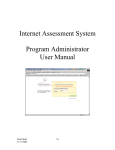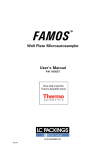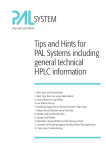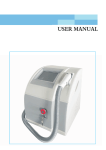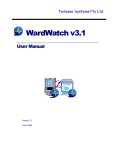Download Georgia CRCT 2014 Georgia CRCT-Modified 2014 - CTB/McGraw-Hill
Transcript
Georgia CRCT 2014 • Enrollment System • Test Materials Adjustment • Online Retest Registration and Technology Survey Georgia CRCT-Modified 2014 • Test Time Online Enrollment System • • • Webinar Etiquette Please use the Audio Setup Wizard in the Tools Menu to configure and test your audio settings before the presentation begins Please leave the Talk Button (lower left of the Blackboard window) on mute if you are not speaking Due to the number of participants, please submit all questions via Chat 12/11/2013 1 Introductions Georgia Department of Education • Tony Eitel, Director, Assessment Administration • Dr. Robert McLeod, CRCT Assessment Specialist * CTB/McGraw-Hill • Deborah Meloche, Senior Program Manager • Nadia Greer, Program Office Coordinator • Will Fredricks, Supplier Management Specialist • Tiffany Bennett, Customer Care Project Lead * • Renee Beal, Customer Care Project Lead • Robert Mann, Online Systems Implementation Manager * • Yogesh Vazirani Online Systems Implementation Manager 12/11/2013 2 Points of Information CRCT Instructional Readiness Indicators • Sent by Melissa Fincher to K-12 Assessment Directors in August 2013 • Posted to the MyGaDOE Portal Purpose • send a signal about where students are relative to the higher expectations in the CCGPS; and • provide feedback about students’ preparedness for the increase in rigor and expectation for student achievement that is on the horizon. • These are NOT scale scores that will apply to the Spring 2014 CRCT Spring 2014 CRCT Scale Scores If you are a K-12 Assessment • Meets 800 Director and did not receive this • Exceeds 850 information, please contact Robert McLeod 12/11/2013 3 Points of Information Spring 2014 CRCT Braille Formats Please confirm with teachers who have students that will be using a Braille CRCT form that the following formats will be in use: • Braille Formats: Principles of Print-to-Braille Transcription, 2011. • Guidelines and Standards for Tactile Graphics, 2010 Link to the Braille Authority of North American (BANA) Website: http://www.brailleauthority.org/ 12/11/2013 4 Considerations for Scheduling for CRCT and CRCT Retest • There are important considerations to keep in mind when seeking to ensure that your main and retest windows are scheduled to allow for the receipt of PL 1 reports in a timeframe that offers adequate time for timely parent notification, for preparation of materials/online test setup, and for required remediation and instructional support to students. Careful planning is needed – especially in instances where a district elects to test both late in the main administration window and also retest before the close of school (for many districts this will be the week of May 19 this year). • CTB provides a 5 business day turnaround for electronic posting of PL 1 summaries. This can also be calculated as 8 days (to account for weekends) from the pickup date with the pickup date counting as day 1. • The 5 business day turnaround applies after the representative sample has been reached. To use as a reference, for 2013, the representative sample was met the week of April 29. Dependent upon a district’s last day of school, those that test early in the window should have ample time to prepare and complete retesting prior to the close of school. 5 CRCT Scheduling – Cont. As a guide in determining if your testing schedule will provide adequate time for notification of parents, preparation for the retest, and providing required instruction/remediation between receipt of PL 1 reports and the retest: 1. 2. 3. 4. Look at your retest start date (and does it provide for a 5 day window) Count back from your retest start date the projected number of days for accelerated, differentiated, or additional instruction for those who obtain a score of Does Not Meet (PL 1) To have electronic main administration results prior to beginning your remediation programming, count 8 calendar days prior to the remediation start date; this is the latest date your main administration scorable materials should ship Now look at the start date for your main administration. Are there a minimum of 9 days between the first and last day of your main administration window prior to the ship date? Day 9 can also be your ship date provided any day 9 makeups are included in your shipment. 6 CRCT Scheduling – Cont. Scheduling pick up of scorable materials • During the CRCT enrollment window, you will be required to provide CTB with a pickup date not more than 5 days after the close of your 9 day main administration window – ex. if your testing window closes on April 23, 2014, then your pick up date should be no later than April 30, 2014 • For pickup date changes after the enrollment window closes, contact CTB 2 weeks in advance to ensure your pickup request can be adjusted. 7 Agenda Enrollment System Overview Test Materials Adjustments (TMA) CRCT Online Retest Overview Important Dates Support Resources Questions and Answers 12/11/2013 8 Enrollment System Overview Enrollment System Window Access at: • Verify shipping addresses and contact information • Provide CRCT/Retest testing dates, spring break dates and materials pick-up dates • Request Large Print and Braille materials • Link to enrollment for the summer online retest • December 11, 2013 – January 11, 2014 • http://www.ctb.com/gacrct/ 12/11/2013 9 Enrollment System Demonstration Key Highlights of Enrollment System 12/11/2013 10 Enrollment System Q&A 12/11/2013 11 Test Materials Adjustments Demonstration Key Highlights of TMA System 12/11/2013 12 TMA Q&A 12/11/2013 13 Georgia CRCT 2014 Online Retest 12/11/2013 14 CRCT Online Retest Overview 53 Systems tested (53 registered) 38 Systems tested (42 registered) 20 Systems tested (26 registered) Summer 2012 Summer 2013 Summer 2014 Summer 2011 Summer 2010 Summer 2009 pilot 12/11/2013 15 CRCT Online Retest Scope Tests Administration Dates Subjects Student Data Online Practice and CRCT Online Retest Practice: May 5– July 25, 2014 CRCT Online Retest: May 12 – July 25, 2014 Systems select up to two 5-day testing windows Reading: grades 3, 5 and 8 Mathematics: grades 5 and 8 Pre-loaded in the system using Spring 2014 student Pre-ID 2-day turnaround for schools that test entirely online Important: test sessions must be closed and CTB notified Reporting 5-day turn around based on paper pencil test *Note that reporting turnaround does not begin until the score verification process is complete. 12/11/2013 16 Benefits of Online Testing Ease of test administration Security Key Benefits Delivery of Accommodations Prep for future of testing Online Test Administration Easier to administer Eliminates need for distribution and collection of paper/pencil materials Students view one item at a time Research shows comparability between online and paper/pencil testing Items are shown larger than on paper/pencil version Students motivated by online format Accommodations Online • Large Print • Oral reading of test questions (Text Reader) • Audio amplification device in conjunction with text reader • Basic four-function calculator (conditional) • Untimed test • Mark in test book Not Online • Braille • Color overlays, templates, or place markers • Text Reader for oral reading of reading passages (conditional) • Low vision aids • All other accommodations are administered same as paper/pencil mode Accommodation Mark Answers in Test Book • For students who have the accommodation to mark answers in the test book, answer choices can be transposed directly into the CRCT Online Retest student interface • Procedures for transposing will be outlined in the CRCT Online Retest Test Administration Manual 20 Accommodation Oral Reading of Reading Passages (Conditional Administration) • The imbedded text-to-speech reader is set to read only test items and answer choices • Should a student have the Conditional Accommodation of “Oral Reading of Reading Passages” an examiner can read the passages to the student from the student’s workstation screen. 21 A Highlighting Tool is Available for All Students • The Online Retest interface allows students to “underline” content • Underlining in the Online Retest environment is displayed by “highlighting” in yellow selected content. 22 A Highlighting Tool is Available for All Students • The Online Retest interface allows students to “underline” content • Underlining in the Online Retest environment is displayed by “highlighting” in yellow selected content. 23 CRCT Online Retest Schedule Considerations • Multiple sessions of the same content can be scheduled over the course of a day • Content for a grade must be given systemwide on the same day • Content for different grades can be given on different days over the course of the retest window • See sample schedule on the following slide 24 Sample Online Testing Schedules Location Session Monday Tuesday Wednesday 1 1 Reading Gr 3 Reading Gr 5 Math 2 Reading Gr3 No Testing Math 1 Reading Gr 8 Math 2 No Testing Math 2 Gr 8 Gr 8 Thursday Friday Makeup Makeup Makeup Makeup Makeup Makeup Makeup Makeup Makeup Makeup Gr 5 Gr 5 Online Program Overview - Test Client Test Delivery Client (TDC) Application • Student testing software • Lock-down browser • Online Tools/Accommodations Slide 26 Online Overview – Test Administration Test Administration System (TAS) • Student data management • Test sessions and assignments • Monitor testing status • Set online testing accommodations (screen reader) Slide 27 Students - Experience Online Testing http://learnoas.ctb.com/GACRCT No password required Select any grade Slide 28 Updates to Online Testing Program Registration and Technology Survey Tool (RTS) for Online Testing has discrete Registration checkboxes Experience Online Testing – open practice test Default test window is 5 days (in Test Administration System) Timeout occurs if session break is more than 20 minutes How to Register for CRCT Online Registration Period for Online Registration and Technology Survey Instructions (RTS) Access and Complete Online Survey (RTS) Review Survey Results (RTS) Online • Online Testing - December 13, 2013 – February 6, 2014 • Registration documentation and instructions in the CRCT Enrollment section of www.ctb.com/gacrct • Access Online at www.ctb.com/login • Technology Survey • Check “Yes” for system and schools that intend to test online • Access Online at www.ctb.com/login from the My Programs page RTS link 12/11/2013 30 Checkpoint Process Checkpoint Process • Program Kick-off • TDC Training • RTS Training • TDC and Content Installation • RTS Data Entry • Initial Site Readiness Status Report • Memo confirming Online Registration • Technology Site Readiness December-February Checkpoint 1 Registration & Technology Survey March-April Checkpoint 2 Client and Content Install • Site Support and Troubleshooting • TAS Training and Site Access • Test Assignments • Practice Testing • Final Workstation Checks • Operational Test Ready • Site visits April-May Checkpoint 3 Final Workstation Check Slide 31 Registration and Technology Survey (RTS) • Single point of information entry • Screens to capture and report readiness status • Workstation/Network capacity analysis incorporated • Status indicator for site readiness Slide 32 Registration for Online Retest 12/11/2013 33 Registration for Online Retest From the My Programs web page, Click the Registration and Technology Survey 12/11/2013 34 Registration and Technology Survey Demonstration Registration and Technology Survey 12/11/2013 35 Online Registration (RTS) Contacts New for 2014 12/11/2013 36 Online Registration (RTS) Contacts Test Coordinators populate and manage fields in this section To register for Retest Online, you must check this box. Technology Coordinators populate and manage fields in these sections All Users – Click “Save” to save entries. Click Copy Contacts to Copy Contact information to Schools. 12/11/2013 37 Online Registration (RTS) School From the System Home Screen, click on the School tab to continue with data entry at the school level. Slide 38 Online Registration (RTS) Tasks Click School tab to open School Panel View Slide 39 RTS School Home Checkpoint 1, 2 and 3 progress bar Green: passed Red: failed (hover on blue question mark for details) Schools listed Panels preloaded with data; open the panel to review / revise data by clicking on the images: Required data present Missing data Slide 40 S RTS School Contacts panel New for 2014 Check this box to indicate the School will test online Required fields Save/Close Editable fields Name and contact information required Slide 41 Slide 41 RTS School Workstations panel Minimum technical requirements Thin Client/Tablet Delete Device Types One row of device data required Slide 42 RTS School Workstations panel Field selections in red font do not meet minimum requirements. These machines cannot be used for online testing. RTS School Network panel Required fields Network configuration Internet Connection type, Down speed and Up speed required Slide 44 RTS School Checkpoint Progress Registration and Technology Survey Demonstration Registration and Technology Survey 12/11/2013 46 CRCT Online Training Staff Training • Webinar for Test Coordinators • Recorded Sessions for Makeup • Webinar for Tech Coordinators • *Pre-Recorded demo of key administration features • Recordings posted on www.ctb.com/gacrct Student Training • Experience Online Testing • Practice Test *Available now in 2014 CRCT Retest Online section of www.ctb.com/gacrct 12/11/2013 47 Practice Test Options for Students Experience Online Testing TAS Practice Test Access at CTB GACRCT Web Portal Test Session pre-scheduled in TAS Internet Simulation of Test Delivery Client Schedule additional as needed Open Access – No Login Credentials Required Print Test Tickets and Access Code No Software or Content to Download or Install Requires use of Workstation Installed Test Delivery Client Available 24/7 Requires Practice Test Content to be Installed Can be taken at home Must be taken at School Developed under contract with the Oklahoma State Department of Education (SDE) by CTB/McGraw-Hill Education LLC (CTB). Slide 48 Experience Online Testing No password required Select any grade Slide 49 Checkpoint Process Checkpoint Process • Program Kick-off • TDC Training • RTS Training • TDC and Content Installation • RTS Data Entry • Initial Site Readiness Status Report • Technology Site Readiness • Site Support and Troubleshooting December-January Checkpoint 1 Registration & Technology Survey March-April Checkpoint 2 Client and Content Install • TAS Training and Site Access • Test Assignments • Practice Testing • Final Workstation Checks • Operational Test Ready • Site visits April-May Checkpoint 3 Final Workstation Check Slide 50 CRCT Important Dates Milestones Dates Enrollment System CRCT 2014 Registration December 11, 2013 – January 11, 2014 CRCT 2014 Test Materials Adjustments Window March 17 – April 21, 2014 Administer CRCT 2014 March 31 – May 2, 2014 CRCT 2014 Retest Test Materials Adjustments Window (paper/pencil) April 22 – July 21, 2014 12/11/2013 51 CRCT Online Important Dates Milestones Dates Enroll in CRCT 2014 Online Retest December 13, 2013 – February 6, 2014 Receive email confirmation of CRCT Online Retest participation February 18, 2014 Technology Staff Training Webinar March 24, 2014, 11:30 AM – 1:00 PM April 14, 2014, 1:00 AM – 2:30 PM Test Administrator Training Webinar April 17, 2014, 1:00 PM – 2:30 PM April 30, 2014, 2:00 PM – 3:30 PM Test Administrator Final Q & A Session May 2, 2014, 1:00 PM – 2:00 PM Administer CRCT 2014 Online Retest May 12 – July 25, 2014 12/11/2013 52 CRCT Online Resources Administration Policies and Procedures Assistance Georgia Department of Education Robert McLeod, CRCT Assessment Specialist CRCT Support CTB/Georgia Help Desk [email protected] [email protected] http://www.ctb.com/gacrct Phone: 404-656-2859 Phone: 866-282-2249 option 2 http://www.gadoe.org Hours of Operation: 8:00 am - 6:00 pm EST 12/11/2013 53 Q&A 12/11/2013 54 Research CRCT comparability study showed equity in scores between online and paper/pencil Paek (2005) presented a table summarizing the results of recent comparability studies. Adding up the number of grade/subject combinations, we see that out of 97 cases the results for 74 were deemed comparable, in 8 the computeradministered test appeared more difficult, and in 15 the paper test seemed more difficult. Paek, P. (2005). Recent trends in comparability studies (PEM Research Report 05-05). Available from http://www.pearsonedmeasurement.com/downloads/research/RR_05_05.pdf Studies asked students who took computerized tests whether they would prefer to take future tests on computer or on paper. In all such studies located for this review, the majority of students indicated their preference to test on computer (Bridgeman, Lennon, & Jackenthal, 2001; Higgins, Russell, & Hoffman, 2005; Glassnapp, Poggio, Poggio, & Yang, 2005; Ito & Sykes, 2004; Johnson & Green, 2004; O’Malley et al., 2005; Richardson et al., 2002; Sim & Horton, 2004). ON BREAK Georgia CRCT-Modified 2014 • Test Time Online Enrollment System is up next 12/11/2013 56 CRCT-M 2013-2014 Online Enrollment System Webinar Etiquette • Please use the Audio Setup Wizard in the Tools Menu to configure and test your audio settings before the presentation begins • To eliminate interference from background noise in your area, please leave the Talk Button (lower left of the Elluminate window) on mute if you are not speaking. • Due to the number of participants, we request that questions be submitted via chat 57 Introductions Georgia Department of Education Anthony Eitel & August Ogletree Georgia Center for Assessment Linda Calhoun, Amanda Ferster, & Stephanie Lai 58 Agenda CRCT-M Participation Reminders TestTime Enrollment System Overview Demonstration Support Resources Questions and Answers 59 Participation Guidelines • IEP Teams must evaluate all students who achieved “Basic Proficiency” on the CRCT-M in 2013 to determine whether or not the student should remain on the CRCT-M. All IEPs must contain evidence to support assessment placement. If the student has participated in the CRCT-M for one year and achieved “Basic Proficiency”, the IEP team should review other evidence such as national and local tests that the district administers, class tests, and other student work. After consideration of all evidence, the IEP team determines the appropriate assessment for the student (CRCT or CRCT-M) and documents the decision in the IEP. If the student has participated in the CRCT-M for two (2) or more consecutive years and earned a Basic Proficiency score on a content area CRCT-M in each of those years, they are ineligible to participate in the CRCT-M in that content area in 2013-2014. The performance of these students indicates that they are ready to take the general assessment (CRCT). The CRCT-M Enrollment System will be available Dec. 13- Jan. 10. Timely and accurate information is critical for shipping, scoring, and reporting. • As with your CRCT spring and retest windows for grades 3, 5, and 8, make sure to plan your calendar to allow for the notification of parents and the delivery of remediation prior to the retest administration. • Make certain that your schools administer the proper assessment to students! Participation Guidelines to assist IEP teams appears at: • http://www.gadoe.org/Curriculum-Instruction-and-Assessment/Assessment/Pages/CRCT-M.aspx 60 CRCT-M Login Credentials • TestTime Login credentials are posted to the Georgia Department of Education’s secure Portal – https://portal.doe.k12.ga.us – Posted in the CRCT-M folder under "District Assessments“ • Login information will be posted to the Portal on Friday, December 13th by close of business. 61 CRCT-M Enrollment System Overview • Georgia Systems will use TestTime to: – Verify shipping addresses and contact information – Provide CRCT-M spring administration testing dates, retesting dates, and spring break dates – Order CRCT-M test booklets (standard print, Braille, Large Print) – Order CRCT-M answer documents – Order CRCT-M additional test materials • Enrollment Window is December 13, 2013 – January 10, 2014. • The window to order additional testing materials opens on March 10, 2014. • Can be accessed at https://gcap.tsars.uga.edu/testtime/ 62 Support Resources • The TestTime User’s Manual is posted at: https://gcap.tsars.uga.edu/testtime/users_guide.pdf • TestTime Login information is posted on the GaDOE Portal at: https://portal.doe.k12.ga.us/Login.aspx • If you have questions about locating login information on the Portal contact: Sheril Smith 404-463-0164 [email protected] • If you have questions about TestTime contact: The Georgia Center for Assessment 1-888-392-8977 [email protected] • The window for registration is December 13th through January 10th 63 Q&A 64