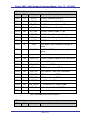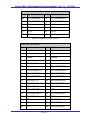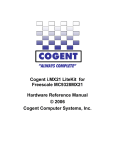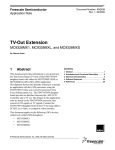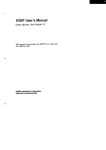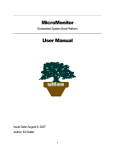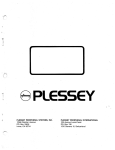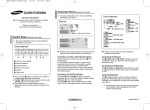Download COGENT - Farnell
Transcript
Cogent i.MXL LiteKit Hardware Reference Manual – Rev. 1.0 - 1/16/2006
COGENT
”ALWAYS COMPLETE”
Cogent i.MXL LiteKit for
Freescale MC9328MXL
Hardware Reference Manual
© 2005
Cogent Computer Systems, Inc.
PAGE 1
Cogent i.MXL LiteKit Hardware Reference Manual – Rev. 1.0 - 1/16/2006
Table of Contents
1 Warranty......................................................................................................................................................................................... 3
2 Overview ........................................................................................................................................................................................ 4
2.1 Introduction ............................................................................................................................................................................. 4
2.2 Reference Documents............................................................................................................................................................. 4
3 On Board Devices........................................................................................................................................................................... 5
3.1 CSB536FS Address Map......................................................................................................................................................... 5
3.2 8/16/32Mbyte STRATAFLASH ................................................................................................................................................ 5
3.3 64Mbyte SDRAM..................................................................................................................................................................... 5
3.4 Cirrus Logic CS8900a Ethernet Controller ............................................................................................................................... 5
3.5 ADS7846E 4-Wire Touch Controller ........................................................................................................................................ 6
3.6 Wolfson Microelectronics WM8731 I2S Codec ........................................................................................................................ 6
3.7 GPIO LED’s and Switches....................................................................................................................................................... 6
3.8 I2C LED’s and Switches .......................................................................................................................................................... 6
3.9 3.5” QVGA TFT LCD with Touch ............................................................................................................................................. 7
4 MC9328MXL On-Chip I/O Devices ................................................................................................................................................. 8
4.1 Overview ................................................................................................................................................................................. 8
4.2 MC9328MXL Chip Selects....................................................................................................................................................... 8
4.3 MC9328MXL General Purpose I/O Port Pin Assignments........................................................................................................ 8
4.4 MC9328MXL Interrupt Pin Assignments ................................................................................................................................ 12
4.5 MC9328MXL Debug UART ................................................................................................................................................... 13
4.6 MC9328MXL SPI Controller .................................................................................................................................................. 13
4.7 MC9328MXL I2C Interface .................................................................................................................................................... 13
4.8 MC9328MXL 4-Bit SD/MMC Controller.................................................................................................................................. 13
4.9 MC9328MXL Compact Flash................................................................................................................................................. 14
4.10 MC9328MXL USB Device Port ............................................................................................................................................ 14
4.11 TFT LCD Controller ............................................................................................................................................................. 14
5 Power and JTAG .......................................................................................................................................................................... 16
5.1 Overview ............................................................................................................................................................................... 16
5.2 3.3V Switching Regulator ...................................................................................................................................................... 16
5.3 Macraigor USBDemon........................................................................................................................................................... 16
6 CSB536FS Software..................................................................................................................................................................... 17
6.1 Overview ............................................................................................................................................................................... 17
7 CSB536FS CPU Module Connectors, LED’s and Switches........................................................................................................... 18
7.1 Overview ............................................................................................................................................................................... 18
7.2 CSB536FS Expansion Connector.......................................................................................................................................... 18
7.3 CSB536FS Expansion Connectors........................................................................................................................................ 18
7.4 CSB536FS Expansion Connector Pinouts ............................................................................................................................. 19
7.5 CSB536FS Topside Connectors, LED’s and Switches........................................................................................................... 23
8 CSB935FS Breakout Board Connectors, LED’s and Switches ...................................................................................................... 24
8.1 Overview ............................................................................................................................................................................... 24
8.2 CSB935FS Connectors, LED’s and Switches - Topside ........................................................................................................ 24
8.3 CSB935FS Connectors, LED’s and Switches – Backside ...................................................................................................... 25
9 Micromonitor................................................................................................................................................................................. 26
9.1 Introduction to Micromonitor .................................................................................................................................................. 26
9.2 Micromonitor Software Memory Map ..................................................................................................................................... 26
9.3 Connecting to Micromonitor................................................................................................................................................... 26
9.4 Micromonitor Commands....................................................................................................................................................... 27
9.5 Getting More Information about Micromonitor........................................................................................................................ 27
10 i.MXL LiteKit Schematics ........................................................................................................................................................... 28
List of Tables
Table 1 – CSB536FS Address Map ................................................................................................................................................... 5
Table 2 – MC9328MXL Chip Select Assignments.............................................................................................................................. 8
Table 3 – MC9328MXL GPIO Port A Pin Assignments ...................................................................................................................... 9
Table 4 – MC9328MXL GPIO Port B Pin Assignments .................................................................................................................... 10
Table 5 – MC9328MXL GPIO Port C Pin Assignments .................................................................................................................... 11
Table 6 – MC9328MXL GPIO Port D Pin Assignments .................................................................................................................... 12
Table 7 – CSB536FS/CSB925 Interrupt Pin Assignments................................................................................................................ 13
Table 8 – Compact Flash GPIO Assignments .................................................................................................................................. 14
Table 9 - Expansion Connector Mating Height Table ....................................................................................................................... 19
Table 10 – P1, Expansion Connector 1 Pinout................................................................................................................................. 21
Table 11 – P2, Expansion Connector 2 Pinout................................................................................................................................. 22
Table 12 – P3, Expansion Connector 3 Pinout................................................................................................................................. 23
PAGE 2
Cogent i.MXL LiteKit Hardware Reference Manual – Rev. 1.0 - 1/16/2006
1 WARRANTY
The enclosed product ("the Product"), a part of the Cogent Modular Architecture or
Cogent Single Board series, is warranted by Cogent Computer Systems, Inc. ("Cogent")
for a period of six months for reasonable development testing and use, all as further
described and defined below. This warranty runs solely to the individual or entity
purchasing the Product and is not transferable or assignable in any respect. This
warranty is valid only for so long as the product is used intact as shipped from Cogent.
Any attempt or effort to alter the Product, including but not limited to any attempt to
solder, desolder, unplug, replace, add or affix any part or component of or onto the
Product, other than components specifically intended for the user to plug and unplug
into appropriate sockets and/or connectors to facilitate user programming and
development, all as specifically described and authorized in the Cogent Customer
Product Users Manual, shall void this warranty in all respects. Coverage under this
warranty requires that the Product be used and stored at all times in conditions with
proper electrostatic protection necessary and appropriate for a complex electronic
device. These conditions include proper temperature, humidity, radiation, atmosphere
and voltage (standard commercial environment, 0C to +70C, <60%RH). Any Product
that has been modified without the express, prior written consent of Cogent is not
covered by this warranty. Cogent Single Board and Cogent Modular Architecture test
and bus connectors are for use with Cogent adapters only. The use or connection of
any test or bus connector, adapter or component with any device other than a Cogent
connector or adapter shall void this warranty and the warranty of all other components,
parts and modules connected to the rest of the system. Cogent shall not be responsible
for any damage to the Product as a result of a customer's use or application of circuitry
not developed or approved by Cogent for use on or in connection with the Product.
This warranty does not cover defects caused by electrical or temperature fluctuations or
from stress resulting from or caused by abuse, misuse or misapplication of the Product.
Any evidence of tampering with the serial number on the Product shall immediately void
this warranty. This Product is not intended to be used on or embedded in or otherwise
used in connection with any life sustaining or life saving product and this warranty is not
applicable nor is Cogent liable in any respect if the Product is so used. Notwithstanding
anything to the contrary herein, Cogent expressly disclaims any implied warranty of
merchantability or implied warranty of fitness for a particular purpose in connection with
the manufacture or use of the Product.
PAGE 3
Cogent i.MXL LiteKit Hardware Reference Manual – Rev. 1.0 - 1/16/2006
2 OVERVIEW
2.1 INTRODUCTION
The i.MXL LiteLiteKit (CSB536FS CPU Module along with the companion CSB935FS
Breakout Board) was designed and developed by Cogent Computer Systems, Inc. as a
highly integrated Freescale MC9328MXL Development LiteKit . The major features of
the MC9328MXL Development LiteKit are as follows:
•
•
•
•
•
•
•
•
•
•
•
•
•
200Mhz Freescale MC9328MXL CPU with 16K I-Cache and 16K D-Cache
64Mbyte 32-Bit Wide SDRAM
8Mbyte 16-Bit Wide FLASH
Ultra-Low Power CS8900a 10Mbit Ethernet Controller (on CSB935FS)
3.5” 240x320 QVGA TFT LCD with Integrated Touch Screen (on CSB935FS)
RS-232 Buffer for Debug Serial Port (on CSB935FS)
USB Device Interface (via USB Mini-B connector on CSB935FS)
SD/MMC Controller (4-Bit) (socket on CSB935FS)
Compact Flash Interface (socket and buffers on CSB935FS)
Wolfson WM8731 Stereo Codec (on CSB935FS) with Line In, Line Out and Microphone In
ADS7846E 4-Wire Touch Controller (on CSB935FS)
On-Board Macraigor USBDemon JTAG Controller (via USB Mini-B on CSB536FS)
Standard 20-Pin JTAG Header (on CSB935FS)
2.2 REFERENCE DOCUMENTS
Refer to the following documents for more detailed information regarding the major
components of the i.MXL LiteKit . In all cases, you should contact the manufacturer for
the latest documentation (including errata) regarding these components.
1. “Freescale® MC9328MXL i.MX Integrated Portable System Processor”,
Reference Manual, MC9328MXLRM/D, Rev. 3.0 12/2003
2. “3V Intel StrataFLASH Memory” Datasheet, Order # 290667-006
3. Cirrus Logic “CS8900a Product Data Sheet”, Order Number DS271PP3
4. Wolfson Microelectronics WM8731/WM8731L “Portable Internet Audio Codec
with Headphone Driver and Programmable Sample Rates”, Product Data Sheet,
April 2004, Rev. 3.4
5. Texas Instruments ADS7846E “Touch Screen Controller”, Datasheet,
SBAS125G, June 2003
PAGE 4
Cogent i.MXL LiteKit Hardware Reference Manual – Rev. 1.0 - 1/16/2006
3 ON BOARD DEVICES
3.1 CSB536FS ADDRESS MAP
The following table describes the Address Map of the i.MXL LiteKit . Refer to the
MC9328MXL documentation for information regarding on-chip peripheral addressing.
CPU
Chip
Select
Chip
Select
Width
Wait
States
Address
Start
Address
End
Description
*SDCS0 32
N/A
0x0800.0000 0x0BFF.FFFF 64Mbyte SDRAM
*CS0
16
10
0x1000.0000 0x11FF.FFFF 8Mbyte StrataFlash
*CS1
16
DTACK 0x2000.0000 0x21FF.FFFF CS8900a Ethernet Controller
*CS2
-
-
-
-
Pin assigned to *SDCS0
*CS3
-
-
-
-
Not Available
*CS4
-
-
-
-
Not Available
*CS5
16
8
0x1400.0000 0x17FF.FFFF Compact Flash Socket via CPLD
Table 1 – CSB536FS Address Map
3.2 8/16/32MBYTE STRATAFLASH
The i.MXL LiteKit uses an Intel StrataFlash 28F640 device (or equivalent) for boot
memory. CS0 must be set to 16-bits width (this is the default on reset using hardware
strapping) and 10 wait states (the default is 64 wait states after reset).
3.3 64MBYTE SDRAM
The i.MXL LiteKit uses two 16Mx16, PC100 or faster SDRAM devices for system
memory. The specifications of these devices provides for 100Mhz operation. The
maximum setting is 99.5Mhz allowing CAS Latency 2 and RAS to CAS 2 modes to be
set. Refer to the MC9328MXL User Manual for more information on programming the
SDRAM Memory Controller. Note that the default bus clock (and the only supported
setting) is 46Mhz, set by the boot monitor.
3.4 CIRRUS LOGIC CS8900A ETHERNET CONTROLLER
The i.MXL LiteKit uses the CS8900a to provide a 10Mbit Ethernet Interface. This
device is mapped to CPU Chip Select 1. In addition, the interrupt output of the
CS8900a is connected to CPU GPIO PB17.
PAGE 5
Cogent i.MXL LiteKit Hardware Reference Manual – Rev. 1.0 - 1/16/2006
CS8900a Interface Notes:
1. The CS8900a is connected to *CS2 as a 16-bit wide device with 10 wait states
minimum and DTACK enabled.
2. GPIO PB17 is connected to the CS8900a Interrupt output 0 (*IRQ0). The
CS8900a Interrupt is a low true, level output.
3.5 ADS7846E 4-WIRE TOUCH CONTROLLER
The ADS7846E provides the i.MXL LiteKit with a 4-wire Touch Screen interface. The
CPU communicates with the ADS7846E via the standard SPI bus.
ADS7846E Interface Notes:
1. The ADS7846E is connected the MC9328MXL using the built in SPI port.
2. GPIO PC15 is used as SPI Chip Select.
3. The ADS7846E interrupt output is connected to GPIO22. This interrupt output is
a low true, level output.
4. Software is responsible for assigning the associated GPIO signals to SPI use.
They are PC14 to PC17.
3.6 WOLFSON MICROELECTRONICS WM8731 I2S CODEC
The Wolfson WM8731 provides the i.MXL LiteKit with a 20-Bit Audio Codec. It
supports Stereo Line in, Stereo Line out (which can also drive a headphone) and
Microphone in
WM8731 Interface Notes:
1. GPIO PC3 to PC8 must be programmed for SSI Function, I2S Mode.
2. The WM8731 uses the I2C interface for control. GPIO PA16 (SDA) and PA16
(SCL) are used for this function. Note that they can be used as bit bang I2C or
they may be programmed to the MC9328MXL I2C Controller function.
3.7 GPIO LED’S AND SWITCHES
Two Yellow LED’s are located on the CSB536FS CPU Module along with two
pushbutton switches. The LED’s are assigned to GPIO PD31 (LED0) and PA1 (LED1),
while the switches are assigned to PA3 (USR_SW0) and PA4 (USR_SW1). A low to
the LED will turn the LED on. The switches will drive the associated GPIO low when
pressed. Note that there is no de-bouncing in hardware for the switches.
3.8 I2C LED’S AND SWITCHES
A Phillips PCA9554 I2C GPIO Expander is provided to interface to four red LED’s and
four pushbutton switches on the CSB935FS. The I2C address of the PCA9554 is 0x20.
PAGE 6
Cogent i.MXL LiteKit Hardware Reference Manual – Rev. 1.0 - 1/16/2006
Refer to the schematic for the pin assignments. CPU GPIO PB19 will go low also
whenever any one of the switches is pressed. As with the GPIO switches, there is no
hardware de-bouncing circuitry.
3.9 3.5” QVGA TFT LCD WITH TOUCH
A 3.5” Portrait Mode QVGA LCD provides the i.MXL LiteKit with a low power,
transflective LCD display with touch overlay, similar to that used on commercial PDA’s.
This allows the user to develop graphical user interfaces for a wide variety of end
applications. Refer to the Micromonitor source code (mc9328mxl_lcd.c) for detailed
programming and setup examples. Additionally, the schematic will show the necessary
interface to this display.
PAGE 7
Cogent i.MXL LiteKit Hardware Reference Manual – Rev. 1.0 - 1/16/2006
4 MC9328MXL ON-CHIP I/O DEVICES
4.1 OVERVIEW
The MC9328MXL has a number of on-chip peripheral devices as well as a number of
user defined control lines. While it is beyond the scope of this document to provide
detailed programming and interfacing information for the MC9328MXL on-chip
peripherals, the following section describes the assignments for these devices and
control lines as implemented on the CSB536FS and on the CSB935FS breakout. Note
that unused peripherals or GPIO are not made available on the CSB536FS connectors.
They are simply unconnected.
4.2 MC9328MXL CHIP SELECTS
As described in Section 3.1, the MC9328MXL Chip Selects are used to enable the
various peripheral devices on the i.MXL LiteKit . As a cross-reference they are
described again in the following table.
Chip Select
Attached Device(s)
Notes
*CS0
StrataFLASH
Boot Device
*CS1
CS8900a
Ethernet Controller
*CS2
Used as *SDCS0
SDRAM
*CS3
Not Available
*CS4
Not Available
*CS5
Compact Flash
Via CPLD
Table 2 – MC9328MXL Chip Select Assignments
4.3 MC9328MXL GENERAL PURPOSE I/O PORT PIN ASSIGNMENTS
The MC9328MXL has four General Purpose I/O ports (A to D). The GPIO usage on the
i.MXL LiteKit is described in the following tables. Note that it is the responsibility of
software to setup these bits for the correct direction and default state as well as the
assignment of alternate functions.
GPIO Port A
Bit
DIR
Usage
Alternate Functions/Notes
PA1
Out
LED0
User LED on CSB536FS, 0 = on
PAGE 8
Cogent i.MXL LiteKit Hardware Reference Manual – Rev. 1.0 - 1/16/2006
GPIO Port A
Bit
DIR
Usage
Alternate Functions/Notes
PA2
Out
PA3
In
USR_SW0
User Switch 0 on CSB536FS, 0 = Pressed
PA4
In
USR_SW1
User Switch 1 on CSB536FS, 0 = Pressed
PA5
-
-
Not available
PA6
-
-
Not available
PA7
-
-
Not available
PA8
-
-
Not available
PA9
-
-
Not available
PA10
-
-
Not available
PA11
-
-
Not available
PA12
-
-
Not available
PA13
-
-
Not available
PA14
-
-
Not available
PA15
I/O
SDA
I2C Data
PA16
I/O
SCL
I2C Clock
PA17
In
DTACK
PA18
-
-
Not available
PA19
-
-
Not available
PA20
-
-
Not available
PA21
Out
A0
PA22
-
-
PA23
Out
*CS5
GPIO/PWM0 LCD backlight, 1 = on, 0 = off
Used by CS8900a and Compact Flash
Used as CPU A0
Not available
Chip Select for Compact Flash
Table 3 – MC9328MXL GPIO Port A Pin Assignments
GPIO Port B
Bit
DIR
Usage
Alternate Functions/Notes
PB8
I/O
SD_D0
SD/MMC Interface Data Bit 0
PB9
I/O
SD_D1
SD/MMC Interface Data Bit 1
PAGE 9
Cogent i.MXL LiteKit Hardware Reference Manual – Rev. 1.0 - 1/16/2006
GPIO Port B
Bit
DIR
Usage
Alternate Functions/Notes
PB10
I/O
SD_D2
SD/MMC Interface Data Bit 2
PB11
I/O
SD_D3
SD/MMC Interface Data Bit 3
PB12
Out
SD_CMD
SD/MMC Interface Command Bit
PB13
Out
SD_CLK
SD/MMC Interface Clock Bit
PB14
Out
SD_VEN
SD/MMC Power Enable, 1 = on
PB15
In
SD_WP
SD/MMC Write Protect, 0 = Protected
PB16
In
*SD_CD
SD/MMC Card Detect, 0 = Card Present
PB17
In
*E_INT
CS8900a Interrupt, 0 = active
PB18
In
*PIRQ
ADS7846E Touch Controller Interrupt, 0 =
active
PB19
In
*I2C_INT
PB20
-
-
PB21
Out
*USBD_OE
PB22
-
-
PB23
Out
USB_SUSP
PB24
Out
USB_VP
USB Receive + from USB Transceiver
PB25
Out
USB_VM
USB Receive - from USB Transceiver
PB26
Out
USB_VPO
USB Transmit + to USB Transceiver
PB27
Out
USB_VPM
USB Transmit - to USB Transceiver
PB28
Out
USB_SPD
1 = 12Mbit, 0 = 1Mbit
PB29
Out
USB_MODE
PB30
Out
USB_EN
PB31
-
-
PCA9554 GPIO Expander Interrupt, 0 =
active
Not available
Transmit Output Enable to USB Transceiver
Not available
Suspend to USB Transceiver
1 = Differential, 0 = Single Ended
1 = Enable, 0 = Disable USB Transceiver
Not available
Table 4 – MC9328MXL GPIO Port B Pin Assignments
GPIO Port C
Bit
DIR
Usage
Alternate Functions/Notes
PAGE 10
Cogent i.MXL LiteKit Hardware Reference Manual – Rev. 1.0 - 1/16/2006
GPIO Port C
Bit
DIR
Usage
Alternate Functions/Notes
PC3
Out
SSI_RFS
Receive Frame Sync to I2S Codec
PC4
In
SSI_CLK
Audio Bit Clock from I2S Codec
PC5
In
SSI_RXD
Receive Audio Data from I2S Codec
PC6
Out
SSI_TXD
Transmit Audio Data to I2S Codec
PC7
Out
SSI_TFS
Transmit Frame Sync to I2S Codec
PC8
Out
LCD_VEN
LCD Power Enable, 1 = on
PC9
In
USB_CD
1 = USB Cable powered on
PC10
Out
USB_SCON
PC11
Out
U1_TXD
Debug Port Transmit via RS232 buffer
PC12
In
U1_RXD
Debug Port Receive via RS232 buffer
PC13
-
-
PC14
Out
SPI_CLK
SPI Clock to ADS7846E
PC15
Out
SPI_CS
SPI Chip Select (low true) to ADS7846E
PC16
In
SPI_DIN
SPI Data In from ADS7846E
PC17
Out
SPI_DOUT
SPI Data Out to ADS7846E
1 = Indicate to the Host a 12Mbit USB
Device (the MC9328MXL) is present (leave
as input when not ready to connect)
Not available
Table 5 – MC9328MXL GPIO Port C Pin Assignments
GPIO Port D
Bit
DIR
Usage
Alternate Functions/Notes
PD6
Out
LCD_PCLK
PD7
In
*CF_CD
Compact Flash Card Detect, 0 = Present
PD8
Out
CF_RST
Compact Flash Reset, 1= Reset Card
PD9
In
CF_RDY
Compact Flash Ready/Busy Status Flag
PD10
Out
CF_VEN
Compact Flash Power Enable, 1 = on
PD11
Out
LCD_CONT
LCD Auxiliary Voltages Enable, 1 = on
PD12
Out
LCD_DOE
LCD Pixel Clock
LCD Output Enable in TFT Mode
PAGE 11
Cogent i.MXL LiteKit Hardware Reference Manual – Rev. 1.0 - 1/16/2006
GPIO Port D
Bit
DIR
Usage
Alternate Functions/Notes
PD13
Out
LCD_HSYNC
LCD Horizontal Sync
PD14
Out
LCD_VSYNC
LCD Vertical Sync
PD15
Out
LCD_B1
LCD Blue Bit 1 (LSB)
PD16
Out
LCD_B2
LCD Blue Bit 2
PD17
Out
LCD_B3
LCD Blue Bit 3
PD18
Out
LCD_B4
LCD Blue Bit 4
PD19
Out
LCD_B5
LCD Blue Bit 5 (MSB)
PD20
Out
LCD_G0
LCD Green Bit 0 (LSB)
PD21
Out
LCD_G1
LCD Green Bit 1
PD22
Out
LCD_G2
LCD Green Bit 2
PD23
Out
LCD_G3
LCD Green Bit 3
PD24
Out
LCD_G4
LCD Green Bit 4
PD25
Out
LCD_G5
LCD Green Bit 5 (MSB)
PD26
Out
LCD_R1
LCD Red Bit 1 (LSB)
PD27
Out
LCD_R2
LCD Red Bit 2
PD28
Out
LCD_R3
LCD Red Bit 3
PD29
Out
LCD_R4
LCD Red Bit 4
PD30
Out
LCD_R5
LCD Red Bit 5 (MSB)
PD31
Out
*LED0
User LED 0 on CSB536FS, 0 = on
Table 6 – MC9328MXL GPIO Port D Pin Assignments
4.4 MC9328MXL INTERRUPT PIN ASSIGNMENTS
The MC9328MXL has a number of GPIO’s that are, or can be used as interrupt inputs
to the ARM9 Interrupt Controller. The following table describes the GPIO that are used
as interrupts on the i.MXL LiteKit . User software is required to enable the interrupt
function for any signal.
GPIO Bit
Source
PA3
*USR_SW0
Notes
User Pushbutton Switch 0
PAGE 12
Cogent i.MXL LiteKit Hardware Reference Manual – Rev. 1.0 - 1/16/2006
GPIO Bit
Source
Notes
PA4
*USR_SW1
PB16
*SD_CD
SD/MMC Card Detect (0 = card in)
PB17
*E_INT
CS8900a Interrupt, 0 = active
PB18
*PIRQ
ADS7846E Touch Controller Interrupt, 0 = active
PB19
*I2C_INT
PCA9554 GPIO Expander Interrupt, 0 = active
PC9
*USB_CD
USB Cable Detect (1 = USB Device Cable In and
powered)
PD7
*CF_CD
CF Card Detect (0 = card in)
PD9
CF_RDY
CF Ready/Busy – Polarity depends upon the mode
the CF card is in.
User Pushbutton Switch 1
Table 7 – CSB536FS/CSB925 Interrupt Pin Assignments
4.5 MC9328MXL DEBUG UART
The MC9328MXL UART 1 is used as the debug UART on the i.MXL LiteKit . This
UART is buffered with an RS-232 Transceiver (TXD and RXD only) and brought to the
DB-9. Software must assign the appropriate GPIO pins (PC11 = TXD, PC12 = RXD) to
the UART 1 function. Refer to the MC9328MXL Users Manual for more information
about the MC9328MXL UARTS.
4.6 MC9328MXL SPI CONTROLLER
The MC9328MXL provides a high-speed, Serial Peripheral Interface (SPI) controller.
This port is used to interface with the ADS7846E Touch Controller. Refer to the
MC9328MXL Users Manual for detailed programming information.
4.7 MC9328MXL I2C INTERFACE
The MC9328MXL has a full speed (100Khz/400Khz), master/slave I2C Serial Controller.
The controller is fully compatible with the industry standard I2C and SMBus Interfaces.
For simplicity, the I2C pins may also be programmed as GPIO (PA15 = SDA, PA16 =
SCL). This allows simple “Bit Banging” control of I2C peripherals without setting up the
MC9328MXL I2C Controller
4.8 MC9328MXL 4-BIT SD/MMC CONTROLLER
The MC9328MXL has a high-speed 4-Bit Secure Digital (SD/MMC) controller. This
controller can interface with MMC, SD and SDIO Cards with minimal host intervention.
The internal MC9328MXL DMA controller can be used to transfer data between the
SD/MMC Socket on the i.MXL LiteKit and system memory for very high data rates. The
PAGE 13
Cogent i.MXL LiteKit Hardware Reference Manual – Rev. 1.0 - 1/16/2006
SD/MMC clock can be programmed up to 20Mhz. On the i.MXL LiteKit two GPIO’s are
used to indicate SD Card Detect (GPIO PB16, 0 = card inserted) and SD Write Protect
(GPIO PB15, 0 = Write Protected). Additionally, GPIO PB14 controls power to the
socket. When 1, power is driven to the SD/MMC socket. A 0 disables the socket.
Refer to the MC9328MXL Users Manual for detailed programming information on the
SD/MMC Controller.
4.9 MC9328MXL COMPACT FLASH
The MC9328MXL supports the Compact Flash using a CPLD to generate the proper
timing signals. On the i.MXL LiteKit , several GPIO’s are used to support the Compact
Flash. They are shown in the following table.
GPIO
Source
Notes
PD9
CSB925 - CF RDY/BSY
Polarity depends upon the mode
the Compact Flash card is in
PD10
CSB925 – CF Power Enable
1 = On
PD7
CSB925 - CF Card Detect
0 = Card Present
PD8
CSB925 – CF Reset
High True
Table 8 – Compact Flash GPIO Assignments
4.10 MC9328MXL USB DEVICE PORT
The MC9328MXL has a single, USB1.1 compliant Device Port. An on-board USB
Transceiver provides the physical interface. In addition, two GPIO’s are used for host
notification and host detect. GPIO PC10 drives the USB D+ line via a 1.5K-ohm resistor.
When the USB device port is connected to a USB host, software can indicate to the
host that a device is present by driving GPIO Port C10 high. This indicates to the host
both the presence of a USB device and that the device is 12Mbit capable. This also
allows the MC9328MXL USB Device software to delay recognition by the Host until it is
ready. Also, GPIO PC9 goes high when the USB device port is connected to, and
powered from, a USB Host. This allows the USB device software to recognize when it
is actually connected to a host. Refer to the MC9328MXL Users Manual for detailed
programming information.
4.11 TFT LCD CONTROLLER
The MC9328MXL contains a built in LCD controller. On the i.MXL LiteKit , this is
connected to the 3.5” 240x320 LCD. It is beyond the scope of this document to provide
complete programming information. Please refer to the Micromonitor source code for
an example of how to initialize and setup the LCD controller for the 3.5” LCD. Refer to
PAGE 14
Cogent i.MXL LiteKit Hardware Reference Manual – Rev. 1.0 - 1/16/2006
the MC9328MXL Users Manual for more detailed information.
There are 3 GPIO’s used in the interface to the 3.5” (or other) LCD. GPIO PA2 is used
as the backlight control. A 1 will enable the LED backlight contained in the LCD, while a
0 will shut it off. Note that the alternate function of GPIO PA2 is PWM0 (Pulse Width
Modulator 0). This allows the LED backlight intensity to be varied from full on to full off.
GPIO PD11 controls the auxiliary voltages (+12V and –6.5V), if any. Again, a one will
enable them while a 0 will turn them off. The control for the auxiliary voltages is
separate from the main voltages due the power-sequencing requirement of the LCD
panel. Again, refer to the Micromonitor source code for an example of this.
PAGE 15
Cogent i.MXL LiteKit Hardware Reference Manual – Rev. 1.0 - 1/16/2006
5 POWER AND JTAG
5.1 OVERVIEW
The i.MXL LiteKit has a high efficiency 3.3V-switching regulator located on the CPU
Module (CSB5365FS. Additionally the module can be powered in stand-alone mode via
the USBDemon connector on the CPU Module.
5.2 3.3V SWITCHING REGULATOR
On board the CSB536FS is a high efficiency (90%+), high power, switching regulator. It
is designed to accept a wide input voltage range of +5V to +15V. It produces 4.5 Amps
of current, of which a minimum of 3 Amps is available to the CSB935FS breakout board.
3.3V Regulator Notes:
1. The optimal input voltage range for the regulator is 12V +/- 2V, which achieves
an efficiency of 90%+. Otherwise the efficiency drops to approximately 80%.
2. When powered in stand-alone mode from the USBDemon connector, the
regulator is provided with 5V +/- 10%. In this mode the maximum output current
is limited by the input power of ~2.4W x 80% = 3.3V @ 580ma.
3. Power in stand-alone or in LiteKit mode is provided via the 1.3mm power jack on
the CPU Module. Input voltage should be limited to +5V to +15V. Although the
input can be unregulated it must be DC.
4. The USBDemon circuitry uses a low drop out (LDO) regulator to power from the
input voltage. The current draw is ~50ma. At the maximum voltage (15V), the
LDO dissipates 500mw which is it’s maximum.
5.3 MACRAIGOR USBDEMON
On board the CPU Module is the Macraigor USBDemon JTAG interface. A USB Mini-B
type connector is used to interface the USBDemon to the Host computer. Refer to the
USBDemon Users Manual for detailed information on using the USBDemon JTAG
interface.
Note that the i.MXL LiteKit contains a standard 20-pin JTAG header on the breakout
board as well. This may be used instead of the USBDemon interface. In that case, DO
NOT CONNECT the USBDemon cable and an external JTAG controller to the 20-Pin
header simultaneously.
PAGE 16
Cogent i.MXL LiteKit Hardware Reference Manual – Rev. 1.0 - 1/16/2006
6 CSB536FS SOFTWARE
6.1 OVERVIEW
Due to the various resources contained on the CSB536FS (and CSB925), both on and
off the MC9328MXL, it is necessary to initialize a large number of MC9328MXL
registers and external devices before correct operation can begin. These values and
their proper sequencing are beyond the scope of this document. The Micromonitor
source code should be referred to as the best guide.
PAGE 17
Cogent i.MXL LiteKit Hardware Reference Manual – Rev. 1.0 - 1/16/2006
7 CSB536FS CPU MODULE
CONNECTORS, LED’S AND SWITCHES
7.1 OVERVIEW
This section provides the locations and pinouts of the various connectors on the i.MXL
LiteKit CPU Module.
7.2 CSB536FS EXPANSION CONNECTOR
The following diagram shows the location of the Expansion Connectors and the
mounting holes on the CSB536FS. The mounting holes are .100” in diameter.
7.3 CSB536FS EXPANSION CONNECTORS
P1 and P2 are 80-Pin, low profile, SMT connectors, Hirose part number DF17(3.0)80DS-0.5V. P3 is 40-Pin, low profile, SMT connector, Hirose part number DF17(3.0)40DS-0.5V. There are two mating connector heights that can be placed on the target
board. They result in the following board-to-board and overall heights (the CSB935FS
uses the 4.0):
PAGE 18
Cogent i.MXL LiteKit Hardware Reference Manual – Rev. 1.0 - 1/16/2006
Mating Connector
(xx = 40 or 80)
Board-Board
Height
Overall
Height
Component
Clearance
DF17(2.0)-xxDP-0.5V
5.0mm
9.0mm
1.0mm
DF17(4.0)-xxDP-0.5V
7.0mm
11.0mm
3.0mm
Table 9 - Expansion Connector Mating Height Table
The orientation of the Target board connectors is shown in the following drawing. The
“V” in the silkscreen indicates Pin 1. 80-Pin size is shown.
80
2
79
1
7.4 CSB536FS EXPANSION CONNECTOR PINOUTS
The following tables describe the pinouts of the four expansion connectors. The signal
name shown is the MC9328MXL signal name unless otherwise indicated.
Expansion Connector P1
Pin
Signal
Pin
Signal
1
Ground
2
Ground
3
Ground
4
Ground
5
Ground
6
Ground
7
Ground
8
Ground
9
USB D-
10
-
11
USB D+
12
-
PAGE 19
Cogent i.MXL LiteKit Hardware Reference Manual – Rev. 1.0 - 1/16/2006
Expansion Connector P1
Pin
Signal
Pin
Signal
13
Ground
14
Ground
15
Ground
16
I2C_SCL
17
SPI_DIN
18
I2S_TXD
19
SD_VEN
20
I2C_SDA
21
-
22
Ground
23
Ground
24
I2S_BCLK
25
LCD_VEN
26
Ground
27
Ground
28
I2S_TFS
29
I2S_RXD
30
*SD_CD
31
-
32
LCD_DOE
33
SSI_RFS
34
LCD_CONT
35
Ground
36
LCD_HSYNC
37
SPI_CLK
38
CF_RDY
39
Ground
40
*CF_CD
41
UART1_RXD
42
LCD_R4
43
-
44
LCD_R1
45
-
46
LCD_R2
47
LCD_VSYNC
48
LCD_G0
49
LCD_G5
50
LCD_G4
51
LCD_G1
52
LCD_G2
53
LCD_R3
54
LCD_B2
55
CF_RST
56
LCD_B4
57
LCD_R5
58
LCD_B3
59
CF_VEN
60
LCD_B1
61
Ground
62
LCD_G3
63
LCD_PCLK
64
LCD_B5
65
Ground
66
CPU ADDRESS 20
67
CPU ADDRESS 19
68
CPU ADDRESS 18
PAGE 20
Cogent i.MXL LiteKit Hardware Reference Manual – Rev. 1.0 - 1/16/2006
Expansion Connector P1
Pin
Signal
Pin
Signal
69
CPU ADDRESS 17
70
CPU ADDRESS 16
71
CPU ADDRESS 14
72
CPU ADDRESS 15
73
+3.3V
74
+3.3V
75
+3.3V
76
+3.3V
77
+3.3V
78
+3.3V
79
+3.3V
80
+3.3V
Table 10 – P1, Expansion Connector 1 Pinout
Expansion Connector P2
Pin
Signal
Pin
Signal
1
Ground
2
Ground
3
Ground
4
Ground
5
Ground
6
Ground
7
Ground
8
Ground
9
CPU CLKOUT
10
-
11
Ground
12
CPU ADDRESS 9
13
CPU ADDRESS 13
14
CPU ADDRESS 10
15
CPU ADDRESS 11
16
CPU ADDRESS 7
17
CPU ADDRESS 12
18
CPU ADDRESS 8
19
CPU DATA 15
20
CPU ADDRESS 5
21
CPU DATA 14
22
CPU ADDRESS 6
23
CPU DATA 13
24
CPU DATA 11
25
CPU ADDRESS 3
26
*EB1
27
CPU ADDRESS 4
28
CPU ADDRESS 2
29
CPU DATA 12
30
*EB0
31
*EB3
32
CPU DATA 7
33
*EB2
34
CPU DATA 9
35
*OE
36
CPU ADDRESS 1
PAGE 21
Cogent i.MXL LiteKit Hardware Reference Manual – Rev. 1.0 - 1/16/2006
Expansion Connector P2
Pin
Signal
Pin
Signal
37
CPU DATA 10
38
CPU DATA 8
39
*DTACK
40
*CS5
41
*CS3
42
CPU ADDRESS 0
43
CPU DATA 6
44
CPU DATA 5
45
*CS1
46
CPU DATA 4
47
CPU DATA 3
48
*CS0
49
CPU DATA 0
50
CPU DATA 2
51
CPU DATA 1
52
R/*W
53
Ground
54
Ground
55
SD_CMD
56
SD_CLK
57
Ground
58
Ground
59
SD _D2
60
SD_D3
61
SD_D0
62
SD_D1
63
USB_CD
64
USB_SCON
65
UART1 TXD
66
*PIRQ (ADS7846E)
67
E_INT (CS8900a)
68
PWM0 (LED_BKL)
69
SPI_DOUT
70
SPI_CS
71
*I2C_INT (PCA9554)
72
SD_WP
73
+3.3V
74
+3.3V
75
+3.3V
76
+3.3V
77
+3.3V
78
+3.3V
79
+3.3V
80
+3.3V
Table 11 – P2, Expansion Connector 2 Pinout
Expansion Connector P3
Pin
Signal
Pin
Signal
1
Ground
2
VIN
3
Ground
4
VIN
PAGE 22
Cogent i.MXL LiteKit Hardware Reference Manual – Rev. 1.0 - 1/16/2006
Expansion Connector P3
Pin
Signal
Pin
Signal
5
Ground
6
VIN
7
Ground
8
VIN
9
*RST_IN
10
VIN
11
*TSRT
12
VIN
13
-
14
VIN
15
TCK
16
Ground
17
TMS
18
Ground
19
TDI
20
Ground
21
TDO
22
Ground
23
*RST_OUT
24
Ground
25
BSEL0
26
Ground
27
BSEL1
28
VMAIN
29
BSEL2
30
VMAIN
31
BSEL3
32
VMAIN
33
Ground
34
VMAIN
35
Ground
36
VMAIN
37
Ground
38
VMAIN
39
Ground
40
VMAIN
Table 12 – P3, Expansion Connector 3 Pinout
7.5 CSB536FS TOPSIDE CONNECTORS, LED’S AND SWITCHES
The following diagram shows the location of the connectors, LED’s and Switches on the
CSB536FS CPU Module.
PAGE 23
Cogent i.MXL LiteKit Hardware Reference Manual – Rev. 1.0 - 1/16/2006
8 CSB935FS BREAKOUT BOARD
CONNECTORS, LED’S AND SWITCHES
8.1 OVERVIEW
This section provides the locations and pinouts of the various connectors on the i.MXL
LiteKit CPU Module.
8.2 CSB935FS CONNECTORS, LED’S AND SWITCHES - TOPSIDE
The following diagram shows the location of the Connectors, LED’s and Switches on the
CSB935FS topside.
Audio Line/
Headphone Out
Expansion Connector P2
Compact Flash Socket
Expansion
Connector P3
Expansion Connector P1
JTAG Header
Power On LED
SD/MMC Socket
Reset Switch
Ethernet
Activity LED
10Mbit
Ethernet
Debug Serial
USB
Device
USB
Host
(not used)
Ethernet
Link LED
PAGE 24
Audio
Microphone In
Audio Line In
Cogent i.MXL LiteKit Hardware Reference Manual – Rev. 1.0 - 1/16/2006
8.3 CSB935FS CONNECTORS, LED’S AND SWITCHES – BACKSIDE
The following diagram shows the location of the Connectors, LED’s and Switches on the
CSB935FS backside.
3.5” 240x320 LCD
I2C LED 0
I2C LED 1
I2C LED 2
LCD FPC Connector
I2C
I2C
I2C
I2C
Switch Switch Switch Switch
3
2
1
0
I2C LED 3
PAGE 25
Cogent i.MXL LiteKit Hardware Reference Manual – Rev. 1.0 - 1/16/2006
9 MICROMONITOR
9.1 INTRODUCTION TO MICROMONITOR
The i.MXL LiteKit is delivered standard with the Micromonitor boot monitor in FLASH.
Micromonitor was developed and is maintained by Ed Sutter of Lucent Technologies.
Micromonitor is an open source product and may be copied, modified and re-used
without restriction. However, neither Cogent nor Lucent is liable for any problems that
may arise during the use of Micromonitor including its use with this board.
9.2 MICROMONITOR SOFTWARE MEMORY MAP
The memory usage by Micromonitor is shown in the following block diagram:
0xFFFF FFFF
0x1400 0000
TFS + Spare
(Sectors 4-63)
8Mbyte
FLASH
0x1008 0000
Micromonitor
(Sectors 0-3)
0x1000 0000
0x0A00 0000
Application
RAM
0x0820 0000
0x0800 0000
64Mbyte
SDRAM
Micromonitor
BSS and Reserved
Note: All addresses shown are physical addresses.
9.3 CONNECTING TO MICROMONITOR
As delivered from Cogent, Micromonitor is configured to use the Debug UART
(MC9328MXL UART 1). The default connection is 38,400 baud, 8-N-1, with no
handshaking. A null modem cable is provided with the i.MXL LiteKit that will connect
PAGE 26
Cogent i.MXL LiteKit Hardware Reference Manual – Rev. 1.0 - 1/16/2006
the CSB536FS to another DTE port such as found on a PC.
Micromonitor also uses the Ethernet port to listen for connections via UDP.
9.4 MICROMONITOR COMMANDS
Micromonitor supports a wide variety of commands that allow the user to modify and/or
read memory, download programs from Ethernet, Serial or on-board Flash File System
(TFS) and many others. Refer to the Micromonitor Users Manual for a complete listing.
Note that not all commands are available on all targets. Type the following command
(assuming you are connected using a standard terminal program) at the Micromonitor
command prompt to get a list of the commands currently enabled on your target:
umon> help
The terminal window will then display the commands installed on your target. Additional
help for each command can be displayed by typing “help xxx” where “xxx is the specific
command you are seeking help on.
You can also type the following to get information regarding the build date, memory
usage, default application load address (APPRAMBASE) and other useful information
regarding Micromonitor as installed on your i.MXL LiteKit :
uMon> mstat
9.5 GETTING MORE INFORMATION ABOUT MICROMONITOR
Micromonitor reference information and a more advanced Micromonitor training guide
are available from Microcross, Inc. (www.microcross.com).
PAGE 27
Cogent i.MXL LiteKit Hardware Reference Manual – Rev. 1.0 - 1/16/2006
10 I.MXL LITEKIT SCHEMATICS
PAGE 28