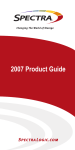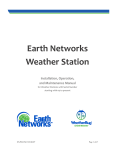Download Spectra TFinity Site Preparation Guide
Transcript
TFinity Library Site Preparation Guide SpectraLogic.com Copyright Copyright © 2009 – 2015 Spectra Logic Corporation. All rights reserved. This item and the information contained herein are the property of Spectra Logic Corporation. Notices Except as expressly stated herein, Spectra Logic Corporation makes its products and associated documentation on an “AS IS” BASIS, WITHOUT WARRANTY OF ANY KIND, EITHER EXPRESSED OR IMPLIED, INCLUDING BUT NOT LIMITED TO THE IMPLIED WARRANTIES OF MERCHANTABILITY OR FITNESS FOR A PARTICULAR PURPOSE, BOTH OF WHICH ARE EXPRESSLY DISCLAIMED. In no event shall Spectra Logic be liable for any loss of profits, loss of business, loss of use or data, interruption of business, or for indirect, special, incidental or consequential damages of any kind, even if Spectra Logic has been advised of the possibility of such damages arising from any defect or error. Information furnished in this manual is believed to be accurate and reliable. However, no responsibility is assumed by Spectra Logic for its use. Due to continuing research and development, Spectra Logic may revise this publication from time to time without notice, and reserves the right to change any product specification at any time without notice. Trademarks Part Number Revision History March 2015 BlueScale, CC, Spectra, SpectraGuard, Spectra Logic, TeraPack, and TranScale are registered trademarks of Spectra Logic Corporation. ArchiveGrade, BlackPearl, IntraCloud, nTier Verde, and Verde are trademarks of Spectra Logic Corporation. All rights reserved worldwide. All other trademarks and registered trademarks are the property of their respective owners. 90940047 Revision D Revision Date Description A November 2009 Initial release. B June 2010 Updated regulatory information added LTO‐5 C January 2013 Updated for corrections and added bulk TAP. D March 2015 Updated trademarks. Notes: To make sure you have the most current version of this guide check the Spectra Logic Technical Support portal at: support.spectralogic.com/documentation/user‐guides/. To make sure you have the release notes for the most current version of the BlueScale software, check the Spectra Logic Technical Support portal at: support.spectralogic.com/ documentation/release‐notes/. Site Preparation Guide—Spectra TFinity Library 2 License March 2015 You have acquired a Spectra TFinity Library that includes software owned or licensed by Spectra Logic from one or more software licensors (“Software Suppliers”). Such software products, as well as associated media, printed materials and “online” or electronic documentation (“SOFTWARE”) are protected by copyright laws and international copyright treaties, as well as other intellectual property laws and treaties. If you do not agree to this end user license agreement (EULA), do not use the Spectra Product; instead, promptly contact Spectra Logic for instructions on return of the Spectra Product for a refund. Any use of the Software, including but not limited to use on the Spectra Product, will constitute your agreement to this EULA (or ratification of any previous consent). Grant of License. The Software is licensed on a non‐exclusive basis, not sold. This EULA grants you the following rights to the Software: You may use the Software only on the Spectra Product. Not Fault Tolerant. The Software is not fault tolerant. Spectra Logic has independently determined how to use the Software in the Spectra Product, and suppliers have relied upon Spectra Logic to conduct sufficient testing to determine that the Software is suitable for such use. No Warranties for the SOFTWARE. The Software is provided “AS IS” and with all faults. The entire risk as to satisfactory quality, performance, accuracy, and effort (including lack of negligence) is with you. Also, there is no warranty against interference with your enjoyment of the Software or against infringement. If you have received any warranties regarding the SOFTWARE, those warranties do not originate from, and are not binding on Software suppliers. Note on Java Support. The Software may contain support for programs written in Java. Java technology is not fault tolerant and is not designed, manufactured, or intended for use of resale as online control equipment in hazardous environments requiring fail‐safe performance, such as in the operation of nuclear facilities, aircraft navigation or communications systems, air traffic control, direct life support machines, or weapons systems, in which the failure of Java technology could lead directly to death, personal injury, or severe physical or environmental damage. No Liability for Certain Damages. Except as prohibited by law, Software suppliers shall have no liability for any indirect, special, consequential or incidental damages arising from or in connection with the use or performance of the Software. This limitation shall apply even if any remedy fails of its essential purpose. In no event shall Software suppliers, individually, be liable for any amount in excess of U.S. two hundred fifty dollars (U.S. $250.00). Limitations on Reverse Engineering, Decompilation, and Disassembly. You may not reverse engineer, decompile, or disassemble the Software, except and only to the extent that such activity is expressly permitted by applicable law notwithstanding this limitation. Software Transfer Allowed with Restrictions. You may permanently transfer rights under this EULA only as part of a permanent sale or transfer of the Spectra nTier700, and only if the recipient agrees to this EULA. If the Software is an upgrade, any transfer must also include all prior versions of the Software. Export Restrictions. Export of the Software from the United States is regulated by the Export Administration Regulations (EAR, 15 CFR 730‐744) of the U.S. Commerce Department, Bureau of Export Administration. You agree to comply with the EAR in the export or re‐export of the Software: (i) to any country to which the U.S. has embargoed or restricted the export of goods or services, which as May 1999 include, but are not necessarily limited to Cuba, Iran, Iraq, Libya, North Korea, Sudan, Syria, and the Federal Republic of Yugoslavia (including Serbia, but not Montenegro), or to any national or any such country, wherever located, who intends to transit or transport the Software back to such country; (ii) to any person or entity who you know or have reason to know will utilize the Software or portion thereof in the design, development or production of nuclear, chemical, or biological weapons; or (iii) to any person or entity who has been prohibited from participating in U.S. export transactions by any federal agency of the U.S. government. You warrant and represent that neither the BXA nor any other U.S. federal agency has suspended, revoked or denied your export privileges. Site Preparation Guide—Spectra TFinity Library 3 Warnings A document listing all warnings found in Spectra Tape Libraries documentation, in English and 27 other languages, is available on the Spectra Logic website at support.spectralogic.com/documentation. WARNING Library frames are very heavy (see product specifications for details). Use extreme caution and proper equipment when moving these, and ensure that your floor has adequate structural integrity. WARNING Line voltage exists at these connectors. Only qualified personnel should attempt to conduct this test. Use extreme caution when taking measurements. WARNING Boxed and unboxed library components weigh from 200 to 400 pounds each (91 to 181 kg) or more. Use extreme caution and proper equipment when moving these. WARNING The ties around the shipping crates are secured very tightly; the tension may cause them to whip outward when cut. Use care when cutting the ties so that you will not be hit. March 2015 Site Preparation Guide—Spectra TFinity Library 4 Contacting Spectra Logic To Obtain General Information Spectra Logic Website: www.spectralogic.com United States Headquarters European Office Spectra Logic Corporation 6285 Lookout Road Boulder, CO 80301 USA Phone: 1.800.833.1132 or 1.303.449.6400 International: 1.303.449.6400 Fax: 1.303.939.8844 Spectra Logic Europe Ltd. Venture House Arlington Square, Downshire Way Bracknell, RG12 1WA United Kingdom Phone: 44 (0) 870.112.2150 Fax: 44 (0) 870.112.2175 Spectra Logic Technical Support Technical Support Portal: support.spectralogic.com United States and Canada Phone: Toll free US and Canada: 1.800.227.4637 International: 1.303.449.0160 Europe, Middle East, Africa Phone: 44 (0) 870.112.2185 Deutsch Sprechende Kunden Phone: 49 (0) 6028.9796.507 Email: [email protected] Mexico, Central and South America, Asia, Australia, and New Zealand Phone: 1.303.449.0160 Spectra Logic Sales Website: www.spectralogic.com/shop United States and Canada Phone: 1.800.833.1132 or 1.303.449.6400 Fax: 1.303.939.8844 Email: [email protected] Europe Phone: 44 (0) 870.112.2150 Fax: 44 (0) 870.112.2175 Email: [email protected] To Obtain Documentation Spectra Logic Website: support.spectralogic.com/documentation/ March 2015 Site Preparation Guide—Spectra TFinity Library 5 Contents About This Guide 7 INTENDED AUDIENCE . . . . . . . . . . . . . . . . . . . . . . . . . . . . . . . . . . . . . . . . . . . . . . RELATED INFORMATION . . . . . . . . . . . . . . . . . . . . . . . . . . . . . . . . . . . . . . . . . . . . Chapter 1 – Library Overview 7 7 11 FRONT PANEL COMPONENTS . . . . . . . . . . . . . . . . . . . . . . . . . . . . . . . . . . . . . MAIN AND DRIVE EXPANSION FRAME REAR COMPONENTS . . . . . . . . . . . . . MEDIA EXPANSION FRAMES . . . . . . . . . . . . . . . . . . . . . . . . . . . . . . . . . . . . . . SERVICE FRAME REAR PANEL COMPONENTS . . . . . . . . . . . . . . . . . . . . . . . . . BULK TAP SERVICE FRAME FRONT PANEL COMPONENTS . . . . . . . . . . . . . . LIBRARY CAPACITY . . . . . . . . . . . . . . . . . . . . . . . . . . . . . . . . . . . . . . . . . . . . . . Chapter 2 – Site Requirements PHYSICAL REQUIREMENTS . . . . . . . . . . . . . . . . . . . . . . . . . . . . . . . . . . . . . . . . Data Center Flooring . . . . . . . . . . . . . . . . . . . . . . . . . . . . . . . . . . . . . . . Space Requirements . . . . . . . . . . . . . . . . . . . . . . . . . . . . . . . . . . . . . . . . Power Requirements . . . . . . . . . . . . . . . . . . . . . . . . . . . . . . . . . . . . . . . NETWORK CABLING REQUIREMENTS . . . . . . . . . . . . . . . . . . . . . . . . . . . . . . . . ENVIRONMENTAL REQUIREMENTS . . . . . . . . . . . . . . . . . . . . . . . . . . . . . . . . . . Chapter 3 – Preparing for Installation RECEIVING AND STORING THE LIBRARY . . . . . . . . . . . . . . . . . . . . . . . . . . . . . Acclimating the Library . . . . . . . . . . . . . . . . . . . . . . . . . . . . . . . . . . . . . UNPACKING AND MOVING THE LIBRARY . . . . . . . . . . . . . . . . . . . . . . . . . . . . Structural Integrity of Flooring . . . . . . . . . . . . . . . . . . . . . . . . . . . . . . . Required Equipment . . . . . . . . . . . . . . . . . . . . . . . . . . . . . . . . . . . . . . . Clearances . . . . . . . . . . . . . . . . . . . . . . . . . . . . . . . . . . . . . . . . . . . . . . . . Tilting . . . . . . . . . . . . . . . . . . . . . . . . . . . . . . . . . . . . . . . . . . . . . . . . . . . . MOVING THE LIBRARY AFTER INSTALLATION . . . . . . . . . . . . . . . . . . . . . . . . . Site Preparation Checklist 12 13 14 14 15 15 17 17 17 20 23 28 30 32 33 33 34 34 34 35 35 36 37 6 About This Guide This guide describes site preparation requirements and guidelines for the installation of a Spectra® TFinity library. It includes precautions for safety and handling, as well as facility requirements for the library’s environment, cabling, and placement. This guide also provides a checklist that you can use to help ensure that your site is prepared before your library arrives. INTENDED AUDIENCE This guide is intended for data center administrators preparing a site for a TFinity library installation. It provides reference information for facility managers, electricians, IT professionals and other specialists who will have roles in preparing the site. RELATED INFORMATION The following sections contain information about additional TFinity‐ related documentation that is available. 7 About This Guide Related Information Spectra TFinity Library This guide and the following documents related to the Spectra TFinity are available as PDF files on the Spectra Logic website at: support.spectralogic.com/documentation. The Spectra TFinity Library User Guide describes how to configure, use, maintain, and troubleshoot the Spectra TFinity library. It also provides specifications for the library. The Spectra TFinity Library Quick Reference Guide provides a quick reference for the user interface and instructions for performing day‐to‐ day library operations such as powering on and off, and preparing, importing, and exporting media. The Spectra TFinity Library BlueScale Toolbar Option Map provides a quick reference for locating the options and commands available through the BlueScale user interface. The Spectra BlueScale Vision Camera User Guide provides detailed information about installing and using the white BlueScale Vision Camera and software. The Vivotek FD8361 Fixed Dome Network Camera User’s Manual provides detailed information about installing and using the black BlueScale Vision Camera and software. The Spectra Encryption User Guide provides detailed information about using BlueScale Encryption Standard and Professional Edition and the Spectra TKLM Encryption key management system. It also provides useful information about encryption best practices and recycling encrypted media. The Spectra Tape Libraries SCSI Developer’s Guide provides detailed information about the SCSI and Fibre Channel commands used in the library. The Spectra Tape Libraries XML Command Reference provides detailed information about using the XML interface with the TFinity library. The Spectra Tape Libraries Warnings document provides all of the warnings found in Spectra tape libraries documentation, in English and 27 other languages. The following document is available after logging into your Support portal account at: support.spectralogic.com. March 2015 The Spectra TFinity Library Release Notes and Documentation Updates provides the most up‐to‐date information about the TFinity, drives, and media. Site Preparation Guide—Spectra TFinity Library 8 About This Guide Related Information LTO Ultrium Tape Drives The following documents provide information that is applicable to all IBM LTO tape drives. IBM Tape Device Drivers Installation and User’s Guide Note: This guide also provides information about using the IBM Tape Diagnostic Tool (ITDT) to troubleshoot drive problems. IBM TotalStorage LTO Ultrium Tape Drive: SCSI Reference (LTO‐1 through LTO‐4) IBM TotalStorage LTO Ultrium Tape Drive: SCSI Reference (LTO‐5 and LTO‐6) For drive‐specific information, search for the product name (for example, LTO 5) on the documentation page on the IBM website. You can also search the IBM Support Portal at: http://www‐947.ibm.com/support/entry/portal/Documentation. TS11x0 Technology Drives The following documents provide information that is applicable to TS11x0 technology drives. IBM System Storage Tape Drive 3592 SCSI Reference IBM Tape Device Drivers Installation and Userʹs Guide Note: This guide also provides information about using the IBM Tape Diagnostic Tool (ITDT) to troubleshoot drive problems. Spectra TKLM Server For additional information that can assist you during the installation and configuration of your server, see the following websites: March 2015 IBM Tivoli Key Lifecycle Manager Information Center Tivoli Key Lifecycle Manager Installation and Configuration Guide Site Preparation Guide—Spectra TFinity Library 9 About This Guide Related Information Typographical Conventions This document uses the following conventions to highlight important information: Note: Read text marked with “Note” for additional information or suggestions about the current topic. Important Caution WARNING Read text marked by the “Important” icon for information that will help you complete a procedure or avoid extra steps. Read text marked by the “Caution” icon for information you must know to avoid damaging the library, the tape drives, or losing data. Read text marked by the “Warning” icon for information you must know to avoid personal injury. This document uses an arrow (>) to describe a series of menu selections. For example: Select Configuration > Partitions > New. — means — Select Configuration, then select Partitions, and then select New. March 2015 Site Preparation Guide—Spectra TFinity Library 10 CHAPTER 1 Library Overview The Spectra TFinity enterprise‐class library is designed and built to meet the stringent requirements for data integrity, data security and high reliability in the enterprise environment. The following sections provide an overview of the library components. Depending on the options you ordered, some of the components shown may not be included in your library. For detailed descriptions of the library components and media, read the Library Overview chapter in the Spectra TFinity Library User Guide. Note: The library will be installed by a certified Spectra Logic field engineer. The information in the following sections is provided for your reference only. This document is not an installation guide. Topic Front Panel Components page 12 Main and Drive Expansion Frame Rear Components page 13 Service Frame Rear Panel Components page 14 Library Capacity page 15 11 Chapter 1 — Library Overview Front Panel Components FRONT PANEL COMPONENTS Figure 1 shows the front components of the library. It also shows the relative locations of the main frame, the expansion frames, and the service frames. Access panel Bulk TAP service frame TeraPorter location LED bar Bulk TAP TeraPack Access Ports (TAPs) Expansion frame Operator Service frame panel Expansion frame Main frame Air filters and fans (behind cover panel) Figure 1 Front panel components. March 2015 Site Preparation Guide—Spectra TFinity Library 12 Chapter 1 — Library Overview Main and Drive Expansion Frame Rear Components MAIN AND DRIVE EXPANSION FRAME REAR COMPONENTS Figure 2 shows the rear panel components of the library’s main frame. With few exceptions, the same components are also present in each drive expansion frame. Note: Any bays that do not contain components have covers installed to ensure proper air circulation through the library. Tool storage Controller bay with Robotics Interface Module (RIM) installed BlueScale Vision camera connector Media storage chambers (behind cover panel) Flex bay for DBA or TBA (3) TeraPack Bay Assembly (TBA) (behind cover panel) Empty drive bay (cover removed) Empty controller bay (cover removed) Drive Bay Assembly (DBA) Drives Power supply module (5/12 VDC) Library Control Module (LCM) Power Control Module (PCM) Robotics Control Module (RCM) Robotics power supply modules (24 VDC) Dual AC power module Figure 2 Library main frame rear components (doors removed). March 2015 Site Preparation Guide—Spectra TFinity Library 13 Chapter 1 — Library Overview Media Expansion Frames MEDIA EXPANSION FRAMES Media expansion frames are for media storage only and do not include any active front or rear panel components. SERVICE FRAME REAR PANEL COMPONENTS The library includes two service frames, one for each TeraPorter. The service frame is the last frame on each end of the library. Figure 3 shows the components of the service frame. Service bay Service Control Module (SCM) Safety door Media storage chambers (behind cover) Storage Safety door (handle extended) Transporter service access opening Service Expansion Module (SEM) (optional) Expansion Power Module (EPM) Figure 3 Service frame components (back-side of left-hand service frame shown). March 2015 Site Preparation Guide—Spectra TFinity Library 14 Chapter 1 — Library Overview Bulk TAP Service Frame Front Panel Components BULK TAP SERVICE FRAME FRONT PANEL COMPONENTS The bulk TeraPack Access Port (bulk TAP) service frame can replace the left or right service frame. It includes the components of the standard service frame (see Service Frame Rear Panel Components on page 14) and a bulk TAP carousel used to import or export up to 14 magazines in a single operation. TAP carousel filled with magazines Door release button Door (open) Figure 4 The front of the bulk TAP media frame. LIBRARY CAPACITY The TFinity’s modular design makes it possible to increase media capacity or the number of drives in the library to meet storage and performance needs as they evolve. The minimum configuration TFinity consists of three frames: the main frame and two service frames. A mix of media and drive expansion frames can be added for a maximum total of 40 frames. The frames are positioned to provide the most efficient configuration based on the site requirements. The service frames or bulk TAP service frames are always located at the outside ends of the library. March 2015 Site Preparation Guide—Spectra TFinity Library 15 Chapter 1 — Library Overview Library Capacity The following table shows the number of media storage chambers and drives in each type of frame in the TFinity. Frame Type Description Main d Drive expansion Number of Chambers for TS11x0 Technology Frame b, c Number of Drives 92 chambers with Contains: 3 DBAs and the operator panel 3 TBAs the center TAP —OR— assembly with 80 chambers with two chambers 6 DBAs the LCM an RCM RIMs An EtherLib switch (optional) power supplies drives in either three or six DBAs chambers for magazine storage 66 chambers with 6 DBAs From 1 to 12 LTO drives with 3 DBAs and 3 TBAs —OR— From 1 to 24 LTO or TS11x0 technology drives with 6 DBAs Contains: an RCM RIMs power supplies drives in either three or six DBAs chambers for magazine storage 101 chambers with 3 DBAs and 3 TBAs —OR— 89 chambers with 6 DBAs 75 chambers with 6 DBAs From 1 to 12 LTO drives with 3 DBAs and 3 TBAs —OR— From 1 to 24 LTO or TS11x0 technology drives with 6 DBAs Media expansion Contains: chambers for magazine storage 130 chambers 110 chambers None Service or bulk TAP service e Contains: a service bay for TeraPorter maintenance power supplies an SCM an SEM (optional) chambers for magazine storage 50 chambers 42 chambers None a. b. c. d. e. Number of Chambers for LTO Frame a A single magazine is stored in each chamber. Each magazine contains 10 slots for LTO cartridges. A single magazine is stored in each chamber. Each magazine contains nine slots for TS11x0 technology cartridges. TS11x0 technology frames are not available in a 3 DBA and 3 TBA configuration. The TAP cannot be used for magazine storage. The bulk TAP service frame also includes a bulk TAP carousel with 14 chambers. The TAP carousel cannot be used for magazine storage. March 2015 Site Preparation Guide—Spectra TFinity Library 16 CHAPTER 2 Site Requirements This chapter describes the site requirements for the library. Make sure that the location where the library will be installed meets these requirements before the field engineer arrives to install the library. Topic Physical Requirements this page Data Center Flooring this page Space Requirements page 20 Power Requirements page 23 Network Cabling Requirements page 28 Environmental Requirements page 30 PHYSICAL REQUIREMENTS The following physical requirements apply to the location where the library will be installed. Meeting these requirements sets the necessary parameters for successfully operating the library, as well as ensuring adequate clearances for, maintenance access to, and expansion of the library. Data Center Flooring The flooring where you plan to install the library is an important part of the installation and operation planning. Make sure that it has adequate structural integrity to handle the weight and leveling requirements of the library. WARNING Library frames are very heavy (see product specifications for details). Use extreme caution and proper equipment when moving these, and ensure that your floor has adequate structural integrity. 17 Chapter 2 — Site Requirements Physical Requirements Library Weight The following table shows the size and weight specifications for the library frames and other components. Notes: All dimensions and weights are approximate. To calculate the approximate weight of a loaded library, calculate the total weight for all of the frames and then add the weight for each drive, RIM, and power supply, plus the weight of each TeraPack magazine full of cartridges. When calculating space requirements, include the service access requirements described in Space Requirements on page 20. Parameter Specification Main Frame Drive Expansion Frame Media Expansion Frame Height a 79.125 to 82 in. (201.0 to 208.3 cm) Width 29 in. (73.7 cm) Depth b 29.8 in. (75.7 cm) 43.25 in. (109.9 cm) Weight c, d 6D0T: 821 lb (372 kg) 3D3T: 810 lb (367 kg) Each drive (with drive sled) Each TeraPack magazine Service Frame 6D0T: 763 lb (346 kg) 3D3T: 750 lb (340 kg) LTO‐4: 11.5 lb (5.2 kg) LTO‐5 and LTO‐6: 11.6 lb (5.3 kg) TS11x0 technology: 17.5 lb (8 kg) 564 lb (256 kg) Standard: 737 lb (334 kg) Bulk TAP: 824 lb (374 kg) N/A N/A with ten LTO cartridges: 5.1 lb (2.3 kg) with nine TS11x0 technology cartridges: 5.6 lb (2.5 kg) Each RIM 5 lb (2.3 kg) N/A N/A Each power supply 4 lb (1.8 kg) N/A 4 lb (1.8 kg) a. b. c. d. The height of each frame can be adjusted to allow frame-to-frame leveling on uneven floors. This dimension is for the frame with the front and back cover panels installed. These weights are with no RIMs, drives, or media installed. 6D0T means six Drive Bay Assemblies and zero TeraPack Bay Assemblies. 3D3T means three Drive Bay Assemblies and three TeraPack Bay Assemblies. March 2015 Site Preparation Guide—Spectra TFinity Library 18 Chapter 2 — Site Requirements Physical Requirements The following table shows the fully loaded maximum weight of each frame type. Frame Type a Maximum Weight for LTO Frame Maximum Weight for TS11x0 Technology Frame 6D0T Main Frame 1574 lb (714 kg) 1641 lb (744 kg) 3D3T Main Frame 1461 lb (663 kg) NA 6D0T Drive Frame 1561 lb (708 kg) 1627 lb (738 kg) 3D3T Drive Frame 1447 lb (656 kg) NA Media Frame 1227 lb (557 kg) 1180 lb (535 kg) Service Frame 1000 lb (454 kg) 980 lb (445 kg) Bulk TAP Service Frame 1087 lb (493 kg) 1067 lb (484 kg) a. 6D0T means six Drive Bay Assemblies and zero TeraPack Bay Assemblies. 3D3T means three Drive Bay Assemblies and three TeraPack Bay Assemblies. Data center floors may require reinforcement to hold the library’s weight. Check your site’s flooring for load‐bearing specifications. Caution Spectra Logic is not responsible for damage caused to the library or its surroundings if the floor is not adequately reinforced. Inadequate floor reinforcement can allow the library to sag, causing misalignment of the frames and robotic motion failures. Weight-Distribution Plate If you would like to install the library on a weight‐distributing plate, Spectra Logic recommends a steel plate with the minimum dimensions of 36 x 30 x 0.25 inches (91.4 x 76.2 x 0.6 cm). Plates should be placed under the feet at the front and back of each frame junction and under the outer feet of the right‐most and left‐most frames of a multi‐frame library. Note: After determining the positions for the plates, attach them to the floor to prevent them from moving as you roll the frames into place. Flooring Type The floor where the library is to be installed must be level, and must be hard flooring, such as cement or tile — do not install the library on carpeting. This requirement is particularly important when installing a multi‐ frame library, because all frames must be precisely aligned. Carpeting also increases the risk of static discharge when operating the library. Caution The library must be installed on a level, hard-surfaced floor such as cement or tile. A small amount of floor unevenness can be compensated for using the levelers on each library frame. March 2015 Site Preparation Guide—Spectra TFinity Library 19 Chapter 2 — Site Requirements Physical Requirements Space Requirements The base TFinity library consists of a main frame and two service frames. It can be expanded by adding multiple additional frames. The service frames must always be the left‐most and right‐most frames. Important A minimum of 2 feet (0.6 m) of clearance is required on the ends of the library to provide access to the service frames. If data center equipment is on rolling racks and can be easily moved to provide the clearance on each end of the library, then having equipment adjacent to the ends of the library is acceptable. In addition, a minimum of 2 feet (0.6 m) of clearance at the front and back of the main frame, each drive expansion frame, and each service frame is required for airflow and accessibility. Providing 3 feet (0.9 m) of clearance on all sides of the library is highly recommended. Important The service frames, regular or bulk TAP, must be at the two ends of the library; the other frames can be placed in any order. Discuss the actual layout with your Spectra Logic Professional Services representative. For example, Figure 5 shows the total space required for an eight frame library, including the recommended access clearance. Note: All dimensions are rounded to the nearest tenth. 8-Frame Library Top View with Recommended Clearances Total Depth with Recommended Clearance 9.6 ft (3 m) 3 Expansion Frames 2 Expansion Frames Service Frame Frame Depth 3.6 ft (1.1 m) Main Frame Service Frame Recommended service access clearance around entire library is 3 ft (0.9 m). TAP 8-Frame Library Width 19.7 ft (6.0 m) Total Width with Recommended Clearance 25.7 ft (7.8 m) Figure 5 Dimensions of an eight-frame TFinity, including recommended service access. March 2015 Site Preparation Guide—Spectra TFinity Library 20 Chapter 2 — Site Requirements Physical Requirements Service Access Requirements Minimum Access Requirements A minimum of 2 feet (0.6 m) of clearance is required on the left and right ends of the library to provide service access to the service frames. If data center equipment is on rolling racks and can be easily moved to provide the clearance on each end of the library, then having equipment adjacent to the ends of the library is acceptable. In addition, a minimum of 2 feet (0.6 m) of clearance at the front and back of the main frame, each drive expansion frame, and each service frame is required for airflow and service and operator access. Recommended Access Requirements Providing 3 feet (0.9 m) of clearance on all sides of the library is highly recommended. The depth for the library main frame, each drive expansion frame, and each service frame plus the 3 feet (0.9 m) of recommended access space front and back is 9.6 feet (2.93 m). The following table shows the width requirements for multi‐ frame libraries plus the 3 feet (0.9 m) of recommended access space on each side of the library. For libraries greater than ten frames, add 2.6 ft (0.8 m) for each additional frame. Number of Frames a Library Width Width with Recommended Service Access Three Frames 91 in. (231.0 cm) 163 in. (414.0 cm) Four Frames 120 in. (305.0 cm) 192 in. (487.7 cm) Five Frames 149 in. (378.5 cm) 221 in. (561.3 cm) Six Frames 178 in. (452.1 cm) 250 in. (635.0 cm) Seven Frames 207 in. (529.8 cm) 279 in. (708.7 cm) Eight Frames 236 in. (599.4 cm) 308 in. (782.3 cm) Nine Frames 265 in. (673.1 cm) 337 in. (856.0 cm) Ten Frames 294 in. (746.8 cm) 366 in. (929.6 cm) a. All dimensions are rounded to the nearest tenth. March 2015 Site Preparation Guide—Spectra TFinity Library 21 Chapter 2 — Site Requirements Physical Requirements Floor and Ceiling Cable Access Figure 6 through Figure 8 on page 23 provide the dimensions for cable access holes for main, drive expansion, and service frames. See Figure 10 on page 28 to see the location of these access holes in a frame. The dimensions are different for the floor and ceiling access holes. Be sure to consider the structural integrity of the floor before cutting holes in the floor for access. WARNING Library frames are very heavy (see product specifications for details). Use extreme caution and proper equipment when moving these, and ensure that your floor has adequate structural integrity. 29 in. (73.7 cm) 3.25 in. (8.6 cm) 5.75 in. (14.6 cm) 1.3 in. (3.3 cm) 5.75 in. (14.6 cm) 5.75 in. (14.6 cm) 4.0 in. (10.1 cm) 1.875 in. (4.8 cm) 1.875 in. (4.8 cm) Figure 6 Ceiling cable access for main and drive expansion frames. 29 in. (cm) 2.3 in. (5.8 cm) 1.3 in. (3.3 cm) 5.5 in. (14.0 cm) 4.0 in. (10.3 cm) 10.0 in. (25.1 cm) 4.0 in. (10.3 cm) 5.5 in. (14.0 cm) Figure 7 Ceiling cable access for service frames. March 2015 Site Preparation Guide—Spectra TFinity Library 22 Chapter 2 — Site Requirements Physical Requirements 29 in. (73.7cm) 3.5 in. (8.9 cm) 1.3 in. (3.3 cm) 6.0 in. (15.2 cm) 6.0 in. (15.2 cm) 6.0 in. (15.2 cm) 4.25 in. (10.8 cm) 1.25 in. (3.2 cm) 1.25 in. (3.2 cm) Figure 8 Floor cable access for main, drive expansion, and service frames. Power Requirements This section provides an overview of the power requirements for the library. All electrical cabling must be completed before beginning the library installation. Caution Failure to meet the cabling and power specifications could damage your library, result in data loss, or both. Power Input The main frame, the drive expansion frames, and the service frames include dual AC power inputs. When using a redundant power configuration, connect each input to a separate branch circuit, which supports failover in the event of a power failure in one of the circuits. To prevent problems switching between two AC power sources in a redundant AC power configuration, make sure each frameʹs AC inputs are both on the same phase. Different frames can be on different phases. Caution If the power sources for the dual AC inputs for a frame are not on the same phase, damage to the library could result. Also, the voltages of the two AC power sources must be the same within a few volts. To ensure that this requirement is being met, measure the voltages between the pins of the two input cables (IEC 60320‐C19). WARNING March 2015 Line voltage exists at these connectors. Only qualified personnel should attempt to conduct this test. Use extreme caution when taking measurements. Site Preparation Guide—Spectra TFinity Library 23 Chapter 2 — Site Requirements Physical Requirements The two top pins are voltage inputs. The bottom pin is ground. As shown in Figure 9, the top input voltage pins are labeled A and B, from left to right, and the bottom pins are labeled C. Confirm the following measurements: The voltage from A to A or B to B should be less than 4 V. The voltage from A to B or B to A should be between 200 and 240 V. The voltage between any A or B pin to either C pin should be about 120 V. <4V <4V 240 V A 120 V 240 V B C 240 V A 120 V 120 V B C 120 V 0V 240 V Figure 9 Dual AC input voltage requirements. Each library frame is rated at 200–240 VAC at 13 amps (2600 watts maximum). This power rating is based on a main frame with 24 LTO drives and 6 RIMs, which is the configuration for maximum power consumption by a single frame. The frames are not rated at 120 VAC due to the high current required to supply the product. Due to electromagnetic interference (EMI) filtering in each dual AC power supply, the leakage current for main frames and drive frames is such that they require a secure connection from the chassis of the unit to an earth ground. Use one or more of the following methods for securing a ground connection when installing a main frame or drive frame: Notes: March 2015 Cord lock brackets and cords with locking connectors are not compatible and cannot be used simultaneously. Expansion Frame Power Modules do not require locking cords or special grounding. Add cord lock brackets (Spectra Logic part number 5497) to all drive frames. See “Installing Cord Locks” in the Spectra TFinity Library User Guide for more information. Use a cord with locking connectors at both ends, such as L6 20P to locking C19 (Spectra Logic part number 9594). Use a dedicated external ground wire (Spectra Logic part number 91017013) from the chassis screw lug to the building’s earth ground. Site Preparation Guide—Spectra TFinity Library 24 Chapter 2 — Site Requirements Physical Requirements Power Cord Specifications The power cords included with the library are considered part of the library and are not intended for use with any other equipment. The power cord must meet the specifications for the country where the library will be installed. North America and Korea 200–240 VAC Power Cord The criteria for a 200‐volt to 240‐volt AC power cord in North America and Korea are as follows: Parameter Specification Power cordage SJT type, three‐conductor, 14 AWG minimum Power input connectors Male: Connector must be of the proper type, rating, and safety approval (see Supply‐End Connector Types on page 26). Female: IEC 60320 C13 International 200–240 VAC Power Cord The criteria for an international 200‐volt to 240‐volt AC power cord are as follows: March 2015 Parameter Specification Power cordage Flexible, HAR (harmonized) type H05VV‐F, three conductor, cord with minimum conductor size of 1.7 square millimeters (0.0026350 square inches). Power input connectors Male: Connector must be of the proper type, rating, and safety approval for the intended country (see Supply‐End Connector Types on page 26). Female: IEC 60320 C13 Site Preparation Guide—Spectra TFinity Library 25 Chapter 2 — Site Requirements Physical Requirements Supply-End Connector Types The supply‐end connector on the cord depends on the country where the library will be installed. The following table shows the supply‐end connector types used in some counties. Part Number Country of Use Plug Style Length Appearance 5500 North America, Korea NEMA L6‐20P 14.8 ft (4.5 m) 7029 North America, Korea NEMA L6‐30P 14.8 ft (4.5 m) 6807 Japan NEMA L6‐20P 13.9 ft (4.25 m) 8665 United Kingdom, Continental Europe IEC 60309 15 ft (4.6 m) Power Outlet Location The twist lock supply‐end connector is considered the power disconnect for the unit. The outlet must therefore be installed in an accessible location near the library. Power Receptacles The power receptacles for the main frame, the drive expansion frames, and the service frames are located in the lower right‐hand corner of the frame as you face the back of the library. The following table shows the number of power outlets for each frame type. Frame Type March 2015 Number of Power Outlets Main Frame 2 Drive Expansion Frame 2 Media Expansion Frame 0 Service or Bulk TAP Service Frame 2 Site Preparation Guide—Spectra TFinity Library 26 Chapter 2 — Site Requirements Physical Requirements Power Consumption and Cooling Requirements The power and cooling requirements for the library depend on the number and type of drives installed. The following table provides the maximum power consumption and heat load for the base library and for each additional component added to the base library. Use this information to calculate the total maximum power consumption and heat load values, which can be used to build a power budget for the library. All values are measured at the AC input and include power supply efficiency. The values are averages of observed hardware. In general, the lighter the load on the power supplies, the less efficient they are. The power supply efficiency in turn affects the power draw of all components. Component Power Consumption (watts) Heat Load, Continuous (BTU/hour) Minimum Library (3-frame) a 613 2093 Drive frame b 153 522 Media frame 30 102 Bulk TAP frame 21 72 5/12 VDC power supply 33 113 24 VDC power supply 29 99 RIM 12 41 LTO-6 Fibre Channel Read/write: 28 Idle: 8 c Read/write: 95 LTO-5, Fibre Channel Read/write: 37 Idle: 19 c Read/write: 126 LTO-4, Fibre Channel Read/write: 37 Idle: 17.5 c Read/write: 123 TS1150 technology Read/write: 55 Idle: 38 b Read/write: 188 TS1140 technology Read/write: 53 Idle: 30 b Read/write: 181 a. Includes two 24 VDC and two 5/12 VDC power supplies in the main frame, and two service frames each with two 24 VDC power supplies; no drives or RIMs installed. b. Includes one 24 VDC power supply; no drives or RIMs installed. c. No cartridge loaded. March 2015 Site Preparation Guide—Spectra TFinity Library 27 Chapter 2 — Site Requirements Network Cabling Requirements NETWORK CABLING REQUIREMENTS The library can accommodate cabling from either the bottom or the top of the library. See Floor and Ceiling Cable Access on page 22 for additional information. Use Figure 10 and the descriptions that follow to plan network connectivity for the library installation. Cable access cutouts BlueScale Vision camera Ethernet port Robotics Interface Module (RIM) Fibre Channel ports RIM Fibre Channel connectors (2) RIM2 Fibre Channel connectors (2) LTO-5 or LTO-6 Drive LTO-4 Drive Fibre Channel connectors (2) TS11x0 Technology Drive Library Control Module (LCM) Cable access cutouts Ethernet ports Figure 10 Locations for network cable connections. March 2015 Site Preparation Guide—Spectra TFinity Library 28 Chapter 2 — Site Requirements Network Cabling Requirements Library Access Provide a Category 5 (10/100BaseT connection) data‐grade Ethernet cable that is compliant with EIA/TIA 568 from an active Ethernet network to be connected to an Ethernet port on the LCM to support remote access to the library’s BlueScale web interface and to allow the library to automatically email notifications to users and AutoSupport tickets to Spectra Logic Technical Support. During installation, the library’s connection is set up with the library’s IP address, subnet, proxy server, and other IP configuration settings. Caution Some port scanning software can interfere with remote library sessions. Host Access Provide one or two optical fiber cables from the arbitrated loop or switched fabric, to Fibre Channel port(s) on a RIM in each partition to provide the hosts with access to the partitions. Depending on the wavelength, the cables must comply with the following specifications in the Fibre Channel standard (FC‐PI‐2): 50‐micron—400‐M5‐SN‐I classification 62.5 micron—400‐M6‐SN‐I classification Tape Drive Access Provide one optical fiber cable from the arbitrated loop or switched fabric, to a Fibre Channel port on each drive, to provide the hosts with access to the partitions. Depending on the wavelength, the cables must comply with the following specifications in the Fibre Channel standard (FC‐PI‐2): 50‐micron—400‐M5‐SN‐I classification 62.5 micron—400‐M6‐SN‐I classification (not supported for LTO‐6 or TS11x0 technology drives) The following table can be used to determine the maximum length for an M5 cable. Data Rate / Link Speed M5 (OM2) cable M5E (OM3) cable M5F (OM4) cable 1 Gbps 1640 ft (500 m) Not Specified Not Specified 2 Gbps 984 ft (300 m) Not Specified Not Specified 4 Gbps 492 ft (150 m) 1247 ft (380 m) 1312 ft (400 m) 8 Gbps 164 ft (50 m) 492 ft (150 m) 623 ft (190 m) BlueScale Vision Camera Access One BlueScale Vision camera is included with the main frame. Additional cameras can be installed in the expansion frames. To comply with EMC requirements, provide a shielded Category 5 (10/100BaseT connection) data‐grade cable or a similar Category 5 cable from an active Ethernet network to each camera. March 2015 Site Preparation Guide—Spectra TFinity Library 29 Chapter 2 — Site Requirements Environmental Requirements ENVIRONMENTAL REQUIREMENTS The following sections list the general environmental specifications for the library. Air Flow Air flows through the library from front to back. In data centers using a hot aisle/cold aisle layout, position the library so that the cold aisle is in front of the library (cold air in), and the hot aisle is behind the library (hot air out). Air Quality Keep the location as free of airborne particulates as possible. To eliminate obvious sources of particulates, do not permit anyone to smoke, eat, or drink near the storage area, and do not place the library near a copier or printer that may emit toner and paper dust. Temperature, Humidity, and Altitude The library is equipped with internal fans that operate as much as is necessary for the number of DBAs installed. The fans keep the library’s internal temperature within specifications as long as the data center environment is within specifications. The following table outlines the necessary data center and storage area specifications. Operating Environmental Specification Humidity 20% to 80% (non‐condensing) Humidity gradient Less than 10% per hour Ambient temperature LTO: 50° F to 90° F (10° C to 32° C) TS11x0 Technology: 61° F to 90° F (16° C to 32° C) Maximum temperature change rate a 18° F per hour (10° C per hour), non‐condensing Maximum wet bulb temperature 77° F (25° C) Altitude Sea level to 10,000 ft (3,048 m) a. The temperature and humidity must be allowed to stabilize in the specified ambient environment for 24 hours. Storing a and Shipping (Non-Operating) Environment Specification Humidity 10% to 95% (non‐condensing) Temperature –40° F to 149° F (–40° C to 65° C) Altitude Sea level to 40,000 ft (12,192 m) a. The library is in its original packaging. The packaging is designed to protect the library from condensation caused by extreme temperature variations of 27° F (15° C) or more. When the library is moved from a cold storage environment to a warm operating environment, it must be acclimated in its packaging for at least 24 hours before opening to prevent serious condensation damage from occurring. March 2015 Site Preparation Guide—Spectra TFinity Library 30 Chapter 2 — Site Requirements Environmental Requirements Fire Protection To comply with the OSHA Directive for Fixed Extinguishing Systems (General, 1910.160), the library has a punch‐out in the cover for each frame and a corresponding cut‐out in the top of each frame for the purpose of attaching a hose or nozzle from your site’s fixed extinguishing system. Fire extinguishing system punch-out, main frame (top cover) Fire extinguishing system cut-out, (top cover removed) Figure 11 Location of the fire extinguishing system access opening in top of library. Shock and Vibration The library will operate normally after experiencing shock loads as specified in the following table. The operating shock levels indicate how much shock the library can withstand while the enclosed drives are reading and writing data. The non‐operating and storage shock levels indicate how much shock the library can withstand when it is not operating. After experiencing this amount of shock, the library will operate normally. Specification Operating Storing and Shipping (Non-Operating Environment) a Shock 2 g pk ½ sine wave for 10 msec (3 axes, 2 shocks per axis, minimum) 2 g pk ½ sine wave for 10 msec (3 axes, 2 shocks per axis, minimum) Vibration (Swept Sine) 5 Hz – 500 Hz – 5 Hz 5 – 22 Hz, 0.01‐inch DA displacement 22 – 500 Hz, 0.25G pk @ ½ octave (minimum three axes) 5 Hz – 500 Hz – 5 Hz 5 – 31 Hz, 0.02‐inch DA displacement 31 – 500 Hz, 1G pk @ ½ octave (minimum three axes) Vibration (Random) 0.5 Grms, 0 – 3000 Hz (single axis) 1 – 200 Hz @ 1.156 Grms. Bottom face only for 60 minutes. a. Specifications are for the library in its original packaging. March 2015 Site Preparation Guide—Spectra TFinity Library 31 CHAPTER 3 Preparing for Installation The library will be installed by a certified Spectra Logic field engineer. This chapter outlines the requirements for storing and moving the library and its components. Make sure that you review these requirements carefully. The information is provided to ensure that the installation site meets the necessary requirements before the Spectra Logic field representative arrives. Topic Receiving and Storing the Library page 33 Unpacking and Moving the Library page 34 Moving the Library After Installation page 36 WARNING Library frames are very heavy (see product specifications for details). Use extreme caution and proper equipment when moving these, and ensure that your floor has adequate structural integrity. WARNING Boxed and unboxed library components weigh from 200 to 400 pounds each (91 to 181 kg) or more. Use extreme caution and proper equipment when moving these. WARNING The ties around the shipping crates are secured very tightly; the tension may cause them to whip outward when cut. Use care when cutting the ties so that you will not be hit. 32 Chapter 3 — Preparing for Installation Receiving and Storing the Library RECEIVING AND STORING THE LIBRARY Before the library arrives, make sure that your receiving and storage areas can accommodate the pallet and boxes used to ship the library and its components. The library is shipped in multiple boxes: one for each library frame and others for the library components such as drives, controllers (RIMs), TeraPack magazines, and media. The boxes are shipped on pallets. The following table provides the approximate dimensions and weights of the pallet and boxes used to ship the library. Height Width Depth Weight Crated Frame a 7.2 ft (2.2 m) 3.5 ft (1.1 m) 4.6 ft (1.4 m) 1,200 to 1,300 lb b (544 to 590 kg) Crated TeraPorter c 6.8 ft (2.1 m) 2.6 ft (0.8 m) 2.1 ft (0.6 m) 200 lb (91 kg) Component Pallet d, e 1.8 to 5 ft (0.6 to 1.5 m) 3.5 to 14.9 ft (1.1 to 4.6 m) 1.8 to 5 ft (0.6 to 1.5 m) 200 to 400 lb (91 to 181 kg) a. b. c. d. e. Each frame is shipped in a separate crate. The accessory box might ship with the main frame. The weight does not include drives, media, RIMs, TeraPorter, or power supply modules. Each TeraPorter ships in a separate crate. Assumes multiple components are shipped together on a single pallet. Components may also be shipped individually. The size and weight of the component pallet depends on the number and type of components shipped. To calculate the approximate weight of all the components, add 12 lb (5.4 kg) for each drive, 5 lb (2.3 kg) for each TeraPack magazine full of media, 5 lb (2.3 kg) for each RIM, and 4 lb (1.8 kg) for each power supply. In preparation for the installation, locate the accessory box, which may have shipped and arrived separately from the library. This box contains option activation keys, the library documentation kit, and additional information that you should read before the library is installed. Make sure that you do not lose any of the option activation keys. Acclimating the Library Allow time for the library to acclimate to the working environment when you move it from the loading dock. Caution March 2015 When the library is moved from a cold storage environment to a warm operating environment, it must be acclimated in its packaging for at least 24 hours before opening to prevent serious condensation damage from occurring. Site Preparation Guide—Spectra TFinity Library 33 Chapter 3 — Preparing for Installation Unpacking and Moving the Library UNPACKING AND MOVING THE LIBRARY The following sections describe the requirements to safely unpack and maneuver library and component crates from storage to their operating location. Caution Keep all library and components crated while moving them to the data center. If the data center is not able to accommodate the crates, contact Spectra Logic Professional Services in advance of the installation date. See Contacting Spectra Logic on page 5. Structural Integrity of Flooring Ensure that all floors that will be traversed can withstand the weights of the crated components shown in Receiving and Storing the Library on page 33. Required Equipment Ensure that any equipment used to move the library components can transport the weights shown in Receiving and Storing the Library on page 33. Level Surfaces A pallet jack or forklift is required to move the crates on a level surface. Stairways A stair crawler or other special equipment must be used to traverse stairways. A ramp can sometimes be used to traverse one or two stairs. March 2015 Site Preparation Guide—Spectra TFinity Library 34 Chapter 3 — Preparing for Installation Unpacking and Moving the Library Clearances Before moving the library and components to where they will be installed, make sure that you have access to necessary doorways, stairways, hallways, and elevators, as well as adequate clearance to move through them with the equipment. Note: All lengths are approximate. Clearance for... Requirement Unpacking Sufficient space to both remove the library from its packaging and unpack the boxes containing the additional components. Pallet Ramp Frame Side-to-Side Clearance 11 ft (3 m) Minimum Uncrating Clearance 17 ft (5 m) Allow a minimum of approximately 17 feet (5 m) on the ramp side of the pallet to unload the library and approximately 4 feet (1.2 m) on each side and above the crate to remove the packaging. Allow a minimum of 12 feet by 12 feet (3.6 m by 3.6 m) of open space for maneuvering the individual frames from their crates. Doorways Doorways (including thresholds) must be taller than 6.7 feet (2 m) and wider than 4 feet (1.2 m). Stairwell width and height Stairwells must be taller than 7.5 feet (2.3 m) and wider than 4 feet (1.2 m). Stairwell and hallway corners Stairway and hallway corners should be wider than 5.6 feet (1.7 m). Elevator width and height Elevators and elevator doors should be taller than 7.5 feet (2.3 m) and wider than 4 feet (1.2 m). If using an elevator to move the crates, it must be able to accommodate the length of the crate containing each TeraPorter. Tilting Make sure that you do not tilt the frames from vertical while moving them. If you tilt the library, Spectra Logic is not responsible for any damage caused to the Caution library or its components, or for any damage caused to your site. March 2015 Site Preparation Guide—Spectra TFinity Library 35 Chapter 3 — Preparing for Installation Moving the Library After Installation MOVING THE LIBRARY AFTER INSTALLATION The library hardware is configured to ensure proper thermal control, air flow, and dust filtering. After the library is installed, do not move the library. Important Moving the library without assistance from a Spectra Certified field engineer will void your service contract. Contact Spectra Logic Professional Services for assistance if you need to relocate your library (see Contacting Spectra Logic on page 5). Contact Spectra Logic Technical Support before making any changes to your library hardware or performing any service operations. March 2015 Site Preparation Guide—Spectra TFinity Library 36 Site Preparation Checklist Use this checklist to ensure that all of the requirements have been met prior to delivery of your library. Site Requirements Data Center Flooring on page 17 Flooring is hard (not carpeted) and capable of supporting the weight of the library. Weight distribution plates have been installed (optional). Flooring is level. Space Requirements on page 20 Space is available for the library’s height, width, and depth. Space is available for service and operator access. Space is available for future growth (optional). Cables can be routed to the library’s cable access areas. Power Requirements on page 23 Electrical and peripheral equipment cabling is complete and organized. Proper number and type of outlets are available at the required locations. Electrical circuits meet power consumption requirements. Two separate branch circuits are available to allow for failover in the event of a power failure in one of the circuits (optional). Network Cabling Requirements on page 28 Cabling for remote access to the library’s BlueScale web interface is complete and organized. Cabling for host access to the library is complete and organized. Cabling for host access to the tape drives is complete and organized. Cabling for access to the BlueScale Vision Camera(s) is complete and organized. 37 Site Preparation Checklist Environmental Requirements on page 30 Airflow and air quality meet the library’s specifications. Temperature and humidity are within the library’s specifications. Fire suppression equipment is in place. Vibration and shock will not exceed the library’s specifications. Preparing for Installation Receiving and Storing the Library on page 33 The receiving/storage area can handle the size and weight of each crated library frame as well as the crate of library components. The delivery and installation schedule allows 24 hours for the library to acclimate before installation. Unpacking and Moving the Library on page 34 Floors to be traversed can handle the weight of the crated frames. Transportation equipment—forklift, pallet jack, and/or stair crawler—is available and can handle the weight of the crated frames. Doorways, stairwells, hallways, and elevators allow the size of the crated library without tilting. Elevators can handle the weight of the crated library. Space is available in the data center where the library is to be installed for the crates and crate ramp, with extra space for maneuvering. If the path, transportation equipment, or data center is not able to accommodate the crates, contact Spectra Logic Professional Services in advance of the installation date. See Contacting Spectra Logic on page 5. March 2015 Site Preparation Guide—Spectra TFinity Library 38