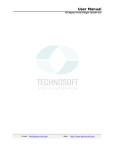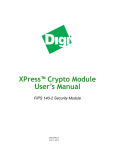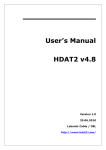Download Description - STMicroelectronics
Transcript
UM0978
User manual
Using the Simple MAC nodetest application
1
Introduction
The Simple MAC nodetest application is a low-level test program designed for the functional
testing of RF modules (either your own custom-manufactured devices or those provided in
the STM32W108 Kits), including token viewing, range testing, received signal strength
indicator (RSSI) measurements, and special transmission test modes as required for FCC
and CE certification.
This document describes how to set up and get started running the Simple MAC nodetest
application on an STM32W108xx application board platform.
This document applies to the following STM32W108xx kits:
Note:
●
STM32W108xx starter kit (part number: STM32W-SK)
●
STM32W108xx extension kit (part number: STM32W-EXT)
●
STM32W108xx low-cost RF control kit (part number: STM32W-RFCKIT)
1
The term application board refers to the STM32W108xx boards delivered with all available
STM32W108xx kits. This term is not used for referring to the STM32-Primer2 + MB850
platforms.
2
For more information, visit the STM32W 32-bit RF microcontroller webpages at
www.st.com/stm32w
These webpages provide full access to all STM32W108xx resources (kits, software
packages and documents).
March 2011
Doc ID 17750 Rev 3
1/28
www.st.com
Contents
UM0978
Contents
1
Introduction . . . . . . . . . . . . . . . . . . . . . . . . . . . . . . . . . . . . . . . . . . . . . . . . 1
2
Getting started . . . . . . . . . . . . . . . . . . . . . . . . . . . . . . . . . . . . . . . . . . . . . . 4
3
2.1
Downloading the binary image . . . . . . . . . . . . . . . . . . . . . . . . . . . . . . . . . . 4
2.2
Accessing the nodetest application using HyperTerminal . . . . . . . . . . . . . 4
Simple MAC nodetest command classes . . . . . . . . . . . . . . . . . . . . . . . . 5
3.1
LED test commands . . . . . . . . . . . . . . . . . . . . . . . . . . . . . . . . . . . . . . . . . . 6
3.1.1
3.2
Memory test commands . . . . . . . . . . . . . . . . . . . . . . . . . . . . . . . . . . . . . . . 6
3.2.1
3.3
2/28
PHY stm32w108xxclass test command examples . . . . . . . . . . . . . . . . 17
PHY stm32w108xxclass-lib-timer test commands . . . . . . . . . . . . . . . . . . 18
3.10.1
4
PHY common RX test command examples . . . . . . . . . . . . . . . . . . . . . . 16
PHY stm32w108xxclass test commands . . . . . . . . . . . . . . . . . . . . . . . . . 17
3.9.1
3.10
PHY common TX test command examples . . . . . . . . . . . . . . . . . . . . . . 14
PHY common RX test commands . . . . . . . . . . . . . . . . . . . . . . . . . . . . . . 15
3.8.1
3.9
Phy common test commands examples . . . . . . . . . . . . . . . . . . . . . . . . 12
PHY common TX test commands . . . . . . . . . . . . . . . . . . . . . . . . . . . . . . 13
3.7.1
3.8
PHY security test commands examples . . . . . . . . . . . . . . . . . . . . . . . . 10
PHY common test commands . . . . . . . . . . . . . . . . . . . . . . . . . . . . . . . . . 11
3.6.1
3.7
Reset test commands examples . . . . . . . . . . . . . . . . . . . . . . . . . . . . . . . 9
PHY security test commands . . . . . . . . . . . . . . . . . . . . . . . . . . . . . . . . . . 10
3.5.1
3.6
Token test commands examples . . . . . . . . . . . . . . . . . . . . . . . . . . . . . . . 7
Reset test commands . . . . . . . . . . . . . . . . . . . . . . . . . . . . . . . . . . . . . . . . . 9
3.4.1
3.5
Memory test command examples . . . . . . . . . . . . . . . . . . . . . . . . . . . . . . 7
Token test commands . . . . . . . . . . . . . . . . . . . . . . . . . . . . . . . . . . . . . . . . 7
3.3.1
3.4
Examples of LED test commands . . . . . . . . . . . . . . . . . . . . . . . . . . . . . . 6
Phy stm32w108xxclass test commands examples . . . . . . . . . . . . . . . . 18
Simple MAC Library nodetest test scenarios . . . . . . . . . . . . . . . . . . . . 19
4.1
Transmit single carrier frequency (unmodulated signal) on a specific channel
19
4.2
Transmit continuous stream of random symbols on a specific channel . . 19
4.3
Packet error rate test . . . . . . . . . . . . . . . . . . . . . . . . . . . . . . . . . . . . . . . . 20
Doc ID 17750 Rev 3
UM0978
Contents
4.4
5
TX and RX test scenarios . . . . . . . . . . . . . . . . . . . . . . . . . . . . . . . . . . . . 21
4.4.1
TX and RX test with RX in promiscuous mode . . . . . . . . . . . . . . . . . . . 21
4.4.2
TX and RX test with RX in Filter mode (PANID and short address) . . . 23
4.4.3
TX and RX test with RX in Coordinator mode . . . . . . . . . . . . . . . . . . . . 24
Revision history . . . . . . . . . . . . . . . . . . . . . . . . . . . . . . . . . . . . . . . . . . . 27
Doc ID 17750 Rev 3
3/28
Getting started
2
UM0978
Getting started
The Simple MAC software package provides the nodetest application in binary format:
simplemac-test.s37. This image is contained in the prebuilt folder delivered with the Simple
MAC software package.
2.1
Downloading the binary image
To download the binary image of the Simple MAC nodetest application for use on an
application board, use the stm32w_flasher utility with the available prebuilt image
simplemac-test.s37.
For information about how to use the stm32w_flasher utility, refer to the selected
STM32W108xx Kit user manual.
Note:
If only one application board is connected to your PC, you can just use the -p auto option
for automatically detecting the related USB virtual COM.
2.2
Accessing the nodetest application using HyperTerminal
Configuring the HyperTerminal for use
To run the Simple MAC nodetest application, open a HyperTerminal session on the related
USB COMx port with these settings:
●
●
●
●
●
Bit rate: 115200
Data bits: 8
Parity: None
Stop bits: 1
Flow control: None
Accessing the Simple MAC nodetest commands
Press 'enter' on the keyboard to access the Simple MAC nodetest commands.
Each time the Simple MAC nodetest starts execution, the following operations are
automatically performed:
hwver:
Displays the hardware version.
Crashinfo:
Displays any available crash information.
Resetstring:
Displays the reset reasons.
initTokens:
Initializes tokens.
initRadio:
Initializes the radio.
seedPnrg:
Seeds the PNRG with random data from the radio.
setPerTestTx: Sets up transmit parameters for the IEEE.802.15.4 PER test.
Note:
4/28
Enter help to display a list of all supported commands.
Doc ID 17750 Rev 3
UM0978
3
Simple MAC nodetest command classes
Simple MAC nodetest command classes
The following classes of test commands are supported:
●
led-test
●
memory-test
●
token-cortexm3-test & token-test
●
reset-test
●
phy-security
●
phy-common
●
phy-common-tx
●
phy-common-rx
●
phy-stm32w108xxclass
●
phy-stm32w108xxclass-lib-timer
Command format
The nodetest test commands have the following format. All input values are in hexadecimal
(hex) format.
COMMAND [PARAMETERS] [- DESCRIPTION]
Supported parameter types
Table 1 list the supported parameter types. Commands are NOT case sensitive.
Table 1.
Simple MAC nodetest parameters types
Parameters
Type
Description
b
buffer
Buffer arguments are given as a string "...". Buffer arguments can
also be given as a hex digit string using curly braces: {1A2B3C}. The
hex digits are converted to bytes in pairs.
s1
int8s
One-byte signed
s2
int16s
Two-byte signed
u1
int8u
One-byte unsigned
u2
int16u
Two-byte unsigned
u4
int32u
Four-byte unsigned
Doc ID 17750 Rev 3
5/28
Simple MAC nodetest command classes
3.1
UM0978
LED test commands
LED test commands verify the correct operation of the STM32W108 application board
LEDs. Table 2 describes the related supported test commands.
Table 2.
List of LED test commands
Test command
3.1.1
Test description
ledTest
Cycle the LEDs.
ledOn u1
Turns on LED u1.
ledOff u1
Turns off LED u1.
ledToggle u1
Toggles LED u1.
Examples of LED test commands
To turn on the application board LED D1, enter:
> ledOn 1
To turn on the application board LED D3, enter:
> ledOn 2
3.2
Memory test commands
The memory tests commands carry out various memory tests. Table 3 describes the related
supported test commands.
Table 3.
Memory test commands
Test command
6/28
Test description
getmemb u4u4
Read y bytes from x address (byte aligned)
getmemhw u4u4
Read y halfwords from x address (halfword aligned)
getmemw u4u4
Read y words from x address (word aligned)
getmem u1u4u4
Generic get memory (bitsize, address, length)
setmemb u4u1
Store byte y in address x (byte aligned)
setmemhw u4u2
Store halfword y in address x (halfword aligned)
setmemw u4u4
Store word y in address x (word aligned)
setmem u1u4u4
Generic set memory (bitsize, address, value)
hwver
Display the hardware version
Doc ID 17750 Rev 3
UM0978
3.2.1
Simple MAC nodetest command classes
Memory test command examples
To read 5 bytes from address 0x20000000, enter:
> getmemb 0x20000000 5
The following information is displayed:
#{{(getmemb)} Addresses 0x20000000 - 0x20000004 contain: {addr}
{data}}
{[{0x20000000}] = {0x03}}
{[{0x20000001}] = {0x0A}}
{[{0x20000002}] = {0x3C}}
{[{0x20000003}] = {0xC3}}
{[{0x20000004}] = {0x00}}
3.3
Token test commands
The token test commands are used to obtain information about the STM32W108 token
system. Table 4 describes the related supported test commands.
Table 4.
Token test commands
Test command
3.3.1
Test description
tokMap
Print the Token Memory Map
initTokens
Invoke top level token initialization
tokRead u2
Read all data of a token (u2 = creator code)
tokDump
Dump the entire token data set
crashinfo
Print crash information
Token test commands examples
To display the complete token data set, enter:
> tokmap
The following information is displayed:
Start Address - End Address -- [creator] name
0x0804077E - 0x08040795
-- [C344] MFG_CHIP_DATA
0x08040796 - 0x0804079B
-- [F064] MFG_PART_DATA
0x0804079C - 0x080407A1
-- [F464] MFG_TESTER_DATA
0x080407A2 - 0x080407A9
-- [E545] MFG_ST_EUI_64
0x080407AA - 0x080407BD
-- [F46E] MFG_ANALOG_TRIM_NORMAL
0x080407BE - 0x080407D1
-- [F442] MFG_ANALOG_TRIM_BOOST
0x080407D2 - 0x080407DB
-- [F462] MFG_ANALOG_TRIM_BOTH
0x080407DC - 0x080407DD
-- [F274] MFG_REG_TRIM
0x080407DE - 0x080407DF
-- [F276] MFG_1V8_REG_VOLTAGE
0x080407E0 - 0x080407E1
-- [F676] MFG_VREF_VOLTAGE
Doc ID 17750 Rev 3
7/28
Simple MAC nodetest command classes
UM0978
0x080407E2 - 0x080407E3
-- [F463] MFG_TEMP_CAL
0x080407F4 - 0x080407F5
-- [FF09] MFG_FIB_VERSION
0x080407F6 - 0x080407F7
-- [E663] MFG_FIB_CHECKSUM
0x080407F8 - 0x080407FF
-- [E66F] MFG_FIB_OBS
0x08040800 - 0x0804080F
-- [E36F] MFG_CIB_OBS
0x08040810 - 0x08040811
-- [C356] MFG_CUSTOM_VERSION
0x08040812 - 0x08040819
-- [E345] MFG_CUSTOM_EUI_64
0x0804081A - 0x08040829
-- [ED73] MFG_STRING
0x0804082A - 0x08040839
-- [C24E] MFG_BOARD_NAME
0x0804083A - 0x0804083B
-- [C944] MFG_MANUF_ID
0x0804083C - 0x0804083D
-- [D043] MFG_PHY_CONFIG
0x0804083E - 0x0804084D
-- [C24B] MFG_BOOTLOAD_AES_KEY
0x0804084E - 0x08040855
-- [CD53] MFG_EZSP_STORAGE
0x08040856 - 0x0804087D
-- [C143] MFG_ASH_CONFIG
0x0804087E - 0x080408D9
-- [C342] MFG_CBKE_DATA
0x080408DA - 0x080408ED
-- [C943] MFG_INSTALLATION_CODE
0x080408EE - 0x080408EF
-- [B254] MFG_OSC24M_BIAS_TRIM
(Virtual Token)
-- [B634] MFG_EUI_64
To dump the entire token data set, enter:
> tokdump
The following information is displayed (little endian, all data represented as a byte array):
[C344] MFG_CHIP_DATA AA 55 F9 38 39 34 37 39 36 43 FF FF FF FF 19
00 FF FF FF FF AA 55 F9 38
[F064] MFG_PART_DATA 01 00 02 00 01 FF
[F464] MFG_TESTER_DATA F9 38 FF FF FF FF
[E545] MFG_ST_EUI_64 37 05 00 00 02 E1 80 00
[F46E] MFG_ANALOG_TRIM_NORMAL EF 02 14 02 EF 02 EF 12 27 00 34 00
34 00 EF 02 00 00 34 00
[F442] MFG_ANALOG_TRIM_BOOST EF 02 54 30 EF 02 EF 12 27 00 34 00
34 00 EF 02 00 1B 34 00
[F462] MFG_ANALOG_TRIM_BOTH 73 06 F1 02 34 00 F4 01 F1 02
[F274] MFG_REG_TRIM 01 05
[F276] MFG_1V8_REG_VOLTAGE D7 46
[F676] MFG_VREF_VOLTAGE F4 2E
[F463] MFG_TEMP_CAL 84 45
[FF09] MFG_FIB_VERSION FE 01
[E663] MFG_FIB_CHECKSUM FF FF
[E66F] MFG_FIB_OBS FF FF 02 FD 55 AA FF FF
[E36F] MFG_CIB_OBS A5 5A FF FF FF FF FF FF FF 00 FF 00 FF 00 FF
00
[C356] MFG_CUSTOM_VERSION 01 FE
[E345] MFG_CUSTOM_EUI_64 FF FF FF FF FF FF FF FF
8/28
Doc ID 17750 Rev 3
UM0978
Simple MAC nodetest command classes
[ED73] MFG_STRING FF FF FF FF FF FF FF FF FF FF FF FF FF FF FF FF
[C24E] MFG_BOARD_NAME 4D 42 38 35 31 20 41 FF FF FF FF FF FF FF
FF FF
[C944] MFG_MANUF_ID FF FF
[D043] MFG_PHY_CONFIG FF FF
[C24B] MFG_BOOTLOAD_AES_KEY FF FF FF FF FF FF FF FF FF FF FF FF
FF FF FF FF
[CD53] MFG_EZSP_STORAGE FF FF FF FF FF FF FF FF
[C143] MFG_ASH_CONFIG FF FF FF FF FF FF FF FF FF FF FF FF FF FF
FF FF FF FF FF FF FF FF FF FF FF FF FF FF FF FF FF FF FF FF FF FF
FF FF FF FF
[C342] MFG_CBKE_DATA FF FF FF FF FF
FF FF FF FF FF FF FF FF FF FF FF FF
FF FF FF FF FF FF FF FF FF FF FF FF
FF FF FF FF FF FF FF FF FF FF FF FF
FF FF FF FF FF FF FF FF FF FF FF
FF
FF
FF
FF
FF
FF
FF
FF
FF
FF
FF
FF
FF
FF
FF
FF
FF
FF
FF
FF
FF
FF
FF
FF
FF
FF
FF
FF
FF
FF
FF
FF
FF
FF
FF
FF
FF
FF
FF
FF
[C943] MFG_INSTALLATION_CODE FF FF FF FF FF FF FF FF FF FF FF FF
FF FF FF FF FF FF FF FF
[B254] MFG_OSC24M_BIAS_TRIM FF FF
[B634] MFG_EUI_64 37 05 00 00 02 E1 80 00
3.4
Reset test commands
The reset tests are used to test different reset scenarios and display the reset reason.
Table 5 describes the related supported test commands.
Table 5.
Reset test commands
Test command
3.4.1
Test description
resetstring
Displays the ResetString.
assertme
Resets the chip using assert().
reboot
Resets the chip using halReboot().
forceReset u2
Resets with a specific forced reset type.
wdogreset
Triggers a reset using the watchdog.
Reset test commands examples
To display the reason for the reset string, enter:
> resetstring
The following information is displayed (depending on the reset reason):
RESET:EXT-PIN (when resetting through the application board RST1 button)
Table 6 describes the possible reasons for reset.
Doc ID 17750 Rev 3
9/28
Simple MAC nodetest command classes
Table 6.
List of reset reasons
Reason
3.5
UM0978
Description
PWR-HV
Power-on reset type - High voltage power-on
EXT-PIN
External reset trigger - External pin reset
SW-RBT
Software triggered reset - General software reboot
FIB-GO
Reset originated from the FIB bootloader - FIB bootloader caused a reset in
main Flash memory
CRS-AST
Software crash - a self-check assert in the code failed
WDG-LWM
Watchdog reset occurred - Watchdog low watermark expired and caught
extended info
FLASH
Flash failure cause reset
FATAL
A non-recoverable fatal error occurred
FAULT
An access fault occurred
UNK
Unknown cause
PHY security test commands
The PHY security tests are used to test the STM32W108 AES encryption features. Table 7
describes the related supported test commands.
Table 7.
PHY security test commands
Test command
3.5.1
Test description
getAesKey
Display the AES key
setAesKey u1u1u1u1u1
(o d0 d1 d2 d3) Set AES key data d0-3 at offset o
getPlainText
Display the plaintext
setPlainText
u1u1u1u1u1
(o d0 d1 d2 d3) Set plaintext d0-3 at offset o
aesEncrypt
Encrypt the plaintext using the AES key and display the ciphertext
PHY security test commands examples
To set AES Key data at offset 0, 4, 8, c, enter the following commands:
> setaeskey 0 11 11 11 11
> setaeskey 4 22 22 22 22
> setaeskey 8 33 33 33 33
> setaeskey c 44 44 44 44
To display the set AES key, enter:
> getaeskey
10/28
Doc ID 17750 Rev 3
UM0978
Simple MAC nodetest command classes
The following data is displayed:
0x00: 0x11 0x11 0x11 0x11
0x04: 0x22 0x22 0x22 0x22
0x08: 0x33 0x33 0x33 0x33
0x0C: 0x44 0x44 0x44 0x44
To set the data to be encrypted, enter:
> setPlainText 0 55 55 55 55
> setPlainText 4 66 66 66 66
> setPlainText 8 77 77 77 77
> setPlainText c 88 88 88 88
To display the data to be encrypted, enter:
> getplaintext
The following data is displayed:
0x00: 0x55 0x55 0x55 0x55
0x04: 0x66 0x66 0x66 0x66
0x08: 0x77 0x77 0x77 0x77
0x0C: 0x88 0x88 0x88 0x88
To encrypt the set data with the set key, enter:
> aesEncrypt
The encrypted data is displayed:
0x00: 0x55 0x1E 0x94 0x3F
0x04: 0x25 0x28 0x4C 0xFF
0x08: 0x0D 0xFA 0x3A 0xD5
0x0C: 0x83 0xA2 0xFB 0x0D
3.6
PHY common test commands
The PHY common tests provide a set of commands used to setup the radio and be able to
send and receive IEEE 802.15.4 compliant packets. In particular, the user can initialize the
radio, seed the random generator with a seed number coming from the radio, set the radio
operating channel, sleep/wake up the radio, display the channel state (busy/clear), display
the current RSSI and energy value, set the radio receiver filters for PANID and short long
address, set the energy threshold used for the Clear Channel Assessment (CCA).
Furthermore, the user can enable the Packet Trace Interface inside the STM32W108. A
command for enabling a Packet Error Rate test is also provided.
Table 8.
PHY common test commands
Test command
Test description
initRadio
Initialize the radio
seedPnrg
Seed the random number generator with random data from the radio
setPerTest u1
(m) Set Packet Error Rate test mode to m (0 = Disable; 1 = Enable)
getChannel
Display the current channel
Doc ID 17750 Rev 3
11/28
Simple MAC nodetest command classes
Table 8.
PHY common test commands (continued)
Test command
3.6.1
UM0978
Test description
setChannel u1
(c) Set the radio channel to c
gRadPowState
Display the radio power state
sRadPowState u1
(s) Set the radio power state to s (0 = Asleep; 1 = Awake)
getCca
Display the Clear Channel Assessment. 1 = Clear; 0 = Busy.
getRssi
Display the RSSI in dBm over 8 symbol periods.
getEd
Get 802.15.4 ED (-100 dBm to -36 dBm: 0x00 to 0xFF) over 8 symbol
periods.
getPanId
Display the local host PANID.
setPanId u2
Set local host PANID.
getShortAddr
Display the local host short address.
setShortAddr u2
Set local host short address.
getLongAddr
Display the local host extended address.
setAutoCal u1
(m) Set auto calibration mode in RX and TX to m (0 = Disable; 1 = Enable)
getCcaThresh
Display the energy detection clear channel assessment threshold in dBm.
setCcaThresh s1
(e) Set energy detection clear channel assessment threshold to e in dBm.
getPtiOutput
Indicates whether Packet Trace Interface output is enabled or not.
setPtiOutput u1
(p) Enable (p = 1, default) or disable (p = 0) Packet Trace output.
Phy common test commands examples
To display the current channel (range: [11,26], default: 11), enter:
> getchannel
The following information is displayed:
{{(getChannel)} Radio channel {channel:0x0B}}
To set the radio channel to 15, enter:
> setchannel f
The following information is displayed:
{{(setChannel)} Setting channel and calibrating (as
needed)...{status:0x00}}
{{(getChannel)} Radio channel {channel:0x0F}}
To display the current channel status, enter:
> getcca
The following information is displayed (1: channel is clear; 0: channel is busy):
{{(getcca)} {CCA:1}}
To set the radio PANID to 0x3344, enter:
> setpanid 0x3344
12/28
Doc ID 17750 Rev 3
UM0978
Simple MAC nodetest command classes
To display the current radio PANID, enter:
> getpanid
The following information is displayed:
{{(getpanid)} {PAN id:0x3344}}
To display the channel RSSI value, enter:
> getrssi
The following information is displayed:
{{(getrssi)} {RSSI:-99} [dBm]}
3.7
PHY common TX test commands
The PHY common TX tests provide a set of commands used to set up the radio for the
transmission of IEEE 802.15.4 compliant packets. In particular, the user can specify the
transmission output power, the IEEE 802.15.4 packet length and content, configure certain
parameters affecting the packet transmission (wait or not for packet acknowledgment if
packet request ack, perform or not the CCA before transmission, add or not CRC to the
transmitted packet, set the number of backoffs and exponents involved in the unslotted
CSMA-CCA algorithm). Furthermore, the user can choose to enable the SFD send event
notification for transmitted packets.
Certain commands for sending a single carrier frequency (tone) or continuous stream of
random symbols are also provided.
Table 9.
PHY common TX test commands
Test command
Test description
setPerTestTx
Setup TX for IEEE 802.15.4 PER test
getTxPower
Display the current radio TX power in dBm
setTxPower s1
(p) Set the radio TX power to p dBm
getTxDelay
Display the radio TX interpacket delay in us
setTxDelay u2
(d) Set the radio TX interpacket delay to d us
tx u2
(n) Transmit n packets (0 = infinite)
txStream
Transmit continuous stream of random symbols
txTone
Transmit single carrier frequency
getTxPacket
Display the TX packet length and payload
setTxLength u1
Set length of transmit payload
setTxPayload
u1u1u1u1u1
(o d0 d1 d2 d3) Set TX packet payload data at offset o
getTxConfig
Output waitForAck, checkCca, ccaAttemptMax,
backoffExponentMin, backoffExponentMax
waitForAck u1
(b) Enable (b = 1) or disable (b = 0) hardware wait for ack
setCheckCca u1
(b) Enable (b = 1) or disable (b = 0) hardware backoff CCA and check
setCcaMax u1
(n) Set the number of times to check CCA to n
Doc ID 17750 Rev 3
13/28
Simple MAC nodetest command classes
Table 9.
PHY common TX test commands (continued)
Test command
3.7.1
UM0978
Test description
setBoExpMin u1
(e) Set the minimum backoff exponent to e
setBoExpMax u1
(e) Set the maximum backoff exponent to e
appendCrc u1
(a) Enable (a = 1) or disable (a = 0) hardware appended CRC.
setSfdSent u1
(a) Enable (a = 1) or disable (a = 0) SFD sent callback.
PHY common TX test command examples
To display the current output power (default is 3), enter:
> gettxpower
The following information is displayed:
{{(getTxPower)} {actualPower:3}dBm}
To display the current radio transmit configuration setting, enter:
> gettxconfig
The following information is displayed (1: enabled; 0: disabled):
{{(gettxconfig)}
{waitForAck:1}
{checkCca:0}
{ccaAttemptMax:4}
{backoffExponentMin:3}
{backoffExponentMax:5}
{appendCrc:1}}
To display the current output power (default is 3), enter:
> gettxpower
The following information is displayed:
{{(getTxPower)} {actualPower:3}dBm}
To set the packet length of 11 (including 2 bytes for the CRC), enter:
> setTxLength 0xb
To set the IEEE 802.15.4 packet content 0x21080012230222F241, enter:
> setTxPayload 0 21 08 00 12
> setTxPayload 4 23 02 22 F2
> setTxPayload 8 41 00 00 00
To display the current packet, enter:
> gettxpacket
The following information is displayed:
len: 0x0B
0x00: 0x21 0x08 0x00 0x12
0x04: 0x23 0x02 0x22 0xF2
0x08: 0x41 0x00 0x00
14/28
Doc ID 17750 Rev 3
UM0978
Simple MAC nodetest command classes
To send 5 packets, enter:
> tx 5
When the packet transmission is completed, the following information is displayed:
Txing 5 packets 50000 us apart. 'e'nd...
5 packets transmitted.
Last packet status: 0x0000
Last packet backoff: 0x0000
Frame pending in last ACK: No.
SFD time (via TX complete callback): 0x7C56
Note:
To stop the packet transmission, enter e.
3.8
PHY common RX test commands
The PHY common RX tests provide a set of commands used to set up the radio for the
reception of IEEE 802.15.4 compliant packets. In particular, the user can select if displaying
or not the received packet payload, enabling or disabling the hardware filters for the packet
PANID and short or long addresses, enabling or disabling the automatic transmission of
acknowledgment on reception of packet which requests ack, enable/disable the coordinator
feature, enable/disable the check of the CRC value on the received packet, enable/disable
the notification of overflow event on the receiver DMA. Furthermore, the user can display the
current receiver status (if filters, automatic acknowledge, coordinator and overflow features
are enabled).
Table 10.
PHY common RX test commands
Test command
Test description
showPayload u1
Enable (1) or disable (0, default) PHY payload display in RX output
rx
Receive mode
setAddrFilt u1
(f) Enable (f = 1) or disable (f = 0, default) hardware address filtering
setAutoAck u1
(a) Enable (a = 1) or disable (a = 0, default) auto-ack to ack request packet
setCoord u1
(c) Enable (c = 1) or disable (c = 0, default) this device as coordinator
setCheckCrc u1
(c) Enable (c = 1, default) or disable (c = 0) discarding packets with bad
CRC
setOverflow u1
(c) Enable (c = 1, default) or disable (c = 0) notification of overflow events
getRxConfig
Display RX settings, e.g. filtering, auto ack, etc.
Doc ID 17750 Rev 3
15/28
Simple MAC nodetest command classes
3.8.1
UM0978
PHY common RX test command examples
To display the current receiver status, enter:
> getrxconfig
The following information is displayed:
{{(getrxconfig)}
{addressFilter:0}
{autoAck
:0}
{coordinator
:0}
{overflow
:0}
}
Note:
Using the default settings (no hardware filters and automatic acknowledge enabled), the
radio is able to receive all the packets sent in the set channel (radio is in Promiscuous
mode).
To display the received packet payload, enter:
> showpayload 1
To set the radio in Receive mode, enter:
> rx
The following information is displayed:
{{(rx)} test start ('e'nd)}
#{{(rx)}
{num}
{oflo} {seq}
{per} {err} {lqi} {rssi}{ed}
{status} {time}
{fp}{length}{payload}}
{gain}
Table 11 describes the meaning of the RX fields.
Table 11.
RX command fields description
Field
16/28
Description
num
Number of packets received
oflo
Number of detected RX overflows
seq
Packet sequence number
per
Calculated packet error rate.
err
The number of correlator errors in the packet.
lqi
Calculated Link Quality Indication
rssi
Received Signal Strength Indication
ed
ED converted from RSSI
gain
Receiver gain settings
status
Hardware status
time
MAC timer (resolution: 1µs) when the packet was received
fp
TRUE if the library set the Frame Pending bit in the hardware-generated
MAC ACK to this packet, FALSE otherwise
Doc ID 17750 Rev 3
UM0978
Simple MAC nodetest command classes
Table 11.
RX command fields description (continued)
Field
Description
length
MAC packet length
payload
MAC Packet (the 2-bytes CRC is not displayed)
Note:
To stop the packet receive mode, type e.
3.9
PHY stm32w108xxclass test commands
The stm32w108xxclass provide a set of commands used to set a channel and force the
related calibration, set the power mode (normal or boost) and if an external power amplifier
is used in user RF design, check if the temperature conditions require the radio to be recalibrated.
Note:
Each use of the calChannel command cause unnecessary wear of the Flash memory due to
writing the token value. This command should be only used to recover from hardwarerelated calibration problems, which should only occur during hardware development. If there
are problems with the hardware design it may be possible for erroneous calibration values to
be stored in the token. In this case, the token data must be erased.
Table 12.
PHY stm32w108xxclass test commands
Test command
3.9.1
Test description
calChannel u1
Set the channel; perform full calibration
getTxPowMode
Display the TX power level and PA settings
setTxPowMode u1u1
(l p) Set Tx power level l (0 = normal, 1 = boost) and PA p (0 = int, 1 = ext)
checkRadio u1
(t) Monitor checkRadio() for calibration needed, optionally transmit
throughout (t = 1)
PHY stm32w108xxclass test command examples
To check if calibration is needed, enter:
> checkradio 1
The following information is displayed (temperature (°C) and radio calibration values):
radio is ASLEEP
tx during test: yes
auto-calibration: enabled
checkRadio mode. 'e'nd...
#{{temp} {vco}
{{
Note:
{mod}
{lna}}
23} {0x20} {0x41} {0x0C}}
To stop the Checkradio mode, type e.
Doc ID 17750 Rev 3
17/28
Simple MAC nodetest command classes
UM0978
Table 13 describes meaning of the checkRadio fields.
Table 13.
checkRadio calibration values
Field
3.10
Description
temp
Temperature (in degrees Celsius)
vco
Voltage Controlled Oscillator
mod
Modulation Digital to Analog Converter
lna
Low Noise Amplifier
PHY stm32w108xxclass-lib-timer test commands
The phy-stm32w108xxclass-lib-timer provides a set of commands for using the radio MAC
Timer. The MAC timer is 20 bits long with each LSB tick representing 1 µs. The MAC timer
rolls over to zero approximately once every second. The MAC timer is free-running from the
time that the radio is initialized.
Table 14.
PHY stm32w108xxclass test commands
Test command
3.10.1
Test description
getMacTmr
Display the current value of the MAC timer
macTmrCmp u1
(n) Count n MAC timer compare interrupts, n = 0 for infinite
enaMacTmrCmp u1
(e) Enable (e = 1) or disable (e = 0) MAC timer compare event
setMacTmrCmp u2
(c) Set MAC timer compare event to occur at count c
getMacTmrCfg
Display the MAC timer compare configuration
Phy stm32w108xxclass test commands examples
To display the current MAC timer value, enter:
> getMacTmr
The following information is displayed:
{{(getMacTmr)} {MAC Timer:0x000BAED3}}
18/28
Doc ID 17750 Rev 3
UM0978
Simple MAC Library nodetest test scenarios
4
Simple MAC Library nodetest test scenarios
4.1
Transmit single carrier frequency (unmodulated signal) on a
specific channel
To ensure FCC or CE compliance, certain tests require transmitting an unmodulated carrier
wave (tone) over a specific channel. To send an unmodulated carrier wave (tone), follow
these steps:
1.
Setup a node (TX) as described in Section 2: Getting started.
2.
On the TX node, set the radio channel (range: [11,26], default: 11) where x is the
channel (in hexadecimal format):
> setchannel x
3.
On the TX node set the radio power (range: [-43,8] dBm, default: 3) where x is the
power (in hex):
> settxpower x
4.
On the TX node, start a tone transmission:
> txTone
Note:
To stop the txTone test, type e on the related Hyper Terminal.
4.2
Transmit continuous stream of random symbols on a
specific channel
To ensure FCC or CE compliance, certain tests require transmitting a continuous stream of
random symbols over a specific channel. To send a continuous stream of random symbols,
follow these steps:
1.
Setup a node (TX) as described in Section 2: Getting started.
2.
On the TX node, set the radio channel (range: [11,26], default: 11) where x is the
channel (in hexadecimal format):
> setchannel x
3.
On the TX node set the radio power (range: [-43,8] dBm, default: 3) where x is the
power (in hex):
> settxpower x
4.
On the TX node, start sending a continuous stream of random symbols:
> txStream
Note:
To stop the txStream test, type e on the related Hyper Terminal.
Doc ID 17750 Rev 3
19/28
Simple MAC Library nodetest test scenarios
4.3
UM0978
Packet error rate test
The packet error rate (PER) test consists of sending a set of packets from a transmitter node
(TX) and receiving them on a receiver node (RX). The related error rate is calculated and
displayed on the RX node. To perform the packet error test, follow these steps:
1.
Setup 2 nodes (TX = transmitter node, RX = receiver node) as described in Section 2:
Getting started.
2.
On both nodes (TX and RX), type the following command for enabling the packet error
test:
> setpertest 1
3.
On both nodes (TX and RX), set the radio channel (range: [11,26], default: 11) where x
is the channel (in hex):
> setchannel x
4.
On TX node, set the radio power (range: [-43,8] dBm, default: 3) where x is the power
(in hex):
> settxpower x
5.
On the RX node, enable Receive mode:
> rx
6.
On the TX node, transmit n packets (n = 0: infinite):
> tx n
7.
On the RX node, the HyperTerminal displays n packets with associated information as
described in Section 3.8.1: PHY common RX test command examples.
Table 15 shows the execution steps for performing a per test by sending 5 packets on the TX
node.
Table 15.
Packet Error Rate test example
TX node per test commands
> setpertest 1
{{(setPerTest)} {PER Test Mode:enabled}}
RX node per test commands
> setpertest 1
{{(setPerTest)} {PER Test Mode:enabled}}
> rx
{{(rx)} test start ('e'nd)}
#{{(rx)}
{num} {oflo} {seq} {per} {err} {lqi}
{rssi}{ed} {gain} {status} {time}
{fp}{length}}
> tx 5
Txing 5 packets 25500 us apart. 'e'nd...
5 packets transmitted.
Last packet status: 0x0000
Last packet backoff: 0x0000
Frame pending in last ACK: No.
SFD time (via TX complete callback): 0x49F9
20/28
{ { 1} { 0} { 1} { 0} { 0} {0xFF} {-47} {0xD4}
{0xB1} {0x4000} {0x00034095} {0} {0x12} }
{ { 2} { 0} { 2} { 0} { 0} {0xFF} {-47} {0xD4}
{0xB1} {0x4000} {0x0003A962} {0} {0x12} }
{ { 3} { 0} { 3} { 0} { 0} {0xFF} {-47} {0xD4}
{0xB1} {0x4000} {0x0004122E} {0} {0x12} }
{ { 4} { 0} { 4} { 0} { 0} {0xFF} {-47} {0xD4}
{0xB1} {0x4000} {0x00047AF9} {0} {0x12} }
{ { 5} { 0} { 5} { 0} { 0} {0xFF} {-47} {0xD4}
{0xB1} {0x4000} {0x0004E3C6} {0} {0x12} }
Doc ID 17750 Rev 3
UM0978
Simple MAC Library nodetest test scenarios
The fourth column in the display output (labeled {per}) shows the packet error rate. For this
value to be accurate, the receiver should not hear any other devices. Exiting the test and
restarting clears the values and resets the values being displayed.
Note:
4.4
1
Nodetest attempts to display the packet data as fast as it can, but it is possible to receive
packets faster than nodetest can display the data. Therefore, there may be gaps in the
displayed packets.
2
To stop the TX or RX tests, type e on the related HyperTerminal.
TX and RX test scenarios
The Simple MAC nodetest commands can be used to target different types of simple
transmission/reception scenarios:
4.4.1
1.
Receiver is able to receive all the packets on the selected radio channel (Promiscuous
mode).
2.
Receiver enables hardware filters on PANID, short or long address for receiving
packets with the specific destination PANID and short or long address.
3.
Receiver enables the Coordinator mode and a filter on a specific PANID for receiving
packets with no destination addresses but with source PANID matching the receiver
PANID.
TX and RX test with RX in promiscuous mode
1.
Setup 2 nodes (TX = transmitter node, RX = receiver node) as described in Section 2:
Getting started.
2.
On both nodes (TX and RX), set the same radio channel (range: [11,26], default: 11)
where x is the channel (in hex):
> setchannel x
3.
On the TX node, set the radio power (range: [-43,8] dBm, default:3) where x is the
power (in hex):
> settxpower x
4.
On the TX node, display the current packet (user can change the default length and
content using the setTxLength and setTxPayload commands):
> gettxpacket
5.
On the RX node, ensure that the radio filters are disabled (the Simple MAC nodetest
configures each node in promiscuous node as default). Enter the following command to
display the radio filters state:
> getrxconfig
{{(getrxconfig)}
{addressFilter:0}
{autoAck
:0}
{coordinator
:0}
{overflow
:0}
}
Doc ID 17750 Rev 3
21/28
Simple MAC Library nodetest test scenarios
UM0978
If the addressFilter and autoAck values are ‘1’, disable them using the related
commands:
> setaddrfilt 0
> setAutoAck 0
6.
On the RX node, enable the payload display:
7.
On the RX node, enable Receive mode:
> showpayload 1
> rx
8.
On the TX node, transmit n packets (n = 0: infinite):
> tx n
9.
On the RX node, the HyperTerminal displays n packets with associated information as
described in Section 3.8.1: PHY common RX test command examples.
The following table shows an example of the execution steps required for performing a
simple TX, RX test with RX in Promiscuous mode (the channel, power setting commands
are not reported):
Table 16.
TX and RX test with RX in Promiscuous mode
TX node commands
> gettxpacket
len: 0x14
0x00: 0x00 0x01 0x02 0x03
0x04: 0x04 0x05 0x06 0x07
0x08: 0x08 0x09 0x0A 0x0B
0x0C: 0x0C 0x0D 0x0E 0x0F
0x10: 0x10 0x11 0x12 0x13
RX node commands
> getrxconfig
{{(getrxconfig)}
{addressFilter:0}
{autoAck
:0}
{coordinator :0}
{overflow :0}
}
> showpayload 1
> rx
{{(rx)} test start ('e'nd)}
#{{(rx)}
{num} {oflo} {seq} {per} {err} {lqi} {rssi}{ed}
{gain} {status} {time}
{fp}{length}}
> tx 2
Txing 2 packets 25500 us apart. 'e'nd...
2 packets transmitted.
Last packet status: 0x0000
Last packet backoff: 0x0000
Frame pending in last ACK: No.
SFD time (via TX complete callback): 0x62F9
22/28
{ { 1} { 0} { 4368} {100} { 0} {0xFF} {-47}
{0xD4} {0xB1} {0x4000} {0x000725D3} {0} {0x12}
{ 0x00 0x01 0x02 0x03 0x04 0x05 0x06 0x07
0x08 0x09 0x0A 0x0B 0x0C 0x0D 0x0E 0x0F
0x10 0x11} }
{ { 2} { 0} { 4368} {100} { 0} {0xFF} {-47}
{0xD4} {0xB1} {0x4000} {0x00078E9D} {0} {0x12}
{ 0x00 0x01 0x02 0x03 0x04 0x05 0x06 0x07
0x08 0x09 0x0A 0x0B 0x0C 0x0D 0x0E 0x0F
0x10 0x11} }
Doc ID 17750 Rev 3
UM0978
4.4.2
Simple MAC Library nodetest test scenarios
TX and RX test with RX in Filter mode (PANID and short address)
1.
Setup 2 nodes (TX = transmitter node, RX = receiver node) as described in Section 2:
Getting started.
2.
On both nodes (TX and RX), set the same radio channel (range: [11,26], default: 11)
where x is the channel (in hex):
> setchannel x
3.
On the TX node, set the radio power (range: [-43,8] dBm, default: 3) where x is the
power (in hex):
4.
On the RX node, enable the radio filter and automatic acknowledge and then verify the
radio RX configuration:
> setaddrfilt 1
> setautoack 1
> getrxconfig
{{(getrxconfig)}
{addressFilter:1}
{autoAck
:1}
{coordinator :0}
{overflow
:0}
}
5.
On the TX node, set the current packet length and payload with the RX PANID and
short ID as destination addresses (FCF: 0x0821), and then verify the packet content.
> settxpower x
Example: Build a packet with FCF 0x0821, destination PANID 0x2312 and destination short
address 0x2202.
> setTxLength
0xb
> setTxPayload 0 21 08 00 12
> setTxPayload 4 23 02 22 F2
> setTxPayload 8 41 00 00 00
> gettxpacket
len: 0x0B
0x00: 0x21 0x08 0x00 0x12
0x04: 0x23 0x02 0x22 0xF2
0x08: 0x41 0x00 0x00
6.
On the RX node, set filters for PANID and short address.
Example: Set filters on PANID 0x2312 and short address 0x2202:
> setPanId 0x2312
> setShortAddr 0x2202
7.
On the RX node, enable payload display:
> showpayload 1
8.
On the RX node, enable Receive mode:
> rx
9.
On the TX node, transmit n packets (n = 0: infinite):
> tx n
10. On the RX node, the HyperTerminal displays n packets with associated information as
described in Section 3.8.1: PHY common RX test command examples.
Doc ID 17750 Rev 3
23/28
Simple MAC Library nodetest test scenarios
UM0978
Table 17 shows an example of the execution steps required for performing a simple TX and
RX test with RX filtering on destination PANID and short address (channel and power
setting commands are not reported).
Table 17.
TX and RX test with RX filtering on destination PANID and short address
TX node commands
> setTxLength 0xb
> setTxPayload 0 21 08 00 12
> setTxPayload 4 23 02 22 F2
> setTxPayload 8 41 00 00
> gettxpacket
len: 0x0B
0x00: 0x21 0x08 0x00 0x12
0x04: 0x23 0x02 0x22 0xF2
0x08: 0x41 0x00 0x00
RX node commands
> setaddrfilt 1
> setautoack 1
> getrxconfig
{{(getrxconfig)}
{addressFilter:1}
{autoAck
:1}
{coordinator :0}
{overflow :0}
}
> setPanId 0x2312
> setShortAddr 0x2202
> showpayload 1
> rx
{{(rx)} test start ('e'nd)}
#{{(rx)}
{num} {oflo} {seq} {per} {err} {lqi} {rssi}{ed}
{gain} {status} {time}
{fp}{length}}
> tx 2
Txing 2 packets 25500 us apart. 'e'nd...
2 packets transmitted.
Last packet status: 0x0000
Last packet backoff: 0x0000
Frame pending in last ACK: No.
SFD time (via TX complete callback): 0x6B6F
4.4.3
{ { 1} { 0} {16882} {100} { 0} {0xFF} {-45}
{0xDC} {0xB0} {0x6000} {0x00092C5D} {0}
{0x09} { 0x21 0x08 0x00 0x12 0x23 0x02 0x22
0xF2 0x41} }
{ { 2} { 0} {16882} {100} { 0} {0xFF} {-45}
{0xDC} {0xB0} {0x6000} {0x000995F3} {0} {0x09}
{ 0x21 0x08 0x00 0x12 0x23 0x02 0x22 0xF2
0x41} }
TX and RX test with RX in Coordinator mode
1.
Setup 2 nodes (TX = transmitter node, RX = receiver node) as described in Section 2:
Getting started.
2.
On both nodes (TX and RX), set the same radio channel (range: [11,26], default: 11)
where x is the channel (in hex):
> setchannel x
3.
On the TX node, set the radio power (range: [-43,8] dBm, default: 3) where x is the
power (in hex):
> settxpower x
4.
On the RX node, enable the Coordinator mode, radio filter and automatic acknowledge
and then verify the radio RX configuration:
> setaddrfilt 1
> setautoack 1
> setcoord 1
24/28
Doc ID 17750 Rev 3
UM0978
Simple MAC Library nodetest test scenarios
> getrxconfig
{{(getrxconfig)}
{addressFilter:1}
{autoAck
:1}
{coordinator
:1}
{overflow
:0}
}
5.
On the TX node, set the current packet length and payload with only the source PANID
(FCF:0xC021), and then verify the packet content.
Example: Build a packet with FCF 0xC021 and source PANID 0x2312:
> setTxLength
0xb
> setTxPayload 0 21 C0 00 12
> setTxPayload 4 23 71 72 73
> setTxPayload 8 74 00 00
> gettxpacket
len: 0x0B
0x00: 0x21 0xC0 0x00 0x12
0x04: 0x23 0x71 0x72 0x73
0x08: 0x74 0x00 0x00
6.
On the RX node, set filters for PANID.
Example: Set filters on PANID 0x2312.
> setPanId 0x2312
7.
On the RX node, enable the payload display:
> showpayload 1
8.
On the RX node, enable Receive mode:
> rx
9.
On the TX node, transmit n packets (n = 0: infinite):
> tx n
10. On the RX node, the HyperTerminal displays n packets with associated information as
described in Section 3.8.1: PHY common RX test command examples.
Doc ID 17750 Rev 3
25/28
Simple MAC Library nodetest test scenarios
UM0978
Table 18 shows an example of the execution steps required for performing a simple TX and
RX test with RX in Coordinator mode (channel and power setting commands are not
reported).
Table 18.
TX and RX test with RX in Coordinator mode
TX node commands
> setTxLength 0xb
> setTxPayload 0 21 C0 00 12
> setTxPayload 4 23 71 72 73
> setTxPayload 8 74 0 0 0
> gettxpacket
len: 0x0B
0x00: 0x21 0xC0 0x00 0x12
0x04: 0x23 0x71 0x72 0x73
0x08: 0x74 0x00 0x00
RX node commands
> setaddrfilt 1
> setautoack 1
> setcoord 1
> getrxconfig
{{(getrxconfig)}
{addressFilter:1}
{autoAck
:1}
{coordinator :1}
{overflow :0}
}
}
> setPanId 0x2312
> showpayload 1
> rx
{{(rx)} test start ('e'nd)}
#{{(rx)}
{num} {oflo} {seq} {per} {err} {lqi} {rssi}{ed}
{gain} {status} {time}
{fp}{length}}
> tx 2
Txing 2 packets 25500 us apart. 'e'nd...
2 packets transmitted.
Last packet status: 0x0000
Last packet backoff: 0x0000
Frame pending in last ACK: No.
SFD time (via TX complete callback): 0x7F3E
26/28
{ { 1} { 0} {29811} {100} { 0} {0xFF} {-50}
{0xC8} {0xB1} {0x6000} {0x000DE34E} {0} {0x09}
{ 0x21 0xC0 0x00 0x12 0x23 0x71 0x72 0x73
0x74} }
{ { 2} { 0} {29811} {100} { 0} {0xFF} {-50}
{0xC8} {0xB1} {0x6000} {0x000E4CE3} {0} {0x09}
{ 0x21 0xC0 0x00 0x12 0x23 0x71 0x72 0x73
0x74} }
Doc ID 17750 Rev 3
UM0978
5
Revision history
Revision history
Table 19.
Document revision history
Date
Revision
Changes
30-Jul-2010
1
Initial release.
08-Feb-2011
2
Added reference to STM32W108 application boards and removed
reference to MB851 board.
16-Mar-2011
3
Added support for STM32W108xx kits.
Doc ID 17750 Rev 3
27/28
UM0978
Please Read Carefully:
Information in this document is provided solely in connection with ST products. STMicroelectronics NV and its subsidiaries (“ST”) reserve the
right to make changes, corrections, modifications or improvements, to this document, and the products and services described herein at any
time, without notice.
All ST products are sold pursuant to ST’s terms and conditions of sale.
Purchasers are solely responsible for the choice, selection and use of the ST products and services described herein, and ST assumes no
liability whatsoever relating to the choice, selection or use of the ST products and services described herein.
No license, express or implied, by estoppel or otherwise, to any intellectual property rights is granted under this document. If any part of this
document refers to any third party products or services it shall not be deemed a license grant by ST for the use of such third party products
or services, or any intellectual property contained therein or considered as a warranty covering the use in any manner whatsoever of such
third party products or services or any intellectual property contained therein.
UNLESS OTHERWISE SET FORTH IN ST’S TERMS AND CONDITIONS OF SALE ST DISCLAIMS ANY EXPRESS OR IMPLIED
WARRANTY WITH RESPECT TO THE USE AND/OR SALE OF ST PRODUCTS INCLUDING WITHOUT LIMITATION IMPLIED
WARRANTIES OF MERCHANTABILITY, FITNESS FOR A PARTICULAR PURPOSE (AND THEIR EQUIVALENTS UNDER THE LAWS
OF ANY JURISDICTION), OR INFRINGEMENT OF ANY PATENT, COPYRIGHT OR OTHER INTELLECTUAL PROPERTY RIGHT.
UNLESS EXPRESSLY APPROVED IN WRITING BY AN AUTHORIZED ST REPRESENTATIVE, ST PRODUCTS ARE NOT
RECOMMENDED, AUTHORIZED OR WARRANTED FOR USE IN MILITARY, AIR CRAFT, SPACE, LIFE SAVING, OR LIFE SUSTAINING
APPLICATIONS, NOR IN PRODUCTS OR SYSTEMS WHERE FAILURE OR MALFUNCTION MAY RESULT IN PERSONAL INJURY,
DEATH, OR SEVERE PROPERTY OR ENVIRONMENTAL DAMAGE. ST PRODUCTS WHICH ARE NOT SPECIFIED AS "AUTOMOTIVE
GRADE" MAY ONLY BE USED IN AUTOMOTIVE APPLICATIONS AT USER’S OWN RISK.
Resale of ST products with provisions different from the statements and/or technical features set forth in this document shall immediately void
any warranty granted by ST for the ST product or service described herein and shall not create or extend in any manner whatsoever, any
liability of ST.
ST and the ST logo are trademarks or registered trademarks of ST in various countries.
Information in this document supersedes and replaces all information previously supplied.
The ST logo is a registered trademark of STMicroelectronics. All other names are the property of their respective owners.
© 2011 STMicroelectronics - All rights reserved
STMicroelectronics group of companies
Australia - Belgium - Brazil - Canada - China - Czech Republic - Finland - France - Germany - Hong Kong - India - Israel - Italy - Japan Malaysia - Malta - Morocco - Philippines - Singapore - Spain - Sweden - Switzerland - United Kingdom - United States of America
www.st.com
28/28
Doc ID 17750 Rev 3