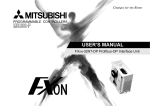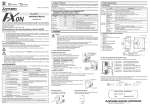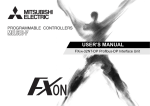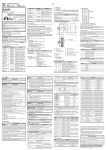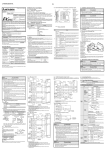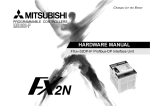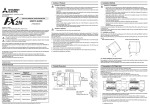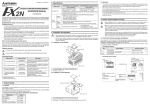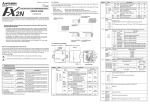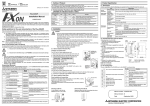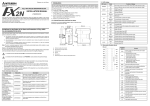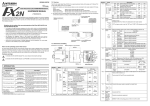Download GX Developer-FX Programming Software SETUP MANUAL
Transcript
SETUP MANUAL GX Developer-FX Programming Software FX Series Programmable Controllers GX Developer-FX Programming Software SETUP MANUAL Manual number JY992D88301 Manual revision D Date July 2005 Foreword This manual contains text, diagrams and explanations which will guide the reader in the correct installation and operation of the GX Developer-FX software and should be read and understood before attempting to install or use the software. Store this manual in a safe place so that you can take it out and read it whenever necessary. Always forward it to the end user. This manual confers no industrial property rights or any rights of any other kind, nor does it confer any patent licenses. Mitsubishi Electric Corporation cannot be held responsible for any problems involving industrial property rights which may occur as a result of using the contents noted in this manual. © 2005 MITSUBISHI ELECTRIC CORPORATION i FX Series Programmable Controllers Outline Precautions • This manual provides information for the use of the GX Developer-FX software. The manual has been written to be used by trained and competent personnel. The definition of such a person or persons is as follows; a) Any engineer who is responsible for the planning, design and construction of automatic equipment using the product associated with this manual should be of a competent nature, trained and qualified to the local and national standards required to fulfill that role. These engineers should be fully aware of all aspects of safety with regards to automated equipment. b) Any commissioning or service engineer must be of a competent nature, trained and qualified to the local and national standards required to fulfill that job. These engineers should also be trained in the use and maintenance of the completed product. This includes being completely familiar with all associated documentation for the said product. All maintenance should be carried out in accordance with established safety practices. c) All operators of the completed equipment should be trained to use that product in a safe and coordinated manner in compliance to established safety practices. The operators should also be familiar with documentation which is connected with the actual operation of the completed equipment. Note: the term 'completed equipment' refers to a third party constructed device which contains or uses the product associated with this manual • This product has been manufactured as a general-purpose part for general industries, and has not been designed or manufactured to be incorporated in a device or system used in purposes related to human life. • Before using the product for special purposes such as nuclear power, electric power, aerospace, medicine or passenger movement vehicles, consult with Mitsubishi Electric. • This product has been manufactured under strict quality control. However when installing the product where major accidents or losses could occur if the product fails, install appropriate backup or failsafe functions in the system. • When combining this product with other products, please confirm the standard and the code, or regulations with which the user should follow. Moreover, please confirm the compatibility of this product to the system, machine, and apparatus with which the user is using. • If in doubt at any stage during the installation of the product, always consult a professional electrical engineer who is qualified and trained to the local and national standards. If in doubt about the operation or use, please consult the nearest Mitsubishi Electric distributor. • Since the examples indicated by this manual, technical bulletin, catalog, etc. are used as a reference, please use it after confirming the function and safety of the equipment and system. Mitsubishi Electric will accept no responsibility for actual use of the product based on these illustrative examples. • This manual content, specification etc. may be changed without a notice for improvement. • The information in this manual has been carefully checked and is believed to be accurate; however, if you have noticed a doubtful point, a doubtful error, etc., please contact the nearest Mitsubishi Electric distributor. ii FX Series Programmable Controllers Notes on the Symbols Used in this Manual At various times throughout out this manual certain symbols will be used to highlight points of information which are intended to ensure the users personal safety and protect the integrity of equipment. Whenever any of the following symbols are encountered its associated note must be read and understood. Each of the symbols used will now be listed with a brief description of its meaning. Hardware Warnings 1) Indicates that the identified danger WILL cause physical and property damage. 2) Indicates that the identified danger could POSSIBLY cause physical and property damage. 3) Indicates a point of further interest or further explanation. Software Warnings 1) Indicates special care must be taken when using this element of software. 2) Indicates a special point which the user of the associate software element should be aware of. 3) Indicates a point of interest or further explanation. Registration • Microsoft® Windows®, Windows® 95, Windows® 98, Windows® Millennium Edition, Windows NT® 4.0 Workstation, Windows® 2000 and Windows® XP are either registered trademarks or trademarks of Microsoft Corporation in the United States and/or other countries. • The company name and the product name to be described in this manual are the registered trademarks or trademarks of each company. Abbreviations The following definitions or abbreviations will be used throughout this manual. • GX Developer-FX will be referred to as the GX Developer-FX or SWD5C-FXGPPW-EL/-EL1/-EUL/-AEL/ -SEL. • GX Developer will be referred to as the GX Developer or SWD5C-GPPW-E. iii FX Series Programmable controllers Table of Contents 1. Introduction ........................................................................................... 1-1 1.1 Main Software Features ...................................................................................... 1-1 1.2 Associated Manuals ............................................................................................ 1-1 2. System Configuration............................................................................ 2-1 2.1 Contents of product package .............................................................................. 2-1 2.2 Operating environment........................................................................................ 2-1 2.3 System configuration........................................................................................... 2-2 3. Installation and Uninstallation ............................................................... 3-1 3.1 Installation ........................................................................................................... 3-1 3.1.1 Installation procedure................................................................................................ 3-1 3.1.2 Notes on Installation.................................................................................................. 3-1 3.2 Uninstallation....................................................................................................... 3-2 4. Orientation ............................................................................................ 4-1 4.1 Screen Identification............................................................................................ 4-1 4.2 Further operation instructions.............................................................................. 4-3 5. Functions .............................................................................................. 5-1 5.1 Supported Functions ........................................................................................... 5-1 5.2 Functions available in GX Developer only........................................................... 5-2 iv Introduction 1 FX Series Programmable controllers 1. Introduction This operating manual describes the concept of the software SWD5C-FXGPPW-EL/-EL1/ -EUL/-AEL/-SEL (hereafter referred to as GX Developer-FX) and the construction of a hardware system. In addition, this manual describes the differences between the standard GX Developer and GX Developer-FX software packages. It is designed to be used in conjunction with the current GX Developer manuals. See section 1.2 Please read this and corresponding manuals before installing the software. 1.1 Main Software Features GX Developer-FX is a condensed version of the currently available SWD5C-GPPW-E (hereafter referred to as GX Developer) from Mitsubishi Electric, and has been designed as a programming tool for the Mitsubishi programmable controller FX series. GX Developer-FX includes all of the functionality offered by the full GX Developer software package, but is limited to those required when using an FX series PLC 1.2 Associated Manuals The following are related manuals to this software package, those marked as recommended should be obtained and read before installation or use. Manual name Manual Number Recommended GX Developer Version 8 Operating Manual (startup) SH-080372E 3 GX Developer Version 8 Operating Manual SH-080373E 3 GX Developer Version 8 Operating Manual (SFC) SH-080374E 3 FX Programming Manual JY992D48301 FX Programming Manual II JY992D88101 FX3U / FX3UC Series Programming Manual - Basic & Applied Instruction Edition JY997D16601 FX3U Series User's Manual - Hardware Edition JY997D16501 FX Series User's Manual - Data Communication Edition JY997D16901 FX2NC Hardware Manual (DSS/UL, DS/UL) JY992D76401 FX2NC Hardware Manual (D/UL) JY992D87201 FX2N Hardware Manual JY992D66301 FX1N Hardware Manual JY992D89301 FX1S Hardware Manual JY992D83901 FX Hardware Manual (FX/FX2C) JY992D47401 FX0/0N Hardware Manual JY992D47501 FX0S Hardware Manual JY992D55301 All of the manuals above are available in either paper or electronic format from your local Mitsubishi distributor, sales representative or regional/national sales office. 1-1 System Configuration 2 FX Series Programmable controllers 2. System Configuration 2.1 Contents of product package The GX Developer-FX product package contains the following items; 1) Software CD 2) This set up manual (JY992D88301). The cables connecting a computer to a programmable controller or an interface unit are optional. Prepare such cables and interface units appropriate to the specific system configuration shown on the following page. 2.2 Operating environment Item Description ® ® Computer main unit Microsoft Windows 95: CPU Pentium® 133MHz or better one Microsoft® Windows® 98: CPU Pentium® 133MHz or better one Microsoft® Windows® Millennium Edition: CPU Pentium® 150MHz or better one ® ® Microsoft Windows NT 4.0: CPU Pentium® 133MHz or better one Microsoft® Windows® 2000: CPU Pentium® 133MHz or better one Microsoft® Windows® XP: CPU Pentium® 300MHz or better one Operating system Microsoft® Windows® 95 English version*1 Microsoft® Windows® 98 English version*1 Microsoft® Windows® Millennium Edition English version*2 Microsoft® Windows NT® 4.0 Workstation English version*1 Microsoft® Windows® 2000 Professional English version*2 Microsoft® Windows® XP Professional or Home Edition English version*3 Required memory Microsoft® Windows® 95: 32MB or more (recommended) Microsoft® Windows® 98: 32MB or more (recommended) Microsoft® Windows® Millennium Edition: 32MB or more (recommended) Microsoft® Windows NT® 4.0: 32MB or more (recommended) Microsoft® Windows® 2000: 64MB or more (recommended) Microsoft® Windows® XP: 128MB or more (recommended) Required hard For installation 80MB or more disk space For operation 80MB or more Disk drive CD-ROM drive Monitor Resolution 800 x 600 or higher Mouse Mouse or pointing device compatible with Windows Printer Printer compatible with Windows Interface • • RS-232C port (COM1 to COM63 shall be able to be changed over.) USB port Printer interface *1 These operating system is supported version 5 or later. *2 These operating system is supported version 7 or later. *3 These operating system is supported version 8 or later. 2-1 FX Series Programmable controllers System configuration For system configuration via display module (GOT, DU, Beijers E/MAC/MTA), please see the respective display module manual. ➀ ➃ FX-232AWC-H, FX-232AW(C) Programming port on the FX and FX2C Series PLC ➄ PW SD RD FX-USB-AW ➁ MITSUBISHI (RS-422) FX 2.3 System Configuration 2 Programming port on the FX0, FX0S, FX0N, FX1S, FX1N, FX2N, FX2NC and FX3U Series PLC FX-USB-AW + Personal Computer Printer Optinal RS-422 port on the FX1S, FX1N, FX2N and FX3U Series PLC FX3U-422-BD FX3U: FX2N: FX2N-422-BD FX1N, FX1S: FX1N-422-BD 4& ➁ 5& + Optinal RS-USB port on the FX3U Series PLC FX3U: FX3U-USB-BD 4& 5& ➂ No. Description ➀ F2-232CAB-1 ➁ USB cable [MINI B plug male (To FX-USB-AW), A plug male (To PC)] ➂ Expansion Board, FX3U-232ADP, FX2NC-232ADP: FX-232CAB-1 F2-232CAB-1 FX0N-232ADP: ➃ ➄ FX-422CAB FX-422CAB0 + Optinal RS-232C port on the FX1S, FX1N, FX2N and FX3U Series PLC FX3U-232-BD FX3U: FX2N-232-BD FX2N: FX1N, FX1S: FX1N-232-BD + Optinal RS-232C port on the FX1S, FX1N, FX2N, FX2NC and FX3U Series PLC FX3U-CNV-BD + FX3U-232ADP FX3U: FX2NC: FX2NC-232ADP or FX0N-232ADP FX2N: "FX2N-CNV-BD + FX2NC-232ADP" or "FX2N-CNV-BD + FX0N-232ADP" FX1N, FX1S: "FX1N-CNV-BD + FX2NC-232ADP" or "FX1N-CNV-BD + FX0N-232ADP " Additionally a Beijers SC09 communications cable can be used between computer and FX series PLC. 2-2 FX Series Programmable controllers 3. Installation and Uninstallation 3.1 Installation Installation and Uninstallation 3 It is only possible to install either GX Developer OR GX Developer-FX, not both. Even if they are of different version numbers Trying to install both software packages may lead to the original files becoming corrupt. 3.1.1 Installation procedure Before starting installation, confirm the following. • Close all other applications running under Windows. • If using NT4.0, log on with administrator attributes. • Before installing GX Simulator, fully install GX Developer-FX. To install the software, insert the SWD5C-FXGPPW-EL/-EL1/-EUL/-AEL/-SEL disk into the appropriate drive. Execute “setup.exe”. Perform installation in accordance with the Wizard. The procedure is equivalent to that for general windows applications. 3.1.2 Notes on Installation If the text box shown right appears, click ‘Cancel’, uninstall the software, and then re-install it. If the text box shown right appears, you should be updating your current version of the software with a new one. If GX Developer-FX is not already installed, click ‘Cancel’ and install a full version. During set-up the window shown right will appear, If you want to import data created in MELSEC MEDOC select the relevant box(s) and click ‘Next’. 3-1 FX Series Programmable controllers 3.2 Installation and Uninstallation 3 Uninstallation To uninstall the GX Developer-FX software, click the [install/Uninstall] option in the “My Computer:\Control Panel:\Add/Remove Programs’ Perform uninstallation in accordance with the wizard, delete SWD5-FXGPPW. Follow the same process for uninstalling the Ladder logic testing software. 3-2 Orientation 4 FX Series Programmable controllers 4. Orientation This section outlines basic screen identification information necessary to the proper operation of the GX Developer-FX software. Please read and understand this section prior to using the software for the first time. 4.1 Screen Identification The screen below shows the major elements of the software window, for the users reference. Following this are more details of each aspect. (1) Title bar (2) Menu bar (4) Tool bar (5) Project Data list (6) Edit screen (7) Status bar (3) Drop down menu 4-1 FX Series Programmable controllers Orientation 4 (1) Title bar. Indicates the name of the open project, and allows enlarging, reducing or minimizing of the program window. It also offers an exit button in the far right corner. (2) Menu bar. Displays the names of the GX Developer-FX menus. When a desired menu is selected, a drop down menu is displayed so that various functions can be utilized. Please see the relavent sections in the GX Developer Operating manuals SH-080373E and SH-080374E (SCF Operations) for specific details of each menu command. (3) Drop down menu Displays the names of GX Developer-FX functions. If there is an arrow at the right most end of the menu item, there is a further drop down menu to be displayed. If there is a short dotted line displayed after the menu item, a set up window can be displayed by selecting the item. (4) Tool bar Displays the buttons of frequently used functions assigned on the menu bar. 4-2 FX Series Programmable controllers Orientation 4 (5) Project Data list Lists project data by class, and aids navigation through out the project. Each aspect on the list can be directly called. (6) Edit Window Displays various different types of windows for the creation, setting and monitoring of a PLC program (7) Status bar Displays status information for the GX Developer-FX software, including, information concerning the mouse or cursor position, project CPU type and destination CPU and current mode. 4.2 Further operation instructions. For further instructions regarding the functionality of the software, and guidance on programming with GX Developer-FX, please refer to the GX Developer Operating manual. 4-3 Functions 5 FX Series Programmable Controllers 5. Functions As stated earlier in this manual, GX Developer-FX software is a ‘cut-down’ version of the standard GX Developer software, available for programming all series of Mitsubishi Programmable controller. 5.1 Supported Functions Function set Description Supported CPU FX CPU File Read/Write GX Developer, MEDOC, FXGP(Win) and FXGP(DOS) format. Programming Language Ladder, Instruction list, SFC. PLC type change FX0(S), FX0N, FX, FX2C, FX1S, FX1N, FX2N(C), FX3U(C) Ladder edit Ladder symbol input, Instruction input, Cut, Copy, Paste, Find, Replace, Convert, Cross reference list, List of used devices, Comment display, Comment edit on Ladder, Statement edit, Note edit, Change TC setting. SCF edit SFC symbol input, Cut, Copy, Paste, Find, Replace, Convert, Cross reference list, List of used devices, Comment display, Comment edit on SFC, Change TC setting. Instruction edit Instruction input, Cut, Copy, Paste, Find, Replace, Comment display, Statement display, Note display. Documentation Cut, Copy, Paste, Find, Replace. Device memory edit Edit, Find. Parameter setting Parameter setting Monitor Ladder monitor, Device batch monitor, Entry data monitor. Test/Debug Sampling trace, Bit device force ON/OFF, Change setting value. Ladder Logic test Step execution, Partial execution, Skip execution, Bit device force ON/ OFF, Change setting value. Diagnostics PLC diagnostics Print Ladder, SFC, Instruction, Cross reference list, List of used devices, Device memory data list, Comment list, Parameter setting data, TC setting data. Telephony AT command, Call book, Connection, Disconnection, TEL data. PLC Transfer Write to PLC, Read from PLC, Verify with PLC, Remote operation, Keyword setup. Merge data Program merge, Comment merge. ROM Transfer to ROM writer. Help CPU error, Special relay/register. For further details on each of these functions, please refer to the GX Developer operating manuals. 5-1 FX Series Programmable Controllers 5.2 Functions 5 Functions available in GX Developer only. The following list of functions are not supported in GX Developer-FX, they are primarily operations required for programming A, QnA or Q series PLC’s from Mitsubishi. All of these functions are offered in the full version, GX Developer, but are unnecessary for use with the FX series of programmable controller. This table is designed to be used by those familiar with GX Developer and its functionality. Function Function Import from GPPQ format file Format PLC memory Import from GPPA format file Arrange PLC memory Export to GPPQ format file Network diagnostics Export to GPPA format file CC-Link diagnostics Write program memory to ROM card System monitor Write to PLC (flash ROM) Read IC memory card Delete PLC data Write IC memory card Change PLC data attributes Intelligent function utility list Read PLC user data Intelligent function utility session start Write PLC user data Replace statement/note type (ladder edit) Delete PLC user data Macro instruction format display (ladder edit) Monitor condition setup Block START step (without END check) [SFC] Monitor stop condition setup 5-2 FX Series Programmable Controllers MEMO FX Series Programmable Controllers Warranty Please confirm the following product warranty details before using this product. 1. Gratis Warranty Term and Gratis Warranty Range If any faults or defects (hereinafter "Failure") found to be the responsibility of Mitsubishi occurs during use of the product within the gratis warranty term, the product shall be repaired at no cost via the sales representative or Mitsubishi Service Company. However, if repairs are required onsite at domestic or overseas location, expenses to send an engineer will be solely at the customer's discretion. Mitsubishi shall not be held responsible for any re-commissioning, maintenance, or testing on-site that involves replacement of the failed module. [Gratis Warranty Term] The gratis warranty term of the product shall be for one year after the date of purchase or delivery to a designated place. Note that after manufacture and shipment from Mitsubishi, the maximum distribution period shall be six (6) months, and the longest gratis warranty term after manufacturing shall be eighteen (18) months. The gratis warranty term of repair parts shall not exceed the gratis warranty term before repairs. [Gratis Warranty Range] 1) 2) The range shall be limited to normal use within the usage state, usage methods and usage environment, etc., which follow the conditions and precautions, etc., given in the instruction manual, user's manual and caution labels on the product. Even within the gratis warranty term, repairs shall be charged for in the following cases. a) Failure occurring from inappropriate storage or handling, carelessness or negligence by the user. Failure caused by the user's hardware or software design. b) Failure caused by unapproved modifications, etc., to the product by the user. c) When the Mitsubishi product is assembled into a user's device, Failure that could have been avoided if functions or structures, judged as necessary in the legal safety measures the user's device is subject to or as necessary by industry standards, had been provided. d) Failure that could have been avoided if consumable parts (battery, backlight, fuse, etc.) designated in the instruction manual had been correctly serviced or replaced. e) Relay failure or output contact failure caused by usage beyond the specified Life of contact (cycles). f) Failure caused by external irresistible forces such as fires or abnormal voltages, and Failure caused by force majeure such as earthquakes, lightning, wind and water damage. g) Failure caused by reasons unpredictable by scientific technol ogy standards at time of shipment from Mitsubishi. h) Any other failure found not to be the responsibility of Mitsubishi or that admitted not to be so by the user. 2. Onerous repair term after discontinuation of production 1) Mitsubishi shall accept onerous product repairs for seven (7) years after production of the product is discontinued. Discontinuation of production shall be notified with Mitsubishi Technical Bulletins, etc. 2) Product supply (including repair parts) is not available after production is discontinued. 3. Overseas service Overseas, repairs shall be accepted by Mitsubishi's local overseas FA Center. Note that the repair conditions at each FA Center may differ. 4. Exclusion of loss in opportunity and secondary loss from warranty liability Regardless of the gratis warranty term, Mitsubishi shall not be liable for compensation of damages caused by any cause found not to be the responsibility of Mitsubishi, loss in opportunity, lost profits incurred to the user or third person by Failures of Mitsubishi products, special damages and secondary damages whether foreseeable or not , compensation for accidents, and compensation for damages to products other than Mitsubishi products, replacement by the user, maintenance of on-site equipment, start-up test run and other tasks. 5. Changes in product specifications The specifications given in the catalogs, manuals or technical documents are subject to change without prior notice. 6. Product application 1) In using the Mitsubishi MELSEC programmable logic controller, the usage conditions shall be that the application will not lead to a major accident even if any problem or fault should occur in the programmable logic controller device, and that backup and fail-safe functions are systematically provided outside of the device for any problem or fault. 2) The Mitsubishi programmable logic controller has been designed and manufactured for applications in general industries, etc. Thus, applications in which the public could be affected such as in nuclear power plants and other power plants operated by respective power companies, and applications in which a special quality assurance system is required, such as for Railway companies or Public service purposes shall be excluded from the programmable logic controller applications. In addition, applications in which human life or property that could be greatly affected, such as in aircraft, medical applications, incineration and fuel devices, manned transportation, equipment for recreation and amusement, and safety devices, shall also be excluded from the programmable logic controller range of applications. However, in certain cases, some applications may be possible, providing the user consults their local Mitsubishi representative outlining the special requirements of the project, and providing that all parties concerned agree to the special circumstances, solely at the users discretion. SETUP MANUAL GX Developer-FX Programming Software HEAD OFFICE: MITSUBISHI DENKI BLDG MARUNOUCHI TOKYO 100-8310 HIMEJI WORKS: 840, CHIYODA CHO, HIMEJI, JAPAN JY992D88301D (MEE) Effective July. 2005 Specification are subject to change without notice.