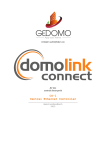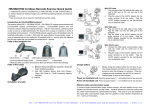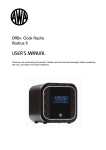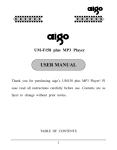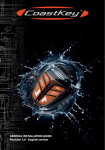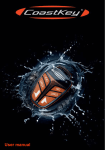Download Rain Monitor Instruction Manual
Transcript
Rain Monitor Instruction Manual 1 3 The following procedure will ensure correct operation of your new rain monitor and rain gauge. Remove all components from the packaging and lay them on a table in front of you. Check that the following items are included: Introduction Congratulations on the purchase of this modern rain monitor and rain gauge, an example of outstanding design and workmanship. The product is easy and straightforward to operate. Please read this user’s manual for more information on the monitor and the best way to optimize all the device’s features. 1. 2. 3. 1.1 4 Rain Monitor Hanging hole Rain monitor and table mount Rain gauge User’s manual LCD screen The screen consists of a 2-part LCD display. • In normal operating mode, the upper portion displays the TIME. The simple press of a button on the DATE or numeric (in mm) indicators for the various RAINFALL amounts switches to rainfall over the last hour (1H), the last 24 hours (24H), since the last rainfall (small rain symbol), and since the last reset (TOTAL). • In the right upper corner of the display, there is an alarm signal (large rain symbol) which flashes to indicate the occurrence of rain. • An antenna symbol at the center-right edge of the screen indicates that the device is ready to transmit rain-gauge data. • A 7-part bar chart in the lower section of the screen provides the rainfall history (HISTORY) in millimeters (MM). This chart can be changed by pressing the button to display the rainfall history over the last six days (DAILY), weeks (WEEKLY) or months (MONTHLY), as well as the current day, week and month. If the button is pressed again, a numerical display (in mm) of the individual chart elements appears on the top line of the screen. Battery Cover Function Buttons Removable Stand 1.2 Getting started Rain Gauge 5 Operations 5.1 Operations and Quick Start Battery Cover Battery Compartment 2 2.1 • • • • • • • • • • • 2.2 • 1. 2. Features a) b) c) Rain Monitor 24-hour clock Date and week display Display of total amount of rain since last reset Display of amount of rain in last hour Display of amount of rain in last 24 hours Display of amount of rain since last rainfall Rainfall graph (daily/weekly/monthly) Storage of all above rain data and rain multiplicator S1) in EEPROM Remote transmission S3) of rain-gauge data on frequency 433MHz Rainfall alarm function Table or wall mounting options Open the battery compartment on the backside of the rain-monitor as shown above. Please insert two 1,5 V-batteries of the type AAA, ICE LR3 into the battery compartment in the right polarity. After inserting the batteries the following procedures on the LCD rain-monitor can be observed: For testing purposes all segments of the LCD will be illuminated for 3 seconds. After this on the first row the factory pre-set rain-factor-value „267“ of the S1) will be displayed for approx. 3 seconds. Now the minute-digits of the time-display will start blinking. After this close the battery compartment. Important notice for an efficient commissioning: For an efficient commissioning of the system, it is recommended to follow the programming of the rain-monitor at this step according to the items 6.2.1.1 to 6.2.1.5 of the operator manual. It is recommended to proceed after finishing this programming with item 3 of this basic setting. S2 ) Battery Compartment Rain Gauge 433MHz remote transmission S3) of rainfall data to weather station Important Note: At the end of this user’s manual there is a glossary of technical terms and operating instructions, intended for users who would like to know more about the operation of the weather station. However, it is not necessary to refer to this glossary in order to operate your rain monitor. Topics accompanied by a number SX ) in the keyword index are explained in the manual. 3. 4. 5. 6. Open the battery compartment in the lower part of the rain gauge with a coin or an appropriate tool. Insert two 1,5 V-batteries of the type AAA, ICE LR3 into the battery compartment -checking the polarity- and close it. Hold the body of the rain gauge, unlock the lower part by turning it against the clock direction and dismantle it carefully from the body. Make sure by light knocking with the finger that the seesaw in the lower part of the rain gauge can move freely and can fall into both end-positions. Note: In case the rain-monitor has been programmed according to the above recommended fast commissioning method, the rainmonitor will display the movements of the seesaw as a change of the fake rain-value by displaying a new value. Further the rainalarm-symbol in the upper right corner of the LCD-display will blink (in case the alarm is switched on, the warning sound will also be heard. This can be switched of by hitting any key). 7. After processing all as described above, please assemble body and lower part of the rain gauge. Rain-monitor and rain gauge are ready for use. Note: In case the inserting of the batteries into the rain gauge takes more than 2 minutes this may result in transmission and reception problems of the rain sensor signal. In this case please proceed with a new adjustment (see below: 5.2 new adjustment). 6.1.2.2 Numeric Display If, in normal display mode, the HISTORY button is pressed for longer than 2 seconds, the numeric value of the first bar in the bar chart is displayed in millimeters in the top section of the LCD screen. Pressing the HISTORY button again changes the value to that of the second bar, and so on. The same applies for each rainfall chart. Important If no button is pressed for 30 seconds or if the HISTORY button is pressed once after the last bar of a particular bar chart has been displayed, the LCD switches back to normal display mode. 6.2 Programming Mode In case there is no reception or an interruption of the signals from the rain gauge at the rain-monitor, please proceed as described in section 8.2 433 MHz- reception test in this manual. This section covers all programming features of the rain monitor. You can refer back to this section as necessary from any other section of the user’s manual. During default and new setting (commissioning), please always insert the batteries into the rain monitor first. This will prepare the reception mode for the reception of the signal transmission after activating the rain gauge. 6.2.1 Please only use new batteries of the correct type. Avoid that the batteries will be disconnected from the contacts during commissioning. This could cause start-up and transmission problems and may require a new initial setting procedure. 5.2 New setting (calibration) Should a new calibration of the system be required for reasons whatsoever, please proceed as follows: 1. Take out the batteries from both the rain-monitor and the rain gauge. 2. Wait for at least 30 seconds to avoid start-up and transmission problems. 3. Repeat the procedures as per 5.1 ‘Initial Setting’. Note: Please note that during a new setting (calibration) both parts need to be adjusted as new. Programming out of normal display mode Once the rain monitor has been started in accordance with the procedures described in Section 5.1 Default settings with quick start, it is possible, by pressing and holding down the RAIN/SET button for at least 2 seconds, to access programming mode directly. Important If, in programming mode, no button is pressed for at least 40 seconds, the LCD automatically switches back to normal display mode. 6.2.1.1 Entering time of day The rain monitor has only two controls: the RAIN/SET and HISTORY buttons. The functions of each button are described below: Once in programming mode, the first item you can enter is the time of day. The minute positions flash on the LCD screen (default = 0:00). 1. Use the HISTORY button to set the values of the flashing positions, then press RAIN/SET to store them. 2. When the minutes have been stored, the display switches to the hour positions. These flash and are set in the same way as the minutes. 3. Press RAIN/SET again to access Date mode. 6.1 Display Mode 6.2.1.2 6.1.1 TIME, DATE and RAINFALL 1. 6 Button functions When the RAIN/SET button is pressed, the following functions are displayed in sequence in the upper section of the LCD screen before starting from the beginning: • TIME • DATE • TOTAL rainfall since the rain monitor was started • Amount of rain during the last hour (1H) • Amount of rain during the last 24 hours (24H) • Amount of rain since the beginning of the last rainfall (small rain symbol) 6.1.2 2. Use the HISTORY and RAIN/SET buttons as described in 6.2.1.1 to set the date, starting with the month and ending with the day (default = 1.1.). The year is not entered. When the correct date settings have been entered, press RAIN/SET again to access Entering Day of the Week mode. 6.2.1.3 1. 2. Entering the date Entering day of the week Use the HISTORY button to set the day of the week (default = 1) Use the RAIN/SET button to access Switching the Rain Alarm ON and OFF mode. Important Days of the week are expressed numerically, i.e., 1 = Monday, 2 = Tuesday, etc. HISTORY 6.1.2.1 Bar Chart When the HISTORY button is pressed, the following bar chart graphics are displayed in the upper section of the LCD screen, before starting from the beginning: • DAILY DAILY shows rainfall progress in the form of vertical bars running from left to right for the last 6 days and the current day. At midnight each day, the bars shift one place to the left. • WEEKLY WEEKLY shows rainfall progress in the form of vertical bars running from left to right for the last 6 weeks and the current week. At midnight each Monday, the bars shift one place to the left. • MONTHLY MONTHLY shows rainfall progress in the form of vertical bars running from left to right for the last 6 months and the current month. At midnight on the 1st of each month, the bars shift one place to the left. Important Under normal circumstances, the amount of rainfall is shown on a 100-millimeter scale (0, 1, 2, 3, 4, 5, 10, 20, 30, 40, 50 and 100mm). If one of the bars exceeds 100mm, the scale of the bar chart changes automatically to a higher range (0, 10, 20, 30, 40, 50, 100, 200, 300, 400, 500 and 1000mm). 6.2.1.4 Switching the rain alarm on and off 1. Use the HISTORY button in conjunction with the flashing LCD display (default = AL OFF) to turn the rain alarm ON and OFF. 2. Press RAIN/SET to access Resetting Total Rain Amount mode. Important When it starts to rain, a buzzer will sound if the alarm is ON. The buzzer switches off automatically after about 150 seconds, but can be shut off sooner by pressing any button. If it starts raining again after a raining break, the alarm will only sound in case the break has been longer than 80 minutes. 6.2.1.5 1. 2. Resetting total rain amount The total rain balance (TOTAL) – now blinking on the LCD monitor - can be reset to zero by the “history/+“ - key upon request. After this final setting has been entered, you can quit programming mode by pressing the RAIN/SET button. Any altered data are stored in the EEPROM and the system returns to normal display mode. 6.2.2 Transfer code S 4) When the rain monitor starts up, additional internal programming takes place, which cannot be changed directly by the user. It is vital for fault-free operation of the system that the procedures described in Section 5.1 Default settings are followed exactly. 6.2.3 9 Location 9.1 Locating the Rain Gauge Change of the rain-multiplicator (if requested) S 1) Locate the rain gauge outside (e.g., on a terrace or in the garden) where it can collect rain directly. Ensure that it is protected from wind so it cannot tip over. Screws are provided for mounting. The rain-multiplicator of the weather station has been pre-set to the value “267“. In case a different value is required please proceed as follows: 1. 2. 3. 4. 5. 6.2.4 1. 2. 3. 7 To open the change mode of the rain-multiplicator it is required to press the “History/+“- key when inserting the batteries into the rain-monitor until the pre-set rain-multiplicator with a blinking digit appears Set the required value with the “History/+“- key until the blinking digit is set to the correct value, confirm with the “Rain/Set“key. The blinking digit jumps to the next one. Please repeat until all digits are set to the correct value and confirm each time with the “Rain/Set“- key After the value of the rain-multiplicator is correct on all 3 digits, confirm again with the “Rain/Set“- key to save onto the EEPROM. Now the rain-monitor is ready for future references. After completing all procedures the rain-monitor returns automatically to chapter 2 of section 5.1 ‘Default setting and fast start’. Please continue from there with the commissioning. Data transmission and reception 8.1 Reception Criteria • 8.2 Every 5 minutes, the rain monitor software initiates a search for current rain-gauge values. If the amount of rain cannot be received after three successive tries the symbol - - - is shown on the LCD display. Reception of sent values does not occur in programming mode and during numeric display of rain bar charts (see Section 6.1.2.2 Numeric display). If a button is being pressed, reception is interrupted until the button is released. 433MHz reception test The rain monitor will try automatically to receive the 433MHz signal from the rain gauge, so long as the batteries have been inserted and the default setting has been stored. In case the precipitation readings of the rain-monitor and the rain gauge will not be displayed correctly 30 seconds after inserting the batteries, proceed to the 4 points on the list below. If this does not solve the problem, refer to Point 5.2 New settings, above. 1. 2. 3. 4. 1. As shown, insert a suitable screw (not supplied) into the wall, leaving about 5mm of the screw out from the wall surface. 2. Use the hole on the rear of the unit to hang the rain monitor on this screw head. Make sure that the screw head is firmly located in the hole before you let go of the monitor. Important Before you drill a hole and locate the monitor on the wall, it is recommended that you check that the 433MHz signal can be received perfectly. If reception is not possible at the desired location, it is usually sufficient to move the monitor slightly. Once the signal is received correctly, you can insert the screw. S 5) 8 • To mount the rain monitor on the wall: Please proceed as described under 6.2.2. -Change of the rain-multiplicator. After setting the rain-multiplicator, press the “Rain/Set“- key (for approx. 8 seconds) until all data in the EEPROM have been reset to zero. The rain-monitor returns automatically to section 2c of 5.1 ‘Default setting and fast start’. Please continue with the commissioning from there. Data-restore Move the rain monitor at least 1.5 to 2 meters away from possible sources of interference such as computer monitors or TV sets. Avoid locating the rain monitor directly next to or in the vicinity of metal window frames. Having other equipment such as earphones or loudspeakers operating on the same frequency (433MHz) can prevent correct signal transmission. Interruptions to reception can be caused by neighbors with electrical equipment operating on the same frequency (433 MHz). Important If the 433MHz signal is being received correctly from the rain gauge, avoid reopening the battery compartments on the rain monitor or rain gauge as the batteries could fall out of their cradles, resulting in all values being inaccurate. If this happens accidentally, you will have to reset all sections of the unit (see 5.2 New settings, above). The outdoor transmission range from the rain gauge to the rain monitor can be up to 60 meters, but is dependent on environmental conditions and possible sources of interference. If the conditions are correct but no signal is received, all components should be reset (see 5.2 New settings, above). Locating the Rain Monitor The rain monitor is supplied complete with a removable table stand and can be located on a table or on the wall. Resetting of all memorised precipitation data. It should be assumed that the rain-monitor has been in operation, e.g. all important data (all rain-data data except rain during the last hour, all precipitation-activity-data as the rain-multiplicator) have been saved. By saving onto an EEPROM all data will be restored for future use even in case of a power failure and will be used for a required default and new setting. • 9.2 10 Changing batteries To ensure optimal display accuracy, the batteries in the rain monitor and the rain gauge should all be replaced at least once a year. Please remember the environment and dispose of used batteries only at official collection points. 11 • • • • • Maintenance To prevent damage, you should locate both units where they cannot be damaged by temperature, vibration or other movement. Clean the rain monitor screen and housing only with a soft, damp cloth. Do not use abrasives or solvents. Do not immerse rain monitor in water. Dispose of used batteries immediately in order to avoid damaging the units with leaking battery contents. Use only recommended battery types. Do not attempt repairs yourself. Repairs should be carried out only by trained personnel at the point of purchase. Opening or improperly handling the units will void the warranty. 12 Technical specifications Recommended operating temperature Rain monitor : Rain gauge : Rainfall : Data check intervals Signal reception from rain monitor : Transmission frequency : Transmission range, max. : Transmission power : Power supplies: Rain monitor : Rain gauge : Dimensions (L x B x H) Rain monitor (without stand) : Rain gauge : Weight (without batteries) Rain monitor (without stand) : Rain gauge : 13 • • • • • • 0°C to +50°C 0°C to +50°C For the previous 6 days, weeks or months, plus current day, week or month Every 5 minutes 433.92MHz 60 meters -3dBm 14 Glossary S1 Rain Multiplicator ) The rain multiplicator is the value which, as a result of the amount of water gathered in the rain gauge, causes the output of a numeric pulse by the level sensor. The value of 0.267mm has proven to be the optimal figure in this case. Thus, when the level sensor detects that the minimum possible amount of 0.267mm of rainfall has been reached, it sends a pulse to the rain monitor, which processes the data and displays it as an amount of rain. 2 x 1.5V batteries, type AAA, IEC LR3 2 x 1.5V batteries type AA, IEC LR6 The rain multiplicator is programmed by the manufacturer to a value of 267 when the weather station is purchased. If this has not been done, the multiplicator can be set easily by the user to a value between 0.100 and 0.999 millimeters (0.267mm is recommended - only the digits following the period are displayed). (See 6.2.3 Changing of the rain multiplicator in this manual) This value is stored in a non-volatile EEPROM and is used as a future reference in the event of accidental power failure. 90 x 21 x 105mm 132mm φ x 185mm high S2 ) EEPROM An EEPROM is an electronic semi-conducting storage medium that retains data even in the event of a power failure. 100g 280g Liability Disclaimer The manufacturer and supplier are in no way responsible for incorrect reading or for any consequences resulting from incorrect reading. This product may not be used for medical purposes or for supplying information to the public. This product is developed strictly for domestic use as an indicator of rainfall and is not 100% accurate. The displays provided by this product are, therefore, intended only as an indication and not as completely accurate information. The technical specifications of this product can be changed without further notice. This product is not a toy and should be kept away from children. No extracts from this user's manual may be reproduced without the written permission of the manufacturer. S3 ) 433MHz remote reception The 433MHz technique allows radio-wave information to be received over short to medium distances without the use of wires. Data is superimposed on a 433MHz carrier wave, transmitted to the receiver, then filtered out of the 433MHz signal. The 433MHz frequency can be used freely by any authorized device and requires no registration or proof of technical qualifications for use by the purchaser. The 433MHz technique allows the use of innovative products such as wire-less temperature sensors, baby-monitoring phones in children's rooms, mini-radios or audio transmission systems (wire-less headphones). Because of legal regulations restricting transmitter power (carrier max. 10mW) and band widths (433.05MHz to 434.79MHz), problems may arise in the use of such devices (see also Section 8.2 433MHz reception test, in this user's manual). S4 ) Transfer code When the rain monitor starts operation, further programming takes place, which cannot be altered directly by the user. This is the transfer of transmitter code from the rain gauge to the rain monitor. This process links the two parts of the unit together and guarantees accurate signal transmission. The learning process for this transfer code takes place immediately upon receipt of the first valid rain data and ends when the initial LCD display value is overwritten. For this reason, it is essential to follow Section 5.1 Default settings precisely in order for the system to operate perfectly. S5 ) Data storage It is assumed that the weather station has been pre-programmed and is operating, i.e., all essential data have been stored. As the data is stored in a non-volatile EEPROM, it is retained, even in the event of an accidental power shortage. Thus, if default or new settings are needed, all relevant data such as total rainfall amount, rainfall amount since the start of the last rainfall, rainfall amount over the last 24 hours or data on rainfall progress or the rain multiplicator can still be accessed.