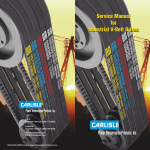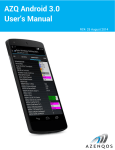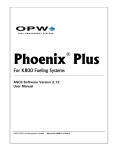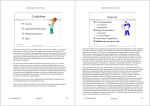Download Manual - NRIXS Scientific Software
Transcript
Version 2.1.3 User Manual October 27, 2014 Wolfgang Sturhahn http://www.nrixs.com [email protected] Follow @NRIXS on Twitter Contents 1 License information 2 2 Getting started 2 3 Standard input files 2 3.1 Syntax rules . . . . . . . . . . . . . . . . . . . . . . . . . . . . . . . . . . . . . . . . . 2 3.2 padd . . . . . . . . . . . . . . . . . . . . . . . . . . . . . . . . . . . . . . . . . . . . . 3 3.3 phox . . . . . . . . . . . . . . . . . . . . . . . . . . . . . . . . . . . . . . . . . . . . . 6 3.4 psth . . . . . . . . . . . . . . . . . . . . . . . . . . . . . . . . . . . . . . . . . . . . . 8 3.5 psvl . . . . . . . . . . . . . . . . . . . . . . . . . . . . . . . . . . . . . . . . . . . . . 10 4 The executables 11 4.1 padd . . . . . . . . . . . . . . . . . . . . . . . . . . . . . . . . . . . . . . . . . . . . . 11 4.2 phox . . . . . . . . . . . . . . . . . . . . . . . . . . . . . . . . . . . . . . . . . . . . . 11 4.3 psth . . . . . . . . . . . . . . . . . . . . . . . . . . . . . . . . . . . . . . . . . . . . . 12 4.4 psvl . . . . . . . . . . . . . . . . . . . . . . . . . . . . . . . . . . . . . . . . . . . . . 12 5 Command line options 12 1 1 License information PHOENIX-2.1.3 is free software: you can redistribute it and/or modify it under the terms of the GNU General Public License as published by the Free Software Foundation, either version 3 of the License, or (at your option) any later version. PHOENIX-2.1.3 is distributed in the hope that it will be useful, but WITHOUT ANY WARRANTY; without even the implied warranty of MERCHANTABILITY or FITNESS FOR A PARTICULAR PURPOSE. See the GNU General Public License for more details. A copy of the GNU General Public License is distributed with PHOENIX-2.1.3 and can also be seen at http://www.gnu.org/licenses/ . Any use of results obtained using PHOENIX-2.1.3 in related or unrelated publications has to be properly acknowledged by reference to the name of the package, to the name of the developer(s), to the NRIXS software site http://www.nrixs.com , and optionally to the following paper: W. Sturhahn, Hyperfine Interact. 125 (2000) 149-172. This paper is included but cannot be distributed under the GNU General Public License agreement. 2 Getting started To start using the program follow the instructions described in the installation guide. The PHOENIX program installation produces four main executables that work independently of each other: padd, phox, psth, and psvl. The executables need input files containing control parameters and data to run in a meaningful way. You can find them in the examples directory. To run any executable you need to open a terminal window first. Commands that you have to type always need to be followed by pressing the return key. Change to the examples directory with ’cd ~/PHOENIX-2.1.3/examples/bccFe’. Run the padd executable with ’padd’. The executable reads the input file in_padd and several data files, produces copious output in the terminal window, and creates the output file Fe.dat. If your installation supports visualization a display of the output file appears on the screen. Then run the phox and psvl executables in similar fashion. The functionality of the PHOENIX programs is adapted to your needs by changing the standard input files that control the program flow. It is best to use the files in_padd, in_phox, in_psth, and in_psvl, which can be found in the examples folder, as blueprints. A detailed description of each executable’s purpose and their input and output files follows. 3 Standard input files Each PHOENIX executable requires a standard input file (SIF). SIFs are plain text files containing no more than 72 characters per line (excess characters will be ignored). Such files are easily edited with text editors such as xemacs, emacs, textedit, or gedit. Do not use word processing software such as MSword or OpenOffice to edit the SIFs. 3.1 Syntax rules The contents of a line in the SIF is ignored if: ’*’ is the first character,it is empty, or it is filled with spaces only. Lines starting with ’*’ are comments lines and can be added anywhere in the SIF to permit the user to make comments and notes. Lines starting with ’@’ are substitution directives. They are interpreted and may appear anywhere in the SIF. This type of input line has four parts separated by spaces: ’@’ character, parameter 2 name, assignment symbol ’:=’, parameter value. The parameter name has a length eight characters or less and must not contain the ’@’ character. The parameter name directly preceeded by the ’@’ character is then substituted by its value as defined in the last preceeding substitution directive. Substitution directives are useful if values are substituted at several locations in the SIF. This is an example. @ Shape := 1 . 8 . . . . ( other l i n e s ) . . . . ( 3 . 8 ) shape , 2=Gaussian : : @Shape . . . . ( other l i n e s ) . . . . ( 4 . 8 ) shape , 2=Gaussian : : @Shape After comments and substitution directives were removed, the remaining lines in the SIF are read and interpreted by the executable in order of their appearance. Each of these lines has three parts separated by double colons ’::’. The first and the third part contain comments. The second part contains data. Number values are read format free, e.g., data can be specified as 45 or 45. or 4.5E1 etc. Multiple data values are separated by one or more spaces. The second double colon and the second comment (the third part of the line) are optional. 3.2 padd The SIF of the padd executable has at least 15 lines of data. The content of these lines is discussed in order of appearance. 1. operating energy (keV) − one value : This value gives the absolute x-ray energy at the position of the dominating peak in the input data. In particular, this would be the transition energy of a nuclear resonance (for NRIXS applications) or the back-reflection energy of an IXS instrument. 2. sample temperature (K) − one value : This value gives the temperature of the NRIXS or IXS sample. 3. lattice constant (A) − one value: This value gives the lattice constant of the monochromator material at the temperature of the monochromator crystals. It is assumed that all involved crystals consist of the same material, e.g. silicon. 4. thermal expansion coefficient (K−1 ) − two values : The first value gives the thermal expansion coefficient of the monochromator material. The second value is optional and gives the thermal expansion coefficient of the analyzer material. 5. define first monochromator reflection − four values : The first three numbers specify the Miller indices of the monochromator crystal reflections. The optional fourth number specifies the sense of goniometer rotation for the crystal, positive = +1, negative = -1. The default rotation sense is positive. 6. define second monochromator reflection − four values : See input line 5.1 7. scaling options for the energy axis of output file − three values : The first number specifies the linear scaling factor to be applied to the energy axis. The second value is optional and gives the quadratic energy scale correction in units of 10−6 /meV. 1 For nested channel-cut monochromators each triplett of Miller indices is associated with one channel cut. Otherwise the indices of the dispersive monochromator reflections need to be specified. 3 The third value is optional and gives the shift of the energy axis in units of meV. With pn as parameter values in order of appearance the scaling function reads E 0 = p3 + p1 E + 10−6 p2 E 2 with E and E 0 in units of meV. Default values for second and third parameter are zero. The scaling is applied to the energy axis after temperature correction but before fitting of the elastic peak. 8. name of output file and binning options − three values : The first value gives the name of the output file.2 The file is a plain text file, and data are written three values per line. The first value is the energy relative to the fitted peak position in units of meV. Second and third values are summed counts and their statistical errors, respectively. The second value is optional and defines the used interpolation scheme for matching energy axes of measured data. Recognized values are: B for binning, L for linear interpolation, Q for quadratic interpolation (the default). The third value is optional and gives the size of the energy steps/bins in the output file in units of meV. The default is the average energy step size of the first set of measured data as defined on line 15. 9. comment character in output file − one value : This value gives the comment character used to write supplemental information to the output file. The blank character suppressed supplemental information in the output file. 10. fit range and location for elastic peak (meV) − two values : The first value gives the fit range around the position defined by the second value to determine the position of the elastic peak. The second value is optional. If omitted or zero the highest peak in the spectrum defines the fit location. If the first value is zero or negative no peak fitting is performed but the peak postion is derived from angular positions and temperatures of the monochromator crystals given in lines 11, 12 and the analyzer temperature given in line 13. 11. inelastic background (%) − one value : This value gives the inelastic contribution under the elastic peak. The shape of the inelastic background is approximated by E/(1 − exp[−βE]) with energy E and inverse temperature β. This approximation assumes Debye- like behavior of the phonon DOS for low energies and small multi-phonon contributions to the measured spectrum. The magnitude is specified in % of the height of the elastic peak. If a negative value is specified the parameter is fitted. 12. left/right asymmetry of the resolution function − one value : This value gives the a correction factor C to change the asymmetry of the resolution function. The energy scales on the low/high energy (left/right) side of the resolution function are modified by factors of 2C/(1 + C) and 2/(1 + C), respectively. The width of the resolution function remains unchanged under this transformation. 13. type of resolution function − four values : The first value gives either a number that determines the shape of an internally generated resolution function or the name of a file containing data to define the resolution functions. The file option is often used if the monochromator response has been measured either simultaneously with data collection or in a separate measurement. Typically this provides a preferred description of the resolution function shape. 2 Names may be defined either relative to the working directory or absolute: Out.dat creates the file in the working directory, ../Out.dat creates the file in the parent directory, myDir/Out.dat creates the file in the directory myDir (must exist) in the working directory, /Users/data/Out.dat creates the file in the directory /Users/data (must exist and be writeable). 4 Case file name: The second and third values are optional. They give the column number of energy values and intensity, respectively.3 If given both values must be specified. The defaults are one and two. The fourth value is optional. The keyword ’process’ is recognized. If given the background is removed and the resolution function is cut-off at twice the background level. Case number: Additional values are ignored. The internally generated resolution function shape is given by exp[−((E − E0 )/w)S ], where S is the value given here, and E0 and w are fitted. A Gaussian shape is produced by S = 2. Larger values lead to a more rectangular shape. Smaller values result in a sharper peak and longer tails. 14. format of measured data file − one value : This value defines the format of measured data files that are specified by name in the following input lines. The default is ’ASCII’ meaning that the data file is a plain text file containing no more than 500 characters per line (excess characters will be ignored). Each line in the file contains a sequence of data values called columns separated by either spaces, tabs, or commas. Other input formats are supported via plugins. If the value of this input line is not blank or ’ASCII’ it must be the name of an executable located in the directory ’share/PHOENIX2.1.3/plugins’ in the installation location of PHOENIX. Two plugins are provided with the PHOENIX-2.1.3 distribution: ’APSmda’ to convert mda files generated at the Advanced Photon Source and ’Spec’ to convert files generated by the spec software.4 The ’APSmda’ plugin requires the installation of the ’mda2ascii’ conversion software.5 15. name of measured data files − many values : The first value gives the name of a measured data file. The following values define the assigment of column numbers in the data file to physical parameters. Each assignment is a combination of one letter and a number, e.g., E1 or t15. The letter refers to the physical meaning according to this table. letter e,E d,D a A c C t T m,M n,N p,P s,S b,B # physical meaning x-ray energy measured signal angle position of first mono crystal angle position of second mono crystal calibration of first mono crystal calibration of second mono crystal temperature of first mono crystal temperature of second mono crystal monitor counter normalization counter elastic peak signal temperature of analyzer crystal constant background scan number units keV µrad µrad deg deg K K K comment overrides a,A required specify at least one of {a,A,e,E} specify at least one of {a,A,e,E} optional optional optional optional optional, excludes n,N optional, excludes m,M optional optional optional for multi-scan files only With the exception of the b,B and # assignments the number that follows is a column number. The units refer to what is expected from input data. Automatic file name expansion 3 The resolution function file is a plain text file containing no more than 300 characters per line (excess characters will be ignored). Each line in the file contains a sequence of data values called columns separated by either spaces or tabs or commas. 4 See http://www.certif.com/spec.html for details on the spec software. 5 See http://www.aps.anl.gov/bcda/mdautils for details on the mda2ascii software. 5 is supported for a numerical sequence of measured data file names. For example, the syntax ’myFile_<10-12>.dat’ results in files ’myFile_10.dat’, ’myFile_11.dat’, and ’myFile_12.dat’ to be read with the same set of assignments. For a multi-scan file, the syntax ’myFile #5-7’ results in scans 5, 6, and 7 of the same file to be read. 3.3 phox The SIF of the phox executable has at least 12 lines of data. Lines 3−12 may be repeated as block to perform several calculations with one SIF. The content of the 12 input lines is discussed in order of appearance. 1. transition energy (keV) − one value : This value gives the absolute energy of the nuclear transition corresponding to the position of the dominating peak in the input data. 2. recoil energy (meV) − one value : This value gives the recoil energy of the free nucleus. The recoil energy is calculated from nuclear transition energy E0 and isotope mass M via E02 /(2M c2 ), where c is the speed of light. 3. sample temperature (K) − one value : This value gives the temperature of the NRIXS sample. 4. name of input data file − four values : The first value specifies the name of the input data file.6 The file contains a NRIXS spectrum and is typically output of the padd executable. The second and third values are optional. They give the column number of energy values and intensity, respectively. If given both values must be specified. The defaults are one and two. The fourth value is optional and specifies the column number of intensity errors. If omitted the errors are calculated as square-root of the intensities. 5. background and corrections − four values : The first value specifies the energy-independent background, i.e., detector noise, that accumulated in each bin. The remaining values are optional, and their default values are zero. The second value is applied as a normalization correction in units of %/100meV. The third value affects a linear energy scale correction in units of 0.1 %. The fourth value represents a quadratic energy scale correction in units of 10−6 /meV. Note that values keep their positions, e.g., a quadratic energy-scale correction only would use the value set ’0 0 0 10’ whereas a normalization correction only would look like ’0 5’. 6. name of output file prefix and options − many values : The first value gives the prefix for output file names.7 Output files are created according to options following the file name prefix. Output files are plain text files with three data values per line. The first value is the energy relative to the fitted peak position in units of meV. The second value depends on the option specified, and the third value is the statistical error of the 6 The resolution function file is a plain text file containing no more than 300 characters per line (excess characters will be ignored). Each line in the file contains a sequence of data values called columns separated by either spaces or tabs or commas. 7 Names may be defined either relative to the working directory or absolute: Prefix creates files in the working directory, ../Prefix creates files in the parent directory, myDir/Prefix creates files in the directory myDir (must exist) in the working directory, /Users/data/Prefix creates files in the directory /Users/data (must exist and be writeable). 6 second value. The options have physical meaning according to this table. option a,A d,D n,N p,P r,R s,S x,X 1 2 3 physical meaning thermal asymmetry linear fit to thermal asymmetry quadratic fit to thermal asymmetry correction to energy scale phonon density of states normalized data, peak removed protocol of evaluation fitted resolution function data, peak removed option D plus error de-correlation one-phonon part of S(E) two-phonon part of S(E) higher-order-phonon parts of S(E) units meV 1/eV 1/eV 1/eV 1/eV 1/eV 1/eV file name <prefix>.asy <prefix>.asl <prefix>.asq <prefix>.eco <prefix>.dos <prefix>.psn <prefix>.ptl <prefix>.rfc <prefix>.pst <prefix>.dos <prefix>.1ph <prefix>.2ph <prefix>.3ph 7. fit range and location for elastic peak (meV) − three values : The first value gives the fit range around the position defined by the third value to determine the position of the elastic peak. Second and third values are optional. The second value determines the energy range around the elastic peak in which the spectrum is smoothed out after the elastic peak has been subtracted. If the third value is omitted or zero the highest peak in the spectrum defines the fit location. 8. inelastic background (%) − one value : This value gives the inelastic contribution under the elastic peak. The shape of the inelastic background is approximated by E/(1 − exp[−βE]) with energy E and inverse temperature β. This approximation assumes Debye- like behavior of the phonon DOS for low energies and small multi-phonon contributions to the measured spectrum. The magnitude is specified in % of the height of the elastic peak. If a negative value is specified the parameter is fitted. 9. left/right asymmetry of the resolution function − one value : This value gives the a correction factor C to change the asymmetry of the resolution function. The energy scales on the low/high energy (left/right) side of the resolution function are modified by factors of 2C/(1 + C) and 2/(1 + C), respectively. The width of the resolution function remains unchanged under this transformation. 10. type of resolution function − four values : The first value gives either a number that determines the shape of an internally generated resolution function or the name of a file containing data to define the resolution functions. The file option is often used if the monochromator response has been measured either simultaneously with data collection or in a separate measurement. Typically this provides a preferred description of the resolution function shape. Case file name: The second and third values are optional. They give the column number of energy values and intensity, respectively.8 If given both values must be specified. The defaults are one and two. The fourth value is optional. The keyword ’process’ is recognized. If given 8 The resolution function file is a plain text file containing no more than 300 characters per line (excess characters will be ignored). Each line in the file contains a sequence of data values called columns separated by either spaces or tabs or commas. 7 the background is estimated as the smaller value of the high- and low-energy quarter of the resolution function spectrum and removed. If no further options are specified with the ’process’ keyword the tails of the resolution function are cut-off at twice the background level. The full syntax for this option is ’process:<r1>:<r2>’, where <r1> is level (relative to the peak value) below which the tail region starts. The tail region is smoothed by 51 point running average. The tail region cut-off level (relative to the peak value) is specified by <r2>. If <r1> is negative no tail processing is performed. A negative (or missing) <r2> value specifies the default cut-off level at twice the background. It is essential to use the ’process’ options for resolution function data that was obtained simulataneously with the inelastic data. Case number: Additional values are ignored. The internally generated resolution function shape is given by exp[−((E − E0 )/w)S ], where S is the value given here, and E0 and w are fitted. A Gaussian shape is produced by S = 2. Larger values lead to a more rectangular shape. Smaller values result in a sharper peak and longer tails. 11. de-convolution of data − one value : Yes or no answer to the question if the data should be de-convoluted. If yes then further input in line 12 is required. Note that with de-convolution error estimates provided in the output data become unreliable and generally too small. 12. filter parameters − two values : The meaning of this line depends on the previous line. If previous line is ’no’ then the first value gives the FWHM of a Gaussian used to smooth output data. If previous line is ’yes’ then the first value gives the fraction of the Fourier-transform of the data to be used for deconvolution (choose largest reasonable value) and the second value gives the power coefficient for the filter function applied to this data window (a larger value leads to a more rectangular filter function). 3.4 psth The SIF of the psth executable has 10 lines of data. The content of the 10 input lines is discussed in order of appearance. 1. transition energy (keV) − one value : This value gives the absolute energy of the nuclear transition corresponding to the position of the dominating peak in the input data. 2. recoil energy (meV) − one value : This value gives the recoil energy of the free nucleus. The recoil energy is calculated from nuclear transition energy E0 and isotope mass M via E02 /(2M c2 ), where c is the speed of light. 3. name of input data file − four values : The first value specifies the name of the input data file.9 The file contains a phonon density of states (DOS) spectrum and can be output of the phox executable. The second and third values are optional. They give the column number of energy values and DOS values, respectively. If given both values must be specified. The defaults are one and two. The fourth value is optional and specifies the column number of DOS errors. If omitted the errors are calculated as square-root of the DOS. 9 The input file is a plain text file containing no more than 300 characters per line (excess characters will be ignored). Each line in the file contains a sequence of data values called columns separated by either spaces or tabs or commas. 8 4. temperature range (K) − three values : The first and second values give the start and end of the temperature range for subsequent calculations. The third value specifies the number of steps on this temperature scale. Second and third values are optional. 5. energy range (meV) − three values : The first and second values give the start and end of the energy range for subsequent calculations. The third value specifies the number of steps on this energy scale. Values are ignored unless output option ’s’ is specified. 6. name of output file prefix and options − many values : The first value gives the prefix for output file names.10 Output files are created according to options following the file name prefix. Output files are plain text files with three data values per line. The first value is the energy relative to the fitted peak position in units of meV. The second value depends on the option specified, and the third value is the statistical error of the second value. The options have physical meaning according to this table. option e,E f,F g,G h,H i,I k,K p,P s,S x,X t,T physical meaning vibrational entropy Lamb-Mössbauer factor Helmholtz free energy specific heat isotope fractionation, (m/∆m) ln β high-T approximation of the above kinetic energy protocol of evaluation phonon excitation probability phonon excit. prob. + elastic peak N-phonon terms instantaneous displacement x-units K K K K K K K y-units kB /atom meV/atom kB /atom % % meV/atom meV meV meV ps 1/eV 1/eV 1/eV pm file name <prefix>.etp <prefix>.flm <prefix>.fre <prefix>.cvt <prefix>.iso <prefix>.isf <prefix>.ket <prefix>.ptt <prefix>.psn <prefix>.snp <prefix>.mpc <prefix>.dyn 7. width of resolution function (meV) − one value : This value specifies the FWHM of the resolution function. A value of less than 0.01 disables convolution with the resolution function and generation of an elastic peak. Value is ignored unless output option ’s’ is specified. 8. type of resolution function − one value : The first value gives a number that determines the shape of an internally generated resolution function that is given by exp[−(E/w)S ], where S is the value given here and w is related to lines 7 and 9. A Gaussian shape is produced by S = 2. Larger values lead to a more rectangular shape. Smaller values result in a sharper peak and longer tails. Value is ignored unless output option ’s’ is specified. 9. left/right asymmetry of the resolution function − one value : This value gives the a correction factor C to change the asymmetry of the resolution function. The energy scales on the low/high energy (left/right) side of the resolution function are modified by factors of 2C/(1 + C) and 2/(1 + C), respectively. The width of the resolution 10 Names may be defined either relative to the working directory or absolute: Prefix creates files in the working directory, ../Prefix creates files in the parent directory, myDir/Prefix creates files in the directory myDir (must exist) in the working directory, /Users/data/Prefix creates files in the directory /Users/data (must exist and be writeable). 9 function remains unchanged under this transformation. Value is ignored unless output option ’s’ is specified. 10. strength of the elastic peak − one value : This value give the strength of the elastic peak relative to the theoretical maximum. Value is ignored unless output option ’s’ is specified. 3.5 psvl The SIF of the psvl executable has 12 lines of data. The content of the 12 input lines is discussed in order of appearance. 1. mass of resonant isotope (amu) − one value : This value gives the mass of the nuclear resonant isotope in units of amu. 2. pressure (GPa) − one value : This value gives the pressure of the sample in the experiment. 3. equation of state − one value : This value is a keyword to select the type of equation of state used to calculate density and bulk modulus. Recognized values are ’BM’, ’Vinet’, and ’logarithmic’. 4. density (g/cm3 ) − two values : The first value gives the density of the sample at ambient pressure. The second value is optional and specifies the error (uncertainty) of the density. 5. bulk modulus (GPa) − two values : The first value gives the isothermal bulk modulus of the sample at ambient pressure. The second value is optional and specifies the error (uncertainty) of the isothermal bulk modulus. 6. bulk modulus derivative − two values : The first value gives the pressure derivative of the isothermal bulk modulus of the sample at ambient pressure. The second value is optional and specifies the error (uncertainty) of the pressure derivative of the isothermal bulk modulus. 7. energy window start (meV) − one value : This value gives the beginning of the energy window for the sound velocity determination. 8. energy window width (meV) − three values : The first two values give beginning and end of the energy window width for the sound velocity determination. The third value defines the number of steps in this region. The second and third values are optional. 9. scaling parameter (meV) − two values : The first value gives the scaling parameter p1 of the Debye profile vD − (v/p1 )p2 . The second value is the keyword ’fit’. 10. power law parameter (meV) − two values : The first value gives the exponent p2 of the Debye profile vD − (v/p1 )p2 . The second value is the keyword ’fit’. 11. name of input data file − four values : The first value specifies the name of the input data file.11 The file contains a phonon density of 11 The input file is a plain text file containing no more than 300 characters per line (excess characters will be ignored). Each line in the file contains a sequence of data values called columns separated by either spaces or tabs or commas. 10 states (DOS) spectrum and can be output of the phox executable. The second and third values are optional. They give the column number of energy values and DOS values, respectively. If given both values must be specified. The defaults are one and two. The fourth value is optional and specifies the column number of DOS errors. If omitted the errors are calculated as square-root of the DOS. 12. name of output file prefix − one value : The first value gives the prefix for output file names.12 Output files are plain text files with three data values per line. The first value is the energy in units of meV. The second value depends on the specific file, and the third value is the statistical error of the second value. The output files have physical meaning according to this table. physical meaning protocol of Debye profile fits protocol of evaluation sound velocity profile from input DOS various fits to sound velocity profile χ2 values vs. energy window Debye sound velocity vs. energy window 4 x-units y-units meV meV meV meV km/s km/s km/s file name <prefix>.fts <prefix>.pts <prefix>.vel <prefix>.vet <prefix>.chi <prefix>.vlw The executables This section will be expanded soon. File naming convention: AIF = added data input file; EIF = experimental data input file; RIF = resolution function input file; SIF = standard input file; AOF = added data output file; ROF = resulting data output file. 4.1 padd Several EIFs are summed. The result is saved to the AOF. The prototype file consists of (energy,counts) data pairs. Before two of such files can be added their energy scales are matched by appropriate binning of the counts-values. The energy scale for individual EIFs can be calculated from angle positions of the monochromator crystals. The module optionally considers temperature corrections, normalization to other data, background (noise) correction. After the energy value for each data point was calculated, the resolu- tion function of the instrument (defined in RIF or internally generated function) is fitted to the elastic peak. The zero- energy on the energy scale is then determined by the fitted position of the elastic peak. Energy scales of the EIFs are rebinned to permit addition of the counts. The energy range is determined by the smallest energy range in all EIFs. The energy grid size is determined by the EIF that is specified first. 4.2 phox Data from an inelastic nuclear resonant absorption experiment is analyzed. After the data are read from the AIF, which may be the AOF of the module ’padd’, the resolution function of the instrument (defined in RIF or internally generated function) is fitted to the elastic peak. The zero-energy on the energy scale is provided by the fitted position of the elastic peak. The spectrum is then normalized 12 Names may be defined either relative to the working directory or absolute: Prefix creates files in the working directory, ../Prefix creates files in the parent directory, myDir/Prefix creates files in the directory myDir (must exist) in the working directory, /Users/data/Prefix creates files in the directory /Users/data (must exist and be writeable). 11 using the first moment. The resulting excitation probability then provides the second moment (kinetic energy per atom) and the third moment (mean force constant). After removal of the elastic peak the Lamb-Moessbauer factor is obtained. The normalized excitation spectrum (without the elastic peak) is decomposed into one-phonon, two-phonon, and (>2)-phonon contributions. The Fourier-Log method is used. The one-phonon contribution provides the partial vibrational density of states (VDOS). LM-factor, kinetic energy per atom, and mean force constant are calculated using the VDOS and the results are compared to the previously obtained values from the moments. If these values are not significantly different the evaluation is overall consistent. The detailed balance of the original data is also calculated to provide a check on data reliability. 4.3 psth The partial phonon density of states, e.g., obtained as a result from an inelastic nuclear resonant absorption experiment via use of ’padd’ and ’phox’ modules, is analyzed. After the data are read from an input file, which may be the ROF of the module ’phox’, LM-factor, kinetic energy/atom, vibrational entropy/atom, vibrational free energy/atom, the vibrational contribution to the specific heat at constant volume/atom, and lnβ-factors are calculated as a function of temperature. It is also possible to calculate a NRIXS spectrum from a given phonon density of states. 4.4 psvl The partial phonon density of states, e.g., obtained as a result from an inelastic nuclear resonant absorption experiment via use of ’padd’ and ’phox’ modules, is analyzed. After the data are read from an input file, which may be the ROF of the module ’phox’, a energy-dependent Debye sound velocity is calculated. The true Debye sound velocity is the extrapolation of this curve to zero energy. Debye sound velocity, density, and adiabatic bulk modulus are used to calculated average shear-wave and compression-wave velocities. 5 Command line options Each of the executables recognizes the following command line options. - -geometry=<X×Y+U+W> defines the window geometry for the graphical display, width X, height Y, horizontal position U, vertical position W. - -help display a list of options and exit. - -infile=<file> use <file> as input file. - -nographics disable graphics support. - -pipe=<fifo> use <fifo> as named pipe to output graphics data. - -vdelay=<val> set the delay time for startup of the visualization program to <val> seconds. - -version display the version number and exit. - -vtool=<exe> use the executable <exe> as data visualization program. 12