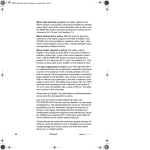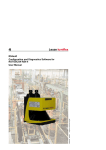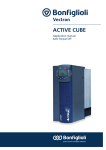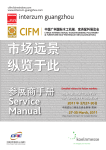Download ROTOSCAN RS4-4 Laser Scanner for Personnel Protection and
Transcript
50034330 - 08/2001 Subject to technical changes ROTOSCAN RS4-4 Laser Scanner for Personnel Protection and Measurement Tasks Technical Description RS4_D-E.book Seite 100 Sonntag, 5. August 2001 2:13 02 RS4_D-E.book Seite 101 Sonntag, 5. August 2001 2:13 02 TABLE OF CONTENTS 1 About This Technical Description ..................................... 105 2 Approvals and Certificates ................................................ 106 2.1 2.2 2.3 2.4 Manufacturer Certification ................................................................. 106 Approval and Declaration of EC Conformity ...................................... 106 Specialized Technical Terms and Abbreviations ............................... 109 Guidelines and Standards ................................................................. 110 3 System Overview ................................................................ 112 3.1 Brief Description and Functional Principle of the ROTOSCAN RS4-4 ........................................................................... 112 Special Features of the ROTOSCAN RS4-4 ..................................... 114 3.2 4 Safety Precautions and Intended Use ............................... 115 4.1 4.2 4.3 4.4 4.5 4.6 General Safety Information ............................................................... 115 Operating Conditions and Proper Use .............................................. 115 Restrictions for Use ........................................................................... 117 General Information On Defining the Contours of Detection Zones .. 118 Additional Safety Precautions for Stationary Use .............................. 120 Additional Safety Precautions for Mobile Use ................................... 121 5 Applications for the ROTOSCAN RS4-4 ........................... 122 5.1 5.2 5.3 5.4 Stationary Safeguarding of Danger Zones ........................................ 122 Mobile Safeguarding of Automatic Guided Vehicles ......................... 123 Protecting Transporter Trolleys against Collisions ............................ 124 Other Possible Applications .............................................................. 125 6 Information for Planning and Mounting ............................ 126 6.1 6.2 6.2.1 6.2.2 6.3 6.3.1 6.3.2 6.3.3 6.3.4 6.3.5 6.4 6.4.1 6.4.2 6.4.3 6.4.4 6.4.4.1 6.4.4.2 6.4.4.3 6.4.5 6.4.6 6.4.7 6.4.8 Attachment and Dimensions ............................................................. 127 Mounting Adjacent Sensors .............................................................. 127 Direct irradiation ................................................................................ 127 Indirect irradiation .............................................................................. 128 Information on Setting the Dimensions of Detection Zones ....... 129 Methods for configuring detection zones using the PC ..................... 129 Range of the detection zone, resolution ............................................ 131 Range of the warning field, resolution ............................................... 131 Measurement field range ................................................................... 132 Required detection zone additions Z ................................................. 132 Safeguarding Stationary Danger Zones ........................................ 133 Purpose of safeguarding ................................................................... 133 Mounting position .............................................................................. 134 Mounting height ................................................................................. 134 Mounting recommendations for preventing unmonitored zones ....... 134 Recessed installation (undercut) under the machine table ............... 135 Recessed installation within the machine contour ............................. 136 External mounting lateral to or across from the machine .................. 137 Additions ............................................................................................ 138 System availability ............................................................................. 139 Restart interlock ................................................................................ 139 Calculating the detection zone dimensions for safeguarding an area .............................................................................................. 140 Additions and minimum depth of the detection zone ......................... 141 Maximum range of the detection zone .............................................. 142 Example for calculating the depth of a detection zone ...................... 144 Example for calculating maximum detection zone range .................. 145 Example for calculating an undercut ................................................. 145 6.4.8.1 6.4.8.2 6.4.8.3 6.4.8.4 6.4.8.5 RS4_D-E.book Seite 102 Sonntag, 5. August 2001 2:13 02 6.5 6.5.1 6.5.2 6.5.3 6.5.4 6.5.5 6.5.6 6.5.7 6.5.8 6.5.8.1 6.5.8.2 6.5.8.3 6.5.8.4 Safeguarding Mobile Machines ......................................................147 Purpose of safeguarding ...................................................................147 Mounting position ..............................................................................147 Mounting height .................................................................................147 Recommendations for mounting in order to prevent unmonitored zones .................................................................................................149 Additions ............................................................................................151 System availability .............................................................................152 Restart ...............................................................................................153 Calculating the dimensions of the detection zone for an AGV ‚ Application .........................................................................................153 Direction-related minimum depth of the detection zone and additions 153 Maximum range of the detection zone ..............................................154 Example for calculating the depth of a detection zone ......................156 Example for calculating the maximum range of a detection zone ...................................................................................157 7 Information on Detection Zone and Warning Field Changeovers ....................................................................... 158 7.1 Sequence of a Field Pair Changeover from FP 2 to FP 4 (Example) ..........................................................................................159 Practical AGV Application (Example) ................................................159 7.2 8 Functions of the ROTOSCAN RS4-4 ................................. 163 8.1 8.2 8.3 8.4 8.5 Restart ...............................................................................................163 Channels for Field Pair Changeovers, FP 1 to FP 4 .........................164 Alarm (X1-5) ......................................................................................164 OSSD 1 (X1-12) and OSSD 2 (X1-11) ..............................................165 Data Communication .........................................................................165 9 Integrating the ROTOSCAN RS4-4 into Machine Controls ............................................................................... 167 9.1 Integrating the ROTOSCAN RS4-4 with External Wiring with Relays and Quadruple Field Pair Changeover ..................................167 Connecting the ROTOSCAN RS4-4 to a Safety Sequential Circuit with Manual Restart Interlock and Relay Monitoring, and without Field Pair Changeover ...................................................169 Connecting the ROTOSCAN RS4-4 to a PLC with Corresponding Safety Level (Cat. 3 or higher, EN 954) and Field Pair Changeover 171 9.2 9.3 10 Electrical Connection ......................................................... 173 10.1 10.2 10.3 10.4 10.5 Electrical Power Supply .....................................................................173 Connecting the PC and Control Cables to the Scanner ....................173 Connector Assembly .........................................................................174 Points to Consider When Preparing and Laying the Cables .............175 Interface Pin Assignments 176 11 Start-up ................................................................................ 178 11.1 11.2 11.3 11.4 Hardware and Software Requirements .............................................178 Installing „RS4soft“ and Starting Up the ROTOSCAN RS4-4 ............179 ROTOSCAN RS4-4 Status Indicator .................................................180 Status information for the ROTOSCAN RS4-4 ..................................182 12 Maintenance and Testing ................................................... 184 12.1 12.2 12.3 List of Test Points ..............................................................................185 Service ...............................................................................................185 Disposal .............................................................................................185 RS4_D-E.book Seite 103 Sonntag, 5. August 2001 2:13 02 13 Delivery Package ................................................................ 186 14 Accessories ......................................................................... 187 14.1 Coding of the Control Cable X1 ......................................................... 189 15 Technical Specifications .................................................... 190 15.1 15.2 15.3 15.4 15.5 15.6 15.7 15.8 15.9 15.10 15.11 15.12 Test Pieces ........................................................................................ 190 Detection Zone .................................................................................. 190 Detection Zone Additions .................................................................. 191 Warning Field .................................................................................... 191 Contour Measurement ....................................................................... 192 Electrical Power Supply ..................................................................... 192 Inputs ................................................................................................. 193 Outputs .............................................................................................. 193 Software ............................................................................................ 194 Interfaces ........................................................................................... 194 Optics ................................................................................................ 194 Environment and Material ................................................................. 195 16 Error Codes and Causes .................................................... 197 RS4_D-E.book Seite 104 Sonntag, 5. August 2001 2:13 02 RS4_D-E.book Seite 105 Sonntag, 5. August 2001 2:13 02 1 About This Technical Description The technical description of the ROTOSCAN RS4-4 contains all information regarding proper use of the scanner as well as its engineering, mechanical and electrical installation, and startup. Additional information can be found in the operating instructions for the „RS4soft“ software package. Both of these sets of documentation, as well as the „RS4soft“ software, are supplied with every delivered system and are intended for use by the planners, operators and maintenance personnel of systems that are safeguarded by the ROTOSCAN RS4-4. It is imperative that all information provided by both the technical description and the operating instructions, in particular the safety precautions, be strictly observed. The technical description and the operating instructions must be kept in a safe place. They must also be easily accessible at all times during the entire service life of the scanner. Safety precautions and warnings are designated by the symbol . Information on the safety of laser devices is designated by the symbol . Leuze lumiflex GmbH + Co. is not liable for damage resulting from improper use of its equipment. Familiarity with this manual constitutes part of the knowledge required for proper use. Version of the contents: V1.01 © No reprints or duplications, in full or in part, without the express permission of Leuze lumiflex GmbH + Co. Ehrenbreitsteiner Str. 44 D-80993 Munich Germany Leuze lumiflex RS4-4 105 RS4_D-E.book Seite 106 Sonntag, 5. August 2001 2:13 02 2 Approvals and Certificates 2.1 Manufacturer Certification 2.2 Approval and Declaration of EC Conformity EC prototype testing in accordance with DIN EN 61496 - 1 and IEC 61496 - 3 BIA Berufsgenossenschaftliches Institut für Arbeitssicherheit (Trade Association Institute for Occupational Safety) 53757 Sankt Augustin Germany 106 RS4-4 Leuze lumiflex RS4_D-E.book Seite 107 Sonntag, 5. August 2001 2:13 02 Leuze lumiflex RS4-4 107 RS4_D-E.book Seite 108 Sonntag, 5. August 2001 2:13 02 108 RS4-4 Leuze lumiflex RS4_D-E.book Seite 109 Sonntag, 5. August 2001 2:13 02 2.3 Leuze lumiflex Specialized Technical Terms and Abbreviations AGV Automatic guided vehicle AOPD Active optoelectronic protective device AOPDDR Active optoelectronic protective device responsive to diffuse reflection BWS See ESPE ESPE Electro-sensitive protecting equipment FTF See AGV N.O. Normal open contact OSSD Output signal switching device PC Personal computer SF Detection zone Reset Reset of the ROTOSCAN RS4-4 RS 232 RS 232 interface RS 422 RS 422 interface FP Field pair (contains 1 x detection zone and 1 x warning field) WF Warning field RS4-4 109 RS4_D-E.book Seite 110 Sonntag, 5. August 2001 2:13 02 2.4 Guidelines and Standards The following guidelines and standards are of critical importance for the implementation of laser scanners. Guidelines providing particularly relevant information for users of such systems are marked with an asterisk ( ). * Guideline/Standard Name European Guidelines 98 / 37 / EG Machine guideline 73 / 23 / EWG Low voltage guideline 89 / 336 / EWG EMC guideline A Standards DIN EN 292-1 und -2 Safety of machinery, basic concepts Principles of risk assessment * DIN EN 294 Safety distances * DIN EN 954-1 Safety-related parts of controls DIN EN 999 Approach speeds of body parts DIN EN 1050 B1 Standards * B2 Standards 110 DIN EN 60204-1 Electrical equipment of machines DIN EN 60825-1 Safety of machines with laser components DIN EN 61496 -1 Electro-sensitive protecting equipment * IEC 61496-3 AOPDs responsive to diffuse reflection (AOPDDR) * RS4-4 Leuze lumiflex RS4_D-E.book Seite 111 Sonntag, 5. August 2001 2:13 02 Guideline/Standard Name C Standards DIN EN 775 Industrial robots; safety * DIN EN 1525 Automatic guided vehicles (AGV) and their systems * DIN EN 12895 Automatic guided vehicles, electromagnetic compatibility National Standards DIN 15185-2 Warehousing systems using rail-guided aisle conveyance vehicles * This list does not claim to be complete. In certain cases, the concrete requirements of the application will necessitate the application of additional guidelines and standards! Copies of safety standards can be purchased from the Beuth Publishing Company in Berlin, Germany. Leuze lumiflex RS4-4 111 RS4_D-E.book Seite 112 Sonntag, 5. August 2001 2:13 02 3 System Overview 3.1 Brief Description and Functional Principle of the ROTOSCAN RS4-4 The ROTOSCAN RS4-4 is an optical distance sensor that takes two-dimensional measurements. It could also be referred to as an optical area radar device. The sensor uses a rotating deflecting unit to periodically emit light pulses within a working range of 190°. If these pulses strike a person or an obstacle, the reflected light is received and evaluated by the ROTOSCAN RS4-4. The scanner calculates the precise coordinates of the person or object based on the travel time of the reflected light and the current angle of the deflecting unit. If the person or obstacle is within the bounds of a previously defined area called a detection zone, a safety-oriented switching function is performed. This switching function causes the semiconductor outputs to be switched off. The safety-oriented switching function cannot be reset until the detection zone is clear. Depending on the operating mode, the reset can be initiated either automatically or manually. SF = Detection zone, max. 4 m WF = Warning field, max. 15 m a = Maximum registration of measurement values, max. 50 m b = Detection zone programmed in the ROTOSCAN RS4-4 (example) c = Warning field programmed in the ROTOSCAN RS4-4 (example) d = Configurable detection zone and warning field expansion (-5 °) e = Configurable detection d zone and warning field expansion (+5 °) f = Object in the detection zone Fig. 1 112 f c b e SF WF a The 190° angle range of the ROTOSCAN RS4-4 is divided into 0.36° angle segments. RS4-4 Leuze lumiflex RS4_D-E.book Seite 113 Sonntag, 5. August 2001 2:13 02 A laser diode coupled with transmitter optics produces focused light pulses. These pulses are projected across the monitored surface by a rotating mirror in such a way that a light pulse is triggered in each of the angle segments within 40 ms (scanning rate: 25 scans/s). Fig. 2 Functional principle of the ROTOSCAN RS4-4 The ROTOSCAN RS4-4 can detect people up to a distance of 4.0 m (corresponds to the detection zone) – even if they are wearing very dark clothing or exhibit a low degree of reflectance. Dangerous movements are brought to a standstill by two failsafe semiconductor outputs. Objects (min. 150 x 150 mm) are detected up to a distance of 15 m (corresponds to the warning field) and signaled by way of a non-safety-related semiconductor output. Four programmable field pairs (each of which consists of one detection zone and one warning field) enable the scanner to be optimally adapted to the needs of each particular application. The ROTOSCAN RS4-4 can be implemented not only on machines and systems (stationary safeguarding of danger zones), but also on vehicles (mobile safeguarding of transport vehicles). Due to its wide range of measurement and its non-contact, electro-sensitive measurement principle, the ROTOSCAN RS4-4 can be effectively used as a protective device for virtually any application. Leuze lumiflex RS4-4 113 RS4_D-E.book Seite 114 Sonntag, 5. August 2001 2:13 02 3.2 114 Special Features of the ROTOSCAN RS4-4 • Four freely programmable detection zones (up to a maximum of 4 m) • Four freely programmable warning fields (up to a maximum of 15 m) • Expanded monitoring range of up to 190 ° • Compact design (W x D x H: 140 mm x 135 mm x 155 mm) • Low weight (2 kg) • Low power requirements (300 mA, plus the load at the outputs [max. 25 W]) • Two types of interfaces at one Sub-D jack (RS232 and RS422) • User-friendly software RS4-4 Leuze lumiflex RS4_D-E.book Seite 115 Sonntag, 5. August 2001 2:13 02 4 Safety Precautions and Intended Use 4.1 General Safety Information Leuze lumiflex products are developed and manufactured with careful attention to recognized codes of engineering practice. However, the protective function of the equipment can be impaired if the devices are used improperly or for any purpose other than the intended purpose. Such instances can jeopardize the health and lives of the personnel located in the area of the machine or system. Caution: Laser radiation! The ROTOSCAN RS4-4 is a laser device belonging to laser class 1. The valid legal and local regulations for operating laser systems must be complied with. 4.2 Operating Conditions and Proper Use The relevant regulations for machine safety apply for the use of the ROTOSCAN RS4-4. The responsible authorities (e.g. trade associations, OSHA) are available to answer technical questions related to safety issues. In general, the following conditions for use must be complied with: Leuze lumiflex • If the scanner is enclosed in a protective housing, additional window material, such as plastic or glass must not be used as it may impair the detection. • Avoid touching the scanner window and the six diffusing light screens. • The ROTOSCAN RS4-4 is not suitable for use as a protective device: - if it is possible that dangerous fluids will be spewed out or objects will be ejected. - for machines with long braking times (max. depth of the detection zone: 4 m). RS4-4 115 RS4_D-E.book Seite 116 Sonntag, 5. August 2001 2:13 02 116 • For these cases, Leuze lumiflex offers suitable safety interlocking devices (safety switches) with and without guard locking. • The ROTOSCAN RS4-4 corresponds to safety category 3 in accordance with EN 954-1. In order to maintain this level of safety, all elements in the safety chain, up to and including the stopping of the dangerous movement, must be selected and set up accordingly. • Only electrical specialists are allowed to work on electrical systems. • The 24 V DC power supply (+20 %, -30 %) must be provided by way of a safety transformer in accordance with IEC 742. The same requirements apply for all connected input and output circuits. • The supply voltage must be provided to the scanner by way of a separate branch using a 1.25 A semi-delay fuse in the electronics cabinet. • Guard operation is allowed only after the PC cable (X2) has been removed. The corresponding connector on the scanner must be protected with the provided dummy connector. This also applies for transport and storage. • The safety output is equipped with double OSSDs. As a rule, both OSSDs must always be connected into the stop circuit of the machine so that each of the two is independently able to shut down the dangerous movement. • Do not use the alarm output (pin 5 on X1) in order to switch safety-relevant signals. • System tests (of the scanner, machine, control components and switch components) may only be performed when they do not result in potential hazards for people. • Tampering with or making changes to the ROTOSCAN RS4-4 can result in the loss of the safety function. RS4-4 Leuze lumiflex RS4_D-E.book Seite 117 Sonntag, 5. August 2001 2:13 02 4.3 • Only expert trained personnel is allowed to perform startup, maintenance, parameter settings or detection zone configurations. Familiarity with the safety precautions in this Technical Description and in the operating instructions for the program „RS4soft“ constitutes part of this expert knowledge. • The password required for configuring safety-relevant settings must be kept in a secure location by the safety official. Information about password levels can be found in the „RS4soft“ user manual. • Using the scanner to control the passage of people through an area (vertical detection zone) in accordance with IEC 61496-3 is not admissible. Restrictions for Use • Glass, highly reflective materials such as mirrors (reflectance > 10,000 %), or objects that do not reflect any light back to the sensor can falsify the measurement result. For further information, refer to Chapter 6.3.5. • Do not expose the ROTOSCAN RS4-4 to flying sparks (e.g. welding flash). • Do not expose the ROTOSCAN RS4-4 to fog, rain or snow. • Do not expose the ROTOSCAN RS4-4 to vapors, smoke or dust. • Avoid extreme variations in temperature. • Make sure that the following types of light sources are not present on the scanning plane: - Laser light from other scanners or sensors - Infrared light - Fluorescent light - Stroboscopic light Please see Chapter 6.2 for more information. Leuze lumiflex RS4-4 117 RS4_D-E.book Seite 118 Sonntag, 5. August 2001 2:13 02 4.4 118 • The scanner may not be installed on vehicles with internal-combustion engines. • The ROTOSCAN RS4-4 is conceived for use inside enclosed spaces and with the operating parameters listed in the technical specifications (temperature, humidity, shock, vibration, etc.). Please refer to the list of parameters in Chapter 15. • Avoid having reflective surfaces (such as glass, mirrors, retro-reflectors, etc.) at fixed contours in the scanning plane. If this is not possible, a detection zone addition must be provided. General Information On Defining the Contours of Detection Zones • Shadow effects (e.g. surfaces or areas located behind stationary objects) must be considered. As a rule, insufficient safeguarding must be adequately supplemented by further safety measures such as barrier grids, light curtains, and the like! • It must be impossible to step behind the detection zone in the direction of the danger zone. • When setting the dimensions of the detection zone, you must comply with the formulas cited in Chapters 6.4.8 and 6.5.8! Be sure to comply with higher level machine standards (e.g. DIN EN 1525) if applicable. These contain individual specifications, for example, on points of access to the danger zone and, if applicable, detection zone additions that must be given special consideration. They also provide information on how to measure safety distances at machines. • Detection zones with a radius smaller than 20 cm (at or close to the scanner) are not admissible. 20 cm is the preset minimum contour. • When setting the dimensions of the detection zones, please comply with the maximum angle error stated in the technical specifications (Chapter 15.11). RS4-4 Leuze lumiflex RS4_D-E.book Seite 119 Sonntag, 5. August 2001 2:13 02 Leuze lumiflex • Pin-shaped detection zone contours are not admissible since they do not guarantee a protective function. For more detailed information, consult the „RS4soft“ user manual (Chapters 6.5.3 and 7.0). • Due to possible measurement errors, every detection zone has an additions area in which detection is not guaranteed under all conditions. Please refer to Chapter 6.3.5. Read Chapters 6.4.6 and 6.5.6 for information on optimizing system availability. • The required safety distances must be taken into account when making detection zone configurations. Safety distances are calculated according to formulas found in either the machine-specific C standards or the general B standards IEC 61496-3 in combination with DIN EN 999 (see Chapter 2.5). Tolerance fields and/or additions (see Chapters 6, 7 and 8) must be taken into account. • After the detection zones have been set, make a printout of the following information: - Detection zone contour with the X and Y coordinates - Date - Serial number of the scanner - Name of the safety official • When calculating the additions, be sure to consider whether the dust algorithm is deactivated or activated (see Chapter 6.3.5). • When calculating the safety distances, be sure to consider all delay times, such as the response time of the scanner, response time of the control elements, and braking times and/or stopping times of the machine/system or AGV! Variations in delay time caused by factors such as reduced braking power must also be taken into consideration. • The effectiveness of the switch-off function must be tested along the defined contour of the detection zone during the initial startup and subsequent to any changes made to a machine or system. RS4-4 119 RS4_D-E.book Seite 120 Sonntag, 5. August 2001 2:13 02 4.5 120 • The effectiveness of the switch-off function must be tested for the detection zone contours along the entire driving route during the initial startup and following any changes made to an AGV. • In the event that there is insufficient room available to allow the full dimensions of a detection zone, additional safety measures (e.g. safety grids) must be installed. • Following each definition of and change to the detection zones, the configuration must be checked to see whether the possibility of people standing in the danger zone as well as any barriers provided have been considered by an appropriate layout of the detection zone(s). Additional Safety Precautions for Stationary Use • If the danger zone can be accessed from the side, and if the detection zone cannot be extended sufficiently in this direction, additional safety measures (e.g. safety fences) must be installed. • We recommended marking the contour of the detection zone on the floor by painting a colored line or applying colored adhesive tape. • Check the mounting regularly (in particular, the angle of inclination) in order to guarantee the reliability of detection. RS4-4 Leuze lumiflex RS4_D-E.book Seite 121 Sonntag, 5. August 2001 2:13 02 4.6 Leuze lumiflex Additional Safety Precautions for Mobile Use • There are additional requirements for the use of scanners on automatic guided vehicles (AGV) and transporter trolleys according to DIN EN 1525. • If possible, (expanded detection zones to each side) should be provided in order to safeguard access from the side and directly in front of the vehicle. • If is it not possible to completely safeguard the contour of the vehicle including its trailer and the dimensions of its load while making curves, additional protective devices such as switch strips must be attached to the side of the vehicle. • A minimum safety distance SAB of 500 mm to the side of the vehicle must be present on both sides. A one-sided minimum safety distance is admissible in certain exceptional cases. The specifications of DIN EN 1525 must be complied with. • The basic value of the detection zone width for an AGV corresponds to the maximum vehicle width including the trailer and the dimensions of the load plus the detection zone additions ZS. Furthermore, the greatest possible lateral shift of the AGV while making curves must be considered when defining detection zones. • If the ROTOSCAN RS4-4 is mounted on vehicles, the mounting (especially the angle of inclination), the vehicles' braking power, and if applicable, play in the vehicle guidance (the difference between the optimum and actual line of guidance) must be regularly checked in order to guarantee the reliability of detection. RS4-4 121 RS4_D-E.book Seite 122 Sonntag, 5. August 2001 2:13 02 5 Applications for the ROTOSCAN RS4-4 Due to its continuous coverage of the area, its wide range, and the ability to select among four field pairs, the ROTOSCAN RS4-4 is able to handle even difficult applications. 5.1 Stationary Safeguarding of Danger Zones The ROTOSCAN RS4-4 is used to safeguard dangerous working areas at machines and systems where both constant and variable demands are placed on the geometrical shape of the detection zone. The aim is to prevent people from entering the danger zone or reaching the danger point with their upper and/or lower extremities, at the same time without impeding the production process. The ROTOSCAN RS4-4 can be mounted directly at the machine table or on the side or in front of the machine. SF1 SF2 WF1 WF2 a = = = = = Detection zone 1, activated Detection zone 2, deactivated Warning field 1, activated Warning field 2, deactivated Emergency stop and triggering of restart interlock b = ROTOSCAN RS4-4 a SF 2 SF 1 (a ct ive) a WF 2 WF 1 (a ct ive) b Fig. 3 Stationary danger zone monitoring of a robot with two alternating work areas (example) An example for calculating the dimensions of the detection zone can be found in Chapter 6.4.8. 122 RS4-4 Leuze lumiflex RS4_D-E.book Seite 123 Sonntag, 5. August 2001 2:13 02 5.2 Mobile Safeguarding of Automatic Guided Vehicles For this application, the ROTOSCAN RS4-4 is installed on automatic guided vehicles in order to monitor the vehicle path. The aim is to detect people or objects in the path of the vehicle and to automatically bring the vehicle to a halt. Safety systems available up to now, such as bumpers or safety bars, have allowed only very low driving speeds to be maintained. In contrast, using the ROTOSCAN RS4-4 as a non-contact „advance bumper“ results in the creation of a substantially larger safety zone. The vehicles can move faster, and down times are reduced to the necessary minimum. SF1 = Detection zone 1 for low speed SF2 = Detection zone 2 for high speed SF3 = Detection zone 3 for a route curving to the left SF4 = Detection zone 4 for a route curving to the right a = Traveling straight ahead SF 4 SF 1 SF 2 a SF 3 Fig. 4 Safeguarding an automatic guided vehicle (example) An example for calculating the dimensions of the detection zone can be found in Chapter 8. Leuze lumiflex RS4-4 123 RS4_D-E.book Seite 124 Sonntag, 5. August 2001 2:13 02 5.3 Protecting Transporter Trolleys against Collisions Transporter trolleys are generally guided along a system of rails or grooves in the floor. Hence the vehicle paths are usually just slightly wider than the trolleys themselves. This represents an increased hazard for people, since it is impossible to get out of the way of the trolley. For this reason, transporter trolley are used in enclosed areas equipped with suitable access safeguarding. SF1 SF2 a b c = = = = = Detection zone 1 for slow speed Detection zone 2 for high speed Emergency stop and triggering of restart interlock Direction of travel Undercut Fig. 5 Safeguarding a transporter trolley (example) In these cases, the ROTOSCAN RS4-4 is used to detect people or objects in the vehicle path and then automatically bring the vehicle to a halt. The operating mode „with restart interlock” must be selected. 124 RS4-4 Leuze lumiflex RS4_D-E.book Seite 125 Sonntag, 5. August 2001 2:13 02 The demands placed on the geometrical shape of the detection zone are determined by the vehicle width, speed, stopping distance and response time. Here as well, factors such as additions in the direction of travel for tolerances in the measurement value and reduced braking power due to wear and tear must be taken into consideration. 5.4 Leuze lumiflex Other Possible Applications • Object and contour measurement • Logistics (counting, measuring, controlling) • Access control (detecting or counting people) • Projection control (e.g. in fully automatic parking ramps or lots) • Safeguarding or monitoring enclosed spaces • and many more RS4-4 125 RS4_D-E.book Seite 126 Sonntag, 5. August 2001 2:13 02 6 Information for Planning and Mounting It is essential that the following key points be complied with so that the ROTOSCAN RS4-4 can provide optimum performance: 126 • The ROTOSCAN RS4-4 must be placed so that areas of access to the danger zone being monitored are completely covered by the detection zone. • The mounting position of the scanner should provide protection from humidity, dirt and extreme temperatures below 0° C or over 50° C. • The mounting position must be selected in such a way as to minimize the possibility of mechanical damage. Additional protective cover panels or safety bars must be installed at exposed positions. • Reinforcements, cover panels, mounting niches, and other machine elements may not in any way impair the field of view of the scanner. • If there are areas of shadow caused by fixed obstacles that were defined as part of the detection zone boundary, these must be safeguarded (e.g. by safety grids) in order to prevent people standing in them from being able to suddenly enter the detection zone. This point must be taken into account in the hazard analysis of the machine or system. • Be sure that there are no retro-reflectors or highly reflective surfaces made of metal or ceramic in the area of the detection zone and at the height of the scanning plane. Such objects can cause measurement errors. • In order to ensure a consistent detection height at every point of the detection zone, the scanner – and hence the scanning plane – must be placed in a horizontal position. • If the function „restart interlock“ is available, the restart button must be placed outside of the detection zone at a position from which the entire danger zone can be viewed. RS4-4 Leuze lumiflex RS4_D-E.book Seite 127 Sonntag, 5. August 2001 2:13 02 6.1 Attachment and Dimensions For attaching the ROTOSCAN RS4-4, four drill holes are located at the back of the unit. The mounting set RS4-MS is available as an accessory. It offers the following benefits to the user: • Speeds up the mounting process by providing screws that are accessible from the front. • Allows vertical inclinations of up to 9°, either up or down, infinitely adjustable within this range. • Allows lateral tilting of up to approx. 9° to either side from the midpoint setting, infinitely adjustable within this range. • Enables quick replacement of the scanner without requiring realignment. Please refer to the inside back cover to find out which parts and dimensions are required for mounting. 6.2 Mounting Adjacent Sensors In order to prevent erroneous switch-offs caused by mutual influence between adjacent sensors, the following points must be taken into consideration: 6.2.1 Direct irradiation To prevent the direct irradiation of outside light by a second sensor of the same type (laser light wavelength: 905 nm), a shield plate must be installed in the scanning plane. It is sufficient to place this shield at the height of the scanner window and flush with the front edge of the housing. Leuze lumiflex RS4-4 127 RS4_D-E.book Seite 128 Sonntag, 5. August 2001 2:13 02 b a a c c d a b c d = = = = ROTOSCAN RS4-4 Machine (view from above) Detection zones Shield plate, flush with the housing Fig. 6 Shielding to prevent direct irradiation 6.2.2 Indirect irradiation 100 mm If multiple laser-supported systems are in use, the mutual influence of beams reflected by objects in the area cannot be completely excluded. This effect can easily be prevented by staggering the levels at which the laser devices are mounted. A height differential of 100 mm, based on a distance of 4 m between objects, is sufficient. Fig. 7 128 Staggered mounting heights to prevent indirect irradiation RS4-4 Leuze lumiflex RS4_D-E.book Seite 129 Sonntag, 5. August 2001 2:13 02 6.3 Information on Setting the Dimensions of Detection Zones The hazards caused by machines and systems place a wide range of demands on safety distances and detection zones which must be appropriately defined. 6.3.1 Methods for configuring detection zones using the PC With its user program „RS4soft“, the ROTOSCAN RS4-4 offers various methods for setting the configurations of detection zones. Numerical input A separate dialogue within the user program „RS4soft“ allows the right, left and front edges of the detection zone to be set using numerical values in mm. Graphic input A separate dialogue within the user program „RS4soft“ allows the basic contours of the detection zone to be entered. The contours can be adapted infinitely to the desired size of the detection zone. The following shapes are available: • circle • rectangle • polygon In addition, the contours can be infinitely varied by: • changing • limiting and • deleting partial segments as desired. Leuze lumiflex RS4-4 129 RS4_D-E.book Seite 130 Sonntag, 5. August 2001 2:13 02 – BLANK PAGE – 130 RS4-4 Leuze lumiflex RS4_D-E.book Seite 131 Sonntag, 5. August 2001 2:13 02 6.3.2 Range of the detection zone, resolution The maximum range of the detection zone SMAX may not exceed 4 m (including the additions) for an object with a diameter of 70 mm and a reflectance factor of 1.8 % (e.g. black corduroy). 6.3.3 Range of the warning field, resolution A maximum range of 10 meters is available for an object with a diameter of 100 mm. The maximum available range for an object with a diameter of 150 mm is 15 meters. Both of these figures assume a reflectance factor of 20 %. resolution in mm distance in m a = Detection zone b = Warning field Fig. 8 Leuze lumiflex Detecting objects in the detection zone and in the warning field RS4-4 131 RS4_D-E.book Seite 132 Sonntag, 5. August 2001 2:13 02 6.3.4 Measurement field range The maximum distance for contour measurement at a reflectance factor of 20 % is 50 m. Reflectance factor (%) Reflectors White plaster Writing paper Gray cardboard Black corduroy distance (m) Fig. 9 Detection of objects depending on the reflectance factor 6.3.5 Required detection zone additions Z The ROTOSCAN RS4-4 is equipped with a selectable dust algorithm to ensure optimum freedom from interference. The following detection zone additions must be taken into account: 132 Addition ZSM for deactivated dust suppression 81 mm Addition ZSM for activated dust suppression 81 mm (for a detection zone size < 3.5 m) 98 mm (for a detection zone size > 3.5 m) RS4-4 Leuze lumiflex RS4_D-E.book Seite 133 Sonntag, 5. August 2001 2:13 02 Information on activating and deactivating this function is located in the „RS4soft“ user manual. If retro-reflectors or very shiny surfaces, such as certain metals or ceramics, may be present in the scanning plane, the following table applies: Addition ZREFL if retro-reflectors or very shiny, surfacetreated materials (e.g. metals and ceramics) are present in the scanning plane 0 mm for reflectors more than 1.2 m behind the detection zone line 110 mm for reflectors up to 1.2 m behind the detection zone line Z = ZSM + ZREFL Z ZSM ZREFL 6.4 = Required detection zone addition, in mm = Measurement error of the scanner, in mm = Addition for considering reflectors, in mm Safeguarding Stationary Danger Zones Please comply with the safety precautions in Chapter 4. 6.4.1 Purpose of safeguarding Leuze lumiflex • to protect people when entering a danger zone • to protect people from reaching a danger point with their extremities • to protect objects from the danger of collision due to variable machine or part movements. RS4-4 133 RS4_D-E.book Seite 134 Sonntag, 5. August 2001 2:13 02 6.4.2 Mounting position The ROTOSCAN RS4-4 can be mounted either in a stationary position (e.g. on a wall or a machine) or on moving parts (e.g. machine table). The qualified installer must ensure that the mounting position of the ROTOSCAN RS4-4 allows the danger zone to be monitored completely. If a restart button is being used, make certain that the entire detection zone area can be viewed by the person pressing the button. Refer to the safety precautions in Chapter 4.5 with regard to lateral access into the danger zone. 6.4.3 Mounting height According to DIN EN 999, the lowest admissible height of the scanning plane for people, as measured from the base level, is calculated according to the following formula: HMIN = 15 * (d - 50 mm) HMIN d = Lowest admissible scanning plane from the base level = Resolution of the scanner in mm (object size = 70 mm throughout the detection zone). The admissible height range of the RS4-4 scanning plane lies between 300 and 1000 mm above the base level. If the application requires a scanning plane higher than 300 mm, or if children have access to the area, the analysis of the danger zone must consider the hazard caused by persons crawling below the scanning plane. 6.4.4 Mounting recommendations for preventing unmonitored zones Unmonitored zones can result if the scanner is mounted onto a protruding attachment or if the contour of the machine/ system is varied in depth. 134 RS4-4 Leuze lumiflex RS4_D-E.book Seite 135 Sonntag, 5. August 2001 2:13 02 6.4.4.1 Recessed installation (undercut) under the machine table The undercut must be at least as deep as the zone not monitored by the detection zone lateral to and in front of the scanner. The minimum depth ZUMIN is 135 mm. If is it possible to recess the scanner, this is allowed up to a maximum of 40 mm; the depth of the undercut is reduced by the depth value of the recess. If the mounting system is being used, the necessary dimensions of the undercut depth must be increased accordingly (see inside back cover). The height of the undercut must be limited to prevent people from being able to step beneath it. Machine (side view) Machine (view from above) b ST Z S d b c a e SB a g c ZUMIN f S ZUMIN a b c d e f g = = = = = = = ROTOSCAN RS4-4 Machine Unmonitored zone Detection zone Height of the undercut Mounting surface Scanning plane Fig. 10 S = Safety distance SB = Entire width of the detection zone ST = Depth of the detection zone Z = Detection zone additions ZUMIN = Depth of the undercut Recessed scanner installation with undercut The additional safeguarding required for the particular application must be taken into account. Please note that the undercut must cover any unmonitored zones. Leuze lumiflex RS4-4 135 RS4_D-E.book Seite 136 Sonntag, 5. August 2001 2:13 02 6.4.4.2 Recessed installation within the machine contour Furthermore, the scanner can be recessed into the contours of a machine. The recess can have a depth of up to 40 mm without the mounting system RS4-MS, or up to 65 mm with the mounting system RS4-MS. This is in reference to detection zones that cover an angle range of 180°. If it is not possible to comply with these values, or if unmonitored zones result due to the shape or movement of the machine, additional safety measures must be taken. The effectiveness of the detection zones can be optimized by changing the depth at which the scanner is installed, or by adjusting the angle range (e.g. from 180° to 190°). If after such changes have been made the danger zone analysis indicates that the dead zone is covered by the detection zone, additional safeguarding measures need not be taken for this zone. For information on how to configure the scanner in this way, please refer to the „RS4soft“ user manual. c c b e h d a f f g Z a b c d e = = = = = ROTOSCAN RS4-4 Machine Lateral unmonitored zones Maximum recessing (40 mm) Installation niche Fig. 11 136 f = Lateral access safe guarding, if needed g = Detection zone h = Front machine edge Z = Detection zone addition Recessed installation within the machine contour RS4-4 Leuze lumiflex RS4_D-E.book Seite 137 Sonntag, 5. August 2001 2:13 02 Unmonitored zones require the use of restart interlock. If it is not possible to mount the ROTOSCAN RS4-4 directly onto the machine, it can also be positioned lateral to or across from the machine. 6.4.4.3 External mounting lateral to or across from the machine c d a b c d b a Fig. 12 = = = = ROTOSCAN RS4-4 Machine Distance, max. 35 mm Detection zone Lateral external scanner mounting without an undercut If the machine contour runs parallel to the 90° beam of the laterally placed RS4-4, the distance between the detection zone boundary and the machine may not exceed 35 mm. ZUMIN c d a b Z Fig. 13 Leuze lumiflex a = ROTOSCAN RS4-4 b = Machine c = Minimum distance from the environment d = Detection zone Z = Required detection zone additions ZUMIN=Minimum depth of the undercut Mounting the scanner across from the machine with an undercut RS4-4 137 RS4_D-E.book Seite 138 Sonntag, 5. August 2001 2:13 02 6.4.5 Additions The axis of the rotating mirror (midpoint of the scanner) is of critical importance when configuring the detection zones. This axis is assigned a value of 67 mm from the front edge of the scanner when calculating detection zones. Add 81 mm or 98 mm for the maximum radial measurement error as described in Chapter 6.3.5. Add an addition ZREFL as described in Chapter 6.3.5 if reflectors could be present in the area. Please note that safety additions must principally be added to the safety distance throughout the entire detection zone. In other words, additions may not be added to just one side or only to certain sections. Please consult the operating instructions provided by the machine or system manufacturer. 138 RS4-4 Leuze lumiflex RS4_D-E.book Seite 139 Sonntag, 5. August 2001 2:13 02 6.4.6 System availability There must be a buffer distance of 81 mm between the surrounding contour and the detection zone contour (including the additions). This distance increases the up-time of the machine or system since it prevents the surrounding contour from being detected as relevant for generating a switch-off signal. If there is an undercut across from the scanner that is impossible for a person to step beneath (see Fig. 13), the depth of the undercut can be calculated according to the following formula: ZUMIN = Z + 81 mm - d ZUMIN Z d = Depth of the undercut, in mm = Required detection zone additions, in mm = Resolution of the scanner (d = 70 mm) This is possible since it is absolutely certain that a person in front of the undercut will be detected. Furthermore, the dust algorithm of the RS4-4 can be implemented if floating particles may be present in the area. This algorithm, which can be activated in the user program „RS4soft“, prevents the machine or system from being switched off unintentionally. Please refer to Chapter 6.3.5. If the danger zone analysis allows a multiple evaluation, detection errors caused by floating particles can be decreased. The number of evaluations that is decisive for the response time of the scanner (TSCAN), and thus also requires a larger detection zone, can be set in the user program „RS4soft“. 6.4.7 Restart interlock The ROTOSCAN RS4-4 is equipped with a restart interlock function. This function, which can be selected or unselected, links the restart of the machine to a manual approval if it is possible to leave the detection zone in the direction of the danger point. For information on how to set the scanner appropriately, please refer to „RS4soft“ user manual (Chapter 6.5.3). Leuze lumiflex RS4-4 139 RS4_D-E.book Seite 140 Sonntag, 5. August 2001 2:13 02 The restart button must be mounted so that • the entire danger zone (or detection zone area) can be viewed from the operating position. • it is not possible to directly step or reach into the danger zone or danger point from the operating position. 6.4.8 Calculating the detection zone dimensions for safeguarding an area According to IEC 61496-3 and DIN EN 999, the following formulas apply for calculating the safety distance and the minimum depth of the detection zone when the direction of approach runs parallel to the detection zone: S = (K x T) + C C = 1200 mm – 0,4 H S K T C CMIN H HMIN HMAX d 140 CMIN = 850 mm HMIN = 15 (d – 50 mm) HMAX = 1000 mm = Safety distance, minimum distance from the danger zone to the point of detection, to the plane of detection, or to the detection zone, in mm = Approach speed of a person or one of their body parts (1600 mm/s), in mm/s = Lag time of the entire system (response time and braking time until standstill), in s = Safety-related constant to consider entry into the danger zone before the protective device is triggered, in mm = Minimum value of the safety-related constant (850 mm), in mm = Height of the scanning plane from the reference point, in mm = Minimum height of the scanning plane from the reference plane, in mm = Maximum height of the scanning plane from the reference plane, in mm = Resolution of the scanner (70 mm throughout the detection zone), in mm RS4-4 Leuze lumiflex RS4_D-E.book Seite 141 Sonntag, 5. August 2001 2:13 02 6.4.8.1 Additions and minimum depth of the detection zone The sum of the system-specific and application-specific detection zone additions (see Chapter 6.3.5) is calculated according to the following formula: ZGES = ZSM + ZREFL + ZAU ZGES ZSM ZREFL = Sum of the system-specific and applicationspecific detection zone additions, in mm = Measurement error of the scanner, in mm = Addition for considering reflectors, in mm ZAU = Addition for application-specific undercut, in mm The depth of the detection zone, with reference to the direct distance between the danger zone and the detection point or line, is calculated according to the following formula: ST = (K x (TSCAN + TMASCH + ( TNACHLAUF x LNACHLAUF ))) + C + ZGES ST = Depth of the detection zone, distance from the danger zone to the point or line of detection, including the system- and application-specific additions, in mm K = Approach speed of a person or one of their body parts (1600 mm/s), in mm/s TSCAN = Response time of the scanner, in s TMASCH = Response time of the machine or system, in s TNACHLAUF= Lag time of the entire system, in s LNACHLAUF= Factor for increases in lag time C = Safety-related constant, in mm Leuze lumiflex RS4-4 141 RS4_D-E.book Seite 142 Sonntag, 5. August 2001 2:13 02 6.4.8.2 Maximum range of the detection zone S MAX = 22 2222222 S T + S BDIFF SBDIFF = GBDIFF + S + Z SMAX ST SBDIFF GBDIFF S Z 142 = Maximum range of the detection zone considering the diagonals, in mm = Depth of the detection zone, in mm = Largest width of the detection zone between the axis of the rotating mirror and the outer edge of the detection zone, in mm = Largest width of the danger zone between the axis of the rotating mirror and the boundary of the danger zone, in mm = Safety distance, minimum distance from the danger zone to the point of detection, to the plane of detection, or to the detection zone, in mm = Required detection zone additions, in mm RS4-4 Leuze lumiflex RS4_D-E.book Seite 143 Sonntag, 5. August 2001 2:13 02 ST ZUMIN Z e c S d a SB GBDIFF SBDIFF b c Z SMAX S a b c d e Leuze lumiflex ZAU = = = = = GBDIFF = S = SB = SBDIFF = SMAX = ST = ZAU = Z = ZUMIN = ROTOSCAN RS4-4 Dangerous machine/danger zone Safety fence to prevent stepping behind Axis of the rotating mirror Detection zone Largest width of the danger zone Safety distance Entire width of the detection zone Largest width of the detection zone Geometrical maximum distance Depth of the detection zone Detection zone addition, application-specific Detection zone additions Undercut Fig. 14 Considering the maximum measurement distance when safeguarding an area RS4-4 143 RS4_D-E.book Seite 144 Sonntag, 5. August 2001 2:13 02 6.4.8.3 Example for calculating the depth of a detection zone This example is based on the following application data (see Fig. 14): 144 Largest width between GBDIFF the axis of the rotating mirror and the boundary of the danger zone 700 mm Access speed K 1600 mm/s (constant) Response time of the RS4-4 (adjustable) TSCAN 0.08 s Response time of the machine or system TMASCH 0.1 s Stopping time or lag time of the machine or system TNACHLAUF 0.5 s (time for braking the dangerous movement until standstill) Factor for increase in lag time LNACHLAUF 1.1 (fixed addition to account for increased lag time) Addition for systemspecific measurement error ZSM 81 mm (when dust algorithm is switched off) Addition caused by the mounting position ZAU 125 mm (distance between the front edge of the undercut to the beam axis of the scanner) Height of the sensor scanning plane H 300 mm Safety-related constant C 1200 mm - 0,4 * Height H = 1080 mm RS4-4 Leuze lumiflex RS4_D-E.book Seite 145 Sonntag, 5. August 2001 2:13 02 The formula S = ( K x ( TSCAN + TMASCH + ( TNACHLAUF x LNACHLAUF ))) + C results in the safety distance: S = (1600 mm/s * (0,08 s + 0,1 s + ( 0,5 s * 1,1 ))) + 1080 mm = 2248 mm The formula ST = S + ZSM + ZAU results in the detection zone depth: ST = 2248 mm + 81 mm + 125 mm = 2454 mm 6.4.8.4 Example for calculating maximum detection zone range The formula: MAX = 22 2222222 S T + S BDIFF SBDIFF = GBDIFF + S + ZSM including the width of the danger zone, results in the maximum distance to be monitored: S MAX = 2 2454mm + 3029mm 2 SBDIFF = 700 mm + 2248 mm + 81 mm = 3029 mm SMAX = 3899 mm 6.4.8.5 Example for calculating an undercut This example is based on the following application data. If the scanner is mounted across from the machine (see Fig. 13), the undercut dimension can be reduced by d = 70 mm. The formula ZUMIN = Z + 81 mm – d results in a minimum undercut: ZUMIN = 81 mm + 81 mm – 70 mm = 92 mm It is not allowed for a person to be able to step beneath the undercut. Leuze lumiflex RS4-4 145 RS4_D-E.book Seite 146 Sonntag, 5. August 2001 2:13 02 ZUMIN S Z S GB DI H FF S B SB DI S MAX ST FF S Z Z Fig. 15 146 The undercut RS4-4 Leuze lumiflex RS4_D-E.book Seite 147 Sonntag, 5. August 2001 2:13 02 6.5 Safeguarding Mobile Machines Please comply with the safety precautions in Chapter 4. 6.5.1 Purpose of safeguarding • to protect people when entering variable danger zones • to protect objects located in the vehicle path • to protect the automatic guided vehicle and its load 6.5.2 Mounting position For the purpose of safeguarding the path of a vehicle, the ROTOSCAN RS4-4 is mounted on the front of a vehicle (in each direction of travel), preferably in the center. The scanner, and hence the beam axis, must be aligned horizontally in order to achieve a consistent scanning height. Please comply with the safety precautions in Chapter 4.6. 6.5.3 Mounting height As a rule, the scanner should be mounted as low as possible in order to prevent people from crawling beneath the detection zone. This specification is limited due to such factors as uneven floors or the deflection of the springs in the AGV. The maximum mounting height must be selected so that an object (cylinder with a diameter of 200 mm in the prone position) is reliably detected (see DIN EN 1525). The detection must be tested at the position of maximum depth within the detection zone. For AGV applications, sufficient resolution of detection is achieved when an object (upright cylinder) with a diameter of 70 mm can be detected throughout the detection zone. Leuze lumiflex RS4-4 147 RS4_D-E.book Seite 148 Sonntag, 5. August 2001 2:13 02 b 49 mm S a ZGES c d 67 mm 68 mm ST e a b c d = = = = e = S = ST = ZGES = Fig. 16 ROTOSCAN RS4-4 AGV Height of the test piece, max. 200 mm Recommended maximum height of the scanning plane: 150 mm Axis of the rotating mirror Safety distance Depth of the detection zone Detection zone additions in the direction of travel Mounting height on an AGV Depending on the application, further additions may be necessary. Consult Chapter 6.5.5 for more information. 148 RS4-4 Leuze lumiflex RS4_D-E.book Seite 149 Sonntag, 5. August 2001 2:13 02 6.5.4 Recommendations for mounting in order to prevent unmonitored zones The creation of unmonitored zones is dependent upon the following factors: • the vehicle width • the design of the vehicle (e.g. attachments, shape) • the position of the scanner • the installation depth • the selected angle range. If the detection zone of a ROTOSCAN RS4-4 mounted on an AGV does not cover the entire front of the vehicle, you can prevent the creation of unmonitored zones by changing the installation depth of the scanner or by adjusting the angle range (from 180° to 190°). If this is not possible due to constructional limitations, additional safety measures such as mechanical cover panels, switch strips or bumpers must be implemented. Please refer to the safety precautions in Chapter 4.6. Leuze lumiflex RS4-4 149 RS4_D-E.book Seite 150 Sonntag, 5. August 2001 2:13 02 c SAB ZS ROTOSCAN RS4-4 mounted on the front of a vehicle b a d ZGES ROTOSCAN RS4-4 recessed into the front of a vehicle b a e b a ROTOSCAN RS4-4 mounted on a protruding vehicle attachment f a = ROTOSCAN RS4-4 b = Automatic guided vehicle c = The distance from the back wall of the scanner to the axis of the rotating mirror is 68 mm. d = The 190° detection zone enables an expanded monitored range. e = The detection zone is limited by the scanner recess at the front of the vehicle (180°). f = The protruding attachment results in the creation of unmonitored zones. SAB = Lateral safety distance (between the edge of the roadway and the boundary of the detection zone). ZGES = Sum of the system- and application-specific additions in the direction of travel ZS = Sum of the system- and application-specific additions to the side Fig. 17 150 Three possibilities for mounting the ROTOSCAN RS4-4 onto an AGV RS4-4 Leuze lumiflex RS4_D-E.book Seite 151 Sonntag, 5. August 2001 2:13 02 6.5.5 Additions The axis of the rotating mirror (midpoint of the scanner) is of critical importance when configuring the detection zones. This axis is assigned a value of 67 mm from the front edge of the scanner when calculating detection zones. Add 81 mm or 98 mm for the maximum radial measurement error as described in Chapter 6.3.5. Add an addition ZREFL as described in Chapter 6.3.5 if reflectors could be present in the area. Without information from the AGV manufacturer, take into account the wear and tear on the brakes by adding an addition LANHALT of at least 10 % of the braking distance, as long as this is not already included in the braking distance SANHALT. Leuze lumiflex RS4-4 151 RS4_D-E.book Seite 152 Sonntag, 5. August 2001 2:13 02 If there is a very small distance between the bottom of the AGV and the floor, the detection difference between the leg and the toes must be considered in the calculation. For AGVs with a floor clearance of less than 120 mm, an addition ZAFUSS must be added (as shown in the following diagram) for the direction of travel only. Floor clearance in mm Addition ZAFUSS in mm Fig. 18 Diagram for calculating the addition to compensate for inadequate AGV floor clearance 6.5.6 System availability There must be a buffer distance of 81 mm between the surrounding contour and the detection zone contour (including the additions). This distance increases the up-time of the AGV, since it prevents the surrounding contour from being detected as relevant for generating a switch-off signal due to a measurement error. Furthermore, the dust algorithm of the RS4-4 can be implemented if floating particles may be present in the area. This algorithm can be activated in the user program „RS4soft“ and prevents the AGV from being switched off unintentionally. Please refer to Chapter 6.3.5. 152 RS4-4 Leuze lumiflex RS4_D-E.book Seite 153 Sonntag, 5. August 2001 2:13 02 If the danger zone analysis allows a multiple evaluation, detection errors caused by floating particles can be decreased. The number of evaluations that is decisive for the response time of the scanner (TSCAN), and thus also requires a larger detection zone, can be set in the user program „RS4soft“. 6.5.7 Restart At least 2 seconds must elapse following the release of a violated detection zone before the AGV is allowed to start up again (in accordance with DIN EN 1525). The restart can be initiated either manually or automatically. In case of automatic restart, the delay time of up to 10 s can be set in advance using the program „RS4soft“. If a restart button is provided, it must be mounted outside the danger zone at a position from which the entire danger zone can be viewed. 6.5.8 Calculating the dimensions of the detection zone for an AGV Application Following are the specifications and calculation examples for the mobile safeguarding of automatic guided vehicles. According to IEC 61496-3, the following formulas apply for calculating the safety distance: S = (VMAX x T) + SANHALT VMAXFTF = Maximum speed of the AGV, in mm/s T = Response time of the scanner and the AGV, in s SANHALT = Braking distance of the AGV until standstill, in mm 6.5.8.1 Direction-related minimum depth of the detection zone and additions The depth of the detection zone in the direction of travel, with respect to the distance between the edge of the roadway and the boundary of the detection zone, is calculated according to the following formula: Leuze lumiflex RS4-4 153 RS4_D-E.book Seite 154 Sonntag, 5. August 2001 2:13 02 ST = VMAXFTF x ( TSCAN + TFTF ) + ( SANHALT x LANHALT ) + ZGES ST = Depth of the detection zone in the direction of travel, in mm VMAXFTF = Maximum speed of the AGV, in mm/s TSCAN = Response time of the scanner, in s TFTF = Response time of the AGV, in s LANHALT = Factor for wear and tear on the brakes ZGES = Sum of the system-specific and applicationspecific additions, in mm ZGES = ZSM + ZREFL + ZAFUSS + ZAU ZSM ZREFL ZAFUSS ZAU = Measurement error of the scanner, in mm = Addition for considering reflectors, in mm = Addition for inadequate floor clearance by the AGV, in mm = Application-specific addition, in mm 6.5.8.2 Maximum range of the detection zone MAX = 22 2222222 S T + S BDIFF SBDIFF = GBDIFF + ZS SMAX ST SBDIFF GBDIFF ZS = Maximum range of the detection zone, in mm = Depth of the detection zone in the direction of travel, in mm = Largest width of the detection zone, in mm = Largest width of the danger zone, in mm = Sum of the system-specific and applicationspecific additions to the side, in mm ZS = ZSM + ZREFL + ZAU ZSM ZREFL ZAU 154 = Measurement error of the scanner, in mm = Addition to consider reflectors, in mm (see Chapter 6.3.5) = Application-specific addition, in mm RS4-4 Leuze lumiflex RS4_D-E.book Seite 155 Sonntag, 5. August 2001 2:13 02 ST ZGES d b c a SBDIFF GBDIFF ZS SMAX b = AGV c = Detection zone d = Axis of the rotating mirror GBDIFF = Largest width of the danger zone SBDIFF = Largest width of the detection zone SMAX = Geometrical maximum distances ST = Depth of the detection zone ZGES = Sum of the additions in the direction of travel ZS = Sum of the additions to the side Fig. 19 Considering the maximum measurement distance for safeguarding AGVs In accordance with DIN EN 1525, a minimum safety distance of 0.5 m width between the vehicle and its environment must be maintained. Leuze lumiflex RS4-4 155 RS4_D-E.book Seite 156 Sonntag, 5. August 2001 2:13 02 6.5.8.3 Example for calculating the depth of a detection zone This example is based on the following typical application data (without access against the direction of travel and without retro-reflectors): Largest width of the danger zone from the axis of the rotating mirror Maximum speed Response time RS4-4 (selectable) Response time AGV controls 1400 mm = GBDIFF = VMAXFTF 1800 mm/s 0,08 s = TSCAN 0,1 s = TFTF Braking distance = SANHALT 1900 mm Factor for wear and tear on the brakes = LANHALT 1.1 (fixed addition to account for wear and tear on the brakes) Measurement error = ZSM Distance between AGV and floor = ZAFUSS 81 mm 90 mm (results in an addition of 50 mm according to Fig. 18 for calculating the addition for inadequate floor clearance) The formula S = VMAXFTF x (TSCAN + TFTF) + (SANHALT x LANHALT) results in a safety distance of: S = 1800 mm/s * (0,08 s + 0,1 s) + (1900 mm * 1,1) = 2414 mm The formula ST = S + ZSM + ZREFL + ZAFUSS + ZAU results in the following required depth of the detection zone in the direction of travel: ST = 2414 mm + 81 mm + 0 mm + 50 mm + 0 mm = 2545 mm 156 RS4-4 Leuze lumiflex RS4_D-E.book Seite 157 Sonntag, 5. August 2001 2:13 02 6.5.8.4 Example for calculating the maximum range of a detection zone The formula MAX = 22 2222222 S T + S BDIFF SBDIFF = GBDIFF + ZS under consideration of the width of the danger zone results in the maximum distance to be monitored: S MAX = 2 2545mm + 1481mm 2 SBDIFF = 1400 mm + 81 mm = 1481 mm SMAX = 2945 mm Leuze lumiflex RS4-4 157 RS4_D-E.book Seite 158 Sonntag, 5. August 2001 2:13 02 7 Information on Detection Zone and Warning Field Changeovers In the course of using machines to their optimum capacity, alternating cycles of material insertion and processing often necessitate the creation of variable danger zones. Due to their very nature, AGV applications also necessarily comprise various danger zones. If it is possible for a person to gain access to these hazardous areas, it is necessary to implement a safeguarding system that adapts to the changing conditions. For this purpose, the ROTOSCAN RS4-4 provides four field pairs, each consisting of one detection zone and one warning field, which the user can select among and freely configure. This feature allows the ROTOSCAN RS4-4 to fulfill the diverse safeguarding demands of an extremely wide range of applications. The necessary contours of the field pair can be set in the user-friendly software program „RS4soft“. To activate the field pairs, apply 24 V to the corresponding inputs provided at connector X1 on the scanner. Please refer to Chapters 8.2 and 10 for more detailed information on wiring the scanner. Note the following points if the ROTOSCAN RS4-4 is going to be started up again or if you are going to switch among different field pairs: 158 • When selecting the field pair for the startup, pay careful attention to the danger zones that are valid at the moment of startup. • Always switch on the second field pair before switching off the first field pair. • The changeover must take place within 1 s. • At no time during the switching process may all of the field pairs be deactivated simultaneously. • Only one field pair may be active at any one time, except during the changeover process. • The sequence of the activated monitoring fields must ensure that the application-specific minimum detection zone size is met at all times. RS4-4 Leuze lumiflex RS4_D-E.book Seite 159 Sonntag, 5. August 2001 2:13 02 • It must be impossible for changeover signals to change simultaneously as the result of a systematic error. This is achieved by using independent circuits (e.g. separately actuated binary switches) under consideration of the switching behavior described in this chapter. Please see the assignments of connections and/or interfaces in Chapter 10.5. 7.1 7.2 Sequence of a Field Pair Changeover from FP 2 to FP 4 (Example) • Field pair 2 (X1-6) is the active field pair. • Field pair 4 (X1-8) is then activated in addition. • In this state, both field pair monitors are switched on. • Field pair 2 (X1-6) must be switched off within one second. • Field pair 4 (X1-8) is now active. Practical AGV Application (Example) The following example shows the sequence of field pair changeovers for an efficiently implemented AGV under consideration of the ambient conditions. Please observe the particular danger zone analysis for each detection zone in combination with the corresponding route segments. Also note the safe sequences of changeovers and starts. For information on programming the startup detection zones (detection zones enabled for starting up the scanner) and on determining the sequence in which the detection zones are to be activated, please see the „RS4soft“ user manual. Leuze lumiflex RS4-4 159 RS4_D-E.book Seite 160 Sonntag, 5. August 2001 2:13 02 Activating an FP AGV Position Deactivating an FP AGV Steering Position FP1 Straight section FP2 2 m before the curve FP1 Low speed FP3 Beginning of the curve FP2 Steering lock curve FP1 Straight section FP3 Steering lock straight High speed FP = 1 x detection zone + 1 x warning field If the AGV is controlled by a PLC, for instance, which corresponds to Cat. 3 or higher according to DIN EN 954-1, the previous field pair (FP) can be deactivated immediately after the next field pair has been activated, with no time delay. This results in a faster switching sequence. The applicable safety guidelines and standards as well as the operating instructions for the systems must be strictly complied with. 160 RS4-4 Leuze lumiflex RS4_D-E.book Seite 161 Sonntag, 5. August 2001 2:13 02 WF 3 WF1 SF3 SF1 d c WF2 b SF2 WF1 SF1 a a = AGV at high speed b = AGV at low speed c = AGV curving to the left at low speed d = AGV at high speed Fig. 20 Leuze lumiflex Example of a field pair changeover for an AGV on a curved route RS4-4 161 RS4_D-E.book Seite 162 Sonntag, 5. August 2001 2:13 02 d WF3 c SF3 WF2 SF2 b WF1 SF1 a a = AGV driving fast b = AGV driving slowly c = AGV maneuvering d = Loading ramp Fig. 21 162 Example of a field pair changeover an AGV reducing its speed RS4-4 Leuze lumiflex RS4_D-E.book Seite 163 Sonntag, 5. August 2001 2:13 02 8 Functions of the ROTOSCAN RS4-4 The ROTOSCAN RS4-4 is equipped with the interfaces X1 and X2, which provide the following functions: 8.1 Restart Depending on the operating state, the restart input X1-2 has several functions: • Enables the restart interlock following the interruption of a detection zone • Enables the start interlock following a system start • Restarts after a device error has been eliminated • Recognizes a defined enable signal - after a device error - after a detection zone interruption for enabling the restart interlock To activate the functions, apply 24 V to input X1-2. In the meantime, the safety outputs OSSD 1 and OSSD 2 are switched off; the indicator at the scanner (LED 3) is lit up red. The duration of the signal must be between 2 s and 4 s. The restart input X1-2 must be connected with an external, permanently installed button. It may not be connected with the remaining controls in order to prevent an unintended release. Please see Chapters 6 (Information for Planning and Mounting) and 10.1 (Electrical Power Supply). Leuze lumiflex RS4-4 163 RS4_D-E.book Seite 164 Sonntag, 5. August 2001 2:13 02 8.2 Channels for Field Pair Changeovers, FP 1 to FP 4 To activate the field pairs, apply +24 V (see Chapter 10.1) to the following inputs: • X1-4 (FP1) • X1-6 (FP2) • X1-7 (FP3) • X1-8 (FP4) When changing over the field pairs, please note that the new field pair must be switched on before the previous pair is switched off. This procedure is allowed to last a maximum of 1 s. If this time period is exceeded, or if the previous field pair is switched off too soon, the ROTOSCAN RS4-4 reports an error by switching off the two OSSDs and the alarm output. In addition, this state is shown in the indicator field on the scanner; LED 3 (middle) and LED 5 (right) will both be lit up and flashing quickly at approx. 4 Hz. 8.3 Alarm (X1-5) As long as the output X1-5 is switched on, the system signals trouble-free operation. If it is switched off, the following states are reported: 164 • Interruption of the warning field is shown by the continuously lit LED 2 in the indicator field of the scanner. • Warning state: For instance, the system may detect a slight dirt buildup on the window. To signal this state, LED 5 on the scanner flashes (0.25 Hz). The user should clean the window before it gets dirtier; waiting too long will cause a device error to be reported and the outputs OSSD 1 and OSSD 2 to be switched off. • Device error: Such as an erroneous reference measurement or extreme dirt buildup on the window. This state is signaled by LED 5 flashing quickly (4 Hz). RS4-4 Leuze lumiflex RS4_D-E.book Seite 165 Sonntag, 5. August 2001 2:13 02 Both the reporting of a warning field interruption and the signalling of the warning and error state can be selected either separately or in combination. This procedure is described in the user manual for the program „RS4soft“. Output X1-5 is equipped with an internal electronic current limit to protect it against damage from overload. 8.4 OSSD 1 (X1-12) and OSSD 2 (X1-11) When the detection zone is interrupted, the two semiconductor outputs switch off and, by way of elements such as positively guided relays, cause the monitored machine(s) to shut down. It is not admissible to control different safety circuits with a single OSSD. Connected loads must exhibit a low-pass behavior in accordance with the plausibility control conducted by the scanner (fg ≤ 1 kHz, CL ≤ 100 nF). The OSSDs are equipped with an internal electronic current limit to protect them against damage from overload. For connection examples, see Chapter 9. 8.5 Data Communication The interface X2 allows the ROTOSCAN RS4-4 to support two types of connections to the PC or laptop. Communication via the X2 connector in RS232 mode does not require any further bridging. To enable data transfer in RS 422 mode, connect pin 5 with pin 6. This scanner automatically adjusts itself to the appropriate transfer type and baud rate. The interface (X2) is used for Leuze lumiflex • configuring and setting parameters for the ROTOSCAN RS4-4 • transferring the measurement data • evaluating the coordinates during parameter setting (e.g. for AGV applications) • diagnosing and/or localizing faults. RS4-4 165 RS4_D-E.book Seite 166 Sonntag, 5. August 2001 2:13 02 The interface X2 may not be used during guard operation. It is intended solely for use in configuring and setting parameters for the ROTOSCAN RS4-4, which in turn stores the data received from the PC until the next change. After configuring the scanner, remove the interface cable, slip on the provided dummy cap at position X2, and screw it tight. Please note the pin assignments specified in Chapter 10.5. For additional information on using the X2 interface, refer to the user manual for the program „RS4soft“. 166 RS4-4 Leuze lumiflex RS4_D-E.book Seite 167 Sonntag, 5. August 2001 2:13 02 9 Integrating the ROTOSCAN RS4-4 into Machine Controls The following examples illustrate possibilities for integrating the ROTOSCAN RS4-4 into machine controls. Once the operating voltage pin X1-3 (+UB) has been connected to pin X1-1 (GND) and a detection zone has been activated (X1-4, X1-6, X1-7 or X1-8), the unit is ready for operation. Please see the point „Start detection zone” in the user manual for the program „RS4soft“. 9.1 Integrating the ROTOSCAN RS4-4 with External Wiring with Relays and Quadruple Field Pair Changeover In this connection example, the restart interlock function is provided by the connected command unit „WA”, which applies the voltage of 24 V to the input RESTART X1-2. The ROTOSCAN RS4-4 itself must be configured using the „RS4soft“ user software so that the operating mode „with restart interlock” is active. Leuze lumiflex RS4-4 167 RS4_D-E.book Seite 168 Sonntag, 5. August 2001 2:13 02 +24 V GND PE a b c d e f K1 K3 K2 K3 x y K1 K2 K3 K3 y x z K1 1 2 3 4 5 6 7 8 9 10 11 12 13 14 15 K1 K2 X1 K1 ROTOSCAN RS4-4 K2 K3 K2 K3 z a = Fuse 1.25 A, semi time-lag b = Restart button c = SF 1/WF 1 Fig. 22 d = SF 2/WF 2 e = SF 3/WF 3 f = SF 4/WF 4 Wiring the ROTOSCAN RS4-4 with evaluation of the OSSDs, field pair changeover and restart interlock (example) The relays K1 and K2 must have positively guided contacts. They are operated directly at the two failsafe semiconductor outputs OSSD 1 (X1-12) and OSSD 2 (X1-11). The relay K3 is drop-out delayed. A suitable arc suppressor is required. Please note that this results in an increase of the switching times. According to DIN EN 954-1, channels „x“ and „y“ must be integrated for Categories 3 and 4. A single-channel integration comprising „z“ is only admissible for a single-channel control and under consideration of the results of a risk analysis. Serial machine controls are admissible only insofar the valid regulations allow. 168 RS4-4 Leuze lumiflex RS4_D-E.book Seite 169 Sonntag, 5. August 2001 2:13 02 9.2 Connecting the ROTOSCAN RS4-4 to a Safety Sequential Circuit with Manual Restart Interlock and Relay Monitoring, and without Field Pair Changeover +24 V GND PE a c c d b K5 K4 K5 K4 1 2 3 4 5 6 7 8 9 10 11 12 13 14 15 S35 S34S31S1214 ROTOSCAN RS4-4 a b c d = = = = Fuse 1.25 A, semi time-lag Restart button Fuse 4 A, delay-action Fuse 1 A, delay-action Fig. 23 24 S21S22 13 23 A2 A1 MSI-SR2/F x y z K4 K5 K4 x y K5 z Wiring the ROTOSCAN RS4-4 with external restart interlock and relay monitoring, and without field pair changeover In this example, the relay monitoring is performed by an external safety module (e.g. MSI-SR2/F). Relays K4 and K5 must be equipped with positively guided contacts. A suitable arc suppressor is required. Please note that this results in an increase of the switching times. Leuze lumiflex RS4-4 169 RS4_D-E.book Seite 170 Sonntag, 5. August 2001 2:13 02 Please refer to the operating instructions for the components. According to DIN EN 954-1, channels „x“ and „y“ must be integrated for Categories 3 and 4. A single-channel integration comprising „z“ is only admissible for a single-channel control and under consideration of the results of a risk analysis. Serial machine controls are admissible only insofar the valid regulations allow. 170 RS4-4 Leuze lumiflex RS4_D-E.book Seite 171 Sonntag, 5. August 2001 2:13 02 9.3 Connecting the ROTOSCAN RS4-4 to a PLC with Corresponding Safety Level (Cat. 3 or higher, EN 954) and Field Pair Changeover +24 V GND PE a b 1 2 3 4 5 6 7 8 9 10 11 12 13 14 15 X1 ROTOSCAN RS4-4 d c a = Fuse 1.25 A b = Restart button c = Decentralized peripherals, e.g. ET200M with failsafe signal subassembly d = Further processing by a failsafe PLC, e.g. SIMATIC S7-400F Fig. 24 Connecting the ROTOSCAN RS4-4 to a failsafe PLC with a safety level (at least Cat. 3, EN 954) and field pair changeover (example) In this connection example, all of the switching functions are controlled directly by the PLC. The changeover of 4 field pairs is achieved by way of the inputs X1-4 (FP1), X1-6 (FP2), X1-7 (FP3) and X1-8 (FP4). Leuze lumiflex RS4-4 171 RS4_D-E.book Seite 172 Sonntag, 5. August 2001 2:13 02 For applications in which the scanner must be separately enabled for its detection zone, the signal can be given either by the machine controls or by connecting a command unit for restart interlock. The ROTOSCAN RS4-4 itself must be configured using the „RS4soft“ program so that the operating mode „with restart interlock“ is active. 172 RS4-4 Leuze lumiflex RS4_D-E.book Seite 173 Sonntag, 5. August 2001 2:13 02 10 Electrical Connection 10.1 Electrical Power Supply The ROTOSCAN RS4-4 requires a direct voltage of 24 V and 8 W of power plus the load at the outputs (max. 25 W). The power must be supplied by way of an external 1.25 A, semi time-lag fuse (e.g. in an electronics cabinet). In addition, a permanent current of 2.5 A must be ensured before safeguarding begins in order to guarantee that the fuse will be triggered in case of a fault. In keeping with electrical safety requirements, the power to the ROTOSCAN RS4-4 and all connected input and output circuits must be provided by a power supply unit with protective isolation from a safety transformer according to IEC 742 or comparable (this also applies for the use of battery chargers for AGV applications). 10.2 Connecting the PC and Control Cables to the Scanner Three connector adapters with cable screw coupling are supplied with the ROTOSCAN RS4-4. Two of these are needed to accommodate the 9-pin Sub-D connector and the 15-pin Sub-D jack (PC cable and control cable). One adapter is intended to protect the interface X2 when the PC cable has been removed (in accordance with enclosure rating IP 65). The cable screw couplings can accommodate cable diameters from 6.5 mm to 10.5 mm. Leuze lumiflex RS4-4 173 RS4_D-E.book Seite 174 Sonntag, 5. August 2001 2:13 02 a 3 35 b 3 35 a = Jack X1 b = Connector X2 Fig. 25 Preparing the connectors The connector adapter of control cable X1 must be connected with interface X1 and screwed tightly to the ROTOSCAN RS4-4. The connector adapter of cable X2, or else the X2 dummy cap (without a cable), must also be screwed tightly to the ROTOSCAN RS4-4. Threaded drill holes are located on the top of the scanner housing for this purpose. Both of the connector adapters must be attached in order for the ROTOSCAN RS4-4 to comply with the enclosure rating IP 65. Please refer to the inside front cover of this technical description to see the layout of the connectors. 10.3 Connector Assembly Every connector adapter consists of the following individual parts: 174 • Adapter with sealing ring and Phillips mounting screws • Cable screw coupling (M16) with dummy plugs • Sub-D9 connector and/or Sub-D15 connector, each with a solder connection RS4-4 Leuze lumiflex RS4_D-E.book Seite 175 Sonntag, 5. August 2001 2:13 02 10.4 Points to Consider When Preparing and Laying the Cables • The cross-section of cable X1 must be at least 0.5 mm2. • The outer diameter of the cable must be between 6.5 mm and 10 mm. • The maximum cable length for X1 is 50 m. • The maximum cable length for X2 is 10 m (for RS232). • The maximum cable length for X2 is 50 m (for RS422, twisted pair). • Use shielded cables. • Connect the cable shielding with PE to the electronics cabinet only. • The cables may not be laid loose. Scanner control cables may not be laid in a stand parallel to power supply cables for machines. This minimizes the effects of inductive interference factors from motors carrying high current. In addition, the cables should be laid so that they cannot be damaged (e.g. by being crushed or pinched). Cabling prepared for connection to the scanner is available as an optional accessory in various lengths and for both interfaces. For further information, see Chapter 14. Leuze lumiflex RS4-4 175 RS4_D-E.book Seite 176 Sonntag, 5. August 2001 2:13 02 10.5 Interface Pin Assignments Pin Assignments for Connector X1 176 Pin Signal Description 1 GND Ground for the supply voltage 2 Restart Input, scanner reset, and connecting the restart button 3 UB Supply voltage +24 VDC 4 FP 1 Changeover to field pair 1 5 Alarm Semiconductor output that switches off when the warning field is violated as well as for warning messages such as „window slightly dirty“, error messages such as „window very dirty“, and for internal errors (the functions can also be selected in combination). 6 FP 2 Changeover to field pair 2 7 FP 3 Changeover to field pair 3 8 FP 4 Changeover to field pair 4 9 NC Not connected 10 NC Not connected 11 OSSD 1 Semiconductor output, switches off when the detection zone is violated, Channel 1 12 OSSD 2 Semiconductor output, switches off when the detection zone is violated, Channel 2 13 NC Not connected 14 NC Not connected 15 Reserved Reserved for testing purposes, no wiring RS4-4 Leuze lumiflex RS4_D-E.book Seite 177 Sonntag, 5. August 2001 2:13 02 Pin Assignments for Connector X2 used as an RS 232 Port Pin Signal Description 1 --- Not connected 2 TxD Data communication, transmit 3 RxD Data communication, receive 4 --- Not connected 5 GND / shield Ground / shield 6 RS 232 Not connected 7 NC Not connected 8 NC Not connected 9 Reserved Reserved for testing purposes, no wiring Pin Assignments for Connector X2 used as an RS 422 Port Pin Signal Description 1 TxD- Data communication, receive 2 TxD+ Data communication, receive 3 RxD+ Data communication, transmit 4 RxD- Data communication, transmit 5 GND / shield Ground / shield 6 RS 422 Select RS422 interface by connecting a bridge to pin 5 7 NC Not connected 8 NC Not connected 9 Reserved Reserved for testing purposes, no wiring Please refer to the inside front cover of this technical description to see the pin assignments. Leuze lumiflex RS4-4 177 RS4_D-E.book Seite 178 Sonntag, 5. August 2001 2:13 02 11 Start-up Communication with the PC or laptop needs to be established so that the ROTOSCAN RS4-4 can be configured and the detection zones and warning fields can be programmed. This is also necessary for displaying the measurement contours and for the system check. The program „RS4soft“, which is included with delivery, makes this easy and convenient to do. Refer to the software user manual to find additional important information and helpful explanations. In addition, we recommend that you consider the following points: 11.1 Hardware and Software Requirements The following components are required for the initial startup: • ROTOSCAN RS4-4 • RS232 interface cable (1:1, without cross-connection) or RS422 interface cable • Shielded control cable for the power supply and for activating a field pair • Power supply that meets the requirements specified in Chapter 10.1 • PC or laptop, color monitor • „RS4soft“ program The PC should fulfill the following requirements: 178 • Intel® processor, Pentium® class or higher (or compatible models such as AMD® or Cyrix®) • At least 16 MB RAM • 3 1/2” disk drive or CD-ROM drive • Hard drive with at least 8 MB of free memory (more if detection zone data and/or configuration data are going to be stored) • Mouse RS4-4 Leuze lumiflex RS4_D-E.book Seite 179 Sonntag, 5. August 2001 2:13 02 • RS 232 serial interface, or alternatively, RS 422 interface • Microsoft® Windows 95/98/NT®/2000 11.2 Installing „RS4soft“ and Starting Up the ROTOSCAN RS4-4 • First, run the installation program „Setup.exe“ in order to install the program on the PC. • Start the software by calling up the program. • Connect the control cable and the PC cable. • Then apply the supply voltage to the ROTOSCAN RS4-4. The scanner will now attempt to communicate with the PC; this process is displayed on the screen. • If the connection between the ROTOSCAN RS4-4 and the PC was successful, you can enter the appropriate password and then change the parameters and field pairs of the ROTOSCAN RS4-4 to meet the needs of the particular application. The standard password to be entered in the authorized level „Authorized Customer“ of the ROTOSCAN RS4-4 is „RS4LEUZE“. Please note that the password must be changed following the initial configuration of the scanner, and that the data carrier must be kept locked up in a secure location. • The ROTOSCAN RS4-4 is ready for operation once the scanner settings and detection zone configurations have been transferred. Every ROTOSCAN RS4-4 is factory-equipped with the maximum safety parameters. For this reason, first the device settings and then the detection zones must be adapted to the requirements of the application before the scanner is put into operation. After configuring the scanner, remove the PC interface cable from position X2, slip on the dummy cap provided with delivery, and screw it tight. For a list of parameters, please see the instructions for the user software „RS4soft“. Leuze lumiflex RS4-4 179 RS4_D-E.book Seite 180 Sonntag, 5. August 2001 2:13 02 11.3 ROTOSCAN RS4-4 Status Indicator There are five LEDs located on the front of the scanner behind the cover with the matte finish. These LEDs indicate the status of the ROTOSCAN RS4-4. Association to function: STOP ok. ok. 1 2 3 Easy-to-interpret pictographs on the ROTOSCAN RS4-4 explain the meaning of each of the LEDs. 4 5 1 2 3 4 5 Fig. 26 180 = = = = = Green Yellow Red Green Yellow The ROTOSCAN RS4-4 status indicator RS4-4 Leuze lumiflex RS4_D-E.book Seite 181 Sonntag, 5. August 2001 2:13 02 Meaning of the individual LEDs LED Color Function / Meaning 1 green Sensor function is active, active detection zone is clear 2 yellow Warning field is occupied 3 red OSSD outputs are switched off 4 green OSSD outputs are switched on 5 Leuze lumiflex yellow RS4-4 • constantly lit: restart interlock • flashing slowly (1): warning message (approx. 0.25 Hz) • flashing quickly (((1))): error message (approx. 4 Hz) Pictograph ok. STOP ok. 181 RS4_D-E.book Seite 182 Sonntag, 5. August 2001 2:13 02 11.4 Status information for the ROTOSCAN RS4-4 182 Scanner-Display LED Numbers 1 2 3 4 5 Indicator Status – – 1 0 – LED 3 The OSSD outputs are switched off (e.g. during booting). 1 0 0 1 0 LED 1 LED 4 The sensor function is active (measurement operation without a violation of the activated field pair). The OSSDs are switched „active high“. 1 1 0 1 0 LED 1 LED 2 LED 4 The sensor function is active (measurement operation without a violation of the activated detection zone). Violation of the activated warning field. The OSSDs are switched „active high”. 0 1 1 0 – LED 2 LED 3 Violation of the warning field. Violation of the detection zone. The OSSDs are switched off. 1 0 0 1 (1) LED 1 LED 4 LED 5 The sensor function is active (measurement operation without a violation of the activated detection zone ). The OSSDs are switched ”active high”. Warning message signaled by slow flashing at approx. 0.25 Hz (e.g. ) RS4-4 Leuze lumiflex RS4_D-E.book Seite 183 Sonntag, 5. August 2001 2:13 02 0 0 1 0 (((1))) LED 3 LED 5 The OSSDs are switched off. Error message signaled by fast flashing at approx. 4 Hz (e.g. for a defect or a safetyrelevant fault) 1 0 1 0 1 LED 1 LED 3 LED 5 The sensor function is active (measurement operation without an interruption of the activated field pair). The OSSDs are switched off. Restart interlock is active. 0 1 1 0 1 LED 3 LED 5 Interruption of the field pair. The OSSDs are switched off. Restart interlock is active. 1 = LED is lit up 0 = LED is dark – = undefined Upon delivery, the ROTOSCAN RS4-4 is programmed with the largest possible detection zone and with activated restart interlock. For this reason, LED 5 is constantly lit up when the scanner is switched on. When starting up your ROTOSCAN RS4-4, please modify the parameters to meet the specific needs of your application. Leuze lumiflex RS4-4 183 RS4_D-E.book Seite 184 Sonntag, 5. August 2001 2:13 02 12 Maintenance and Testing The faultless function of the scanner must be tested by trained personnel after longer periods of standstill, after repairs have been made, and in any case, at least once per year. If there is any doubt as to the proper function of the system, or if parameters relevant to the detection zones have changed, it is not allowed to use stopgap measures or quick fixes. Following each definition of and change to the detection zones, the configuration must be checked to see whether the possibility of people standing in the danger zone as well as any barriers provided have been considered by an appropriate layout of the detection zone(s). The scanner window and the six diffusing screens above it should be cleaned at regular intervals (depending on the application). Do not use any cleaning substances that contain caustic solvents or scouring particles. Doing so can result in the plastic being clouded. We recommend • cleaning the scanner window with a soft cloth dampened with water and a small amount of dishwashing liquid • drying the window with an absorbent, lint-free soft cloth. If the window monitoring reports dirt buildup on the window even after cleaning, the window glass must be replaced. Disconnect the ROTOSCAN RS4-4 from its power supply before beginning with the replacement. The exchange may be made only by trained specialist personnel in a clean environment (preferably by the manufacturer or persons authorized by the manufacturer). After the window has been replaced, the window sensors must be adjusted using the RS4 configuration software „RS4soft“. Because of the maintenance-free technology of the ROTOSCAN RS4-4, it is not allowed to tamper with or make changes to the system. Repairs may be made only by the manufacturer. If the scanner signals an error at LED 5, helpful information can be queried from the user program. A list of possible errors can be called up from the menu „RS4 Diagnostics“. For further information, please see Chapter 16. If the scanner needs 184 RS4-4 Leuze lumiflex RS4_D-E.book Seite 185 Sonntag, 5. August 2001 2:13 02 to be sent back to us for repairs, be sure that the connectors are screwed on or that the interfaces are adequately protected. Please enclose a detailed description of the problem with the shipment. 12.1 List of Test Points • Check the front screen for dirt buildup, clean if necessary. • Check the front screen for damage or scratches, replace if necessary. • Make sure that the connector caps are firmly in place. • Make sure that the scanner mounting screws are firmly in place. • Make sure that the mounting system screws are firmly in place. • Check that the scanner is in the correct mounting position and aligned properly. 12.2 Service Your partner in all matters of occupational safety, Leuze lumiflex GmbH + Co offers additional services: • Annual maintenance of the ROTOSCAN RS4-4 laser scanner • Training seminars on the topic „Safety at Work” • Training seminars on the topic „Information about Laser Scanners” Our customer service department is available to answer any questions you may have. You can reach them by calling ++49-89/143 65-122. 12.3 Disposal Laser scanners that are no longer in use must be disposed of in an appropriate manner. Leuze lumiflex RS4-4 185 RS4_D-E.book Seite 186 Sonntag, 5. August 2001 2:13 02 13 Delivery Package The basic unit consists of: 186 • ROTOSCAN RS4-4 • RS4-4 connector, complete, 15-pin, interface X1 • RS4-4 connector, complete, 9-pin, interface X2 • 1 protective cover, interface X2 • User program „RS4soft“ on four diskettes • Technical description of the ROTOSCAN RS4-4 • User manual for „RS4soft“ RS4-4 Leuze lumiflex RS4_D-E.book Seite 187 Sonntag, 5. August 2001 2:13 02 14 Leuze lumiflex Accessories Description Abbreviation Order No. RS4-4 mounting system for attaching and aligning the RS4-4 RS4-MS 50033346 RS4-4 scanner adapter plate for existing mounting systems RS4-Adap-P 50035814 RS4-4 scanner window with seal RS4-Win 50035816 RS4-4 picto-foil >LEDs< RS4-Foil-PIC 50035855 RS4-4 connector, complete, 15-pin, interface X1 RS4-MG-X1-Set 50035735 RS4-4 connector, complete, 9-pin, interface X2 RS4-MG-X2-Set 50035768 RS4-4 control cable, prepared for connection to the scanner, 5 m RS4-CB-X1-5 50035736 RS4-4 control cable prepared for connection to the scanner, 10 m RS4-CB-X1-10 50035737 RS4-4 control cable, prepared for connection to the scanner, 20 m RS4-CB-X1-20 50035849 RS4 control cable, prepared for connection to the scanner, 35 m RS4-CB-X1-35 50035850 RS4 control cable, prepared for connection to the scanner, 50 m RS4-CB-X1-50 50035851 RS4 PC cable, prepared for connection to the scanner, 3 m RS4-CB-X2-3 50035863 RS4-4 187 RS4_D-E.book Seite 188 Sonntag, 5. August 2001 2:13 02 188 Description Abbreviation Order No. RS4 PC cable, prepared for connection to the scanner, 5 m RS4-CB-X2-5 50035865 RS4 PC cable, prepared for connection to the scanner, 10 m RS4-CB-X2-10 50035867 User program „RS4soft“ RS4-SWDon diskette and „RS4soft“ MSW-DE-Set manual, German/English 970070 User program „RS4soft“ on diskette and „RS4soft“ manual, French 970078 RS4-SWDMSW-F-Set ROTOSCAN RS4-4 user RS4-MHW-DE manual, German/English 50034330 ROTOSCAN RS4-4 user manual, French RS4-MHW-F 50037316 Test piece, cylinder, 500 mm in length, 70 mm in diameter, reflectance factor approx. 1.8 % RS4-TB-70-500 50036433 Test piece, cylinder, 1000 mm in length, 200 mm in diameter, reflectance factor approx. 1.8 % RS4-TB-2001000 50036434 RS4-4 Leuze lumiflex RS4_D-E.book Seite 189 Sonntag, 5. August 2001 2:13 02 14.1 Coding of the Control Cable X1 The following table defines the pin assignments for the 12-pin connector cable Leuze lumiflex Pin No. Color Code Meaning 1 blk GND 2 blu Restart 3 rd UB 4 or FP 1 5 ye Alarm 6 grn FP 2 7 vio FP 3 8 gray FP 4 9 n.c. 10 n.c. 11 wh OSSD 1 12 wh-blk OSSD 2 13 n.c. 14 wh-br 15 br RS4-4 189 RS4_D-E.book Seite 190 Sonntag, 5. August 2001 2:13 02 15 Technical Specifications 15.1 Test Pieces The following test pieces are defined for the purpose of controlling the effectiveness of the monitoring function by the detection zones: • Cylinder, 500 mm in length, 70 mm in diameter, reflectance factor 1.8 % ± 0.2 %, for use in an upright position • Cylinder, 1000 mm in length, 200 mm in diameter, reflectance factor 1.8 % ± 0.2 %, for use in a prone position (e.g. for AGV applications). 15.2 Detection Zone 190 Detection range 0-4m Reflectance factor min. 1,8 % Object size (diameter) 70 mm (cylindrical test piece) Response time Double evaluation: 80 ms (corresponds to 2 scans), up to 16 scans can be selected (640 ms) Number of detection zones 4 (changeover via switch inputs) Output 2 failsafe PNP transistor outputs, 24 V/250 mA Safety category Specification class 4 in accordance with DIN V 19250, single-fault proof, Category 3 according to EN 954-1, Type 3 according to DIN EN 61496-1, IEC 61496-3 Start The startup testing and the start interlock can be set separately. Restart Adjustable from 160 ms to 10 s, or manual RS4-4 Leuze lumiflex RS4_D-E.book Seite 191 Sonntag, 5. August 2001 2:13 02 15.3 Detection Zone Additions Addition for deactivated dust suppression 81 mm Addition for activated dust suppression 81 mm (for a detection zone size < 3.5 m) 98 mm (for a detection zone size > 3.5 m) Addition if retroreflectors or very shiny surfaces such as certain metals or ceramics are present in the scanning plane 0 mm (more than 1.2 m behind the detection zone line) 110 mm (in the detection zone or up to 1.2 m behind detection zone line) 15.4 Warning Field Leuze lumiflex Detection range 0 -15 m Reflectance factor min. 20 % Object size 150 x 150 mm Response time Double evaluation: 80 ms (corresponds to 2 scans), up to 16 scans can be selected (640 ms) Number of warning fields 4 (selectable via switch inputs) Output PNP transistor output, max. 100 mA RS4-4 191 RS4_D-E.book Seite 192 Sonntag, 5. August 2001 2:13 02 15.5 Contour Measurement Measurement range 0 - 50 m for RS4-4 Reflectance factor min. 20 % Object size --- Output Serial interface RS 232 (10 m), RS 422 (50 m) Radial resolution 5 mm Lateral resolution 0,36 ° 15.6 Electrical Power Supply 192 Supply voltage +24 VDC +20 % / -30 %, supply according to IEC 742 with safety transformer or comparable for DC/DC converters Overload protection Provide by 1.25 A semi-delay fuse in the electronics cabinet Current consumption approx. 300 mA (use a power supply with 2.5 A) Power consumption 8 W at 24 V, plus the output load Excess voltage protection Over-voltage protection with safe end cut-off Voltage drops In accordance with DIN EN 61496-1 Non-fused earth conductor Connection not allowed RS4-4 Leuze lumiflex RS4_D-E.book Seite 193 Sonntag, 5. August 2001 2:13 02 15.7 Inputs Restart/Reset For connecting a command device for operating mode „with restart interlock“ and/or device reset, dynamically monitored, 24 VDC, optically isolated Field pair changeover For selecting among 4 field pairs via 4 control cables with internal monitoring (field pair = 1 detection zone and 1 warning field), 24 VDC, optically isolated Signal definition High / logical 1 Low / logical 0 16 ... 30 V <3V 15.8 Outputs Detection zone 2x failsafe semiconductor output, PNP, max. 250 mA, short-circuit monitored, overload protected Warning field/ contamination/ error PNP transistor output, max. 100 mA Load characteristics, maximum Low-pass behavior, frequency fg = < 1 kHz, CLoad ≤100 nF Level high (OSSD active) Level low (OSSD inactive) Level high (alarm active) Level low (alarm inactive) Leuze lumiflex UB - 3,2 V < 2,0 V UB - 4 V < 2,0 V RS4-4 193 RS4_D-E.book Seite 194 Sonntag, 5. August 2001 2:13 02 15.9 Software User software Communication and parametersetting software for Windows 95/ 98/2000/NT with safe protocol for programming 15.10 Interfaces RS 232, RS 422 For setting device parameters and defining detection zones and warning fields 15.11 Optics Angle range max. 190 ° Angle resolution 0,36 ° Lateral tolerance without mounting system with mounting system 194 ± 0.18 ° (with respect to the back wall of the housing) ± 0.22 ° (with respect to the mounting surface) Scanning rate 25 scans/s or 40 ms/scan Laser protection class Class 1 (safe for the eyes) in accordance with DIN EN 60825-1 Wavelength = 905 nm Beam divergence = 2 mrad Time basis = 100 s RS4-4 Leuze lumiflex RS4-E.fm Seite 195 Dienstag, 11. September 2001 11:22 11 15.12 Environment and Material Leuze lumiflex Enclosure rating IP 65 in accordance with IEC 60529 Shock protection Protection class 2 Operating temperature 0 ... + 50 °C Storage temperature -20 °C ... + 60 °C Humidity DIN 40040 Table 10, Identification letter E (moderately dry) Dimensions 140 x 155 x 135 (W x H x D) in mm Distance from the middle of the scanning plane to the bottom edge of the housing 48.75 mm Distance from back edge of the housing to the axis of the rotating mirror 68 mm Connection 2 connectors (plugged in from above, solder connection) Control cable length X1 Max. 50 m at a cable crosssection of 0.5 mm2, shielded Connect shield with PE to the electronics cabinet only Data cable length X2 RS 232 Max. 10 m Data cable length X2 RS 422 Max. 50 m (twisted pair) Transmitter Infrared laser diode (λ = 905 nm) Housing Die-cast aluminum, plastic Weight Approx. 2 kg Dynamic stress across 3 axes In accordance with IEC 60068 Part 2 - 6, 10 – 150 Hz, max. 5 G RS4-4 195 RS4_D-E.book Seite 196 Sonntag, 5. August 2001 2:13 02 196 Continuous shock across 3 axes In accordance with IEC 60068 Part 2 - 29, 10 G, 16 ms Interference immunity In accordance with DIN EN 61496-1 (corresponding to the requirements for Type 4); in addition, in accordance with DIN 40839-1/3 Test pulses 1, 2, 3a, 3b and 5 (not for use for vehicles with internal-combustion engines) Rotating mirror drive Brushless direct-current motor Rotating mirror bearing Maintenance-free ball bearing RS4-4 Leuze lumiflex RS4_D-E.book Seite 197 Sonntag, 5. August 2001 2:13 02 16 Leuze lumiflex Error Codes and Causes Location Description N o. Description 102 Processing of commands, processing of messages 2 Invalid command received 103 Control of command processing 2 Invalid command received 104 Processing of commands, processing of configuration 2 Invalid command received 105 Processing of commands, generation of output messages 6 Command not allowed at current level of authorization 201 Processing of the receive protocol 4 Data overflow, message overwritten by new message 302 Processing of the transmit protocol 2 Timeout while waiting for verification of transmitted message 306 Output of measurement values 5 Previous message not yet completely output 801 Error processing 2 Error memory cannot be read 805 Processing of the commands to the error memory 6 Error memory cannot be transferred 1002 Motor control during initialization 1 Motor does not achieve rated speed 1002 Motor control during initialization 2 Engine revolutions not constant 1110 Test of the switch out- 4 puts State of switch outputs inconsistent with that shown by the internal memory RS4-4 197 RS4_D-E.book Seite 198 Sonntag, 5. August 2001 2:13 02 Location 198 Description N o. Description 1110 Test of the switch outputs 5 Switch output cannot be switched off 1110 Test of the switch outputs 6 Switch output cannot be switched on 1111 Short circuit test of the switch outputs 7 Short circuit of a switch output with ground 1111 Short circuit test of the switch outputs 8 Short circuit of a switch output with Vcc 1606 Motor speed monitoring 4 Motor speed error, zero pulse not detected properly 1607 Monitoring the duration of a scan 5 Motor speed error, motor not at rated speed 1705 Processing of field monitoring light barrier data 1 Signal of a field monitoring light barrier below lower limit 1705 Processing of field monitoring light barrier data 2 Signal of a field monitoring light barrier above upper limit 1906 Test of the external watchdog 1 Watchdog not enabling the OSSDs 1906 Test of the external watchdog 2 Watchdog not switching off the OSSDs 1906 Test of the external watchdog 5 State of switch outputs inconsistent with that shown by the internal memory 1906 Test of the external watchdog 6 Watchdog not switching the cutoff path for the laser RS4-4 Leuze lumiflex RS4_D-E.book Seite 199 Sonntag, 5. August 2001 2:13 02 Location Leuze lumiflex Description N o. Description 1907 Test of the external watchdog 4 Fault detected by watchdog, watchdog switched off (motor speed error) 1907 Test of the external watchdog 7 Fault detected by watchdog, watchdog switched off (motor speed error) 2002 Processing of the 12 parameter commands Timeout while transmitting the configuration data 2007 Test of received parameter data 18 Date of the currently transmitted detection zone is older than the date of the detection zone in the scanner 2201 Area monitoring 5 Number of measurements in the scan too small due to motor speed error or switchoff of the watchdog 2401 Reference measurement on the dark reference element 10 No distance value calculable for reference measurement; glare from another light source or motor speed error 2402 Reference measurement on the light reference element 10 No distance value calculable for reference measurement; glare from another light source or motor speed error 2701 Processing of messages for system diagnostics 1 Invalid diagnostics command received RS4-4 199 RS4_D-E.book Seite 200 Sonntag, 5. August 2001 2:13 02 Location 200 Description N o. Description 2702 Processing of 3 Requests for diagnostics data Invalid diagnostics value requested 2800 Processing of inputs for detection zone changeover 2 2 detection zones active longer than 1 s 2800 Processing of inputs for detection zone changeover 3 Changeover to new detection zone after parameter-setting not allowed 2800 Processing of inputs for detection zone changeover 4 Invalid number of detection zones during operation selected 2800 Processing of inputs for detection zone changeover 6 No valid detection zone info could be gained from the data from the input cables 2801 Test of inputs for detection zone changeover 1 Error during testing of inputs for detection zone changeover 2802 Initialization of detection zone changeover 3 Selected detection zone not allowed during start after parameter-setting 2802 Initialization of detection zone changeover 4 Invalid number of detection zones selected during Power-On 2802 Initialization of detection zone changeover 6 No valid detection zone info could be gained from the data from the input cables 3016 Monitoring the access authorization with one-shot password 11 Confirmed one-shot password was entered incorrectly RS4-4 Leuze lumiflex RS4_D-E.book Seite 201 Sonntag, 5. August 2001 2:13 02 Leuze lumiflex RS4-4 201 RS4_D-E.book Seite 202 Sonntag, 5. August 2001 2:13 02 202 RS4-4 Leuze lumiflex RS4_D-E.book Seite 99 Sonntag, 5. August 2001 2:13 02 Sales and Service A Austria Ing. Franz Schmachtl KG Postfach 362, A-4021 Linz/Donau Tel. Int. + 43 (0) 732/76 46-0 Fax Int. + 43 (0) 732/78 50 36 E-mail: [email protected] http://www.schmachtl.at ARG Argentina Nortécnica S.R.L. 103-ex Heredia 638 1672 Villa Lynch – Pcia. de Buenos Aires, Argentinien Tel. Int. + 54 (0) 11/47 57-3129 Fax Int. + 54 (0) 11/47 57-1088 E-mail: [email protected] AUS + NZ Australia + New Zealand Balluff-Leuze Pty. Ltd. 2 Rocco Drive AUS-Scoresby VIC 3179 Melbourne, Australia Tel. Int. + 61 (0) 3/97 64 23 66 Fax Int. + 61 (0) 3/97 53 32 62 E-mail: balluff_leuze@ matcol.com.au B Belgium Leuze electronic nv / sa Steenweg Buda 50 B-1830 Machelen Tel. Int. + 32 (0) 2/253 16 00 Fax Int. + 32 (0) 2/253 15 36 E-mail: [email protected] BR Brazil Leuze electronic Ltda. Av. Juruá, 150-Alphaville BR-06455-010 Barueri -S. P. Tel. Int. + 55 (0) 11/41 95 61 34 Fax Int. + 55 (0) 11/41 95 61 77 E-mail: leuzeelectronic@ originet.com.br CH Switzerland Leuze electronic AG Ruchstuckstrasse 25 CH-8306 Brüttisellen Tel. Int. + 41 (0) 1/834 02 04 Fax Int. + 41 (0) 1/833 26 26 E-mail: [email protected] http://www.leuze.de CO Columbia Componentes Electronicas Ltda. P.O. Box 478, CO-Medellin Tel. Int. + 57 (0) 4/351 10 49 Fax Int. + 57 (0) 4/351 10 19 E-mail: [email protected] CZ Czech Republic Schmachtl CZ spol. s.r.o. Videnská 185 CZ-25242 Vestec u. Praha Tel. Int. + 420 (0) 2/44 00 15 00 Fax Int. + 420 (0) 2/44 91 07 00 E-mail: [email protected] http://www.schmachtl.cz D Germany Lindner electronic GmbH Schulenburger Landstr. 128 D-30165 Hannover Tel. Int. + 49 (0) 511/96 60 57-0 Fax Int. + 49 (0) 511/96 60 57-57 E-mail: [email protected] W+M Plantechnik Dipl.-Ing. Wörtler GmbH + Co. Tannenbergstraße 62 D-42103 Wuppertal Tel. Int. + 49 (0) 202/371 12-0 Fax Int. + 49 (0) 202/31 84 95 E-mail: [email protected] Leuze electronic GmbH + Co. Geschäftsstelle Owen In der Braike 1 D-73277 Owen / Teck Tel. Int. + 49 (0) 70 21/98 50-910 Fax Int. + 49 (0) 70 21/98 50-911 E-mail: [email protected] Leuze electronic GmbH + Co. Geschäftsstelle Dresden Niedersedlitzer Straße 60 D-01257 Dresden Tel. Int. + 49 (0) 351/284 11 05 Fax Int. + 49 (0) 351/284 11 03 E-mail: [email protected] Leuze electronic GmbH + Co. Geschäftsstelle Frankfurt Moselstraße 50 D-63452 Hanau Tel. Int. + 49 (0) 6181/91 77-0 Fax Int. + 49 (0) 6181/91 77 15 E-mail: [email protected] Leuze electronic GmbH + Co. Geschäftsstelle München Ehrenbreitsteiner Straße 44 D-80993 München Tel. Int. + 49 (0) 89/143 65-200 Fax Int. + 49 (0) 89/143 65-220 E-mail: [email protected] DK Denmark Jokab Safety DK A/S Rugmarken 15.1 DK-3520 Farum Tel. Int. + 45 (0) 44 34 14 54 Fax Int. + 45 (0) 44 99 14 54 http://www.leuze.de E Spain Leuze electronic S.A. C/ Joan Güell, 32 E-08028 Barcelona Tel. Int. + 93(0) 409 79 00 Fax Int. + 93(0) 490 35 15 E-mail: [email protected] http://www.leuze.de F France Leuze electronic sarl. Z.I. Nord Torcy, B.P. 62-BAT 3 F-77202 Marne la Vallée Cedex 1 Tel. Int. + 33 (0) 160 05 12 20 Fax Int. + 33 (0) 160 05 03 65 E-mail: [email protected] http://www.leuze-electronic.fr FIN Finland SKS-tekniikka Oy P.O. Box 122, FIN-01721 Vantaa Tel. Int. + 358 (0) 9/85 26 61 Fax Int. + 358 (0) 9/852 68 20 E-mail: [email protected] http://www.sks.fi GB Great Britain Leuze Mayser electronic Ltd. Generation Business Park Barford Rd GB-St. Neots, Cambs, PE19 6YQ Tel. Int. + 44 (0) 1480/40 85 00 Fax Int. + 44 (0) 1480/40 38 08 E-mail: [email protected] http://www.leuzemayser.co.uk GR Greece UTECO A.B.E.E. 5, Mavrogenous Str. GR-18542 Piraeus Tel. Int. + 30 (0) 1/421 00 50 Fax Int. + 30 (0) 1/421 20 33 E-mail: [email protected] http://www.leuze.de H Hungary Kvalix Automatika Kft. Pf. 83, H-1327 Budapest Tel. Int. +36 (0) 1/399 06 15 Fax Int. +36 (0) 1/369 84 88 E-mail: [email protected] http://www.kvalix.hu HK Hong Kong Sensortech Company No. 43, 18th Street Hong Lok Yuen Tai Po N.T. Hongkong Tel. Int. + 852/26 51 01 88 Fax Int. + 852/26 51 03 88 E-mail: [email protected] RS4_D-E.book Seite 100 Sonntag, 5. August 2001 2:13 02 I Italy IVO Leuze Vogtle Malanca s.r.l. Via Soperga 54, I-20127 Milano Tel. Int. + 39 02/284 04 93 Fax Int. + 39 02/26 11 06 40 E-mail: [email protected] http://www.leuze.de IL Israel Galoz electronics Ltd. P.O. Box 35 IL-40850 Rosh Ha’ayin Tel. Int. + 972 (0) 3/902 34 56 Fax Int. + 972 (0) 3/902 19 90 IND India Global Tech Corp. 403, White House, 1482, Sadashir Peth, Tilak Road Pune – 411030, India Tel. Int. +91 (0) 2 12/47 00 85 Fax Int. +91 (0) 2 12/47 00 86 E-mail: [email protected] J Japan Riken Optech Corporation 2 - 6 - 9 Higashi Ohi Shinagawa-Ku Tokyo 140-8533 Japan Tel. Int. +81-3-3474-86 02 Fax Int. +81-3-3450-52 95 MAL Malaysia Ingermark (M) SDN.BHD No. 29 Jalan KPK 1/8 Kawasan Perindustrian Kundang MAL-48020 Rawang, Selangor Darul Ehsan Tel. Int. + 60 (0) 3/60 34 27 88 Fax Int. + 60 (0) 3/60 34 21 88 E-mail: [email protected] N Norway Automasjon og Sikkerhet Skolhusveien 25 N-1433 Vinterbro Tel. Int. + 47/64 94 58 60 Fax Int. + 47/64 94 61 60 NL The Netherlands Leuze electronic B.V. Postbus 1276 NL-3430 BG Nieuwegein Tel. Int. + 31 (0) 30/606 63 00 Fax Int. + 31 (0) 30/606 09 70 E-mail: [email protected] http://www.leuze.nl P Portugal LA2P, Lda. Rua Teófilo Braga 156 A-F Edif. S. Domingos Cabeco do Mouro P-2785 - 122 S. Dom. de Rana Tel. Int. +351 21/444 70 70 Fax Int. +351 21/444 70 75 E-mail: [email protected] http://www.la2p.pt PL Poland Balluff Sp.z o.o. ul. Powsinska 106 PL-02-903 Warszawa Tel. Int. + 48 (0) 22/ 651 96 79 Fax Int. + 48 (0) 22/ 842 97 28 E-mail: [email protected] http://www.leuze.de RCH Chile Imp. Tec. Vignola S.A.I.C. Plaza Justicia, Sub El Peral 25 Casilla 93-V, RCH-Valparaiso Tel. Int. + 56 (0) 32/25 65 21 Fax Int. + 56 (0) 32/25 85 71 E-mail: [email protected] ROC Taiwan Great Cofue Technology Co. Ltd. 4F-8, 39, Sec. 4, Chung Hsin Road San-Chung City Taipei Hsien, Taiwan R.O.C. Tel. Int. + 886 (0) 2/29 83 80 77 Fax Int. + 886 (0) 2/29 85 33 73 E-mail: [email protected] S Sweden Jokab Safety A/S Boplatsgatan 3, S-21376 Malmö Tel. Int. + 46 (0) 40/14 36 30 Fax Int. + 46 (0) 40/22 92 88 E-mail: [email protected] http://www.jokabsafety.se SGP Singapore Balluff Asia Pte Ltd Blk 1004, Toa Payoh, Industrial Parc, Lorong 8 #03-1489 Singapore 319076 Tel. Int. + 65/252 43 84 Fax Int. + 65/252 90 60 E-mail: [email protected] SK Slovak. Republic SCHMACHTL SK s.r.o. Bardosova 2/A, SK-83309 Bratislava Tel. Int. + 421 (0) 7/54 77 74 84 Fax Int. + 421 (0) 7/54 77 74 91 E-mail: [email protected] http://www.schmachtl.sk SLO Slovenia Tipteh d.o.o. Cesta v Gorice 40 SLO-1111 Ljubljana Tel. Int. + 386 (0) 61/200 51 50 Fax Int. + 386 (0) 61/200 51 51 E-mail: [email protected] http://www.Tipteh.si T Thailand Industrial Electrical Co. Ltd. ROK South Korea 85/2, 85/3 Soi Sot Phin San Rang Nam Road, Rajthevee Useong Electrade Co. No 3325, Gadong, Chungang, Civc. T-10400 Bangkok - Thailand Tel. Int. + 66 (0) 2/642 67 00 No 1258, Guro-Bondong, Guroku Fax Int. + 66 (0) 2/642 42 50 Seoul, Korea Tel. Int. + 82 (0) 2/6 86 73 14/5 Fax Int. + 82 (0) 2/6 86 73 16 TR Turkey E-Mail: [email protected] MEGA Teknik elek. San. ve Tic. Ltd. http://www.leuze.co.kr Perpa Ticaret Is Merkezi A Blok Kat 2 No: 9/0026 80270 RP Philippines TR-80270 Okmeydani Istanbul Tel. Int. + 90 (0) 212/320 04 11 JMTI Industrial Corporation Fax Int. + 90 (0) 212/320 04 16 No. 5, Saturn Street E-mail: [email protected] Bricktown, Moonwalk http://www.leuze.de Paranaque Metro Manila, Philippines Tel. Int. + 63 (0) 2/844 63 26 USA + CDN + MEX Fax Int. + 63 (0) 2/893 22 02 RSA South Africa Countapulse Controls (PTY.) Ltd. P.O.Box 40393 RSA-Cleveland 2022 Tel. Int. + 27 (0) 11/615 75 56-8 Fax Int. + 27 (0) 11/615 75 13 United States + Canada + Mexico Leuze Lumiflex Inc. 300 Roundhill Drive, Unit 4 USA-Rockaway, NJ 07866 Tel. Int. + 1 (0) 973/586-0100 Fax Int. + 1 (0) 973/586-3230 E-mail: [email protected] http://www.leuze-lumiflex.com RS4_Klap2.fm Seite 1 Montag, 6. August 2001 2:45 14 Leuze lumiflex Maßbilder des ROTOSCAN RS4 Dimensional Drawings of the ROTOSCAN RS4 R b 48.75 148.75 a 140.75 ca. 202.2 177.15 Seitenansicht Side view 68 132 134.77 122,5 Vorderansicht Front view 97 61 47.5 ø 5.2 ø 5.2 143.75 a b ø 5.2 ø 5.2 5 129 140.12 R = Kleinster Biegeradius = 50 mm (Lumiflex-Zubehör) Smallest bending radius = 50 mm (Lumiflex accessory) a = Drehspiegelachse / Axis of the rotating mirror b = Scanebene / Scanning plane Alle Maßangaben in mm / All measurements given in mm RS4_Klap2.fm Seite 2 Montag, 6. August 2001 2:45 14 Maßbilder des Montagesystems Dimensional Drawings of the Mounting System 90 51.5 Scannermontagefläche Scanner mounting surface 74.4 23 56.6 Seitenansicht Side view 9 158 166 192 155.4 Teileübersicht Overview of parts Alle Maßangaben in mm All measurements given in mm 9° RS4_D-E.book Seite 1 Sonntag, 5. August 2001 2:13 02 RS4_D-E.book Seite 2 Sonntag, 5. August 2001 2:13 02 Leuze lumiflex GmbH + Co. Ehrenbreitsteiner Str. 44 D-80993 München Tel. + 49 (0) 89 / 1 43 65-0 Fax + 49 (0) 89 / 1 43 65-190 e-mail: [email protected] http://www.leuze.de