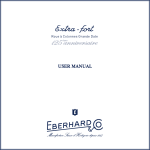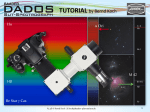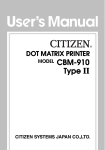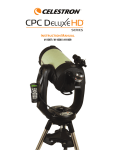Download USER`S MANUAL - Avalon Instruments
Transcript
EQUATORIAL MOUNT (Made in Italy) USER’S MANUAL Version 1.0 All the pictures and contents included here are propriety of UNITRONITALIA INSTRUMENTS Srl. They cannot be reproduced, published, copied or transmitted in any way, including the internet, without the written permission of UNITRONITALIA INSTRUMENTS Srl. 1 Foreword This manual helps to properly setting up the Avalon M-uno equatorial mount on a Baader AHT tripod (optional) and with a Celestron EdgeHD optical tube assembly. The use of the SkyWatcher EQ 6 tripod (and similar) is also briefly described. We recommend you to carefully read this manual to use the mount at its best and safely. The images shown here refer to an early version of the mount, so you may find some minor differences between it and your unit. Furthermore, both the design and the configuration may change without notice, as our goal is always to offer the best product to our customers, constantly considering their feedback and suggestions. Instructions for both the SynScan hand controller and the polar finder are available in a separated sheet. Preparing the installation: taking the mount away from its box Open the big box containing the mount and take all the components out, putting them on a clean, flat surface. Components on the top of the box Bottom of the box di imballaggio Component list: SynScan hand controller with cable Mount’s head, with base plate and dovetail. RS-232 cable for PC control/update Counterweight shaft with counterweight Hand controller support 12 V car cable 3 manuals: M-uno; SynScan; polar finder M8 screw for extreme latitudes Fixing screws for different tripods Removable handle for transport 2 (1) Installing the AHT tripod Take the AHT tripod, keeping its head up and the legs to the ground, and pull the legs outwards, until they open of the same angle. Take the metallic, accessory tray and fix it on the three small, metallic plates in the inner part of the legs, using the provided screws and nuts. Loose the screws at the end of the legs to adjust their length as desired. To adjust the length of the legs, the inner section should slide until it reaches the desired position. The height of the tripod will depend on the type of the telescope you will install on the mount: Newtonian scopes would benefit of a lower height, while a refractor would need an higher height. Once done, tighten the screw of each leg. Once the tripod in ready, rotate it so that one leg is directed to the North. Assembling the EQ6 tripod: if you have a EQ6 tripod, follow the same procedure above, but in this case the accessory tray is fixed to the big, central screw under the tripod. To properly adjust the legs to the right tension, please follow this procedure: Rotate the central screw just a bit, until its threaded part will start screwing into the central hole of the tripod. Insert the accessory tray in the central screw and let it slide along the same screw, so that the concave part of the three plates going outward will push against each leg f the tripod. Screw the tension knob under the accessory tray, until it will push on the legs, giving the right tension to the tripod. Do not screw too much! Note: you may need to add some flat washers between the knob and the accessory tray to obtain enough tension on the tripod. Once finished, rotate the tripod so that one of its legs will be approximately directed to the North. (2) Installing the base plate on the tripod AHT tripod installation: The M-uno mount is shipped with a pre-drilled base plate, fitting both the Baader wooden tripod, Geoptik Hercules tripod and SkyWatcher EQ6 tripods. The plate must me fixed on the flat top of the tripod. In the case of the AHT tripod, put the plate on the top of the tripod and rotate it until the azimuth plug going outward will correspond with the North leg (see above), then fix the plate to the tripod, using the 3 hex-screws provided. Note: The remaining three, free holes are useful to fix the base plate with the plug directed to the “South” (respect to the North leg), but this choice is not recommended because it is not stable. Installing the plate on the Geoptik Hercules tripod: To install the base plate on the Geoptik tripod, remove the azimuth plug from the tripod, freeing the threaded hole needed to fix the plate. A second threaded, free hole is located in the opposite side of the plug just removed. 3 Installing the plate on the EQ6 tripod: To install the base plate on the EQ6 tripod, remove the azimuth plug from the tripod, freeing the threaded hole needed to fix the plate. A second threaded, free hole is located in the opposite side of the plug just removed. Once the plug is removed, put the plate on the top of the tripod and rotate it until the its azimuth plug going outward will correspond with the North leg (see above), then fix the plate to the tripod, using the 2 crews provided. (3) Installing the mount on the tripod Unscrew the azimuth knobs of just a few turns. Put the mount on the base plate, so that the plug coming out from the plate will fit in the proper housing in the bottom of the mount. Screw the azimuth knobs until they will touch the mentioned plug. (4) Securing the mount and the hand controller support to the base plate. The mount must be properly fixed to the base plate with the three M8 screws, provided with the mount: they have to be screwed on three sides of the mount itself. Install the small plastic fork, providing a support for the hand controller, on the front side of the mount, inserting the M8 knob before in the fork’s hole, then in one of the threaded holes, screwing it. Screw the others M8 knobs on the opposite side, to firmly secure the mount on the tripod plate. 4 (5) Installing the optical tube assembly In order to install the optical tube on the Muno, the telescope must have a male, 75mm Losmandy dovetail plate. Remove the removable handle for transport located on the top of the polar axis of the mount. With the arm of the mount in the position as showed on the left picture, unlock the declination knob and rotate the axis until the OTA will be horizontal respect to the ground. Block both the axis knobs. Open the dovetail clamp by rotating its own knob. Take the OTA, inserting its dovetail plate on the proper platform of the mount, putting the side closer to the ground first. Then, while still keeping the OTA with one hand, screw with care the clamp until the OTA is firmly locked on the mount. Moving the telescope manually To properly balance the telescope, you will have to manually move it, both in Right Ascension and Declination. The M-uno mount has a locking knob on each axis. To move the telescope manually, rotate the knobs counterclockwise, releasing the axes. When balancing the telescope, make sure that you can have control on the system before you unlock the axis knobs. A highly unbalanced mount may move very quickly, with possible damages of the telescope or the mount. Balancing the mount – Declination axis (DEC) To obtain the best tracking performances from the mount, the telescope must be balanced on both axes. Even if the telescope does not track in Declination, it must be balanced on this axis too, to avoid sudden movements when the declination knob is unlocked and, especially, to provide no vibrations and a quick response while guiding. In M-uno mount it is better to start balancing the CED axis rather than the AR, since the latter is almost auto-balanced with any telescope. To balance the telescope in Dec: 1. Move the arm of the mount in the equilibrium position, as seen in the left image, and lock the RA axis knob. 2. Loosen the DEC knob and move the telescope parallel to the ground as seen in left picture. 3. Release the tube SLOWLY and CAREFULLY – to see in which direction it will possibly move around the DEC axis. 4. dovetail clamp is 5. Loose the clamp keeping the OTA and move the tube back or forth, depending on its movement, in order to balance it. When the tube will not move, with the DEC knob unlocked, the balancing will be done. Do NOT leave the optical tube while the loose, always lock the clamp before checking the balance with the new tube position! Tighten the dovetail clamp to firmly lock the telescope tube in its new position. 5 Balancing the mount – Right Ascension (RA) The balance system of M-uno mount is different respect the other german equatorial mounts, but it is quite easy to set. The balancing of AR axis is performed in two steps. To achieve an approximate balancing: 1. Unset the OTA 2. Put the arm of the mount parallel to the ground as seen on the left picture 3. Unscrew the “E” screws on both lateral shafts and loosen the D Screws just on the upper side to allow the sliding of the arm. The picture on the right reveals the holes that allow to change the position of the arm, and then change the balancing of the system (despite what showed in the picture, you don’t need to remove the lateral shaft in order to achieve the balancing). The pos.1 identifies the greatest distance of the axis and it is used for greater diameter optics, while pos.3 is suitable fot small (then light) OTAs. Pos. B allow to further increase the distance, but this is advisable only for large diameter OTAs (for instance: Celestron C11) because it is necessary to unset completely the lateral shafts. They are mounted, by standard, in position A. The table on the left shows the change in vertical distance in millimeters between the dovetail and the polar axis as a function of the clams choosen (position A2 = 25.5 mm is set by standard, suitable for many catadioptric OTAs) Once the arm is set for a proper balancing, lock the screws again and, if necessary, finish the balancing by mounting the small counterweight shaft and the counterweight. Warning: Do not use different screws than those supplied or a serious damage of the gear system may occur! NOTE: It must be underlined that the M-uno mount does not need to be properly unbalanced of any very small amount, as done with traditional mounts based on gear-worm technology. With the M-uno, the user must accurately balance the system, to avoid any unwanted, pendulum-like behaviour while crossing the meridian. This difference, due to the tooth-belt transmission technology, is a big benefit because, once balanced, the counterweights do not need to be moved anymore and this can be appreciated during long exposures and remote observing sessions. 6 Adjusting the mount in latitude The M-uno is an equatorial mount, so its is important to align its polar axis with the rotational axis of the Earth. The first thing to do – once levelled the mount thanks to the bubble level available on its base – is to adjust the polar axis inclination, accordingly with the site latitude, using the two adjusting latitude knobs, which act in contrast of each other, and the latitude scale, provided on the left side of the mount. To adjust the latitude, both hands are needed: while screwing the knob on the rear, the other one must be unscrewed of the same amount and vice versa. To increase the latitude (rising the polar axis), rotate the rear knob clockwise.. To decrease the latitude (lowering the polar axis), rotate the rear knob counterclockwise. The latitude can be adjusted within the 10°-70° interval. Note: generally, it is better to adjust the latitude moving the mount against the gravity, that is rising the polar axis of the mount. Adjusting the latitude interval of the mount The M-uno is shipped from the factory to operate in the 32°-55° latitude range (as for Central-Southern Europe and North America), with the plug visible in fig.4 fixed on the position #2, as seen in fig. 5. If a different latitude is needed – as in North Europe and in Tropical Zones – the mount can be adjusted to work from those sites, simply adjusting the metallic plug under the mount. For this, a 5mm hex wrench and the provided M8 screw are needed. 7 Adjusting the latitude interval of the mount To change the latitude interval, follow the instruction below: 1) Unscrew the 2 screws under the base 3) Remove the plate 5) Screw the plug in pos. 3 for latitudes in the 45°- 70° range or pos. 1 for latitudes in the 15°40° range 2) Unscrew the 4 screws on the side plate 4) Unscrew the brass plug 6) Reinstall the plate For latitudes in the 45° - 70° range, insert the hexagonal M8 screw on the polar finder side. For latitudes in the 15° - 40° range, insert the hexagonal M8 screw on the declination axis side. 8 Adjusting the azimuth The azimuth fine adjustment requires, again, the use of two, contrasting screws acting on the provided plug. The adjustment requires two hands: when one knob is screwed, the other one needs to be unscrewed of the same amount and vice versa. To fine adjust the azimuth: 1. Rotate the azimuth knobs which are on both sides of the azimuth block. 2. Tightening the knob on the right and loosing the one on the left will move the mount to the right. 3. Tightening the knob on the left and loosing the one on the right will move the mount to the left. Remember that these adjustments are required only for polar aligning the mount. Once done, do not use these azimuth and latitude knobs anymore. The telescope will be pointed thanks to the Right Ascension and Declination movements, as describe below in this manual. Polar alignment The polar alignment is performed using the polar finder. To use the polar finder is necessary to unset the OTA from the mount. It is also possible to install the optional kit that make possible the polar alignment without unsetting the OTA, by installing a polar finder on the lateral shaft. Further instructions to use the polar finder are provided in a stand alone manual. The control panel The SynScan control panel is located on the lower side of the arm of the mount and includes a number of connectors needed to operate the M-uno:. Hand Controller: the SynScan hand controller must be connected to this DB9-F port, using the spiral cable provided. Auto Guider: The RJ-11 can be connected to an autoguider (optional, see the available accessory list). DC 12V: the 3.5 mm connector (positive pole in the center) is used to connect the 12C 3A, stabilized power supply (provided) or a battery with enough capacity, like the Celestron PowerTank 17Ah. ON/OFF switch. Turns on/off the mount. Power: power led. If it blinks, it means that there is not enough power (the power supply is not appropriate, voltage too low, low battery). 9 The SynScan hand controller The SynScan hand controller allows moving the telescope and accessing to all the available functions, including an archive of 14 celestial objects stored on the memory of the device. The keyboard offers a LCD screen with two rows, with 16 characters each, back illuminated for an easy reading of all the info related to the telescope and it offers a scrolling text. The hand controller has three input ports: RJ-45: The RJ-45 port, with 8 contacts, is used to connect the unit to the control panel on the mount; RJ-11: the RJ-11 port, with 6 contacts, is used to connect the SynScan to a PC, via RS-232, with the provided cable. Instructions to properly connect the SynScan unit to a PC are provided on its stand alone manual; DC Power Port: This port can be used to use the unit as a stand alone console, without the mount, when you wish to check its database. To explore the whole set of functions provided by the SynScan unit, please check its stand alone manual. Power specifications The M-uno can be powered with a DC, 12V 3 Ampere stabilized power supply (provided) or with a 12V battery with enough capacity (at least 15-18 Ah), as the Celestron PowerTank 17Ah. Connect the power cable to the 12V DC plug on the control panel. The “power” LED will blink when the power will not be enough, for example with low batteries or with inadequate power supply. The power jack has a diameter of 3.5 mm and has positive polarity in its center. Connecting and running the hand controller Before you turn on the mount, it is necessary to connect the keyboard to the hand controller plug on the mount’s panel and provide the 12V DC voltage. To turn on the mount, just move the switch to the ON position. To turn off the mount, just put the switch on the OFF position. Detailed instruction for the SynScan unit are available on its stand alone manual. Note to use an autoguider The M-uno mount is virtually backlash free and it provides, because of its technology, a very smooth tracking and a very quick response to the commands sent to the motors by the hand controller or by software. So, we suggest to use a slow guiding rate, as 0.125X (the minimum rate with the SynScan) , more than enough with the M-uno when not too close to the celestial pole. We also remind, always to keep the guiding as smooth as possible, to set the backlash compensation to zero. Maintenance The M-uno mount does not use grease and its tooth-belt transmission is backlash free and without any wear after years of use. All the metallic components are done using inoxidizable materials so they are not subject to corrosion. Electrical parts can experiment, in case of very humid or saltish climates, some corrosion which may cause some problems, so a deoxidizing spray may be helpful to keep electrical contacts in perfect conditions for those living in such areas. Avalon Instruments is always available to offer suggestions and help to better use its products. We also invite you to send your feedback, your questions and help requests, as well as to suggest improvements and accessories you would find useful with the mount and its accessories. 10 LINEAR & M-Uno EQUATORIAL MOUNTS SAFETY STANDARDS AND WARNINGS ________________ . Read carefully the manual before installing and using the mount. . Use the power cable supplied with the mount or instead a 12V- 3A stabilized power supply as suggested in the manual included with the Synscan. . Connect the power cable correctly and securely to the power socket. . Do not bend, pull or press the cable as this may damage it. . For any assistance or repair, please contact only the manufacturer. . Be sure to remove the power supply at the end of its use or before any cleaning or maintenance. . This mount must be used exclusively by adults, do not allow use to children or to people with reduced mental capacity. . Avoid to operate the mount except as strictly indicated in the manual. . Modifying or altering in any way the characteristics of the mount, will void the manufacturer’s limited warranty. . Never modify the tension of the belts (by dedicated screw), these is set in the factory and any unauthorized change will void the manufacturer’s limited warranty . . After using it, avoid to store the mount in areas exposed to sunlight or in wet places. ____________________ All the pictures and contents included here are propriety of UNITRONITALIA INSTRUMENTS Srl. They cannot be reproduced, published, copied or transmitted in any way, including the internet, without the written permission of UNITRONITALIA INSTRUMENTS Srl. 11 ASTRO PHOTOGRAPHY TIPS 1) MOUNT AND TRIPOD ASSEMBLY - Setup the tripod and using a compass make sure it is well placed on the ground. - Set the mount head on the tripod and block it using the two supplied knobs. - Level the tripod with the help of the spirit level enclosed on the mount base. - Insert the counterweight shaft and after the RA counterweights. - Set with safety the OTA and the guide scope (if available) on the mount. - Insert the imaging and guiding ccd into the telescope. - Connect all cables (ccd cable, usb cable & power cable without powering on). - Balance carefully both RA and Declination axis. 2) SYSTEM START UP - Setup a table with the laptop. - Connect the cables to your laptop and power it up. - Power up the Synscan Goto System. - Insert the data into the Synscan until you reach the CLOCK menu. - Execute the polar alignment set up using the CLOCK data. - Execute the 1 STAR alignment mode choosing a star next to the target object. 3) POINTING AND SETTING IMAGING PARAMETERS - Set the correct focus of both the imaging and guiding systems. - Point the object you to want to image using the telescope keypad or PC software. - Center the object inside the ccd camera field according to the frame you want to acquire. - Make sure that at least one star of adequate brightness appears into the guiding ccd field. - IMPORTANT ! set the "AUTOGUIDING SPEED" to the minimum value (suggested 0,125x). - Execute the guiding ccd system calibration using the camera control. - Activate the guiding system and optimize the parameters while observing the trend of the graph. - Make a 2 or 5 minutes exposure with the imaging camera at the highest sensitivity to evaluate the correct exposure needed to image the subject. - Set the final values for sensitivity, exposure, binning, file name, number of exposures. - Start the exposure. NOTE: This is a fast step by step guide which requires about 20-30 minutes of operation and is dedicated to the imagers which already have some skill with telescope imaging. It allows to take astronomical images easily with your telescope setup, particularly if you use a color ccd camera (also a DRLs camera). For those who have no skill at all in astronomical telescope imaging we suggest to purchase some dedicated books and also subscribe to the several forum available on the web. Enjoy your life ! All the pictures and contents included here are propriety of UNITRONITALIA INSTRUMENTS Srl. They cannot be reproduced, published, copied or transmitted in any way, including the internet, without the written permission of UNITRONITALIA INSTRUMENTS Srl. 12