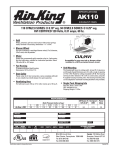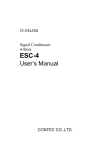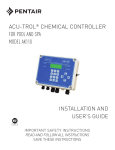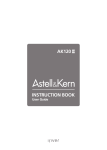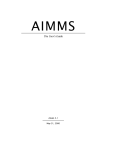Download User Manual
Transcript
EX-90070/90072 Power Supply AC/DC PC/104 Module Power Supply DC/DC + DIO PC/104 Module User’s Manual (Version 3.2) Table of Contents Chapter 0 Packing List 1 Chapter 1 Specifications 2 Chapter 2 Jumper Settings 6 Chapter 3 Connectors 7 Chapter 4 Digital I/O 8 Warranty 10 iii Chapter 0 Packing List Function EX-90070 Function Power Supply AC/DC Module Package z EX-90070 Power Supply Module z 3 Pin extend cable x 1 z EX-90072 Power Supply Module EX-90072 1 Power Supply DC/DC with 24Bit DIO Module PC/104 Power Supply User's Manual Chapter 1 Specifications Features EX-90070 Power Input voltage range : 90 ~ 264 VAC Output voltage : +5 VDC @ 2A, -5 VDC @ 0.2 A, +12 VDC @ 1 A, -12 VDC @ 0.3 A Input frequency : 47 ~ 63 Hz Inrush current cold : 20A @ 110VAC, 40A @ 220 VAC Hold-up time : 16 ms Raise time: 500 ms Overload protection: power limit Short protection : auto-recovery MOSFET design Built-in line filter Meets FCC, CE, TÜV Meets UL478 and CS Fast type FUSE 2A/250V Connector 3-pin AC input 6-pin DC output (-5V,-12V,+12V,GND,GND,+5V) Bus Interface PC/104 standard compliant Dimensions 90 (L) x 96 (W) mm. Weight 90 g Operating Temperature 0 ~ +60 °C 2 PC/104 Power Supply User's Manual Features EX-90072 Digital I/O 24 bit digital I/O lines (1 group) Group emulates a 8225 PPI mode 0 Buffered circuits for higher driving capacity than 8255 Output status read back Pin-compatible with OPTO-22 I/O module racks Transfer rate: 300 KB/sec. (typical) Digital output:Logic level 0: 0.5 V max. @ 24 mA sink Logic level 1: 2.0 V min. @ 15 mA source Digital input: Logic level 0: 0.8 V max. Logic level 1: 2.0 V min. Input Voltage: +8V ~ +48V DC Power Output Voltage: 5V DC / 3A Over load protection Over heat protection Converted frequency: 52 KHz Converted effect: Over 80% Suitable for auto / truck system Bus Interface PC/104 standard compliant Dimensions 90 (L) x 96 (W) mm. Weight 110 g Operating Temperature -20 ~ +60 °C 3 PC/104 Power Supply User's Manual Component Location EX-90070 CN1 AC Input L CN4 DC Output N G EX-90071 -5v / -12v / +12v / GND / GND / +5v 4 PC/104 Power Supply User's Manual Component Location EX-90072 SW1 CONT4 DC Input +8v~+48 DIO Cont CONT5 DC Output +5v @ 3A 5 PC/104 Power Supply User's Manual Chapter 2 Jumper Setting The EX-90072 occupies 8 consecutive I/O locations. Dip-switch SW1 sets the base address for the EX-90072. Be careful when selecting the base address as some settings can conflict with existing PC ports. The following table shows common examples that usually will not cause a conflict. Base Address Setting (SW1) (EX-90072) Address 1 2 3 4 5 6 000-00Fh ON ON ON ON ON ON 010-01Fh ON ON ON ON ON OFF 020-02Fh ON ON ON ON OFF ON 030-03Fh ON ON ON ON OFF OFF 200-20Fh OFF ON ON ON ON ON 210-21Fh OFF ON ON ON ON OFF 300-30Fh * OFF OFF ON ON ON ON 3F0-3FFh OFF OFF OFF OFF OFF OFF 6 PC/104 Power Supply User's Manual Chapter 3 Connectors Connector CONT1 EX-90070 EX-90072 AC Input CONT2 CONT3 CONT4 DC Output CONT5 EX-90072 PIN 1 3 5 7 9 11 13 15 17 19 21 23 25 27 29 31 33 35 37 39 41 43 45 47 49 7 CONT3 ASSIGNMENT AIO23/PARTC AIO22/PARTC AIO21/PARTC AIO20/PARTC AIO19/PARTC AIO18/PARTC AIO17/PARTC AIO16/PARTC AIO15/PARTB AIO14/PARTB AIO13/PARTB AIO12/PARTB AIO11/PARTB AIO10/PARTB AIO9/PARTB AIO8/PARTB AIO7/PARTA AIO6/PARTA AIO5/PARTA AIO4/PARTA AIO3/PARTA AIO2/PARTA AIO1/PARTA AIO0/PARTA VCC Digital I/O Group 1 8-48VDC Input 5VDC Output PIN 2 4 6 8 10 12 14 16 18 20 22 24 26 28 30 32 34 36 38 40 42 44 46 48 50 ASSIGNMENT GND GND GND GND GND GND GND GND GND GND GND GND GND GND GND GND GND GND GND GND GND GND GND GND GND PC/104 Power Supply User's Manual Chapter 4 Digital I/O (EX-90072) Mode 0 Operation Mode 0 operation provides simple input and output operation for each of the three ports. No handshaking is required, data is simply written to or read from a specific port. Mode 0 Basic Functional Definitions: - Three 8-bit ports - Any port can be input or output - Outputs are latched - Inputs are not latched I/O port Assignments Location Write Read BASE+0 A0 A0 BASE+1 B0 B0 BASE+2 C0 C0 BASE+3 Mode Register for A0,B0,C0 N/A 8255 Data Registers Base+0 8 Port A0 (read/write) Bit 7 6 5 4 3 2 1 0 Value PA07 PA06 PA05 PA04 PA03 PA02 PA01 PA00 PC/104 Power Supply User's Manual Base+1 Port B0 (read/write) Bit 7 6 5 4 3 2 1 0 Value PB07 PB06 PB05 PB04 PB03 PB02 PB01 PB00 Base+2 Port C0 (read/write) Bit 7 6 5 4 3 2 1 0 Value PC07 PC06 PC05 PC04 PC03 PC02 PC01 PC00 Base+3 Port A0,B0,C0 (write) Bit 7 6 5 4 3 2 1 0 Value 1 0 0 PA0 PCH 0 PB0 PCL PA0 = 0 => Port A0 is output PA0 = 1 => Port A0 is input PB0 = 0 => Port B0 is output PB0 = 1 => Port B0 is input PCL = 0 => Port C0 Low Nibble is output (Bit0-3) PCL = 1 => Port C0 Low Nibble is input (Bit0-3) PCH =0 => Port C0 High Nibble is output (Bit4-7) PCH =1 => Port C0 High Nibble is input (Bit4-7) After power-on or reset of the module the A0, B0 and C0 ports are default set to input mode. 9 PC/104 Power Supply User's Manual Warranty This product is warranted to be in good working order for a period of one year from the date of purchase. Should this product fail to be in good working orderat any time during this period, we will, at our option, replace or repair it at noadditional charge except as set forth in the following terms. This warranty doesnot apply to products damaged by misuse, modifications, accident or disaster. Vendor assumes no liability for any damages, lost profits, lost savings or anyother incidental or consequential damage resulting from the use, misuse of, orinability to use this product. Vendor will not be liable for any claim made by anyother related party. Return authorization must be obtained from the vendor before returned merchandise will be accepted. Authorization can be obtained by calling or faxing the vendor and requesting a Return Merchandise Authorization (RMA) number. Returned goods should always be accompanied by a clear problem description. 10 PC/104 Power Supply User's Manual