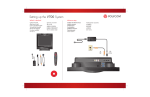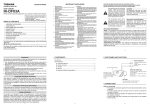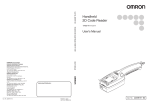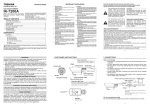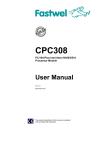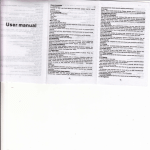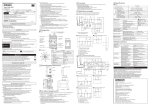Download V700-L12 User`s Manual - Products
Transcript
ID Link Unit ID Link Unit V700-L12 User's Manual V700-L12 User's Manual This document provides information mainly for selecting suitable models. Please read the Instruction Sheet carefully for information that the user must understand and accept before purchase, including information on warranty, limitations of liability, and precautions. OMRON Corporation Industrial Automation Company Application Sensors Division Sensing Devices and Components Division H.Q. Shiokoji Horikawa, Shimogyo-ku, Kyoto, 600-8530 Japan Tel: (81)75-344-7068/Fax: (81)75-344-7107 Regional Headquarters OMRON EUROPE B.V. Sensor Business Unit, Carl-Benz-Str. 4, D-71154 Nufringen, Germany Tel: (49)7032-811-0/Fax: (49)7032-811-199 OMRON ELECTRONICS LLC 1 East Commerce Drive, Schaumburg, IL 60173 U.S.A. Tel: (1)847-843-7900/Fax: (1)847-843-8568 Authorized Distributor: OMRON ASIA PACIFIC PTE. LTD. 83 Clemenceau Avenue, #11-01, UE Square, 239920 Singapore Tel: (65)6835-3011/Fax: (65)6835-2711 OMRON CHINA CO., LTD. BEIJING OFFICE Room 1028, Office Building, Beijing Capital Times Square, No. 88 West Chang'an Road, Beijing, 100031 China Tel: (86)10-8391-3005/Fax: (86)10-8391-3688 Cat.No. Z217-E1-01 Cat. No. Z217-E1-01 Printed in Japan 0105 Introduction Thank you for purchasing the OMRON V700-L12 ID Link Unit. We hope you fully utilize this product and its performance for many years to come. • To ensure safety, read this manual carefully before using the V700-L12. In addition, keep this manual in an easily accessible location for quick reference when needed. Application Considerations (Read and understand this information first.) Section 2 Provides information on installation and connection. Section 3 Provides information on communications. Section 4 Appendix ID Link Unit User's Manual V700-L12 Section 1 Section 2 Section 3 Section 4 Section 1 Provides information on multidrop connections. Introduction Introduction Introduction Introduction READ AND UNDERSTAND THIS DOCUMENT Please read and understand this document before using the products. Please consult your OMRON representative if you have any questions or comments. WARRANTY OMRON’s exclusive warranty is that the products are free from defects in materials and workmanship for a period of one year (or other period if specified) from date of sale by OMRON. OMRON MAKES NO WARRANTY OR REPRESENTATION, EXPRESS OR IMPLIED, REGARDING NON-INFRINGEMENT, MERCHANTABILITY, OR FITNESS FOR PARTICULAR PURPOSE OF THE PRODUCTS. ANY BUYER OR USER ACKNOWLEDGES THAT THE BUYER OR USER ALONE HAS DETERMINED THAT THE PRODUCTS WILL SUITABLY MEET THE REQUIREMENTS OF THEIR INTENDED USE. OMRON DISCLAIMS ALL OTHER WARRANTIES, EXPRESS OR IMPLIED. LIMITATIONS OF LIABILITY OMRON SHALL NOT BE RESPONSIBLE FOR SPECIAL, INDIRECT, OR CONSEQUENTIAL DAMAGES, LOSS OF PROFITS OR COMMERCIAL LOSS IN ANY WAY CONNECTED WITH THE PRODUCTS, WHETHER SUCH CLAIM IS BASED ON CONTRACT, WARRANTY, NEGLIGENCE, OR STRICT LIABILITY. In no event shall responsibility of OMRON for any act exceed the individual price of the product on which liability is asserted. IN NO EVENT SHALL OMRON BE RESPONSIBLE FOR WARRANTY, REPAIR, OR OTHER CLAIMS REGARDING THE PRODUCTS UNLESS OMRON’S ANALYSIS CONFIRMS THAT THE PRODUCTS WERE PROPERLY HANDLED, STORED, INSTALLED, AND MAINTAINED AND NOT SUBJECT TO CONTAMINATION, ABUSE, MISUSE, OR INAPPROPRIATE MODIFICATION OR REPAIR. SUITABILITY FOR USE THE PRODUCTS CONTAINED IN THIS DOCUMENT ARE NOT SAFETY RATED. THEY ARE NOT DESIGNED OR RATED FOR ENSURING SAFETY OF PERSONS, AND SHOULD NOT BE RELIED UPON AS A SAFETY COMPONENT OR PROTECTIVE DEVICE FOR SUCH PURPOSES. Please refer to separate catalogs for OMRON's safety rated products. OMRON shall not be responsible for conformity with any standards, codes, or regulations that apply to the combination of products in the customer’s application or use of the product. At the customer’s request, OMRON will provide applicable third party certification documents identifying ratings and limitations of use that apply to the products. This information by itself is not sufficient for a complete determination of the suitability of the products in combination with the end product, machine, system, or other application or use. The following are some examples of applications for which particular attention must be given. This is not intended to be an exhaustive list of all possible uses of the products, nor is it intended to imply that the uses listed may be suitable for the products: • Outdoor use, uses involving potential chemical contamination or electrical interference, or conditions or uses not described in this document. • Nuclear energy control systems, combustion systems, railroad systems, aviation systems, medical equipment, amusement machines, vehicles, safety equipment, and installations subject to separate industry or government regulations. • Systems, machines, and equipment that could present a risk to life or property. Please know and observe all prohibitions of use applicable to the products. NEVER USE THE PRODUCTS FOR AN APPLICATION INVOLVING SERIOUS RISK TO LIFE OR PROPERTY WITHOUT ENSURING THAT THE SYSTEM AS A WHOLE HAS BEEN DESIGNED TO ADDRESS THE RISKS, AND THAT THE OMRON PRODUCT IS PROPERLY RATED AND INSTALLED FOR THE INTENDED USE WITHIN THE OVERALL EQUIPMENT OR SYSTEM. PERFORMANCE DATA Performance data given in this document is provided as a guide for the user in determining suitability and does not constitute a warranty. It may represent the result of OMRON’s test conditions, and the users must correlate it to actual application requirements. Actual performance is subject to the OMRON Warranty and Limitations of Liability. CHANGE IN SPECIFICATIONS Product specifications and accessories may be changed at any time based on improvements and other reasons. It is our practice to change model numbers when published ratings or features are changed, or when significant construction changes are made. However, some specifications of the product may be changed without any notice. When in doubt, special model numbers may be assigned to fix or establish key specifications for your application on your request. Please consult with your OMRON representative at any time to confirm actual specifications of purchased products. DIMENSIONS AND WEIGHTS Dimensions and weights are nominal and are not to be used for manufacturing purposes, even when tolerances are shown. ERRORS AND OMISSIONS The information in this document has been carefully checked and is believed to be accurate; however, no responsibility is assumed for clerical, typographical, or proofreading errors, or omissions. PROGRAMMABLE PRODUCTS OMRON shall not be responsible for the user’s programming of a programmable product, or any consequence thereof. COPYRIGHT AND COPY PERMISSION This document shall not be copied for sales or promotions without permission. This document is protected by copyright and is intended solely for use in conjunction with the product. Please notify us before copying or reproducing this document in any manner, for any other purpose. If copying or transmitting this document to another, please copy or transmit it in its entirety. 2 V700-L12 User’s Manual Introduction Introduction Meanings of Signal Words WARNING Indicates a potentially hazardous situation which, if not avoided, will result in minor or moderate injury, or may result in serious injury or death. Additionally, there may be significant property damage. CAUTION Indicates a potentially hazardous situation which, if not avoided, may result in minor or moderate injury or in property damage. Precautions The following signal words are used in this manual. Meanings of Alert Symbols The following alert symbols are used in this manual. Indicates general prohibitions for which there is no spacific symbol. Indicates instruction for the user to always connect the ground wire. Indicates prohibition when there is a risk of minor injury from electrical shock or other source if the product is disassembled. Alert statements in this Manual The following alert statements apply to the products in this manual. Each alert statement also appears at the locations needed in this manual to attract your attention. WARNING This product is not designed to be used either directly or indirectly in applications that detect human presence for the purpose of maintaining safety. Do not use this product as a sensing device for protecting human lives. CAUTION Do not disassemble the Unit or touch the internal parts of the Unit while the power is turned ON. Doing so may result in electric shock due to the high-voltage internal parts. The GR (frame ground) terminal is in the multi-connection port. Always ground the multi-connection port to 100 Ω or less, regardless of whether it is used or not. Performance may deteriorate if the port is not ground. V700-L12 User’s Manual 3 Introduction Introduction Precautions for Safe Use Precautions Observe the following precautions to ensure safe use of the product. ■ Operating Environment Precautions Observe the following precautions to ensure safe use of the product. • Do not use the product in environments with flammable or explosive gases. • Do not install the product near high-voltage devices or power devices to ensure safety during operation and maintenance. • Return the shock prevention cover to its original position after wiring the power supply. • Make sure that the mounting screws are tightened securely. • Do not allow water, wires, or any other foreign material to enter through the gaps in the case. Doing so may cause fire or electric shock. • Do not attempt to disassemble, repair, or modify the product. • When disposing of the product, treat it as industrial waste. 4 V700-L12 User’s Manual Introduction ■ Installation Environment Precautions Install the product in the following locations: Precautions Always observe the following precautions to prevent operation failures, malfunctions, and adverse effects on performance and equipment. Introduction Precautions for Correct Use 1. Locations not subject to direct sunlight. 2. Locations not subject to corrosive gas, dust, metallic powder, or salt. 3. Locations not subject to rapid changes in temperature and condensation outside the specified ranges. 4. Locations not subject to high humidity and condensation outside the specified ranges. 5. Locations not subject to direct vibration or shock outside the specified ranges. 6. Locations not exposed to water, oil, or chemicals. ■ Wiring 1. Always turn OFF the power before performing wiring or connecting/disconnecting cables. 2. To prevent damage from static electricity, use a wrist strap or another device for preventing electrostatic charges when touching terminals or signal lines. ■ Cleaning Do not clean the product with thinners, benzene, or other organic solvents. These will dissolve the resin parts and coating on the case. V700-L12 User’s Manual 5 Introduction Introduction How to Read this Manual How to Read this Manual ■ Page Format Section number and name Main header Summary for main header Section 1 Multidrop Connections Operation Flowchart Sub-header Barcodes are read by each barcode reader when the trigger is input. The read data is sent to the Link Unit, and held in the Link Unit's internal buffer. Summary for sub-header Normal Protocol (Polling) After the host sends sequential commands to each Link Unit, the polling command is used to get the sequential results from each Link Unit. Section 1 Operation Flowchart IBM PC/AT or compatible Interface Converter Link Unit Unit number 01 Unit number 02 Unit number 03 Reads data Reads data Reads data Holds data Holds data Holds data RFID Reader/Writer or barcode reader Indicates the section number and title. Flowchart diagram Read trigger RFID Reader Writer/ barcode reader Link Unit Polling Reads Unit 1 data Index label Link Unit Returns data Polling Reads Unit 2 data Link Unit Returns data Polling Reads Unit 3 data Link Unit Returns data Finishes reading data Once wiring has been completed, check that all wiring is correct. Incorrect wiring may cause malfunction. V700-L12 User's Manual 15 Supplementary information The following symbols indicate useful information and reference pages. * This page is an example only and does not actually exist. 6 V700-L12 User’s Manual Introduction Indicates page numbers containing relevant information. Indicates reference to helpful information and explanations for difficult terminology. V700-L12 User’s Manual How to Read this Manual Indicates particularly important points related to a function, including precautions and application advice. Introduction ■ Meanings of Symbols 7 Meanings of Signal Words 3 Meanings of Alert Symbols 3 Alert statements in this Manual 3 Precautions for Safe Use 4 Precautions for Correct Use 5 How to Read this Manual 6 TABLE OF CONTENTS 8 Section 1 Multidrop Connections 11 Multidrop Connection Example 12 RFID System/Barcode Reader Settings 13 Link Unit Settings 14 Operation Flowchart 15 Section 2 Installing and Connecting Link Units 17 Nomenclature 18 Power Supply Wiring 19 Connecting to the Host 20 Section 3 Communications 23 DIP Switch Settings 24 Communications Interface 25 Communications Format 31 V700-L12 User’s Manual ëÊ 4 èÕ Section 4 Section 3 Section 2 Section 1 2 ëÊ 3 èÕ Introduction ëÊ 2 èÕ Section 5 Section 6 Section 7 Section 8 Appendix 8 TABLE OF CONTENTS ÇÕǹÇ?Ç ëÊ 1 èÕ Introduction Introduction Introduction 35 36 Error Codes 38 Specifications and External Dimensions 39 Revision History 41 V700-L12 User’s Manual Section ëÊ 1 èÕ1 Section ëÊ 2 èÕ2 Section ëÊ 3 èÕ3 Section ëÊ 4 èÕ4 Section 5 Section 6 Section 7 Section 8 Appendix Troubleshooting Introduction ÇÕǹÇ?Ç Section 4 Appendix 9 Section 1 Section 1 Multidrop Connections 12 RFID System/Barcode Reader Settings 13 Link Unit Settings 14 Operation Flowchart 15 V700-L12 User's Manual Multidrop Connections Multidrop Connection Example 11 Section 1 Multidrop Connections Multidrop Connection Example Multidrop Connection Example Section 1 The V700-L12 ID Link Unit (“Link Unit”) enables communications with devices with an RS232C output, such as barcode readers and RFID Reader Writers. The Link Unit enables up to 31 RFID Reader Writers or barcode readers to be connected to a single host using multidrop connections. The connection configuration depends on the interface used at the host (RS-485 or RS-232C). The following connection example is for ID Link Units (“Link Units”) connected to the host using RS-485. The RFID Reader Writer or barcode reader can be supplied with 5-V power from the V700-L12. Host IBM PC/AT personal computer or compatible K3SC Interface Converter RS-232C RS-485 V700-L12 ID Link Units Unit number 01 RS-485 S82K-03024 24-VDC power supply RFID Reader Writers or barcode readers 12 V700-L12 User's Manual Unit number 02 RS-485 Unit number 03 Section 1 Multidrop Connections RFID System/Barcode Reader Settings Use the UC command (Set All via Link Unit Connection) to make the following settings. Section 1 Refer to the RFID System/barcode reader user’s manual. Setting Contents Command 9,600 bps (Use initial setting.) Data length 8 bits (Use initial setting.) Parity Even L3 Stop bits 1 bit (Use initial setting.) Header None (Use initial setting.) Footer CR (Use initial setting.) RS/CS control None P0 Read failure processing Sends ?[CR] or >[CR] 5H Other settings Use factory settings --- RFID System/Barcode Reader Settings Baud rate V700-L12 User's Manual 13 Section 1 Multidrop Connections Link Unit Settings Section 1 Link Unit Settings Setting Contents Setting Method Unit number Set a different unit number for each Link Use DIP Switch pins 1 to 5. Unit. Baud rate 9,600 bps Turn OFF DIP switch pins 6 and 7. Transmission protocol Normal protocol (polling) Turn OFF DIP switch pin 8. Connection check None Turn OFF DIP switch pin 9 RS-485 terminating resistance Turn ON at the two Units at both ends of ON: Turn ON DIP switch pin 10. the transmission path (see note). Note: In this connection example, the terminating resistance is ON for the Unit with unit number 3 and the host (Interface Converter). Refer to page 18 and 19 for details on specifications and wiring of Link Units. 14 V700-L12 User's Manual Section 1 Multidrop Connections Operation Flowchart Barcodes are read by each RFID Reader Writer or barcode reader when the trigger is Normal Protocol (Polling) IBM PC/AT or compatible Interface Converter Link Units Unit number 01 Unit number 02 Unit number 03 Operation Flowchart After the host sends sequential commands to each Link Unit, the polling command is used to get the sequential results from each Link Unit. Section 1 input. The read data is sent to the Link Unit, and held in the Link Unit's internal buffer. RFID Reader Writers or barcode readers Read trigger RFID Reader Writers or barcode readers Reads data Reads data Reads data Link Units Holds data Holds data Holds data Polling Reads Unit 1 data Link Unit Returns data Polling Reads Unit 2 data Link Unit Returns data Polling Reads Unit 3 data Link Unit Returns data Finishes reading data V700-L12 User's Manual 15 Section 1 Multidrop Connections Through Protocol (Immediate Response) The host sends a command to the Link Unit, waits for the result, and sends a command Operation Flowchart Section 1 to another Link Unit. IBM PC/AT or compatible Interface Converter Link Units Unit number 01 Unit number 02 Unit number 03 RFID Reader Writers or barcode readers Unit number 01 Sends read command Link Unit Read command executed Returns results/response Unit number 02 Sends read command Link Unit Read command executed Returns results/response Unit number 03 Sends read command Link Unit Read command executed Returns results/response Finishes reading data 16 V700-L12 User's Manual Section 2 Installing and Connecting Link Units Section 2 18 Power Supply Wiring 19 Connecting to the Host 20 V700-L12 User's Manual Installing and Connecting Link Units Nomenclature 17 Section 2 Installing and Connecting Link Units Nomenclature Multi-connection port (RS-485) p.27 Host connection port (RS-232C) Operation indicator p.25 ID connection port Nomenclature Section 2 p.30 Mounting hole Mounting hole DIP switches (inside cover) p.24 24-V power supply terminal (inside cover) p.19 Operation Indicators The operating status of the Link Unit is shown by four LED indicators LED Meaning RUN The Link Unit is operating normally. COMM Data is being transmitted between the Link Unit and the host. ID Data is being transmitted between the Link Unit and barcode reader. ERR An error has occurred during communications between the Link Unit and the host or a barcode reader. CAUTION The GR (frame ground) terminal is in the multi-connection port. Always ground the multi-connection port to 100 Ω or less, regardless of whether it is used or not. Performance may deteriorate if the port is not ground. Do not disassemble the Unit or touch the internal parts of the Unit while the power is turned ON. Doing so may result in electric shock due to the high-voltage internal parts. 18 V700-L12 User's Manual Section 2 Installing and Connecting Link Units Power Supply Wiring The power supply terminals are located inside the cover on the top of the Unit. Section 2 Power Supply Wiring + − 24 VDC The terminal block screws are M3. Use crimp terminals suitable for M3screws. Shape Size Forked 6.0 mm max. Round 6.0 mm max. Connect a 24-V power supply. Manufacturer OMRON Model S82K-03024 Once wiring has been completed, check that all wiring is correct. Incorrect wiring may cause malfunction. V700-L12 User's Manual 19 Section 2 Installing and Connecting Link Units Connecting to the Host ■ Connecting to RS-232C Host RFID Reader Writer or barcode reader RFID Reader Writer or barcode reader RFID Reader Writer or barcode reader RFID Reader Writer or barcode reader Connecting to the Host Section 2 RS-232C 24-V power supply − + 24-V power supply − + − + 24-V power supply − + − + DIP switch pins 1 to 5: Set to unit number 1. DIP switch pin 10: Terminating resistance (ON) 24-V power supply − + − + Set to unit number 2. No terminating resistance (OFF) Set to unit number 3. No terminating resistance (OFF) Set to unit number 4. Terminating resistance (ON) Total length: 1 km max. When making 1:N connections using Link Units, RS signals from the host with normal control will need to be input to CS signals. Turn OFF RS signals within 15 ms of the data transmission being completed. The system will not operate correctly if this control is not performed. ■ When RS Signal Control from the Host Is Not Possible If a K3SC-10 Converter is used and the host connected to an RS-485 communications line, RS signals are not required to perform switching control of signals sent and received. K3SC-10 Interface Converter Host RFID Reader Writer or barcode reader RFID Reader Writer or barcode reader RFID Reader Writer or barcode reader RFID Reader Writer or barcode reader RS-232C Terminating resistance RS-485 24-V power supply − + − + DIP switch pins 1 to 5: Set to unit number 1. DIP switch pin 10: Terminating resistance (ON) 24-V power supply − + − + − + Set to unit number 2. No terminating resistance (OFF) Total length: 1 km max. 20 V700-L12 User's Manual 24-V power supply − + 24-V power supply − + − + Set to unit number 3. No terminating resistance (OFF) Set to unit number 4. Terminating resistance (ON) Section 2 Installing and Connecting Link Units ■ Connecting via RS-485 Host RFID Reader Writer or barcode reader − + Terminating resistance 24-V power supply − + − + DIP switch pins 1 to 5: Set to unit number 1. DIP switch pin 10: Terminating resistance (ON) − + 24-V power supply − + Set to unit number 2. No terminating resistance (OFF) RFID Reader Writer or barcode reader − + 24-V power supply RFID Reader Writer or barcode reader − + 24-V power supply − + Set to unit number 3. No terminating resistance (OFF) Set to unit number 4. Terminating resistance (ON) Set the host to switch to receive data within 15 ms of data transmission. The system will not operate correctly if this control is not performed. V700-L12 User's Manual Connecting to the Host Total length: 1 km max. Section 2 RS-485 RFID Reader Writer or barcode reader 21 Section 3 Communications Section 3 24 Communications Interface 25 Communications Format 31 V700-L12 User’s Manual Communications DIP Switch Settings 23 Section 3 Communications DIP Switch Settings Use the DIP switch on the Unit to set functions. RS-485 terminating resistance Check connection of RFID Reader Writer/barcode reader. DIP Switch Settings Section 3 Unit No. Communications protocol Baud rate ■ Unit No. Settings Unit No. DIP switch 1 2 3 4 5 01 OFF OFF OFF OFF OFF 02 ON OFF OFF OFF OFF Unit No. DIP switch 1 2 3 4 17 OFF OFF OFF OFF ON 5 18 ON OFF OFF OFF ON 03 OFF ON OFF OFF OFF 19 OFF ON OFF OFF ON 04 ON ON OFF OFF OFF 20 ON ON OFF OFF ON 05 OFF OFF ON OFF OFF 21 OFF OFF ON OFF ON 06 ON OFF ON OFF OFF 22 ON OFF ON OFF ON 07 OFF ON ON OFF OFF 23 OFF ON ON OFF ON 08 ON ON ON OFF OFF 24 ON ON ON OFF ON 09 OFF OFF OFF ON OFF 25 OFF OFF OFF ON ON 10 ON OFF OFF ON OFF 26 ON OFF OFF ON ON 11 OFF ON OFF ON OFF 27 OFF ON OFF ON ON 12 ON ON OFF ON OFF 28 ON ON OFF ON ON 13 OFF OFF ON ON OFF 29 OFF OFF ON ON ON 14 ON OFF ON ON OFF 30 ON OFF ON ON ON 15 OFF ON ON ON OFF 31 OFF ON ON ON ON 16 ON ON ON ON OFF Cannot be set. ON ON ON ON ON ■ Other Settings Setting 24 Default Description Baud rate 9,600 bps Sets the baud rate for communications with the host. • 4,800 bps: DIP switch pin 6 set to ON, DIP switch pin 7 to OFF. • 9,600 bps: DIP switch pin 6 set to OFF, DIP switch pin 7 to OFF. • 19,200 bps: DIP switch pin 6 set to OFF, DIP switch pin 7 to ON. • 38,400 bps: DIP switch pin 6 set to ON, DIP switch pin 7 to ON. Communications protocol Normal Sets the method for data transmission to the host. • Normal (polling): OFF • Through (immediate transmission): ON RFID Read/Write Head or barcode reader connection check Connection not checked Checks whether the RFID Reader Writer is connected to the Link Unit. • Connection not checked: OFF • Connection checked: ON RS-485 terminating resistance OFF (disabled) Connects or disconnects the RS-485 terminating resistance. Set to ON for the Link Units at both ends of the transmission path. (Set to ON if only one Link Unit is connected.) V700-L12 User’s Manual Section 3 Communications Communications Interface Host Connection Port ■ Port Specifications The host connection port is used to connect to the host via RS-232C. The Unit is shipped with a dust cover over the port. Remove the dust cover before use. Item Specification Connector specification D-sub 9-pin connector plug, lock screw: UNC #4-40 Cable length 15 m max. Communications method Conforms to RS-232C Start-stop synchronization Communications control method OMRON 1:N Baud rate (fixed) 4800, 9600, 19200, or 38400 bps (set using DIP switch) Character format (fixed) Data bits Parity bit Stop bits Total 8 No parity 1 10 FCS (Frame Check Sequence)/vertical parity method ■ Pin Arrangement The connector face is not electrically connected to GR (frame ground). 5 9 4 8 3 7 6 2 1 Pin No. Signal name Function Communications Interface Check code (error detection method) Start bits 1 Section 3 Sync Signal direction 1 --- Not connected --- 2 RD Receive data Input 3 SD Send data Output 4 --- Not connected --- 5 SG Signal ground --- 6 --- Not connected --- 7 RS Request to send (Always ON during operation) Output 8 CS Clear to send Input 9 --- Not connected --- Control of RS Signal from Host When using 1:N connections through an RS-232C interface on the host, the RS signal from the host must be input to the Link Unit's CS signal. Turn OFF the RS signal within 15 ms of completing the data transmission. The communications will not operate normally if this control is not performed. ON only during data transmission from host. Host RS Host SD 15 ms max. V700-L12 User’s Manual 25 Section 3 Communications Wiring This section describes wiring for connecting an ID Link Unit to an IBM PC/AT or compatible personal computer. The maximum cable length is 15 m. Model Cable CO-MA-VV-SB 5PX28AWG Communications Interface Section 3 Connector Manufacturer Hitachi Cable, Ltd. Socket XM2D-0901 OMRON Hood XM2S-0913 OMRON Wiring Method 1 IBM PC/AT or compatible personal computer D-sub 9-pin Link Unit D-sub 9-pin Pin No. Pin No. 1 1 RD 2 2 RD SD 3 3 SD 4 4 5 5 6 6 RS 7 7 RS CS 8 8 CS 9 9 Signal name SG Signal name SG *1 Wiring Method 2 IBM PC/AT or compatible personal computer D-sub 9-pin Signal name Link Unit D-sub 9-pin Signal name Pin No. Pin No. 1 1 RD 2 2 RD SD 3 3 SD 4 4 5 5 6 6 RS 7 7 RS CS 8 8 CS SG *2 9 SG 9 *1 *1 Ground the shield either at the IBM PC/AT or compatible personal computer or at the Link Unit. *2 A loopback line is required if the CS function is to be used on the personal computer. *3 With wiring method 2, make sure that the cable is connected in the correct direction. 26 V700-L12 User’s Manual Section 3 Communications Multi-connection Port ■ Port Specifications The multi-connection port is used to connect the Link Unit to multi-connection ports on other Link Units when multiple RFID Reader Writers or barcode readers are connected to a single RS-232C port on a host. If the host has an RS-485 port, the multi-connection port can function as the host connection port. If the multi-connection port is used as the host connection port, however, the Link Unit RS-232C host connection port can no longer be used. The GR (frame ground) terminal is also located in the multi-connection port. Specification Section 3 Item Connector specification 5-pin connector (provided with Link Unit) Total cable length: 1 km max. Communications method Conforms to RS-485 Sync Start-stop synchronization Communications control method OMRON 1:N Baud rate (fixed) 4800, 9600, 19200, or 38400 bps (set using DIP switch) Character format (fixed) Error detection method Start bits Data bits Parity bit Stop bits Total 1 8 No parity 1 10 FCS (Frame Check Sequence) V700-L12 User’s Manual Communications Interface Cable length 27 Section 3 Communications ■ Pin Arrangement The connector face is not electrically connected to GR (frame ground). Communications Interface Section 3 5 4 3 2 1 Pin No. Signal name Function 5 − Internally shorted to terminal 2. 4 + Internally shorted to terminal 1. 3 GR Frame ground 2 − Internally shorted to terminal 5. 1 + Internally shorted to terminal 4. Switching Between Host Send and Receive When connecting using an RS-485 interface on the host, enable receiving data within 15 ms after data has been sent from the host. The Link Unit will not operate correctly if this control is not performed. CAUTION The GR (frame ground) terminal is in the multi-connection port. Always ground the multi-connection port to 100 Ω or less, regardless of whether it is used or not. Performance may deteriorate if the port is not ground. Do not disassemble the Unit or touch the internal parts of the Unit while the power is turned ON. Doing so may result in electric shock due to the high-voltage internal parts. ■ Cables Model Cable Crimp terminals RS-485 signal line MVVS 2CX0.5SQ Frame ground line (AWG22 to AWG20 cable) Connecting one wire to one terminal AI0.5-8WH When connecting two wires to one terminal AI-TWIN2×0.5-8WH Crimping tool 28 V700-L12 User’s Manual Manufacturer CRIMPFOX UD6 Tachii Electric Wire Co., Ltd Phoenix Contact Section 3 Communications ■ Wiring Method 1. Attach the crimp terminal to the section of the cable where the sheath has been stripped. 2. Make sure the connector is facing the right direction and insert each wire into the correct connector hole. Section 3 3. Tighten the connector lock screws. The correct tightening torque is approximately 0.3 N·m. partway in and not reach the bottom. Use a small, flat-blade screwdriver with a tip of constant thickness. Side Front Small flat-blade screwdriver with a tip of constant thickness. Manufacturer OMRON 0.6 mm 4. Model Communications Interface Normal screwdrivers with a tapering tip will jam XW4Z-00C 3.5 mm Connect the connector to the Link Unit. Line up the Link Unit and cable connectors and push them together firmly. Tighten the lock screws. Lock screws To disconnect connectors, completely unscrew the two lock screws, hold the protruding part of the connector and pull the connector out straight. If the connector is difficult to disconnect, hold down the Link Unit and pull the connector. Incorrect disconnection may result in damage to the Unit. V700-L12 User’s Manual 29 Section 3 Communications ID Connection Port ■ Port Specifications The ID connection port is for connecting RFID Reader Writers or barcode readers. Communications Interface Section 3 Item Specification Connector specifications D-sub 9-pin connector socket, M2.6 Power supply section Supplied power 5 V ±5% Communications section Communications method Conforms to RS-232C Sync Start-stop synchronization Communications control method OMRON 1:1 Baud rate (fixed) 9,600 bps Character format (fixed) Start bits Data bits Parity bit Stop bits Total 1 8 Even 1 11 Error detection method Even parity ■ Pin Arrangement 1 6 2 7 3 8 9 4 5 Pin No. 30 Signal name Function Signal direction 1 --- Not connected. --- 2 SD Send data Output 3 RD Receive data Input 4 RS Request to send Output 5 CS Clear to send (ON during normal operation) Input 6 5V + 5 V (5 VDC ±5%) supply Output 7 0V 0 V supply (Connected internally to SG.) Output 8 --- Not connected --- 9 SG Signal ground (Connected internally to 0V.) --- V700-L12 User’s Manual Section 3 Communications Communications Format This section describes the commands used for controlling Link Units (for OMRON 1:N protocol.) The interval between each command character must be less than 200 ms during communications. Longer intervals will be detected as command delineators. Input Command SOH Unit No. Communications data for RFID Reader Writer/barcode reader Check code CR $0D Link Unit processing (DLE) command specification Explanation The control code that indicates the start of the command frame ($01) Unit No. The unit number that is set using the DIP switch (1 to 32 or 99) If the Unit number is set to 99, all Units are considered local nodes. Communications data for RFID Reader Writer/barcode reader Host to Link Unit The communications data will be the command data set to the RFID Reader Writer/ barcode reader. However, if the first character is DEL (10h), the communications data will be handled as a Link Unit processing command, which is defined by the next character. P (50h): Polling Note: Disabled for through protocol. R (52h): Retry request C (43h): Buffer clear Communications Format Item SOH (Start Of Header) Section 3 $01 Link Unit to host The communications data is the response data from the RFID Reader Writer/barcode. Check code The 8 bits resulting from an exclusive OR (XOR) taken for each of the characters from the character immediately after SOH to the character immediately preceding the check code is converted to two ASCII characters. Example: For [SOH]01020000000600(check code)[CR] Check code = "05" 30h (XOR) 31h (XOR) 30h (XOR) 32h (XOR) 30h (XOR) 30h (XOR) 30h (XOR) 30h (XOR) 30h (XOR) 30h (XOR) 30h (XOR) 36h (XOR) 30h (XOR) 30h = 05h (Converted to ASCII.) →0 (30h) 5 (35h) CR (Carriage Return) The control code indicating the end of the frame ($0D). Response $01 (Unit No.) 0 0 (Check code) $0D With normal protocol (polling) only, when data is received from the host, the response is returned to the host from the Link Unit. $01 (Unit No.) 9 A (Check code) $0D If an RFID Reader Writer is not connected to the ID port, the response is returned to the host from the Link Unit. The response will only be returned if the setting to check ID port connection is enabled. With through protocol (continuous output), the above responses will not be output. V700-L12 User’s Manual 31 Section 3 Communications Polling (P) When the communications protocol is set to “normal” (polling), the oldest data in the buffer is sent as the response. Input Command $01 (Unit No.) $10 P (Check code) $0D Response Communications Format Section 3 Data in the buffer $01 (Unit No.) Communications data for RFID Reader Writer/barcode reader (Check code) $0D No data in the buffer $01 (Unit No.) 7 4 (Check code) $0D Code to indicate no data. For “through” protocol (continuous output), the above responses are not output even if a command is input. ■ Retry Request (R) Resends the response sent in the last transmission. Input Command $01 (Unit No.) $10 R (Check code) $0D Response $01 Communications data for RFID Reader Writer/barcode reader (same as immediately preceding data) (Unit No.) (Check code) $0D ■ Buffer Clear (C) Clears all Link Unit buffers. Input Command $01 (Unit No.) $10 C (Check code) $0D 0 0 (Check code) $0D Response $01 32 V700-L12 User’s Manual (Unit No.) Refer to page 38 when a code other than 00 is returned. Section 3 Communications Communications Frame Change for RFID Reader Writer/Barcode Reader ■ Change to CR (X) Input Command $01 (Unit No.) $10 X (Check code) $0D 0 (Check code) $0D Response $01 (Unit No.) 0 Section 3 Refer to page 38 when a code other than 00 is returned. The communications frame for the RFID Reader Writer/barcode reader is as follows: Communications data for RFID Reader Writer/barcode reader CR Communications Format Communications data for RFID Reader Writer/barcode reader $0D Control code indicating end of frame ■ Change to STX/ETX (Y) Input Command $01 (Unit No.) $10 Y (Check code) $0D 0 0 (Check code) $0D Response $01 (Unit No.) Refer to page 38 when a code other than 00 is returned. The communications frame for the RFID Reader Writer/barcode reader is as follows: STX Communications data for RFID Reader Writer/barcode reader $02 Control code indicating start of frame ETX $03 Control code indicating end of frame When the power is cycled, the default setting (CR mode) will be used. V700-L12 User’s Manual 33 Section 4 Appendix 36 Error Codes 38 Specifications and External Dimensions 39 Section 4 Troubleshooting Appendix V700-L12 User’s Manual 35 Section 4 Appendix Troubleshooting No Response (Cannot Receive) or Corruption The error status can be checked by observing which operation indicators are lit. Troubleshooting Section 4 RUN 36 COMM ID ERR Points to check Lit Not lit Not lit Not lit • RS-232C cable connection (incorrect hard wiring) • Command format ([SOH] included or not) Lit Not lit Not lit Lit • Host communications settings (e.g., baud rate) and Link Unit communications settings do not match. • RS-232C cable wiring (effect of ambient noise) Lit Lit Not lit Not lit • Unit numbers specified in the command do not match the Unit number settings in the Link Unit. Lit Lit Not lit Lit • Command format ([CR], check code calculation, command character interval, etc.) • RS-232C cable wiring (effect of ambient noise) • The same unit number has been set for two or more Link Units on the same system* Lit Lit Lit Not lit • RS-232C cable connection (incorrect hard wiring) • Host send and receive switching timing, when connected to host using RS-485. (Time) Not lit Not lit Not lit Not lit • Check 24 VDC power supply line * The operation indicators turn repeatedly ON and OFF even when commands are not being sent. V700-L12 User’s Manual Section 4 Appendix Communications Error for Specific Link Unit Only The error status can be checked by observing which operation indicators are lit. RUN COMM ID ERR Points to check Lit Not lit Not lit Not lit • RS-485 cable connection (incorrect hard wiring) • RS-232C cable connection (incorrect hard wiring) • Host RS signal control (RS signal always OFF, or turns ON after a delay after command has been sent.)* Lit Not lit Not lit Lit • Host communications settings (e.g., baud rate) and Link Unit communications settings do not match. • RS-485 cable wiring (effect of ambient noise) Lit Lit Not lit Not lit • Host communications settings (e.g., baud rate) and Link Unit communications settings do not match. Lit Lit Not lit Lit • Host RS signal control (OFF before command transmission has been completed)* Lit Lit Lit Not lit • Host RS signal control (RS signal is always ON).* Not lit Not lit Not lit Not lit • Check 24-VDC power supply line. Section 4 * Refer to page 25 for information on host connection ports. Troubleshooting V700-L12 User’s Manual 37 Section 4 Appendix Error Codes An error has occurred if a code listed below is returned in the response data. Refer to the following table and check the response code. Completion code Points to check 93 RFID Reader Writer/ barcode reader communications error • RFID Reader Writer/barcode reader cable wiring (effect of ambient noise) 9A RFID Reader Writer/barcode reader error • RFID Reader Writer/barcode reader interface connector connection • RFID Reader Writer/barcode reader cable disconnection Error Codes Section 4 38 Cause of error V700-L12 User’s Manual Section 4 Appendix Specifications and External Dimensions ■ V700-L12 ID Link Unit (Unit: mm) 110 41.3 41.5 20.3 35.2 65 Two, 4.5 dia. 4 Section 4 4 60 Specifications and External Dimensions Mounting Hole Dimensions 55 100 Two M4 or 4.2 dia. V700-L12 User’s Manual 39 Section 4 Appendix General Specifications Item Specifications and External Dimensions Section 4 No. of connectable Antennas Specification 1 Power supply voltage 24 VDC +10%/−15% Power consumption 10 W max. Insulation resistance 50 MΩ min. (at 500 VDC) between power supply terminals and ground terminal. Dielectric strength 100 VAC, 50/60 Hz for 1 min between power supply terminals and ground terminal, leakage current: 5 mA max. Vibration resistance 10 to 150 Hz, 0.20-mm double amplitude at 15 m/s2 for 10 sweeps for 8 minutes each in X, Y, and Z directions with no errors Shock resistance Shock from acceleration of 150 m/ s2 3 times each in X, Y, and Z directions (18 times in total) with no errors Ambient temperature Operating: 0 to 45°C, storage: −15 to 50°C (with no icing or condensation) Ambient humidity Operating:/storage: 35% to 85% (with no condensation) Degree of protection IP20 (IEC60529 standard) Ground Must be grounded to a resistance of 100 Ω or less. Weight Approx. 185 g Communications Functions Item Specification Unit No. Set a unit number between 01 and 31. Baud rate for host communications Set a baud rate of 4800, 9600, 19200, or 38400 bps. Protocol for data transmission Normal (Polling) • When data is input from a host, the data is output immediately to the ID port and a to host response is sent to the host to indicate that the data was received. • When data is input from the ID port, the Unit waits for an inquiry command before sending the data. • This protocol is recommended when using 1:N connections. Through (Immediate Transmission) • Data input from the host is output immediately to the ID port. No response is sent to the host to indicate the data was received. • When data is input from the ID port, it is sent immediately to the host. RS-485 terminating resistance Set to either OFF (disconnected) or ON (connected). Use the DIP switch to set or select functions. 40 V700-L12 User’s Manual Revision History A manual revision code appears as a suffix to the catalog number at the bottom of the front and rear pages. Cat. No. Z217-E1-01 Revision code Date 01 January 2005 Revised contents ëÊ 4 èÕ Revision code Original production V700-L12 User’s Manual 41