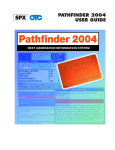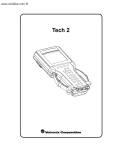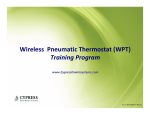Download Chapter 8 Honda - Snap-on
Transcript
Honda Chapter 8 This chapter contains information for testing Honda vehicles with the Asian Import Vehicle Communication Software (VCS). The following Honda systems may be available for testing: • • • • Engine Transmission Antilock Brake System (ABS) Airbag (SRS) 8.1 Testing Engine and Transmission Systems Honda engine system testing includes: • • • • • “Code Reading Connectors and Locations” on page 65 “SCS mode” on page 67 “Code Type” on page 69 “Manual Code Reading (1986–91) ECM LED ONLY” on page 71 “Manual Code Reading” on page 76 8.1.1 Code Reading Connectors and Locations Refer to Figure 8-1 for common connector locations for Honda vehicles. Connector configurations are shown in Figure 8-2, Figure 8-3 and Figure 8-4 on page 66. Refer to Table 8-1 on page 66 to determine which adapter to use to test a specific vehicle. 1 2 5 6 3 4 9 7 8 ENGINE Figure 8-1 Common connector locations 65 Chapter 8 Honda Testing Engine and Transmission Systems Figure 8-2 OBD-II data link connector (DLC) Figure 8-3 3-pin DLC Figure 8-4 2-pin service check signal (SCS) connector Table 8-1 Common connector locations VEHICLE Accord, 4-cylinder YEAR SCS 2-PIN DLC 3-PIN 1994–95 2 2 1996–97 2 6* 1998–2004 Accord, V6 Civic 1995–97 9 2 9 1998–2004 9 1992–95 1 1996–2000 1 1 9 2001–04 CR-V del Sol 1997–2001 8 4** 4** 2002–04 7 1993–95 1 1996–97 1 1 4 Element 2003–04 7 Insight 2000 4 Insight 2001–04 Odyssey 7 1995 3 1996–98 3 3 4** 1999–2004 Passport Pilot 1994–96 Prelude S2000 8 9 9 1997–2002 9 2003–04 1992–95 7 7 7 1996 7 5*** 1997–2001 4** 4** 2000–01 4 2002–04 7 * Remove ashtray ** Remove the DLC cover *** Remove the beverage cover 66 DLC 16-PIN 8.1.2 SCS mode Purpose of SCS (Service Check Signal) mode: • • • • i Enables a diagnostic mode Flash out DTCs stored for the PCM, ABS, TCS, and SRS modules Code clearing on certain ABS systems Bypass two trip detection mode for ODB II drive cycles NOTE: Certain OBD-II vehicles use a separate 2 pin SCS connector. Other OBD-II models use a SCS pin in the 16 PIN DLC. Both function the same way. For specific applications, refer to “Code Reading Connectors and Locations”. Models with a separate 2 pin SCS connector: Select “How to get codes” from the codes menu, then follow the on-screen instructions. CODES MENU HOW TO GET CODES MANUAL CODE ENTRY CLEAR CODES JUMP 2-PIN SERVICE CONNECTOR UNDER GLOVE BOX. CODE FLASH ONE TIME PER IGNITION CYCLE ABS LAMP FLASH CODE. CODE TYPE 04 Figure 8-5 Typical screen menu for the 2 pin SCS. Use jumper or Honda tool O.E. #07PAZ-0010100 Models with the SCS in the 16 pin DLC: Pressing Y grounds the appropriate DLC pin, which enables the SCS mode (Figure 8-6). The SCS help briefly explain the two trip bypass operation (PCM only, see the section on “Two-trip detection bypass”). MAIN MENU (ENGINE) CODES & DATA MENU SCS MODE MOVIES CUSTOM SETUP TROUBLESHOOTER Figure 8-6 Typical Engine Main Menu SCS MENU: SCS MODE SCS HELP Figure 8-7 SCS Menu 67 Chapter 8 Honda Testing Engine and Transmission Systems ABS code reading message (typical, using SCS mode) SELECT:SCS MODE FOLLOW ON SCREEN INSTRUCTIONS. ABS LAMP FLASHES CODES. SEE MANUAL FOR CODE TYPE INFORMATION. CODE TYPE 04 Figure 8-8 ABS code reading message (typical, using SCS mode) ABS code clearing using SCS mode (certain 1997 and later models) When instructed by the Scanner™, ABS codes may be cleared using the SCS mode. 1) 2) 3) 4) HOLD BRAKE ON & CYCLE IGNITION ON. WHEN ABS LAMP GOES OFF-RELEASE BRAKE WHEN LAMP COMES ON-HOLD BRAKE AGAIN RELEASE BRK-WHEN LAMP GOES OFF. [MORE] Figure 8-9 ABS clearing using SCS mode SOME VEHICLES MAY REQUIRE TO BE DRIVEN ABOVE 7-MPH TO COMPLETE CODE CLEARING PROCEDURE. Figure 8-10 ABS clearing using SCS mode AIRBAG code reading message (typical, using SCS mode) SELECT: SCS MODE FOLLOW ON SCREEN INSTRUCTIONS. SRS LAMP FLASHES CODES. SEE MANUAL FOR CODE TYPE INFORMATION. CODE TYPE 06. Figure 8-11 AIRBAG code reading message (typical, using SCS mode) AIRBAG code clearing message (typical) FIND YELLOW MES CONNECTOR IN FUSE BOX OR CENTER CONSOLE. SEE SMALL REFERENCE MANUAL FOR DETAILED CLEAR CODES PROCEDURE. Figure 8-12 AIRBAG code clearing message (typical, see code clearing section in this manual) i 68 NOTE: The MES (Message Erase SIgnal) connector is not the same as the SCS connector Two-trip detection bypass Use SCS mode to bypass ODB ‘two trip detection’ and re-create certain DTCs during diagnosis. Some codes require a back driving sequence (two road tests) where the fault must occur in a similar operating condition. i NOTE: On ODB II vehicles with the separate 2 pin SCS connector, jumper the 2 pin connector for the SCS mode functions. A DTC can be captured in one driving event by connecting the Scanner™ and selecting ‘SCS” mode from the main menu (on applicable vehicles). For scan data usage during SCS mode, you can manually jump the DLC from the backside while the scanner is connected to the DLC. Jump Between These Terminals Figure 8-13 Data connector from the wire side (Honda numbering, not the same as SAE) View From Terminal Side Figure 8-14 Data connector from terminal side (SAE standard pin numbering) 8.1.3 Code Type For those systems that rely on manual code reading, you must interpret a DTC from a flashing indicator lamp. The code flash sequence varies by model and system. The scanner therefore refers you to a certain ‘code type’ (i.e. COPE TYPE 04). Code type is a specific labeling system that identifies the appropriate section in this manual for each subsystem. 69 Chapter 8 Honda Testing Engine and Transmission Systems ECM Locations - 1985 to 1991 ECM LED 5 1 4 3 2 ENGINE Figure 8-15 Common ECM and LED locations Table 8-2 Common ECM and LED locations VEHICLE YEAR Accord LXI 1986–89 1 Under seat 1985–87 4 Under seat 1988–91 2 Under carpet 1985–87 4 Under seat 1985–87 5 Under left rear ashtray 1988–91 2 Under carpet Civic CRX Prelude LOCATION You may need to push the seat forward and open the LED inspection cover A B Figure 8-16 Sample ECM locations A—Remove ashtray to see LED flash B—ECM 70 A ECM A TCM B B Figure 8-17 1990–later Accord and Prelude Service Check connector locations A—Service Check connector B—Jump wire A B Figure 8-18 1994–95 Passport data link connector locations A—White DLC B—Jump wire 8.1.4 Manual Code Reading (1986–91) ECM LED ONLY There are 3 types of manual engine codes: • Type 02, see Figure 8-19 and Table 8-3 on page 72 • Type 03, see Figure 8-20 and Table 8-4 on page 72 • Type 04, see Figure 8-21 and Table 8-5 on page 73 71 Chapter 8 Honda Testing Engine and Transmission Systems Key On Pulse Code 5 Code Repeats Figure 8-19 Honda engine Code Type 02 Table 8-3 Honda engine Code Type 02 Pattern: Straight count Read codes on: Engine—Red LED on ECM; Trans—Red LED on TCM Start codes by: Turn the ignition on. When done: Turn the ignition off, then clear codes. Only one code displayed at a time except on some late model cares. After repairing the problem, clear codes and drive car; then check for other codes. First Digit Second Digit Code 25 Code Repeats Figure 8-20 Honda engine Code Type 03 Table 8-4 Honda engine Code Type 03 Pattern: Long and short Read codes on: Red LED on ECM; except 1990 and later Accord & Prelude flash codes on CHECK engine lamp on dash Read codes on: Red LED on TCM or gear indicator lamp on dash Start codes by: Turn the ignition on; except for 1990 and later Accord & Prelude, jumper the check connector, then ignition on. When done: Turn the ignition off, then clear codes. One code displays at a time. Repair, clear codes and drive to check for codes. 72 1+2=3 8 4 2 1 1 + 4 + 8 = 13 8 Code 3 4 2 1 Code 13 Figure 8-21 Honda engine Code Type 04 Table 8-5 Honda engine Code Type 04 Pattern: Binary: LEDs assigned numbers 8, 4, 2, 1; add numbers for codes Read codes on: Four LEDs on ECM Start codes by: Turn the ignition on. When done: Turn the ignition off, then clear codes. Only one code displayed at a time except on some late model cars. After repairing the problem, clear codes and drive car; then check for other codes. 8.2 Testing ABS Testing Honda ABS includes: • • • • “ABS Codes and Data Testing” on page 73 “Manual Code Reading” on page 76 “Code Clearing for 1996–2002 Passport with Rear Wheel ABS” on page 79 “Code Clearing for 1996–2002 Passport with 4-Wheel ABS” on page 80 8.2.1 ABS Codes and Data Testing • • • • • “ABS MAIN MENU” on page 74 “CODES & DATA MENU” on page 74 “DATA (NO CODES)” on page 75 “CODE ONLY” on page 75 “CLEAR CODE” on page 76 73 Chapter 8 Honda Testing ABS ABS MAIN MENU After selecting ABS from the System Selection menu, the MAIN MENU (ABS) is displayed (Figure 8-22). Selections vary by model and year. MAIN MENU >CODES & DATA MENU CUSTOM SETUP MOVIES TROUBLESHOOTER Figure 8-22 Typical ABS main menu The following main menu selections are discussed: • “CODES & DATA MENU” on page 74 • MOVIES, CUSTOM SETUP, and TROUBLESHOOTER are discussed in detail in the user’s manual for your diagnostic tool. CODES & DATA MENU When CODES & DATA MENU is selected, the following is displayed (Figure 8-23) CODES & DATA MENU >DATA (NO CODES) CODE ONLY CLEAR CODE REVIEW CODES PRINT CODES Figure 8-23 Typical ABS CODES & DATA MENU • DATA (NO CODES) - This selection begins communication with the ABS module and displays data parameters. • CODE ONLY - When selected, ABS trouble codes are gathered and displayed. • CLEAR CODES - This selection clears ABS memory codes from the ABS ECM memory. • REVIEW CODES - This selection allows you to view codes. (This menu item appears only after code gathering.) • PRINT CODES - This selection allows you to print codes. (This menu item appears only after code gathering.) 74 DATA (NO CODES) This section has information on viewing ABS data using the scan tool. z To enter and exit ABS data: 1. Enter in the vehicle ID. 2. Turn the ignition on. 3. Select DATA (NO CODES) 4. Turn the ignition off after completing the ABS data tests. **ABS DATA** LF WHEEL(MPH)_____0 RF WHEEL(MPH)______0 LR WHEEL(MPH)_____0 RR WHEEL(MPH)______0 BRAKE SW________OFF ABS PUMP MOTOR____OFF Figure 8-24 Typical ABS DATA display CODE ONLY This section has information on retrieving ABS codes using the scan tool. z To gather codes: 1. Select CODES ONLY. A “key on” verification screen displays. Make sure the ignition is switched on. 2. Press Y to continue. A screen will appear while the scan tool communicates with the vehicle (Figure 8-25). INITIALIZING COMMUNICATION ONE MOMMENT PLEASE... Figure 8-25 Typical ABS code reading screen message i NOTE: The “INTIALIZING COMMUNICATION” screen means the scan tool is attempting to start the test, however it does not mean the vehicle has responded. If the message stays on the screen more than a few minutes, the test did not start. If no codes are detected during the test a “P0000 no faults present” message displays 3. The CODE LIST screen appears (Figure 8-26) CODE LIST 12-3 WHEEL SPEED SENSOR CIRCUIT OPEN END OF LIST Figure 8-26 Typical ABS codes message 75 Chapter 8 Honda Testing ABS CLEAR CODE This section has information on clearing ABS codes using the scan tool. z To clear codes: 1. Select CLEAR CODES. A “key on” verification screen displays. Make sure the ignition is switched on. 2. Press Y to continue. A code clearing confirmation screen displays (Figure 8-27). DTC ERASE ROUTINE (KOEO) ARE YOU SURE? PRESS Y OR N. Figure 8-27 Typical ABS code clearing screen message 3. Press Y to clear ABS codes or N to cancel the operation. 4. The DTCs CLEARED screen appears (Figure 8-28) Press Y or N to exit. DTCs CLEARED PRESS Y OR N Figure 8-28 Typical ABS codes cleared screen message 8.2.2 Manual Code Reading There are several types of manual codes for Honda ABS: • • • • • 76 Type 02, see Figure 8-29 and Table 8-6 on page 77 Type 04, see Figure 8-30 and Table 8-7 on page 77 Type 04a, see Figure 8-31 and Table 8-8 on page 78 Type 05a, see Figure 8-32 and Table 8-9 on page 78 Type 06, see Figure 8-33 and Table 8-10 on page 79 1.0 Sec. 1.0 Sec. 5.0 Sec. 2.0 Sec. Key On Pulse 1.0 Sec. 5.0 Sec. 2 4 Code 4-2 7 Code 1 2 Code 7-2 Figure 8-29 Honda ABS Code Type 02 Table 8-6 Honda ABS Code Type 02 Pattern: Main code and sub-code Read codes on: ABS warning lamp Start codes by: Short the service check connector and turn the ignition switch on, but do not start the engine. The ABS indicator will stay on for 1 seconds then turn off, main code will flash then pause 1 second, sub-code will flash then turn off for 5 seconds, main code will flash then turn off for 5 seconds, main code will flash and then turn off for one second, sub code will flash When done: Disconnect the ABS B2 (15A) fuse in the under-hood fuse-relay box for at least three seconds to erase the ABS control unit’s memory. Then turn the ignition key on again and recheck. The memory is erased if the connector is disconnected from the ABS control unit. Before starting the engine, disconnect the jumper wire from the service check connector, or else the Malfunction Indicator Lamp (MIL) will stay on with the engine running. 1.3 Sec. 2.0 Sec. 0.4 Sec. 3.6 Sec. 3.0 Sec. Start of Next Code Key On Pulse 3 4 Code 34 Figure 8-30 Honda ABS Code Type 04 Table 8-7 Honda ABS Code Type 04 Pattern: 10s and 1s Read codes on: ABS warning lamp Start codes by: Short the service check connector and turn key on, ABS indicator will stay on for 2 seconds then turn off, main code will flash then pause 0.4 seconds, sub-code will flash and pause 3.6 seconds, stored codes will flash only one time per ignition cycle, cycle key at least once to verify codes. Do not press the brake pedal when retrieving codes or the system will go into code clear mode. When done: Clear codes with SCS connector shorted. Cycle key to the ON position with brake pedal pressed, ABS light will turn on, then shut off, release pedal, light will turn on, press brake pedal until light turns off, release pedal. 77 Chapter 8 Honda Testing ABS 1.3 Sec. 2.0 Sec. 0.4 Sec. 3.6 Sec. 3.0 Sec. Start of Next Code 3 Key On Pulse 4 Code 34 Figure 8-31 Honda ABS Code Type 04a Table 8-8 Honda ABS Code Type 04a Pattern: 10s and 1s Read codes on: ABS warning lamp Start codes by: Short the service check connector and turn key on, ABS indicator will stay on for 2 seconds then turn off, main code will flash then pause 0.4 seconds, sub-code will flash and pause 3.6 seconds, stored codes will flash only one time per ignition cycle, cycle key at least once to verify codes. Do not press the brake pedal when retrieving codes or the system will go into code clear mode. When done: Clear codes by cycling the ignition on and off 20 times. 0.2 Sec. 0.2 Sec. 1.4 Sec. 1 2 3 Code Repeats Code 3 Figure 8-32 Honda ABS Code Type 05a Table 8-9 Honda ABS Code Type 05a Pattern: Straight count (first long flash starts the code, the rest are short flashes) Read codes on: Rear ABS indicator lamp or brake lamp Start codes by: With the key on, momentarily connect and disconnect terminals 12 and 4 on the OBD-II 16-pin DLC (Figure 8-2). Turn the ignition switch on. Clearing codes: Codes are cleared every time the key is cycled off. When done: Clear codes, diagnose, repair, test drive, and check for other codes. If there is no code stored, the Rear ABS lamp goes off and remains off. If a code is stored, the lamp begins flashing. If the Rear ABS lamp stays on continuously, check to see if the DLC leads are shorted together. The leads must only be shorted momentarily. The ECBM may display a code in mid-count when the diagnostic lead is first grounded. Allow the lamp to flash its sequence several times to be sure you are reading the code accurately. Remember, a long flash starts the code and the rest are short flashes. The ECBM stores only one code at a time, even if there is more than one problem. Repair the first code, clear memory, then test drive to check for any other codes. 78 1.3 Sec. 3.6 Sec. 3.0 Sec. Key On Pulse 3 Start of Next Code 2 Code 32 Figure 8-33 Honda ABS Code Type 06 Table 8-10 Honda ABS Code Type 06 Pattern: Main code and sub-code Read codes on: ABS warning lamp Start codes by: Short the SCS and turn key on; ABS indicator light will stay on for 2 seconds then turn off; main code will flash then pause 1 second; sub-code will flash and pause 5 seconds; stored codes will flash only one time per ignition cycle; cycle key at least once to verify codes. When done: Clear codes by removing the ABS B2 (15A) fuse from the ABS fuse box for 10 seconds. 8.2.3 Code Clearing for 1996–2002 Passport with Rear Wheel ABS z To read 1996–2002 Passport with RWAL codes: • Jump pins 4 and 12 as shown in Figure 8-34. B A Figure 8-34 1996–2002 Passport with RWAL system A—Data Link Connector (DLC) B—Pins 4 and 12 79 Chapter 8 Honda Testing Supplemental Restraint Systems (SRS) 8.2.4 Code Clearing for 1996–2002 Passport with 4-Wheel ABS z To clear ABS DTCs from a 1996–2002 Passport with 4WAL: 1. With the ignition off, jump pins 4 and 12 of the 16-pin DLC (Figure 8-35). 2. Switch the ignition on and allow the ABS lamp to flash at least once before proceeding. 3. Depress the brake pedal by hand until you hear the solenoid click, then release the pedal. Repeat eight times within three seconds. After the eighth pedal cycle the ABS lamp stops flashing, lights for one second, then begins flashing code 12 (no codes). Memory is erased once code 12 flashes 4 times. A B Figure 8-35 1996–2002 Passport with 4WAL system A—ABS indicator lamp B—Jump wire 8.3 Testing Supplemental Restraint Systems (SRS) Testing Honda SRS includes: • “Manual Code Reading” on page 80 • “Code Clearing” on page 85 8.3.1 Manual Code Reading There are several types of Honda SRS codes: • • • • • • 80 Type 03, see Figure 8-36 and Table 8-11 on page 81 Type 06, see Figure 8-37 and Table 8-12 on page 82 Type 06 with a continuous failure, see Figure 8-38 and Table 8-13 on page 82 Type 06 with an intermittent failure, see Figure 8-39 and Table 8-14 on page 83 Type 06 with no failure, see Figure 8-40 and Table 8-15 on page 83 Type 07, see Figure 8-41 and Table 8-16 on page 84 3.2 Sec. 1 2 Code 12 (repeats 3 times) 0.4 Sec. 2 1.2 Sec. 3 Code 23 (repeats 3 times) Current Codes 1 0.4 Sec. 3 2 Code 13 (repeats 3 times) 5 Code 25 (repeats 3 times) History Codes Figure 8-36 Honda SRS Code Type 03 Table 8-11 Honda SRS Code Type 03 Pattern: 10s and 1s Read codes on: SRS warning lamp Start codes by: With key switch off, connect terminals 13 and 4 on the OBD-II 16-pin DLC (Figure 8-42). Turn ignition switch to the ON position. Clearing codes: Clearing codes can only be done using the factory scan tool. When done: Turn the ignition off, disconnect the connectors, then clear codes. The trouble codes are displayed by flashing the warning lamp. Each code displayed consists of a number of flashes that represent the tens digit, a 1.2 second pause, then a number of flashes that represent the ones digit. Each code displays once. Code 12 always flashes first, followed by any current codes. After the current codes, code 13 may flash to indicate the presence of history codes, which then follow. If only history codes are present, code 12flashes first, then code 13, followed by the historical codes. The code cycle repeats as long as the system is in the diagnostic state. 81 Chapter 8 Honda Testing Supplemental Restraint Systems (SRS) 0.1 Sec. 1.2 Sec. 0.3 Sec. Start of Next Code 3.0 Sec. 2.0 Sec. 10 + 10 Key On Pulse 2 3 1s Digit 10s Digit (=2) (=20) Main Code Sub Code Main + Sub = Code 22-3 Figure 8-37 Honda SRS Code Type 06 Table 8-12 Honda SRS Code Type 06 Pattern: Main code and sub-code Read codes on: SRS warning lamp Start codes by: Short the SCS and turn key on; SRS warning light will turn on then off after 3.0 seconds; if code is greater than 10, four quick flashes (0.1 seconds each) = 10; main code will flash and pause 2.0 seconds and flash again if code is greater than 1; after a 2.0 second pause, sub-code will flash 0.3 second pulses, followed by more flashes if code is greater than 1. Clearing codes: See “Code Clearing” on page 85. When done: Clear codes. If the SCS connector is shorted and SRS has no stored DTC, the SRS light remains on continuously. 3.0 Sec. Key On Pulse 1.2 Sec. 2.0 Sec. 2 3.0 Sec. 1 Code 2-1 Most recent problem Indications are repeated in case of continuous failure. 1 3 Code 1-3 Second most recent problem 1 1 Code 1-1 Third most recent problem Figure 8-38 Honda SRS Code Type 06 - Continuous Failure, SRS indicator blinks like this Table 8-13 Honda SRS Code Type 06 - Continuous Failure Pattern: Main code and sub-code Read codes on: SRS warning lamp Start codes by: Short the SCS and turn key on; SRS warning light will turn on then off after 3.0 seconds; Code will then flash for the most recent problem, followed by the second most recent problem, followed by the third most recent problem. Indications are repeated in case of continuous failure. Clearing codes: See “Code Clearing” on page 85. When done: Clear codes. 2001–04 Civic; 2002–04 CR-V, Insight, and S-2000; 2003–04 Element. 82 Indications stay on in case of intermittent failure. Key On Pulse 2 1 Code 2-1 Figure 8-39 Honda ABS Code Type 06 - Intermittent Failure, SRS indicator blinks like this Table 8-14 Honda SRS Code Type 06 - Intermittent Failure Pattern: Main code, sub-code, stays on Read codes on: SRS warning lamp Start codes by: Short the SCS and turn key on; SRS warning light will turn on then off after 3.0 seconds; Code will then flash, then indicator stays on representing intermittent failure Clearing codes: See “Code Clearing” on page 85. When done: Clear codes. 2004 Civic, CR-V, Insight, and S-2000 System is normal, indicator stays on. Key On Pulse No Codes Figure 8-40 Honda SRS Code Type 06 - Normal (no failure), SRS indicator stays on Table 8-15 Honda SRS Code Type 06 - Normal (no failure) Pattern: No code, stays on Read codes on: SRS warning lamp Start codes by: Short the SCS and turn key on; SRS warning light will turn on then off after 3.0 seconds; The indicator will then stay on indicating that the system is normal. Clearing codes: See “Code Clearing” on page 85. When done: Clear codes. 2004 Civic, CR-V, Insight, and S-2000 83 Chapter 8 Honda Testing Supplemental Restraint Systems (SRS) 1.2 Sec. 0.3 Sec. 2.0 Sec. Key On Pulse 2.0 Sec. 2 Start of Next Code 3 Code 23 Figure 8-41 Honda SRS Code Type 07 Table 8-16 Honda SRS Code Type 07 Pattern: Main code and sub-code Read codes on: SRS warning lamp Start codes by: Short the SCS and turn key on; SRS warning light will turn on then turn off after 2.0 seconds; main code will flash and pause 1.2 seconds and flash again if code is greater than 1; add the flashes together for main code; after a 2.0 second pause, sub-code will flash in 0.3 second pulses, and flash again if code is greater than 1; add the flashes together for sub-code. Clearing codes: See “Code Clearing” on page 85. When done: Clear codes. If the SCS connector is shorted and SRS has no stored DTC, it’s normal to see the SRS light remain on continuously. Some models will flash SRS lamp continuously without pausing. Computer can store up to three most recent codes. Figure 8-42 1996–2002 Passport SRS Service Check connector location 84 8.3.2 Code Clearing z To clear SRS DTCs on all models except Passport: 1. Switch the ignition off. 2. Connect the SCS service connector (Honda 07PAZ-001100) to the yellow 2-pin MES connector. A common jumper wire can also be used, as long as you maintain good contact between the terminals. 3. Switch the ignition on. The SRS indicator lamp lights for about 6 seconds, then goes off. 4. Remove the SCS service connector from the MES connector within 4 seconds of the lamp switching off. 5. When the SRS indicator lamp lights again, connect the SCS service connector to the MES connector within 4 seconds of the lamp switching on. 6. When the SRS indicator lamp shuts off, remove the SCS service connector from the MES connector within 4 seconds. The SRS lamp flashes twice to indicate memory has been erased. 7. Switch the ignition off and wait ten seconds. 4 seconds or Less On A Off Connected B Disconnected Figure 8-43 SRS code clearing A—SRS Indicator Lamp B—MES Connector Terminal A B Figure 8-44 1994–2000 Civic, 1992–1997 del Sol SRS code clearing A—Memory Erase Signal (MES) connector B—SCS service connector (Honda 07PAZ-0010100) 85 Chapter 8 Honda Testing Supplemental Restraint Systems (SRS) Figure 8-45 SCS Service Connector Honda part number 07PAZ-0010100 (or use jumper wire equivalent) A B Figure 8-46 1997–2001 Prelude SRS code clearing A—MES connector B—SCS service connector (Honda 07PAZ-0010100) A B Figure 8-47 1996–98 Odyssey, 1995–97 Accord SRS code clearing A—MES connector B—SCS service connector (Honda 07PAZ-0010100) 86 A B Figure 8-48 1994–96 Prelude SRS code clearing A—MES connector B—SCS service connector (Honda 07PAZ-0010100) A B Figure 8-49 1999–2002 Odyssey SRS code clearing (left side of dash) A—SCS service connector (Honda 07PAZ-0010100) B—MES connector A B Figure 8-50 1998–2003 Accord, 2000–03 S2000 SRS code clearing (left side of dash) A—MES connector B—SCS service connector (Honda 07PAZ-0010100) 87 Chapter 8 Honda Testing Supplemental Restraint Systems (SRS) A B Figure 8-51 2004 S2000 SRS code clearing (left side of dash) A—MES connector B—SCS service connector (Honda 07PAZ-0010100) A B Figure 8-52 2004 Accord SRS code clearing (left side of dash) A—MES connector B—SCS service connector (Honda 07PAZ-0010100) B A Figure 8-53 1997–2001 CR-V SRS code clearing (left side of dash) A—SCS service connector (Honda 07PAZ-0010100) B—MES connector 88 A B Figure 8-54 2002–04 CR-V SRS code clearing (left side of dash) A—MES connector B—SCS service connector (Honda 07PAZ-0010100) A B Figure 8-55 2001–04 Civic, 2003–04 Element SRS code clearing A—MES connector B—SCS service connector (Honda 07PAZ-0010100) A B Figure 8-56 2000–04 Insight SRS code clearing (left side of dash) A—MES connector B—SCS service connector (Honda 07PAZ-0010100) 89 Chapter 8 Honda Testing Supplemental Restraint Systems (SRS) A B Figure 8-57 2003–04 Pilot SRS code clearing A—MES connector B—SCS service connector (Honda 07PAZ-0010100) 90