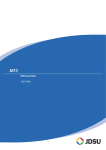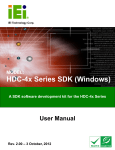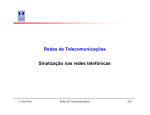Download VC-E1/16, VC-E1/12 - RADProductsOnline
Transcript
INSTALLATION AND
OPERATION MANUAL
VC-E1/16, VC-E1/12
Voice Compression Modules
Gmux-2000 Ver. 3.2
The Access Company
VC-E1/16, VC-E1/12
Voice Compression Modules
Gmux-2000 Ver. 3.2
Installation and Operation Manual
Notice
This manual contains information that is proprietary to RAD Data Communications Ltd. ("RAD").
No part of this publication may be reproduced in any form whatsoever without prior written
approval by RAD Data Communications.
Right, title and interest, all information, copyrights, patents, know-how, trade secrets and other
intellectual property or other proprietary rights relating to this manual and to the VC-E1/16, VCE1/12 and any software components contained therein are proprietary products of RAD
protected under international copyright law and shall be and remain solely with RAD.
The VC-E1/16, VC-E1/12 product name is owned by RAD. No right, license, or interest to such
trademark is granted hereunder, and you agree that no such right, license, or interest shall be
asserted by you with respect to such trademark. The RAD name, logo, logotype, and the terms
EtherAccess, TDMoIP and TDMoIP Driven, and the product names Optimux and IPmux, are
registered trademarks of RAD Data Communications Ltd. All other trademarks are the property of
their respective holders.
You shall not copy, reverse compile or reverse assemble all or any portion of the Manual or the
VC-E1/16, VC-E1/12. You are prohibited from, and shall not, directly or indirectly, develop,
market, distribute, license, or sell any product that supports substantially similar functionality as
the VC-E1/16, VC-E1/12, based on or derived in any way from the VC-E1/16, VC-E1/12. Your
undertaking in this paragraph shall survive the termination of this Agreement.
This Agreement is effective upon your opening of the VC-E1/16, VC-E1/12 package and shall
continue until terminated. RAD may terminate this Agreement upon the breach by you of any
term hereof. Upon such termination by RAD, you agree to return to RAD the VC-E1/16, VC-E1/12
and all copies and portions thereof.
For further information contact RAD at the address below or contact your local distributor.
International Headquarters
RAD Data Communications Ltd.
North America Headquarters
RAD Data Communications Inc.
24 Raoul Wallenberg Street
Tel Aviv 69719, Israel
Tel: 972-3-6458181
Fax: 972-3-6498250, 6474436
E-mail: [email protected]
900 Corporate Drive
Mahwah, NJ 07430, USA
Tel: (201) 5291100, Toll free: 1-800-4447234
Fax: (201) 5295777
E-mail: [email protected]
©2005-2008 RAD Data Communications Ltd.
Publication No. 358-209-07/08
Limited Warranty
RAD warrants to DISTRIBUTOR that the hardware in the VC-E1/16, VC-E1/12 to be delivered
hereunder shall be free of defects in material and workmanship under normal use and service for
a period of twelve (12) months following the date of shipment to DISTRIBUTOR.
If, during the warranty period, any component part of the equipment becomes defective by
reason of material or workmanship, and DISTRIBUTOR immediately notifies RAD of such defect,
RAD shall have the option to choose the appropriate corrective action: a) supply a replacement
part, or b) request return of equipment to its plant for repair, or c) perform necessary repair at
the equipment's location. In the event that RAD requests the return of equipment, each party
shall pay one-way shipping costs.
RAD shall be released from all obligations under its warranty in the event that the equipment has
been subjected to misuse, neglect, accident or improper installation, or if repairs or
modifications were made by persons other than RAD's own authorized service personnel, unless
such repairs by others were made with the written consent of RAD.
The above warranty is in lieu of all other warranties, expressed or implied. There are no
warranties which extend beyond the face hereof, including, but not limited to, warranties of
merchantability and fitness for a particular purpose, and in no event shall RAD be liable for
consequential damages.
RAD shall not be liable to any person for any special or indirect damages, including, but not
limited to, lost profits from any cause whatsoever arising from or in any way connected with the
manufacture, sale, handling, repair, maintenance or use of the VC-E1/16, VC-E1/12, and in no
event shall RAD's liability exceed the purchase price of the VC-E1/16, VC-E1/12.
DISTRIBUTOR shall be responsible to its customers for any and all warranties which it makes
relating to VC-E1/16, VC-E1/12 and for ensuring that replacements and other adjustments
required in connection with the said warranties are satisfactory.
Software components in the VC-E1/16, VC-E1/12 are provided "as is" and without warranty of
any kind. RAD disclaims all warranties including the implied warranties of merchantability and
fitness for a particular purpose. RAD shall not be liable for any loss of use, interruption of
business or indirect, special, incidental or consequential damages of any kind. In spite of the
above RAD shall do its best to provide error-free software products and shall offer free Software
updates during the warranty period under this Agreement.
RAD's cumulative liability to you or any other party for any loss or damages resulting from any
claims, demands, or actions arising out of or relating to this Agreement and the VC-E1/16, VCE1/12 shall not exceed the sum paid to RAD for the purchase of the VC-E1/16, VC-E1/12. In no
event shall RAD be liable for any indirect, incidental, consequential, special, or exemplary
damages or lost profits, even if RAD has been advised of the possibility of such damages.
This Agreement shall be construed and governed in accordance with the laws of the State of
Israel.
Product Disposal
To facilitate the reuse, recycling and other forms of recovery of waste
equipment in protecting the environment, the owner of this RAD product is
required to refrain from disposing of this product as unsorted municipal
waste at the end of its life cycle. Upon termination of the unit’s use,
customers should provide for its collection for reuse, recycling or other form
of environmentally conscientious disposal.
General Safety Instructions
The following instructions serve as a general guide for the safe installation and operation of
telecommunications products. Additional instructions, if applicable, are included inside the
manual.
Safety Symbols
This symbol may appear on the equipment or in the text. It indicates potential
safety hazards regarding product operation or maintenance to operator or service
personnel.
Warning
Danger of electric shock! Avoid any contact with the marked surface while the
product is energized or connected to outdoor telecommunication lines.
Protective ground: the marked lug or terminal should be connected to the building
protective ground bus.
Warning
Some products may be equipped with a laser diode. In such cases, a label with the
laser class and other warnings as applicable will be attached near the optical
transmitter. The laser warning symbol may be also attached.
Please observe the following precautions:
•
Before turning on the equipment, make sure that the fiber optic cable is intact
and is connected to the transmitter.
•
Do not attempt to adjust the laser drive current.
•
Do not use broken or unterminated fiber-optic cables/connectors or look
straight at the laser beam.
•
The use of optical devices with the equipment will increase eye hazard.
•
Use of controls, adjustments or performing procedures other than those
specified herein, may result in hazardous radiation exposure.
ATTENTION: The laser beam may be invisible!
In some cases, the users may insert their own SFP laser transceivers into the product. Users are
alerted that RAD cannot be held responsible for any damage that may result if non-compliant
transceivers are used. In particular, users are warned to use only agency approved products that
comply with the local laser safety regulations for Class 1 laser products.
Always observe standard safety precautions during installation, operation and maintenance of
this product. Only qualified and authorized service personnel should carry out adjustment,
maintenance or repairs to this product. No installation, adjustment, maintenance or repairs
should be performed by either the operator or the user.
Handling Energized Products
General Safety Practices
Do not touch or tamper with the power supply when the power cord is connected. Line voltages
may be present inside certain products even when the power switch (if installed) is in the OFF
position or a fuse is blown. For DC-powered products, although the voltages levels are usually
not hazardous, energy hazards may still exist.
Before working on equipment connected to power lines or telecommunication lines, remove
jewelry or any other metallic object that may come into contact with energized parts.
Unless otherwise specified, all products are intended to be grounded during normal use.
Grounding is provided by connecting the mains plug to a wall socket with a protective ground
terminal. If a ground lug is provided on the product, it should be connected to the protective
ground at all times, by a wire with a diameter of 18 AWG or wider. Rack-mounted equipment
should be mounted only in grounded racks and cabinets.
Always make the ground connection first and disconnect it last. Do not connect
telecommunication cables to ungrounded equipment. Make sure that all other cables are
disconnected before disconnecting the ground.
Some products may have panels secured by thumbscrews with a slotted head. These panels may
cover hazardous circuits or parts, such as power supplies. These thumbscrews should therefore
always be tightened securely with a screwdriver after both initial installation and subsequent
access to the panels.
Connecting AC Mains
Make sure that the electrical installation complies with local codes.
Always connect the AC plug to a wall socket with a protective ground.
The maximum permissible current capability of the branch distribution circuit that supplies power
to the product is 16A. The circuit breaker in the building installation should have high breaking
capacity and must operate at short-circuit current exceeding 35A.
Always connect the power cord first to the equipment and then to the wall socket. If a power
switch is provided in the equipment, set it to the OFF position. If the power cord cannot be
readily disconnected in case of emergency, make sure that a readily accessible circuit breaker or
emergency switch is installed in the building installation.
In cases when the power distribution system is IT type, the switch must disconnect both poles
simultaneously.
Connecting DC Power
Unless otherwise specified in the manual, the DC input to the equipment is floating in reference
to the ground. Any single pole can be externally grounded.
Due to the high current capability of DC power systems, care should be taken when connecting
the DC supply to avoid short-circuits and fire hazards.
DC units should be installed in a restricted access area, i.e. an area where access is authorized
only to qualified service and maintenance personnel.
Make sure that the DC power supply is electrically isolated from any AC source and that the
installation complies with the local codes.
The maximum permissible current capability of the branch distribution circuit that supplies power
to the product is 16A. The circuit breaker in the building installation should have high breaking
capacity and must operate at short-circuit current exceeding 35A.
Before connecting the DC supply wires, ensure that power is removed from the DC circuit. Locate
the circuit breaker of the panel board that services the equipment and switch it to the OFF
position. When connecting the DC supply wires, first connect the ground wire to the
corresponding terminal, then the positive pole and last the negative pole. Switch the circuit
breaker back to the ON position.
A readily accessible disconnect device that is suitably rated and approved should be incorporated
in the building installation.
If the DC power supply is floating, the switch must disconnect both poles simultaneously.
Connecting Data and Telecommunications Cables
Data and telecommunication interfaces are classified according to their safety status.
The following table lists the status of several standard interfaces. If the status of a given port
differs from the standard one, a notice will be given in the manual.
Ports
Safety Status
V.11, V.28, V.35, V.36, RS-530, X.21,
10 BaseT, 100 BaseT, Unbalanced E1,
E2, E3, STM, DS-2, DS-3, S-Interface
ISDN, Analog voice E&M
SELV
xDSL (without feeding voltage),
Balanced E1, T1, Sub E1/T1
TNV-1 Telecommunication Network Voltage-1:
FXS (Foreign Exchange Subscriber)
TNV-2 Telecommunication Network Voltage-2:
Ports whose normal operating voltage exceeds the
limits of SELV (usually up to 120 VDC or telephone
ringing voltages), on which overvoltages from
telecommunication networks are not possible. These
ports are not permitted to be directly connected to
external telephone and data lines.
FXO (Foreign Exchange Office), xDSL
(with feeding voltage), U-Interface
ISDN
TNV-3 Telecommunication Network Voltage-3:
Ports whose normal operating voltage exceeds the
limits of SELV (usually up to 120 VDC or telephone
ringing voltages), on which overvoltages from
telecommunication networks are possible.
Safety Extra Low Voltage:
Ports which do not present a safety hazard. Usually
up to 30 VAC or 60 VDC.
Ports whose normal operating voltage is within the
limits of SELV, on which overvoltages from
telecommunications networks are possible.
Always connect a given port to a port of the same safety status. If in doubt, seek the assistance
of a qualified safety engineer.
Always make sure that the equipment is grounded before connecting telecommunication cables.
Do not disconnect the ground connection before disconnecting all telecommunications cables.
Some SELV and non-SELV circuits use the same connectors. Use caution when connecting cables.
Extra caution should be exercised during thunderstorms.
When using shielded or coaxial cables, verify that there is a good ground connection at both
ends. The grounding and bonding of the ground connections should comply with the local codes.
The telecommunication wiring in the building may be damaged or present a fire hazard in case of
contact between exposed external wires and the AC power lines. In order to reduce the risk,
there are restrictions on the diameter of wires in the telecom cables, between the equipment
and the mating connectors.
Caution
To reduce the risk of fire, use only No. 26 AWG or larger telecommunication line
cords.
Attention
Pour réduire les risques s’incendie, utiliser seulement des conducteurs de
télécommunications 26 AWG ou de section supérieure.
Some ports are suitable for connection to intra-building or non-exposed wiring or cabling only. In
such cases, a notice will be given in the installation instructions.
Do not attempt to tamper with any carrier-provided equipment or connection hardware.
Electromagnetic Compatibility (EMC)
The equipment is designed and approved to comply with the electromagnetic regulations of
major regulatory bodies. The following instructions may enhance the performance of the
equipment and will provide better protection against excessive emission and better immunity
against disturbances.
A good ground connection is essential. When installing the equipment in a rack, make sure to
remove all traces of paint from the mounting points. Use suitable lock-washers and torque. If an
external grounding lug is provided, connect it to the ground bus using braided wire as short as
possible.
The equipment is designed to comply with EMC requirements when connecting it with unshielded
twisted pair (UTP) cables. However, the use of shielded wires is always recommended, especially
for high-rate data. In some cases, when unshielded wires are used, ferrite cores should be
installed on certain cables. In such cases, special instructions are provided in the manual.
Disconnect all wires which are not in permanent use, such as cables used for one-time
configuration.
The compliance of the equipment with the regulations for conducted emission on the data lines
is dependent on the cable quality. The emission is tested for UTP with 80 dB longitudinal
conversion loss (LCL).
Unless otherwise specified or described in the manual, TNV-1 and TNV-3 ports provide secondary
protection against surges on the data lines. Primary protectors should be provided in the building
installation.
The equipment is designed to provide adequate protection against electro-static discharge (ESD).
However, it is good working practice to use caution when connecting cables terminated with
plastic connectors (without a grounded metal hood, such as flat cables) to sensitive data lines.
Before connecting such cables, discharge yourself by touching ground or wear an ESD preventive
wrist strap.
FCC-15 User Information
This equipment has been tested and found to comply with the limits of the Class A digital device,
pursuant to Part 15 of the FCC rules. These limits are designed to provide reasonable protection
against harmful interference when the equipment is operated in a commercial environment. This
equipment generates, uses and can radiate radio frequency energy and, if not installed and used
in accordance with the Installation and Operation manual, may cause harmful interference to the
radio communications. Operation of this equipment in a residential area is likely to cause harmful
interference in which case the user will be required to correct the interference at his own
expense.
Canadian Emission Requirements
This Class A digital apparatus meets all the requirements of the Canadian Interference-Causing
Equipment Regulation.
Cet appareil numérique de la classe A respecte toutes les exigences du Règlement sur le matériel
brouilleur du Canada.
Warning per EN 55022 (CISPR-22)
Warning
Avertissement
Achtung
This is a class A product. In a domestic environment, this product may cause radio
interference, in which case the user will be required to take adequate measures.
Cet appareil est un appareil de Classe A. Dans un environnement résidentiel, cet
appareil peut provoquer des brouillages radioélectriques. Dans ces cas, il peut être
demandé à l’utilisateur de prendre les mesures appropriées.
Das vorliegende Gerät fällt unter die Funkstörgrenzwertklasse A. In Wohngebieten
können beim Betrieb dieses Gerätes Rundfunkströrungen auftreten, für deren
Behebung der Benutzer verantwortlich ist.
Français
Mise au rebut du produit
Afin de faciliter la réutilisation, le recyclage ainsi que d'autres formes de
récupération d'équipement mis au rebut dans le cadre de la protection de
l'environnement, il est demandé au propriétaire de ce produit RAD de ne pas
mettre ce dernier au rebut en tant que déchet municipal non trié, une fois
que le produit est arrivé en fin de cycle de vie. Le client devrait proposer des
solutions de réutilisation, de recyclage ou toute autre forme de mise au rebut
de cette unité dans un esprit de protection de l'environnement, lorsqu'il aura
fini de l'utiliser.
Instructions générales de sécurité
Les instructions suivantes servent de guide général d'installation et d'opération sécurisées des
produits de télécommunications. Des instructions supplémentaires sont éventuellement
indiquées dans le manuel.
Symboles de sécurité
Ce symbole peut apparaitre sur l'équipement ou dans le texte. Il indique des risques
potentiels de sécurité pour l'opérateur ou le personnel de service, quant à
l'opération du produit ou à sa maintenance.
Avertissement
Danger de choc électrique ! Evitez tout contact avec la surface marquée tant que le
produit est sous tension ou connecté à des lignes externes de télécommunications.
Mise à la terre de protection : la cosse ou la borne marquée devrait être connectée
à la prise de terre de protection du bâtiment.
•
Avant la mise en marche de l'équipement, assurez-vous que le câble de fibre
optique est intact et qu'il est connecté au transmetteur.
•
Ne tentez pas d'ajuster le courant de la commande laser.
•
N'utilisez pas des câbles ou connecteurs de fibre optique cassés ou sans
terminaison et n'observez pas directement un rayon laser.
•
L'usage de périphériques optiques avec l'équipement augmentera le risque pour
les yeux.
•
L'usage de contrôles, ajustages ou procédures autres que celles spécifiées ici
pourrait résulter en une dangereuse exposition aux radiations.
ATTENTION : Le rayon laser peut être invisible !
Les utilisateurs pourront, dans certains cas, insérer leurs propres émetteurs-récepteurs Laser SFP
dans le produit. Les utilisateurs sont avertis que RAD ne pourra pas être tenue responsable de
tout dommage pouvant résulter de l'utilisation d'émetteurs-récepteurs non conformes. Plus
particulièrement, les utilisateurs sont avertis de n'utiliser que des produits approuvés par
l'agence et conformes à la réglementation locale de sécurité laser pour les produits laser de
classe 1.
Respectez toujours les précautions standards de sécurité durant l'installation, l'opération et la
maintenance de ce produit. Seul le personnel de service qualifié et autorisé devrait effectuer
l'ajustage, la maintenance ou les réparations de ce produit. Aucune opération d'installation,
d'ajustage, de maintenance ou de réparation ne devrait être effectuée par l'opérateur ou
l'utilisateur.
Manipuler des produits sous tension
Règles générales de sécurité
Ne pas toucher ou altérer l'alimentation en courant lorsque le câble d'alimentation est branché.
Des tensions de lignes peuvent être présentes dans certains produits, même lorsque le
commutateur (s'il est installé) est en position OFF ou si le fusible est rompu. Pour les produits
alimentés par CC, les niveaux de tension ne sont généralement pas dangereux mais des risques
de courant peuvent toujours exister.
Avant de travailler sur un équipement connecté aux lignes de tension ou de télécommunications,
retirez vos bijoux ou tout autre objet métallique pouvant venir en contact avec les pièces sous
tension.
Sauf s'il en est autrement indiqué, tous les produits sont destinés à être mis à la terre durant
l'usage normal. La mise à la terre est fournie par la connexion de la fiche principale à une prise
murale équipée d'une borne protectrice de mise à la terre. Si une cosse de mise à la terre est
fournie avec le produit, elle devrait être connectée à tout moment à une mise à la terre de
protection par un conducteur de diamètre 18 AWG ou plus. L'équipement monté en châssis ne
devrait être monté que sur des châssis et dans des armoires mises à la terre.
Branchez toujours la mise à la terre en premier et débranchez-la en dernier. Ne branchez pas des
câbles de télécommunications à un équipement qui n'est pas mis à la terre. Assurez-vous que
tous les autres câbles sont débranchés avant de déconnecter la mise à la terre.
Français
Certains produits peuvent être équipés d'une diode laser. Dans de tels cas, une
étiquette indiquant la classe laser ainsi que d'autres avertissements, le cas échéant,
sera jointe près du transmetteur optique. Le symbole d'avertissement laser peut
aussi être joint.
Avertissement
Veuillez observer les précautions suivantes :
Français
Connexion au courant du secteur
Assurez-vous que l'installation électrique est conforme à la réglementation locale.
Branchez toujours la fiche de secteur à une prise murale équipée d'une borne protectrice de mise
à la terre.
La capacité maximale permissible en courant du circuit de distribution de la connexion alimentant
le produit est de 16A. Le coupe-circuit dans l'installation du bâtiment devrait avoir une capacité
élevée de rupture et devrait fonctionner sur courant de court-circuit dépassant 35A.
Branchez toujours le câble d'alimentation en premier à l'équipement puis à la prise murale. Si un
commutateur est fourni avec l'équipement, fixez-le en position OFF. Si le câble d'alimentation ne
peut pas être facilement débranché en cas d'urgence, assurez-vous qu'un coupe-circuit ou un
disjoncteur d'urgence facilement accessible est installé dans l'installation du bâtiment.
Le disjoncteur devrait déconnecter simultanément les deux pôles si le système de distribution de
courant est de type IT.
Connexion d'alimentation CC
Sauf s'il en est autrement spécifié dans le manuel, l'entrée CC de l'équipement est flottante par
rapport à la mise à la terre. Tout pôle doit être mis à la terre en externe.
A cause de la capacité de courant des systèmes à alimentation CC, des précautions devraient
être prises lors de la connexion de l'alimentation CC pour éviter des courts-circuits et des risques
d'incendie.
Les unités CC devraient être installées dans une zone à accès restreint, une zone où l'accès n'est
autorisé qu'au personnel qualifié de service et de maintenance.
Assurez-vous que l'alimentation CC est isolée de toute source de courant CA (secteur) et que
l'installation est conforme à la réglementation locale.
La capacité maximale permissible en courant du circuit de distribution de la connexion alimentant
le produit est de 16A. Le coupe-circuit dans l'installation du bâtiment devrait avoir une capacité
élevée de rupture et devrait fonctionner sur courant de court-circuit dépassant 35A.
Avant la connexion des câbles d'alimentation en courant CC, assurez-vous que le circuit CC n'est
pas sous tension. Localisez le coupe-circuit dans le tableau desservant l'équipement et fixez-le
en position OFF. Lors de la connexion de câbles d'alimentation CC, connectez d'abord le
conducteur de mise à la terre à la borne correspondante, puis le pôle positif et en dernier, le
pôle négatif. Remettez le coupe-circuit en position ON.
Un disjoncteur facilement accessible, adapté et approuvé devrait être intégré à l'installation du
bâtiment.
Le disjoncteur devrait déconnecter simultanément les deux pôles si l'alimentation en courant CC
est flottante.
Quick Start Guide
If you are familiar with the VC-E1/16 and VC-E1/12 modules, use this guide to
prepare a module for operation, and configure its parameters.
1.
Preparing VC-E1/16, VC-E1/12 for Operation
Selecting Module Operating Mode
Before installing the module, select its operating mode by means of switch SW2.
See Table 1 for a list of module operating modes.
Operating Mode Selector
SW2
OFF
1 2 3 4
ON
S3 Always OFF
S2 Always OFF
External (E1)
Internal (SDH)
S1 User Ports Type
ON
OFF
S0 Network Ports Type
ON
OFF
1 2 3 4
ON OFF
S3
S2
S1
S0
SW2
VC-E1/16, VC-E1/12 GM-2000 Ver. 3.2
Preparing VC-E1/16, VC-E1/12 for Operation
1
Quick Start Guide
Installation and Operation Manual
Table 1. Operating Modes
Network-Side (Data) Ports
VC16E1_UE_NE,
VC12E1_UE_NE
External ports (1-16E1 or 1-12 E1)
External data ports (LINK 1, LINK 2)
VC16E1_UE_NS,
VC12E1_UE_NS
External ports (1-16E1 or 1-12 E1)
Internal (SDH) ports
VC16E1_US_NE,
VC12E1_US_NE
Internal (SDH) ports
External data ports (LINK 1, LINK 2)
1 2
VC16E1_US_NS,
VC12E1_US_NS
Internal (SDH) ports
Internal (SDH) ports
1 2
1 2
User-Side (Voice) Ports
1 2
Switch
Settings
Card Designation
Installing the Module
Insert the module in the prescribed chassis slot: I/O-1 to I/O-5, I/O-7 or I/O-9.
Connecting Cables
Connecting Cables to External Voice Ports
³
To connect using the CBL-TELCO-RJ45/16E1 adapter cable (for equipment with
balanced interfaces only):
1. Connect the 64-pin connector of the CBL-TELCO-RJ45/16E1 adapter cable to
the module voice port connector, 1-16 E1 or 1-12 E1.
2. Connect the grounding lug of the cable connector to the grounding screw on
the module panel.
3. Route the cable through the cable guides provided in the rack to the required
location.
4. Connect each RJ-45 plug (marked CH-1 to CH-16) to the prescribed user’s
equipment or patch panel connector. Insulate unused connectors, to prevent
accidental short-circuiting of their exposed contacts to metallic surfaces.
³
To connect using an open cable (balanced or unbalanced interfaces):
1. Route the open cable, CBL-TELCO-OPEN/2M or CBL-TELCO-OPEN/10M, to the
required location, and then connect its free ends in accordance with the
prescribed termination method.
2. Connect the 64-pin connector of the cable to the module voice port
connector, 1-16 E1 or 1-12 E1.
3. Connect the grounding lug of the cable connector to the grounding screw on
the module panel.
2
Preparing VC-E1/16, VC-E1/12 for Operation
VC-E1/16, VC-E1/12 GM-2000 Ver. 3.2
Installation and Operation Manual
Quick Start Guide
Connecting Cables to External Data Ports
³
To connect equipment with balanced interfaces to an external data port:
Use a standard RJ-45/RJ-45 cable.
³
To connect equipment with unbalanced interfaces to an external data port:
1. Connect the RJ-45 male connector of the adapter cable, CBL-RJ45/2BNC/E1/X,
to the prescribed module front panel LINK connector.
2. Connect coaxial cables to the prescribed user’s equipment or patch panel
connectors. Connect the other end of each cable to one of the adapter cable
BNC plugs. Pay attention to correct connection:
2.
The red connector is the transmit output of the link port
The green connector is the receive input of the link port.
Configuring VC-E1/16, VC-E1/12 Modules
Configuring Module Operating Mode
If the module is not yet defined in the Gmux-2000 database, use the
Config>System>Card Type screen to select the module type.
The selected mode must match the operating mode selected by means of switch
SW2 (see Table 1).
Slots supporting VC-E1/16, VC-E1/12 modules: I/O-1 to I/O-5, I/O-7, and I/O-9.
Configuring Module Global Parameters
Configuring Signaling Profiles
1. Use the Config>Physical Layer>I/O screen of the module.
2. Select Signaling Profile Config.
3. Select Profile Number to Configure: 1 to 5.
4. Select translation rule in ABCD BITS row:
A, B, C, D – Bit value sent to local voice port is copied from the
corresponding bit received from the network side.
NOT A, NOT B, NOT C, NOT D – Bit value sent to local voice port is
inverted, relative to the value of the corresponding bit received from the
network side.
0 – Bit value is always 0.
1 – Bit value is always 1.
5. Select the idle code: select bit values in the IDLE SIGNAL row.
6. Select the out-of-service code: select bit values in the OOS SIGNAL row.
VC-E1/16, VC-E1/12 GM-2000 Ver. 3.2
Configuring VC-E1/16, VC-E1/12 Modules
3
Quick Start Guide
Installation and Operation Manual
Bandwidth Management
³
To set the bandwidth control thresholds:
1. On the Config>Physical Layer>I/O screen of the module, select Bandwidth
Control.
2. Select Q.50 Stop New Calls Threshold, and then enter the global bandwidth
utilization threshold at which a voice port starts rejecting new calls: the range
is 25% to 98%.
3. Select Discard Voice Packets Threshold and then enter the global bandwidth
utilization threshold at which a voice port starts discarding packets on active
calls: the range is 25% to 99%.
4. Select Block New Modem VBD Calls Threshold, and then enter the global
bandwidth utilization threshold at which a VC-E1/16, VC-E1/12 voice port
starts blocking the set up of new voiceband modem calls: the range is 20 to
98%.
5. Select Block New Modem Relay Calls Threshold, and then enter the global
bandwidth utilization threshold at which a VC-E1/16, VC-E1/12 voice port
starts blocking the set up of new modem relay calls: the range is 20 to 98%.
³
To configure the keep-alive suppression rate:
1. On the Config>Physical Layer>I/O screen of the module, select SS7 Keep-Alive
Suppression Rate.
2. Select the fraction of FISUs and LSSUs to be suppressed: 0% (no suppression,
is also suitable for protocols other than SS7) to 90%, in 10% increments.
Configuring E1 Voice Port Physical Layer Parameters
Use Config>Physical Layer>I/O>E1 Port Voice.
Parameter
Values
Parameter
Values
Channel ID
1 to 16 or 1 to 12
LIU Impedance
BALANCE
UNBALANCE
Admin Status
CONNECTED
NC
Profile
1 through 5
Idle Code
00 to FF
Assign Entire Port
to Bundle
1 to 2000
Restoration Time
FAST
CCITT
TR-62411
Line Type
FRAMED-MF
FRAMED G.704
FRAMED G.704-CRC
FRAMED MF-CRC
Transmit CLK Source
SYSTEM A
LBT
Q.50 Protocol
DISABLE
ANNEX A
ANNEX B
Interface Type (for
external ports only)
LTU
DSU
Q.50 Bits Pair
A&B
C&D
4
Configuring VC-E1/16, VC-E1/12 Modules
VC-E1/16, VC-E1/12 GM-2000 Ver. 3.2
Installation and Operation Manual
Quick Start Guide
Configuring E1 Data Port Physical Layer Parameters
Configuration Parameters for FRAMED Modes
Use Config>Physical Layer>I/O>E1 Port Data.
Parameter
Values
Parameter
Values
Channel ID
1 or 2 for external data ports
1 to 4 for connection to SDH ports
(with BACKUP STATUS = ENABLE)
Interface Type
LTU
DSU
Admin Status
CONNECTED
NC
Sub Channel
Configuration
CHANNEL NUM:1 to 10
FUNCTION: DATA RELAY
CONNECT: YES
Backup Status
DISABLE
ENABLE
Assign Entire Time Slots
to Port (for framed
modes only)
Subchannel: 1 to 10
Idle Code
00 to FF
Line Type
FRAMED G.704
FRAMED G.704-CRC
UNFRAMED
Restoration Time
FAST
CCITT
TR-62411
LIU Impedance (for
external ports only)
BALANCE
UNBALANCE
Transmit CLK Source
SYSTEM A
LBT
Specific Configuration Parameters for UNFRAMED Mode
1. Select Sub Channel Number: 1 to 10.
2. Select TS Type:
Connected: normal operation, traffic can flow
NC: disables traffic flow through the subchannel, and thus through the
whole data port.
Configuring Backup for the Network-Side Connection
³
To configure the backup parameters:
1. On the E1 Port Data screen, select ENABLE for Backup Status. The currently
selected port becomes Primary port.
2. Select the Backup Port.
3. When necessary, repeat the procedure for the second pair of ports
(applicable only for SDH ports).
VC-E1/16, VC-E1/12 GM-2000 Ver. 3.2
Configuring VC-E1/16, VC-E1/12 Modules
5
Quick Start Guide
Installation and Operation Manual
Configuring Parameters Related to SDH Transport
Configuring VC-12 Path Parameters
Use Config>Physical Layer>I/O>VC12 Channel.
Parameter
Values
Parameter
Values
Channel VC12
VC16E1_US_NE: 1 to 16 for VC-E1/16,
1 to 12 for VC-E1/12
VC16E1_UE_NS: 1 to 4
VC16E1_US_NS:
Voice: 1 to 16 for VC-E1/16,
1 to 12 for VC-E1/12
Data: 17 to 20
J2 Tx Path Trace
DISABLE
ENABLE
Connect State
CONNECTED
NC
J2 Rx Path Trace
DISABLE
ENABLE
AIS & RDI on
Signal Label
DISABLE
ENABLE
J2 Path Trace
String of 15 alphanumeric
characters (pad with spaces if
necessary)
AIS & RDI on
Path Trace
DISABLE
ENABLE
Mapping the Module Internal Ports to VC-12s
Use the Config>Physical Layer>I/O>Telecom Assignment screen for the prescribed
STM1 module(s) to map each module internal port with Connect State set to
Connected. For detailed instructions, refer to the Gmux-2000 Installation and
Operation Manual.
Configuring Bundle Parameters
Preliminary Bundle Configuration Steps
Use Config>Connection>Bundle.
1. To modify an existing bundle, enter its number (1 to 2000), or select Add to
define a new bundle.
2. Select Config>Connection Mode, and then select TDMoIP (CV).
3. Select PSN Type to specify the type of packet-switched network:
UDP/IP – UDP over IP.
MPLS/ETH – MPLS over Ethernet.
4. Select Config>Connection Configuration>Function to specify packet structure:
6
For UDP/IP:
TDMoIP+ – TDM over IP with RAD proprietary bandwidth-efficient
packet structure
TDMoIP – TDM over IP with standard packet structure
Configuring VC-E1/16, VC-E1/12 Modules
VC-E1/16, VC-E1/12 GM-2000 Ver. 3.2
Installation and Operation Manual
Quick Start Guide
For MPLS/ETH:
AAL2oMPLS+ – AAL2 over MPLS with RAD proprietary bandwidthefficient packet structure
AAL2oMPLS – AAL2 over MPLS with standard packet structure
5. Select the Connection State of the bundle: Enable or Disable.
Configuring Bundle Routing Parameters
Use Config>Connection>Connection Configuration>Routing Parameters.
Parameter
Values
Parameter
Values
Destination IP
Valid IP in dotted-quad notation
Exit Port
Slot/Port, where:
VC-E1/16 data port:
Slot: 1 to 5, 7, 9
Port: 17 or 18
GbE module port:
Slot: 6 or 8
Port: 1 or 2
Next Hop
Valid IP in dotted quad notation
Exit Channel
1 to 10
Source CBID
UDP/IP: 1 to 8063
MPLS/ETH: 1 to 8063
TOS
00 to FF
Dest CBID
UDP/IP: 1 to 8063
MPLS/ETH: 1 to 8063
VLAN Parameters
VLAN Tagging: DISABLE, ENABLE
For ENABLE:
VLAN ID: 1 to 4094
VLAN Priority: 7 to 0
Configuring General Bundle Parameters
1. Configure bundle packetizing parameters:
Parameter
Values
Max Bytes in Multiplexed Frame
100 to 1461
Transparent Jitter Size
N*10 msec,
where N = 2 to 10 (20 to 100 msec)
Packetizing Interval
10 to 90
2. Configure Connectivity Parameters:
Parameter
Values
Connectivity Packet Rate (Sec)
1 to 60
Connectivity Timeout Cycles
2 to 5
VC-E1/16, VC-E1/12 GM-2000 Ver. 3.2
Configuring VC-E1/16, VC-E1/12 Modules
7
Quick Start Guide
Installation and Operation Manual
Configuring Bundle Voice Parameters
Use Config>Connection>Connection Configuration>Voice Parameters.
Parameter
Values
Parameter
Values
Coder/Rate (kbps)
G.723.1/6.4
G.723.1/5.3
G.729A/8
Custom Tone Detection
See below
Only for Super Tandem = DISABLE
G.711 (A-law)
G.711 (u-law)
Caller ID Type
Bellcore Type 1
V.23
Super Tandem
DISABLE
ENABLE
Tx Delay for Caller ID
0 to 3000
Echo Canceller
ENABLE
DISABLE
Volume to Line
-6 dB to +6 dB in 1-dB steps
Coding
A-Law
U-Law
Volume from Line
-12 dB, -6 to +6 dB in 1-dB steps, VAD
+12 dB
See below
Fax/Modem
See below
CNG Mode
ENABLE
DISABLE
MF Parameters
MFCR2 RELAY DISABLE
MFCR2 RELAY ENABLE
See below
Advanced Voice Parameters
See below
Fax/Modem
Parameter
Values
Parameter
Values
Modem
DISABLE
ENABLE
Fax Rate (kbps)
14.4 kbps
4.8 kbps
9.6 kbps
VBD
Modem Op Mode
VOICEBAND DATA
RELAY
Max. VBD Modem Calls
1 to 62
VBD Rate
G.711
G.711
G.726
G.726
Max. Relay Modem Calls
1 to 62
Fax
ENABLE
DISABLE
8
64k 5 msec
64k 10 msec
32k
24k
Configuring VC-E1/16, VC-E1/12 Modules
VC-E1/16, VC-E1/12 GM-2000 Ver. 3.2
Installation and Operation Manual
Quick Start Guide
MF Parameters
Parameter
Values
Minimum Pulse Width (msec)
45 to 300
Minimum Power Level (dBm)
-1 to -35
MFC Spoofing
DISABLE
ENABLE
Tone ACK Interval
N*20 msec,
where N = 3 to 20 (60 to 400 msec)
Custom Tone Detection
Parameter
Values
Tone Detection
DISABLE
ENABLE
Tone Frequency
For ENABLE:
2000 Hz
1780 Hz
2000 Hz+1780 Hz
VAD
Parameter
Values
VAD Method
Generic VAD Policy
Internal VAD Policy
Noise Level for VAD
For Generic VAD Policy:
LOW
OFF
HIGH
Advanced Voice Parameters
Parameter
Values
Cdis/CNG Detection Time
10 to 100 msec (in multiples of 10 msec)
VC-E1/16, VC-E1/12 GM-2000 Ver. 3.2
Configuring VC-E1/16, VC-E1/12 Modules
9
Quick Start Guide
Installation and Operation Manual
Configuring Timeslot Assignment for Voice Ports
Use Config>Connection>TS Assignment.
³
To assign individual voice port timeslots:
1. Select existing Bundle: range is 1 to 2000.
2. To assign individual timeslots, select Ts Type:
NC
Timeslot is not connected to the selected bundle.
VOICE
Voice timeslot (timeslot with CAS information).
HDLC-1
Timeslot whose payload is interpreted as HDLC data (timeslot
that carries CCS data).
SS7-1
Timeslot whose payload is interpreted as being signaling data
per Signaling Scheme 7.
Trans
Transparent timeslot, that is, a timeslot whose payload is
transferred without any processing to the far end.
3. For connections ending at a Vmux Voice Trunking Gateway port, for each
timeslot specify the destination port and timeslot:
³
Select the destination port of the timeslot at the Vmux side using Dest
Port
Select the destination timeslot at the Vmux side using Dest Ts.
To assign a range of timeslots to a bundle:
1. Select Assign TS Range to Bundle.
2. Select existing Bundle: range is 1 to 2000.
3. Select TS Type and specify the type assigned to all the timeslots in the group.
4. Select Dest Port and enter the prescribed far end port number.
5. Select From Ts and specify the first timeslot in the range to be assigned.
6. Select Num of TS and enter the number of timeslots to be connected to the
selected bundle.
7. Confirm the connection by selecting Connect the TS Range to Bundle.
³
To assign all the voice port timeslots to one bundle:
1. Select Assign Entire Port to Bundle.
2. Select existing Bundle: range is 1 to 2000.
3. Select Ts Type and specify the type assigned to all the port timeslots.
4. Select Dest Port and enter the prescribed far end port number.
5. Confirm by selecting Connect Entire Port to Bundle.
10
Configuring VC-E1/16, VC-E1/12 Modules
VC-E1/16, VC-E1/12 GM-2000 Ver. 3.2
Installation and Operation Manual
Quick Start Guide
Configuring Timeslot Assignment for Data Ports
Use Config>Connection>TS Assignment.
³
To assign individual data port timeslots:
1. Select Sub Channel: range is 1 to 10.
2. To assign individual timeslots, select Ts Type: CONNECTED or NC (not
connected).
³
To assign all the data port timeslots to one bundle:
1. Select Assign Entire TSs to Port.
2. Select Sub Channel: range is 1 to 10.
3. Confirm by selecting Connect Entire Time Slots to Port.
Configuring N+1 Protection for VC-E1/16 Modules
1. Open the Config>System>Redundancy>I/O screen and type X to add a new
APS group.
2. Open the APS Configuration screen for the new APS group, and select N+1
for Config Mode.
3. Select the desired Recovery Mode: Revertive or Non-Revertive. For the
Revertive mode, specify the Time to Restore value.
4. Open the APS Mapping screen, and enter the slot of the protection
VC-E1/16 or VC-E1/12 module in the CH NUM 1 row (leave the port field value
as 0).
5. Enter the slots of the protected VC-E1/16, respectively VC-E1/12, modules in
the other rows.
6. Select for each module its protection Priority: Low or High.
VC-E1/16, VC-E1/12 GM-2000 Ver. 3.2
Configuring VC-E1/16, VC-E1/12 Modules
11
Quick Start Guide
12
Configuring VC-E1/16, VC-E1/12 Modules
Installation and Operation Manual
VC-E1/16, VC-E1/12 GM-2000 Ver. 3.2
Contents
Chapter 1. Introduction
1.1
1.2
1.3
1.4
1.5
Overview.................................................................................................................... 1-1
Purpose .................................................................................................................. 1-1
Models ................................................................................................................... 1-1
Main Features ......................................................................................................... 1-1
Physical Description ................................................................................................... 1-4
Module Panels ........................................................................................................ 1-4
Indicator Functions ................................................................................................. 1-5
Port Alarm Indicators .......................................................................................... 1-5
Module Status Indicators .................................................................................... 1-5
Typical Applications .................................................................................................... 1-6
High Capacity Toll Bypass ........................................................................................ 1-6
Toll Bypass over SDH Networks .......................................................................... 1-6
Toll Bypass over Packet Switched Networks ........................................................ 1-6
Connecting Multiple Remote Call Centers ................................................................. 1-7
Voice Trunking over Multiple E1 Streams ................................................................. 1-8
Voice Trunking over STM-1 Link ............................................................................... 1-8
Interoperability with Vmux Family Products.............................................................. 1-9
Functional Description.............................................................................................. 1-10
Functional Block Diagram ...................................................................................... 1-10
User Interfacing Subsystem .............................................................................. 1-11
Network Interfacing Subsystem ........................................................................ 1-12
Packet Bus Interfacing Subsystem .................................................................... 1-13
Support for N+1 Protection ................................................................................... 1-14
Voice Compression Subsystem.......................................................................... 1-15
Signaling Processing Subsystem........................................................................ 1-15
Timing and Clock Generation Subsystem ........................................................... 1-16
Management Subsystem .................................................................................. 1-16
VC-E1/16 Operating Modes ................................................................................... 1-16
UE_NE Mode ..................................................................................................... 1-16
US_NE Mode ..................................................................................................... 1-17
UE_NS Mode ..................................................................................................... 1-17
US_NS Mode ..................................................................................................... 1-18
Processing of Audio Signals................................................................................... 1-18
Handling of Voice Signals ................................................................................. 1-18
Processing of Inband Signaling ......................................................................... 1-21
Automatic Fax Processing ................................................................................. 1-21
Handling of Voiceband Modem Signals .............................................................. 1-22
Handling of Voice Trunk Signaling .......................................................................... 1-23
CAS Handling.................................................................................................... 1-23
CCS Handling .................................................................................................... 1-23
Packet Processing ................................................................................................. 1-24
Estimating Bandwidth Requirements................................................................. 1-24
Preventing Excessive Bandwidth Consumption .................................................. 1-25
Processing of Transparent Timeslots ..................................................................... 1-26
Diagnostics ........................................................................................................... 1-27
Technical Specifications............................................................................................ 1-27
User-Side Voice Ports............................................................................................ 1-28
Network-Side Data Ports ...................................................................................... 1-28
Gmux-2000/VC-12/16 Ver. GM-2000 Ver. 3.2
i
Table of Contents
Installation and Operation Manual
Voice Transmission Parameters ............................................................................. 1-29
Timing .................................................................................................................. 1-32
General................................................................................................................. 1-32
Chapter 2. Installation and Operation
2.1
2.2
2.3
2.4
Safety ........................................................................................................................ 2-1
Installing the Module .................................................................................................. 2-2
Selecting Module Operating Mode ........................................................................... 2-2
Installing a VC-E1/16 Module ................................................................................... 2-3
Removing a VC-E1/16 Module ................................................................................. 2-4
Connecting Cables ...................................................................................................... 2-6
Connector Data ...................................................................................................... 2-6
Voice Port Connector.......................................................................................... 2-6
LINK E1 Data Port Connectors ............................................................................ 2-8
Adapter Cables ....................................................................................................... 2-8
Adapter Cable CBL-TELCO-RJ45/16E1 .................................................................. 2-8
Adapter Cables CBL-TELCO-OPEN/2M, CBL-TELCO-OPEN/10M .............................. 2-9
Adapter Cable CBL-RJ45/2BNC/E1/X .................................................................. 2-11
Connection Instructions ........................................................................................ 2-11
Connecting User’s Voice Equipment to the External Voice Ports......................... 2-11
Connecting to External Data Ports .................................................................... 2-12
Normal Indications ................................................................................................... 2-13
Chapter 3. Configuration
3.1
3.2
3.3
3.4
3.5
3.6
3.7
3.8
3.9
ii
Introduction ............................................................................................................... 3-1
Configuration Sequence ............................................................................................. 3-1
Including a VC-E1/16 in Gmux-2000 Database ............................................................ 3-3
Configuring VC-E1/16 Global Parameters .................................................................... 3-4
Configuring Signaling Profiles .................................................................................. 3-4
Bandwidth Management ......................................................................................... 3-6
Control over Maximum Bandwidth Requirements ................................................ 3-6
Reducing Bandwidth Requirements for CCS Signaling .......................................... 3-7
Configuring E1 Voice Port Parameters ......................................................................... 3-8
Configuring E1 Data Port Parameters........................................................................ 3-11
Configuring E1 Data Port Physical Parameters ....................................................... 3-11
Configuration Parameters for Framed Modes .................................................... 3-12
Specific Configuration Parameters for Unframed Mode ..................................... 3-14
Configuring Backup for the Network-Side Connection ............................................ 3-14
Overview of Backup Function............................................................................ 3-14
Configuring the Backup Function ...................................................................... 3-15
Configuring Parameters Related to SDH Transport .................................................... 3-15
Configuring VC-12 Path Parameters ....................................................................... 3-16
Mapping the VC-E1/16 Ports to VC-12s ................................................................. 3-17
Configuring Connections for Voice Ports ................................................................... 3-17
Connection Parameters Configuration Sequence.................................................... 3-18
Preliminary Configuration Steps ............................................................................ 3-18
Configuring Bundle Parameters ............................................................................. 3-20
Configuring Bundle Routing Parameters ............................................................ 3-20
Configuring General Bundle Parameters ............................................................ 3-23
Configuring Bundle Voice Parameters .................................................................... 3-25
Configuring VC-E1/16 Port Timeslot Assignment ....................................................... 3-33
Configuring Timeslot Assignment for Voice Ports ................................................... 3-33
Gmux-2000/VC-12/16 Ver. GM-2000 Ver. 3.2
Installation and Operation Manual
Table of Contents
Selecting Individual Timeslots ........................................................................... 3-33
Assigning a Group of Timeslots to a Bundle ...................................................... 3-34
Assigning a Whole Port to a Bundle .................................................................. 3-35
Disconnecting a Bundle from a Port .................................................................. 3-35
Configuring Timeslot Assignment for Data Ports .................................................... 3-36
Selecting Individual Timeslots ........................................................................... 3-36
Assigning all the Port Timeslots to a Subchannel............................................... 3-36
Disconnecting a Subchannel from a Port ........................................................... 3-37
3.10 Configuring Inband Management via VC-E1/16 Data Ports ......................................... 3-37
3.11 Configuring N+1 Protection ...................................................................................... 3-38
Chapter 4. Troubleshooting and Diagnostics
4.1
4.2
4.3
4.4
4.5
4.6
Overview.................................................................................................................... 4-1
Performance Monitoring ............................................................................................. 4-1
Accessing the Performance Monitoring Functions .................................................... 4-2
Displaying Physical Layer Performance Monitoring Data ........................................... 4-2
Displaying VC-E1/16 Physical Layer Statistics ...................................................... 4-2
Displaying VC-E1/16 Physical Layer HDLC Transport Status Data .......................... 4-5
Displaying VC-E1/16 Physical Layer Voice Timeslot Status Data ........................... 4-8
Displaying VC-E1/16 Physical Layer Voice Port Signaling Status.......................... 4-11
Displaying VC-E1/16 Physical Layer Bandwidth Control Status Data ................... 4-11
Displaying Connection Performance Monitoring Data ............................................. 4-12
Interpreting Sequence Numbers Data ............................................................... 4-15
VC-E1/16 Diagnostic Functions ................................................................................. 4-16
Voice Port Diagnostic Functions ............................................................................ 4-16
Remote Loopback on Voice Port ....................................................................... 4-16
Local Loopback on Voice Port ........................................................................... 4-17
Test Tone Injection........................................................................................... 4-19
Data Port Diagnostic Functions ............................................................................. 4-20
Remote Loopback on Data Port ........................................................................ 4-20
Troubleshooting Instructions .................................................................................... 4-21
Preliminary Actions ............................................................................................... 4-21
Troubleshooting Hardware Problems ..................................................................... 4-21
Handling Service Problems .................................................................................... 4-22
Frequently Asked Questions ..................................................................................... 4-22
Technical Support .................................................................................................... 4-28
Gmux-2000/VC-12/16 Ver. GM-2000 Ver. 3.2
iii
Table of Contents
iv
Installation and Operation Manual
Gmux-2000/VC-12/16 Ver. GM-2000 Ver. 3.2
Chapter 1
Introduction
1.1
Overview
Purpose
This manual describes the technical characteristics, applications, installation and
operation of the VC-E1/16 and VC-E1/12 voice compression modules for the
Gmux-2000 Pseudowire Gateway.
VC-E1/16 and VC-E1/12 modules enable Gmux-2000 to transport compressed E1
voice traffic, including inband signaling, modems and fax, over TDM links (E1 and
STM-1) and Gigabit Ethernet packet-switched networks using IP and/or MPLS
transport. Advanced systems design confers the flexibility needed to meet the
requirements of practically every voice transport application.
The modules are fully compatible with RAD Vmux family of Voice Trunking
Gateways, and can be managed by the RADview-SC/Vmux Service Center for Vmux
Applications (version 4.5 or higher), the same service center used to manage the
Vmux product family.
Models
The voice compression modules are available in two models, which differ only in
the number of voice ports:
Note
•
VC-E1/16 – module with 16 E1 voice ports
•
VC-E1/12 – module with 12 E1 voice ports.
Unless specifically stated otherwise, the generic term VC-E1/16 is used when the
information is applicable to both module models. Information applicable to a
specific model is explicitly indicated.
Main Features
VC-E1/16 and VC-E1/12 are complete voice compression subsystems with a
compression capacity of 16 E1, respectively 12 E1, voice trunks.
The modules enable Gmux-2000 systems to deliver voice traffic, including inband
signaling (DTMF, MFR2, and MFC), voiceband modems and Group III fax up to
14.4 kbps, over the following types of links:
•
TDM links: E1 (PDH) links located on the VC-E1/16 module itself, or STM-1
(SDH) ports located on STM1 modules
VC-E1/16, VC-E1/12 GM-2000 Ver. 3.2
Overview
1-1
Chapter 1 Introduction
•
Installation and Operation Manual
GbE links, located on GbE modules.
In addition to voice traffic, VC-E1/16 can also transparently transfer selected
timeslots.
VC-E1/16 supports the ITU-T Rec. G.723.1 and G.729 Annex A voice compression
algorithms, as well as ITU-T Rec. G.711 (A-law and μ-law PCM), and uses TDMoIP
multiplexing for efficiently transporting the payload of E1 trunks over TDM (E1 or
SDH) networks. Packet structure is selectable (TDMoIP for UDP/IP networks, and
AAL2oMPLS for MPLS networks). In addition to standard packet structures,
VC-E1/16 also offers RAD proprietary versions of these protocols that achieve
significantly higher bandwidth efficiency.
Advanced digital signal processing techniques ensure highly-reliable service,
unaffected by the use of voice compression. These techniques include:
•
Per-channel voice activity detection (VAD) and silence suppression
•
Built-in echo cancellation for delays up to 32 msec per ITU-T Rec. G.168
•
Relaying of Group III fax, modems at commonly used rates and standards,
inband signaling and custom tones.
•
Where compression cannot be used, for example, for non-standard inband
signaling and modem protocols, voiceband signals can be faithfully
transmitted using selectable PCM or ADPCM coders.
To prevent voice degradation when traffic passes multiple VC-E1/16 or Vmux
units, a special super-tandem mode ensures that voice signals pass compression
only once, irrespective of the number of hops on the transmission path.
At the highest compression ratio, VC-E1/16 enables compressing up to 16 E1
voice trunks for transport over a single E1 network link (up to 16:1 compression
ratio); for VC-E1/12, the maximum compression ratio cannot exceed 12:1 because
it has only 12 voice ports. VC-E1/16 and VC-E1/12 traffic can be routed over up
to 32 independently-configurable bundles, where a bundle can carry any number
of timeslots, up to a full E1 voice port (30 or 31 channels). Each compressed
voice bundle can be independently connected to any desired network-side port
(either TDM port or GbE port).
Moreover, VC-E1/16 and VC-E1/12 support both point-to-point and
point-to-multipoint (channelized) applications over their E1 network-side links,
with user-configurable link bandwidth assignment per destination (the timeslots
available on each E1 network-side link can be assigned to up to 10 independent
subchannels).
To guarantee high service quality together with highly efficient utilization of
transport links, VC-E1/16 and VC-E1/12 support the ITU-T Rec. Q.50 (Annex A and
B) bandwidth control protocol, as well as a proprietary bandwidth limiting
algorithm that ensures quality degrades gradually during intervals of excessive
traffic load. To preserve service quality, a separate mechanism makes it possible
to block the setup of new modem calls when bandwidth utilization exceeds
user-configurable, application-specific thresholds.
VC-E1/16 and VC-E1/12 provide full support for a wide range of signaling
protocols. This includes CAS and R2 signaling (transferred end-to-end either
transparently, or after translation in accordance with user-specified profiles) as
well as optimized HDLC-based transfer of CCS protocols such as ISDN, QSIG,
1-2
Overview
VC-E1/16, VC-E1/12 GM-2000 Ver. 3.2
Installation and Operation Manual
Chapter 1 Introduction
Signaling Scheme 7 (SS7), etc. The CCS timeslots are user-selectable,
independently for each voice port, with a maximum of two timeslots per port.
VC-E1/16 and VC-E1/12 have both TDM and packet ports:
•
The TDM ports comprise a set of 16, respectively 12, voice (user-side) E1
ports and a separate set of 2 data (network-side) E1 ports
•
The packet ports comprise 2 network-side ports, for connection to
Gmux-2000 internal packet buses.
To provide maximum application flexibility and avoid the need for additional
equipment, each set of TDM ports has both external ports with ITU-T Rec. G.703
interfaces located on the module panel, and internal ports that can be connected
via the Gmux-2000 telecom buses to the SDH ports located on the STM1 modules
that may be installed in the chassis (each internal module port can be
independently mapped to any desired VC-12).
The maximum number of VC-E1/16 and VC-E1/12 modules that may be installed in
a Gmux-2000 chassis is 7. Note however that 2 out of the 7 Gmux-2000 I/O slots
that support VC-E1/16 modules also support STM1 modules, and therefore the
maximum voice compression capacity (7 modules) can be reached only when
using the external VC-E1/16 or VC-E1/12 module ports (when using internal ports,
STM1 modules must be installed in the chassis, thereby reducing the number of
slots available for modules by one for each STM1 module installed). The maximum
number of VC-E1/16 or VC-E1/12 modules decreases by one for each installed
STM1 module:
•
With VC-E1/16 modules, the maximum capacities are as follows:
Without STM1 modules in the chassis, 7 VC-E1/16 modules yield 112 E1
voice trunks per chassis. Assuming that one timeslot is reserved for
signaling (for example, timeslot 16 for CAS, or any timeslot for CCS), the
number of voice timeslots per E1 trunk is 30, resulting in a maximum
capacity of 3360 voice channels per module.
When CCS protocols such as SS7 are used, the signaling information can
be separately carried, in accordance with customer’s signaling transfer
method: in this case, the number of voice timeslots per trunk can reach
31, for a maximum capacity of 3472 channels per module.
•
One STM1 module and 6 VC-E1/16 modules yield a maximum capacity of
96 E1 trunks per chassis (2880, respectively 2976, voice channels)
Two STM1 modules and 5 VC-E1/16 modules yield a maximum capacity of
80 E1 trunks per chassis (2400, respectively 2480, voice channels).
With VC-E1/12 modules, the respective maximum capacities are 84, 72, and
60 E1 voice trunks (up to 2520, 2160, and 1800 voice channels for 30
timeslots per trunk, or 2604, 2232, and 1860 for 31 timeslots per trunk).
To improve availability, VC-E1/16 and VC-E1/12 data ports can be configured to
provide backup for the connection to the network. In this case, the data ports
operate in pairs: in each pair, one port serves as the main (primary) port, and the
other as backup (secondary) port. At any time, only one port of each pair carries
traffic. As long as the primary port can carry the traffic, it is automatically
selected as the active port; in case of a problem on the link or in the port
VC-E1/16, VC-E1/12 GM-2000 Ver. 3.2
Overview
1-3
Chapter 1 Introduction
Installation and Operation Manual
hardware, the traffic is automatically switched to the backup port. Switching is
revertive.
This means that when using backup over the external E1 data (network-side)
ports, only one E1 port is available; when using the internal (SDH) network ports
with backup enabled, an additional set of internal data ports becomes available,
and therefore the maximum number of E1 data ports is four (two primary and
two secondary).
For maximum service availability, Gmux-2000 offers N+1 protection for I/O
modules. This protection mode, described in detail in Gmux-2000 Installation and
Operation Manual, is available for VC-E1/16 modules configured to use only
internal ports for both voice and data. In the N+1 protection mode, one VC-E1/16
module is assigned to serve as a hot standby for the other VC-E1/16 modules
installed in the chassis.
VC-E1/16 operating parameters are determined by commands received from the
Gmux-2000 CONTROL module. The CONTROL module can also download new
software to the module, when the Gmux-2000 software is updated. VC-E1/16
modules also support inband management of remote Gmux-2000 units: a
remotely located network management station, for example, RADview-SC/Vmux,
connected to a GbE port of one Gmux-2000 unit can manage the other
Gmux-2000 units interconnected to it via VC-E1/16 data ports. Vmux-2100 Voice
Trunking Gateways connected to VC-E1/16 ports can also be managed in the
same way.
The module supports comprehensive diagnostics, including power-up self-test,
local and remote loopbacks and test tone injection for the voice ports, and
remote loopbacks for the network ports. It also collects comprehensive
performance statistics that can be uploaded via TFTP to a management station
such as the RADview-SC/Vmux for analysis. Front-panel indicators indicate at a
glance the status of each module port.
1.2
Physical Description
Each VC-E1/16 or VC-E1/12 module occupies a single I/O slot in the Gmux-2000
chassis. The modules can be installed in slots IO-1 to IO-5, IO-7 and IO-9.
The only internal setting is the selection of the module operating mode; all the
module configuration parameters are determined by software.
Module Panels
Figure 1-1 shows typical VC-E1/16 and VC-E1/12 module panels.
The panel includes the following main components:
1-4
•
64-pin TELCO female connectors, designated 1-16 E1, respectively 1-12 E1,
for the external voice ports
•
16, respectively 12, pairs of alarm indicators, one pair for each voice port
•
Two RJ-45 connectors with built-in alarm indicators, designated LINK 1 and
LINK 2, for the external data ports
Physical Description
VC-E1/16, VC-E1/12 GM-2000 Ver. 3.2
Installation and Operation Manual
Chapter 1 Introduction
•
Grounding screw, for connecting the shield of the multipair cable that carries
the voice ports
•
Two module status indicators.
LOC
1
3
2
5
4
7
6
9
8
11 13 15
10 12 14
REM
ACT
LOC
16
FLT
REM
1
1-16 E1
VC-E1/16
LINK
2
A. VC-E1/16 Panel
LOC
1
3
5
7
9
11
REM
ACT
LOC
FLT
REM
2
4
6
8
10 12
1-12 E1
VC-E1/12
1
LINK
2
B. VC-E1/12 Panel
Figure 1-1. Typical Module Panels
Indicator Functions
Port Alarm Indicators
Each module port (either voice or data) has two alarm indicators:
•
LOC – Lights when the input signal level is too low, or the port loses frame
synchronization (including loss of synchronization in case AIS is received)
•
REM – Remote loss of signal indicator, lights when the remote E1 port
reports loss of synchronization.
Module Status Indicators
The functions of the module status indicators are as follows:
ACT
• Flashes during module initialization and during software downloading.
• Lights steadily after initialization is successfully completed, if no fault
is detected in the module.
FLT
Lights when a malfunction has been detected in the module.
VC-E1/16, VC-E1/12 GM-2000 Ver. 3.2
Physical Description
1-5
Chapter 1 Introduction
Installation and Operation Manual
1.3
Typical Applications
This section provides typical applications for VC-E1/16 modules. For additional
applications, or an analysis of your particular application, contact RAD Marketing
Department.
High Capacity Toll Bypass
Toll Bypass over SDH Networks
Figure 1-2 shows a Gmux-2000 equipped with VC-E1/16 modules used to provide
a high-capacity toll bypass link over the SDH network.
In this application, a high-capacity PBX, located on customer’s premises, may be
directly connected to a PSTN switch via a large number of E1 trunks. The
maximum number of E1 trunks depends on the desired protection level for the
STM-1 link:
•
When only one STM1 module is used (line redundancy only), the maximum
number of E1 trunks supported by one Gmux-2000 chassis is 96 (up to 2880
or 2976 compressed voice channels, depending on the number of voice
timeslots per trunk, 30 or 31)
•
When two STM1 modules are used (line and hardware redundancy), the
maximum number of E1 trunks supported by one Gmux-2000 chassis is 80
(up to 2400 or 2480 compressed voice channels, depending on the number
of voice timeslots per trunk, 30 or 31).
Up to 5 or 6 VC-E1/16
2 E1
16 E1
16 E1
2 E1
VC-E1/16
STM1
Up to 80 or 96
E1
PSTN Switch
STM-1
Gmux-2000
with VC-E1/16 and
STM1 Modules
SDH
Network
Up to 80 or 96
E1
STM-1
Gmux-2000
with VC-E1/16 and
STM1 Modules
PBX
Backup
Figure 1-2. High Capacity Toll Bypass over SDH Network
Toll Bypass over Packet Switched Networks
Figure 1-3 shows a Gmux-2000 equipped with VC-E1/16 modules used to provide
a high-capacity toll bypass link over a packet switched network.
1-6
Typical Applications
VC-E1/16, VC-E1/12 GM-2000 Ver. 3.2
Installation and Operation Manual
Chapter 1 Introduction
This application uses the packet ports of the VC-E1/16 modules to direct the
compressed voice traffic (or any part of this traffic, as configured by the user) to
the desired GbE port(s) of GbE modules installed in the Gmux-2000. The PSN
connection characteristics are configured by defining bundles.
VC-E1/16 can operate over IP and/or MPLS packet switched networks, in
accordance with user’s configuration for each bundle.
PSN connections can be used in parallel with any type of TDM network
connections.
Up to 112
E1
PBX
Packet
Switched
Network
GbE
Up to 112
E1
GbE
Gmux-2000
with VC-E1/16 and
GbE Modules
Gmux-2000
with VC-E1/16 and
GbE Modules
PBX
Figure 1-3. High Capacity Toll Bypass over Packet Switched Network
Connecting Multiple Remote Call Centers
Figure 1-4 shows a Gmux-2000 equipped with VC-E1/16 modules that provides
access links to from the corporate PBX or from a PSTN switch to several remote
call centers, each using one Vmux-2100 Voice Trunking Gateway.
Up to 7 VC-E1/16
16 E1
2 E1
16 E1
2 E1
Up to
112 E1s
PBX or
PSTN Switch
Gmux-2000
with VC-E1/16
Modules
Figure 1-4. Remote Call Centers (Main Link Hot Standby Mode)
When equipped with VC-E1/16 modules, the maximum capacity of the Gmux-2000
is 112 E1 trunks, using only one E1 link to connect a group of up to 16 E1 trunks
to each call center.
The connection to the Vmux-2100 units is made over the external data ports. In
this application, a separate VC-E1/16 module is used for each remote location: in
this way, availability can be greatly enhanced by using the backup function: each
E1 link can be backed up by using the other data port.
VC-E1/16, VC-E1/12 GM-2000 Ver. 3.2
Typical Applications
1-7
Chapter 1 Introduction
Installation and Operation Manual
Using the point-to-multipoint capability of VC-E1/16 modules enables connecting
to an even larger number of remote locations, because each VC-E1/16 data port
can connect to up to 10 separate locations.
VC-E1/16 also supports inband management of the Vmux-2100 units: in
Figure 1-4, a network management station, for example, RADview-SC/Vmux,
connected to a GbE port of the Gmux-2000 unit can manage inband the
Vmux-2100 units connected via VC-E1/16 data ports.
Voice Trunking over Multiple E1 Streams
Figure 1-5 shows a Gmux-2000 equipped with VC-E1/16 modules that provides
voice trunks between two MSCs with STM-1 interfaces over E1 infrastructure,
either as a replacement for access to SDH infrastructure, or when no SDH
infrastructure is available.
The maximum number of E1 trunks depends on the desired protection level for
the STM-1 link to each MSC:
•
When only one STM1 module is used (line redundancy only), the maximum
number of E1 trunks supported by one Gmux-2000 chassis is 96
•
When two STM1 modules are used (line and hardware redundancy), the
maximum number of E1 trunks supported by one Gmux-2000 chassis is 80.
VC-E1/16 also supports inband management of the Gmux-2000 units: in
Figure 1-5, a network management station, for example, RADview-SC/Vmux,
connected to a GbE port of one Gmux-2000 unit can manage inband the other
Gmux-2000 unit, via the VC-E1/16 data ports.
Up to 5 or 6 VC-E1/16
16 E1
2 E1
STM-1
16 E1
STM1
2 E1
VC-E1/16
STM-1
MSC
Up to 10 or 12 E1s
(Compressed)
Gmux-2000
with VC-E1/16 Modules
STM-1
Gmux-2000
with VC-E1/16 Modules
MSC
Backup
Figure 1-5. Voice Trunking over Multiple E1 Streams (Main Link Redundancy
Mode)
Voice Trunking over STM-1 Link
Figure 1-6 shows a Gmux-2000 equipped with VC-E1/16 modules that provides
voice trunks from a remote location over an STM-1 link.
1-8
Typical Applications
VC-E1/16, VC-E1/12 GM-2000 Ver. 3.2
Installation and Operation Manual
Chapter 1 Introduction
Using voice compression reduces the number of VC-12s needed on the STM-1
link, thereby freeing bandwidth for other applications.
16 E1
Up to 5 or 6 VC-E1/16
2 E1
STM-1
16 E1
2 E1
STM1
VC-E1/16
STM-1
(Compressed)
STM-1
(Compressed)
STM-1
(Uncompressed)
Voice
Switch
Digital
Cross
Connect
STM-1
(Uncompressed)
Gmux-2000
with
VC-E1/16 Modules
Figure 1-6. Voice Trunking over STM-1 Link
Interoperability with Vmux Family Products
VC-E1/16 modules are fully interoperable with the RAD Vmux family of Voice
Trunking Gateways. Figure 1-7 shows a Gmux-2000 equipped with VC-E1/16
modules connecting a large number of E1 voice trunks to multiple locations, using
a much smaller number of E1 links to carry the compressed voice traffic.
An important advantage of VC-E1/16 is that it provides for inband management
of the individual Vmux units by means of the same network management station,
for example, RADview-SC/Vmux, that is used to manage the Gmux-2000 in which
the VC-E1/16 module is installed.
The management station can connect to the Gmux-2000 from a remote location,
via the GbE module.
Gmux-2000
with
VC-E1/16 Modules
Figure 1-7. Interoperability with Vmux Equipment over TDM Networks
Figure 1-8 shows a similar application that uses an IP network for connecting to
the Vmux-2100 units.
VC-E1/16, VC-E1/12 GM-2000 Ver. 3.2
Typical Applications
1-9
Chapter 1 Introduction
Installation and Operation Manual
Up to 112
E1
GbE
Packet
Switched
Network
E1
GbE
Gmux-2000
with VC-E1/16 and
GbE Modules
Gmux-2000
with VC-E1/16 and
GbE Modules
ETH
ETH
Vmux-2100
E1
Vmux-2100
E1
Figure 1-8. Interoperability with Vmux Equipment over PSN Networks
1.4
Functional Description
Functional Block Diagram
Figure 1-9 shows the functional block diagram of the VC-E1/16 module. The
functional block diagram of the VC-E1/12 module is similar, except that it has only
12 E1 voice ports. See description of operating modes in the VC-E1/16 Operating
Modes section on page 1-16.
1-10
Functional Description
VC-E1/16, VC-E1/12 GM-2000 Ver. 3.2
Installation and Operation Manual
VC-E1/16
1
UE
E1
LIUs
(Voice
Ports)
External
Voice
Ports
Voice
Port
US
Mode
Selection
E1
Framers
(Voice
Ports)
16
Voice
Compression
Signaling
Interface
Main
Processor
To Packet Buses
1-16 E1
Chapter 1 Introduction
Packet
Bus
Interface
External
Data Ports
NE
NS
Data
Port
Mode
Selection
E1
Framers
(Data
Ports)
Timeslot
Cross
Connect
Control and
Status Signals
Management
Clock Signals
Timing and
Clock
Generation
To CONTROL Module
LINK 2
E1
LIUs
(Data
Ports)
To Telecom Buses
LINK 1
SDH
Mapper
Figure 1-9. VC-E1/16 Module, Functional Block Diagram
The operation of the main VC-E1/16 subsystems is described below.
User Interfacing Subsystem
The user interfacing subsystem includes 16 voice ports, each comprising an E1
framer and a port interface.
•
In the transmit path, each voice port synchronizes to the incoming E1 stream,
terminates timeslot 0, collects the payload from the incoming E1 timeslots,
and sends the audio signals to the voice compression subsystem. The port
signaling information is collected by the signaling interface and sent to the
main processor for processing.
•
In the receive path, each port collects the decompressed audio signals from
the voice compression subsystem and the restored signaling information
from the signaling interface, adds the framing overhead, and rebuilds the E1
frame in accordance with the selected framing mode.
VC-E1/16, VC-E1/12 GM-2000 Ver. 3.2
Functional Description
1-11
Chapter 1 Introduction
Installation and Operation Manual
The voice ports support the following framing modes:
•
Basic G.704 framing, with or without support for CRC-4 in accordance with
ITU-T Rec. G.704 and G.706. The CRC-4 option should be selected whenever
possible, because it allows to monitor the E1 link transmission performance.
The basic G.704 framing mode is required for applications that require CCS.
The user can specify the timeslots that carry the CCS protocol (up to two
timeslots). These timeslots are then transferred to the main processor, for
processing. The supported CCS protocols are ISDN, QSIG and SS7.
•
G.704 framing with timeslot 16 multiframe (G.704 multiframe mode), with or
without support for CRC-4. This framing mode is required for applications
that require CAS.
The voice ports have two sets of interfaces:
•
External physical interfaces terminated in the 1-16E1 or 1-12E1 connector,
for directly connecting to the user’s PBX/voice switch.
Each voice port has an ITU-T Rec. G.703 interface with independentlyselectable characteristics:
120 Ω balanced line interface.
75 Ω unbalanced interface.
For each port, only one of these two interfaces is active at any time.
The maximum allowed line attenuation is 36 dB for the LTU mode, and 12 dB
for the DSU mode.
•
Internal interfaces (logical ports) that connect through the VC-E1/16 SDH
mapper to the Gmux-2000 telecom buses. These logical ports are mapped to
VC-12s on the desired SDH ports, and the path parameters can be configured
as for any other VC-12 ports.
At any time, only one set of voice port interfaces (either the external or the
internal set) is active, that is, connected to the E1 voice framers, in accordance
with the selected operating mode (see VC-E1/16 Operating Modes section on
page 1-16).
Network Interfacing Subsystem
The network interfacing subsystem consists of data ports, each comprising an E1
framer and a port interface.
•
In the transmit path, each data port collects the compressed audio signals
from the main processor and builds the data stream for transmission to the
network.
•
In the receive path, each data port synchronizes to the incoming data stream,
collects the payload and sends it to the main processor, for further
processing (separation of signaling and compressed audio).
The main processor provides the information to be sent to the network, and it
also handles the information received from the network. The connection between
the data ports and the main processor is made by a timeslot cross-connect
matrix.
1-12
Functional Description
VC-E1/16, VC-E1/12 GM-2000 Ver. 3.2
Installation and Operation Manual
Chapter 1 Introduction
The data ports support the following framing modes:
•
Basic G.704 framing mode, with or without support for CRC-4 in accordance
with ITU-T Rec. G.706, with timeslot 0 terminated at each port.
This mode provides 31 payload timeslots per port (total bandwidth available
for payload – 1984 kbps), and has the advantage that it supports
channelizing for point-to-multipoint applications. The number of subchannels
that may be defined on each port is up to 10 (the minimum is 1). Each
subchannel operates essentially as a transparent pipe for a preconfigured
fraction of the total payload.
•
Unframed mode. This mode provides 32 payload timeslots per port, and
therefore enables full utilization of link bandwidth (2048 kbps), but can be
used only for point-to-point applications (no channelizing – the whole port is
handled as a single subchannel).
The data ports have two sets of interfaces:
•
External physical interfaces terminated in the LINK connectors, for connecting
to E1 transmission equipment. The number of external E1 data ports is 2.
Each data port has an ITU-T Rec. G.703 interface with independentlyselectable characteristics:
120 Ω balanced line interface.
75 Ω unbalanced interface.
For each data port, only one of these two interfaces is active at any time.
The maximum allowed line attenuation is 36 dB for the LTU mode, and 12 dB
for the DSU mode.
•
Internal interfaces (logical ports) that connect through the VC-E1/16 SDH
mapper to the Gmux-2000 telecom buses. The number of internal data ports
is either 2 (without backup) or 4 (backup enabled). These logical ports are
mapped to VC-12s on the desired SDH ports, and the path parameters can be
configured as for any other VC-12 ports.
At any time, only one set of data port interfaces (either the internal or the external
ports) is active, that is, connected to the E1 data framers, in accordance with the
selected operating mode (see VC-E1/16 Operating Modes section on page 1-16).
To improve service availability, the network interfacing subsystem can be
configured to provide backup for the connection to the network. In this case, the
data ports operate in pairs. This means that when using the external E1 data
ports, the maximum bandwidth of the network connection is the bandwidth
available on a single port (1984 kbps for framed modes, 2048 kbps for the
unframed mode). When connecting through the internal (SDH) ports, the
maximum bandwidth is the bandwidth available on two ports.
Packet Bus Interfacing Subsystem
The packet bus interfacing subsystem includes an Ethernet switch that handles
the traffic flow between the internal packet ports of the main processor and the
Gmux-2000 packet buses, en route to the GbE PSN interface module. This traffic
flow is configured by defining bundles terminated on GbE ports.
VC-E1/16, VC-E1/12 GM-2000 Ver. 3.2
Functional Description
1-13
Chapter 1 Introduction
Installation and Operation Manual
The internal packet ports are connected to the chassis packet buses via two Fast
Ethernet transceivers.
Support for N+1 Protection
VC-E1/16 and VC-E1/12 modules operating in the internal ports (US_NS) mode
(see VC-E1/16 Operating Modes section on page 1-16) support the N+1
protection mode, one of the Gmux-2000 APS functions. The N+1 protection
function is managed by the Gmux-2000 control subsystem, and operates
independently of the other Gmux-2000 APS capabilities.
An N+1 protection group is formed by adding a spare (standby, or protection)
module to a group of N modules that carry the traffic (the protected modules).
All the N+1 modules must be of the same type, that is, either VC-E1/16 or
VC-E1/12.
N+1 protection for VC-E1/16 modules operates as follows:
•
When all of the N traffic-carrying (protected) VC-E1/16 or VC-E1/12 modules
operate normally, the protection VC-E1/16 module is idle.
•
When any one of the N traffic carrying modules reports a malfunction, the
malfunctioning module is automatically replaced by the protection module,
thereby restoring the original traffic capacity.
The process used to replace a protected module by the protection module is
as follows:
The Gmux-2000 control subsystem automatically downloads the
configuration of the malfunctioning module to the protection module.
Therefore, no configuration data should be prepared by the user for the
protection module
The Gmux-2000 control subsystem updates the internal traffic flow
configuration within the chassis:
At the telecom buses side: the malfunctioning module is disconnected
from the telecom buses, and the protection module is connected in
accordance with the downloaded configuration. Therefore, no change
in SDH link mapping takes place
At the packet buses side: the Fast Ethernet buses of the
malfunctioning module are disconnected from the GbE module(s), and
those of the protection module are connected in accordance with the
downloaded configuration. Therefore, only the internal packet routing
is affected: no change is visible from outside the Gmux-2000 chassis.
The whole process may require up to 30 seconds, after which service is
completely restored.
•
1-14
After the malfunctioning module is replaced, and is again ready for service,
the reverse process automatically takes place, with the result that the
protected module is returned to service, and the protection module is again
idle and ready to protect any other malfunctioning module in the group.
Functional Description
VC-E1/16, VC-E1/12 GM-2000 Ver. 3.2
Installation and Operation Manual
Chapter 1 Introduction
Gmux-2000 supports a single N+1 protection group per chassis:
•
For a Gmux-2000 equipped with a single STM1 module, the maximum number
of VC-E1/16 or VC-E1/12 modules that can be protected in this way is 5, with
the 6th module serving as the protection module
•
For a Gmux-2000 equipped with two STM1 modules, the maximum number of
VC-E1/16 or VC-E1/12 modules that can be protected in this way is 4, with
the 5th module serving as protection module.
To provide differential quality of service, it is possible to define two protection
priority levels, low and high: in the event that protection is required for two
modules at the same time, only the high priority module will be protected.
The need for protection switching (flipping) is evaluated in accordance with the
following criteria, arranged below in decreasing order of severity:
1. Module removed from chassis.
2. Hardware failure.
3. User’s flip command (a diagnostic function for APS groups).
4. Priority flip.
5. Link failure.
Therefore, when more than one module need protection at the same time, the
protection will be activated only for the module with the more severe criteria,
while still observing the user-defined protection priorities. Therefore, separate
severity evaluations are made for each protection priority, to select the protected
module with the highest severity score, yet a low priority module will get
protected only when no protection is needed by a high priority module.
Voice Compression Subsystem
The transmit path of the voice compression subsystem can convert each payload
timeslot to a stream of packets for transmission through the network. The
relevant timeslots are selected by the user.
The packets are sent to the main processor, which transfers the packets of each
bundle of timeslots either to the appropriate internal data port and subchannel,
or to GbE module, via the packet bus interface.
The receive path receives from the main processor streams of packets for each
compressed payload timeslot, and sends the decompressed voice streams to the
corresponding voice port framer.
Signaling Processing Subsystem
In the transmit path, the signaling interface retrieves the signaling information of
each port from the appropriate timeslots, in accordance with the port signaling
transfer mode (CAS or CCS), and transfers it to the main processor for processing.
In the receive path, the signaling interface inserts the signaling information of
each port restored by the main processor in the appropriate timeslots.
VC-E1/16 modules do not use the signaling information: the signaling information
is only transmitted through the compressed voice connections, for use by the
user’s equipment at the local and remote endpoints.
VC-E1/16, VC-E1/12 GM-2000 Ver. 3.2
Functional Description
1-15
Chapter 1 Introduction
Installation and Operation Manual
Timing and Clock Generation Subsystem
The timing of each E1 port is derived as follows:
•
Transmit path: the transmit timing of each external port can be either:
Derived from the Gmux-2000 nodal timing. In this case, the equipment
connected to the corresponding port must use loopback timing.
Locked to the clock signal recovered from the receive line signal of the
port. This locks the port transmit timing to the transmit timing of the
equipment connected to the port receive clock (loopback timing).
All the E1 ports, whether data or voice, must use the same clock source.
•
Note
Receive path: the receive path of each E1 port always receives the clock
signal from the external E1 port.
The receive clock frequency must always be equal to the transmit clock
frequency.
Management Subsystem
The module management subsystem controls the operation of the various circuits
located on the VC-E1/16 module, in accordance with the configuration
parameters sent by the CONTROL module upon power-up, or after resetting.
The VC-E1/16 configuration parameters are derived from the Gmux-2000
configuration stored on the CONTROL module.
The software necessary for the module operation is stored in a flash memory.
The software can also be updated by downloading from the CONTROL module.
VC-E1/16 Operating Modes
Note
The following description uses the card designations as they appear on
supervision terminal and Telnet screens.
VC-E1/16 can be configured to operate in four modes, which differ with respect
to signal flow among the TDM ports: UE_NE, US_NE, UE_NS, and US_NS.
The various operating modes are described below. For clarity, the voice
compression, signaling interface, and main processor subsystems of Figure 1-9
have been shown as a single voice compression subsystem in the following
figures (Figure 1-10 to Figure 1-13).
Note that in operating mode modes, traffic from the active user ports can also be
directed to the packet buses. This connection (from the main processor, via the
packet bus interface – see Figure 1-9), has been omitted in Figure 1-10 to
Figure 1-13, because it is always available, irrespective of the selected mode.
UE_NE Mode
In this mode, VC-E1/16 accepts user traffic from the 16 or 12 external E1 ports
(User External – UE) and sends the compressed traffic through the external E1
network ports of the module (Network External – NE) (see Figure 1-10)
1-16
Functional Description
VC-E1/16, VC-E1/12 GM-2000 Ver. 3.2
Installation and Operation Manual
Chapter 1 Introduction
VC-E1/16_UE_NE
1
External
Voice Ports
1-16 E1
Voice
Compression
Timeslot
Cross
Connect
External
Data Ports
LINK 1
LINK 2
16
Figure 1-10. Signal Flow in UE_NE Mode
US_NE Mode
In this mode, VC-E1/16 accepts user traffic from the SDH ports (User SDH – US)
located on the STM1 module, and sends the compressed traffic through the
external E1 network ports of the module (Network External – NE)
(see Figure 1-11)
VC-E1/16_US_NE
1
To STM1
Modules
SDH
Mapper
Internal
Voice Ports
Voice
Compression
Timeslot
Cross
Connect
External
Data Ports
LINK 1
LINK 2
16
Figure 1-11. Signal Flow in US_NE Mode
UE_NS Mode
In this mode, VC-E1/16 accepts user traffic from the 16 or 12 external E1 ports
(User External – UE), and sends the compressed traffic in VC-12s through SDH
ports (Network SDH – NS) located on the STM1 module (see Figure 1-12)
VC-E1/16_UE_NS
1
1
External
Voice Ports
1-16 E1
Voice
Compression
Timeslot
Cross
Connect
Internal
Data Ports
2
3
SDH
Mapper
To STM1
Modules
4
16
Figure 1-12. Signal Flow in UE_NS Mode
VC-E1/16, VC-E1/12 GM-2000 Ver. 3.2
Functional Description
1-17
Chapter 1 Introduction
Installation and Operation Manual
US_NS Mode
In this mode, VC-E1/16 accepts user traffic from the SDH ports (User SDH – US)
located on the STM1 module, and sends the compressed traffic through the
same, or other, SDH ports (Network SDH – NS) (see Figure 1-13).
VC-E1/16_US_NS
1
1
Timeslot
Cross
Connect
Voice
Compression
Internal
Voice Ports
Internal
Data Ports
2
LINK 1
3
4
LINK 2
16
SDH Mapper
To STM1
Modules
Figure 1-13. Signal Flow in US_NS Mode
Processing of Audio Signals
This section explains the processing of audio signals by the VC-E1/16 modules.
The processing depends on the signal type. The following functions are available:
•
Voice compression
•
Processing of inband signaling (DTMF, etc.)
•
Processing of fax and voiceband modem signals.
All these functions are implemented by means of advanced digital signal
processing (DSP) techniques.
Handling of Voice Signals
The 64 kbps PCM-encoded voice signals received through the VC-E1/16 user
(voice) ports can be compressed using one of the compression algorithms
supported by the VC-E1/16 modules. To support voice transmission systems
based on both E1 and T1 standards, the user can specify the companding law
used by the PCM sections (A-law or μ-law, in accordance with ITU-T Rec. G.711).
The low bit rate voice compression options and data rates supported by VC-E1/16
are as follows:
1-18
•
Voice compression using multiple-pulse, maximum likelihood code-excited
linear prediction (MP-MLQ) per ITU-T Rec. G.723.1, at a channel data rate of
5.3 or 6.4 kbps.
•
Voice compression using conjugate structure-algebraic-code-excited linear
prediction (CS-ACELP) per Annex A of ITU-T Rec. G.729A, at a channel data
rate of 8 kbps.
Functional Description
VC-E1/16, VC-E1/12 GM-2000 Ver. 3.2
Installation and Operation Manual
Note
Chapter 1 Introduction
When you can configure the caller ID signaling protocol (Bellcore Type 1 or V.23),
and delay the sending of the caller ID information by a user-selectable interval.
In addition, the user can also select uncompressed transmission, which requires a
channel rate of 64 kbps, by specifying a PCM coder (that is, an ITU-T Rec. G.711
coder with A-law or μ-law companding). This option is not available when using
the super-tandem mode.
Although voice is not compressed when using PCM (ITU-T Rec. G.711) coders, all
the other signal processing functions and services are active; moreover, you can
select a companding law differing from that of the local traffic, to use towards
the network.
Note
When using ITU-T Rec. G.711 coders, the total number of active E1 ports per
VC-E1/16 is maximum 8.
With regular voice encoding methods, much bandwidth is wasted during the
normal periods of silence in a call (it is often assumed that up to 60% of the call
duration consists of quiet intervals). Therefore, to further reduce the actual
bandwidth required for voice transmission, the VC-E1/16 modules support voice
activity detection (VAD), with silence detection and suppression:
•
When a silence interval is detected in a channel (timeslot), an indication is
sent to the far end by means of special “silence” packets, that require much
less bandwidth than regular voice packets, and the transmitting side releases
most of the bandwidth normally occupied by the channel traffic.
In noisy environments, in particular when other persons carry out
conversations near the speaker, the background may sometimes be
interpreted as activity on the channel. To improve silence detection under
such conditions, two VAD policies, user-selectable for each bundle, are
offered:
•
Standard (internal) VAD policy, which complies with the standard silence
detection methods
RAD proprietary (generic) VAD policy, which allows the user to select the
detection threshold: one for high background noise, another for normal
background, or to cancel the VAD function altogether. The last selection
is not supported for uncompressed (ITU-T Rec. G.711) voice, because in
this case the only way to improve bandwidth utilization efficiency is to
use the VAD function.
When decompressing the voice, the far end usually fills the silence interval
with noise having characteristics similar to normal background noise (this
capability is called comfort noise generation – CNG). This gives the far end
subscriber the impression of a live line, and therefore the subjective quality of
the call is not noticeably affected. The use of comfort noise generation is
also a user-selectable option.
The VAD function enables using less bandwidth to transmit the same amount of
voice traffic, without degrading the quality of the call:
•
For VC-E1/16, the resulting compression ratio may reach up to 16:1, which
means that a single E1 trunk can carry the compressed voice of 16
uncompressed PCM trunks.
VC-E1/16, VC-E1/12 GM-2000 Ver. 3.2
Functional Description
1-19
Chapter 1 Introduction
•
Installation and Operation Manual
For VC-E1/12, the same compression algorithms are used, but the maximum
compression ratio cannot exceed 12:1, because the module has only 12 voice
ports.
To improve the perceived communication quality, VC-E1/16 offers additional
capabilities:
•
Adaptive compensation for delay variations in voice packet transport over the
network. The compensation is performed by inserting a jitter buffer; a special
mechanism automatically adjusts the jitter buffer size to the actual delay
variations, and thus keeps the end-to-end delay in the voice path to the
minimum possible.
•
Adaptive echo canceling for near-end reflections (echo delay up to 32 msec).
The echo canceling performance complies with ITU-T Rec. G.168
requirements, and is user-selectable for each bundle.
Echoes are generated at the points the transmission path changes from
4-wire to 2-wire. Therefore, echo canceling is needed only when 2-wire
equipment (phones, fax, modems) are used at the end points served by this
bundle.
Only one echo canceller should be used at each end point that connects to
2-wire equipment. Therefore, if another echo canceller is already inserted in
the signal path of a bundle, for example, at a PBX, the echo canceling
function of the VC-E1/16 should be disabled for that bundle.
•
Control over the transmit and receive levels of the audio path (the receive
path transmits towards the local user’s equipment, for example, PBX, and the
transmit path receives the signal from the local equipment). This function can
be used to compensate for attenuation in the audio paths. For example,
when a local subscriber is connected by a long line to the PBX, you can
increase the input and output gains to compensate for the expected
attenuation, and thus improve the perceived voice quality.
You can also decrease the receive output level, or increase the nominal
transmit input level, as appropriate, to prevent “singing” when echo canceling
is not used.
Being able to select the correct nominal transmit input level (that is, a level
that matches the nominal signal level received from the voice equipment) has
an additional advantage: it ensures the best voice compression performance,
because the compression DSP then operates at its optimum point.
•
Support for super tandem links, that is, links which comprise several
segments connected in tandem, where each segment could perform voice
decompression and compression. Recompression would significantly degrade
voice quality. Therefore, when the super tandem mode enabled, VC-E1/16
detects whether the arriving voice data has already been compressed by
another VC-E1/16 or Vmux unit, and transfers such data unmodified. This is
always required on the intermediate segments of tandem links.
When the super tandem mode is enabled, the uncompressed voice option
(that is, the use of ITU-T Rec. G.711 coders) is not available.
1-20
Functional Description
VC-E1/16, VC-E1/12 GM-2000 Ver. 3.2
Installation and Operation Manual
Chapter 1 Introduction
Processing of Inband Signaling
Inband signaling by means of tones, for example, DTMF, MFR2 and MFC, is widely
used in modern telephony networks. Pure tones are also used for various
functions, for example, 2000 Hz tones are sometimes used for continuity checks
(COT).
The waveform of such signals is very different from speech waveforms, therefore
most compression algorithms distort them; for example, distortion of DTMF
signals transmitted as analog signals through a compressed voice channel may
cause errors to occur in the detection of the dialed digits by PBXs and other
equipment.
The method used to overcome this problem is referred to as relaying: when
relaying is enabled, the transmit path demodulates the signal to retrieve the
encoded data, and transmits the data through the link; the receiving end then
synthesizes a clean signal carrying the data, for transmission to the user’s
equipment. For example, to enable reliable transmission of DTMF signals, the DSP
detects incoming DTMF signals, independently for each timeslot, and identifies
the dialed digits. The detected digits are digitally transmitted through the link to
the far end, where clean digital representations of DTMF signals are synthesized
and inserted into the decompressed data stream sent in the corresponding
timeslot.
While inband signaling is received, the voice path is disconnected, to prevent
interference by signals transmitted through the regular processing path.
The method used for DTMF relaying is also used to transfer transparently call
progress tones.
VC-E1/16 modules always relay DTMF signals, using preconfigured parameters
that ensure optimal operation.
With respect to 1780 and 2000 Hz tones, and for MF-based signaling (for
example, MFR2/R2 and MFC), relaying can be enabled/disabled by the user.
For MF signaling, the user can specify detection parameters, for example, then
minimum level and duration a signal must exceed in order to be detected as a
signaling code, and can also enable MFC spoofing, which shortens the call setup
delay when using R2-MFC signaling by forcing an acknowledge after a
user-selectable interval.
Note
Uncompressed voice channels, using PCM (that is, ITU-T Rec. G.711 coders), can
transmit inband signaling without significant distortion, yet DTMF and tone
relaying are always preferable and should be enabled.
MF relaying is always disabled when using an ITU-T Rec. G.711 coder.
Automatic Fax Processing
The processing of audio signals by low bit rate voice compression methods does
not enable analog transmission of fax signals. Therefore, when it is expected that
a compressed voice bundle will carry signals generated by fax machines, it is
necessary to enable the automatic fax relaying function.
When automatic fax relaying is enabled, VC-E1/16 will automatically recognize and
transmit Group III fax messages at the standard rates in the range of 4.8 to
VC-E1/16, VC-E1/12 GM-2000 Ver. 3.2
Functional Description
1-21
Chapter 1 Introduction
Installation and Operation Manual
14.4 kbps. The maximum fax rate can be selected by the user. VC-E1/16 supports
automatic fallback capability, that is, it will automatically switch to the next lower
data rate supported by both communicating faxes.
The whole fax transmission process is therefore handled as a data transmission,
with the VC-E1/16 DSP providing the fax signal modulation/demodulation
functions and the detection and generation of the fax connection set up tones
(in digital format), to enable the handshaking necessary to implement the
standard fax communication protocol. Fax relaying works as follows:
•
To set up a fax connection, the DSP processing the local timeslot (channel)
emulates the remote fax machine toward the local machine, and the remote
DSP emulates the local fax toward the remote machine.
•
After the fax connection is established, the fax data stream is transmitted as
a packetized data stream through the link. This means that the link must have
enough free bandwidth to enable sustained transmission of a data stream at
the fax data rate (and the additional connection supervision signals).
This process enables any standard Group III facsimile machine to transmit over
the link. The only limitation is that the round-trip transmission delay through the
link cannot exceed the time-out intervals specified by the fax communication
protocol (about 700 msec); otherwise, the handshaking needed to establish a fax
connection will fail.
Note
When necessary, the minimum time a 1100 Hz or 2100 Hz must be present for
positive detection of a modem or fax signal can be fine-tuned.
For bundles expected to carry non-standard fax protocols, which are not
recognized by the VC-E1/16 DSPs, the user can configure voiceband fax
transmission. In this case, a timeslot carrying a fax transmission is handled as an
analog voiceband signal with unknown characteristics, and it is therefore
transferred using one of the following types of coders, which are both capable of
transferring complex waveforms with little distortion:
•
ITU-T Rec. G.711 A-law or μ-law PCM coder (the same coders available for
uncompressed voice), which require a channel rate of 64 kbps. PCM requires
a bandwidth on the order of one timeslot on the network side
•
ITU-T Rec. G.726 ADPCM coders, which compress the signal to a channel rate
of 32 kbps (commonly used in Europe, and other countries using the
E1-based hierarchy), or 24 kbps (commonly used in North America, and in
countries using the T1-based hierarchy). ADPCM provides performance very
close to PCM, but requires significantly less bandwidth (40% to 50% of that
required by PCM) on the network side.
The selected voiceband coder is used for both fax and modem voiceband
transmissions.
Handling of Voiceband Modem Signals
VC-E1/16 handle voiceband modem signals using either relaying or voiceband
signal transmission, as selected by the user:
1-22
Functional Description
VC-E1/16, VC-E1/12 GM-2000 Ver. 3.2
Installation and Operation Manual
Chapter 1 Introduction
•
Modem relaying is similar to fax relaying, except that the DSP emulates a
voiceband modem instead of a fax modem. The recognized modem protocols
include V.22/V.22bis, V.32/V.32bis, and V.34 up to 21.6 kbps
•
Voiceband transmission, using the selected voiceband coder, can be
configured by the user for all the modem calls. When modem relaying is
enabled, voiceband transmission is automatically used for any unrecognized
modem protocol.
Handling of Voice Trunk Signaling
Two voice trunk signaling methods are in use, CAS and CCS.
CAS Handling
Channel-associated signaling (CAS) can be used when an E1 voice port uses
G.704 framing with timeslot 16 multiframe. Timeslot 16 carries the signaling
information: four signaling bits (designated A, B, C, D) are used for each channel,
for a total of 30 signaling channels.
Each VC-E1/16 voice port needs to retrieve the CAS information needed by each
channel (timeslot), and transfer it within the voice packets to the far end.
To provide the flexibility needed to adapt to variations to the standard signaling
codes that are sometimes implemented by PBX equipment manufacturers,
VC-E1/16 supports the definition of specific interpretation, or translation, rules
called signaling profile. The profile modifies the signaling information in the
direction from the network to the PBX (local user) side.
Each VC-E1/16 voice port can use a different signaling profile. The total number
of different signaling profiles that can be defined for each VC-E1/16 is up to 5.
In addition to signaling translation, each profile also enables defining the
signaling code to be sent to the local user (PBX) to indicate idle timeslots, and
the code sent to indicate the out-of-service state (that is, a timeslot that cannot
carry traffic, for example, as a result of a test or maintenance activity).
CCS Handling
Common-channel signaling (CCS) uses dedicated timeslots within the E1 structure
to carry serial data channels for exchanging signaling information between the
local and far end. CCS can be used when an E1 voice port uses the basic G.704
framing mode.
With CCS, it is usually necessary to transfer the signaling information
transparently through the link, in parallel with the voice payload, and let the end
users’ equipment interpret the signaling. This transfer uses an optimized HDLC
protocol, which is transparent to the endpoints.
For one widely used protocol, Signaling Scheme 7 (SS7), it is possible to increase
bandwidth utilization efficiency, because SS7 uses two specific types of protocol
signal units (messages) that do not carry signaling information:
•
Link status signal units (LSSUs): used to exchange information regarding the
status of the SS7 signaling link between two endpoints. After a signaling link
VC-E1/16, VC-E1/12 GM-2000 Ver. 3.2
Functional Description
1-23
Chapter 1 Introduction
Installation and Operation Manual
is successfully set up between the SS7 link endpoints, the LSSUs carry little
new information.
•
Fill-in signal units (FISUs): used just to keep the HDLC signaling link alive.
These messages do not carry any information payload, and are transmitted
only when there no other types of SS7 signal units to transmit. In the
absence of other signaling traffic, the signaling links carry a significant
number of FISUs.
To reduce the bandwidth wasted to transmit LSSUs and FISUs, the VC-E1/16 can
be configured to suppress a certain fraction of these messages (up to 90%).
When the suppression ratio is 0%, the channel performs the same as a HDLC
channel.
VC-E1/16 modules support one HDLC timeslot and one SS7 timeslot per voice
trunk.
Packet Processing
The assembly and disassembly of voice packets for transport over the network is
handled by the main processor. Two sets of parameters for this purpose are
needed:
Note
•
Parameters used to define compressed voice (CV) bundles. A bundle consists
of selected timeslots from a common voice port that have the same
destination, and require identical processing (same voice coding method,
same voice processing parameters, etc.).
•
Parameters used to define the network connection parameters, that is, a
physical port and the assigned bandwidth (number of timeslots) on that port,
for the compressed voice traffic. The bandwidth is determined by defining
subchannel characteristics.
Multiple bundles may be carried over a single subchannel, provided the available
bandwidth is sufficient.
The voice packets transmitted to the network are inserted in a multiplexed frame
structure. The frame can include a total of 100 to 1461 bytes, where a smaller
number yields lower delays, and a larger size improves bandwidth utilization
efficiency.
A time-out interval (10 to 90 msec) is also defined, after which the current frame
is sent even if it is not filled up completely.
Estimating Bandwidth Requirements
Two basic methods of encapsulation and multiplexing of voice packets are
supported by VC-E1/16: TDM for use over IP networks (TDMoIP), and AAL2 for use
over MPLS networks (AAL2oMPLS). Both methods take the packets containing the
compressed voice and add additional data for enabling transport over the
corresponding type of network:
•
1-24
For TDMoIP, the data includes UDP encapsulation followed by encapsulation
in Ethernet frames, with or without VLAN information.
Functional Description
VC-E1/16, VC-E1/12 GM-2000 Ver. 3.2
Installation and Operation Manual
•
Note
Chapter 1 Introduction
For AAL2oMPLS, the data includes MPLS encapsulation followed by
encapsulation in Ethernet frames, with or without VLAN information.
In addition to traffic packets, VC-E1/16 also sends connectivity check packets.
The size of the voice packets depends on the selected coding method, and on
the encapsulation method.
Since a significant fraction of the number of bytes in each packet is used to carry
headers data, VC-E1/16 supports two additional RAD-proprietary,
bandwidth-efficient encapsulation methods, identified as TDMoIP+ and
AAL2oMPLS+.
The actual number of packets generated depends on the voice activity, and may
vary widely over short intervals, although over the long term the average number
changes much less.
Despite the statistical variations, it is necessary to make preliminary evaluations
of the bandwidth needed to carry the expected traffic. RAD offers a dedicated
Bandwidth Calculator, which can be used to predict the required bandwidth,
taking into consideration the following main parameters:
•
Packet size
•
Selected coder
•
Silence percentage.
With time, the bandwidth utilization statistics can be analyzed, and the assigned
bandwidth be modified to better match actual traffic. For this purpose, VC-E1/16
automatically collects performance statistics, and stores the data in a file,
STAT.DAT, that can be sent by TFTP to a RADview-SC/Vmux Service Center.
Preventing Excessive Bandwidth Consumption
The bandwidth needed to transport compressed voice is not constant, but varies
in accordance with the actual amount of intelligence transmitted in each timeslot
at each instant. For example, for voice calls the required bandwidth decreases
during silence intervals and increases while users talk; in modem or fax calls, the
bandwidth is relatively constant for long intervals.
To safely use as much bandwidth on the network connection as possible without
degrading the quality of service, the following procedures are used:
•
The VC-E1/16 module can signal the equipment connected to voice ports, for
example, a PBX, that new calls cannot be accepted when a certain bandwidth
utilization threshold is exceeded. For this purpose, VC-E1/16 uses the
relevant portions of the protocol specified in ITU-T Rec. Q.50. The threshold
at which new calls will be rejected is selectable, and the selection applies to
all the voice ports.
ITU-T Rec. Q.50 specifies a protocol that uses 3 bits in timeslot 16 of the
multiframes to establish a communication link between the VC-E1/16 and the
equipment connected to each voice port.
Since this protocol is effective only when the connected equipment supports
it, the use of the ITU-T Rec. Q.50 is separately configurable for each voice
VC-E1/16, VC-E1/12 GM-2000 Ver. 3.2
Functional Description
1-25
Chapter 1 Introduction
Installation and Operation Manual
port. Moreover, for compatibility with different implementations, the user can
select for each voice port the particular implementation:
•
ITU-T Rec. Q.50 Annex A: in addition to the communication link in timeslot
16, this Annex enables the user to specify the signaling bits to be used
for call setup. Only two bits are used for this purpose: either A, B or C, D;
these bits are selectable separately for each port. VC-E1/16 will ignore
the other two bits.
ITU-T Rec. Q.50 Annex B: this Annex specifies that only signaling bits A, B
be used for call setup.
For ongoing calls, VC-E1/16 has an additional mechanism that discards a small
portion of voice packets on each call when the available bandwidth is not
sufficient to transfer the offered traffic. This mechanism does not depend on
support by the connected equipment, and is always active.
The user can configure the threshold at which voice packets start to be
discarded, which must always be higher than the threshold specified for call
rejection using ITU-T Rec. Q.50.
The algorithm used by VC-E1/16 for this purpose leads to a temporary
degradation of voice quality, that in many cases is quite tolerable, and is
always preferable to call disconnection as a result of congestion. During
congestion conditions, buffers may overflow and are flushed. Therefore,
overflow event are very disruptive, because they effectively disconnect the
link, and any means for avoiding congestion has a very positive effect on
voice transmission.
•
The last bandwidth control mechanism at the VC-E1/16 level is used to block
new modem calls when bandwidth utilization reaches a certain threshold.
Since modem calls can be transmitted either as analog (voiceband) signals or
using relaying, separate thresholds are used for each type of modem call.
Processing of Transparent Timeslots
Timeslots configured for transparent transfer bypass the voice compression
subsystem, and are converted to packets without any compression.
At the receive side, the data contained in packets carrying the transparent
timeslots is directly converted to a data stream that is inserted in the
corresponding timeslots, without passing through the voice decompression
subsystem. This restores the original payload carried in the selected timeslots.
The user can specify the jitter buffer size used for the data carried by transparent
timeslots, in the range of 20 to 100 msec. Since usually such timeslots carry data,
this permits to select the most appropriate jitter buffer while restricting the
round-trip delay to acceptable values.
Transparent timeslots can be included in each compressed voice bundle. Note
that the payload data rate for such timeslots is always equal to the timeslot rate,
64 kbps. The required bandwidth on the links is slightly higher than 64 kbps,
because of the packet overhead.
1-26
Functional Description
VC-E1/16, VC-E1/12 GM-2000 Ver. 3.2
Installation and Operation Manual
Chapter 1 Introduction
Diagnostics
To reduce downtime to a minimum, the VC-E1/16 module includes automatic
self-test upon power-up and circuits that monitor the operation of the various
module subsystems. The self-test results can be read by the Gmux-2000
management subsystem.
Each E1 port has alarm indicators that light in case of local or remote loss of
frame synchronization or line signal. In addition, VC-E1/16 supports a remote
loopback on each E1 data port, user-activated local and remote loopbacks on
each voice port, and local tone injection in selectable voice port timeslots.
The VC-E1/16 collects transmission performance and status data for its various
ports, and for the connections (bundles) terminated at the module ports. The
collected data enables the system administrator to monitor the transmission
performance, and thus the quality of service provided to users, for statistical
purposes. In addition, when problems are reported by users served by VC-E1/16,
the collected data can also be used for diagnostic purposes, because it can help
identify the source of the problem.
1.5
General
Technical Specifications
Function
Voice compression module
Compression Capacity
• VC-E1/16: 16 E1 trunks
• VC-E1/12: 12 E1 trunks
User-Side Voice Ports
• 16, respectively 12, external E1 ports
or
• 16, respectively 12, internal E1 ports
connected to SDH ports
Network-Side Data Ports
• 2 external E1 ports
or
• 2 internal E1 ports and 2 backup ports, all
connected to SDH ports
Packet Switched Network
Types
VC-E1/16, VC-E1/12 GM-2000 Ver. 3.2
• UDP over IP
• MPLS over ETH
Technical Specifications
1-27
Chapter 1 Introduction
Installation and Operation Manual
User-Side Voice Ports
Voice Port
Characteristics
Port Type
E1, 2.048 Mbps
Compliance
ITU-T Rec. G.703, G.704, G.706, G.732, G.823
Framing
• Basic G.704 framing, with or without CRC-4
• G.704 multiframe, with or without CRC-4
Signaling
• CAS for G.704 multiframe
• CCS (transparent transport) for basic G.704
framing
External
Voice Port
Interface
Characteristics
Jitter Performance
ITU-T Rec. G.823
Line Interface
• 120 Ω, balanced
• 75 Ω, unbalanced
Line Code
HDB3
Transmit Level
• Balanced: ±3V ±10%
• Unbalanced: ±2.37V ±10%
Receive Level
• DSU mode: 0 to -12 dB
• LTU mode: 0 to -36 dB
Internal
Voice Port
Interface
Characteristics
Connector (per module)
64-pin TELCO female connector
Interfacing
VC-12
Compliance
ITU-T Rec. G.783 and G.707
Network-Side Data Ports
Data Port
Characteristics
Port Type
E1, 2.048 Mbps
Compliance
ITU-T Rec. G.703, G.704, G.706, G.732, G.823
Framing
• Basic G.704 framing, with or without CRC-4
• Unframed
1-28
Technical Specifications
VC-E1/16, VC-E1/12 GM-2000 Ver. 3.2
Installation and Operation Manual
Bandwidth Utilization
Chapter 1 Introduction
• Basic G.704 framing: channelized mode with
up to 10 independently configurable
subchannels per port (1 to 31 timeslots per
subchannel)
• Unframed: one subchannel, with a capacity
of 32 timeslots
Jitter Performance
External Data Port Line Interface
Characteristics
ITU-T Rec. G.823
• 120 Ω balanced
• 75 Ω unbalanced (requires adapter cable)
User-selected for each port
Line Code
HDB3
Transmit Level
• Balanced: ±3V ±10%
• Unbalanced: ±2.37V ±10%
Receive Level
• DSU mode: 0 to -12 dB
• LTU mode: 0 to -36 dB
Connector
RJ-45 per port
Internal Data Port Interfacing
Interface
Compliance
Characteristics
VC-12
Backup
Characteristics
• External: 1 primary, 1 secondary
Number of Ports
ITU-T Rec. G.783 and G.707
• Internal: 2 primary, 2 secondary
Backup Switching Mode
Packet Bus Interfaces
Revertive
Two Fast Ethernet interfaces to Gmux-2000
internal packet buses
Voice Transmission Parameters
Internal Ports
Maximum Number
Up to 32 active bundles per module, each
independently configurable
Bundle Size
1 timeslot to full port (30 or 31 timeslots),
user-configurable
VC-E1/16, VC-E1/12 GM-2000 Ver. 3.2
Technical Specifications
1-29
Chapter 1 Introduction
Installation and Operation Manual
Routing Parameters
• Selectable source and destination CBID for
UDP/IP, or MPLS label for MPLS/ETH
• Destination IP address
• Next hop IP address
• Configurable VLAN support
• Selectable exit port and subchannel
Connectivity Check
• Transmission rate: 1 to 60 seconds between
packets
• Alarm threshold: 2 to 5 cycles
Voice
Compression Algorithms
Compression (per
Bundle)
• MP-MLQ per ITU-T Rec. G.723.1, at rates of
5.3 and 6.4 kbps
• Conjugate structure-algebraic-code-excited
linear prediction (CS-ACELP) per Annex A of
ITU-T Rec. G.729A, at a rate of 8 kbps
Uncompressed Voice
Algorithms
• ITU-T Rec. G.711 with A-law companding
Silence Suppression
• Voice activity detection with silence
suppression
• ITU-T Rec. G.711 with μ-law companding
• Configurable comfort noise generation
Companding Law
User-selectable, A-law or μ-law
Echo Canceling
ITU-T Rec. G.168, maximum delay 32 msec
Receive Signal Level
Adjustable relative to nominal output level:
-6 to +6 dB, in 1-dB steps
Transmit Signal Level
Adjustable relative to nominal input level:
-12 dB, -6 to +6 dB in 1-dB steps, +12 dB
Voice
Encapsulation Method
Compression (per
Bundle) (Cont.)
For UDP/IP networks:
• Standard TDMoIP
• RAD proprietary TDMoIP (TDMoIP+)
For MPLS networks:
• Standard AAL2 over MPLS per ITU-T Y.1414
(AAL2oMPLS)
• RAD proprietary AAL2 over MPLS
(AAL2oMPLS+)
1-30
Technical Specifications
VC-E1/16, VC-E1/12 GM-2000 Ver. 3.2
Installation and Operation Manual
Encapsulation Parameters
Chapter 1 Introduction
• Configurable packet size (100 to 1461
bytes)
• Configurable maximum inter-packet interval
(10 to 90 msec)
Trunk Signaling Support
• CAS (timeslot 16): user-configurable
signaling translation (up to 5 signaling
profiles), idle code and OOS code
• CCS with user-selectable timeslots: supports
ISDN, QSIG, SS7 protocols
CCS Signaling Support
• Transparent transfer, using HDLC over AAL2
SSTED per ITU-T Rec. I.366.1
• Selectable keep-alive message suppression
ratio for SS7
Inband Signaling
• Relaying (detection and generation) of
DTMF, MFR2, MFC, complies with
EIA/TIA-464B
• Configurable MFR2/MFC relaying parameters
Fax Support
• Group III fax relay at rates of 4.8 to
14.4 kbps
or
• Transmission of voiceband fax signals
Modem Support
• V.22/V.22bis, V.32/V.32bis, V.34 up to
21.6 kbps
or
• Transmission of voiceband modem signals
Voiceband Fax/Modem
Coders
• ITU-T Rec. G.711 with A-law companding
• ITU-T Rec. G.711 with μ-law companding
• ITU-T Rec. G.726 at 32 kbps
• ITU-T Rec. G.726 at 24 kbps
Voice
Bandwidth Utilization
Compression (per Controls
Bundle) (Cont.)
• Support for ITU-T Rec. Q.50 (Annex A and
Annex B, user-selectable), with selectable
call rejection threshold. Enabled/disabled on
a per-port basis
• Random discarding of packets when link
bandwidth utilization exceeds selectable
threshold. Available on all voice ports
• Modem call rejection when link bandwidth
utilization exceeds selectable threshold.
Configurable on a per-port/per-connection
basis
VC-E1/16, VC-E1/12 GM-2000 Ver. 3.2
Technical Specifications
1-31
Chapter 1 Introduction
Installation and Operation Manual
Timing
Module Timing
E1 Port Transmit Path Timing • Loopback timing (transmit timing locked to
clock recovered from the received E1 signal)
• Gmux-2000 nodal timing
E1 Port Receive Path Timing
Locked to clock recovered from the received E1
signal (must be equal to transmit clock rate)
General
Module Indicators ACT (green) Indicator
• Flashes during module initialization and
during software downloading.
• Lights steadily after initialization is
successfully completed, if no fault is
detected in the module.
Port Indicators
Diagnostics
FLT (red) Indicator
Hardware fault detected in module
LOC (red) Indicator per Port
Lights for loss of signal, local loss of
synchronization, or local loss of
synchronization + AIS
REM (red) Indicator per Port
Lights for remote loss of synchronization
Loopbacks
• Local loopback on each E1 voice port
• Remote loopback on each E1 voice port
• Local tone injection in selectable voice port
timeslots
• Remote loopback on each E1 data port
Self-Test
Automatically performed upon power-up or
reset
Physical
Occupies a single I/O slot (I/O-1 to I/O-5, I/O-7
and I/O-9)
Configuration
• Programmable via Gmux-2000 management
• Fully compatible with the RADview-SC/Vmux
Service Center for Vmux Applications
1-32
Technical Specifications
VC-E1/16, VC-E1/12 GM-2000 Ver. 3.2
Chapter 2
Installation and Operation
This Chapter provides installation, configuration and operation instructions for
the VC-E1/16 module.
The information presented in this Chapter supplements the Gmux-2000
installation, configuration and operation instructions contained in the Gmux-2000
Installation and Operation Manual.
2.1
Warning
Caution
Safety
Before performing any internal settings, adjustment, maintenance, or repairs,
first disconnect all the cables from the module, and then remove the module
from the Gmux-2000 enclosure.
No internal settings, adjustment, maintenance, and repairs may be performed by
either the operator or the user; such activities may be performed only by a skilled
technician who is aware of the hazards involved.
Always observe standard safety precautions during installation, operation, and
maintenance of this product.
The VC-E1/16 module contains components sensitive to electrostatic discharge
(ESD). To prevent ESD damage, always hold the module by its sides, and do not
touch the module components or connectors.
Caution
To prevent physical damage to the electronic components assembled on the two
sides of the module printed circuit boards (PCB) while it is inserted into its
chassis slot, support the module while sliding it into position and make sure that
its components do not touch the chassis structure, nor other modules.
VC-E1/16, VC-E1/12 GM-2000 Ver. 3.2
Safety
2-1
Chapter 2 Installation and Operation
2.2
Installation and Operation Manual
Installing the Module
VC-E1/16 modules require only one internal setting: the selection of the module
operating mode. All the module configuration parameters are determined by
software, and therefore there are no additional preparations before installation.
VC-E1/16 modules may be installed in an operating unit (hot insertion).
Selecting Module Operating Mode
Before installing the module, select its operating mode, that is, the type of voice
and network ports that are active. The supported operating modes are described
in Chapter 1.
³
To select the module operating mode:
1. Using Figure 2-1, identify switch SW2 on the module.
2. Set sections S0 and S1 of SW2 to the positions corresponding to the desired
type of ports (use Table 2-1 as reference). Make sure to leave sections S2
and S3 at OFF.
Operating Mode Selector
SW2
OFF
1 2 3 4
ON
S3 Always OFF
S2 Always OFF
Internal (SDH)
External (E1)
S1 User Ports Type
ON
OFF
S0 Network Ports Type
ON
OFF
1 2 3 4
ON OFF
S3
S2
S1
S0
SW2
Figure 2-1. Selecting Module Operating Mode
2-2
Installing the Module
VC-E1/16, VC-E1/12 GM-2000 Ver. 3.2
Installation and Operation Manual
Chapter 2 Installation and Operation
Table 2-1. Selecting VC-E1/16 Operating Mode
Network-Side (Data) Ports
VC16E1_UE_NE
External ports (1-16E1 or 1-12 E1)
External data ports (LINK 1, LINK 2)
VC16E1_UE_NS
External ports (1-16E1 or 1-12 E1)
Internal (SDH) ports
VC16E1_US_NE
Internal (SDH) ports
External data ports (LINK 1, LINK 2)
1 2
VC16E1_US_NS
Internal (SDH) ports
Internal (SDH) ports
1 2
1 2
User-Side (Voice) Ports
1 2
Switch
Settings
Card Designation
Installing a VC-E1/16 Module
³
To install a VC-E1/16 module:
1. Refer to the system installation plan and identify the prescribed module slot:
the module can be installed in any one of I/O slots 1 to 5, 7, and 9 of the
Gmux-2000 chassis.
2. Check that the fastening screws of the two sides of the module are free to
move.
3. Insert the module in its chassis slot, and slide it backward as far as it goes
(see Figure 2-2).
Figure 2-2. Installing a VC-E1/16 Module
VC-E1/16, VC-E1/12 GM-2000 Ver. 3.2
Installing the Module
2-3
Chapter 2 Installation and Operation
Installation and Operation Manual
4. Refer to Figure 2-3 and press the extractor handles toward the center of the
module to fully insert its rear connector into the mating connector on the
backplane.
5. Secure the module by tightening its two fastening screws.
6. The module starts operating as soon as it is plugged into an operating
enclosure. At this stage, ignore the alarm indications.
1
2
1
2
Figure 2-3. Securing the VC-E1/16 Module to the Chassis
Removing a VC-E1/16 Module
³
To remove a VC-E1/16 module:
1. Fully release the two screws fastening the module to the chassis.
2. Press the release buttons of the two extractors (see Figure 2-4.A, and …
3. … push the extractor handles in the direction shown in Figure 2-4.B to
disengage the rear connector.
4. Pull the module out.
2-4
Installing the Module
VC-E1/16, VC-E1/12 GM-2000 Ver. 3.2
Installation and Operation Manual
Chapter 2 Installation and Operation
2
1
A.
2
1
3
B.
4
3
Figure 2-4. Removing a VC-E1/16 Module
VC-E1/16, VC-E1/12 GM-2000 Ver. 3.2
Installing the Module
2-5
Chapter 2 Installation and Operation
2.3
Installation and Operation Manual
Connecting Cables
This section provides information regarding connections to the external voice and
data ports of the VC-E1/16 module. You may skip this section if the module is
connected only to the SDH network.
Connector Data
Voice Port Connector
The external E1 voice ports of the VC-E1/16 and VC-E1/12 modules have ITU-T
Rec. G.703 interfaces, terminated in one 64-pin D-type female connector,
designated 1-16 E1, respectively 1-12 E1. The interface type, balanced or
unbalanced, is user-selectable:
•
Table 2-2 lists the pin functions for the 1-16 E1 connector when using the
balanced interface.
Table 2-2. 1-16 E1 Connector, Pin Functions (Balanced Interface)
Pin
1
2
3
4
5
6
7
8
9
10
11
12
13
14
15
16
17
18
19
20
21
22
23
24
25
26
27
28
29
30
31
32
2-6
Function
E1 channel
E1 channel
E1 channel
E1 channel
E1 channel
E1 channel
E1 channel
E1 channel
E1 channel
E1 channel
E1 channel
E1 channel
E1 channel
E1 channel
E1 channel
E1 channel
E1 channel
E1 channel
E1 channel
E1 channel
E1 channel
E1 channel
E1 channel
E1 channel
E1 channel
E1 channel
E1 channel
E1 channel
E1 channel
E1 channel
E1 channel
E1 channel
1 transmit output (tip)
1 receive input (tip)
2 transmit output (tip)
2 receive input (tip)
3 transmit output (tip)
3 receive input (tip)
4 transmit output (tip)
4 receive input (tip)
5 transmit output (tip)
5 receive input (tip)
6 transmit output (tip)
6 receive input (tip)
7 transmit output (tip)
7 receive input (tip)
8 transmit output (tip)
8 receive input (tip)
9 transmit output (tip)
9 receive input (tip)
10 transmit output (tip)
10 receive input (tip)
11 transmit output (tip)
11 receive input (tip)
12 transmit output (tip)
12 receive input (tip)
13 transmit output (tip)
13 receive input (tip)
14 transmit output (tip)
14 receive input (tip)
15 transmit output (tip)
15 receive input (tip)
16 transmit output (tip)
16 receive input (tip)
Connecting Cables
Pin
33
34
35
36
37
38
39
40
41
42
43
44
45
46
47
48
49
50
51
52
53
54
55
56
57
58
59
60
61
62
63
64
Function
E1 channel
E1 channel
E1 channel
E1 channel
E1 channel
E1 channel
E1 channel
E1 channel
E1 channel
E1 channel
E1 channel
E1 channel
E1 channel
E1 channel
E1 channel
E1 channel
E1 channel
E1 channel
E1 channel
E1 channel
E1 channel
E1 channel
E1 channel
E1 channel
E1 channel
E1 channel
E1 channel
E1 channel
E1 channel
E1 channel
E1 channel
E1 channel
1 transmit output (ring)
1 receive input (ring)
2 transmit output (ring)
2 receive input (ring)
3 transmit output (ring)
3 receive input (ring)
4 transmit output (ring)
4 receive input (ring)
5 transmit output (ring)
5 receive input (ring)
6 transmit output (ring)
6 receive input (ring)
7 transmit output (ring)
7 receive input (ring)
8 transmit output (ring)
8 receive input (ring)
9 transmit output (ring)
9 receive input (ring)
10 transmit output (ring)
10 receive input (ring)
11 transmit output (ring)
11 receive input (ring)
12 transmit output (ring)
12 receive input (ring)
13 transmit output (ring)
13 receive input (ring)
14 transmit output (ring)
14 receive input (ring)
15 transmit output (ring)
15 receive input (ring)
16 transmit output (ring)
16 receive input (ring)
VC-E1/16, VC-E1/12 GM-2000 Ver. 3.2
Installation and Operation Manual
•
Chapter 2 Installation and Operation
Table 2-3 lists the pin functions for the 1-16 E1 connector when using the
unbalanced interface.
Table 2-3. 1-16 E1 Connector, Pin Functions (Unbalanced Interface)
Pin
1
2
3
4
5
6
7
8
9
10
11
12
13
14
15
16
17
18
19
20
21
22
23
24
25
26
27
28
29
30
31
32
Function
E1 channel
E1 channel
E1 channel
E1 channel
E1 channel
E1 channel
E1 channel
E1 channel
E1 channel
E1 channel
E1 channel
E1 channel
E1 channel
E1 channel
E1 channel
E1 channel
E1 channel
E1 channel
E1 channel
E1 channel
E1 channel
E1 channel
E1 channel
E1 channel
E1 channel
E1 channel
E1 channel
E1 channel
E1 channel
E1 channel
E1 channel
E1 channel
1 transmit output (center contact)
1 receive input (center contact)
2 transmit output (center contact)
2 receive input (center contact)
3 transmit output (center contact)
3 receive input (center contact)
4 transmit output (center contact)
4 receive input (center contact)
5 transmit output (center contact)
5 receive input (center contact)
6 transmit output (center contact)
6 receive input (center contact)
7 transmit output (center contact)
7 receive input (center contact)
8 transmit output (center contact)
8 receive input (center contact)
9 transmit output (center contact)
9 receive input (center contact)
10 transmit output (center contact)
10 receive input (center contact)
11 transmit output (center contact)
11 receive input (center contact)
12 transmit output (center contact)
12 receive input (center contact)
13 transmit output (center contact)
13 receive input (center contact)
14 transmit output (center contact)
14 receive input (center contact)
15 transmit output (center contact)
15 receive input (center contact)
16 transmit output (center contact)
16 receive input (center contact)
Pin
33
34
35
36
37
38
39
40
41
42
43
44
45
46
47
48
49
50
51
52
53
54
55
56
57
58
59
60
61
62
63
64
Function
E1 channel
E1 channel
E1 channel
E1 channel
E1 channel
E1 channel
E1 channel
E1 channel
E1 channel
E1 channel
E1 channel
E1 channel
E1 channel
E1 channel
E1 channel
E1 channel
E1 channel
E1 channel
E1 channel
E1 channel
E1 channel
E1 channel
E1 channel
E1 channel
E1 channel
E1 channel
E1 channel
E1 channel
E1 channel
E1 channel
E1 channel
E1 channel
1 transmit output (ground)
1 receive input (ground)
2 transmit output (ground)
2 receive input (ground)
3 transmit output (ground)
3 receive input (ground)
4 transmit output (ground)
4 receive input (ground)
5 transmit output (ground)
5 receive input (ground)
6 transmit output (ground)
6 receive input (ground)
7 transmit output (ground)
7 receive input (ground)
8 transmit output (ground)
8 receive input (ground)
9 transmit output (ground)
9 receive input (ground)
10 transmit output (ground)
10 receive input (ground)
11 transmit output (ground)
11 receive input (ground)
12 transmit output (ground)
12 receive input (ground)
13 transmit output (ground)
13 receive input (ground)
14 transmit output (ground)
14 receive input (ground)
15 transmit output (ground)
15 receive input (ground)
16 transmit output (ground)
16 receive input (ground)
The 1-12 E1 connector has similar pin functions, except that only the first 12
channels are connected.
RAD offers as optional accessories the following dedicated adapter cables:
•
CBL-TELCO-RJ45/16E1, terminated in 16 RJ-45 connectors, is used to connect
equipment with standard RJ-45 connectors to the 1-16 E1 and 1-12 E1
connectors. This cable is intended for connection to equipment with balanced
interfaces.
•
CBL-TELCO-OPEN/2M and CBL-TELCO-OPEN/10M cables, terminated in free
leads that can be connected to any terminal block, or to any connector
appropriate for your application. These cables can be used for connection to
both balanced and unbalanced interfaces.
VC-E1/16, VC-E1/12 GM-2000 Ver. 3.2
Connecting Cables
2-7
Chapter 2 Installation and Operation
Installation and Operation Manual
LINK E1 Data Port Connectors
The two external E1 data ports of the VC-E1/16 and VC-E1/12 modules have
balanced or unbalanced ITU-T Rec. G.703 interfaces. The interface type is
software-selectable.
Each LINK port has one RJ-45 eight-pin connector, designated LINK 1 or LINK 2,
respectively. The connector is used for both the balanced and unbalanced
interface. Connector wiring is listed in Table 2-4.
Table 2-4. LINK Connector, Pin Functions
Pin
Function – Balanced Interface
Function – Unbalanced Interface
1
Receive Data input (ring)
Ground
2
Receive Data input (tip)
Receive Data input
3
Not connected
Not connected
4
Transmit Data output (ring)
Ground
5
Transmit Data output (tip)
Transmit Data output
Not connected
Not connected
6 to 8
The connection to equipment with balanced interface is made by any standard
RJ-45-to-RJ-45 cable.
In general, when using the unbalanced interface, it is necessary to connect the
RJ-45 connector to equipment using BNC connectors. RAD offers as an optional
accessory an adapter cable, CBL-RJ45/2BNC/E1/X, with one RJ-45 plug at one end
and two BNC female connectors at the other end.
Adapter Cables
Adapter Cable CBL-TELCO-RJ45/16E1
Adapter cable CBL-TELCO-RJ45/16E1 is used to connect to the VC-E1/16 voice
channels when all the channels use balanced interfaces.
Figure 2-5 shows the CBL-TELCO-RJ45/16E1 cable structure.
64-Pin TELCO
Connector
Cable Shield
Lug
RJ-45 Plugs
Figure 2-5. CBL-TELCO-RJ45/16E1 Cable
2-8
Connecting Cables
VC-E1/16, VC-E1/12 GM-2000 Ver. 3.2
Installation and Operation Manual
Chapter 2 Installation and Operation
The cable, which is 2-meter long, has one 64-pin TELCO male connector that
connects to the 1-16 E1 or 1-12 E1 connector of a VC-E1/16, respectively
VC-E1/12, module.
The other cable side ends into 16 RJ-45 plugs, designated CH-1 to CH-16. At the
64-pin connector side, the cable shield is terminated in a cable lug, for
connection to the dedicated cable shield screw on the module panel.
Table 2-5 provides the wiring of the CBL-TELCO-RJ45/16E1 cable.
Table 2-5. CBL-TELCO-RJ45/16E1 Cable Wiring
Channel
RJ-45
Connector
1
CH-1
2
CH-2
3
CH-3
4
CH-4
5
CH-5
6
CH-6
7
CH-7
8
CH-8
64-Pin
Connector
Pin
Function
RJ-45
Connector
Pins
33
1
34
2
35
3
36
4
37
5
38
6
39
7
40
8
41
9
42
10
43
11
44
12
45
TX Ring
TX Tip
RX Ring
RX Tip
TX Ring
TX Tip
RX Ring
RX Tip
TX Ring
TX Tip
RX Ring
RX Tip
TX Ring
TX Tip
RX Ring
RX Tip
TX Ring
TX Tip
RX Ring
RX Tip
TX Ring
TX Tip
RX Ring
RX Tip
TX Ring
1
2
4
5
1
2
4
5
1
2
4
5
1
2
4
5
1
2
4
5
1
2
4
5
1
13
TX Tip
2
46
RX Ring
4
14
47
RX Tip
TX Ring
5
1
15
TX Tip
2
48
RX Ring
4
16
RX Tip
5
Channel
RJ-45
Connector
9
CH-9
10
CH-10
11
CH-11
12
CH-12
13
CH-13
14
CH-14
15
CH-15
16
CH-16
64-Pin
Connector
Pin
Function
RJ-45
Connector
Pins
49
17
50
18
51
19
52
20
53
21
54
22
55
23
56
24
57
25
58
26
59
27
60
28
61
TX Ring
TX Tip
RX Ring
RX Tip
TX Ring
TX Tip
RX Ring
RX Tip
TX Ring
TX Tip
RX Ring
RX Tip
TX Ring
TX Tip
RX Ring
RX Tip
TX Ring
TX Tip
RX Ring
RX Tip
TX Ring
TX Tip
RX Ring
RX Tip
TX Ring
1
2
4
5
1
2
4
5
1
2
4
5
1
2
4
5
1
2
4
5
1
2
4
5
1
29
TX Tip
2
62
RX Ring
4
30
63
RX Tip
TX Ring
5
1
31
TX Tip
2
64
RX Ring
4
32
RX Tip
5
Adapter Cables CBL-TELCO-OPEN/2M, CBL-TELCO-OPEN/10M
The CBL-TELCO-OPEN/2M and CBL-TELCO-OPEN/10M cables are two similar cables,
differing only in length: 2 meter/6.5 feet, versus 10 meter/32.8 feet, respectively.
The cables can be used to connect to the VC-E1/16 voice ports, irrespective of
the selected interface type, balanced or unbalanced.
VC-E1/16, VC-E1/12 GM-2000 Ver. 3.2
Connecting Cables
2-9
Chapter 2 Installation and Operation
Installation and Operation Manual
The cable end connecting to the module is terminated in a 64-pin TELCO male
connector, and the other end is terminated in free leads that can be connected
to any terminal block, or any connector appropriate for your application.
Figure 2-6 shows the cable construction, and Table 2-6 presents the cable wiring
and identifies the pair functions for both balanced and unbalanced interfaces.
CBL
CO
-TEL
-OPEN/2M
64-Pin TELCO
Connector
Cable Shield
Lug
Figure 2-6. CBL-TELCO-OPEN/2M, CBL-TELCO-OPEN/10M Cables
Table 2-6. CBL-TELCO-OPEN/2M Cable Wiring
Channel
1
2
3
4
5
6
7
8
2-10
Function
Pair Color
Balanced
Unbalanced
RX Ring
RX Tip
RX Ground
RX Center Contact
Orange
White
TX Ring
TX Tip
RX Ring
RX Tip
TX Ground
TX Center Contact
RX Ground
RX Center Contact
Blue
White
Brown
White
TX Ring
TX Tip
RX Ring
RX Tip
TX Ground
TX Center Contact
RX Ground
RX Center Contact
Green
White
White/Blue
White
TX Ring
TX Tip
RX Ring
TX Ground
TX Center Contact
RX Ground
Grey
White
Green/Blue
RX Tip
RX Center Contact
White
TX Ring
TX Ground
Orange/Blue
TX Tip
RX Ring
TX Center Contact
RX Ground
White
Grey/Blue
RX Tip
RX Center Contact
White
TX Ring
TX Ground
Brown/Blue
TX Tip
RX Ring
TX Center Contact
RX Ground
White
Orange/Green
RX Tip
RX Center Contact
White
TX Ring
TX Ground
White/Orange
TX Tip
RX Ring
TX Center Contact
RX Ground
White
Grey/Orange
RX Tip
RX Center Contact
White
TX Ring
TX Ground
Orange/Brown
TX Tip
RX Ring
TX Center Contact
RX Ground
White
Green/Brown
RX Tip
RX Center Contact
White
TX Ring
TX Ground
White/Green
TX Tip
TX Center Contact
White
Connecting Cables
Channel
9
10
11
12
13
14
15
16
Function
Pair Color
Balanced
Unbalanced
RX Ring
RX Tip
RX Ground
RX Center Contact
White/Brown
White
TX Ring
TX Tip
RX Ring
RX Tip
TX Ground
TX Center Contact
RX Ground
RX Center Contact
Grey/Green
White
White/Grey
White
TX Ring
TX Tip
RX Ring
RX Tip
TX Ground
TX Center Contact
RX Ground
RX Center Contact
Grey/Brown
White
Orange
Yellow
TX Ring
TX Tip
RX Ring
TX Ground
TX Center Contact
RX Ground
Blue
Yellow
Brown
Yellow
RX Tip
RX Center Contact
TX Ring
TX Ground
Green
TX Tip
RX Ring
TX Center Contact
RX Ground
Yellow
White/Blue
Yellow
RX Tip
RX Center Contact
TX Ring
TX Ground
Grey
TX Tip
RX Ring
TX Center Contact
RX Ground
Yellow
Green/Blue
RX Tip
RX Center Contact
Yellow
TX Ring
TX Ground
Orange/Blue
TX Tip
RX Ring
TX Center Contact
RX Ground
Yellow
Orange/Green
RX Tip
RX Center Contact
Yellow
TX Ring
TX Ground
Brown/Blue
TX Tip
RX Ring
TX Center Contact
RX Ground
Yellow
Grey/Blue
RX Tip
RX Center Contact
Yellow
TX Ring
TX Ground
White/Orange
TX Tip
TX Center Contact
Yellow
VC-E1/16, VC-E1/12 GM-2000 Ver. 3.2
Installation and Operation Manual
Chapter 2 Installation and Operation
Adapter Cable CBL-RJ45/2BNC/E1/X
The 15-cm long adapter cable, CBL-RJ45/2BNC/E1/X, has one RJ-45 plug for
connection to the RJ-45 connector, and two BNC female connectors at the other
end. Cable wiring is given in Figure 2-7.
Receive
(Green)
BNC
Female
RJ-45
Transmit
(Red)
RX Ring
1
RX Tip
2
NC
3
TX Ring
4
TX Tip
5
NC
6
NC
7
NC
8
..
.
Receive
(Green BNC)
.
..
Transmit
(Red BNC)
Figure 2-7. Adapter Cable, CBL-RJ45/2BNC/E1/X, Wiring Diagram
Connection Instructions
Before starting, refer to the site installation plan to determine the cables
intended for connection to this VC-E1/16 module. Skip the instructions referring
to unneeded connections.
Connecting User’s Voice Equipment to the External Voice
Ports
Note
Skip this section if the module is configured to use SDH ports for connecting to
the user’s voice equipment.
The connections to the E1 user’s voice ports of the VC-E1/16 and VC-E1/12
modules are made to the 64-pin connector marked 1-16 E1, respectively 1-12 E1.
³
To connect using the CBL-TELCO-RJ45/16E1 adapter cable (balanced interfaces
only):
1. Connect the 64-pin connector of the CBL-TELCO-RJ45/16E1 cable to the
module 1-16 E1 or 1-12 E1 connector.
2. Connect the grounding lug of the cable connector to the grounding screw on
the VC-E1/16 or VC-E1/12 module panel.
3. Route the cable through the cable guides provided in the rack, to the
required location, for example, to an RJ-45 patch panel serving the equipment
to be connected to the module.
VC-E1/16, VC-E1/12 GM-2000 Ver. 3.2
Connecting Cables
2-11
Chapter 2 Installation and Operation
Note
Installation and Operation Manual
If the Gmux-2000 is installed in an ETSI rack, it is recommended to route the
cable through the Gmux-2000 rack mounting brackets. Make sure to avoid
stressing any optical fibers passing through these openings.
4. Connect each RJ-45 plug (the plugs are marked CH-1 to CH-16) to the
prescribed user’s equipment or patch panel connector. Insulate unused
connectors, to prevent accidental short-circuiting of their exposed contacts
to metallic surfaces.
³
To connect using the CBL-TELCO-OPEN/2M or CBL-TELCO-OPEN/10M cable
(balanced and unbalanced interfaces):
1. Route the cable through the cable guides provided in the rack to the required
location, and then connect its free ends in accordance with the prescribed
termination method. See above the Note regarding recommended routing.
2. Connect the 64-pin connector of the cable to the module 1-16 E1 or 1-12 E1
connector.
3. Connect the grounding lug of the cable connector to the grounding screw on
the VC-E1/16 or VC-E1/12 module panel.
Connecting to External Data Ports
Note
Skip this section if the VC-E1/16 or VC-E1/12 module is configured to use SDH
ports for connecting to the network.
Each LINK port can use one of the following interfaces (only one can be active at
any time):
•
120 Ω balanced interface for operation over twisted pairs
•
75 Ω unbalanced interface for operation over coaxial cable.
Each link port has its own RJ-45 connector:
2-12
•
To connect to equipment with balanced interfaces, use a standard
RJ-45/RJ-45 cable.
•
To connect a port to equipment with standard unbalanced interface, use the
CBL-RJ45/2BNC/E1/X adapter cable, which has one RJ-45 plug at one end and
two BNC female plugs at the other end:
Connect the RJ-45 male connector of the adapter cable to the prescribed
front panel LINK connector.
Connect coaxial cables to the prescribed user’s equipment or patch panel
connectors. Connect the other end of each cable to one of the adapter
cable BNC plugs. Pay attention to correct connection:
The red connector is the transmit output of the link port
The green connector is the receive input of the link port.
Connecting Cables
VC-E1/16, VC-E1/12 GM-2000 Ver. 3.2
Installation and Operation Manual
2.4
Chapter 2 Installation and Operation
Normal Indications
Upon power up, VC-E1/16 is initialized. During this interval, the ACT indicator
flashes at a steady rate, and the FLT indicator must be off.
During normal operation, after initialization is successfully completed:
1. The ACT indicator must light, and the FLT indicator must be off.
2. After the connection to the local and remote equipment is established, all the
LOC and REM indicators of the VC-E1/16 module must be off.
VC-E1/16, VC-E1/12 GM-2000 Ver. 3.2
Normal Indications
2-13
Chapter 2 Installation and Operation
2-14
Normal Indications
Installation and Operation Manual
VC-E1/16, VC-E1/12 GM-2000 Ver. 3.2
Chapter 3
Configuration
3.1
Introduction
This Chapter provides specific configuration information for VC-E1/16 and
VC-E1/12 modules.
The configuration activities are performed by means of the management system
used to control the Gmux-2000 unit. The instructions appearing in this Chapter
assume that you are familiar with the management system being used:
•
Note
Supervision terminal, Telnet or Web browser. Refer to the Gmux-2000
Installation and Operation Manual for instructions.
On the supervision terminal screens, the VC-E1/16 and VC-E1/12 modules are
identified as VC16E1, respectively VC12E1, or VMX_E1. See also Table 3-1.
•
Network management system, e.g., the RADview network management
system (refer to the RADview User's Manual for instructions).
For general instructions, additional configuration procedures, and background
information, refer to the Gmux-2000 Installation and Operation Manual.
3.2
Note
Configuration Sequence
If N+1 protection will be used for VC-E1/16 or VC-E1/12 modules, do not prepare
configuration data for the protection module in the N+1 APS group.
To put a VC-E1/16 or VC-E1/12 module into service, you need to perform the
following activities:
1. Include a VC-E1/16 or VC-E1/12 module not yet installed in the Gmux-2000
chassis into the database. This allows preconfiguring the module parameters,
so that the module will immediately start operating in the desired mode as
soon as it is installed in the chassis.
For the supervision terminal, use Config>System>Card Type.
2. Configure the VC-E1/16 global parameters:
Signaling profiles for voice ports
Bandwidth management parameters.
For the supervision terminal, use Config>Physical Layer>I/O.
VC-E1/16, VC-E1/12 GM-2000 Ver. 3.2
Configuration Sequence
3-1
Chapter 3 Configuration
Installation and Operation Manual
3. Configure the E1 voice port parameters. For the supervision terminal, use
Config>Physical Layer>I/O>E1 Port Voice.
4. Configure the E1 data port parameters, and data port backup configuration.
For the supervision terminal, use Config>Physical Layer>I/O>E1 Port Data.
5. Configure the parameters related to SDH transport, where applicable
(required only when using SDH ports):
Configure the VC-12 path parameters for each VC-E1/16 port connected
to the SDH network. For the supervision terminal, use Config>Physical
Layer>I/O>VC12 Channel.
Configure the mapping of the VC-12s carrying the VC-E1/16 traffic on the
prescribed STM1 module port(s). For the supervision terminal, use
Config>Physical Layer>I/O>Telecom Assignment for the prescribed STM1
module(s).
6. Configure connection and routing parameters for VC-E1/16 voice ports:
Note
Configure connection and routing parameters for each bundle that
handles VC-E1/16 voice port traffic. For the supervision terminal, use
Config>Connection.
• You can configure a bundle using a GbE port as its exit port only after the GbE
module has been fully configured, in accordance with the GbE Installation and
Operation Manual.
• VC-E1/16 uses the host IP address of the CONTROL module as its IP address.
Therefore, make sure that the CONTROL module host IP address has already
been configured before starting bundle configuration activities (for the
supervision terminal, the CONTROL module IP address is configured using
Configuration>System>Host IP).
Delete all the bundles currently configured for VC-E1/16 voice ports, or
disconnect all the bundles from VC-E1/16 voice ports without deleting
their configuration data. For the supervision terminal, use Config>Physical
Layer>I/O.
7. Configure timeslot assignment for the voice and data ports:
Note
When a bundle will carry the traffic of a whole E1 voice port, the connection of
the port to the bundle can also be made as a part of the E1 voice port
configuration.
Note
Configure timeslot assignment for each bundle associated with VC-E1/16
E1 voice ports. For the supervision terminal, use Config>TS Assignment.
Configure timeslot assignment for E1 data port subchannels. For the
supervision terminal, use Config>Connection>TS Assignment.
When the data port operates in the unframed mode, the selection of a
subchannel and its connection to the port payload are made as a part of the E1
data port configuration.
8. When necessary, configure Gmux-2000 for management via VC-E1/16 data
ports. Vmux-2100 Voice Trunking Gateways can also be managed in this way.
3-2
Configuration Sequence
VC-E1/16, VC-E1/12 GM-2000 Ver. 3.2
Installation and Operation Manual
Chapter 3 Configuration
9. When applicable, configure N+1 protection for VC-E1/16 or VC-E1/12
modules.
For the supervision terminal, use Config>System>Redundancy>I/O.
To display status information and performance monitoring data on the module
and its voice and data ports, use the Monitoring menu as explained in the
Gmux-2000 Installation and Operation Manual.
3.3
Including a VC-E1/16 in Gmux-2000 Database
VC-E1/16 has two groups of TDM ports:
Note
•
Voice (user-side) ports, identified as ports 1 to 16 (for VC-E1/12, the
maximum number is 12)
•
Data (network-side) ports, identified as ports 17, 18, or 17 to 20 (the actual
number depends on the module operating mode). These ports transfer the
processed user’s payload to the network.
In addition to the TDM ports, the VC-E1/16 has packet ports that enable using
GbE ports as exit ports for the processed user’s payload.
The user can connect each group of TDM ports either to the corresponding
external PDH (E1) ports of the module, or to SDH ports located on STM1
modules. When using SDH ports, the connection is made via the Gmux-2000
internal telecom buses; each VC-E1/16 port can be mapped to any desired VC-12.
The TDM port connections depend on the module operating mode, which is
selected by means of an internal switch, as explained in Chapter 2.
When a new module is programmed in the chassis, it is necessary to manually
specify the selected operating mode. For the supervision terminal, the type of
ports (external or SDH) each group is connected to is selected by means of the
Config>System>Card Type screen. This selection must match the configuration
selected by means of the internal switch.
Note
Alternatively, the selected module operating mode can be automatically detected
by loading the Gmux-2000 hardware configuration, using the Load HW command.
This option is recommended when starting the configuration of a new VC-E1/16;
however, when the database is already prepared, this command may affect the
configuration data of other modules, which have been programmed in the
database but are not installed in the chassis.
Table 3-1 specifies the available operating modes, and identifies the module
name to be selected for each mode.
VC-E1/16, VC-E1/12 GM-2000 Ver. 3.2
Including a VC-E1/16 in Gmux-2000 Database
3-3
Chapter 3 Configuration
Installation and Operation Manual
Table 3-1. VC-E1/16 Operating Modes
Card Designation
User-Side (Voice) Ports
Network-Side (Data) Ports
VC16E1_UE_NE, VC12E1_UE_NE
External ports (1-16E1 or 1-12E1)
External data ports (LINK 1, LINK 2)
VC16E1_UE_NS, VC12E1_UE_NS
External ports (1-16E1 or 1-12E1)
SDH ports
VC16E1_US_NE, VC12E1_US_NE
SDH ports
External data ports (LINK 1, LINK 2)
VC16E1_US_NS, VC12E1_US_NS
SDH ports
SDH ports
³
To specify the VC-E1/16 operating mode:
1. Move the selection block to the prescribed I/O slot. The slots supporting
VC-E1/16 modules are I/O-1 to I/O-5, I/O-7 and I/O-9 (a total of seven slots).
2. The modules that can be installed in the selected I/O slot are automatically
displayed in a list: select the number corresponding to the desired operating
mode, and confirm the selection.
Note
The maximum number of VC-E1/16 modules that can be installed in Gmux-2000 is
7. This maximum number can be installed only when no STM1 module is installed
in the chassis (this is always possible when using the UE_NE operating mode).
However, except for the UE_NE operating mode, all the other modes can use
ports located on STM1 modules. STM1 modules occupy slots I/O-7 and/or I/O-9.
Therefore, the maximum number of VC-E1/16 modules per chassis is 6 when one
STM1 module is installed, and 5 when two STM1 modules are installed.
3. Repeat the procedure for each additional VC-E1/16 module.
3.4
Configuring VC-E1/16 Global Parameters
VC-E1/16 global parameters configure processing characteristics that are used in
common by all the module voice ports. These characteristics control the
interpretation of the signaling information, and the management of the
bandwidth required on the link to the network.
Note
If you are not familiar with E1 frame structure, and in particular the utilization of
timeslots 0 and 16, which carry framing and signaling information, it is recommended
to review Appendix C of the Gmux-2000 Installation and Operation Manual.
Configuring Signaling Profiles
Voice calls require the transmission of control (signaling) information, such as call
setup and tear-down commands, call status, etc., for each channel.
An often-used method for call control is called channel-associated signaling
(CAS). CAS can be used when an E1 port uses G.704 framing with timeslot 16
multiframe (identified as Framed MF and Framed MF – CRC on supervision
terminal screens). In this framing mode, the 32 timeslots of each E1 frame are
used as follows:
3-4
Configuring VC-E1/16 Global Parameters
VC-E1/16, VC-E1/12 GM-2000 Ver. 3.2
Installation and Operation Manual
Chapter 3 Configuration
•
Timeslot 0 carries general framing information
•
30 timeslots carry voice channels (the payload itself)
•
Timeslot 16 carries the signaling information for all the channels using a
special repetitive multiplexed structure spread over 16 frames (this structure
is called multiframe). This structure enables using four signaling bits
(designated A, B, C, D) for each channel, for a total of 30 signaling channels;
the first frame in each 16-frame multiframe carries a multiframe alignment
signal that requires 4 bits, an additional bit indicates loss of multiframe
alignment, and the remaining 3 bits can be used for other purposes (see the
Bandwidth Management section below).
To provide the flexibility needed to adapt to variations to the standard signaling
codes that are sometimes implemented by PBX equipment manufacturers,
VC-E1/16 supports the definition of specific interpretation, or translation, rules
called signaling profile. The profile modifies the signaling information in the
direction from the network to the PBX (local user) side.
Each VC-E1/16 voice port can use a different signaling profile. The total number
of different signaling profiles that can be defined for each VC-E1/16 is up to five.
The definition of signaling profiles is performed by means of the Signaling Profile
Config item on the Config>Physical Layer>I/O screen of the VC-E1/16 module.
The signaling profile itself is specified by means of a table with four columns (one
for each signaling bit), identified as A BIT to D BIT, and three rows:
³
•
ABCD BITS – specifies the translation rules for the individual bits
•
IDLE SIGNAL – specifies the code used for idle timeslots
•
OOS SIGNAL– specifies the code used to indicate an out-of-service condition.
To define a signaling profile:
1. On the Config>Physical Layer>I/O screen of the VC-E1/16 module, select
Signaling Profile Config.
2. On the Signaling Profile Config screen, select Profile Number to Configure,
and then type the desired number, 1 to 5.
Note
You can also select the number of an existing profile, to modify it.
3. Now select Signaling Table Config to display the profile configuration table for
the corresponding signaling profile. The selected Profile Number is displayed
in the screen header.
4. To specify the translation rules for the signaling bits received from the
network, select the bit values in the ABCD BITS row. For each bit, you can
select one of the following options:
A, B, C, D – Bit value sent to the local user (PBX) is copied from the
corresponding bit received from the network.
NOT A, NOT B, NOT C, NOT D – Bit value sent to the local user (PBX) is
inverted, relative to the value of the corresponding bit received from the
network.
0 – Bit value sent to the local user (PBX) is always 0.
VC-E1/16, VC-E1/12 GM-2000 Ver. 3.2
Configuring VC-E1/16 Global Parameters
3-5
Chapter 3 Configuration
Installation and Operation Manual
1 – Bit value sent to the local user (PBX) is always 1.
To select a bit value, move the cursor to the corresponding BIT position, and
then select the number corresponding to the desired translation.
5. To specify the code sent to the local PBX to indicate idle timeslots, select the
bit values in the IDLE SIGNAL row.
6. To specify the code sent to the local PBX to indicate the out-of-service state
(that is, a timeslot that cannot carry traffic, for example, as a result of a test
or maintenance activity), select the bit values in the OOS SIGNAL row.
Bandwidth Management
Control over Maximum Bandwidth Requirements
The bandwidth needed to transport compressed voice is not constant, but varies
in accordance with the actual amount of intelligence transmitted in each timeslot
at each instant. For example, for voice calls the required bandwidth decreases
during silence intervals and increases while users talk; in modem or fax calls, the
bandwidth is relatively constant for long intervals.
To safely use as much bandwidth on the network connection as possible without
degrading the quality of service, VC-E1/16 supports three mechanisms:
•
The VC-E1/16 module can signal the equipment connected to voice ports, for
example, a PBX, that new calls cannot be accepted when network congestion
occurs. For this purpose, VC-E1/16 uses the relevant portions of the protocol
specified in ITU-T Rec. Q.50. The bandwidth utilization threshold at which
new calls will be rejected is selectable, and the selection applies to all the
voice ports. The default threshold is 88%, however a higher threshold can be
safely selected.
ITU-T Rec. Q.50 specifies a protocol that uses 3 bits in timeslot 16 of the
multiframes to establish a communication link between the VC-E1/16 and the
equipment connected to each voice port.
Since the Q.50 protocol is effective only when the connected equipment
supports it, the use of this protocol is separately configurable for each voice
port. Moreover, for compatibility with different implementations, the user can
select for each voice port the particular implementation:
•
3-6
ITU-T Rec. Q.50 Annex A: in addition to the communication link in timeslot
16, this Annex enables the user to specify the signaling bits to be used
for call setup. Only two bits are used for this purpose: either A, B or C, D;
these bits are selectable separately for each port. VC-E1/16 will ignore
the other two bits.
ITU-T Rec. Q.50 Annex B: this Annex specifies that only signaling bits A, B
be used for call setup.
For ongoing calls, VC-E1/16 has an additional mechanism that randomly
discards a small portion of voice packets on each call when the available
bandwidth is not sufficient to transfer the complete traffic. This mechanism
does not depend on support by user’s equipment, and is always active.
Configuring VC-E1/16 Global Parameters
VC-E1/16, VC-E1/12 GM-2000 Ver. 3.2
Installation and Operation Manual
Chapter 3 Configuration
The algorithm used by VC-E1/16 for this purpose leads to a temporary
degradation of voice quality that in many cases is quite tolerable, and is
always preferable to call disconnection as a result of congestion. The user
can configure the threshold at which voice packets start to be discarded. The
default threshold is 94%; make sure to select a threshold higher than the
threshold specified for call rejection in accordance with ITU-T Rec. Q.50.
•
The last bandwidth control mechanism at the VC-E1/16 level is used to block
new modem calls when bandwidth utilization reaches a certain threshold.
Since modem calls can be transmitted either as analog (voiceband) signals or
using relaying, separate thresholds are used for each type of modem call.
A similar mechanism is supported at the connection (bundle) level.
³
To set the bandwidth control thresholds:
1. On the Config>Physical Layer>I/O screen of the VC-E1/16 module, select
Bandwidth Control.
2. To modify the global bandwidth utilization threshold at which a VC-E1/16
voice port starts rejecting new calls, select Q.50 Stop New Calls Threshold
and then enter the desired value (range: 80% to 98% of available
bandwidth).
3. To modify the global bandwidth utilization threshold at which a VC-E1/16
voice port starts discarding packets on active calls, select Discard Voice
Packets Threshold and then enter the desired value, in the range of 81% to
99% of the available bandwidth.
Note
The Discard Voice Packets Threshold value must always be higher than the Q.50
Stop New Calls Threshold value.
4. To modify the global bandwidth utilization threshold at which a VC-E1/16
voice port starts blocking the set up of new voiceband modem calls, select
Block New Modem VBD Calls Threshold, and then enter the desired value, in
the range of 20 to 98% of the available bandwidth.
5. To modify the global bandwidth utilization threshold at which a VC-E1/16
voice port starts blocking the set up of new modem relay calls, select Block
New Modem Relay Calls Threshold, and then enter the desired value, in the
range of 20 to 98%.
Reducing Bandwidth Requirements for CCS Signaling
An alternative method for call control is the common channel signaling (CCS).
With CCS, one or more timeslots are assigned to transmit the signaling
information for all the voice channels carried by the VC-E1/16 port. Timeslot 16 is
often used for this purpose, but there are protocols that use other
predetermined timeslots, for example, 15, 30, 31.
Note
CCS signaling is relevant only for E1 voice ports using the Framed G.704 or
Framed G.704 – CRC framing mode.
Since there are several CCS protocols in wide use, generally it is necessary to
transfer the signaling information transparently through the link, in parallel with
VC-E1/16, VC-E1/12 GM-2000 Ver. 3.2
Configuring VC-E1/16 Global Parameters
3-7
Chapter 3 Configuration
Installation and Operation Manual
the voice payload. This approach uses the HDLC protocol, and no bandwidth
reduction is possible.
However, one widely used protocol, Signaling Scheme 7 (SS7), uses two specific
types of protocol signal units (messages) that do not carry signaling information:
•
Link status signal units (LSSUs) are used to exchange information regarding
the status of the SS7 signaling link between two equipment units. After a
signaling link is successfully set up between the SS7 link endpoints, the LSSUs
carry little new information.
•
Fill-in signal units (FISUs) are used just to keep the HDLC signaling link alive.
These messages do not carry any information payload, and are transmitted
only when there no other types of SS7 signal units to transmit. In the
absence of other signaling traffic, the signaling links carry a significant
number of FISUs.
To reduce the bandwidth wasted to transmit LSSUs and FISUs, you can configure
the VC-E1/16 to suppress a certain fraction of these messages (up to 90%).
When the suppression ratio is 0%, the channel performs the same as a HDLC
channel.
When FISU and LSSU suppression is possible, for optimal performance it is
recommended to initially select a suppression rate of 30%; latter, the
suppression rate can be adjusted as needed.
Note
³
FISU and LSSU suppression occurs only on timeslots configured for carrying the
SS7 protocol (for example, SS7-1). It does not affect timeslots configured as
regular HDLC channels for transparent signaling transfer, for example, HDLC-1.
To configure the keep-alive suppression rate:
1. On the Config>Physical Layer>I/O screen of the VC-E1/16 module, select SS7
Keep-Alive Suppression Rate to display the configuration screen.
2. Select the appropriate fraction of LSSUs and FISUs to be suppressed. The
available selections start with 0% (no suppression, also suitable for other
protocols), up to 90%, in 10% increments.
3.5
Configuring E1 Voice Port Parameters
Table 3-2 lists all the physical layer configuration parameters for the E1 voice
(user side) ports.
³
To configure the E1 voice port parameters:
1. On the Config>Physical Layer>I/O screen of the VC-E1/16 module, select E1
Port Voice.
2. Select Channel ID, and then enter the number of the desired port, 1 to 16 for
VC-E1/16, or 1 to 12 for VC-E1/12.
Note
3-8
When bundles using ITU-T Rec. G.711 codecs are terminated on the module
ports, the maximum total number of active E1 voice ports is 8.
Configuring E1 Voice Port Parameters
VC-E1/16, VC-E1/12 GM-2000 Ver. 3.2
Installation and Operation Manual
Chapter 3 Configuration
3. Configure the port parameters in accordance with the prescribed
configuration data. Note that some parameters are not applicable when the
voice ports are connected to SDH ports.
4. Repeat the procedure for each voice port. You can use the F and B keys to
select the next/previous port.
Table 3-2. E1 Voice Port Physical Layer Parameters
Parameter
Function
Values
Channel ID
Selects the voice port to be configured 1 to 16 for VC-E1/16, 1 to 12 for VC-E1/12.
Default: 1
Admin Status
Used to enable/disable the flow of
traffic through the selected port
NC – The flow of traffic is disabled. This state
should be selected while the port configuration has
not yet been completed, or when it is necessary to
stop traffic flow through the port.
CONNECTED – The flow of traffic is enabled.
Default: CONNECTED
Idle Code
Selects the code transmitted to fill idle The available selections are 00 to FF (hexa).
(unused) timeslots in the E1 frames
Default: 7F
transmitted through this port toward
the equipment connected to the port.
Make sure to check that a valid idle
code is selected.
Restoration
Time
Transmit CLK
Source
Used to change the frame
synchronization algorithm, to reduce
the time required for the port to
return to normal operation after local
loss of synchronization
CCITT – Complies with ITU-T Rec. G.732.
Selects the reference source used by
the transmit path of this port.
SYSTEM A – The port transmit timing is derived
from the nodal timing provided by the Gmux-2000
timing subsystem A. In this case, make sure that the
equipment connected to the voice port uses
loopback timing.
Make sure to select the same timing
source for all the VC-E1/16 ports
TR-62411 – Similar to the requirements of AT&T
TR-62411 (after 10 seconds).
FAST – After 1 second.
Default: FAST
LBT – The port transmit timing is locked to the clock
signal recovered from the receive line signal of the
port. This locks the port transmit timing to the
transmit timing of the local E1 equipment.
Default: SYSTEM A
VC-E1/16, VC-E1/12 GM-2000 Ver. 3.2
Configuring E1 Voice Port Parameters
3-9
Chapter 3 Configuration
Installation and Operation Manual
Parameter
Function
Values
Interface Type
Selects the characteristics of the line
interface, which determine the
maximum attenuation of the receive
signal that can be compensated for by
the port receive path, to obtain the
BER performance required by the
standards.
LTU – LTU mode, suitable for long haul applications.
The maximum supported line attenuation, relative to
the nominal transmit level (0 dB), is 36 dB. This
selection is not recommended for use with unbalanced
interface.
This parameter is relevant only when
using the external port interface
DSU – DSU mode, suitable for short haul
applications. The maximum supported line
attenuation, relative to the nominal transmit level
(0 dB), is 12 dB. The lower attenuation may actually
improve the performance when operating over
relatively short line sections, especially when
operating over multi-pair cables. In such cables,
significant interference is generated by the signals
carried by other pairs; when using the LTU mode,
the interference may be interpreted as a weak
signal, and therefore may mask the loss of the
desired signal and thus prevent the generation of an
alarm.
Default: LTU
LIU Impedance
Selects the external port interface.
This parameter is not relevant for
internal E1 ports (that is, ports
connected to SDH ports)
BALANCE – Balanced 120 Ω interface, for use over
twisted pairs.
UNBALANCE – unbalanced 75 Ω interface, for use
over coaxial cables.
Default: BALANCE
Profile
Selects the signaling profile to be used The available range is 1 through 5.
by the corresponding port.
Default: 1
The profile specifies the translation of
the signaling information received
from the network, before being
forwarded to the local user’s
equipment (e.g., a PBX or switch)
Assign Entire
Port to Bundle
When a single bundle will carry all the
timeslots of this port, you can directly
select this bundle, instead of using
Config>Connection>TS Assignment.
Make sure to configure the
appropriate bundle before trying to
select its number
3-10
Configuring E1 Voice Port Parameters
The available selections are 1 to 2000.
The selection is made on a separate bundle
selection screen, which opens when you try to
configure this parameter.
Default: 0 (no bundle selected)
VC-E1/16, VC-E1/12 GM-2000 Ver. 3.2
Installation and Operation Manual
Parameter
Function
Line Type
Selects the framing mode of the
corresponding port.
Chapter 3 Configuration
Values
FRAMED G.704 – The port handles the traffic as a
basic G.704 framed signal, with the CRC-4 option
When all the 31 timeslots of a port are disabled. This mode supports CCS.
used as voice ports, always select
FRAMED G.704 - CRC – The port handles the traffic
FRAMED G.704 or FRAMED G.704 - CRC as a basic G.704 framed signal, with the CRC-4
option enabled. This mode supports CCS.
FRAMED-MF – The port handles the traffic as a
G.704 framed signal with multiframe structure
based on timeslot 16, with the CRC-4 option
disabled. This mode supports CAS.
FRAMED MF - CRC – The port handles the traffic as a
G.704 framed signal with multiframe structure
based on timeslot 16, with the CRC-4 option
enabled. This mode supports CAS.
Default: FRAMED-MF
Q.50 Protocol
Controls the use of the ITU-T
Rec. Q.50 protocol for the selected
port.
DISABLE – The use of the ITU-T Rec. Q.50 protocol is
disabled.
When the use of ITU-T Rec. Q.50 per
Annex A is enabled, selects the pair of
bits that carry signaling information.
A&B – Signaling carried by bits A and B.
ANNEX A – The port uses Annex A of ITU-T Rec.
You should enable the protocol only
Q.50.
when the equipment connected to the
ANNEX B – The port uses Annex B of ITU-T Rec.
port, for example, PBX, supports this
Q.50.
protocol as well.
Default: DISABLE
This parameter is relevant only when
the port Line Type is FRAMED-MF or
FRAMED MF - CRC
Q.50 Bits Pair
This parameter is displayed only when
Q.50 Protocol is ANNEX A
3.6
C&D – Signaling carried by bits C and D.
Default: A&B
Configuring E1 Data Port Parameters
The E1 data (network side) ports configuration activities include two tasks:
•
Configuration of E1 data port physical parameters
•
Configuration of backup parameters for the network-side connection.
Configuring E1 Data Port Physical Parameters
³
To configure the E1 data port parameters:
1. On the Config>Physical Layer>I/O screen of the VC-E1/16 module, select E1
Port Data.
VC-E1/16, VC-E1/12 GM-2000 Ver. 3.2
Configuring E1 Data Port Parameters
3-11
Chapter 3 Configuration
Installation and Operation Manual
2. Select Channel ID, and then enter the number of the desired port. The range
is 1, 2 for a module using the external data ports (NE), and 1 to 4 for a
module connecting to SDH ports (NS).
3. Configure the port parameters in accordance with the prescribed
configuration data. Note that some parameters are not applicable when the
data ports are connected to SDH ports.
4. Repeat the procedure for each data port. You can use the F and B keys to
select the next/previous port.
Configuration Parameters for Framed Modes
Table 3-3 lists the physical layer configuration parameters for the E1 data ports,
when the backup function is disabled, and a framed mode is selected.
Table 3-3. E1 Data Port Physical Layer Parameters – Backup Disabled
Parameter
Function
Values
Channel ID
Selects the data port to be configured
1 or 2 for a module using the external data ports,
and 1 to 4 for a module connecting to SDH ports.
Default: 1
Admin Status
See Table 3-2
Backup Status
Controls the use of backup ports for the
connection to the
ENABLE – Backup is enabled. See the Configuring
Backup for the Network-Side Connection section
for details.
DISABLE – Backup is disabled.
Default: DISABLE
Idle Code
Selects the code transmitted to fill idle
(unused) timeslots in the E1 frames
transmitted through this port toward the
equipment connected to the port.
The available selections are 00 to FF (hexa).
Default: FF
Make sure to check that a valid idle code
is selected.
This parameter is not relevant when the
Line Type is UNFRAMED
Restoration
Time
Used to change the frame
synchronization algorithm, to reduce the
time required for the port to return to
normal operation after local loss of
synchronization.
This parameter is not relevant when the
Line Type is UNFRAMED
3-12
Configuring E1 Data Port Parameters
CCITT – Complies with ITU-T Rec. G.732.
TR-62411 – Similar to the requirements of AT&T
TR-62411 (after 10 seconds).
FAST – After 1 second.
Default: FAST
VC-E1/16, VC-E1/12 GM-2000 Ver. 3.2
Installation and Operation Manual
Chapter 3 Configuration
Parameter
Function
Values
Transmit CLK
Source
Selects the reference source used by the
transmit path of this port.
SYSTEM A – The port transmit timing is derived
from the nodal timing provided by the
Gmux-2000 timing subsystem A. In this case,
make sure that the equipment connected to the
voice port uses loopback timing.
Make sure to select the same timing
source for all the ports.
However, if a VC-E1/16 data port will
serve as master clock source for the
Gmux-2000, that port must use loopback
(LBT) timing, and the other ports should
use SYSTEM A
LBT – The port transmit timing is locked to the
clock signal recovered from the receive line signal
of the port. This locks the port transmit timing to
the transmit timing of the local E1 equipment.
Default: SYSTEM A
Interface Type
See Table 3-2
Sub Channel
Configuration
Displays the current configuration of the
subchannels supported by the data port
Displays a table with the following columns:
CHANNEL NUM – Subchannel number, in the range
of 1 to 10.
FUNCTION – Displays DATA RELAY, meaning that the
subchannel transfers data transparently.
CONNECT – Always displays YES.
The displayed information cannot be changed
Assign Entire
Time Slots to
Port
When you want to use the whole
bandwidth of the data port for a single
subchannel, you can directly select this
subchannel and connect to it all the port
timeslots, instead of using
Config>Connection>TS Assignment.
The selection is made on a separate selection
screen, which opens when you try to configure
this parameter.
See Assigning all the Port Timeslots to a
Subchannel section on page 3-36 for details
This parameter is displayed only when
Line Type is FRAMED G.704 or FRAMED
G.704 - CRC
Line Type
UNFRAMED – The port handles the traffic as an
unframed 2.048 Mbps data stream. Therefore,
For point-to-multipoint applications,
the whole bandwidth is available for payload (the
always select a framed mode: this will
equivalent of 32 timeslots, versus 31 timeslots,
enable configuring multiple subchannels
on the port for fractional utlization of the or 1984 kbps, for the framed modes). See
Specific Configuration Parameters for Unframed
port bandwidth
Mode section on page 3-14 for additional details.
Selects the framing mode of the port.
FRAMED G.704 – The port handles the traffic as a
basic G.704 framed signal, with the CRC-4 option
disabled. This leaves 31 timeslots for payload.
FRAMED G.704 - CRC – The port handles the
traffic as a basic G.704 framed signal, with the
CRC-4 option enabled. This leaves 31 timeslots
for payload.
Default: FRAMED G.704
LIU Impedance
See Table 3-2
VC-E1/16, VC-E1/12 GM-2000 Ver. 3.2
Configuring E1 Data Port Parameters
3-13
Chapter 3 Configuration
Installation and Operation Manual
Specific Configuration Parameters for Unframed Mode
When Line Type is UNFRAMED, the port supports a single subchannel, which uses
the whole port bandwidth. Therefore, the following changes occur in the list of
port parameters presented in Table 3-3:
•
The Assign Entire Port to Bundle parameter is replaced by Sub Channel
Number. You can then select the number of the subchannel, 1 to 10,
assigned to the port (only one subchannel is supported per port). This
number is used as a formal reference for displaying information that requires
you to enter a subchannel number.
•
A new field appears: TS Type. You can select between Connected (normal
operation, traffic can flow), and NC, which disables traffic flow through the
subchannel, and thus through the whole data port.
Make sure to save your changes before exiting (you will be warned to save by a
Save before Proceeding or Lose your Changes message). The changes are saved to
the edit buffer, and therefore will take effect only when updating the database.
Configuring Backup for the Network-Side Connection
Overview of Backup Function
To improve service availability, the data ports can be configured to provide
backup for the connection to the network.
In this case, the data ports operate in pairs. In each pair, one port serves as the
main (primary) port, and the other as backup (secondary) port. At any time, only
one port of each pair carries traffic.
As long as the primary port can carry the traffic, it is automatically selected as
the active port. In case of a problem on the link or in the port hardware, the
traffic is automatically switched to the backup port. Switching is revertive, that is,
when the problem is corrected, the traffic is automatically returned to the
primary port.
The port pairs are as follows:
•
When using the external data ports, one port can be configured as Primary
port, and the other as Backup (Secondary). The total bandwidth on the
network connection is thus the bandwidth available on a single port
(1984 kbps for framed modes, 2048 kbps for the unframed mode).
•
When the network connection is through the SDH ports, ports 1 and 2 can
serve as Primary ports, and the other two ports (3 and 4) as Backup
(Secondary). The user can select the desired backup port for each primary
port and freely select the secondary port for each one (for example, port 3
can be configured as secondary port for either port 1 or port 2, but cannot
be configured as secondary to port 4). The total bandwidth on the network
connection is thus the bandwidth available on two ports.
The maximum number of active ports is always 2. Therefore, to configure the
physical parameters of the ports 3 and 4, first you must enable backup and
configure these ports as secondary ports for the main ports, 1 and 2.
3-14
Configuring E1 Data Port Parameters
VC-E1/16, VC-E1/12 GM-2000 Ver. 3.2
Installation and Operation Manual
Chapter 3 Configuration
Since ports 3 and 4 can serve only as secondary ports, they are enabled only
when configured as backup for a primary port. For example:
•
If port 1 is configured as regular port (no backup), and port 3 is configured as
secondary port for port 2, port 4 is automatically closed.
•
If port 2 is configured as regular port (no backup), and port 4 is configured as
secondary port for port 1, port 3 is automatically closed.
Configuring the Backup Function
³
To configure the backup parameters:
1. Configure the physical port parameters for ports 1 and 2. Make sure to select
Connected for all the ports.
2. Start backup configuration by selecting the port that will serve as the main
(Primary) port of the first pair.
3. Select ENABLE for Backup Status. The currently selected port becomes
Primary port. The port function is indicated by the Backup Port Type field,
which appears on the screen.
4. A new parameter, Backup Port, appears. Selecting this parameter displays a
Backup Port selection screen, which presents the available alternatives, in
accordance with the VC-E1/16 operating mode.
5. When using SDH ports, if necessary, repeat the procedure for the second pair
of ports.
6. At this stage, you can configure the physical port parameters for ports 3 and
4 (which serve as secondary ports).
This completes the configuration. When you will select the backup port for
configuration, its function (Secondary) is indicated by the Backup Port Type field,
and the number of the other port of the pair (the Primary port) is indicated by a
Backup Port field.
When configuring the backup port parameters, make sure to select parameters
compatible with those of the associated primary port.
3.7
Configuring Parameters Related to SDH
Transport
As listed in Table 3-1, VC-E1/16 ports can be connected to SDH ports. In this
case, it is necessary to configure the parameters related to SDH transport. This
includes two tasks:
•
Configuration of VC-12 path parameters for each VC-E1/16 port connected to
the SDH network.
•
Configure the mapping of the VC-12s carrying the VC-E1/16 traffic on the
prescribed STM1 module port(s).
VC-E1/16, VC-E1/12 GM-2000 Ver. 3.2
Configuring Parameters Related to SDH Transport
3-15
Chapter 3 Configuration
Installation and Operation Manual
Configuring VC-12 Path Parameters
³
To configure the VC-12 path parameters:
1. On the Config>Physical Layer>I/O screen of the VC-E1/16 module, select
VC12 Channel.
2. Select Channel ID, and then enter the number of the desired port. The
depends on the operating mode, that is, the type of ports connected to the
SDH network, as listed in Table 3-4.
3. Configure the VC-12 path parameters in accordance with the prescribed
configuration data.
4. Repeat the procedure for each port connected to the SDH network. You can
use the F and B keys to select the next/previous port.
Table 3-4 lists the physical layer configuration parameters for VC12 Channel.
Table 3-4. VC-12 Path Parameters
Parameter
Function
Values
Channel VC12
Selects the number of the port for
which the path parameters will be
configured
The range depends on the operating mode:
VC16E1_US_NE (only the voice ports are connected
to the SDH ports): 1 to 16 for VC-E1/16, 1 to 12 for
VC-E1/12.
VC16E1_UE_NS (only the data ports are connected
to the SDH ports): 1 to 4.
VC16E1_US_NS (both voice and data ports are
connected to the SDH ports): 1 to 16 for VC-E1/16,
1 to 12 for VC-E1/12 for the voice ports, and 17 to
20 for the data ports (corresponding to data ports 1
to 4).
Default: 1
Connect State
Controls the connection of the port
to the Gmux-2000 telecom buses,
which connect the internal traffic to
the STM1 modules
NC – The port is disconnected from the telecom
buses, and therefore the flow of traffic is disabled.
This state should be selected as long as the
configuration of the corresponding port has not yet
been completed, or when it is necessary to stop
traffic flow between the port and the telecom
buses.
CONNECTED – The flow of traffic is enabled.
Default: CONNECTED
AIS & RDI on
Signal Label
Controls the sending of AIS and RDI
indications by the port, in case the
received signal label is different from
the expected signal label
ENABLE – AIS and RDI are sent when a signal label
mismatch is detected.
DISABLE – AIS and RDI are not sent when signal
label mismatch is detected. Nevertheless, AIS and
RDI are still sent in case of LOP (loss of pointer) or
unequipped signal label condition.
Default: DISABLE
3-16
Configuring Parameters Related to SDH Transport
VC-E1/16, VC-E1/12 GM-2000 Ver. 3.2
Installation and Operation Manual
Chapter 3 Configuration
Parameter
Function
Values
AIS & RDI on
Path Trace
Controls the sending of AIS and RDI
indications by the port, in case the
received path trace label (carried in
STM-1 overhead byte J2) is different
from the expected path trace label
ENABLE – AIS and RDI are sent in case a signal label
mismatch is detected.
DISABLE – AIS and RDI are not sent when a signal
label mismatch is detected. Nevertheless, AIS and
RDI are still sent in case a LOP (loss of pointer) or
unequipped signal label condition is detected.
Default: DISABLE
J2 Tx Path Trace
Controls the sending of the path
trace label by the selected port
ENABLE – The path trace label is sent.
DISABLE – No path trace label is sent.
Default: DISABLE
J2 Rx Path Trace
Controls the checking of the received ENABLE – Path trace label is checked.
path trace label by the selected port DISABLE – Path trace label is not checked.
Default: DISABLE
J2 Path Trace
Specifies the path trace label.
This parameter is relevant only when
J2 Rx Path Trace and/or J2 Tx Path
Trace is ENABLE
Alphanumeric string of 15 characters. If not all of
the 15 characters are needed for the prescribed
label, make sure to add spaces up to the required
number of characters.
Default: Empty string
Mapping the VC-E1/16 Ports to VC-12s
Each VC-E1/16 port with Connect State set to Connected must be mapped to the
prescribed VC-12 on the prescribed STM1 module port(s). Backup (secondary)
ports are mapped independently of the primary ports.
For this purpose, use Config>Physical Layer>I/O>Telecom Assignment for the
prescribed STM1 module(s). For detailed instructions, refer to the Gmux-2000
Installation and Operation Manual.
3.8
Configuring Connections for Voice Ports
The VC-E1/16 voice ports traffic is handled in accordance with the connection
parameters defined by the user. For a full description of connection parameters,
and detailed configuration instructions, refer to the Gmux-2000 Installation and
Operation Manual.
In addition to connection configuration tasks, the main VC-E1/16 physical layer
configuration screen provides two related utilities:
•
Utility for deleting all the bundles currently configured to serve the voice
ports of this VC-E1/16 module. It is recommended to delete the bundles
before removing the module, and also before preparing new traffic
assignments for this module.
VC-E1/16, VC-E1/12 GM-2000 Ver. 3.2
Configuring Connections for Voice Ports
3-17
Chapter 3 Configuration
³
Installation and Operation Manual
To delete all the bundles currently configured on this module:
1. Open Config>Physical Layer>I/O for the configured module.
2. Select the Delete all slot's bundles option.
•
³
Utility for disconnecting all the bundles currently configured to serve the
voice ports of this VC-E1/16 module. This is necessary before modifying the
parameters of the bundles served by this module. Disconnecting the bundles
also stops the traffic served by the module, without removing the bundle
configuration from the database.
To disconnect all the bundles currently configured on this module:
1. Open Config>Physical Layer>I/O for the configured module.
2. Select the Disconnect all slot's bundles option.
Connection Parameters Configuration Sequence
The tasks needed to configure connections and their parameters are started from
the Config>Connection menu.
The parameters are specified by configuring a bundle. The total number of
bundles that can be defined for each VC-E1/16 is 32, and the total number of
bundles that may be defined on a whole Gmux-2000 is 2000.
You can also choose whether to activate the bundle configuration data, or just
save it in the database without the bundle being connected to any module.
The configuration of a bundle for VC-E1/16 includes the following main activities:
1. Select the bundle structure: the structure is determined by the connection
mode and PSN type.
2. Configure the bundle parameters corresponding to the selected structure.
These parameters include routing parameters, and general parameters.
3. Configure the voice processing parameters, and the additional parameters
needed to support voiceband modems and fax.
Note
The following sections provide guidelines for performing the required
configuration activities, assuming that you are familiar with the Gmux-2000. For
full descriptions of connection parameters and detailed configuration
instructions, refer to the Gmux-2000 Installation and Operation Manual.
Preliminary Configuration Steps
³
To select the bundle to be configured for VC-E1/16 voice ports:
1. Open the Config>Connection, and then select Bundle.
Note
3-18
You can modify an existing bundle only if it is not used by any other module. If a
bundle is in use, first disconnect it.
Configuring Connections for Voice Ports
VC-E1/16, VC-E1/12 GM-2000 Ver. 3.2
Installation and Operation Manual
Chapter 3 Configuration
2. You can either modify an existing bundle by entering its number, or select
Add to define a new bundle. The new bundle number is automatically
assigned the next free number.
The bundle number appears at the top of each configuration screen.
³
To select the bundle structure:
1. Select Connection Mode, and then select TDMoIP (CV). This means that you
are configuring a TDMoIP bundle for compressed voice. This is the only type
of bundle that can be connected to VC-E1/16 ports.
2. Select PSN Type, and then select the type of packet-switched network that
will be used to transport the bundle payload:
Note
UDP/IP – UDP over IP.
If you need to know the number of the source UDP port of a bundle, you can find
it as follows (all numbers are in hexadecimal notation):
UDP Source Port = 2000 + Destination Bundle Number
This means that all the UDP ports numbers are higher than 2000 hexa, that is,
8192 decimal.
MPLS/ETH – MPLS over Ethernet.
3. Select Connection Configuration, and then select Function to select the
packet structure version. The available options depend on the selected PSN
type.
The options available for UDP/IP networks are as follows:
TDMoIP – TDM over IP with standard packet structure. Always select
this type for compatibility with other vendors’ UDP/IP equipment.
TDMoIP+ – TDM over IP with RAD proprietary packet structure. This
proprietary structure, which increases the connection bandwidth
utilization efficiency by reducing the number of overhead bytes
carried in each packet, can be used only when the equipment at the
other end of the link is another VC-E1/16, or a Vmux Voice Trunking
Gateway with compatible software version.
The default for UDP/IP networks is TDMoIP+.
The options available for MPLS/ETH networks are as follows:
AAL2oMPLS – AAL2 over MPLS with standard packet structure. Always
select this type for compatibility with other vendors’ equipment using
AAL2 over MPLS.
AAL2oMPLS+ – AAL2 over MPLS with RAD proprietary packet
structure. This proprietary structure, which increases the connection
bandwidth utilization efficiency by reducing the number of overhead
bytes carried in each packet, can be used only when the equipment at
the other end of the link is another VC-E1/16, or a Vmux Voice
Trunking Gateway with compatible software version.
The default for MPLS/ETH networks is AAL2oMPLS+.
VC-E1/16, VC-E1/12 GM-2000 Ver. 3.2
Configuring Connections for Voice Ports
3-19
Chapter 3 Configuration
Installation and Operation Manual
Configuring Bundle Parameters
Configuring Bundle Routing Parameters
³
To configure the bundle routing parameters:
1. Select Connection Configuration, and then select Routing Parameters.
2. Obtain the prescribed parameters, and then use Table 3-5 for parameter
descriptions and configuration guidelines.
Table 3-5. Bundle Routing Parameters
Parameter
Function
Connection
State
Selects the state of the connection defined
by means of this bundle.
Values
DISABLE – The bundle is not active. You can
still configure and save the desired
The maximum number of bundles that may be parameters, to prepare the bundle for
activation when needed.
simultaneously active for a VC-E1/16 is 32
ENABLE – The bundle is active.
Default: DISABLE
Destination IP
Specifies the destination IP address of the
bundle.
Make sure to select a valid address that can
be reached through the port configured in
the Exit Port field, considering the value
selected for the Next Hop parameter.
Type in the desired IP address, using the
dotted-quad format (four groups of digits in
the range of 0 through 255, separated by
periods).
Default: 0.0.0.0
The VC-E1/16 source IP address is the
CONTROL module host IP address, configured
by means of the Configuration>System>Host
IP screen
Next Hop
3-20
Specifies an IP address to which the bundle
packets will be sent, to enable reaching the
destination IP address. This is usually the
address of an IP router port.
Type in the next hop IP address using the
dotted-quad format.
You need to specify a next-hop IP address
only when the destination IP address is not
within the IP subnet that can be reached
through the port configured in the Exit Port
field
Default: 0.0.0.0
Configuring Connections for Voice Ports
To use the default gateway, leave this field
at the default value, 0.0.0.0.
VC-E1/16, VC-E1/12 GM-2000 Ver. 3.2
Installation and Operation Manual
Parameter
Function
Source CBID
The function depends on the PSN Type:
Chapter 3 Configuration
Values
UDP/IP: Selects the local endpoint source
circuit bundle identifier (CBID) at the local
endpoint (source) of the connection defined
by means of this bundle.
The supported range is 1 to 8063. Each
bundle must have a unique source CBID.
0 means that no source CBID has been
defined.
MPLS/ETH: Selects the inbound MPLS label
accepted for this bundle
The supported range is 1 to 8063. Each
bundle must have a unique inbound MPLS
label. 0 means that no label has been
defined.
Default: 0
Dest CBID
The function depends on the PSN Type:
UDP/IP: Selects the circuit bundle identifier at The supported range is 1 to 8063.
the destination endpoint of the connection
0 means that no source CBID has been
defined by means of this bundle.
defined.
Exit Port
MPLS/ETH: Selects the outbound MPLS label
accepted for this bundle.
The supported range is 1 to 8063. 0 means
that no label has been defined.
Do not reuse the same Dest CBID value on
bundles terminating at the same destination
IP address, and/or using the same VLAN ID
(when VLAN tagging is enabled)
Default: 0
Select the port through which the traffic
generated by this bundle will be sent.
To specify a VC-E1/16 data port:
Enter the I/O slot of the VC-E1/16 module
You can select either a VC-E1/16 data port, or that will use this bundle, and the data port
number, 17 or 18 (when using backup,
one of the GbE module ports
enter only the number of the primary port).
Separate the two digits by a slash /.
To specify a GbE module port:
Enter the I/O slot (6 or 8) and the physical
port number (1 or 2) of the desired GbE
port. Separate the two digits by a slash /.
Default: 0/0
Exit Channel
When using as exit port a VC-E1/16 data port, Enter the number of the prescribed
this parameter is used to select the data port subchannel, 1 to 10.
subchannel through which the traffic
Default: 1
generated by this bundle will be sent.
This parameter is not relevant for GbE ports
VC-E1/16, VC-E1/12 GM-2000 Ver. 3.2
Configuring Connections for Voice Ports
3-21
Chapter 3 Configuration
Installation and Operation Manual
Parameter
Function
Values
TOS
Specifies the Layer 3 priority assigned to the
traffic generated by this bundle.
The ToS parameters are selected on a
screen that opens after selecting the TOS
parameter.
This priority is indicated by the IP
type-of-service (ToS) parameter for this
bundle. The specified value is inserted in the
IP TOS field of the bundle IP packets.
When supported by an IP network, the
type-of-service parameter is interpreted in
accordance with RFC 791 or RFC 2474, as a
set of qualitative parameters for the
precedence, delay, throughput and delivery
reliability to be provided to the IP traffic
generated by this bundle. These qualitative
parameters may be used by each network
that transfers the bundle IP traffic to select
specific values for the actual service
parameters of the network, to achieve the
desired quality of service
You can also specify a Layer 2 priority by
means of the VLAN Priority field, provided
VLAN Tagging for this bundle is Enable
The current value of the TOS parameter (00
to FF hexa, equivalent to 0 to 255 decimal)
is displayed at the top of the screen in
hexadecimal notation. The displayed TOS
value is the sum of the parameter values
selected for each ToS component, and it is
dynamically updated after selecting a value
for each component.
The available selections for each ToS
component are as follows (each is listed
from the lowest to the best value):
Precedence:
•
Routine (lowest)
•
Priority
•
Immediate
•
Flash
•
Flash Override
•
Critical/ECP
•
Internetwork Control
•
Network Control (highest)
Delay:
•
Normal
•
Low
Throughput:
•
Normal
•
High
Reliability:
•
Normal Reliability
•
High Reliability
Default: 00
VLAN
Parameters
Used to configure the use of VLANs for voice
packets. VLANs are relevant only when the
traffic traverses Ethernet-based networks.
Selecting VLAN Parameters displays a
submenu that includes the following
selections:
•
3-22
VLAN Tagging: controls the use of VLAN
tagging for the traffic generated by this
bundle
Configuring Connections for Voice Ports
ENABLE – VLAN tagging is enabled.
DISABLE – VLAN tagging is disabled.
Default: DISABLE
VC-E1/16, VC-E1/12 GM-2000 Ver. 3.2
Installation and Operation Manual
Parameter
Chapter 3 Configuration
Function
Values
•
The allowed range, in accordance with IEEE
802.3Q, is 1 to 4094.
VLAN ID: when VLAN tagging is enabled,
specifies the VLAN ID number used by the
bundle traffic sent through this port.
When VLAN tagging is disabled, this
parameter is not displayed.
0 means that no VLAN ID has been
specified.
Default: 0
When you select the VLAN ID for bundles
that exit via a GbE module port, make
sure that the same VLAN ID is used for all
the bundles having the same destination
IP address (the GbE module supports only
one VLAN per IP address)
•
VLAN Priority: when VLAN tagging is
enabled, specifies the priority assigned to
the bundle traffic using the selected
VLAN.
The allowed range in accordance with IEEE
802.3p is 7 (highest priority) to 0 (lowest
priority).
Default: 0
When VLAN tagging is disabled, this
parameter is not displayed
Configuring General Bundle Parameters
³
To configure the bundle packetizing parameters:
1. On the Connection Configuration screen, select each of the parameters listed
in Table 3-6 and then select the prescribed values.
For configuration guidelines and considerations, refer to Chapter 1.
Table 3-6. General Bundle Parameters – Packetizing Parameters
Parameter
Function
Values
Max Bytes in
Multiplexed
Frame
Specifies the total number of bytes (including The available selections are 100 to 1461.
all the header information) to be inserted in
Default: 1400
each packet sent to the network.
A larger value increases the bandwidth
utilization efficiency, but also increases the
connection intrinsic latency, in particular
when the bundle is configured, by means of
of the TS Assignment submenu, to carry a
small number of timeslots.
Transparent
Jitter Size
Specifies the jitter buffer size used for data
carried in transparent timeslots
The jitter buffer size is specified as a
multiple of 10 msec.
The allowed multiplier range is 2 to 10
(equivalent to 20 to 100 msec, in 10-msec
steps).
Default: 2 (20 msec)
VC-E1/16, VC-E1/12 GM-2000 Ver. 3.2
Configuring Connections for Voice Ports
3-23
Chapter 3 Configuration
Installation and Operation Manual
Parameter
Function
Values
Packetizing
Interval
Specifies the maximum time interval before a
TDMoIP packet is transmitted on this bundle.
The allowed range is 10 to 90 msec, in
1-msec steps.
If the packetizing interval expires, the
currently processed packet is transmitted
even if not yet filled with the number of
bytes specified by Max Bytes in Multiplexed
Frame.
Default: 30 msec
Make sure to select an interval compatible
with the specified maximum number of bytes.
To configure the bundle connectivity check parameters:
³
1. On the Connection Configuration screen, select Connectivity Parameters to
display the corresponding submenu.
2. Select each of the parameters listed in Table 3-7 and enter the prescribed
values.
Table 3-7. General Bundle Parameters – Connectivity Check Parameters
Parameter
Function
Values
Connectivity
Packet Rate
(Sec)
Controls the rate at which keep-alive packets
are transmitted for this bundle.
The range is one packet every second (1),
to one packet every 60 seconds.
The keep-alive packets are used to check
connectivity with the destination. When loss
of communication is detected, VC-E1/16
generates a BUNDLE OOS alarm, and notifies
the equipment connected to the voice port
by sending the appropriate OOS indication.
Default: 60
Keep-alive packets are relatively small, and
therefore require a negligible bandwidth.
Therefore, the rate can be selected so as to
minimize false alarms while reducing the time
needed to reliably detect loss of connectivity:
3-24
•
In a network with low transmission delay
(for example, when using TDM links), you
can configure a higher rate (shorter
interval) to ensure earlier detection of a
failure
•
In packet networks, where delays are
more common, it is recommended to set
the connectivity parameters to their
maximum values
Configuring Connections for Voice Ports
VC-E1/16, VC-E1/12 GM-2000 Ver. 3.2
Installation and Operation Manual
Chapter 3 Configuration
Parameter
Function
Values
Connectivity
Timeout Cycles
Specifies the number of keep-alive
The available selections are 2 to 5 cycles.
transmission cycles within which VC-E1/16
Default: 3
expects to receive at least one reply from the
far end.
For example, when the Connectivity Packet
Rate is 60 seconds and the Connectivity
Timeout Cycles is 3, a bundle is declared
out-of-service if no reply has been received
within 180 seconds of the last reply
Configuring Bundle Voice Parameters
³
To configure the bundle voice processing parameters:
1. On the Connection Configuration screen, select Voice Parameters to display
the corresponding submenu.
2. Obtain the prescribed parameters, and then use Table 3-8 for parameter
descriptions and configuration guidelines.
Table 3-8. Bundle Voice Parameters
Parameter
Function
Values
Coder/Rate
(kbps)
Selects the coder used for this bundle, and the
resulting digitized voice data rate.
G.723.1/6.4 – Coder complying with ITU-T
Rec. G.723.1, operating at 6.4 kbps.
Note the following limitations related to the use
of ITU-T Rec. G.711 coders:
G.723.1/5.3 – Coder complying with ITU-T
Rec. G.723.1, operating at 5.3 kbps.
•
G.711 coders cannot be selected when the
Super Tandem mode is ENABLE.
G.729A/8 – Coder complying with ITU-T
Rec. G.729A, operating at 8 kbps.
•
The maximum number of active E1 voice
ports when G.711 coders are used is 8.
•
Caller ID Type
G.711 (A-Law) – PCM coder complying
with ITU-T Rec. G.711, operates at a data
Unlike the other options, no real compression rate of 64 kbps and uses the A
occurs with G.711 coders, and the bandwidth companding law (this companding law is
needed to transfer a G.711 coded signal is on commonly used in Europe, and other
countries using the E1 hierarchy).
the order of one timeslot on the exit port.
•
The only bandwidth reduction is due to the
use of voice activity detection (VAD), and
therefore when using a G.711 coder you
cannot select OFF for the Noise Level for VAD
parameter.
•
When using a G.711 coder, the MF
Parameters options are not displayed.
Selects the caller ID signaling protocol
VC-E1/16, VC-E1/12 GM-2000 Ver. 3.2
G.711 (u-Law) – PCM coder complying
with ITU-T Rec. G.711, operates at a data
rate of 64 kbps, and uses the μ
companding law (this companding law is
commonly used in North America, and
other countries using the T1 hierarchy.)
Default: G.723.1/6.4
Bellcore Type 1 – The caller ID is signalled
using the Bellcore Type 1 protocol.
V.23 – The caller ID is signalled using the
V.23 protocol.
Default: Bellcore Type 1
Configuring Connections for Voice Ports
3-25
Chapter 3 Configuration
Installation and Operation Manual
Parameter
Function
Values
Tx Delay for
Caller ID
Specifies the time to wait from the start of the
The available range is 0 to 3000 msec.
set up process for a new call, before sending the Default: 400 msec
caller ID information for that call
Volume to Line Controls the gain of the receive audio path (the The available selections are -6 to +6 dB,
path transmitting towards the local user’s
in 1-dB steps.
equipment, for example, a PBX or switch) for this Default: 0 dB
bundle.
This function can be used to compensate for
attenuation in the local audio path. For example,
when a subscriber of the local PBX served by the
bundle being configured is connected by a long
line, you can increase the gain to compensate
for the expected audio line attenuation, and
thus improve the perceived voice quality. For
example:
• If the expected line attenuation is 2 dB, and
the PBX nominal input level is 0 dBm,
increase the gain by selecting +2dB for
Volume to Line
• When “singing” occurs, decrease the gain.
You can also adjust the receive gain to
compensate for level differences in the path
from the far-end equipment to the local
equipment: for example, if the far-end signal is
too weak, you can add gain at the output.
However, the recommended approach to correct
such problems is to adjust the far end Volume
from Line parameter (see below)s.
See Figure 3-1 below for a description of the
way VC-E1/16 interprets the Volume to Line and
Volume from Line parameters.
VC-E1/16 Processing Channel
Input Level
Transmit
Input Circuit
-6dB
Nominal Input Level
0dB
Digital
Signal
Processor
Adjust Volume from Line
to -6dB
User's
Equipment
Output Level
+2dB
Receive
Output Circuit
Nominal Output Level
0dB
Adjust Volume to Line
to +2dB
Figure 3-1. Selection of Volume to Line and Volume from Line Parameters
3-26
Configuring Connections for Voice Ports
VC-E1/16, VC-E1/12 GM-2000 Ver. 3.2
Installation and Operation Manual
Chapter 3 Configuration
Parameter
Function
Values
Volume from
Line
Controls the nominal input level of the transmit
path (the path receiving signals from the local
equipment, for example, a PBX) for this bundle.
The available selections are -12 dB, -6 to
+6 dB in 1-dB steps, and +12 dB.
Default: 0dB
This function is used to compensate for
attenuation in the local audio path, or for
differences in the nominal levels of the
equipment. The purpose is to ensure that the
VC-E1/16 DSP processing the signal of this
bundle handles a signal at its optimum (nominal)
level, and thus can provide the best perceived
voice quality. For example:
Fax/Modem
•
When the audio signal received from the local
PBX in a timeslot served by the bundle being
configured is too low, for example, -6B below
the nominal level, select -6B for the Volume
from Line parameter to increase the input
gain and thus compensate for the lower
input signal.
•
When the nominal level of the audio signal
received from the local PBX is +3 dBm,
increase the Volume from Line parameter to
+3 dB
Used to control the fax and modem processing
parameters for this bundle.
These parameters are selected on a separate
screen that opens when you select Fax/Modem.
Modem
Enables/disables modem signal identification for
this bundle
ENABLE – Modem signal identification is
enabled.
DISABLE – Modem signal identification is
disabled.
Default: DISABLE
VC-E1/16, VC-E1/12 GM-2000 Ver. 3.2
Configuring Connections for Voice Ports
3-27
Chapter 3 Configuration
Installation and Operation Manual
Parameter
Function
Values
Fax/Modem
(cont.)
Modem Op Mode
VOICEBAND DATA – The modem signal is
handled as an analog signal. This mode
transparently transfers the modem signal
waveform, and therefore supports many
standards. Note that the bandwidth
needed to transfer a voiceband signal
requires a relatively large bandwidth on
the exit port: the exact bandwidth
depends on the selected VBD Rate coder,
however it is on the order of one
timeslot.
Determines the modem signal processing
method.
This parameter is displayed only when Modem is
ENABLE
RELAY – The modem signal is
demodulated by the receiving side, the
resulting data is transmitted through the
link as a digital signal, and reconverted to
a clean modem signal at the other side.
This selection is relevant only for modem
signals conforming to one of the
standards recognized by the VC-E1/16
(V.22/V.22bis, V.32/V.32bis, and V.34 up
to 21.6 kbps): any unrecognized protocol
is sent as a voiceband signal. The required
bandwidth in this mode is smaller than
that required for voiceband signals.
Default: VOICEBAND DATA
VBD Rate
Determines the coding method and rate used to
transmit voiceband modem signals.
Two basic types of coders, which are both
capable of transferring complex waveforms with
little distortion are used: PCM per ITU-T Rec.
G.711, and ADPCM (ITU-T Rec. G.726). ADPCM
provides performance very close to PCM, but
requires significantly less bandwidth (40 to 50%,
depending on version)
G.711 64k 5 msec – PCM coder complying
with ITU-T Rec. G.711, operating at a data
rate of 64 kbps, and sending frames every
5 msec.
G.711 64k 10 msec – PCM coder
complying with ITU-T Rec. G.711,
operating at a data rate of 64 kbps, and
sending frames every 10 msec.
G.726 32k – ADPCM coder complying with
ITU-T Rec. G.726, operating at a data rate
of 32 kbps (this rate is commonly used in
Europe, and other countries using the
E1-based hierarchy.)
G.726 24k – ADPCM coder complying with
ITU-T Rec. G.726, operating at a data rate
of 24 kbps (this rate is commonly used in
North America, and other countries using
the T1-based hierarchy.)
Default: G.711 64k 5 msec
3-28
Configuring Connections for Voice Ports
VC-E1/16, VC-E1/12 GM-2000 Ver. 3.2
Installation and Operation Manual
Fax/Modem
(cont.)
Chapter 3 Configuration
Fax
Enables/disables fax signal relaying for this
bundle
ENABLE – Fax signal relaying is enabled.
The fax signal is identified and
demodulated by the receiving side; the
resulting data is transmitted through the
link as a digital signal, and reconverted to
a clean fax signal at the other side. Each
end is also capable of interpreting the
Group III fax handshaking protocol, to
enable setting-up fax calls in accordance
with the fax standards.
DISABLE – Fax signal identification is
disabled.
Default: ENABLE
Fax Rate (kbps)
4.8 kbps – Maximum fax rate of 4.8 kbps.
Determines the maximum fax transmission rate.
9.6 kbps – Maximum fax rate of 9.6 kbps.
When selecting a specific fax rate, you instruct
the VC-E1/16 to operate in the fax relay mode:
the fax signal is demodulated as a Group III fax
signal by the receiving side; the resulting data is
transmitted through the link as a digital signal,
and reconverted to a clean fax signal at the
other side.
14.4 kbps – Maximum fax rate of
14.4 kbps.
VBD – The fax signal is handled as an
analog signal. This mode transparently
transfers the fax modem signal waveform,
and therefore supports many standards.
Note however that the bandwidth needed
to transfer a voiceband signal requires a
relatively large bandwidth (on the order of
one timeslot) on the exit port.
Each end is also capable of interpreting the
Group III fax handshaking protocol, to enable
setting-up fax calls in accordance with the fax
standards, including support for rate fallback. As Default: 14.4 kbps
a result, all the other standard rates lower than
the selected maximum rate are also supported.
Max. VBD Modem Calls
Determines the bundle bandwidth utilization
threshold at which the set up of new voiceband
modem calls is blocked.
The available range is 1 to 62% of the
bundle bandwidth.
Default: 62
This parameter is displayed only when Modem is
ENABLE
Max. Relay Modem Calls
Determines the bundle bandwidth utilization
threshold at which the set up of new modem
calls using the relay mode is blocked.
The available range is 1 to 62% of the
bundle bandwidth.
Default: 62
This parameter is displayed only when Modem is
ENABLE
VC-E1/16, VC-E1/12 GM-2000 Ver. 3.2
Configuring Connections for Voice Ports
3-29
Chapter 3 Configuration
MF Parameters Used to control the MF processing parameters
for this bundle.
DTMF relaying is always active, irrespective of
the selection made for MF signals (relaying
means that the DTMF signals are decoded, the
corresponding digits and codes are transmitted
as data to the other end, where the original
DTMF signal is regenerated.
Installation and Operation Manual
MFCR2 RELAY ENABLE – MFR2/R2-MFC
tone identification is enabled, and thus
tone relay is enabled.
MFCR2 RELAY DISABLE – MF signals
identification is disabled.
Default: DISABLE
The MF signal processing parameters are
selected on a separate screen that opens when
MFCR2 RELAY is ENABLE.
The MF Parameters option is not displayed when
the Coder/Rate parameter is G.711 (A-Law) or
G.711 (u-Law), because relaying of tones is not
necessary for these coders, which transfer
complex signals without waveform distortion
Minimum Pulse Width (msec)
Selects the minimum pulse width of the MF tone
that will be accepted for relaying
The supported range is 45 to 300
milliseconds.
Default: 50
Minimum Power Level (dBm)
The supported range is -1 to -35 dBm.
Selects the minimum power of the MF tone that
will be accepted for relaying
Default: -20
MFC Spoofing
ENABLE – MFC tone spoofing is enabled.
This shortens the call setup delay when
using R2-MFC signaling, by forcing an MF
Forward Tone acknowledge after the
interval selected by means of the Tone
Ack Interval parameter.
Controls the use of MFC tone spoofing
DISABLE – MFC tone spoofing is disabled.
Default: DISABLE
Tone Ack Interval
Determines the tone acknowledge delay.
This parameter is displayed only when MFC
Spoofing is ENABLE
Custom Tone
Detection
The available range is a multiple (N) of
20 msec, where N is 3 to 20 (equivalent
to 60 to 400 msec).
Default: 3 (60 msec)
Enable/disable detection and relaying of tones
used by specific types of equipment for this
bundle.
The selection is made on a separate screen with
the following options.
Tone Detection
Enable/disable detection and relaying of tones
used by specific types of equipment for this
bundle
ENABLE – Custom tone detection and
relaying is enabled.
DISABLE – Custom tone detection and
relaying is disabled.
Default: DISABLE
3-30
Configuring Connections for Voice Ports
VC-E1/16, VC-E1/12 GM-2000 Ver. 3.2
Installation and Operation Manual
Custom Tone
Detection
(cont.)
Chapter 3 Configuration
Tone Frequency
Selects the detected tones.
2000 Hz – Detection and relaying of
2000 Hz tones.
This parameter is displayed only when Tone
Detection is ENABLE
1780 Hz – Detection and relaying of
1780 Hz tones.
2000 Hz + 1780 Hz – Detection and
relaying of both 2000 Hz and 1780 Hz
tones.
Default: 2000 Hz
Super Tandem
Enable/disable detecting whether voice data
arriving on this bundle has already been
compressed by another VC-E1/16 or Vmux Voice
Trunking Gateway
ENABLE – Detection enabled. In this case,
the data is not processed (that is, it is not
decompressed and recompressed), in
order to preserve voice quality.
This function is needed at intermediate
stations along the bundle transmission
path.
When ENABLE is selected, it is not
possible to select G.711 (A-Law) or G.711
(u-Law) for the Coder/Rate parameter.
DISABLE – Detection disabled. You can
safely use this selection when the voice
port associated with this bundle cannot
receive compressed voice.
Default: DISABLE
Echo Canceller
Enable/disable the echo canceller function for
this bundle.
ENABLE – The echo canceller function is
enabled.
Echo cancelling is needed only when 2-wire
equipment (phones, fax, modems) are used at
the end points served by this bundle.
DISABLE – The echo canceller function is
disabled.
Default: ENABLE
Only one echo canceller should be used at each
end point that connects to 2-wire equipment.
Therefore, if another echo canceller is already
inserted in the signal path, for example, at a
PBX, disable the echo canceller
Coding
Selects the voice companding law for this bundle A-Law – A-law, the standard companding
(A-law or μ-law, in accordance with ITU-T Rec.
law for E1 trunks.
G.711)
U-Law – μ-law, the standard companding
law for T1 trunks. You may want to use
this setting if the bundle connects to
remote equipment, for example, a Vmux
Voice Trunking Gateway with T1
interfaces.
Default: A-Law
VC-E1/16, VC-E1/12 GM-2000 Ver. 3.2
Configuring Connections for Voice Ports
3-31
Chapter 3 Configuration
VAD
Installation and Operation Manual
Controls the Voice Activity Detection (VAD) mode
for this bundle, and selects the noise threshold
level.
The selection is made on a separate screen with
the following options.
VAD Method
Controls the use of Voice Activity Detection
(VAD) for this bundle
Generic VAD Policy – RAD proprietary VAD
method, enables selection of noise
threshold level.
Internal VAD Policy – VAD method
compatible with the applicable standards.
Default: Generic VAD Policy
Noise Level for VAD
Selects the noise threshold for the VAD
mechanism.
This parameter is displayed only when VAD
Method is Generic VAD Policy
OFF – VAD disabled. This option is not
available when selecting G.711 (A-Law)
or G.711 (u-Law) for the Coder/Rate
parameter.
HIGH – VAD enabled, and the higher noise
threshold is selected. This selection is
recommended for applications with higher
background noise level.
LOW – VAD enabled, and the lower noise
threshold is selected. This is the
recommended setting.
Default: LOW
CNG Mode
Controls the use of the comfort noise generation DISABLE – Comfort noise generation is
(CNG) for for this bundle.
disabled.
The insertion of comfort noise is made at the
receiving end, and thus it is effective only when
VAD is enabled
ENABLE – Comfort noise generation is
enabled.
Default: ENABLE
Advanced Voice Provides access to additional parameters
Parameters
effecting audio signal processing.
The selection is made on a separate screen with
the following options.
Cdis/CONNECTING Detection Time
Select the time needed to detect the presence
The available selections are multiples of
of 1100 Hz and 2100 Hz tones, before switching 10 msec, in the range of 10 to 100 msec.
to the fax or modem mode
Default: 40
3-32
Configuring Connections for Voice Ports
VC-E1/16, VC-E1/12 GM-2000 Ver. 3.2
Installation and Operation Manual
3.9
Chapter 3 Configuration
Configuring VC-E1/16 Port Timeslot Assignment
With VC-E1/16 modules, timeslot assignment is needed for two purposes:
To specify which voice port timeslots are served by the bundles
configured for VC-E1/16 modules
When necessary, to select timeslots for transparent transfer and attach
them to the desired bundle.
To specify the timeslots (that is, the bandwidth) assigned to each
subchannel (and thus, to the bundles connected to that subchannel) on
each VC-E1/16 data port. The number of timeslots determines the
transmission bandwidth assigned to each bundle. For bandwidth
utilization considerations, refer to Chapter 1.
Configuring Timeslot Assignment for Voice Ports
The voice port timeslots to be served by a compressed voice bundle can be
selected in the following ways:
•
Select individual timeslots on the corresponding VC-E1/16 voice port. For the
supervision terminal, use Config>TS Assignment.
•
Select a range of consecutive timeslots on the corresponding VC-E1/16 voice
port. For the supervision terminal, use Config>Connection>Assign TS Range
to Bundle.
•
When a bundle will carry the traffic of a whole E1 voice port, the connection
of the whole port to the bundle can be initiated either from
Config>Connection>TS Assignment, or from the E1 voice port physical
parameters configuration screen.
Selecting Individual Timeslots
When you select a specific VC-E1/16 voice port, you are provided with a timeslot
map that includes the available timeslots: for example, if the port uses FRAMED
MF or FRAMED MF - CRC framing, you will see only timeslots 1 to 15, and 17 to
31 (timeslot 16 is reserved for CAS). For FRAMED G.704 or FRAMED G.704 - CRC
framing, all the 31 timeslots are included in the map.
³
To configure individual timeslot assignment:
1. For each timeslot, you need to select the serving bundle. Move the cursor
under the timeslot in the Bundle row, and then select Change Cell and type
the prescribed bundle number, in the range of 1 to 2000. 0 means that the
timeslot is not yet connected to a bundle.
Note
The required bundles must be defined before starting timeslot assignment.
2. For each timeslot, you need to select its type. The type determines the
processing of the traffic carried in the timeslot. The selection is made on a
list that appears when the cursor is within the TS Type row. Move the cursor
under the timeslot, and then select Change Cell to make a selection:
VC-E1/16, VC-E1/12 GM-2000 Ver. 3.2
Configuring VC-E1/16 Port Timeslot Assignment
3-33
Chapter 3 Configuration
Note
Installation and Operation Manual
NC
Timeslot is not connected to the selected bundle.
VOICE
Voice timeslot, that is, a timeslot with channel-associated
signaling information.
HDLC-1
Timeslot whose payload is interpreted as HDLC data, for
example, a timeslot that carries CCS data.
SS7-1
Timeslot whose payload is interpreted as being signaling data
per Signaling Scheme 7. The SS7 Keep-Alive Suppression Rate
parameter described in the Reducing Bandwidth Requirements
for CCS Signaling section applies to this timeslot type.
Trans
Transparent timeslot, that is, a timeslot whose payload is
transferred without any processing to the far end (for
example, a timeslot that carries encrypted voice or data).
As an alternative, you can first use the Assign Entire Port to Bundle or Assign TS
Range to Bundle to preconfigure the timeslots and their types, and then modify
only the different timeslots.
3. When operating in a link with the Vmux Voice Trunking Gateway, you need to
specify the destination port and the port timeslot at the Vmux. This is made
by moving the cursor to the Dest Port, respectively Dest TS, rows, and using
the procedure described in Step 1 above to make a selection.
Assigning a Group of Timeslots to a Bundle
You can select a range of timeslots (i.e., a group of consecutive timeslots) of a
VC-E1/16 voice port to one bundle in one step, using Assign TS Range to Bundle
on the Config>Connection>TS Assignment screen.
After this step, you can modify the configuration of any desired timeslots as
explained in the Selecting Individual Timeslots section above.
³
To assign a range of timeslots to a bundle:
1. Select Assign TS Range to Bundle to display the configuration screen.
2. Select Bundle Number and enter the prescribed bundle number, in the range
of 1 to 2000. 0 means that the timeslot is not yet connected to a bundle.
Note
The required bundles must be defined before starting timeslot assignment.
3. Select TS Type and specify the type assigned to all the timeslots in the
specified range, as explained in the Selecting Individual Timeslots section
above.
4. When operating in a link with the Vmux Voice Trunking Gateway, you need to
specify the destination port and the port timeslot at the Vmux. This is made
by selecting Dest Port row, and entering the prescribed Vmux port number.
3-34
Configuring VC-E1/16 Port Timeslot Assignment
VC-E1/16, VC-E1/12 GM-2000 Ver. 3.2
Installation and Operation Manual
Note
Chapter 3 Configuration
Each local timeslot assigned to the selected bundle is automatically connected to
the far-end timeslot with the same number.
5. Select From Ts and specify the first timeslot in the group to be assigned.
Make sure to select a number that allows to include in the bundle the
required number of timeslots, as defined by means of Num of TS: for
example, if the port uses FRAMED MF or FRAMED MF - CRC framing and you
want to connect to the bundle 20 timeslots, the highest timeslot number that
can be selected is 10 (considering that timeslot 16 is assigned to CAS
signaling).
6. Select Num of TS and enter the number of timeslots to be connected to the
selected bundle.
7. Confirm the connection by selecting Connect the TS Range to Bundle.
Assigning a Whole Port to a Bundle
You can select all the timeslots of a VC-E1/16 voice port to one bundle in one
step, using Assign Entire Port to Bundle on the Config>Connection>TS
Assignment screen, or on the corresponding Config>Physical Layer>I/O>E1 Port
Voice screen.
After this step, you can modify the configuration of any desired timeslots as
explained in the Selecting Individual Timeslots section above.
³
To assign all the port timeslots:
1. Select Assign Entire Port to Bundle to display the configuration screen.
2. Select Bundle Number and enter the prescribed bundle number.
3. Select TS Type and specify the type assigned to all the port timeslots.
4. Select Dest Port and enter the prescribed far end port number.
Note
Each local timeslot is automatically connected to the far-end timeslot with the
same number.
5. Confirm the connection by selecting Connect Entire Port to Bundle.
Disconnecting a Bundle from a Port
You can disconnect all the timeslots of a VC-E1/16 voice port that are connected
to a specific bundle in one step, using one of the procedures described above but
with one difference:
•
To disconnect a range of timeslots from the bundle: instead of selecting
Connect the TS Range to Bundle, select Disconnect the TS Range from
Bundle.
•
To disconnect all the port timeslots from the bundle: instead of selecting
Connect Entire Port to Bundle, select Disconnect Entire Port from Bundle.
VC-E1/16, VC-E1/12 GM-2000 Ver. 3.2
Configuring VC-E1/16 Port Timeslot Assignment
3-35
Chapter 3 Configuration
Installation and Operation Manual
Configuring Timeslot Assignment for Data Ports
The utilization of data port bandwidth is controlled by assigning timeslots, that is,
bandwidth, to each subchannel:
•
For an unframed data port, there is only one subchannel. The subchannel is
configured as part of the data port physical layer parameters configuration
procedure, as described in the Specific Configuration Parameters for
Unframed Mode section on page 3-14.
•
For a framed data port, up to 10 subchannels can be defined (this capability
is required in point-to-multipoint applications). Since each bundle serving a
voice port of the corresponding VC-E1/16 is configured to connect to a
specific subchannel (see Configuring Bundle Routing Parameters section on
page 3-20), this also assigns transmission bandwidth on the connection to
the network for each bundle.
The data port timeslots used by a subchannel can be selected in two ways:
•
Select individual timeslots on the corresponding VC-E1/16 data port. For the
supervision terminal, use Config>Connection>TS Assignment.
•
When a subchannel will use the full bandwidth of a whole VC-E1/16 data port,
the connection of the whole port to the subchannel can be initiated either
from Config>Connection>TS Assignment or from the E1 data port physical
parameters configuration screen.
Selecting Individual Timeslots
When you select a specific VC-E1/16 data port, you are provided with a timeslot
map that includes timeslots 1 to 31.
³
To configure individual timeslot assignment:
1. For each timeslot, you need to select the subchannel. Move the cursor under
the timeslot in the Sub Channel row, and then select Change Cell and type
the prescribed subchannel number, in the range of 1 to 10. 0 means that no
subchannel is connected to the timeslot.
2. For each timeslot, you need to select its type: CONNECTED or NC (not
connected to the selected subchannel). The selection is made on a list that
appears under the table when the cursor is within the TS Type row. Move the
cursor under the timeslot, and then select Change Cell to make the selection.
Note
As an alternative, you can first use the Assign Entire TSs to Port to preconfigure
the timeslots and their types, and then modify only the different timeslots.
Assigning all the Port Timeslots to a Subchannel
You can select all the timeslots of a VC-E1/16 data port to one subchannel in one
step, using Assign Entire TSs to Port on the Config>Connection>TS Assignment
screen, or on the corresponding Config>Physical Layer>I/O>E1 Port Data screen.
After this step, you can modify the configuration of any desired timeslots as
explained in the Selecting Individual Timeslots section above.
3-36
Configuring VC-E1/16 Port Timeslot Assignment
VC-E1/16, VC-E1/12 GM-2000 Ver. 3.2
Installation and Operation Manual
³
Chapter 3 Configuration
To assign all the port timeslots:
1. Select Connect Entire Time Slots to Port to display the configuration screen.
2. Select Sub Channel Number and enter the prescribed number.
3. Confirm the connection by selecting Connect Entire Time Slots to Bundle.
Disconnecting a Subchannel from a Port
You can disconnect all the timeslots of a VC-E1/16 data port that are connected
to a specific subchannel in one step, using the procedure described above but
with one difference: in Step 5, instead of selecting Connect Entire Time Slots to
Port, select Disconnect Entire Time Slots from Port.
3.10 Configuring Inband Management via VC-E1/16
Data Ports
VC-E1/16 installed in a Gmux-2000 support the transfer of inband management
traffic via their data ports. Therefore, a remotely located network management
station, for example, RADview, connected to a GbE port of one Gmux-2000 unit
(referred to as a management gateway) can manage other Gmux-2000 units, as
well as Vmux-2100 Voice Trunking Gateways, connected to the management
gateway via VC-E1/16 data ports.
Note
Refer to the Gmux-2000 Installation and Operation Manual for a detailed
description of management capabilities, and general management configuration
instructions.
The following procedure assumes that the Gmux-2000 serving as management
gateway has already been configured for management by the desired
management station via one of its GbE ports, in accordance with the Gmux-2000
Installation and Operation Manual. The procedure has two sections:
³
•
Configuring the management gateway to support inband management of
remote units via VC-E1/16 data ports
•
Configuring each managed unit for management via VC-E1/16 data ports.
To configure the management gateway:
1. For configuration by means of the supervision terminal, use
Configuration>Management>Managers List.
2. Make sure that the management station is already configured in the
Managers List as connected via the appropriate GbE port.
3. Add the desired VC-E1/16 module as a new manager:
Select Add on the Managers List.
Select Interface, and specify the desired VC-E1/16 module (identified by
its slot number, for example, VMUX SLOT 3).
VC-E1/16, VC-E1/12 GM-2000 Ver. 3.2
Configuring Inband Management via VC-E1/16 Data Ports
3-37
Chapter 3 Configuration
³
Installation and Operation Manual
Select IP Address, and enter the management address of the unit to be
managed (for example, for a Gmux-2000 enter the IP address assigned to
the Online CL on its Host IP screen).
Select Yes for Trap (for Manager).
Do not change the other defaults (leave Next Hop as 0.0.0.0, and VLAN
Valid as NO).
To configure a managed Gmux-2000 unit:
1. For configuration by means of the supervision terminal, use
Configuration>Management>Managers List.
2. Make sure the management IP address of the managed unit (the IP address
assigned to the Online CL on the managed unit Host IP screen) is within the
subnet of the management gateway IP address.
3. Select an appropriate VC-E1/16 module (one of the data ports of this module
must be connected to a data port of the VC-E1/16 in the management
gateway that has been configured as explained above).
4. Add the selected VC-E1/16 module as a new manager:
Note
Select Add on the Managers List.
Select Interface, and specify the selected VC-E1/16 module (identified by
its slot number, for example, VMUX SLOT 1).
Select IP Address, and enter the IP address of the management station
(the same as for the management gateway).
Select Next Hop, and enter the management gateway IP address (appears
next to Online CL on the management gateway Host IP screen).
Select Yes for Trap (for Manager).
Leave VLAN Valid as NO.
The same steps are needed for configuring a managed Vmux-2100 Voice Trunking
Gateway. Refer to the Vmux-2100 Installation and Operation Manual for detailed
instructions.
3.11 Configuring N+1 Protection
VC-E1/16 and VC-E1/12 modules using the US_NS mode support the N+1
protection mode, one of the Gmux-2000 APS functions.
N+1 protection for VC-E1/16 or VC-E1/12 modules is configured as follows:
³
To configure N+1 protection for VC-E1/16 or VC-E1/12 modules:
1. Open the Config>System>Redundancy>I/O screen and type X to add a new
APS group.
Note
3-38
Gmux-2000 supports a single N+1 protection group per chassis. Therefore, if
another N+1 protection group is already configured, first delete it.
Configuring N+1 Protection
VC-E1/16, VC-E1/12 GM-2000 Ver. 3.2
Installation and Operation Manual
Chapter 3 Configuration
2. Open the APS Configuration screen for the new APS group, and select N+1
for the Config Mode. You may also add a name for the group, in the Name
field.
3. Select the desired Recovery Mode:
Non-Revertive – after a protection flip, the protection module continues
carrying the traffic even if the protected module replaced by it returns to
normal operation.
Revertive – after a protection flip, the protection module returns to idle
when the protected module replaced by it returns to normal operation,
and thus is again capable of protecting the other modules. You can
specify the Time to Restore, which ensures a minimum interval before
flipping back.
4. Open the APS Mapping screen, and add the protection members in the
following order (the order is indicated by the automatically assigned numbers
in the CH NUM column):
1. The first module to be specified is the VC-E1/16 or VC-E1/12 module
serving as the protection module, in the format {Slot]/{Port], where the
port number must be 0.
Note
• After a protection module is selected, it cannot be changed. To select another
module, first delete the N+1 protection group, and then reconfigure another
group with the required protection module.
• It is not necessary to define configuration parameters for the protection
module: the appropriate configuration parameters will be automatically
downloaded by the CONTROL module when flipping is necessary.
2. After the protection module is specified, you can specify the protected
VC-E1/16 or VC-E1/12 modules in any order. For each module, use the
format {Slot]/{Port], where the port number must be 0.
For a Gmux-2000 equipped with a single STM1 module, the maximum
number of VC-E1/16 or VC-E1/12 modules that can be protected is 5
For a Gmux-2000 equipped with two STM1 modules, the maximum
number of VC-E1/16 or VC-E1/12 modules that can be protected is 4.
3. To provide differential quality of service, select for each module its
protection Priority: Low or High: in the event that protection is required
for two modules at the same time, only the high priority module will be
protected.
VC-E1/16, VC-E1/12 GM-2000 Ver. 3.2
Configuring N+1 Protection
3-39
Chapter 3 Configuration
3-40
Configuring N+1 Protection
Installation and Operation Manual
VC-E1/16, VC-E1/12 GM-2000 Ver. 3.2
Chapter 4
Troubleshooting and
Diagnostics
4.1
Overview
This Chapter explains the module-specific diagnostic functions of the VC-E1/16
module.
The VC-E1/16 diagnostic functions include:
•
Sanity checks, detection of alarm conditions, and event collection. These
functions are general Gmux-2000 diagnostic functions, and therefore the
messages associated with VC-E1/16 modules are explained in Chapter 7 of
the Gmux-2000 Installation and Operation Manual.
•
Collection of VC-E1/16 performance monitoring and status data – presented
in Section 4.2.
•
Diagnostic tests for checking transmission paths – presented in Section 4.3.
•
Hardware troubleshooting instructions and solutions for frequently
encountered problems – presented in Sections 4.4 and 4.5.
The information presented in this Chapter supplements the general Gmux-2000
diagnostics instructions contained in Chapter 7 of the Gmux-2000 Installation and
Operation Manual.
If you need additional support for this product, see Section 4.6 for technical
support information.
4.2
Performance Monitoring
The VC-E1/16 collects transmission performance and status data for its various
ports and for the connections (bundles) terminated at the module ports.
The collected data enables the system administrator to monitor the transmission
performance and thus the quality of service provided to users, for statistical
purposes. In addition, when problems are reported by users served by VC-E1/16,
the collected data can be used for diagnostic purposes, because it can help
identify the source of the problem.
For TDM ports, the basic performance data is calculated for each second, and
accumulated and displayed over a 15-minute (900 second) interval. The data
accumulated for each interval, up to a maximum of 96 previous intervals (that is,
VC-E1/16, VC-E1/12 GM-2000 Ver. 3.2
Performance Monitoring
4-1
Chapter 4 Troubleshooting and Diagnostics
Installation and Operation Manual
over the last 24-hour interval) is stored and can also be displayed. The oldest
interval is 1, and the most recent one is the interval with the largest number.
Only the data for the most recent 96 intervals is stored, and therefore the oldest
data is overwritten by new data.
The performance statistics and status data is continuously collected, and is
stored as long as the equipment operates. The performance statistics cannot be
erased, but status data can be cleared by manual commands.
The stored data is deleted when the VC-E1/16 is reset or removed, and is also
lost when the Gmux-2000 is powered down.
Accessing the Performance Monitoring Functions
When using the Gmux-2000 supervision utility, the performance monitoring
functions are accessed under the Monitoring menu, covered by Chapter 7 of the
Gmux-2000 Installation and Operation Manual.
The main monitoring activities include:
•
Display performance monitoring statistics and status information for
VC-E1/16 physical interfaces
•
Display performance and status information for connections (bundles)
terminated on VC-E1/16 ports.
Displaying Physical Layer Performance Monitoring Data
The physical layer performance monitoring data includes:
•
•
Statistics data. Physical layer statistics are available for both user-side (voice)
ports and for network-side (data) ports. For each port, you can see:
Data for the current 15-minute interval
Data for any previous interval for which valid data is available. The
maximum number of previous intervals is 96.
Status data:
HDLC transport data for each voice (user side) and data (network side)
port.
Voice transport data for each timeslot of each voice (user) port.
Signaling status for each timeslot of each voice (user) port. The timeslot
signaling data can be separately displayed for each direction (receive and
transmit).
Bandwidth control data for each voice port.
Displaying VC-E1/16 Physical Layer Statistics
The physical layer statistics enables detecting transmission errors on the links
connected to the various ports.
The statistics data reported by VC-E1/16 modules (see Table 4-1) enable
analyzing the transmission performance of the various ports, to detect
4-2
Performance Monitoring
VC-E1/16, VC-E1/12 GM-2000 Ver. 3.2
Installation and Operation Manual
Chapter 4 Troubleshooting and Diagnostics
anomalous conditions, for example, many unavailable seconds (UAS) that may
impair service:
³
•
When everything operates normally, the transmission performance of E1 links
meeting the internationally-accepted standards is very good, resulting in
small numbers of coding errors (CVs and LCVs) and few errored seconds (ES).
•
Small numbers of randomly distributed errors have little effect on voice
quality, but error bursts may seriously degrade the quality of compressed
voice, and their sources must be found and corrected in order to restore
satisfactory performance. Usually, error bursts are reflected in the number of
severely errored seconds (SES).
To display physical layer statistics data:
1. To display statistics data, select the Statistics monitoring task.
2. Select the Physical Layer statistics option.
3. Select the desired VC-E1/16 module by specifying its I/O slot number.
4. Select the desired type of ports.
You can select only a type of ports available on the module installed in the
selected I/O slot. The port types depend on the VC-E1/16 operating mode, as
listed in Table 4-1.
Table 4-1. VC-E1/16 Port Types versus Operating Mode
Card Operating Mode
User Ports Type
Network-Side Ports Type
VC16E1_UE_NE
E1 voice ports
(1 to 12 for VC-E1/12; 1 to
16 for VC-E1/16)
E1 data ports (1 or 2)
VC16E1_UE_NS
E1 voice ports (same as
above)
VC-12 ports (17 to 21)
VC16E1_US_NE
VC-12 ports (same as
above)
E1 data ports (1 or 2)
VC16E1_US_NS
VC-12 ports (same as
above)
VC-12 ports (17 to 21)
5. Select the type of interval: current interval, or a previous interval.
Note
When you select the current interval, you can also see the current number of
valid intervals. If the number of valid intervals is less than 96, it will increase by 1
when the current interval expires and a new interval is opened: however, you will
see the change only after refreshing the display.
6. Select a specific port. The range of ports depends on the VC-E1/16 model and
type of ports, as listed in Table 4-1.
7. After selecting a specific port, you will see the requested statistics data. The
displayed parameters are explained in Table 4-2.
VC-E1/16, VC-E1/12 GM-2000 Ver. 3.2
Performance Monitoring
4-3
Chapter 4 Troubleshooting and Diagnostics
Installation and Operation Manual
When you display data on previous intervals, you can see the port data for
other valid intervals by entering a different interval number, without having
to go again through the whole selection process.
Table 4-2. Physical Layer Statistics Parameters
Parameter
Description
Interval Number
The number of the 15-minute interval to be displayed, in the range of 1 to 96.
This parameter is available only for previous intervals.
The default value is 1. However, you can also select another interval, up to the
number displayed in the Valid Intervals field.
Valid Intervals
The number of previous intervals (up 96) for which performance monitoring
information can be displayed.
This parameter is available only for the current interval
Elapsed Time
The elapsed time (in seconds) since the beginning of the current interval, in seconds.
The range is 1 to 900 seconds.
This parameter is available only for the current interval
ES
Displays the number of errored seconds (ESs) in the selected interval.
An errored second is a second with one or more coding violations (CVs or LCVs),
and/or one or more of the following defects: reception of AIS, loss of line signal (for
external ports only).
SES
Displays the number of severely errored seconds (SESs) in the selected interval.
A SES is any second with more than 40 coding violations (CVs or LCVs), and/or one or
more of the defects taken into consideration for an ES.
UAS
Displays the number of unavailable seconds (UASs) in the selected interval.
UAS is declared after 10 continuous SESs. During UASs, all the other defect counters
are freezed.
CV
Displays the number of coding violations (CV) in the selected interval.
A coding violation is declared when a Bit Interleaved Parity (BIP) error is detected in
the incoming signal, and it indicates that errors have been detected in the received
signal.
This parameter is available only for internal (VC-12) ports
LCV
Displays the number of line coding violations (LCV) in the selected interval.
A line coding violation is declared when a line signal decoding error occurs at the
receive side (such errors commonly occur when the receive signal level is too low,
usually as a result of excessive line attenuation between the transmit and receive
ports).
This parameter is available only for external (E1) ports
4-4
Performance Monitoring
VC-E1/16, VC-E1/12 GM-2000 Ver. 3.2
Installation and Operation Manual
Chapter 4 Troubleshooting and Diagnostics
Displaying VC-E1/16 Physical Layer HDLC Transport Status
Data
HDLC transport status monitoring data are available for both voice (user side)
and data (network side) ports.
•
•
For voice ports, the HDLC protocol is used to transport CCS data. As explained
in Chapter 3, for each voice port it is possible to assign up to two timeslots
for CCS transport:
One timeslot (referred to as HDLC Data Flow A) can be assigned to
transparent transport of HDLC frames. This timeslot can also transport
other protocols, including Signaling Scheme #7 (SS7).
A second timeslot (referred to as SS7 Data Flow A) can be assigned to
optimized transport of Signaling Scheme #7 protocol data units (PDUs).
This timeslot should not be used for other protocols, because it is not
transparent.
For data ports, the HDLC protocol is used for end-to-end handshaking and
management traffic. One HDLC channel is used on each data port
subchannel. When using a framed mode, multiple subchannels (1 to 10) can
be configured, and therefore it is necessary to select a specific subchannel
for display. However, when a data port uses the unframed mode (whole port
serves as a single subchannel), only one HDLC channel is available and no
selection is needed.
The HDLC transport data can be analyzed to troubleshoot unsatisfactory
performance, or compressed voice transmission failures.
³
To display HDLC transport status data for voice ports:
1. Select the Status monitoring task.
2. Select the Physical Layer option.
3. Select the desired VC-E1/16 module by specifying its I/O slot number.
4. Select the E1 port type – voice (see Table 4-1).
5. Select the HDLC Counters option.
6. Select the desired voice port (see Table 4-1).
7. Select the desired HDLC channel: SS7 Data Flow A or HDLC Data Flow A.
8. When ready, send a Display command.
Note
You can reset the status counters by a C (clear) command.
Table 4-3 presents the HDLC transport status monitoring parameters for voice
ports.
VC-E1/16, VC-E1/12 GM-2000 Ver. 3.2
Performance Monitoring
4-5
Chapter 4 Troubleshooting and Diagnostics
Note
Installation and Operation Manual
• Rx – identifies the receive direction (from the local user’s equipment to the
VC-E1/16 port)
• Tx – identifies the transmit direction (from the VC-E1/16 port to the local
user’s equipment)
• Unless a specific time interval is listed, the displayed values represent the total
accumulated on the corresponding HDLC channel since the equipment has
been last turned on, or since the last module reset or counters clear command
(whichever occurred last).
Table 4-3. HDLC Transport Status Monitoring Parameters for Voice Ports
Parameter
Description
Rx Total Frames
Total number of received protocol packets
Rx Total Bytes
Total number of received protocol data octets
Rx 60 sec Frames
Number of protocol packets received during the last 60 seconds
Rx 60 sec Bytes
Number of protocol data octets received during the last 60 seconds
RX LG Err
Total number of received protocol packets that had length violations
Rx NO Err
Total number of received protocol packets which were not octet-aligned
Rx CR Err
Total number of protocol packets received with CRC errors
Rx AB Err
Total number of received protocol packets with abort sequence violations (7 or more
consecutive ones)
Rx OV Err
Total number of receive buffer overrun events
Rx Busy Count
Total number of times the received protocol packets were not processed because no
resources were available
Q50 Local State
The Q.50 bandwidth control status at the local port: Enable new calls, or Disable
(reject) new calls
Q50 Remote State
The Q.50 bandwidth control status at the far end equipment connected to the local
port: Enable new calls, or Disable (reject) new calls
Tx Total Frames
Total number of protocol packets transmitted
Tx Total Bytes
Total number of protocol data octets transmitted
Tx 60 sec Frames
Number of protocol packets transmitted during the last 60 seconds
Tx 60 sec Bytes
Number of protocol data octets transmitted during the last 60 seconds
Tx UN Err
Total number of transmit buffer underrun events
Tx Over Discard
Total number of protocol packets intended for transmission that have been
discarded due to lack of buffer resources
Tx Q Max Frames
The maximum number of protocol packets that were queued at any time in the
transmit queue
Tx Q Cur Frames
The current number of protocol packets that are waiting for transmission in the
transmit queue
4-6
Performance Monitoring
VC-E1/16, VC-E1/12 GM-2000 Ver. 3.2
Installation and Operation Manual
³
Chapter 4 Troubleshooting and Diagnostics
To display HDLC transport status data for data ports:
1. Select the Status monitoring task.
2. Select the Physical Layer statistics option.
3. Select the desired VC-E1/16 module by specifying its I/O slot number.
4. Select the E1 port type – data (see Table 4-1).
5. Select the HDLC Counters option.
6. Select the desired data port (see Table 4-1).
7. Select the desired subchannel (relevant only when using a framed mode), in
the range of 1 to 10.
8. When ready, send a Display command.
Note
You can reset the status counters by a C (clear) command.
Table 4-4 presents the HDLC transport status monitoring parameters for data
ports.
Note
• Rx – identifies the receive direction (from the network to the VC-E1/16 port)
• Tx – identifies the transmit direction (from the VC-E1/16 port to the network)
• Unless a specific time interval is listed, the displayed values represent the total
accumulated on the HDLC channel since the equipment has been last turned
on, or since the last module reset or counters clear command (whichever
occurred last).
Table 4-4. HDLC Transport Status Monitoring Parameters for Data Ports
Parameter
Description
Rx Total Frames
Total number of received protocol packets
Rx Total Bytes
Total number of received protocol data octets
Rx 60 sec Frames
Number of protocol packets received during the last 60 seconds
Rx 60 sec Bytes
Number of protocol data octets received during the last 60 seconds
RX LG Err
Total number of received protocol packets that had length violations
Rx NO Err
Total number of received protocol packets which were not octet-aligned
Rx CR Err
Total number of protocol packets received with CRC errors
Rx AB Err
Total number of received protocol packets with abort sequence violations (7 or
more consecutive ones)
Rx OV Err
Total number of receive buffer overrun events
Rx Busy Count
Total number of times the received protocol packets were not processed because
no resources were available
Tx Total Frames
Total number of protocol packets transmitted
Tx Total Bytes
Total number of protocol data octets transmitted
Tx 60 sec Frames
Number of protocol packets transmitted during the last 60 seconds
VC-E1/16, VC-E1/12 GM-2000 Ver. 3.2
Performance Monitoring
4-7
Chapter 4 Troubleshooting and Diagnostics
Installation and Operation Manual
Parameter
Description
Tx 60 sec Bytes
Number of protocol data octets transmitted during the last 60 seconds
Tx UN Err
Total number of transmit buffer underrun events
Tx Over Discard
Total number of protocol packets intended for transmission that have been
discarded due to lack of buffer resources
Tx Q Max Frames
The maximum number of protocol packets that were queued at any time in the
transmit queue
Tx Q Cur Frames
The current number of protocol packets that are waiting for transmission in the
transmit queue
Aver Outgoing Bw
The average data rate, in bps, measured for the transmit direction of the selected
subchannel
Max Outgoing Bw
The peak data rate, in bps, that has been measured for the transmit direction of
the selected subchannel
Configured Bw
The user-configured bandwidth, in bps, for the selected subchannel (this number is
determined by the number of timeslots assigned to the selected subchannel: for
example, 10 timeslots result in a bandwidth of 640000 bps).
Comparing the three bandwidth
Q50 Local State
The Q.50 bandwidth control status at the local port: Enable new calls, or Disable
(reject) new calls
Q50 Remote State
The Q.50 bandwidth control status at the far end equipment connected to the
local port: Enable new calls, or Disable (reject) new calls
Modem VBD State
The current state of the call restriction function for voiceband modem calls: Enable
calls, or Disable (block) calls, because the current number of active voiceband
modem calls equals the maximum user-configured number of voiceband modem
calls
Modem Relay State
The current state of the call restriction function for modem calls using relaying:
Enable calls, or Disable (block) calls, because the current number of active
relay-mode modem calls using relaying equals the maximum user-configured
number of relay-mode modem calls
Displaying VC-E1/16 Physical Layer Voice Timeslot Status Data
The voice timeslot status monitoring function provides detailed information on
the traffic carried by any voice timeslot transported by the VC-E1/16 (including
traffic statistics and timeslot utilization data), and also data regarding the status
of the internal VC-E1/16 digital signal processor (DSP) that provides voice
compression services for the selected timeslot.
This capability provides a powerful tool for analyzing DSP condition, voice channel
service quality, and for monitoring in real time the timeslot traffic. By resetting
the status data at the desired instant, it is possible to ensure that only current,
valid data is taken into consideration.
4-8
Performance Monitoring
VC-E1/16, VC-E1/12 GM-2000 Ver. 3.2
Installation and Operation Manual
³
Chapter 4 Troubleshooting and Diagnostics
To display voice timeslot status:
1. Select the Status monitoring task.
2. Select the Physical Layer statistics option.
3. Select the desired VC-E1/16 module by specifying its I/O slot number.
4. Select the E1 port type – voice (see Table 4-1).
5. Select the Voice Counters option.
6. Select the desired voice port (see Table 4-1).
7. Select the desired timeslot, in the range of 1 to 31. Skip timeslot 16 when
using the G.704 multiframing mode, because in this case timeslot 16 carries
signaling information (signaling information can be analyzed using the voice
signaling status monitoring functions, explained on page 4-11).
8. When ready, send a Display command.
Note
You can reset the status counters by a C (clear) command.
Table 4-5 presents the voice timeslot status monitoring parameters.
Note
• Rx – identifies the receive direction (from the VC-E1/16 port to the local user’s
equipment)
• Tx – identifies the transmit direction (from the local user’s equipment to the
VC-E1/16 port)
• The displayed values represent the total accumulated since the equipment has
been last turned on, or since the last module reset or counters clear command
(whichever occurred last).
Table 4-5. Voice Timeslot Status Monitoring Parameters
Parameter
Description
Rx Total Voice
Total number of compressed voice packets received from the DSP
Tx Total Voice
Total number of compressed voice packets transmitted by the DSP to the network
Rx Total Silence
Total number of silence packets received from the DSP
Tx Total Silence
Total number of silence packets transmitted by the DSP to the network
Rx Total Fax
Total number of fax packets received from the DSP
Tx Total Fax
Total number of fax packets transmitted by the DSP to the network
Rx Total Modem
Total number of modem packets received from the DSP
Tx Total Modem
Total number of modem packets transmitted by the DSP to the network
Rx Total Dtm
Total number of DTMF signaling packets received from the DSP
Tx Total Dtm
Total number of DTMF signaling packets transmitted by the DSP to the network
Rx Total Mf
Total number of MF signaling packets received from the DSP
Tx Total Mf
Total number of MF signaling packets transmitted by the DSP to the network
VC-E1/16, VC-E1/12 GM-2000 Ver. 3.2
Performance Monitoring
4-9
Chapter 4 Troubleshooting and Diagnostics
Installation and Operation Manual
Parameter
Description
Rx Silence Rate
Average percentage of silence measured for the timeslot receive direction
Tx Silence Rate
Average percentage of silence measured for the timeslot transmit direction
Total Underrun
Total number of packets lost because of jitter buffer underrun events
Total Overrun
Total number of packets lost because of jitter buffer overflow events
Total Heartbeat
DSP heartbeat indication. During normal operation, the heartbeat count must
increase continuously, at a rate of a counts per second).
If the displayed value is not steadily increasing, this may indicate a DSP error state:
to restore normal operation, it is necessary to reset the VC-E1/16.
Illegal Voice Packets
Total number of illegal received voice packets
Q50 64K Seize
Total number of Q.50 64 kbps clear channel call set up requests received from the
local user’s equipment, for example, a PBX. Relevant only when the Q.50 mode is
enabled
Q50 Speech Seize
Total number of Q.50 3.1 kbps voice channel call set up requests received from the
local user’s equipment. Relevant only when the Q.50 mode is enabled
Q50 Release
Total number of calls that were released by the VC-E1/16 port using the Q.50
protocol, after being established. Relevant only when the Q.50 mode is enabled
Q50 Not Avail Co
Total number of times the channel was reported as not available using the Q.50
protocol. Relevant only when the Q.50 mode is enabled
Q50 Speech Pack
Total number of Q.50 3.1 kbps voice channel call set up requests that have been
accepted by the VC-E1/16 port. Relevant only when the Q.50 mode is enabled
Q50 Speech Nack
Total number of Q.50 3.1 kbps voice channel call set up requests that have been
rejected by the VC-E1/16 port. Relevant only when the Q.50 mode is enabled
Q50 64K Nack
Total number of Q.50 64 kbps clear channel call set up requests that have been
rejected by the VC-E1/16. Relevant only when the Q.50 mode is enabled
Q50 Ts State
Displays the current state of the Q.50 protocol:
Ts Mode
4-10
•
OOS – Q.50 is enabled, but signaling between the VC-E1/16 port and the local
user’s equipment is out of service
•
Used – Q.50 is enabled and signaling between the VC-E1/16 port and the local
user’s equipment is active
•
Not Used – Q.50 is not available on this channel
Displays the current operational state of the selected timeslot:
•
Config – the timeslot is under configuration
•
Idle – the timeslot is idle
•
Setup – a call is being setup on this timeslot
•
Voice – the timeslot carries voice traffic
•
Data – the timeslot carries modem traffic
•
Fax – the timeslot carries fax traffic
•
VBD – the timeslot carries voiceband modem traffic
•
Tandem – the timeslot operates in the super-tandem mode
•
HDLC – the timeslot carries HDLC data
•
Transp – the timeslot carries data in the transparent mode (reserved)
•
Unknown – the timeslot state is not known, and cannot be retrieved
Performance Monitoring
VC-E1/16, VC-E1/12 GM-2000 Ver. 3.2
Installation and Operation Manual
Chapter 4 Troubleshooting and Diagnostics
Displaying VC-E1/16 Physical Layer Voice Port Signaling Status
VC-E1/16 enables displaying in real-time the signaling information for each
payload timeslot (timeslots 1 to 15, and 17 to 31) of voice (user) ports using
channel-associated signaling (that is, a G.704 multiframe mode), separately for
the receive and transmit directions.
This capability provides a powerful tool for troubleshooting voice channel
problems, because it enables monitoring in real time the timeslot signaling
information.
The signaling information consists of four bits (designated ABCD in the applicable
standards – see description in Appendix C of the Gmux-2000 Installation and
Operation Manual). VC-E1/16 does not use the signaling information, but only
forwards the information end-to-end. Generally, the information is transparently
transferred, unless the user defines signaling profiles for translating the signaling
information (see Chapter 3 for a description of signaling profiles).
Therefore, to interpret the displayed signaling information, make sure to obtain
the list of signaling codes used by the user’s equipment.
³
To display the voice timeslot signaling information:
1. Select the Status monitoring task.
2. Select the Physical Layer statistics option.
3. Select the desired VC-E1/16 module by specifying its I/O slot number.
4. Select the E1 port type – voice (see Table 4-1).
5. Select the desired option: Voice Rx Signaling Counters, or Voice Tx Signaling
Counters.
Note
• Rx – identifies the receive direction (from the VC-E1/16 port to the local user’s
equipment)
• Tx– identifies the transmit direction (from the local user’s equipment to the
VC-E1/16 port).
6. Select the desired voice port (see Table 4-1).
7. When ready, send a Display command.
8. You will a table with the timeslot signaling information.
The signaling information consists of four bits (designated ABCD in the
applicable standards – see Appendix C of the Gmux-2000 Installation and
Operation Manual). The interpretation of these bits depends on the specific
channel type.
Displaying VC-E1/16 Physical Layer Bandwidth Control Status
Data
VC-E1/16 supports a proprietary bandwidth control method that supplements the
ITU-T Rec. Q.50 capabilities.
You can read the results of the bandwidth control function for each voice port, to
evaluate the effects of bandwidth control. By resetting the status data at the
VC-E1/16, VC-E1/12 GM-2000 Ver. 3.2
Performance Monitoring
4-11
Chapter 4 Troubleshooting and Diagnostics
Installation and Operation Manual
desired instant, it is possible to ensure that only current, valid data is taken into
consideration.
³
To display the bandwidth control status:
1. Select the Status monitoring task.
2. Select the Physical Layer option.
3. Select the desired VC-E1/16 module by specifying its I/O slot number.
4. Select the E1 port type – voice (see Table 4-1).
5. Select the Bandwidth Control option.
6. Select the desired voice port (see Table 4-1).
7. When ready, send a Display command.
Note
You can reset the status counters by a C (clear) command.
Table 4-6 presents the bandwidth control status parameters.
Table 4-6. Bandwidth Control Status Parameters
Parameter
Description
Bw Ctrl Current State
Displays the current bandwidth control state:
•
Normal – normal operation mode, new calls are accepted
•
Discard – calls can still be set up, but the traffic load is high and therefore the
bandwidth control mechanism randomly discards voice paclets to prevent
overload.
•
Disable New Calls – set up requests for new calls are rejected because of
excessive traffic load.
Stop New Calls (Sec)
Total number of seconds during which new calls have been blocked
Discarded Voice
Packets (Sec)
Total number of seconds during which voice packets have been randomly discarded
Max Delta Bw (Byte)
Total packet traffic load reduction, in bytes, as a result of the bandwidth control
mechanism.
If you want to reduce the effects of the bandwidth control mechanism, it is
necessary to increase the available transport bandwidth. The increase should be
sufficient to compensate for the average data rate reduction. You can estimate
the long-term average data rate reduction as follows:
Data Rate (bps) = 8 × Max Delta Bw (Byte)/Discarded Voice Packets (Sec)
Displaying Connection Performance Monitoring Data
The connection (bundle) performance monitoring data displays the bundle state,
identifies the exit port, and provides detailed information on the traffic carried by
the bundle. See also the Interpreting Sequence Numbers Data section below.
This capability provides a powerful tool for analyzing bundle utilization, and for
monitoring in real time the bundle traffic. By resetting the status data at the
4-12
Performance Monitoring
VC-E1/16, VC-E1/12 GM-2000 Ver. 3.2
Installation and Operation Manual
Chapter 4 Troubleshooting and Diagnostics
desired instant, it is possible to ensure that only current, valid data is taken into
consideration.
³
To display the connection (bundle) status:
1. Select the Status monitoring task.
2. Select the Connection option.
3. Select the Bundle Counters option.
4. Select the desired Bundle ID by specifying its number, in the range of 1 to
2000. You can select only existing bundles.
5. After selecting a specific bundle, the bundle parameters are immediately
displayed. The display includes the following information:
Bundle number and its type (TDMoIP (CV))
Bundle state:
Note
Connected – the bundle is connected and can carry traffic
Disconnected – the bundle is administratively disconnected (it is
configured with Connect = NO)
IP OOS – the bundle cannot carry traffic, because the IP link to its
destination is out-of-service. To correct the problem, first check that
the exit port and the IP communication parameters are correctly
configured (that is, correct destination IP address, and correct next
hop IP address). If IP configuration is correct, the problem may be in
the network: you may use the ping function to check.
Echo Wait – the IP link is up, but the bundle cannot carry traffic
because Layer 4 (UDP) is down. In this case, first check the source
and destination CBID parameters.
The bundle exit port, for example, the identification of the TDM link (A, B,
C, D) or the GbE module and port
Bundle counters section, which displays the bundle performance
monitoring parameters.
You can reset the bundle counters by a C (clear) command.
Table 4-7 presents the bundle performance monitoring parameters.
Note
• Rx – identifies the receive direction (from the network to the VC-E1/16)
• Tx – identifies the transmit direction (from the local VC-E1/16 to the network)
• Unless a specific time interval is listed, the displayed values represent the total
accumulated since the bundle has last been connected, or since the last
counters clear command (whichever occurred last).
VC-E1/16, VC-E1/12 GM-2000 Ver. 3.2
Performance Monitoring
4-13
Chapter 4 Troubleshooting and Diagnostics
Installation and Operation Manual
Table 4-7. Bundle Performance Monitoring Parameters
Parameter
Description
Rx Total Frames
Total number of packets received
Tx Total Frames
Total number of data packets transmitted
Rx 60 sec Frames
Number of packets received during the last 60 seconds
Tx 60 sec Frames
Number of packets transmitted during the last 60 seconds
Rx Total Bytes
Total number of received data octets
Tx Total Bytes
Total number of transmitted data octets
Rx 60 sec Bytes
Number of data octets received during the last 60 seconds
Tx 60 sec Bytes
Number of data octets transmitted during the last 60 seconds
Tx on Timeout
Total number of packets transmitted before reaching the maximum configured
size, as a result of reaching the maximum configured packetizing interval
Tx 60 sec Timeout
Number of packets transmitted before reaching the configured size, as a result of
reaching the maximum configured packetizing interval during the last 60 seconds
Tx Max Size
Total number of packets transmitted as a result of reaching the maximum
configured size
Tx 60 sec Max Size
Number of packets transmitted as a result of reaching the maximum frame
configured size during the last 60 seconds
Rx Total Sg
Total number of received signaling packets
Tx Total Sg
Total number of transmitted signaling packets
Rx Total Voice
Total number of received voice packets
Tx Total Voice
Total number of transmitted voice packets
Rx 60 sec Voice
Number of voice packets received during last 60 seconds
Tx 60 sec Voice
Number of voice packets transmitted during last 60 seconds
Rx Total Hdlc
Total number of received data packets
Tx Total Hdlc
Total number of transmitted HDLC packets
Rx 60 sec Hdlc
Number of HDLC packets received during last 60 seconds
Tx 60 sec Hdlc
Number of HDLC packets transmitted during last 60 seconds
Rx Silence Rate
Average percentage of silence measured for the receive direction on all the
timeslots connected to the bundle
Tx Silence Rate
Average percentage of silence measured for the transmit direction on all the
timeslots connected to the bundle
Freed Seq Num
Total number of duplicate packets that were received and dropped (the duplication
occurs within the network)
Miss Seq Num
Total number of packets that did not arrive in time, as expected according to their
sequence number (either because they were lost in the network, or reordered)
Longest Miss Seq
The largest interval of consecutively numbered missed packets
4-14
Performance Monitoring
VC-E1/16, VC-E1/12 GM-2000 Ver. 3.2
Installation and Operation Manual
Chapter 4 Troubleshooting and Diagnostics
Interpreting Sequence Numbers Data
In accordance with the applicable standards, transmitted packets carry a
sequence number that is automatically assigned. The packet sequence number is
a 16-bit field (resulting range is 0 to 65535). Consecutive packets are
automatically consecutive sequence numbers. When the sequence number
reaches the maximum value (65535), it is reset to 0.
Sequence number statistic data can be used to trace problems in the network (IP,
PDH or SDH) connecting the VC-E1/16 to other devices. For this purpose, the
VC-E1/16 module analyzes the sequence numbers of the packets received from
the network. The results of this analysis are presented by means of three
parameters:
•
Miss Seq Num parameter: displays the total number of missing packets. Only
the total number of missing packets is relevant, not which specific packets
are missing. If the network would have 100% reliability, all the transmitted
packets would reach their destination, and this parameter would be 0.
For example, if the received packets are numbered 1, 2, 3, 5, 6, 7, 8, then
packet 4 is missing, and the missing packet counter is incremented by 1.
•
Longest Miss Seq: displays the largest sequence of consecutive missing
packets. When this parameter reaches a large value, it indicates that the
network drops groups of packets in bursts.
For example, if the received packets are numbered 39, 41, 42, 43, 44, 45, 46,
...., the longest burst is 4 (because 4 consecutive packets, numbered 37, 38,
39, 40, are missing).
•
Freed Seq Num: displays the number of duplicated packets that were
received. Packets with duplicate sequence numbers are dropped by the
VC-E1/16 receive path, and therefore a large number of dropped, or freed,
packets indicates a duplication problem in the network (in packet networks,
this often happens when packets can reach their destination over more than
one route).
For example, if the received packets are numbered 6, 7, 8, 9, 6, 6, 10, 11, ....,
then packet 6 was duplicated in the network (appeared a total of three times
at the receive side). The two duplicated packets are dropped by the VCE1/16, and the freed sequence number counter is incremented by 2.
The tracking window used to detect missing or duplicated packets is 30 packets
wide. Missing and duplicated packets will be recognized only if their sequence
numbers are within this tracking window.
For example, if the received packets are numbered 96, 97, 98, 99, 100, 75, ...,
then packet 75 is recognized as a duplicate packet (100 – 75 = 25, which is less
than 30, and therefore the packet is inside the window). Therefore, packet 75 is
freed, and therefore VC-E1/16 now expects packet 101 to arrive from the
network. However, if the received packets are numbered 96, 97, 98, 99, 100, 65,
..., then packet 65 cannot be recognized as a duplicate and is accepted
(100 – 65 = 35, which is larger than 30, and therefore it is outside the window).
Now the card expects packet 66 to arrive: if packet 101 would arrive instead,
then the Longest Miss Seq parameter will indicate 35.
VC-E1/16, VC-E1/12 GM-2000 Ver. 3.2
Performance Monitoring
4-15
Chapter 4 Troubleshooting and Diagnostics
Installation and Operation Manual
•
Note
Bundle statistics must be cleared after the bundle has gone up, otherwise the
sequence number mechanism is irrelevant. This is because the sequence number
fields are meaningless during the bundle set-up time (that is, during the time it
takes the bundle to go into the connected state).
4.3
VC-E1/16 Diagnostic Functions
In addition to the power-up self-test, the VC-E1/16 module also supports the
following diagnostic functions:
•
Voice ports: local and remote loopbacks, and test tone injection toward the
local equipment
•
Data ports: remote loopback.
The diagnostic functions are controlled by means of the Diagnostics>Loopback
menu. This section describes the VC-E1/16 module loopbacks.
Voice Port Diagnostic Functions
Remote Loopback on Voice Port
The remote voice port loopback returns the E1 receive signal of the tested port
toward the local equipment connected to the port.
The loopback is activated at the line side of the E1 framer of the tested port,
which receives the signal through the SDH mapper (for ports connected to the
SDH network), or the line interface unit (LIU) of the tested port.
•
When a remote loopback is activated on an external voice port, the E1 framer
of that port returns the receive signal towards the LIU, via the transmit path
of the same port. Figure 4-1 shows the signal paths when a remote loopback
is activated on an external voice port.
This test checks the connections to the local voice port, including the
transmission plant connecting the local user’s equipment to the VC-E1/16
voice port, and the E1 line interface of the VC-E1/16 voice port.
•
When the loopback is activated on a voice port connected to the SDH
network (that is, connected to an SDH port located on the STM1 module via
the Gmux-2000 telecom buses), the E1 framer returns the received signal to
the SDH mapper, via the transmit path of the same port. Figure 4-2 shows
the signal paths when a remote loopback is activated on a voice port
connected to the SDH network.
This test checks the transmission path to the local voice port, including the
SDH transmission plant, the STM1 module, the internal Gmux-2000 paths
connecting the user’s equipment to the local VC-E1/16 voice port, and the E1
framer of the VC-E1/16 voice port.
In both configurations, the test signal is provided by the equipment connected to
the local voice port, that must receive its own transmission. Note that as long as
4-16
VC-E1/16 Diagnostic Functions
VC-E1/16, VC-E1/12 GM-2000 Ver. 3.2
Installation and Operation Manual
Chapter 4 Troubleshooting and Diagnostics
the test is activated, that equipment cannot use loopback timing: it must use
either internal timing, or lock its timing to an external clock signal.
While the loopback is activated, the signal received from the remote voice port is
ignored. The signal received from the local user’s equipment remains connected
to the DSP, which continues sending the received payload for transmission
through the network (E1 or SDH) to the equipment at the remote end of the link.
To ensure that the user’s equipment connected to the tested port is capable of
providing a good signal, the remote voice port loopback should be activated on
the local VC-E1/16 port only after checking that the end user’s equipment
operates normally while its own local loopback is activated.
Gmux-2000
VC-E1/16
TX
Port
LIU
RX
Voice Port
Framer
Voice
Compression
and
Timeslot
Cross
Connect
Network
Interface
Figure 4-1. Remote Loopback on External Voice Port
Gmux-2000
Telecom
Buses
STM1
Module
To SDH
Network
STM1
Module
VC-E1/16
SDH
Mapper
Voice Port
Framer
Voice
Compression
and
Timeslot
Cross
Connect
Network
Interface
Figure 4-2. Remote Loopback on Voice Port Connected to SDH Network
Local Loopback on Voice Port
The local voice port loopback returns the E1 signal restored from the compressed
voice stream received from the remote end (through the E1 or SDH network
connection), toward the equipment at the remote end of the link.
The loopback is activated at the digital side of the E1 framer of the tested port.
The E1 framer returns the signal restored by the receive path of the DSP serving
the port towards the DSP, via the transmit path of the same port.
Note
When the tested port receives multiple bundles, each bundle’s signal is
independently looped back.
VC-E1/16, VC-E1/12 GM-2000 Ver. 3.2
VC-E1/16 Diagnostic Functions
4-17
Chapter 4 Troubleshooting and Diagnostics
•
Installation and Operation Manual
Figure 4-3 shows the signal paths when a local loopback is activated on an
external voice port. This loopback fully checks the operation of the local
VC-E1/16 voice port, except for the E1 line interface (LIU); it also checks the
internal VC-E1/16 signal paths that end at the tested VC-E1/16 port, including
the transmission path through the network connecting the remote equipment
to the local Gmux-2000, and the connections of the remote equipment to the
far end Gmux-2000.
•
When the local loopback is activated on a voice port connected to the SDH
network (that is, connected to an SDH port via the Gmux-2000 telecom
buses), the tested signal paths do not change. As shown in Figure 4-4, the
only difference is in the paths not included with the loopback.
This test checks the transmission path to the local voice port, including the
SDH transmission plant, the STM1 module, the internal Gmux-2000 paths
connecting the user’s equipment to the local VC-E1/16 voice port, and the E1
framer of the VC-E1/16 voice port.
In both configurations, the test signal is provided by the equipment connected to
the remote end, that must receive its own transmission. Note that as long as the
test is activated, that equipment cannot use loopback timing: it must use either
internal timing, or lock its timing to an external clock signal.
While the local loopback is activated, the transmit signal arriving from the local
user’s equipment is ignored, but the local voice port continues sending the
received signal to the local equipment.
To ensure that the remote equipment is capable of providing a good signal, the
local loopback should be activated on the local VC-E1/16 voice port only after
checking that the remote end user’s equipment connected to the tested port
operates normally while its own local loopback is activated.
With the local loopback is activated on the local VC-E1/16 port, the remote end
user’s equipment must receive its own signal, and thus it must be
frame-synchronized.
Gmux-2000
VC-E1/16
TX
RX
Port
LIU
Voice Port
Framer
Voice
Compression
and
Timeslot
Cross
Connect
Network
Interface
Figure 4-3. Local Loopback on External Voice Port
4-18
VC-E1/16 Diagnostic Functions
VC-E1/16, VC-E1/12 GM-2000 Ver. 3.2
Installation and Operation Manual
Chapter 4 Troubleshooting and Diagnostics
Gmux-2000
Telecom
Buses
VC-E1/16
STM1
Module
To SDH
Network
SDH
Mapper
STM1
Module
Voice
Compression
and
Timeslot
Cross
Connect
Voice Port
Framer
Network
Interface
Figure 4-4. Local Loopback on Voice Port Connected to SDH Network
Test Tone Injection
The test tone is a data sequence repeating at a rate of approximately 1 kHz. This
data sequence is identical to the data sequence that would have been generated
if a signal at the test frequency, having a nominal level of 1 mW (0 dBm0), were
applied to the input of the DSP serving the voice port.
Figure 4-5 shows the signal paths.
The test tone can be injected in any desired timeslot of a voice port, toward any
desired local voice channel. When the local test tone injection is activated, the
data received from the remote end in the corresponding timeslot of the local
voice port is replaced by the test tone sequence. The resulting analog signal is
therefore supplied to the local subscriber. As a result, a 1-kHz tone should be
heard clearly and loudly in the earpiece of a telephone set connected to the
corresponding voice channel. Test equipment can also be used to measure the
test tone level; in this case, note that the nominal test tone level is changed in
accordance with the Volume to Line parameter (see Configuring Voice Parameters
section in Chapter 3) selected for the tested timeslot.
The signal transmitted by the voice channel toward the other end remains
connected to the corresponding transmit timeslot.
At any given time, test tone injection can be activated in timeslots of only one
voice port of the VC-E1/16 module. The number of timeslots is not limited.
Gmux-2000
VC-E1/16
TX
RX
Port
LIU
Voice Port
Framer
Voice
Compression
Test
~ Tone
Timeslot
Cross
Connect
Network
Interface
Figure 4-5. Test Tone Injection Path
VC-E1/16, VC-E1/12 GM-2000 Ver. 3.2
VC-E1/16 Diagnostic Functions
4-19
Chapter 4 Troubleshooting and Diagnostics
Installation and Operation Manual
Data Port Diagnostic Functions
Remote Loopback on Data Port
The remote data port loopback returns the E1 receive signal of the tested port
toward the network, via the network connection terminated at the tested port.
The loopback is activated at the line side of the E1 framer of the tested port,
which receives the signal through the SDH mapper (for ports connected to the
SDH network), or the line interface unit (LIU) of the tested port.
•
When a remote loopback is activated on an external data port, the E1 framer
of that port returns the receive signal towards the LIU, via the transmit path
of the same port. Figure 4-6 shows the signal paths when a remote loopback
is activated on an external data port.
Gmux-2000
VC-E1/16
Voice
Port
Interface
Voice
Compression
and
Timeslot
Cross
Connect
Data Port
Framer
Data Port
LIU
TX
RX
Figure 4-6. Remote Loopback on External Data Port
This test checks the whole transmission path between any remote user’s
equipment that connects through the network to the local data port,
including the interconnecting transmission and switching plant; it also tests
the LIU of the VC-E1/16 data port.
•
When the loopback is activated on a data port connected to the SDH network
(that is, connected to an SDH port via the Gmux-2000 telecom buses), the E1
framer returns the received signal to the SDH mapper, via the transmit path
of the same port. Figure 4-7 shows the signal paths when a remote loopback
is activated on a data port connected to the SDH network.
Gmux-2000
Telecom
Buses
VC-E1/16
Voice Port
Interface
STM1
Module
Voice
Compression
and
Timeslot
Cross
Connect
Data Port
Framer
SDH
Mapper
To SDH
Network
STM1
Module
Figure 4-7. Remote Loopback on Data Port Connected to SDH Network
4-20
VC-E1/16 Diagnostic Functions
VC-E1/16, VC-E1/12 GM-2000 Ver. 3.2
Installation and Operation Manual
Chapter 4 Troubleshooting and Diagnostics
This test checks the whole transmission path between any remote user’s
equipment that connects through the network to the local data port,
including the SDH transmission plant, the STM1 module, the internal Gmux2000 paths connecting the user’s equipment to the local VC-E1/16 data port,
and the E1 framer of the VC-E1/16 data port.
In both configurations, the test signal is provided by the remote equipment
connected to the local VC-E1/16 through the tested data port: any such
equipment must receive its own transmission.
To ensure that the user’s equipment connected to the tested port is capable of
providing a good signal, the remote data port loopback should be activated on
the local VC-E1/16 port only after checking that the remote user’s equipment,
and each equipment along the path, operates normally while its own local
loopback is activated, and all the equipment along the path.
4.4
Troubleshooting Instructions
Preliminary Actions
If the problem is detected the first time the module is put into operation,
perform the following preliminary checks before proceeding:
Check for proper module installation and correct cable connections, in accordance
with the system installation plan.
Check the module configuration parameters in accordance with the specific
application requirements, as provided by the system administrator.
If the Gmux-2000 nodal (system) clock is to be locked to the clock recovered
from one of the ports of the VC-E1/16 module, make sure a suitable fallback
clock source is configured and provides a good clock signal.
Troubleshooting Hardware Problems
In case a problem occurs, check the displayed alarm messages and refer to the
Gmux-2000 Installation and Operation Manual for their interpretation.
If after collecting all the relevant information, the problem appears to be related
to the operation of one of the VC-E1/16 ports, perform the actions listed below,
until the problem is corrected:
1. Reset the VC-E1/16 and then read the results of the power-up test: if a
technical problem is reported, replace the VC-E1/16.
2. If the power-up test is successfully ended, try to identify the type of port
most likely to cause the problem:
A problem at a voice port affects only traffic carried by bundles serving
that port.
A problem at a data port affects all the traffic passing through the port
(multiple voice ports).
VC-E1/16, VC-E1/12 GM-2000 Ver. 3.2
Troubleshooting Instructions
4-21
Chapter 4 Troubleshooting and Diagnostics
Installation and Operation Manual
3. If the equipment connected to a local VC-E1/16 port reports loss of signal,
activate the remote loopback on the corresponding port. If the problem
disappears while the loopback is activated, replace the VC-E1/16 module.
4. You can rapidly check the link from a local port to the port at the remote
Gmux-2000 unit by activating the local port loopback at the local VC-E1/16
port.
If the test fails, there is a problem with the transmission through the
network, or with the VC-E1/16 module. Repeat the test after carefully
checking all the configuration parameters of the module and its ports. If the
problem persists, replace the module and check again.
Handling Service Problems
The main tool used to analyze unsatisfactory service, or service degradation, is to
use the performance statistics and status data collection tools provided by the
Gmux-2000. These tools are supplemented by an extensive set of dedicated
performance monitoring functions for the VC-E1/16.
Section 4.2 presents a detailed description of the VC-E1/16 performance
monitoring functions, explains the various parameters, and provides guidelines
for interpreting the displayed data.
By analyzing the performance statistics and status data, it is possible to identify
the unsatisfactory performance area, and take steps to change the system
configuration and enhance resources such a network bandwidth, etc., as required
to improve the service quality. It is also recommended to check Section 4.5 for
answers to frequently asked questions.
Contact RAD Technical Support Department if you need additional help with your
particular application.
4.5
Frequently Asked Questions
Q: A VC-E1/16 E1 port (either voice or data) reports remote loss of
synchronization. What could be the possible causes of this condition?
A: Possible causes for a remote loss of synchronization alarm on a local E1 port:
4-22
Incorrect cabling or bad physical connections causes loss of
synchronization at the remote port directly connected to the local port.
For a voice port: the destination port at the remote unit loses
synchronization, and sends AIS signal towards the PBX, which also loses
synchronization. In response, the PBX sends toward the local voice port a
RAI indication.
A bundle serving a whole port is out of service, thus causing the
transmission of AIS signals to be transmitted from the relevant voice
ports to the PBXs on both sides.
The E1 framing mode of connected PBX/switch might be set to support
CRC-4, while the local port is configured without CRC-4 support. This
Frequently Asked Questions
VC-E1/16, VC-E1/12 GM-2000 Ver. 3.2
Installation and Operation Manual
Chapter 4 Troubleshooting and Diagnostics
causes the PBX/switch to signal to VC-E1/16 port that it is not
synchronized.
Q: Can I use a VC-E1/16 module in a link with a Vmux-2100 port with T1 framing?
A: Yes.
VC-E1/16 enables you to connect between sites using E1-based voice traffic
and sites using T1-based voice traffic. The only limitation is the total number of
timeslots, which is maximum 24 (an E1-to-E1 link can transfer 30 timeslots).
Make sure to configure each side with appropriate parameters, in particular
select the correct far-end parameters (for example, correct companding
laws), and signaling profiles. If any additional conversions are required on the
signaling protocol itself (for example, between different national variants),
these should be performed externally.
Q: What is a BPV error, and what are the causes for such errors?
A: A BPV (bipolar polarity violation) error event is a line coding violation:
For an AMI-coded signal, this is the occurrence of a pulse of the same
polarity as the previous pulse.
For a B8ZS- or HDB3-coded signal, this is the occurrence of a pulse of the
same polarity as the previous pulse without being a part of the zero
substitution code.
Such errors occur under marginal transmission conditions, which cause bit
errors at the receiving side. For framing modes with CRC-4 support (Framed MF
– CRC and Framed – CRC), you will see BER alarms; however, when the framing
mode does not support CRC-4, only line coding errors can be detected.
Q: Can the bundle Voice Coder be changed remotely via Telnet? Will downtime
occur while implementing this change?
A: Yes, the bundle Voice Coder can be changed remotely via Telnet. The bundle
will be temporarily down until the change is completed at both ends. The
management traffic is not affected by this change.
Q: Is it possible to use VC-E1/16 over low quality TDM connections (BER of 10-3
to 10-5)?
A: VC-E1/16 can use low quality TDM connections, but service quality may be
degraded.
The effect of marginal BER on the connection to a voice port is similar to
the effect on other voice equipment.
The effect on marginal BER on the network connection is more severe,
because at the worst value allowed by the E1 transmission standards
(BER of 10-3), it is quite possible that the bundle will go out-of-service
from time to time (depending on the setting of the connectivity
parameters). AIS will then be generated on both sides, until the bundle
connectivity is re-established.
The bundle may remain up, but some packets will be lost. In this case, the
voice quality will be degraded. In addition, fax and modem transmission
can be affected as well in case of packet loss.
VC-E1/16, VC-E1/12 GM-2000 Ver. 3.2
Frequently Asked Questions
4-23
Chapter 4 Troubleshooting and Diagnostics
Installation and Operation Manual
Therefore, it is not possible to guarantee that in the worst-case scenario
(10-3) the VC-E1/16 will operate satisfactory.
Q: Does VC-E1/16 support ISDN data calls, such as WAP (V.110)?
A: The VC-E1/16 does not support ISDN data calls.
Q: Can the Signal-to-Noise ratio (SNR) be used to evaluate voice quality for
VC-E1/16?
A: For compressed voice, the compression algorithm preserves intelligibility, but
it is not possible to use SNR (which measures the difference between the
signal power and the noise floor) to determine quality. You must use voice
quality tests, such as MOS.
See also next question.
Q: Why do I get poor results when measuring voice quality over VC-E1/16 using
PSQM?
A: PSQM (Perceptual Speech Quality Measurement) is not a suitable voice quality
measurement technique for VoIP and voice compression systems that
implement VAD (Voice Activity Detection) and Silence Suppression
mechanisms. PSQM cannot synchronize between the reference and recorded
files when there are gaps of silence, hence the poor results.
Acceptable voice quality techniques are PAMS (Perceptual Analysis
Measurement System) and PESQ (Perceptual Evaluation of Speech Quality).
Q: Can the VC-E1/16 E1 ports provide an unbalanced 75 Ω interface terminated
in BNC connectors?
A: VC-E1/16 E1 ports can be configured to provide balanced (120 Ω) or
unbalanced 75 Ω interfaces, and therefore first select the unbalanced
interface for the desired ports. After selecting the the unbalanced interface,
use the following methods:
For data ports, use the adapter cable CBL-RJ45/2BNC/E1/X, offered by
RAD.
For voice ports, use an open-ended cable, e.g.,, CBL-TELCO-OPEN/2M or
CBL-TELCO-OPEN/10M, offered by RAD, to connect to a patch panel with
BNC connectors.
In addition, conversion can also be achieved by use of an external balun
converter (such as BE-1 from RAD).
Q: After activating a loopback on a VC-E1/16 data port, IP problems started to
appear. What is the reason?
A: The loopback causes the IP traffic sent by the VC-E1/16 port to be looped
back. This does not permit IP communication, and therefore problems are
reported.
Q: Can a VC-E1/16 voice connection be tested using voice frequency test
equipment?
A: Yes, but pay attention to the following considerations:
4-24
Since VC-E1/16 compresses the voice traffic using very specialized
algorithms, there is no guarantee that a sinusoidal tone can pass
Frequently Asked Questions
VC-E1/16, VC-E1/12 GM-2000 Ver. 3.2
Installation and Operation Manual
Chapter 4 Troubleshooting and Diagnostics
undistorted, hence the transmitted test tone might suffer amplitude
and/or phase distortions although voice can be satisfactorily transmitted.
In any case, do not use tones with special functions, that are detected by
VC-E1/16 relay mechanisms, for example:
1100 Hz (CNG) will cause the VC-E1/16 to switch into fax-relay mode
(if fax relay is enabled).
2100 Hz (fax/modem CED) will cause the VC-E1/16 to switch into VBD
(if modem relay is enabled).
2000 Hz (COT - Continuity Test) will be relayed only if Custom Tone
Detection is enabled.
The above tones may be detected within a range of ±50 Hz around the
nominal frequency (e.g. 1080 Hz can be detected as 1100 Hz). Therefore
when testing voice frequency across VC-E1/16, you should avoid the
following frequency ranges: 1050-1150 Hz, 1950-2150 Hz.
Q: Is it possible to send a BER test pattern across a VC-E1/16 voice channel?
A: No.
VC-E1/16 performs voice compression, not circuit emulation, and therefore it
does not reconstruct at the remote end the original bit stream that was
transmitted into the VC-E1/16 at the local end.
Moreover, the audio signal received by the local VC-E1/16 is compressed, and
silence suppression techniques are also applied. The reverse process is
carried out at the remote end, and the resulting regenerated audio signal is
then transmitted in digital format (PCM) to the remote TDM equipment
connected to the VC-E1/16 (PBX/switch). The output signal is a very good
replica of the original input signal, but it is not represented by exactly the
same PCM bytes, hence the resulting output bit stream differs from the
original input data.
As a result of the above, it is not possible to perform BER test on an E1
stream that is compressed by VC-E1/16.
Q: How can I enable VC-E1/16 to support R2-MFC?
A: Perform the following steps to enable VC-E1/16 to support R2-MFC:
1. R2-MFC is a CAS protocol, and therefore, the E1 framing mode must be
configured as Framed-MF (If the PBX uses CRC, Framed MF- CRC4 should
be used).
2. The VC-E1/16 DSP supports MFC relaying, and therefore at the other end
of the link the MFC tones are regenerated by the DSP.
By default, the MFC relay is disabled. Therefore when the VC-E1/16 must
support MFC tones, enable MFRC relaying, and configure the required
parameters, mainly Minimum Pulse Width and Minimum Power Level.
Proper selection of these parameters prevents false detection of MFC
tones (these tones appear within speech for short intervals). The result
of this false detection is that the remote party will occasionally hear
short MFC tones. In order to minimize the false detection of MFC tones,
these two parameters are used to fine-tune the definition of the MFC
tone shape. The goal is to lower the sensitivity of the DSP to MFC tones
VC-E1/16, VC-E1/12 GM-2000 Ver. 3.2
Frequently Asked Questions
4-25
Chapter 4 Troubleshooting and Diagnostics
Installation and Operation Manual
in a way that only real MFC tones will be handled as MFC tones, thus
avoiding false detection of speech tones (voice) as MFC tones. To lower
this sensitivity, increase the MFC tone pulse width and lower its level.
However, if the false detection problem is not observed, it is recommended
to leave the MFC tone pulse and level parameters at their default values.
Q: What is the end-to-end processing delay contributed by the VC-E1/16 when
working with different compression algorithms (coders)?
A: The end-to-end processing delay contributed by the VC-E1/16 is as follows:
G723.1A (5.3/6.4 kbps) – 120 to 150 msec (depending on packet interval)
G729.A/8 kbps – 70 msec
G.711 (A-law, 64 kbps) – 45 msec.
When used in an IP network, the VC-E1/16 uses jitter buffers in order to
compensate for packet delay variation. The jitter buffers are implemented in
the VC-E1/16 DSPs (Digital Signal Processors), and they are automatically
adapted to the packet delay variation. The delay variation tolerance range is
10 to 300 msec.
Each timeslot has its own jitter buffer. The size of the VC-E1/16 jitter buffers
is not user-configurable. The jitter buffer size is changed according to the
packet delay variation, which is detected by the DSP. For this purpose, each
voice packet sent out of the DSP includes a time stamp; the receiving DSP
analyzes the time stamps on the received packets, and adjusts the size of the
jitter buffer according to the delay between the received packets.
Example: When using G.723.1 compression, the DSP expects to receive a
packet every 30 msec. If the delay between the received packets is higher
than 30 msec, the DSP will increase the size of the jitter buffer so that data
will not be lost.
Q: How does the VC-E1/16 inform the local PBX that a bundle is out-of-service?
A: When one of the VC-E1/16 bundles is in the out-of-service state (no response
to the connectivity messages), the VC-E1/16 sends AIS to the local PBX.
In the CAS mode, if the E1 stream is split over more than one bundle, then
the VC-E1/16 generates an OOS pattern on the signaling bits of that bundle
(carried by the ABCD bits in timeslot 16).
The OOS pattern is determined by the signaling profile being used on the
corresponding E1 voice port of the VC-E1/16 voice module.
Q: When using the Q.50 feature, how does VC-E1/16 inform the switches/PBXs
on both sides to block new calls?
A: Every second, VC-E1/16 checks the actual bandwidth utilization on the
network connection. When the specified Q.50 bandwidth utilization threshold
is reached (user configurable, default 88%), the VC-E1/16 port inserts the
appropriate block new calls signaling element in timeslot 16 in accordance
with the selected ITU-T Rec. Q.50 protocol (Annex A or Annex B).
The time this indication reaches the local switches/PBXs is the response, which
typically 100 to 200 msec. The time this indication reaches the remote
switches/PBXs is longer, as it also depends on the network propagation delay.
The network delay naturally depends on other factors (external to VC-E1/16).
4-26
Frequently Asked Questions
VC-E1/16, VC-E1/12 GM-2000 Ver. 3.2
Installation and Operation Manual
Chapter 4 Troubleshooting and Diagnostics
Q: I used the bandwidth calculator to calculate the network connection bandwidth
needed for my application, using an estimated silence percentage. What will
happen if I my silence percentage estimation was too high, and as a consequence I
will exceed the bandwidth over the VC-E1/16 E1 network connection?
A: The bandwidth calculator (included in the documentation CD) is a tool that
helps you estimate the bandwidth required in a certain application/situation.
Since it only provides you with an estimate, we recommend monitoring the
silence percentage after actual deployment of the system, and recalculating
the required bandwidth.
When the available bandwidth is exceeded, some of the packets are lost, and
there will be some voice quality degradation. Activating the bandwidth
control feature can minimize the impact on voice quality.
The frame size and the packetization interval affect the transmission
throughput and the delay. Smaller frames and shorter packetization intervals
will result in lower delay, but on the other hand will reduce throughput.
Q: Can double compression be prevented when passing through more than one
compressed voice hop?
A: When voice travels through several VC-E1/16 and Vmux-2100 gateways, the
intermediate units sense that the voice data has already been compressed,
and do not uncompress and recompress the data as it moves through the
phone network. This ensures that voice is only compressed once (at the
originating VC-E1/16 or Vmux-2100 gateway) and decompressed once (at the
terminating VC-E1/16 or Vmux-2100 gateway), resulting in the same quality
as one hop.
How is this done? The VC-E1/16 continuously transmits a very low frequency
signal (38 Hz) that enables any other VC-E1/16 or Vmux-2100 receiving this
information to detect that it is coming from another VC-E1/16 or Vmux-2100.
This 38 Hz tone cannot pass through analog telephony equipment (which is
usually limited to 300 to 3400 Hz), but it does pass through digital PBXs (as
long as there are no digital-to-analog conversions in-between).
Once VC-E1/16 or Vmux-2100 units detect each other, they both enter the
Super Tandem mode, and immediately stop compressing/decompressing on
this segment.
For this mechanism to work, make sure to enable the Super Tandem mode
for the relevant bundles.
Q: What is the difference between HDLC and SS7 timeslot types?
A: The SS7 traffic type was added to the existing HDLC type to support both
ISDN-PRI and SS7 CCS signaling modes.
This was necessary because when passing SS7 traffic, you must set a FISU
suppression rate, which affects the entire VC-E1/16. This makes it impossible
to run ISDN PRI as well as SS7 on the same VC-E1/16 (even on different E1
ports), as the PRI frames get corrupted due to the FISU suppression.
The proper procedure is:
1. Select SS7 for SS7 traffic
2. Select HDLC for non-SS7 traffic (e.g. ISDN PRI)
VC-E1/16, VC-E1/12 GM-2000 Ver. 3.2
Frequently Asked Questions
4-27
Chapter 4 Troubleshooting and Diagnostics
Installation and Operation Manual
Q: How many voice bundles can be configured for one VC-E1/16 unit?
A: The VC-E1/16 can support up to 32 active bundles.
Q: Does the VC-E1/16 support ITU-T Rec. Q.50?
A: VC-E1/16 supports both Annex A and Annex B of the ITU-T Rec. Q.50
protocol, but only for the 3.1 kHz audio or speech connection type.
Annex A also includes signals which are transported over three spare bits (5,
7, and 8) of timeslot 16 multiframes. These are used to transmit the
transmission resource information and maintenance signals when it is
possible to carry timeslot 16 frame 0 between the DCME (Digital Circuit
Multiplication Equipment – in this case the VC-E1/16) and the International
Switching Center. Note that any equipment placed between the DCME and
the International Switching Center, such as timeslot interchange equipment,
may prevent this transmission.
Q: Can VC-E1/16 transmit fax over links with a long delay?
A: Test results show that even with a delay of 900 msec in one direction, there are
no problem sending/receiving fax messages. Therefore, according to this test, it
will be possible to use VC-E1/16 in links that introduce long delays (usually a
satellite application), and to be able to support a fax server application.
Q: How does the VC-E1/16 handle fax or modem transmission?
A: The DSP that is used by the VC-E1/16 voice modules has a fax/modem
discriminator that allows it to detect and distinguish modem and fax start
signals, according to ITU-T standards.
The VC-E1/16 DSP has a fax relay. When the DSP (Digital Signaling Processor)
detects fax transmission over the voice channel, it stops voice compression
and transfers the fax transmission at a user-configurable rate (up to 14.4
kbps). When in fax mode, the DSP serves in fact just as a fax machine: it
demodulates the analog signal at the receiving end, passes the resulting
digital information to the remote end, and then remodulates the digital info
into an analog signal, simulating the original fax machine.
Supported fax standards are: G3 fax per ITU-T Rec. T.30.
When modem transmissions can be handled in a similar way. Supported
modem standards are: ITU-T Rec. V.34 (33.6 kbps), V.32bis (14.4 kbps),
V.22bis (4.8 kbps).
4.6
Technical Support
Technical support for this product can be obtained from the local distributor from
whom it was purchased.
For further information, please contact the RAD distributor nearest you or one of
RAD's offices worldwide. This information can be found at www.rad.com (offices
– About RAD > Worldwide Offices; distributors – Where to Buy > End Users).
4-28
Technical Support
VC-E1/16, VC-E1/12 GM-2000 Ver. 3.2
24 Raoul Wallenberg Street, Tel Aviv 69719, Israel
Tel: +972-3-6458181, Fax +972-3-6483331, +972-3-6498250
E-mail: [email protected], Web site: http://www.rad.com
Customer Response Form
RAD Data Communications would like your help in improving its product documentation.
Please complete and return this form by mail or by fax or send us an e-mail with your
comments.
Thank you for your assistance!
Manual Name:
VC-E1/16, VC-E1/12
Publication Number:
358-209-07/08
Please grade the manual according to the following factors:
Excellent
Good
Fair
Poor
Very Poor
Installation instructions
Operating instructions
Manual organization
Illustrations
The manual as a whole
What did you like about the manual?
Error Report
Type of error(s) or
problem(s):
Incompatibility with product
Difficulty in understanding text
Regulatory information (Safety, Compliance, Warnings, etc.)
Difficulty in finding needed information
Missing information
Illogical flow of information
Style (spelling, grammar, references, etc.)
Appearance
Other
Please list the exact page numbers with the error(s), detail the errors you found (information missing,
unclear or inadequately explained, etc.) and attach the page to your fax, if necessary.
Please add any comments or suggestions you may have.
You are:
Who is your distributor?
Your name and company:
Job title:
Address:
Direct telephone number and extension:
Fax number:
E-mail:
Distributor
End user
VAR
Other
Publication No. 358-209-07/08
International Headquarters
24 Raoul Wallenberg Street
Tel Aviv 69719, Israel
Tel. 972-3-6458181
Fax 972-3-6498250, 6474436
E-mail [email protected]
North America Headquarters
900 Corporate Drive
Mahwah, NJ 07430, USA
Tel. 201-5291100
Toll free 1-800-4447234
Fax 201-5295777
E-mail [email protected]
www.rad.com
The Access Company