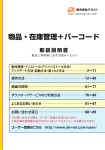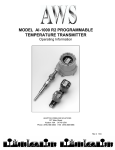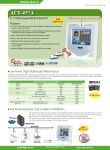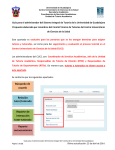Download User`s Manual for XTC Series 343 Temperature Transmitters
Transcript
USER'S MANUAL UM343-1 Rev: 2 March 1999 1 - + ENTER MG001470 NEXT 4 XTCTM Series 343 Temperature Transmitters MOORE PRODUCTS CO., Spring House, PA 19477-0900 An ISO 9001 registered company. UM343-1 CONTENTS TABLE OF CONTENTS SECTION AND TITLE PAGE 1.0 INTRODUCTION .........................................................................................................................1-1 1.1 SECTION CONTENTS............................................................................................................1-1 1.2 PRODUCT DESCRIPTION .....................................................................................................1-3 1.3 CONFIGURATION..................................................................................................................1-4 1.4 PRODUCT SUPPORT .............................................................................................................1-4 2.0 MODEL 275 UNIVERSAL HART COMMUNICATOR ...............................................................2-1 2.1 INTRODUCTION ....................................................................................................................2-1 2.2 COMMUNICATOR CONNECTIONS .....................................................................................2-1 2.3 CONTROLS OVERVIEW .......................................................................................................2-4 2.3.1 Liquid Crystal Display ......................................................................................................2-4 2.3.2 Software-Defined Function Keys .......................................................................................2-4 2.3.3 Action Keys ......................................................................................................................2-6 2.3.4 Alphanumeric and Shift Keys ............................................................................................2-7 2.3.4.1 Rapid Selection of Menu Options...............................................................................2-7 2.3.4.2 Data Entry ................................................................................................................2-7 2.4 GETTING TO KNOW THE COMMUNICATOR ....................................................................2-8 2.4.1 Display Icons ....................................................................................................................2-8 2.4.2 Menu Structure .................................................................................................................2-8 2.4.3 Reviewing Installed Devices ..............................................................................................2-9 2.5 MAIN MENU.........................................................................................................................2-10 2.5.1 Offline Menu...................................................................................................................2-10 2.5.1.1 New Configuration ..................................................................................................2-11 2.5.1.2 Saved Configuration................................................................................................2-14 2.5.2 Online Menu ...................................................................................................................2-16 2.5.3 Frequency Device Menu ..................................................................................................2-19 2.5.4 Utility Menu....................................................................................................................2-19 2.5.4.1 Configure Communicator ........................................................................................2-19 2.5.4.2 System Information .................................................................................................2-20 2.5.4.3 Listen for PC...........................................................................................................2-20 2.5.4.4 Storage Location .....................................................................................................2-20 2.5.4.5 Simulation...............................................................................................................2-20 2.6 USING THE QUICK ACCESS KEY......................................................................................2-21 2.6.1 Adding Quick Access Key Options ..................................................................................2-22 2.6.2 Deleting Quick Access Key Options.................................................................................2-23 3.0 COMMISSIONING AND BENCH TESTING...............................................................................3-1 3.1 COMMISSIONING PROCEDURE ..........................................................................................3-1 3.1.1 Test Equipment Needed.....................................................................................................3-1 3.2 ESTABLISHING COMMUNICATION ...................................................................................3-3 3.3 TESTING THE TRANSMITTER ............................................................................................3-3 3.4 REVIEWING CONFIGURATION DATA................................................................................3-4 3.5 CHECKING TRANSMITTER OUTPUT .................................................................................3-4 June 1998 i CONTENTS UM343-1 4.0 INSTALLATION ..........................................................................................................................4-1 4.1 EQUIPMENT DELIVERY AND HANDLING.........................................................................4-1 4.1.1 Factory Shipment ..............................................................................................................4-1 4.1.2 Receipt of Shipment ..........................................................................................................4-1 4.1.3 Storage .............................................................................................................................4-1 4.2 ENVIRONMENTAL CONSIDERATIONS..............................................................................4-1 4.3 INSTALLATION CONSIDERATIONS ...................................................................................4-2 4.3.1 Mechanical........................................................................................................................4-2 4.3.2 Electrical...........................................................................................................................4-2 4.3.3 Transmitter Operating Mode and Network Type ................................................................4-3 4.3.3.1 Analog Mode.............................................................................................................4-3 4.3.3.2 Digital Mode .............................................................................................................4-3 4.3.4 Power Supply Requirements ..............................................................................................4-7 4.3.4.1 Point-To-Point Network ............................................................................................4-8 4.3.4.2 Multi-Drop Network..................................................................................................4-8 4.3.5 Cable Capacitance and Maximum Length ..........................................................................4-9 4.3.5.1 Cable Capacitance.....................................................................................................4-9 4.3.5.2 Maximum Cable Length Calculation..........................................................................4-9 4.3.6 Network Junctions...........................................................................................................4-10 4.3.7 Safety Barriers ................................................................................................................4-10 4.3.8 Connection of Miscellaneous Hardware ...........................................................................4-11 4.3.9 Determine Sensor Cable Requirements.............................................................................4-12 4.3.10 2-Wire RTD Accuracy Limitation .................................................................................4-13 4.3.11 Shielding and Grounding ...............................................................................................4-14 4.4 MECHANICAL INSTALLATION.........................................................................................4-15 4.4.1 Pipe Mounting.................................................................................................................4-15 4.4.2 Flat Surface Mounting.....................................................................................................4-18 4.4.3 Direct Mounting to Process .............................................................................................4-18 4.4.4 Local Display Installation and Removal ...........................................................................4-21 4.4.5 Electrical Conduit and Cable Installation .........................................................................4-22 4.4.5.1 Conduit ...................................................................................................................4-22 4.4.5.2 Signal and Sensor Cables.........................................................................................4-22 4.4.5.3 Access to Transmitter Terminal Compartment .........................................................4-23 4.5 ELECTRICAL INSTALLATION...........................................................................................4-24 5.0 CONFIGURATION AND OPERATION.......................................................................................5-1 5.1 REMOTE CONFIGURATION AND OPERATION (Model 275 Hart Communicator)..............5-1 5.1.1 Function Blocks ................................................................................................................5-1 5.1.2 Recommended Configuration Procedure.............................................................................5-1 5.1.3 Write-Protect Block...........................................................................................................5-2 5.1.4 Sensor Input Block .............................................................................................................5-2 5.1.4.1 Sensor Type Settings ..................................................................................................5-2 5.1.4.2 Measured Variable Units ............................................................................................5-3 5.1.4.3 Measure Variable Low/High.......................................................................................5-3 5.1.4.4 Damping, Smart Smoothing & Validation Settings ......................................................5-3 5.1.4.5 Line Frequency Filter Setting......................................................................................5-4 5.1.4.6 Active Input ...............................................................................................................5-4 5.1.5 Characterizer Block...........................................................................................................5-5 5.1.6 Operator Display Block.....................................................................................................5-6 5.1.6.1 Display Setting...........................................................................................................5-6 ii June 1998 UM343-1 CONTENTS 5.1.6.2 Display Label.............................................................................................................5-6 5.1.6.3 Display Language.......................................................................................................5-6 5.1.6.4 Local Pushbuttons ......................................................................................................5-6 5.1.7 Transmitter ID Block ........................................................................................................5-7 5.1.7.1 Tag, Descriptor, Message & Sensor Serial Number.....................................................5-7 5.1.7.2 Date ...........................................................................................................................5-7 5.1.7.3 Polling Address ..........................................................................................................5-7 5.1.8 Output Block......................................................................................................................5-8 5.1.8.1 Sensor Failsafe Detection ...........................................................................................5-8 5.1.8.2 Failsafe ......................................................................................................................5-8 5.2 QUICK ACCESS KEY FUNCTIONS ......................................................................................5-9 5.2.1 XMTR Variables ..............................................................................................................5-9 5.2.2 Status................................................................................................................................5-9 5.2.3 Range XMTR .................................................................................................................5-10 5.3 LOCAL CONFIGURATION (SmartDisplay Pushbuttons) ......................................................5-11 5.3.1 Available Parameters.......................................................................................................5-11 5.3.2 Configuration Example....................................................................................................5-11 6.0 POST INSTALLATION CHECKOUT..........................................................................................6-1 6.1 EQUIPMENT REQUIRED.......................................................................................................6-1 6.2 INSTALLATION REVIEW .....................................................................................................6-1 6.3 EQUIPMENT CONNECTION .................................................................................................6-1 6.4 VERIFICATION ......................................................................................................................6-2 6.4.1 Communication Test .........................................................................................................6-2 6.4.2 Communications Error Check............................................................................................6-3 6.4.3 Verify Analog Output Signal .............................................................................................6-3 7.0 CALIBRATION AND MAINTENANCE ......................................................................................7-1 7.1 CALIBRATION .......................................................................................................................7-1 7.1.1 Equipment Required ..........................................................................................................7-1 7.1.2 Calibrate Digital-to-Analog Converter (DAC) Using 275 HART Communicator ................7-2 7.1.3 Calibrate Digital-to-Analog Converter (DAC) Using SmartDisplay Pushbuttons .................7-4 7.1.4 Reset Digital to Analog Converter (DAC) ..........................................................................7-5 7.1.5 2-Wire RTD Lead Wire Trim ............................................................................................7-5 7.2 PREVENTIVE MAINTENANCE.............................................................................................7-6 7.2.1 Tool and Equipment Requirements .....................................................................................7-6 7.2.2 Transmitter Exterior Inspection, Model 343F Only ............................................................7-6 7.2.3 Transmitter Exterior Cleaning, Model 343F Only ..............................................................7-6 7.2.4 Transmitter Enclosure Interior Inspection, Model 343F Only..............................................7-7 7.2.5 Transmitter Calibration .....................................................................................................7-7 7.3 TROUBLESHOOTING............................................................................................................7-7 7.3.1 Analog Output ..................................................................................................................7-7 7.3.2 Digital Output (Communication) .......................................................................................7-8 7.3.3 Diagnosing a Defective Transmitter ...................................................................................7-9 7.3.4 Enclosure Thread Lubrication............................................................................................7-9 7.4 NON-FIELD-REPLACEABLE ITEMS ..................................................................................7-10 7.5 TRANSMITTER REPLACEMENT .......................................................................................7-10 7.6 MAINTENANCE RECORDS ................................................................................................7-11 7.7 RECOMMENDED SPARE AND REPLACEMENT PARTS .................................................7-10 June 1998 iii CONTENTS UM343-1 7.8 SOFTWARE COMPATIBILITY............................................................................................7-12 7.9 RETURN SHIPMENT ...........................................................................................................7-12 8.0 MODEL DESIGNATION AND SPECIFICATIONS.....................................................................8-1 8.1 MODEL DESIGNATION.........................................................................................................8-1 8.2 ACCESSORIES .......................................................................................................................8-2 8.3 SPECIFICATIONS ..................................................................................................................8-4 8.3.1 Mechanical........................................................................................................................8-4 8.3.1.1 Model 343D (DIN Rail) ............................................................................................8-4 8.3.1.2 Model 343F (Field-Mount Enclosure) ........................................................................8-4 8.3.2 Functional and Performance ..............................................................................................8-6 8.3.3 Two-Wire Cable................................................................................................................8-7 8.3.4 Sensor Inputs ....................................................................................................................8-8 8.3.5 Environmental...................................................................................................................8-8 8.3.6 Hazardous Area Classification...........................................................................................8-9 8.3.7 Special Conditions For Safe Use........................................................................................8-9 9.0 GLOSSARY..................................................................................................................................9-1 APPENDIX A - FUNCTION BLOCKS............................................................................................... A-1 A.1 WRITE PROTECT BLOCK.................................................................................................... A-1 A.2 SENSOR INPUT BLOCK ....................................................................................................... A-1 A.3 CHARACTERIZER................................................................................................................. A-5 A.4 OPERATOR DISPLAY BLOCK ............................................................................................. A-5 A.5 TRANSMITTER ID BLOCK .................................................................................................. A-6 A.6 OUTPUT BLOCK ................................................................................................................... A-7 APPENDIX B - TRANSMITTER CONFIGURATION DOCUMENTATION .................................... B-1 B.1 HOW TO USE THIS APENDIX............................................................................................. B-1 WARRANTY PARTS LIST, PL343-1 LIST OF ILLUSTRATIONS FIGURE AND TITLE PAGE 1-1 Model 343D and Model 343F.........................................................................................................1-2 1-2 Terminal Connections ....................................................................................................................1-3 2-1 Model 275 Universal HART Communicator...................................................................................2-2 2-2 HART Connections to a Transmitter Loop .....................................................................................2-3 2-3 Communicator Display Icons .........................................................................................................2-8 2-4 Offline Menu Tree .......................................................................................................................2-11 2-5 Online Menu Tree for Model 343 Transmitter ..............................................................................2-17 2-6 Generic Online Menu Tree ............................................................................................................2-18 3-1 Bench Test Connections .................................................................................................................3-2 3-2 Field Test Connections...................................................................................................................3-2 iv June 1998 UM343-1 CONTENTS 4-1 Point-To-Point Network .................................................................................................................4-4 4-2 Model 353 or Model 354 and Model 343 Connections ....................................................................4-5 4-3 Multi-Drop Network ......................................................................................................................4-6 4-4 Supply Voltage Versus Network Resistance....................................................................................4-7 4-5 Dimensions, Model 343 on a Universal Mounting Bracket ............................................................4-16 4-6 Model 343 on a 2" Pipe Mount Bracket ........................................................................................4-17 4-7 Transmitter-To-Process Mounting................................................................................................4-19 4-8 Sensor Assembly..........................................................................................................................4-20 4-9 Rotating a SmartDisplay or LCD Display ....................................................................................4-21 4-10 Conduit Drain and Explosion Proof Installations.........................................................................4-23 4-11 Signal, Sensor, HART Communicator and Display Terminals.....................................................4-25 4-12 Model 343 Sensor Wiring...........................................................................................................4-26 6-1 Equipment Connections for System Checkout .................................................................................6-2 7-1 Bench Test Connections .................................................................................................................7-3 7-2 Field Test Connections...................................................................................................................7-3 8-1 8-2 8-3 8-4 Typical TC and RTD Thermowell Assemblies without Heads.........................................................8-3 Typical TC or RTD Assembly with Head.......................................................................................8-3 Model 343D Dimensions................................................................................................................8-4 Model 343F Dimensions ................................................................................................................8-5 LIST OF TABLES TABLE AND TITLE PAGE 2.1 Function Keys with Their Labels and Actions Performed ................................................................2-5 2.2 Moore Products Co. Device Descriptions......................................................................................2-10 4.1 Operating Mode and Network.........................................................................................................4-3 4.2 RTD Wire Characteristics ...........................................................................................................4-27 4.3 ANSI Thermocouple And Extension Grade Wire Characteristics...................................................4-27 5.1 5.2 5.3 5.4 XMTR Variable Parameters...........................................................................................................5-9 Status Parameters...........................................................................................................................5-9 Range XMTR Parameters ............................................................................................................5-10 Local Configuration Parameters ...................................................................................................5-11 8.1 8.2 8.3 8.4 Model 343 Model Designation........................................................................................................8-1 General Accessories .......................................................................................................................8-2 Thermal Sensors ............................................................................................................................8-2 Sensors: Type, Range and Accuracy ...............................................................................................8-6 June 1998 v CONTENTS UM343-1 CHANGES FOR REV 2, JUNE 1998 Significant changes are listed below and are indicated in text by change bars in the page margins. Section 8 Subsection 8.3.6 was changed to indicate CE approval and a Declaration of Conformity was added. Subsection 8.3.7 Special Conditions for Safe Use was added. This version of UM343-1 was produced March 1999 to permit creation of a Portable Document Format (PDF) file. It contains several updates to the June 1998 copy. Some simply allow the file to be processed. Content changes include: A Note box was added to Table 2.1, Section 4.5 Electrical Installation was updated with an ESD statement and expanded wiring access steps, Section 7.1.3 was renumbered, and Table 8.1 was updated. Content changes are identified by change bars in the page margins. The cover date has been changed but the page dates were not changed. The Moore Products Co. logo and APACS are registered trademarks of Moore Products Co. XTC and SmartDisplay are trademarks of Moore Products Co. Other trademarks are the property of their respective owners. Moore Products Co. assumes no liability for errors or omissions in this and any attached documents or for the application and use of information included in this and any attached documents. The information herein is subject to change without notice. Procedures in this document have been reviewed for compliance with applicable approval agency requirements and are considered sound practice. Neither Moore Products Co. nor these agencies are responsible for repairs made by the user. n vi June 1998 UM343-1 INTRODUCTION 1.0 INTRODUCTION This User’s Manual is for the XTC™ Model 343 Smart Temperature Transmitter. It covers the Model 343D DIN rail mount and Model 343F field mount versions. The information needed to bench test, install, configure, system test, and service a transmitter is included in this User’s Manual. Figure 1-1 shows both 343 models. Figure 1-2 shows the wiring terminations. IMPORTANT Save this User's Manual for installing, configuring, operating and servicing a Model 343 transmitter. 1.1 SECTION CONTENTS Nine sections and three appendices comprise this Manual. A brief description of each section follows. Section 1, INTRODUCTION, describes each section in this Manual and provides a brief description of the Model 343 Smart Temperature Transmitter. Section 2, MODEL 275 HART COMMUNICATOR, describes use of the communicator to test, configure, and calibrate a transmitter. Section 3, COMMISSIONING AND BENCH TESTING, provides procedures to perform a bench test of the transmitter to ensure proper operation of all functions. Section 4, INSTALLATION, furnishes specific information for mechanical and electrical installation. Section 5, CONFIGURATION AND OPERATION, has HART Communicator based configuration and operation procedures. Local configuration using the SmartDisplay™ pushbuttons is also described. Section 6, POST INSTALLATION CHECKOUT, describes how to confirm that the transmitter has been set-up and installed correctly. Section 7, CALIBRATION AND MAINTENANCE, provides calibration procedures. It also furnishes preventive maintenance, troubleshooting, and assembly replacement procedures. A spare and replacement parts list is provided at the back of this Manual. Section 8, MODEL DESIGNATION AND SPECIFICATIONS, describes transmitter model numbers, and contains mechanical, functional, performance, and environmental specifications. IMPORTANT Before installing or servicing a transmitter, read the information on the transmitter nameplate and the model number description in Section 8 to ensure that the correct model is at hand and that the correct procedures are followed. June 1998 1-1 INTRODUCTION UM343-1 Sensor Terminals LCD Display Option Shown 1 - 4 + DIN Rail Signal Terminals Nameplate Side View Front View DIN Rail and Clip Model 343D Nameplate NEXT Electrical Entrance 1/2-14 NPT or M20 X 1.5 Tapped Hole, 2 Places ENTER Enclosure Ground, 2 Places, 8-32 This Side Front View Side View MG001200 SmartDisplayTM Option Shown Mounting Hole 1/4-20 Thread 4 Places Bottom View Model 343F FIGURE 1-1 Model 343D and Model 343F 1-2 June 1998 UM343-1 INTRODUCTION Section 9, GLOSSARY, contains definitions of various transmitter related terms. Appendix A, FUNCTION BLOCKS, describes transmitter function blocks and the parameters available. Appendix B, CONFIGURATION DOCUMENTATION, contains a table for recording the transmitter configuration. WARRANTY contains the product warranty statements and information concerning servicing of the product during the warranty period. PARTS LIST shows an exploded view of the transmitter and a list of on-hand spare parts and field replaceable parts. Sensor Terminals Display Connections 2 places 1 4 2 3 Display Mounting Hole, 2 places HART/Analog Output Test Clips See Notes 2 and 3 - MG001211 Module Mounting Screw, 2 places, To Secure Transmitter Module to DIN Clip or Enclosure + Signal Terminal and Analog Output Measurement Polarity Signal (Loop) Terminals Notes: 1. Enclosure cap and display module are removed. 2. HART connections are non-polar. 3. Analog output measurement connections are polar. FIGURE 1-2 Terminal Connections 1.2 PRODUCT DESCRIPTION The Model 343 Temperature Transmitter, shown in Figure 1-1, is a microprocessor-based transmitter that provides accurate, reliable temperature measurement. The Transmitter accepts an RTD, thermocouple, millivolt, slide wire or resistance sensor input. Included is a custom ASIC (Application Specific Integrated Circuit) containing standard temperature calibration curves for J, K, L, C, U, E, T, R, S, B and N type thermocouples and SAMA/DIN curves for a 100 ohm Platinum RTD. The sensed signal is linearized and corrected for ambient temperature changes by the microprocessor and then converted to an equivalent 4-20 mA or HART® (Highway Addressable Remote Transducer) signal. The analog output signal, HART digital communications, and 24 Vdc power (typical) are carried on a twisted-pair 2-wire cable. The HART digital communication signals are superimposed (AC coupled) on the 4-20 mA loop current allowing communication between the Transmitter and a HART master without June 1998 1-3 INTRODUCTION UM343-1 bumping the analog output signal. A digital meter is available for local indication of the transmitter output. Loop and sensor wiring terminals are shown in Figure 1-2. A transmitter can be configured to operate in either analog mode or digital mode, for a Point-To-Point or a Multi-Drop network respectively. ANALOG MODE: A single transmitter is connected to a controller, recorder or other field device. A loop known as a Point-To-Point Network interconnects the instruments. The transmitter's output is the process variable and it is sent to a controller or recorder using a standard 4-20 mA analog current. The HART protocol is used for communication between the transmitter and a Model 275 HART Communicator, a personal computer running configuration software or other remote device. A typical communication may be to: transfer a new or edited configuration, remotely monitor the process variable, or service a transmitter. DIGITAL MODE: One to fifteen transmitters can be parallel connected to a Multi-Drop Network using only twisted-pair cable. The HART protocol is employed to send process variable information to a HARTcompatible controller, recorder, or other device. 1.3 CONFIGURATION A smart transmitter must be configured before being used. Each transmitter is shipped with either a default configuration or, if specified at time of order, a custom configuration defined by the user. A default configuration may need to be edited by the user before the transmitter is used in a loop. 1.4 PRODUCT SUPPORT Product support can be obtained from the Moore Products Co. Technical Information Center (TIC). TIC is a customer service center that provides direct phone support on technical issues related to the functionality, application, and integration of all products manufactured by Moore Products Co. To contact TIC for support, either call 215-646-7400, extension 4TIC (4842) or leave a message in the bulletin board service (BBS) by calling 215-283-4958. The following information should be at hand when contacting TIC for support: • Caller ID number, or name and company name When you call for support for the first time, a personal caller number is assigned. This number is mailed in the form of a caller card. Having the number available when calling for support will allow the TIC representative taking the call to use the central customer database to quickly identify the caller’s location and past support needs. • Product part number or model number and version • If there is a problem with a product’s operation: • Is the problem intermittent or constant? • What steps were performed before the problem occurred? • What steps have been performed since the problem occurred? • What symptoms accompany the problem? Is an error message displayed? • What is the installation environment? For example: type of plant and process, involved loop, control strategy, and related equipment. 1-4 June 1998 UM343-1 INTRODUCTION - workstation or personal computer manufacturer and model, amount of memory, and operating system. For product support outside of North America, contact your nearest Moore subsidiary. Subsidiary locations can be found at www.moore-solutions.com. n June 1998 1-5 INTRODUCTION UM343-1 1-6 June 1998 UM343-1 MODEL 275 UNIVERSAL HART COMMUNICATOR 2.0 MODEL 275 UNIVERSAL HART COMMUNICATOR The Model 275 Universal HART Communicator is a hand held interface that provides a common communication link to XTC 343 Series transmitters and other HART-compatible instruments. This section describes HART Communicator connections, liquid crystal display, keypad, and on-line and off-line menus. It also provides short overviews of some of the Communicator’s functions. The Communicator is shown in Figure 2-1. For information about the Communicator’s battery pack, Memory Module, Data Pack, and maintenance procedures, refer to the manual supplied with the Communicator. 2.1 INTRODUCTION From a wiring termination point, the HART Communicator interfaces with a Model 343 transmitter or other HART device using a 4-20 mA loop, provided a minimum load resistance of 250Ω is present between the Communicator and the power supply. The Communicator uses the Bell 202 frequency-shift keying (FSK) technique of high-frequency digital signals imposed on a standard transmitter current loop of 4-20 mA. Because no net energy is added to the loop, HART communication does not disturb the 4-20 mA signal. The Communicator can be used in hazardous and non-hazardous locations. WARNING Explosions can cause death or serious injury. Before connecting the HART Communicator in an explosive atmosphere, make sure that the instruments in the loop are installed in accordance with intrinsically safe or non-incendive field wiring practices. Refer to the Communicator nameplate and the manual supplied with the Communicator for certifications and approvals before connecting. 2.2 COMMUNICATOR CONNECTIONS The Communicator can interface with a transmitter from the control room, the instrument site, or any wiring termination point in the loop. Connections are made through loop connectors on the Communicator’s connection panel (Figure 2-1). The connection panel also may have a jack for the optional NiCad battery charger, and it has a serial port for a future connection to a personal computer (PC). To interface with a transmitter or other HART device, connect the HART Communicator in parallel with the instrument or load resistor. The connections are non-polar. For intrinsically safe FM and CSA wiring connections, see the manual supplied with the Communicator. WARNING Explosions can result in death or serious injury. Before making connections to the serial port or NiCad battery charger jack in an explosive atmosphere, check the Communicator nameplate and the manual supplied with the Communicator for approvals. Figure 2-2 illustrates typical wiring connections between the HART Communicator and a loop with a Model 343 transmitter or other HART-compatible device. June 1998 2-1 MODEL 275 UNIVERSAL HART COMMUNICATOR UM343-1 Connection Panel Loop Connections, Non-Polar Serial Port NiCad Recharger Jack, Optional X03032S0 LCD F1 F2 F3 F4 Function Keys, Software Defined HART Communicator Communicator Nameplate On Back - See nameplate for certifications and approvals before connecting in a hazardous location. Communicator Model Number and Serial Number On Back Note: Keypad number sequence may be different from that shown. I Action Keys On/Off (I/O) Up Arrow Quick Access Key (>>>) Previous Menu (Back, left arrow) Down Arrow Select (Forward, right arrow) O ABC DEF 1 2 3 JKL MNO PQR 4 5 6 STU VWX YZ/ 7 8 #%& 0 < . GHI Alphanumeric Keys 9 > * :+ _ Shift Keys - Use to select alphabetic and other characters above a number, period or dash. FIGURE 2-1 Model 275 Universal HART Communicator 2-2 June 1998 UM343-1 MODEL 275 UNIVERSAL HART COMMUNICATOR Model 343 Terminals Current Sense Resistor 250 to 1100; See Note 3 1 Non-Hazardous Location Range Resistor 250, typical 4 Circuit Junction 2 3 Hazardous Location LOOP HART - HART + Controller, Recorder, or + Other 1-5 Vdc Device; See _ Note 2 I I O O I O See Note 4 I O Notes: 1. HART Communicator Connections: Non-hazardous location - Connect as shown above. Hazardous location - Refer to Communicator nameplate and the Manual supplied with the Communicator for certifications and approvals before connecting. MG001220 See Note 1 The HART Communicator is a non-polar device. 2. The System Power Supply may be part of the host input device or a separate device. 3. Network resistance equals the sum of the barrier resistances and the current sense resistor. Minimum value 250 Ohms; maximum value 1100 Ohms. 4. Supply and return barriers shown. Interconnect all cable shields and ground only at the barriers. FIGURE 2-2 HART Connections to a Transmitter Loop June 1998 2-3 MODEL 275 UNIVERSAL HART COMMUNICATOR UM343-1 A 40" (1 m) cable with a dual banana plug on one end and two mini-grabber clips on the other is provided. The dual banana plug is inserted into the top of the Communicator; the mini-grabber clips are connected to the HART clips on the Model 343 (see Figure 1-2) or to the loop’s current sense resistance, usually at a receiving instrument (see Note below). NOTE The HART protocol requires a network (loop) resistance between 250Ω and 1100Ω to support communications. See Section 4.3.4 to determine resistance value and loop supply voltage. 2.3 CONTROLS OVERVIEW As shown in Figure 2-1, the front of the HART Communicator has five major functional areas: liquid crystal display (LCD), function keys, action keys, alphanumeric keys, and shift keys. The next five sections describe how each of these functional areas is used to enter commands and display data. 2.3.1 Liquid Crystal Display The liquid crystal display (LCD) is an 8-line by 21-character display that provides communication between the user and a connected device. When the HART Communicator is connected to a Model 343 transmitter or other HART-compatible device, the top line of the Online menu displays the model name of the device and its tag. A typical display is shown below: MPCO 343:TT100 Online 1->Loop Override 2 Calibrate/Test 3 Configure Xmtr çz HELP |SAVE The bottom line of each menu is reserved for dynamic labels for the software-defined function keys, F1-F4, which are found directly below the display. More information on software-defined function keys is given in the next section. 2.3.2 Software-Defined Function Keys The four software-defined function keys (soft keys), located below the LCD and marked F1 through F4, are used to perform software functions as indicated by the dynamic labels. Pressing the function key immediately beneath a label activates the displayed function. The label appearing above a function key indicates the function of that key for the current menu. For example, in menus providing access to on-line help, the HELP label appears above the F1 key. In menus providing access to the Online menu, the HOME label appears above the F3 key. Table 2-1 lists these labels and describes what happens when each function key is pressed. 2-4 June 1998 UM343-1 MODEL 275 UNIVERSAL HART COMMUNICATOR TABLE 2-1 Function Keys With Their Labels And Actions Performed F1 F2 F3 F4 HELP ON/OFF ABORT OK access on-line help activate or deactivate a bit-enumerated binary variable terminate current task acknowledge information on the LCD RETRY DEL ESC ENTER try to reestablish communication delete current character or Quick Access Key menu item leave a value unchanged accept user-entered data EXIT SEND QUIT EXIT leave the current menu send configuration data to device terminate session because of a communication error leave the current menu YES PGUP PGDN NO answer to yes/no question move up one help screen move down one help screen answer to yes/no question ALL PREV NEXT ONE include current Quick Access Key item on Quick Access Key menu for all devices go to previous message in a list of messages go to next message in a list of messages include Quick Access Key item for one device NEXT SAVE HOME go to the next variable in off-line edit save information to Communicator go the top menu in the device description FILTR MARK BACK open customization menu to sort configurations toggle marked variable in configuration to be sent to a field device go back to the menu from which HOME was pressed XPAND EDIT opens detailed configuration information edit a variable value CMPRS ADD closes detailed configuration information add current item to Quick Access Key menu June 1998 2-5 MODEL 275 UNIVERSAL HART COMMUNICATOR UM343-1 2.3.3 Action Keys Directly beneath the LCD and software-defined function keys are six blue, white, and black action keys. Each has a specific function as described below: I O ON/OFF KEY – Use to power-up the Communicator. When the Communicator is turned on, it automatically searches for a HART-compatible device on the 4-20 mA loop. If no device is found, the Communicator displays the Main menu: HART Communicator 1->Offline 2 Online 3 Frequency device 4 Utility If a HART-compatible device is found, the Communicator displays the Online menu: MPCO 343:TT100 Online 1->Loop Override 2 Calibrate/Test 3 Configure Xmtr çz HELP |SAVE UP ARROW KEY – Use to move the cursor up through a menu or list of options or to scroll through lists of available characters when editing fields that accept both alpha and numeric data. DOWN ARROW KEY – Use to move the cursor through a menu or a list of options or to scroll through lists of available characters when editing fields that accept alpha and numeric data. LEFT ARROW/PREVIOUS MENU KEY – Use to move the cursor to the left or back to the previous menu. RIGHT ARROW/SELECT KEY – Use to move the cursor to the right or to select a menu option. QUICK ACCESS KEY (HOT KEY) – When the Communicator is on and connected to a HART-compatible device, pressing the Quick Access Key instantly displays the Quick Access Key menu of user-defined options. When the Communicator is off and the Quick Access Key is pressed, the Communicator automatically powers-up and displays the Quick Access Key menu. See Section 2.6 for more information on using the Quick Access Key. 2-6 June 1998 UM343-1 MODEL 275 UNIVERSAL HART COMMUNICATOR IMPORTANT When performing certain operations, the message “OFF KEY DISABLED” indicates that the Communicator cannot be turned off. This feature helps prevent accidental shutoff of the Communicator while the output of a device is fixed or a device variable is being edited. 2.3.4 Alphanumeric and Shift Keys The alphanumeric keys perform two functions: (1) rapid selection of menu options and (2) data entry. The shift keys located below the alphanumeric keys on the keypad are used during data entry to select from among the characters available above each number. 2.3.4.1 Rapid Selection of Menu Options From any menu, use the keypad to select available options in two ways. First, use the UP or DOWN arrow keys, followed by the RIGHT ARROW/SELECT key, to access available options displayed on the LCD. As an alternative, use the rapid select feature. Simply press the number on the alphanumeric keypad that corresponds to the desired menu option. For example, to quickly access the Utility menu from the Main menu, simply press “4” on the keypad. 2.3.4.2 Data Entry Some menus require data entry. Use the alphanumeric and shift keys to enter all alphanumeric information into the HART Communicator. Pressing an alphanumeric key alone while editing causes the large character in the center of the key (number 0-9, decimal point, or dash) to be entered. Pressing and releasing a shift key activates shift and causes the appropriate arrow icon (ã, á, or ä) to appear in the upper right-hand corner of the LCD. When shift is activated, the indicated alpha characters or symbols are entered when the keypad is used. Example To enter a number, such as “7,” simply press the number key. To enter one of the small characters appearing above the large numeral (i.e., a letter, space, or mathematical symbol), first press and release the corresponding shift key at the bottom of the keypad, then press the desired alphanumeric key. To enter the letter “E,” press and release the middle shift key, then press the number “2” key. To deactivate a shift key without entering a letter, space, or mathematical symbol, simply press that shift key again. June 1998 2-7 MODEL 275 UNIVERSAL HART COMMUNICATOR UM343-1 2.4 GETTING TO KNOW THE COMMUNICATOR The HART Communicator operates in either of two modes: on-line or off-line. Off-line operation is used to create or edit a configuration that can then be downloaded to a HART device, such as the Model 343. Online operation is used to download a configuration to a HART device, upload a configuration, edit HART device operating parameters, and monitor process values. For off-line operation, the Communicator need not be connected to a HART device. On-line operation requires a connection to a HART device. The menu that appears first when the Communicator is turned on depends on the mode. When the Communicator is powered-up in off-line mode, the first menu displayed is the Main menu. When the Communicator is powered-up in on-line mode, the first menu displayed is the Online menu. To work offline when connected to the loop, access the Main menu from the Online menu by pressing the LEFT ARROW/PREVIOUS MENU key. 2.4.1 Display Icons Several different symbols (icons) appear on the LCD to show the state of the Communicator and provide visible response to actions of the user. Figure 2-3 shows the display icons and how they relate to keypad functions. Shift Key Selected Access Additional Menu Items HART Communicator Device Info 2 Dev Type 3 Dev ID 0 4 Tag 5 MM/DD/YY 10/10/10 6 Write Protect Yes HART Communication ( indicates connected device is configured in the burst mode) Low Battery Access Next Menu Access Previous Menu X03034S0 FIGURE 2-3 Communicator Display Icons 2.4.2 Menu Structure The HART Communicator uses a hierarchical menu structure. That is, high-level menus are accessed first, and they provide access to lower-level menus. This structure groups related functions together and minimizes the number of options displayed at once. To learn how the menu structure works, perform the following actions: 2-8 June 1998 UM343-1 MODEL 275 UNIVERSAL HART COMMUNICATOR 1. With the Communicator off-line (not attached to any devices), press the ON/OFF key to turn the Communicator on. It displays the Main menu, with the cursor (->) positioned at “1 Offline.” 2. Access the Utility menu by pressing the DOWN arrow key three times, then pressing the RIGHT ARROW/SELECT key. The display changes to show the Utility menu. 3. Access the Configure Communicator menu from the Utility menu by pressing the RIGHT ARROW/SELECT key. The display changes to show the Configure Communicator menu. 4. Access the Contrast menu by pressing the DOWN arrow once, then pressing the RIGHT ARROW/SELECT key. The display shows a message explaining how to adjust the LCD contrast. 5. Press ESC (F3) to return to the Configure Communicator menu. 6. Press the LEFT ARROW/PREVIOUS MENU key two times to return to the Main menu. 7. Press the ON/OFF key to turn the Communicator off. 2.4.3 Reviewing Installed Devices For the HART Communicator to recognize a HART-compatible device, it must have a description for that device installed. The HART Communicator is supplied from the factory with descriptions for Model 343 Transmitters and other HART-compatible devices from leading manufacturers. In addition, it contains a generic device description, which allows limited access to most HART devices when no device description for that specific device exists in the Communicator. To review the currently installed devices on the Communicator, use the following steps: 1. Turn on the Communicator (off-line) to display the Main Menu. 2. From the Main menu, press “4” on the keypad for quick access to the Utility Menu. 3. From the Utility menu, press “5” on the keypad to access the simulation mode. The LCD shows the Manufacturer menu, which contains a list of manufacturers whose device descriptions are installed in the Communicator. 4. Press the DOWN arrow until Moore Products appears. Press the RIGHT ARROW/SELECT key to reveal the Model menu, which lists the Moore Products Co. devices currently installed in the Communicator (see Table 2-2). 5. To end the review of devices, press the LEFT ARROW/PREVIOUS MENU key three times. 6. Turn off the Communicator or proceed to the next section. June 1998 2-9 MODEL 275 UNIVERSAL HART COMMUNICATOR UM343-1 TABLE 2-2 Moore Products Co. Device Descriptions MODEL FIELD DEVICE REVISION DESCRIPTION APPROXIMATE VINTAGE1 340B Dev V1, DD V1 340 Transmitter-Controllers (pushbutton design) 8/90 - 8/96, Model #s 340__B… 340A Dev V1, DD V1 340 Transmitter (pushbutton design) 8/90 - 8/94, Model #s 340__A… 343 Dev V1, DDV1 343 Temperature Transmitter Present Model 344 Dev V1, DD V1 344 Transmitter-Controller 8/90 - 8/94 Model #s 344… Dev V2, DD V1 344 Transmitter-Controller 8/90 - Present, Model #s 344… 341 Type 5 Dev V1, DD V1 341 Transmitter 8/94 - Present, Model #s 341… 340A Type 6 Dev V1, DD V1 340 Transmitter (pushbutton design) 8/94 - 8/96, Model #s 343__A… Dev V2, DD V1 340 Transmitter (magnetic switch design) Present, Model #s 340__B… Dev V1, DD V1 340S SteaMeter™ Present Model 340S Note 1 Always verify the Model and Field Device Revision for the device at hand using the Quick Access Key\Status\Model command of the Model 275 HART Communicator. 2.5 MAIN MENU When the Communicator is not connected to a device, the first menu to appear after powering up is the Main menu (at right). If the Communicator is turned on when connected to a device, access the Main menu by pressing the LEFT ARROW/PREVIOUS MENU key. Depending on which submenu of the on-line series is displayed, it may be necessary to press the LEFT ARROW/PREVIOUS MENU key more than once. Alternatively, press HOME (F3) to display the Online menu, followed by the LEFT ARROW/PREVIOUS MENU key to display the Main menu. HART Communicator 1->Offline 2 Online 3 Frequency Device 4 Utility From the Main menu, access additional menus by moving the cursor to them with the UP or DOWN arrow keys, followed by pressing the RIGHT ARROW/SELECT key, or simply by pressing the appropriate number (1-4) on the alphanumeric keypad. 2.5.1 Offline Menu The Offline menu provides access to two other menus: New Configuration and Saved Configuration. These two configuration menus can be used without connecting to a HART-compatible device, but it is not possible to send saved data to a device if no device is connected. From the Main menu, press “1” on the keypad or the RIGHT ARROW/SELECT key to access the Offline menu. The complete menu tree for the Offline Menu is shown in Figure 2-4. 2-10 June 1998 UM343-1 MODEL 275 UNIVERSAL HART COMMUNICATOR 1 New Configuration Manufacturer Model 2 Saved Configuration Name Saved Configuration 1 Edit 2 Copy to . . . 3 Send 4 Print 5 Delete 6 Rename 7 Compare Fld dev rev From Blank Template 1 Mark all 2 Unmark all 3 Edit individually 4 Save as . . . Edit 1 Mark all 2 Unmark all 3 Edit individually 4 Save as . . . Save As . . . 1 Location 2 Name 3 Data Type Save As . . . 1 Location 2 Name 3 Date Type FIGURE 2-4 Offline Menu Tree 2.5.1.1 New Configuration This option is used to compile a custom set of device configuration data for downloading later to one or more HART-compatible devices. Downloading the same data to multiple devices ensures that they all store identical configuration data. Use the following steps to compile off-line, new device configuration data: 1. From the Main menu, press “1” to access the Offline menu. 2. Press “1” to enter a new configuration. The Manufacturer menu appears. 3. Choose a manufacturer by scrolling to the manufacturer name with the DOWN arrow, then pressing RIGHT ARROW/SELECT. The Model menu appears. HART Communicator Offline çz 1->New configuration 2 Saved configuration HELP 4. From the Model menu, choose a device by scrolling through the list, then pressing RIGHT ARROW/SELECT. The Field Device Revision (Fld dev rev) menu appears. The Field Device Revision menu contains the currently installed software revisions for the field device and device descriptions (DD) for the model selected from the Model menu. Select the software revision (RIGHT ARROW/SELECT or number) to access the Blank Template menu (at right). To discover the software revision for a particular device, connect the Communicator to the device and follow instructions given in the device manual. To find the software revision number for a Model 343 Transmitter, establish a connection to the Communicator, then press the Quick Access Key. From the Quick Access Key menu, press “1” to view the Status menu. The software June 1998 Unnamed From Blank Template çz 1->Mark all 2 Unmark all 3 Edit individually 4 Save as... HELP |SAVE 2-11 MODEL 275 UNIVERSAL HART COMMUNICATOR UM343-1 revision is line 3. If the software revision is not displayed, press “3” to view the Software rev screen. 5. With the Blank Template menu displayed, choose from the options available, as follows: Mark All – Flag all configurable variables before sending them to a HART-compatible device. Unmark All – Remove the flags from all configurable variables in the configuration. Unmarked configuration variables cannot be sent to a connected HART-compatible device. Edit Individually – Open the Edit individually menu (at right). Example The Edit individually menu permits the user to change a configuration parameter. For example, to change the engineering units from inH2O to mmH2O, press the EDIT function key (F3) to display the Measured Var Unit menu (below right). With the Measured Variable Unit menu displayed, use the DOWN arrow to highlight the new unit, then press the ENTER function key (F4). Or, to leave the Unit variable menu without making any change, press the ESC function key (F3) to return to the Edit individually menu. From the Edit individually menu, use EXIT to go back to the Blank Template menu. Unnamed Edit individually Unit in H2O Not marked to send NEXT |MARK |EDIT |EXIT Unnamed Measured Var Unit inH2O inH2O inHg ftH2O ê mmH2O ESC |ENTER Save As. . . Selecting the Save As option allows a new configuration to be saved to either the Memory Module or the Data Pack. The Memory Module holds up to 10 typical configurations, and contains the operating system software and device application software in non-volatile memory. The Data Pack stores up to 100 typical configurations in nonvolatile, removable memory. Example From the Offline menu, choose 1 New configuration. This displays the Manufacturer menu. Choose a device, then choose a model from the Model menu. Choose a software revision from the Fld dev rev menu. 2-12 June 1998 UM343-1 MODEL 275 UNIVERSAL HART COMMUNICATOR The Communicator creates a configuration and displays the Blank Template menu. Choose Save as... to display the Save as... menu (at right). With the Location highlighted, press the SAVE (F2) function key to save the configuration. If the location highlighted is the Module, but the configuration is to be stored in the Data Pack, or vice versa, press the RIGHT ARROW/SELECT key to display the Location menu. Choose either Module or Data Pack by pressing ENTER (F4). This displays the Save as... menu again. Press SAVE (F2) to save the configuration in the desired location. The Save As... menu also is used to enter or edit the configuration Name and Data Type. To name a configuration, simply choose option 2, then use the keypad with shift keys to enter the name as shown at right. When the Save As... menu is displayed, one of the options – Standard, Partial, or Full – will be shown. To change the option, move the cursor to the Data Type ______ line of the Save As... menu and press the RIGHT ARROW/SELECT key to display the Data Type menu (below right). Data Type Standard refers to all user-editable variables in a device configuration. Data Type Partial refers to only the marked editable variables. Data Type Full refers to a all device variables, whether user-editable or not. In general, it is best to save as Data Type Standard. Saving as Data Type Full preserves a complete configuration for future reference. Unnamed Save as... çz 1->Location Module 2 Name 3 Data Type Standard HELP|SAVE Unnamed Name UNNAMED MYNAME#1 HELP|SAVE Unnamed Data Type Standard Standard Partial Full HELP ESC|ENTER When all changes have been made, save the new configuration to either the Memory Module or the Data Pack and return to the Offline menu. June 1998 2-13 MODEL 275 UNIVERSAL HART COMMUNICATOR UM343-1 2.5.1.2 Saved Configuration The second option on the Offline menu is the Saved Configuration menu, which permits access to previously stored configuration data. 1. Press “2” from the Offline Menu to display the Saved Configuration menu (at right). 2. Select either Module Contents or Data Pack Contents to open stored configurations. Both storage locations list all saved configurations by assigned Tag. See XPAND (below) for more configuration identification details. (Note: The PC option shown on the menu is not operational with firmware release 1.6.) The Module Contents menu, which lists the configurations currently stored in the Memory Module, is shown at right. The Data Pack menu is similar. Both give the user several options for handling and viewing configuration data, as explained below. FILTR The FILTR function key (F1) opens a menu that provides both Sort and Filter options. These options select only the chosen configurations from all those stored. This is particularly valuable for the Data Pack, which stores up to 100 configurations. HART Communicator Saved Configuration çz 1->Module Contents 2 Data Pack Contents 3 PC HELP HART Communicator Data Pack Contents ->PT101 PT102 PT103S PT104 çz FILTR|XPAND Sort allows unique device configurations to be grouped and displayed by Tag, Descriptor, or user-assigned Name. Use Filter to group and display configurations according to certain characters within the chosen device identifier (Tag, Descriptor, or Name). For example, selecting all the tags from a certain area of the process or plant. When setting up a Filter (see display at right), two wildcard characters, the period (.) and the asterisk (*) are used. The period replaces a single character of any value. The asterisk replaces one or more alphanumeric characters of any value. For example, if A-*-.1 is entered as the filter, the configurations displayed will be all those with device tags starting with A-, followed by any combination of characters (e.g., XYZ, S2, 3R) followed by a dash, followed by any single character (e.g., 1, D, M), and ending with a 1. The tags A-M1-B1, AN2-Z1, or A-SF-X1 would display, whereas the tags BA53, PT101, or ATT48 would not display. 2-14 HART Communicator Tag Filter * A-*-1 HELP|DEL |ESC |ENTER June 1998 UM343-1 MODEL 275 UNIVERSAL HART COMMUNICATOR XPAND The XPAND function key allows a user to view the Tag, Descriptor, and Name for the configuration being edited or viewed. Selecting Compress restores the previous compressed display, which shows only the current Tag, Descriptor, or Name. 3. With the Module Contents or Data Pack Contents menu displayed, press the RIGHT ARROW/SELECT key to open the Saved Configuration menu for a device that was highlighted (at right). Edit – displays the Edit menu, providing the functions as described under “Edit individually” in Section 2.5.1.1. When editing off-line, only stored data may be edited. Moreover, data stored as a Partial configuration must be converted to a Standard configuration, then saved, prior to editing. PT118 Saved Configuration 1->Edit 2 Copy to... 3 Send 4 Print 5 Delete HELP çz Copy To... – specifies the storage location for a copy of the configuration. Copy To... also provides a way to change the configuration name. Send – sends a saved configuration to a connected device. Print – not implemented with firmware release 1.6. Delete – removes a saved configuration from memory. A confirmation message appears. Press Yes or No to complete the function. Rename – provides access to the configuration name editing menu. After making name changes, enter and save the data to return to the previous storage location menu. Compare – compares a selected device configuration from a stored location with other device configurations. The HART Communicator can compare device types, variables, marked lists, and other configuration parameters. Messages appear indicating if the configurations compared are the same or different. June 1998 2-15 MODEL 275 UNIVERSAL HART COMMUNICATOR UM343-1 2.5.2 Online Menu The Online menu permits a Model 343 Transmitter to be tested and configured while it is operating. Options available through the Online menu are summarized in Figure 2-5. The Online menu is displayed immediately if a device description for the connected device exists in the Communicator. If not, the Generic Online menu is displayed (see Figure 2-6). Main Menu From the Main menu, with a HART-compatible device connected, press “2” to access the Online menu (at right). The Online menu displays the name of the device at the top of the LCD, if it is a supported device. If a device description for the connected device is not present in the Communicator, contact the manufacturer of the device. When no device description is found, the Communicator provides a generic interface, which enables users to perform functions common to all HART-compatible devices. Model 343-specific menu options are described in detail in Sections 3 and 6. MPCO 343:TT100 Online 1->Loop override 2 Calibrate/Test 3 Configure Xmtr çz HELP |SAVE Generic Menu The Generic Online menu (at right) is the first menu in the generic interface. It displays critical, up-to-date device information. Configuration parameters for the connected device may be accessed using the Device setup option. Figure 2-6 shows the complete Generic Online menu tree. From the Online menu, use the options below to change device configurations. 1151:GENERIC ♥ Online çz 1->Device setup 2 PV 50.0000 inH2O 3 AO 12.000 mA 4 LRV 0.0000 in H2O 5 URV 100.0000 in H2O SAVE Device setup – provides access to the Device Setup menu. Configurable device parameters common to all HART-compatible devices can be accessed from this menu. Primary Variable (PV) –the dynamic primary variable and the related engineering unit. When the primary variable contains too many characters to display on the Online menu, access the PV menu to view the primary variable and related engineering units by pressing “1.” Analog Output (AO) – the dynamic output and the related engineering units. The analog output is a signal on the 4-20 mA scale that corresponds to the primary variable. When analog output contains too many characters to display on the Online menu, access the PV AO Menu to view the analog output and related engineering unit by pressing “3.” 2-16 June 1998 UM343-1 MODEL 275 UNIVERSAL HART COMMUNICATOR Write Protect Sensor Input Block Configure Transmitter Set Range, Damping, Sqrt Characterizer Block Operator Display Block Set Display Eng. Units Transmitter ID Block Set Tag, Poll Address Output Block Set Failsafe Calibrate DAC On-Line Model 343 Calibrate/ Test Self Test Loop Override 20 mA MG001230 4 mA Other Variables View All Variables Status View Errors, Alarms, etc. Quick Access FIGURE 2-5 Online Menu Tree for Model 343 Transmitter Lower Range Value (LRV) – the current lower range value and the related engineering unit. When the lower range value contains too many characters to display on the Online menu, access the PV LRV Menu to view the lower range value and related engineering unit by pressing “4.” Upper Range Value (URV) – the current upper range value and the related engineering unit. When the lower range value contains too many characters to display on the Online menu, access the PV URV Menu to view the upper range value and related engineering unit by pressing “5.” June 1998 2-17 MODEL 275 UNIVERSAL HART COMMUNICATOR 1 Device setup 2 PV 3 AO 4 LRV 5 URV 1 Process variables 1 Present variable 2 Percent range 3 Analog output 2 Diagnostics and Service 1 Test device 2 Loop Test 3 Calibration 3 Basic Setup 4 Detailed setup 5 Review UM343-1 1 Self test 2 Status 1 Rerange 1 Keypad Input 2 Apply Values 1 Tag 2 Unit 3 Range values 4 Device info. 5 Xfer functn 6 Damp 2 Trim analog output 3 Sensor trim 1 D/A trim 2 Scaled D/A trim 1 Sensors 1 Process variables 2 Sensor service 3 Unit 2 Signal condition 3 Output condition 4 Device information 1 Date 2 Descriptor 3 Message 4 Write protect 5 Meter type 1 Process variables 2 Range values 3 Unit 4 Xfer Fnctn 5 Damp 1 Process variables 2 Analog output 3 AO Alrm typ 4 HART output 1 Field device info 2 Sensor information 3 Meter type 4 Self test 1 Sensor trim 2 Characterize 1 Loop test 2 D/A trim 3 Scaled D/A Trim 1 Poll Address 2 Number of Request Preambles 3 Burst mode 4 Burst option 1 Tag 2 Date 3 Descriptor 4 Message 5 Model 6 Write protect 7 Revision #’s 8 Final asmbly num 9 Dev id 10 Distributor FIGURE 2-6 Generic Online Menu Tree 2-18 June 1998 UM343-1 MODEL 275 UNIVERSAL HART COMMUNICATOR 2.5.3 Frequency Device Menu From the Main menu, press “3” to access the Frequency Device menu. This menu displays the frequency output and corresponding pressure output for current-to-pressure devices. For Model 343 transmitters, the display frequency and pressure values are both “none.” 2.5.4 Utility Menu From the Main menu, press “4” to access the Utility menu (at right). This menu provide functions that affect the operation of the Communicator, not the connected devices. HART Communicator Utility çz 1->Configure Communic 2 System Information 3 Listen for PC 4 Storage Location 5 Simulation 2.5.4.1 Configure Communicator From the Utility Menu, press “1” to access the Configure Communicator menu (below right). Use this menu to set the polling, adjust the contrast of the LCD, set the Communicator shutoff time, or set how many diagnostics messages to ignore before a warning message is displayed. Use the Polling option to direct the HART Communicator to search for a connected device. The Communicator finds every device in the loop and lists them by tag number. If Polling is Never Poll, then the Communicator will not find a connected device. HART Communicator Configure Communica çz 1->Polling 2 Contrast 3 Off Time 4 Ignore diagnostics HELP The Contrast menu is used to change the LCD contrast. Contrast returns to the default value when the Communicator is turned off. Off Time is used to set the Communicator to turn off automatically when not in use to conserve battery power. The Communicator normally displays diagnostic messages from a connected device. The Ignore Diagnostics option permits the user to specify the number of messages to ignore so that messages will not be displayed as often, extending the time between displayed messages. The message count defaults to a nominal count of 50 each time the Communicator is turned on. June 1998 2-19 MODEL 275 UNIVERSAL HART COMMUNICATOR UM343-1 2.5.4.2 System Information From the Utility menu, press “2” to access the System Information menu (at right). This menu can be used to provide information on the motherboard (e.g., firmware revision number), the module hardware and software characteristics, and the Data Pack EEPROM. HART Communicator System Information 1->Motherboard 2 Module 3 Data Pack çz 2.5.4.3 Listen for PC Not implemented in firmware release 1.6. HELP|DEL |ESC |ENTER 2.5.4.4 Storage Location From the Utility menu, the Storage Location menu (at right) provides access to data concerning the Memory Module or the Data Pack. Information available through this menu includes a label for the Memory Module or Data Pack, a feature that displays the total storage used (bytes) and the storage remaining (“free” bytes). The PC selection is not implemented in firmware release 1.6. HART Communicator Storage location 1->Module 2 Data Pack 3 PC çz HELP|DEL |ESC |ENTER 2.5.4.5 Simulation The HART Communicator provides a mode that allows users to simulate an on-line connection to a HART-compatible device without connecting to the device. The simulation mode is a training tool that allows users to become familiar with different devices before configuring them in a critical environment. Simulation of an on-line connection is done by selecting a manufacturer from the Manufacturer menu, then selecting a device from the Model menu, just as is done when on-line. After selecting a software revision, the Online menu for the simulated device is displayed. Functions are the same as those available when on-line. 2-20 June 1998 UM343-1 MODEL 275 UNIVERSAL HART COMMUNICATOR 2.6 USING THE QUICK ACCESS KEY Pressing the Quick Access Key (Hot Key) while on-line displays the Quick Access Key menu, a userdefinable menu that provides immediate access to up to 20 frequently performed tasks. The Quick Access Key menu is accessible when the Communicator is powered and on-line, or when the Communicator is off, by simply pressing the Quick Access Key. For the Quick Access Key to be active, the Communicator must be connected properly to a HART-compatible device. From the factory, the Quick Access Key menu includes (for Model 343 only): • XMTR Variables – View such variables as percent range, process value, etc. • Status – Determine model number and other transmitter identification information. • Range XMTR - Configure parameters associated with the sensor type and range. More options can be added to provide rapid access to frequently performed tasks. User-defined options can be deleted later, but the two factory options are permanent. To use the Quick Access Key: 1. Connect the Communicator to a HART-compatible device. 2. Press the Quick Access Key (upper right-hand key in the action keys group). The Communicator will power-up and display the Quick Access Key menu (at right). 3. Before any custom options have been installed, the Quick Access Key menu displays only the five factory-installed options. To add options, see Section 2.6.1. 4. Use the UP and DOWN arrows followed by the RIGHT ARROW/SELECT key to choose an option, or press the option’s number on the keypad. The menu for the chosen option displays. MPCO 343:TT100 Quick Access Key 1à à XMTR Variables 2 Status 3 Range XMTR çz SAVE 5. Follow the instructions given in Section 5.2 to use the option selected. 6. When finished, press the Quick Access Key to return to the previous menu. June 1998 2-21 MODEL 275 UNIVERSAL HART COMMUNICATOR UM343-1 2.6.1 Adding Quick Access Key Options The Quick Access Key menu contains space for up to 20 on-line options. For example, if device tags and damping must be changed often, simply add both of them to the menu. The Communicator automatically saves them so they can be accessed quickly by pressing the Quick Access Key. From one of the menus or submenus reached via the Online menu, use the following steps to add customized options to the Quick Access Key Menu: 1. Using the UP or DOWN arrow keys, move the menu bar to highlight the option to be added to the Quick Access Key menu (e.g., Damping, under the Configure Xmtr\Sensor Input menu). 2. Press any shift key, release it, then press the Quick Access Key. The Hotkey Configuration menu displays (at right). The Hotkey Configuration menu displays the new topic being added to the list of current Quick Access Key options. For example, in the figure at right, Damping is being added. MPCO 343:TT100 Hotkey Configuration ADD: Damping XMTR Variables Status 3. Press ADD (F3) to add the option. Pressing EXIT (F4) terminates the procedure and displays the menu that was displayed when “Shift,” Quick Access Key was pressed. ADD |EXIT 4. After pressing ADD (F3), either press ALL (F1) to add the new option to the Quick Access Key menu for all the HARTcompatible devices supported by the Communicator or press ONE (F4) to add the option to the Quick Access Key Menu only for the type of device that is currently connected. 5. Next, the question “Mark as read-only variable on Quick Access Key menu?” may appear. Press YES (F1) to mark the variable for this option as read-only. Press NO (F4) to mark the variable as read/write. Marking a parameter for a device as read-only allows users to view, but not change, the parameter using the Quick Access Key Menu. Marking it as read/write permits the value to be changed from the Quick Access Key menu. Finally, “Display value of variable on hotkey menu?” is displayed. Press YES (F1) to display the current variable associated with the option next to the option on the Quick Access Key menu as shown at right for Damping and Tag. Press NO (F2) not to display the variable on the Quick Access Key menu. 6. When finished adding options, press EXIT (F4) to exit the Hotkey Configuration menu and return to the menu of the last option deleted. 2-22 MPCO 343:TT100 Quick Access Key çz á 6 Damping 2.00 s 7->Tag TT100 HELP|SAVE June 1998 UM343-1 MODEL 275 UNIVERSAL HART COMMUNICATOR 2.6.2 Deleting Quick Access Key Options Use the following steps to delete an option from the Quick Access Key menu: 1. From any on-line menu, press any shift key, release it, then press the Quick Access Key. 2. The Hotkey Configuration menu displays (at right). 3. Using the UP or DOWN arrow key, move the menu bar to highlight the option to be deleted and press DEL (F2). Factory-provided options cannot be deleted. 4. When finished deleting options, press EXIT (F4) to exit the Hotkey Configuration menu and return to the menu of the last option deleted. MPCO 343:TT100 Hotkey Configuration ADD: Descriptor á Damping Tag DEL |ADD |EXIT n June 1998 2-23 MODEL 275 UNIVERSAL HART COMMUNICATOR UM343-1 2-24 June 1998 UM343-1 COMMISSIONING AND BENCH TESTING 3.0 COMMISSIONING AND BENCH TESTING Before operating a Model 343 on-line, the instrument should be set up either at the bench or in the field and commissioned using the HART Communicator. Commissioning consists of checking that the transmitter is operational and that all configuration information is correct. For an in-depth discussion of transmitter configuration, refer to Section 5 On-Line Configuration and Operation. 3.1 COMMISSIONING PROCEDURE A Model 343 can be commissioned either before or after installation. Commissioning on the bench before installation is recommended. A complete transmitter functional test can be performed and configuration procedures can be practiced. If commissioning after installation, install the transmitter as described in Section 4, then return to this section. To commission the transmitter on the bench, make the connections shown in Figure 3-1. For commissioning in the field, use either the set-up shown in Figure 3-2 or the appropriate installation wiring figure in Section 4. 3.1.1 Test Equipment Needed TEST EQUIPMENT DESCRIPTION (see Specifications, Section 8.3) Power Supply 10 to 42 Vdc, see Section 4.3.4 Multimeter: Current Range: 4 to 20 mA to measure loop current Voltage Range: 10-50 Vdc to measure power supply and loop voltages Current Sense Resistor 250 to 1100Ω to support HART digital communications Configuration Device Model 275 HART Communicator Temperature Calibrator Use to simulate RTD and T/C inputs. NOTE Test equipment should be 2 to 10 times more accurate than the required transmitter accuracy. June 1998 3-1 COMMISSIONING AND BENCH TESTING Digital Milliammeter UM343-1 _ + 1 4 2 Bench Power Supply (DC) + 3 250 _ - Note: Loop current can also be displayed on optional SmartDisplay in 0-100%. O MG001240 I + FIGURE 3-1 Bench Test Connections Model 343 Terminals 1 4 2 Digital Milliammeter 3 + _ Circuit Junction 1 Controller, Recorder, Indicator, or other 1-5 Vdc Device System Power Supply + See Note 1 - + 2 250 3 _ _ + I O 1. Remove jumper between Circuit Junction terminals 1 and 2 and connect DMM as shown. Reconnect jumper after disconnecting DMM. 2. Loop current can also be shown on transmitter's optional SmartDisplay in 0-100%. MG001250 Notes: FIGURE 3-2 Field Test Connections 3-2 June 1998 UM343-1 COMMISSIONING AND BENCH TESTING 3.2 ESTABLISHING COMMUNICATION 1. Connect the transmitter, power supply, and HART Communicator in a loop. 2. Apply power to the transmitter. 3. Press the HART Communicator’s ON/OFF key. The first display is the Online menu (at right). 4. If the Online menu does not appear, or if a “Device not found” message displays, check connections and try again. MPCO 343:TT100 Online 1->Loop Override 2 Calibrate/Test 3 Configure Xmtr çz 3.3 TESTING THE TRANSMITTER Although a Model 343 Transmitter continuously performs an online self-test, a more extensive self-test can be performed once communication with the HART Communicator has been established. HELP |SAVE 1. From the Online menu, choose option 2, Calibrate/Test to display the Calibrate and Test selections. 2. From the Calibrate/Test menu, choose option 1, Selftest. Press the RIGHT ARROW/SELECT key to start the test. 3. The Communicator will display a warning screen (at right). If a process might be harmed by a change in transmitter output, press “1,” ABORT to stop the test. To proceed, press “2,” CONTINUE. 4. The transmitter performs the self-test. • • If testing is successful, the message “Transmitter PASSED the transmitter selftest” displays. MPCO 343:TT100 WARNING! Self test may bump transmitter output. 1 ABORT 2 CONTINUE ABORT|ENTER If testing fails, the message “Transmitter FAILED the transmitter selftest” displays, and the transmitter goes to the configured failsafe condition. 5. Press OK (F4) to acknowledge the test results and display the Calibrate/Test menu. June 1998 3-3 COMMISSIONING AND BENCH TESTING UM343-1 3.4 REVIEWING CONFIGURATION DATA Before placing a transmitter in service, use the HART Communicator to check that the proper configuration information has been stored. 1. Establish communication as described in Section 3.2. 2. From the Online menu, press “3” to view the Configure Xmtr menu (at right). For each of the function blocks on this menu, check to see that each parameter is set to the correct value as recorded in user documentation (Appendix B). 3. For each function block, perform the following steps: MPCO 343:TT100 Configure Xmtr 1->Write protect 2 Sensor Input 3 Characterizer 4 Operator Display ê5 Transmitter ID HELP |SAVE |HOME çz 1) Use the UP or DOWN arrow key to highlight the function block. Press the RIGHT ARROW/SELECT key to view the function block options. 2) Examine each of the options on the function block menu, changing values if necessary. When the first change is made, the SAVE softkey changes to SEND. 4. When all configuration parameters have been examined and changed as needed, press SEND to download the configuration to the transmitter. The SEND softkey changes to SAVE. 5. If this configuration will be used for other transmitters, save the configuration to either the Memory Module or Data Pack by pressing SAVE (F3) from the Configure Xmtr menu or any of its submenus. 3.5 CHECKING TRANSMITTER OUTPUT After the transmitter configuration has been confirmed and adjusted as necessary, check to be sure that the transmitter is reading the proper temperature in the proper units. Use a resistance decade box, voltage source or temperature calibrator to apply 0, 25, 50, 75, and 100% of scale input values to the transmitter. Check that the corresponding outputs are 4, 8, 12, 16, and 20 mA. NOTE Turn OFF the transmitter’s Failsafe Detection feature for proper operation with a temperature calibrator. 3-4 June 1998 UM343-1 COMMISSIONING AND BENCH TESTING With the transmitter configured properly, and with the test equipment in place, perform the following steps: 1. Connect the HART Communicator and press the Quick Access Key. 2. From the Quick Access Key menu, choose “1” XMTR Variables to view the current transmitter output (at right). 3. Apply a temperature representing 0% of the configured range. Wait at least 5 seconds. 4. Choose “6” to see the current display. The current should read 4.00 mA. 5. Repeat steps 1-4 for temperatures representing 25, 50, 75, and 100% of the configured range. Check for the corresponding pressure readings and current values. MPCO 343:TT100 ♥ XMTR Variables çz 1->MV 110 DegF 2 I 9.33 mA 3 % 34.0 PRCT 4 Internal Temp ê HELP |SAVE This completes commissioning and bench testing of the transmitter. n June 1998 3-5 COMMISSIONING AND BENCH TESTING UM343-1 3-6 June 1998 UM343-1 INSTALLATION 4.0 INSTALLATION This Section describes installation of a Model 343 Temperature Transmitter. Topics include: receipt of shipment, installation considerations, and mechanical and electrical installation. IMPORTANT The installation must conform to the National Electrical Code and all other applicable construction and electrical codes. Refer to Section 8 for hazardous area classification information. Some approvals and certifications for hazardous area installation were pending at the time this manual was printed. Contact the factory or your local Moore sales office or subsidiary for the latest information and for installation and servicing of a transmitter in a hazardous area. 4.1 EQUIPMENT DELIVERY AND HANDLING 4.1.1 Factory Shipment Prior to shipment, a transmitter is fully tested and inspected to ensure proper operation. It is then packaged for shipment. Most accessories are shipped separately. 4.1.2 Receipt of Shipment Each carton should be inspected at the time of delivery for possible external damage. Any visible damage should be immediately recorded on the carrier's copy of the delivery slip. Each carton should be carefully unpacked and its contents checked against the enclosed packing list. At the same time, each item should be inspected for any hidden damage that may or may not have been accompanied by exterior carton damage. If it is found that some items have been damaged or are missing, notify Moore Products Co. immediately and provide full details. In addition, damages must be reported to the carrier with a request for their on-site inspection of the damaged item and its shipping carton. 4.1.3 Storage If a transmitter is to be stored for a period prior to installation, review the environmental specifications in Section 8.3.5. 4.2 ENVIRONMENTAL CONSIDERATIONS Many industrial processes create severe environmental conditions. The conditions at each transmitter location must be within the specifications stated in Section 8.3.5. The transmitter is designed to perform in harsh conditions, however, it is prudent to locate a transmitter to minimize the effects of heat, vibration, shock, and electrical interference. June 1998 4-1 INSTALLATION UM343-1 4.3 INSTALLATION CONSIDERATIONS Sections 4.3.1 and 4.3.2 outline basic considerations needed to achieve a successful mechanical/electrical installation. The remaining sections then provide detailed pre-installation information. 4.3.1 Mechanical • Select the sensor input: thermocouple, millivolt, RTD, or resistance. Refer to Section 8.2 for sensor accessories. Also, consider the accuracy limitation of a 2-wire RTD. Refer to Section 4.3.10. • Determine the need for an optional SmartDisplay or LCD display for local monitoring of transmitter output. Refer to Section 8.1 for model designation or 8.2 for accessory part numbers. • Determine physical mounting of the transmitter. Consider: • • • Using supplied bracket for pipe or wall mounting. Refer to Sections 4.4.1 and 4.4.2. Transmitter-to-process mounting. Refer to Section 4.4.3. Clearance for installation and maintenance and for reading an optional display. See Figure 8-3. • See Figure 8-3 for transmitter dimensions and the figures in Section 4.4 for typical mechanical installations. Refer to Section 8.3 for mechanical and environmental specifications. • Determine whether an explosion-proof or intrinsically safe installation is required. Refer to the transmitter’s nameplate for electrical classifications and to Sections 8-1 and 8-3. • • For an intrinsically safe installation, select user-supplied intrinsic safety barriers. These must be installed in accordance with barrier manufacturer's instructions for the specific barriers used. Transmitter certification is based on the "Entity" concept in which the user selects barriers that permit the system to meet the entity parameters. Refer to Section 4.3.7. • For an explosion proof installation, select owner-supplied conduit glands. These must be installed in accordance with gland manufacturer’s instructions as well as the National Electric Code. • Determine conduit routing. Refer to Section 4.4.5. • Prepare installation site drawings showing the following: • • • • • Location of the Master Device (e.g. HART Communicator or controller) Location and identification of each transmitter Routing of signal cable(s) Location of any signal cable junctions for connecting the HART Communicator Location of sensor(s) and routing of sensor cable(s) 4.3.2 Electrical • Determine transmitter operating mode (analog or digital) and type of Network needed; refer to Section 4.3.3. • Determine minimum power supply requirements. Refer to Section 4.3.4. • Select twinaxial cable type and determine maximum cable length. Refer to Section 4.3.5. • Determine the need for network junctions. Refer to Section 4.3.6. • Consider the effect of connecting additional equipment (e.g., recorder, loop powered display) to the network. High impedance devices connected to the network will need a HART communication filter. Refer to Section 4.3.8. 4-2 June 1998 UM343-1 INSTALLATION • Select sensor cable type. Refer to Section 4.3.9. • Read Section 4.3.11 for grounding and shielding recommendations. 4.3.3 Transmitter Operating Mode and Network Type A transmitter will output either an analog current or an equivalent digital signal, depending upon the selected operating mode. The operating mode will then determine the type of Network (Point-To-Point or Multi-Drop) to be installed, as shown in Table 4.1 and the following subsections. Select the operating mode during transmitter configuration as described in the following subsections and Section 5. TABLE 4.1 Operating Mode And Network OPERATING MODE NETWORK TYPE NETWORK FIGURE(S) Analog Point-To-Point 4-1 and 4-2 Digital Multi-Drop 4-3 4.3.3.1 Analog Mode • The transmitter outputs a 4-20 mA signal for input to devices such as controllers and recorders. • Analog operation employs a Point-To-Point Network comprising a transmitter, Primary/Secondary Master, and other non-signaling devices. Transmitter POLLING ADDRESS must be 0 (zero). • Use an optional display for local indication of transmitter output. • A transmitter is factory configured for analog mode unless otherwise ordered. • Digital HART Communication is superimposed on the analog signal and is used for configuration, diagnostics, and reporting the current process variable. 4.3.3.2 Digital Mode • The number of Allowable Network Elements is: Primary and Secondary Masters - 1 each Transmitters - 1 to 15 • The process variable is transmitted digitally. The analog output of each transmitter is "parked" at 4 mA. • The HART communication source can be a Primary or Secondary Master. A Primary Master can be used for data acquisition, maintenance, or control purposes. A Secondary Master, the HART COMMUNICATOR for example, may be used for configuration, diagnostics, and reporting current process variable. • Use the optional display for local indication of transmitter output. • Place the transmitter in the digital mode by assigning it a POLLING ADDRESS from 1 to 15. June 1998 4-3 INSTALLATION UM343-1 Model 343 Terminals 1 + Controller, Recorder, Indicator, or other 1-5 Vdc Device See Note 1 250 See Note 2 Network Junction 4 2 3 See Note 6 - + - System Power Supply See Note 3 + Network for Non-Hazardous Locations I I Controller, Recorder, Indicator, or other 1-5 Vdc Device See Note 1 O + Non-Hazardous Location 250 See Note 2 Hazardous Location See Note 6 O Model 343 Terminals 1 4 2 3 - + System Power Supply See Note 4 - + - Common Ground Bus Network for Hazardous Locations MG001260 See Note 3 Notes: 1. The System Power supply is shown separate from the host input device. In practice, it may be part of the host input device. The host input device can be either a HART or non-HART signaling device, a Primary Master or Secondary Master. 2. Network resistance equals the sum of the barrier resistances and the current sense resistor. Minimum value 250 Ohms; maximum value 1100 Ohms. 3. Connect the HART Communicator as shown in Figure 2-2 for hazardous or non-hazardous locations. The HART Communicator is a non-polar device. 4. Supply and return barriers shown. Interconnect all cable shields and ground only at the barriers. 5. For access to Model 343 terminals, remove enclosure cap and display module. 6. Maximum loop cable length calculated by formula in Section 4.3. FIGURE 4-1 Point-To-Point Network (Analog Mode) 4-4 June 1998 UM343-1 INSTALLATION Non-Hazardous Location Hazardous Location 250 See Note 1 See Note 6 20 Model 343 Terminals 1 4 2 O Model 353/354 Terminals 21 See Note 4 5 6 GND - + See Note 3 MG001270 I 3 See Note 2 Common Ground Bus Notes: 1. Network resistance equals the sum of the barrier resistances and the current sense resistor. Minimum value 250 Ohms; maximum value 1100 Ohms. 2. Connect the HART Communicator as shown in Figure 2-2 for hazardous or non-hazardous locations. The HART Communicator is a non-polar device. 3. Supply and return barriers shown. Interconnect all cable shields and ground only at the barriers. 4. Model 353 or Model 354 terminal assignments: 20 - Analog Input 1 (AIN1+) 21 - Analog Input Common (AINC) 5 - Two-Wire Transmitter Power (+26 Vdc) 6 - Transmitter/Station Common GND - Case (Safety) Ground See User's Manual UM353-1 or UM354-1. 5. For access to Model 343 terminals, remove enclosure cap and display module. 6. Maximum loop cable length calculated by formula in Section 4.3. FIGURE 4-2 Model 353 or Model 354 and Model 343 Connections (Analog Mode) June 1998 4-5 INSTALLATION UM343-1 Non-Hazardous Location 250 See Note 2 I O Network Primary Master See Note 1 MG001280 See Note 4 Hazardous Location + System Power Supply 1 4 2 - + - See Note 5 1 3 4 2 + Model 343 Transmitter 1 See Notes 3 & 6 - 1 3 4 2 - + Model 343 Transmitter 2 See Notes 3 & 6 3 + Model 343 Transmitter 15 See Notes 3 & 6 Notes: 1. The System Power Supply is shown separate from the host input device. In practice, it may be part of the host input device. The host input device can either be a HART or non-HART signaling device, a Primary Master or Secondary Master. 2. Network resistance equals the sum of the barrier resistances and the current sense resistor. Minimum value 250 Ohms; maximum value 1100 Ohms. 3. A maximum of 15 transmitters may be connected. All must be configured for digital mode. 4. Connect the HART Communicator as shown in Figure 2-2 for hazardous or non-hazardous locations. The HART Communicator is a non-polar device. 5. Supply and return barriers shown. Interconnect all cable shields and ground only at the barriers. 6. For access to Model 343 terminals, remove enclosure cap and display module. FIGURE 4-3 Multi-Drop Network (Digital Mode) 4-6 June 1998 UM343-1 INSTALLATION 4.3.4 Power Supply Requirements A power supply is needed to power the transmitter(s). The power supply can be: • A separate stand-alone supply capable of powering several transmitters. It can be mounted in a control room or in the field. Follow the power supply manufacturer's recommendations with regard to mounting and environmental considerations. • Located in a controller (such as a Primary Master) or other station able to safely provide additional operating current and meet the power supply specifications of Section 8.3.2. Determine needed power supply output voltage by calculating the Network Resistance and consulting Figure 4-4. It shows the minimum power supply voltage needed for the calculated Network Resistance. The total Network Resistance is the sum of the Current Sense Resistance, end-to-end Barrier Resistance (if used), wire resistance, and any other resistances in the loop. The minimum Network Resistance (see Glossary) required to support HART communications is 250Ω. The maximum resistance is 1100Ω. 1100 MG001460 Network Resistance (Ohms) 1650 675 250 12V 17V 26V 34V 42V Minimum Power Supply Voltage (Vdc) Operating Region = FIGURE 4-4 Supply Voltage Versus Network Resistance June 1998 4-7 INSTALLATION UM343-1 4.3.4.1 Point-To-Point Network Figure 4-4 defines an analog mode transmitter's operating region for the allowable ranges of supply voltage and network resistance. Perform the following simple calculations to ensure that the power supply output voltage permits the transmitter to remain within the indicated operating range. 1. Calculate the minimum power supply output voltage. The minimum network power supply voltage requirement is a function of Network Resistance and full scale current (22.5 mA), and is calculated by the following formula: Minimum Power Supply Output Voltage = 12 volts + (0.0225 x Network Resistance in ohms) Power supply output voltage must be greater than the calculated value. The minimum voltage across the input terminals of a transmitter is 12 volts. 2. Calculate the maximum power supply output voltage. The maximum network power supply voltage is a function of Network Resistance and zero scale current (3.85 mA), and is calculated by the following formula: Maximum Power Supply Output Voltage = 42 volts + (0.00385 x Network Resistance in ohms) Power supply output voltage must be less than the calculated value. The maximum voltage across the input terminals of a transmitter should never exceed 42 volts. 4.3.4.2 Multi-Drop Network Perform the following simple calculations to ensure that the power supply output voltage permits the transmitter to remain within its operating range. 1. Calculate the minimum power supply output voltage. Minimum network power supply voltage is a function of Network Resistance and the total current draw of all transmitters in the Network, and is calculated by the following formula: Minimum Supply Output Voltage = 12 volts + [(0.004 x number of transmitters on Network) x (Network Resistance)] Power supply output voltage must be greater than the calculated value. The minimum voltage across the input terminals of a transmitter is 12 volts. 2. Calculate the maximum power supply output voltage. Maximum network power supply voltage is a function of Network Resistance and total current draw of all the transmitters in the Network, and is calculated by the following formula: Maximum Supply Output Voltage = 42 volts + [(0.004 x number of transmitters on Network) x (Network Resistance)] Power supply output voltage must be less than the calculated value. The maximum voltage across the input terminals of a transmitter should never exceed 42 volts. 4-8 June 1998 UM343-1 INSTALLATION The maximum number of transmitters that can be connected to a Multi-Drop Network is fifteen. Each transmitter is "parked" in a low current draw mode (4 mA) to conserve power. Ensure that the network power supply is capable of sourcing the total current consumed by the number of transmitters on the Network. 4.3.5 Cable Capacitance and Maximum Length A cable length calculation is necessary when HART communication is to be employed. Cable capacitance directly affects maximum Network length. 4.3.5.1 Cable Capacitance Cable type, conductor size, and recommended cable model numbers are stated in Section 8.3.3 Two-Wire Cable. Cable capacitance is a parameter used in the calculation of the maximum length of cable that can be used to construct the Network. The lower the cable capacitance the longer the Network can be. Manufacturers typically list two capacitance values for an instrumentation cable: 1. Capacitance between the two conductors. 2. Capacitance between one conductor and the other conductor(s) connected to shield. This capacitance is the worst case value and is to be used in the cable length formula. 4.3.5.2 Maximum Cable Length Calculation The maximum permissible single-pair cable length is 10,000 feet (3000 meters) or less as determined by the following formula: 65,000,000 L= Cf + 10,000 - RxC C Formula Definitions: L: The maximum total length of cable permitted to construct the Network. L = Feet when C is in pF/ft. L = meters when C is in pF/meter. R: The Network Resistance which is the ohmic sum of the Current Sense Resistance and Barrier Resistance (both Return and Supply), if any, in the Network and the resistance of the wire. C: Cable capacitance per unit length between one conductor and the other conductor connected to the shield. C may be in pF/ft or pF/meter. Total input terminal capacitance of Field Instruments; the Primary Master is excluded. Cf is given by the following formula: Cf: Cf = (sum of all Cn values) x (5000) Where Cn is an integer (e.g., 1, 2, 3) corresponding to the input terminal capacitance of a Field Instrument. Cn values are read from the following table. For Field Instruments without Cn values, use Cn = 1 June 1998 4-9 INSTALLATION UM343-1 FIELD INSTRUMENT CAPACITANCE Less than 5000 pF 5000 pF to less than 10000 pF 10000 pF to less than 15000 pF 15000 pF to less than 20000 pF 20000 pF to less than 25000 pF 25000 pF to less than 30000 pF Cn VALUE 1 2 3 4 5 6 (Model 343) Example Calculation: Assume a Network consists of a 343 and a Field Instrument (Cn = 1 and Cn = 6). Let R = 250Ω, C = 40 pF/ft., Cf = (1 + 6) x 5000 = 35,000 65,000,000 Then L = 35,000 + 10,000 - (250)(40) = 5375 feet (1612.5 meters) 40 4.3.6 Network Junctions A network junction is shown in Figure 4-1. It is a wiring junction installed at a convenient point in the loop to facilitate wiring, testing, and troubleshooting. Typically the junction is a conventional terminal block mounted on a panel with a protective cover, cabinet, or junction box to enclose and protect wiring terminals. Multiple junctions can be installed to provide field access terminals for the connection of a HART COMMUNICATOR. Note the following: Ÿ Network with Barriers - Locate a junction anywhere along the network in the non-hazardous area between a barrier and the Current Sense Resistor. Ÿ Network without Barriers - A junction may be located anywhere along the network between the Current Sense Resistor and transmitter. Ÿ A junction should be a simple electrical series connection containing NO repeaters or other devices (active or passive) that can degrade HART communications. 4.3.7 Safety Barriers Installed safety barriers must comply with the following: • Locate intrinsic safety barriers between the system power supply (e.g., Primary Master, if used) residing in the non-hazardous area and the transmitter(s) in the hazardous area. • Combined or separate supply and return barriers may be used. • For an intrinsically safe application, the DC voltage applied to the safe side of the barrier must be 0.6 Vdc less than the rated barrier working voltage. • An Active Supply Barrier must be operated within its specified input working voltage. 4-10 June 1998 UM343-1 INSTALLATION • Barrier shunt impedance to ground shall not be less than 5000Ω for the HART range of frequencies (500 Hz to 2500 Hz). • Barrier end-to-end resistance, stated by the manufacturer, is used in calculating the maximum network cable length and minimum and maximum network voltages. • The barrier shall be installed and wired in accordance with the manufacturer’s instructions. As hazardous area certifications are received, installation drawings will be located in Appendix C. 4.3.8 Connection of Miscellaneous Hardware Miscellaneous non-signaling hardware (e.g., recorders, current meters) may be connected to a Point-ToPoint Network in accordance with the following list. IMPORTANT No non-signaling hardware (meters or measuring devices) may be connected to a Multi-Drop Network since the transmitters, in this mode, do not output an analog process variable. • Miscellaneous hardware may be series or parallel connected to the Network according to its function. • Miscellaneous hardware must be passive two-terminal devices. • Miscellaneous hardware may not generate any type of noise or signals, other than noise that is inherent in resistive components. • Individual miscellaneous hardware must meet the following requirements: Ÿ Capacitance to Ground ................ 50 pF maximum Ÿ Resistance to Ground ................. 1 MΩ minimum Ÿ Impedance if Series Connected ................ Less than 10Ω Ÿ Impedance if Parallel Connected .................. Greater than 50kΩ. • The maximum number of miscellaneous devices per Network is 16. The combined electrical characteristics may not exceed the following: Ÿ Maximum capacitance to ground ................ 800 pF Ÿ Minimum resistance to ground ................ 62.5kΩ Ÿ Maximum series impedance ................ 160Ω Ÿ Minimum parallel impedance ............... 3125Ω June 1998 4-11 INSTALLATION UM343-1 4.3.9 Determine Sensor Cable Requirements If the transmitter is mounted remotely from the sensor, the characteristics of the extension cable between the sensor and transmitter will be different for thermocouple inputs than for RTD, ohm, or millivolt type inputs. A. Thermocouple Sensor-to-Transmitter Extension Cable: 1) Select an extension or thermocouple grade wire of the same calibration as the thermocouple: T, J, E, K, C, L, U, R, S, N, or B. • THERMOCOUPLE GRADE: This wire is made from the same materials used for a thermocouple and is subject to same error limits as a thermocouple. • EXTENSION GRADE: Noble and refractory thermocouple extension grade wire is made from inexpensive proprietary alloys that simulate the thermoelectric behavior of the actual thermocouple element over a limited range of temperatures. Base metal (T, J, K, E) thermocouple extension grade wire is made from the same materials as thermocouple wire; however, its use is restricted to a lower range of temperatures. For extension grade wire, the ambient temperature at the thermocouple head connection point may not exceed the temperature limits of the extension wire. 2) Cable Recommendation: FEP Teflon® insulated and jacketed, twisted and shielded. Wire size should be 24 to 16 AWG. B. RTD/Ohm Sensor-to-Transmitter Extension Cable The transmitter will compensate for lead wire resistance for 3 and 4-wire RTD's and for an Ohm (potentiometer) sensor when a 3-wire input connection is used. Input connections may be made with copper wire. 1) Cable Recommendation for RTD: This cable typically has multiple conductors, a high temperature rating, overall braid shield with three copper TFE Teflon® insulated conductors and TFE Teflon wrapped jacket. Wire size should be 24 to 16 (AWG). 2) Cable Recommendation for Ohm: This cable typically has multiple conductors, a temperature rating for instrumentation, overall braid shield, PVC insulated three copper conductors with PVC jacket. Wire size should be 24 to 16 (AWG). C. Millivolt Sensor-to-Transmitter Extension Cable Cable Recommendation: This cable typically has multiple conductors, a temperature rating for instrumentation, overall braid shield, PVC insulated twisted pair copper conductors with PVC jacket. Wire size should be 24 to 16 (AWG). 4-12 June 1998 UM343-1 INSTALLATION 4.3.10 2-Wire RTD Accuracy Limitation The use of a 2-wire RTD requires a careful analysis of the effects of extension lead wire resistance that can cause an error in temperature measurement. A 2-wire RTD may be used when the resistance of the run of lead wire may be considered as an additive "constant temperature error" and the changes in lead resistance due to ambient temperature changes may be ignored. The RTD sensor element is approximately one inch in length. The platinum wire at each end of the RTD is terminated in an insulated copper lead wire. The lead wire extends beyond the sensor probe's protective metal sheath to a distance specified by the user. The lead wires are terminated at the transmitter's sensor terminals when the probe assembly is mounted to the transmitter. On a remote mounted transmitter, the lead wires are terminated in the probe's connection head and extended by a second set of wires to the transmitter. The extension lead wire resistance is the sum of the resistances of both copper wires connecting the RTD element to the transmitter. Extension lead wire resistance will add to the resistance of the RTD causing a permanent somewhat higher temperature reading than actually exists at the RTD location. For example, if a 1 degree offset error is acceptable, then the maximum #24 AWG extension lead wire length permissible would be calculated for a 100 Ohm RTD (DIN Curve) as follows: resistance change of RTD per 1°C Total length (L) = resistivity of #24 AWG per foot 0.39 ohms L= = 14.8 feet or 7.4 feet for each lead. 0.0262 ohms per foot A 0.3° offset error is caused by an extension lead wire (#24) length of 2.23 feet. As the calculations indicate, extension lead wire added to a 2-wire RTD can cause serious offset error. A 2-wire RTD should not be used without determining that the results are acceptable. The effects of lead wire resistance are compensated for by the transmitter when 3 and 4-wire RTDs are used. June 1998 4-13 INSTALLATION UM343-1 4.3.11 Shielding and Grounding Signal Cable Shield(s) The preferred method of grounding the loop cable shield is illustrated in Figures 4-1, 4-2, and 4-3. The following guidelines represent proven grounding practices that will reduce magnetically coupled interference: • Ground the cable shield at ONE point, as shown. • Ground the cable shield at the network power supply when barriers are not installed. Ground the cable shield at the barrier ground when barriers are installed. • When the cable shield is grounded at the power supply: a) The cable shield should remain open (not connected) at the field instrument (transmitter). b) The shields of both cables at a network junction should be spliced. Alternatively, connect both to a terminal in the box or panel, provided that the terminal is isolated from ground. • Point-To-Point Network The cable shield(s) may be grounded at a network junction box or wiring panel provided that the cable shields are connected to either a terminal or the box or panel frame, and the terminal or frame is grounded. The power supply (+) and (-) connections must be floated and the cable shield at the transmitter must not be connected. Ÿ Multi-Drop Network If the Primary Master's power supply output is isolated from ground, the network may be floated. The cable shield should be connected only to one point: the Primary Master's negative supply output. Sensor Cable Shield a) Shielded sensor cable should be used (remote mounted sensor) to minimize the effects of electrical noise. The sensor wires should be twisted to minimize magnetic induced noise. b) On a remote mounted thermocouple, if the thermocouple measuring junction is grounded to its sheath (which is also grounded), connect the sensor cable shield to ground as close as practical to the measuring junction. c) On a remote mounted thermocouple, if a thermocouple measuring junction is ungrounded, ground the cable shield wire to a point as close as practical to the measuring junction. d) Do not connect the cable shield to ground at the transmitter if the cable shield is grounded at the sensor assembly. 4-14 June 1998 UM343-1 INSTALLATION 4.4 MECHANICAL INSTALLATION This section describes the mechanical installation of a transmitter and the installation of electrical conduit for wiring. Transmitter dimensions are given in Figures 8-3 and 8-4. Mount a transmitter in any position (orientation). Be sure to allow sufficient clearance for: installation of wiring, removal of the enclosure caps (Model 343F only), and viewing of an optional SmartDisplay or LCD display. Model 343D - mount the transmitter by its DIN Rail Clip on a length of standard DIN rail supplied by the owner as shown below. MG001200 Sensor Terminals LCD Display Option Shown 1 - 4 + DIN Rail Signal Terminals Front View Nameplate Side View DIN Rail and Clip Model 343F - mount the transmitter as described in Section 4.4.1, 4.4.2, or 4.4.3. 4.4.1 Pipe Mounting A Model 343F transmitter can be mounted to a vertical or horizontal 2-inch pipe using any one of the three optional mounting brackets. Refer to Figure 4-5 or 4-6 depending upon mounting bracket type. 1. Transmitter to Bracket Mounting 1) Align four mounting holes in the enclosure base with the four 0.281-inch diameter holes in the Bracket. The transmitter can be mounted to the Bracket in four possible positions (90° apart). 2) Using supplied 1/4-20 x 1/2 bolts, mount the transmitter to the bracket. 2. Bracket to Pipe Mounting 1) At the selected location, place the pipe-groove side of the mounting bracket against the pipe. 2) Slip the supplied U-bolt around the pipe and through one of the two pairs of mounting holes in the pipe-groove face plate of the bracket. 3) Place a supplied washer and hex nut on each end of the U-bolt and hand tighten the nuts. Rotate the bracket around the pipe to position the transmitter, then secure the bracket to the pipe. 3. Reposition the local display (if present) to provide the best possible view. See Section 4.4.4. June 1998 4-15 INSTALLATION UM343-1 Supplied U-Bolt, Lockwashers, and Nuts 6.00 (152.4) 4.32 (109.7) 4.17 (105.9) Pipe Mounting OR 2.16 (54.9) 2.82 (71.6) 1.41 (35.8) User Supplied Hardware .34 (8.7) Dia, 4 Holes 2.82 (71.6) 1.41 2.10 (35.8) (53.3) Dimensions are in inches (millimeters). Wall Mounting Use 1/4"-20 Bolts and Lockwashers to Mount Transmitter to Bracket, 4 places 6.0 (152.1) 5.27 (133.7) 7.2 (182.8) 6.79 (172.5) MG001290 5.06 (128.5) FIGURE 4-5 Dimensions, Model 343 on a Universal Mounting Bracket 4-16 June 1998 UM343-1 INSTALLATION .88 (22.4) 4.12 (104.7) Transmitter Mounting Hole, 4 places Notes: 1. Cold rolled steel and 316 stainless steel versions available. 9.62 (244.3) U-Bolt Pipe Mounting Hole, 0.34 (8.64) Dia, 4 places 2. Dimensions are in inches (millimeters). MG001300 2.32 (58.93) 5.20 (132.08) 5.20 (132.08) 3.50 (88.90) Dia External Ground Connection Each Side Use 1/4"-20 Bolts and Lockwashers to Fasten Transmitter to Bracket, 4 places 7.84 (199.0) 2.32 (58.93) 3.60 (91.44) FIGURE 4-6 Model 343 on a 2" Pipe Mount Bracket (CRS or 316SS) June 1998 4-17 INSTALLATION UM343-1 4.4.2 Flat Surface Mounting To mount a Model 343F to a flat surface, use the Universal Mounting Bracket and user supplied 5/16-inch bolts or other hardware required for the selected surface. 1. Bracket To Flat Surface Mounting 1) Refer to Figure 4-5 for bracket and mounting hole dimensions. 2) Lay out the mounting hole pattern on the selected surface. Drill 0.343-inch diameter mounting holes to accept 5/16-inch bolts. The material and thickness of the mounting surface can affect the selection of mounting hardware. 3) Place the bracket against the mounting surface site as shown in Figure 4-5 and align the bracket and surface mounting holes. Install the bracket with user supplied 5/16-inch bolts, washers, and hex nuts or other user selected hardware. 2. Transmitter To Bracket Mounting 1) Mount transmitter to bracket as described in Section 4.4.1, step 1. 2) Reposition the transmitter's local display (if present) to provide the best possible view. Refer to Section 4.4.4. 4.4.3 Direct Mounting to Process A Model 343F can be mounted directly at the point of measurement and supported by the thermowell, extension fittings, and probe assembly. IMPORTANT It is recommended that high temperature anti-seize compound be applied to the threads of thermowells, extension nipples, union connectors, and sensor assemblies. Refer to Figures 4-7 and 4-8 and the following for mounting guidance: 1. Disconnect the thermowell from the Sensor Assembly at the union 2. Install the thermowell-nipple-union assembly on the process. 3. If required, install insulation around the surface area of the measurement point to limit the effects of heat radiating from the chamber, vessel, or pipe containing the process material. 4. Thread the remaining sensor-fitting-union into one of the transmitter’s two conduit connections being careful not to damage the sensor lead wires. If it is desired to have terminal compartment access from the same direction as the Sensor Assembly, then thread an elbow-plus close nipple-plus coupling onto the fitting prior to threading the assembly into the transmitter. See Figure 4-7. 5. Insert the sensor assembly through the extension nipple and seat into the thermowell. Tighten the union together. 6. Refer to Section 4.5 to connect the sensor wires to the appropriate terminals. 4-18 June 1998 UM343-1 INSTALLATION Wall of Pipe or Process Vessel Thermowell Hex Sensor Hex Union Conduit for 2-Wire Loop Wiring Thermowell Extension Nipple NEXT ENTER Model 343F Transmitter Insulation (If Required) Wall of Pipe or Process Vessel MG001320 WITHOUT DRAIN SEAL Thermowell Hex Union Sensor Hex Close Nipple Coupling Elbow Thermowell Model 343F Transmitter Extension Nipple Insulation (If Required) Conduit Conduit for Wiring Elbow Drain Seal WITH DRAIN SEAL FIGURE 4-7 Transmitter-To-Process Mounting June 1998 4-19 INSTALLATION UM343-1 Thermowell Sensor Probe Sheath RTD or Thermocouple Sensor Element Extension Assembly 1/2 NPT Nipple (Screws into Transmitter Conduit Inlet) Thermowell Hex Extension Nipple 1/2 NPT Thread Sensor Element Extension Wires Union Probe Hex Probe Junction See Notes Sensor Probe Sheath: Stainless Steel or Inconel X02828S0 Exposed Junction Ungrounded Junction Grounded Junction Notes: 1. Three styles of thermocouple probe junctions are shown. 2. An RTD probe is a closed end tube only. RTD sensors are not grounded. FIGURE 4-8 Sensor Assembly 4-20 June 1998 UM343-1 INSTALLATION 4.4.4 Local Display Installation and Removal A SmartDisplay or LCD display plugs tightly into the transmitter module as shown. To orient a display, remove an installed display then remove and rotate the transmitter module. The module can be rotated in 90º increments using one of the two pairs of holes in the Model 343F enclosure and in the DIN clip. Refer to the following steps. Enclosure Cap MG001330 Display Module Outline Transmitter Module Transmitter Module mounting holes in rear wall of enclosure. Shown with transmitter module removed from enclosure. DIN Clip transmitter module mounting holes are similar. Transmitter Module Mounting Screws, Behind Display Module, 2 places Transmitter and Display Modules can be mounted in 90° increments. FIGURE 4-9 Rotating a SmartDisplay or LCD Display (Model 343F Shown) 1. Model 343F only - Remove the enclosure cap. 2. If a SmartDisplay or LCD display is installed, grasp the display at opposite edges and pull the display straight out from the transmitter module. Do not pry the display loose or cock the display during removal. 3. Disconnect sensor and signal wiring as necessary. 4. Remove the transmitter module by loosen the two mounting screws. 5. Orient the transmitter module so that its mounting screws align with one of two pairs of holes in the enclosure or DIN clip. 6. Insert the transmitter module into the enclosure or against the DIN clip and tighten the two mounting screws. 7. Complete any sensor or signal connections. 8. Orient the display so it plugs into the transmitter module. Press the display onto the transmitter module until all connections are made and the display is secure. 9. Model 343F only - Install the enclosure cap. June 1998 4-21 INSTALLATION UM343-1 4.4.5 Electrical Conduit and Cable Installation Electrical conduit and network, sensor, and power wire are supplied by the user. Access to Model 343F electrical terminals is described in Section 4.4.5.3. For conduit and cable routing, refer to the user's installation drawings. Installation of conduit and cabling should follow the guidelines given below. 4.4.5.1 Conduit • Model 343F conduit inlets accept male conduit fittings. Refer to the transmitter's nameplate and Section 8.1 to determine whether conduit threads are ½-14 NPT or M20 x 1.5. • Seal ½ NPT fittings with teflon® tape; seal M20 fittings with a soft-setting sealing compound rated for at least 105°C (221°F). • When routing conduit, avoid areas that might subject the conduit to chemical or physical abuse or areas with high EMI/RFI conditions. • Long sensor cable runs should be installed in conduit between the transmitter and sensor. • Install sensor cable in conduit in areas of high electrical interference. • Install conduit for field wiring. • If a high humidity environment can exist and the transmitter is located at a low point in the conduit run, install drain seals at the transmitter's conduit inlets to prevent condensation from entering the transmitter. See Figure 4-10. • Remove all sharp edges or burrs from conduit that may damage wires. 4.4.5.2 Signal and Sensor Cables • Mark or tag each signal cable conductor as either SIGNAL (+) or SIGNAL (-) to ensure correct connection at the transmitter. • Mark or tag each sensor wire to be connected to a remote mounted transmitter to indicate its specific transmitter terminal number (1, 2, 3) connection Examples: 3-wire RTD tag descriptors: RTD (+), RTDI, RTD (-) Thermocouple tag descriptors: TC (+), TC (-) • Use pulling grips and cable lubricants for easier cable pulling. Pull cable through conduit into transmitter terminal compartment. • Thermocouple wire must be handled with care. Decalibration of the wire can be caused by coldworking the metal conductor as the wire is drawn through a conduit, by rough handling, or by vibration. • Do not exceed the maximum permitted pulling tension on the cables. Maximum tension is normally specified as 40% of the cable's breaking strength. • Do not exceed the maximum conduit fill specified by the National Electric Code. 4-22 June 1998 UM343-1 INSTALLATION Plug unused entrance Conduit for field wiring NEXT ENTER Drain Seal Conduit Drain Installation For explosion proof installation use conduit seal, Crouse-Hinds type EYS or equivalent, on wiring outlet. Plug unused entrance Conduit for field wiring ENTER MG001340 NEXT Explosion Proof Installation FIGURE 4-10 Conduit Drain and Explosion Proof Installations 4.4.5.3 Access to Transmitter Terminal Compartment Two terminal areas for signal (loop), HART Communicator, and sensor connections are located on the transmitter module. For access to these terminals, see Section 4.4.4. This completes the mechanical installation. June 1998 4-23 INSTALLATION UM343-1 4.5 ELECTRICAL INSTALLATION This section describes signal and sensor wiring. Refer also to Section 4.6 for installations in hazardous locations. Figure 4-11 shows signal and sensor termination terminals. The following should already have been completed: • Selection of either analog or digital operating mode and corresponding Point-To-Point or Multi-Drop Network; Section 4.3.3. • Selection of a power supply; Section 4.3.4. • Mechanical installation of transmitter(s) installed; Section 4.4. • Pulling of loop and sensor cables through conduit and into terminal compartment; Section 4.4.5. • Orientation of the transmitter module for desired display angle; Section 4.4.5. Procedure Transmitter module screws are #6. Stranded wire can be connected using ring tongue or spring spade terminals. Form solid wire into a hook or loop before securing under a screw. Always wear a conductive wrist strap grounded to the enclosure ground screw, power supply ground or signal ground while wiring. Semiconductor devices must be protected from electrostatic discharge (ESD). A service kit with a wrist strap and static dissipative mat is available from Moore (PN 15545-110). Equivalent kits are available from both mail order and local electronic supply companies. Wire the transmitter as follows. 1. Model 343F only - Remove the enclosure cap. 2. If a SmartDisplay or LCD display is installed, grasp the display at opposite edges and pull the display straight out from the transmitter module. Do not pry the display loose or cock the display during removal. 3. Model 343F only – If desired, loosen the two Module Mounting Screws and pull the module straight out from the enclosure. See Figure 4-11. 4. As oriented in Figure 4-11 there are two terminal areas with #6 screws for field connections. Upper Terminal Area, Sensor Connections • 1: RTD (+), OHM (+), TC (+), or mV (+) sensor connections • 2: RTDI (+) sensor connection • 3: RTD (-) or OHM (-); TC (-) or mV (-) sensor connections • 4: RTDI (-) sensor connection Lower Terminal Area, Signal/Loop Connections • Signal/Loop (-): connection. • Signal/Loop (+) connection. • Two HART clips are provided for HART Communicator mini-grabber connections. 4-24 June 1998 UM343-1 INSTALLATION Sensor Terminals Display Connections 2 places 1 4 2 3 Display Mounting Hole, 2 places HART/Analog Output Test Clips See Notes 2 and 3 - MG001211 Module Mounting Screw, 2 places, To Secure Transmitter Module to DIN Clip or Enclosure + Signal Terminal and Analog Output Measurement Polarity Signal (Loop) Terminals Notes: 1. Enclosure cap and display module are removed. 2. HART connections are non-polar. 3. Analog output measurement connections are polar. FIGURE 4-11 Signal (Loop), Sensor, HART Communicator and Display Terminals 4. Sensor Connections: Hook each stripped solid wire end or insert each crimp-on terminal under the appropriate terminal screw and tighten the screw for a reliable electrical connection. Refer to Figure 4-12 for sensor connections. 1) RTD Sensor - Connect the tagged RTD leads as shown in Figure 4-12 detail A, B, or C, depending upon type of RTD used. Factory available RTD color codes are listed in Table 4.2. Be sure to install the appropriate jumpers as shown. 2) Thermocouple Sensor - Connect the tagged thermocouple extension leads as shown in Figure 4-12 detail D. Be sure to install any needed jumpers. The positive and negative thermocouple leads are color coded per ANSI standards as shown in Table 4.3. Thermocouple extension lead insulation should contact the terminal screw but not be under the screw. No bare extension lead should be visible. 3) Ohms-to-Milliampere Conversion - connect the OHM (+), OHM (-), and OHM I leads as shown in Figure 4-12 detail E, Ohms Input. 4) Millivolt-to-Milliampere Conversion - Connect the mV (+) and mV (-) leads as shown in Figure 4-12 detail F, mV Input. June 1998 4-25 INSTALLATION UM343-1 5. Signal/Loop Connections: 1) Determine method of connection. Ring or spring spade crimp-on terminals are suggested. 2) Connect the loop cable to the (+) and (-) terminals. Refer to Figure 4-1, 4-2 or 4-3 for the needed connections for the desired type of Network. Terminals will accommodate wire sizes up to 10 AWG. IMPORTANT The cable shield must be insulated from all transmitter module terminals. Refer to Section 4.3.11 for shielding and grounding information. 6. Inspect and confirm the proper connection of each wire. 7. Model 343F only – If the module was removed from the enclosure, carefully orient the module to align it with the threaded module mounting holes in the enclosure and gently insert the module into the enclosure. Tighten the two Module Mounting Screws. 8. If present, orient the optional display so it plugs into the transmitter module. Press the display onto the transmitter module until all connections are made and the display is secure. 9. Model 343F only - Install the enclosure cap. IMPORTANT Be certain that enclosure threads are coated with an anti-seize compound and that the cap seal (O-ring) is in place before installing a cap. A typical compound is Never-Seez by Emhart Bostik. 10. If one of the two electrical conduit entrances in the housing is not used, it should be plugged. Refer to the transmitter's nameplate and Section 8.1 to determine whether entrance holes accept ½-14 NPT or M20 x 1.5 fittings. Seal ½ NPT fittings with teflon tape; seal M20 fittings with a soft setting sealing compound rated for at least 105°C (221°F). This completes the physical installation. 4-26 June 1998 UM343-1 INSTALLATION RTD- RTD+ RTD- No connection Note 3 RTD+ RTD- 1 1 2 3 No connection Note 3 RTD- RTDI 4 Note 2 1 - + Note 3 Signal Cable Signal Cable C. 4-Wire RTD (Remove Jumper) B. 3-Wire RTD OHM TC+ OHM No connection Note 3 TC- TC+ 1 OHM Note 2 4 1 mV mV- mV+ No connection Note 3 Note 3 Note 2 4 mV- mV+ 1 2 3 - + Note 3 Signal Cable D. Thermocouple + No connection OHM OHMI 2 3 - + Note 3 Signal Cable TC- 4 2 3 Note 3 A. 2-Wire RTD RTD- RTDI 4 - + Note 3 RTD+ 2 3 - RTD- No connection RTD+ Notes 1 & 2 RTD+ Note 2 4 2 3 - + + Note 3 Note 3 Signal Cable E. OHMS Input Signal Cable F. mV Input MG001351 RTD+ Notes: 1. Install jumper wire between terminals 1 and 2. 2. Install jumper wire between terminals 3 and 4. 3. Connect the sensor and signal cable shields and insulate from ground. Ground shields only at the power source or barrier. FIGURE 4-12 Model 343 Sensor Wiring June 1998 4-27 INSTALLATION UM343-1 TABLE 4.2 RTD Wire Characteristics POSITIVE LEADS RTD (+) RTDI (+) White N/A White White White White RTD TYPE 2 - Wire 3 - Wire 4 - Wire RTD (-) Red Red Red NEGATIVE LEADS RTDI (-) N/A N/A Red TABLE 4.3 ANSI Thermocouple And Extension Grade Wire Characteristics ANSI TYPE T/C T POSITIVE LEAD NEGATIVE LEAD BARE WIRE METAL Copper COLOR Blue METAL Constantan COLOR Red J Iron White Constantan Red E Chromel Purple Constantan Red K Chromel Yellow Alumel Red S Platinum & 10% Rhodium Platinum & 13% Rhodium Platinum & 30% Rhodium Black Pure Platinum Red CHARACTERISTICS Copper - yellow Constantan - silver Iron - magnetic Constantan - nonmagnetic Chromel - shiny metal Constantan - dull metal Chromel - nonmagnetic Alumel - magnetic --- Black Pure Platinum Red --- Gray Platinum with 0.6% Rhodium Red --- R B n 4-28 June 1998 UM343-1 CONFIGURATION AND OPERATION 5.0 CONFIGURATION AND OPERATION Each transmitter is shipped with default data stored in its memory. Some of this data controls communication and transmitter operation and cannot be altered by the user. Other data is used to make the transmitter respond to changes in temperature with a change in current or digital output and is alterable by the user. This data includes configuration parameters that are used to set up the transmitter. The first part of this section contains the steps to configure and monitor a Model 343 from a 275 HART Communicator. The latter part of the section describes local operation of a transmitter using the optional SmartDisplay pushbuttons. 5.1 REMOTE CONFIGURATION AND OPERATION (MODEL 275 HART COMMUNICATOR) Following are the basic concepts needed to configure a Model 343 from a Model 275 HART Communicator. Communicator operation is described in Section 2. See Appendix A for a detailed explanation of each Model 343 configuration parameter. 5.1.1 Function Blocks The Model 343 is configured using the function block concept in which related parameters are grouped together into six function blocks: Write Protect, Sensor Input, Characterizer, Operator Display, Transmitter ID and Output. These function blocks are interconnected in a predetermined manner which can not be altered by the user. See Appendix A for a diagram of function block arrangement. 5.1.2 Recommended Configuration Procedure 1. Using Appendix B, document the desired configuration for the transmitter at hand. Be sure to include the nameplate and tag information. Appendix B also indicates the default value for each parameter. If a default value is acceptable it does not need to be altered. 2. Power the transmitter and establish communication as detailed in Section 3. 3. From the Online Menu select Configure XMTR. 4. From the Configure XMTR Menu select the first function block to be configured. 5. From the Function Block Menu select the first parameter within that block to be edited. 6. Continue selecting and editing parameters until all function blocks and parameters have been configured. 7. SEND the new configuration to the transmitter by selecting SEND from the Configure XMTR Menu (always the F2 key). Note: Sensor Input Block parameters are automatically sent to the transmitter as each parameter is edited individually. 8. If desired SAVE the new configuration (within the HART Communicator) by selecting SAVE from the Configure XMTR Menu (always the F2 key after a SEND has been performed). 9. Save a hard copy of the configuration, Appendix B, for your maintenance records. June 1998 5-1 CONFIGURATION AND OPERATION UM343-1 5.1.3 Write-Protect Block The Write-Protect Block protects the transmitter from unauthorized configuration changes. To enable or disable write-protect: 1. Press “1”, Write Protect, from the Configure XMTR Menu. 2. Use the ARROW Keys to highlight enable or disable and then press “F4”, Enter. 3. SEND your change to the transmitter by pressing “F2”, SEND, from the Configure XMTR Menu, or continue configuring other function blocks. MPCO 343:TT100 Configure XMTR 1->Write Protect 2 Sensor Input 3 Characterizer ↓ 4 Operator Display HELP |SAVE |HOME MPCO 343:TT100 Write Protect 1->Disable 2 Enable çz çz |ABORT |ENTER 5.1.4 Sensor Input Block The Sensor Input Block contains the sensor and measurement parameters. Essential to the operation of the transmitter, these parameters are automatically downloaded to the transmitter as each is individually entered. No SEND operation is required. The transmitter will always confirm this with the user. 5.1.4.1 Sensor Type Settings To configure the Sensor Type: 1. Press “2”, Sensor Input, from the Configure XMTR Menu. 2. Press “1”, Sensor Type. 3. Using the ARROW KEYS, highlight the type of sensor to be used. 4. Press “F4”, Enter. The HART Communicator will automatically send this information to the transmitter. The transmitter will then prompt the user for Linearization. 1. Using the ARROW KEYS, highlight ON or OFF (for thermocouples and RTDs this should be ON). 2. Press “F4”, Enter. MPCO 343:TT100 Configure XMTR 2->Sensor Input 3 Characterizer 4 Operator Display ↓ 5 Transmitter ID HELP |SAVE |HOME MPCO 343:TT100 Sensor Input 1->Sensor Type 2 MV Units 3 MV Low ↓ 4 MV High HELP |SAVE |ABORT çz çz MPCO 343:TT100 Sensor Type Pt100 Sama Pt100 Sama Ni 100 DIN ↓ SAMA Ni |ABORT |ENTER MPCO 343:TT100 Linearization Mode On On Off |ABORT |ENTER 5-2 June 1998 UM343-1 Next, the transmitter will prompt the user for the type of Sensor Connection. 1. Using the ARROW KEYS, highlight the connection being made. 2. Press “F4”, Enter, then “F4”, OK. If a thermocouple sensor was selected the HART Communicator will also prompt the user for the method of Cold Junction Compensation to be used. 1. Using the ARROW KEYS, highlight the desired Cold Junction Compensation method. 2. Press “F4”, Enter, then “F4”, OK. CONFIGURATION AND OPERATION MPCO 343:TT100 Sensor Connection Four Wire RTD Two Wire RTD Three Wire RTD Four Wire RTD |ABORT |ENTER MPCO 343:TT100 Cold Junction Comp Actual CJ Comp Actual CJ Comp Without CJ Comp Fixed CJ Comp |ABORT |ENTER 5.1.4.2 Measured Variable Units Only ohm, mV or a valid temperature unit may be selected as a unit of measure. 1. Press “2” from the Sensor Input Block Menu. 2. Using the ARROW KEYS select the desired units. 3. Press “F4”, Enter, then “F4”, OK. MPCO 343:TT100 MV Units DegF DegC DegF ↓ DegR |ABORT |ENTER 5.1.4.3 Measure Variable Low/High These parameters range the transmitter. 1. Press “3/4” from the Sensor Input Block Menu. 2. Using the numeric keypad, enter the desired low/high range value. MPCO 343:TT100 Enter MV High 200.00 DegC 200.00 DegC 3. Press “F4”, Enter, then “F4”, OK. HELP |DEL |ABORT |ENTER 5.1.4.4 Damping, Smart Smoothing & Validation Settings These three parameters define the software filtering used for the sensor input. 1. Press “5, 7 or 8” from the Sensor Input Block Menu. 2. Using the numeric keypad, enter the desired value in seconds. MPCO 343:TT100 Enter Damping (32 Sec Maximum) 2.00 Sec 2.00 Sec HELP |DEL |ABORT |ENTER 3. Press “F4”, Enter, then “F4”, OK. June 1998 5-3 CONFIGURATION AND OPERATION 5.1.4.5 Line Frequency Filter Setting This parameter defines the power line filtering used for the sensor input. 1. Press “6” from the Sensor Input Block Menu. 2. Using the ARROW KEYS, highlight the desired value. UM343-1 MPCO 343:TT100 Line Frequency 60 Hz, High Filter 50 Hz, High Filter 50 Hz, High Speed ↓ 60 Hz, High Filter |ABORT |ENTER 3. Press “F4”, Enter, the “F4”, OK. 5.1.4.6 Active Input The Active Input feature is used to configure the Measured Variable Range to a secondary temperature source. 1. Press “9” from the Sensor Input Block Menu. MPCO 343:TT100 Active Input Apply MV Low Apply MV High çz 2. Press “1” to select the MV Low parameter. 3. Press “F4”, OK. 4. Press “F4”, OK. 5. Apply the desired MV Low value to the transmitter terminals and press “2”, read new value. 6. Press “1” to accept this new value as the MV Low, or repeat the previous step. 7. Press “F4”, OK. Repeat this process for the MV High parameter. HELP |SAVE |HOME MPCO 343:TT100 Warn - Loop should be removed from automatic control. |ABORT |OK MPCO 343:TT100 MV = 158.00 DegC MV Low = 0.00 DegC |ABORT |OK MPCO 343:TT100 New MV Low 158.00 1->Accept New Value 2 Read New Value 3 Abort |ABORT |ENTER 5-4 June 1998 UM343-1 CONFIGURATION AND OPERATION 5.1.5 Characterizer Block This is a 22 point characterizer used for performing sensor matching or linearization of non-supported elements. 1. Press “3” from the Configure XMTR Menu. 2. Use the numeric keypad to enter the number of points for the characterizer. 3. Press “F4”, Enter. 4. Use the numeric keypad to enter coordinate X0. 5. Press “F4”, Enter. 6. Use the numeric keypad to enter coordinate Y0. 7. Press “F4”, Enter. 8. Press “F4”, OK, to authorize the transmitter to turn the characterizer ON. 9. Using the numeric keypad, continue entering X and Y coordinates for each remaining characterizer point. 10. Press “F4”, OK, to continue. MPCO 343:TT100 Configure XMTR 3->Characterizer 4 Operator Display 5 Transmitter ID 6 Output HELP |SAVE |ABORT çz MPCO 343:TT100 Enter the number of points (min-2, max-22) 10 10 |DEL |ABORT |ENTER MPCO 343:TT100 X0 Unit: DegC 0.00 0.00 |DEL |ABORT |ENTER MPCO 343:TT100 Y0 Unit: DegC 0.00 0.00C |DEL |ABORT |ENTER MPCO 343:TT100 Warning: Turning Characterizer ON MPCO 343:TT100 Characterizer turned ON with 10 points |OK June 1998 5-5 CONFIGURATION AND OPERATION 5.1.6 Operator Display Block This block configures the Operator Display. 5.1.6.1 Display Setting 1. Press “1” from the Operator Display Block Menu. 2. Use the ARROW KEYS to select the desired display setting. UM343-1 MPCO 343:TT100 Configure XMTR çz 2 Sensor Input 3 Characterizer 4->Operator Display ↓ 5 Transmitter ID HELP |SAVE |ABORT MPCO 343:TT100 Operator Display çz 3. Press “F4”, Enter. 1->Display Setting 4. Press “F2”, Send, or continue configuring other parameters. 2 Display Label 3 Display Language 4 Local Pushbuttons 5.1.6.2 Display Label HELP |SEND |ABORT |HOME 1. Press “2” from the Operator Display Block Menu. MPCO 343:TT100 2. Use the Alphanumeric Keys to enter the desired display label. Remember to use the shift keys for letters above each Display Label 1234567 number on the keypad. 1234567 3. Press “F4”, Enter. 4. Press “F2”, Send, or continue configuring other parameters. HELP |DEL |ESC |ENTER 5.1.6.3 Display Language 1. 2. 3. 4. MPCO 343:TT100 Display Language Press “3” from the Operator Display Block Menu. English Use the ARROW KEYS to select the desired language. English German Press “F4”, Enter. Spanish |ABORT |ENTER Press “F2”, Send, or continue configuring other parameters. 5.1.6.4 Local Pushbuttons 1. Press “4” from the Operator Display Block Menu. 2. Use the ARROW KEYS to enable or disable transmitter configuration from the local SmartDisplay pushbuttons. 3. Press “F4”, Enter. MPCO 343:TT100 Local Pushbuttons Enable Enable Disable |ESC |ENTER 4. Press “F2”, Send, or continue configuring other parameters. 5-6 June 1998 UM343-1 CONFIGURATION AND OPERATION 5.1.7 Transmitter ID Block MPCO 343:TT100 Configure XMTR This block configures information about the transmitter. 2 Sensor Input 3 Characterizer 5.1.7.1 Tag, Descriptor, Message & Sensor Serial 4 Operator Display Number ↓ 5->Transmitter ID 1. Press “1” though “4” from the Transmitter ID Block Menu. HELP |SEND |ABORT çz 2. Use the Alphanumeric Keypad to enter information about the transmitter. Remember to use the shift keys for letters above each number on the keypad. MPCO 343:TT100 Transmitter ID çz 1->Tag 2 Description 3. Press “F4”, Enter. 3 Message 4. Press “F2”, Send, or continue configuring other parameters. ↓ 4 Sensor S/N HELP |SAVE |HOME 5.1.7.2 Date MPCO 343:TT100 1. Press “5” from the Transmitter ID Block Menu. Message Shop Calibration Date 2. Use the Numeric Keys to enter the desired date in Shop Calibration Date MM/DD/YY format. 3. Press “F4”, Enter. 4. Press “F2”, Send, or continue configuring other parameters. 5.1.7.3 Polling Address 1. Press “6” from the Transmitter ID Block Menu. 2. Use the Numeric Keys to enter a polling address: 0 for analog; 1-15 for multi-drop. HELP |DEL |ABORT |ENTER MPCO 343:TT100 Date 11/19/97 11/19/97 3. Press “F4”, Enter. HELP | |ESC |ENTER 4. Press “F2”, Send, or continue configuring other parameters. MPCO 343:TT100 Poll Address 0 0 HELP |DEL June 1998 |ABORT |ENTER 5-7 CONFIGURATION AND OPERATION UM343-1 5.1.8 Output Block The Output Block contains parameters for configuring transmitter failsafe. As these parameters are critical to transmitter operation, each is automatically downloaded after being edited. 5.1.8.1 Sensor Failsafe Detection MPCO 343:TT100 Output çz 1->Failsafe Detection 2 Failsafe HELP |SAVE |HOME 1. Press “1” from the Output Block Menu. MPCO 343:TT100 2. Use the ARROW KEYS to enable or disable sensor failsafe Sensor Failsafe detection. Detection ON 3. Press “F4”, Enter, then “F4”, OK. On 4. Press “F2”, Send, or continue configuring other parameters. Off |ABORT |ENTER 5.1.8.2 Failsafe 1. Press “2” from the Output Block Menu. MPCO 343:TT100 Failsafe High - 23.0 mA Off 3. Press “F4”, Enter, then “F4”, OK. Low - 3.6 mA 4. Press “F2”, Send, or continue configuring other parameters. High - 23.0 mA |ABORT |ENTER 2. Use the ARROW KEYS to select the desired failsafe level for the analog output. MPCO 343:TT100 Failsafe On - 23.0 mA |OK 5-8 June 1998 UM343-1 CONFIGURATION AND OPERATION 5.2 QUICK ACCESS KEY FUNCTIONS Access the Quick Access Key functions by pressing the Quick Access Key to power-up the Communicator or from any online menu when connected to a transmitter. The three factory programmed Quick Access Key options provided with Model 343 Transmitters are: • XMTR Variables • Status • Range XMTR User selected options can be added to the Quick Access Key menu; see Section 2.6.1. 5.2.1 XMTR Variables Read-Only parameters from the XMTR Variables menu are supplied “live” from the transmitter, as follows: TABLE 5.1 XMTR Variable Parameters MENU ITEM PARAMETER DESCRIPTION 1 MV Measured variable 2 I Current Output. 3 % Percent Output 4 Internal Temperature Internal Temperature (Used for CJ compensation) Note: From the XMTR Variables Menu, press a key from “1” through “4” to observe the desired variable if it is not displayed on the screen. 5.2.2 Status The Status menu provides data about the transmitter, as follows: TABLE 5.2 Status Parameters MENU ITEM PARAMETER DESCRIPTION 1 Model Information Model number and other identification data. 2 Errors Check for errors and report. Note: From the Status Menu, press “1” or “2” to observe the desired variable if it is not displayed on the screen. June 1998 5-9 CONFIGURATION AND OPERATION UM343-1 5.2.3 Range XMTR The Range XMTR feature provides quick access to the transmitter range parameters. These parameters can all be found in the Sensor Input Block under the Online\Configure XMTR menu. TABLE 5.3 Range XMTR Parameters MENU ITEM PARAMETER DESCRIPTION 1 Select Sensor Configure the sensor type and connection 2 MV Units Measured Variable Units 3 MV Low Measured Variable Low (4 mA) 4 MV High Measure Variable High (20 mA) Note: From the Range XMTR Menu, press a key from “1” through “4” to adjust the desired variable. 5-10 June 1998 UM343-1 CONFIGURATION AND OPERATION 5.3 LOCAL CONFIGURATION (SMARTDISPLAY PUSHBUTTONS) A Model 343 with a SmartDisplay can be configured using two local pushbuttons labeled NEXT and ENTER. 5.3.1 Available Parameters NEXT ENTER MG001200 Configuration from the local pushbuttons permits access only to a subset of the transmitter parameters. Table 5.4 lists the parameters available and the abbreviation that appear on the local display. TABLE 5.4 Local Configuration Parameters Function Block Parameter Display Abbreviation Available Selections Sensor Input Block Sensor Type/Sensor Connection Select Input? RTD: 2, 3, 4 W DIN, SAMA, SPEC T/C: B, C, E, J, K, L, N, R, S, T, U, SPEC mV, ohm, HHT Only (275 programmable only) Sensor Input Block MV Units Select Units? Deg C/Deg F/Deg R/Deg K Sensor Input Block MV Low Change Zero? ± 9999.9 Sensor Input Block MV High Change Full Scale? ± 9999.9 Output Block Sensor Failsafe Detection Select Sensor FailSafe? On/Off Output Block Failsafe Select Failsafe Report? High/Low/Off Calibration Routine Trim 4mA? See Section 7.1.3 Calibration Routine Trim 20mA? See Section 7.1.3 Select Language? English/German/French/Spanish Operator Display Block Display Language 5.3.2 Configuration Example The following is an example of the procedure for local editing of a configuration using the SmartDisplay pushbuttons. This section uses a two-column format with numbered steps on the left and display representations on the right. Before continuing, remove the enclosure cap from a Model 343F. IMPORTANT SmartDisplay pushbuttons can be disabled from a HART Communi-cator. Use a Hart Communicator to enable or disable the pushbuttons. See Appendix A, section A.4 for more information on this feature. June 1998 5-11 CONFIGURATION AND OPERATION UM343-1 NOTE The following is an example only. All parameters are not used in the example. 1. Using your finger or the eraser end of a pencil to press the ENTER button. 2. The display will flash RETURN TO OPERATE MODE?. Press the NEXT button to continue with configuration or press the ENTER button to return to normal operation. If left at this prompt for one minute, the transmitter will automatically return to the normal operating mode. RETURN TO OPERATE MODE ? SELECT INPUT ? T/C K T/C L NOTE Most messages need several screens. Each time you press the NEXT button wait momentarily to view the new parameter available for manipulation. 3. Press ENTER. The display will flash SELECT INPUT? To edit the transmitter’s Sensor Input type press ENTER, or press NEXT to move on to the next parameter. 4. Press ENTER .The display now indicates the present setting for the input type. To select a different input type press the NEXT button. Continue to press the NEXT button until the desired input type is displayed. Press the ENTER button to select the displayed input type. The display will go blank for a few seconds while the transmitter stores this new input type. ... 3W DINP 5. The display flashes SELECT INPUT?. Press the NEXT button to continue to the next parameter. NOTE Once a configuration is begun, each parameter must be toggled through before returning to the RETURN TO OPERATE MODE? query. The complete list of parameters is shown in Table 5.3. SELECT INPUT ? CHANGE FULL 6. Press the NEXT button until the CHANGE FULL SCALE? message is displayed. SCALE ? 7. Press ENTER to edit the MV High parameter. The display will display PLUS? Press ENTER to keep the value as a positive number. Press NEXT to toggle to MINUS? then press ENTER to enter the value as a negative number. 5-12 0100.0°C PLUS ? 0100.0°C MINUS ? June 1998 UM343-1 8. The display will now indicate the MV High parameter to 5 significant digits. The left most digit will be blinking and the display will indicate THOUSN? Use the NEXT button to change the value of the thousandths digit to the desired value then press ENTER. The display will change and now indicate HUNDRD? Again, press the NEXT button as required to edit the hundreds digit to the desired value. Press ENTER when done. Repeat this for the TENS?, ONES? and TENTHS? digit. After setting the tenths digit and pressing ENTER, the display will go blank for a few seconds while the transmitter stores this new MV High value 9. The display will now again flash CHANGE FULL SCALE?. 10. Press the NEXT button repeatedly until the RETURN TO OPERATE MODE? message appears. If other parameters must be changed, press NEXT to toggle through the complete list of parameters once again, otherwise press ENTER to return the display to normal operating mode. CONFIGURATION AND OPERATION - 0100.0°C THOUSN ? - 2100.0°C HUNDRD ? - 2000.0°C ONES ? - 2000.0°C - 2000.0°C TENS ? TENTHS ? RETURN TO OPERATE MODE ? n June 1998 5-13 CONFIGURATION AND OPERATION UM343-1 5-14 June 1998 UM343-1 POST INSTALLATION CHECKOUT 6.0 POST INSTALLATION CHECKOUT This section provides guidelines to verify that the proper transmitter is installed, correctly wired, and operational prior to placing the system in service. If the transmitter was not commissioned on the bench prior to installation, refer to Section 3 before proceeding. 6.1 EQUIPMENT REQUIRED • • • User configuration data for transmitter(s) under test (see Appendix C) HART Communicator (see Section 2 of this manual) Digital multimeter (DMM); for measuring the 4 to 20 mA output signal Voltmeter Section Accuracy ±0.01% of reading Resolution 1.0 mV Ammeter Section Input impedance 10 MΩ Accuracy ±0.1% of reading Resolution ±1 µA Shunt resistance 15Ω or less 6.2 INSTALLATION REVIEW 1. Note the model designation and certifications on the transmitter’s nameplate and compare to model specified in user’s documentation (P&I drawing). 2. Refer to Section 8 to confirm that the correct model with the correct certifications has been installed. Confirm that any needed hazardous area barriers have been installed and all other installation requirements have been met. 3. Check all wiring for correct and secure connection. Refer to Section 4 of this manual and user’s documentation for wiring diagrams. 4. Check wire runs to be sure wires are protected from abrasion or other damage, correctly supported, and isolated from other signal or power wiring. 5. Check that a current sense resistor of the correct value has been installed. 6. Apply power to the power supply or other loop power source (e.g., controller). Use the DMM to check power supply output voltage. 6.3 EQUIPMENT CONNECTION 1. Connect the HART Communicator across a network junction, the current sense resistor, range resistor, or the transmitter under test as shown in Figure 6-1. There is no connection polarity as the HART Communicator is a non-polar device. 2. Connect a DMM in series with either loop wire; see Figure 6-1. Set the DMM to read 4-20 mA. June 1998 6-1 POST INSTALLATION CHECKOUT Range Resistor UM343-1 Jumper See Note 2 _ Network Junction Digital + Milliammeter + Controller, Recorder, Indicator, or other 1-5 Vdc Device 1 Current Sense Resistor 4 2 3 Model 343 Terminals _ _ System Power Supply - + + I O O I O I O MG001360 I See Note 1 Notes: 1. HART Communicator Connections: Non-hazardous location - Connect as shown above. Hazardous location - Refer to the Communicator nameplate and the Manual supplied with the Communicator for certifications and approvals before connecting. 2. Connect the DMM (set to mA) in series with either loop wire. Remove jumper to install DMM and replace when DMM is removed. FIGURE 6-1 Equipment Connections for System Checkout 6.4 VERIFICATION This section covers communication test, communication error check, analog output verification, and configuration verification. 6.4.1 Communication Test This test verifies that the HART Communicator and transmitter(s) can communicate properly. From user configuration documentation, obtain transmitter IDs, addresses, and tags. 1. Turn on the HART Communicator. If the Communicator finds a transmitter on a Point-To-Point Network, the Online menu with the transmitter’s type and tag name is displayed. Go to Section 6.4.2. If the Communicator displays: No device found at address 0. Poll?, go to either step 2 or 3. 6-2 June 1998 UM343-1 POST INSTALLATION CHECKOUT 2. POINT-TO-POINT NETWORK Check the following: Communicator connections, all other loop connections, power to transmitter, transmitter address (0), transmitter model number. Repair as necessary and repeat step 1. 3. MULTI-DROP NETWORK Press Yes (F1) to enter digital mode and search for devices with polling addresses of 1-15. If the Communicator finds a transmitter on a Multi-Drop Network, the Online menu with the transmitter’s type and tag name is displayed. Each transmitter connected to the loop can be interrogated in sequence. Go to the next Section. If the Communicator displays: No device found. Press OK, check all loop connections, power to transmitters, transmitter addresses (1-15), transmitter model numbers, etc. Repair as necessary and repeat step 1. Also make sure the Communicator is configured to poll for transmitters in the digital mode. Refer to Section 2.5.4.1 for information on this feature. 6.4.2 Communications Error Check 1. Establish communication. Press the Quick Access Key to display the Quick Access Key menu. 2. Press “2” on the keypad to display the Status menu. Press “2” again to start checking for errors. The Communicator checks for errors. 3. If no error is present, the message “No Errors” displays. Go to step 4. 4. If one or more errors is detected, one or more error codes is displayed. Go to step 4, then refer to Section 7.3 Troubleshooting to confirm and resolve the error(s). 5. Press OK (F4). Turn off the Communicator or press the LEFT ARROW/PREVIOUS MENU key to return to the menu for the next procedure. 6.4.3 Verify Analog Output Signal This test verifies that a transmitter is operating properly and is capable of transmitting a 0% or 100% analog output signal that can be received at its destination. The test applies only to transmitters operating in analog mode. 1. Establish communication. Press “1” or RIGHT ARROW/SELECT to select Loop Override. 2. A warning appears: “WARN–Loop should be removed from automatic control.” If the loop status cannot be changed for operational reasons, press ABORT (F3) to end this procedure and return to the Online menu. To proceed with verification, go to step 3. June 1998 6-3 POST INSTALLATION CHECKOUT 3. Remove the loop from automatic control, then press OK (F4). When OK is pressed, a list of analog output options is displayed (at right). 4. Press “1” on the keypad or ENTER (F4) to select the 4 mA option. The Communicator displays the message “Fld dev output is fixed at 4.000 mA.” Press OK (F4) to confirm and proceed with testing or press ABORT (F3) and proceed to step 8. UM343-1 MPCO 343:TT100 Choose analog output level 1 4mA 2 20mA 3 Other 4 End ABORT|ENTER 5. Read the DMM. The value should be 4 mA. 6. Repeat steps 4 and 5 using the 20 mA output level. The DMM reading should be 20 mA. 7. For outputs other than 4 or 20 mA, choose option 3, Other, and enter any desired output value. The DMM reading should be the entered value in mA. 8. To end the loop override session, press “4” on the keypad or the ABORT (F3) softkey. The message “Returning fld dev to original output” appears. 9. When the message “NOTE–Loop may be returned to automatic control” appears, return the loop to automatic control, then press OK (F4). This completes verification of analog output. IMPORTANT Failure to exit loop override correctly can cause the transmitter to remain parked at a fixed current. This completes the system checkout. Disconnect test equipment, connect any disconnected wires, and restore any removed protective covers on the transmitter or other devices. n 6-4 June 1998 UM343-1 CALIBRATION AND MAINTENANCE 7.0 CALIBRATION AND MAINTENANCE This section describes calibration, preventive maintenance, and troubleshooting. The Calibration section contains procedures to calibrate a Model 343’s Digital to Analog Converter (DAC). The input circuitry of the Model 343 is self-calibrating and never requires user adjustment. The Maintenance section has preventive maintenance procedures that are employed to prevent conditions from occurring that would be detrimental to the reliability of the Transmitter. Should a malfunction occur, troubleshooting procedures will assist in minimizing down-time. This section also includes Transmitter removal and replacement procedures, recommended spare and replacement parts, and an exploded view drawing with a parts list. WARNING In Division 1 areas, where an explosion-proof rating is required, remove power from the Transmitter before removing the Transmitter's end cap for access to the electrical terminal compartment. 7.1 CALIBRATION A Transmitter is calibrated at the factory and should not require field calibration. Section 7.1.2 describes field calibration of a Transmitter. A Model 275 can be used for calibration. It provides three calibration programs: • DAC Output - Calibrates the Digital-to-Analog Converter that sets the transmitter's analog output signal. • DAC Reset - Resets DAC to factory settings. • Lead Wire Trim - For a 2-wire RTD, trims the lead wire resistance. Alternately, if a local SmartDisplay is installed, the pushbuttons may be used to perform the DAC Output calibration. Recommended test equipment is listed in Section 7.1.1 and typical wiring diagrams are shown in Figures 71 and 7-2. 7.1.1 Equipment Required • Model 275 Universal HART Communicator - refer to Section 2 of this User's Manual • Digital multimeter (DMM); for calibrating the 4 to 20 mA output signal Voltmeter Input ............. • Accuracy +/-0.01% of reading Resolution 1.0 mV Input impedance 10 MS Ammeter Input .............. Accuracy +/-0.1% of reading Resolution +/-1 µA Shunt resistance 15S or less 24 Vdc power supply; for bench calibration • Resistor 250Ω +/-1%, carbon, 1/4 watt; for bench calibration June 1998 7-1 CALIBRATION AND MAINTENANCE UM343-1 7.1.2 Calibrate Digital-to-Analog Converter (DAC) Using 275 HART Communicator Calibration of the DAC is not normally required and should be performed only after all other options have been exhausted. Bench calibration is recommended; perform steps 1 through 15. 1. Disconnect the transmitter from the process by performing the steps in Section 7.5. NOTE Removing a transmitter can interrupt power to other transmitters powered from a common power source. Note the effect this can have on process control and operation and, if necessary, follow the proper procedures to shut down the process. When disconnecting the LOOP leads, carefully insulate each lead as it is removed to prevent accidental shorts. 2. Remove the enclosure cap to access the terminal compartment. 3. Connect the HART Communicator and DMM to the loop as shown in either Figure 7-1 or 7-2. Set the DMM to measure mA. 4. Establish communication between the Communicator and transmitter. Refer to Section 3.2 as necessary. 5. Be sure the polling address is set to 0 (analog mode). Refer to Appendix A as necessary. 6. From the Online menu, press “2” to display the Calibrate/Test menu. 7. Press “2” to begin the Calibrate DAC process. The Communicator displays the message “WARN–Loop should be removed from automatic control.” If it is permissible to do this, do so, and press OK (F4). If not, press ABORT (F3) to terminate this procedure. 8. If OK was pressed, the Communicator displays the reminder message “Connect reference meter.” If necessary, press ABORT (F3) to terminate the procedure and make the meter connection. Return to step 3 and start over. 9. If OK was pressed, the Communicator displays “Setting fld dev output to 4 mA.” Press OK (F4) to continue or press ABORT (F3) to terminate the procedure. 7-2 June 1998 UM343-1 CALIBRATION AND MAINTENANCE Digital Milliammeter _ + 1 4 2 Bench Power Supply (DC) + 3 250 _ - I O MG001240 Note: Loop current can also be displayed on optional SmartDisplay in 0-100%. + FIGURE 7-1 Bench Test Connections Model 343 Terminals 1 4 2 Digital Milliammeter 3 + _ Circuit Junction 1 Controller, Recorder, Indicator, or other 1-5 Vdc Device System Power Supply + See Note 1 - + 2 250 3 _ _ + I O 1. Remove jumper between Circuit Junction terminals 1 and 2 and connect DMM as shown. Reconnect jumper after disconnecting DMM. 2. Loop current can also be shown on transmitter's optional SmartDisplay in 0-100%. MG001250 Notes: FIGURE 7-2 Field Test Connections June 1998 7-3 CALIBRATION AND MAINTENANCE 9. Observe the DMM reading, type the reading on the screen displayed (at right), and press ENTER (F4) to confirm the value. Press ABORT (F3) to terminate the procedure without calibrating the DAC. 10. The Communicator displays a confirmation message “Fld dev output 4.000 mA equal to reference meter?” If this is true, press “1” to indicate YES. If it is false, press “2” to indicate NO. UM343-1 MPCO 343:TT100 Enter meter value 4.000 HELP |DEL |ABORT |ENTER 11. If the answer NO is selected, the display goes back to the one shown in step 9. Enter the correct value and proceed. 12. After completing the 4.000 mA calibration, the Communicator displays the message “Setting fld dev output to 20 mA.” Press OK (F4) to continue or press ABORT (F3) to terminate the procedure. 13. Observe the DMM reading, type the reading on the screen displayed (at right), and press ENTER (F4) to confirm the value. Press ABORT (F3) to terminate the procedure without calibrating the DAC. 14. The Communicator displays a confirmation message “Fld dev output 20.000 mA equal to reference meter?” If this is true, press “1” to indicate YES. If it is false, press “2” to indicate NO. MPCO 343:TT100 Enter meter value 20.00 HELP |DEL |ABORT |ENTER 15. If the answer NO is selected, the display goes back to the one shown in step 12. Enter the correct value and proceed. 16. After completing the 20.000 mA calibration, the Communicator displays the message “Returning fld dev to original output” followed by the “Loop may be returned to automatic control.” Press OK (F4) to continue and terminate the procedure. 17. Disconnect the test equipment, reconnect the jumper on the circuit junction terminals (Figure 7-2), and if necessary return the polling address to the appropriate value. This completes DAC calibration of the transmitter. 7.1.3 Calibrate Digital-to-Analog Converter (DAC) Using SmartDisplay Pushbuttons Perform steps 1-3 shown in section 7.1.2, then return to this section and perform the following steps. 1. Press the ENTER pushbutton. The display indicates RETURN TO OPERATE MODE ? Press NEXT. 2. Press NEXT five times until TRIM 4 MA ? is displayed. Press ENTER 7-4 RETURN TO OPERATE MODE ? June 1998 UM343-1 3. View the output current on the DMM. It should be 4.00 mA. Use the NEXT pushbutton to select if the output current needs to be raised or lowered. If the output current is correct select either, it does not matter. Press ENTER. 4. The display now indicates NEXT = + (or -). Use the NEXT pushbutton to adjust the output current. Depress the NEXT pushbutton only once at a time, viewing the DMM measured value after each adjustment. When the DMM reads 4.00mA, press ENTER. If no adjustment is required simply press ENTER. CALIBRATION AND MAINTENANCE TRIM 4 MA ? RAISE MA OUT ? NEXT = + 5. The display reverts to TRIM 4 MA ? indication. Press NEXT to move ahead to the TRIM 20 MA ? display. Press ENTER and repeat the procedure above to trim the 20mA value. 6. When finished, press NEXT three times until the display indicates RETURN TO OPERATE MODE ? Press ENTER to return to normal operation. 7.1.4 Reset Digital to Analog Converter (DAC) This procedure resets the DAC to factory settings. Press “3” from the Calibrate/Test Menu. 1. The transmitter will warn the user that the impending procedure will effect the transmitter output. Press F4, “OK” to confirm the procedure. 2. Next the transmitter will prompt the user, “OK to reset DAC to factory settings?” Press F4 to perform this operation, or press F3 to ABORT. 3. The transmitter will next advise the user that the loop may be returned to automatic control. Press F4, OK. 7.1.5 2-Wire RTD Lead Wire Trim This procedure measures and trims the lead wire resistance in a 2-Wire RTD. 1. Press “4” from the Calibrate/Test Menu. June 1998 7-5 CALIBRATION AND MAINTENANCE UM343-1 7.2 PREVENTIVE MAINTENANCE Preventive maintenance consists of periodic inspection of the Transmitter, cleaning the external surface of the Transmitter's enclosure and draining condensate from. Preventive maintenance should be performed at regularly scheduled intervals. 7.2.1 Tool and Equipment Requirements The following tools and equipment are required for servicing: • Set of Phillips and flat-blade screwdrivers. • Digital Multimeter (DMM); see Section 7.1.1 for specifications 7.2.2 Transmitter Exterior Inspection, Model 343F Only The frequency of the inspection will depend on the severity of the Transmitter's environment. 1. Inspect the exterior of the Transmitter enclosure for accumulated oil, dust, dirt, and especially any corrosive process overspray. 2. Check that the enclosure cap is fully threaded onto the enclosure, compressing the O-ring between the cap and the enclosure. The O-ring must not be cracked, broken, or otherwise damaged. 3. If a SmartDisplay is installed, inspect the protective viewing glass in the enclosure cap for cleanliness and damage. A cracked or punctured glass must be replaced; see Section 7.4 and the Parts List at the back of this Manual. 4. Inspect both enclosure conduit entrances for possible moisture leaks. An unused conduit entrance must be plugged and sealed. Inspect the cable clamps of all watertight cable conduits for loose clamps and deteriorated sealing material. Tighten clamps and reseal as necessary. 5. If a conduit drain is installed, inspect the drain seals for obstructions. 6. If subjected to vibration, inspect all transmitter and mounting bracket hardware for tightness. Tighten loose hardware as necessary. Consider steps to reduce vibration. 7. Inspect T/C or RTD process connection for evidence of leakage. Repair as necessary. 7.2.3 Transmitter Exterior Cleaning, Model 343F Only After an exterior inspection of the Transmitter, the enclosure can be cleaned with the Transmitter operating. 1. Clean the enclosure (except enclosure cap glass) with a mild, nonabrasive liquid detergent, and a soft bristle brush, sponge, or cloth. Rinse the weatherproof enclosure with a gentle spraying of water. If the Transmitter is subjected to heavy process overspray, keep the enclosure free of excessive accumulation of process residue. Hot water or air may be used to flush away process residue if the temperature of the cleaning medium does not exceed the operating temperatures of the Transmitter as listed in Section 8.3.5 Environmental. 2. Clean enclosure cap glass with a mild nonabrasive liquid cleaner and a soft, lint-free cloth. 7-6 June 1998 UM343-1 CALIBRATION AND MAINTENANCE 7.2.4 Transmitter Enclosure Interior Inspection, Model 343F Only Remove the enclosure cap periodically to inspect the interior of the enclosure's terminal compartment. Because the enclosure is sealed, there should be no accumulation of dust, dirt, or water (condensate) in the interior. If condensate is present, a conduit drain must be installed. See Figure 4-10. Check that all wire connections are tight. Enclosure threads must be coated with a wet, paste-type, anti-seize compound such as Never-Seez by Emhart Bostik. Inspect the enclosure O-ring for damage. 7.2.5 Transmitter Calibration The Model 343 is self-calibrating and does not require calibration. 7.3 TROUBLESHOOTING This Section provides guidance and procedures to assist in identifying and correcting a malfunctioning transmitter. Section 7.2.1 lists needed tools and equipment. Make all documentation associated with the transmitter, including piping and loop wiring diagrams and configuration documentation, available to maintenance personnel to facilitate troubleshooting. The most common symptom of a malfunctioning transmitter is incorrect, erratic, or no output. A malfunction can affect the transmitter’s analog output (4-20 mA) or its digital (HART) output. Furthermore, a malfunction can be the result of external forces and not a transmitter fault at all. Section 7.3.1 discusses troubleshooting techniques for the analog output. Section 7.3.2 discusses troubleshooting techniques for the digital (HART) output. Section 7.3.3. describes verifying a true transmitter failure should Section 7.3.1 or 7.3.2 not yield desirable results. 7.3.1 Analog Output An analog output problem can appear as one of the following: • No output or very low output. – There is no transmitter output or the output remains low despite changes in the process. • High output. – Transmitter output remains high despite changes in the process. • Erratic output. – Transmitter output varies when process does not. • Sluggish Response – Transmitter seems to respond to process changes very slowly. Often an analog output problem is caused by incorrect transmitter configuration or by something external to the transmitter. The following list shows possible causes and corrective actions for these problems. If reviewing this list and performing applicable corrective actions does not remedy the problem, proceed to Section 7.3.3 Diagnosing a Defective Transmitter. June 1998 7-7 CALIBRATION AND MAINTENANCE UM343-1 Check Sensor • Check for a disconnected, open or burned out sensor. • Check for a shorted sensor. Check Loop Power Supply/Wiring • Check loop power supply for blown fuse or tripped circuit breaker. • Check for 12 Vdc minimum across loop +/- terminals in transmitter terminal compartment. • Check power supply output voltage: 17 Vdc minimum; 42 Vdc maximum. • Check polarity of loop wiring at both power supply and transmitter. • Check for loose or broken loop wiring at power supply terminals, supply barriers (if used), junction boxes, and transmitter terminal compartment. • Check for disconnected or broken current sense resistor. • Check for short between shield and loop + wire. • Check for accumulation of moisture in transmitter terminal compartment. • Check loop cable for proper type and length. • Check for electrical interference between the loop cable and any adjacent cables in a cable tray or conduit. Check Transmitter Configuration • Check for proper operating mode and address: analog, 0; digital, 1-15. • Check input type, linearization, and filtering. • Check characterizer status: on or off. Check for a Transmitter Stuck in Override Mode • Re-enter Loop Override from HART Communicator Online menu and properly exit Loop Override Mode. 7.3.2 Digital Output (Communication) A malfunctioning digital output can indicate a defective communication circuit. More commonly, however, these problems are caused by an incorrect or poor installation. It is possible to install a transmitter such that the 4-20 mA signal is correct, yet the digital HART signal is not. The most common symptom of a communication problem is the inability to locate a transmitter on the loop using a HART Master Device, such as the HART Communicator. Typical messages from the HART Communicator include: device disconnected, no device found, or communication error. If communication problems occur, check the following. Refer to the specifications in Section 9 as necessary. • Check that loop resistance is between 250Ω and 1100Ω. • Check that loop electrical noise is not excessive; power supply ripple should not exceed 12 mVp-p. 7-8 June 1998 UM343-1 CALIBRATION AND MAINTENANCE • Check that any high inductance devices in the loop have a HART communication filter installed across the device’s loop terminals. • Check that the power supply voltage is high enough for the installed total loop resistance. Refer to Section 4. • Refer to Section 4 and confirm that loop cable length is not excessive. • Check that the HART Master is connected across a load. 7.3.3 Diagnosing a Defective Transmitter Should the above not remedy the problem, the sensor or transmitter module may have failed. If HART communication is functioning, use the HART Communicator to access the transmitter. Microprocessor based self-diagnostic tests continuously examine the sensor assembly and electronics module. Perform the procedure below to access the diagnostic displays and determine if a fault exists. 1. If not already in communication with the suspect transmitter, establish communication (see Section 3.2). 2. Press the Quick Access Key and then press “2” to view the Status Menu. If “FAILSAFE” is displayed the transmitter has entered the failsafe mode. 3. From the Status menu, press “2” to obtain a list of errors. Note the displayed error message (multiple errors can be displayed). 4. Confirm that the fault still exists. Press the Quick Access Key again to return to the Online menu. Activate the selftest function by choosing “2” Calibrate/Test, then press “1” to perform a self-test. The transmitter will display a warning message, then perform the test. • If the fault was temporary – possibly as a result of excessive electrical noise or a power line spike – the Communicator will display “Transmitter PASSED transmitter selftest.” If the transmitter passes the selftest, it automatically exits the failsafe mode and resumes normal operation. No further action is required. • If the fault remains, the Communicator displays the message “Transmitter FAILED transmitter selftest.” Repeat the test for additional confirmation. If the transmitter fails again, see Section 7.5 to replace a transmitter. Send the removed transmitter to the factory for repair; see Section 7.9. 7.3.4 Enclosure Thread Lubrication An Model 343F enclosure cap should turn smoothly and easily on the enclosure threads. These threads are factory coated with a wet, paste-type, anti-seize compound such as Never-Seez by Emhart Bostik. • Do not use force to thread a cap onto the enclosure. • Be careful not to wipe off the lubricant while handling the transmitter. • Re-coat the enclosure threads if the cap is at all difficult to turn on the enclosure threads. • Always inspect the enclosure O-ring for damage before installing a cap. June 1998 7-9 CALIBRATION AND MAINTENANCE UM343-1 7.4 NON-FIELD-REPLACEABLE ITEMS • Enclosure Cap Display Viewing Glass: Agency regulations do not permit field replacement of a broken or damaged glass as this would invalidate the enclosure's explosion proof rating. Replace the entire damaged enclosure cap assembly. 7.5 TRANSMITTER REPLACEMENT To replace a Transmitter, refer to the procedure below and one or more of the following Sections in the Installation section of this Manual: • 4.4 Mechanical Installation • 4.5 Electrical Installation WARNING Before loosening a sensor process connection, be certain that process material will not cause injury to personnel. Drain process material as necessary. REMOVAL 1. Remove power from the Transmitter. 2. Remove enclosure end cap from a Model 343F. 3. Unplug the display (if installed). Refer to Section 4.4.4. Carefully set the display aside. 4. Carefully label and disconnect loop and sensor (e.g., T/C or RTD) wiring. 5. Disconnect conduit from a Model 343F. 6. Loosen two screws to remove a Model 343D from the DIN clip; four screws to remove a Model 343D from the mounting bracket. REPLACEMENT 1. Fasten a Model 343D to a DIN clip or a Model 343F to a mounting bracket. Refer to the Mechanical Installation section as necessary. 2. Connect conduit to a Model 343F. 3. Carefully connect signal (loop) and sensor wiring to the Transmitter. 4. Apply power to the Transmitter and configure. Refer to Section 5 On-Line Configuration and Operation and to Appendix A Function Blocks. 5. Check all connections. 6. Install enclosure end cap in a Model 343F. 7.6 MAINTENANCE RECORDS An accurate record keeping system for tracking maintenance operations should be established and kept up to date. Data extracted from the record may serve as a base for ordering maintenance supplies, including spare parts. The record may also be useful as a troubleshooting tool. In addition, maintenance records 7-10 June 1998 UM343-1 CALIBRATION AND MAINTENANCE may be required to provide documentary information in association with a service contract. It is suggested that, as appropriate, the following information be recorded: 1. Date of service incident 2. Name or initials of service person 3. Brief description of incident symptoms and repairs performed 4. Replacement part or assembly number 5. Software compatibility code of original part 6. Software code of replacement part 7. Serial number of original part 8. Serial number of replacement part 9. Issue number of original circuit module 10. Issue number of replacement circuit module 11. Date of completion 7.7 RECOMMENDED SPARE AND REPLACEMENT PARTS The quantity and variety of on-hand spare parts is determined by the time a Transmitter can be permitted to remain out of service or off-line. Refer to the Parts List at the back of this Manual for recommended onhand spare parts. Replaceable parts are listed in the Parts List at the back of this Manual. To replace a display module, refer to Section 4.4.4 and the Parts List drawing at the back of this Manual. Transmitter module replacement is outlined in Section 7.5. When ordering a part, provide the following information for the item, module or assembly to be replaced or spared. This information will help insure that a repair technician addresses the observed problem, and that a compatible part is supplied. 1. Part number from Parts List or from a label on assembly 2. The single number software compatibility code 3. Serial number from the label on the Transmitter's nameplate 4. User purchase order number of original order, available from user records 5. New user purchase order number for the assembly to be replaced or spared 6. Reason for return for repair; include system failure symptoms, station failure symptoms, and error codes displayed. Returns should be packaged in original shipping materials if possible. Otherwise, package item for safe shipment or contact factory for shipping recommendations. Refer to Section 7.9 to obtain a Return Material Authorization number. June 1998 7-11 CALIBRATION AND MAINTENANCE UM343-1 7.8 SOFTWARE COMPATIBILITY A single number software compatibility code identifies Transmitter software revision level. This software controls the Transmitter's operating routines and its HART communications with loop connected stations and gateways. To read the software level of a Transmitter: 1. Establish communication with the transmitter (see Section 3.2). 2. From the Online menu, press the Quick Access Key. 3. From the Quick Access Key menu, press “2” to access the Status menu, then press “1.” to access the Model Number menu. 4. The third item on the Model Number menu is the software revision number. If this number is not displayed, press “3” to display the Software rev screen, then press EXIT (F4). 5. Turn off the Communicator or press the Quick Access Key to return to the Online menu. 7.9 RETURN SHIPMENT The return of equipment or parts for any reason must always be coordinated with the manufacturer. Should it become necessary to make a return shipment, be sure to contact Moore Products Co. first and obtain packaging information and carrier recommendations. Equipment Returned Within North America To Return Equipment • Call the Repair Service Group at (215) 646-7400, ext. 4RMA (4762) weekdays between 8:00 a.m. and 4:45 p.m. Eastern Time to obtain an RMA number. Mark the RMA number prominently on the outside of the shipment. • When calling for an RMA number, provide the reason for the return. If returning equipment for repair, failure information (e.g., error code, failure symptom, installation environment) will be requested. A purchase order number will be requested. Material Safety Data Sheet • A Material Safety Data Sheet (MSDS) must be included with each item being returned that was stored or used anywhere hazardous materials were present. Packaging • Package assembly in original shipping materials. Otherwise, package it for safe shipment or contact the factory for shipping recommendations. A module must be placed inside a static shielding bag to protect it from electrostatic discharge. Equipment Returned Outside of North America Contact the nearest Moore Products subsidiary. Subsidiaries are listed at www.mooreproducts.com. Provide the reason for the return. A purchase order number will be requested. Request equipment packaging and shipping instructions. n 7-12 June 1998 UM343-1 MODEL DESIGNATION AND SPECIFICATIONS 8.0 MODEL DESIGNATION AND SPECIFICATIONS This section contains the model designation table, accessory tables, and specifications. 8.1 MODEL DESIGNATION Table 8.1 identifies each model designation entry on a transmitter's nameplate. The nameplate also carries other important transmitter information in addition to the model designation: bill of material number (B/M), serial number, span limits, factory calibration (FCTY CAL), and certifications. IMPORTANT Confirm transmitter model by referring to the transmitter's model designation on its nameplate and Table 8.1 before installing, applying or removing power, configuring or servicing. TABLE 8.1 Model 343 Model Designation BASIC MODEL NUMBER 343D DIN Rail Temperature Transmitter 343F Field-Mount Temperature Transmitter Output A 4-20mA Smart Transmitter with HART Protocol Output Indicator N Not Required 1 LCD Display (No Engineering Units, Value Indicated Only) 5 SmartDisplay™ (Indicates °C or °F, Includes Configuration Pushbuttons) Standard Options N Not Required Y Special Features (Please Describe) Mounting Bracket 1 2" Pipe Mount Bracket with SS Hardware (Model 343F Only) 2 Universal Bracket with SS Hardware (Model 343F Only) 3 2" Pipe Mount Bracket All SS (Model 343F Only) 5 DIN Rail Clip (Model 343D Only) N Not Required Housing N Not Required (Model 343D Only) 1 Aluminum 1/2" - 14 NPT (Model 343F Only) Aluminum M20 x 1.5 (Model 343F Only, Not Available with FM/CSA Units) Hazardous Area Classifications (1) 3 FM/CSA All (Model 343F Only) 7 FM/CSA Intrinsically Safe/Non-Incendive (Model 343D Only) (1) X CENELEC EExia (1) M CENELEC EExd (Model 343F Only) (1) R SAA Exia/Exd/DIP + ABS Type (Exd & ABS For Model 343F Only) (1) W FM/CSA “3” Approval + ABS Type Approved (Model 343F Only) (1) N Not Required 343F A N N 1 1 N Sample Model No. (1) Some approvals and certifications were pending when this manual was printed. Contact the factory or your local Moore sales office or subsidiary for the latest information. June 1998 8-1 MODEL DESIGNATION AND SPECIFICATIONS UM343-1 8.2 ACCESSORIES Table 8.2 lists the general accessories available for the transmitter. Accessories are ordered separately since they are not included in a transmitter’s model number. Table 8.3 lists the thermal sensors commonly available for the transmitter. Each sensor can be provided as an integral or remote assembly. The integral version, shown in Figure 8-1, provides a direct connection that becomes part of the transmitter assembly. The remote version, shown in Figure 8-2, includes a connection head that provides a termination point for the sensor wires, allowing the sensor to be installed separately. TABLE 8.2 General Accessories DESCRIPTION PART NUMBER Transient Protection* 14999-287 General Purpose Power Supply, 24 Vdc, 2A* 15124-1 Field Mounted Power Supply, 28 Vdc, 125 mA* (NEMA 4x, EP) 16055-299 Communication Filter Kit* 16202-3 SmartDisplay Kit LCD Meter Kit* Model 275 HART Communicator 275D9EI5B0100 TABLE 8.3 Thermal Sensors DESCRIPTION BASIC REFERENCE NUMBER Threaded Bar Stock Well Assembly 344T1** Flanged Bar Stock Assembly 344T2** Socket or Weld-In Assembly 344T3** Flanged Pipe Well Assembly 344T5** Industrial Assembly (No Thermowell) 344T6** Sanitary Probe 344T7** and 344T8** * Refer to GC MC-1 for additional details. ** Refer to GC MC-1 for ordering information. 8-2 June 1998 UM343-1 MODEL DESIGNATION AND SPECIFICATIONS 9.00 (22.9) 2.00 (5.10) 6.00 (15.2) See Note Thermocouple Thermowell Assembly 9.00 (22.9) A 6.00 (15.2) F 2.00 (5.10) U See Note 3-Wire RTD Thermowell Assembly X02815S0 Note: Typical Well Lengths in Inches (Centimeters). 3.50(8.9) 6.00(15.2) 8.00(20.3) 10.00(25.4) 12.00(30.5) FIGURE 8-1 Typical TC and RTD Thermowell Assemblies without Heads A 6.00 (15.2) F 2.00 (5.10) Note: Typical Well Lengths in Inches (Centimeters). U See Note X02816S0 3.50(8.9) 6.00(15.2) 8.00(20.3) 10.00(25.4) 12.00(30.5) FIGURE 8-2 Typical TC or RTD Assembly with Head Notes for Figures 8-1 and 8-2: 1. ‘A’ Dimension, Extension Assembly - Joins connection head or transmitter to thermowell. 2. ‘F’ Dimension, Process Connection - Provides connection to process vessel. 3. ‘U’ Dimension, Probe - The length of the thermowell assembly inserted into the process (immersion). June 1998 8-3 MODEL DESIGNATION AND SPECIFICATIONS UM343-1 8.3 SPECIFICATIONS The following specifications are for all transmitter models except as noted. 8.3.1 Mechanical 8.3.1.1 Model 343D (DIN Rail) Transmitter Dimensions ..................................................Figure 8-3 Mounting Clip Dimensions..............................................Figure 4-5 Housing ..........................................................................Sealed Plastic (Waterproof Potting) Electrical Connections.....................................................Screw Terminals, 10-26 AWG (5.3-0.14 mm2) Weight............................................................................4 oz. (111.1 g) 2.35 (59.7) Dia. 2.95 (75.0) 1 .40 (10.2) 4 Dimensions are in inches (millimeters) 1.68 (42.7) MG001390 2.13 (54.1) 1.93 (49.0) Sensor Terminals 2.20 (55.9) Dia. LCD Meter shown - + Signal Terminals Nameplate Front View Side View DIN Rail and Clip FIGURE 8-3 Model 343D Dimensions 8.3.1.2 Model 343F (Field-Mount Enclosure) Transmitter Dimensions ..................................................Figure 8-4 Mounting Bracket Dimensions.........................................Figure 4-5 Housing ..........................................................................Cast Aluminum, NEMA 4X, IP66/68 Conduit Entrances...........................................................(2) 1/2 - 14 NPT, M20 x 1.5 optional Electrical Connections.....................................................Screw Terminals, 10-26 AWG (5.3-0.14 mm2) Weight............................................................................2.7 lbs. (1.2 kg) 8-4 June 1998 UM343-1 MODEL DESIGNATION AND SPECIFICATIONS 3.20 (81.3) Dia Nameplate Electrical Entrance 1/2-14 NPT or M20 X 1.5 Tapped Hole, 2 Places 1.75 (44.5) Req'd to Remove Cap Top View 4.00 (101.6) 3.26 (82.8) 1.40 (35.6) .75 (19.1) 3.90 (99.1) NEXT 3.50 (88.9) Dia ENTER 2.15 (54.6) .88 (22.4) 1.45 (36.8) Front View Side View 1.45 (36.83) Enclosure Ground, 2 Places, 8-32 This Side .450 (11.4) 1.6 (40.6) Dimensions are in inches (millimeters) Bottom View 1/4-20 UNC X .43 (10.92) Deep, 4 Holes .450 (11.43) MG001400 SmartDisplayTM shown .900 (22.86) .900 (22.86) FIGURE 8-4 Model 343F Dimensions June 1998 8-5 MODEL DESIGNATION AND SPECIFICATIONS UM343-1 8.3.2 Functional and Performance Range/Sensor Input Types...............................................See Table 8.4 TABLE 8.4 Sensors: Type, Range and Accuracy SENSOR INPUT ACCURACY(1) INPUT RANGE °C RTD - 2,3,4-Wire °F 100Ω Pt DIN α = 0.00385 100Ω Pt SAMA α = 0.003902 120Ω Ni 100Ω Ni 10Ω Cu -200 to 850 -200 to 650 -328 to 1562 -328 to 1202 ±0.14°C ±0.14°C -80 to 320 -60 to 250 -70 to 150 -112 to 608 -76 to 482 -94 to 302 ±0.14°C ±0.14°C ±0.14°C Type B NBS Type C NBS Type E NBS Type J NBS Type K NBS Type L NBS Type N NBS Type R NBS Type S NBS Type T NBS Type U NBS 43 to 1800 0 to 2320 -270 to 1000 -210 to 1200 -270 to 1372 -200 to 900 270 to 1300 50 to 1768 -50 to 1768 -270 to 400 -200 to 600 Thermocouples 109 to 3272 32 to 4208 -454 to 1832 -346 to 2192 -454 to 2502 -328 to 1652 518 to 2372 122 to 3214 -58 to 3214 -454 to 752 -328 to 1112 ±0.8°C (1.5°F) ±0.8°C (1.5°F) ±0.3°C (0.5°F) ±0.3°C (0.5°F) ±0.3°C (0.5°F) ±0.3°C (0.5°F) ±0.3°C (0.5°F) ±0.8°C (1.5°F) ±0.8°C (1.5°F) ±0.3°C (0.5°F) ±0.8°C (1.5°F) Millivolt Millivolt -15 to 115 mV ±0.01 mV Ohm Input Ohm 0 to 500Ω ±0.06Ω Note: (1) Includes transmitter’s absolute digital accuracy and ambient temperature effect over the entire operating range. Digital Input Accuracy....................................................±0.05% of the equivalent mV or ohm reading, or the accuracy shown in Table 8.6, whichever is greater. Cold Junction Measurement Accuracy.............................±0.5°C (±0.9°F), THERMOCOUPLE ONLY D/A Converter Accuracy.................................................±0.05% of span Total Accuracy = Digital Accuracy + Cold Junction Accuracy + D/A Converter Accuracy Stability ..........................................................................±0.05% of reading ±3.6 µA for 12 months Update Rate ....................................................................150 milliseconds Damping.........................................................................0 to 32 seconds 8-6 June 1998 UM343-1 MODEL DESIGNATION AND SPECIFICATIONS Outputs Analog......................................................................Two-wire with digital communication superimposed on the 4-20 mA signal, Max, less than 25 mAdc, Min., greater than 3.84 mAdc Digital ......................................................................HART protocol Power Supply Minimum Compliance Voltage .................................+12 Vdc with no loop resistance, see Figure 4-4 Maximum Voltage ...................................................+42 Vdc Reverse Polarity Protection .......................................±42 Vdc Network Resistance (RL)...........................................250Ω minimum, 1100Ω maximum *RL = 43.4VS - 520.8; where VS = PS voltage Maximum Ripple .....................................................0.2 Vp-p, 47-125 Hz Maximum Noise ......................................................0.6 mV RMS maximum Impedance ...............................................................10 Ohms maximum Power Supply Effect .......................................................Less than 0.005% of output span per volt Transmitter Input Capacitance .......................................27,000 pF, HART Cn = 6; refer to Section 4.3.5 Network Topology Point-To-Point Transmitter Quantity .........................................1 Network Signal and Connection .........................Analog 4-20 mA, single current loop; see Figures 4-1 and 4-2 Network Resistance ...........................................See Figure 4-4 Multi-Drop Transmitter Quantity ............................ .............1 to 15 Network Signal and Connection .........................Digital, parallel connected; see Figure 4-3 Network Resistance ...........................................See Figure 4-4 Transmitter Input/Output Isolation Between Input/Output Terminal ................................250 Vac, 800 Vdc Between Case and Network Wiring ...........................250 Vac, 800 Vdc 8.3.3 Two-Wire Cable Type ..............................................................................Twisted Single-Pair, Shielded, Copper Conductor Size for Network Length Less than 5000 ft. (1500 m) ...............................24 AWG minimum More than 5000 ft. (1500 m) ..............................20 AWG minimum, 16 AWG maximum Cable Capacitance .........................................................Refer to Section 4.3.5 Recommendation ............................................................Belden 8641, 24 AWG Belden 8762, 20 AWG Maximum Length ...........................................................Refer to Section 4.3.5 June 1998 8-7 MODEL DESIGNATION AND SPECIFICATIONS UM343-1 8.3.4 Sensor Inputs Common Mode Rejection .........................................120 dB Response Time .........................................................250mS, typical Thermocouple (TC) Reference Junction Compensation ......................Owner Selectable Input Impedance ................................................Greater than 200,000 Ohms Thermocouple Burnout Direction .......................HART selectable (UP/DOWN) Conformity ........................................................± 0.05°C Millivolt (mV) Input Impedance ................................................Greater than 1 Megohm RTD Input Impedance ................................................Greater than 1 Megohm Ohm Input Impedance ...............................................Greater than 1 Megohm 8.3.5 Environmental Ambient Temperature Range, Storage & Operating Operating ................................................................-40° to 85°C (-40° to 185°F) Display.....................................................................-20° to 70°C (-4° to 158°F) Storage ....................................................................-40° to 85°C (-40° to 185°F) Humidity Operating ................................................................5-100% RH Storage ....................................................................0-100% RH, non-condensing Maximum Moisture Operating ................................................................Less than 0.050 lb. H2O per lb. of dry air Storage . ...................................................................Less than 0.028 lb. H2O per lb. of dry air Corrosive Atmosphere (343F Only).................................Operates in Class G3 (Harsh) environment per ISA-S71.04 (Model 343F Only) Vibration Effect (343F Only) ..........................................Less than ±0.05% URL per G from 0 to 2000 Hz in any axis (per SAMA PMNC 31.1) up to 7Gs max EMI Susceptibility .........................................................Less than 0.5% of reading at 10 V/m, 20kHz to 1000MHz per SAMA PMC 31.1c ESD Susceptibility .........................................................IEC severity level 4, 15 kV 8-8 June 1998 UM343-1 MODEL DESIGNATION AND SPECIFICATIONS 8.3.6 Hazardous Area Classification CE Approved – EN50081-2 and EN50082-2; See Declaration of Conformity on a following page. IMPORTANT Some approvals and certifications were pending when this manual was printed. Contact the factory or a local Moore sales office or subsidiary for the latest information. Before installing, applying power to, or servicing a transmitter, see the transmitter's nameplate and the Table in section 8.1 for the electrical classification. 8.3.7 Special Conditions For Safe Use CE – Acceptance criterion a; ±1% F.S. Passing deviations >1% are possible. June 1998 8-9 MODEL DESIGNATION AND SPECIFICATIONS UM343-1 n 8-10 June 1998 UM343-1 GLOSSARY 9.0 GLOSSARY Listed here are terms used in the field of temperature measurement and terms relevant to HART networks. ALPHA - The average percent change in resistance per degree of a pure metal resistance device between 0 and 100 degrees Centigrade. Designated by the Greek letter alpha. ANALOG SIGNALING - A low current signal of 4 to 20 mAdc from a Field Instrument to a Primary Master or non-signaling hardware. ANSI - American National Standards Institute AWG - American Wire Gauge BARRIER - A device whose function is to limit the voltage and current in the hazardous area even if certain types of faults occur on the non-hazardous side of the Barrier. BARRIER RESISTANCE - The maximum end-to-end resistance of a barrier, as specified by the barrier manufacturer. If both supply and return barriers are used in a network, the barrier resistance is the sum of the end-to-end resistance of both barriers. For active barriers that use resistance to limit current, the barrier resistance is the internal resistance between the hazardous area terminal and the barrier internal node where voltage is regulated. COMMISSIONING - Testing of a transmitter and loop to verify transmitter configuration and loop operation and wiring. CONFIGURATION - A database (or archive) created using a HART Communicator and downloaded to a transmitter to define transmitter operation. CONFIGURE/CONFIGURING - The entering of specific parameter data into a HART Communicator to be downloaded to a transmitter to define that transmitter's operating characteristics. CONNECTION HEAD - An enclosure attached to the head of a thermocouple or RTD within which the electrical connections are made. CURRENT SENSE RESISTANCE - The resistance in a Network across which the field instrument (Transmitter) signal voltages are developed. DAMPING - A user selectable output characteristic that increases the response time of a transmitter to smooth the output when the input signal contains rapid variations. DIN - Deutsche Industrial Norms - A German agency that sets engineering and dimensional standards and has world-wide recognition. DIN 43760 - The standard that defines the characteristics of a 100 ohm platinum RTD having an R versus T curve with an Alpha of 0.00385 ohms per ohm per degree C. DIGITAL SIGNALING - The high frequency HART signal. June 1998 9-1 GLOSSARY UM343-1 EXPLOSION-PROOF ENCLOSURE - An enclosure that can withstand an explosion of gases within it and prevent the explosion of gases surrounding it due to sparks, flashes, or the explosion of the container itself, and maintain an external temperature which will not ignite the surrounding gases. FIELD INSTRUMENT - A network element that uses current variation for digital signaling or digital plus analog signaling. HART - Highway Addressable Remote Transducer - A communication protocol that provides simultaneous analog and digital signaling between master and slave devices. It is supported by the HART Communication Foundation. HART NETWORK - A single pair of cabled wires and the attached communicating HART elements. LOWER RANGE LIMIT (LRL) - Determined by the transmitter's range, this is the lowest value of the measured variable that the transmitter can be configured to measure. LOWER RANGE VALUE (LRV) - Representing the 4 mA point in the transmitter's output, this is the lowest value of the measured variable that the transmitter is currently configured to measure. INTRINSICALLY SAFE INSTRUMENT - An instrument which will not produce any spark or thermal effects under normal or abnormal conditions that will ignite a specified gas mixture. MAXIMUM OVERRANGE - The maximum pressure (static plus differential) that can safely be applied to a transmitter. MULTI-DROP NETWORK - A HART Network having from one to fifteen field instruments that are parallel connected on a single 2-wire cable. This Network uses digital signaling only. Analog signaling is not employed. NETWORK - A Network includes the following items: Ÿ Transmitter(s) Ÿ Network Element (controller, recorder, passive non-signaling element, or other device) Ÿ Cabling interconnecting these devices Ÿ Barriers for intrinsic safety, if installed Ÿ Current sense resistor NETWORK ELEMENT - Any field instrument or Primary or Secondary Master. NETWORK RESISTANCE - Defined as the sum of the Current Sense Resistance, Barrier Resistance, if any, and any other resistance in the Network. NPT - National Pipe Thread POINT-TO-POINT NETWORK - A Network having a single field instrument and Primary Master. Analog signaling or analog plus digital signaling is possible. PRIMARY MASTER - The single controlling Network Element that communicates with one or more field instruments. 9-2 June 1998 UM343-1 GLOSSARY RERANGING - Changing the transmitter's 4 and 20 mA settings (i.e., setting LRV and URV); this is a configuration function. RTD - Resistance temperature detector - A temperature transducer based on the principle that the resistivity of a metal shows a marked temperature dependence. SECONDARY MASTER - An occasional user of the Network such as the HART Communicator. SPAN - Algebraic difference between the upper and lower range values (URV and LRV). TEMPERATURE TRANSMITTER (TWO-WIRE) - A device which is used to transmit temperature data from either a thermocouple or RTD via a two-wire current loop. The loop provides power to the transmitter which acts as a variable resistor with respect to its input signal. THERMOWELL - A closed-end tube designed to protect temperature sensors from severe environments , high pressure, and flows. Usually made of corrosion-resistant metal or ceramic material. TRANSDUCER - A device that accepts an input, such as pressure, and converts that input into an output of some other form, such as a voltage. TRANSMITTER POLLING ADDRESS - A unique number assigned during configuration that identifies a transmitter connected to a network. An address between 1 and 15 is assigned to a transmitter connected to a Multi-Drop network. A transmitter connected to a point-to-point network has 0 as an address. UPPER RANGE LIMIT (URL) - Determined by the transmitter's range, this is the highest value of the measured variable that the transmitter can be configured to measure. UPPER RANGE VALUE (URV) - Representing the 20 mA point in the transmitter's output, this is the highest value of the measured variable that the transmitter is currently configured to measure. n June 1998 9-3 GLOSSARY UM343-1 9-4 June 1998 UM343-1 APPENDIX A - FUNCTION BLOCKS APPENDIX A - FUNCTION BLOCKS This section provides a detailed description of each function block in a Model 343 Temperature Transmitter. Default configuration information can be found in Appendix B. Below is a block diagram of the function block arrangement in the transmitter. A.2 SENSOR INPUT BLOCK The Sensor Input Block allows the user to configure those parameters which pertain to the temperature sensor and measurement. Sensor Input Block parameters are listed below; a description of each parameter then follows. Sensor Type.................................................. See Table Below Linearization................................................ Linearization/Off Sensor Connection ........................................ See Table Below Cold Junction Compensation ..........................Actual CJ Temp Without CJ Temp Fixed CJ Temp External via Ni120 Internal Temperature Units............................................ °C, °F Measured Variable Units................ °C, °F, °R, °K, Ohms, mV Measured Variable Low Measured Variable High Damping.........................................................0 to 32 Seconds Line Frequency Filter...................................50 Hz High Filter 50 Hz High Speed 60 Hz High Filter 60 Hz High Speed Smart Smoothing ............................................0 to 32 Seconds Validation Time .........................................0.25 to 10 Seconds Active Input............................................................See Below June 1998 Sensor Input Characterizer Transmitter ID Operator Display MG001370 A.1 WRITE PROTECT BLOCK The write protect parameter, when enabled, blocks all HART commands which write to the transmitter. The transmitter will still be accessible by a Model 275 HART Communicator or other HART Master, but these devices will only be able to read data from the transmitter. For example, if write protect is enabled the transmitter can not be re-ranged. To enable write commands, disable the write protect parameter. Output Block A-1 APPENDIX A - FUNCTION BLOCKS UM343-1 Sensor Type This parameter defines the primary temperature sensor that is to be used with the transmitter. The following sensor types are available. TABLE A-1. Sensor Types SENSOR INPUT 100Ω Pt DIN α = 0.00385 100Ω Pt SAMA α = 0.003902 120Ω Ni 100Ω Ni 10Ω Cu Type B NBS Type C NBS Type E NBS Type J NBS Type K NBS Type L NBS Type N NBS Type R NBS Type S NBS Type T NBS Type U NBS mV ohm INPUT RANGE °C °F RTD 2, 3, or 4-Wire -200 to 850 -328 to 1562 -200 to 650 -328 to 1202 -80 to 320 -112 to 608 -60 to 250 -76 to 482 -70 to 150 -94 to 302 Thermocouple 43 to 1800 109 to 3272 0 to 2320 32 to 4208 -270 to 1000 -454 to 1832 -210 to 1200 -346 to 2192 -270 to 1372 -454 to 2502 -200 to 900 -328 to 1652 270 to 1300 518 to 2372 50 to 1768 122 to 3214 -50 to 1768 -58 to 3214 -270 to 400 -454 to 752 -200 to 600 -328 to 1112 Millivolt -15 to 115 mV Ohm 0 to 500Ω ACCURACY(1) ±0.14°C ±0.14°C ±0.14°C ±0.14°C ±0.14°C ±0.8°C (1.5°F) ±0.8°C (1.5°F) ±0.3°C (0.5°F) ±0.3°C (0.5°F) ±0.3°C (0.5°F) ±0.3°C (0.5°F) ±0.3°C (0.5°F) ±0.8°C (1.5°F) ±0.8°C (1.5°F) ±0.3°C (0.5°F) ±0.8°C (1.5°F) ±0.01 mV ±0.06Ω (1) Includes transmitter’s absolute digital accuracy and ambient temperature effect over the entire temperature range. Sensor Connection This parameter defines how the primary temperature sensor will be physically connected to the transmitter. TABLE A-2 Sensor Connections Millivolt Thermocouple Ohm 2-Wire RTD 3-Wire RTD 4-Wire RTD If the Sensor Type is selected as millivolts or ohms the Sensor Connection will automatically default to that value as well. A-2 June 1998 UM343-1 APPENDIX A - FUNCTION BLOCKS Linearization This parameter defines if the transmitter output will be linear with temperature. For millivolt and ohm input types the linearization parameter is automatically set as “off.” For all other input Sensor Types this parameter should be configured as “linearization.” Cold Junction Compensation For thermocouple Sensor Types this parameter defines how cold junction compensation is performed. The following options are available. Actual CJ Temp - The transmitter uses the actual measured temperature of the thermocouple terminal blocks for its cold junction compensation. This is the most common form of cold junction compensation and will yield the best accuracy. Without CJ Temp - This disables the CJ compensation. Fixed CJ Temp - The transmitter uses a fixed value for cold junction compensation. The value must be entered in degrees Celsius. External via Ni120 - The cold junction temperature is determined by measuring an external two-wire Ni120 RTD connected to terminals 3 and 4. Internal Temperature Units This is the unit of measure for the Actual CJ Temp value. Only °C or °F is allowed. Measured Variable Units This parameter defines the unit of measure for the transmitter. Measured Variable Low & Measured Variable High Also known as the Lower and Upper Range Values (LRV and URV respectively), these two parameters define the range of the transmitter. The MV Low parameter will cause the transmitter to output 4mA. The MV High parameter will cause the transmitter to output 20mA. These two parameters are non-interactive. Changing one does not effect the other. Furthermore, these parameters can be configured to make the transmitter forward or reverse acting, that is, the MV High parameter does not have to be configured for a higher temperature than the MV Low parameter. For example, 100 to 0 DegF is an allowable range with 4mA being transmitted at 100 DegF and 20mA being transmitted at 0 DegF. The actual limits for the MV Low and High parameters are determined by the particular sensor type being used. These limits are shown in Table A1. Damping The damping parameter defines the s/w time constant for the transmitter. This can be set anywhere between 0 and 32 seconds to help smooth process noise. Line Frequency Filter By setting this parameter to the local line frequency, power line induced interference may be reduced. Select high speed to maintain optimum transmitter response time. For extreme noise conditions select high filter; however, in doing this the update rate of the transmitter is doubled. June 1998 A-3 APPENDIX A - FUNCTION BLOCKS UM343-1 Smart Smoothing The Model 343 has the ability to average successive A/D readings to achieve a high level of accuracy. The Smart Smoothing feature is different from damping, and it normally does not interfere with operation in a control loop. Smart smoothing works by establishing a narrow tolerance band which defines an acceptable deviation from one A/D reading to the next. The magnitude of this tolerance band is ±5 microvolts. With smart smoothing turned on, as long as a reading is within the tolerance band, it is averaged with previous readings and passed through to the transmitter output. However, if the reading is outside the tolerance band it is immediately passed through to the output and the smart smoothing is reset around this new reading. This ensures that any significant process change is reflected in the transmitter output without delay. The magnitude of the smart smoothing tolerance band can not be altered by the user; however, the length of the smoothing time (number of readings to average) can be adjusted. Reducing the smart smoothing time constant will improve the transmitter response time to small changes within the tolerance band. The tradeoff is greater process noise. The factory default for smart smoothing is 10 seconds, adjustable between 0 and 32 seconds. Validation Time The validation time defines the length of time the transmitter will attempt to validate information from the sensor. Validation time is the amount of dead time before the transmitter will respond to a variation in the input signal. The signal must be received longer than the validation time before the transmitter will recognize it as valid. This feature can be useful in configuring the transmitter to ignore process spikes and/or electrical noise. The factory default for the validation time is 0.5 seconds and can be adjusted anywhere between 0.25 and 10 seconds. Active Input The feature allows the user to configure the LRV and URV using a temperature calibrator or other plant standard calibration device. The measured value will be displayed on screen with the option to accept this value as the LRV or URV, or take a new measurement. IMPORTANT For thermocouple sensor types the Model 343 uses a technique of sending a small pulse current through the T/C to detect breaks in the sensor. This feature can cause measurement errors when used with some T/C calibrators. It is recommended that Sensor Failsafe Detection be disabled while the transmitter is calibrated with a T/C calibrator. A-4 June 1998 UM343-1 APPENDIX A - FUNCTION BLOCKS A.3 CHARACTERIZER A 22-point characterizer is included for performing sensor matching or linearization of non-supported sensor types. The following parameters are used. Number of Points ...................................................................................... 0 to 22 Point Coordinates ...................................................................... X0-X21, Y0-Y21 Number of Points This parameter determines the number of points used in the characterizer. 0 points indicates the characterizer is “off.” Once characterizer points are configured they will be “remembered” as the characterizer is turned on/off. To clear a characterizer point it must be entered as 0,0. X0, X21 The x-coordinates (input) of the characterizer in MV Units. Y0, Y21 The y-coordinates (output) of the characterizer in MV Units. A.4 OPERATOR DISPLAY BLOCK The Operator Display Block is used to configure operation of the SmartDisplay. Operator Display Block parameters are listed below with a description of each following. Display Setting ..........................................................................PV, %, mA, Alternate PV Display Label ................................................................................................. 7 Character Display Language ......................................................... English, German, French, Spanish Local Pushbuttons.................................................................................. Enabled/Disabled Display Setting This parameter determines which variable will be shown on the local SmartDisplay. Display Label This is a 7 character label which will be displayed on the bottom line of the display when the Display setting is configured for PV. When the display is configured for % or mA the appropriate label will automatically be displayed. Display Language Set the language for the display as English, German, French or Spanish. Local Pushbuttons This parameter enables or disables the local display pushbuttons. June 1998 A-5 APPENDIX A - FUNCTION BLOCKS UM343-1 A.5 TRANSMITTER ID BLOCK This function block contains information pertinent to the transmitter’s identity. The following parameters are available. Tag .................................................................................................... 8 Character Descriptor ........................................................................................ 16 Character Message ........................................................................................... 32 Character Sensor Serial Number....................................................................... 10 Character Date ................................................................................................. MM/DD/YY Polling Address ................................................................. 0, analog; 1-15, digital Tag, Descriptor, Message and Sensor Serial Number These four parameters are ASCII text and have no bearing on transmitter output. Up to an 8-character tag, 16-character descriptor, 32-character message and 10-character sensor serial number (of connected temperature sensor) may be entered for the transmitter. Date The date parameter uses the international DD/MM/YY format. This date can be selected by the user to indicate any date or event, such as the date of installation or last date of service. Polling Address The polling address is used to place the transmitter in either analog or digital mode. A polling address of 0 indicates the transmitter is in analog mode and will output 4-20mA current according to its calibrated range. In analog mode, a single transmitter is connected to a point-to-point network. A polling address between 1 and 15 indicates the transmitter is in digital mode and will output a constant 4mA current. In digital mode up to 15 transmitters can be multi-dropped in a multi-drop network using single twisted pair cable. Each multi-drop transmitter must have a unique address. For information on multi-drop mode refer to Section 4. A-6 June 1998 UM343-1 APPENDIX A - FUNCTION BLOCKS A.6 OUTPUT BLOCK The Output Block configures the failsafe options for the transmitter. The following parameters are used. A description of each follows. Sensor Failsafe Detection...............................................................Enable/Disable Failsafe ..............................................................................Off, Low, High, Other Sensor Failsafe Detection This parameter turns sensor failsafe detection on or off. When failsafe detection is on, the transmitter can detect and report T/C burnout as well as RTD opens/shorts. IMPORTANT For thermocouple sensor types the Model 343 uses a technique of sending a small pulse current through the T/C to detect breaks in the sensor. This feature can cause measurement errors when used with some T/C calibrators. It is recommended that Sensor Failsafe Detection be disabled while the transmitter is calibrated with a T/C calibrator. Failsafe This parameter defines what the transmitter output will be in the event of a failsafe condition. The selections are low (3.6mA), high (23mA) or other (user defined between 3.6 and 23mA). The Model 343 will enter failsafe mode if a sensor failure is detected or is transmitter failure is detected. n June 1998 A-7 APPENDIX A - FUNCTION BLOCKS UM343-1 A-8 June 1998 UM343-1 APPENDIX B - CONFIGURATION DOCUMENTATION APPENDIX B - TRANSMITTER CONFIGURATION DOCUMENTATION B.1 HOW TO USE THIS APENDIX Use this appendix to record a transmitter’s configuration. The transmitter may be on-site or it may be a pending purchase. Copy this appendix as necessary. Clearly record needed data as follows: On-Site Transmitter Configuration Record 1. Copy transmitter nameplate information into the first table below. 2. Enter Customer Name and P.O. Number information into the second table below. 3. Record the transmitter’s configuration data in the “Configured Value” column in the table on pages B2, B-3, and B-4. Data for Factory Configuration at Time of Purchase 1. Write the transmitter model number and tag on the simulated nameplate on the next page. Other information is factory supplied at the time of order. 2. Enter Customer Name and P.O. Number information in the box at the bottom of the next page. 3. Record the desired configuration on pages B-2, B-3, and B-4. 4. Attach a copy of these pages to your purchase order. Keep a copy for your files. TRANSMITTER CONFIGURATION RECORD MODEL NUMBER: BILL OF MATERIAL: SERIAL NUMBER: INPUT TYPE: FACTORY CALIBRATION: TRANSMITTER TAG: For Factory Configuration Please enter your name and transmitter purchase order number if providing information for factory configuration of a transmitter. Customer Company: Customer P.O. Number: Configuration Data Entered By: The Sales Order Number below will be entered by Moore Products Co. Moore Products Co. Sales Order Number: June 1998 B-1 APPENDIX B - CONFIGURATION DOCUMENTATION UM343-1 These pages contain the following information for each function block: name, parameter(s), default(s), and blank space(s) to record specific transmitter data. PARAMETER RANGE OF VALUE DEFAULT VALUE Pt100 DIN IEC, Pt100 SAMA, Ni120 DIN, SAMA Ni, Minco Ni120, B, C, E, J, K, DIN L, N, R, S, T, DIN U, ohm, mV, RTD Special, T/C Special ohm, mV, T/C, T/C Diff, 2-W, 3-W, 4-W, 2-W Diff, 2-W Ind, 2W Secure, 2-W Avg Linearization/Off Actual, Without, Fixed, External °C, °F Pt100 DIN IEC CONFIGURED VALUE Sensor Input Block Sensor Type Sensor Connection Linearization Cold Junction Compensation Internal Temperature Units Measure Variable Units Measured Variable Low Measured Variable High Damping Line Frequency Filter Smart Smoothing Validation Time °C, °F, °R, °K, mV, ohm 3-Wire RTD Linearization Actual CJ Temp °C °C 0 100 0-32 Sec 50Hz, High Speed 50Hz, High Filter 60Hz, High Speed 60Hz, High Filter 0 to 32 Sec 0.25 to 10 Sec 1 Sec 60Hz, High Speed 0 to 22 0 0 0 0 0 0 0 0 0 10 Sec 0.5 Sec Characterizer Block Number of Points X0 X1 X2 X3 X4 X5 X6 X7 B-2 June 1998 UM343-1 PARAMETER X8 X9 X10 X11 X12 X13 X14 X15 X16 X17 X18 X19 X20 X21 Y0 Y1 Y2 Y3 Y4 Y5 Y6 Y7 Y8 Y9 Y10 Y11 Y12 Y13 Y14 Y15 Y16 Y17 Y18 Y19 Y20 Y21 APPENDIX B - CONFIGURATION DOCUMENTATION RANGE OF VALUE DEFAULT VALUE 0 0 0 0 0 0 0 0 0 0 0 0 0 0 0 0 0 0 0 0 0 0 0 0 0 0 0 0 0 0 0 0 0 0 0 0 CONFIGURED VALUE Operator Display Block Display Setting Display Label Display Language Display Mode Setup June 1998 MV, %, mA, Alternate MV 7 Character MeasVar English, German, English French, Spanish Enabled/Disabled Disabled B-3 APPENDIX B - CONFIGURATION DOCUMENTATION PARAMETER UM343-1 RANGE OF VALUE DEFAULT VALUE Tag Descriptor Message 8-Character 16-Character 32-Character Sensor Serial Number Date Polling Address 10-Character MM/DD/YY 0 to 15 TT Model 343 Moore Products Co. XTC 0000000000 date of manufacture 0 Enable/Disable Enable Low, High, Other, Off High CONFIGURED VALUE Transmitter ID Block Output Block Sensor Failsafe Detection Failsafe n B-4 June 1998 UM343-1 WARRANTY WARRANTY The Company warrants all equipment manufactured by it and bearing its nameplate, and all repairs made by it, to be free from defects in material and workmanship under normal use and service. If any part of the equipment herein described, and sold by the Company, proves to be defective in material or workmanship and if such part is within twelve months from date of shipment from the Company's factory, returned to such factory, transportation charges prepaid, and if the same is found by the Company to be defective in material or workmanship, it will be replaced or repaired, free of charge, f.o.b. company's factory. The Company assumes no liability for the consequence of its use or misuse by Purchaser, his employees or others. A defect in the meaning of this warranty in any part of said equipment shall not, when such part is capable of being renewed, repaired or replaced, operate to condemn such equipment. This warranty is expressly in lieu of all other warranties, guaranties, obligations, or liabilities, expressed or implied by the Company or its representatives. All statutory or implied warranties other than title, are hereby expressly negated and excluded. Warranty repair or replacement requires the equipment to be returned to one of the following addresses. 1. Equipment manufactured or sold by MOORE PRODUCTS CO. MOORE PRODUCTS CO. Sumneytown Pike Spring House, PA 19477 USA 2. Equipment manufactured or sold by MOORE PRODUCTS CO. (CANADA) INC. MOORE PRODUCTS CO. (CANADA) INC. 2KM West of Mississauga Rd. Hwy 7 Brampton, Ontario Canada 3. Equipment manufactured or sold by MOORE PRODUCTS CO. (U.K.) LTD MOORE PRODUCTS CO. (U.K.) LTD Copse Road, Lufton, Yeovil, Somerset, BA22 8RN England Warranty will be null and void if repair is attempted without authorization by Moore Products Co. n June 1998 W-1 WARRANTY UM343-1 W-2 June 1998 PARTS LIST PL343-1 Rev.1 January 1998 XTC™ TEMPERATURE TRANSMITTER MODEL 343D AND 343F Enclosure Casting (8) NOTE: Item numbers in parenthesis are for locating part numbers in the list on the next page. DIN Rail SmartDisplay (1) Crenelated Cap (6) DIN Rail Clip (7) Transmitter Module (3) LCD Display (2) "O" Ring (4) Enclosure Cap Wrench (5) Flush Cap (6) MG001410 MOORE PRODUCTS CO., Spring House, PA 19477-0900 An ISO 9001 registered company. PL343-1 PARTS LIST ITEM PART NO. 1 2 3 4* 5* 6 16275-474 16275-473 16275-470 2938-68 20027-83 ----16275-471 DESCRIPTION QTY - ENCLOSURE PARTS - 16275-472 NS 3240-1 SmartDisplay™ LCD Display Transmitter Module O-Ring for Enclosure Cap, Model 343F only Enclosure Cap Wrench (for Flush Cap), Model 343F only XTC Enclosure Cap Kits, Model 343F only Crenelated - Includes blank enclosure caps (qty 2), enclosure cap with sightglass (qty 1), and O-rings. Flush - Includes blank enclosure caps (qty 2), enclosure cap with sightglass (qty 1), and O-rings. Pipe Plug, Electrical Entrance, 1/2-NPT, Model 343F only 1 1 1 1 1 -1 1 1 Notes: • • • • Refer to User’s Manual UM343-1 for accessory part numbers and for servicing a transmitter. See drawings on previous page for transmitter disassembly and item reference numbers. An * identifies a recommended on-hand spare part. Include transmitter nameplate information when ordering. NS = Not shown in exploded view. n 2 Process Automation Solutions For prompt, personal attention to your instrumentation and control needs, contact the Moore location nearest you. Information on other Moore representatives in your area is available from these regional locations. www.moore-solutions.com AUSTRALIA FRANCE SINGAPORE (Australia) Pty. Ltd. Federation Business Centre Unit 27, 198 Young Street Waterloo, NSW, 2017 Tel: +61 2 9319 4877 Fax: +61 2 9318 1743 Factory Systemes 22, rue Vladimir Jankelevitch Emerainville 77437 Marne la Vallee cedex 2 France Tel: +33 1 64 61 68 68 Fax: +33 1 64 61 67 34 70 Bendemeer Road #03-01 Hiap Huat House Singapore 339940 Tel: +65 299 6051 Fax: +65 299 6053 THE BENELUX INDIA Wagenmakerstraat 3 2984 BD RIDDERKERK Tel: +31 180 461111 Fax: +31 180 461132 34/35, MIDC Estate “H” Block Pimpri, Pune 411 018 Tel: +91 212 770171 Fax: +91 212 777049 Moore House 39 Monza Place Kyalami Business Park Midrand Tel: +27 11 466 1673/9 Fax: +27 11 466 1618 ITALY UNITED KINGDOM Via S. Aleramo 2 20063 Cernusco sul Naviglio (Milano) Tel: +39 02 929054 1 Fax: +39 02 92905454 Copse Road Lufton Industrial Estate Yeovil, Somerset BA22 8RN Tel: +44 1935 706262 Fax: +44 1935 706969 SOUTH AFRICA CANADA P.O. Box 370 Brampton, Ontario L6V 2L3 Tel: +1 905 457 9638 Fax: +1 905 457 4182 CHINA MEXICO Kerry Everbright City Unit 7, 12/f, Tower 1 218 Tian Mu Xi Lu, Zhabei District Shanghai 200070 Tel: +86 21 6354 9879 +86 21 6354 5094 Fax: +86 21 6354 3017 Moore Products de Mexico S.A. de C.V. Tintoreto No. 32-302 Col. Nonoalco Mixcoac Mexico, D.F. C.P. 03910 Tel: +52 5 611 9858 +52 5 615 1948 +52 5 615 0262 +52 5 615 0238 Fax: +52 5 611 4541 Printed on post-consumer recycled paper. UNITED STATES 1201 Sumneytown Pike Spring House, PA 19477-0900 Tel: +1 215 646 7400 Fax: +1 215 283 6358 February 1999