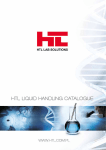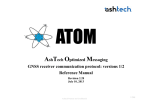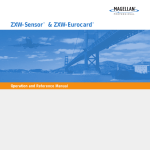Download USER`S MANUAL “IRIS” TILT SWITCH AND
Transcript
USER’S MANUAL “IRIS” TILT SWITCH AND CONTROLLER Serial No.________________ High-Gain Version (±10 degrees) Standard Version (±25 degrees) Wide-Angle Version (±50 degrees) 1336 Brommer Street Santa Cruz, CA 95062 USA Tel (831) 462-2801 Fax (831) 462-4418 [email protected] www.geomechanics.com Copyright ©2006 by Applied Geomechanics Inc. All rights reserved. Document No. B-06-1001 Rev. A IRIS TM Tilt Switch and Controller The IRIS Tilt Switch and Controller is a powerful control device that enables you to measure and respond to rotational movements in any direction with reference to the unchanging gravity vector. Use IRIS to maintain platform levelness, avoid tipover conditions, prevent out-of-range movement, and for many other control requirements. IRIS detects angular position with an on-board electrolytic tilt sensor, which has no mechanical moving parts to break or wear out. The standard firmware includes five user-programmable set points for tilts in different directions. When a selected threshold is reached, the circuitry sets the output high on one of the pins in the H3 control connector. Three additional control outputs are available for firmware upgrades in custom applications. IRIS is also a multi-featured inclinometer, which contributes to its powerful control capabilities. Data sampling rates, which are also the threshold checking rates, are user-selectable, and inclination data in ASCII High-Gain Version ANGULAR RANGE RESOLUTION ACCURACY TIME CONSTANT, T NATURAL FREQUENCY TEMPERATURE COEF. SAMPLE RATES DATA STORAGE SERIAL OUTPUT DATA FORMATS CONTROL OUTPUTS POWER REQUIREMENTS ENVIRONMENTAL CONNECTIONS DIMENSIONS & WEIGHT format can be continuously output to external devices. Firmware commands include averaging, autozero and other powerful functions. Call us for details or to place an order! Standard Version Wide-Angle Version ±10 degrees (20 degree span) 0.005 degree ±25 degrees (50 degree span) ±50 degrees* (100 deg. span) 0.012 degree 0.025 degree ±1% of full span 150 msec; output is proportional to 1 - e -t/T where t = time in seconds 7 Hz; available with viscous sensor to filter vibrations Span: +0.03%/ oC, Zero: 10-20 arc sec/ oC typical User-selectable from 10/second to 1/hour 512 kB of nonvolatile Flash Memory available as an option RS232 or RS422(485), full duplex. Baud rate: 9600 (default), 19200, 28800, 57600, 115200, 230400 Formats: NMEA XDR, Trimble proprietary, Ashtech compatible, Simple (x, y, temperature, serial number) 8 TTL-compatible CMOS control outputs (0-5 VDC): 5 with user-programmable set points, 3 available for custom applications. Each channel can source up to 20 mA, not to exceed 100 mA for all 8 channels. 7-28 VDC @ 27 mA, 250 mV peak-to-peak ripple max., reverse polarity and surge protected. −40° to +85°C operating and storage; 90% humidity, noncondensing Three 60cm (2 ft) cables included: Signal (H1), Power (H2), Control Outputs (H3) 67 x 67 x 25mm max. (2.6 x 2.6 x 1.0 inches); 31g (1.1 oz) *greater range available IRIS Tilt Switch Order Numbers Version RS232 RS422(485) High Gain Standard Wide Angle 98021-03 98021-01 98021-02 98021-09 98021-07 98021-08 Accessories & Upgrades Power Kit: 100-240 VAC wall transformer, power cable with connectors Critically damped sensor to filter vibrations Mounting plate & hardware 512 kB Flash memory upgrade 1336 Brommer Street, Santa Cruz, CA 95062 USA Tel.(831) 462-2801, Fax (831) 462-4418 [email protected] z www.geomechanics.com B-06-1001, Rev. A ©2006 Applied Geomechanics Inc. Part No. 84091 VISCDAMP 84089 48543 IRISTM Tilt Switch and Controller A Full-Featured Inclinometer IRIS is a versatile biaxial clinometer that measures rotational movement in two orthogonal vertical planes. Serial ASCII data are output as either RS232 or RS422(485) signals for recording by an external terminal or computer. Important features are firmwarecontrolled and user-selectable. These include output data rates and formats, signal averaging, autozero (nulling), and internal data storage (logging). Several output data formats are provided, all of which include X tilt, Y tilt, Temperature and Serial Number information. A Powerful Control Device The firmware on the standard IRIS board has 5 user programmable thresholds. When a tilt measurement is taken, it is compared to each of these thresholds: +X tilt, -X tilt, +Y tilt, -Y tilt and tilt in any direction. If the measurement exceeds one or more of the thresholds, the corresponding output pin(s) in the H3 connector, are set high (5V), as shown below. If the threshold is not exceeded, the output remains at 0 Volts. The reference angle for the threshold measurement is selected using the autozero command. Threshold checking may be turned off with a single firmware command when it is not needed. The standard IRIS firmware also allows the user to set the hysteresis of the control thresholds. The hysteresis is used as follows: After an H3 output pin is set high, it is not set low again until the tilt reading has reached a level that is below the threshold by an amount equal to the hysteresis (see diagram). IRIS includes 3 additional control output pins in the H3 connector, bringing the total to 8. The 3 additional pins are not active in the regular versions of the product, but may be implemented for your application by custom programming by our engineers. Each of the 8 control outputs is separately programmable. Another custom option is “normally high” control output instead of the standard “normally low” output. With “normally high” controls the voltage level of the H3 pin is 5V until a threshold is reached, at which time it switches to 0V. In the regular versions of IRIS the control pins in connector H3 are all set high for approximately 150 milliseconds on power up, after which they reset to their “normally low” value of 0V until a tilt threshold is detected. Connector Pinout Tables H1 Pin 1 2 3 4 5 6 7 8 Function Power (7-28 VDC) Ground Tx (RS232) Rx(RS232) Tx+(RS422) Tx−(RS422) Rx−(RS422) Rx+(RS422) H2 Pin 1 2 3 4 5 6 7 8 Function Power (7-28 VDC) Ground Ground Reserved Reserved Reserved Reserved Reserved H3 Pin Function 1 -X tilt threshold 2 +X tilt threshold 3 -Y tilt threshold 4 +Y tilt threshold 5 Optional threshold* 6 Optional threshold* 7 Optional threshold* 8 Threshold in any direction 9 Ground 10 3.3 VDC output * Custom firmware only 1336 Brommer Street, Santa Cruz, CA 95062 USA Tel.(831) 462-2801, Fax (831) 462-4418 [email protected] z www.geomechanics.com B-06-1001, Rev. A ©2006 Applied Geomechanics Inc. IRISTM Tilt Switch and Controller Figure 1. IRIS dimensions Specifications are subject to change without notice as the result of ongoing development. 1336 Brommer Street, Santa Cruz, CA 95062 USA Tel.(831) 462-2801, Fax (831) 462-4418 [email protected] z www.geomechanics.com B-06-1001, Rev. A ©2006 Applied Geomechanics Inc. IRISTM Tilt Switch and Controller Figure 2 Figure 3 1336 Brommer Street, Santa Cruz, CA 95062 USA Tel.(831) 462-2801, Fax (831) 462-4418 [email protected] z www.geomechanics.com B-06-1001, Rev. A ©2006 Applied Geomechanics Inc. IRISTM Tilt Switch and Controller Figure 4 Figure 5 1336 Brommer Street, Santa Cruz, CA 95062 USA Tel.(831) 462-2801, Fax (831) 462-4418 [email protected] z www.geomechanics.com B-06-1001, Rev. A ©2006 Applied Geomechanics Inc. IRISTM Tilt Switch and Controller Figure 6 1336 Brommer Street, Santa Cruz, CA 95062 USA Tel.(831) 462-2801, Fax (831) 462-4418 [email protected] z www.geomechanics.com B-06-1001, Rev. A ©2006 Applied Geomechanics Inc. IRISTM Tilt Switch and Controller 1 Connectors and Pinouts Your IRIS Tilt Switch and Controller uses three connectors on the printed circuit assembly: H1, H2 and H3. Pin assignments for the three connectors are shown in Figures 1-6. We have provided a short cable whip (pigtail) for each of these connectors as part of the normal IRIS product package (assembly 98021-XX). These whips include two serial cables, each terminated with a DB9 connector. One is for RS232 communications, the other for RS422(485). All serial connections are made through H1. Power for the circuit is supplied using the power and ground pins on H1 or H2. The two grounds on H2 pins 2 and 3 are common on the IRIS printed circuit assembly. Pins 4-8 of H2 are reserved for new product features that are not yet implemented. Do not connect to or short pins 4-8 of H2. All control functions are provided through the H3 connector. Pins 1-4 and 8 of H3 are switched outputs. H3 pin 9 (ground) is common with the ground pins in H1 and H2. For control applications we recommend the use of H3 pin 9 as ground to avoid the possibility of ground loops. H3 pins 5-7 are reserved for custom firmware versions. When using the standard firmware, do not connect to or short pins 5-7 of H3. 2 Communicating with the IRIS Tilt Switch and Controller The most common way of communicating with the IRIS Tilt Switch and Controller is using a terminal emulator program (e.g. Terminal in Windows 3.1 or HyperTerminal in Windows 95 and later). All communication are performed through the send (transmit) and receive wires of the serial port. The default parameters for the serial port are set to no parity, 8 bits and 1 stop bit with no hardware or software flow control. The baud rate is the only parameter that is user-selectable. The default baud rate is 9600. Baud rates up to 230400 are supported. 1.1 Firmware Command Format The format of commands issued by the host is: *9900<command><CR><LF> Valid commands are listed in Section 3. The input/output processing on the serial port of the IRIS circuit is as follows: (1) Input is read until a <CR> or <LF> (carriage return or line feed) is received. (On a PC, this usually means pressing the ‘Enter’ or ‘Return’ key.) (2) When a line is received, it is parsed to see if it is a command of the device. If it is not, then it is echoed back out, terminated with a <CR> <LF> and we go back to step (1). All strings that are not commands for the unit are echoed. If the command is for the device, we then go to step (3). (3) The command is processed and we return to step (1). All incoming characters are buffered (up to 1000) while the command is being processed. If the command is for ID 99 and echoing of 99 commands is B-06-1001, Rev. A 1 IRISTM Tilt Switch and Controller enabled, the command is echoed after the command result is transmitted. Default output of the MD900-T running firmware version 5 and up is a simple (“SIM”) comma-delimited string consisting of X tilt in degrees, Y tilt in degrees, temperature in ºC, and the serial number of the device. Optional outputs consist of a Trimble Navigation proprietary ASCII string with X (Roll) and Y (Pitch) tilts in degrees, and two output formats that follow NMEA Standard 0183, version 2.1, October 15, 1995. This standard may be obtained from: National Marine Electronics Association (NMEA) National Office P.O. Box 3435 New Bern, NC 28564-3435 USA Tel: 919/638-2626 Fax: 919/638-4885 1.2 Firmware Command Summary The list below summarizes the most important user-accessible firmware commands. Precede these commands with the string *9900. See Appendix A for additional details. XY Outputs a single tilt and temperature measurement. The format of the output depends on the setting of the SO command. SO-xxx Selects the output format for the XY command. “xxx” selects format as follows: ASH: Ashtech compatible NMEA format SIM: Simple x,y,t,sn output string (default) XDR: NMEA XDR format TCM: Trimble Navigation proprietary pitch (Y) and roll (X) string BAE: BAE Systems encoded 11-byte string containing a sync packet, x, y, t, SN, and checksum information. Advanced users only—typically for embedded system integration. XY-MEMS Stores tiltmeter readings at selected output rate in nonvolatile memory. (Versions 5.1 and higher) XY-MEMD Downloads data from nonvolatile memory. (Versions 5.1 and higher) XY-M1 Sets the tiltmeter to Mode-1 operation. XYVR Displays the sign-on string. ID Sets the ID of units in the daisy chain (not currently implemented). XY-TR-PASH-ON Translates the Paros provided $PASHS,XDR,P sentences to standard NMEA XDR format. XY-TR-PASH-OFF Turns off translation of $PASHS,XDR,P sentences. B-06-1001, Rev. A 2 IRISTM Tilt Switch and Controller XY-EP Enables power on message. XY-SP Disables power on message. XY-EE Enables echoing of global 99 commands. XY-SE Disables echoing of global 99 commands. XY-SET-BAUDRATE,x Sets baud rate to value of x in bits per second. Selectable values include 9600, 19200, 28800, 57600, 115200 and 230400 baud. XY-SET-N-SAMP,x Sets number of samples that are averaged before a reading is transmitted; x may have any value from 1 to 1000. Changing this value may also change the output rate. XY-SET-RSMODE,x Selects serial output mode: x=0 RS232 x=1 RS485 (RS422) XY-AUTOZ Turns on auto zero function. XY-AUTOZOFF Turns off auto zero function. XYCx Continuously sends XY data where x determines output rate as follows: x = 0: x = 1: x = 2: x = 3: x = 4: x = 5: x = 6: x = 7: x = 0A: x = 1A: x = 2A or x = A: 8-10 outputs per second 4 outputs per second 1 output per second (default) 1 output every 10 seconds 1 output every 60 seconds 1 output every hour 1 output every 12 hours 1 output every 24 hours Averaging of the 8-10 outputs per second data Averaging of the 4 outputs per second data Averaging of the 1 output per second data Once initiated, continuous output remains in effect until turned off with the XYC-OFF command (see below). XYC-OFF Turns off XYC mode. XY-SET-CTRL-ON Enables control feature. XY-SET-CTRL-OFF Disables control feature. XY-SET-CTRLTEST-ON Sets the control pin high (+5 VDC). XY-SET-CTRLTEST-OFF Sets the control pin low (0 VDC). B-06-1001, Rev. A 3 IRISTM Tilt Switch and Controller XY-SET-THRESHOLD,x+,x-,y+,ySets the control thresholds. The reference angle for threshold measurement is selected using the XY-AUTOZ command. XY-SET-HYST,k Sets the control hysteresis. XY-DUMP-SETTINGS Dumps settings of device. XY-DUMP2 Dumps extended settings of device. 2 Setting the Control Thresholds The firmware commands for turning the control feature of IRIS on and off, and for setting the control thresholds (set points) are summarized in Figure 6 and in Section 1.2. They are described in greater detail in Section 4. The reference angle for each control threshold is the zero angle, as set by the autozero command, XY-AUTOZ. If the unit is not autozeroed, the reference angle is the zero angle set during the instrument’s factory calibration. If you plan to rotate IRIS in the X or Y direction only, set the positive and negative X and Y thresholds using the XY-SET-THRESHOLD,x+,x-,y+,y- command. If you need to detect a tilt threshold in any direction (not just the X or Y direction), set the “General Alarm” threshold (H3 pin 8, Figure 6) in the following manner: Set x+ = y+ (a positive number) Set x− = y− (a positive or a negative number) When tilt > x+, pin H3-8 goes high. When tilt < x− and x− > 0, pin H3-8 goes high. When x− ≤ 0, only the positive threshold is used for the “General Alarm”. Hysteresis (Figure 6) is applied to all thresholds in the same manner. Set the hysteresis using the XY-SET-HYST,k command. Caution: Always verify that your control thresholds are functioning as intended before using your IRIS Tilt Switch & Controller in critical applications. Applied Geomechanics Inc. shall not be liable for any direct, indirect, special, incidental or consequential damages! 3 Sample Data Using the XY Command When you use your IRIS circuit to collect tilt data, the most commonly used command is the XY command, which returns the X and Y tilt angles in degrees and the internal temperature of the MD900-T in ºC. The format of the returned data depends on the setting of the SO command. The returned data are averages of a series of readings. The number of samples used in the average is set by the XY-SET-N-SAMP command. The following lines illustrate the format of the data returned by the XY command for the range of possible SO settings: SO = “ASH.” Ashtech compatible NMEA output string which returns the North-South (Y) and East-West (X) tilt angle in degrees and the internal temperature of the MD-900-T in ºC: B-06-1001, Rev. A 4 IRISTM Tilt Switch and Controller $PASHS,XDR,A,004.261,D,N,A,004.280,D,E,C,021.288,C,T-N1346 $PASHS,XDR,A,004.261,D,N,A,004.280,D,E,C,021.306,C,T-N1346 $PASHS,XDR,A,004.261,D,N,A,004.280,D,E,C,021.298,C,T-N1346 $PASHS,XDR,A,004.261,D,N,A,004.280,D,E,C,021.332,C,T-N1346 SO = “SIM” (default). Simple X,Y,T,SN output which returns the X and Y tilt angle in degrees and the internal temperature of the MD-900-T in ºC: $-00.619,000.023,018.910,N0000 $-00.619,000.023,018.923,N0000 $-00.620,000.024,018.932,N0000 $-00.620,000.023,018.951,N0000 SO = “XDR.” Standard NMEA XDR output string which returns the North-South (Y) and East-West (X) tilt angle in degrees and the internal temperature of the MD-900-T in ºC: $YXXDR,A,000.034,D,N,A,-00.625,D,E,C,021.651,C,T-N0000*47 $YXXDR,A,000.034,D,N,A,-00.624,D,E,C,021.675,C,T-N0000*40 $YXXDR,A,000.034,D,N,A,-00.624,D,E,C,021.686,C,T-N0000*4C $YXXDR,A,000.034,D,N,A,-00.625,D,E,C,021.707,C,T-N0000*45 SO = “TCM.” Proprietary Trimble Navigation pitch (Y-tilt) and roll (X-tilt) output string which returns the tilt angle in degrees and a checksum: $P-00.907R002.186*1C $P-00.906R002.183*18 $P-00.908R002.191*15 $P-00.908R002.191*15 $P-00.905R002.190*19 SO = “BAE.” Advanced users only, using the D711-2A(4X). BAE Systems encoded 11-byte output which returns two synchronization bytes, the X (2 bytes) and Y (2 bytes) tilt angle, the internal temperature of the tiltmeter (2 bytes), the serial number (2 bytes), and a checksum byte: Uª Ä$é TæUª Ä$ä TáUª Ä$ß TÜUª Ä$é Tæ The BAE output string is not clearly decipherable by HyperTerminal, which sometimes hides characters that it has received and cannot understand. Because of this, it is difficult, if not impossible, to interpret data in this format. The above output string shows four outputs taken from HyperTerminal. This encoded output command is typically used to communicate with embedded systems, as they can view raw data and perform fast translations. The first synchronization byte is 0x55, the second is 0xAA. The X and Y bytes use 0.0000277 angular degrees per LSB, hence the total output range of this output mode is limited to the model D711-2A(4X). The temperature uses 0.004 degrees Celsius per LSB. The serial number is a two byte integer. The checksum byte is the result of ANDing bytes 2-7 with 255. B-06-1001, Rev. A 5 IRISTM Tilt Switch and Controller BAE output mode reduces the total number of characters per output to 11 bytes, while transferring the same data as the SIM output mode, which requires 33 bytes. BAE mode also includes checksum and frame synchronization bytes. Refer to Appendix A, Firmware Commands, to decode the output. 4 Firmware Commands Valid commands are listed below. Some commands have more than one string to trigger the command. “tt” stands for the target ID (99) and “ss” stands for the source ID (00). Settings stored in nonvolatile memory remain in effect until disabled, even after a power cycle. --------------------------------------XY Outputs a single tilt measurement. The format of the output depends on the setting of the SO command. Syntax: *ttssXY<CR><LF> Error Strings: None. Default: N/A Persistence: N/A Example: command: *9900XY<CR><LF> response: $YXXDR,A,-00.920,D,N,A,-00.210,D,E,C,030.045,C,T-N1212*57 --------------------------------------SO Selects the output format for the XY command. are: The possible formats -SIM $x.x,y.y,t.t,sn<CR><LF> | | | | | | | Serial number | | Temperature of tiltmeter | Y-tilt value in degrees X-tilt value in degrees Example: $-00.920,-00.210,030.045,N1212 -XDR $YXXDR,A,x.x,D,N,A,x.x,D,E,C,x.x,C,T-sn*hh<CR><LF> | | | | | | | | | | | | | | | | | | | | | | | | | | | Checksum | | | | | | | | | | | | Serial number | | | | | | | | | | | Comment, T for temperature | | | | | | | | | | Units, C=degrees C | | | | | | | | | Temperature of tiltmeter | | | | | | | | Data Type, C=Temperature | | | | | | | Comment, E for East/West (X) direction | | | | | | Units, M=microradians, D=degrees | | | | | X (E)-tilt value | | | | Data Type, A=Angular | | | Comment, N for North/South (Y) direction | | Units, M=microradians, D=degrees, | Y (N)-tilt value Data Type, A=Angular Example: $YXXDR,A,-00.920,D,N,A,-00.210,D,E,C,030.045,C,T-N1212*57 B-06-1001, Rev. A 6 IRISTM Tilt Switch and Controller -ASH $PASHS,XDR,A,x.x,D,N,A,x.x,D,E,C,x.x,C,T-sn<CR><LF> | | | | | | | | | | | | | | | | | | | | | | | | | Serial number | | | | | | | | | | | Comment, T for temperature | | | | | | | | | | Units, C=degrees C | | | | | | | | | Temperature of tiltmeter | | | | | | | | Data Type, C=Temperature | | | | | | | Comment, E for East/West direction | | | | | | Units, M=microradians, D=degrees | | | | | X (E)-tilt value | | | | Data Type, A=Angular | | | Comment, N for North/South direction | | Units, M=microradians, D=degrees | Y (N)-tilt value Data Type, A=Angular Example: $PASH,XDR,A,-00.920,D,N,A,-00.210,D,E,C,030.045,C,T-N1212 -TCM $Py.y,Rx.x*hh<CR><LF> | | | | | | | | CheckSum | Roll= X-tilt value in degrees Pitch= Y-tilt value in degrees Example: $P-00.905R002.190*19 -BAE abcdefghijk ||||||||||| ||||||||||Byte 10(k): Checksum of bytes 2-7 ANDed with decimal 255 |||||||||| ||||||||Byte 8-9(i,j): Serial number in hexadecimal format |||||||| ||||||Byte 6-7(g,h): Temperature in Deg. C. Bits 14 – 0 = magnitude |||||| (LSB bit = 0.004 Deg. C.), Bit 15 = sign |||||| ||||Byte 4-5(e,f): Y Axis Level Data. Bits 14 – 0 = magnitude |||| (LSB bit = 0.0000277 degrees), Bit 15 = sign |||| ||Byte 2-3(c,d): X Axis Level Data. Bits 14 – 0 = magnitude || (LSB bit = 0.0000277 degrees), Bit 15 = sign || |Byte 1(b): 0xAA, 2nd Synchronization Byte | Byte 0(a): 0x55, 1st Synchronization Byte Syntax: *ttssSO-<output format><CR><LF> Error Strings: ERR XY-SO BAD PARAMETER <output format> was invalid. ERR XY-SO PARSE ERROR Could not parse <output format>. Default: SIM Persistence: Setting is stored in nonvolatile memory. Example: command: *9900SO-XDR<CR><LF> response: <none> B-06-1001, Rev. A 7 IRISTM Tilt Switch and Controller --------------------------------------XY-MEMS Stores the tiltmeter readings in simple format (SO-SIM) at selected output rate in nonvolatile memory. Syntax: *ttssXY-MEMS<CR><LF> Error Strings: None. Default: N/A Persistence: Subsequent tiltmeter readings stored in nonvolatile memory until memory is full. Maximum of approximately 150 lines of data. Example: command: *9900XY-MEMS<CR><LF> response: <none> --------------------------------------XY-MEMD Downloads the tiltmeter readings in nonvolatile memory to PC. Syntax: *ttssXY-MEMD<CR><LF> Error Strings: None. Default: N/A Persistence: Stored tiltmeter readings downloaded at rate of 1 per second to PC in ASCII comma-delimited string. Example: command: *9900XY-MEMD<CR><LF> response: $start:11-11-1997 18:43:09 4/sec $000.699,-01.022,025.116,N1028 $000.699,-01.022,025.116,N1028 $000.698,-01.021,025.110,N1028 $000.698,-01.022,025.122,N1028 --------------------------------------XY-M1 Sets the operation to Mode 1. This command groups several other commands together for convenience. The commands that are issued are: XY-TR-PASH-ON XY-SO-XDR XY-SE XY-SP Syntax: *ttssXY-M1<CR><LF> Error Strings: None. Default: N/A Persistence: Setting is stored in nonvolatile memory. Example: command: *9900XY-M1<CR><LF> response: AGI Model D711-2A(4X) Firmware V2.2 SN-N1212 ID01 B-06-1001, Rev. A 8 IRISTM Tilt Switch and Controller --------------------------------------XYVR Displays the sign-on string. Syntax: *ttssXYVR<CR><LF> Error Strings: None. Default: N/A Persistence: N/A Example: command: *9900XYVR<CR><LF> response: AGI Model D711-2A(4X) Firmware V5.2 SN-N1212 ID01 --------------------------------------ID This command is not currently supported. Sets the ID of units in the daisy chain. The first device in the serial chain sets its ID to the source ID plus one (ss+1), and then outputs a the ID command to the next device with the source ID set to its new ID. The target ID of this command must be 99. Syntax: *99ssID<CR><LF> Error Strings: None. Default: 01 Persistence: Setting is stored in nonvolatile memory. Example: command: *9900ID<CR><LF> response: *9901ID<CR><LF> --------------------------------------XY-TR-PASH-ON Translates the Paros provided $PASHS,XDR,P sentences to standard NMEA XDR format. An example input PASH string would be: $PASHS,XDR,P,1.000123,B,SN123,C,22.12,C,SN123,H,32.11,P,SN123<CR><LF> The translated string would then be: $WIXDR,P,1.000123,B,SN123,C,22.12,C,SN123,H,32.11,P,SN123*hh<CR><LF> Syntax: *ttssXY-TR-PASH-ON<CR><LF> Error Strings: None. Default: Off. Persistence: Setting is stored in nonvolatile memory. Example: command: *9900XY-TR-PASH-ON<CR><LF> response: <none> B-06-1001, Rev. A 9 IRISTM Tilt Switch and Controller --------------------------------------XY-TR-PASH-OFF Turns off translation of $PASHS,XDR,P sentences. Syntax: *ttssXY-TR-PASH-OFF<CR><LF> Error Strings: None. Default: N/A Persistence: Setting is stored in nonvolatile memory. Example: command: *9900XY-TR-PASH-OFF<CR><LF> response: <none> --------------------------------------XY-EP Enables power on message. Power on message is: AGI Tiltmeter Firmware V5.2 SN-N1212 ID01 Where V5.2 is the firmware version, SN-N1212 is the serial number of the device and ID01 is the target's ID. Syntax: *ttssXY-EP<CR><LF> Error Strings: None. Default: On. Persistence: Setting is stored in nonvolatile memory. Example: command: *0100XY-EP<CR><LF> response: <none> --------------------------------------XY-SP Disables power on message. Syntax: *ttssXY-SP<CR><LF> Error Strings: None. Default: N/A Persistence: Setting is stored in nonvolatile memory. Example: command: *9900TR-SP<CR><LF> response: <none> --------------------------------------XY-EE Enables echoing of global 99 commands. If the unit receives a command for ID 99, then the unit will respond to the command and echo the command when it is done. Syntax: *ttssXY-EE<CR><LF> Error Strings: None. Default: On. Persistence: Setting is stored in nonvolatile memory. Example: command: *0100XY-EE<CR><LF> response: <none> B-06-1001, Rev. A 10 IRISTM Tilt Switch and Controller --------------------------------------XY-SE Disables echoing of global 99 commands. If the unit receives a command for ID 99, then the unit will respond, but the unit will NOT echo the command when it is done. Syntax: *ttssXY-SE<CR><LF> Error Strings: None. Default: N/A Persistence: Setting is stored in nonvolatile memory. Example: command: *0100XY-SE<CR><LF> response: <none> --------------------------------------XY-SET-BAUDRATE,x Changes communications baud rate. Maximum supported baud rate is 57,600 baud. The parameter x is an integer with up to six places, defining the baud rate as follows: 9600 19200 28800 57600 115200 230400 = = = = = = 9600 baud 19200 baud 28800 baud 57600 baud 115200 baud 230400 baud Syntax: *ttssXY-SET-BAUDRATE,x<CR><LF> Error Strings: ERR XY-SET-BAUDRATE,x PARSE ERROR. Default: 9600 Persistence: Setting is stored in nonvolatile memory. Example: command: *9900XY-SET-BAUDRATE,57600<CR><LF> response: <none> --------------------------------------XY-SET-N-SAMP,x Sets the number of samples that are averaged before a reading is transmitted. The parameter x is an integer between 1 and 1000 equal to the number of samples that are averaged. Syntax: *ttssXY-SET-N-SAMP,x<CR><LF> Error Strings: None. Default: Depends on data output rate, as specified by the XYCx command. The default numbers of samples averaged for each data rate are: XYC0: XYC1: XYC2: XYC3: XYC4: XYC5: XYC6: XYC7: 28 100 460 500 500 500 500 500 If the number of samples specified exceeds the number listed above for XYC0, XYC1 or XYC2, the microprocessor reduces the data output rate until it has enough time to collect and average all of the samples. B-06-1001, Rev. A 11 IRISTM Tilt Switch and Controller Persistence: Once initiated, the same averaging remains in effect even with power cycle. (Setting is stored in nonvolatile memory.) Can be changed by reissuing the command with a different value for x, or by changing the output rate with the XYCx command. Example: command: *9900XY-SET-N-SAMP,250<CR><LF> response: <none> --------------------------------------XY-SET-RSMODE,x Sets output protocol to RS232 or RS485(RS422), as follows: x = 0: RS232 x = 1: RS485(RS422) Syntax: *ttss XY-SET-RSMODE,x<CR><LF> Error Strings: None. Default: Set in factory to customer specification. Persistence: Once initiated, remains in effect even with power cycle. (Setting is stored in nonvolatile memory.) Example: command: *9900XY-SET-RSMODE,0<CR><LF> response: <none> CAUTION: If you change the output protocol, you will no longer be able to communicate with the tiltmeter unless you have the correct interconnect cable. --------------------------------------XY-AUTOZ Turns autozero function on, causing tiltmeter to subtract current X and Y readings from all subsequent X and Y readings. Syntax: *ttssXY-AUTOZ <CR><LF> Error Strings: None. Default: Off. Persistence: Setting is stored in nonvolatile memory. Example: command: *9900XY-AUTOZ<CR><LF> response: <none> --------------------------------------XY-AUTOZOFF Turns autozero function off, causing tiltmeter to display non-biased (unshifted) position readings. Syntax: *ttssXY-AUTOZ-OFF<CR><LF> Error Strings: None. Default: Off. Persistence: Setting is stored in nonvolatile memory. Example: command: *9900XY-AUTOZ-OFF<CR><LF> response: <none> B-06-1001, Rev. A 12 IRISTM Tilt Switch and Controller -------------------------------------XYCx Continuously sends XY data - even after power has been turned off and then on again. Timing is determined by the microprocessor’s crystal and is approximate. The parameter x is an integer between 1 and 7, the letter A, or 0A, 1A, or 2A. An A indicates the use of the moving average function, in which the moving average of the data is output. When the moving average function is used, the first output is delayed until the first n readings have been taken, where n is the number of readings to be averaged. After that, the outputs occur at the same rate as the readings. For example, the command XYC2A outputs the moving average of the same data that would be output if the user issued the command XYC2. Since XYC2 outputs data once per second, XYC2A also outputs once per second. However, the first output occurs after a four-second delay, in which the first four readings (at a rate of 1 per second) are averaged. The second output is the average of readings 2-5, the third output is the average of readings 3-6, and so on, creating an output rate equal to that of XYC2. The parameter x determines rate of continuous output as follows: x = 0: 8-10 per second 1: 4 per second 2: 1 per second 3: 1 every 10 seconds 4: 1 every 60 seconds 5: 1 every 60 minutes 6: 1 every 12 hours 7: 1 every 24 hours 0A: Average of 8-10 outputs/sec data. 10 readings are averaged. 1A: Average of 4 outputs/second data. 4 readings are averaged. 2A or A: Average of 1 output/second data. 4 readings are averaged. Syntax: *ttssXYCx<CR><LF> Error Strings: None. Default: Off. Persistence: Once initiated, continuous output remains in effect even with power cycle. (Setting is stored in nonvolatile memory.) Must be turned off using the XYC-OFF command (see below). Example (with SO=”SIM”): command: *9900XYC1<CR><LF> response: $-00.699,000.070,020.290,N0000 $-00.699,000.071,020.309,N0000 $-00.699,000.071,020.313,N0000 $-00.699,000.071,020.330,N0000 $-00.699,000.071,020.348,N0000 $-00.700,000.070,020.360,N0000 ---------------------------------------XYC-OFF Turns off XYC mode. Syntax: *ttssXYC-OFF<CR><LF> Error Strings: None. Default: N/A. Persistence: Setting is stored in nonvolatile memory. Example: command: *0100XYC-OFF<CR><LF> response: *0100XYC-OFF<CR><LF> B-06-1001, Rev. A 13 IRISTM Tilt Switch and Controller --------------------------------------XY-SET-CTRL-ON Enables control feature. If the tilt exceeds either threshold in any direction, the control pin will go high (+5 VDC) until the tilt falls below the positive threshold value minus the hysteresis value, or falls above the negative threshold value plus the hysteresis value. Syntax: *ttssXY-SET-CTRL-ON<CR><LF> Error Strings: Default: None. On. Persistence: Setting is stored in nonvolatile memory. Example: command: *9900XY-SET-CTRL-ON<CR><LF> response: <none> --------------------------------------XY-SET-CTRL-OFF Disables control feature. The control pin will remain at ground potential (0 VDC) unless the user issues the command XY-SET-CTRLTEST-ON or turns the control feature on again by issuing the command XY-SET-CTRL-ON. Syntax: *ttssXY-SET-CTRL-OFF<CR><LF> Error Strings: Default: None. On. Persistence: Setting is stored in nonvolatile memory. Example: command: *9900XY-SET-CTRL-OFF<CR><LF> response: <none> --------------------------------------XY-SET-CTRLTEST-ON Sets the control pin high (+5 VDC), regardless of whether control feature is on or off. Convenient for testing control functionality regardless of tilt. Syntax: *ttssXY-SET-CTRLTEST-ON<CR><LF> Error Strings: Default: None. Off. Persistence: Control pin stays high until the user issues the command XY-SET-CTRLTEST-OFF or disconnects power. Example: command: *9900XY-SET-CTRLTEST-ON<CR><LF> response: <none> B-06-1001, Rev. A 14 IRISTM Tilt Switch and Controller --------------------------------------XY-SET-CTRLTEST-OFF Sets the control pin low (0 VDC). If the control feature is on and the tilt falls above the positive threshold value minus the hysteresis value, or falls below the negative threshold value plus the hysteresis value, the control pin may go high again immediately. XY-SET-CTRL-OFF turns off the control feature altogether. Syntax: *ttssXY-SET-CTRLTEST-OFF<CR><LF> Error Strings: Default: None. Off. Persistence: None. If the control feature is on and the tilt exceeds the hysteresis value, the control pin may go high again immediately. Example: command: *9900XY-SET-CTRLTEST-OFF<CR><LF> response: <none> --------------------------------------XY-SET-THRESHOLD,x+,x-,y+,ySets the control thresholds. The parameter x+ is the positive threshold for the x axis in the current output units (default is degrees), and so on for parameters x-, y+, and y-. If the tilt exceeds either threshold on either axis, and the control feature is on, the control pin goes high (+5 VDC) until the tilt falls below the positive threshold value minus the hysteresis value, or falls above the negative threshold value plus the hysteresis value. Syntax: *ttssXY-SET-THRESHOLD,x+,x-,y+,y-<CR><LF> Error Strings: Default: x+ xy+ y- Persistence: ERR XY-SET-THRESHOLD PARSE ERROR. = = = = 1 -1 1 -1 Setting is stored in nonvolatile memory. Example: command: *9900XY-SET-THRESHOLD,5,-3.244,4.0,0<CR><LF> response: <none> B-06-1001, Rev. A 15 IRISTM Tilt Switch and Controller --------------------------------------XY-SET-HYST,x Sets the control hysteresis, where the parameter x is the hysteresis value in the current output units (default is degrees). If the tilt exceeds either threshold on either axis, and the control feature is on, the control pin remains high (+5 VDC) until the tilt falls below the positive threshold value minus the hysteresis value, or falls above the negative threshold value plus the hysteresis value. Syntax: *ttssXY-SET-HYST,x<CR><LF> Error Strings: Default: ERR XY-SET-HYST PARSE ERROR. 0 Persistence: Setting is stored in nonvolatile memory. Example: command: *9900XY-SET-HYST,0.5<CR><LF> response: <none> --------------------------------------XY-DUMP-SETTINGS Dumps settings of device. Syntax: *ttssXY-DUMP-SETTINGS<CR><LF> Error Strings: None. Default: N/A Persistence: N/A Example: command: *9900XY-DUMP-SETTINGS response: APPLIED GEOMECHANICS Tiltmeter Firmware V5.0 SN-N2144 ID01 01: Vbias= 2047.000000000 2047.000000000 NaN NaN 01: Vgain= 0.005000000 0.005000000 0.000610350 0.000610350 01: Vmin: -2.50 -2.50 2.50 2.50 01: Vmax: 2.50 2.50 2.50 2.50 01: a0= 0.00000 0.00000 0.00000 0.00000 0.00000 0.00000 01: a1= 0.00000 0.00000 0.00000 0.00000 0.00000 0.00000 01: a2= 0.00000 0.00000 0.00000 0.00000 0.00000 0.00000 01: a3= 0.00000 0.00000 0.00000 0.00000 0.00000 0.00000 01: Tcoef 0: Ks= 0.0003 Kz= 0 Tcal= 25 01: Tcoef 1: Ks= 0.0003 Kz= 0 Tcal= 25 01: N_SAMP=1000 Xzero= 0.00 Yzero= 0.00 01: TR-PASH-OFF E99-ON SO-NMEA-SIM XY-EP 9600 baud FV- B-06-1001, Rev. A 16 IRISTM Tilt Switch and Controller --------------------------------------XY-DUMP2 Dumps extended settings of device. Syntax: *ttssXY-DUMP2<CR><LF> Error Strings: None. Default: N/A Persistence: N/A Example: command: *9900XY-DUMP2 response: 01: TBias: 8.95 Above 0.00(KZMinTemp): kz[0]= 0, kz[1]= 0.0011 Below 0.00(KZMinTemp): kz[2]= 0, kz[3]= 0.0011 01: ADCDelay: 310 01: PCA Model: 84833-13 01: Firmware Version: 5.10 Rev D 01: X Ch Gain= 1.0000, Y Ch Gain= 1.0000, Temperature Gain= 1.0000 01: Output Mode: Degrees 01: Using RS232 01: Real Time Clock: Not Installed 01: External Flash Capacity: 0 Bytes(Not Installed) 01: Relay Thresholds: 01: Xpositive=1.0000 Xnegative=-1.0000 01: Ypositive=1.0000 Ynegative=-1.0000 01: Calibration method: Dynamic 01: Positive Limit=1.5000 Negative Limit=-1.5000 01: Calibration Points:041 X: Disabled Y: Enabled 01: Uniaxial (x2) Sensor Type (2) 01: ADC Channels: Two B-06-1001, Rev. A 17 5 WARRANTY and LIMITATION of LIABILITY Standard goods (those listed in Applied Geomechanics’ published sales literature, excluding software) manufactured by Applied Geomechanics Inc. (AGI) are warranted against defects in materials and workmanship for twelve (12) months from the date of shipment from AGI’s premises with the following exceptions: Series 900 analog or digital clinometers are warranted against defects in materials and workmanship for 90 days from the delivery date. AGI will repair or replace (at its option) goods that prove to be defective during the warranty period provided that they are returned prepaid to AGI and: (a) that the goods were used at all times for the purpose for which they were designed and in accordance with any instructions given by AGI in respect of them, (b) that notice is received by AGI within 30 days of the defects becoming apparent, and (c) that return authorization is received from AGI prior to the goods being sent back. Should goods be damaged in transit to the Purchaser, AGI will accept no liability unless the Purchaser can show that such damage arose solely from AGI’s failure to pack the goods properly for shipment. Software products are warranted to perform substantially in accordance with their documentation for 90 days following your receipt of the software. AGI and its suppliers do not and cannot warrant the performance or results you may obtain by using the software or its documentation. In respect of goods or parts thereof manufactured by others and resold by AGI, AGI will pass on to the customer the benefit of any guarantee or warranty received by AGI from the original manufacturer insofar as such guarantee or warranty is assignable. ANY OTHER CONDITIONS OR WARRANTIES WHETHER EXPRESS OR IMPLIED BY STATUTE OR OTHERWISE ARE EXCLUDED. THE REMEDIES PROVIDED HEREIN ARE THE BUYER’S SOLE AND EXCLUSIVE REMEDIES. APPLIED GEOMECHANICS INC. SHALL NOT BE LIABLE FOR ANY DIRECT, INDIRECT, SPECIAL, INCIDENTAL OR CONSEQUENTIAL DAMAGES, INCLUDING LOST PROFITS OR LOST SAVINGS, WHETHER BASED ON CONTRACT, TORT, OR ANY OTHER LEGAL THEORY. THIS WARRANTY EXTENDS ONLY TO THE ORIGINAL PURCHASER AND IS EXPRESSLY IN LIEU OF ALL OTHER WARRANTIES, WHETHER OF MERCHANTABILITY OR FITNESS FOR ANY PARTICULAR USE, AND OF ALL OTHER OBLIGATIONS AND LIABILITIES OF ANY KIND AND CHARACTER. THERE ARE NO WARRANTIES WHICH EXTEND BEYOND THE DESCRIPTION ON THE FACE HEREOF. AGI’s liability arising out of the sale of its goods is expressly limited to the repair and/or replacement of defective parts or the cost of such repair and/or replacement. If software does not perform substantially in accordance with the documentation, the entire and exclusive liability and remedy shall be limited to either, at AGI’s option, the replacement of the software or the refund of the license fee you paid for the software. Liability for any other form of loss or damage is hereby expressly excluded. Customer shall indemnify AGI against any third party claim arising out of the use of goods and/or services supplied by AGI, including any claim arising directly or indirectly out of alleged negligence on the part of AGI, its employees, servants, representatives or agents. B-06-1001, Rev. A 18