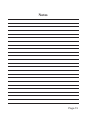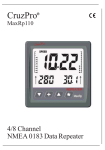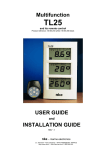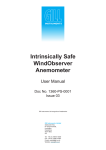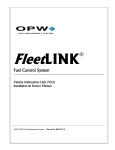Download CruzPro
Transcript
CruzPro WSD110 O Wind Speed/Direction Display with Data Logging functions Table of Contents Introduction . . . . . . . . . . . . . . . . . . . . . . . . . . . . 3 Specifications . . . . . . . . . . . . . . . . . . . . . . . . . . . 4 Installation . . . . . . . . . . . . . . . . . . . . . . . . . . . . . 5 Operation . . . . . . . . . . . . . . . . . . . . . . . . . . . . . . 7 Key Functions . . . . . . . . . . . . . . . . . . . . . . . . . . . 7 Backlight Intensity . . . . . . . . . . . . . . . . . . . . . . . . 7 Display Wind Speed/Direction/Air Temperature . . . . . . . . . 7 Display Expanded Wind Direction Scale . . . . . . . . . . . . . 8 Display Velocity Made Good (VMG) and True Wind Direction . . 8 Calibrating Wind Speed . . . . . . . . . . . . . . . . . . . 9 Set Wind Direction Offset . . . . . . . . . . . . . . . . . 9 Calibrating Air Temperature . . . . . . . . . . . . . . . . . 9 Display/Set Wind Speed/Direction Damping/Filter Value . . . . 10 NMEA 0183 Input/Output Sentences . . . . . . . . . . . . . . . 10 Display/Set High Wind Speed Alarm Value . . . . . . . . . . 11 Reset Maximum Wind Speed Memory . . . . . . . . . . . . 12 Display/Set the logging interval . . . . . . . . . . . . . . . . . . 12 Send serial logging data to a PC . . . . . . . . . . . . . . . . . . . . 12 Appendix A - Notes and Warnings . . . . . . . . . . . . 13 Appendix B - Key Function Summary . . . . . . . . . . . . 14 Other CruzPro Products . . . . . . . . . . . . . . . . . . . . 16 2013 BV Engineering http://www.cruzpro.com Page 2 WSDMANJ Made in New Zealand Introduction The WSD110 provides accurate digital instrumentation for wind speed, average wind speed, apparent wind speed, true wind speed and Velocity Made Good (VMG), apparent wind direction, true wind direction and air temperature from several different NMEA 0183 data sentences. If NMEA 0183 boat speed or GPS data is available, the WSD110 will calculate true wind speed, true wind direction and VMG with respect to the boat or respect to the ground. Apparent wind speed/direction, true wind speed/direction, boat speed and VMG data is logged to a non-volatile memory. You can select 240 different logging periods between 2.5 seconds to 10 minutes per sample providing up to 40 days of data. Serial logging data is output in comma delimited CSV (Excel) format. The WSD110 displays Speed, Average Speed and Maximum Speed up to 99.9 Knots (115 M.P.H.) in tenths, wind direction in degrees and air temperature in degrees F or C. Speed can be displayed in Knots, MPH, Km/H or M/S with selectable display damping. Temperature can be displayed in degrees Fahrenheit or Celsius. Speed, direction and temperature may all be calibrated using the front panel keys. In addition to the standard 0-360 degree scale you can view wind direction on an expanded +/- 90 degree scale. Five levels of backlighting can be selected and remotely switched ON/OFF. All setup and calibration constants are saved to a non-volatile memory. The WSD110 outputs NMEA 0183 data of wind speed, direction and air temperature and works on both 12 and 24 VDC systems. The WSD110 with its large display draws only .025 amps and only .045 amps with full backlighting. Page 3 Specifications Power supply: 9.50 to 33.00 VDC, .025 amps nominal. Operating temperature: 32 to 122 F ( 0 to 50 C). Size: 4.3" x 4.3” x 3.5” deep (110 x 110 x 89 mm). Display Data: Apparent Wind Speed, Average Speed, Maximum Speed, True Wind Speed, VMG, apparent Wind Direction, True Wind Direction and Air Temperature. True Wind Speed/Direction: When boat speed is available from the $VHVHW or $GPRMC NMEA 0183 enabled sensor then the WSD110 can display True Wind Speed and True Wind Direction and VMG as well as Apparent Wind Speed/Direction. Resolution: 0.1 Knot, MPH, Km/H or M/S, 1 degree for direction and 1 deg F or C for temperature. Accuracy: perature. Front panel adjustable speed, direction and tem- Ranges: Speed - 0.0 to 99.9 knots Direction - 0 to 359 degrees or 0 to +/- 90 degrees Temperature - 0 to 99.9 deg F /(0.0-37.5 deg C.) Transducers: Any NMEA 0183 enabled wind speed/direction sensor with $WIMWV or $IIMWV wind speed/direction and (optionally) $YXXDR air temperature output such as the CruzPro UWSD10 Ultrasonic Wind Sensor . Display: 128 segment STN LCD, 5 levels of backlighting. Outputs: NMEA 0183 Wind Speed/Direction and Air Temperature:$WIMWV,ddd,R/T,sss.s,N,A*CS, $YXXDR,C,tt.t,C*CS. Logged Data (CSV format): Apparent Wind Speed, Apparent Wind Angle, True Wind Speed, True Wind Angle, Boat Speed and Velocity Made Good (VMG). Page 4 Installation Before starting the installation, please read this entire section first. Finger tighten the screws that mount the instrument bracket - It is not necessary or recommended to use tools. l Drill a 2-1/8" (55mm) mounting hole where you desire to mount the instrument (Figure 1). l Connect the various wires from the two cables as shown in Figure 2. Install a five amp fuse in the power line. l Carefully check all your wiring against Figures 2 and 3 and then mount the instrument in the hole. Use only finger tension to tighten the bracket hold-down nuts - do not tighten too tight. Figure 1 Page 5 Page 6 O BLACK #2 - Power Ground YELLOW #2 - NMEA 0183 wind data in WHITE #2 - Not Used GREEN #2 - Not Used RED #2 - +12/24 VDC OUT BLACK #1 - Power Ground YELLOW #1 - NMEA 0183 in (Boat Speed) WHITE #1 - NMEA 0183 out BLUE #1 - BACKLIGHTS On/Off RED #1 - +12/24 VDC IN (Use 5 amp fuse) TO WIND SENSOR Figure 2 Operation Key Functions The t, :, s and Q keys are used to select what to display, set backlight levels, calibrate wind speed, wind direction, air temperature, change constants and units of display. New information is automatically saved to non-volatile memory. Three different types of presses are recognized: A quick press, a press between 1/2 second and 2-1/2 seconds and a press longer than ten seconds. Backlight Intensity Press : the key 1/2 second to adjust the backlight level for night viewing. Each time you press the : key 1/2 second, the level will get brighter 1, 2, 3, 4, OFF, 1, 2, ... etc. The blue backlight ON/OFF control wire in cable #1 must be switched to +12/24V for the backlights to work and offers external backlight ON/OFF control. If ON/OFF control is not required, connect the blue wire to +12/24VDC permanently. Display Wind Speed/Wind Direction/Air Temperature Pressing the t key toggles the display between Wind Speed, Average Wind Speed /Average Wind Direction and Maximum Wind Speed. The decimal point will flash when showing Average Wind Speed and Average Wind Direction. Press the : key to change wind speed units of measure between Knots, Page 7 MP/H, M/S and Km/H. Press the s key to toggle between Apparent Wind and True Wind (if a NMEA 0183 speed input is connected to the WSD110 yellow wire). If Average Wind Speed is being displayed then True Wind Direction is also averaged. Press the Q key to display air temperature. Pressing the Q key again toggles between displaying degrees F and Degrees C. Display Velocity Made Good (VMG) and True Wind Direction Quick press both the : and s keys to display VMG and True Wind Direction. VMG is Velocity Made Good downwind (see “Notes”). The “TR.” symbol blinks when displaying VMG. Display Expanded Wind Direction Scale Figure 4 shows the two possible Wind Direction scales. Press both the t and s keys to toggle between the two displays. Figure 4 Regular Wind Direction Scale and Expanded Wind Direction Scale Page 8 Calibrating Wind Speed To calibrate the displayed Wind Speed value, press and hold the t key for ten seconds (until you hear a long beep) while viewing Apparent Wind Speed . The word “CAL” will be displayed. Use the t and s keys to adjust the value to read correctly. Press the : key to save the new value to memory. Set Wind Direction Offset A wind direction offset of up to +/- 180 degrees can be added or subtracted from the wind sensor output to correct for mounting errors of the sensor. To view/set the offset Wind Direction value, press and hold the : key for ten seconds (until you hear a long beep) while viewing Apparent Wind Direction. The word “dir” will be displayed. Use the t and s keys to adjust the value to read correctly. Press the : key to save the new value to memory. Calibrating Air Temperature To calibrate the displayed air temperature value, press and hold the Q key for ten seconds (until you hear a long beep). The word “CAL” will be displayed. Use the t and s keys to adjust the value to read correctly. Press the : key to save the new value to memory. Page 9 Display/Set Wind Speed/Direction Damping/Filter Value Average Wind Speed and Wind Direction values are created by filtering the Wind Speed and Wind Direction over a set amount of time. You can increase or decrease the filter value to slow down or increase the speed at which the WSD110 tracks the instantaneous Wind Speed and Direction. To view and change the filter value, press and hold both the t and s keys for ten seconds (until you hear a long beep). The word “FIL” will be displayed. Use the t and s keys to adjust the value to read correctly. Press the : key to save the new value to memory. The filter value can be changed between 1 and 9, with 9 offering the largest amount of averaging. The factory default setting is a filter value of 5. NMEA 0183 Input/Output Sentences The WSD110 has two NMEA 0183 inputs and one NMEA 0183 output. The Wind Sensor NMEA 0183 input is on the Green wire and is able to read Wind Speed and Wind Direction from the following NMEA 0183 sentence: $xxMWV,ddd,R,sss.ss,N,A*CS Where sss.ss is Wind Speed in knots, ddd is Wind Direction in degrees and CS= NMEA 0183 checksum. The other NMEA 0183 data input to the WSD110 is on the yellow wire and is used to calculate True Wind Speed/Direction. The WSD-110 expects to see the Boat Speed from one of Page 10 two NMEA 0183 sentences: $VHVHW,,,,,ss.ss,N,yyy.y,K*CS from a speed log where ss.ss is Boat Speed in knots or: $GPRMC,hhmmss.ss,A,llll.ll,N/S,yyyyy.yy,E/ W,ss.s,ccc.c,ddmmyy,mm.m,E/W,*CS from a GPS where ss.s is Boat Speed in knots. The WSD110 outputs Average Wind Speed, Average Wind Direction and Air Temperature on the white wire. The following NMEA 0183 sentences are sent: $WIMWV,ddd,R,sss.s,N,A*CS $YXXDR,C,tt.t,C*CS Where sss.ss is Wind Speed in knots, ddd is Wind Direction in degrees, tt.t is air temperature in degrees C and CS= NMEA 0183 checksum. Display/Set High Wind Speed Alarm Value You can set a High Wind Speed alarm to warn you when the unfiltered Apparent Wind Speed exceeds a particular value. To view/set the High Wind Speed value, press and hold the s key for ten seconds (until you hear a long beep) while viewing Apparent Wind Speed. The word “AL” will be displayed. Use the t and s keys to adjust the value to read correctly. Press the : key to save the new value to memory. Press the s key for 1/2 second to arm the High Wind Speed alarm. The Alarm Bell icon will be displayed. Press the t key for 1/2 second to disarm the High Wind Speed alarm. Page 11 Reset Maximum Wind Speed Memory Press both the ! and " keys for ten seconds (until you hear a long beep) to reset the Maximum Wind Speed memory. Display/Set the Logging Interval You can select 240 different logging intervals in 2.5 second steps from 2.5 seconds to 10 minutes (240 x 2.5=600 seconds=10 minutes). To view/ set the Logging Interval value, press and hold the : and " keys for ten seconds (until you hear a long beep). The word “LOg” will be displayed. Use the t and s keys to adjust the value to read correctly. Press the : key to save the new value to memory. Sending Serial Logging Data to a PC Apparent wind speed/direction, true wind speed/direction, boat speed and VMG data is logged to the non-volatile memory. To send the data, turn off the power to the WSD110. Connect the white wire from long cable #1 to the input connection of a RS232 serial port. Turn the power back on while holding the " key. Data will be sent at 4800 baud in Microsoft Excel compatible CSV comma delimited format as shown here: 10.0,088,13.8,134,10.0,06.9,0 (0 is end-of-line character). After sending the logging data, the WSD110 goes into a wait state and the logging data is not deleted. Turn the power back off and on to restart. The Logging Data is deleted whenever power is applied to the WSD110 and the " key is not held down so be sure to save it first if you need the data. Page 12 Appendix A - Notes and Warnings a) During calibration or setting of alarm values, pressing and holding down the t or s keys will cause the values to scroll faster the longer you hold down the keys. b) All calibration values, backlight levels, units of measure, maximum wind speed,logging data, etc. are saved to a nonvolatile memory. If the power to the WSD110 is turned off and back on again the WSD110 will be set up exactly the same way as when it was turned off. c) When True Wind Speed is selected True Wind Direction is displayed. When Apparent Wind Speed is selected Apparent Wind Direction is displayed. When Average Wind Speed is selected Average Wind Direction is displayed. d) When Velocity Made Good (VMG) is selected, the boat speed is the speed component parallel to the True Wind Direction (VMG upwind) and True Wind Direction is displayed. e) If no acceptable NMEA 0183 Wind Speed/Direction data is available on the yellow wire (short cable #2), the Wind Direction and Wind Speed values will display as “- - -”. If no acceptable NMEA 0183 Boat Speed data is available on the yellow wire the True Wind Speed/Direction and/or VMG will display as “- - -”. f) If Boat Speed is derived from the GPS NMEA 0183 data then the speed used for calculating VMG upwind is Speed Over the Ground (SOG), which is likely different than speed through the water. Page 13 Appendix B - Key Function Summary Keys Secs Function ! 0.1 0.1 $ % 0.1 $ % 0.1 " 0.1 Scroll through Wind Speed, Average Wind Speed and Maximum Wind Speed display. Scroll through displaying Wind Speed in Knots, MP/H, M/S and Km/H. Switch display between Apparent/True Wind Speed/Direction. Display Velocity Made Good (VMG) downwind and True Wind Direction. Toggle display between showing Air Temperature in degrees C or degrees F. Toggle between regular and expanded Wind Direction display. % 0.1 % 0.5 0.5 0.5 Disable Alarm (Turns off BELL symbol). Scroll UP through 4 backlight levels and OFF. Enable alarms (Turns on BELL symbol). 10 $ 10 % 10 " 10 $ " 10 ! " 10 ! % 10 Enter “Calibrate Wind Speed” Mode. Enter “Set Wind Direction Offset” Mode. Enter “Set High Wind Speed Alarm” Mode. Enter “Calibrate Temperature Mode. View/Set Data Logging Interval (1-240). Reset “Maximum Wind Speed” memory. View/Set Filter Factor (1-9) for Average Wind Speed/Average Wind Direction display. ! ! $ ! Page 14 Notes Page 15 Other CruzPro Products l l l l l l l l l l l l l l l l l l l l l l l l l l l 3D Ultrasonic Wind Speed/Direction Sensor Depthsounders/w Keel Offset, Deep/Shallow/Anchor Drag Alarms PC Based DSP Fishfinder for Windows98, XP, 2000, Vista, Win7 Speed/Temperature/Logs Digital DC Volts Gauge/w Alarms Digital DC Volts Gauge/w Alarms for 3 Battery Banks DigitalAmpsGauge DCVolts/Amps/Amp-HourMonitors AC Volts/Amps/Freq/kW Monitors LPG/Petrol Gas Detectors/Alarms Bilge Water Alarms/w Stainless Steel Water Sensor Intelligent Bilge Pump Controllers/w Stainlesss Steel Water Sensors IntelligentWindlassController/ChainCounters Digital Fuel Gauges & Fuel Consumption Calculator Digital Tank Level Gauges for 1 or 3 Tanks /w Separate Alarms Smart 4 step Alternator Regulator Marine Security System/w Reliable Intrusion Sensors RPM/EngineHours/ElapsedTimeGauges/wAlarm Digital Engine Temperature Gauge/w Alarms Digital Oil Pressure Gauge/w Alarms Digital Temperature Gauges for 1 or 3 Areas /w Alarms Digital Clock/Watch/Race Timers/w 8 Alarms 8 and 16 Amp Light Dimmers / Motor Speed Controller Solar Panel Charge Controllers 6/8/9 & 20 Amps 4 & 8 Channel NMEA Combiners/RS-232 Convertors Engine/ExhaustTemp.Monitor&DigitalPyrometer NMEA 0183 Remote Data Repeater/w 4 Input Channels email: [email protected] website: www.cruzpro.com Page 14