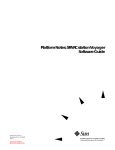Download PubTeX output 2000.01.12:1056
Transcript
man pages section 7: Device
and Network Interfaces
Sun Microsystems, Inc.
901 San Antonio Road
Palo Alto, CA 94303-4900
U.S.A.
Part No: 806-0636-10
February 2000
Copyright 2000 Sun Microsystems, Inc. 901 San Antonio Road, Palo Alto, California 94303-4900 U.S.A. All rights reserved.
This product or document is protected by copyright and distributed under licenses restricting its use, copying, distribution, and
decompilation. No part of this product or document may be reproduced in any form by any means without prior written authorization of Sun
and its licensors, if any. Third-party software, including font technology, is copyrighted and licensed from Sun suppliers.
Parts of the product may be derived from Berkeley BSD systems, licensed from the University of California. UNIX is a registered trademark in
the U.S. and other countries, exclusively licensed through X/Open Company, Ltd.
Sun, Sun Microsystems, the Sun logo, docs.sun.com, AnswerBook, AnswerBook2, and Solaris are trademarks, registered trademarks, or
service marks of Sun Microsystems, Inc. in the U.S. and other countries. All SPARC trademarks are used under license and are trademarks or
registered trademarks of SPARC International, Inc. in the U.S. and other countries. Products bearing SPARC trademarks are based upon an
architecture developed by Sun Microsystems, Inc.
The OPEN LOOK and Sun™ Graphical User Interface was developed by Sun Microsystems, Inc. for its users and licensees. Sun
acknowledges the pioneering efforts of Xerox in researching and developing the concept of visual or graphical user interfaces for the computer
industry. Sun holds a non-exclusive license from Xerox to the Xerox Graphical User Interface, which license also covers Sun’s licensees who
implement OPEN LOOK GUIs and otherwise comply with Sun’s written license agreements.
RESTRICTED RIGHTS: Use, duplication, or disclosure by the U.S. Government is subject to restrictions of FAR 52.227–14(g)(2)(6/87) and
FAR 52.227–19(6/87), or DFAR 252.227–7015(b)(6/95) and DFAR 227.7202–3(a).
DOCUMENTATION IS PROVIDED “AS IS” AND ALL EXPRESS OR IMPLIED CONDITIONS, REPRESENTATIONS AND WARRANTIES,
INCLUDING ANY IMPLIED WARRANTY OF MERCHANTABILITY, FITNESS FOR A PARTICULAR PURPOSE OR NON-INFRINGEMENT,
ARE DISCLAIMED, EXCEPT TO THE EXTENT THAT SUCH DISCLAIMERS ARE HELD TO BE LEGALLY INVALID.
Copyright 2000 Sun Microsystems, Inc. 901 San Antonio Road, Palo Alto, Californie 94303-4900 Etats-Unis. Tous droits réservés.
Ce produit ou document est protégé par un copyright et distribué avec des licences qui en restreignent l’utilisation, la copie, la distribution, et
la décompilation. Aucune partie de ce produit ou document ne peut être reproduite sous aucune forme, par quelque moyen que ce soit, sans
l’autorisation préalable et écrite de Sun et de ses bailleurs de licence, s’il y en a. Le logiciel détenu par des tiers, et qui comprend la technologie
relative aux polices de caractères, est protégé par un copyright et licencié par des fournisseurs de Sun.
Des parties de ce produit pourront être dérivées du système Berkeley BSD licenciés par l’Université de Californie. UNIX est une marque
déposée aux Etats-Unis et dans d’autres pays et licenciée exclusivement par X/Open Company, Ltd.
Sun, Sun Microsystems, le logo Sun, docs.sun.com, AnswerBook, AnswerBook2, et Solaris sont des marques de fabrique ou des marques
déposées, ou marques de service, de Sun Microsystems, Inc. aux Etats-Unis et dans d’autres pays. Toutes les marques SPARC sont utilisées
sous licence et sont des marques de fabrique ou des marques déposées de SPARC International, Inc. aux Etats-Unis et dans d’autres pays. Les
produits portant les marques SPARC sont basés sur une architecture développée par Sun Microsystems, Inc.
L’interface d’utilisation graphique OPEN LOOK et Sun™ a été développée par Sun Microsystems, Inc. pour ses utilisateurs et licenciés.
Sun reconnaît les efforts de pionniers de Xerox pour la recherche et le développement du concept des interfaces d’utilisation visuelle ou
graphique pour l’industrie de l’informatique. Sun détient une licence non exclusive de Xerox sur l’interface d’utilisation graphique Xerox,
cette licence couvrant également les licenciés de Sun qui mettent en place l’interface d’utilisation graphique OPEN LOOK et qui en outre se
conforment aux licences écrites de Sun.
CETTE PUBLICATION EST FOURNIE “EN L’ETAT” ET AUCUNE GARANTIE, EXPRESSE OU IMPLICITE, N’EST ACCORDEE, Y COMPRIS
DES GARANTIES CONCERNANT LA VALEUR MARCHANDE, L’APTITUDE DE LA PUBLICATION A REPONDRE A UNE UTILISATION
PARTICULIERE, OU LE FAIT QU’ELLE NE SOIT PAS CONTREFAISANTE DE PRODUIT DE TIERS. CE DENI DE GARANTIE NE
S’APPLIQUERAIT PAS, DANS LA MESURE OU IL SERAIT TENU JURIDIQUEMENT NUL ET NON AVENU.
Please
Recycle
Contents
Preface
13
Intro(7)
19
adp(7D) 22
afb(7d) 23
arp(7P) 24
ARP(7P) 24
asy(7D) 27
ata(7D) 30
audio(7I) 32
audioamd(7D) 43
audiocs(7D)
45
audio_support(7I)
authmd5h(7M)
49
52
authsha1(7M) 53
bd(7M)
54
bpp(7D) 56
bufmod(7M)
bwtwo(7D)
cadp(7D)
62
66
67
Contents 3
cdio(7I) 70
cgeight(7D) 79
cgfour(7D) 80
cgfourteen(7D)
cgsix(7D)
81
82
cgthree(7D)
cgtwo(7D)
83
84
cmdk(7D) 85
cnft(7D) 87
connld(7M) 91
console(7D)
93
cpqncr(7D) 94
cpr(7) 96
cvc(7D) 98
cvcredir(7D)
dad(7D)
100
dbri(7D)
103
99
devinfo(7D) 109
dkio(7I)
110
dlpi(7P)
117
dnet(7D)
118
dr(7d) 120
drmach(7d) 120
ecpp(7D)
elx(7D)
122
128
encr3des(7M) 130
encrdes(7M)
132
esp(7D) 133
4
man pages section 7: Device and Network Interfaces ♦ February 2000
fas(7D)
140
fbio(7I)
149
fcp(7D) 151
fctl(4) 152
fd(7D) 153
fdc(7D)
153
fdio(7I)
159
ffb(7D)
163
flashpt(7D)
164
fp(7d) 165
gld(7D) 166
glm(7D) 175
hdio(7I)
180
hid(7D) 182
hme(7D)
184
hsfs(7FS)
189
hubd(7D)
192
i2o_bs(7D)
194
i2o_scsi(7D)
196
icmp6(7P) 197
icmp(7P)
ICMP(7P)
199
199
idn(7d) 201
ifb(7d)
204
ifp(7D) 205
if_tcp(7P)
if(7P)
209
209
inet6(7P) 217
Contents 5
inet(7P) 221
ip6(7P) 224
ip(7P) 231
IP(7P) 231
iprb(7D) 236
ipsec(7P)
239
ipsecah(7P) 243
AH(7P)
243
ipsecesp(7P)
ESP(7P)
244
isdnio(7I)
isp(7D)
244
246
261
kb(7M) 267
kdmouse(7D)
kstat(7D)
277
278
ksyms(7D) 279
ldterm(7M) 281
le(7D) 285
lebuffer(7D)
ledma(7D)
285
285
llc1(7D) 290
llc2(7D) 293
lockstat(7D)
lofi(7D)
lofs(7FS)
log(7D)
300
301
303
305
logi(7D) 309
lp(7D) 310
6
man pages section 7: Device and Network Interfaces ♦ February 2000
ltem(7D)
312
m64(7D) 313
mem(7D) 315
kmem(7D) 315
mhd(7i)
316
mixer(7I)
321
mlx(7D)
334
msglog(7D) 337
msm(7D) 338
mt(7D)
339
mtio(7I) 340
ncrs(7D)
353
null(7D)
360
ocf_escr1(7D) 361
ocf_ibutton(7D) 362
ocf_iscr1(7D)
363
ohci(7D) 364
openprom(7D)
365
pcata(7D) 370
pcelx(7D)
371
pcfs(7FS) 372
pcic(7D) 378
pckt(7M)
379
pcmem(7D)
380
pcn(7D) 381
pcram(7D) 383
pcscsi(7D)
384
pcser(7D) 385
Contents 7
pf_key(7P)
386
pfmod(7M)
395
pipemod(7M)
398
pln(7D) 399
pm(7D) 400
poll(7d)
407
ppp(7M)
411
ppp_diag(7M)
ipd(7M)
411
411
ipdptp(7M) 411
ipdcm(7M) 411
ptem(7M)
413
ptm(7D) 414
pts(7D) 416
pty(7D) 418
qe(7D)
421
qec(7D) 424
qfe(7d)
425
quotactl(7I)
430
rns_smt(7D) 432
route(7P)
433
routing(7P)
437
sad(7D) 439
sbpro(7D)
443
scsa2usb(7D)
sd(7D)
449
se(7D)
455
446
se_hdlc(7D) 459
8
man pages section 7: Device and Network Interfaces ♦ February 2000
ses(7D) 463
sesio(7I) 464
sf(7D)
466
sgen(7D) 469
slp(7P) 475
smartii(7D)
soc(7D)
477
478
socal(7D)
480
sockio(7I) 482
spwr(7D)
483
ssd(7D) 484
st(7D)
488
stc(7D) 501
stp4020(7D) 514
streamio(7I)
sxp(7D)
515
534
symhisl(7D) 537
sysmsg(7D)
540
t1394dcam(7D)
541
tcp(7P) 542
TCP(7P) 542
tcx(7D)
547
termio(7I)
549
termiox(7I) 572
ticlts(7D)
578
ticots(7D)
578
ticotsord(7D) 578
timod(7M)
580
Contents 9
tirdwr(7M) 582
tmpfs(7FS) 584
tpf(7D)
586
ttcompat(7M)
tty(7D)
587
594
tun(7M) 595
TUN(7M) 595
uata(7D)
599
udp(7P)
601
UDP(7P) 601
uhci(7D)
604
usbkbm(7M)
605
usb_mid(7D) 607
usbms(7M)
uscsi(7I)
608
610
usoc(7D) 614
visual_io(7I)
616
volfs(7FS) 623
vuidmice(7M) 625
vuidm3p(7M)
625
vuidm4p(7M)
625
vuidm5p(7M)
625
vuid2ps2(7M) 625
vuid3ps2(7M) 625
wscons(7D) 628
xd(7D) 638
xdc(7D)
638
xmemfs(7FS)
10
640
man pages section 7: Device and Network Interfaces ♦ February 2000
xt(7D) 642
xy(7D) 644
xyc(7D)
zero(7D)
644
646
zs(7D) 647
zsh(7D) 650
Index 653
Contents
11
12
man pages section 7: Device and Network Interfaces ♦ February 2000
Preface
Both novice users and those familar with the SunOS operating system can use online
man pages to obtain information about the system and its features. A man page
is intended to answer concisely the question “What does it do?” The man pages in
general comprise a reference manual. They are not intended to be a tutorial.
Overview
The following contains a brief description of each man page section and the information
it references:
4 Section 1 describes, in alphabetical order, commands available with the operating
system.
4 Section 1M describes, in alphabetical order, commands that are used chiefly for
system maintenance and administration purposes.
4 Section 2 describes all of the system calls. Most of these calls have one or more
error returns. An error condition is indicated by an otherwise impossible returned
value.
4 Section 3 describes functions found in various libraries, other than those functions
that directly invoke UNIX system primitives, which are described in Section 2.
4 Section 4 outlines the formats of various files. The C structure declarations for the
file formats are given where applicable.
4 Section 5 contains miscellaneous documentation such as character-set tables.
4 Section 6 contains available games and demos.
4 Section 7 describes various special files that refer to specific hardware
peripherals and device drivers. STREAMS software drivers, modules and the
STREAMS-generic set of system calls are also described.
Preface
13
4 Section 9 provides reference information needed to write device drivers in the
kernel environment. It describes two device driver interface specifications: the
Device Driver Interface (DDI) and the Driver/Kernel Interface (DKI).
4 Section 9E describes the DDI/DKI, DDI-only, and DKI-only entry-point routines a
developer can include in a device driver.
4 Section 9F describes the kernel functions available for use by device drivers.
4 Section 9S describes the data structures used by drivers to share information
between the driver and the kernel.
Below is a generic format for man pages. The man pages of each manual section
generally follow this order, but include only needed headings. For example, if there are
no bugs to report, there is no BUGS section. See the intro pages for more information
and detail about each section, and man(1) for more information about man pages in
general.
NAME
This section gives the names of the commands
or functions documented, followed by a brief
description of what they do.
SYNOPSIS
This section shows the syntax of commands or
functions. When a command or file does not
exist in the standard path, its full path name is
shown. Options and arguments are alphabetized,
with single letter arguments first, and options
with arguments next, unless a different argument
order is required.
The following special characters are used in
this section:
14
[ ]
Brackets. The option or argument
enclosed in these brackets is optional. If
the brackets are omitted, the argument
must be specified.
. . .
Ellipses. Several values can be provided
for the previous argument, or the
previous argument can be specified
multiple times, for example, "filename
. . ." .
|
Separator. Only one of the arguments
separated by this character can be
specified at a time.
{ }
Braces. The options and/or
arguments enclosed within braces are
man pages section 7: Device and Network Interfaces ♦ February 2000
interdependent, such that everything
enclosed must be treated as a unit.
PROTOCOL
This section occurs only in subsection 3R to
indicate the protocol description file.
DESCRIPTION
This section defines the functionality and
behavior of the service. Thus it describes
concisely what the command does. It does not
discuss OPTIONS or cite EXAMPLES. Interactive
commands, subcommands, requests, macros, and
functions are described under USAGE.
IOCTL
This section appears on pages in Section 7 only.
Only the device class that supplies appropriate
parameters to the ioctl(2) system call is called
ioctl and generates its own heading. ioctl
calls for a specific device are listed alphabetically
(on the man page for that specific device). ioctl
calls are used for a particular class of devices all
of which have an io ending, such as mtio(7I).
OPTIONS
This secton lists the command options with
a concise summary of what each option does.
The options are listed literally and in the order
they appear in the SYNOPSIS section. Possible
arguments to options are discussed under the
option, and where appropriate, default values are
supplied.
OPERANDS
This section lists the command operands and
describes how they affect the actions of the
command.
OUTPUT
This section describes the output – standard
output, standard error, or output files – generated
by the command.
RETURN VALUES
If the man page documents functions that
return values, this section lists these values and
describes the conditions under which they are
returned. If a function can return only constant
values, such as 0 or –1, these values are listed
in tagged paragraphs. Otherwise, a single
paragraph describes the return values of each
function. Functions declared void do not return
values, so they are not discussed in RETURN
VALUES.
ERRORS
On failure, most functions place an error code in
the global variable errno indicating why they
15
failed. This section lists alphabetically all error
codes a function can generate and describes the
conditions that cause each error. When more than
one condition can cause the same error, each
condition is described in a separate paragraph
under the error code.
16
USAGE
This section lists special rules, features, and
commands that require in-depth explanations.
The subsections listed here are used to explain
built-in functionality:
Commands
Modifiers
Variables
Expressions
Input Grammar
EXAMPLES
This section provides examples of usage
or of how to use a command or function.
Wherever possible a complete example
including command-line entry and machine
response is shown. Whenever an example is
given, the prompt is shown as example%,
or if the user must be superuser, example#.
Examples are followed by explanations, variable
substitution rules, or returned values. Most
examples illustrate concepts from the SYNOPSIS,
DESCRIPTION, OPTIONS, and USAGE sections.
ENVIRONMENT VARIABLES
This section lists any environment variables that
the command or function affects, followed by a
brief description of the effect.
EXIT STATUS
This section lists the values the command returns
to the calling program or shell and the conditions
that cause these values to be returned. Usually,
zero is returned for successful completion,
and values other than zero for various error
conditions.
FILES
This section lists all file names referred to by the
man page, files of interest, and files created or
required by commands. Each is followed by a
descriptive summary or explanation.
ATTRIBUTES
This section lists characteristics of commands,
utilities, and device drivers by defining the
attribute type and its corresponding value. See
attributes(5) for more information.
man pages section 7: Device and Network Interfaces ♦ February 2000
SEE ALSO
This section lists references to other man
pages, in-house documentation, and outside
publications.
DIAGNOSTICS
This section lists diagnostic messages with a brief
explanation of the condition causing the error.
WARNINGS
This section lists warnings about special
conditions which could seriously affect your
working conditions. This is not a list of
diagnostics.
NOTES
This section lists additional information that
does not belong anywhere else on the page. It
takes the form of an aside to the user, covering
points of special interest. Critical information is
never covered here.
BUGS
This section describes known bugs and, wherever
possible, suggests workarounds.
17
CHAPTER
Device and Network Interfaces
18
Device and Network Interfaces
NAME
DESCRIPTION
Intro(7)
Intro – introduction to special files
This section describes various device and network interfaces available on the
system. The types of interfaces described include character and block devices,
STREAMS modules, network protocols, file systems, and ioctl requests for
driver subsystems and classes.
This section contains the following major collections:
(7D)
The system provides drivers for a variety of hardware devices, such
as disk, magnetic tapes, serial communication lines, mice, and frame
buffers, as well as virtual devices such as pseudo-terminals and
windows.
This section describes special files that refer to specific hardware
peripherals and device drivers. STREAMS device drivers are also
described. Characteristics of both the hardware device and the
corresponding device driver are discussed where applicable.
An application accesses a device through that device’s special file.
This section specifies the device special file to be used to access the
device as well as application programming interface (API) information
relevant to the use of the device driver.
All device special files are located under the /devices directory.
The /devices directory hierarchy attempts to mirror the hierarchy
of system busses, controllers, and devices configured on the system.
Logical device names for special files in /devices are located under
the /dev directory. Although not every special file under /devices
will have a corresponding logical entry under /dev, whenever
possible, an application should reference a device using the logical
name for the device. Logical device names are listed in the FILES
section of the page for the device in question.
This section also describes driver configuration where applicable.
Many device drivers have a driver configuration file of the form
driver_name.conf associated with them (see driver.conf(4)). The
configuration information stored in the driver configuration file is
used to configure the driver and the device. Driver configuration
files are located in /kernel/drv and /usr/kernel/drv. Driver
configuration files for platform dependent drivers are located in
/platform/‘uname -i‘/kernel/drv where ‘uname -i‘ is the
output of the uname(1) command with the -i option.
Some driver configuration files may contain user configurable
properties. Changes in a driver’s configuration file will not take effect
until the system is rebooted or the driver has been removed and
re-added (see rem_drv(1M) and add_drv(1M)).
Last modified 29 Sep 1994
SunOS 5.8
19
Intro(7)
Device and Network Interfaces
(7FS)
This section describes the programmatic interface for several file
systems supported by SunOS.
(7I)
This section describes ioctl requests which apply to a class of drivers
or subsystems. For example, ioctl requests which apply to most tape
devices are discussed in mtio(7I). Ioctl requests relevant to only a
specific device are described on the man page for that device. The
page for the device in question should still be examined for exceptions
to the ioctls listed in section 7I.
(7M)
This section describes STREAMS modules. Note that STREAMS
drivers are discussed in section 7D. streamio(7I) contains a list of
ioctl requests used to manipulate STREAMS modules and interface
with the STREAMS framework. Ioctl requests specific to a STREAMS
module will be discussed on the man page for that module.
(7P)
This section describes various network protocols available in SunOS.
SunOS supports both socket-based and STREAMS-based network
communications. The Internet protocol family, described in inet(7P),
is the primary protocol family supported by SunOS, although
the system can support a number of others. The raw interface
provides low-level services, such as packet fragmentation and
reassembly, routing, addressing, and basic transport for socket-based
implementations. Facilities for communicating using an Internet-family
protocol are generally accessed by specifying the AF_INET address
family when binding a socket; see socket(3SOCKET) for details.
Major protocols in the Internet family include:
4 The Internet Protocol (IP) itself, which supports the universal
datagram format, as described in ip(7P). This is the default protocol
for SOCK_RAW type sockets within the AF_INET domain.
4 The Transmission Control Protocol (TCP); see tcp(7P). This is the
default protocol for SOCK_STREAM type sockets.
4 The User Datagram Protocol (UDP); see udp(7P). This is the default
protocol for SOCK_DGRAM type sockets.
4 The Address Resolution Protocol (ARP); see arp(7P).
4 The Internet Control Message Protocol (ICMP); see icmp(7P).
SEE ALSO
add_drv(1M), rem_drv(1M), intro(3), ioctl(2), socket(3SOCKET),
driver.conf(4), arp(7P), icmp(7P), inet(7P), ip(7P), mtio(7I), st(7D),
streamio(7I), tcp(7P), udp(7P)
Solaris Transition Guide
TCP/IP and Data Communications Administration Guide
20
SunOS 5.8
Last modified 29 Sep 1994
Device and Network Interfaces
Intro(7)
STREAMS Programming Guide
Writing Device Drivers
Last modified 29 Sep 1994
SunOS 5.8
21
adp(7D)
Devices
NAME
DESCRIPTION
adp – low-level module for controllers based on Adaptec AIC-7870P and
AIC-7880P SCSI chips
The adp module provides low-level interface routines between the common
disk/tape I/O system and SCSI (Small Computer System Interface) controllers
based on the Adaptec AIC-7870P and AIC-7880P SCSI chips. These controllers
include the Adaptec 2940, 2940W, 2940U, 2940UW, 3940, and 3940W, as well as
motherboards with embedded AIC-7870P and AIC-7880P SCSI chips.
The complete list of support devices is (see NOTES):
AIC-7560
AIC-7870
AIC-7881
AIC-7850
AIC-7871
AIC-7882
AIC-7855
AIC-7872
AIC-7884
AIC-7860
AIC-7874
AIC-7885
AIC-7861
AIC-7875
AIC-7862
AIC-7880
The adp module can be configured for disk and streaming tape support for one
or more host adapter boards, each of which must be the sole initiator on a
SCSI bus. Auto-configuration code determines if the adapter is present at the
configured address and what types of devices are attached to the adapter.
FILES
ATTRIBUTES
/kernel/drv/adp.conf
configuration file for the adp driver; there are no
user-configurable options in this file
See attributes(5) for descriptions of the following attributes:
ATTRIBUTE TYPE
Architecture
SEE ALSO
ATTRIBUTE VALUE
IA
attributes(5)
Hardware Compatibility List for Solaris 2.6 (Intel Platform Edition)
Solaris 8 (Intel Platform Edition) Installation Guide
NOTES
Throughout the release, support of additional devices may be added. See the
Hardware Compatibility List for Solaris 2.6 (Intel Platform Edition) in the
Solaris 8 (Intel Platform Edition) Installation Guide for additional information.
The adp driver supports Logical Unit Number (“LUN”) values of 0 through
15, this is beyond the standard SCSI-2 requirements which call for support of
LUNs 0 through 7.
22
SunOS 5.8
Last modified 17 Apr 1998
Devices
afb(7d)
NAME
DESCRIPTION
FILES
afb – Elite3D graphics accelerator driver
The afb driver is the device driver for the Sun Elite3D graphics accelerators. The
afbdaemonprocess loads the afb microcode at system startup time and during
the resume sequence of a suspend-resume cycle.
/dev/fbs/afbn
Device special file
/usr/lib/afb.ucode
afb microcode
/usr/sbin/afbdaemon
afb microcode loader
SEE ALSO
afbconfig(1M)
Last modified 27 Aug 1999
SunOS 5.8
23
arp(7P)
Protocols
NAME
SYNOPSIS
arp, ARP – Address Resolution Protocol
#include <sys/fcntl.h>
#include <sys/socket.h>
#include <net/if_arp.h>
#include <netinet/in.h>
s = socket(AF_INET, SOCK_DGRAM, 0);
d = open ("/dev/arp", oflag);
DESCRIPTION
ARP is a protocol used to map dynamically between Internet Protocol (IP) and
10Mb/s Ethernet addresses. It is used by all the 10Mb/s Ethernet datalink
providers (interface drivers) and it can be used by other datalink providers that
support broadcast, such as FDDI and Token Ring. The only network layer
supported in this implementation is the Internet Protocol, although ARP is
not specific to that protocol.
ARP caches IP-to-Ethernet address mappings. When an interface requests a
mapping for an address not in the cache, ARP queues the message that requires
the mapping and broadcasts a message on the associated network requesting
the address mapping. If a response is provided, ARP caches the new mapping
and transmits any pending message. ARP will queue at most four packets
while waiting for a response to a mapping request; it keeps only the four most
recently transmitted packets.
APPLICATION
PROGRAMMING
INTERFACE
The STREAMS device /dev/arp is not a Transport Level Interface ("TLI) "
transport provider and may not be used with the TLI interface.
To facilitate communications with systems that do not use ARP, ioctl( )
requests are provided to enter and delete entries in the IP-to-Ethernet tables.
#include <sys/sockio.h>
#include <sys/socket.h>
#include <net/if.h>
#include <net/if_arp.h>
struct arpreq arpreq;
ioctl(s, SIOCSARP, (caddr_t)&arpreq);
ioctl(s, SIOCGARP, (caddr_t)&arpreq);
ioctl(s, SIOCDARP, (caddr_t)&arpreq);
Each ioctl( ) request takes the same structure as an argument. SIOCSARP sets
an ARP entry, SIOCGARP gets an ARP entry, and SIOCDARP deletes an ARP
entry. These ioctl( ) requests may be applied to any Internet family socket
descriptor s , or to a descriptor for the ARP device, but only by the privileged
user.
24
SunOS 5.8
Last modified 23 Aug 1994
Protocols
arp(7P)
The arpreq structure contains:
/*
* ARP ioctl request
*/
struct arpreq {
struct sockaddr arp_pa;
struct sockaddr arp_ha;
int arp_flags;
};
#define
#define
#define
#define
ATF_COM 0x2
ATF_PERM 0x4
ATF_PUBL 0x8
ATF_USETRAILERS 0x10
/* protocol address */
/* hardware address */
/* flags */
/*
/*
/*
/*
/*
arp_flags field values
*/
completed entry (arp_ha valid) */
permanent entry */
publish (respond for other host) */
send trailer packets to host */
The address family for the arp_pa sockaddr must be AF_INET ; for the
arp_ha sockaddr , it must be AF_UNSPEC . The only flag bits that may
be written are ATF_PUBL and ATF_USETRAILERS. ATF_PERM makes the
entry permanent if the ioctl( ) request succeeds. The peculiar nature of the
ARP tables may cause the ioctl( ) request to fail if too many permanent IP
addresses hash to the same slot. ATF_PUBL specifies that the ARP code should
respond to ARP requests for the indicated host coming from other machines.
This allows a host to act as an "ARP server", which may be useful in convincing
an ARP -only machine to talk to a non-ARP machine.
ARP is also used to negotiate the use of trailer IP encapsulations. Trailers are an
alternate encapsulation used to allow efficient packet alignment for large packets
despite variable-sized headers. Hosts that wish to receive trailer encapsulations
so indicate by sending gratuitous ARP translation replies along with replies to IP
requests; trailer encapsulations are also sent in reply to IP translation replies. The
negotiation is thus fully symmetrical, in that either host or both may request
trailers. The ATF_USETRAILERS flag records the receipt of such a reply and
enables the transmission of trailer packets to that host.
ARP watches passively for hosts impersonating the local host (that is, a host
which responds to an ARP mapping request for the local host’s address).
SEE ALSO
arp(1M) , ifconfig(1M) , if_tcp(7P) , inet(7P)
Leffler, Sam, and Michael Karels, Trailer Encapsulations , RFC 893, Network
Information Center, SRI International, Menlo Park, California, April 1984.
Plummer, Dave, An Ethernet Address Resolution Protocol -or- Converting
Network Protocol Addresses to 48.bit Ethernet Addresses for Transmission on
Ethernet Hardware , RFC 826, Network Information Center, SRI International,
Menlo Park, California, November 1982.
DIAGNOSTICS
IP: Hardware address ’%x:%x:%x:%x:%x:%x’
Last modified 23 Aug 1994
SunOS 5.8
25
arp(7P)
Protocols
trying to be our address ’%d.%d.%d.%d’!
Duplicate IP address. ARP has discovered another host on the local network
which responds to mapping requests for the Internet address of this system.
IP: Proxy ARP problem? Hardware address ’%x:%x:%x:%x:%x:%x’
thinks it is ’%d.%d.%d.%d’
This message will appear if arp(1M) has been used to create a published
entry, and some other host on the local network responds to mapping
requests for the published ARP entry.
26
SunOS 5.8
Last modified 23 Aug 1994
Devices
asy(7D)
NAME
SYNOPSIS
asy – asynchronous serial port driver
#include <fcntl.h>
#include <sys/termios.h>
open("/dev/ttynn", mode);
open("/dev/ttydn", mode);
open("/dev/cuan", mode);
DESCRIPTION
The asy module is a loadable STREAMS driver that provides basic support for
the standard UARTS that use Intel-8250, National Semiconductor-16450 and
16550 hardware, in addition to basic asynchronous communication support.
The asy module supports those termio(7I) device control functions specified
by flags in the c_cflag word of the termios structure, and by the IGNBRK,
IGNPAR, PARMRK, or INPCK flags in the c_iflag word of the termios
structure. All other termio(7I) functions must be performed by STREAMS
modules pushed atop the driver. When a device is opened, the ldterm(7M)
and ttcompat(7M) STREAMS modules are automatically pushed on top of the
stream, providing the standard termio(7I) interface.
The character-special devices /dev/tty00 and /dev/tty01 are used to access
the two standard serial ports ( COM1 and COM2 ) on an x86–based system. The
asy module supports up to four serial ports, including the standard ports.
The ttynn devices have minor device numbers in the range 00-03, and may
be assigned names of the form /dev/ttydn, where n denotes the line to be
accessed. These device names are typically used to provide a logical access point
for a dial-in line that is used with a modem.
To allow a single tty line to be connected to a modem and used for incoming
and outgoing calls, a special feature is available that is controlled by the minor
device number. By accessing character-special devices with names of the form
/dev/cuan, it is possible to open a port without the Carrier Detect signal
being asserted, either through hardware or an equivalent software mechanism.
These devices are commonly known as dial-out lines.
APPLICATION
PROGRAMMING
INTERFACE
Once a /dev/cuan line is opened, the corresponding tty, or ttyd line cannot
be opened until the /dev/cuan line is closed. A blocking open will wait until
the /dev/cuan line is closed (which will drop Data Terminal Ready, after
which Carrier Detect will usually drop as well) and carrier is detected
again. A non-blocking open will return an error. If the /dev/ttydn line has
been opened successfully (usually only when carrier is recognized on the
modem), the corresponding /dev/cuan line cannot be opened. This allows
a modem to be attached to a device, (for example, /dev/ttyd0, which is
renamed from /dev/tty00) and used for dial-in (by enabling the line for
Last modified 14 May 1999
SunOS 5.8
27
asy(7D)
Devices
login in /etc/inittab) or dial-out (by tip(1) or uucp(1C)) as /dev/cua0
when no one is logged in on the line.
IOCTLS
The standard set of termio ioctl( ) calls are supported by asy.
Breaks can be generated by the TCSBRK, TIOCSBRK, and TIOCCBRK ioctl( )
calls.
The input and output line speeds may be set to any speed that is supported by
termio. The speeds cannot be set independently; for example, when the output
speed is set, the input speed is automatically set to the same speed.
When the asy module is used to service the serial console port, it supports a
BREAK condition that allows the system to enter the debugger or the monitor.
The BREAK condition is generated by hardware and it is usually enabled by
default.
A BREAK condition originating from erroneous electrical signals cannot be
distinguished from one deliberately sent by remote DCE. The Alternate Break
sequence can be used as a remedy against this. Due to a risk of incorrect
sequence interpretation, binary protocols such as PPP, SLIP, and others should
not be run over the serial console port when Alternate Break sequence is in
effect. By default, the Alternate Break sequence is a three character sequence:
carriage return, tilde and control-B (CR ~ CTRL-B), but may be changed by the
driver. For more information on breaking (entering the debugger or monitor) ,
see kbd(1) and kb(7M)
ERRORS
FILES
An open( ) will fail under the following conditions:
ENXIO
The unit being opened does not exist.
EBUSY
The dial-out device is being opened while the dial-in device
is already open, or the dial-in device is being opened with a
no-delay open and the dial-out device is already open.
EBUSY
The unit has been marked as exclusive-use by another
process with a TIOCEXCL ioctl( ) call.
EINTR
The open was interrupted by the delivery of a signal.
/dev/tty[00-03]
hardwired tty lines
/dev/ttyd[0-3]
dial-in tty lines
/dev/cua[0-3]
dial-out tty lines
28
SunOS 5.8
Last modified 14 May 1999
Devices
asy(7D)
/platform/i86pc/kernel/drv/asy.conf
asy configuration file
ATTRIBUTES
See attributes(5) for descriptions of the following attributes:
ATTRIBUTE TYPE
ATTRIBUTE VALUE
Architecture
SEE ALSO
DIAGNOSTICS
IA
tip(1), kbd(1), uucp(1C), ioctl(2), open(2), termios(3C), attributes(5),
ldterm(7M), ttcompat(7M), kb(7M) termio(7I)
asyn : silo overflow.
The hardware overrun occurred
before the input character could
be serviced.
asyn : ring buffer overflow.
The driver’s character input
ring buffer overflowed before it
could be serviced.
Last modified 14 May 1999
SunOS 5.8
29
ata(7D)
Devices
NAME
SYNOPSIS
DESCRIPTION
CONFIGURATION
ata – AT attachment disk driver
ata@1,ioaddr
The ata driver supports disk and CD-ROM interfaces conforming to the
AT Attachment specification including IDE interfaces. It excludes the MFM,
RLL, ST506, and ST412 interfaces. Support is provided for CD_ROM drives
that conform to the Small Form Factor (SFF) ATA Packet Interface (ATAPI)
specification: SFF-8020 revision 1.2.
The driver initializes itself in accordance with the information found in the
configuration file ata.conf (see below). The only user configurable items
in this file are:
drive0_block_factor
drive1_block_factor
ATA controllers support some amount of
buffering (blocking). The purpose is to interrupt
the host when an entire buffer full of data has
been read or written instead of using an interrupt
for each sector. This reduces interrupt overhead
and significantly increases throughput. The
driver interrogates the controller to find the
buffer size. Some controllers hang when buffering
is used, so the values in the configuration file
are used by the driver to reduce the effect of
buffering (blocking). The values presented may
be chosen from 0x1, 0x2, 0x4, 0x8 and 0x10.
The values as shipped are set to 0x1, and they
can be tuned to increase performance.
If your controller hangs when attempting
to use higher block factors, you may be
unable to reboot the system. For IA based
systems, it is recommended that the tuning
be carried out using a duplicate of the
/platform/i86pc/kernel directory subtree.
This will ensure that a bootable kernel subtree
exists in the event of a failed test.
max_transfer
30
SunOS 5.8
This value controls the size of individual requests
for consecutive disk sectors. The value may range
from 0x1 to 0x100. Higher values yield higher
throughput. The system is shipped with a value
of 0x100, which probably should not be changed.
Last modified 18 Apr 1997
Devices
ata(7D)
EXAMPLES
EXAMPLE 1
Sample ata Configuration File
# for higher performance - set block factor to 16
drive0_block_factor=0x1 drive1_block_factor=0x1
max_transfer=0x100
flow_control="dmult" queue="qsort" disk="dadk" ;
IA FILES
The device file.
/platform/i86pc/kernel/drv/ata
/platform/i86pc/kernel/drv/ata.conf The configuration file.
ATTRIBUTES
See attributes(5) for descriptions of the following attributes:
ATTRIBUTE TYPE
Architecture
SEE ALSO
ATTRIBUTE VALUE
IA
attributes(5), cmdk(7D)
Last modified 18 Apr 1997
SunOS 5.8
31
audio(7I)
Ioctl Requests
NAME
SYNOPSIS
OVERVIEW
AUDIO FORMATS
audio – generic audio device interface
#include <sys/audio.h>
An audio device is used to play and/or record a stream of audio data. Since a
specific audio device may not support all of the functionality described below,
refer to the device-specific manual pages for a complete description of each
hardware device. An application can use the AUDIO_GETDEV ioctl(2) to
determine the current audio hardware associated with /dev/audio.
Digital audio data represents a quantized approximation of an analog audio
signal waveform. In the simplest case, these quantized numbers represent the
amplitude of the input waveform at particular sampling intervals. In order to
achieve the best approximation of an input signal, the highest possible sampling
frequency and precision should be used. However, increased accuracy comes
at a cost of increased data storage requirements. For instance, one minute of
monaural audio recorded in mu-Law format (as in the Greek letter mu) at
8 KHz requires nearly 0.5 megabytes of storage, while the standard Compact
Disc audio format (stereo 16-bit linear PCM data sampled at 44.1 KHz) requires
approximately 10 megabytes per minute.
Audio data may be represented in several different formats. An audio device’s
current audio data format can be determined by using the AUDIO_GETINFO
ioctl described below.
Sample Rate
Encodings
An audio data format is characterized in the audio driver by four parameters:
Sample Rate, Encoding, Precision, and Channels. Refer to the device-specific
manual pages for a list of the audio formats that each device supports. In
addition to the formats that the audio device supports directly, other formats
provide higher data compression. Applications may convert audio data to and
from these formats when recording or playing.
Sample rate is a number that represents the sampling frequency (in samples per
second) of the audio data.
An encoding parameter specifies the audio data representation. mu-Law
encoding (pronounced mew-Law, as in the Greek letter mu) corresponds to
CCITT G.711, and is the standard for voice data used by telephone companies in
the United States, Canada, and Japan. A-Law encoding is also part of G.711,
and is the standard encoding for telephony elsewhere in the world. A-Law and
mu-Law audio data are sampled at a rate of 8000 samples per second with 12-bit
precision, with the data compressed to 8-bit samples. The resulting audio data
quality is equivalent to that of standard analog telephone service.
Linear Pulse Code Modulation (PCM) is an uncompressed audio format in which
sample values are directly proportional to audio signal voltages. Each sample is
a 2’s complement number that represents a positive or negative amplitude.
32
SunOS 5.8
Last modified 21 January 1999
Ioctl Requests
audio(7I)
Precision
Precision indicates the number of bits used to store each audio sample. For
instance, mu-Law and A-Law data are stored with 8-bit precision. PCM data
may be stored at various precisions, though 16-bit PCM is most common.
Channels
Multiple channels of audio may be interleaved at sample boundaries. A
sample frame consists of a single sample from each active channel. For
example, a sample frame of stereo 16-bit PCM data consists of 2 16-bit samples,
corresponding to the left and right channel data.
DESCRIPTION
Opening the Audio
Device
The device /dev/audio is a device driver that dispatches audio requests to the
appropriate underlying audio device driver. The audio driver is implemented
as a STREAMS driver. In order to record audio input, applications open(2)
the /dev/audio device and read data from it using the read(2) system call.
Similarly, sound data is queued to the audio output port by using the write(2)
system call. Device configuration is performed using the ioctl(2) interface.
Alternatively, opening /dev/audio may open a mixing audio driver that
provides a super set of this audio interface. The audio mixer removes the
exclusive resource restriction, allowing multiple processes to play and record
audio at the same time. See mixer(7I) and audio_support(7I) for more
information.
The audio device is treated as an exclusive resource – only one process can open
the device at a time. However, two processes may simultaneously access the
device: if one opens it read-only, then another may open it write-only and
the AUDIO_DUBLEX bit is set in the hw_features of the audio_info structure,
see below for details.
When a process cannot open /dev/audio because the requested access mode is
busy:
4 if either the O_NDELAY or O_NONBLOCK flag are set in the open() oflag
argument, then –1 is immediately returned, with errno set to EBUSY.
4 if neither the O_NDELAY nor the O_NONBLOCK flag are set, then open()
hangs until the device is available or a signal is delivered to the process,
in which case a –1 is returned with errno set to EINTR. This allows a
process to block in the open call, while waiting for the audio device to
become available.
Upon the initial open( ) of the audio device, the driver will reset the data format
of the device to the default state of 8-bit, 8Khz, mono mu-Law data. If the device
is already open and a different audio format has been set, this will not be possible.
Audio applications should explicitly set the encoding characteristics to match
the audio data requirements, rather than depend on the default configuration.
Since the audio device grants exclusive read or write access to a single process
at a time, long-lived audio applications may choose to close the device when
they enter an idle state and reopen it when required. The play.waiting and
Last modified 21 January 1999
SunOS 5.8
33
audio(7I)
Ioctl Requests
record.waiting flags in the audio information structure (see below) provide an
indication that another process has requested access to the device. For instance, a
background audio output process may choose to relinquish the audio device
whenever another process requests write access.
Recording Audio
Data
The read() system call copies data from the system buffers to the application.
Ordinarily, read() blocks until the user buffer is filled. The I_NREAD ioctl
(see streamio(7I)) may be used to determine the amount of data that may be
read without blocking. The device may alternatively be set to a non-blocking
mode, in which case read( ) completes immediately, but may return fewer bytes
than requested. Refer to the read(2) manual page for a complete description
of this behavior.
When the audio device is opened with read access, the device driver immediately
starts buffering audio input data. Since this consumes system resources,
processes that do not record audio data should open the device write-only
(O_WRONLY).
The transfer of input data to STREAMS buffers may be paused (or resumed)
by using the AUDIO_SETINFO ioctl to set (or clear) the record.pause flag in
the audio information structure (see below). All unread input data in the
STREAMS queue may be discarded by using the I_FLUSH STREAMS ioctl
(see streamio(7I)). When changing record parameters, the input stream should
be paused and flushed before the change, and resumed afterward. Otherwise,
subsequent reads may return samples in the old format followed by samples in
the new format. This is particularly important when new parameters result in a
changed sample size.
Input data can accumulate in STREAMS buffers very quickly. At a minimum, it
will accumulate at 8000 bytes per second for 8-bit, 8 KHz, mono, mu-Law
data. If the device is configured for 16-bit linear or higher sample rates, it will
accumulate even faster. If the application that consumes the data cannot keep up
with this data rate, the STREAMS queue may become full. When this occurs,
the record.error flag is set in the audio information structure and input sampling
ceases until there is room in the input queue for additional data. In such cases,
the input data stream contains a discontinuity. For this reason, audio recording
applications should open the audio device when they are prepared to begin
reading data, rather than at the start of extensive initialization.
Playing Audio Data
34
The write( ) system call copies data from an applications buffer to the
STREAMS output queue. Ordinarily, write( ) blocks until the entire user buffer
is transferred. The device may alternatively be set to a non-blocking mode, in
which case write( ) completes immediately, but may have transferred fewer
bytes than requested (see write(2)).
SunOS 5.8
Last modified 21 January 1999
Ioctl Requests
audio(7I)
Although write( ) returns when the data is successfully queued, the actual
completion of audio output may take considerably longer. The AUDIO_DRAIN
ioctl may be issued to allow an application to block until all of the queued
output data has been played. Alternatively, a process may request asynchronous
notification of output completion by writing a zero-length buffer (end-of-file
record) to the output stream. When such a buffer has been processed, the play.eof
flag in the audio information structure (see below) is incremented.
The final close(2) of the file descriptor hangs until audio output has drained.
If a signal interrupts the close( ), or if the process exits without closing the
device, any remaining data queued for audio output is flushed and the device is
closed immediately.
The conversion of output data may be paused (or resumed) by using the
AUDIO_SETINFO ioctl to set (or clear) the play.pause flag in the audio
information structure. Queued output data may be discarded by using the
I_FLUSH STREAMS ioctl.
Output data will be played from the STREAMS buffers. or A-Law data (faster
for 16-bit linear data or higher sampling rates). If the output queue becomes
empty, the play.error flag is set in the audio information structure and output
is stopped until additional data is written. If an application attempts to write
a number of bytes that is not a multiple of the current sample frame size, an
error will be generated and the device will need to be closed before any future
writes will succeed.
Asynchronous I/O
Audio Control
Pseudo-Device
Audio Status Change
Notification
The I_SETSIG STREAMS ioctl enables asynchronous notification, through
the SIGPOLL signal, of input and output ready conditions. The O_NONBLOCK
flag may be set using the F_SETFL fcntl(2) to enable non-blocking read( )
and write( ) requests. This is normally sufficient for applications to maintain
an audio stream in the background.
It is sometimes convenient to have an application, such as a volume control
panel, modify certain characteristics of the audio device while it is being used by
an unrelated process. The /dev/audioctl pseudo-device is provided for this
purpose. Any number of processes may open /dev/audioctl simultaneously.
However, read() and write( ) system calls are ignored by /dev/audioctl.
The AUDIO_GETINFO and AUDIO_SETINFO ioctl commands may be issued to
/dev/audioctl to determine the status or alter the behavior of /dev/audio.
Note: In general, the audio control device name is constructed by appending the
letters "ctl" to the path name of the audio device.
Applications that open the audio control pseudo-device may request
asynchronous notification of changes in the state of the audio device by setting
the S_MSG flag in an I_SETSIG STREAMS ioctl. Such processes receive a
SIGPOLL signal when any of the following events occur:
Last modified 21 January 1999
SunOS 5.8
35
audio(7I)
Ioctl Requests
4
4
4
4
4
An AUDIO_SETINFO ioctl has altered the device state.
An input overflow or output underflow has occurred.
An end-of-file record (zero-length buffer) has been processed on output.
An open() or close( ) of /dev/audio has altered the device state.
An external event (such as speakerbox volume control) has altered the
device state.
IOCTLS
Audio Information
Structure
The state of the audio device may be polled or modified using the
AUDIO_GETINFO and AUDIO_SETINFO ioctl commands. These commands
operate on the audio_info structure as defined, in <sys/audioio.h>, as
follows:
/* This structure contains state information for audio device
IO streams */
struct audio_prinfo {
/* The following values describe the audio data encoding */
uint_t sample_rate; /* samples per second */
uint_t channels; /* number of interleaved channels */
uint_t precision; /* number of bits per sample */
uint_t encoding; /* data encoding method */
/* The following values control audio device configuration */
uint_t gain; /* volume level */
uint_t port; /* selected I/O port */
uint_t buffer_size; /* I/O buffer size */
/* The following values describe the current device state */
uint_t samples; /* number of samples converted */
uint_t eof; /* End Of File counter (play only) */
uchar_t pause; /* non-zero if paused, zero to resume */
uchar_t error; /* non-zero if overflow/underflow */
uchar_t waiting; /* non-zero if a process wants access */
uchar_t balance; /* stereo channel balance */
/* The following values are read-only device state information */
uchar_t open; /* non-zero if open access granted */
uchar_t active; /* non-zero if I/O active */
uint_t avail_ports; /* available I/O ports */
uint_t mod_ports; /* modifyable I/O ports */
} audio_prinfo_t;
/* This structure is used in AUDIO_GETINFO and AUDIO_SETINFO ioctl
commands */
typedef struct audio_info {
audio_prinfo_t record; /* input status information */
audio_prinfo_t play; /* output status information */
uint_t monitor_gain; /* input to output mix */
uchar_t output_muted; /* non-zero if output muted */
uint_t hw_features; /* supported H/W features */
uint_t sw_features; /* supported S/W features */
uint_t sw_features_enabled; /* supported S/W features enabled */
} audio_info_t;
/* Audio encoding types */
#define AUDIO_ENCODING_ULAW (1) /* u-Law encoding */
36
SunOS 5.8
Last modified 21 January 1999
Ioctl Requests
audio(7I)
#define AUDIO_ENCODING_ALAW (2) /* A-Law encoding */
#define AUDIO_ENCODING_LINEAR (3) /* Linear PCM encoding */
/* These ranges apply to record, play, and monitor gain values */
#define AUDIO_MIN_GAIN (0) /* minimum gain value */
#define AUDIO_MAX_GAIN (255) /* maximum gain value */
/* These values apply to the balance field to adjust channel gain values */
#define AUDIO_LEFT_BALANCE (0) /* left channel only */
#define AUDIO_MID_BALANCE (32) /* equal left/right balance */
#define AUDIO_RIGHT_BALANCE (64) /* right channel only */
/* Define some convenient audio port names (for port and avail_ports) */
/* output ports (several might be enabled at once) */
#define AUDIO_SPEAKER (0x01) /* output to built-in speaker */
#define AUDIO_HEADPHONE (0x02) /* output to headphone jack */
#define AUDIO_LINE_OUT (0x04) /* output to line out */
#define AUDIO_AUX1_OUT (0x08) /* output to aux1 out */
#define AUDIO_AUX2_OUT (0x10) /* output to aux2 out */
#define AUDIO_SPDIF_OUT (0x20) /* output to SPDIF port */
/* input ports (usually only one may be enabled at a time) */
#define AUDIO_MICROPHONE (0x01) /* input from microphone */
#define AUDIO_LINE_IN (0x02) /* input from line in */
#define AUDIO_CD (0x04) /* input from on-board CD inputs */
#define AUDIO_AUX1_IN (0x08) /* input from aux1 in */
#define AUDIO_AUX2_IN (0x10) /* input from aux2 in */
#define AUDIO_SPDIF_IN (0x20) /* input from SPDIF port */
#define MAX_AUDIO_DEV_LEN (16)
/* These defines are for hardware features */
#define AUDIO_DUPLEX (0x00000001) /* simult. play & cap. supported */
/* These defines are for software features */
#define AUDIO_MIXER (0x00000001) /* audio mixer audio pers. mod. */
/* Parameter for the AUDIO_GETDEV ioctl */
typedef struct audio_device {
char name[MAX_AUDIO_DEV_LEN];
char version[MAX_AUDIO_DEV_LEN];
char config[MAX_AUDIO_DEV_LEN];
} audio_device_t;
The play.gain and record.gain fields specify the output and input volume levels. A
value of AUDIO_MAX_GAIN indicates maximum volume. Audio output may
also be temporarily muted by setting a non-zero value in the output_muted field.
Clearing this field restores audio output to the normal state. Most audio devices
allow input data to be monitored by mixing audio input onto the output channel.
The monitor_gain field controls the level of this feedback path.
The play.port field controls the output path for the audio device. It can be set
to either AUDIO_SPEAKER (built-in speaker), AUDIO_HEADPHONE (headphone
jack), AUDIO_LINE_OUT (line-out port), AUDIO_AUX1_OUT (auxilary1 out),
or AUDIO_AUX2_OUT (auxilary2 out). For some devices, it may be set to a
combination of these ports. The play.avail_ports field returns the set of output
Last modified 21 January 1999
SunOS 5.8
37
audio(7I)
Ioctl Requests
ports that are currently accessible. The play.mod_ports field returns the set
of output ports that may be turned on and off. If a port is missing from
play.mod_ports then that port is assumed to always be on.
The input ports can be either AUDIO_MICROPHONE (microphone
jack), AUDIO_LINE_IN (line-out port), AUDIO_CD (internal CD-ROM),
AUDIO_AUX1_IN (auxilary1 in), or AUDIO_AUX2_IN (auxilary2 in). The
record.avail_ports field returns the set of input ports that are currently accessible.
record.mod_ports field returns the set of input ports that may be turned on and off.
If a port is missing from record.mod_ports then that port is assumed to always be
on. Input ports are considered to be mutually exclusive.
The play.balance and record.balance fields are used to control the volume between
the left and right channels when manipulating stereo data. When the value is set
between AUDIO_LEFT_BALANCE and AUDIO_MID_BALANCE, the right channel
volume will be reduced in proportion to the balance value. Conversely, when
balance is set between AUDIO_MID_BALANCE and AUDIO_RIGHT_BALANCE, the
left channel will be proportionally reduced.
The play.pause and record.pause flags may be used to pause and resume the
transfer of data between the audio device and the STREAMS buffers. The
play.error and record.error flags indicate that data underflow or overflow has
occurred. The play.active and record.active flags indicate that data transfer is
currently active in the corresponding direction.
The play.open and record.open flags indicate that the device is currently open with
the corresponding access permission. The play.waiting and record.waiting flags
provide an indication that a process may be waiting to access the device. These
flags are set automatically when a process blocks on open(), though they may
also be set using the AUDIO_SETINFO ioctl command. They are cleared only
when a process relinquishes access by closing the device.
The play.samples and record.samples fields are initialized, at open(), to zero and
increment each time a data sample is copied to or from the associated STREAMS
queue. Some audio drivers may be limited to counting buffers of samples,
instead of single samples for the samples accounting. For this reason, applications
should not assume that the samples fields contain a perfectly accurate count. The
play.eof field increments whenever a zero-length output buffer is synchronously
processed. Applications may use this field to detect the completion of particular
segments of audio output.
The record.buffer_size field controls the amount of input data that is buffered in
the device driver during record operations. Applications that have particular
requirements for low latency should set the value appropriately. Note however
that smaller input buffer sizes may result in higher system overhead. The value
of this field is specified in bytes and drivers will constrain it to be a multiple of
the current sample frame size. Some drivers may place other requirements on
38
SunOS 5.8
Last modified 21 January 1999
Ioctl Requests
audio(7I)
the value of this field. Refer to the audio device-specific manual page for more
details. If an application changes the format of the audio device and does not
modify the record.buffer_size field, the device driver may use a default value to
compensate for the new data rate. Therefore, if an application is going to modify
this field, it should modify it during or after the format change itself, not before.
When changing the record.buffer_size parameters, the input stream should be
paused and flushed before the change, and resumed afterward. Otherwise,
subsequent reads may return samples in the old format followed by samples in
the new format. This is particularly important when new parameters result in a
changed sample size. If you change the record.buffer_size for the first packet, this
protocol must be followed or the first buffer will be the default buffer size for the
device, followed by packets of the requested change size.
The record.buffer_size field may be modified only on the /dev/audio device by
processes that have it opened for reading.
The play.buffer_size field is currently not supported.
The audio data format is indicated by the sample_rate, channels, precision, and
encoding fields. The values of these fields correspond to the descriptions in the
AUDIO FORMATS section above. Refer to the audio device-specific manual pages
for a list of supported data format combinations.
The data format fields may be modified only on the /dev/audio device. The
audio hardware will often constrain the input and output data formats to be
identical. If this is the case, then the data format may not be changed if multiple
processes have opened the audio device.
If the parameter changes requested by an AUDIO_SETINFO ioctl cannot
all be accommodated, ioctl( ) will return with errno set to EINVAL and no
changes will be made to the device state.
Streamio IOCTLS
Audio IOCTLS
All of the streamio(7I) ioctl commands may be issued for the /dev/audio
device. Because the /dev/audioctl device has its own STREAMS queues,
most of these commands neither modify nor report the state of /dev/audio
if issued for the /dev/audioctl device. The I_SETSIG ioctl may be
issued for /dev/audioctl to enable the notification of audio status changes,
as described above.
The audio device additionally supports the following ioctl commands:
AUDIO_DRAIN
The argument is ignored. This command suspends the
calling process until the output STREAMS queue is empty,
or until a signal is delivered to the calling process. It may
not be issued for the /dev/audioctl device. An implicit
AUDIO_DRAIN is performed on the final close( ) of
/dev/audio.
Last modified 21 January 1999
SunOS 5.8
39
audio(7I)
Ioctl Requests
AUDIO_GETDEV The argument is a pointer to an audio_device structure.
This command may be issued for either /dev/audio or
/dev/audioctl. The returned value in the name field
will be a string that will identify the current /dev/audio
hardware device, the value in version will be a string
indicating the current version of the hardware, and config
will be a device-specific string identifying the properties of
the audio stream associated with that file descriptor. Refer
to the audio device-specific manual pages to determine the
actual strings returned by the device driver.
AUDIO_GETINFO The argument is a pointer to an audio_info structure.
This command may be issued for either /dev/audio or
/dev/audioctl. The current state of the /dev/audio
device is returned in the structure.
AUDIO_SETINFO The argument is a pointer to an audio_info structure.
This command may be issued for either the /dev/audio
or the /dev/audioctl device with some restrictions. This
command configures the audio device according to the
structure supplied and overwrites the structure with the new
state of the device. Note: The play.samples, record.samples,
play.error, record.error, and play.eof fields are modified to
reflect the state of the device when the AUDIO_SETINFO was
issued. This allows programs to automatically modify these
fields while retrieving the previous value.
Certain fields in the information structure, such as the pause flags are treated
as read-only when /dev/audio is not open with the corresponding access
permission. Other fields, such as the gain levels and encoding information, may
have a restricted set of acceptable values. Applications that attempt to modify
such fields should check the returned values to be sure that the corresponding
change took effect. The sample_rate, channels, precision, and encoding fields treated
as read-only for /dev/audioctl, so that applications can be guaranteed that
the existing audio format will stay in place until they relinquish the audio device.
AUDIO_SETINFO will return EINVAL when the desired configuration is not
possible, or EBUSY when another process has control of the audio device.
Once set, the following values persist through subsequent open() and close( )
calls of the device: play.gain, record.gain, play.balance, record.balance, output_muted,
monitor_gain, play.port, and record.port. However, an automatic device driver
unload will reset these parameters to their default values on the next load. All
other state is reset when the corresponding I/O stream of /dev/audio is closed.
The audio_info structure may be initialized through the use of the
AUDIO_INITINFO macro. This macro sets all fields in the structure to values
40
SunOS 5.8
Last modified 21 January 1999
Ioctl Requests
audio(7I)
that are ignored by the AUDIO_SETINFO command. For instance, the following
code switches the output port from the built-in speaker to the headphone jack
without modifying any other audio parameters:
audio_info_t
info;
AUDIO_INITINFO(&info);
info.play.port = AUDIO_HEADPHONE;
err = ioctl(audio_fd, AUDIO_SETINFO, &info);
This technique eliminates problems associated with using a sequence of
AUDIO_GETINFO followed by AUDIO_SETINFO.
ERRORS
An open() will fail if:
EBUSY
The requested play or record access is busy and either the
O_NDELAY or O_NONBLOCK flag was set in the open()
request.
The requested play or record access is busy and a signal
interrupted the open() request.
EINTR
An ioctl( ) will fail if:
EINVAL
The parameter changes requested in the AUDIO_SETINFO
ioctl are invalid or are not supported by the device.
The parameter changes requested in the AUDIO_SETINFO
ioctl could not be made because another process has the
device open and is using a different format.
EBUSY
FILES
ATTRIBUTES
The physical audio device names are system dependent and are rarely used by
programmers. The programmer should use the generic device names listed
below.
/dev/audio
symbolic link to the system’s primary audio
device
/dev/audioctl
symbolic link to the control device for
/dev/audio
/dev/sound/0
first audio device in the system
/dev/sound/0ctl
audio control device for /dev/sound/0
/usr/demo/SOUND
audio demonstration programs and other files
See attributes(5) for a description of the following attributes:
ATTRIBUTE TYPE
Architecture
Last modified 21 January 1999
ATTRIBUTE VALUE
All
SunOS 5.8
41
audio(7I)
Ioctl Requests
SEE ALSO
BUGS
FUTURE
DIRECTIONS
42
Availability
SUNWcsu, SUNWaudd, SUNWauddx,
SUNWaudh
Stability Level
Evolving
close(2), fcntl(2), ioctl(2), open(2), poll(2), read(2), write(2),
audioamd(7D), audiocs(7D), dbri(7D), sbpro(7D), audio_support(7I)
mixer(7I) streamio(7I)
Due to a feature of the STREAMS implementation, programs that are terminated
or exit without closing the audio device may hang for a short period while
audio output drains. In general, programs that produce audio output should
catch the SIGINT signal and flush the output stream before exiting.
On LX machines running Solaris 2.3, catting a demo audio file to the audio
device /dev/audio does not work. Use the audioplay command on LX
machines instead of cat.
Future audio drivers should use the mixer(7I) audio device to gain access to
these new features.
SunOS 5.8
Last modified 21 January 1999
Devices
audioamd(7D)
NAME
DESCRIPTION
audioamd – telephone quality audio device
The audioamd device uses the AM79C30A Digital Subscriber Controller chip
to implement the audio device interface. This interface is described fully in
the audio(7I) manual page.
Applications that open /dev/audio may use the AUDIO_GETDEV ioctl to
determine which audio device is being used. The audioamd driver will return
"SUNW,am79c30" in the name field of the audio_device structure. The version
field will contain "a" and the config field will be set to "onboard1" .
Audio Data Formats
The AUDIO_SETINFO ioctl controls device configuration parameters. When
an application modifies the record.buffer_size field using the AUDIO_SETINFO
ioctl, the driver will constrain it to be greater than zero and less than or equal to
8000 bytes or one second of audio data. Applications are warned that setting this
field too low or too high may cause system performance problems and should
therefore set this field with caution.
The audioamd device supports the audio formats listed in the following table.
When the device is open for simultaneous play and record, the input and output
data formats must match.
Supported Audio Data Formats
Sample Rate
Encoding
Precision
Channels
8000 Hz
mu-law
8
1
8000 Hz
A-law
8
1
Since audioamd supports only single-channel (monaural) audio, the play.balance
and record.balance fields of the audio_info structure are ignored.
Audio Ports
The record.avail_ports and play.avail_ports fields of the audio_info structure
report the available input and output ports. The audioamd device supports
one input port, selected by setting the record.port field to AUDIO_MICROPHONE.
The play.port field may be set to either AUDIO_SPEAKER or AUDIO_HEADPHONE,
to direct audio output to the built-in speaker or headphone jack, respectively.
Note that AUDIO_SPEAKER cannot be enabled for systems that do not include a
built-in speaker.
Sample Granularity
Since the audioamd device manipulates single samples of audio data, the
reported input and output sample counts will be very close to the actual sample
count. However, some other audio devices report sample counts that are
approximate, due to buffering constraints. Programs should, in general, not rely
on absolute accuracy of the sample count fields.
FILES
/dev/audio
/dev/audioctl
Last modified 1 Jan 1997
SunOS 5.8
43
audioamd(7D)
Devices
/dev/sound
/usr/demo/SOUND
ATTRIBUTES
See attributes(5) for descriptions of the following attributes:
ATTRIBUTE TYPE
Architecture
ATTRIBUTE VALUE
SPARC: SPARCstation 1 and 2, IPC, IPX, SLC, ELC,
LC, and SPARCserver 6xx system
Desktop SPARCsystems include a built-in speaker for audio output. The audio
cable provides connectors for a microphone and external headset. The headset
output level is adequate to power most headphones, but may be too low for
some external speakers. Powered speakers or an external amplifier may be used.
SPARCserver 6xx systems do not have an internal speaker, but support an
external microphone and speaker connected through the audio cable.
The Sun Microphone is recommended for normal desktop audio recording.
It contains a battery that must be replaced after 210 hours of use. Other
microphones may be used, but a pre-amplifier circuit may be required to achieve
a sufficient input signal. Other audio sources may be recorded by connecting
one channel of the line output to the audio cable microphone input. If the input
signal is distorted, external attenuation may be required (audio sources may also
be connected from their headphone output with the volume turned down).
SEE ALSO
ioctl(2), attributes(5), audio(7I), streamio(7I)
AMD data sheet for the AM79C30A Digital Subscriber Controller, Publication
number 09893.
44
SunOS 5.8
Last modified 1 Jan 1997
Devices
audiocs(7D)
NAME
audiocs – Crystal Semiconductor 4231 audio Interface
DESCRIPTION
The audiocs devices uses the Crystal Semiconductor 4231 Codec to implement
the audio device interface.
APPLICATION
PROGRAM
INTERFACE
This interface is described in the mixer(7I) and audio(7I) man pages.
Driver Versions
Applications that open /dev/audio may use the AUDIO_GETDEV ioctl to
determine which audio device is being used. The audiocs driver will return the
string SUNW,CS4231 in the name field of the audio_device structure. The
version field will contain a letter, defined below and the config field will contain
the string onboard1.
Platform
Type
Version
Line
Head-
Int.
Line
Out
phone
Spkr
In
Mic
CD-ROM
SS-4/5
a
Y
Y
Y
Y
Y
Y
Ultra-1/2
b
Y
Y
Y
Y
Y
N
Reserved
c
Y
Y
Y
Y
Y
N
PowerPC
d
Y
Y
Y
Y
Y
Y
Reserved
e
Y
Y
Y
N
Y
Y
Ultra-450
f
Y
Y
Y
Y
Y
N
Ultra-30/60
g
Y
Y
Y
Y
Y
N
Ultra-5/10
h
Y
Y
Y
Y
Y
Y
The audiocs device provides support for line out, headphone, internal
speaker, line in, microphone, and on some platforms, internal CDROM audio
in. The AUDIO_GETINFO ioctl should be used to get the play.avail_ports and
record.avail_ports fields to see which ports are available. The play.mod_ports and
record.mod_ports fields will show which ports may be manipulated.
Audio Mixer Mode
Audio Data Formats
The configuration file /usr/kernel/drv/audiocs.conf or
/usr/kernel/drv/sparcv9/audiocs.conf is used to configure the
audiocs driver so that the audio mixer is enable or disabled. See the mixer(7I)
manual page for details. The audio mixer’s mode may be changed at any time
using the mixerctl command.
The audiocs device supports the audio formats listed in the following table.
When the audio mixer is in compatibility mode and the device is open
for simultaneous play and record, the input and output data formats must
match. Some sample rates are supported in compatibility mode that aren’t
Last modified 21 January 1999
SunOS 5.8
45
audiocs(7D)
Devices
supported in mixer mode. This is due to the computational overhead for
sample rate conversion being too high.
Supported Audio Data Formats
46
Sample Rate
Encoding
Precision
Channels
Mode
5510 Hz
mu-Law or
A-Law
8
1 or 2
C only
6620 Hz
mu-Law or
A-Law
8
1 or 2
C only
8000 Hz
mu-Law or
A-Law
8
1 or 2
M and C
9600 Hz
mu-Law or
A-Law
8
1 or 2
M and C
11025 Hz
mu-Law or
A-Law
8
1 or 2
M and C
16000 Hz
mu-Law or
A-Law
8
1 or 2
M and C
18900 Hz
mu-Law or
A-Law
8
1 or 2
M and C
22050 Hz
mu-Law or
A-Law
8
1 or 2
M and C
27420 Hz
mu-Law or
A-Law
8
1 or 2
C only
32000 Hz
mu-Law or
A-Law
8
1 or 2
M and C
33075 Hz
mu-Law or
A-Law
8
1 or 2
M and C
37800 Hz
mu-Law or
A-Law
8
1 or 2
M and C
44100 Hz
mu-Law or
A-Law
8
1 or 2
M and C
48000 Hz
mu-Law or
A-Law
8
1 or 2
M and C
5510 Hz
linear
16
1 or 2
C only
6620 Hz
linear
16
1 or 2
C only
8000 Hz
linear
16
1 or 2
M and C
9600 Hz
linear
16
1 or 2
M and C
SunOS 5.8
Last modified 21 January 1999
Devices
audiocs(7D)
11025 Hz
linear
16
1 or 2
M and C
16000 Hz
linear
16
1 or 2
M and C
18900 Hz
linear
16
1 or 2
M and C
22050 Hz
linear
16
1 or 2
M and C
27420 Hz
linear
16
1 or 2
C only
32000 Hz
linear
16
1 or 2
M and C
33075 Hz
linear
16
1 or 2
M and C
37800 Hz
linear
16
1 or 2
M and C
44100 Hz
linear
16
1 or 2
M and C
48000 Hz
linear
16
1 or 2
M and C
Sample Granularity
Since the audiocs device manipulates buffers of audio data, at any given time
the reported input and output sample counts will vary from the actual sample
count by no more than the size of the buffers it is transferring. Programs should,
in general, not rely on absolute accuracy of the play.samples and record.samples
fields of the audio_info structure.
Interrupt Rate
The driver determines how often play and record interrupts should happen. For
playing audio this determines how often and how much audio is requested from
the audio mixer. The impact on recording is minimal, however, if a very small
read buffer size is set then the interrupt rate should be increased. The play and
record interrupt rates are tuneable in the audiocs.conf file.
Audio Status Change
Notification
ERRORS
FILES
As described in audio(7I), it is possible to request asynchronous notification of
changes in the state of an audio device.
audiocs errors are defined in the audio(7I), man pages.
/dev/audio
Symlink to the system’s primary audio device, not necessarily an audiocs
audio device.
/dev/audioctl
Control device for the above audio device.
/dev/sound/0
Represents the first audio device on the system and is not necessarily an
audiocs audio device.
/dev/sound/0ctl
Audio control for above device.
/usr/demo/SOUND
Last modified 21 January 1999
SunOS 5.8
47
audiocs(7D)
Devices
Audio demonstration programs and other files.
/usr/kernel/drv/audiocs
audiocs driver.
/usr/kernel/drv/audiocs.conf
audiocs driver configuration file.
/usr/kernel/drv/sparcv9/audiocs
audiocs driver, 64-bit.
/usr/kernel/drv/sparcv9/audiocs.conf
audiocs driver configuration file.
ATTRIBUTES
See attributes(5) for descriptions of the following attributes:
ATTRIBUTE TYPE
SEE ALSO
ATTRIBUTE VALUE
Architecture
SPARC, PowerPC on Solaris 2.5.1 only
Availability
SUNWaudd, SUNWauddx
Stability Level
Evolving
mixerctl(1), ioctl(2), attributes(5), audio(7I), mixer(7I),
streamio(7I)
Crystal Semiconductor, Inc., data sheet for the CS4231
48
SunOS 5.8
Last modified 21 January 1999
Ioctl Requests
NAME
SYNOPSIS
audio_support(7I)
audio_support – audio driver support routines and interface
#include <sys/audio.h>
DESCRIPTION
The audio support driver supports audio drivers that use the new audio
driver audio driver architecture. It also provides a limited number of ioctl(2)s
for application programmers.
DATA
STRUCTURES
The following data structures are defined to manage the different audio devices
types and their channels.
The following enumeration lists a number of generic device types.
Device Types
typedef enum {
UNDEFINED, AUDIO, AUDIOCTL, USER1, USER2, USER3
} audio_device_type_e;
At this time, Solaris implements only the AUDIO and AUDIOCTL audio device
types, using the audio mixer, see mixer(7I) for details. The USER1, USER2, and
USER3 device types allow third parties to write audio personality modules of
their own.
Channel Structure
This structure is used to get and set state information on individual channels.
struct audio_channel {
pid_t pid; /* application’s porcess ID */
uint_t ch_number; /* channel this device is using */
audio_device_type_e dev_type; /* the device type */
uint_t info_size; /* size of the channel’s info structure */
void *info; /* the channel’s state information */
} audio_channel_t;
The ch_number must be set to the specific channel number to get or set. When
the ioctl( ) returns the pid will contain the process ID of the process that has
the channel open and dev_type will contain the type of the device. If pid
is 0 (zero), then the channel is not open. The pointer info must point to a
buffer large enough to hold whatever audio device related state structure may
be returned. At this time there is only the audio_info_t structure, see the
audio(7I) and mixer(7I) man pages.
IOCTLS
The audio support driver provides the following ioctls():
AUDIO_GET_CH_NUMBER
This ioctl( ) returns the channel
number the file descriptor represents
in the integer pointed to by the
ioctl( ) argument.
Last modified 21 January 1999
SunOS 5.8
49
audio_support(7I)
MACROS
Ioctl Requests
AUDIO_GET_CH_TYPE
This ioctl( ) returns the type of
channel the process has open via the
audio_device_type_e enumeration
pointed to by the ioctl( )
argument.
AUDIO_GET_NUM_CHS
This ioctl( ) returns the number of
channels the device supports in the
integer pointed to by the ioctl( )
argument.
The following macro can be used to initialize data structures. The established
convention is that the state corresponding to a field set to -1 will not be modified.
AUDIO_INIT(I, S)
Where I is a pointer to an info structure and S is the size of that structure.
The following code segment demonstrates how to use this macro:
audio_info_t
info;
AUDIO_INIT(&info, sizeof(info));
info.play.port = AUDIO_HEADPHONE;
err = ioct(audio_fd, AUDIO_SETINFO, &info);
ERRORS
FILES
ATTRIBUTES
EINVAL
The ioctl( ) is invalid for this file descriptor, the
audio_channel_t structure’s info pointer doesn’t point
to a buffer or the ch_number is bad.
ENOMEM
The ioctl( ) failed due to lack of memory.
/usr/demo/SOUND
audio demonstration programs and other files
See attributes(5) for a description of the following attributes:
ATTRIBUTE TYPE
SEE ALSO
50
ATTRIBUTE VALUE
Architecture
SPARC
Availability
SUNWaudd, SUNWauddx, SUNWaudh
Stability Level
Evolving
ioctl(2), open(2), audio(7I) mixer(7I) streamio(7I)
SunOS 5.8
Last modified 21 January 1999
Ioctl Requests
FUTURE
DIRECTIONS
audio_support(7I)
Over time additional audio personallity modules will be added. The audio
application programmer is encouraged to review this man page on each Solaris
release for new audio personality modules.
Last modified 21 January 1999
SunOS 5.8
51
authmd5h(7M)
NAME
SYNOPSIS
DESCRIPTION
STREAMS Modules
authmd5h – HMAC-MD5 Authentication Algorithm Module for IPsec
strmod/authmd5h
This module implements the HMAC-MD5 authentication algorithm using the
MD5 message-digest algorithm and the HMAC technique documented in RFC
2104. The authmd5h module has the following properties:
key size
128 bits
digest size
96 bits (truncated from 128)
authmd5h is used by both AH and ESP.
ATTRIBUTES
See attributes(5) for descriptions of the following attributes:
ATTRIBUTE TYPE
Availability
ATTRIBUTE VALUE
SUNWcsr (32-bit)
SUNWcsrx (64-bit)
Interface Stability
SEE ALSO
Evolving
ipseckey(1M), attributes(5), pf_key(7P), ipsec(7P), ipsecah(7P),
ipsecesp(7P)
Krawczyk, H., Ballare, M., and Canetti, R., RFC 2104, HMAC: Keyed-Hashing
for Message Authentication, The Internet Society, 1997
Madsen, C. and Glenn, R., RFC 2403, The Use of HMAC-MD5-96 within ESP
and AH, The Internet Society, 1998.
Rivest, R., RFC 1321, The MD5 Message-Digest Algorithm, The Internet Society,
1992.
52
SunOS 5.8
Last modified 11 Feb 1999
STREAMS Modules
NAME
SYNOPSIS
DESCRIPTION
authsha1(7M)
authsha1 – HMAC-SHA-1 Authentication Algorithm Module for IPsec
strmod/authsha1
This module implements the HMAC-SHA-1 authentication algorithm, using the
SHA-1 hash algorithm and the HMAC technique set forth in RFC 2104. The
authshal module has the following properties
key size
160 bits
digest size
96 bits (truncated from 160).
authshal is used by both AH and ESP.
ATTRIBUTES
See attributes(5) for descriptions of the following attributes:
ATTRIBUTE TYPE
Availability
ATTRIBUTE VALUE
SUNWcsr (32-bit)
SUNWcsrx (64-bit)
Interface Stability
SEE ALSO
Evolving
ipseckey(1M), attributes(5), pf_key(7P), ipsec(7P) ipsecah(7P),
ipsecesp(7P),
NIST, FIPS PUB 180–1: Secure Hash Standard, April 1995.
Krawczyk, H., Ballare, M., and Canetti, R., RFC 2104, HMAC: Keyed-Hashing
for Message Authentication, The Internet Society, 1997.
Madsen, C. and Glenn, R., RFC 2404, The Use of HMAC-SHA-1-96 within
ESP and AH, The Internet Society, 1998.
Last modified 11 Feb 1999
SunOS 5.8
53
bd(7M)
STREAMS Modules
NAME
SYNOPSIS
DESCRIPTION
bd – SunButtons and SunDials STREAMS module
open("/dev/bd", O_RDWR)
The bd STREAMS module processes the byte streams generated by the
SunButtons buttonbox and SunDials dialbox. The buttonbox generates a stream
of bytes that encode the identity and state transition of the buttons. The dialbox
generates a stream of bytes that encode the identity of the dials and the amount
by which they are turned. Both of these streams are merged together when a
host has both a buttonbox and a dialbox in use at the same time.
SunButtons reports the button number and up/down status encoded into a one
byte message. Byte values from 0xc0 to 0xdf indicate a transition to button down.
To obtain the button number, subtract 0xc0 from the byte value. Byte values
from 0xe0 to 0xff indicate a transition to button up. To obtain the button number,
subtract 0xe0 from the byte value.
Each dial sample in the byte stream consists of three bytes. The first byte
identifies which dial was turned and the next two bytes return the delta in
signed binary format. When bound to an application using the window system,
Virtual User Input Device (“VUID”) events are generated. An event from a dial
is constrained to lie between 0x80 and 0x87.
A stream with the bd pushed streams module configured in it
can emit firm_events as specified by the protocol of a VUID. bd
understands the VUIDSFORMAT and VUIDGFORMAT ioctls (see
reference below), as defined in /usr/include/sys/bdio.h and
$OPENWINHOME/include/xview/win_event.h. All other ioctl() requests are
passed downstream.
The bd streams module sets the parameters of the serial port when it is first
opened. No termio(7I) ioctl () requests should be performed on a bd
STREAMS module, as bd expects the device parameters to remain as it set them.
IOCTLS
VUIDSFORMAT
VUIDGFORMAT
BDIOBUTLITE
54
These are standard VUID ioctls.
The bd streams module implements this ioctl to enable
processes to manipulate the lights on the buttonbox.
The BDIOBUTLITE ioctl must be carried by an I_STR
ioctl to the bd module. For an explanation of I_STR see
streamio(7I). The data for the BDIOBUTLITE ioctl is an
unsigned integer in which each bit represents the lamp on
one button. The macro LED_MAP in <sys/bdio.h> maps
button numbers to appropriate bits. Source code for the
demo program x_buttontest is provided with the buttons
and dials package, and may be found in the directory
SunOS 5.8
Last modified 19 Feb 1992
STREAMS Modules
bd(7M)
/usr/demo/BUTTONBOX. Look at x_buttontest.c for an
example of how to manipulate the lights on the buttonbox.
FILES
/usr/include/sys/bdio.h
/usr/include/sys/stropts.h
$OPENWINHOME/share/include/xview/win_event.h
SEE ALSO
bdconfig(1M), ioctl(2), x_buttontest(6), x_dialtest(6), streamio(7I),
termio(7I)
SunButtons Installation and Programmers Guide
SunDials Installation and Programmers Guide
WARNINGS
The SunDials dial box must be used with a serial port.
Last modified 19 Feb 1992
SunOS 5.8
55
bpp(7D)
Devices
NAME
SYNOPSIS
DESCRIPTION
bpp – bi-directional parallel port driver
SUNW,bpp@slot,offset:bppn
The bpp driver provides a general-purpose bi-directional interface to parallel
devices. It supports a variety of output (printer) and input (scanner) devices,
using programmable timing relationships between the various handshake
signals.
APPLICATION
PROGRAMMING
INTERFACE
The bpp driver is an exclusive-use device. If the device has already been opened,
subsequent opens fail with EBUSY.
Default Operation
Each time the bpp device is opened, the default configuration is
BPP_ACK_BUSY_HS for read handshake, BPP_ACK_HS for write handshake,
1 microsecond for all setup times and strobe widths, and 60 seconds for both
timeouts. This configuration (in the write mode) drives many common personal
computer parallel printers with Centronics-type interfaces. The application
should use the BPPIOC_SETPARMS ioctl request to configure the bpp for the
particular device which is attached, if necessary.
Write Operation
If a failure or error condition occurs during a write(2), the number of bytes
successfully written is returned (short write). Note that errno will not be set.
The contents of certain status bits will be captured at the time of the error,
and can be retrieved by the application program, using the BPPIOC_GETERR
ioctl request. Subsequent write(2) calls may fail with the system error ENXIO
if the error condition is not rectified. The captured status information will
be overwritten each time an attempted transfer or a BPPIOC_TESTIO ioctl
request occurs.
Read Operations
If a failure or error condition occurs during a read(2), the number of bytes
successfully read is returned (short read). Note that errno will not be set. The
contents of certain status bits will be captured at the time of the error, and
can be retrieved by the application, using the BPPIOC_GETERR ioctl request.
Subsequent read(2) calls may fail with ENXIO if the error condition is not
rectified. The captured register information will be overwritten each time an
attempted transfer or a BPPIOC_TESTIO ioctl request.
If the read_handshake element of the bpp_transfer_parms structure (see
below) is set to BPP_CLEAR_MEM or BPP_SET_MEM, zeroes or ones, respectively,
are written into the user buffer.
Read/Write Operation
56
When the driver is opened for reading and writing, it is assumed that scanning
will take place, as scanners are the only devices supported by this mode.
Most scanners require that the SLCT_IN or AFX pin be set to tell the scanner
the direction of the transfer. The AFX line is set when the read_handshake
element of the bpp_transfer_parms structure is set to BPP_HSCAN_HS,
SunOS 5.8
Last modified 22 Aug 1994
Devices
bpp(7D)
otherwise the SLCT_IN pin is set. Normally, scanning starts by writing a
command to the scanner, at which time the pin is set. When the scan data is
read back, the pin is reset.
IOCTLS
The following ioctl requests are supported:
BPPIOC_SETPARMS
Set transfer parameters.
The argument is a pointer to a
bpp_transfer_parms structure. See below for
a description of the elements of this structure. If a
parameter is out of range, EINVAL is returned.
BPPIOC_GETPARMS
Get current transfer parameters.
The argument is a pointer to a
bpp_transfer_parms structure. See below for
a description of the elements of this structure. If
no parameters have been configured since the
device was opened, the contents of the structure
will be the default conditions of the parameters
(see Default Operation above).
BPPIOC_SETOUTPINS
Set output pin values.
The argument is a pointer to a bpp_pins
structure. See below for a description of the
elements of this structure. If a parameter is out
of range, EINVAL is returned.
BPPIOC_GETOUTPINS
Read output pin values. The argument is a
pointer to a bpp_pins structure. See below for a
description of the elements of this structure.
BPPIOC_GETERR
Get last error status.
The argument is a pointer to a
bpp_error_status structure. See below for
a description of the elements of this structure.
This structure indicates the status of all the
appropriate status bits at the time of the most
recent error condition during a read(2) or
write(2) call, or the status of the bits at the most
recent BPPIOC_TESTIO ioctl request. Note:
The bits in the pin_status element indicate
whether the associated pin is active, not the
actual polarity. The application can check transfer
readiness without attempting another transfer
using the BPPIOC_TESTIO ioctl. Note: The
Last modified 22 Aug 1994
SunOS 5.8
57
bpp(7D)
Devices
timeout_occurred and bus_error fields will
never be set by the BPPIOC_TESTIO ioctl, only
by an actual failed transfer.
BPPIOC_TESTIO
Test transfer readiness.
This command checks to see if a read or write
transfer would succeed based on pin status,
opened mode, and handshake selected. If a
handshake would succeed, 0 is returned. If a
transfer would fail, -1 is returned, and errno is
set to EIO, and the error status information is
captured. The captured status can be retrieved
using the BPPIOC_GETERR ioctl call. Note that
the timeout_occurred and bus_error fields
will never be set by this ioctl.
Transfer Parameters
Structure
This structure is defined in <sys/bpp_io.h>.
struct bpp_transfer_parms {
enum handshake_t
read_handshake;
int read_setup_time;
int read_strobe_width;
int read_timeout;
enum handshake_t
write_handshake;
int write_setup_time;
int write_strobe_width;
int write_timeout;
/* parallel port read handshake mode */
/* DSS register - in nanoseconds */
/* DSW register - in nanoseconds */
/*
* wait this many seconds
* before aborting a transfer
*/
/* parallel port write handshake mode */
/* DSS register - in nanoseconds */
/* DSW register - in nanoseconds */
/*
* wait this many seconds
* before aborting a transfer
*/
};
/* Values for read_handshake and write_handshake fields */
enum handshake_t {
BPP_NO_HS,
/* no handshake pins */
BPP_ACK_HS,
/* handshake controlled by ACK line */
BPP_BUSY_HS,
/* handshake controlled by BSY line */
BPP_ACK_BUSY_HS,
/*
* handshake controlled by ACK and BSY lines
* read_handshake only!
*/
BPP_XSCAN_HS,
/* xerox scanner mode,
* read_handshake only!
*/
BPP_HSCAN_HS,
/*
* HP scanjet scanner mode
* read_handshake only!
58
SunOS 5.8
Last modified 22 Aug 1994
Devices
bpp(7D)
*/
/*
*
*/
BPP_SET_MEM,
/*
*
*/
/* The following handshakes are
BPP_VPRINT_HS,
/*
BPP_VPLOT_HS
/*
};
BPP_CLEAR_MEM,
write 0’s to memory,
read_handshake only!
write 1’s to memory,
read_handshake only!
RESERVED. Do not use. */
valid only in read/write mode */
valid only in read/write mode */
The read_setup_time field controls the time between dstrb falling edge to bsy
rising edge if the read_handshake field is set to BPP_NO_HS or BPP_ACK_HS.
It controls the time between dstrb falling edge to ack rising edge if the
read_handshake field is set to BPP_ACK_HS or BPP_ACK_BUSY_HS. It controls
the time between ack falling edge to dstrb rising edge if the read_handshake
field is set to BPP_XSCAN_HS.
The read_strobe_width field controls the time between ack rising edge
and ack falling edge if the read_handshake field is set to BPP_NO_HS or
BPP_ACK_BUSY_HS. It controls the time between dstrb rising edge to dstrb
falling edge if the read_handshake field is set to BPP_XSCAN_HS.
The values allowed for the write_handshake field are duplicates of the
definitions for the read_handshake field. Note that some of these handshake
definitions are only valid in one mode or the other.
The write_setup_time field controls the time between data valid to dstrb
rising edge for all values of the write_handshake field.
The write_strobe_width field controls the time between dstrb rising
edge and dstrb falling edge if the write_handshake field is not set to
BPP_VPRINT_HS or BPP_VPLOT_HS. It controls the minimum time between
dstrb rising edge to dstrb falling edge if the write_handshake field is set to
BPP_VPRINT_HS or BPP_VPLOT_HS.
Transfer Pins
Structure
This structure is defined in <sys/bpp_io.h>.
struct bpp_pins {
uchar_t output_reg_pins;
uchar_t input_reg_pins;
};
/* Values for output_reg_pins
#define BPP_SLCTIN_PIN 0x01
#define BPP_AFX_PIN
0x02
#define BPP_INIT_PIN
0x04
#define BPP_V1_PIN
0x08
Last modified 22 Aug 1994
/* pins in P_OR register */
/* pins in P_IR register */
field */
/* Select in pin */
/* Auto feed pin */
/* Initialize pin */
/* reserved pin 1 */
SunOS 5.8
59
bpp(7D)
Devices
#define
#define
#define
#define
#define
Error Pins Structure
BPP_V2_PI
BPP_V3_PIN
BPP_ERR_PIN
BPP_SLCT_PIN
BPP_PE_PIN
0x10
0x20
0x01
0x02
0x04
/*
/*
/*
/*
/*
reserved pin 2 */
reserved pin 3 */
Error pin */
Select pin */
Paper empty pin */
This structure is defined in the include file <sys/bpp_io.h>.
struct bpp_error_status {
char timeout_occurred; /* 1 if a timeout occurred */
char bus_error; /* 1 if an SBus bus error */
uchar_t pin_status; /*
* status of pins which could
* cause an error
*/
};
/* Values for pin_status field */
#define BPP_ERR_ERR
0x01 /* Error pin active */
#define BPP_SLCT_ERR
0x02 /* Select pin active */
#define BPP_PE_ERR
0x04 /* Paper empty pin active */
#define BPP_SLCTIN_ERR 0x10 /* Select in pin active */
#define BPP_BUSY_ERR
0x40 /* Busy pin active */
ERRORS
EBADF
The device is opened for write-only access and a read is
attempted, or the device is opened for read-only access
and a write is attempted.
EBUSY
The device has been opened and another open is attempted.
An attempt has been made to unload the driver while one
of the units is open.
EINVAL
A BPPIOC_SETPARMS ioctl is attempted with an out of
range value in the bpp_transfer_parms structure. A
BPPIOC_SETOUTPINS ioctl is attempted with an invalid
value in the pins structure. An ioctl is attempted with
an invalid value in the command argument. An invalid
command argument is received during modload(1M) or
modunload(1M).
EIO
The driver encountered an SBus bus error when attempting
an access.
A read or write does not complete properly, due to a
peripheral error or a transfer timeout.
60
SunOS 5.8
Last modified 22 Aug 1994
Devices
bpp(7D)
A BPPIOC_TESTIO ioctl call is attempted while a
condition exists which would prevent a transfer (such as
a peripheral error).
FILES
SEE ALSO
ENXIO
The driver has received an open request for a unit for which
the attach failed. The driver has received a read or write
request for a unit number greater than the number of units
available. The driver has received a write request for a unit
which has an active peripheral error.
/dev/bppn
bi-directional parallel port devices
ioctl(2), read(2), write(2), sbus(4)
Last modified 22 Aug 1994
SunOS 5.8
61
bufmod(7M)
NAME
SYNOPSIS
DESCRIPTION
Read-side Behavior
STREAMS Modules
bufmod – STREAMS Buffer Module
ioctl(fd, I_PUSH, "bufmod");
bufmod is a STREAMS module that buffers incoming messages, reducing the
number of system calls and the associated overhead required to read and process
them. Although bufmod was originally designed to be used in conjunction
with STREAMS-based networking device drivers, the version described here
is general purpose so that it can be used anywhere STREAMS input buffering
is required.
The behavior of bufmod depends on various parameters and flags that can be
set and queried as described below under IOCTLS. bufmod collects incoming
M_DATA messages into chunks, passing each chunk upstream when the chunk
becomes full or the current read timeout expires. It optionally converts M_PROTO
messages to M_DATA and adds them to chunks as well. It also optionally adds
to each message a header containing a timestamp, and a cumulative count of
messages dropped on the stream read side due to resource exhaustion or flow
control. Thedefault settings of bufmod allow it to drop messages when flow
control sets in or resources are exhausted; disabling headers and explicitly
requesting no drops makes bufmod pass all messages through. Finally, bufmod
is capable of truncating upstream messages to a fixed, programmable length.
When a message arrives, bufmod processes it in several steps. The following
paragraphs discuss each step in turn.
Upon receiving a message from below, if the SB_NO_HEADER flag is not set,
bufmod immediately timestamps it and saves the current time value for later
insertion in the header described below.
Next, if SB_NO_PROTO_CVT is not set, bufmod converts all leading M_PROTO
blocks in the message to M_DATA blocks, altering only the message type field and
leaving the contents alone.
It then truncates the message to the current snapshot length, which is set with the
SBIOCSSNAP ioctl described below.
Afterwards, if SB_NO_HEADER is not set, bufmod prepends a header to the
converted message. This header is defined as follows.
struct sb_hdr {
uint_t
sbh_origlen;
uint_t
sbh_msglen;
uint_t
sbh_totlen;
uint_t
sbh_drops;
#if defined(_LP64) || defined(_I32LPx)
struct timeval32 sbh_timestamp;
#else
struct timeval sbh_timestamp;
#endif /* !_LP64 */
62
SunOS 5.8
Last modified 11 Nov 1997
STREAMS Modules
bufmod(7M)
};
The sbh_origlen field gives the message’s original length before truncation in
bytes. The sbh_msglen field gives the length in bytes of the message after the
truncation has been done. sbh_totlen gives the distance in bytes from the
start of the truncated message in the current chunk (described below) to the start
of the next message in the chunk; the value reflects any padding necessary to
insure correct data alignment for the host machine and includes the length of the
header itself. sbh_drops reports the cumulative number of input messages
that this instance of bufmod has dropped due to flow control or resource
exhaustion. In the current implementation message dropping due to flow control
can occur only if the SB_NO_DROPS flag is not set. (Note: this accounts only
for events occurring within bufmod, and does not count messages dropped by
downstream or by upstream modules.) The sbh_timestamp field contains the
message arrival time expressed as a struct timeval.
After preparing a message, bufmod attempts to add it to the end of the current
chunk, using the chunk size and timeout values to govern the addition. The
chunk size and timeout values are set and inspected using the ioctl( ) calls
described below. If adding the new message would make the current chunk
grow larger than the chunk size, bufmod closes off the current chunk, passing it
up to the next module in line, and starts a new chunk. If adding the message
would still make the new chunk overflow, the module passes it upward in an
over-size chunk of its own. Otherwise, the module concatenates the message to
the end of the current chunk.
To ensure that messages do not languish forever in an accumulating chunk,
bufmod maintains a read timeout. Whenever this timeout expires, the module
closes off the current chunk and passes it upward. The module restarts the
timeout period when it receives a read side data message and a timeout is not
currently active. These two rules insure that bufmod minimizes the number
of chunks it produces during periods of intense message activity and that it
periodically disposes of all messages during slack intervals, but avoids any
timeout overhead when there is no activity.
bufmod handles other message types as follows. Upon receiving an M_FLUSH
message specifying that the read queue be flushed, the module clears the
currently accumulating chunk and passes the message on to the module or
driver above. (Note: bufmod uses zero length M_CTL messages for internal
synchronization and does not pass them through.) bufmod passes all other
messages through unaltered to its upper neighbor, maintaining message order
for non high priority messages by passing up any accumulated chunk first.
Last modified 11 Nov 1997
SunOS 5.8
63
bufmod(7M)
STREAMS Modules
If the SB_DEFER_CHUNK flag is set, buffering does not begin until the second
message is received within the timeout window.
If the SB_SEND_ON_WRITE flag is set, bufmod passes up the read
side any buffered data when a message is received on the write side.
SB_SEND_ON_WRITE and SB_DEFER_CHUNK are often used together.
Write-side Behavior
IOCTLS
64
bufmod intercepts M_IOCTL messages for the ioctls described below. The
module passes all other messages through unaltered to its lower neighbor. If
SB_SEND_ON_WRITE is set, message arrival on the writer side suffices to close
and transmit the current read side chunk.
bufmod responds to the following ioctls.
SBIOCSTIME
Set the read timeout value to the value referred to by the
struct timeval pointer given as argument. Setting the
timeout value to zero has the side-effect of forcing the
chunk size to zero as well, so that the module will pass
all incoming messages upward immediately upon arrival.
Negative values are rejected with an EINVAL error.
SBIOCGTIME
Return the read timeout in the struct timeval pointed to
by the argument. If the timeout has been cleared with the
SBIOCCTIME ioctl, return with an ERANGE error.
SBIOCCTIME
Clear the read timeout, effectively setting its value to infinity.
This results in no timeouts being active and the chunk being
delivered when it is full.
SBIOCSCHUNK
Set the chunk size to the value referred to by the uint_t
pointer given as argument. See NOTES for a description of
effect on stream head high water mark.
SBIOCGCHUNK
Return the chunk size in the uint_t pointed to by the
argument.
SBIOCSSNAP
Set the current snapshot length to the value given in the
uint_t pointed to by the ioctl’s final argument. bufmod
interprets a snapshot length value of zero as meaning
infinity, so it will not alter the message. See NOTES for a
description of effect on stream head high water mark.
SBIOCGSNAP
Returns the current snapshot length in the uint_t pointed
to by the ioctl’s final argument.
SBIOCSFLAGS
Set the current flags to the value given in the uint_t
pointed to by the ioctl’s final argument. Possible values
are a combination of the following.
SunOS 5.8
Last modified 11 Nov 1997
STREAMS Modules
bufmod(7M)
SBIOCGFLAGS
SEE ALSO
NOTES
SB_SEND_ON_WRITE
Transmit the read side chunk
on arrival of a message on the
write side.
SB_NO_HEADER
Do not add headers to read
side messages.
SB_NO_DROPS
Do not drop messages due to
flow control upstream.
SB_NO_PROTO_CVT
Do not convert M_PROTO
messages into M_DATA.
SB_DEFER_CHUNK
Begin buffering on arrival of
the second read side message
in a timeout interval.
Returns the current flags in the uint_t pointed to by the
ioctl’s final argument.
dlpi(7P), le(7D), pfmod(7M)
Older versions of bufmod did not support the behavioral flexibility controlled
by the SBIOCSFLAGS ioctl. Applications that wish to take advantage of this
flexibility can guard themselves against old versions of the module by invoking
the SBIOCGFLAGS ioctl and checking for an EINVAL error return.
When buffering is enabled by issuing an SBIOCSCHUNK ioctl to set the chunk
size to a non zero value, bufmod sends a SETOPTS message to adjust the stream
head high and low water marks to accommodate the chunked messages.
When buffering is disabled by setting the chunk size to zero, message truncation
can have a significant influence on data traffic at the stream head and therefore
the stream head high and low water marks are adjusted to new values
appropriate for the smaller truncated message sizes.
BUGS
bufmod does not defend itself against allocation failures, so that it is possible,
although very unlikely, for the stream head to use inappropriate high and low
water marks after the chunk size or snapshot length have changed.
Last modified 11 Nov 1997
SunOS 5.8
65
bwtwo(7D)
Devices
NAME
SYNOPSIS
DESCRIPTION
bwtwo – black and white memory frame buffer
/dev/fbs/bwtwo
The bwtwo interface provides access to monochrome memory frame buffers. It
supports the ioctls described in fbio(7I).
Reading or writing to the frame buffer is not allowed — you must use the
mmap(2) system call to map the board into your address space.
FILES
SEE ALSO
BUGS
66
/dev/fbs/bwtwo[0-9]
device files
mmap(2), cgfour(7D), fbio(7I)
Use of vertical-retrace interrupts is not supported.
SunOS 5.8
Last modified 27 Mar 1992
Devices
cadp(7D)
NAME
SYNOPSIS
DESCRIPTION
cadp – Adaptec Ultra-2 SCSI host bus adapter driver
scsi@unit-address
The cadp host bus adapter driver is a SCSA–compliant nexus driver that
supports the following Adaptec Ultra-2 SCSI Devices:
4 Adapters: Adaptec 2940AU, 2940U, 2940U Dual, 2940UW, 2940UW
Dual, 2944UW, 3940U, 3940UW, 3940AU, 3940AUW, 3940AUWD,
39444AUWD, AHA-2940U2W, AHA-2940U2B, AHA-2940U2, AHA-2950U2B,
AHA-3950U2B
4 Chips: AIC-7860, AIC-7880, AIC-7895, AIC-7896/AIC-7897,
AIC-7890/AIC-7891, AIC-7890AB, AIC-7890A
Driver Configuration
The cadp driver supports standard functions provided by the SCSA interface,
including tagged and untagged queuing, Wide/Fast/Ultra SCSI, and auto
request sense. The cadp driver does not support linked commands.
The cadp host bus adapter driver is configured by defining the properties
found in cadp.conf. Properties in the cadp.conf file that can be modified
by the user include: scsi-options, target<n>-scsi-options,
scsi-reset-delay, and scsi-initiator-id. Properties in the cadp.conf
file override global SCSI settings.
The property target<n>-scsi-options overrides the scsi-options
property value for target<n>, where <n> can vary from decimal
0 to 15. The cadp driver supports the following scsi-options:
SCSI_OPTIONS_DR, SCSI_OPTIONS_SYNC, SCSI_OPTIONS_TAG,
SCSI_OPTIONS_FAST, SCSI_OPTIONS_WIDE, SCSI_OPTIONS_FAST20, and
SCSI_OPTIONS_FAST40.
EXAMPLES
EXAMPLE 1
Create a file called /kernel/drv/cadp.conf, then add the following line:
scsi-options=0x78;
The above line disables tagged queuing, Fast/Ultra SCSI, and wide mode for
all cadp instances.
To set scsi-options more specifically per target, add the following lines to
/kernel/drv/cadp.conf:
target1-scsi-options=0x78;
device-type-scsi-options-list =
"SEAGATE ST32550W", "seagate-scsi-options" ;
seagate-scsi-options = 0x58;
scsi-options=0x3f8;
Last modified 17 Aug 1999
SunOS 5.8
67
cadp(7D)
Devices
With the exception of one disk type that has scsi-options set to 0x58, the
above example sets scsi-options for target 1 to 0x78, and all remaining
targets to 0x3f8.
The scsi-options properties that are specified per target ID have the
highest precedence, followed by scsi-options per device type. Global
scsi-options for all cadp instances per bus have the lowest precedence. You
must reboot the system for the specified scsi options to take effect.
Driver Capabilities
To enable certain features on the cadp driver, the target driver must set
capabilities. The following capabilities can be queried and modified by the
target driver: synchronous, tagged-qing, wide-xfer, auto-rqsense,
qfull-retries, and qfull-retry-interval. All other capabilities are
query only.
By default, the tagged-qing, auto-rqsense, and wide-xfer capabilities are
disabled. The disconnect, synchronous, and untagged-qing capabilities
are always enabled. The cadp driver capabilities can only be assigned binary
values (0 or 1). The default value for qfull-retries is 10 and the default
value for qfull-retry-interval is 100. The qfull-retries capability is
au_char (0 to 255) while qfull-retry-interval is a u_short (0 to 65535).
If a conflict occurs between the value of scsi-options and a capability,
the value set in scsi-options prevails. Only whom != 0 is supported
in the scsi_ifsetcap(9F)call. See scsi_ifsetcap(9F) and
scsi_ifgetcap(9F) for details.
FILES
/kernel/drv/cadp
ELF kernel module
/kernel/drv/cadp.conf Optional configuration file
ATTRIBUTES
SEE ALSO
See attributes(5) for a description of the following attribute:
ATTRIBUTE TYPE
ATTRIBUTE VALUE
Architecture
IA
prtconf(1M), driver.conf(4), pci(4), attributes(5), scsi_abort(9F),
scsi_hba_attach(9F), scsi_ifgetcap(9F), scsi_ifsetcap(9F),
scsi_reset(9F), scsi_sync_pkt(9F), scsi_transport(9F),
scsi_device(9S), scsi_extended_sense(9S), scsi_inquiry(9S),
scsi_pkt(9S)
Writing Device Drivers
Hardware Compatibility List for Solaris 8 (Intel Platform Edition)
ANSI Small Computer System Interface-2 (SCSI-2)
68
SunOS 5.8
Last modified 17 Aug 1999
Devices
cadp(7D)
NOTES
The cadp driver supports the adapters and chipsets listed in this man page. For
information on support of additional devices, see the Hardware Compatibility
List for Solaris 8 (Intel Platform Edition), a component of the Information
Library for Solaris 8 (Intel Platform Edition).
The cadp driver exports properties indicating (per target) the negotiated transfer
speed (target<n>-sync-speed), whether wide bus (target<n>-wide),
is supported for that particular target (target<n>-scsi-options), and
whether tagged queuing (target<n>-tag-queue) has been enabled.
The sync-speed property value is the data transfer rate in KB/sec. The
target<n>-tag-queue and the target<n>-wide property have value 1 to
indicate that the corresponding capability is enabled, or 0 to indicate that the
capability is disabled. See prtconf(1M) (verbose option) for information
on viewing the cadp properties.
Sample output is provided below:
pci9005,f500, instance #2
System software properties:
name <interrupt-priorities> length <4>
value <0x05000000>.
name <tape> length <5>
value <0x7363747000>.
name <disk> length <5>
value <0x7363646b00>.
name <queue> length <6>
value <0x71736f727400>.
name <flow_control> length <6>
value <0x646d756c7400>.
Driver properties:
name <target0-tag-queue> length <4>
value <0x01000000>.
name <target0-wide> length <4>
value <0x01000000>.
name <target0-sync-speed> length <4>
value <0x28000000>.
name <chosen-interrupt> length <8>
value <0x0100000000000000>.
name <scsi-selection-timeout> length <4>
value <0xfa000000>.
name <scsi-options> length <4>
value <0xf81f0000>.
name <scsi-watchdog-tick> length <4>
value <0x0a000000>.
name <scsi-tag-age-limit> length <4>
value <0x02000000>.
name <scsi-reset-delay> length <4>
value <0xb80b0000>.
Last modified 17 Aug 1999
SunOS 5.8
69
cdio(7I)
Ioctl Requests
NAME
SYNOPSIS
DESCRIPTION
cdio – CD-ROM control operations
#include <sys/cdio.h>
The set of ioctl(2) commands described below are used to perform audio and
CD-ROM specific operations. Basic to these cdio ioctl requests are the definitions
in <sys/cdio.h>.
Several CD-ROM specific commands can report addresses either in LBA (Logical
Block Address) format or in MSF (Minute, Second, Frame) format. The READ
HEADER, READ SUBCHANNEL, and READ TABLE OF CONTENTS commands
have this feature.
LBA format represents the logical block address for the CD-ROM absolute
address field or for the offset from the beginning of the current track expressed
as a number of logical blocks in a CD-ROM track relative address field. MSF
format represents the physical address written on CD-ROM discs, expressed as a
sector count relative to either the beginning of the medium or the beginning
of the current track.
IOCTLS
The following I/O controls do not have any additional data passed into or
received from them.
CDROMSTART
This ioctl( ) spins up the disc and seeks to the last address requested.
CDROMSTOP
This ioctl( ) spins down the disc.
CDROMPAUSE
This ioctl( ) pauses the current audio play operation.
CDROMRESUME
This ioctl( ) resumes the paused audio play operation.
CDROMEJECT
This ioctl( ) ejects the caddy with the disc.
The following I/O controls require a pointer to the structure for that ioctl( ),
with data being passed into the ioctl( ).
CDROMPLAYMSF
This ioctl( ) command requests the drive to output the audio signals at
the specified starting address and continue the audio play until the specified
ending address is detected. The address is in MSF format. The third
argument of this ioctl( ) call is a pointer to the type struct cdrom_msf.
/*
* definition of play audio msf structure
70
SunOS 5.8
Last modified 18 Feb 1998
Ioctl Requests
cdio(7I)
*/
struct cdrom_msf {
unsigned char cdmsf_min0; /* starting minute*/
unsigned char cdmsf_sec0; /* starting second*/
unsigned char cdmsf_frame0; /*starting frame*/
unsigned char cdmsf_min1; /* ending minute */
unsigned char cdmsf_sec1; /* ending second */
unsigned char cdmsf_frame1; /* ending frame */
};
The CDROMREADTOCENTRY ioctl request may be used to obtain the start time
for a track. An approximation of the finish time can be obtained by using
the CDROMREADTOCENTRY ioctl request to retrieve the start time of the
track following the current track.
The leadout track is the next consecutive track after the last audio track.
Hence, the start time of the leadout track may be used as the effective finish
time of the last audio track.
CDROMPLAYTRKIND
This ioctl( ) command is similar to CDROMPLAYMSF. The starting
and ending address is in track/index format. The third argument of the
ioctl( ) call is a pointer to the type struct cdrom_ti.
/*
* definition of play audio track/index structure
*/
struct cdrom_ti {
unsigned char cdti_trk0; /* starting track*/
unsigned char cdti_ind0; /* starting index*/
unsigned char cdti_trk1; /* ending track */
unsigned char cdti_ind1; /* ending index */
};
CDROMVOLCTRL
This ioctl( ) command controls the audio output level. The SCSI
command allows the control of up to four channels. The current
implementation of the supported CD-ROM drive only uses channel 0 and
channel 1. The valid values of volume control are between 0x00 and 0xFF,
with a value of 0xFF indicating maximum volume. The third argument of
the ioctl( ) call is a pointer to struct cdrom_volctrl which contains
the output volume values.
/*
* definition of audio volume control structure
*/
struct cdrom_volctrl {
unsigned char channel0;
unsigned char channel1;
unsigned char channel2;
Last modified 18 Feb 1998
SunOS 5.8
71
cdio(7I)
Ioctl Requests
unsigned char channel3;
};
The following I/O controls take a pointer that will have data returned to the
user program from the CD-ROM driver.
CDROMREADTOCHDR
This ioctl( ) command returns the header of the table of contents (TOC).
The header consists of the starting tracking number and the ending track
number of the disc. These two numbers are returned through a pointer of
struct cdrom_tochdr. While the disc can start at any number, all tracks
between the first and last tracks are in contiguous ascending order.
/*
* definition of read toc header structure
*/
struct cdrom_tochdr {
unsigned char cdth_trk0; /* starting track*/
unsigned char cdth_trk1; /* ending track*/
};
CDROMREADTOCENTRY
This ioctl( ) command returns the information of a specified track.
The third argument of the function call is a pointer to the type struct
cdrom_tocentry. The caller needs to supply the track number and the
address format. This command will return a 4-bit adr field, a 4-bit ctrl
field, the starting address in MSF format or LBA format, and the data mode
if the track is a data track. The ctrl field specifies whether the track is
data or audio.
/*
* definition of read toc entry structure
*/
struct cdrom_tocentry {
unsigned char cdte_track;
unsigned char cdte_adr
:4;
unsigned char cdte_ctrl
:4;
unsigned char cdte_format;
union {
struct {
unsigned char minute;
unsigned char second;
unsigned char frame;
} msf;
int lba;
} cdte_addr;
unsigned char cdte_datamode;
};
72
SunOS 5.8
Last modified 18 Feb 1998
Ioctl Requests
cdio(7I)
To get the information from the leadout track, the following value is
appropriate for the cdte_track field:
CDROM_LEADOUT
Leadout track
To get the information from the data track, the following value is
appropriate for the cdte_ctrl field:
CDROM_DATA_TRACK
Data track
The following values are appropriate for the cdte_format field:
CDROM_LBA
LBA format
CDROM_MSF
MSF format
CDROMSUBCHNL
This ioctl( ) command reads the Q sub-channel data of the current block.
The subchannel data includes track number, index number, absolute CD-ROM
address, track relative CD-ROM address, control data and audio status. All
information is returned through a pointer to struct cdrom_subchnl. The
caller needs to supply the address format for the returned address.
struct cdrom_subchnl {
unsigned char cdsc_format;
unsigned char cdsc_audiostatus;
unsigned char cdsc_adr: 4;
unsigned char cdsc_ctrl: 4;
unsigned char cdsc_trk;
unsigned char cdsc_ind;
union {
struct {
unsigned char minute;
unsigned char second;
unsigned char frame;
} msf;
int lba;
} cdsc_absaddr;
union {
struct {
unsigned char minute;
unsigned char second;
unsigned char frame;
} msf;
int lba;
} cdsc_reladdr;
};
Last modified 18 Feb 1998
SunOS 5.8
73
cdio(7I)
Ioctl Requests
The following values are valid for the audio status field returned from READ
SUBCHANNEL command:
CDROM_AUDIO_INVALID
Audio status not supported.
CDROM_AUDIO_PLAY
Audio play operation in progress.
CDROM_AUDIO_PAUSED
Audio play operation paused.
CDROM_AUDIO_COMPLETED
Audio play successfully completed.
CDROM_AUDIO_ERROR
Audio play stopped due to error.
CDROM_AUDIO_NO_STATUS
No current audio status to return.
CDROMREADOFFSET
This ioctl( ) command returns the absolute CD-ROM address of the first
track in the last session of a Multi-Session CD-ROM. The third argument of
the ioctl( ) call is a pointer to an int.
CDROMCDDA
This ioctl( ) command returns the CD-DA data or the subcode data.
The third argument of the ioctl( ) call is a pointer to the type struct
cdrom_cdda. In addition to allocating memory and supplying its address,
the caller needs to supply the starting address of the data, the transfer
length, and the subcode options. The caller also needs to issue the
CDROMREADTOCENTRY ioctl( ) to find out which tracks contain CD-DA
data before issuing this ioctl( ).
/*
* Definition of CD-DA structure
*/
struct cdrom_cdda {
unsigned int cdda_addr;
unsigned int cdda_length;
caddr_t cdda_data;
unsigned char cdda_subcode;
};
To get the subcode information related to CD-DA data, the following values
are appropriate for the cdda_subcode field:
74
CDROM_DA_NO_SUBCODE
CD-DA data with no subcode.
CDROM_DA_SUBQ
CD-DA data with sub Q code.
CDROM_DA_ALL_SUBCODE
CD-DA data with all subcode.
CDROM_DA_SUBCODE_ONLY
All subcode only.
SunOS 5.8
Last modified 18 Feb 1998
Ioctl Requests
cdio(7I)
To allocate the memory related to CD-DA and/or subcode data, the following
values are appropriate for each data block transferred:
CD-DA data with no subcode
2352 bytes
CD-DA data with sub Q code
2368 bytes
CD-DA data with all subcode
2448 bytes
All subcode only
96 bytes
CDROMCDXA
This ioctl() command returns the CD-ROM XA (CD-ROM Extended
Architecture) data according to CD-ROM XA format. The third argument of
the ioctl( ) call is a pointer to the type struct cdrom_cdxa. In addition
to allocating memory and supplying its address, the caller needs to supply
the starting address of the data, the transfer length, and the format. The
caller also needs to issue the CDROMREADTOCENTRY ioctl( ) to find out
which tracks contain CD-ROM XA data before issuing this ioctl( ).
/*
* Definition of CD-ROM XA structure
*/
struct cdrom_cdxa {
unsigned int cdxa_addr;
unsigned int cdxa_length;
caddr_t cdxa_data;
unsigned char cdxa_format;
};
To get the proper CD-ROM XA data, the following values are appropriate
for the cdxa_format field:
CDROM_XA_DATA
CD-ROM XA data only
CDROM_XA_SECTOR_DATA
CD-ROM XA all sector data
CDROM_XA_DATA_W_ERROR
CD-ROM XA data with error flags data
To allocate the memory related to CD-ROM XA format, the following values
are appropriate for each data block transferred:
CD-ROM XA data only
2048 bytes
CD-ROM XA all sector data
2352 bytes
CD-ROM XA data with error flags data
2646 bytes
CDROMSUBCODE
Last modified 18 Feb 1998
SunOS 5.8
75
cdio(7I)
Ioctl Requests
This ioctl( ) command returns raw subcode data (subcodes P ~ W are
described in the "Red Book," see SEE ALSO) to the initiator while the target
is playing audio. The third argument of the ioctl( ) call is a pointer to
the type struct cdrom_subcode. The caller needs to supply the transfer
length and allocate memory for subcode data. The memory allocated should
be a multiple of 96 bytes depending on the transfer length.
/*
* Definition of subcode structure
*/
struct cdrom_subcode {
unsigned int cdsc_length;
caddr_t cdsc_addr;
};
The next group of I/O controls get and set various CD-ROM drive parameters.
CDROMGBLKMODE
This ioctl( ) command returns the current block size used by the CD-ROM
drive. The third argument of the ioctl( ) call is a pointer to an integer.
CDROMSBLKMODE
This ioctl( ) command requests the CD-ROM drive to change from the
current block size to the requested block size. The third argument of the
ioctl( ) call is an integer which contains the requested block size.
This ioctl( ) command operates in exclusive-use mode only. The caller
must ensure that no other processes can operate on the same CD-ROM
device before issuing this ioctl( ). read(2) behavior subsequent to this
ioctl( ) remains the same: the caller is still constrained to read the raw
device on block boundaries and in block multiples.
To set the proper block size, the following values are appropriate:
76
CDROM_BLK_512
512 bytes
CDROM_BLK_1024
1024 bytes
CDROM_BLK_2048
2048 bytes
CDROM_BLK_2056
2056 bytes
CDROM_BLK_2336
2336 bytes
CDROM_BLK_2340
2340 bytes
CDROM_BLK_2352
2352 bytes
CDROM_BLK_2368
2368 bytes
CDROM_BLK_2448
2448 bytes
SunOS 5.8
Last modified 18 Feb 1998
Ioctl Requests
cdio(7I)
CDROM_BLK_2646
2646 bytes
CDROM_BLK_2647
2647 bytes
CDROMGDRVSPEED
This ioctl( ) command returns the current CD-ROM drive speed. The third
argument of the ioctl( ) call is a pointer to an integer.
CDROMSDRVSPEED
This ioctl( ) command requests the CD-ROM drive to change the current
drive speed to the requested drive speed. This speed setting is only
applicable when reading data areas. The third argument of the ioctl( ) is
an integer which contains the requested drive speed.
To set the CD-ROM drive to the proper speed, the following values are
appropriate:
CDROM_NORMAL_SPEED
150k/second
CDROM_DOUBLE_SPEED
300k/second
CDROM_QUAD_SPEED
600k/second
CDROM_MAXIMUM_SPEED
300k/second (2x drive) 600k/second
(4x drive)
Note that these numbers are only accurate when reading 2048 byte blocks.
The CD-ROM drive will automatically switch to normal speed when playing
audio tracks and will switch back to the speed setting when accessing data.
SEE ALSO
ioctl(2), read(2)
N. V. Phillips and Sony Corporation, System Description Compact Disc Digital
Audio, ("Red Book").
N. V. Phillips and Sony Corporation, System Description of Compact Disc
Read Only Memory, ("Yellow Book").
N. V. Phillips, Microsoft, and Sony Corporation, System Description CD-ROM
XA, 1991.
Volume and File Structure of CD-ROM for Information Interchange, ISO
9660:1988(E).
SCSI-2 Standard, document X3T9.2/86-109
NOTES
The CDROMCDDA, CDROMCDXA, CDROMSUBCODE, CDROMGDRVSPEED,
CDROMSDRVSPEED, and some of the block sizes in CDROMSBLKMODE are
designed for new Sun-supported CD-ROM drives and might not work on some
of the older CD-ROM drives.
Last modified 18 Feb 1998
SunOS 5.8
77
cdio(7I)
Ioctl Requests
The interface to this device is preliminary and subject to change in future
releases. Programs should be written in a modular fashion so that future changes
can be easily incorporated.
78
SunOS 5.8
Last modified 18 Feb 1998
Devices
cgeight(7D)
NAME
SYNOPSIS
DESCRIPTION
cgeight – 24-bit color memory frame buffer
/dev/fbs/cgeightn
The cgeight is a 24-bit color memory frame buffer with a monochrome overlay
plane and an overlay enable plane implemented optionally on the Sun-4/110,
Sun-4/150, Sun-4/260 and Sun-4/280 system models. It provides the standard
frame buffer interface as defined in fbio(7I).
In addition to the ioctls described under fbio(7I) the cgeight interface
responds to two cgeight-specific colormap ioctls, FBIOPUTCMAP and
FBIOGETCMAP. FBIOPUTCMAP returns no information other than success/failure
using the ioctl return value. FBIOGETCMAP returns its information in the
arrays pointed to by the red, green, and blue members of its fbcmap structure
argument; fbcmap is defined in <sys/fbio.h> as:
struct fbcmap {
int
index;
int
count;
unsigned char *red;
unsigned char *green
unsigned char *blue;
};
/*
/*
/*
/*
/*
first element (0 origin) */
number of elements */
red color map elements */
green color map elements */
blue color map elements */
The driver uses color board vertical-retrace interrupts to load the colormap.
The systems have an overlay plane colormap, which is accessed by encoding
the plane group into the index value with the PIX_GROUP macro (see
<sys/pr_planegroups.h>).
When using the mmap(2) system call to map in the cgeight frame buffer. The
device looks like:
DACBASE: 0x200000
0x202000
OVLBASE: 0x210000
0x230000
0x250000
FILES
SEE ALSO
->
->
->
->
->
Brooktree Ramdac
P4 Register
Overlay Plane
Overlay Enable Planea
24-bit Frame Buffera
16 bytes
4 bytes
1152x900x1
1152x900x1
1152x900x32
/dev/fbs/cgeight0
<sys/fbio.h>
<sys/pr_planegroups.h>
mmap(2), fbio(7I)
Last modified 27 Mar 1992
SunOS 5.8
79
cgfour(7D)
Devices
NAME
SYNOPSIS
DESCRIPTION
cgfour – P4-bus 8-bit color memory frame buffer
/dev/fbs/cgfourn
The cgfour is a color memory frame buffer with a monochrome overlay plane
and an overlay enable plane. It provides the standard frame buffer interface as
defined in fbio(7I).
In addition to the ioctls described under fbio(7I) the cgfour interface responds
to two cgfour-specific colormap ioctls, FBIOPUTCMAP and FBIOGETCMAP.
FBIOPUTCMAP returns no information other than success/failure using the ioctl
return value. FBIOGETCMAP returns its information in the arrays pointed to by
the red, green, and blue members of its fbcmap structure argument; fbcmap is
defined in <sys/fbio.h> as:
struct fbcmap {
int index;
int count;
unsigned char *red
unsigned char *green;
unsigned char *blue;
};
/*
/*
/*
/*
/*
first element (0 origin) */
number of elements */
red color map elements */
green color map elements */
blue color map elements */
The driver uses color board vertical-retrace interrupts to load the colormap.
The cgfour has an overlay plane colormap, which is accessed by encoding
the plane group into the index value with the PIX_GROUP macro (see
<sys/pr_planegroups.h>).
FILES
SEE ALSO
80
/dev/fbs/cgfour0
mmap(2), fbio(7I)
SunOS 5.8
Last modified 27 Mar 1992
Devices
cgfourteen(7D)
NAME
SYNOPSIS
DESCRIPTION
cgfourteen – 24-bit color graphics device
/dev/fbs/cgfourteenn
The cgfourteen device driver controls the video SIMM (VSIMM) component
of the video and graphics subsystem of the Desktop SPARCsystems with SX
graphics option. The VSIMM provides 24-bit truecolor visuals in a variety of
screen resolutions and pixel depths.
The driver supports multi-threaded applications and has an interface accessible
through mmap(2). The user must have an effective user ID of 0 to be able to write
to the control space of the cgfourteen device.
There are eight distinct physical spaces the user may map, in addition to the
control space. The mappings are set up by giving the desired offset to the
mmap(2) call.
The cgfourteen device supports the standard frame buffer interface as
defined in fbio(7I).
The cgfourteen device can serve as a system console device.
See /usr/include/sys/cg14io.h for other device-specific information.
FILES
SEE ALSO
/kernel/drv/cgfourteen
cgfourteen device driver
/dev/fbs/cgfourtee.n[0-9]
Logical device name.
/usr/include/sys/cg14io.h
Header file that contains device
specific information
/usr/include/sys/cg14reg.h
Header file that contains device
specific information
mmap(2), fbio(7I)
Last modified 4 Jun 1993
SunOS 5.8
81
cgsix(7D)
Devices
NAME
SYNOPSIS
DESCRIPTION
cgsix – accelerated 8-bit color frame buffer
/dev/fbs/cgsixn
cgsix is a low-end graphics accelerator designed to enhance vector and
polygon drawing performance. It has an 8-bit color frame buffer and provides
the standard frame buffer interface as defined in fbio(7I).
In addition, cgsix supports the following cgsix-specific IOCTL, defined
in <sys/fbio.h>.
FBIOGXINFO
Returns cgsix-specific information about the hardware.
See the definition of cg6_info in <sys/fbio.h> for
more information.
cgsix has registers and memory that may be mapped with mmap(2), using the
offsets defined in <sys/cg6reg.h>.
FILES
SEE ALSO
82
/dev/fbs/cgsix0
mmap(2), fbio(7I)
SunOS 5.8
Last modified 27 Mar 1992
Devices
cgthree(7D)
NAME
SYNOPSIS
DESCRIPTION
FILES
SEE ALSO
cgthree – 8-bit color memory frame buffer
/dev/fbs/cgthreen
cgthree is a color memory frame buffer. It provides the standard frame buffer
interface as defined in fbio(7I).
/dev/fbs/cgthree[0-9]
mmap(2), fbio(7I)
Last modified 27 Mar 1992
SunOS 5.8
83
cgtwo(7D)
Devices
NAME
SYNOPSIS
DESCRIPTION
cgtwo – color graphics interface
/dev/cgtwon
The cgtwo interface provides access to the color graphics controller board,
which is normally supplied with a 19” 66 Hz non-interlaced color monitor. It
provides the standard frame buffer interface as defined in fbio(7I).
The hardware consumes 4 megabytes of VME bus address space. The board
starts at standard address 0x400000. The board must be configured for interrupt
level 4.
FILES
SEE ALSO
84
/dev/cgtwo[0-9]
mmap(2), fbio(7I)
SunOS 5.8
Last modified 21 Oct 1991
Devices
cmdk(7D)
NAME
SYNOPSIS
DESCRIPTION
cmdk – common disk driver
cmdk@target, lun : [ partition | slice ]
The cmdk device driver is a common interface to various disk devices. The
driver supports magnetic fixed disks and magnetic removable disks.
The block-files access the disk using the system’s normal buffering mechanism
and are read and written without regard to physical disk records. There is also a
"raw" interface that provides for direct transmission between the disk and the
user’s read or write buffer. A single read or write call usually results in one I/O
operation; raw I/O is therefore considerably more efficient when many bytes are
transmitted. The names of the block files are found in /dev/dsk; the names of
the raw files are found in /dev/rdsk.
I/O requests to the magnetic disk must have an offset and transfer length that
is a multiple of 512 bytes or the driver returns an EINVAL error. However,
I/O requests to the 2K-byte CD-ROM drive must be a multiple of 2K bytes.
Otherwise, the driver returns an EINVAL error, too.
Slice 0 is normally used for the root file system on a disk, slice 1 as a paging
area (for example, swap), and slice 2 for backing up the entire fdisk partition
for Solaris software. Other slices may be used for usr file systems or system
reserved area.
Fdisk partition 0 is to access the entire disk and is generally used by the
fdisk(1M) program.
FILES
/dev/dsk/cndn[s|p]n
block device (IDE)
/dev/rdsk/cndn[s|p]n
raw device (IDE)
where:
ATTRIBUTES
cn
controller n
dn
lun n (0-7)
sn
UNIX system slice n (0-15)
pn
fdisk partition (0)
See attributes(5) for descriptions of the following attributes:
ATTRIBUTE TYPE
Architecture
Last modified 7 Feb 1998
ATTRIBUTE VALUE
IA
SunOS 5.8
85
cmdk(7D)
SEE ALSO
86
Devices
fdisk(1M), mount(1M), lseek(2), read(2), write(2), readdir(3C), scsi(4),
vfstab(4), attributes(5), dkio(7I)
SunOS 5.8
Last modified 7 Feb 1998
Devices
cnft(7D)
NAME
SYNOPSIS
DESCRIPTION
cnft – device driver for Compaq NIC
/dev/cnft
The cnft Ethernet driver is a multi-threaded, loadable, clonable, STREAMS
GLD driver. This driver supports the following controllers :
4 Compaq NetFlex-3/EISA
4 10Base-T UTP Module
4 10/100Base-TX UTP Module
4 100VG-AnyLAN UTP Module
4 100Base-FX Module
4 Compaq NetFlex-3/PCI
4 10Base-T UTP Module
4 10/100Base-TX UTP Module
4 100VG-AnyLAN UTP Module
4 100Base-FX Module
4
4
4
4
Compaq Netelligent 10Base-T PCI UTP
Compaq Netelligent 10/100 TX PCI UTP
Compaq Dual Port NetFlex-3 10/100TX PCI UTP
Compaq Integrated NetFlex-3 10/100T PCI with AUI on ProLiant 2500
and Professional Workstation 5000
4 Compaq Integrated NIC on DeskPro 4000/6000 and ProLiant 800
Multiple controllers installed within the system are supported by the driver. The
cnft driver provides basic support for these controllers. Functions include chip
initialization, frame transmit and receive, multicast support, and error recovery
and reporting and promiscuous mode support.
The cloning character-special device /dev/cnft is used to access all the above
mentioned network controllers installed on the system.
The driver binary cnft and the configuration file cnft.conf must be present
in /kernel/drv directory.
On Solaris 2.5, 2.5.1, and 2.6, for PCI controllers, the driver has to be added
using the command
example% add_drv —i ’"pciVID,DID"’
Last modified 20 Jun 1997
SunOS 5.8
87
cnft(7D)
Devices
where VID is the Vendor ID and DID is the Device ID of the PCI controller. Given
below are the vendor ID and device ID of Compaq PCI NICs:
e11,f130 NetFlex-3/P Controller
e11,f150 NetFlex-3/P Controller(with TLAN 2.3)
e11,ae32 Netelligent 10/100 TX PCI UTP Controller
e11,ae34 Netelligent 10 T PCI UTP Controller
e11,ae40 NetFlex-3 Dual Port 10/100TX PCI UTP
e11,ae43 Integrated NetFlex-3 on ProLiant 2500
and Professional Workstation 5000
e11,ae35 Integrated NIC on DeskPro 4000/6000
and ProLiant 800
For example, to add the Netelligent 10 T PCI UTP Controller, the command to
be used is:
example% add_drv –i ’"pcie11,ae34"’
On Solaris 2.5/2.5.1/2.6, the NetFlex-3/E controller can be added by using
the command
example% add_drv cnft
On Solaris 2.6 systems, an entry must be present in the master file for EISA NICs.
For example, an entry for both the EISA controllers will be as shown below:
CPQF120|CPQF140 cnft net all cnft.bef "NetFlex-3 EISA"
CONFIGURATION
The configuration file contains only the user defined properties.
The /kernel/drv/cnft.conf file supports the following options:
duplex_mode
The duplex_mode can be selected using this
property. This entry is optional and if not
defined, autosense is taken as the default
duplex mode. The values are:
max_tx_lsts
88
SunOS 5.8
0
Board autosenses the duplex mode
1
Half duplex mode
2
Full duplex mode
The maximum transmit lists for the controller.
Every frame transmitted is described by a “list”.
This value defines the maximum number of
frames the driver can buffer before the controller
Last modified 20 Jun 1997
Devices
cnft(7D)
actually transmits the frame over the media. This
property is optional and a value of 16 is used
by default.
max_rx_lsts
The maximum receive lists for the controller.
Every frame received is described by a “list”.
This value defines the maximum number of
receive buffers provided to the controller by the
driver. The controller will buffer as many frames
before the driver picks them up. This property is
optional and a value of 16 is used by default.
tx_threshold
The value of transmit threshold for the controller.
This is the number of transmit frame complete
(TX EOF) interrupts that must accumulate in the
controller before it will generate an interrupt,
thereby conserving interrupt overhead on the
computer. This property is optional and a value
of 2 is used by default.
media_speed
This property is used to force the media speed
for the controller. It can be used to force a
10/100Base-TX interface to 10Mbps or 100Mbps
operation. The values are :
mediaconnector
0
Board autosenses the media speed
10
Force 10Base-T operation
100
Force 100Base-TX operation
This property is used by the driver to enable
the AUI connector for the Integrated NetFlex-3
controller on ProLiant 2500 or the BNC connector
for the Integrated NIC on DeskPro 4000/6000,
ProLiant 800, and Professional Workstation 5000.
The value is:
1
debug_flag
Last modified 20 Jun 1997
Use AUI Interface / Use BNC Interface
This property enables or disables the debug
property of the driver. This is optional and by
default it is disabled. The values are:
0
Disable the debug property
1
Enable the debug property
SunOS 5.8
89
cnft(7D)
Devices
FILES
board_id
This property is used to support additional
controller IDs. The format is 0xVIDDID where
VID is the Vendor ID and DID the device ID.
/dev/cnft
cnft character special device
/kernel/drv/cnft.conf configuration file of cnft driver
<sys/stropts.h>
<sys/ethernet.h>
<sys/gld.h>
ATTRIBUTES
See attributes(5) for descriptions of the following attributes:
ATTRIBUTE TYPE
Architecture
SEE ALSO
90
ATTRIBUTE VALUE
IA
attributes(5), dlpi(7P)
SunOS 5.8
Last modified 20 Jun 1997
STREAMS Modules
NAME
SYNOPSIS
DESCRIPTION
connld(7M)
connld – line discipline for unique stream connections
/dev/connld
connld is a STREAMS-based module that provides unique connections between
server and client processes. It can only be pushed (see streamio(7I)) onto one
end of a STREAMS-based pipe that may subsequently be attached to a name in
the file system name space with fattach(3C). After the pipe end is attached, a
new pipe is created internally when an originating process attempts to open(2)
or creat(2) the file system name. A file descriptor for one end of the new
pipe is packaged into a message identical to that for the ioctl I_SENDFD (see
streamio(7I)) and is transmitted along the stream to the server process on the
other end. The originating process is blocked until the server responds.
The server responds to the I_SENDFD request by accepting the file descriptor
through the I_RECVFD ioctl message. When this happens, the file descriptor
associated with the other end of the new pipe is transmitted to the originating
process as the file descriptor returned from open(2) or creat(2).
If the server does not respond to the I_SENDFD request, the stream that the
connld module is pushed on becomes uni-directional because the server will not
be able to retrieve any data off the stream until the I_RECVFD request is issued.
If the server process exits before issuing the I_RECVFD request, the open(2) or
the creat(2) invocation will fail and return -1 to the originating process.
When the connld module is pushed onto a pipe, it ignores messages going back
and forth through the pipe.
ERRORS
On success, an open of connld returns 0. On failure, errno is set to the
following values:
EINVAL
A stream onto which connld is being pushed is not a pipe
or the pipe does not have a write queue pointer pointing to a
stream head read queue.
EINVAL
The other end of the pipe onto which connld is being
pushed is linked under a multiplexor.
EPIPE
connld is being pushed onto a pipe end whose other end
is no longer there.
ENOMEM
An internal pipe could not be created.
ENXIO
An M_HANGUP message is at the stream head of the pipe
onto which connld is being pushed.
EAGAIN
Internal data structures could not be allocated.
ENFILE
A file table entry could not be allocated.
Last modified 3 Jul 1990
SunOS 5.8
91
connld(7M)
SEE ALSO
STREAMS Modules
creat(2), open(2), fattach(3C), streamio(7I)
STREAMS Programming Guide
92
SunOS 5.8
Last modified 3 Jul 1990
Devices
console(7D)
NAME
SYNOPSIS
DESCRIPTION
console – STREAMS-based console interface
/dev/console
The file /dev/console refers to the system console device. /dev/console
should be used for interactive purposes only. Use of /dev/console for logging
purposes is discouraged; syslog(3C) or msglog(7D) should be used instead.
The identity of this device depends on the EEPROM or NVRAM settings in effect
at the most recent system reboot; by default, it is the “workstation console”
device consisting of the workstation keyboard and frame buffer acting in concert
to emulate an ASCII terminal (see wscons(7D)).
Regardless of the system configuration, the console device provides
asynchronous serial driver semantics so that, in conjunction with the STREAMS
line discipline module ldterm(7M), it supports the termio(7I) terminal
interface.
SEE ALSO
NOTES
syslog(3C), termios(3C), ldterm(7M), termio(7I), msglog(7D),
wscons(7D)
In contrast to pre-SunOS 5.0 releases, it is no longer possible to redirect I/O
intended for /dev/console to some other device. Instead, redirection now
applies to the workstation console device using a revised programming interface
(see wscons(7D)). Since the system console is normally configured to be the work
station console, the overall effect is largely unchanged from previous releases.
See wscons(7D) for detailed descriptions of control sequence syntax, ANSI
control functions, control character functions and escape sequence functions.
Last modified 23 Apr 1999
SunOS 5.8
93
cpqncr(7D)
Devices
NAME
DESCRIPTION
cpqncr – low-level module for Compaq 32-Bit Fast-Wide SCSI-2 EISA/PCI (825)
and Compaq Wide-Ultra SCSI PCI (875) Controllers
The cpqncr module provides low-level interface routines between the common
disk/tape I/O subsystem and the Compaq 825/875 SCSI (Small Computer
System Interface) controllers.
The cpqncr module can be configured for disk and streaming tape support for
one or more Compaq 825/875 controllers. Each controller should be the sole
initiator on a SCSI bus. Auto configuration code determines if the adapter is
present at the configured address and what types of devices are attached to it.
CONFIGURATION
FILES
94
The driver attempts to initialize itself in accordance with the information found
in the configuration file, cpqncr.conf. The relevant user configurable items in
this file are as follows:
debug_flag
This property enables or disables driver debug
messages. These messages are not displayed by
default. Setting the value to 1 enables debug
messages; setting it to 0 disables it.
alarm_msg_enable
This property enables alarm messages displayed
for Storage System faults. Alarm messages are
enabled by setting the value to 1 and disabled
by setting it to 0. These messages are disabled
by default.
tag_enable
This property enables or disables tag queueing
support by the driver. Tagged Queueing is
disabled by default. Tagged queueing is enabled
by setting the value to 1 and disabled by setting
the value to 0.
queue_depth
This property sets the number of active requests
the driver can handle for a controller. The
maximum and default value is 37 and the
minimum value is 13. This can be decreased for
supporting multiple controllers.
board_id
This property enables support for Compaq
SCSI controllers other than Compaq 825/875
controllers. The board ID (Vendor and Device
ID) must be specified for the driver to support
the controller.
/kernel/drv/cpqncr.conf
SunOS 5.8
configuration file for the cpqncr
driver
Last modified 20 Jun 1997
Devices
ATTRIBUTES
cpqncr(7D)
See attributes(5) for descriptions of the following attributes:
ATTRIBUTE TYPE
Architecture
SEE ALSO
ATTRIBUTE VALUE
IA
driver.conf(4), attributes(5)
Last modified 20 Jun 1997
SunOS 5.8
95
cpr(7)
Device and Network Interfaces
NAME
SYNOPSIS
DESCRIPTION
cpr – Suspend and resume module
/platform/’uname -m’/kernel/misc/cpr
The cpr module is a loadable module used to suspend and resume the entire
system. You may wish to suspend a system to save power or to power off
temporarily for transport. The cpr module should not be used in place
of a normal shutdown when performing any hardware reconfiguration or
replacement. In order for the resume operation to succeed, it is important that
the hardware configuration remain the same. When the system is suspended,
the entire system state is preserved in non-volatile storage until a resume
operation is conducted.
dtpower(1M) or power.conf(4) are used to configure the suspend-resume
feature.
The speed of suspend and resume operations can range from 15 seconds to
several minutes, depending on the system speed, memory size, and load.
During resume operation, the SIGTHAW signal is sent to all processes to allow
them to do any special processing in response to suspend-resume operation.
Normally applications are not required to do any special processing because of
suspend-resume, but some specialized processes can use SIGTHAW to restore
the state prior to suspend . For example, X can refresh the screen in response to
SIGTHAW.
In some cases the cpr module may be unable to perform the suspend
operation. If a system contains additional devices outside the standard shipped
configuration, it is possible that device drivers for these additional devices
might not support suspend-resume operations. In this case, the suspend will
fail and an error message will be displayed. These devices must be removed or
their device drivers unloaded for the suspend operation to succeed. Contact
the device manufacturer to obtain a new version of device driver that supports
suspend-resume.
A suspend may also fail when devices or processes are performing critical or
time-sensitive operations (such as realtime operations). The system will remain
in its current running state. Messages reporting the failure will be displayed on
the console and status returned to the caller. Once the system is successfully
suspended the resume operation will always succeed, barring external influences
such as a hardware reconfiguration.
Some network-based applications may fail across a suspend and resume cycle.
This largely depends on the underlying network protocol and the applications
involved. In general, applications that retry and automatically reestablish
connections will continue to operate transparently on a resume operation; those
applications that do not will likely fail.
96
SunOS 5.8
Last modified 15 Oct 1999
Device and Network Interfaces
ATTRIBUTES
cpr(7)
See attributes(5) for descriptions of the following attributes:
ATTRIBUTE TYPE
SEE ALSO
ATTRIBUTE VALUE
Availability
SUNWcpr
Interface stability
Unstable
dtpower(1M) (OpenWindows Reference Manual), pmconfig(1M),
uadmin(1M), uadmin(2), power.conf(4), attributes(5)
Using Power Management
Writing Device Drivers
NOTES
Certain device operations such as tape and floppy disk activities are not
resumable due to the nature of removable media. These activities are detected
at suspend time, and must be stopped before the suspend operation will
complete successfully.
Suspend-resume is currently supported only on a limited set of hardware
platforms. Please see the book Using Power Management for a complete
list of platforms that support system Power Management. See uname(2) to
programatically determine if the machine supports suspend-resume.
BUGS
In extremely rare occasions, the system may fail during the early stages of a
resume operation. In this small window it is theoretically possible to be stuck
in a loop such that the system does not resume and does not boot normally. If
you are in such a loop, get to the PROM ok prompt using the L1+A keys and
enter the following command:
<ok> set-default boot-file
This command resets the system and with the next power-on the system will
boot normally.
Last modified 15 Oct 1999
SunOS 5.8
97
cvc(7D)
Devices
NAME
DESCRIPTION
cvc – virtual console driver
cvc is a STREAMS-based pseudodriver that supports the network console,
which is called cvc on the host side and netcon on the SSP. cvc interfaces
with console(7D).
Logically, the cvc driver sits below the console driver. It redirects console
output to the cvcredir(7D) driver if a network console connection is active.
If a network console connection is not active, it redirects console output to
the JTAG interface.
The cvc driver receives console input from cvcredir and passes it to the
process associated with /dev/console.
NOTES
ATTRIBUTES
The cvc facility supersedes the SunOS wscons(7D) facility, which should not be
used in conjunction with cvc. The wscons driver is useful for systems with
directly attached consoles (frame buffers and keyboards), but is not useful with
the Enterprise 10000 system, which has no local keyboard or frame buffer.
See attributes(5) for descriptions of the following attributes:
ATTRIBUTE TYPE
SEE ALSO
ATTRIBUTE VALUE
Architecture
Sun Enterprise 10000 servers only
Availability
SUNWcvc.u
cvcd(1M), attributes(5), console(7D), cvcredir(7D), wscons(7D)
Sun Enterprise 10000 SSP 3.1.1 Collection
98
SunOS 5.8
Last modified 27 Jan 1998
Devices
cvcredir(7D)
NAME
DESCRIPTION
cvcredir – virtual console redirection driver
cvcredir, the virtual console redirection driver for the Enterprise 10000 server,
is a STREAMS-based pseudodriver that works in conjunction with the cvc
driver, cvc(7D), and the cvc daemon, cvcd(1M).
The cvcredir device is opened at start-of-day by the cvc daemon, cvcd. The
cvcredir driver receives console output from cvc and passes it to cvcd. It
receives console input from cvcd and passes it to cvc.
ATTRIBUTES
See attributes(5) for descriptions of the following attributes:
ATTRIBUTE TYPE
SEE ALSO
ATTRIBUTE VALUE
Architecture
Sun Enterprise 10000 servers only
Availability
SUNWcvc.u
cvcd(1M), attributes(5), console(7D), cvc(7D)
Sun Enterprise 10000 SSP 3.1.1 Collection
Last modified 27 Jan 1998
SunOS 5.8
99
dad(7D)
Devices
NAME
SYNOPSIS
DESCRIPTION
dad – driver for IDE disk devices
dad@ target,lun:partition
This driver handles the ide disk drives on SPARC platforms.
The type of disk drive is determined using the ATA IDE identify device
command and by reading the volume label stored on block 0 of the drive. The
volume label describes the disk geometry and partitioning; it must be present or
the disk cannot be mounted by the system.
The block-files access the disk using the system’s normal buffering mechanism
and are read and written without regard to physical disk records. There is also a
"raw" interface that provides for direct transmission between the disk and the
user’s read or write buffer. A single read or write call usually results in one I/O
operation; raw I/O is therefore considerably more efficient when many bytes are
transmitted. The names of the block files are found in /dev/dsk; the names of
the raw files are found in /dev/rdsk.
Device Statistics
Support
I/O requests to the raw device must be aligned on a 512-byte (DEV_BSIZE)
boundary and must have a length that is a multiple of 512 bytes. Requests which
do not meet the restrictions will cause the driver to return an EINVAL error. I/O
requests to the block device have no alignment or length restrictions.
Each device maintains I/O statistics both for the device and for each partition
allocated on that device. For each device/partition, the driver accumulates
reads, writes, bytes read, and bytes written. The driver also takes hi-resolution
time stamps at queue entry and exit points, which facilitates monitoring the
residence time and cumulative residence-length product for each queue.
Each device also has error statistics associated with it. These must include
counters for hard errors, soft errors and transport errors. Other data may be
implemented as required.
FILES
/dev/dsk/cntndnsn
block files
/dev/rdsk/cntndnsn
raw files
where:
cn
controller n
tn
IDE target id n (0-3)
dn
Always 0.
sn
partition n (0-7)
The target ide numbers are assigned as:
0
Master disk on Primary channel.
1
100
Slave disk on Primary channel.
SunOS 5.8
Last modified 15 Mar 1999
Devices
dad(7D)
IOCTLS
ERRORS
SEE ALSO
2
Master disk on Secondary channel
3
Slave disk on Secondary channel.
Refer to dkio(7I).
EACCES
Permission denied.
EBUSY
The partition was opened exclusively by another thread.
EFAULT
The argument was a bad address.
EINVAL
Invalid argument.
EIO
An I/O error occurred.
ENOTTY
This indicates that the device does not support the requested
ioctl function.
ENXIO
During opening, the device did not exist.
EROFS
The device is a read-only device.
format(1M), mount(1M), lseek(2), read(2), write(2), driver.conf(4),
vfstab(4), dkio(7I)
X3T10 ATA-4 specifications.
DIAGNOSTICS
offline
The driver has decided that the target disk is no longer there.
disk ok
The target disk is now responding again.
corrupt label - bad geometry
The disk label is corrupted.
corrupt label - label checksum failed
The disk label is corrupted.
corrupt label - wrong magic number
The disk label is corrupted.
disk not responding to selection
The target disk is not responding.
i/o to invalid geometry
The geometry of the drive could not be established.
incomplete read/write - retrying/giving up
There was a residue after the command completed normally.
no bp for disk label
Last modified 15 Mar 1999
SunOS 5.8
101
dad(7D)
Devices
A bp with consistent memory could not be allocated.
no memory for disk label
Free memory pool exhausted.
ATA transport failed: reason ’nnnn’: {retrying|giving}
The host adapter has failed to transport a command to the target for the
reason stated. The driver will either retry the command or, ultimately, give
up.
corrupt label - wrong magic number
The disk label is corrupted.
corrupt label - label checksum failed
The disk label is corrupted.
corrupt label - bad geometry
The disk label is corrupted.
no mem for property
Free memory pool exhausted.
transport rejected (<n>)
Host adapter driver was unable to accept a command.
Device Fault
There has been a Device Fault - reason for such error is vendor specific.
102
SunOS 5.8
Last modified 15 Mar 1999
Devices
dbri(7D)
NAME
DESCRIPTION
dbri – Dual Basic Rate ISDN and audio Interface
The dbri device uses the T5900FC Dual Basic Rate ISDN Interface (DBRI) and
Multimedia Codec chips to implement the audio device interface. This interface
is described fully in the audio(7I) manual page.
Applications that open /dev/audio may use the AUDIO_GETDEV ioctl to
determine which audio device is being used. The dbri driver will return the
string "SUNW,dbri" in the name field of the audio_device structure. The
version field will contain "e" and the config field will contain one of the
following values: "isdn_b" on an ISDN B channel stream, "speakerbox" on
a /dev/audio stream associated with a SpeakerBox, and lastly "onboard1" on
a /dev/audio stream associated with the onboard Multimedia Codec.
Audio Interfaces
The AUDIO_SETINFO ioctl controls device configuration parameters. When an
application modifies the record.buffer_size field using the AUDIO_SETINFO ioctl,
the driver will constrain it to be non-zero and a multiple of 16 bytes, up to
a maximum of 8176 bytes.
The SpeakerBox audio peripheral is available for connection to the SpeakerBox
Interface (SBI) port of most dbri equipped systems and provides an integral
monaural speaker as well as stereo line out, stereo line in, stereo headphone,
and monaural microphone connections. The headset output level is adequate
to power most headphones, but may be too low for some external speakers.
Powered speakers or an external amplifier may be used with both the headphone
and line out ports.
SPARCstation LX systems have the Multimedia Codec integrated onto the
CPU board of the machine thus giving users the option of using it or using a
SpeakerBox plugged into the AUI/Audio port on the back panel. When using
the "onboard" Codec, the microphone and headphone ports are located on the
system back panel - there are no Line In or Line Out ports available for this
configuration. In addition, the headphone and microphone ports do not have
the input detection circuitry to determine whether or not there is currently
headphones or a microphone plugged in. If a SpeakerBox is plugged in when the
machine is first rebooted and reconfigured, or upon the first access of the audio
device, it will be used, otherwise the onboard Codec will be used.
The Sun Microphone is recommended for normal desktop audio recording.
When the Sun Microphone is used in conjunction with the SpeakerBox, the
microphone battery is bypassed. Other audio sources may be recorded by
connecting their line output to the SpeakerBox line input (audio sources may also
be connected from their headphone output if the volume is adjusted properly).
ISDN Interfaces
The DBRI controller offers two Basic Rate ISDN (BRI) interfaces. One is a BRI
Terminal Equipment (TE) interface and the other is a BRI Network Termination
(NT) interface.
Last modified 1 Jan 1997
SunOS 5.8
103
dbri(7D)
Devices
The NT connector is switched by a relay so that when system power is not
available or when software is not accessing the NT port, the TE and NT
connectors are electrically connected and devices plugged into the NT port
will be on the same BRI passive bus.
Audio Data Formats
for the Multimedia
Codec/SpeakerBox
The dbri device supports the audio formats listed in the following table. When
the device is open for simultaneous play and record, the input and output
data formats must match.
Supported Audio Data Formats
Audio Data Formats
for BRI Interfeces
104
Sampe Rate
Encoding
Precision
Channels
8000 Hz
mu-law or A-law
8
1
9600 Hz
mu-law or A-law
8
1
11025 Hz
mu-law or A-law
8
1
16000 Hz
mu-law or A-law
8
1
18900 Hz
mu-law or A-law
8
1
22050 Hz
mu-law or A-law
8
1
32000 Hz
mu-law or A-law
8
1
37800 Hz
mu-law or A-law
8
1
44100 Hz
mu-law or A-law
8
1
48000 Hz
mu-law or A-law
8
1
8000 Hz
linear
16
1 or 2
9600 Hz
linear
16
1 or 2
11025 Hz
linear
16
1 or 2
16000 Hz
linear
16
1 or 2
18900 Hz
linear
16
1 or 2
22050 Hz
linear
16
1 or 2
32000 Hz
linear
16
1 or 2
37800 Hz
linear
16
1 or 2
44100 Hz
linear
16
1 or 2
48000 Hz
linear
16
1 or 2
ISDN channels implement a subset of audio semantics. The preferred ioctls
for querying or setting the format of a BRI channel are ISDN_GET_FORMAT,
ISDN_SET_FORMAT, and ISDN_SET_CHANNEL. In particular, there is no audio
SunOS 5.8
Last modified 1 Jan 1997
Devices
dbri(7D)
format described in audio(7I) that covers HDLC or transparent data. The dbri
driver maps HDLC and transparent data to AUDIO_ENCODING_NONE. ISDN
D-channels are always configured for HDLC encoding of data. The programmer
should interpret an encoding value of AUDIO_ENCODING_NONE as an indication
that the fd is not being used to transfer audio data.
B-channels can be configured for mu-law (as in the Greek letter mu), A-law, or
HDLC encoding of data. The mu-law and A-law formats are always at 8000
Hz, 8-bit, mono. Although a BRI H-channel is actually 16 bits wide at the
physical layer and the 16-bit sample occurs at 8 kHz, the HDLC encoding always
presents the data in 8-bit quantities. Therefore, 56 bit-per-second (bps), 64 bps,
and 128 bps formats are all presented to the programmer as 8-bit wide, mono,
AUDIO_ENCODING_NONE format streams at different sample rates. A line rate of
56kbps results in a 8-bit sample rate of 7000 Hz. If the bit stuffing and un-stuffing
of HDLC were taken into account, the data rate would be slightly less.
For the sake of compatibility, AUDIO_GETINFO will return one of the following
on a ISDN channel:
BRI Audio Data Formats
Sample Rate
Encoding
Precision
Channels
8000 Hz
mu-law or A-law
8
1
-
AUDIO_ENCODING_NONE
-
-
ISDN_GET_FORMAT will return one of the following for an ISDN channel:
BRI Audio Data Formats
Mode
Sample
Rate
Encoding
Precision
# Ch
Available
on
HDLC
2000 Hz
NONE
8
1
D
HDLC
7000 Hz
NONE
8
1
B1,B2
HDLC
8000 Hz
NONE
8
1
B1,B2
HDLC
16000 Hz
NONE
8
1
B1,B2
TRANS
8000 Hz
mu-law
8
1
B1,B2
TRANS
8000 Hz
A-law
8
1
B1,B2
TRANS
8000 Hz
NONE
8
1
B1,B2
TRANS
8000 Hz
NONE
16
1
B1 only
In the previous table:
Last modified 1 Jan 1997
SunOS 5.8
105
dbri(7D)
Devices
HDLC = ISDN_MODE_HDLC TRANS = ISDN_MODE_TRANSPARENT
Audio Ports
Audio ports are not relevant to ISDN D or B channels.
The record.avail_ports and play.avail_ports fields of the audio_info structure
report the available input and output ports. The dbri device supports two input
ports, selected by setting the record.port field to either AUDIO_MICROPHONE
or AUDIO_LINE_IN. The play.port field may be set to any combination of
AUDIO_SPEAKER, AUDIO_HEADPHONE, and AUDIO_LINE_OUT by OR’ing
the desired port names together. As noted above, when using the onboard
Multimedia Codec on the SPARCstation LX, the Line In and Line Out ports
are not available.
Sample Granularity
Since the dbri device manipulates buffers of audio data, at any given time the
reported input and output sample counts will vary from the actual sample count
by no more than the size of the buffers it is transferring. Programs should, in
general, not rely on absolute accuracy of the play.samples and record.samples
fields of the audio_info structure.
Audio Status Change
Notification
As described in audio(7I), it is possible to request asynchronous notification
of changes in the state of an audio device. The DBRI driver extends this to the
ISDN B channels by sending the signal up the data channel instead of the control
channel. Asynchronous notification of events on a B-channel only occurs when
the channel is in a transparent data mode. When the channel is in HDLC mode,
no such notification will take place.
ERRORS
In addition to the errors described in audio(7I), an open( ) will fail if:
ENODEV
The driver is unable to communicate with the SpeakerBox,
possibly because it is currently not plugged in.
FILES
The physical device names are very system dependent and are rarely used by
programmers. For example:
/devices/sbus@1,f8000000/SUNW,DBRIe@1,10000:te,b2.
The programmer should instead use the generic device names listed below:
/dev/audio
symlink to the system’s primary audio device,
not necessarily a dbri based audio device
106
/dev/audioctl
control device for the above audio device
/dev/sound/0*
represents the first audio device on the system
and is not necessarily based on dbri or
SpeakerBox
/dev/sound/0
first audio device in the system
/dev/sound/0ctl
audio control for above device
SunOS 5.8
Last modified 1 Jan 1997
Devices
ATTRIBUTES
dbri(7D)
/dev/isdn/0/*
represents the first ISDN device on the system
and any associated interfaces. This device is not
necessarily based on dbri.
/dev/isdn/0/te/mgt
TE management device
/dev/isdn/0/te/d
TE D channel
/dev/isdn/0/te/b1
TE B1 channel
/dev/isdn/0/te/b2
TE B2 channel
/dev/isdn/0/nt/mgt
NT management device
/dev/isdn/0/nt/d
NT D channel
/dev/isdn/0/nt/b1
NT B1 channel
/dev/isdn/0/nt/b2
NT B2 channel
/dev/isdn/0/aux/0
SpeakerBox or onboard Multimedia Codec
/dev/isdn/0/aux/0ctl
Control device for SpeakerBox or onboard
Multimedia Codec
/usr/demo/SOUND
audio demonstration programs and other files
See attributes(5) for descriptions of the following attributes:
ATTRIBUTE TYPE
Architecture
ATTRIBUTE VALUE
SPARC
The DBRI Multimedia Codec, and SpeakerBox are available on SPARCstation
10 and LX systems.
SPARCstation 10SX and SPARCstation 20 systems have the Multimedia Codec
integrated onto the CPU board of the machine.
This hardware may or may not be available on future systems from Sun
Microsystems Computer Corporation.
There are new configurations for the SX10SX and Gypsy machines. The SS10BSX
looks like a speakerbox but does not have auto-detection of the Headphone
and Microphone ports. The Gypsy claims to be "onboard" but does have line
in and line out ports.
SEE ALSO
ioctl(2), attributes(5), audio(7I), isdnio(7I), streamio(7I)
AT&T Microelectronics data sheet for the T5900FC Sun Dual Basic Rate ISDN
Interface.
Last modified 1 Jan 1997
SunOS 5.8
107
dbri(7D)
Devices
Crystal Semiconductor, Inc., data sheet for the CS4215 16-Bit, 48 kHz, Multimedia
Audio Codec Publication number DS76PP5.
NOTES
Due to hardware restrictions, it is impossible to reduce the record gain to 0. A
valid input signal is still received at the lowest gain setting the Multimedia Codec
allows. For security reasons, the dbri driver disallows a record gain value of 0.
This is to provide feedback to the user that such a setting is not possible and that
a valid input signal is still being received. An attempt to set the record gain to 0
will result in the lowest possible non-zero gain. The audio_info structure will
be updated with this value when the AUDIO_SETINFO ioctl returns.
BUGS
When a DBRI channel associated with the SpeakerBox Interface underruns, DBRI
may not always repeat the last sample but instead could repeat more than one
sample. This behavior can result in a tone being generated by an audio device
connected to the SBI port.
Monitor STREAMs connected to a B1 channel on either the TE or NT interface do
not work because of a DBRI hardware problem. The device driver disallows the
creation of such monitors.
108
SunOS 5.8
Last modified 1 Jan 1997
Devices
devinfo(7D)
NAME
DESCRIPTION
FILES
ATTRIBUTES
devinfo – device information driver
The devinfo driver is a private mechanism used by the libdevinfo interfaces
to access kernel device configuration data and to guarantee data consistency.
/devices/pseudo/devinfo@0:devinfo
See attributes(5) for descriptions of the following attributes:
ATTRIBUTE TYPE
Stability Level
SEE ALSO
ATTRIBUTE VALUE
Private
libdevinfo(3DEVINFO), libdevinfo(4), attributes(5)
Writing Device Drivers
Last modified 9 Jan 1998
SunOS 5.8
109
dkio(7I)
Ioctl Requests
NAME
SYNOPSIS
dkio – disk control operations
#include <sys/dkio.h>
#include <sys/vtoc.h>
DESCRIPTION
IOCTLS
Disk drivers support a set of ioctl(2) requests for disk controller, geometry,
and partition information. Basic to these ioctl( ) requests are the definitions
in <sys/dkio.h>.
The following ioctl( ) requests set and/or retrieve the current disk controller,
partitions, or geometry information on all architectures:
DKIOCINFO
The argument is a pointer to a dk_cinfo structure
(described below). This structure tells the controller–type
and attributes regarding bad-block processing done on the
controller.
/*
* Structures and definitions for disk I/O control commands
*/
#define DK_DEVLEN 16
/* device name max length, */
/* including unit # and NULL */
/* Used for controller info */
struct dk_cinfo {
char
dki_cname[DK_DEVLEN];
/* controller name */
/*(no unit #)*/
ushort_t dki_ctype;
/* controller type */
ushort_t dki_flags;
/* flags */
ushort_t dki_cnum;
/* controller number */
uint_t
dki_addr;
/* controller address */
uint_t
dki_space;
/* controller bus type */
uint_t
dki_prio;
/* interrupt priority */
uint_t
dki_vec;
/* interrupt vector */
char
dki_dname[DK_DEVLEN];
/* drive name (no unit #) */
uint_t
dki_unit;
/* unit number */
uint_t
dki_slave;
/* slave number */
ushort_t dki_partition;
/* partition number */
ushort_t dki_maxtransfer;
/* maximum transfer size */
/* in DEV_BSIZE */
};
/*
* Controller types
*/
#define
#define
#define
#define
#define
#define
#define
#define
#define
110
DKC_UNKNOWN
DKC_CDROM
DKC_WDC2880
DKC_XXX_0
DKC_XXX_1
DKC_DSD5215
DKC_ACB4000
DKC_MD21
DKC_XXX_2
SunOS 5.8
0
1
2
3
4
5
7
8
9
/* CD-ROM, SCSI or other */
/* unassigned */
/* unassigned */
/* unassigned */
Last modified 17 June 1999
Ioctl Requests
dkio(7I)
#define
#define
#define
#define
#define
DKC_NCRFLOPPY
DKC_SMSFLOPPY
DKC_SCSI_CCS
DKC_INTEL82072
DKC_MD
10
12
13
14
16
#define DKC_INTEL82077
19
#define DKC_DIRECT
20
#define DKC_PCMCIA_MEM
21
#define DKC_PCMCIA_ATA
22
/*
/*
/*
/*
/*
/*
/*
/*
/*
/*
/*
SCSI CCS compatible */
native floppy chip */
meta-disk (virtual-disk) */
driver */
82077 floppy disk */
controller */
Intel direct attached */
device (IDE) */
PCMCIA memory disk-like */
type */
PCMCIA AT Attached type */
/*
* Sun reserves up through 1023
*/
#define DKC_CUSTOMER_BASE
1024
/*
* Flags
*/
#define DKI_BAD144
0x01
#define DKI_MAPTRK
0x02
#define DKI_FMTTRK
0x04
#define DKI_FMTVOL
0x08
#define DKI_FMTCYL
0x10
#define DKI_HEXUNIT
0x20
#define DKI_PCMCIA_PFD
0x40
/*
/*
/*
/*
/*
/*
/*
/*
/*
/*
/*
/*
/*
/*
use DEC std 144 */
bad sector fwding */
controller does */
track mapping */
formats only full
track at a time*/
formats only full */
volume at a time*/
formats only full */
cylinders at a time*/
unit number printed as */
3 hexdigits */
PCMCIA pseudo-floppy */
memory card */
/*
/*
/*
/*
/*
/*
/*
/*
use DEC std 144
bad sector fwding */
controller does */
track mapping */
formats only full
track at a time*/
formats only full */
volume at a time*/
*/
* Sun reserves up through 1023
*/
#define DKC_CUSTOMER_BASE 1024
/*
* Flags
*/
Last modified 17 June 1999
#define DKI_BAD144
0x01
#define DKI_MAPTRK
0x02
#define DKI_FMTTRK
0x04
#define DKI_FMTVOL
0x08
SunOS 5.8
111
dkio(7I)
Ioctl Requests
#define DKI_FMTCYL
0x10
#define DKI_HEXUNIT
0x20
#define DKI_PCMCIA_PFD
0x40
/*
/*
/*
/*
/*
/*
formats only full */
cylinders at a time*/
unit number printed */
as 3 hex digits */
PCMCIA pseudo-floppy*/
memory card */
DKIOCGAPART
The argument is a pointer to a dk_allmap structure
(described below). This ioctl( ) gets the controller’s notion
of the current partition table for disk drive.
DKIOCSAPART
The argument is a pointer to a dk_allmap structure
(described below). This ioctl( ) sets the controller’s notion
of the partition table without changing the disk itself.
/*
* Partition map (part of dk_label)
*/ struct dk_map {
daddr_t dkl_cylno;
/* starting cylinder */
daddr_t dkl_nblk;
/* number of blocks */
};
/*
* Used for all partitions
*/
struct dk_map {
struct dk_allmap {
struct dk_map dka_map[NDKMAP];
};
DKIOCGGEOM
The argument is a pointer to a dk_geom structure (described
below). This ioctl( ) gets the controller’s notion of the
current geometry of the disk drive.
DKIOCSGEOM
The argument is a pointer to a dk_geom structure (described
below). This ioctl( ) sets the controller’s notion of the
geometry without changing the disk itself.
DKIOCGVTOC
The argument is a pointer to a vtoc structure (described
below). This ioctl( ) returns the device’s current volume
table of contents (VTOC.)
DKIOCSVTOC
The argument is a pointer to a vtoc structure (described
below). This ioctl( ) changes the VTOC associated with
the device.
struct partition {
ushort_t
p_tag;
ushort_t
p_flag;
daddr_t
p_start;
long
p_size;
};
112
SunOS 5.8
/*
/*
/*
/*
ID tag of partition */
permission flags */
start sector of partition */
# of blocks in partition */
Last modified 17 June 1999
Ioctl Requests
dkio(7I)
If DKIOCSVTOC is used with a floppy diskette, the p_start field must be the
first sector of a cylinder. To compute the number of sectors per cylinder, multiply
the number of heads by the number of sectors per track.
struct vtoc {
unsigned long
unsigned long
unsigned long
char
ushort_t
ushort_t
unsigned long
struct partition
time_t
char
};
v_bootinfo[3];
/*
/*
v_sanity;
/*
v_version;
/*
v_volume[LEN_DKL_VVOL];
/*
v_sectorsz;
/*
v_nparts;
/*
v_reserved[10];
/*
v_part[V_NUMPAR];
/*
timestamp[V_NUMPAR];
/*
/*
v_asciilabel[LEN_DKL_ASCII]; /*
info needed by mboot
(unsupported)*/
to verify vtoc sanity */
layout version */
volume name */
sector size in bytes*/
number of partitions*/
free space */
partition headers*/
partition timestamp
(unsupported)*/
compatibility */
/*
* Partition permission flags
*/
#define V_UNMNT
#define V_RONLY
0x01
0x10
/* Unmountable partition */
/* Read only */
/*
* Partition identification tags
*/
#define
#define
#define
#define
#define
#define
#define
#define
#define
V_UNASSIGNED
V_BOOT
V_ROOT
V_SWAP
V_USR
V_BACKUP
V_VAR
V_HOME
V_ALTSCTR
0x00
0x01
0x02
0x03
0x04
0x05
0x07
0x08
0x09
/*
/*
/*
/*
/*
/*
/*
/*
/*
unassigned partition */
Boot partition */
Root filesystem */
Swap filesystem */
Usr filesystem */
full disk */
Var partition */
Home partition */
Alternate sector partition */
DKIOCEJECT
If the drive supports removable media, this
ioctl() requests the disk drive to eject its disk.
DKIOCREMOVABLE
The argument to this ioctl( ) is an integer.
After successful completion, this ioctl( ) will
set that integer to a non-zero value if the drive in
question has removable media. If the media is
not removable, that integer will be set to 0.
DKIOCSTATE
This ioctl( ) blocks until the state of the drive,
inserted or ejected, is changed. The argument is a
pointer to a dkio_state, enum, whose possible
enumerations are listed below. The initial value
Last modified 17 June 1999
SunOS 5.8
113
dkio(7I)
Ioctl Requests
should be either the last reported state of the
drive, or DKIO_NONE. Upon return, the enum
pointed to by the argument is updated with the
current state of the drive.
enum dkio_state {
DKIO_NONE,
DKIO_EJECTED,
DKIO_INSERTED
};
/* Return disk’s current state */
/* Disk state is ’ejected’ */
/* Disk state is ’inserted’ */
DKIOCLOCK
For devices with removable media, this ioctl( )
requests the disk drive to lock the door.
DKIOCUNLOCK
For devices with removable media, this ioctl( )
requests the disk drive to unlock the door.
DKIOCGMEDIAINFO
The argument to this ioctl( ) is a pointer to
a dk_minfo structure. The structure indicates
the type of media or the command set profile
used by the drive to operate on the media. The
dk_minfo structure also indicates the logical
media blocksize the drive uses as the basic unit
blocksize of operation and the raw formatted
capacity of the media in number of logical blocks.
/*
* Used for media info or profile info
*/
struct dk_minfo {
uint_t
dki_media_type; /* Media type or profile info */
uint_t
dki_lbsize;
/* Logical blocksize of media */
diskaddr_t
dki_capacity; /* Capacity as # of dki_lbsize blks */
};
/*
* Media types or profiles known
*/
#define DK_UNKNOWN
0x00
/* Media inserted - type unknown */
/*
* SFF 8090 Specification Version 3, media types 0x01 - 0xfffe are retained to
* maintain compatibility with SFF8090. The following define the
* optical media type.
*/
#define DK_MO_ERASABLE
0x03 /* MO Erasable */
#define DK_MO_WRITEONCE
0x04 /* MO Write once */
#define DK_AS_MO
0x05 /* AS MO */
#define DK_CDROM
0x08 /* CDROM */
#define DK_CDR
0x09 /* CD-R */
#define DK_CDRW
0x0A /* CD-RW */
#define DK_DVDROM
0x10 /* DVD-ROM */
#define DK_DVDR
0x11 /* DVD-R */
#define DK_DVDRAM
0x12 /* DVD_RAM or DVD-RW */
114
SunOS 5.8
Last modified 17 June 1999
Ioctl Requests
dkio(7I)
/*
* Media
*/
#define
#define
#define
#define
types for other rewritable magnetic media
DK_FIXED_DISK
DK_FLOPPY
DK_ZIP
DK_JAZ
0x10001
0x10002
0x10003
0x10004
/*
/*
/*
/*
Fixed disk SCSI or otherwise */
Floppy media */
IOMEGA ZIP media */
IOMEGA JAZ media */
If the media exists and the host can obtain a current profile list, the command will
succeed and return the dk_minfo structure with data representing that media.
If there is no media in the drive, the command will fail and the host will return
an ENXIO error, indicating that it cannot gather the information requested.
If the profile list is not available, the host will attempt to identify the media-type
based on the available information.
IA Only
If identification is not possible, the host will return media type DK_UNKNOWN. See
NOTES for blocksize usage and capacity information.
The following ioctl( ) requests set and/or retrieve the current disk controller,
partitions, or geometry information on IA architecture.
DKIOCG_PHYGEOM
The argument is a pointer to a dk_geom structure
(described below). This ioctl( ) gets the
driver’s notion of the physical geometry of the
disk drive. It is functionally identical to the
DKIOCGGEOM ioctl().
DKIOCG_VIRTGEOM
The argument is a pointer to a dk_geom
structure (described below). This ioctl( )
gets the controller’s (and hence the driver’s)
notion of the virtual geometry of the disk drive.
Virtual geometry is a view of the disk geometry
maintained by the firmware in a host bus adapter
or disk controller. If the disk is larger than 8
Gbytes, this ioctl will fail because a CHS-based
geometry is not relevant or useful for this drive.
/*
* Definition of a disk’s geometry
*/
*/struct dk_geom {
unsigned shor
dkg_ncyl;
unsigned shor
dkg_acyl;
unsigned short
dkg_bcyl;
unsigned short
dkg_nhead;
unsigned short
dkg_obs1;
unsigned short
dkg_nsect;
unsigned short
dkg_intrlv;
unsigned short
dkg_obs2;
Last modified 17 June 1999
/*
/*
/*
/*
/*
/*
/*
/*
SunOS 5.8
# of data cylinders */
# of alternate cylinders */
cyl offset (for fixed head area) */
# of heads */
obsolete */
# of sectors per track*/
interleave factor */
obsolete */
115
dkio(7I)
Ioctl Requests
unsigned short
unsigned short
dkg_obs3;
dkg_apc;
/*
/*
/*
dkg_rpm;
/*
dkg_pcyl;
/*
dkg_write_reinstruct; /*
dkg_read_reinstruct; /*
dkg_extra[7];
/*
unsigned short
unsigned short
unsigned short
unsigned short
unsigned short
};
#define dkg_gap1 dkg_extra[0]
#define dkg_gap2 dkg_extra[1]
DKIOCADDBAD
obsolete */
alternates per cylinder */
(SCSI only) */
revolutions per min*/
# of physical cylinders */
# sectors to skip, writes*/
# sectors to skip, reads*/
for compatible expansion*/
/* for application compatibility*/
/* for application compatibility*/
This ioctl( ) forces the driver to re-examine the alternates
slice and rebuild the internal bad block map accordingly. It
should be used whenever the alternates slice is changed by
any method other than the addbadsec(1M) or format(1M)
utilities. DKIOCADDBAD can only be used for software
remapping on IDE drives; SCSI drives use hardware
remapping of alternate sectors.
DKIOCPARTINFO The argument is a pointer to a part_info structure
(described below). This ioctl( ) gets the driver’s notion of
the size and extent of the partition or slice indicated by the
file descriptor argument.
/*
* Used by applications to get partition or slice information
*/
struct part_info {
daddr_t
p_start;
int
p_length;
};
SEE ALSO
IA Only
NOTES
116
format(1M), ioctl(2), sd(7D), xd(7D), cdio(7I), fdio(7I), hdio(7I), xy(7D)
addbadsec(1M), cmdk(7D)
Blocksize information provided in DKIOCGMEDIAINFO is the size (in bytes) of
the device’s basic unit of operation and may differ from the blocksize that
the Solaris operating environment exports to the user. Capacity information
provided in the DKIOCGMEDIAINFO are for reference only and you are advised
to use the values returned by DKIOCGGEOM or other appropriate ioctl for
accessing data using the standard interfaces.
SunOS 5.8
Last modified 17 June 1999
Protocols
dlpi(7P)
NAME
SYNOPSIS
DESCRIPTION
dlpi – Data Link Provider Interface
#include <sys/dlpi.h>
SunOS STREAMS-based device drivers wishing to support the STREAMS
TCP/IP and other STREAMS-based networking protocol suite implementations
support Version 2 of the Data Link Provider Interface (“DLPI”). DLPI V2 enables
a data link service user to access and use any of a variety of conforming data
link service providers without special knowledge of the provider’s protocol.
Specifically, the interface is intended to support Ethernet, X.25 LAPB, SDLC,
ISDN LAPD, CSMA/CD, FDDI, token ring, token bus, Bisync, and other
datalink-level protocols.
The interface specifies access to the data link service provider in the form of
M_PROTO and M_PCPROTO type STREAMS messages and does not define a
specific protocol implementation. The interface defines the syntax and semantics
of primitives exchanged between the data link user and the data link provider
to attach a physical device with physical-level address to a stream, bind a
datalink-level address to the stream, get implementation-specific information
from the data link provider, exchange data with a peer data link user in one
of three communication modes (connection, connectionless, acknowledged
connectionless), enable/disable multicast group and promiscuous mode
reception of datalink frames, get and set the physical address associated with a
stream, and several other operations.
For details on this interface refer to the <sys/dlpi.h> header and to the
STREAMS DLPI Specification, 800-6915-01.
FILES
SEE ALSO
Files in or under /dev.
le(7D)
Last modified 2 Oct 1991
SunOS 5.8
117
dnet(7D)
Devices
NAME
SYNOPSIS
DESCRIPTION
APPLICATION
PROGRAMMING
INTERFACE
dnet – Ethernet driver for DEC 21040, 21041, 21140 Ethernet cards
/kernel/drv/dnet
The dnet Ethernet driver is a multithreaded, loadable, clonable, STREAMS
GLD driver. Multiple controllers installed within the system are supported by
the driver. The dnet driver functions include controller initialization, frame
transmit and receive, functional addresses, promiscuous and multicast support,
and error recovery and reporting.
The cloning character-special device, /dev/dnet, is used to access all DEC
21040/21041/21140 devices installed in the system.
The dnet driver is dependent on /kernel/misc/gld, a loadable kernel
module that provides the dnet driver with the DLPI and STREAMS functionality
required of a LAN driver. See gld(7D) for more details on the primitives
supported by the driver.
The device is initialized on the first attach and de-initialized (stopped) on the
last detach.
The values returned by the driver in the DL_INFO_ACK primitive in response to
a DL_INFO_REQ from the user are as follows:
4 The maximum SDU is 1500 (ETHERMTU - defined in <sys/ethernet.h>).
4 The minimum SDU is 0.
4 The DLSAP address length is 8.
4 The MAC type is DL_ETHER.
4 The sap length value is −2, meaning the physical address component
is followed immediately by a 2-byte sap component within the DLSAP
address.
4 The broadcast address value is the Ethernet/IEEE broadcast address
(FF:FF:FF:FF:FF:FF).
Once in the DL_ATTACHED state, the user must send a DL_BIND_REQ to associate
a particular Service Access Point (SAP) with the stream.
CONFIGURATION
The /kernel/drv/dnet.conf file supports the following options:
full-duplex
For full duplex operation use full-duplex=1, for half
duplex use full-duplex=0. Half-duplex operation gives
better results on older 10mbit networks.
speed
118
For 10mbit operation use speed=10, for 100mbit operation
use speed=100. Certain 21140 based cards will operate at
either speed. Use the speed property to override the 100mbit
default in this case.
SunOS 5.8
Last modified 2 Sep 1997
Devices
dnet(7D)
FILES
ATTRIBUTES
/dev/dnet
character special device
/kernel/drv/dnet.conf
dnet configuration file
See attributes(5) for descriptions of the following attributes:
ATTRIBUTE TYPE
ATTRIBUTE VALUE
Architecture
SEE ALSO
IA
attributes(5), dlpi(7P), gld(7D) streamio(7I)
Writing Device Drivers
STREAMS Programming Guide
Network Interfaces Programmer’s Guide
Last modified 2 Sep 1997
SunOS 5.8
119
dr(7d)
Devices
NAME
SYNOPSIS
dr, drmach – Sun Enterprise 10000 dynamic reconfiguration driver
dr
drmach
DESCRIPTION
The dr driver provides a pseudo-driver interface to sequencing dynamic attach
and detach of Sun Enterprise 10000 system boards. This interface is provided
using file system entry points referred to as attachment points. An attachment
point exists for each possible system board slot in the Sun Enterprise 10000
server and takes the form of:
/devices/pseudo/dr@0:slotX
where X represents the physical slot number (0 to 15) for a particular system
board.
The dr driver is designed as a general module for sequencing dr operations for
different platforms. The dr driver works in conjunction with the drmach(7)
miscellaneous module, which provides platform-specific (Sun Enterprise 10000
server) dr sequencing and attributes.
Execution of dr operations on the Sun Enterprise 10000 server is performed
by the dr_daemon(1M) . When performing either a dr attach or dr detach
operation, dr_daemon(1M) makes the appropriate ioctl(2) system calls into
the respective attachment point for that particular board. The general sequence
of the ioctl(2) calls are:
For dr attach:
CONNECT
OBP probes for the devices on the incoming board.
CONFIGURE
Convert the device nodes into CF2 and make the respective resources
available to the OS.
For dr detach:
RELEASE
Release usage of certain devices on the respective board.
UNCONFIGURE
Remove respective devices from the operating system resource pool.
DISCONNECT
Remove devices from the (OBP) device tree.
In the Solaris 8 operating environment, unsafe drivers are registered by using the
dr.conf property unsupported-io-drivers , as in the following example.
120
SunOS 5.8
Last modified 19 April 1999
Devices
dr(7d)
unsupported-io-drivers="device_name1", "device_name2", ...;
The syntax of the property follows the Form #3 described in driver.conf(4)
SEE ALSO
add_drv(1M) , drvconfig(1M) , devlinks(1M) , disks(1M) , ports(1M) ,
dr_daemon(1M) , tapes(1M)
Sun Enterprise 10000 Dynamic Reconfiguration User Guide
Sun Enterprise 10000 SSP 3.2 User Guide
Last modified 19 April 1999
SunOS 5.8
121
ecpp(7D)
Devices
NAME
SYNOPSIS
ecpp – IEEE 1284 ecp, nibble and centronics compatible parallel port driver
#include <sys/types.h>
#include <fcntl.h>
#include <sys/ecppio.h>
fd=open("/dev/ecpp0",flags);
DESCRIPTION
Default Operation
The ecpp driver provides a bi-directional interface to IEEE 1284 compliant
devices as well as a forward single-directional interface to Centronics devices.
The ecpp driver supports the IEEE 1284 Compatibility, Nibble, and ECP
protocols as well as the Centronic protocol. ECPP_COMPAT_MODE and
ECPP_CENTRONICS modes of operation have logically identical handshaking
protocols; however devices that support ECPP_COMPAT_MODE are IEEE
1284 compliant devices. IEEE 1284 compliant devices support at least
ECPP_COMPAT_MODE and ECPP_NIBBLE_MODE. Centronics devices will
support only ECPP_CENTRONICS mode.
By default, ECPP_COMPAT_MODE devices have a strobe handshaking pulse
width of 500ns. For this mode, forward data transfers are conducted by
DMA. By default, the strobe pulse width for ECPP_CENTRONICS devices is
two microsecond. Forward transfers for these devices are managed through
PIO. The default characteristics for both ECPP_COMPAT_MODE and
ECPP_CENTRONICS devices may be changed through tunable variables
defined in ecpp.conf. The ecpp driver is an exclusive-use device; if the device
has already been opened, subsequent opens fail with EBUSY.
Each time the ecpp device is opened, the device is marked as EBUSY and the
configuration variables are set to their default values. The write_timeout
period is set to 90 seconds.
The driver sets the mode variable according to the following algorithm: The
driver initially attempts to negotiate the device into ECP mode. If this fails, the
driver will attempt to negotiate into Nibble mode. If Nibble mode negotiation
fails, the driver will operate in Centronics mode. The application may attempt
to negotiate the device into a specific mode or set the write_timeout values
through the ECPPIOC_SETPARMS ioctl(2) call. For the negotiation to be
successful, both the host workstation and the peripheral must support the
requested mode.
For an IEEE 1284 compliant device, bi-directional ECP mode is the preferred
mode of operation. Data transfers in the forward and reverse direction are DMA
transfers. Handshaking with the peripheral is managed by the parallel port
hardware. Consequently, ECP mode is highly efficient.
122
SunOS 5.8
Last modified 26 July 1999
Devices
ecpp(7D)
Nibble mode is a unidirectional backchannel mode. Under
ECPP_NIBBLE_MODE, handshaking is controlled by software while data
movement is managed by PIO.
Tunables
Characteristics of the ecpp driver may be tuned by the variables described
in /kernel/drv/ecpp.conf. These variables are read while the driver is
being attached to the kernel. If the driver is currently attached, ecpp must be
unloaded before the driver can be re-attached and the tuneable variables read
again. See modunload (1M)
Some Centronics peripherals and certain IEEE 1284 compatible peripherals
will not operate with the parallel port operating in a fast handshaking mode.
If printing problems occur, set "fast-centronics" and "fast-1284-compatible" to
"false.” See /kernel/drv/ecpp.conf for more information.
Read/Write Operation
The ecpp driver is a full duplex STREAMS device driver. While an application is
writing to an IEEE 1284 compliant device, another thread may read from it.
Write Operation
A write(2) operation returns the number of bytes successfully written to the
stream head. If a failure occurs while a Centronics device is transfering data, the
content of the status bits will be captured at the time of the error, and can be
retrieved by the application program, using the ECPPIOC_GETERR ioctl(2)
call. The captured status information will be overwritten each time an attempted
transfer or a ECPPIOC_TESTIO ioctl(2) occurs.
Intelligent IEEE 1284 compliant devices (such as Postscript printers) return
error information through a backchannel. This data may be retrieved with
the read(2) call.
Read Operation
If a failure or error condition occurs during a read(2), the number of bytes
successfully read is returned (short read). When attempting to read the port
that has no data currently available, read(2) returns 0 if O_NDELAY is set. If
O_NONBLOCK is set, read(2) returns -1 and sets errno to EAGAIN. If O_NDELAY
and O_NONBLOCK are clear, read(2) blocks until data become available.
IOCTLS
The following ioctl(2) calls are supported:
ECPPIOC_GETPARMS
Get current transfer parameters. The argument is
a pointer to a struct ecpp_transfer_parms.
See below for a description of the elements of this
structure. If no parameters have been configured
since the device was opened, the structure will
be set to its default configuration. See Default
Operation above for more information.
ECPPIOC_SETPARMS
Last modified 26 July 1999
Set transfer parameters. The argument is a
pointer to a struct ecpp_transfer_parms. If
a parameter is out of range, EINVAL is returned.
SunOS 5.8
123
ecpp(7D)
Devices
If the peripheral or host device cannot support
the requested mode, EPROTONOSUPPORT
is returned. See below for a description
of ecpp_transfer_parms and its valid
parameters.
The Transfer Parameters Structure is defined in
<sys/ecppio.h>.
struct ecpp_transfer_parms {
int write_timeout;
int mode;
};
The write_timeout field is set to
ECPP_W_TIMEOUT_DEFAULT. The
write_timeout field specifies how long the
driver will wait for the peripheral to respond to a
transfer request. The value must be greater than
0 and less than ECPP_MAX_TIMEOUT. Any other
values are out of range.
The mode field reflects the IEEE 1284 mode to
which the parallel port is currently configured.
The mode may be set to only one of the following
bit values.
#define
#define
#define
#define
ECPP_CENTRONICS
ECPP_COMPAT_MODE
ECPP_NIBBLE_MODE
ECPP_FAILURE_MODE
0x01
0x02
0x04
0x06
This command may set the mode value to
ECPP_CENTRONICS, ECPP_COMPAT_MODE,
or ECPP_NIBBLE_MODE. All other values
are invalid. If the requested mode is not
supported, ECPPIOC_SETPARMS will return
EPROTONOSUPPORT. Under this circumstance,
ECPPIOC_GETPARMS will return to its
original mode. If a non-recoverable IEEE
1284 error occurs, the driver will be set to
ECPP_FAILURE_MODE. For instance, if the
port is not capable of returning to its original
mode, ECPPIOC_GETPARMS will return
ECPP_FAILURE_MODE.
124
SunOS 5.8
Last modified 26 July 1999
Devices
ecpp(7D)
BPPIOC_TESTIO
Tests the transfer readiness of ECPP_CENTRONICS
or ECPP_COMPAT_MODE devices. If the
current mode of the port is ECPP_CENTRONICS
or ECPP_COMPAT_MODE, this command
determines if write(2) would succeed. If it is
not one of these modes, EINVAL is returned.
BPPIOC_TESTIO determines if a write(2)
would succeed by checking the open flag and
status pins. If any status pins are set, a transfer
will fail. If a transfer succeeds, zero is returned.
If a transfer fails, -1 is returned, and errno is
set to EIO, and the state of the status pins is
captured. The captured status can be retrieved
using the BPPIOC_GETERR ioctl(2) call. The
timeout_occurred and bus_error fields will
never be set by this ioctl(2). BPPIOC_TESTIO
and BPPIOC_GETERR are compatible to the ioctls
specified in bpp(7D). However, bus_error is
not used in this interface.
BPPIOC_GETERR
Get last error status.The argument is a pointer to
a struct bpp_error_status. This structure
is described below. This structure indicates the
status of all the appropriate status bits at the
time of the most recent error condition during a
write() call, or the status of the bits at the most
recent BPPIOC_TESTIO ioctl( ) call.
The timeout_occurred value is set when a
timeout occurs during write( ). bus_error is
not used in this interface.
pin_status indicates possible error
conditions under ECPP_CENTRONICS or
ECPP_COMPAT_MODE. Under these modes, the
state of the status pins will indicate the state
of the device. For instance, many Centronics
printers lower the nErr signal when a paper jam
occurs. The behavior of the status pins depends
on the device. As defined in the IEEE 1284
specification, status signals do not represent the
error status of ECP devices. Error information
is formatted by a printer specific protocol such
as PostScript, and is returned through the
backchannel.
Last modified 26 July 1999
SunOS 5.8
125
ecpp(7D)
Devices
The Error Status Structure struct
bpp_error_status is defined in the include
file <sys/bpp_io.h>. The valid bits for
pin_status are shown below. A set bit indicates
that the associated pin is asserted. For example, if
BPP_ERR_ERR is set, nErr is asserted:
struct bpp_error_status {
char
timeout_occurred; /* 1=timeout */
char
bus_error;
/* not used */
uchar_t pin_status;
/* status of pins which
/* could cause error */
};
/* pin_status values */
#define BPP_ERR_ERR
0x01 /* nErr=0 */
#define BPP_SLCT_ERR
0x02 /* Select=1 */
#define BPP_PE_ERR
0x04 /* PE =1 */
#define BPP_BUSY_ERR
0x40 /* Busy = 1 */
ERRORS
EBADF
The device is opened for write-only access and a read is
attempted, or the device is opened for read-only access
and a write is attempted.
EBUSY
The device has been opened and another open is attempted.
An attempt has been made to unload the driver while one
of the units is open.
EINVAL
A ECPPIOC_SETPARMS ioctl( ) is attempted with an out
of range value in the ecpp_transfer_parms structure.
A ECPPIOC_SETREGS ioctl( ) is attempted with an
invalid value in the ecpp_regs structure. An ioctl( ) is
attempted with an invalid value in the command argument.
An invalid command argument is received from the vd
driver during modload(1M), modunload(1M).
The driver encountered a bus error when attempting an
access.
EIO
A read or write did not complete properly, due to a
peripheral error or a transfer timeout.
FILES
126
ENXIO
The driver has received an open request for a unit for which
the attach failed. The driver has received a write request for
a unit which has an active peripheral error.
/dev/ecpp0
1284 compatible and ecp mode parallel port device.
SunOS 5.8
Last modified 26 July 1999
Devices
SEE ALSO
ecpp(7D)
ioctl(2), read(2), write(2), system(4), streamio(7I)
Last modified 26 July 1999
SunOS 5.8
127
elx(7D)
Devices
NAME
SYNOPSIS
elx – 3COM EtherLink III Ethernet device driver
#include <sys/stropts.h>
#include <sys/ethernet.h>
#include <sys/dlpi.h>
#include <sys/gld.h>
DESCRIPTION
The elx Ethernet driver is a multi-threaded, loadable, clonable, STREAMS
hardware driver supporting the connectionless Data Link Provider Interface,
dlpi(7P), over the following 3COM ETHERLINK III Ethernet controllers. For IA
based systems: 3C509, 3C509B, 3C579 and 3C59x controllers. Multiple EtherLink
III controllers installed within the system are supported by the driver. The elx
driver provides basic support for the EtherLink III hardware. Functions include
chip initialization, frame transmit and receive, multicast and “promiscuous”
support, and error recovery and reporting.
The cloning, character-special device /dev/elx is used to access all EtherLink
III devices installed within the system.
The elx driver is dependent on /kernel/misc/gld, a loadable kernel module
that provides the elx driver with the DLPI and STREAMS functionality required
of a LAN driver. See gld(7D) for more details on the primatives supported by
the driver.
The values returned by the driver in the DL_INFO_ACK primitive in response
to the DL_INFO_REQ from the user are as follows:
4 The maximum SDU is 1500 (ETHERMTU).
4 The minimum SDU is 0. The driver will pad to the mandatory 60-octet
minimum packet size.
4 The dlsap address length is 8.
4 The MAC type is DL_ETHER.
4 The sap length value is −2, meaning the physical address component is
followed immediately by a 2-byte sap component within the DLSAP
address.
4 The broadcast address value is Ethernet/IEEE broadcast address
(FF:FF:FF:FF:FF:FF).
FILES
/dev/elx
special character device
/platform/i86pc/kernel/drv/elx.conf
configuration file for elx driver
ATTRIBUTES
128
See attributes(5) for descriptions of the following attributes:
SunOS 5.8
Last modified 24 Feb 1998
Devices
elx(7D)
ATTRIBUTE TYPE
ATTRIBUTE VALUE
Architecture
SEE ALSO
IA
attributes(5), dlpi(7P), gld(7D)
Last modified 24 Feb 1998
SunOS 5.8
129
encr3des(7M)
NAME
SYNOPSIS
DESCRIPTION
STREAMS Modules
encr3des – Triple-DES-CBC Encryption Algorithm Module for IPsec
strmod/encr3des
This module implements triple-DES, which is the application of the United
States Data Encryption Standard (“DES”) three times with three different keys
for IPsec. The triple application of DES, given K1, K2, and K3, happens on a
per-block basis as follows:
Encryption:
Encrypt w/K1, Decrypt w/K2, Encrypt w/K3
Decryption:
Decrypt w/K3, Encrypt w/K2, Decrypt w/K1
Triple-DES roughly doubles the effective key strength of DES. For further
discussions on Triple-DES, see Applied Cryptography: Protocols, Algorithms, and
Source Code in C by Bruce Schneier.
The encr3des module uses cipher-block chaining (“CBC”), as per RFC 2451
and has the following properties:
Key Size
192 bits. The single 192-bit key consists of three DES keys
concatenated together in the _encryption_ (outbound)
order. See encrdes(7M). The encr3des module supports
weak-key checking and parity-fixing to aid pf_key(7P).
Block Size
Export Restriction
ATTRIBUTES
64 bit.
Triple DES has an effective key strength of approximately 112 bits and is only
available inside the United States. Triple DES cannot be realistically weakened
for use outside the United States..
See attributes(5) for descriptions of the following attributes:
ATTRIBUTE TYPE
Availability
ATTRIBUTE VALUE
SUNWcryr (32-bit)
SUNWcryrx (64-bit)
Interface Stability
SEE ALSO
Evolving
ipseckey(1M), attributes(5), encrdes(7M) ipsec(7P), ipsecesp(7P),
pf_key(7P)
NIST, FIPS PUB 46-2: Data Encryption Standard, December, 1993.
Pereira, R. and Adams, R., RFC 2451, The ESP CBC-Mode Cipher Algorithms,
The Internet Society, 1998.
130
SunOS 5.8
Last modified 11 Feb 1999
STREAMS Modules
encr3des(7M)
Schnier, B., Applied Cryptography: Protocols, Algorithms, and Source Code in
C. Second ed. New York, New York: John Wiley & Sons, 1996.
Last modified 11 Feb 1999
SunOS 5.8
131
encrdes(7M)
NAME
SYNOPSIS
DESCRIPTION
STREAMS Modules
encrdes – DES-CBC Encryption Algorithm Module for IPsec
strmod/encrdes
This module implements the United States Data Encryption Standard (“DES”)
for IPsec. encrdes uses cipher-block chaining (“CBC”), as per RFC 2405 and
has the following properties:
Key Size
64 bits. 56 bit key, plus 8 parity bits. 7 bits of key are
followed by one bit of odd parity. For example, the 56-bit
key FF FF FF FF FF FF FF would be encoded as FE FE FE
FE FE FE FE FE. encrdes supports weak-key checking and
parity-fixing to aid pf_key(7P).
Block Size
Export Restriction
ATTRIBUTES
64 bits.
It is used by ESP.
DES with an actual key strength of 56 bits is only available inside the United
States. DES has an effective key strength of approximately 56 bits and is only
available inside the United States. DES cannot be realistically weakened for use
outside the United States..
See attributes(5) for descriptions of the following attributes:
ATTRIBUTE TYPE
Availability
ATTRIBUTE VALUE
SUNWcryr (32-bit)
SUNWcryrx (64-bit)
Interface Stability
SEE ALSO
Evolving
ipseckey(1M), attributes(5), ipsec(7P), ipsecesp(7P), pf_key(7P)
Madson, C., and Doraswamy, N, RFC 2405, The ESP DES-CBC Cipher
Algorithm with Explicit IV, The Internet Society, 1998.
NIST, FIPS PUB 46-2: Data Encryption Standard, December, 1993.
132
SunOS 5.8
Last modified 11 Feb 1999
Devices
esp(7D)
NAME
SYNOPSIS
DESCRIPTION
esp – ESP SCSI Host Bus Adapter Driver
esp@sbus-slot,80000
The esp Host Bus Adapter driver is a SCSA compliant nexus driver that supports
the Emulex family of esp SCSI chips (esp100, esp100A, esp236, fas101, fas236).
The esp driver supports the standard functions provided by the SCSA interface.
The driver supports tagged and untagged queuing, fast SCSI (on FAS esp’s only),
almost unlimited transfer size (using a moving DVMA window approach), and
auto request sense; but it does not support linked commands.
CONFIGURATION
The esp driver can be configured by defining properties in esp.conf which
override the global SCSI settings. Supported properties are: scsi-options,
target<n>-scsi-options, scsi-reset-delay, scsi-watchdog-tick,
scsi-tag-age-limit, scsi-initiator-id.
target<n>-scsi-options overrides the scsi-options property value for
target<n>. <n> can vary from 0 to 7.
Refer to scsi_hba_attach(9F) for details.
EXAMPLES
EXAMPLE 1
A sample of esp configuration file.
Create a file /kernel/drv/esp.conf and add this line:
scsi-options=0x78;
This will disable tagged queuing, fast SCSI, and Wide mode for all esp instances.
To disable an option for one specific esp (refer to driver.conf(4)):
name="esp"
parent="/iommu@f,e0000000/sbus@f,e0001000/espdma@f,400000"
reg=0xf,0x800000,0x40
target1-scsi-options=0x58
scsi-options=0x178 scsi-initiator-id=6;
Note that the default initiator ID in OBP is 7 and that the change to ID 6 will
occur at attach time. It may be preferable to change the initiator ID in OBP.
The above would set scsi-options for target 1 to 0x58 and for all other
targets on this SCSI bus to 0x178. The physical pathname of the parent can be
determined using the /devices tree or following the link of the logical device
name:
example# ls -l /dev/rdsk/c0t3d0s0
lrwxrwxrwx
1 root
root
88 Aug 22 13:29 /dev/rdsk/c0t3d0s0 ->
../../devices/iommu@f,e0000000/sbus@f,e0001000/espdma@f,400000/
esp@f,800000/sd@3,0:a,raw
The register property values can be determined from prtconf(1M) output
(−v option):
esp, instance #0
....
Register Specifications:
Bus Type=0xf, Address=0x800000, Size=40
Last modified 7 Feb 1997
SunOS 5.8
133
esp(7D)
Devices
To set scsi-options more specifically per target:
target1-scsi-options=0x78;
device-type-scsi-options-list =
"SEAGATE ST32550W", "seagate-scsi-options" ;
seagate-scsi-options = 0x58;
scsi-options=0x3f8;
The above would set scsi-options for target 1 to 0x78 and for all other
targets on this SCSI bus to 0x378 except for one specific disk type which will
have scsi-options set to 0x58.
scsi-options specified per target ID has the highest precedence, followed
by scsi-options per device type. To get the inquiry string run probe-scsi or
probe-scsi-all command at the ok prompt before booting the system.
Global, for example. for all esp instances, scsi-options per bus has the
lowest precedence.
The system needs to be rebooted before the specified scsi-options take effect.
FILES
ATTRIBUTES
/kernel/drv/esp
ELF Kernel Module
/kernel/drv/esp.conf
Configuration file
See attributes(5) for descriptions of the following attributes:
ATTRIBUTE TYPE
Architecture
ATTRIBUTE VALUE
SBus-based systems with esp-based
SCSI port and SSHA, SBE/S, FSBE/S,
and DSBE/S SBus SCSI Host
Adapter options
SEE ALSO
prtconf(1M), driver.conf(4), attributes(5), fas(7D), scsi_abort(9F),
scsi_hba_attach(9F), scsi_ifgetcap(9F), scsi_reset(9F),
scsi_sync_pkt(9F), scsi_transport(9F), scsi_device(9S),
scsi_extended_sense(9S), scsi_inquiry(9S), scsi_pkt(9S)
Writing Device Drivers
OpenBoot Command Reference
ANSI Small Computer System Interface-2 (SCSI-2)
ESP Technical Manuals, QLogic Corp.
DIAGNOSTICS
The messages described below are some that may appear on the system console,
as well as being logged.
The first four messages may be displayed while the esp driver is trying to
attach; these messages mean that the esp driver was unable to attach. All of
134
SunOS 5.8
Last modified 7 Feb 1997
Devices
esp(7D)
these messages are preceded by "esp%d", where "%d" is the instance number
of the esp controller.
Device in slave-only slot
The SBus device has been placed in a slave-only slot and will not be
accessible; move to non-slave-only SBus slot.
Device is using a hilevel intr
The device was configured with an interrupt level that cannot be used with
this esp driver. Check the SBus device.
Unable to map registers
Driver was unable to map device registers; check for bad hardware. Driver
did not attach to device; SCSI devices will be inaccessible.
Cannot find dma controller
Driver was unable to locate a dma controller. This is an auto-configuration
error.
Disabled TQ since disconnects are disabled
Tagged queuing was disabled because disconnects were disabled in
scsi-options.
Bad clock frequency- setting 20mhz, asynchronous mode
Check for bad hardware.
Sync pkt failed
Syncing a SCSI packet failed. Refer to scsi_sync_pkt(9F).
Slot %x: All tags in use!!!
The driver could not allocate another tag number. The target devices do not
properly support tagged queuing.
Target %d.%d cannot alloc tag queue\n
The driver could not allocate space for tag queue.
Gross error in esp status (%x)
The driver experienced severe SCSI bus problems. Check cables and
terminator.
Spurious interrupt
The driver received an interrupt while the hardware was not interrupting.
Lost state in phasemanage
The driver is confused about the state of the SCSI bus.
Unrecoverable DMA error during selection
The DMA controller experienced host SBus problems. Check for bad
hardware.
Bad sequence step (0x%x) in selection
Last modified 7 Feb 1997
SunOS 5.8
135
esp(7D)
Devices
The esp hardware reported a bad sequence step. Check for bad hardware.
Undetermined selection failure
The selection of a target failed unexpectedly. Check for bad hardware.
>2 reselection IDs on the bus
Two targets selected simultaneously, which is illegal. Check for bad
hardware.
Reconnect: unexpected bus free
A reconnect by a target failed. Check for bad hardware.
Timeout on receiving tag msg
Suspect target f/w failure in tagged queue handling.
Parity error in tag msg
A parity error was detected in a tag message. Suspect SCSI bus problems.
Botched tag
The target supplied bad tag messages. Suspect target f/w failure in tagged
queue handling.
Parity error in reconnect msg’s
The reconnect failed because of parity errors.
Target <n> didn’t disconnect after sending <message>
The target unexpectedly did not disconnect after sending <message>.
No support for multiple segs
The esp driver can only transfer contiguous data.
No dma window?
Moving the DVMA window failed unexpectedly.
No dma window on <type> operation
Moving the DVMA window failed unexpectedly.
Cannot set new dma window
Moving the DVMA window failed unexpectedly.
Unable to set new window at <address> for <type> operation
Moving the DVMA window failed unexpectedly.
Illegal dma boundary? %x
An attempt was made to cross a boundary that the driver could not handle.
Unwanted data out/in for Target <n>
The target went into an unexpected phase.
Spurious <name> phase from target <n>
The target went into an unexpected phase.
136
SunOS 5.8
Last modified 7 Feb 1997
Devices
esp(7D)
SCSI bus DATA IN phase parity error
The driver detected parity errors on the SCSI bus.
SCSI bus MESSAGE IN phase parity error
The driver detected parity errors on the SCSI bus.
SCSI bus STATUS phase parity error
The driver detected parity errors on the SCSI bus.
Premature end of extended message
An extended SCSI bus message did not complete. Suspect a target f/w
problem.
Premature end of input message
A multibyte input message was truncated. Suspect a target f/w problem.
Input message botch
The driver is confused about messages coming from the target.
Extended message <n> is too long
The extended message sent by the target is longer than expected.
<name> message <n> from Target <m> garbled
Target <m> sent message <name> of value <n> which the driver did not
understand.
Target <n> rejects our message <name>
Target <n> rejected a message sent by the driver.
Rejecting message <name> from Target <n>
The driver rejected a message received from target <n>
Cmd dma error
The driver was unable to send out command bytes.
Target <n> refused message resend
The target did not accept a message resend.
Two-byte message <name> <value> rejected
The driver does not accept this two-byte message.
Unexpected selection attempt
An attempt was made to select this host adapter by another initiator.
Polled cmd failed (target busy)
A polled command failed because the target did not complete outstanding
commands within a reasonable time.
Polled cmd failed
A polled command failed because of timeouts or bus errors.
Last modified 7 Feb 1997
SunOS 5.8
137
esp(7D)
Devices
Disconnected command timeout for Target <id>.<lun>
A timeout occurred while target/lun was disconnected. This is usually
a target f/w problem. For tagged queuing targets, <n> commands were
outstanding when the timeout was detected.
Disconnected tagged cmds (<n>) timeout for Target
<id>.<lun>
A timeout occurred while target/lun was disconnected. This is usually
a target f/w problem. For tagged queuing targets, <n> commands were
outstanding when the timeout was detected.
Connected command timeout for Target <id>.<lun>
This is usually a SCSI bus problem. Check cables and termination.
Target <id>.<lun> reverting to async. mode
A data transfer hang was detected. The driver attempts to eliminate this
problem by reducing the data transfer rate.
Target <id>.<lun> reducing sync. transfer rate
A data transfer hang was detected. The driver attempts to eliminate this
problem by reducing the data transfer rate.
Reverting to slow SCSI cable mode
A data transfer hang was detected. The driver attempts to eliminate this
problem by reducing the data transfer rate.
Reset SCSI bus failed
An attempt to reset the SCSI bus failed.
External SCSI bus reset
Another initiator reset the SCSI bus.
WARNINGS
NOTES
The esp hardware does not support Wide SCSI mode. Only FAS-type esp’s
support fast SCSI (10 MB/sec).
The esp driver exports properties indicating per target the negotiated transfer
speed (target<n>-sync-speed) and whether tagged queuing has been
enabled (target<n>-TQ). The sync-speed property value is the data transfer
rate in KB/sec. The target-TQ property has no value. The existence of the
property indicates that tagged queuing has been enabled. Refer to prtconf(1M)
(verbose option) for viewing the esp properties.
dma, instance #3
Register Specifications:
Bus Type=0x2, Address=0x81000, Size=10
esp, instance #3
Driver software properties:
name <target3-TQ> length <0> − <no
value>.
138
SunOS 5.8
Last modified 7 Feb 1997
Devices
esp(7D)
name <target3-sync-speed> length <4>
value <0x00002710>.
name <scsi-options> length <4>
value <0x000003f8>.
name <scsi-watchdog-tick> length <4>
value <0x0000000a>.
name <scsi-tag-age-limit> length <4>
value <0x00000008>.
name <scsi-reset-delay> length <4>
value <0x00000bb8>.
Last modified 7 Feb 1997
SunOS 5.8
139
fas(7D)
Devices
NAME
SYNOPSIS
DESCRIPTION
Driver Configuration
fas – FAS SCSI Host Bus Adapter Driver
fas@sbus-slot,0x8800000
The fas Host Bus Adapter driver is a SCSA compliant nexus driver that
supports the Qlogic FAS366 SCSI chip.
The fas driver supports the standard functions provided by the SCSA interface.
The driver supports tagged and untagged queuing, wide and fast SCSI, almost
unlimited transfer size (using a moving DVMA window approach), and auto
request sense; but it does not support linked commands.
The fas driver can be configured by defining properties in fas.conf which
override the global SCSI settings. Supported properties are: scsi-options,
target<n>-scsi-options, scsi-reset-delay, scsi-watchdog-tick,
scsi-tag-age-limit, scsi-initiator-id.
target<n>-scsi-options overrides the scsi-options property value for
target<n>. <n> can vary from decimal 0 to 15. The supported scsi-options
are: SCSI_OPTIONS_DR, SCSI_OPTIONS_SYNC, SCSI_OPTIONS_TAG,
SCSI_OPTIONS_FAST, and SCSI_OPTIONS_WIDE.
After periodic interval scsi-watchdog-tick, the fas driver searches all
current and disconnected commands for timeouts.
scsi-tag-age-limit is the number of times that the fas driver attempts
to allocate a particular tag ID that is currently in use after going through
all tag IDs in a circular fashion. After finding the same tag ID in use
scsi-tag-age-limit times, no more commands will be submitted to this
target until all outstanding commands complete or timeout.
Refer to scsi_hba_attach(9F) for details.
EXAMPLES
EXAMPLE 1
A sample of fas configuration file
Create a file called /kernel/drv/fas.conf and add this line:
scsi-options=0x78;
This disables tagged queuing, Fast SCSI, and Wide mode for all fas instances.
The following example disables an option for one specific fas (refer to
driver.conf(4) for more details):
name="fas" parent="/iommu@f,e0000000/sbus@f,e0001000"
reg=3,0x8800000,0x10,3,0x8810000,0x40
target1-scsi-options=0x58
scsi-options=0x178 scsi-initiator-id=6;
Note that the default initiator ID in OBP is 7 and that the change to ID 6 will
occur at attach time. It may be preferable to change the initiator ID in OBP.
140
SunOS 5.8
Last modified 20 Jun 1997
Devices
fas(7D)
The example above sets scsi-options for target 1 to 0x58 and all other
targets on this SCSI bus to 0x178.
The physical pathname of the parent can be determined using the /devices
tree or following the link of the logical device name:
# ls −l /dev/rdsk/c1t3d0s0
lrwxrwxrwx 1 root other 78 Aug 28 16:05 /dev/rdsk/c1t3d0s0 ->
. . /. . /devices/iommu@f,e0000000/sbus@f,e0001000/SUNW,fas@3,8800000/sd@3,0:a,raw
Determine the register property values using the output from prtconf(1M)
(with the −v option):
SUNW,fas, instance #0
....
Register Specifications:
Bus Type=0x3, Address=0x8800000, Size=10
Bus Type=0x3, Address=0x8810000, Size=40
scsi-options can also be specified per device type using the device inquiry
string. All the devices with the same inquiry string will have the same
scsi-options set. This can be used to disable some scsi-options on all
the devices of the same type.
device-type-scsi-options-list=
"TOSHIBA
XM5701TASUN12XCD", "cd-scsi-options";
cd-scsi-options = 0x0;
The above entry in /kernel/drv/fas.conf sets the scsi-options
for all devices with inquiry string TOSHIBA XM5701TASUN12XCD to
cd-scsi-options. To get the inquiry string, run the probe-scsi or
probe-scsi-all command at the ok prompt before booting the system.
To set scsi-options more specifically per target:
target1-scsi-options=0x78;
device-type-scsi-options-list =
"SEAGATE ST32550W", "seagate-scsi-options" ;
seagate-scsi-options = 0x58;
scsi-options=0x3f8;
The above sets scsi-options for target 1 to 0x78 and for all other targets
on this SCSI bus to 0x3f8 except for one specific disk type which will have
scsi-options set to 0x58.
Last modified 20 Jun 1997
SunOS 5.8
141
fas(7D)
Devices
scsi-options specified per target ID have the highest precedence, followed
by scsi-options per device type. Global fas scsi-options (effecting all
instances) per bus have the lowest precedence.
Driver Capabilities
The system needs to be rebooted before the specified scsi-options take effect.
The target driver needs to set capabilities in the fas driver in order to
enable some driver features. The target driver can query and modify these
capabilities: synchronous, tagged-qing, wide-xfer, auto-rqsense,
qfull-retries, qfull-retry-interval. All other capabilities can only
be queried.
By default, tagged-qing, auto-rqsense, and wide-xfer capabilities are
disabled, while disconnect, synchronous, and untagged-qing are enabled.
These capabilities can only have binary values (0 or 1). The default value for
qfull-retries is 10 and the default value for qfull-retry-interval
is 100. The qfull-retries capability is a uchar_t (0 to 255) while
qfull-retry-interval is a ushort_t (0 to 65535).
The target driver needs to enable tagged-qing and wide-xfer explicitly. The
untagged-qing capability is always enabled and its value cannot be modified,
because fas can queue commands even when tagged-qing is disabled.
Whenever there is a conflict between the value of scsi-options and a
capability, the value set in scsi-options prevails. Only whom != 0 is
supported in the scsi_ifsetcap(9F) call.
Refer to scsi_ifsetcap(9F) and scsi_ifgetcap(9F) for details.
FILES
ATTRIBUTES
/kernel/drv/fas
ELF Kernel Module
/kernel/drv/fas.conf
Optional configuration file
See attributes(5) for descriptions of the following attributes:
ATTRIBUTE TYPE
Architecture
SEE ALSO
ATTRIBUTE VALUE
Limited to Sparc SBus-based systems with
FAS366-based SCSI port and SunSWIFT SBus SCSI
Host Adapter/Fast Ethernet option.
prtconf(1M), driver.conf(4), attributes(5), scsi_abort(9F),
scsi_hba_attach(9F), scsi_ifgetcap(9F), scsi_ifsetcap(9F),
scsi_reset(9F), scsi_sync_pkt(9F), scsi_transport(9F),
scsi_device(9S), scsi_extended_sense(9S), scsi_inquiry(9S),
scsi_pkt(9S)
Writing Device Drivers
OpenBoot 3.x Command Reference Manual
142
SunOS 5.8
Last modified 20 Jun 1997
Devices
fas(7D)
ANSI Small Computer System Interface-2 (SCSI-2)
QLogic Corporation, FAS366 Technical Manuals.
DIAGNOSTICS
The messages described below are some that may appear on the system console,
as well as being logged.
The first five messages may be displayed while the fas driver is trying to
attach; these messages mean that the fas driver was unable to attach. All of
these messages are preceded by "fas%d", where "%d" is the instance number
of the fas controller.
Device in slave-only slot
The SBus device has been placed in a slave-only slot and will not be
accessible; move to non-slave-only SBus slot.
Device is using a hilevel intr
The device was configured with an interrupt level that cannot be used with
this fas driver. Check the SBus device.
Cannot allocate soft state
Cannot alloc dma handle
Cannot alloc cmd area
Cannot create kmem_cache
Driver was unable to allocate memory for internal data structures.
Unable to map FAS366 registers
Driver was unable to map device registers; check for bad hardware. Driver
did not attach to device; SCSI devices will be inaccessible.
Cannot add intr
Driver could not add its interrupt service routine to the kernel.
Cannot map dma
Driver was unable to locate a DMA controller. This is an auto-configuration
error.
Cannot bind cmdarea
Driver was unable to bind the DMA handle to an address.
Cannot create devctl minor node
Driver is unable to create a minor node for the controller.
Cannot attach
Last modified 20 Jun 1997
SunOS 5.8
143
fas(7D)
Devices
The driver was unable to attach; usually follows another warning that
indicates why attach failed.
Disabled TQ since disconnects are disabled
Tagged queuing was disabled because disconnects were disabled in
scsi-options.
Bad clock frequency
Check for bad hardware.
Sync of pkt (<address>) failed
Syncing a SCSI packet failed. Refer to scsi_sync_pkt(9F).
All tags in use!
The driver could not allocate another tag number. The target devices do not
properly support tagged queuing.
Gross error in FAS366 status
The driver experienced severe SCSI bus problems. Check cables and
terminator.
Spurious interrupt
The driver received an interrupt while the hardware was not interrupting.
Lost state in phasemanage
The driver is confused about the state of the SCSI bus.
Unrecoverable DMA error during selection
The DMA controller experienced host SBus problems. Check for bad
hardware.
Bad sequence step (<step number>) in selection
The FAS366 hardware reported a bad sequence step. Check for bad
hardware.
Undetermined selection failure
The selection of a target failed unexpectedly. Check for bad hardware.
Target <n>: failed reselection (bad reselect bytes)
A reconnect failed, target sent incorrect number of message bytes. Check
for bad hardware.
Target <n>: failed reselection (bad identify message)
A reconnect failed, target didn’t send identify message or it got corrupted.
Check for bad hardware.
Target <n>: failed reselection (not in msgin phase)
Incorrect SCSI bus phase after reconnection. Check for bad hardware.
Target <n>: failed reselection (unexpected bus free)
144
SunOS 5.8
Last modified 20 Jun 1997
Devices
fas(7D)
Incorrect SCSI bus phase after reconnection. Check for bad hardware.
Target <n>: failed reselection (timeout on receiving tag msg)
A reconnect failed; target failed to send tag bytes. Check for bad hardware.
Target <n>: failed reselection (botched tag)
A reconnect failed; target failed to send tag bytes. Check for bad hardware.
Target <n>: failed reselection (invalid tag)
A reconnect failed; target sent incorrect tag bytes. Check for bad hardware.
Target <n>: failed reselection (Parity error in reconnect msg’s)
A reconnect failed; parity error detected. Check for bad hardware.
Target <n>: failed reselection (no command)
A reconnect failed; target accepted abort or reset, but still tries to
reconnect. Check for bad hardware.
Unexpected bus free
Target disconnected from the bus without notice. Check for bad hardware.
Target <n> didn’t disconnect after sending <message>
The target unexpectedly did not disconnect after sending <message>.
Bad sequence step (0x?) in selection
The sequence step register shows an improper value. The target might be
misbehaving.
Illegal dma boundary?
An attempt was made to cross a boundary that the driver could not handle.
Unwanted data xfer direction for Target <n>
The target went into an unexpected phase.
Unrecoverable DMA error on dma <send/receive>
There is a DMA error while sending/receiving data. The host DMA
controller is experiencing some problems.
SCSI bus DATA IN phase parity error
The driver detected parity errors on the SCSI bus.
SCSI bus MESSAGE IN phase parity error
The driver detected parity errors on the SCSI bus.
SCSI bus STATUS phase parity error
The driver detected parity errors on the SCSI bus.
Premature end of extended message
An extended SCSI bus message did not complete. Suspect a target firmware
problem.
Last modified 20 Jun 1997
SunOS 5.8
145
fas(7D)
Devices
Premature end of input message
A multibyte input message was truncated. Suspect a target firmware
problem.
Input message botch
The driver is confused about messages coming from the target.
Extended message <n> is too long
The extended message sent by the target is longer than expected.
<name> message <n> from Target <m> garbled
Target <m> sent message <name> of value <n> which the driver did not
understand.
Target <n> rejects our message <name>
Target <n> rejected a message sent by the driver.
Rejecting message <name> from Target <n>
The driver rejected a message received from target <n>.
Cmd transmission error
The driver was unable to send out command bytes.
Target <n> refused message resend
The target did not accept a message resend.
MESSAGE OUT phase parity error
The driver detected parity errors on the SCSI bus.
Two byte message <name> <value> rejected
The driver does not accept this two byte message.
Gross error in fas status <stat>
The fas chip has indicated a gross error like FIFO overflow.
Polled cmd failed (target busy)
A polled command failed because the target did not complete outstanding
commands within a reasonable time.
Polled cmd failed
A polled command failed because of timeouts or bus errors.
Auto request sense failed
Driver is unable to get request sense from the target.
Disconnected command timeout for Target <id>.<lun>
A timeout occurred while target id/lun was disconnected. This is usually a
target firmware problem. For tagged queuing targets, <n> commands were
outstanding when the timeout was detected.
Disconnected tagged cmds (<n>) timeout for Target <id>.<lun>
146
SunOS 5.8
Last modified 20 Jun 1997
Devices
fas(7D)
A timeout occurred while target id/lun was disconnected. This is usually a
target firmware problem. For tagged queuing targets, <n> commands were
outstanding when the timeout was detected.
Connected command timeout for Target <id>.<lun>
This is usually a SCSI bus problem. Check cables and termination.
Target <id>.<lun> reverting to async. mode
A data transfer hang was detected. The driver attempts to eliminate this
problem by reducing the data transfer rate.
Target <id>.<lun> reducing sync. transfer rate
A data transfer hang was detected. The driver attempts to eliminate this
problem by reducing the data transfer rate.
Reverting to slow SCSI cable mode
A data transfer hang was detected. The driver attempts to eliminate this
problem by reducing the data transfer rate.
Target <id> reducing sync. transfer rate
Target <id> reverting to async. mode
Target <id> disabled wide SCSI mode
Due to problems on the SCSI bus, the driver goes into more conservative
mode of operation to avoid further problems.
Reset SCSI bus failed
An attempt to reset the SCSI bus failed.
External SCSI bus reset
Another initiator reset the SCSI bus.
WARNINGS
NOTES
The fas hardware (FAS366) supports both Wide and Fast SCSI mode, but fast20
is not supported. The maximum SCSI bandwidth is 20 MB/sec. Initiator mode
block sequence (IBS) is not supported.
The fas driver exports properties indicating per target the negotiated
transfer speed (target<n>-sync-speed), whether wide bus is
supported (target<n>-wide), scsi-options for that particular target
(target<n>-scsi-options), and whether tagged queuing has been enabled
(target<n>-TQ). The sync-speed property value is the data transfer rate
in KB/sec. The target<n>-TQ and the target<n>-wide property have
value 1 to indicate that the corresponding capability is enabled, or 0 to indicate
that the capability is disabled for that target. Refer to prtconf(1M) (verbose
option) for viewing the fas properties.
SUNW,fas,instance #1
Driver software properties:
name <target3-TQ> length <4>
Last modified 20 Jun 1997
SunOS 5.8
147
fas(7D)
Devices
value <0x00000001>.
name <target3-wide> length <4>
value <0x00000000>.
name <target3-sync-speed> length <4>
value <0x00002710>.
name <target3-scsi-options> length <4>
value <0x000003f8>.
name <target0-TQ> length <4>
value <0x00000001>.
name <pm_norm_pwr> length <4>
value <0x00000001>.
name <pm_timestamp> length <4>
value <0x30040346>.
name <scsi-options> length <4>
value <0x000003f8>.
name <scsi-watchdog-tick> length <4>
value <0x0000000a>.
name <scsi-tag-age-limit> length <4>
value <0x00000002>.
name <scsi-reset-delay> length <4>
value <0x00000bb8>.
Register Specifications:
Bus Type=0x3, Address=0x8800000, Size=10
Bus Type=0x3, Address=0x8810000, Size=40
Interrupt Specifications:
Interrupt Priority=0x35 (ipl 5)
148
SunOS 5.8
Last modified 20 Jun 1997
Ioctl Requests
NAME
DESCRIPTION
fbio(7I)
fbio – frame buffer control operations
The frame buffers provided with this release support the same general interface
that is defined by <sys/fbio.h>. Each responds to an FBIOGTYPE ioctl(2)
request which returns information in a fbtype structure.
Each device has an FBTYPE which is used by higher-level software to determine
how to perform graphics functions. Each device is used by opening it, doing an
FBIOGTYPE ioctl( ) to see which frame buffer type is present, and thereby
selecting the appropriate device-management routines.
FBIOGINFO returns information specific to the GS accelerator.
FBIOSVIDEO and FBIOGVIDEO are general-purpose ioctl( ) requests
for controlling possible video features of frame buffers. These ioctl( )
requests either set or return the value of a flags integer. At this point, only the
FBVIDEO_ON option is available, controlled by FBIOSVIDEO. FBIOGVIDEO
returns the current video state.
The FBIOSATTR and FBIOGATTR ioctl( ) requests allow access to special
features of newer frame buffers. They use the fbsattr and fbgattr structures.
Some color frame buffers support the FBIOPUTCMAP and FBIOGETCMAP
ioctl( ) requests, which provide access to the colormap. They use the fbcmap
structure.
Also, some framebuffers with multiple colormaps will either encode the
colormap identifier in the high-order bits of the "index" field in the fbcmap
structure, or use the FBIOPUTCMAPI and FBIOGETCMAPI ioctl( ) requests.
FBIOVERTICAL is used to wait for the start of the next vertical retrace period.
FBIOVRTOFFSET Returns the offset to a read-only vertical retrace page for those
framebuffers that support it. This vertical retrace page may be mapped into user
space with mmap(2). The first word of the vertical retrace page (type unsigned
int) is a counter that is incremented every time there is a vertical retrace. The
user process can use this counter in a variety of ways.
FBIOMONINFO returns a mon_info structure which contains information about
the monitor attached to the framebuffer, if available.
FBIOSCURSOR, FBIOGCURSOR, FBIOSCURPOS and FBIOGCURPOS are used
to control the hardware cursor for those framebuffers that have this feature.
FBIOGCURMAX returns the maximum sized cursor supported by the framebuffer.
Attempts to create a cursor larger than this will fail.
Finally FBIOSDEVINFO and FBIOGDEVINFO are used to transfer variable-length,
device-specific information into and out of framebuffers.
Last modified 27 Mar 1992
SunOS 5.8
149
fbio(7I)
Ioctl Requests
SEE ALSO
BUGS
ioctl(2), mmap(2), bwtwo(7D), cgeight(7D), cgfour(7D), cgsix(7D),
cgthree(7D), cgtwo(7D)
The FBIOSATTR and FBIOGATTR ioctl( ) requests are only supported by
frame buffers which emulate older frame buffer types. For example, cgfour(7D)
frame buffers emulate bwtwo(7D) frame buffers. If a frame buffer is emulating
another frame buffer, FBIOGTYPE returns the emulated type. To get the real
type, use FBIOGATTR.
The FBIOGCURPOS ioctl was incorrectly defined in previous operating systems,
and older code running in binary compatibility mode may get incorrect results.
150
SunOS 5.8
Last modified 27 Mar 1992
Device and Network Interfaces
NAME
DESCRIPTION
FILES
fcp(7D)
fcp – Fibre Channel protocol driver
The fcp driver is the upper layer protocol that supports mechanisms for
transporting SCSI-3 commands over Fibre Channel. The fcp driver, which
interfaces with the Sun Fibre Channel transport library fctl(7D), supports the
standard functions provided by the SCSA interface.
/kernel/drv/fcp
32–bit ELF kernel driver
/kernel/drv/sparcv9/fcp
64–bit ELF kernel driver
ATTRIBUTES
See attributes(5) for descriptions of the following attributes:
ATTRIBUTE TYPE
SEE ALSO
ATTRIBUTE VALUE
Architecture
SPARC
Interface stability
Unknown
Availability
SUNWfcp
prtconf(1M), driver.conf(4), fctl(7D), fp(7D), usoc(7D)
Writing Device Drivers
Fibre Channel Physical and Signaling Interface (FC-PH) ANSI X3.230: 1994
Fibre Channel Generic Services (FC-GS-2) Project 1134-D
Fibre Channel Arbitrated Loop (FC-AL) ANSI X3.272-1996
Fibre Channel Protocol for SCSI (FCP) ANSI X3.269-1996
SCSI-3 Architecture Model (SAM) Fibre Channel Private Loop SCSI Direct
Attach (FC-PLDA) ANSI X3.270-1996
Fabric Loop Attachment (FC-FLA), NCITS TR-20:1998
Last modified 20 Jul 1999
SunOS 5.8
151
fctl(4)
Devices
NAME
DESCRIPTION
FILES
fctl – Sun Fibre Channel transport library
The fctl kernel module interfaces the Sun Fibre Channel upper layer protocol
(ULP) mapping modules with Sun Fibre Channel adapter (FCA) drivers. There
are no user-configurable options for this module.
/kernel/misc/fctl
32–bit ELF kernel module
/kernel/misc/sparcv9/fctl
64–bit ELF kernel module
ATTRIBUTES
See attributes(5) for descriptions of the following attributes:
ATTRIBUTE TYPE
SEE ALSO
152
ATTRIBUTE VALUE
Architecture
SPARC
Interface stability
Unknown
Availability
SUNWfctl
fp(7D)
SunOS 5.8
Last modified 20 Jul 1999
Devices
fd(7D)
NAME
fd, fdc – drivers for floppy disks and floppy disk controllers
SYNOPSIS
SPARC
/dev/diskette0
/dev/rdiskette0
IA
/dev/diskette[0-1]
/dev/rdiskette[0-1]
DESCRIPTION
The fd driver provides the interfaces to the floppy disks using the Intel 82072 on
sun4c systems and the Intel 82077 on sun4m systems.
The fd and fdc drivers provide the interfaces to floppy disks using the Intel
8272, Intel 82077, NEC 765, or compatible disk controllers on IA based systems.
The default partitions for the floppy driver are:
a
All cylinders except the last
b
Only the last cylinder
c
Entire diskette
The fd driver autosenses the density of the diskette.
When the floppy is first opened the driver looks for a SunOS label in logical
block 0 of the diskette. If attempts to read the SunOS label fail, the open will
fail. If block 0 is read successfully but a SunOS label is not found, auto-sensed
geometry and default partitioning are assumed.
The fd driver supports both block and “raw” interfaces.
The block files (/dev/diskette* ) access the diskette using the system’s
normal buffering mechanism and may be read and written without regard to
physical diskette records.
3.5" Diskettes
SPARC
There is also a “raw” (/dev/rdiskette* ) interface that provides for direct
transmission between the diskette and the user’s read or write buffer. A single
read(2) or write(2) call usually results in one I/O operation; therefore raw I/O
is considerably more efficient when larger blocking factors are used. A blocking
factor of no less than 8 Kbytes is recommended. See the Notes section, below,
for information on the number of sectors per track.
For 3.5" double-sided diskettes, the following densities are supported:
1.7 Mbyte
density
80 cylinders, 21 sectors per track, 1.7 Mbyte
capacity
high density
80 cylinders, 18 sectors per track, 1.44 Mbyte
capacity
Last modified 24 Feb 1998
SunOS 5.8
153
fd(7D)
Devices
IA
5.25" Diskettes
SPARC
IA
ERRORS
154
double density
80 cylinders, 9 sectors per track, 720 Kbyte
capacity
medium density
77 cylinders, 8 sectors per track, 1.2 Mbyte
capacity (sun4m only)
extended
density
80 cylinders, 36 sectors per track, 2.88 Mbyte
capacity
1.7 Mbyte density
80 cylinders, 21 sectors per track, 1.7 Mbyte
capacity
high density
80 cylinders, 18 sectors per track, 1.44 Mbyte
capacity
double density
80 cylinders, 9 sectors per track, 760 Kbyte
capacity
For 5.25" double-sided diskettes on IA platforms, the densities listed below
are supported:
5.25" diskettes are not supported on SPARC platforms.
high density
80 cylinders, 15 sectors per track, 1.2 Mbyte
capacity
double density
40 cylinders, 9 sectors per track, 360 Kbyte
capacity
double density
40 cylinders, 8 sectors per track, 320 Kbyte
capacity
quad density
80 cylinders, 9 sectors per track, 720 Kbyte
capacity
double density
40 cylinders, 16 sectors per track (256 bytes per
sector), 320 Kbyte capacity
double density
40 cylinders, 4 sectors per track (1024 bytes per
sector), 320 Kbyte capacity
EBUSY
During opening, the partition has been opened
for exclusive access and another process wants
to open the partition. Once open, this error is
returned if the floppy disk driver attempted to
pass a command to the floppy disk controller
when the controller was busy handling another
command. In this case, the application should try
the operation again.
SunOS 5.8
Last modified 24 Feb 1998
Devices
fd(7D)
IA Only
IA
CONFIGURATION
EFAULT
An invalid address was specified in an ioctl
command (see fdio(7I) ).
EINVAL
The number of bytes read or written is not a
multiple of the diskette’s sector size. This error is
also returned when an unsupported command
is specified using the FDIOCMD ioctl command
(see fdio(7I) ).
EIO
During opening, the diskette does not have a
label or there is no diskette in the drive. Once
open, this error is returned if the requested I/O
transfer could not be completed.
ENOSPC
An attempt was made to write past the end
of the diskette.
ENOTTY
The floppy disk driver does not support the
requested ioctl functions (see fdio(7I) ).
ENXIO
The floppy disk device does not exist or the
device is not ready.
EROFS
The floppy disk device is opened for write access
and the diskette in the drive is write protected.
ENOSYS
The floppy disk device does not support the
requested ioctl function ( FDEJECT ).
The driver attempts to initialize itself using the information found in the
configuration file, /platform/i86pc/kernel/drv/fd.conf .
name="fd"
name="fd"
parent="fdc"
parent="fdc"
unit=0;
unit=1;
FILES
SPARC
/platform/sun4c/kernel/drv/fd
driver module
/platform/sun4m/kernel/drv/fd
driver module
/platform/sun4u/kernel/drv/fd
driver module
/usr/include/sys/fdreg.h
structs and definitions for Intel 82072
and 82077 controllers
/usr/include/sys/fdvar.h
structs and definitions for floppy
drivers
Last modified 24 Feb 1998
SunOS 5.8
155
fd(7D)
Devices
IA
/dev/diskette
device file
/dev/diskette0
device file
/dev/rdiskette
raw device file
/dev/rdiskette0
raw device file
For ucb Compatibility
/dev/fd0[a-c]
block file
/dev/rfd0[a-c]
raw file
/vol/dev/diskette0
directory containing volume
management character device file
/vol/dev/rdiskette0
directory containing the volume
management raw character device file
/vol/dev/aliases/floppy0
symbolic link to the entry in
/vol/dev/rdiskette0
/platform/i86pc/kernel/drv/fd
driver module
/platform/i86pc/kernel/drv/fd.conf configuration file for floppy
driver
/platform/i86pc/kernel/drv/fdc
floppy-controller driver module
/platform/i86pc/kernel/drv/fdc.con configuration file for the
f
floppy-controller
156
/usr/include/sys/fdc.h
structs and definitions for IA
floppy devices
/usr/include/sys/fdmedia.h
structs and definitions for IA
floppy media
IA First Drive
/dev/diskette
device file
/dev/diskette0
device file
/dev/rdiskette
raw device file
/dev/rdiskette0
raw device file
For ucb Compatibility
/dev/fd0[a-c]
block file
/dev/rfd0[a-c]
raw file
/vol/dev/diskette0
directory containing volume
management character device file
SunOS 5.8
Last modified 24 Feb 1998
Devices
SEE ALSO
fd(7D)
/vol/dev/rdiskette0
directory containing the volume
management raw character device file
/vol/dev/aliases/floppy0
symbolic link to the entry in
/vol/dev/rdiskette0
IA Second Drive
/dev/diskette1
device file
/dev/rdiskette1
raw device file
For ucb Compatibility
/dev/fd1[a-c]
block file
/dev/rfd1[a-c]
raw file
/vol/dev/diskette1
directory containing volume
management character device file
/vol/dev/rdiskette1
directory containing the volume
management raw character device file
/vol/dev/aliases/floppy1
symbolic link to the entry in
/vol/dev/rdiskette1
fdformat(1) , dd(1M) , drvconfig(1M) , vold(1M) , read(2) , write(2) ,
driver.conf(4) , dkio(7I) fdio(7I)
DIAGNOSTICS
All Platforms
fd<n>: <command name> failed (<sr1> <sr2> <sr3>)
The <command name> failed after several retries on drive <n>. The three
hex values in parenthesis are the contents of status register 0, status register
1, and status register 2 of the Intel 8272, the Intel 82072, and the Intel 82077
Floppy Disk Controller on completion of the command, as documented in
the data sheet for that part. This error message is usually followed by one of
the following, interpreting the bits of the status register:
Last modified 24 Feb 1998
fd<
n
>:
not writable
fd<
n
>:
crc error blk <block number>
fd<
n
>:
bad format
There was a data error on <block number>.
SunOS 5.8
157
fd(7D)
Devices
fd<
n
>:
timeout
fd<
n
>:
drive not ready
fd<
n
>:
unformatted diskette or no diskette in drive
fd<
n
>:
block <block number> is past the end!
(nblk=<total number of blocks>)
The operation tried to access a block number that is
greater than the total number of blocks.
SPARC Only
NOTES
fd<
n
>:
b_bcount 0x<op_size> not % 0x<sect_size>
fd<
n
>:
overrun/underrun
fd<
n
>:
host bus error . There was a hardware error on a
system bus.
The size of an operation is not a multiple of the sector
size.
Overrun/underrun errors occur when accessing a diskette while the system is
heavily loaded. Decrease the load on the system and retry the diskette access.
3.5" high density diskettes have 18 sectors per track and 5.25" high density
diskettes have 15 sectors per track. They can cross a track (though not a cylinder)
boundary without losing data, so when using dd(1M) or read(2) / write(2)
calls to or from the “raw” diskette, you should specify bs=18k or multiples
thereof for 3.5" diskettes, and bs=15k or multiples thereof for 5.25" diskettes.
The SPARC fd driver is not an unloadable module.
Under Solaris (Intel Platform Edition), the configuration of the floppy drives
is specified in CMOS configuration memory. Use the BIOS setup program or
an EISA configuration program for the system to define the diskette size and
density/capacity for each installed drive. Note that MS-DOS may operate the
floppy drives correctly, even though the CMOS configuration may be in error.
Solaris (Intel Platform Edition) relies on the CMOS configuration to be accurate.
158
SunOS 5.8
Last modified 24 Feb 1998
Ioctl Requests
NAME
SYNOPSIS
DESCRIPTION
IOCTLS
fdio(7I)
fdio – floppy disk control operations
#include <sys/fdio.h>
The Solaris floppy driver supports a set of ioctl(2) requests for getting and
setting the floppy drive characteristics. Basic to these ioctl( ) requests are
the definitions in <sys/fdio.h>.
The following ioctl( ) requests are available on the Solaris floppy driver.
FDDEFGEOCHAR IA based systems: This ioctl( ) forces the floppy driver to
restore the diskette and drive characteristics and geometry,
and partition information to default values based on the
device configuration.
FDGETCHANGE
The argument is a pointer to an int. This ioctl( ) returns
the status of the diskette-changed signal from the floppy
interface. The following defines are provided for cohesion.
Note: For IA based systems, use FDGC_DETECTED (which is available only on IA
based systems) instead of FDGC_HISTORY.
/*
* Used
*/
#define
#define
#define
#define
by FDGETCHANGE, returned state of the sense disk change bit.
FDGC_HISTORY
FDGC_CURRENT
FDGC_CURWPROT
FDGC_DETECTED
0x01
0x02
0x10
0x20
/*
/*
/*
/*
disk has changed since last call */
current state of disk change */
current state of write protect */
previous state of DISK CHANGE */
FDIOGCHAR
The argument is a pointer to an fd_char structure
(described below). This ioctl( ) gets the characteristics of
the floppy diskette from the floppy controller.
FDIOSCHAR
The argument is a pointer to an fd_char structure
(described below). This ioctl( ) sets the characteristics of
the floppy diskette for the floppy controller. Typical values
in the fd_char structure for a high density diskette:
field value
fdc_medium 0
fdc_transfer_rate 500
fdc_ncyl 80
fdc_nhead 2
fdc_sec_size 512
fdc_secptrack 18
fdc_steps -1 { This field doesn’t apply. }
Last modified 13 Feb 1997
SunOS 5.8
159
fdio(7I)
Ioctl Requests
/*
* Floppy characteristics
*/
struct fd_char {
uchar_t fdc_medium;
/*
int fdc_transfer_rate; /*
int fdc_ncyl;
/*
int fdc_nhead;
/*
int fdc_sec_size;
/*
int fdc_secptrack;
/*
int fdc_steps;
/*
};
equals 1 if medium type */
transfer rate */
number of cylinders */
number of heads */
sector size */
sectors per track */
no. of steps per data track */
FDGETDRIVECHAR
The argument to this ioctl( ) is a pointer to an
fd_drive structure (described below). This
ioctl( ) gets the characteristics of the floppy
drive from the floppy controller.
FDSETDRIVECHAR
IA based systems: The argument to this ioctl( )
is a pointer to an fd_drive structure (described
below). This ioctl( ) sets the characteristics
of the floppy drive for the floppy controller.
Only fdd_steprate, fdd_headsettle,
fdd_motoron, and fdd_motoroff are actually
used by the floppy disk driver.
/*
* Floppy Drive characteristics
*/
struct fd_drive {
int fdd_ejectable;
/* does the drive support eject? */
int fdd_maxsearch;
/* size of per-unit search table */
int fdd_writeprecomp; /* cyl to start write precompensation */
int fdd_writereduce; /* cyl to start recucing write current */
int fdd_stepwidth;
/* width of step pulse in 1 us units */
int fdd_steprate;
/* step rate in 100 us units */
int fdd_headsettle;
/* delay, in 100 us units */
int fdd_headload;
/* delay, in 100 us units */
int fdd_headunload;
/* delay, in 100 us units */
int fdd_motoron;
/* delay, in 100 ms units */
int fdd_motoroff;
/* delay, in 100 ms units */
int fdd_precomplevel; /* bit shift, in nano-secs */
int fdd_pins;
/* defines meaning of pin 1, 2, 4 and 34 */
int fdd_flags;
/* TRUE READY, Starting Sector #, & Motor On */
};
160
FDGETSEARCH
Not available.
FDSETSEARCH
Not available.
FDEJECT
SPARC: This ioctl( ) requests the floppy drive to eject
the diskette.
SunOS 5.8
Last modified 13 Feb 1997
Ioctl Requests
fdio(7I)
FDIOCMD
The argument is a pointer to an fd_cmd structure (described
below). This ioctl( ) allows access to the floppy diskette
using the floppy device driver. Only the FDCMD_WRITE,
FDCMD_READ, and FDCMD_FORMAT_TR commands are
currently available.
struct fd_cmd {
ushort_t fdc_cmd;
int
fdc_flags;
daddr_t fdc_blkno;
int
fdc_secnt;
caddr_t fdc_bufaddr;
uint_t
fdc_buflen;
};
/*
/*
/*
/*
/*
/*
command to be executed */
execution flags (IA only) */
disk address for command */
sector count for command */
user’s buffer address */
size of user’s buffer */
Please note that the fdc_buflen field is currently unused. The fdc_secnt
field is used to calculate the transfer size, and the buffer is assumed to be large
enough to accommodate the transfer.
struct fd_cmd {
/*
* Floppy commands
*/
#define FDCMD_WRITE 1
#define FDCMD_READ 2
#define FDCMD_SEEK 3
#define FDCMD_REZERO 4
#define FDCMD_FORMAT_UNIT 5
#define FDCMD_FORMAT_TRACK 6
};
FDRAW
The argument is a pointer to an fd_raw structure (described
below). This ioctl( ) allows direct control of the floppy
drive using the floppy controller. Refer to the appropriate
floppy-controller data sheet for full details on required
command bytes and returned result bytes. The following
commands are supported.
/*
* Floppy raw commands
*/
#define FDRAW_SPECIFY 0x03
#define FDRAW_READID 0x0a (IA only)
#define FDRAW_SENSE_DRV 0x04
#define FDRAW_REZERO 0x07
#define FDRAW_SEEK 0x0f
#define FDRAW_SENSE_INT 0x08 (IA only)
#define FDRAW_FORMAT 0x0d
Last modified 13 Feb 1997
SunOS 5.8
161
fdio(7I)
Ioctl Requests
#define
#define
#define
#define
#define
FDRAW_READTRACK 0x02
FDRAW_WRCMD 0x05
FDRAW_RDCMD 0x06
FDRAW_WRITEDEL 0x09
FDRAW_READDEL
0x0c
Please note that when using FDRAW_SEEK or FDRAW_REZERO, the driver
automatically issues a FDRAW_SENSE_INT command to clear the interrupt from
the FDRAW_SEEK or the FDRAW_REZERO. The result bytes returned by these
commands are the results from the FDRAW_SENSE_INT command. Please see
the floppy-controller data sheet for more details on FDRAW_SENSE_INT.
/*
* Used by FDRAW
*/
struct
fd_raw {
char
fdr_cmd[10];
short
fdr_cnum;
char
fdr_result[10];
ushort_t fdr_nbytes;
char
*fdr_addr;
};
SEE ALSO
162
/*
/*
/*
/*
/*
user-supplied command bytes */
number of command bytes */
controller-supplied result bytes */
number to transfer if read/write command */
where to transfer if read/write command */
ioctl(2), dkio(7I), fd(7D), hdio(7I)
SunOS 5.8
Last modified 13 Feb 1997
Devices
ffb(7D)
NAME
DESCRIPTION
ffb – 24-bit UPA color frame buffer and graphics accelerator
ffb is a 24-bit UPA-based color frame buffer and graphics accelerator which
comes in the two configurations: single buffered frame and double buffered
frame.
Single buffered frame buffer
Consists of 32 video memory planes
of 1280 x 1024 pixels, including 24-bit
single-buffering and 8-bit X planes.
Double buffered frame buffer
Consists of 96 video memory planes
of 1280 x 1024 pixels, including 24-bit
double-buffering, 8-bit X planes,
28-bit Z-buffer planes and 4-bit
Y planes.
The driver supports the following frame buffer ioctls which are defined in
fbio(7I):
FBIOPUTCMAP, FBIOGETCMAP, FBIOSVIDEO, FBIOGVIDEO, FBIOVERTICAL,
FBIOSCURSOR, FBIOGCURSOR, FBIOSCURPOS, FBIOGCURPOS, FBIOGCURMAX,
FBIO_WID_PUT, FBIO_WID_GET
FILES
/dev/fbs/ffb0 device special file
SEE ALSO
ffbconfig(1M), mmap(2), fbio(7I)
Last modified 10 Jun 1997
SunOS 5.8
163
flashpt(7D)
Devices
NAME
SYNOPSIS
DESCRIPTION
Supported BusLogic
Adapters
flashpt – low-level module for Mylex/BusLogic host bus adapters
pci104b,8130@d
The flashpt module provides low-level interface routines between the
common disk/tape I/O subsystem and the BusLogic FlashPoint Ultra SCSI
(Small Computer System Interface) controllers. The flashpt module can
be configured for disk and streaming tape support for one or more host
bus adapter boards, each of which must be the sole initiator on a SCSI bus.
Auto-configuration code determines if the adapter is present at the configured
address and determines what types of devices are attached to the adapter.
The following table describes the BusLogic host adapters supported by the
flashpt module.
MODEL
CONFIGURATION
FILES
ATTRIBUTES
DESCRIPTION
FlashPoint LT
PCI Ultra SCSI adapter
FlashPoint LW
PCI Ultra & Wide SCSI adapter
FlashPoint DL
PCI Dual Channel Ultra SCSI adapter
FlashPoint DW
PCI Dual Channel Ultra & Wide SCSI adapter
The driver attempts to configure itself in accordance with the information found
in the configuration file flashpt.conf.
/kernel/drv/flashpt.conf
flashpt device driver configuration
file
See attributes(5) for descriptions of the following attributes:
ATTRIBUTE TYPE
Architecture
SEE ALSO
164
ATTRIBUTE VALUE
IA
driver.conf(4), sysbus(4), attributes(5)
SunOS 5.8
Last modified 20 Jun 1997
Devices
fp(7d)
NAME
DESCRIPTION
fp – Sun Fibre Channel port driver
The fp driver is a Sun Fibre Channel nexus driver that enables Fibre Channel
topology discovery, device discovery, Fibre Channel adapter port management
and other capabilities through well-defined Fibre Channel adapter driver
interfaces.
The fp driver requires the presence of a fabric name server in fabric and public
loop topologies to discover fibre channel devices. In private loop topologies, the
driver discovers devices by performing PLOGI to all valid AL_PAs, provided
that devices do not participate in LIRP and LILP stages of loop initialization.
FILES
/kernel/drv/fp
32–bit ELF kernel driver
/kernel/drv/sparcv9/fp
64–bit ELF kernel driver
/kernel/drv/fp.conf
fp driver configuration file
ATTRIBUTES
See attributes(5) for descriptions of the following attributes:
ATTRIBUTE TYPE
SEE ALSO
ATTRIBUTE VALUE
Architecture
SPARC
Interface stability
Unknown
Availability
SUNWfctl
prtconf(1M), driver.conf(4), fctl(7D)
Writing Device Drivers,
Fibre Channel Physical and Signaling Interface (FC-PH) ANSI X3.230: 1994,
Fibre Channel Generic Services (FC-GS-2) Project 1134-D,
Fibre Channel Arbitrated Loop (FC-AL) ANSI X3.272-1996,
Fibre Channel Protocol for SCSI (FCP) ANSI X3.269-1996,
SCSI-3 Architecture Model (SAM) Fibre Channel Private Loop SCSI Direct
Attach (FC-PLDA) ANSI X3.270-1996,
SCSI Direct Attach (FC-PLDA) NCITS TR-19:1998,
Fabric Loop Attachment (FC-FLA), NCITS TR-20:1998
Last modified 20 Jul 1999
SunOS 5.8
165
gld(7D)
Devices
NAME
SYNOPSIS
gld – Generic LAN Driver
#include <sys/stropts.h>
#include <sys/stream.h>
#include <sys/dlpi.h>
#include <sys/gld.h>
DESCRIPTION
GLD is a multi-threaded, clonable, loadable kernel module providing support
for Solaris Local Area Network device drivers.
Local Area Network (LAN) device drivers in Solaris are STREAMS-based
drivers that use the Data Link Provider Interface (DLPI) to communicate with
network protocol stacks. These protocol stacks use the network drivers to send
and receive packets on a local area network. A network device driver, therefore,
must implement and adhere to the requirements imposed by the DDI/DKI
specification, the STREAMS specification, the DLPI interface specification, and
the programmatic interface of the device itself.
GLD implements most of the STREAMS functions and DLPI functionality
required of a Solaris LAN driver. Several Solaris network drivers are
implemented using GLD.
Any Solaris network driver implemented using GLD is divided into two
distinct parts: a generic part that deals with STREAMS and DLPI interfaces,
and a device-specific part that deals with the particular hardware device. The
device-specific module indicates its dependency on the GLD module and
registers itself with GLD from within the driver’s attach(9E) function. After
the driver has been successfully loaded, it is a DLPI-compliant driver. The
device-specific part of the driver calls GLD functions when it receives data or
needs some service from GLD. GLD makes calls into the GLD entry points of the
device-specific driver through pointers provided to GLD by the device-specific
driver when it registered itself with GLD.
The GLD facility currently supports devices of type DL_ETHER, DL_TPR, and
DL_FDDI. GLD drivers are expected to process fully-formed MAC-layer packets,
and should not perform any Logical Link Control (LLC) handling.
Type DL_ETHER:
Ethernet V2 and 802.3
166
In some cases it may be necessary or desirable to implement a full
DLPI-compliant driver without using the GLD facility. This will be the case, for
example, for devices that are not IEEE 802-style LAN devices, or where a device
type or DLPI service not supported by GLD is required.
For devices designated type DL_ETHER, GLD provides support for both Ethernet
V2 and IEEE 802.3 / ISO 8802-3 packet processing. Ethernet V2 enables a data
link service user to access and use any of a variety of conforming data link
service providers without special knowledge of the provider’s protocol. A
SunOS 5.8
Last modified 25 Jan 1999
Devices
gld(7D)
Service Access Point (SAP) is the point through which the user communicates
with the service provider.
Streams bound to SAP values in the range [0-255] are treated as equivalent and
denote that the user wishes to use 802.3 mode. If the value of the SAP field of the
DL_BIND_REQ is within this range, GLD computes the length, not including the
14-byte MAC header, of each subsequent DL_UNITDATA_REQ message on that
stream, and transmits 802.3 frames having that length in the MAC frame header
type field. Such lengths will never exceed 1500.
Furthermore, all frames received from the media, having a type field in the
range [0-1500], are assumed to be 802.3 frames and are routed up all open
streams that are in 802.3 mode, i.e. are bound to a SAP value in the [0-255]
range. If more than one stream is in 802.3 mode, the incoming frame will be
duplicated and routed up each such stream.
Streams bound to SAP values > 1500 receive incoming packets whose Ethernet
MAC header type value exactly matches the value of the SAP to which the
Stream is bound.
Types DL_TPR and
DL_FDDI: SNAP
processing
For media types DL_TPR and DL_FDDI GLD implements minimal SNAP
processing for any stream bound to a SAP value greater than 255. SAP values in
the range [0-255] are LLC SAP values, and are carried naturally by the media
packet format. However, SAP values greater than 255 require a SNAP (Sub-Net
Access Protocol) header, under the LLC header, to carry the 16-bit Ethernet
V2-style SAP value.
SNAP headers are carried under LLC headers with destination SAP 0xAA. For
outgoing packets with SAP values greater than 255, GLD creates an LLC+SNAP
header that always looks like:
“AA AA 03 00 00 00 XX XX”
where “XX XX” represents the 16-bit SAP, corresponding to the Ethernet V2 style
“type”. This is the only class of SNAP header supported — non-zero OUI
fields, and LLC control fields other than 03, are considered to be LLC packets
with SAP 0xAA. Clients wishing to use SNAP formats other than this one
must use LLC and bind to SAP 0xAA.
Incoming packets are examined to ascertain whether they fall into the format
specified above. Packets that do will be matched to Streams bound to the
packet’s 16-bit SNAP type, as well as being considered to match the LLC SNAP
SAP 0xAA.
Packets received for any LLC SAP are passed up all Streams that are bound to an
LLC SAP, just as described for media type DL_ETHER above.
Last modified 25 Jan 1999
SunOS 5.8
167
gld(7D)
Type DL_TPR: Source
Routing
Devices
For type DL_TPR devices, GLD implements minimal support for Source Routing.
Source Routing is a mechanism by which a station sending a packet across a
bridged medium specifies, in the packet MAC header, Routing Information that
determines the route that the packet will take through the bridged network.
Functionally, the Source Routing support provided by GLD learns routes, solicits
and responds to requests for information about possible multiple routes,
and selects among multiple routes available to it. It adds Routing Information
Fields to the MAC headers of outgoing packets, and recognizes such fields
in incoming packets.
GLD’s Source Routing support does not implement the full Route Determination
Entity (RDE) specified in ISO 8802-2 (IEEE 802.2) Section 9. However, it is
designed to interoperate with any such implementations that may exist in the
same (or a bridged) network.
Style 1 and 2
Providers
Implemented DLPI
Primitives
GLD implements both Style 1 and Style 2 providers. A Physical Point of
Attachment (PPA) is the point at which a system attaches itself to a physical
communication medium. All communication on that physical medium funnels
through the PPA. The Style 1 provider attaches the stream to a particular
PPA based on the major/minor device that has been opened. The Style 2
provider requires the DLS user to explicitly identify the desired PPA using
DL_ATTACH_REQ. In this case, open(9E) creates a stream between the user and
GLD, and DL_ATTACH_REQ subsequently associates a particular PPA with that
stream. Style 2 is denoted by a minor number of zero. If a device node is opened
whose minor number is not zero, that denotes Style 1, and the associated PPA is
the minor number minus 1. In both Style 1 and Style 2 opens, the device is cloned.
GLD implements the following DLPI primitives:
The DL_INFO_REQ primitive requests information about the DLPI stream. The
message consists of one M_PROTO message block. GLD returns device-dependent
values in the DL_INFO_ACK response to this request, based on information the
GLD-based driver passed to gld_register( ). However GLD returns the
following values on behalf of all GLD-based drivers:
4 The version is DL_VERSION_2.
4 The service mode is DL_CLDLS — GLD implements connectionless-mode
service.
4 The provider style is DL_STYLE1 or DL_STYLE2, depending on how the
stream was opened.
4 No optional Quality Of Service (QOS) support is present, so the QOS
fields are zero.
The DL_ATTACH_REQ primitive is called to associate a PPA with a stream. This
request is needed for Style 2 DLS providers to identify the physical medium
168
SunOS 5.8
Last modified 25 Jan 1999
Devices
gld(7D)
over which the communication will transpire. Upon completion, the state
changes from DL_UNATTACHED to DL_UNBOUND. The message consists of
one M_PROTO message block. This request may not be issued when using the
driver in Style 1 mode; streams opened using Style 1 are already attached to a
PPA by the time the open completes.
The DL_DETACH_REQ primitive requests to detach the PPA from the stream.
This is only allowed if the stream was opened using Style 2.
The DL_BIND_REQ and DL_UNBIND_REQ primitives bind and unbind a DLSAP
to the stream. The PPA associated with each stream will have been initialized
upon completion of the processing of the DL_BIND_REQ. Multiple streams may
be bound to the same SAP; each such stream receives a copy of any packets
received for that SAP.
The DL_ENABMULTI_REQ and DL_DISABMULTI_REQ primitives enable and
disable reception of individual multicast group addresses. A set of multicast
addresses may be iteratively created and modified on a per-stream basis using
these primitives. The stream must be attached to a PPA for these primitives
to be accepted.
The DL_PROMISCON_REQ and DL_PROMISCOFF_REQ primitives enable and
disable promiscuous mode on a per-stream basis, either at a physical level or at
the SAP level. The DL Provider will route all received messages on the media
to the DLS User until either a DL_DETACH_REQ or a DL_PROMISCOFF_REQ is
received or the stream is closed. Physical level promiscuous mode may be
specified for all packets on the medium, or for multicast packets only. The stream
must be attached to a PPA for these primitives to be accepted.
The DL_UNITDATA_REQ primitive is used to send data in a connectionless
transfer. Because this is an unacknowledged service, there is no guarantee of
delivery. The message consists of one M_PROTO message block followed by one
or more M_DATA blocks containing at least one byte of data.
The DL_UNITDATA_IND type is used when a packet is received and is to be
passed upstream. The packet is put into an M_PROTO message with the primitive
set to DL_UNITDATA_IND.
The DL_PHYS_ADDR_REQ primitive returns the MAC address, currently
associated with the PPA attached to the stream, in the DL_PHYS_ADDR_ACK
primitive. When using style 2, this primitive is only valid following a successful
DL_ATTACH_REQ.
The DL_SET_PHYS_ADDR_REQ primitive changes the MAC address currently
associated with the PPA attached to the stream. This primitive affects all other
current and future streams attached to this device. Once changed, all streams
subsequently opened and attached to this device will obtain this new physical
address. The new physical address will remain in effect until this primitive
Last modified 25 Jan 1999
SunOS 5.8
169
gld(7D)
Devices
is used to change the physical address again or the driver is reloaded. This
primitive will only succeed when no Stream currently attached to the selected
device is bound (i.e. using DL_BIND_REQ).
Implemented ioctl
Functions
Network Statistics
GLD implements the ioctl ioc_cmd function described below.
The DLIOCRAW ioctl function is used by some DLPI applications, most notably
the snoop(1M) command. The DLIOCRAW command puts the stream into
a raw mode, which, on receive, causes the the full MAC-level packet to be
sent upstream in an M_DATA message instead of it being transformed into the
DL_UNITDATA_IND form normally used for reporting incoming packets. Packet
SAP filtering is still performed on streams that are in raw mode; if a stream
user wants to receive all incoming packets it must also select the appropriate
promiscuous modes. After successfully selecting raw mode, the application is
also allowed to send fully formatted packets to the driver as M_DATA messages
for transmission. DLIOCRAW takes no arguments. Once enabled, the stream
remains in this mode until closed.
Solaris network drivers must implement statistics variables. GLD itself tallies
some network statistics, but other statistics must be counted by each GLD-based
driver. GLD provides support for GLD-based drivers to report a standard set of
network driver statistics. Statistics are reported by GLD using the kstat(7D)
and kstat(9S) mechanism. All statistics are maintained as unsigned, and all
are 32 bits unless otherwise noted.
GLD maintains and reports the following statistics.
rbytes64
Total bytes successfully received on the interface
(64 bits).
170
rbytes
Total bytes successfully received on the interface.
obytes64
Total bytes requested to be transmitted on the
interface (64 bits).
obytes
Total bytes requested to be transmitted on the
interface.
ipackets64
Total packets successfully received on the
interface (64 bits).
ipackets
Total packets successfully received on the
interface.
opackets64
Total packets requested to be transmitted on
the interface (64 bits).
opackets
Total packets requested to be transmitted on the
interface.
SunOS 5.8
Last modified 25 Jan 1999
Devices
gld(7D)
multircv
Multicast packets successfully received, including
group and functional addresses (long).
multixmt
Multicast packets requested to be transmitted,
including group and functional addresses (long).
brdcstrcv
Broadcast packets successfully received (long).
brdcstxmt
Broadcast packets requested to be transmitted
(long).
unknowns
Valid received packets not accepted by any
stream.
noxmtbuf
Packets discarded on output because transmit
buffer was busy, or no buffer could be allocated
for transmit.
blocked
Times a received packet could not be put up a
stream because the queue was flow controlled.
xmtretry
Times transmit was retried after having been
delayed due to lack of resources.
promisc
Current “promiscuous” state of the interface.
The device dependent driver may count the following statistics.
ifspeed
Current estimated bandwidth of the interface in
bits per second (64 bits).
media
Current media type in use by the device.
intr
Times interrupt handler was called and claimed
the interrupt.
norcvbuf
Times a valid incoming packet was known to
have been discarded because no buffer could be
allocated for receive.
ierrors
Total packets received that couldn’t be processed
because they contained errors.
oerrors
Total packets that weren’t successfully
transmitted because of errors.
missed
Packets known to have been dropped by the
hardware on receive.
uflo
Times FIFO underflowed on transmit.
oflo
Times receiver overflowed during receive.
Last modified 25 Jan 1999
SunOS 5.8
171
gld(7D)
Devices
The following group of statistics applies to networks of type DL_ETHER; these
are maintained by device-specific drivers of that type, as above.
align_errors
Packets received with framing errors (not an
integral number of octets).
fcs_errors
Packets received with CRC errors.
duplex
Current duplex mode of the interface.
carrier_errors
Times carrier was lost or never detected on a
transmission attempt.
collisions
Ethernet collisions during transmit.
ex_collisions
Frames where excess collisions occurred on
transmit, causing transmit failure.
tx_late_collisions
Times a transmit collision occurred late (after
512 bit times).
defer_xmts
Packets without collisions where first transmit
attempt was delayed because the medium was
busy.
first_collisions
Packets successfully transmitted with exactly one
collision.
multi_collisions
Packets successfully transmitted with multiple
collisions.
sqe_errors
Times SQE test error was reported.
macxmt_errors
Packets encountering transmit MAC failures,
except carrier and collision failures.
macrcv_errors
Packets received with MAC errors, except align,
fcs, and toolong errors.
toolong_errors
Packets received larger than the maximum
permitted length.
runt_errors
Packets received smaller than the minimum
permitted length.
The following group of statistics applies to networks of type DL_TPR; these are
maintained by device-specific drivers of that type, as above.
line_errors
Packets received with non-data bits or FCS errors.
burst_errors
172
SunOS 5.8
Times an absence of transitions for five half-bit
timers was detected.
Last modified 25 Jan 1999
Devices
gld(7D)
signal_losses
Times loss of signal condition on the ring was
detected.
ace_errors
Times an AMP or SMP frame in which A is equal
to C is equal to 0, was followed by another such
SMP frame without an intervening AMP frame.
internal_errors
Times the station recognized an internal error.
lost_frame_errors
Times the TRR timer expired during transmit.
frame_copied_errors
Times a frame addressed to this station was
received with the FS field A bit set to 1.
token_errors
Times the station acting as the active monitor
recognized an error condition that needed a
token transmitted.
freq_errors
Times the frequency of the incoming signal
differed from the expected frequency.
The following group of statistics applies to networks of type DL_FDDI; these are
maintained by device-specific drivers of that type, as above.
mac_errors
Frames detected in error by this MAC that had
not been detected in error by another MAC.
FILES
ATTRIBUTES
mac_lost_errors
Frames received with format errors such that the
frame was stripped.
mac_tokens
Number of tokens received (total of non-restricted
and restricted).
mac_tvx_expired
Number of times that TVX has expired.
mac_late
Number of TRT expirations since this MAC was
reset or a token was received.
mac_ring_ops
Number of times the ring has entered the
“Ring_Operational” state from the “Ring Not
Operational” state.
/kernel/misc/gld
loadable kernel module
See attributes(5) for descriptions of the following attributes:
ATTRIBUTE TYPE
Architecture
SEE ALSO
ATTRIBUTE VALUE
IA
attributes(5), dlpi(7P), attach(9E), open(9E), kstat(9S), kstat(7D).
Last modified 25 Jan 1999
SunOS 5.8
173
gld(7D)
WARNINGS
Devices
Contrary to the DLPI specification, GLD returns the device’s correct address
length and broadcast address in DL_INFO_ACK even before the stream has
been attached to a PPA.
Promiscuous mode may only be entered by Streams that are attached to a PPA.
174
SunOS 5.8
Last modified 25 Jan 1999
Devices
glm(7D)
NAME
SYNOPSIS
DESCRIPTION
Driver Configuration
glm – GLM SCSI Host Bus Adapter Driver
scsi@unit-address
The glm Host Bus Adapter driver is a SCSA compliant nexus driver that
supports the Symbios 53c875 SCSI chip.
It supports the standard functions provided by the SCSA interface. That is,
it supports tagged and untagged queuing, Wide/Fast/Ultra SCSI, and auto
request sense, but it does not support linked commands.
Configure the glm driver by defining properties in glm.conf. These properties
override the global SCSI settings. glm supports these properties which can
be modified by the user: scsi-options, target<n>-scsi-options,
scsi-reset-delay, scsi-tag-age-limit, scsi-watchdog-tick, and
scsi-initiator-id.
target<n>-scsi-options overrides the scsi-options property
value for target<n>. <n> can vary from decimal 0 to 15. glm supports
these scsi-options: SCSI_OPTIONS_DR, SCSI_OPTIONS_SYNC,
SCSI_OPTIONS_TAG, SCSI_OPTIONS_FAST, SCSI_OPTIONS_WIDE, and
SCSI_OPTIONS_FAST20.
After periodic interval scsi-watchdog-tick, the glm driver searches through
all current and disconnected commands for timeouts.
scsi-tag-age-limit is the number of times that the glm driver attempts
to allocate a particular tag ID that is currently in use after going through
all tag IDs in a circular fashion. After finding the same tag ID in use
scsi-tag-age-limit times, no more commands will be submitted to this
target until all outstanding commands complete or timeout.
Refer to scsi_hba_attach(9F).
EXAMPLES
EXAMPLE 1
Using the glm Configuration File
Create a file called /kernel/drv/glm.conf and add the following line:
scsi-options=0x78;
This disables tagged queuing, Fast/Ultra SCSI and wide mode for all glm
instances.
The following example disables an option for one specific glm (refer to
driver.conf(4) and pci(4) for more details):
name="glm" parent="/pci@1f,4000"
unit-address="3"
target1-scsi-options=0x58
scsi-options=0x178 scsi-initiator-id=6;
Note that the default initiator ID in OBP is 7 and that the change to ID 6 will
occur at attach time. It may be preferable to change the initiator ID in OBP.
Last modified 8 Jan 1998
SunOS 5.8
175
glm(7D)
Devices
The example above sets scsi-options for target 1 to 0x58 and all other
targets on this SCSI bus to 0x178.
The physical pathname of the parent can be determined using the /devices
tree or following the link of the logical device name:
# ls -l /dev/rdsk/c0t0d0s0
lrwxrwxrwx 1 root
root
45 May 16 10:08 /dev/rdsk/c0t0d0s0 ->
. . / . . /devices/pci@1f,4000/scsi@3/sd@0,0:a,raw
In this case, like the example above, the parent is /pci@1f,4000 and the
unit-address is the number bound to the scsi@3 node.
To set scsi-options more specifically per target:
target1-scsi-options=0x78;
device-type-scsi-options-list =
"SEAGATE ST32550W", "seagate-scsi-options" ;
seagate-scsi-options = 0x58;
scsi-options=0x3f8;
The above sets scsi-options for target 1 to 0x78 and for all other targets
on this SCSI bus to 0x3f8 except for one specific disk type which will have
scsi-options set to 0x58.
scsi-options specified per target ID have the highest precedence, followed by
scsi-options per device type. Global scsi-options (for all glm instances)
per bus have the lowest precedence.
Driver Capabilities
The system needs to be rebooted before the specified scsi-options take effect.
The target driver needs to set capabilities in the glm driver in order to
enable some driver features. The target driver can query and modify these
capabilities: synchronous, tagged-qing, wide-xfer, auto-rqsense,
qfull-retries, qfull-retry-interval. All other capabilities can only
be queried.
By default, tagged-qing, auto-rqsense, and wide-xfer capabilities are
disabled, while disconnect, synchronous, and untagged-qing are enabled.
These capabilities can only have binary values (0 or 1). The default value for
qfull-retries is 10 and the default value for qfull-retry-interval
is 100. The qfull-retries capability is a uchar_t (0 to 255) while
qfull-retry-interval is a ushort_t (0 to 65535).
The target driver needs to enable tagged-qing and wide-xfer explicitly. The
untagged-qing capability is always enabled and its value cannot be modified.
Whenever there is a conflict between the value of scsi-options and a
capability, the value set in scsi-options prevails. Only whom != 0 is
supported in the scsi_ifsetcap(9F) call.
Refer to scsi_ifsetcap(9F) and scsi_ifgetcap(9F) for details.
176
SunOS 5.8
Last modified 8 Jan 1998
Devices
glm(7D)
FILES
ATTRIBUTES
/kernel/drv/glm
ELF Kernel Module
/kernel/drv/glm.conf
Optional configuration file
See attributes(5) for descriptions of the following attributes:
ATTRIBUTE TYPE
Architecture
SEE ALSO
ATTRIBUTE VALUE
Limited to PCI-based systems with
Symbios 53c875 SCSI I/O processors
prtconf(1M), driver.conf(4), pci(4), attributes(5), scsi_abort(9F),
scsi_hba_attach(9F), scsi_ifgetcap(9F), scsi_ifsetcap(9F),
scsi_reset(9F), scsi_sync_pkt(9F), scsi_transport(9F),
scsi_device(9S), scsi_extended_sense(9S), scsi_inquiry(9S),
scsi_pkt(9S)
Writing Device Drivers
ANSI Small Computer System Interface-2 (SCSI-2),
Symbios Logic Inc., SYM53c875 PCI-SCSI I/O Processor With Fast-20
DIAGNOSTICS
The messages described below are some that may appear on the system console,
as well as being logged.
Device is using a hilevel intr
The device was configured with an interrupt level that cannot be used with
this glm driver. Check the PCI device.
map setup failed
Driver was unable to map device registers; check for bad hardware. Driver
did not attach to device; SCSI devices will be inaccessible.
glm_script_alloc failed
The driver was unable to load the SCRIPTS for the SCSI processor, check
for bad hardware. Driver did not attach to device; SCSI devices will be
inaccessible.
cannot map configuration space.
The driver was unable to map in the configuration registers. Check for bad
hardware. SCSI devices will be inaccessible.
attach failed
The driver was unable to attach; usually preceded by another warning that
indicates why attach failed. These can be considered hardware failures.
SCSI bus DATA IN phase parity error
The driver detected parity errors on the SCSI bus.
Last modified 8 Jan 1998
SunOS 5.8
177
glm(7D)
Devices
SCSI bus MESSAGE IN phase parity error
The driver detected parity errors on the SCSI bus.
SCSI bus STATUS phase parity error
The driver detected parity errors on the SCSI bus.
Unexpected bus free
Target disconnected from the bus without notice. Check for bad hardware.
Disconnected command timeout for Target <id>.<lun>
A timeout occurred while target id/lun was disconnected. This is usually a
target firmware problem. For tagged queuing targets, <n> commands were
outstanding when the timeout was detected.
Disconnected tagged cmd(s) (<n>) timeout for Target <id>.<lun>
A timeout occurred while target id/lun was disconnected. This is usually a
target firmware problem. For tagged queuing targets, <n> commands were
outstanding when the timeout was detected.
Connected command timeout for Target <id>.<lun>
This is usually a SCSI bus problem. Check cables and termination.
Target <id> reducing sync. transfer rate
A data transfer hang or DATA-IN phase parity error was detected. The
driver attempts to eliminate this problem by reducing the data transfer rate.
Target <id> reverting to async. mode
A second data transfer hang was detected for this target. The driver
attempts to eliminate this problem by reducing the data transfer rate.
Target <id> disabled wide SCSI mode
A second data phase hang was detected for this target. The driver attempts
to eliminate this problem by disabling wide SCSI mode.
auto request sense failed
An attempt to start an auto request packet failed. Another auto request
packet may already be in transport.
invalid reselection (<id>.<lun>)
A reselection failed; target accepted abort or reset, but still tries to
reconnect. Check for bad hardware.
invalid intcode
The SCRIPTS processor generated an invalid SCRIPTS interrupt. Check
for bad hardware.
NOTES
178
The glm hardware (53C875) supports Wide, Fast, and Ultra SCSI mode. The
maximum SCSI bandwidth is 40 MB/sec.
SunOS 5.8
Last modified 8 Jan 1998
Devices
glm(7D)
The glm driver exports properties indicating per target the negotiated
transfer speed (target<n>-sync-speed), whether wide bus is supported
(target<n>-wide), for that particular target (target<n>-scsi-options),
and whether tagged queuing has been enabled (target<n>-TQ). The
sync-speed property value is the data transfer rate in KB/sec. The
target<n>-TQ and the target<n>-wide property have value 1 to indicate
that the corresponding capability is enabled, or 0 to indicate that the capability is
disabled for that target. Refer to prtconf(1M) (verbose option) for viewing
the glm properties.
scsi, instance #0
Driver properties:
name <target6-TQ> length <4>
value <0x00000000>.
name <target6-wide> length <4>
value <0x00000000>.
name <target6-sync-speed> length <4>
value <0x00002710>.
name <target1-TQ> length <4>
value <0x00000001>.
name <target1-wide> length <4>
value <0x00000000>.
name <target1-sync-speed> length <4>
value <0x00002710>.
name <target0-TQ> length <4>
value <0x00000001>.
name <target0-wide> length <4>
value <0x00000001>.
name <target0-sync-speed> length <4>
value <0x00009c40>.
name <scsi-options> length <4>
value <0x000007f8>.
name <scsi-watchdog-tick> length <4>
value <0x0000000a>.
name <scsi-tag-age-limit> length <4>
value <0x00000002>.
name <scsi-reset-delay> length <4>
value <0x00000bb8>.
name <latency-timer> length <4>
value <0x00000088>.
name <cache-line-size> length <4>
value <0x00000010>.
Last modified 8 Jan 1998
SunOS 5.8
179
hdio(7I)
Ioctl Requests
NAME
SYNOPSIS
DESCRIPTION
IOCTLS
hdio – SMD and IPI disk control operations
#include <sys/hdio.h>
The SMD and IPI disk drivers supplied with this release support a set of
ioctl(2) requests for diagnostics and bad sector information. Basic to these
ioctl( ) requests are the definitions in <sys/hdio.h>.
HDKIOCGTYPE
The argument is a pointer to a hdk_type structure
(described below). This ioctl( ) gets specific information
from the hard disk.
HDKIOCSTYPE
The argument is a pointer to a hdk_type structure
(described below). This ioctl( ) sets specific information
about the hard disk.
/*
* Used for drive info
*/
struct hdk_type {
ushort_t hdkt_hsect;
ushort_t hdkt_promrev;
uchar_t
hdkt_drtype;
uchar_t
hdkt_drstat;
};
/*
/*
/*
/*
hard sector count (read only) */
prom revision (read only) */
drive type (ctlr specific) */
drive status (ctlr specific, ro) */
HDKIOCGBAD
The argument is a pointer to a hdk_badmap structure
(described below). This ioctl( ) is used to get the bad
sector map from the disk.
HDKIOCSBAD
The argument is a pointer to a hdk_badmap structure
(described below). This ioctl( ) is used to set the bad
sector map on the disk.
/*
* Used for bad sector map
*/
struct hdk_badmap {
caddr_t hdkb_bufaddr; /* address of user’s map buffer */
};
HDKIOCGDIAG
180
The argument is a pointer to a hdk_diag structure
(described below). This ioctl( ) gets the most recent
SunOS 5.8
Last modified 19 Feb 1993
Ioctl Requests
hdio(7I)
command that failed along with the sector and error number
from the hard disk.
/*
* Used for disk diagnostics
*/
struct hdk_diag {
ushort_t hdkd_errcmd; /* most recent command in error */
daddr_t hdkd_errsect; /* most recent sector in error */
uchar_t hdkd_errno;
/* most recent error number */
uchar_t hdkd_severe; /* severity of most recent error */
};
SEE ALSO
ioctl(2), dkio(7I), xd(7D), xy(7D)
Last modified 19 Feb 1993
SunOS 5.8
181
hid(7D)
Devices
NAME
SYNOPSIS
hid – Human Interface Device (HID) class driver
keyboard@unit-address
mouse@unit-address
hid@unit-address
DESCRIPTION
The hid driver is a USBA (Solaris USB Architecture) compliant client driver
that supports the Human Interface Device Class (HID) 1.0 specification. The
Human Interface Device class encompasses devices controlled by humans to
operate computer systems. Typical examples of HID devices include keyboards,
mice, trackballs, and joysticks. HID also covers front-panel controls such
as knobs, switches, and buttons. A USB device with multiple interfaces may
have one interface for audio and a HID interface to define the buttons that
control the audio.
The hid driver is very general and primarily handles the USB functionality of
the device and generic HID functionality. For example, HID interfaces are
required to have an interrupt pipe for the device to send data packets, and the
hid driver opens the pipe to the interrupt endpoint and starts polling. The hid
driver is also responsible for managing the device through the default control
pipe. In addition to being a USB client driver, the hid driver is also a STREAMS
driver so that modules may be pushed on top of it.
The HID specification is very flexible, and HID devices dynamically describe
their packets and other parameters through the HID report descriptor. The HID
parser is a misc module that parses the HID report descriptor and creates a
database of information about the device. The hid driver queries the HID parser
to find out the type and characteristics of the HID device. The HID specification
predefines packet formats for the boot protocol keyboard and mouse.
FILES
/kernel/drv/hid
32 bit ELF kernel module
/kernel/drv/sparcv9/hid
64 bit ELF kernel module
/kernel/misc/hidparser
/kernel/misc/sparcv9/hidparser
ATTRIBUTES
See attributes(5) for descriptions of the following attributes:
ATTRIBUTE TYPE
182
ATTRIBUTE VALUE
Architecture
Limited to PCI-based systems
Availability
SUNWusb, SUNWusbx
SunOS 5.8
Last modified 21 Oct 1999
Devices
SEE ALSO
hid(7D)
hubd(7D), ohci(7D), uhci(7D), usb_mid(7D), usbkbm(7M), usbms(7M)
Writing Device Drivers
STREAMS Programming Guide
Universal Serial Bus Specification 1.0 and 1.1
Device Class Definition for Human Interface Devices (HID) 1.0
DIAGNOSTICS
None.
Last modified 21 Oct 1999
SunOS 5.8
183
hme(7D)
Devices
NAME
SYNOPSIS
DESCRIPTION
hme – SUNW,hme Fast-Ethernet device driver
/dev/hme
The SUNW,hme Fast-Ethernet driver is a multi-threaded, loadable, clonable,
STREAMS hardware driver supporting the connectionless Data Link Provider
Interface, dlpi(7P), over a SUNW,hme Fast-Ethernet controller. The motherboard
and add-in SBus SUNW,hme controllers of several varieties are supported.
Multiple SUNW,hme controllers installed within the system are supported by
the driver.
The hme driver provides basic support for the SUNW,hme hardware. It is used
to handle the SUNW,hme device. Functions include chip initialization, frame
transit and receive, multicast and promiscuous support, and error recovery and
reporting. SUNW,hme The SUNW,hme device provides 100Base-TX networking
interfaces using SUN’s FEPS ASIC and an Internal Transceiver. The FEPS ASIC
provides the Sbus interface and MAC functions and the Physical layer functions
are provided by the Internal Transceiver which connects to a RJ-45 connector.
In addition to the RJ-45 connector, an MII (Media Independent Interface)
connector is also provided on all SUNW,hme devices except the SunSwith SBus
adapter board. The MII interface is used to connect to an External Transceiver
which may use any physical media (copper or fiber) specified in the 100Base-TX
standard. When an External Transceiver is connected to the MII, the driver
selects the External Transceiver and disables the Internal Transceiver.
The 100Base-TX standard specifies an “auto-negotiation” protocol to
automatically select the mode and speed of operation. The Internal transceiver
is capable of doing “auto-negotiation” with the remote-end of the link (Link
Partner) and receives the capabilities of the remote end. It selects the Highest
Common Denominator mode of operation based on the priorities. It also
supports forced-mode of operation where the driver can select the mode of
operation.
APPLICATION
PROGRAMMING
INTERFACE
hme and DLPI
184
The cloning character-special device /dev/hme is used to access all SUNW,hme
controllers installed within the system.
The hme driver is a “style 2” Data Link Service provider. All M_PROTO and
M_PCPROTO type messages are interpreted as DLPI primitives. Valid DLPI
primitives are defined in <sys/dlpi.h>. Refer to dlpi(7P) for more
information. An explicit DL_ATTACH_REQ message by the user is required to
associate the opened stream with a particular device (ppa). The ppa ID is
interpreted as an unsigned long data type and indicates the corresponding
device instance (unit) number. An error (DL_ERROR_ACK) is returned by the
driver if the ppa field value does not correspond to a valid device instance
number for this system. The device is initialized on first attach and de-initialized
(stopped) at last detach.
SunOS 5.8
Last modified 5 Sep 1995
Devices
hme(7D)
The values returned by the driver in the DL_INFO_ACK primitive in response
to the DL_INFO_REQ from the user are as follows:
4
4
4
4
4
The maximum SDU is 1500 (ETHERMTU - defined in <sys/ethernet.h> ).
The minimum SDU is 0.
The dlsap address length is 8.
The MAC type is DL_ETHER.
The sap length values is −2 meaning the physical address component is
followed immediately by a 2 byte sap component within the DLSAP
address.
4 The service mode is DL_CLDLS.
4 No optional quality of service (QOS) support is included at present so
the QOS fields are 0.
4 The provider style is DL_STYLE2.
4 The version is DL_VERSION_2.
4 The broadcast address value is Ethernet/IEEE broadcast address
(0xFFFFFF).
Once in the DL_ATTACHED state, the user must send a DL_BIND_REQ to
associate a particular SAP (Service Access Pointer) with the stream. The hme
driver interprets the sap field within the DL_BIND_REQ as an Ethernet “type”
therefore valid values for the sap field are in the [0-0xFFFF] range. Only one
Ethernet type can be bound to the stream at any time.
If the user selects a sap with a value of 0, the receiver will be in “802.3 mode”. All
frames received from the media having a “type” field in the range [0-1500] are
assumed to be 802.3 frames and are routed up all open Streams which are bound
to sap value 0. If more than one Stream is in “802.3 mode” then the frame will
be duplicated and routed up multiple Streams as DL_UNITDATA_IND messages.
In transmission, the driver checks the sap field of the DL_BIND_REQ if the
sap value is 0, and if the destination type field is in the range [0-1500]. If
either is true, the driver computes the length of the message, not including
initial M_PROTO mblk (message block), of all subsequent DL_UNITDATA_REQ
messages and transmits 802.3 frames that have this value in the MAC frame
header length field.
The hme driver DLSAP address format consists of the 6 byte physical (Ethernet)
address component followed immediately by the 2 byte sap (type) component
producing an 8 byte DLSAP address. Applications should not hardcode to this
particular implementation-specific DLSAP address format but use information
returned in the DL_INFO_ACK primitive to compose and decompose DLSAP
addresses. The sap length, full DLSAP length, and sap/physical ordering
are included within the DL_INFO_ACK. The physical address length can be
Last modified 5 Sep 1995
SunOS 5.8
185
hme(7D)
Devices
computed by subtracting the sap length from the full DLSAP address length
or by issuing the DL_PHYS_ADDR_REQ to obtain the current physical address
associated with the stream.
Once in the DL_BOUND state, the user may transmit frames on the Ethernet by
sending DL_UNITDATA_REQ messages to the hme driver. The hme driver will
route received Ethernet frames up all those open and bound streams having
a sap which matches the Ethernet type as DL_UNITDATA_IND messages.
Received Ethernet frames are duplicated and routed up multiple open streams if
necessary. The DLSAP address contained within the DL_UNITDATA_REQ and
DL_UNITDATA_IND messages consists of both the sap (type) and physical
(Ethernet) components.
In addition to the mandatory connectionless DLPI message set the driver
additionally supports the following primitives.
hme Primitives
The DL_ENABMULTI_REQ and DL_DISABMULTI_REQ primitives enable/disable
reception of individual multicast group addresses. A set of multicast addresses
may be iteratively created and modified on a per-stream basis using these
primitives. These primitives are accepted by the driver in any state following
DL_ATTACHED.
The DL_PROMISCON_REQ and DL_PROMISCOFF_REQ primitives with the
DL_PROMISC_PHYS flag set in the dl_level field enables/disables reception
of all (“promiscuous mode”) frames on the media including frames generated
by the local host. When used with the DL_PROMISC_SAP flag set this
enables/disables reception of all sap (Ethernet type) values. When used
with the DL_PROMISC_MULTI flag set this enables/disables reception of
all multicast group addresses. The effect of each is always on a per-stream
basis and independent of the other sap and physical level configurations on
this stream or other streams.
The DL_PHYS_ADDR_REQ primitive returns the 6 octet Ethernet address currently
associated (attached) to the stream in the DL_PHYS_ADDR_ACK primitive. This
primitive is valid only in states following a successful DL_ATTACH_REQ.
The DL_SET_PHYS_ADDR_REQ primitive changes the 6 octet Ethernet address
currently associated (attached) to this stream. The credentials of the process
which originally opened this stream must be superuser. Otherwise EPERM is
returned in the DL_ERROR_ACK. This primitive is destructive in that it affects all
other current and future streams attached to this device. An M_ERROR is sent up
all other streams attached to this device when this primitive is successful on
this stream. Once changed, all streams subsequently opened and attached to
this device will obtain this new physical address. Once changed, the physical
address will remain until this primitive is used to change the physical address
again or the system is rebooted, whichever comes first.
186
SunOS 5.8
Last modified 5 Sep 1995
Devices
hme DRIVER
hme(7D)
By default, the hme driver performs “auto-negotiation” to select the mode and
speed of the link, when the Internal Transceiver is used.
When an External Transceiver is connected to the MII interface, the driver
selects the External Transceiver for networking operations. If the External
Transceiver supports “auto-negotiation”, the driver uses the auto-negotiation
procedure to select the link speed and mode. If the External Transceiver does not
support auto-negotiation, it will select the highest priority mode supported by
the transceiver.
4
4
4
4
100 Mbps, full-duplex
100 Mbps, half-duplex
10 Mbps, full-duplex
10 Mbps, half-duplex
The link can be in one of the 4 following modes:
These speeds and modes are described in the 100Base-TX standard.
The auto−negotiation protocol automatically selects:
4 Operation mode (half-duplex or full-duplex)
4 Speed (100 Mbps or 10 Mbps)
The auto−negotiation protocol does the following:
4 Gets all the modes of operation supported by the Link Partner
4 Advertises its capabilities to the Link Partner
4 Selects the highest common denominator mode of operation based on the
priorities
The internal transceiver is capable of all of the operating speeds and modes
listed above. When the internal transceiver is used, by default, auto-negotiation
is used to select the speed and the mode of the link and the common mode
of operation with the Link Partner.
When an external transceiver is connected to the MII interface, the driver selects
the external transceiver for networking operations. If the external transceiver
supports auto-negotiation:
4 The driver uses the auto-negotiation procedure to select the link speed
and mode.
Last modified 5 Sep 1995
SunOS 5.8
187
hme(7D)
Devices
If the external transceiver does not support auto-negotiation
4 The driver selects the highest priority mode supported by the transceiver.
Sometimes, the user may want to select the speed and mode of the link. The
SUNW,hme device supports programmable “IPG” (Inter-Packet Gap) parameters
ipg1 and ipg2. By default, the driver sets ipg1 to 8 byte-times and ipg2 to
4 byte-times (which are the standard values). Sometimes, the user may want
to alter these values depending on whether the driver supports 10 Mbps or 100
Mpbs and accordingly, IPG will be set to 9.6 or 0.96 microseconds.
hme Parameter List
The hme driver provides for setting and getting various parameters for the
SUNW,hme device. The parameter list includes:
current transceiver status
current link status
inter-packet gap
local transceiver capabilities
link partner capabilities
The local transceiver has two set of capabilities: one set reflects the capabilities
of the hardware, which are read-only (RO) parameters and the second set
reflects the values chosen by the user and is used in speed selection. There
are read/write (RW) capabilities. At boot time, these two sets of capabilities
will be the same. The Link Partner capabilities are also read only parameters
because the current default value of these parameters can only be read and
cannot be modified.
FILES
SEE ALSO
188
/dev/hme
hme special character device
/kernel/drv/hme.conf
System-wide default device driver properties
ndd(1M), netstat(1M), driver.conf(4), dlpi(7P), le(7D)
SunOS 5.8
Last modified 5 Sep 1995
File Systems
NAME
DESCRIPTION
hsfs(7FS)
hsfs – High Sierra & ISO 9660 CD-ROM file system
HSFS is a file system type that allows users access to files on High Sierra or ISO
9660 format CD-ROM disks from within the SunOS operating system. Once
mounted, a HSFS file system provides standard SunOS read-only file system
operations and semantics. That is, users can read files and list files in a directory
on a High Sierra or ISO 9660 CD-ROM, and applications can use standard UNIX
system calls on these files and directories.
This file system also contains support for the Rock Ridge Extensions. If the
extensions are contained on the CD-ROM, then the file system will provide
all of the file system semantics and file types of UFS, except for writability
and hard links.
If your /etc/vfstab file contains a line similar to
/dev/dsk/c0t6d0s0 −/hsfs hsfs −no ro
and /hsfs exists, you can mount an HSFS file system with either of the
following commands:
mount −F hsfs −o ro device-special directory-name
or
mount /hsfs
Normally, if Rock Ridge extensions exist on the CD-ROM, the file system will
automatically use those extensions. If you do not want to use the Rock Ridge
extensions, use the “nrr” (No Rock Ridge) mount option. The mount command
would then be:
mount −F hsfs −o ro,nrr device-special directory-name
Files on a High Sierra or ISO 9660 CD-ROM disk have names of the form
filename.ext;version, where filename and the optional ext consist of a sequence of
uppercase alphanumeric characters (including “_”), while the version consists of
a sequence of digits, representing the version number of the file. HSFS converts
all the uppercase characters in a file name to lowercase, and truncates the “;”
and version information. If more than one version of a file is present on the
CD-ROM, only the file with the highest version number is accessible.
Conversion of uppercase to lowercase characters may be disabled by using the
−o nomaplcase option to mount(1M). (See mount_hsfs(1M)).
Last modified 25 Apr 1994
SunOS 5.8
189
hsfs(7FS)
File Systems
If the CD-ROM contains Rock Ridge extensions, the file names and directory
names may contain any character supported under UFS. The names may also
be upper and/or lower case and will be case sensitive. File name lengths can
be as long as those of UFS.
Files accessed through HSFS have mode 555 (owner, group and world readable
and executable), uid 0 and gid 3. If a directory on the CD-ROM has read
permission, HSFS grants execute permission to the directory, allowing it to be
searched.
With Rock Ridge extensions, files and directories can have any permissions that
are supported on a UFS file system; however, despite any write permissions, the
file system is read-only, with EROFS returned to any write operations.
High Sierra and ISO 9660 CD-ROMs support only regular files and directories,
thus HSFS supports only these file types. A Rock Ridge CD-ROM can support
regular files, directories, and symbolic links, as well as device nodes, such as
block, character, and FIFO.
EXAMPLES
EXAMPLE 1
Sample Display of File System Files
If there is a file BIG.BAR on a High Sierra or ISO 9660 format CD-ROM it will
show up as big.bar when listed on a HSFS file system.
If there are three files
BAR.BAZ;1
BAR.BAZ;2
and
BAR.BAZ;3
on a High Sierra or ISO 9660 format CD-ROM, only the file BAR.BAZ;3 will be
accessible. It will be listed as bar.baz.
SEE ALSO
mount(1M), mount_hsfs(1M), vfstab(4)
N. V. Phillips and Sony Corporation, System Description Compact Disc Digital
Audio, ("Red Book").
N. V. Phillips and Sony Corporation, System Description of Compact Disc
Read Only Memory, ("Yellow Book").
IR "Volume and File Structure of CD-ROM for Information Interchange", ISO
9660:1988(E).
DIAGNOSTICS
hsfs: Warning: the file system...
does not conform to the ISO-9660 spec
The specific reason appears on the following line. You might be attempting
to mount a CD-ROM containing a different file system, such as UFS.
hsfs: Warning: the file system...
contains a file [with an] unsupported type
190
SunOS 5.8
Last modified 25 Apr 1994
File Systems
hsfs(7FS)
The hsfs file system does not support the format of some file or directory
on the CD-ROM, for example a record structured file.
hsfs: hsnode table full, %d nodes allocated
There are not enough HSFS internal data structure elements to handle all
the files currently open. This problem may be overcome by adding a line
of the form set hsfs:nhsnode=number to the /etc/system system
configuration file and rebooting. See system(4).
WARNINGS
Do not physically eject a CD-ROM while the device is still mounted as a HSFS
file system.
Under MS-DOS (for which CD-ROMs are frequently targeted), files with no
extension may be represented either as
filename.
or
filename
that is, with or without a trailing period. These names are not equivalent under
UNIX systems. For example, the names
BAR.
and
BAR
are not names for the same file under the UNIX system. This may cause
confusion if you are consulting documentation for CD-ROMs originally intended
for MS-DOS systems.
Use of the −o notraildot option to mount(1M) makes it optional to specify the
trailing dot. (See mount_hsfs(1M)).
NOTES
No translation of any sort is done on the contents of High Sierra or ISO 9660
format CD-ROMs; only directory and file names are subject to interpretation by
HSFS.
Last modified 25 Apr 1994
SunOS 5.8
191
hubd(7D)
Devices
NAME
SYNOPSIS
DESCRIPTION
hubd – USB hub driver
hub@unit-address
The hubd driver is a USBA (Solaris USB Architecture) compliant client driver
that supports USB hubs conforming to the Universal Serial Bus Specification
1.0 and 1.1 specification. The hubd driver supports bus–powered and self–
powered hubs. The driver supports hubs with individual port power, ganged
power, and no power switching.
When a device is attached to the port of the hub, the hubd driver enumerates
the devices by determining the type of device and assigning to it an address.
The hubd driver will also attach a driver to the device if one is available. When
the device is disconnected from the hub port, the hubd driver will offline any
driver instance attached to the device.
FILES
/kernel/drv/hubd
32 bit ELF kernel module
/kernel/drv/sparcv9/hubd
64 bit ELF kernel module
ATTRIBUTES
See attributes(5) for descriptions of the following attributes:
ATTRIBUTE TYPE
SEE ALSO
ATTRIBUTE VALUE
Architecture
Limited to PCI-based systems
Availability
SUNWusb, SUNWusbx
ohci(7D), uhci(7D), usb_mid(7D)
Writing Device Drivers
Universal Serial Bus Specification 1.0 and 1.1
DIAGNOSTICS
The messages described below may appear on the system console as well as
being logged. All messages are formatted in the following manner:
WARNING: <device path> <hubd%d>: Error message...
where %d is the instance number of hubd and <device path> is the physical
path to the device in /devices direc tory. For the root hub, the driver displays
messages with usb%d instead of hub%d because the root hub is an integrated
part of the host controller.
Connecting device on port X failed.
The driver failed to enumerate device connected on port X of hub.
Global over current condition, please disconnect.
192
SunOS 5.8
Last modified 21 Oct 1999
Devices
hubd(7D)
The driver detected an over current condition. This means that the aggregate
current being drawn by the devices on the downstream port exceeds a
preset value. Refer to section 7.2.1.2.1 and 11.13.5 of the Universal Serial Bus
Specification 1.1 specification. The user is expected to remove and insert
this hub to render it and its downstream devices functional again. If this
message continues to display for a particular hub, downstream devices may
need to be removed to eliminate the problem.
Cannot access device. Please reconnect %s.
This hub has been disconnected and the user inserted a device other than
the original one. The driver prompts the user by prompting the name of
the device.
Devices not identical to the previous one on this port.
Please disconnect and reconnect.
Same condition as described above, however in this case, the driver is
unable to identify the original device with a name string.
Last modified 21 Oct 1999
SunOS 5.8
193
i2o_bs(7D)
Devices
NAME
SYNOPSIS
i2o_bs – Block Storage OSM for I2O
disk@local target id#:a through u
disk@local target id#:a through u raw
DESCRIPTION
The I2O Block Storage OSM abstraction (BSA, which also is referred to as block
storage class) layer is the primary interface that Solaris operating environments
use to access block storage devices. A block storage device provides random
access to a permanent storage medium. The i2o_bs device driver uses I2O
Block Storage class messages to control the block device; and provides the same
functionality (ioctls, for example) that is present in the Solaris device driver
like ’cmdk, dadk’ on IA for disk. The maximum size disk supported by i2o_bs
is the same as what is available on IA.
The i2o_bs is currently implemented version 1.5 of Intelligent IO specification.
The block files access the disk using the system’s normal buffering mechanism
and are read and written without regard to physical disk records. There is also a
"raw" interface that provides for direct transmission between the disk and the
user’s read or write buffer. A single read or write call usually results in one I/O
operation; raw I/O is therefore considerably more efficient when many bytes are
transmitted. The names of the block files are found in /dev/dsk; the names of
the raw files are found in /dev/rdsk.
I2O associates each block storage device with a unique ID called a local target id
that is assigned by I2O hardware. This information can be acquired by the block
storage OSM through I2O Block Storage class messages. For Block Storage OSM,
nodes are created in /devices/pci#/pci# which include the local target ID
as one component of device name that the node refers to. However the /dev
names and the names in /dev/dsk and /dev/rdsk do not encode the local
target id in any part of the name.
For example, you might have the following:
/devices/
/dev/dsk name
--------------------------------------------------------------/devices/pci@0,0/pci101e,0@10,1/disk@10:a
/dev/dsk/c1d0s0
I/O requests to the disk must have an offset and transfer length that is a multiple
of 512 bytes or the driver returns an EINVAL error.
Slice 0 is normally used for the root file system on a disk, slice 1 is used as a
paging area (for example, swap), and slice 2 for backing up the entire fdisk
partition for Solaris software. Other slices may be used for usr file systems or
system reserved area.
194
SunOS 5.8
Last modified 21 Jul 1998
Devices
i2o_bs(7D)
Fdisk partition 0 is to access the entire disk and is generally used by the
fdisk(1M) program.
FILES
/dev/dsk/cndn[s|p]n
block device
/dev/rdsk/cndn[s|p]n
raw device
where:
ATTRIBUTES
SEE ALSO
cn
controller n
dn
instance number
sn
UNIX system slice n (0-15)
pn
fdisk partition (0)
/kernel/drv/i2o_bs
i2o_bs driver
/kernel/drv/i2o_bs.conf
Configuration file
See attributes(5) for descriptions of the following attributes:
ATTRIBUTE TYPE
ATTRIBUTE VALUE
Architecture
IA
fdisk(1M), format(1M) mount(1M), lseek(2), read(2), write(2),
readdir(3C), vfstab(4), acct(3HEAD), attributes(5), dkio(7I)
Last modified 21 Jul 1998
SunOS 5.8
195
i2o_scsi(7D)
NAME
DESCRIPTION
Devices
i2o_scsi – an I2O OS specific module that supports SCSA interface.
The i2o_scsi OSM module is a SCSI HBA driver that supports the SCSA
interface. It supports both SCSI Adapter Class and SCSI Peripheral Class
functions. It translates the SCSI packet coming down from the SCSA into an I2O
SCSI Peripheral Class message, passes it along to the IOP which in turn passes it
to the HDM (hardware specific module).
It also uses SCSI Adapter Class functions to manage the SCSI adapter and SCSI
bus. For each SCSI Adapter Class I2O device (a SCSI controller), it claims the
SCSI Peripheral class devices which are attached to that port. The existing SCSI
target drivers which use the SCSA interface should only work with i2o_scsi.
This includes target drivers like sd, st, and so on.
FILES
ATTRIBUTES
/kernel/drv/i2o_scsi.conf
configuration file for the i2o_scsi
driver; there are no user-configurable
options in this file
See attributes(5) for descriptions of the following attributes:
ATTRIBUTE TYPE
Architecture
SEE ALSO
ATTRIBUTE VALUE
IA
attributes(5)
Solaris 8 (Intel Platform Edition) Installation Guide
NOTES
196
Throughout the release, support of additional devices may be added. See
the Solaris 7 (Intel Platform Edition) 11/99 Hardware Compatibility List for
additional information.
SunOS 5.8
Last modified 21 Jul 1998
Protocols
icmp6(7P)
NAME
SYNOPSIS
icmp6 – Internet Control Message Protocol for Internet Protocol Version 6
#include <sys/socket.h>
#include <netinet/in.h>
#include <netinet/ip_icmp.h>
#include <netinet/icmp6.h>
s = socket(AF_INET6, SOCK_RAW, proto);
t = t_open("/dev/icmp6", O_RDWR);
DESCRIPTION
The ICMP6 protocol is the error and control message protocol used with
Version 6 of the Internet Protocol. It is used by the kernel to handle and report
errors in protocol processing. It is also used for IPv6 neighbor and router
discovery, and for multicast group membership queries and reports. It may also
be accessed by programs using the socket interface or the Transport Level
Interface (TLI) for network monitoring and diagnostic functions. When used
with the socket interface, a “raw socket” type is used. The protocol number
for ICMP6, used in the proto parameter to the socket call, can be obtained
from getprotobyname(3SOCKET). ICMP6 file descriptors and sockets are
connectionless and are normally used with the t_sndudata / t_rcvudata
and the sendto() / recvfrom( ) calls. They may also be used with the
sendmsg()/recvgmsg( ) calls when sending or receiving ancillary data.
Outgoing packets automatically have an Internet Protocol Version 6 (IPv6)
header and zero or more IPv6 extension headers prepended. These headers are
prepended by the kernel. Unlike ICMP for IPv4, the IP_HDRINCL option is not
supported for ICMP6, so ICMP6 applications neither build their own outbound
IPv6 headers, nor do they receive the inbound IPv6 headers with received
data. IPv6 extension headers and relevant fields of the IPv6 header may be set
or received as ancillary data to a sendmsg(3SOCKET) or recvmsg(3SOCKET)
system call. Each of these fields and extension headers may also be set on a per
socket basis with the setsockopt(3SOCKET) system call. Such "sticky" options
are used on all outgoing packets unless overridden by ancillary data. When any
ancillary data is present with a sendmsg(3SOCKET) system call, all sticky
options are ignored for that system call, but subsequently remain configured.
ICMP6 is a datagram protocol layered above IPv6. Received ICMP6 messages
may be reflected back to users of higher-level protocols such as TCP or UDP as
error returns from system calls. A copy of each ICMP6error message received by
the system is provided to every holder of an open ICMP6 socket or TLI descriptor.
SEE ALSO
getprotobyname(3SOCKET), recv(3SOCKET), recvmsg(3SOCKET),
send(3SOCKET), sendmsg(3SOCKET), setsockopt(3SOCKET),
t_rcvudata(3NSL), t_sndudata(3NSL), inet6(7P), ip6(7P), routing(7P)
Last modified 10 Nov 1999
SunOS 5.8
197
icmp6(7P)
Protocols
Conta, A. and Deering, S., RFC 2463, Internet Control Message Protocol
(ICMPv6) for the Internet Protocol Version 6 (IPv6) Specification, The Internet
Society, December 1998.
DIAGNOSTICS
198
A socket operation may fail with one of the following errors returned:
EISCONN
An attempt was made to establish a connection
on a socket which already has one, or when
trying to send a datagram with the destination
address specified and the socket is already
connected.
ENOTCONN
An attempt was made to send a datagram, but no
destination address is specified, and the socket
has not been connected.
ENOBUFS
The system ran out of memory for an internal
data structure.
EADDRNOTAVAIL
An attempt was made to create a socket with a
network address for which no network interface
exists.
ENOMEM
The system was unable to allocate memory for an
internal data structure.
ENOPROTOOPT
An attempt was made to set an IPv4 socket
option on an IPv6 socket.
EINVAL
An attempt was made to set an invalid or
malformed socket option.
EAFNOSUPPORT
An attempt was made to bind or connect to an
IPv4 or mapped address, or to specify an IPv4 or
mapped address as the next hop.
SunOS 5.8
Last modified 10 Nov 1999
Protocols
icmp(7P)
NAME
SYNOPSIS
icmp, ICMP – Internet Control Message Protocol
#include <sys/socket.h>
#include <netinet/in.h>
#include <netinet/ip_icmp.h>
s = socket(AF_INET, SOCK_RAW, proto);
t = t_open("/dev/icmp", O_RDWR);
DESCRIPTION
ICMP is the error and control message protocol used by the Internet protocol
family. It is used by the kernel to handle and report errors in protocol processing.
It may also be accessed by programs using the socket interface or the Transport
Level Interface ("TLI ") for network monitoring and diagnostic functions.
When used with the socket interface, a "raw socket" type is used. The protocol
number for ICMP, used in the proto parameter to the socket call, can be obtained
from getprotobyname(3SOCKET) . ICMP file descriptors and sockets are
connectionless, and are normally used with the t_sndudata / t_rcvudata
and the sendto( ) / recvfrom( ) calls.
Outgoing packets automatically have an Internet Protocol ("IP ") header
prepended to them. Incoming packets are provided to the user with the IP
header and options intact.
ICMP is an datagram protocol layered above IP. It is used internally by the
protcol code for various purposes including routing, fault isolation, and
congestion control. Receipt of an ICMP "redirect" message will add a new entry
in the routing table, or modify an existing one. ICMP messages are routinely
sent by the protocol code. Received ICMP messages may be reflected back to
users of higher-level protocols such as TCP or UDP as error returns from system
calls. A copy of all ICMP message received by the system is provided to every
holder of an open ICMP socket or TLI descriptor.
SEE ALSO
getprotobyname(3SOCKET) , recv(3SOCKET) , send(3SOCKET) ,
t_rcvudata(3NSL) , t_sndudata(3NSL) , inet(7P) , ip(7P) , routing(7P)
Postel, Jon, Internet Control Message Protocol – DARPA Internet Program
Protocol Specification , RFC 792, Network Information Center, SRI International,
Menlo Park, Calif., September 1981.
DIAGNOSTICS
A socket operation may fail with one of the following errors returned:
EISCONN
An attempt was made to establish a connection
on a socket which already has one, or when
trying to send a datagram with the destination
address specified and the socket is already
connected.
Last modified 3 Jul 1990
SunOS 5.8
199
icmp(7P)
Protocols
NOTES
200
ENOTCONN
An attempt was made to send a datagram, but no
destination address is specified, and the socket
has not been connected.
ENOBUFS
The system ran out of memory for an internal
data structure.
EADDRNOTAVAIL
An attempt was made to create a socket with a
network address for which no network interface
exists.
Replies to ICMP "echo" messages which are source routed are not sent back
using inverted source routes, but rather go back through the normal routing
mechanisms.
SunOS 5.8
Last modified 3 Jul 1990
Devices
idn(7d)
NAME
SYNOPSIS
DESCRIPTION
idn – inter-domain network device driver
/dev/idn
The idn driver is a multi-thread, loadable, clonable, STREAMS-based pseudo
driver that supports the connectionless Data Link Provider Interface dlpi(7P)
over the Sun Enterprise 10000 Gigplane-XB Interconnect. This connection is
permitted only between domains within the same Sun Enterprise 10000 server.
The idn driver supports 1 to 32 logical network interfaces that can be connected
to domains linked to the local domain through the domain_link(1M)
command. (See domain_link(1M) in the Sun Enterprise 10000 SSP 3.2
Reference Manual for more information.) The idn driver works in conjunction
with the System Service Processor (SSP) to perform domain linking/unlinking
and automated linking upon host bootup.
IDN and DLPI
The /dev/idn device is used to access all IDN services provided by the system.
The idn driver is a style-2 Data Link Service provider. All M_PROTO and
M_PCPROTO–type messages are interpreted as DLPI primitives. For the idn
driver to associate the opened stream with a particular device (ppa), you must
send an explicit DL_ATTACH_REQ message. The ppa ID is interpreted as an
unsigned long and indicates the corresponding device instance (unit) number.
The DL_ERROR_ACK error is returned by the driver if the ppa field value does
not correspond to a valid device-instance number for the system. The device is
initialized on first attach and de-initialized (stopped) on the last detach.
4 The maximum SDU is configurable by using the idn.conf file and has a
range of 512 bytes to 512 Kbytes. The default value is 16384 bytes.
4
4
4
4
The minimum SDU is 0.
The Service Access Pointer (SAP) address length is 8.
The MAC type is DL_ETHER.
The SAP length value is -2, meaning the physical address component
is followed immediately by a 2-byte SAP component within the DLSAP
address.
4 The service mode is DL_CLDLS.
4 Optional quality of service (QOS) is not presently supported; accordingly,
the QOS fields are 0.
4 The provider style is DL_STYLE2.
4 The version is DL_VERSION_2.
4 The broadcast address value is Ethernet/IEEE broadcast address (0xFFFFFF).
The idn driver supports broadcast by issuing messages to each target
individually. The idn driver is inherently a point-to-point network between
domains. When the idn driver is in the DL_ATTACHED state, the user must
Last modified 3 Jun 1999
SunOS 5.8
201
idn(7d)
Devices
send a DL_BIND_REQ request to associate a particular SAP with the stream.
The idn driver interprets the SAP field within the DL_BIND_REQ message
as an Ethernet type and valid values for the SAP field are in the range of 0
to 0xFFFF. Only one Ethernet type can be bound to the stream at any time.
If a SAP with a value of 0 is selected, the receiver will be in 802.3 mode. All
frames received from the media having a type field in the range of 0 to 1500 are
assumed to be 802.3 frames and are routed up all open streams which are bound
to SAP value 0. If more than one stream is in 802.3 mode, then the frame will be
duplicated and routed up as multiple stream DL_UNITDATA_IND messages.
In transmission, the driver checks the SAP field of the DL_BIND_REQ to
determine if the SAP value is 0, and if the destination type field is in the range
of 0 to 1500. If either is true, the driver computes the length of the message,
(excluding the initial message block M_PROTO mblk) of all subsequent
DL_UNITDATA_REQ messages and transmits 802.3 frames that have this value in
the MAC frame header length field.
The driver also supports raw M_DATA mode. When the user sends a DLIOCRAW
ioctl, the particular stream is put in raw mode. A complete frame and a proper
ether header is expected as part of the data.
The DLSAP address format consists of the 6-byte, physical address component
(Ethernet) followed immediately by the 2-byte SAP component (type),
producing an 8-byte DLSAP address. Applications should not hardcode to
this particular implementation-specific DLSAP address format, but instead
should use information returned in the DL_INFO_ACK primitive to compose and
decompose DLSAP addresses. The SAP length, full DLSAP length, and SAP
physical ordering are included within the DL_INFO_ACK primitive. The physical
address length can be computed by subtracting the SAP length from the full
DLSAP address length or by issuing the DL_PHYS_ADDR_REQ message to obtain
the current physical address associated with the stream.
When the idn driver is in the DL_BOUND state, you can transmit frames on
the IDN by sending DL_UNITDATA_REQ messages to the driver. The driver
then routes received IDN frames up the open and bound streams having a
SAP which matches the Ethernet type as DL_UNITDATA_IND messages. If
necessary, received IDN frames are duplicated and routed up multiple open
streams. The DLSAP address contained within the DL_UNITDATA_REQ and
DL_UNITDATA_IND messages consists of both the SAP (type) and physical
(Ethernet) components.
IDN Primitives
In addition to the mandatory connectionless DLPI message set, the idn driver
supports the following primitives:
The DL_ENABMULTI_REQ and DL_DISABMULTI_REQ primitives which enable
or disable, respectively, the reception of individual multicast group addresses.
202
SunOS 5.8
Last modified 3 Jun 1999
Devices
idn(7d)
A set of multicast addresses may be iteratively created and modified on a
per-stream basis using these primitives. These primitives are accepted by the
driver in any state following the DL_ATTACHED state.
The DL_PROMISCON_REQ and DL_PROMISCOFF_REQ primitives, which with
the DL_PROMISC_PHYS flag set in the dl_level field, enable or disable,
respectively, the reception of all promiscuous frames on the media, including
frames generated by the local domain. When used with the DL_PROMISC_SAP
flag set in the dl_level field, these primitives enable or disable, respectively,
the reception of all SAP (Ethernet type) values. When used with the
DL_PROMISC_MULTI flag set in the dl_level field, these primitives enable or
disable, respectively, the reception of all multicast group addresses. The effect
of each is always on a per-stream basis and independent of the other SAP and
physical level configurations on this stream or other streams.
The DL_PHYS_ADDR_REQ primitive which returns the 6-octet, Ethernet address
associated with (or attached to) the stream in the DL_PHYS_ADDR_ACK primitive.
This primitive is valid only in states following a successful DL_ATTACH_REQ
request.
Because the driver maintains domain address information in the address
to direct packets to the correct destination, the DL_SET_PHYS_ADDR_REQ
primitive is not allowed.
FILES
The following files are supported:
/dev/idn
IDN special character device
/platform/SUNW,Ultra-Enterprise-10000/kernel/drv/idn.conf
System-wide and per-interface default device driver properties
SEE ALSO
netstat(1M), ndd(1M), dlpi(7P)
domain_link(1M) in the Sun Enterprise 10000 SSP 3.2 Reference Manual.
Sun Enterprise 10000 InterDomain Networks User Guide
NOTES
The idn driver supports a set of properties that can be set by using the
driver.conf file for the IDN. See the Sun Enterprise 10000 InterDomain
Networks User Guide for more information about the properties in the
driver.conf(4), (idn.conf, for IDNs).
Last modified 3 Jun 1999
SunOS 5.8
203
ifb(7d)
Devices
NAME
DESCRIPTION
FILES
ifb – IFB graphics accelerator driver
The ifb driver is the device driver for the Sun Elite3D graphics accelerators.
The ifbdaemon process loads the ifb microcode at system startup time and
during the resume sequence of a suspend-resume cycle.
/dev/fbs/ifbn
Device special file
/usr/lib/ifb.ucode
ifb microcode
/usr/sbin/ifbdaemon
ifb microcode loader
SEE ALSO
204
SUNWifb_config(1M)
SunOS 5.8
Last modified 27 Aug 1999
Devices
ifp(7D)
NAME
SYNOPSIS
DESCRIPTION
ifp – ISP2100 Family Fibre Channel Host Bus Adapter Driver
PCI SUNW,ifp@pci-slot
The ifp Host Bus Adapter is a SCSA compliant nexus driver for the Qlogic
ISP2100/ISP2100A chips. These chips support Fibre Channel Protocol for SCSI
on Private Fibre Channel Arbitrated loops.
The ifp driver interfaces with SCSI disk target driver, ssd(7D), and the SCSI-3
Enclosure Services driver, ssd(7D). Only SCSI devices of type disk and ses are
supported at present time.
The ifp driver supports the standard functions provided by the SCSA interface.
It supports auto request sense (cannot be turned off) and tagged queueing by
default. The driver requires that all devices have unique hard addresses defined
by switch settings in hardware. Devices with conflicting hard addresses will not
be accessible.
FILES
ATTRIBUTES
SEE ALSO
/kernel/drv/ifp
ELF Kernel Module
/kernel/drv/sparcv9/ifp
ELF Kernel Module (64–bit version)
/kernel/drv/ifp.conf
Driver configuration file
See attributes(5) for descriptions of the following attributes:
ATTRIBUTE TYPE
ATTRIBUTE VALUE
Availability
SPARC
luxadm(1M), prtconf(1M), driver.conf(4), attributes(5), ses(7D),
ssd(7D)
Writing Device Drivers,
ANSI X3.272–1996, Fibre Channel Arbitrated Loop (FC-AL),
ANSI X3.269-1996, Fibre Channel Protocol for SCSI (FCP),
ANSI X3.270-1996, SCSI-3 Architecture Model (SAM),
Fibre Channel Private Loop SCSI Direct Attach (FC-PLDA),
ISP2100 Firmware Interface Specification, QLogic Corporation
DIAGNOSTICS
The messages described below are some that may appear on the system console,
as well as being logged.
This first set of messages may be displayed while the ifp driver is initially trying
to attach. All of these messages mean that the ifp driver was unable to attach.
Last modified 22 Jul 1998
SunOS 5.8
205
ifp(7D)
Devices
These messages are preceded by "ifp<number>", where "<number>" is the
instance number of the ISP2100 Host Bus Adapter.
Device is using a hilevel intr, unused
The device was configured with an interrupt level that cannot be used with
this ifp driver. Check the device.
Failed to alloc soft state
Driver was unable to allocate space for the internal state structure. Driver
did not attach to device; SCSI devices will be inaccessible.
Bad soft state
Driver requested an invalid internal state structure. Driver did not attach to
device; SCSI devices will be inaccessible.
Unable to map pci config registers
Unable to map biu registers
Driver was unable to map device registers; check for bad hardware. Driver
did not attach to device; SCSI devices will be inaccessible.
Cannot alloc tran
Driver was unable to obtain a transport handle to be able to communicate
with SCSA framework. Driver did not attach to device; SCSI devices will
be inaccessible.
ddi_create_minor_node failed
Driver was unable to create devctl minor node that is used by
luxadm(1M) for administering the loop. Driver did not attach to device;
SCSI devices will be inaccessible.
Cannot alloc dma handle
Driver was unable allocate a dma handle for communicating with the
Host Bus Adapter. Driver did not attach to device; SCSI devices will be
inaccessible.
Cannot alloc cmd area
Driver was unable allocate dma memory for request and response queues.
Driver did not attach to device; SCSI devices will be inaccessible.
Cannot bind cmd area
Driver was unable to bind dma handle to the cmd area. Driver did not attach
to device; SCSI devices will be inaccessible.
Cannot alloc fcal handle
Driver was unable allocate a dma handle for retrieving loop map from the
Host Bus Adapter. Driver did not attach to device; SCSI devices will be
inaccessible.
Cannot bind portdb
206
SunOS 5.8
Last modified 22 Jul 1998
Devices
ifp(7D)
Driver was unable to bind fcal port handle to the memory used for
obtaining port database. Driver did not attach to device; SCSI devices will
be inaccessible.
scsi_hba_attach failed
Driver was unable to attach to the SCSA framework. Driver did not attach
to device; SCSI devices will be inaccessible.
Unable to create hotplug thread
Driver was not able to create the kernel thread used for hotplug support.
Driver did not attach to device; SCSI devices will be inaccessible.
Cannot add intr
Driver was not able to add the interrupt routine to the kernel. Driver did
not attach to device; SCSI devices will be inaccessible.
Unable to attach
Driver was unable to attach to the hardware for some reason that may be
printed. Driver did not attach to device; SCSI devices will be inaccessible.
The following set of messages may be display at any time. They will be printed
with the full device pathname followed by the shorter form described above.
Firmware checksum incorrect
Firmware has an invalid checksum and will not be downloaded.
Chip reset timeout
ISP chip failed to reset in the time allocated; may be bad hardware.
Stop firmware failed
Stopping the firmware failed; may be bad hardware.
Load ram failed
Unable to download new firmware into the ISP chip.
DMA setup failed
The DMA setup failed in the host adapter driver on a scsi_pkt. This will
return TRAN_BADPKT to a SCSA target driver.
Bad request pkt type
Bad request pkt
Bad request pkt hdr
Bad req pkt order
The ISP Firmware rejected the packet as being set up incorrectly. This will
cause the ifp driver to call the target completion routine with the reason of
CMD_TRAN_ERR set in the scsi_pkt. Check the target driver for correctly
setting up the packet.
Last modified 22 Jul 1998
SunOS 5.8
207
ifp(7D)
Devices
Firmware error
The ISP chip encountered a firmware error of some kind. This error will
cause the ifp driver to do error recovery by resetting the chip.
DMA Failure (event)
The ISP chip encountered a DMA error while reading from the request
queue (event is 8003) or writing to the response queue (event is 8004). This
error will cause the ifp driver to do error recovery by resetting the chip.
Fatal error, resetting interface
This is an indication that the ifp driver is doing error recovery. This will
cause all outstanding commands that have been transported to the ifp
driver to be completed via the scsi_pkt completion routine in the target
driver with reason of CMD_RESET and status of STAT_BUS_RESET set in
the scsi_pkt.
target t, duplicate port wwns
The driver detected target t to be having the same port WWN as a different
target; this is not supposed to happen. Target t will become inaccessible.
target t, duplicate switch settings
The driver detected devices with the same switch setting t. All such devices
will become inaccessible.
WWN changed on target t
The World Wide Name (WWN) has changed on the device with switch
setting t.
target t, unknown device type dt
The driver does not know the device type dt reported by the device with
switch setting t.
208
SunOS 5.8
Last modified 22 Jul 1998
Protocols
if_tcp(7P)
NAME
DESCRIPTION
APPLICATION
PROGRAMMING
INTERFACE
IOCTLS
if_tcp, if – general properties of Internet Protocol network interfaces
A network interface is a device for sending and receiving packets on a network.
It is usually a hardware device, although it can be implemented in software.
Network interfaces used by the Internet Protocol (IPv4 or IPv6) must be
STREAMS devices conforming to the Datalink Provider Interface (DLPI ). See
dlpi(7P) .
An interface becomes available to IP when it is opened and the IP module is
pushed onto the stream with the I_PUSH ioctl(2) command (see streamio(7I)
), and the SIOCSLIFNAME ioctl(2) is issued to specify the name of the interface
and whether it is IPv4 or IPv6 . This may be initiated by the kernel at boot time
or by a user program some time after the system is running. Each interface
must be assigned an IP address with the SIOCSLIFADDR ioctl( ) before it
can be used. On interfaces where the network-to-link layer address mapping
is static, only the network number is taken from the ioctl( ) request; the
remainder is found in a hardware specific manner. On interfaces which provide
dynamic network-to-link layer address mapping facilities, for example, 10Mb/s
Ethernets using arp(7P) , the entire address specified in the ioctl( ) is used. A
routing table entry for destinations on the network of the interface is installed
automatically when an interface’s address is set.
The following ioctl( ) calls may be used to manipulate IP network interfaces.
Unless specified otherwise, the request takes an lifreq structure as its
parameter. This structure has the form:
/* Interface request structure used for socket ioctls. All
*/
/* interface ioctls must have parameter definitions which
*/
/* begin with ifr_name. The remainder may be interface specific. */
struct lifreq {
#define LIFNAMSIZ 32
char
lfr_name[LIFNAMSIZ];
/* if name, for example "le1" */
union {
int
lifru_addrlen;
/* for subnet/token etc */
uint_t lifru_ppa;
/* SIOCSLIFNAME */
} lifr_lifru1;
union {
struct sockaddr_storage lifru_addr;
struct sockaddr_storage lifru_dstaddr;
struct sockaddr_storage lifru_broadaddr;
struct sockaddr_storage lifru_token;
/* With lifr_addrlen */
struct sockaddr_storage lifru_subnet;
/* With lifr_addrlen */
int
lifru_index;
/* interface index */
uint64_t
lifru_flags;
/* SIOC?LIFFLAGS */
int
lifru_metric;
uint_t
lifru_mtu;
char
lifru_data[1]; /* interface dependent data */
char
lifru_enaddr[6];
int
lif_muxid[2];
/* mux id’s for arp and ip */
struct lif_nd_req
lifru_nd_req;
struct lif_ifinfo_req
lifru_ifinfo_req;
Last modified 13 Oct 1999
SunOS 5.8
209
if_tcp(7P)
Protocols
} lifr_lifru;
#define
#define
#define
#define
#define
#define
#define
#define
#define
#define
#define
#define
#define
#define
#define
#define
#define
#define
};
210
lifr_addrlen
lifr_ppa
lifr_addr
lifr_dstaddr
lifr_broadaddr
lifr_token
lifr_subnet
lifr_index
lifr_flags
lifr_metric
lifr_mtu
lifr_data
lifr_enaddr
lifr_index
lifr_ip_muxid
lifr_arp_muxid
lifr_nd
lifr_ifinfo
lifr_lifru1.lifru_addrlen
lifr_lifru1.lifru_ppa
lifr_lifru.lifru_addr
lifr_lifru.lifru_dstaddr
lifr_lifru.lifru_broadaddr
lifr_lifru.lifru_token
lifr_lifru.lifru_subnet
lifr_lifru.lifru_index
lifr_lifru.lifru_flags
lifr_lifru.lifru_metric
lifr_lifru.lifru_mtu
lifr_lifru.lifru_data
lifr_lifru.lifru_enaddr
lifr_lifru.lifru_index
lifr_lifru.lif_muxid[0]
lifr_lifru.lif_muxid[1]
lifr_lifru.lifru_nd_req
lifr_lifru.lifru_ifinfo_req
/* Driver’s ppa */
/* address */
/*
/*
/*
/*
/*
/*
/*
broadcast address */
address token */
subnet prefix */
interface index */
flags */
metric */
mtu */
/* ethernet address */
/* interface index */
/* SIOCLIF*ND */
/* SIOC[GS]LIFLNKINFO */
SIOCSLIFADDR
Set interface address. Following the address
assignment, the "initialization" routine for the
interface is called.
SIOCGLIFADDR
Get interface address.
SIOCSLIFDSTADDR
Set point to point address for interface.
SIOCGLIFDSTADDR
Get point to point address for interface.
SIOCSLIFFLAGS
Set interface flags field. If the interface is marked
down, any processes currently routing packets
through the interface are notified.
SIOCGLIFFLAGS
Get interface flags.
SIOCGLIFCONF
Get interface configuration list. This request
takes an lifconf structure (see below) as a
value-result parameter. The lifc_len field
should be initially set to the size of the buffer
pointed to by lifc_buf . On return it will
contain the length, in bytes, of the configuration
list. The lifc_family field should be set to
AF_UNSPEC to retrieve both AF_INET and
SunOS 5.8
Last modified 13 Oct 1999
Protocols
if_tcp(7P)
AF_INET6 interfaces. The lifc_flags field
should be initially set to zero.
SIOCGLIFNUM
Get number of interfaces. This request returns
an integer which is the number of interface
descriptions (struct lifreq ) that will be
returned by the SIOCGLIFCONF ioctl; that is, it
gives an indication of how large lifc_len has
to be. This request takes an lifnum structure
(see below) as a value-result parameter. The
lifn_family field should be set to AF_UNSPEC
to count both AF_INET and AF_INET6 interfaces.
The lifn_flags field should be initially set
to zero.
SIOCSLIFMTU
Set the maximum transmission unit (MTU) size
for interface. Place the result of this request in
lifru_mtu field. The MTU can not exceed the
physical MTU limitation (which is reported in the
DLPI DL_INFO_ACK message).
SIOCGLIFMTU
Get the maximum transmission unit size for
interface. Place the result of this request in
ifru_mtu field.
SIOCSLIFMETRIC
Set the metric associated with the interface.
The metric is used by routine daemons such
as in.routed(1M) .
SIOCGLIFMETRIC
Get the metric associated with the interface.
SIOCGLIFMUXID
Get the ip and arp muxid associated with the
interface.
SIOCSLIFMUXID
Set the ip and arp muxid associated with the
interface.
SIOCGLIFINDEX
Get the interface index associated with the
interface.
SIOCSLIFINDEX
Set the interface index associated with the
interface.
SIOCLIFADDIF
Add a new logical interface on a physical
interface using an unused logical unit number.
SIOCLIFREMOVEIF
Remove a logical interface by specifying its IP
address or logical interface name.
Last modified 13 Oct 1999
SunOS 5.8
211
if_tcp(7P)
212
Protocols
SIOCSLIFTOKEN
Set the address token used to form IPv6
link-local addresses and for stateless address
autoconfiguration.
SIOCGLIFTOKEN
Get the address token used to form IPv6
link-local addresses and for stateless address
autoconfiguration.
SIOCSLIFSUBNET
Set the subnet prefix associated with the interface.
SIOCGLIFSUBNET
Get the subnet prefix associated with the
interface.
SIOCSLIFLNKINFO
Set link specific parameters for the interface.
SIOCGLIFLNKINFO
Get link specific parameters for the interface.
SIOCLIFDELND
Delete a neighbor cache entry for IPv6 .
SIOCLIFGETND
Get a neighbor cache entry for IPv6 .
SIOCLIFSETND
Set a neighbor cache entry for IPv6 .
SIOCTMYADDR
Test if the address is assigned to this node. This
request takes an sioc_addrreq structure (see
below) as a value-result parameter. The sa_addr
field should be set to the address to test. The
sa_res field will contain a non-zero value if the
address is assigned to this node.
SIOCTONLINK
Test if the address is directly reachable, for
example, that it can be reached without
going through a router. This request takes an
sioc_addrreq structure (see below) as a
value-result parameter. The sa_addr field
should be set to the address to test. The sa_res
field will contain a non-zero value if the address
is onlink.
SIOCTMYSITE
Test if the address is part of the same site as this
node. This request takes an sioc_addrreq
structure (see below) as a value-result parameter.
The sa_addr field should be set to the address to
SunOS 5.8
Last modified 13 Oct 1999
Protocols
if_tcp(7P)
test. The sa_res field will contain a non-zero
value if the address is in the same site.
The lifconf structure has the form:
/*
* Structure used in SIOCGLIFCONF request.
* Used to retrieve interface configuration
* for machine (useful for programs which
* must know all networks accessible).
*/
struct lifconf {
sa_family_t
lifc_family;
int
lifc_flags;
/* request specific interfaces */
int
lifc_len;
/* size of associated buffer */
union {
caddr_t
lifcu_buf;
struct ifreq *lifcu_req;
} lifc_lifcu;
#define lifc_buf lifc_lifcu.lifcu_buf
#define lifc_req lifc_lifcu.lifcu_req
};
/* buffer address */
/* array of structures returned */
The sioc_addrreq structure has the form:
/* Structure used in SIOCGLIFNUM request. */
struct lifnum {
sa_family_t
lifn_family;
int
lifn_flags;
/* request specific interfaces */
int
lifn_count;
/* Result */
};
/*
* Argument structure for SIOCT* address testing ioctls.
*/
struct sioc_addrreq {
struct sockaddr_storage sa_addr; /* Address to test */
int
sa_res; /* Result - 0/1 */
};
The following ioctl( ) calls are maintained for compatibility but only apply to
IPv4 network interfaces, since the data structures are to small to hold an IPv6
address. Unless specified otherwise, the request takes an ifreq structure as its
parameter. This structure has the form:
/* Interface request structure used for socket ioctls. All */
/* interface ioctls must have parameter definitions which */
Last modified 13 Oct 1999
SunOS 5.8
213
if_tcp(7P)
Protocols
/* begin with ifr_name. The remainder may be interface specific. */
struct ifreq {
#define IFNAMSIZ 16
char ifr_name[IFNAMSIZ];
/* if name, for example */
/* "le1" */
union {
struct sockaddr ifru_addr;
struct sockaddr ifru_dstaddr;
char ifru_oname[IFNAMSIZ];
/* other if name */
struct sockaddr ifru_broadaddr;
short ifru_flags;
int ifru_metric;
char ifru_data[1];
/* interface dependent data */
char ifru_enaddr[6];
int if_muxid[2];
/* mux id’s for arp and ip */
int ifru_index;
/* interface index */
} ifr_ifru;
#define
#define
#define
#define
#define
#define
#define
#define
#define
};
214
ifr_addr ifr_ifru.ifru_addr
/* address */
ifr_dstaddr ifr_ifru.ifru_dstaddr /* other end of p-to-p link */
ifr_oname ifr_ifru.ifru_oname
/* other if name */
ifr_broadaddr ifr_ifru.ifru_broadaddr /* broadcast address */
ifr_flags ifr_ifru.ifru_flags
/* flags */
ifr_index ifr_ifru.ifru_index
/* interface index */
ifr_metric ifr_ifru.ifru_metric /* metric */
ifr_data ifr_ifru.ifru_data
/* for use by interface */
ifr_enaddr ifr_ifru.ifru_enaddr a/* ethernet address */
SIOCSIFADDR
Set interface address. Following the address
assignment, the "initialization" routine for the
interface is called.
SIOCGIFADDR
Get interface address.
SIOCSIFDSTADDR
Set point to point address for interface.
SIOCGIFDSTADDR
Get point to point address for interface.
SIOCSIFFLAGS
Set interface flags field. If the interface is marked
down, any processes currently routing packets
through the interface are notified.
SIOCGIFFLAGS
Get interface flags.
SIOCGIFCONF
Get interface configuration list. This request takes
an ifconf structure (see below) as a value-result
SunOS 5.8
Last modified 13 Oct 1999
Protocols
if_tcp(7P)
parameter. The ifc_len field should be initially
set to the size of the buffer pointed to by
ifc_buf . On return it will contain the length, in
bytes, of the configuration list.
SIOCGIFNUM
Get number of interfaces. This request returns
an integer which is the number of interface
descriptions (struct ifreq ) that will be
returned by the SIOCGIFCONF ioctl; that is, it
gives an indication of how large ifc_len has
to be.
SIOCSIFMTU
Set the maximum transmission unit (MTU ) size
for interface. Place the result of this request in
ifru_metric field. The MTU has to be smaller
than physical MTU limitation (which is reported
in the DLPI DL_INFO_ACK message).
SIOCGIFMTU
Get the maximum transmission unit size for
interface. Place the result of this request in
ifru_metric field.
SIOCSIFMETRIC
Set the metric associated with the interface.
The metric is used by routine daemons such
as in.routed(1M) .
SIOCGIFMETRIC
Get the metric associated with the interface.
SIOCGIFMUXID
Get the ip and arp muxid associated with the
interface.
SIOCSIFMUXID
Set the ip and arp muxid associated with the
interface.
SIOCGIFINDEX
Get the interface index associated with the
interface.
SIOCSIFINDEX
Set the interface index associated with the
interface.
The ifconf structure has the form:
/*
* Structure used in SIOCGIFCONF request.
* Used to retrieve interface configuration
* for machine (useful for programs which
* must know all networks accessible).
*/
struct ifconf {
Last modified 13 Oct 1999
SunOS 5.8
215
if_tcp(7P)
Protocols
int ifc_len;
union {
caddr_t ifcu_buf;
struct ifreq *ifcu_req;
} ifc_ifcu;
/* size of associated buffer */
#define ifc_buf ifc_ifcu.ifcu_buf /* buffer address */
#define ifc_req ifc_ifcu.ifcu_req /* array of structures returned */
};
ERRORS
EPERM
The effective user id of the calling process in not superuser.
ENXIO
The lifr_name member of the lifreq structure contains
an invalid value.
EBADADDR
Wrong address family or malformed address.
EBUSY
For SIOCSLIFFLAGS , this error is returned when the order
of bringing the primary/physical interface (for example, le0
) and a secondary/logical interface associated with the same
physical interface (for example, le0:1 ) up or down is
violated. The physical interface must be configured up first
and cannot be configured down until all the corresponding
logical interfaces have been configured down.
EINVAL
For SIOCGLIFCONF , this error is returned when the size
of the buffer pointed to by the lifc_buf member of the
lifconf structure is too small.
For SIOCSLIFMTU , this error is returned when the requested
MTU size is invalid. This error indicates the MTU size is
greater than the MTU size supported by the DLPI provider
or less than 68 (for IPv4 ) or less than 1200 (for IPv6 ).
SEE ALSO
216
ifconfig(1M) , in.routed(1M) , ioctl(2) , arp(7P) , dlpi(7P) , ip(7P)
, ip6(7P) , streamio(7I)
SunOS 5.8
Last modified 13 Oct 1999
Protocols
inet6(7P)
NAME
SYNOPSIS
inet6 – Internet protocol family for Internet Protocol version 6
#include <sys/types.h>
#include <netinet/in.h>
DESCRIPTION
PROTOCOLS
The inet6 protocol family implements a collection of protocols that are centered
around the Internet Protocol version 6 (IPv6) and share a common address
format. The inet6 protocol family can be accessed using the socket interface,
where it supports the SOCK_STREAM, SOCK_DGRAM, and SOCK_RAW socket
types, or the Transport Level Interface (TLI), where it supports the connectionless
(T_CLTS) and connection oriented (T_COTS_ORD) service types.
The Internet protocol family for IPv6 included the Internet Protocol Version 6
(IPv6), the Neighbor Discovery Protocol (NDP), the Internet Control Message
Protocol (ICMPv6), the Transmission Control Protocol (TCP), and the User
Datagram Protocol (UDP).
TCP supports the socket interface’s SOCK_STREAM abstraction and TLI’s
T_COTS_ORD service type. UDP supports the SOCK_DGRAM socket abstraction
and the TLI T_CLTS service type. See tcp(7P) and udp(7P). A direct interface to
IPv6 is available using the socket interface. See ip6(7P). ICMPv6 is used by the
kernel to handle and report errors in protocol processing. It is also accessible to
user programs. See icmp6(7P). NDP is used to translate 128-bit IPv6 addresses
into 48–bit Ethernet addresses.
IPv6 addresses come in three types: unicast, anycast, and multicast. A unicast
address is an identifier for a single network interface. An anycast address is an
identifier for a set of interfaces; a packet sent to an anycast address is delivered
to the "nearest" interface identified by that address, pursuant to the routing
protocol’s measure of distance. A multicast address is an identifier for a set of
interfaces; a packet sent to a multicast address is delivered to all interfaces
identified by that address. There are no broadcast addresses as such in IPv6;
their functionality is superseded by multicast addresses.
For IPv6 addresses, there are three scopes within which unicast addresses are
guaranteed to be unique. The scope is indicated by the address prefix. The three
varieties are link-local (the address is unique on that physical link), site-local (the
address is unique within that site), and global (the address is globally unique).
The three highest order bits for global unicast addresses are set to 001. The
ten highest order bits for site-local addresses are set to 1111 1110 11. The
ten highest order bits for link-local addresses are set to 1111 1110 11. For
multicast addresses, the eight highest order bits are set to 1111 1111. Anycast
addresses have the same format as unicast addresses.
IPv6 addresses do not follow the concept of "address class" seen in IP.
Last modified 1 Jul 1999
SunOS 5.8
217
inet6(7P)
Protocols
A global unicast address is divided into the following segments:
4 The first three bits are the Format Prefix identifying a unicast address.
4 The next 13 bits are the Top-Level Aggregation (TLA) identifier. For
example, the identifier could specify the ISP.
4 The next eight bits are reserved for future use.
4 The next 24 bits are the Next-Level Aggregation (NLA) identifier.
4 The next 16 bits are the Site-Level Aggregation (SLA) identifier.
4 The last 64 bits are the interface ID. This will most often be the hardware
address of the link in IEEE EUI-64 format.
Link-local unicast addresses are divided in this manner:
4 The first ten bits are the Format Prefix identifying a link-local address.
4 The next 54 bits are zero.
4 The last 64 bits are the interface ID. This will most often be the hardware
address of the link in IEEE EUI-64 format.
Site-local unicast addresses are divided in this manner:
4 The first ten bits are the Format Prefix identifying a site-local address.
4 The next 38 bits are zero.
4 The next 16 bits are the subnet ID.
4 The last 64 bits are the interface ID. This will most often be the hardware
address of the link in IEEE EUI-64 format.
ADDRESSING
IPv6 addresses are sixteen byte quantities, stored in network byte order. The
socket API uses the sockaddr_in6 structure when passing IPv6 addresses
between an application and the kernel. The sockaddr_in6 structure has the
following members:
sa_familty_t
in_port_t
uint32_t
struct in6_addr
uint32_t
uint32_t
218
sin6_family;
sin6_port;
sin6_flowinfo;
sin6_addr;
sin6_scope_id;
__sin6_src_id;
SunOS 5.8
Last modified 1 Jul 1999
Protocols
inet6(7P)
Library routines are provided to manipulate structures of this form. See
inet(3SOCKET).
The sin6_addr field of the sockaddr_in6 structure specifies a local or remote
IPv6 address. Each network interface has one or more IPv6 addresses configured,
that is, a link-local address, a site-local address, and one or more global unicast
IPv6 addresses. The special value of all zeros may be used on this field to test for
"wildcard" matching. Given in a bind(3SOCKET) call, this value leaves the local
IPv6 address of the socket unspecified, so that the socket will receive connections
or messages directed at any of the valid IPv6 addresses of the system. This
can prove useful when a process neither knows nor cares what the local IPv6
address is, or when a process wishes to receive requests using all of its network
interfaces. The sockaddr_in6 structure given in the bind( ) call must specify
an in6_addr value of either all zeros or one of the system’s valid IPv6 addresses.
Requests to bind any other address will elicit the error EADDRNOTAVAI. When a
connect(3SOCKET) call is made for a socket that has a wildcard local address,
the system sets the sin6_addr field of the socket to the IPv6 address of the
network interface through which the packets for that connection are routed.
The sin6_port field of the sockaddr_in6 structure specifies a port number
used by TCP or UDP. The local port address specified in a bind() call is
restricted to be greater than IPPORT_RESERVED (defined in <netinet/in.h>)
unless the creating process is running as the super-user, providing a space of
protected port numbers. In addition, the local port address cannot be in use by
any socket of the same address family and type. Requests to bind sockets to port
numbers being used by other sockets return the error EADDRINUSE. If the local
port address is specified as 0, the system picks a unique port address greater
than IPPORT_RESERVED. A unique local port address is also selected when a
socket which is not bound is used in a connect(3SOCKET) or sendto( ) call.
See send(3SOCKET). This allows programs that do not care which local port
number is used to set up TCP connections by simply calling socket(3SOCKET)
and then connect(3SOCKET), and then sending UDP datagrams with a
socket( ) call followed by a sendto( ) call.
Although this implementation restricts sockets to unique local port numbers,
TCP allows multiple simultaneous connections involving the same local port
number so long as the remote IPv6 addresses or port numbers are different
for each connection. Programs may explicitly override the socket restriction
by setting the SO_REUSEADDR socket option with setsockopt(). See
getsockopt(3SOCKET).
In addition, the same port may be bound by two separate sockets if one is an IP
socket and the other an IPv6 socket.
TLI applies somewhat different semantics to the binding of local port numbers.
These semantics apply when Internet family protocols are used using the TLI.
Last modified 1 Jul 1999
SunOS 5.8
219
inet6(7P)
Protocols
SEE ALSO
ioctl(2), bind(3SOCKET), connect(3SOCKET),
getipnodebyaddr(3SOCKET), getipnodebyname(3SOCKET),
getprotobyname(3SOCKET), getservbyname(3SOCKET),
getsockopt(3SOCKET), inet(3SOCKET), send(3SOCKET), icmp6(7P),
ip6(7P), tcp(7P), udp(7P)
Conta, A. and Deering, S., Internet Control Message Protocol (ICMPv6) for the
Internet Protocol Version 6 (IPv6) Specification, RFC 1885, December 1995.
Deering, S. and Hinden, B., Internet Protocol, Version 6 (IPv6) Specification,
RFC 1883, December 1995.
Hinden, B. and Deering, S., IP Version 6 Addressing Architecture, RFC 1884,
December 1995.
NOTES
220
The IPv6 support is subject to change as the Internet protocols develop. Users
should not depend on details of the current implementation, but rather the
services exported.
SunOS 5.8
Last modified 1 Jul 1999
Protocols
inet(7P)
NAME
inet – Internet protocol family
SYNOPSIS
#include <sys/types.h>
#include <netinet/in.h>
DESCRIPTION
PROTOCOLS
The Internet protocol family implements a collection of protocols which are
centered around the Internet Protocol (“IP”) and which share a common
address format. The Internet family protocols can be accessed using the socket
interface, where they support the SOCK_STREAM, SOCK_DGRAM, and SOCK_RAW
socket types, or the Transport Level Interface (TLI), where they support the
connectionless (T_CLTS) and connection oriented (T_COTS_ORD) service types.
The Internet protocol family is comprised of the Internet Protocol (“IP”), the
Address Resolution Protocol (“ARP”), the Internet Control Message Protocol
(“ICMP”), the Transmission Control Protocol (“TCP”), and the User Datagram
Protocol (“UDP”).
TCP supports the socket interface’s SOCK_STREAM abstraction and TLI’s
T_COTS_ORD service type. UDP supports the SOCK_DGRAM socket abstraction
and the TLI T_CLTS service type. See tcp(7P) and udp(7P). A direct interface
to IP is available using both TLI and the socket interface (see ip(7P)). ICMP is
used by the kernel to handle and report errors in protocol processing. It is also
accessible to user programs (see icmp(7P)). ARP is used to translate 32-bit IP
addresses into 48-bit Ethernet addresses (see arp(7P)).
The 32-bit IP address is divided into network number and host number parts. It
is frequency-encoded. The most-significant bit is zero in Class A addresses, in
which the high-order 8 bits represent the network number. Class B addresses
have their high order two bits set to 10 and use the high-order 16 bits as the
network number field. Class C addresses have a 24-bit network number part of
which the high order three bits are 110. Sites with a cluster of IP networks may
chose to use a single network number for the cluster; this is done by using subnet
addressing. The host number portion of the address is further subdivided into
subnet number and host number parts. Within a subnet, each subnet appears to
be an individual network. Externally, the entire cluster appears to be a single,
uniform network requiring only a single routing entry. Subnet addressing is
enabled and examined by the following ioctl(2) commands. They have the
same form as the SIOCSIFADDR command.
SIOCSIFNETMASK
Set interface network mask. The network mask
defines the network part of the address; if it
contains more of the address than the address
type would indicate, then subnets are in use.
SIOCGIFNETMASK
Last modified 5 Jun 1997
Get interface network mask.
SunOS 5.8
221
inet(7P)
ADDRESSING
Protocols
IP addresses are four byte quantities, stored in network byte order. IP
addresses should be manipulated using the byte order conversion routines
(see byteorder(3SOCKET)).
Addresses in the Internet protocol family use the sockaddr_in structure,
which has that following members:
short
ushort_t
struct
char
sin_family;
sin_port;
in_addr sin_addr;
sin_zero[8];
Library routines are provided to manipulate structures of this form; See
inet(3SOCKET).
The sin_addr field of the sockaddr_in structure specifies a local or remote
IP address. Each network interface has its own unique IP address. The special
value INADDR_ANY may be used in this field to effect “wildcard” matching.
Given in a bind(3SOCKET) call, this value leaves the local IP address of the
socket unspecified, so that the socket will receive connections or messages
directed at any of the valid IP addresses of the system. This can prove useful
when a process neither knows nor cares what the local IP address is or when
a process wishes to receive requests using all of its network interfaces. The
sockaddr_in structure given in the bind(3SOCKET) call must specify an
in_addr value of either INADDR_ANY or one of the system’s valid IP addresses.
Requests to bind any other address will elicit the error EADDRNOTAVAI. When a
connect(3SOCKET) call is made for a socket that has a wildcard local address,
the system sets the sin_addr field of the socket to the IP address of the network
interface that the packets for that connection are routed through.
The sin_port field of the sockaddr_in structure specifies a port number
used by TCP or UDP. The local port address specified in a bind(3SOCKET)
call is restricted to be greater than IPPORT_RESERVED (defined in
<<netinet/in.h>>) unless the creating process is running as the superuser,
providing a space of protected port numbers. In addition, the local port
address must not be in use by any socket of same address family and type.
Requests to bind sockets to port numbers being used by other sockets return
the error EADDRINUSE. If the local port address is specified as 0, then the
system picks a unique port address greater than IPPORT_RESERVED. A
unique local port address is also picked when a socket which is not bound
is used in a connect(3SOCKET) or sendto (see send(3SOCKET)) call.
This allows programs which do not care which local port number is used
to set up TCP connections by simply calling socket(3SOCKET) and then
connect(3SOCKET), and to send UDP datagrams with a socket(3SOCKET)
call followed by a sendto( ) call.
222
SunOS 5.8
Last modified 5 Jun 1997
Protocols
inet(7P)
Although this implementation restricts sockets to unique local port numbers,
TCP allows multiple simultaneous connections involving the same local port
number so long as the remote IP addresses or port numbers are different for each
connection. Programs may explicitly override the socket restriction by setting the
SO_REUSEADDR socket option with setsockopt (see getsockopt(3SOCKET)).
TLI applies somewhat different semantics to the binding of local port numbers.
These semantics apply when Internet family protocols are used using the TLI.
SEE ALSO
ioctl(2), bind(3SOCKET), byteorder(3SOCKET), connect(3SOCKET),
gethostbyname(3NSL), getnetbyname(3SOCKET),
getprotobyname(3SOCKET), getservbyname(3SOCKET),
getsockopt(3SOCKET), send(3SOCKET), socket(3SOCKET), arp(7P),
icmp(7P), ip(7P), tcp(7P), udp(7P)
Network Information Center, DDN Protocol Handbook (3 vols.), Network
Information Center, SRI International, Menlo Park, Calif., 1985.
NOTES
The Internet protocol support is subject to change as the Internet protocols
develop. Users should not depend on details of the current implementation, but
rather the services exported.
Last modified 5 Jun 1997
SunOS 5.8
223
ip6(7P)
Protocols
NAME
SYNOPSIS
ip6 – Internet Protocol Version 6
#include <sys/socket.h>
#include <netinet/in.h>,
#include <netinet/ip6.h>
s = socket(AF_INET6, SOCK_RAW, proto);
t = t_open ("/dev/rawip6", O_RDWR);
DESCRIPTION
APPLICATION
PROGRAMMING
INTERFACE
The IPv6 protocol is the next generation of the internetwork datagram delivery
protocol of the Internet protocol family. Programs may use IPv6 through
higher-level protocols such as the Transmission Control Protocol (TCP) or the
User Datagram Protocol (UDP), or may interface directly to IPv6. See tcp(7P)
and udp(7P). Direct access may be by means of the socket interface, using a
“raw socket,” or by means of the Transport Level Interface (TLI). The protocol
options and IPv6 extension headers defined in the IPv6 specification may be
set in outgoing datagrams.
The STREAMS driver /dev/rawip6 is the TLI transport provider that provides
raw access to IPv6.
Raw IPv6 sockets are connectionless and are normally used with the sendto()
and recvfrom( ) calls (see send(3SOCKET) and recv(3SOCKET)), although
the connect(3SOCKET) call may also be used to fix the destination for future
datagrams. In this case, the read(2) or recv(3SOCKET) and write(2) or
send(3SOCKET) calls may be used. Ancillary data may also be sent or received
over raw IPv6 sockets using the sendmsg(3SOCKET) and recvmsg(3SOCKET)
system calls.
Unlike raw IP, IPv6 applications do not include a complete IPv6 header
when sending; there is no IPv6 analog to the IP IP_HDRINCL socket option.
IPv6 header values may be specified or received as ancillary data to a
sendmsg(3SOCKET) or recvmsg(3SOCKET) system call, or may be specified
as "sticky" options on a per-socket basis by using the setsockopt(3SOCKET)
system call. Such sticky options are applied to all outbound packets
unless overridden by ancillary data. If any ancillary data is specified in a
sendmsg(3SOCKET) call, all sticky options not explicitly overridden revert
to default values for that datagram only; the sticky options persist as set for
subsequent datagrams.
Since sendmsg(3SOCKET) is not supported for SOCK_STREAM upper level
protocols such as TCP, ancillary data is unsupported for TCP. Sticky options,
however, are supported.
224
SunOS 5.8
Last modified 10 Nov 1999
Protocols
ip6(7P)
Since sendmsg(3SOCKET) is supported for SOCK_DGRAM upper level protocols,
both ancillary data and sticky options are supported for UDP, ICMP6, and
raw IPv6 sockets.
The socket options supported at the IPv6 level are:
IPV6_BOUND_IF
Limit reception transmission of packets to this
interface. Takes an integer as an argument; the
integer is the selected interace index.
IPV6_UNSPEC_SRC
Boolean. Allow/disallow sending with a zero
source address.
IPV6_UNICAST_HOPS
Default hop limit for unicast datagrams. This
option takes an integer as an argument. Its value
becomes the new default value for ip6_hops
that IPv6 will use on outgoing unicast datagrams
sent from that socket. The initial default is 60.
IPV6_CHECKSUM
Specify the integer offset in bytes into the user
data of the checksum location. Does not apply
to the ICMP6 protocol. Note: checksums are
required for all IPv6 datagrams; this is different
from IP, in which datagram checksums were
optional. IPv6 will compute the ULP checksum if
the value in the checksum field is zero.
The following options are boolean switches controlling the reception of ancillary
data:
IPV6_RECVPKTINFO
Enable/disable receipt of the index of the
interface the packet arrived on, and of the
inbound packet’s destination address.
IPV6_RECVHOPLIMIT
Enable/disable receipt of the inbound packet’s
current hoplimit.
IPV6_RECVHOPOPTS
Enable/disable receipt of the inbound packet’s
IPv6 hop-by-hop extension header.
IPV6_RECVDSTOPTS
Enable/disable receipt of the inbound packet’s
IPv6 destination options extension header.
IPV6_RECVRTHDR
Enable/disable receipt of the inbound packet’s
IPv6 routing header.
IPV6_RECVRTHDRDSTOPTS Enable/disable receipt of the inbound packet’s
intermediate-hops options extension header.
Last modified 10 Nov 1999
SunOS 5.8
225
ip6(7P)
Protocols
The following options may be set as sticky options with setsockopt(3SOCKET)
or as ancillary data to a sendmsg(3SOCKET) system call:
IPV6_PKTINFO
Set the source address and/or interface out
which the packet(s) will be sent. Takes a struct
ip6_pktinfo as the parameter.
IPV6_HOPLIMIT
Set the initial hoplimit for outbound
datagrams. Takes an integer as the parameter.
Note: This option sets the hoplimit only
for ancillary data or sticky options and
does not change the default hoplimit for
the socket; see IPV6_UNICAST_HOPS and
IPV6_MULTICAST_HOPS to change the socket’s
default hoplimit.
IPV6_NEXTHOP
Specify the IPv6 address of the first hop, which
must be a neighbor of the sending host. Takes a
struct sockaddr_in6 as the parameter. When
this option specifies the same address as the
destination IPv6 address of the datagram, this is
equivalent to the existing SO_DONTROUTE option.
IPV6_HOPOPTS
Specify one or more hop-by-hop options. Variable
length. Takes a complete IPv6 hop-by-hop
options extension header as the parameter.
IPV6_DSTOPTS
Specify one or more destination options. Variable
length. Takes a complete IPv6 destination options
extension header as the parameter.
IPV6_RTHDR
Specify the IPv6 routing header. Variable length.
Takes a complete IPv6 routing header as the
parameter. Currently, only type 0 routing headers
are supported.
IPV6_RTHDRDSTOPTS
Specify one or more destination options for all
intermediate hops. May be configured, but will
not be applied unless an IPv6 routing header
is also configured. Variable length. Takes a
complete IPv6 destination options extension
header as the parameter.
The following options affect the socket’s multicast behavior:
226
SunOS 5.8
Last modified 10 Nov 1999
Protocols
ip6(7P)
IPV6_JOIN_GROUP
Join a multicast group. Takes a struct
ipv6_mreq as the parameter; the structure
contains a multicast address and an interface
index.
IPV6_LEAVE_GROUP
Leave a multicast group. Takes a struct
ipv6_mreq as the parameter; the structure
contains a multicast address and an interface
index.
IPV6_MULTICAST_IF
The outgoing interface for multicast packets.
This option takes an integer as an argument;
the integer is the interface index of the selected
interface.
IPV6_MULTICAST_HOPS
Default hop limit for multicast datagrams.
This option takes an integer as an argument.
Its value becomes the new default value for
ip6_hops that IPv6 will use on outgoing
multicast datagrams sent from that socket. The
initial default is 1.
IPV6_MULTICAST_LOOP
Loopback for multicast datagrams. Normally
multicast datagrams are delivered to members on
the sending host. Setting the unsigned character
argument to 0 will cause the opposite behavior.
The multicast socket options can be used with any datagram socket type in
the IPv6 family.
At the socket level, the socket option SO_DONTROUTE may be applied. This
option forces datagrams being sent to bypass routing and forwarding by forcing
the IPv6 hoplimit field to 1, meaning that the packet will not be forwarded
by routers.
Raw IPv6 datagrams can also be sent and received using the TLI connectionless
primitives.
Datagrams flow through the IPv6 layer in two directions: from the network up
to user processes and from user processes down to the network. Using this
orientation, IPv6 is layered above the network interface drivers and below
the transport protocols such as UDP and TCP. The Internet Control Message
Protocol (ICMPv6) for the Internet Protocol Version 6 (IPv6) is logically a part of
IPv6. See icmp6(7P).
Unlike IP, IPv6 provides no checksum of the IPv6 header. Also unlike IP,
upper level protocol checksums are required. IPv6 will compute the ULP/data
Last modified 10 Nov 1999
SunOS 5.8
227
ip6(7P)
Protocols
portion checksum if the checksum field contains a zero (see IPV6_CHECKSUM
option above).
IPv6 extension headers in received datagrams are processed in the IPv6 layer
according to the protocol specification. Currently recognized IPv6 extension
headers include hop-by-hop options header, destination options header, routing
header (currently, only type 0 routing headers are supported), and fragment
header.
The IPv6 layer will normally act as a router (forwarding datagrams that
are not addressed to it, among other things) when the machine has two or
more IPv6 interfaces that are up. This behavior can be overridden by using
ndd(1M) to set the /dev/ip6 variable, ip6_forwarding. The value 0 means
do not forward; the value 1 means forward. The initialization scripts (see
/etc/init.d/inetinit) set this value at boot time based on the number of
"up" interfaces and whether or not the neighbor discovery protocol daemon
configuration file /etc/inet/ndpd.conf exists. The default value is zero;
ip6_forwarding is set to 1 only if more than one interface has been configured
for IPv6 and if /etc/inet/ndpd.conf exists.
The IPv6 layer will send an ICMP6 message back to the source host in many
cases when it receives a datagram that can not be handled. A "time exceeded"
ICMP6 message will be sent if the ip6_hops field in the IPv6 header drops to
zero in the process of forwarding a datagram. A "destination unreachable"
message will be sent by a router or by the originating host if a datagram can not
be sent on because there is no route to the final destination; it will be sent by a
router when it encounters a firewall prohibition; it will be sent by a destination
node when the transport protocol (that is, TCP) has no listener. A "packet too
big" message will be sent by a router if the packet is larger than the MTU of the
outgoing link (this is used for Path MTU Discovery). A "parameter problem"
message will be sent if there is a problem with a field in the IPv6 header or any of
the IPv6 extension headers such that the packet cannot be fully processed.
The IPv6 layer supports fragmentation and reassembly. Datagrams are
fragmented on output if the datagram is larger than the maximum transmission
unit (MTU) of the network interface. Fragments of received datagrams
are dropped from the reassembly queues if the complete datagram is not
reconstructed within a short time period.
Errors in sending discovered at the network interface driver layer are passed
by IPv6 back up to the user process.
SEE ALSO
228
ndd(1M), read(2), write(2), bind(3SOCKET), connect(3SOCKET),
getsockopt(3SOCKET), recv(3SOCKET), recvmsg(3SOCKET),
send(3SOCKET), sendmsg(3SOCKET), setsockopt(3SOCKET),
defaultrouter(4), icmp6(7P), if_tcp(7P), inet6(7P), routing(7P)
tcp(7P), udp(7P)
SunOS 5.8
Last modified 10 Nov 1999
Protocols
ip6(7P)
Deering, S. and Hinden, B., Internet Protocol, Version 6 (IPv6) Specification,
RFC 2460, Copyright The Internet Society (C) 1998, December, 1998.
DIAGNOSTICS
A socket operation may fail with one of the following errors returned:
EACCES
A bind() operation was attempted with a
“reserved” port number and the effective user ID
of the process was not the privileged user.
EADDRINUSE
A bind( ) operation was attempted on a socket
with a network address/port pair that has
already been bound to another socket.
EADDRNOTAVAIL
A bind() operation was attempted for an
address that is not configured on this machine.
EINVAL
A sendmsg() operation with a non-NULL
msg_accrights was attempted.
EINVAL
A getsockopt( ) or setsockopt() operation
with an unknown socket option name was given.
EINVAL
A getsockopt( ) or setsockopt() operation
was attempted with the IPv6 option field
improperly formed; an option field was shorter
than the minimum value or longer than the
option buffer provided; the value in the option
field was invalid.
EISCONN
A connect() operation was attempted on a
socket on which a connect( ) operation had
already been performed, and the socket could
not be successfully disconnected before making
the new connection.
EISCONN
A sendto( ) or sendmsg() operation specifying
an address to which the message should be
sent was attempted on a socket on which
a connect() operation had already been
performed.
EMSGSIZE
A send( ), sendto(), or sendmsg() operation
was attempted to send a datagram that was too
large for an interface, but was not allowed to be
fragmented (such as broadcasts).
ENETUNREACH
An attempt was made to establish a connection
via connect( ), or to send a datagram via
sendto() or sendmsg(), where there was
Last modified 10 Nov 1999
SunOS 5.8
229
ip6(7P)
Protocols
no matching entry in the routing table; or if an
ICMP “destination unreachable” message
was received.
NOTES
230
ENOTCONN
A send() or write( ) operation, or a
sendto( ) or sendmsg() operation not
specifying an address to which the message
should be sent, was attempted on a socket on
which a connect() operation had not already
been performed.
ENOBUFS
The system ran out of memory for fragmentation
buffers or other internal data structures.
ENOMEM
The system was unable to allocate memory for
an IPv6 socket option or other internal data
structures.
ENOPROTOOPT
An IP socket option was attempted on an IPv6
socket, or an IPv6 socket option was attempted
on an IP socket.
Applications using the sockets API must use the Advanced Sockets API for IPv6
(RFC 2292) to see elements of the inbound packet’s IPv6 header or extension
headers.
SunOS 5.8
Last modified 10 Nov 1999
Protocols
ip(7P)
NAME
SYNOPSIS
ip, IP – Internet Protocol
#include <sys/socket.h>
#include <netinet/in.h>
s = socket(AF_INET, SOCK_RAW, proto);
t = t_open ("/dev/rawip", O_RDWR);
DESCRIPTION
APPLICATION
PROGRAMMING
INTERFACE
IP is the internetwork datagram delivery protocol that is central to the Internet
protocol family. Programs may use IP through higher-level protocols such as the
Transmission Control Protocol (TCP) or the User Datagram Protocol (UDP), or
may interface directly to IP. See tcp(7P) and udp(7P) . Direct access may be by
means of the socket interface, using a "raw socket," or by means of the Transport
Level Interface ("TLI"). The protocol options defined in the IP specification
may be set in outgoing datagrams.
The STREAMS driver /dev/rawip is the TLI transport provider that provides
raw access to IP.
Raw IP sockets are connectionless and are normally used with the sendto( )
and recvfrom( ) calls (see send(3SOCKET) and recv(3SOCKET) ), although
the connect(3SOCKET) call may also be used to fix the destination for future
datagram. In this case, the read(2) or recv(3SOCKET) and write(2) or
send(3SOCKET) calls may be used. If proto is IPPROTO_RAW or IPPROTO_IGMP
, the application is expected to include a complete IP header when sending.
Otherwise, that protocol number will be set in outgoing datagrams and used to
filter incoming datagrams and an IP header will be generated and prepended
to each outgoing datagram. In either case, received datagrams are returned
with the IP header and options intact.
The socket options supported at the IP level are:
IP_OPTIONS
IP options for outgoing datagrams. This
socket option may be used to set IP options
to be included in each outgoing datagram. IP
options to be sent are set with setsockopt()
(see getsockopt(3SOCKET) ). The
getsockopt(3SOCKET) call returns the IP
options set in the last setsockopt( ) call. IP
options on received datagrams are visible to
user programs only using raw IP sockets. The
format of IP options given in setsockopt()
matches those defined in the IP specification
with one exception: the list of addresses for the
source routing options must include the first-hop
gateway at the beginning of the list of gateways.
The first-hop gateway address will be extracted
Last modified 10 Nov 1999
SunOS 5.8
231
ip(7P)
Protocols
from the option list and the size adjusted
accordingly before use. IP options may be used
with any socket type in the Internet family.
IP_SEC_OPT
Enable or obtain IPsec security settings for this
socket. For more details on the protection services
of IPsec, see ipsec(7P) .
IP_ADD_MEMBERSHIP
Join a multicast group.
IP_DROP_MEMBERSHIP
Leave a multicast group.
These options take a struct ip_mreq as the parameter. The structure contains
a multicast address which has to be set to the CLASS-D IP multicast address,
and an interface address. Normally the interface address is set to INADDR_ANY
which causes the kernel to choose the interface to join on.
IP_MULTICAST_IF
The outgoing interface for multicast packets. This
option takes a struct in_addr as an argument,
and it selects that interface for outgoing IP
multicast packets. If the address specified is
INADDR_ANY , it will use the unicast routing
table to select the outgoing interface (which is
the default behavior).
IP_MULTICAST_TTL
Time to live for multicast datagrams. This option
takes an unsigned character as an argument. Its
value is the TTL that IP will use on outgoing
multicast datagrams. The default is 1 .
IP_MULTICAST_LOOP
Loopback for multicast datagrams. Normally
multicast datagrams are delivered to members on
the sending host. Setting the unsigned character
argument to 0 will cause the opposite behavior.
The multicast socket options can be used with any datagram socket type in
the Internet family.
At the socket level, the socket option SO_DONTROUTE may be applied. This
option forces datagrams being sent to bypass routing and forwarding by forcing
the IP Time To Live field to 1 , meaning that the packet will not be forwarded
by routers.
Raw IP datagrams can also be sent and received using the TLI connectionless
primitives.
232
SunOS 5.8
Last modified 10 Nov 1999
Protocols
ip(7P)
Datagrams flow through the IP layer in two directions: from the network up
to user processes and from user processes down to the network. Using this
orientation, IP is layered above the network interface drivers and below the
transport protocols such as UDP and TCP. The Internet Control Message Protocol
(ICMP) is logically a part of IP. See icmp(7P) .
IP provides for a checksum of the header part, but not the data part, of the
datagram. The checksum value is computed and set in the process of sending
datagrams and checked when receiving datagrams.
IP options in received datagrams are processed in the IP layer according to the
protocol specification. Currently recognized IP options include: security, loose
source and record route (LSRR), strict source and record route (SSRR), record
route, and internet timestamp.
The IP layer will normally act as a router (forwarding datagrams that are
not addressed to it, among other things) when the machine has two or more
interfaces that are up. This behavior can be overridden by using ndd(1M) to set
the /dev/ip variable, ip_forwarding . The value 0 means do not forward; the
value 1 means forward. The initialization scripts (see /etc/init.d/inetinit
) set this value at boot time based on the number of "up" interfaces, but will not
turn on IP forwarding at all if the file /etc/notrouter exists. When the IP
module is loaded, ip_forwarding is 0 and remains so if:
4 only one non-DHCP-managed interface is up (the most common case)
4 the file /etc/notrouter exists and DHCP does not say that IP forwarding
is on
4 the file /etc/defaultrouter exists and DHCP does not say IP
forwarding is on
Otherwise, ip_forwarding will be set to 1 .
Additionally, finer-grained forwarding can be configured in IP. Each interface
will create an <ifname>:ip_forwarding /dev/ip variable that can be
modified using ndd(1M) . If a per-interface :ip_forwarding variable is set to
0 , packets will neither be forwarded from this interface to others, nor forwarded
to this interface. Setting the ip_forwarding variable will toggle all of the
per-interface :ip_forwarding variables to the setting of ip_forwarding .
The IP layer will send an ICMP message back to the source host in many cases
when it receives a datagram that can not be handled. A "time exceeded" ICMP
message will be sent if the "time to live" field in the IP header drops to zero in the
process of forwarding a datagram. A "destination unreachable" message will be
sent if a datagram can not be forwarded because there is no route to the final
destination, or if it can not be fragmented. If the datagram is addressed to the
local host but is destined for a protocol that is not supported or a port that is not
in use, a destination unreachable message will also be sent. The IP layer may
Last modified 10 Nov 1999
SunOS 5.8
233
ip(7P)
Protocols
send an ICMP "source quench" message if it is receiving datagrams too quickly.
ICMP messages are only sent for the first fragment of a fragmented datagram
and are never returned in response to errors in other ICMP messages.
The IP layer supports fragmentation and reassembly. Datagrams are fragmented
on output if the datagram is larger than the maximum transmission unit (MTU)
of the network interface. Fragments of received datagrams are dropped from
the reassembly queues if the complete datagram is not reconstructed within
a short time period.
Errors in sending discovered at the network interface driver layer are passed by
IP back up to the user process.
SEE ALSO
ndd(1M) , read(2) , write(2) , bind(3SOCKET) , connect(3SOCKET)
, getsockopt(3SOCKET) , recv(3SOCKET) , send(3SOCKET) ,
defaultrouter(4) , icmp(7P) , if_tcp(7P) , inet(7P) , ip6(7P) , ipsec(7P)
, routing(7P) , tcp(7P) , udp(7P)
Braden, R., RFC 1122, Requirements for Internet Hosts - Communication Layers
, Information Sciences Institute, University of Southern California, October 1989.
Postel, J., RFC 791, Internet Protocol - DARPA Internet Program Protocol
Specification , Information Sciences Institute, University of Southern California,
September 1981.
DIAGNOSTICS
234
A socket operation may fail with one of the following errors returned:
EACCES
A bind() operation was attempted with a
"reserved" port number and the effective user ID
of the process was not the privileged user.
EADDRINUSE
A bind( ) operation was attempted on a socket
with a network address/port pair that has
already been bound to another socket.
EADDRNOTAVAIL
A bind() operation was attempted for an
address that is not configured on this machine.
EINVAL
A sendmsg() operation with a non-NULL
msg_accrights was attempted.
EINVAL
A getsockopt( ) or setsockopt() operation
with an unknown socket option name was given.
EINVAL
A getsockopt( ) or setsockopt() operation
was attempted with the IP option field
improperly formed; an option field was shorter
than the minimum value or longer than the
option buffer provided.
SunOS 5.8
Last modified 10 Nov 1999
Protocols
ip(7P)
NOTES
EISCONN
A connect() operation was attempted on a
socket on which a connect( ) operation had
already been performed, and the socket could
not be successfully disconnected before making
the new connection.
EISCONN
A sendto( ) or sendmsg() operation specifying
an address to which the message should be
sent was attempted on a socket on which
a connect() operation had already been
performed.
EMSGSIZE
A send() , sendto() , or sendmsg()
operation was attempted to send a datagram
that was too large for an interface, but was not
allowed to be fragmented (such as broadcasts).
ENETUNREACH
An attempt was made to establish a connection
via connect( ) , or to send a datagram via
sendto() or sendmsg() , where there was no
matching entry in the routing table; or if an ICMP
"destination unreachable" message was received.
ENOTCONN
A send() or write( ) operation, or a
sendto() or sendmsg() operation not
specifying an address to which the message
should be sent, was attempted on a socket on
which a connect() operation had not already
been performed.
ENOBUFS
The system ran out of memory for fragmentation
buffers or other internal data structures.
Raw sockets should receive ICMP error packets relating to the protocol; currently
such packets are simply discarded.
Users of higher-level protocols such as TCP and UDP should be able to see
received IP options.
Last modified 10 Nov 1999
SunOS 5.8
235
iprb(7D)
Devices
NAME
SYNOPSIS
DESCRIPTION
APPLICATION
PROGRAMMING
INTERFACE
iprb and DLPI
iprb – Intel 82557, 82558, 82559–controlled network interface controllers
/dev/iprb
The iprb Ethernet driver is a multi-threaded, loadable, clonable, STREAMS
hardware driver supporting the connectionless Data Link Provider Interface,
dlpi(7P), over Intel D100 82557, 82558, and 82559 controllers. Multiple 82557,
82558, and 82559 controllers installed within the system are supported by the
driver. The iprb driver provides basic support for the 82557, 82558, and 82559
hardware. Functions include chip initialization, frame transmit and receive,
multicast support, and error recovery and reporting.
The cloning, character-special device /dev/iprb is used to access all 82557,
82558, and 82559 devices installed within the system.
The iprb driver is dependent on /kernel/misc/gld, a loadable kernel
module that provides the iprb driver with the DLPI and STREAMS functionality
required of a LAN driver. See gld(7D) for more details on the primitives
supported by the driver.
The values returned by the driver in the DL_INFO_ACK primitive in response
to the DL_INFO_REQ from the user are as follows:
4 The maximum SDU is 1500 (ETHERMTU).
4 The minimum SDU is 0. The driver will pad to the mandatory 60-octet
minimum packet size.
4 The dlsap address length is 8.
4 The MAC type is DL_ETHER.
4 The sap length value is −2, meaning the physical address component
is followed immediately by a 2-byte sap component within the DLSAP
address.
4 The broadcast address value is Ethernet/IEEE broadcast address
(FF:FF:FF:FF:FF:FF).
FILES
/dev/iprb
iprb
Character special device
/kernel/drv/iprb.conf Configuration file of iprb driver
<sys/stropts.h>
<sys/ethernet.h>
<sys/dlpi.h>
<sys/gld.h>
The iprb.conf configuration file options include:
236
SunOS 5.8
Last modified 12 July 1999
Devices
iprb(7D)
−TxURRetry
Default: 3
Allowed Values: 0, 1, 2, 3
Sets the number of retransmissions. Modified when tuning performance.
−MWIEnable
Default: 0 (Disable)
Allowed Values: 0 (Disable), 1 (Enable)
Should only be set for 82558 adapters and systems in which the PCI
bus supports Memory Write & Invalidate operations. Can improve the
performance for some configurations.
−FlowControl
Default: 0 (Disable)
Allowed Values: 0 (Disable), 1 (Enable)
Setting this value can improve the performance for some configurations
−CollisionBackOffModification
Default: 0 (Disable)
Allowed Values: 0 (Disable), 1 (Enable)
Setting this value can improve the performance for some configurations
−PhyErrataFrequency
Default: 0 (Disable)
Allowed Values: 0 (Disable), 10 (Enable)
If you have problems establishing links with cables length = 70 Ft, set this
field to 10
−CpuCycleSaver
Default: 0
Allowed Values: 1 through FFFFh
Reasonable Values: 200h through 800h
The CPUSaver algorithm improves the system’s P/E ratio by reducing
the number of interrupts generated by the card. The algorithm bundles
multiple receive frames together, then generates a single interrupt for the
bundle. Because the microcode does not support run-time configuration,
configuration must be done prior to the micro code being loaded into
the chip. Changing this value from its default means that the driver will
have to be unloaded and loaded for the change to take affect. Setting the
CpuCycleSaver option to 0 prevents the algorithm from being used. Because
Last modified 12 July 1999
SunOS 5.8
237
iprb(7D)
Devices
it varies for different network environments, the optimal value for this
parameter is impossible to predict. Accordingly, developers should run
tests to determine the effect that changing this value has on bandwidth
and CPU utilization.
−ForceSpeedDuplex
Default: 5 (Auto-negotiate)
Allowed Values: 4 (100 FDX)
3 (100 HDX)
2 (10 FDX)
1 (10 HDX)
Specify the speed and duplex mode for each instance.
Example: ForceSpeedDuplex=5,4;
Sets iprb0 to autonegotiate and iprb1 to 100 FDX.
ATTRIBUTES
See attributes(5) for descriptions of the following attributes:
ATTRIBUTE TYPE
Architecture
SEE ALSO
238
ATTRIBUTE VALUE
IA
attributes(5), dlpi(7P), gld(7D)
SunOS 5.8
Last modified 12 July 1999
Protocols
ipsec(7P)
NAME
DESCRIPTION
Protection
Mechanisms
ipsec – Internet Protocol Security Architecture
The IP Security Architecture (IPsec) provides protection for IP datagrams. The
protection can include confidentiality, strong integrity of the data, partial
sequence integrity (replay protection), and data authentication. IPsec is
performed inside the IP processing, and it can be applied with or without the
knowledge of an Internet application.
IPsec provides two mechanisms for protecting data. The Authentication Header
(“AH”) provides strong integrity, replay protection, and data authentication.
AH protects as much of the IP datagram as it can. AH cannot protect fields that
change nondeterministically between sender and receiver.
The Encapsulating Security Payload (“ESP”) provides confidentiality over what
it encapsulates, as well as the services that AH provides, but only over that
which it encapsulates. ESP’s authentication services are optional, which allow
ESP and AH to be used together on the same datagram without redundancy.
Two types of algorithms are used for IPsec, authentication and encryption
algorithms.. Authentication algorithms produce an integrity checksum value or
"digest" based on the data and a key. The size of both the digest and the key are
described in authentication algorithm pages. See, for example, authmd5h(7M)
and authsha1(7M). Encryption algorithms encrypt data with a key. Encryption
algorithms operate on data in units of a "block size". The size of both the block
size and the key size are described in the encryption algorithm pages. See, for
example, encrdes(7M) and encr3des(7M).
Security Associations
Both AH and ESP use Security Associations (SAs), which are entities that specify
security properties from one host to another. Two communicating machines
need at least two SAs to communicate securely, unless they are using multicast,
and then they can use the same multicast SA. SAs are managed through the
pf_key(7P) interface. Automatic SA management is not yet available, but a
command-line front-end is available by means of ipseckey(1M). An IPsec SA
is identified by a tuple of <AH or ESP, destination IP address, and SPI>. The
Security Parameters Index (“SPI”) is an arbitrary 32-bit value that is transmitted
on the wire with an AH or ESP packet. See ipsecah(7P) or ipsecesp(7P) for
an explanation about where the SPI falls in a protected packet.
Protection Policy
and Enforcement
Mechanisms
Mechanism and policy are separate. The policy for applying IPsec can
be enforced in two places: on a system-wide level, or on a per-socket
level.Configuring systemwide policy is done by the command ipsecconf(1M).
Configuring per-socket policy will be discussed later in this section.
Systemwide IPsec policy is applied to incoming and outgoing datagrams. Some
additional rules can be applied to outgoing datagrams because of the additional
data known by the system. Inbound datagrams can either be accepted or
dropped. The decision to drop or accept an inbound datagram is based on
Last modified 10 Nov 1999
SunOS 5.8
239
ipsec(7P)
Protocols
several criteria, which sometimes overlap or conflict. Conflict resolution is
resolved by which rule is parsed first, with one exception. If a policy entry states
that traffic should bypass all other policy, it will automaticaly be accepted.
Outbound datagrams will either be sent with protection or without. If protection
is applied, it can be either specific algorithms, or not. If policy normally would
protect a datagram, it can be bypassed in either by an exception in systemwide
policy, or by requesting a bypass in per-socket policy.
For intra-machine traffic, policies will be enforced, but actual security
mechanisms will not be applied; rather, the outbound policy on an intra-machine
packet will translate into an inbound packet that has had those mechanisms
applied.
Per-Socket Policy
The IP_SEC_OPT socket option is used to set per-socket IPsec policy. The
structure used for an IP_SEC_OPT request is:
typedef struct ipsec_req {
uint_t
ipsr_ah_req;
uint_t
ipsr_esp_req;
uint_t
ipsr_self_encap_req;
uint8_t
ipsr_auth_alg;
uint8_t
ipsr_esp_alg;
uint8_t
ipsr_esp_auth_alg;
} ipsec_req_t;
/*
/*
/*
/*
/*
/*
AH request */
ESP request */
Self-Encap request */
Auth algs for AH */
Encr algs for ESP */
Auth algs for ESP */
The IPsec request has field for both AH and ESP. Algorithms can be specified, or
not. The actual request for AH or ESP services can take one of the following
values:
IPSEC_PREF_NEVER
Bypass all policy. Only the superuser may request
this service.
IPSEC_PREF_REQUIRED
Regardless of other policy, require the use of
the IPsec service.
The following value can be logically ORed to an IPSEC_PREF_REQUIRED value:
IPSEC_PREF_UNIQUE
Regardless of other policy, enforce a unique SA
for traffic originating from this socket.
The ipsec_self_encap_req is used to add an additional IP header outside
the original one. This is in case IP options not normally encapsulated by ESP
need to be. Algorithm values from <net/pfkeyv2.h> are as follows:
SADB_AALG_MD5HMAC
This uses the MD5-HMAC (RFC 2403) algorithm
for authentication. See authmd5h(7M).
SADB_AALG_SHA1HMAC
240
SunOS 5.8
This uses the SHA1-HMAC (RFC 2404) algorithm
for authentication. See authsha1(7M).
Last modified 10 Nov 1999
Protocols
ipsec(7P)
SADB_EALG_DESCBC
This uses the DES (RFC 2405) algorithm for
encryption. See encrdes(7M).
SADB_EALG_3DESCBC
This uses the Triple DES (RFC 2451) algorithm
for encryption. See encr3des(7M).
An application should either use either the getsockopt(3SOCKET) or the
setsockopt(3SOCKET) call to manipulate IPsec requests. For example:
#include <sys/socket.h>
#include <netinet/in.h>
#include <net/pfkeyv2.h>
/* For SADB_*ALG_* */
/* .... socket setup skipped */
rc = setsockopt(s, IPPROTO_IP, IP_SEC_OPT,
(const char *)&ipsec_req, sizeof (ipsec_req_t));
SECURITY
CONSIDERATIONS
ATTRIBUTES
While IPsec is an effective tool in securing network traffic, it will not make
security problems disappear. Security issues beyond the mechanisms that IPsec
offers may be discussed in a similar “Security Consideration” section within
individual reference manual pages.
See attributes(5) for descriptions of the following attributes:
ATTRIBUTE TYPE
Interface Stability
SEE ALSO
ATTRIBUTE VALUE
Evolving
ipsecconf(1M), ipseckey(1M), getsockopt(3SOCKET),
setsockopt(3SOCKET), attributes(5), authmd5h(7M), authsha1(7M),
encrdes(7M), encr3des(7M), inet(7P) ip(7P), ipsec(7P), ipsecah(7P),
ipsecesp(7P), pf_key(7P)
Kent, S., and Atkinson, R., RFC 2401, Security Architecture for the Internet
Protocol, The Internet Society, 1998.
Kent, S. and Atkinson, R.,RFC 2406, IP Encapsulating Security Payload (ESP),
The Internet Society, 1998.
Madson, C., and Doraswamy, N, RFC 2405, The ESP DES-CBC Cipher
Algorithm with Explicit IV, The Internet Society, 1998.
Madsen, C. and Glenn, R., RFC 2403, The Use of HMAC-MD5-96 within ESP
and AH, The Internet Society, 1998.
Madsen, C. and Glenn, R., RFC 2404, The Use of HMAC-SHA-1-96 within
ESP and AH, The Internet Society, 1998.
Last modified 10 Nov 1999
SunOS 5.8
241
ipsec(7P)
Protocols
Pereira, R. and Adams, R., RFC 2451, The ESP CBC-Mode Cipher Algorithms,
The Internet Society, 1998.
242
SunOS 5.8
Last modified 10 Nov 1999
Protocols
ipsecah(7P)
NAME
SYNOPSIS
DESCRIPTION
Authentication
Algorithms And The
AH Device
ipsecah, AH – IPsec Authentication Header
drv/ipsecah
The ipsecah module ("AH ") provides strong integrity, authentication, and
partial sequence integrity (replay protection) to IP datagrams. AH protects
the parts of the IP datagram that can be predicted by the sender as it will be
received by the receiver. For example, the IP TTL field is not a predictable
field, and is not protected by AH .
AH is inserted between the IP header and the transport header. The transport
header can be TCP , UDP , ICMP , or another IP header, if tunnels are being
used. See tun(7M) .
AH is implemented as a module that is auto-pushed on top of IP . The entry
/dev/ipsecah is used for tuning AH with ndd(1M) , as well as to allow future
authentication algorithms to be loaded on top of AH . Current authentication
algorithms include HMAC-MD5 and HMAC-SHA-1. See authmd5h(7M) and
authsha1(7P) . Each authentication algorithm has its own key size and key
format properties.
Security
Considerations
Without replay protection enabled, AH is vulnerable to replay attacks. AH
does not protect against eavesdropping. Data protected with AH can still be
seen by an adversary.
ATTRIBUTES
See attributes(5) for descriptions of the following attributes:
ATTRIBUTE TYPE
Availability
ATTRIBUTE VALUE
SUNWcsr (32-bit)
SUNWcsrx (64-bit)
Interface Stability
SEE ALSO
Evolving
ipsecconf(1M) , ndd(1M) , attributes(5) , authmd5h(7M) , authsha1(7P) ,
ip(7P) , ipsec(7P) , ipsecesp(7P) , tun(7M)
Kent, S. and Atkinson, R.RFC 2402, IP Authentication Header , The Internet
Society, 1998.
Last modified 16 Feb 1999
SunOS 5.8
243
ipsecesp(7P)
NAME
SYNOPSIS
DESCRIPTION
Algorithms and the
ESP Device
Protocols
ipsecesp, ESP – IPsec Encapsulating Security Payload
drv/ipsecesp
The ipsecesp module provides confidentiality, integrity, authentication, and
partial sequence integrity (replay protection) to IP datagrams. The encapsulating
security payload ("ESP ") encapsulates its data, so it only protects the data
that follows its beginning in the datagram. If the packet is a TCP packet,
ESP will encapsulate the TCP header and its data only. If the packet is an IP
in IP datagram, ESP will protect the inner IP datagram. Per-socket policy
allows "self-encapsulation" so ESP can encapsulate IP options if it needs to.
See ipsec(7P) .
Unlike the authentication header ("AH ") , ESP allows multiple kinds of
datagram protection. To use a single form of datagram protection can expose
vulnerabilities. For example, only ESP can be used to provide confidentiality.
But protecting confidentiality alone exposes vulnerabilities in both replay attacks
and cut-and-paste attacks. Similarly, if ESP protects only integrity and does not
fully protect against eavesdropping, it may provide weaker protection than AH
. See ipsecah(7P) .
ESP is implemented as a module that is auto-pushed on top of IP . Use the
/dev/ipsecesp entry to tune ESP with ndd(1M) , as well as to allow future
algorithms to be loaded on top of ESP . ESP allows encryption algorithms to be
pushed on top of it, in addition to the authentication algorithms that can be used
in AH . Authentication algorithms include HMAC-MD5 and HMAC-SHA-1.
See authmd5h(7M) and authsha1(7P) . Encryption algorithms include DES
and Triple-DES . See encrdes(7M) and encr3des(7M) . Each authentication
and encryption algorithm has its key size and key format properties. Because of
export laws in the United States, not all encryption algorithms will be available
outside of the United States.
Security
Considerations
ESP without authentication exposes vulnerabilities to cut-and-paste
cryptographic attacks, as well as eavesdropping attacks. When ESP is used
without confidentiality, it is as vulnerable to replay as AH is.
ATTRIBUTES
See attributes(5) for descriptions of the following attributes:
ATTRIBUTE TYPE
Availability
ATTRIBUTE VALUE
SUNWcsr (32-bit)
SUNWcsrx (64-bit)
Interface Stability
SEE ALSO
244
Evolving
ipsecconf(1M) , ndd(1M) , attributes(5) , authmd5h(7M) , authsha1(7P) ,
encrdes(7M) , encr3des(7M) , ip(7P) , ipsec(7P) , ipsecah(7P)
SunOS 5.8
Last modified 16 Feb1999
Protocols
ipsecesp(7P)
Kent, S. and Atkinson, R.RFC 2406, IP Encapsulating Security Payload (ESP) ,
The Internet Society, 1998.
NOTES
Due to United States export control laws, the encryption strength available on
ESP will be weaker for versions of the SunOS sold outside the United States..
Last modified 16 Feb1999
SunOS 5.8
245
isdnio(7I)
Ioctl Requests
NAME
SYNOPSIS
isdnio – ISDN interfaces
#include <sun/audioio.h>
#include <sun/isdnio.h>
int ioctl(int fd, int command, /* arg */ ...);
DESCRIPTION
ISDN ioctl commands are a subset of ioctl(2) commands that perform a
variety of control functions on Integrated Services Digital Network (ISDN)
STREAMS devices. The arguments command and arg are passed to the file
designated by fd and are interpreted by the ISDN device driver.
fd is an open file descriptor that refers to a stream. command determines the
control function to be performed as described in the IOCTLS section of this
document. arg represents additional information that is needed by command.
The type of arg depends upon the command, but generally it is an integer or a
pointer to a command-specific data structure.
Since these ISDN commands are a subset of ioctl and streamio(7I), they are
subject to errors as described in those interface descriptions.
Controllers,
Interfaces, and
Channels
Time Division
Multiplexed Serial
Interfaces
246
This set of generic ISDN ioctl commands is meant to control various types
of ISDN STREAMS device drivers. The following paragraphs give some
background on various types of ISDN hardware interfaces and data formats, and
other device characteristics.
This manual page discusses operations on, and facilities provided by ISDN
controllers, interfaces and channels. A controller is usually a hardware
peripheral device that provides one or more ISDN interfaces and zero or more
auxiliary interfaces. In this context, the term interface is synonymous with the
term “port”. Each interface can provide one or more channels.
ISDN BRI-TE, BRI-NT, and PRI interfaces are all examples of Time Division
Multiplexed Serial Interfaces. As an example, a Basic Rate ISDN (BRI) Terminal
Equipment (TE) interface provides one D-channel and two B-channels on the
same set of signal wires. The BRI interface, at the S reference point, operates at a
bit rate of 192,000 bits per second. The bits are encoded using a pseudoternary
coding system that encodes a logic one as zero volts, and a logic zero as a
positive or negative voltage. Encoding rules state that adjacent logic zeros must
be encoded with opposite voltages. Violations of this rule are used to indicate
framing information such that there are 4000 frames per second, each containing
48 bits. These 48 bits are divided into channels. Not including framing and
synchronization bits, the frame is divided into 8 bits for the B1-channel, 1 bit
for the D-channel, 8 bits for B2, 1 bit for D, 8 bits for B1, 1 bit for D, and 8 bits
for B2. This results in a 64,000 bps B1-channel, a 64,000 bps B2-channel, and a
16,000 bps D-channel, all on the same serial interface.
SunOS 5.8
Last modified 7 Apr 1998
Ioctl Requests
Basic Rate ISDN
isdnio(7I)
A Basic Rate ISDN (BRI) interface consists of a 16000 bit per second Delta
Channel (D-channel) for signaling and X.25 packet transmission, and two 64000
bit per second Bearer Channels (B-channels) for transmission of voice or data.
The CCITT recommendations on ISDN Basic Rate interfaces, I.430, identify
several “reference points” for standardization. From (Stallings89):
“Reference point T (terminal) corresponds to a minimal ISDN network
termination at the customer’s premises. It separates the network
provider’s equipment from the user’s equipment. Reference
point S (system) corresponds to the interface of individual
ISDN terminals. It separates user terminal equipment from
network-related communications functions. Reference point R
(rate) provides a non-ISDN interface between user equipment
that is not ISDN-compatible and adaptor equipment. . . . The
final reference point . . . is reference point U (user). This interface
describes the full-duplex data signal on the subscriber line.
Some older technology components of some ISDN networks occasionally steal
the low order bit of an ISDN B-channel octet in order to transmit in-band
signaling information between switches or other components of the network.
Even when out-of-band signaling has been implemented in these networks, and
the in-band signaling is no longer needed, the bit-robbing mechanism may still
be present. This bit robbing behavior does not appreciably affect a voice call, but
it will limit the usable bandwidth of a data call to 56000 bits per second instead
of 64000 bits per second. These older network components only seem to exist
in the United States of America, Canada and Japan. ISDN B-channel data calls
that have one end point in the United States, Canada or Japan may be limited to
56000 bps usable bandwidth instead of the normal 64000 bps. Sometimes the
ISDN service provider may be able to supply 56kbps for some calls and 64kbps
for other calls. On an international call, the local ISDN service provider may
advertise the call as 64kbps even though only 56kbps are reliably delivered
because of bit-robbing in the foreign ISDN that is not reported to the local switch.
A Basic Rate Interface implements either a Terminal Equipment (TE) interface or
a Network Termination (NT) interface. TE’s can be ISDN telephones, a Group
4 fax, or other ISDN terminal equipment. A TE connects to an NT in order to
gain access to a public or private ISDN network. A private ISDN network, such
as provided by a Private Branch Exchange (PBX), usually provides access to
the public network.
If multi-point configurations are allowed by an NT, it may be possible to
connect up to eight TE’s to a single NT interface. All of the TE’s in a multipoint
configuration share the same D and B-channels. Contention for B-Channels by
multiple TEs is resolved by the ISDN switch (NT) through signaling protocols on
the D-channel.
Last modified 7 Apr 1998
SunOS 5.8
247
isdnio(7I)
Ioctl Requests
Contention for access to the D-channel is managed by a collision detection and
priority mechanism. D-channel call control messages have higher priority than
other packets. This media access function is managed at the physical layer.
A BRI-TE interface may implement a “Q-channel”, the Q-channel is a slow speed,
800 bps, data path from a TE to an NT. Although the structure of the Q-channel is
defined in the I.430 specification, the use of the Q-channel is for further study.
A BRI-NT interface may implement an “S-channel”, the S-channel is a slow
speed, 4000 bps, data path from a NT to an TE. The use of the S-channel is
for further study.
Primary Rate ISDN
Primary Rate ISDN (PRI) interfaces are either 1.544Mbps (T1 rate) or 2.048Mbps
(E1 rate) and are typically organized as 23 B-channels and one D-Channel
(23B+D) for T1 rates, and 30 B-Channels and one D-Channel (30B+D) for E1 rates.
The D-channels on a PRI interface operate at 64000 bits per second. T1 rate PRI
interface is the standard in the United States, Canada and Japan while E1 rate
PRI interface is the standard in European countries. Some E1 rate PRI interface
implementations allow access to channel zero which is used for framing.
Channel Types
ISDN channels fall into several categories; D-channels, bearer channels, and
management pseudo channels. Each channel has a corresponding device name
somewhere under the directory /dev/isdn/ as documented in the appropriate
hardware specific manual page.
D-channels
There is at most one D-channel per ISDN interface. The D-channel carries
signaling information for the management of ISDN calls and can also carry
X.25 packet data. In the case of a PRI interface, there may actually be no
D-channel if Non-Facility Associated Signaling is used. D-channels carry
data packets that are framed and checked for transmission errors according
to the LAP-D protocol. LAP-D uses framing and error checking identical
to the High Speed Data Link (HDLC) protocol.
B-channels
BRI interfaces have two B-channels, B1 and B2. On a BRI interface, the
only other type of channel is an H-channel which is a concatenation of
the B1 and B2 channels. An H-channel is accessed by opening the “base”
channel, B1 in this case, and using the ISDN_SET_FORMAT ioctl to change
the configuration of the B-channel from 8-bit, 8 kHz to 16-bit, 8kHz.
On a primary rate interface, B channels are numbered from 0 to 31 in Europe
and 1 to 23 in the United States, Canada and Japan.
H-Channels
A BRI or PRI interface can offer multiple B-channels concatenated into
a single, higher bandwidth channel. These concatenated B-channels are
referred to as an “H-channels” on a BRI interface. The PRI interface version
248
SunOS 5.8
Last modified 7 Apr 1998
Ioctl Requests
isdnio(7I)
of an H-channel is referred to as an Hn-channels where n is a number
indicating how the B-channels have been aggregated into a single channel.
4 A PRI interface H0 channel is 384 kbps allowing 3H0+D on a T1 rate PRI
interface and 4H0+D channels on an E1 rate PRI interface.
4 A T1 PRI interface H11 channel is 1536 kbps (24×64000bps). This will
consume the channel normally reserved for the D-channel, so signaling
must be done with Non-Facility Associated Signaling (NFAS) from
another PRI interface.
4 An E1 PRI interface H12 channel is 1920 kbps (30×64000bps). An
H12-channel leaves room for the framing-channel as well as the
D-channel.
Auxiliary channels
Auxiliary channels are non-ISDN hardware interfaces that are closely tied to
the ISDN interfaces. An example would be a video or audio coder/decoder
(codec). The existence of an auxiliary channel usually implies that one or
more B-channels can be “connected” to an auxiliary interface in hardware.
Management pseudo-channels
A management pseudo-channel is used for the management of a controller,
interface, or hardware channel. Management channels allow for out-of-band
control of hardware interfaces and for out-of-band notification of status
changes. There is at least one management device per hardware interface.
There are three different types of management channels implemented by
ISDN hardware drivers:
4 A controller management device handles all ioctls that simultaneously
affect hardware channels on different interfaces. Examples include
resetting a controller, mu-code (as in the Greek letter mu) downloading
of a controller, or the connection of an ISDN B-channel to an auxiliary
channel that represents an audio coder/decoder (codec). The latter case
would be accomplished using the ISDN_SET_CHANNEL ioctl.
4 An interface management device handles all ioctls that affect multiple
channels on the same interface. Messages associated with the activation
and deactivation of an interface arrive on the management device
associated with the D channel of an ISDN interface.
4 Auxiliary interfaces may also have management devices. See the
hardware specific man pages for operations on auxiliary devices.
Trace pseudo-channels
A device driver may choose to implement a trace device for a data or
management channel. Trace channels receive a special M_PROTO header with
Last modified 7 Apr 1998
SunOS 5.8
249
isdnio(7I)
Ioctl Requests
the original channel’s original M_PROTO or M_DATA message appended to
the special header. The header is described by:
typedef struct {
uint_t
seq;
int
type;
struct
timeval
char
_f[8];
} audtrace_hdr_t;
ISDN Channel types
/* Sequence number */
/* device dependent */
timestamp;
/* filler */
The isdn_chan_t type enumerates the channels available on ISDN interfaces.
If a particular controller implements any auxiliary channels then those auxiliary
channels will be described in a controller specific manual page. The defined
channels are described by the isdn_chan_t type as shown below:
/* ISDN channels */
typedef enum {
ISDN_CHAN_NONE = 0x0,
ISDN_CHAN_SELF,
ISDN_CHAN_HOST,
ISDN_CHAN_CTRL_MGT,
/*
/*
/*
/*
No channel given */
The channel performing the ioctl */
Unix STREAM */
Controller management */
/* TE channel defines */
ISDN_CHAN_TE_MGT,
ISDN_CHAN_TE_D_TRACE,
ISDN_CHAN_TE_D,
ISDN_CHAN_TE_B1,
ISDN_CHAN_TE_B2,
/* Receives activation/deactivation */
/* Trace device for protocol analysis apps */
/* NT channel defines */
ISDN_CHAN_NT_MGT,
ISDN_CHAN_NT_D_TRACE,
ISDN_CHAN_NT_D,
ISDN_CHAN_NT_B1,
ISDN_CHAN_NT_B2,
/* Receives activation/deactivation */
/* Trace device for protocol analysis apps */
/* Primary rate ISDN */
ISDN_CHAN_PRI_MGT,
ISDN_CHAN_PRI_D,
ISDN_CHAN_PRI_B0,
ISDN_CHAN_PRI_B2,
ISDN_CHAN_PRI_B4,
ISDN_CHAN_PRI_B6,
ISDN_CHAN_PRI_B8,
ISDN_CHAN_PRI_B10,
ISDN_CHAN_PRI_B12,
ISDN_CHAN_PRI_B14,
ISDN_CHAN_PRI_B16,
ISDN_CHAN_PRI_B18,
ISDN_CHAN_PRI_B20,
ISDN_CHAN_PRI_B22,
250
SunOS 5.8
ISDN_CHAN_PRI_B1,
ISDN_CHAN_PRI_B3,
ISDN_CHAN_PRI_B5,
ISDN_CHAN_PRI_B7,
ISDN_CHAN_PRI_B9,
ISDN_CHAN_PRI_B11,
ISDN_CHAN_PRI_B13,
ISDN_CHAN_PRI_B15,
ISDN_CHAN_PRI_B17,
ISDN_CHAN_PRI_B19,
ISDN_CHAN_PRI_B21,
ISDN_CHAN_PRI_B23,
Last modified 7 Apr 1998
Ioctl Requests
isdnio(7I)
ISDN_CHAN_PRI_B24,
ISDN_CHAN_PRI_B26,
ISDN_CHAN_PRI_B28,
ISDN_CHAN_PRI_B30,
ISDN_CHAN_PRI_B25,
ISDN_CHAN_PRI_B27,
ISDN_CHAN_PRI_B29,
ISDN_CHAN_PRI_B31,
/* Auxiliary channel defines */
ISDN_CHAN_AUX0, ISDN_CHAN_AUX1, ISDN_CHAN_AUX2, ISDN_CHAN_AUX3,
ISDN_CHAN_AUX4, ISDN_CHAN_AUX5, ISDN_CHAN_AUX6, ISDN_CHAN_AUX7
} isdn_chan_t;
ISDN Interface types
The isdn_interface_t type enumerates the interfaces available on ISDN
controllers. The defined interfaces are described by the isdn_interface_t
type as shown below:
/* ISDN interfaces */
typedef enum {
ISDN_TYPE_UNKNOWN = -1, /* Not known or applicable */
ISDN_TYPE_SELF = 0,
/*
* For queries, application may
* put this value into "type" to
* query the state of the file
* descriptor used in an ioctl.
*/
ISDN_TYPE_OTHER,
/* Not an ISDN interface */
ISDN_TYPE_TE,
ISDN_TYPE_NT,
ISDN_TYPE_PRI,
} isdn_interface_t;
Activation and
Deactivation of ISDN
Interfaces
The management device associated with an ISDN D-channel is used to request
activation, deactivation and receive information about the activation state
of the interface. See the descriptions of the ISDN_PH_ACTIVATE_REQ and
ISDN_MPH_DEACTIVATE_REQ ioctls. Changes in the activation state of an
interface are communicated to the D-channel application through M_PROTO
messages sent up-stream on the management device associated with the
D-channel. If the D-channel protocol stack is implemented as a user process, the
user process can retrieve the M_PROTO messages using the getmsg(2) system call.
These M_PROTO messages have the following format:
typedef struct isdn_message {
unsigned int magic;
/* set to ISDN_PROTO_MAGIC */
isdn_interface_t type;
/* Interface type */
isdn_message_type_t message; /* CCITT or vendor Primitive */
unsigned int vendor[5];
/* Vendor specific content */
} isdn_message_t;
typedef enum isdn_message_type {
ISDN_VPH_VENDOR = 0, /* Vendor specific messages */
ISDN_PH_AI,
/* Physical: Activation Ind */
ISDN_PH_DI,
/* Physical: Deactivation Ind */
ISDN_MPH_AI,
/* Management: Activation Ind */
ISDN_MPH_DI,
/* Management: Deactivation Ind */
Last modified 7 Apr 1998
SunOS 5.8
251
isdnio(7I)
Ioctl Requests
ISDN_MPH_EI1,
ISDN_MPH_EI2,
ISDN_MPH_II_C,
ISDN_MPH_II_D
} isdn_message_type_t;
/*
/*
/*
/*
Management:
Management:
Management:
Management:
Error 1 Indication */
Error 2 Indication */
Info Ind, connection */
Info Ind, disconn. */
IOCTLS
STREAMS IOCTLS
All of the streamio(7I) ioctl commands may be issued for a device
conforming to the the isdnio interface.
ISDN interfaces that allow access to audio data should implement a reasonable
subset of the audio(7I) interface.
ISDN ioctls
ISDN_PH_ACTIVATE_REQ
Request ISDN physical layer activation. This command is valid for both TE
and NT interfaces. fd must be a D-channel file descriptor. arg is ignored.
TE activation will occur without use of the ISDN_PH_ACTIVATE_REQ ioctl
if the device corresponding to the TE D-channel is open, “on”, and the
ISDN switch is requesting activation.
ISDN_MPH_DEACTIVATE_REQ
fd must be an NT D-channel file descriptor. arg is ignored.
This command requests ISDN physical layer de-activation. This is not
valid for TE interfaces. A TE interace may be turned off by use of the
ISDN_PARAM_POWER command or by close(2) on the associated fd.
ISDN_ACTIVATION_STATUS
fd is the file descriptor for a D-channel, the management device associated
with an ISDN interface, or the management device associated with the
controller. arg is a pointer to an isdn_activation_status_t structure.
Although it is possible for applications to determine the current activation
state with this ioctl, a D-channel protocol stack should instead process
messages from the management pseudo channel associated with the
D-channel.
typedef struct isdn_activation_status {
isdn_interface_t type;
enum isdn_activation_state activation;
} isdn_activation_status_t;
typedef enum isdn_activation_state {
ISDN_OFF = 0,
/* Interface is powered down */
ISDN_UNPLUGGED,
/* Power but no-physical connection */
ISDN_DEACTIVATED_REQ, /* Pending Deactivation, NT Only */
ISDN_DEACTIVATED,
/* Activation is permitted */
ISDN_ACTIVATE_REQ,
/* Attempting to activate */
ISDN_ACTIVATED,
/* Interface is activated */
} isdn_activation_state_t;
252
SunOS 5.8
Last modified 7 Apr 1998
Ioctl Requests
isdnio(7I)
The type field should be set to ISDN_TYPE_SELF. The device specific
interface type will be returned in the type field.
The isdn_activation_status_t structure contains the interface type
and the current activation state. type is the interface type and should be set
by the caller to ISDN_TYPE_SELF.
ISDN_INTERFACE_STATUS
The ISDN_INTERFACE_STATUS ioctl retrieves the status and statistics
of an ISDN interface. The requesting channel must own the interface
whose status is being requested or the ioctl will fail. fd is the file
descriptor for an ISDN interface management device. arg is a pointer to
a struct isdn_interface_info. If the interface field is set to
ISDN_TYPE_SELF, it will be changed in the returned structure to reflect
the proper device-specific interface of the requesting fd.
typedef struct isdn_interface_info {
isdn_interface_t interface;
enum isdn_activation_state activation;
unsigned int ph_ai;
/* Physical: Activation Ind */
unsigned int ph_di;
/* Physical: Deactivation Ind */
unsigned int mph_ai;
/* Management: Activation Ind */
unsigned int mph_di;
/* Management: Deactivation Ind */
unsigned int mph_ei1;
/* Management: Error 1 Indication */
unsigned int mph_ei2;
/* Management: Error 2 Indication */
unsigned int mph_ii_c; /* Management: Info Ind, connection */
unsigned int mph_ii_d; /* Management: Info Ind, disconn. */
} isdn_interface_info_t;
ISDN_CHANNEL_STATUS
The ISDN_CHANNEL_STATUS ioctl retrieves the status and statistics of an
ISDN channel. The requesting channel must own the channel whose status
is being requested or the ioctl will fail. fd is any file descriptor. arg is a
pointer to a struct isdn_channel_info. If the interface field is set to
ISDN_CHAN_SELF, it will be changed in the returned structure to reflect
the proper device-specific channel of the requesting fd.
typedef struct isdn_channel_info {
isdn_chan_t channel;
enum isdn_iostate iostate;
struct
isdn_io_stats {
ulong_t packets;
/* packets transmitted or received */
ulong_t octets;
/* octets transmitted or received */
ulong_t errors;
/* errors packets transmitted or received */
} transmit, receive;
} isdn_channel_info_t;
ISDN_PARAM_SET
Last modified 7 Apr 1998
SunOS 5.8
253
isdnio(7I)
Ioctl Requests
fd is the file descriptor for a management device. arg is a pointer to a
struct isdn_param. This command allows the setting of various ISDN
physical layer parameters such as timers. This command uses the same
arguments as the ISDN_PARAM_GET command.
ISDN_PARAM_GET
fd is the file descriptor for a management device. arg is a pointer to a
struct isdn_param This command provides for querying the value of a
particular ISDN physical layer parameter.
typedef enum {
ISDN_PARAM_NONE = 0,
ISDN_PARAM_NT_T101,
/* NT Timer, 5-30 s, in milliseconds */
ISDN_PARAM_NT_T102,
/* NT Timer, 25-100 ms, in milliseconds */
ISDN_PARAM_TE_T103,
/* TE Timer, 5-30 s, in milliseconds */
ISDN_PARAM_TE_T104,
/* TE Timer, 500-1000 ms, in milliseconds */
ISDN_PARAM_MAINT,
/* Manage the TE Maintenance Channel */
ISDN_PARAM_ASMB,
/* Modify Activation State Machine Behavior */
ISDN_PARAM_POWER,
/* Take the interface online or offline */
ISDN_PARAM_PAUSE,
/* Paused if == 1, else not paused == 0 */
} isdn_param_tag_t;
enum isdn_param_asmb {
ISDN_PARAM_TE_ASMB_CCITT88, /* 1988 bluebook */
ISDN_PARAM_TE_ASMB_CTS2,
/* Conformance Test Suite 2 */
};
typedef struct isdn_param {
isdn_param_tag_t tag;
union {
unsigned int us;
/* micro seconds */
unsigned int ms;
/* Timer value in ms */
unsigned int flag;
/* Boolean */
enum isdn_param_asmb asmb;
enum isdn_param_maint maint;
struct {
isdn_chan_t channel;
/* Channel to Pause */
int paused;
/* TRUE or FALSE */
} pause;
unsigned int reserved[2]; /* reserved, set to zero */
} value;
} isdn_param_t;
ISDN_PARAM_POWER
If an implementation provides power on and off functions, then power
should be on by default. If flag is ISDN_PARAM_POWER_OFF then a TE
interface is forced into state F0, NT interfaces are forced into state G0. If
flag is ISDN_PARAM_POWER_ON then a TE interface will immediately
transition to state F3 when the TE D-channel is opened. If flag is one, an
NT interface will transition to state G1 when the NT D-channel is opened.
Implementations that do not provide ISDN_POWER return failure with errno
set to ENXIO.ISDN_POWER is different from ISDN_PH_ACTIVATE_REQ since
254
SunOS 5.8
Last modified 7 Apr 1998
Ioctl Requests
isdnio(7I)
CCITT specification requires that if a BRI-TE interface device has power,
then it permits activation.
ISDN_PARAM_NT_T101
This parameter accesses the NT timer value T1. The CCITT
recommendations specify that timer T1 has a value from 5 to 30 seconds.
Other standards may differ.
ISDN_PARAM_NT_T102
This parameter accesses the NT timer value T2. The CCITT
recommendations specify that timer T2 has a value from 25 to 100
milliseconds. Other standards may differ.
ISDN_PARAM_TE_T103
This parameter accesses the TE timer value T3. The CCITT recommendations
specify that timer T3 has a value from 5 to 30 seconds. Other standards
may differ.
ISDN_PARAM_TE_T104
This parameter accesses the TE timer value T4. The CTS2 specifies that timer
T4 is either not used or has a value from 500 to 1000 milliseconds. Other
standards may differ. CTS2 requires that timer T309 be implemented if
T4 is not available.
ISDN_PARAM_MAINT
This parameter sets the multi-framing mode of a BRI-TE
interface. For normal operation this parameter should be set to
ISDN_PARAM_MAINT_ECHO. Other uses of this parameter are dependent on
the definition and use of the BRI interface S and Q channels.
ISDN_PARAM_ASMB
There are a few differences in the BRI-TE interface activation state
machine standards. This parameter allows the selection of the appropriate
standard. At this time, only ISDN_PARAM_TE_ASMB_CCITT88 and
ISDN_PARAM_TE_ASMB_CTS2 are available.
ISDN_PARAM_PAUSE
This parameter allows a management device to pause the IO on a B-channel.
pause.channel is set to indicate which channel is to be paused or
un-paused. pause.paused is set to zero to un-pause and one to pause. fd
is associated with an ISDN interface management device. arg is a pointer to
a struct isdn_param.
ISDN_SET_LOOPBACK
fd is the file descriptor for an ISDN interface’s management device. arg is a
pointer to an isdn_loopback_request_t structure.
Last modified 7 Apr 1998
SunOS 5.8
255
isdnio(7I)
Ioctl Requests
typedef enum {
ISDN_LOOPBACK_LOCAL,
ISDN_LOOPBACK_REMOTE,
} isdn_loopback_type_t;
typedef enum {
ISDN_LOOPBACK_B1 = 0x1,
ISDN_LOOPBACK_B2 = 0x2,
ISDN_LOOPBACK_D = 0x4,
ISDN_LOOPBACK_E_ZERO = 0x8,
ISDN_LOOPBACK_S = 0x10,
ISDN_LOOPBACK_Q = 0x20,
} isdn_loopback_chan_t;
typedef struct isdn_loopback_request {
isdn_loopback_type_t type;
int
channels;
} isdn_loopback_request_t;
An application can receive D-channel data during D-Channel loopback but
cannot transmit data. The field type is the bitwise OR of at least one of
the following values:
ISDN_LOOPBACK_B1
(0x1)
ISDN_LOOPBACK_B2
(0x2)
ISDN_LOOPBACK_D
(0x4)
ISDN_LOOPBACK_E_ZERO (0x8)
ISDN_LOOPBACK_S
ISDN_LOOPBACK_Q
/* loopback on B1-channel */
/* loopback on B2-channel */
/* loopback on D-channel */
/* force E-channel to Zero if */
/* fd is for NT interface */
(0x10) /* loopback on S-channel */
(0x20) /* loopback on Q-channel */
ISDN_RESET_LOOPBACK
arg is a pointer to an isdn_loopback_request_t structure.
ISDN_RESET_LOOPBACK turns off the selected loopback modes.
ISDN Data Format
The isdn_format_t type is meant to be a complete description of the various
data modes and rates available on an ISDN interface. Several macros are
available for setting the format fields. The isdn_format_t structure is shown
below:
/* ISDN channel data format
typedef enum {
ISDN_MODE_NOTSPEC,
/*
ISDN_MODE_HDLC,
/*
ISDN_MODE_TRANSPARENT /*
} isdn_mode_t;
*/
Not specified */
HDLC framing and error checking */
Transparent mode */
/* Audio encoding types (from audioio.h) */
#define
#define
#define
#define
typedef
256
AUDIO_ENCODING_NONE
AUDIO_ENCODING_ULAW
AUDIO_ENCODING_ALAW
AUDIO_ENCODING_LINEAR
struct isdn_format {
SunOS 5.8
(0)
(1)
(2)
(3)
/*
/*
/*
/*
no encoding*/
mu-law */
A-law */
Linear PCM */
Last modified 7 Apr 1998
Ioctl Requests
isdnio(7I)
isdn_mode_t mode;
unsigned int sample_rate; /* sample frames/sec*/
unsigned int channels;
/* # interleaved chans */
unsigned int precision;
/* bits per sample */
unsigned int encoding;
/* data encoding */
} isdn_format_t;
/*
* These macros set the fields pointed
* to by the macro argument (isdn_format_t*)fp in preparation
* for the ISDN_SET_FORMAT ioctl.
*/
ISDN_SET_FORMAT_BRI_D(fp)
/* BRI D-channel */
ISDN_SET_FORMAT_PRI_D(fp)
/* PRI D-channel */
ISDN_SET_FORMAT_HDLC_B64(fp)
/* BRI B-ch @ 56kbps */
ISDN_SET_FORMAT_HDLC_B56(fp)
/* BRI B-ch @ 64kbps */
ISDN_SET_FORMAT_VOICE_ULAW(fp) /* BRI B-ch voice */
ISDN_SET_FORMAT_VOICE_ALAW(fp) /* BRI B-ch voice */
ISDN_SET_FORMAT_BRI_H(fp)
/* BRI H-channel */
ISDN Datapath Types
Every STREAMS stream that carries data to or from the ISDN serial interfaces
is classified as a channel-stream datapath. A possible ISDN channel-stream
datapath device name for a TE could be /dev/isdn/0/te/b1.
On some hardware implementations, it is possible to route the data from
hardware channel to hardware channel completely within the chip or controller.
This is classified as a channel-channel datapath. There does not need to be any
open file descriptor for either channel in this configuration. Only when data
enters the host and utilizes a STREAMS stream is this classified as an ISDN
channel-stream datapath.
ISDN Management
Stream
A management stream is a STREAMS stream that exists solely for control
purposes and is not intended to carry data to or from the ISDN serial interfaces.
A possible management device name for a TE could be /dev/isdn/0/te/mgt.
Channel
Management
IOCTLS
The following ioctls describe operations on individual channels and the
connection of multiple channels.
ISDN_SET_FORMAT
fd is a data channel, the management pseudo-channel associated with the
data channel, or the management channel associated with the data channel’s
interface or controller. arg is a pointer to a struct isdn_format_req.
The ISDN_SET_FORMAT ioctl sets the format of an ISDN channel-stream
datapath. It may be issued on both an open ISDN channel-stream datapath
Stream or an ISDN Management Stream. Note that an open(2) call for a
channel-stream datapath will fail if an ISDN_SET_FORMAT has never been
issued after a reset, as the mode for all channel-stream datapaths is initially
biased to ISDN_MODE_NOTSPEC. arg is a pointer to an ISDN format type
(isdn_format_req_t*).
Last modified 7 Apr 1998
SunOS 5.8
257
isdnio(7I)
Ioctl Requests
typedef struct isdn_format_req {
isdn_chan_t channel;
isdn_format_t format;
/* data format */
int reserved[4];
/* future use - must be 0 */
} isdn_format_req_t;
If there is not an open channel-stream datapath for a requested channel, the
default format of that channel will be set for a subsequent open(2).
To modify the format of an open STREAM, the driver will disconnect the
hardware channel, flush the internal hardware queues, set the new default
configuration, and finally reconnect the data path using the newly specified
format. Upon taking effect, all state information will be reset to initial
conditions, as if a channel was just opened. It is suggested that the user
flush the interface as well as consult the hardware specific documentation to
insure data integrity.
If a user desires to connect more than one B channel, such as an H-channel,
the B-channel with the smallest offset should be specified, then the precision
should be specified multiples of 8. For an H-channel the precision value
would be 16. The user should subsequently open the base B-channel. If any
of the sequential B-channels are busy the open will fail, otherwise all of the
B-channels that are to be used in conjunction will be marked as busy.
The returned failure codes and their descriptions are listed below:
EPERM
EINVAL
EIO
/* No permission for intented operation */
/* Invalid format request */
/* Set format attempt failed. */
ISDN_SET_CHANNEL
The ISDN_SET_CHANNEL ioctl sets up a data connection within an ISDN
controller. The ISDN_SET_CHANNEL ioctl can only be issued from an
ISDN management stream to establish or modify channel-channel datapaths.
The ioctl parameter arg is a pointer to an ISDN connection request
(isdn_conn_req_t*). Once a data path is established, data flow is started
as soon as the path endpoints become active. Upon taking effect, all state
information is reset to initial conditions, as if a channel was just opened.
The isdn_conn_req_t structure is shown below. The five fields include
the receive and transmit ISDN channels, the number of directions of the
data path, as well as the data format. The reserved field must always be
set to zero.
/* Number of directions for data flow */
typedef enum {
ISDN_PATH_NOCHANGE = 0, /* Invalid value */
ISDN_PATH_DISCONNECT,
/* Disconnect data path */
258
SunOS 5.8
Last modified 7 Apr 1998
Ioctl Requests
isdnio(7I)
ISDN_PATH_ONEWAY,
/* One way data path */
ISDN_PATH_TWOWAY,
/* Bi-directional data path */
} isdn_path_t;
typedef struct isdn_conn_req {
isdn_chan_t from;
isdn_chan_t to;
isdn_path_t dir;
/* uni/bi-directional or disconnect */
isdn_format_t format; /* data format */
int reserved[4];
/* future use - must be 0 */
} isdn_conn_req_t;
To specify a read-only, write-only, or read-write path, or to disconnect a path,
the dir field should be set to ISDN_PATH_ONEWAY, ISDN_PATH_TWOWAY ,
and ISDN_PATH_DISCONNECT respectively. To modify the format of a
channel-channel datapath, a user must disconnect the channel and then
reconnect with the desired format.
The returned failure codes and their descriptions are listed below:
EPERM
EBUSY
EINVAL
EIO
/*
/*
/*
/*
No permission for intented operation */
Connection in use */
Invalid connection request */
Connection attempt failed */
ISDN_GET_FORMAT
The ISDN_GET_FORMAT ioctl gets the ISDN data format of the
channel-stream datapath described by fd. arg is a pointer to an ISDN data
format request type (isdn_format_req_t*). ISDN_GET_FORMAT can be
issued on any channel to retrieve the format of any channel it owns. For
example, if issued on the TE management channel, the format of any other
te channel can be retrieved.
ISDN_GETCONFIG
The ISDN_GETCONFIG ioctl is used to get the current connection
status of all ISDN channels associated with a particular management
STREAM. ISDN_GETCONFIG also retrieves a hardware identifier and
the generic interface type. arg is an ISDN connection table pointer
(isdn_conn_tab_t*). The isdn_conn_tab_t structure is shown below:
typedef struct isdn_conn_tab {
char name[ISDN_ID_SIZE]; /*
isdn_interface_t type;
int maxpaths;
/*
/*
isdn_conn_req_t *paths;
/*
} isdn_conn_tab_t;
identification string */
size in entries of app’s array int npaths; */
number of valid entries returned by driver */
connection table in app’s memory */
The table contains a string which is the interface’s unique identification
string. The second element of this table contains the ISDN transmit and
Last modified 7 Apr 1998
SunOS 5.8
259
isdnio(7I)
Ioctl Requests
receive connections and configuration for all possible data paths for each
type of ISDN controller hardware. Entries that are not connected will have a
value of ISDN_NO_CHAN in the from and to fields. The number of entries
will always be ISDN_MAX_CHANS, and can be referenced in the hardware
specific implementation documentation. An isdn_conn_tab_t structure is
allocated on a per controller basis.
SEE ALSO
getmsg(2), ioctl(2), open(2), poll(2), read(2), write(2), audio(7I),
dbri(7D), streamio(7I)
ISDN, An Introduction, by William Stallings, Macmillan Publishing Company,
ISBN 0-02-415471-7
260
SunOS 5.8
Last modified 7 Apr 1998
Devices
isp(7D)
NAME
isp – ISP SCSI Host Bus Adapter Driver
SYNOPSIS
Sbus
PCI
DESCRIPTION
QLGC,isp@sbus-slot,10000
SUNW,isptwo@pci-slot
The ISP Host Bus Adapter is a SCSA compliant nexus driver that supports the
Qlogic ISP1000 SCSI and the ISP1040B SCSI chips. The ISP1000 chip works on
SBus and the ISP1040B chip works on PCI bus. The ISP is an intelligent SCSI
Host Bus Adapter chip that reduces the amount of CPU overhead used in
a SCSI transfer.
The isp driver supports the standard functions provided by the SCSA interface.
The driver supports tagged and untagged queuing, fast and wide SCSI, and auto
request sense, but does not support linked commands. The PCI version ISP Host
bus adapter based on ISP1040B also supports Fast-20 scsi devices.
CONFIGURATION
The isp driver can be configured by defining properties in isp.conf which
override the global SCSI settings. Supported properties are scsi-options,
target<n>-scsi-options, scsi-reset-delay, scsi-watchdog-tick,
scsi-tag-age-limit, scsi-initiator-id.
target<n>-scsi-options overrides the scsi-options property value for
target<n>. <n> is a hex value that can vary from 0 to f.
Refer to scsi_hba_attach(9F) for details.
EXAMPLES
EXAMPLE 1
SCSI Options
Create a file called /kernel/drv/isp.conf and add this line:
scsi-options=0x78;
This will disable tagged queuing, fast SCSI, and Wide mode for all isp
instances. The following will disable an option for one specific ISP (refer to
driver.conf(4)):
name="isp" parent="/iommu@f,e0000000/sbus@f,e0001000"
reg=1,0x10000,0x450
target1-scsi-options=0x58
scsi-options=0x178 scsi-initiator-id=6;
Note that the default initiator ID in OBP is 7 and that the change to ID 6 will
occur at attach time. It may be preferable to change the initiator ID in OBP.
The above would set scsi-options for target 1 to 0x58 and for all other
targets on this SCSI bus to 0x178.
The physical pathname of the parent can be determined using the /devices
tree or following the link of the logical device name:
example# ls -l /dev/rdsk/c2t0d0s0
lrwxrwxrwx
1 root
root 76 Aug 22 13:29 /dev/rdsk/c2t0d0s0 ->
Last modified 12 Jan 1998
SunOS 5.8
261
isp(7D)
Devices
../../devices/iommu@f,e0000000/sbus@f,e0001000/QLGC,isp@1,10000/sd@0,0:a,raw
Determine the register property values using the output of prtconf(1M) with
the −v option:
QLGC,isp, instance #0
...
Register Specifications:
Bus Type=0x1, Address=0x10000, Size=450
EXAMPLE 2
ISP Properties
The isp driver exports properties indicating per target the negotiated transfer
speed (target<n>-sync-speed), whether tagged queuing has been enabled
(target<n>-TQ), and whether the wide data transfer has been negotiated
(target<n>-wide). The sync-speed property value is the data transfer rate
in KB/sec. The target-TQ and target-wide properties have no value. The
existence of these properties indicate that tagged queuing or wide transfer
has been enabled. Refer to prtconf(1M) (verbose option) for viewing the
isp properties.
QLGC,isp, instance #2
Driver software properties:
name <target0-TQ> length <0> -- <no value>.
name <target0-wide> length <0> -- <no value>.
name <target0-sync-speed> length <4>
value <0x000028f5>.
name <scsi-options> length <4>
value <0x000003f8>.
name <scsi-watchdog-tick> length <4>
value <0x0000000a>.
name <scsi-tag-age-limit> length <4>
value <0x00000008>.
name <scsi-reset-delay> length <4>
value <0x00000bb8>.
EXAMPLE 3
PCI Bus
To achieve the same setting of SCSI-options as in instance #0 above on
a PCI machine, create a file called /kernel/drv/isp.conf and add the
following entries.
name="isp" parent="/pci@1f,2000/pci@1"
unit-address="4"
scsi-options=0x178
target3-scsi-options=0x58 scsi-initiator-id=6;
The physical pathname of the parent can be determined using the /devices
tree or following the link of the logical device name:
To set scsi-options more specifically per device type, add the following line in
the /kernel/drv/isp.conf file:
device-type-scsi-options-list =
"SEAGATE ST32550W", "seagate-scsi-options" ;
seagate-scsi-options = 0x58;
262
SunOS 5.8
Last modified 12 Jan 1998
Devices
isp(7D)
All device which are of this specific disk type will have scsi-options set to
0x58.
scsi-options specified per target ID has the highest precedence, followed by
scsi-options per device type. Global (for all isp instances) scsi-options
per bus has the lowest precedence.
The system needs to be rebooted before the specified scsi-options take effect.
EXAMPLE 4
Driver Capabilities
The target driver needs to set capabilities in the isp driver in order to
enable some driver features. The target driver can query and modify these
capabilities: synchronous, tagged-qing, wide-xfer, auto-rqsense,
qfull-retries, qfull-retry-interval. All other capabilities can only
be queried.
By default, tagged-qing, auto-rqsense, and wide-xfer capabilities
are disabled, while disconnect, synchronous, and untagged-qing
are enabled. These capabilities can only have binary values (0 or 1). The
default values for qfull-retries and qfull-retry-interval are
both 10. The qfull-retries capability is a uchar_t (0 to 255) while
qfull-retry-interval is a ushort_t (0 to 65535).
The target driver needs to enable tagged-qing and wide-xfer explicitly. The
untagged-qing capability is always enabled and its value cannot be modified,
because isp can queue commands even when tagged-qing is disabled.
Whenever there is a conflict between the value of scsi-options and a
capability, the value set in scsi-options prevails. Only whom != 0 is
supported in the scsi_ifsetcap(9F) call.
Refer to scsi_ifsetcap(9F) and scsi_ifgetcap(9F) for details.
FILES
ATTRIBUTES
/kernel/drv/isp
ELF Kernel Module
/kernel/drv/isp.conf
Configuration file
See attributes(5) for descriptions of the following attributes:
ATTRIBUTE TYPE
Architecture
SEE ALSO
ATTRIBUTE VALUE
SPARC
prtconf(1M), driver.conf(4), attributes(5), scsi_abort(9F),
scsi_hba_attach(9F), scsi_ifgetcap(9F), scsi_reset(9F),
scsi_transport(9F), scsi_device(9S), scsi_extended_sense(9S),
scsi_inquiry(9S), scsi_pkt(9S)
Writing Device Drivers
Last modified 12 Jan 1998
SunOS 5.8
263
isp(7D)
Devices
OpenBoot 3.x Command Reference Manual
ANSI Small Computer System Interface-2 (SCSI-2)
QLogic Corporation, ISP1000 Firmware Interface Specification
QLogic Corporation, ISP1020 Firmware Interface Specification
QLogic Corporation, ISP1000 Technical Manual
QLogic Corporation, ISP1020a/1040a Technical Manual
QLogic Corporation, Differences between the ISP1020a/1040a and the
ISP1020B/1040B - Application Note
DIAGNOSTICS
The messages described below may appear on the system console as well as
being logged.
The first set of messages may be displayed while the isp driver is first trying to
attach. All of these messages mean that the isp driver was unable to attach.
These messages are preceded by "isp<number>", where "<number>" is the
instance number of the ISP Host Bus Adapter.
Device in slave-only slot, unused
The SBus device has been placed in a slave-only slot and will not be
accessible; move to non-slave-only SBus slot.
Device is using a hilevel intr, unused
The device was configured with an interrupt level that cannot be used with
this isp driver. Check the device.
Failed to alloc soft state
Driver was unable to allocate space for the internal state structure. Driver
did not attach to device; SCSI devices will be inaccessible.
Bad soft state
Driver requested an invalid internal state structure. Driver did not attach to
device; SCSI devices will be inaccessible.
Unable to map registers
Driver was unable to map device registers; check for bad hardware. Driver
did not attach to device; SCSI devices will be inaccessible.
Cannot add intr
Driver was not able to add the interrupt routine to the kernel. Driver did
not attach to device; SCSI devices will be inaccessible.
Unable to attach
Driver was unable to attach to the hardware for some reason that may be
printed. Driver did not attach to device; SCSI devices will be inaccessible.
264
SunOS 5.8
Last modified 12 Jan 1998
Devices
isp(7D)
The next set of messages can be displayed at any time. They will be printed with
the full device pathname followed by the shorter form described above.
Firmware should be < 0x<number> bytes
Firmware size exceeded allocated space and will not download firmware.
This could mean that the firmware was corrupted somehow. Check the
isp driver.
Firmware checksum incorrect
Firmware has an invalid checksum and will not be downloaded.
Chip reset timeout
ISP chip failed to reset in the time allocated; may be bad hardware.
Stop firmware failed
Stopping the firmware failed; may be bad hardware.
Load ram failed
Unable to download new firmware into the ISP chip.
DMA setup failed
The DMA setup failed in the host adapter driver on a scsi_pkt. This will
return TRAN_BADPKT to a SCSA target driver.
Bad request pkt
The ISP Firmware rejected the packet as being set up incorrectly. This will
cause the isp driver to call the target completion routine with the reason of
CMD_TRAN_ERR set in the scsi_pkt. Check the target driver for correctly
setting up the packet.
Bad request pkt header
The ISP Firmware rejected the packet as being set up incorrectly. This will
cause the isp driver to call the target completion routine with the reason of
CMD_TRAN_ERR set in the scsi_pkt. Check the target driver for correctly
setting up the packet.
Polled command timeout on <number>.<number>
A polled command experienced a timeout. The target device, as noted by
the target lun (<number>.<number>) information, may not be responding
correctly to the command, or the ISP chip may be hung. This will cause an
error recovery to be initiated in the isp driver. This could mean a bad
device or cabling.
SCSI Cable/Connection problem
Hardware/Firmware error
The ISP chip encountered a firmware error of some kind. The problem is
probably due to a faulty scsi cable or improper cable connection. This error
will cause the isp driver to do error recovery by resetting the chip.
Last modified 12 Jan 1998
SunOS 5.8
265
isp(7D)
Devices
Received unexpected SCSI Reset
The ISP chip received an unexpected SCSI Reset and has initiated its own
internal error recovery, which will return all the scsi_pkt with reason
set to CMD_RESET.
Fatal timeout on target <number>.<number>
The isp driver found a command that had not completed in the correct
amount of time; this will cause error recovery by the isp driver. The device
that experienced the timeout was at target lun (<number>.<number>).
Fatal error, resetting interface
This is an indication that the isp driver is doing error recovery. This will
cause all outstanding commands that have been transported to the isp
driver to be completed via the scsi_pkt completion routine in the target
driver with reason of CMD_RESET and status of STAT_BUS_RESET set in
the scsi_pkt.
266
SunOS 5.8
Last modified 12 Jan 1998
STREAMS Modules
NAME
SYNOPSIS
kb(7M)
kb – keyboard STREAMS module
#include <sys/types.h>
#include <sys/stream.h>
#include <sys/stropts.h>
#include <sys/vuid_event.h>
#include <sys/kbio.h>
#include <sys/kbd.h>
ioctl(fd, I_PUSH, "kb");
DESCRIPTION
Keyboard Translation
Mode
The kb STREAMS module processes byte streams generated by a keyboard
attached to a CPU serial port. Definitions for altering keyboard translation
and reading events from the keyboard are contained in <sys/kbio.h> and
<sys/kbd.h>.
The kb STREAMS module utilizes a set of keyboard tables to recognize which
keys have been typed. Each translation table is an array of 128 16-bit words
(unsigned shorts). If a table entry is less than 0x100, the entry is treated as
an ISO 8859/1 character. Higher values indicate special characters that invoke
more complicated actions.
The keyboard can be in one of the following translation modes:
TR_NONE
Keyboard translation is turned off and up/down key codes are reported.
TR_ASCII
ISO 8859/1 codes are reported.
TR_EVENT
firm_events are reported.
TR_UNTRANS_EVENT
firm_events containing unencoded keystation codes are reported for all
input events within the window system.
Keyboard
Translation-Table
Entries
All instances of the kb module share seven translation tables that convert raw
keystation codes to event values. The tables are:
Unshifted
Used when a key is depressed and no shifts are in effect.
Shifted
Used when a key is depressed and a Shift key is held down.
Caps Lock
Used when a key is depressed and Caps Lock is in effect.
Alt Graph
Used when a key is depressed and the Alt Graph key is
held down.
Num Lock
Used when a key is depressed and Num Lock is in effect.
Last modified 14 May 1999
SunOS 5.8
267
kb(7M)
STREAMS Modules
Controlled
Used when a key is depressed and the Control key is held
down. (Regardless of whether a Shift key or the Alt Graph
is being held down, or whether Caps Lock or Num Lock is
in effect).
Key Up
Used when a key is released.
Each key on the keyboard has a key station code that represents a number
from 0 to 127. The number is used as an index into the translation table that is
currently in effect. If the corresponding entry in the translation table is a value
from 0 to 255, the value is treated as an ISO 8859/1 character, and the character is
the result of the translation.
If the entry in the translation table is higher than 255, it is a special entry. Special
entry values are classified according to the value of the high-order bits. The
high-order value for each class is defined as a constant, as shown below. When
added to the constant, the value of the low-order bits distinguish between
keys within each class:
SHIFTKEYS 0x100
A shift key. The value of the particular shift key is added to determine
which shift mask to apply:
CAPSLOCK 0
Caps Lock key.
SHIFTLOCK 1
“Shift Lock” key.
LEFTSHIFT 2
Left-hand Shift key.
RIGHTSHIFT 3
Right-hand Shift key.
LEFTCTRL 4
Left-hand (or only) Control key.
RIGHTCTRL 5
Right-hand Control key.
ALTGRAPH 9
Alt Graph key.
ALT 10
Alternate or Alt key.
NUMLOCK 11
Num Lock key.
BUCKYBITS 0x200
Used to toggle mode-key-up/down status without altering the value of an
accompanying ISO 8859/1 character. The actual bit-position value, minus 7,
is added.
268
SunOS 5.8
Last modified 14 May 1999
STREAMS Modules
kb(7M)
METABIT 0
The Meta key was pressed along with the key. This is the
only user-accessible bucky bit. It is ORed in as the 0x80
bit; since this bit is a legitimate bit in a character, the
only way to distinguish between, for example, 0xA0 as
META+0x20 and 0xA0 as an 8-bit character is to watch
for META key up and META key down events and keep
track of whether the META key was down.
SYSTEMBIT 1
The System key was pressed. This is a place holder to
indicate which key is the system-abort key.
FUNNY 0x300
Performs various functions depending on the value of the low 4 bits:
NOP 0x300
Does nothing.
OOPS 0x301
Exists, but is undefined.
HOLE 0x302
There is no key in this position on the keyboard, and the
position-code should not be used.
RESET 0x306
Keyboard reset.
ERROR 0x307
The keyboard driver detected an internal error.
IDLE 0x308
The keyboard is idle (no keys down).
COMPOSE
0x309
The COMPOSE key; the next two keys should comprise a
two-character COMPOSE key sequence.
NONL 0x30A
Used only in the Num Lock table; indicates that this key is
not affected by the Num Lock state, so that the translation
table to use to translate this key should be the one that
would have been used had Num Lock not been in effect.
0x30B — 0x30F
Reserved for non-parameterized functions.
FA_CLASS 0x400
A floating accent or “dead key.” When this key is pressed, the next key
generates an event for an accented character; for example, “floating accent
grave” followed by the “a” key generates an event with the ISO 8859/1 code
for the “a with grave accent” character. The low-order bits indicate which
accent; the codes for the individual “floating accents” are as follows:
FA_UMLAUT 0x400
umlaut
FA_CFLEX 0x401
circumflex
FA_TILDE 0x402
tilde
Last modified 14 May 1999
SunOS 5.8
269
kb(7M)
STREAMS Modules
FA_CEDILLA 0x403
cedilla
FA_ACUTE 0x404
acute accent
FA_GRAVE 0x405
grave accent
STRING 0x500
The low-order bits index a table of strings. When a key with a STRING entry
is depressed, the characters in the null-terminated string for that key are
sent, character-by-character. The maximum length is defined as:
KTAB_STRLEN
10
Individual string numbers are defined as:
HOMEARROW
0x00
UPARROW
0x01
DOWNARROW
0x02
LEFTARROW
0x03
RIGHTARROW
0x04
String numbers 0x05 — 0x0F are available for custom entries.
FUNCKEYS 0x600
There are 64 keys reserved for function keys. The actual positions are
usually on the left/right/top/bottom of the keyboard.
The next-to-lowest 4 bits indicate the group of function keys:
LEFTFUNC
0x600
RIGHTFUNC
0x610
TOPFUNC 0x610
0x610
BOTTOMFUNC
0x630
The low 4 bits indicate the function key number within the group:
270
SunOS 5.8
Last modified 14 May 1999
STREAMS Modules
kb(7M)
LF(n)
(LEFTFUNC+(n)-1)
RF(n)
(RIGHTFUNC+(n)-1)
TF(n)
(TOPFUNC+(n)-1)
BF(n)
(BOTTOMFUNC+(n)-1)
PADKEYS 0x700
A “numeric keypad key.” These entries should appear only in the Num Lock
translation table; when Num Lock is in effect, these events will be generated
by pressing keys on the right-hand keypad. The low-order bits indicate
which key. The codes for the individual keys are:
PADEQUAL 0x700
“=” key
PADSLASH 0x701
“/” key
PADSTAR 0x702
“*” key
PADMINUS 0x703
“-” key
PADSEP 0x704
“,” key
PAD7 0x705
“7” key
PAD8 0x706
“8” key
PAD9 0x707
“9” key
PADPLUS 0x708
“+” key
PAD4 0x709
“4” key
PAD5 0x70A
“5” key
PAD6 0x70B
“6” key
PAD1 0x70C
“1” key
PAD2 0x70D
“2” key
PAD3 0x70E
“3” key
PAD0 0x70F
“0” key
PADDOT 0x710
“.” key
PADENTER 0x711
“Enter” key
Last modified 14 May 1999
SunOS 5.8
271
kb(7M)
STREAMS Modules
When a function key is pressed in TR_ASCII mode, the following escape
sequence is sent:
ESC[0 . . .. 9z
where ESC is a single escape character and “0 . .. 9” indicates the decimal
representation of the function-key value. For example, function key R1 sends the
sequence:
ESC[208z
because the decimal value of RF(1) is 208. In TR_EVENT mode, if there is a VUID
event code for the function key in question, an event with that event code is
generated; otherwise, individual events for the characters of the escape sequence
are generated.
Keyboard
Compatibility Mode
DESCRIPTION
When started, the kb STREAMS module is in the compatibility mode. When
the keyboard is in the TR_EVENT translation mode, ISO 8859/1 characters from
the upper half of the character set (that is, characters with the eighth bit set) ,
are presented as events with codes in the ISO_FIRST range (as defined in
<<sys/vuid_event.h>>). For backwards compatibility with older versions
of the keyboard driver, the event code is ISO_FIRST plus the character value.
When compatibility mode is turned off, ISO 8859/1 characters are presented
as events with codes equal to the character code.
The following ioctl( ) requests set and retrieve the current translation mode
of a keyboard:
KIOCTRANS
Pointer to an int. The translation mode is set to the value in
the int pointed to by the argument.
KIOCGTRANS
Pointer to an int. The current translation mode is stored in
the int pointed to by the argument.
ioctl( ) requests for changing and retrieving entries from the keyboard
translation table use the kiockeymap structure:
struct kiockeymap {
int kio_tablemask; /* Translation table (one of: 0, CAPSMASK,
* SHIFTMASK, CTRLMASK, UPMASK,
* ALTGRAPHMASK, NUMLOCKMASK)
*/
#define KIOCABORT1 –1
/* Special “mask”: abort1 keystation */
#define KIOCABORT2 –2
/* Special “mask”: abort2 keystation */
uchar_t kio_station;
/* Physical keyboard key station (0-127) */
ushort_t kio_entry;
/* Translation table station’s entry */
char kio_string[10];
/* Value for STRING entries (null terminated) */
};
272
SunOS 5.8
Last modified 14 May 1999
STREAMS Modules
kb(7M)
KIOCSKEY
Pointer to a kiockeymap structure. The translation
table entry referred to by the values in that structure is
changed. The kio_tablemask request specifies which
of the following translation tables contains the entry to
be modified:
UPMASK 0x0080
“Key Up” translation
table.
NUMLOCKMASK 0x0800
“Num Lock”
translation table.
CTRLMASK 0x0030
“Controlled”
translation table.
ALTGRAPHMASK 0x0200
“Alt Graph”
translation table.
SHIFTMASK 0x000E
“Shifted” translation
table.
CAPSMASK 0x0001
“Caps Lock”
translation table.
(No shift keys pressed or locked)
“Unshifted” translation
table.
The kio_station request specifies the keystation code for the entry to be
modified. The value of kio_entry is stored in the entry in question. If
kio_entry is between STRING and STRING+15, the string contained in
kio_string is copied to the appropriate string table entry. This call may return
EINVAL if there are invalid arguments.
Special values of kio_tablemask can affect the two step “break to the PROM
monitor” sequence. The usual sequence is L1-a or Stop-. If kio_tablemask is
KIOCABORT1, then the value of kio_station is set to be the first keystation
in the sequence. If kio_tablemask, is KIOCABORT2 then the value of
kio_station is set to be the second keystation in the sequence. An attempt to
change the "break to the PROM monitor" sequence without having superuser
permission results in an EPERM error.
KIOCGKEY
The argument is a pointer to a kiockeymap structure.
The current value of the keyboard translation table entry
specified by kio_tablemask and kio_station is stored
in the structure pointed to by the argument. This call may
return EINVAL if there are invalid arguments.
Last modified 14 May 1999
SunOS 5.8
273
kb(7M)
STREAMS Modules
The argument is a pointer to an int. A code indicating the
type of the keyboard is stored in the int pointed to by
the argument:
KIOCTYPE
KB_SUN3
Sun Type 3 keyboard
KB_SUN4
Sun Type 4 keyboard
KB_ASCII
ASCII terminal masquerading as keyboard
KB_PC
Type 101 PC keyboard
KB_DEFAULT
Stored in the int pointed to by the
argument if the keyboard type is
unknown. In case of error, -1 is stored in
the int pointed to by the argument.
KIOCLAYOUT
The argument is a pointer to an int. On a Sun Type 4
keyboard, the layout code specified by the keyboard’s DIP
switches is stored in the int pointed to by the argument.
KIOCCMD
The argument is a pointer to an int. The command
specified by the value of the int pointed to by the argument
is sent to the keyboard. The commands that can be sent are:
Commands to the Sun Type 3 and Sun Type 4 keyboards:
KBD_CMD_RESET
Reset keyboard as if power-up.
KBD_CMD_BELL
Turn on the bell.
KBD_CMD_NOBELL
Turn off the bell.
KBD_CMD_CLICK
Turn on the click annunciator.
KBD_CMD_NOCLICK
Turn off the click annunciator.
Commands to the Sun Type 4 keyboard:
KBD_CMD_SETLED
Set keyboard LEDs.
KBD_CMD_GETLAYOUT
Request that keyboard indicate
layout.
Inappropriate commands for particular keyboard types are ignored. Since there
is no reliable way to get the state of the bell or click (because the keyboard
cannot be queried and a process could do writes to the appropriate serial driver
— circumventing this ioctl( ) request) an equivalent ioctl( ) to query its
state is not provided.
274
SunOS 5.8
Last modified 14 May 1999
STREAMS Modules
kb(7M)
KIOCSLED
The argument is a pointer to an char. On the Sun Type 4
keyboard, the LEDs are set to the value specified in that
char. The values for the four LEDs are:
LED_CAPS_LOCK
“Caps Lock” light.
LED_COMPOSE
“Compose” light.
LED_SCROLL_LOCK
“Scroll Lock” light.
LED_NUM_LOCK
“Num Lock” light.
On some Japanese layouts, the value for the fifth LED is:
“Kana” light.
LED_KANA
KIOCGLED
Pointer to a char. The current state of the LEDs is stored in
the char pointed to by the argument.
KIOCSCOMPAT
Pointer to an int. “Compatibility mode” is turned on if the
int has a value of 1, and is turned off if the int has a
value of 0.
KIOCGCOMPAT
Pointer to an int. The current state of “compatibility mode”
is stored in the int pointed to by the argument.
The following ioctl( ) request allows the default effect of the keyboard abort
sequence to be changed.
KIOCSKABORTEN
Pointer to an int. The keyboard abort sequence effect (typically L1-A or
Stop-A on the keyboard on SPARC systems, F1–A on IA systems, and
BREAK on the serial console device) is enabled if the int has a value
of KIOCABORTENABLE(1). If the value is KIOCABORTDISABLE(0)
, the keyboard abort sequence effect is disabled. If the value is
KIOCABORTALTERNATE(2), the Alternate Break sequence is in effect and is
defined by the serial console drivers zs(7D ) se(7D) and asy(7D). Any other
value of the parameter for this ioctl( ) is treated as enable. The Alternate
Break sequence is applicable to the serial console devices only. When the
Alternate Break sequence is in effect, binary protocols including PPP, SLIP,
file transfer and others should not be run over the console serial port.
This ioctl( )will be active and retain state even if there is no physical
keyboard in the system. The default effect (enable) causes the operating
system to suspend and enter the kernel debugger (if present) or the system
prom (on most systems with OpenBoot proms). The default effect is enabled
on most systems, but may be different on server systems with key switches
Last modified 14 May 1999
SunOS 5.8
275
kb(7M)
STREAMS Modules
in the ’secure’ position. On these systems, the effect is always disabled when
the key switch is in the ’secure’ position. This ioctl( )returns EPERM if the
caller is not the superuser.
These ioctl( ) requests are supported for compatibility with the system
keyboard device /dev/kbd.
KIOCSDIRECT
Has no effect.
KIOCGDIRECT
Always returns 1.
ATTRIBUTES
See attributes(5) for descriptions of the following attributes:
ATTRIBUTE TYPE
Interface Stability
SEE ALSO
NOTES
276
ATTRIBUTE VALUE
Stable
kbd(1), loadkeys(1), kadb(1M), keytables(4), attributes(5), zs(7D),
se(7D), asy(7D) termio(7I)
Many of the keyboards released after Sun Type 4 keyboard also report
themselves as Sun Type 4 keyboard.
SunOS 5.8
Last modified 14 May 1999
Devices
kdmouse(7D)
NAME
DESCRIPTION
kdmouse – built-in mouse device interface
The kdmouse driver supports machines with built-in PS/2 mouse interfaces.
It allows applications to obtain information about the mouse’s movements
and the status of its buttons.
Programs are able to read directly from the device. The data returned
corresponds to the byte sequences as defined in the IBM PS/2 Technical
Reference Manual.
FILES
ATTRIBUTES
/dev/kdmouse device file
See attributes(5) for descriptions of the following attributes:
ATTRIBUTE TYPE
ATTRIBUTE VALUE
Architecture
SEE ALSO
IA
attributes(5), vuidmice(7M)
IBM PS/2 Technical Reference Manual.
Last modified 24 Feb 1998
SunOS 5.8
277
kstat(7D)
Devices
NAME
DESCRIPTION
FILES
SEE ALSO
278
kstat – kernel statistics driver
The kstat driver is the mechanism used by the kstat(3KSTAT) library to
extract kernel statistics. This is NOT a public interface.
/dev/kstat
kernel statistics driver
kstat(3KSTAT), kstat(9S)
SunOS 5.8
Last modified 26 May 1994
Devices
ksyms(7D)
NAME
SYNOPSIS
DESCRIPTION
ksyms – kernel symbols
/dev/ksyms
The file /dev/ksyms is a character special file that allows read-only access to an
ELF format image containing two sections: a symbol table and a corresponding
string table. The contents of the symbol table reflect the symbol state of the
currently running kernel. You can determine the size of the image with the
fstat( ) system call. The recommended method for accessing the /dev/ksyms
file is by using the ELF access library. See elf(3ELF) for details. If you are not
familiar with ELF format, see a.out(4).
/dev/ksyms is an executable for the processor on which you are accessing it. It
contains ELF program headers which describe the text and data segment(s) in
kernel memory. Since /dev/ksyms has no text or data, the fields specific to
file attributes are initialized to NULL. The remaining fields describe the text or
data segment(s) in kernel memory.
Symbol table
The SYMTAB section contains the symbol table
entries present in the currently running kernel.
This section is ordered as defined by the ELF
definition with locally-defined symbols first,
followed by globally-defined symbols. Within
symbol type, the symbols are ordered by kernel
module load time. For example, the kernel file
symbols are first, followed by the first module’s
symbols, and so on, ending with the symbols
from the last module loaded.
The section header index (st_shndx) field of
each symbol entry in the symbol table is set
to SHN_ABS, because any necessary symbol
relocations are performed by the kernel link
editor at module load time.
String table
SEE ALSO
WARNINGS
The STRTAB section contains the symbol name
strings that the symbol table entries reference.
kernel(1M), stat(2), elf(3ELF), kvm_open(3KVM), a.out(4), mem(7D)
The kernel is dynamically configured. It loads kernel modules when necessary.
Because of this aspect of the system, the symbol information present in the
running system can vary from time to time, as kernel modules are loaded and
unloaded.
When you open the /dev/ksyms file, you have access to an ELF image which
represents a snapshot of the state of the kernel symbol information at that
instant in time. While the /dev/ksyms file remains open, kernel module
Last modified 1 Oct 1996
SunOS 5.8
279
ksyms(7D)
Devices
autounloading is disabled, so that you are protected from the possibility of
acquiring stale symbol data. Note that new modules can still be loaded,
however. If kernel modules are loaded while you have the /dev/ksyms file
open, the snapshot held by you will not be updated. In order to have access to
the symbol information of the newly loaded modules, you must first close and
then reopen the /dev/ksyms file. Be aware that the size of the /dev/ksyms file
will have changed. You will need to use the fstat( ) function (see stat(2)) to
determine the new size of the file.
Avoid keeping the /dev/ksyms file open for extended periods of time, either
by using kvm_open(3KVM) of the default namelist file or with a direct open.
There are two reasons why you should not hold /dev/ksyms open. First, the
system’s ability to dynamically configure itself is partially disabled by the
locking down of loaded modules. Second, the snapshot of symbol information
held by you will not reflect the symbol information of modules loaded after
your initial open of /dev/ksyms.
Note that the ksyms driver is a loadable module, and that the kernel driver
modules are only loaded during an open system call. Thus it is possible to run
stat(2) on the /dev/ksyms file without causing the ksyms driver to be loaded.
In this case, the file size will appear to be zero. A solution for this behavior is
to first open the /dev/ksyms file, causing the ksyms driver to be loaded (if
necessary). You can then use the file descriptor from this open in a fstat( )
system call to get the file’s size.
NOTES
280
The kernel virtual memory access library (libkvm) routines use /dev/ksyms as
the default namelist file. See kvm_open(3KVM) for details.
SunOS 5.8
Last modified 1 Oct 1996
STREAMS Modules
NAME
SYNOPSIS
ldterm(7M)
ldterm – standard STREAMS terminal line discipline module
#include <sys/stream.h>
#include <sys/termios.h>
int ioctl(fd,I_PUSH,"ldterm");
DESCRIPTION
The ldterm STREAMS module provides most of the termio(7I) terminal
interface. The vis module does not perform the low-level device control
functions specified by flags in the c_cflag word of the termio/termios
structure, or by the IGNBRK, IGNPAR, PARMRK, or INPCK flags in the c_iflag
word of the termio/termios structure. Those functions must be performed
by the driver or by modules pushed below the ldterm module. The ldterm
module performs all other termio/termios functions, though some may
require the cooperation of the driver or modules pushed below ldterm and may
not be performed in some cases. These include the IXOFF flag in the c_iflag
word and the delays specified in the c_oflag word.
The ldterm module also handles single and multi-byte characters from
various codesets including both Extended Unix Code (EUC) and non-EUC
codesets.
Read-side Behavior
The remainder of this section describes the processing of various STREAMS
messages on the read- and write-side.
Various types of STREAMS messages are processed as follows:
M_BREAK
Depending on the state of the BRKINT flag, either an
interrupt signal is generated or the message is treated as if it
were an M_DATA message containing a single ASCII NUL
character when this message is received.
M_DATA
This message is normally processed using the standard
termio input processing. If the ICANON flag is set, a single
input record (“line”) is accumulated in an internal buffer
and sent upstream when a line-terminating character is
received. If the ICANON flag is not set, other input processing
is performed and the processed data are passed upstream.
If output is to be stopped or started as a result of the arrival
of characters (usually CNTRL-Q and CNTRL-S), M_STOP
and M_START messages are sent downstream. If the IXOFF
flag is set and input is to be stopped or started as a result
of flow-control considerations, M_STOPI and M_STARTI
messages are sent downstream.
M_DATA messages are sent downstream, as necessary, to
perform echoing.
Last modified 7 Jun1999
SunOS 5.8
281
ldterm(7M)
STREAMS Modules
If a signal is to be generated, an M_FLUSH message with a
flag byte of FLUSHR is placed on the read queue. If the
signal is also to flush output, an M_FLUSH message with a
flag byte of FLUSHW is sent downstream.
All other messages are passed upstream unchanged.
Write-side Behavior
282
Various types of STREAMS messages are processed as follows:
M_FLUSH
The write queue of the module is flushed of all its data
messages and the message is passed downstream.
M_IOCTL
The function of this ioctl is performed and the message is
passed downstream in most cases. The TCFLSH and TCXONC
ioctls can be performed entirely in the ldterm module, so
the reply is sent upstream and the message is not passed
downstream.
M_DATA
If the OPOST flag is set, or both the XCASE and ICANON flags
are set, output processing is performed and the processed
message is passed downstream along with any M_DELAY
messages generated. Otherwise, the message is passed
downstream without change.
M_CTL
If the size of the data buffer associated with the message
is the size of struct iocblk, ldterm will perform
functional negotiation to determine where the termio(7I)
processing is to be done. If the command field of the
iocblk structure (ioc_cmd) is set to MC_NO_CANON, the
input canonical processing normally performed on M_DATA
messages is disabled and those messages are passed
upstream unmodified. (This is for the use of modules or
drivers that perform their own input processing, such
as a pseudo-terminal in TIOCREMOTE mode connected to
a program that performs this processing). If the command
is MC_DO_CANON, all input processing is enabled. If the
command is MC_PART_CANON, then an M_DATA message
containing a termios structure is expected to be attached
to the original M_CTL message. The ldterm module will
examine the iflag, oflag, and lflag fields of the
termios structure and from that point on, will process only
those flags that have not been turned ON. If none of the
above commands are found, the message is ignored. In any
case, the message is passed upstream.
SunOS 5.8
Last modified 7 Jun1999
STREAMS Modules
ldterm(7M)
M_FLUSH
The read queue of the module is flushed of all its data
messages and all data in the record being accumulated are
also flushed. The message is passed upstream.
M_IOCACK
The data contained within the message, which is to be
returned to the process, are augmented if necessary, and the
message is passed upstream.
All other messages are passed downstream unchanged.
IOCTLS
The ldterm module processes the following TRANSPARENT ioctls. All others
are passed downstream.
TCGETS/TCGETA
The message is passed downstream. If an acknowledgment is seen, the data
provided by the driver and modules downstream are augmented and the
acknowledgement is passed upstream.
TCSETS/TCSETSW/TCSETSF/TCSETA/TCSETAW/TCSETAF
The parameters that control the behavior of the ldterm module are
changed. If a mode change requires options at the stream head to be
changed, an M_SETOPTS message is sent upstream. If the ICANON flag
is turned on or off, the read mode at the stream head is changed to
message-nondiscard or byte-stream mode, respectively. If the TOSTOP flag
is turned on or off, the tostop mode at the stream head is turned on or
off, respectively. In any case, ldterm passes the ioctl on downstream
for possible additional processing.
TCFLSH
If the argument is 0, an M_FLUSH message with a flag byte of FLUSHR is
sent downstream and placed on the read queue. If the argument is 1, the
write queue is flushed of all its data messages and an M_FLUSH message
with a flag byte of FLUSHW is sent upstream and downstream. If the
argument is 2, the write queue is flushed of all its data messages and an
M_FLUSH message with a flag byte of FLUSHRW is sent downstream and
placed on the read queue.
TCXONC
If the argument is 0 and output is not already stopped, an M_STOP message
is sent downstream. If the argument is 1 and output is stopped, an M_START
message is sent downstream. If the argument is 2 and input is not already
stopped, an M_STOPI message is sent downstream. If the argument is 3 and
input is stopped, an M_STARTI message is sent downstream.
TCSBRK
Last modified 7 Jun1999
SunOS 5.8
283
ldterm(7M)
STREAMS Modules
The message is passed downstream, so the driver has a chance to drain the
data and then send an M_IOCACK message upstream.
EUC_WSET
This call takes a pointer to an eucioc structure, and uses it to set the EUC
line discipline’s local definition for the code set widths to be used for
subsequent operations. Within the stream, the line discipline may optionally
notify other modules of this setting using M_CTL messages. When this call is
received and the euciocstructure contains valid data, the line discipline
changes into EUC handling mode once the euciocdata is completely
transferred to an internal data structure.
EUC_WGET
This call takes a pointer to an eucioc structure, and returns in it the EUC
code set widths currently in use by the EUC line discipline. If the current
codeset of the line discipline is not an EUC one, the result is meaningless.
SEE ALSO
termios(3C), console(7D), termio(7I)
STREAMS Programming Guide
284
SunOS 5.8
Last modified 7 Jun1999
Devices
le(7D)
NAME
SYNOPSIS
DESCRIPTION
APPLICATION
PROGRAMMING
INTERFACE
le and DLPI
le, lebuffer, ledma – Am7990 (LANCE) Ethernet device driver
/dev/le
The Am7990 ("LANCE ") Ethernet driver is a multi-threaded, loadable, clonable,
STREAMS hardware driver supporting the connectionless Data Link Provider
Interface, dlpi(7P) over a LANCE Ethernet controller. The motherboard and
add-in SBus LANCE controllers of several varieties are supported. Multiple
LANCE controllers installed within the system are supported by the driver. The
le driver provides basic support for the LANCE hardware. Functions include
chip initialization, frame transmit and receive, multicast and promiscuous
support, and error recovery and reporting.
The cloning character-special device /dev/le is used to access all LANCE
controllers installed within the system.
The lebuffer and ledma device drivers are bus nexus drivers which cooperate
with the le leaf driver in supporting the LANCE hardware functions over
several distinct slave-only and DVMA LANCE -based Ethernet controllers. The
lebuffer and ledma bus nexi drivers are not directly accessible to the user.
The le driver is a "style 2" Data Link Service provider. All M_PROTO and
M_PCPROTO type messages are interpreted as DLPI primitives. Valid DLPI
primitives are defined in <sys/dlpi.h> . Refer to dlpi(7P) for more
information. An explicit DL_ATTACH_REQ message by the user is required to
associate the opened stream with a particular device (ppa ). The ppa ID is
interpreted as an unsigned long data type and indicates the corresponding
device instance (unit) number. An error (DL_ERROR_ACK ) is returned by the
driver if the ppa field value does not correspond to a valid device instance
number for this system. The device is initialized on first attach and de-initialized
(stopped) on last detach.
The values returned by the driver in the DL_INFO_ACK primitive in response
to the DL_INFO_REQ from the user are as follows:
4
4
4
4
4
The maximum SDU is 1500 (ETHERMTU - defined in <sys/ethernet.h> ).
The minimum SDU is 0 .
The dlsap address length is 8 .
The MAC type is DL_ETHER.
The sap length value is -2 meaning the physical address component is
followed immediately by a 2 byte sap component within the DLSAP
address.
4 The service mode is DL_CLDLS.
4 No optional quality of service (QOS) support is included at present so the
QOS fields are 0 .
Last modified 23 Aug 1994
SunOS 5.8
285
le(7D)
Devices
4 The provider style is DL_STYLE2.
4 The version is DL_VERSION_2.
4 The broadcast address value is Ethernet/IEEE broadcast address (0xFFFFFF
).
Once in the DL_ATTACHED state, the user must send a DL_BIND_REQ to
associate a particular SAP (Service Access Pointer) with the stream. The le
driver interprets the sap field within the DL_BIND_REQ as an Ethernet "type"
therefore valid values for the sap field are in the [0 -0xFFFF ] range. Only one
Ethernet type can be bound to the stream at any time.
If the user selects a sap with a value of 0 , the receiver will be in "802.3 mode". All
frames received from the media having a "type" field in the range [0 -1500 ] are
assumed to be 802.3 frames and are routed up all open Streams which are bound
to sap value 0 . If more than one Stream is in "802.3 mode" then the frame will
be duplicated and routed up multiple Streams as DL_UNITDATA_IND messages.
In transmission, the driver checks the sap field of the DL_BIND_REQ if the
sap value is 0 , and if the destination type field is in the range [0 -1500 ]. If
either is true, the driver computes the length of the message, not including
initial M_PROTO mblk (message block), of all subsequent DL_UNITDATA_REQ
messages and transmits 802.3 frames that have this value in the MAC frame
header length field.
The le driver DLSAP address format consists of the 6 byte physical (Ethernet)
address component followed immediately by the 2 byte sap (type) component
producing an 8 byte DLSAP address. Applications should not hardcode to this
particular implementation-specific DLSAP address format but use information
returned in the DL_INFO_ACK primitive to compose and decompose DLSAP
addresses. The sap length, full DLSAP length, and sap /physical ordering
are included within the DL_INFO_ACK. The physical address length can be
computed by subtracting the sap length from the full DLSAP address length
or by issuing the DL_PHYS_ADDR_REQ to obtain the current physical address
associated with the stream.
Once in the DL_BOUND state, the user may transmit frames on the Ethernet by
sending DL_UNITDATA_REQ messages to the le driver. The le driver will
route received Ethernet frames up all those open and bound streams having
a sap which matches the Ethernet type as DL_UNITDATA_IND messages.
Received Ethernet frames are duplicated and routed up multiple open streams if
necessary. The DLSAP address contained within the DL_UNITDATA_REQ and
DL_UNITDATA_IND messages consists of both the sap (type) and physical
(Ethernet) components.
In addition to the mandatory connectionless DLPI message set the driver
additionally supports the following primitives.
286
SunOS 5.8
Last modified 23 Aug 1994
Devices
le(7D)
le Primitives
The DL_ENABMULTI_REQ and DL_DISABMULTI_REQ primitives enable/disable
reception of individual multicast group addresses. A set of multicast addresses
may be iteratively created and modified on a per-stream basis using these
primitives. These primitives are accepted by the driver in any state following
DL_ATTACHED.
The DL_PROMISCON_REQ and DL_PROMISCOFF_REQ primitives with the
DL_PROMISC_PHYS flag set in the dl_level field enables/disables reception of
all ("promiscuous mode") frames on the media including frames generated by
the local host.
When used with the DL_PROMISC_SAP flag set this enables/disables reception
of all sap (Ethernet type) values. When used with the DL_PROMISC_MULTI flag
set this enables/disables reception of all multicast group addresses. The effect
of each is always on a per-stream basis and independent of the other sap and
physical level configurations on this stream or other streams.
The DL_PHYS_ADDR_REQ primitive returns the 6 octet Ethernet address currently
associated (attached) to the stream in the DL_PHYS_ADDR_ACK primitive. This
primitive is valid only in states following a successful DL_ATTACH_REQ.
The DL_SET_PHYS_ADDR_REQ primitive changes the 6 octet Ethernet address
currently associated (attached) to this stream. The credentials of the process
which originally opened this stream must be superuser. Otherwise EPERM is
returned in the DL_ERROR_ACK. This primitive is destructive in that it affects all
other current and future streams attached to this device. An M_ERROR is sent up
all other streams attached to this device when this primitive is successful on
this stream. Once changed, all streams subsequently opened and attached to
this device will obtain this new physical address. Once changed, the physical
address will remain until this primitive is used to change the physical address
again or the system is rebooted, whichever comes first.
FILES
SEE ALSO
/dev/le
le special character device.
/kernel/drv/options.conf
System wide default device driver
properties
netstat(1M) , driver.conf(4) , dlpi(7P)
SPARCstation 10 Twisted-Pair Ethernet Link Test
Twisted-Pair Ethernet Link Test
DIAGNOSTICS
le%d: msg too big: %d
The message length exceeded ETHERMAX .
le%d:
Last modified 23 Aug 1994
Babble error - sent a packet longer than 1518 bytes
SunOS 5.8
287
le(7D)
Devices
While transmitting a packet, the LANCE chip has noticed that the packet’s
length exceeds the maximum allowed for Ethernet. This error indicates
a kernel bug.
le%d: No carrier - transceiver cable problem?
The LANCE chip has lost input to its carrier detect pin while trying to
transmit a packet.
le%d: Memory Error!
The LANCE chip timed out while trying to acquire the bus for a DVMA
transfer.
NOTES
If you are using twisted pair Ethernet (TPE), you need to be aware of the link test
feature. The IEEE 10Base-T specification states that the link test should always
be enabled at the host and the hub. Complications may arise because:
1. Some older hubs do not provide link pulses
2. Some hubs are configured to not send link pulses
Under either of these two conditions the host translates the lack of link pulses
into a link failure unless it is programmed to ignore link pulses. To program
your system to ignore link pulses (also known as disabling the link test) do the
following at the OpenBoot PROM prompt:
<#0> OK SETENV TPE-LINK-TEST? FALSE
TPE-LINK-TEST? = FALSE
The above command will work for SPARCstation-10, SPARCstation-20
and SPARCclassic systems that come with built in twisted pair Ethernet
ports. For other systems and for add-on boards with twisted pair Ethernet refer
to the documentation that came with the system or board for information on
disabling the link test.
SPARCstation-10, SPARCstation-20 and SPARCclassic systems come
with a choice of built in AUI (using an adapter cable) and TPE ports. In Solaris
2.2 an auto-selection scheme was implemented in the le driver that will switch
between AUI and TPE depending on which interface is active. Auto-selection
uses the presence or absence of the link test on the TPE interface as one indication
of whether that interface is active. In the special case where you wish to use
TPE with the link-test disabled you should manually override auto-selection so
that the system will use only the twisted pair port.
This override can be performed by defining the cable-selection property in the
options.conf file to force the system to use TPE or AUI as appropriate. The
example below sets the cable selection to TPE.
288
SunOS 5.8
Last modified 23 Aug 1994
Devices
le(7D)
example# cd /kernel/drv
example# echo ’cable-selection="tpe";’ >> options.conf
Note that the standard options.conf file contains important information; the
only change to the file should be the addition of the cable-selection property. Be
careful to type this line exactly as shown above, ensuring that you append to the
existing file, and include the terminating semi-colon. Alternatively, you can use
a text editor to append the following line to the end of the file:
cable-selection="tpe";
Please refer to the SPARCstation 10 Twisted-Pair Ethernet Link Test (801-2481-10),
Twisted-Pair Ethernet Link Test (801-6184-10) and the driver.conf(4) man page
for details of the syntax of driver configuration files.
Last modified 23 Aug 1994
SunOS 5.8
289
llc1(7D)
Devices
NAME
SYNOPSIS
llc1 – Logical Link Control Protocol Class 1 Driver
#include <sys/stropts.h>
#include <sys/ethernet.h>
#include <sys/dlpi.h>
#include <sys/llc1.h>
DESCRIPTION
The llc1 driver is a multi-threaded, loadable, clonable, STREAMS multiplexing
driver supporting the connectionless Data Link Provider Interface, dlpi(7P),
implementing IEEE 802.2 Logical Link Control Protocol Class 1 over a STREAM
to a MAC level driver. Multiple MAC level interfaces installed within the system
can be supported by the driver. The llc1 driver provides basic support for the
LLC1 protocol. Functions provided include frame transmit and receive, XID, and
TEST, multicast support, and error recovery and reporting.
The cloning, character-special device, /dev/llc1, is used to access all LLC1
controllers configured under llc1.
The llc1 driver is a “Style 2” Data Link Service provider. All messages of types
M_PROTO and M_PCPROTO are interpreted as DLPI primitives. An explicit
DL_ATTACH_REQ message by the user is required to associate the opened stream
with a particular device (ppa). The ppa ID is interpreted as an unsigned long
and indicates the corresponding device instance (unit) number. An error
(DL_ERROR_ACK) is returned by the driver if the ppa field value does not
correspond to a valid device instance number for this system.
The values returned by the driver in the DL_INFO_ACK primitive in response
to the DL_INFO_REQ from the user are as follows:
4 The maximum Service Data UNIT (SDU) is derived from the MAC layer
linked below the driver. In the case of an Ethernet driver, the SDU will be
1497.
4 The minimum SDU is 0.
4 The MAC type is DL_CSMACD or DL_TPR as determined by the driver linked
under llc1. If the driver reports that it is DL_ETHER, it will be changed to
DL_CSMACD; otherwise the type is the same as the MAC type.
4 The sap length value is −1, meaning the physical address component is
followed immediately by a 1-octet sap component within the DLSAP
address.
4 The service mode is DL_CLDLS.
4 The MAC type is DL_CSMACD or DL_TPR as determined by the driver linked
under llc1. If the driver reports that it is DL_ETHER, it will be changed to
DL_CSMACD; otherwise the type is the same as the MAC type.
4 The dlsap address length is 7.
290
SunOS 5.8
Last modified 13 Feb 1997
Devices
llc1(7D)
4 No optional quality of service (QOS) support is included at present, so the
QOS fields should be initialized to 0.
4 The DLPI version is DL_VERSION_2.
4 The provider style is DL_STYLE2.
4 The broadcast address value is the broadcast address returned from the
lower level driver.
Once in the DL_ATTACHED state, the user must send a DL_BIND_REQ to
associate a particular Service Access Point (SAP) with the stream. The llc1
driver interprets the sap field within the DL_BIND_REQ as an IEEE 802.2
“SAP,” therefore valid values for the sap field are in the [0-0xFF] range with
only even values being legal.
The llc1 driver DLSAP address format consists of the 6-octet physical (e.g.,
Ethernet) address component followed immediately by the 1-octet sap (type)
component producing a 7-octet DLSAP address. Applications should not
hard-code to this particular implementation-specific DLSAP address format,
but use information returned in the DL_INFO_ACK primitive to compose
and decompose DLSAP addresses. The sap length, full DLSAP length,
and sap/physical ordering are included within the DL_INFO_ACK. The
physical address length can be computed by subtracting the absolute value
of the sap length from the full DLSAP address length or by issuing the
DL_PHYS_ADDR_REQ to obtain the current physical address associated with
the stream.
Once in the DL_BOUND state, the user may transmit frames on the LAN by
sending DL_UNITDATA_REQ messages to the llc1 driver. The llc1 driver will
route received frames up all open and bound streams having a sap which
matches the IEEE 802.2 DSAP as DL_UNITDATA_IND messages. Received frames
are duplicated and routed up multiple open streams if necessary. The DLSAP
address contained within the DL_UNITDATA_REQ and DL_UNITDATA_IND
messages consists of both the sap (type) and physical (Ethernet) components.
In addition to the mandatory, connectionless DLPI message set, the driver
additionally supports the following primitives:
The DL_ENABMULTI_REQ and DL_DISABMULTI_REQ primitives enable/disable
reception of specific multicast group addresses. A set of multicast addresses may
be iteratively created and modified on a per-stream basis using these primitives.
These primitives are accepted by the driver in any driver state that is valid
while still being attached to the ppa.
The DL_PHYS_ADDR_REQ primitive returns the 6-octet physical address
currently associated (attached) to the stream in the DL_PHYS_ADDR_ACK
primitive. This primitive is valid only in states following a successful
DL_ATTACH_REQ.
Last modified 13 Feb 1997
SunOS 5.8
291
llc1(7D)
Devices
The DL_SET_PHYS_ADDR_REQ primitive changes the 6-octet physical address
currently associated (attached) to this stream. Once changed, all streams
subsequently opened and attached to this device will obtain this new physical
address. Once changed, the physical address will remain set until this primitive
is used to change the physical address again or the system is rebooted,
whichever occurs first.
The DL_XID_REQ/DL_TEST_REQ primitives provide the means for a user to
issue an LLC XID or TEST request message. A response to one of these messages
will be in the form of a DL_XID_CON/DL_TEST_CON message.
The DL_XID_RES/DL_TEST_RES primitives provide a way for the user to
respond to the receipt of an XID or TEST message that was received as a
DL_XID_IND/DL_TEST_IND message.
XID and TEST will be automatically processed by llc1 if the
DL_AUTO_XID/DL_AUTO_TEST bits are set in the DL_BIND_REQ.
FILES
ATTRIBUTES
/dev/llc1
cloning, character-special device
See attributes(5) for descriptions of the following attributes:
ATTRIBUTE TYPE
Architecture
SEE ALSO
292
ATTRIBUTE VALUE
IA
attributes(5), dlpi(7P)
SunOS 5.8
Last modified 13 Feb 1997
Devices
llc2(7D)
NAME
DESCRIPTION
llc2 – Class II logical link control driver
The llc2 logical link control driver interfaces network software (NetBIOS, SNA,
OSI, etc.) running under the Solaris operating environment to a physical LAN
network controlled by one of the supported communications adapters. The llc2
driver, which appears as a STREAMS driver to the network software, resides in
the kernel and is accessed by standard UNIX STREAMS functions.
This version of the llc2 driver includes support for both connectionless and
connection-oriented logical link control class II (llc2) operations for Ethernet,
Token Ring, and FDDI adapters when accessed through the appropriate Solaris
MAC layer driver. The Data Link Provider Interface (DLPI) to the llc2 driver
enables multiple and different protocol stacks, (including NetBIOS and SNA), to
operate simultaneously over one or more local area networks.
To start the llc2 driver by default, rename file
/etc/llc2/llc2_start.default to /etc/llc2/llc2_start. This
allows the /etc/rc2.d/S40llc2 script to build up the configuration
file for each ppa interface in /etc/llc2/default/llc2.* and start
llc2 on each interface. To verify the configuration files, manually run
/usr/lib/llc2/llc2_autoconfig.
For more information on the llc2 driver, see the IEEE standard 802.2 Logical
Link Control.
OBTAINING LLC2
STATISTICS
You can obtain LLC2 statistics or reset the statistics counter to zero using the
ILD_LLC2 ioctl. The ILD_LLC2 ioctl has a number of subcommands. The
following retrieve LLC2 statistics:
Name
LLC2_GET_STA_STATS
Function
LLC2_GET_STA_STATS
Get station statistics
LLC2_GET_SAP_STATS
Get SAP statistics
LLC2_GET_CON_STATS
Get connection statistics
The structure used depends on the subcommand sent.
The LLC2_GET_STA_STATS command retrieves statistics on a particular
Physical Point of Attachment (PPA).
When sending the LLC2_GET_STA_STATS command, the llc2GetStaStats
structure is used:
typedef struct llc2GetStaStats {
uint_t ppa;
uint_t cmd;
Last modified 12 Aug 1999
SunOS 5.8
293
llc2(7D)
Devices
uchar_t clearFlag;
uchar_t state;
ushort_t numSaps;
uchar_t saps[LLC2_MAX_SAPS];
uint_t nullSapXidCmdRcvd;
uint_t nullSapXidRspSent;
uint_t nullSapTestCmdRcvd;
uint_t nullSapTestRspSent;
uint_t outOfState;
uint_t allocFail;
uint_t protocolError;
} llc2GetStaStats_t;
The members of the structure are:
Member
LLC2_GET_SAP_STATS
Description
cmd
LLC2_GET_STA_STATS
clearFlag
Clear counters flag. Set this to 0 to retreive statistics
and to 1 to reset all counters to 0.
state
Station component state. Possible values are ?????
numSaps
Number of active SAPs in the saps array
saps
An array of active SAP values
nullSapXidCmdRcvd
Number of NULL SAP XID commands received
nullSapXidRspSent
Number of NULL SAP XID responses sent
nullSapTestCmdRcvd
Number of NULL SAP TEST commands received
nullSapTestRspSent
Number of NULL SAP TEST responses sent
outOfState
Number of invalid events received
allocFail
Number of buffer allocation failures
protocolError
Number of protocol errors
The LLC2_GET_SAP_STATS command retreives statistics related to a particular
SAP. When sending the LLC2_GET_SAP_STATS command, the llc2GetSapStats
structure is used:
typedef struct llc2GetSapStats {
uint_t ppa;
uint_t cmd;
uchar_t sap;
uchar_t clearFlag;
uchar_t state;
uint_t numCons;
ushort_t cons[LLC2_MAX_CONS];
uint_t xidCmdSent;
uint_t xidCmdRcvd;
uint_t xidRspSent;
294
SunOS 5.8
Last modified 12 Aug 1999
Devices
llc2(7D)
uint_t xidRspRcvd;
uint_t testCmdSent;
uint_t testCmdRcvd;
uint_t testRspSent;
uint_t testRspRcvd;
uint_t uiSent;
uint_t uiRcvd;
uint_t outOfState;
uint_t allocFail;
uint_t protocolError;
} llc2GetSapStats_t;
The members are:
Member
Description
ppa
Physical Point of Attachment number
cmd
LLC2_GET_SAP_STATS
sap
SAP value
clearFlag
Clear counters flag. Set this to 0 to retreive statistics
and to 1 to reset all counters to 0.
state
SAP component state
numCons
Number of active connections in the cons array
cons
Array of active connection indexes
xidCmdSent
Number of XID commands sent
xidCmdRcvd
Number of XID responses received
xidRspSent
Number of XID responses sent
xidRspRcvd
Number of XID responses received
testCmdSent
Number of TEST commands sent
testCmdRcvd
Number of TEST commands received
testRspSent
Number of TEST responses sent
testRspRcvd
Number of TEST responses received
uiSent
Number of UI frames sent
uiRcvd
Number of UI frames received
outOfState
Number of invalid events received
allocFail
Number of buffer allocation failures
protocolError
Number of protocol errors
Last modified 12 Aug 1999
SunOS 5.8
295
llc2(7D)
LLC2_GET_CON_STATS
Devices
The LLC2_GET_CON_STATS command retrieves statistics related to a particular
connection component. When sending the LLC2_GET_CON_STATS command,
the llc2GetConStats structure is used:
typedef struct llc2GetConStats {
uint_t ppa;
uint_t cmd;
uchar_t sap;
ushort_t con;
uchar_t clearFlag;
uchar_t stateOldest;
uchar_t stateOlder;
uchar_t stateOld;
uchar_t state;
ushort_t sid;
dlsap_t rem;
ushort_t flag;
uchar_t dataFlag;
uchar_t k;
uchar_t vs;
uchar_t vr;
uchar_t nrRcvd;
ushort_t retryCount;
uint_t numToBeAcked;
uint_t numToResend;
uint_t macOutSave;
uint_t macOutDump;
uchar_t timerOn;
uint_t iSent;
uint_t iRcvd;
uint_t frmrSent;
uint_t frmrRcvd;
uint_t rrSent;
uint_t rrRcvd;
uint_t rnrSent;
uint_t rnrRcvd;
uint_t rejSent;
uint_t rejRcvd;
uint_t sabmeSent;
uint_t sabmeRcvd;
uint_t uaSent;
uint_t uaRcvd;
uint_t discSent;
uint_t outOfState;
uint_t allocFail;
uint_t protocolError;
uint_t localBusy;
uint_t remoteBusy;
uint_t maxRetryFail;
uint_t ackTimerExp;
uint_t pollTimerExp;
uint_t rejTimerExp;
uint_t remBusyTimerExp;
uint_t inactTimerExp;
uint_t sendAckTimerExp;
296
SunOS 5.8
Last modified 12 Aug 1999
Devices
llc2(7D)
} llc2GetConStats_t;
The members of the structure are:
Member
Description
ppa
Physical Point of Attachment number
cmd
LLC2_GET_CON_STATS
sap
SAP value
con
Connection index
clearFlag
Clear counters flag. Set this to 0 to retreive
statistics and to 1 to reset all counters to 0.
stateOldest, stateOlder, stateOld, state
The four previous dlpi states of the connection
sid
SAP value and connection index
dlsap_t rem
Structure containing the remote MAC
address and SAP
flag
Connection component processing flag
dataFlag
DATA_FLAG
k
transmit window size
vs
Sequence number of the next I-frame to send
vr
Sequence number of the next I-frame expected
nrRcvd
Sequence number of the last I-frame
acknowledged by the remote node
retryCount
Number of timer expirations
numToBeAcked
Number of outbound I-frames to be
acknowledged
numToResend
Number of outbound I-frames to be re-sent
macOutSave
Number of outbound I-frames held by the
MAC driver to be saved on return to LLC2
macOutDump
Number of outbound I-frames held by the
MAC driver to be dumped on return to LLC2
timerOn
Timer activity flag
iSent
Number of I-frames sent
iRcvd
Number of I-frames received
frmrSent
Number of frame rejects sent
frmrRcvd
Number of frame rejects received
Last modified 12 Aug 1999
SunOS 5.8
297
llc2(7D)
Devices
Member
FILES
ATTRIBUTES
298
Description
rrSent
Number of RRs sent
rrRcvd
Number of RRs received
rnrRcvd
Number of RNRs received
rejSent
Number of rejects sent
rejRcvd
Number of rejects received
sabmeSent
Number of SABMEs sent
sabmeRcvd
Number of SABMEs received
uaSent
Number of UAs sent
uaRcvd
Number of UAs received
discSent
Number of DISCs sent
outOfState
Number of invalid events received
allocFail
Number of buffer allocation failures
protocolError
Number of protocol errors
localBusy
Number of times in a local busy state
remoteBusy
Number of times in a remote busy state
maxRetryFail
Number of failures due to reaching maxRetry
ackTimerExp
Number of ack timer expirations
pollTimerExp
Number of P-timer expirations
rejTimerExp
Number of reject timer expirations
remBusyTimerExp
Number of remote busy timer expirations
inactTimerExp
Number of inactivity timer expirations
sendAckTimerExp
Number of send ack timer expirations
/dev/llc2
Clone device used to access the driver
/etc/llc2/default/llc2.? configuration
files (One file per ppa interface.)
See attributes(5) for a description of the following attribute:
SunOS 5.8
Last modified 12 Aug 1999
Devices
llc2(7D)
ATTRIBUTE TYPE
Availability
SEE ALSO
ATTRIBUTE VALUE
SUNWllc
llc2_autoconfig(1), llc2_config(1), llc2(4)
Last modified 12 Aug 1999
SunOS 5.8
299
lockstat(7D)
NAME
DESCRIPTION
FILES
SEE ALSO
300
Devices
lockstat – kernel lock statistics driver
The lockstat driver is the mechanism used by the lockstat(1M) command
to extract kernel lock statistics. This is not a public interface.
/dev/lockstat
kernel lock statistics driver
lockstat(1M)
SunOS 5.8
Last modified 7 May 1997
Devices
lofi(7D)
NAME
DESCRIPTION
lofi – Loopback file driver
The lofi file driver exports a file as a block device. Reads and writes to the
block device are translated to reads and writes on the underlying file. This is
useful when the file contains a file system image. Exporting it as a block device
through the lofi file driver allows normal system utilities to operate on the
image through the block device (like fstyp(1M) fsck(1M), and mount(1M).
This is useful for accessing CD-ROM and FAT floppy images. See lofiadm(1M)
for examples.
File block device entries are contained in /dev/lofi, while /dev/rlofi
contains the character (or raw) device entries. Entries are in the form of decimal
numbers which are assigned through lofiadm(1M). When created, these device
entries are owned by root, in group sys, and have permissions 0600. While
ownership, group, and permission settings can be altered, there are possible
ramifications. See lofiadm(1M) for more information.
FILES
/dev/lofictl
Master control device
/dev/lofi/n
Block device for file n
/dev/rlofi/n
Character device for file n
/kernel/drv/lofi
32–bit driver
/kernel/drv/lofi.conf
Driver configuration file. (Should not be altered.)
/kernel/drv/sparcv9/lofi
64–bit driver
ATTRIBUTES
See attributes(5) for descriptions of the following attributes:
ATTRIBUTE TYPE
Availability
SEE ALSO
NOTES
ATTRIBUTE VALUE
SUNWcsr, SUNWcarx.u
lofiadm(1M), fsck(1M), fstyp(1M), mount(1M), newfs(1M), attributes(5)
Just as you would not directly access a disk device that has mounted file
systems, you should not access a file associated with a block device except
through the lofi file driver.
Last modified 30 Jul 1999
SunOS 5.8
301
lofi(7D)
Devices
For compatability purposes, a raw device is also exported along with the block
device. For example, newfs(1M) requires one.
302
SunOS 5.8
Last modified 30 Jul 1999
File Systems
NAME
SYNOPSIS
DESCRIPTION
lofs(7FS)
lofs – loopback virtual file system
#include <sys/param.h>
#include <sys/mount.h>
int mount (const char* dir, const char* virtual, int mflag, lofs, NULL, 0);
The loopback file system device allows new, virtual file systems to be created,
which provide access to existing files using alternate pathnames. Once the
virtual file system is created, other file systems can be mounted within it,
without affecting the original file system. However, file systems which are
subsequently mounted onto the original file system are visible to the virtual file
system, unless or until the corresponding mount point in the virtual file system
is covered by a file system mounted there.
virtual is the mount point for the virtual file system. dir is the pathname of the
existing file system. mflag specifies the mount options; the MS_DATA bit in mflag
must be set. If the MS_RDONLY bit in mflag is not set, accesses to the loop back file
system are the same as for the underlying file system. Otherwise, all accesses
in the loopback file system will be read-only. All other mount(2) options are
inherited from the underlying file systems.
A loopback mount of ’/’ onto /tmp/newroot allows the entire file system
hierarchy to appear as if it were duplicated under /tmp/newroot, including
any file systems mounted from remote NFS servers. All files would then be
accessible either from a pathname relative to ’/’ or from a pathname relative to
/tmp/newroot until such time as a file system is mounted in /tmp/newroot,
or any of its subdirectories.
Loopback mounts of ’/’ can be performed in conjunction with the chroot(2)
system call, to provide a complete virtual file system to a process or family of
processes.
Recursive traversal of loopback mount points is not allowed. After the
loopback mount of /tmp/newroot, the file /tmp/newroot/tmp/newroot
does not contain yet another file system hierarchy; rather, it appears just as
/tmp/newroot did before the loopback mount was performed (for example, as
an empty directory).
SEE ALSO
WARNINGS
BUGS
mount(1M), chroot(2), mount(2), sysfs(2), vfstab(4)
Loopback mounts must be used with care; the potential for confusing users and
applications is enormous. A loopback mount entry in /etc/vfstab must
be placed after the mount points of both directories it depends on. This is
most easily accomplished by making the loopback mount entry the last in
/etc/vfstab.
Files can be modified on a read-only loopback mounted file system, and a
loopback mounted file system can be unmounted even if there is an open regular
Last modified 22 Apr 1996
SunOS 5.8
303
lofs(7FS)
File Systems
file on that file system. The loopback file system works by shadowing directories
of the underlying file system. Because no other file types are shadowed, the
loopback file system can not enforce read-only access to non-directory files
located on a read-only mounted loopback file system. Thus, write access to
regular files located on a loopback mounted file system is determined by the
underlying file system. In addition, the loopback file system can not correctly
determine whether a loopback mounted file system can be unmounted or not.
It can only detect when a directory is active or not, not when a file within a
directory is active. Thus, a loopback mounted file system may be unmounted if
there are no active directories on the file system, even if there are open files on
the file system.
304
SunOS 5.8
Last modified 22 Apr 1996
Devices
log(7D)
NAME
SYNOPSIS
log – interface to STREAMS error logging and event tracing
#include <sys/strlog.h>
#include <sys/log.h>
DESCRIPTION
Kernel Interface
log is a STREAMS software device driver that provides an interface for console
logging and for the STREAMS error logging and event tracing processes (see
strerr(1M), and strace(1M)). log presents two separate interfaces: a function
call interface in the kernel through which STREAMS drivers and modules
submit log messages; and a set of ioctl(2) requests and STREAMS messages
for interaction with a user level console logger, an error logger, a trace logger, or
processes that need to submit their own log messages.
log messages are generated within the kernel by calls to the function strlog():
strlog(short mid,
short sid,
char level,
ushort_t flags,
char *fmt,
unsigned arg1 . . .
);
Required definitions are contained in <sys/strlog.h>, <sys/log.h>, and
<sys/syslog.h>. mid is the STREAMS module id number for the module or
driver submitting the log message. sid is an internal sub-id number usually used
to identify a particular minor device of a driver. level is a tracing level that allows
for selective screening out of low priority messages from the tracer. flags are any
combination of SL_ERROR (the message is for the error logger), SL_TRACE (the
message is for the tracer), SL_CONSOLE (the message is for the console logger),
SL_FATAL (advisory notification of a fatal error), and SL_NOTIFY (request
that a copy of the message be mailed to the system administrator). fmt is a
printf(3C) style format string, except that %s, %e, %E, %g, and %G conversion
specifications are not handled. Up to NLOGARGS (in this release, three) numeric
or character arguments can be provided.
User Interface
log is implemented as a cloneable device, it clones itself without intervention
from the system clone device. Each open of /dev/log obtains a separate stream
to log. In order to receive log messages, a process must first notify log
whether it is an error logger, trace logger, or console logger using a STREAMS
I_STR ioctl call (see below). For the console logger, the I_STR ioctl has an
ic_cmd field of I_CONSLOG, with no accompanying data. For the error logger,
the I_STR ioctl has an ic_cmd field of I_ERRLOG, with no accompanying
data. For the trace logger, the ioctl has an ic_cmd field of I_TRCLOG, and
must be accompanied by a data buffer containing an array of one or more
struct trace_ids elements.
Last modified 11 Mar 1998
SunOS 5.8
305
log(7D)
Devices
struct trace_ids {
short ti_mid;
short ti_sid;
char ti_level;
};
Each trace_ids structure specifies a mid, sid, and level from which messages
will be accepted. strlog(9F) will accept messages whose mid and sid exactly
match those in the trace_ids structure, and whose level is less than or equal to
the level given in the trace_ids structure. A value of −1 in any of the fields of
the trace_ids structure indicates that any value is accepted for that field.
Once the logger process has identified itself using the ioctl call, log will begin
sending up messages subject to the restrictions noted above. These messages
are obtained using the getmsg(2) function. The control part of this message
contains a log_ctl structure, which specifies the mid, sid, level, flags, time in
ticks since boot that the message was submitted, the corresponding time in
seconds since Jan. 1, 1970, a sequence number, and a priority. The time in
seconds since 1970 is provided so that the date and time of the message can be
easily computed, and the time in ticks since boot is provided so that the relative
timing of log messages can be determined.
struct log_ctl {
short mid;
short sid;
char level;
/*
short flags;
/*
#if defined(_LP64) ||
clock32_t ltime; /*
time32_t ttime; /*
#else
clock_t ltime;
time_t ttime;
#endif
int seq_no;
/*
int pri;
/*
};
level of message for tracing */
message disposition */
defined(_I32LPx)
time in machine ticks since boot */
time in seconds since 1970 */
sequence number */
priority = (facility|level) */
The priority consists of a priority code and a facility code, found in
<sys/syslog.h>. If SL_CONSOLE is set in flags, the priority code is set as
follows: If SL_WARN is set, the priority code is set to LOG_WARNING; If SL_FATAL
is set, the priority code is set to LOG_CRIT; If SL_ERROR is set, the priority code
is set to LOG_ERR; If SL_NOTE is set, the priority code is set to LOG_NOTICE; If
SL_TRACE is set, the priority code is set to LOG_DEBUG; If only SL_CONSOLE is
set, the priority code is set to LOG_INFO. Messages originating from the kernel
have the facility code set to LOG_KERN. Most messages originating from user
processes will have the facility code set to LOG_USER.
306
SunOS 5.8
Last modified 11 Mar 1998
Devices
log(7D)
Different sequence numbers are maintained for the error and trace logging
streams, and are provided so that gaps in the sequence of messages can be
determined (during times of high message traffic some messages may not be
delivered by the logger to avoid hogging system resources). The data part of the
message contains the unexpanded text of the format string (null terminated),
followed by NLOGARGS words for the arguments to the format string, aligned on
the first word boundary following the format string.
A process may also send a message of the same structure to log, even if it is not
an error or trace logger. The only fields of the log_ctl structure in the control
part of the message that are accepted are the level, flags, and pri fields; all other
fields are filled in by log before being forwarded to the appropriate logger. The
data portion must contain a null terminated format string, and any arguments
(up to NLOGARGS) must be packed, 32-bits each, on the next 32-bit boundary
following the end of the format string.
ENXIO is returned for I_TRCLOG ioctls without any trace_ids structures,
or for any unrecognized ioctl calls. The driver silently ignores incorrectly
formatted log messages sent to the driver by a user process (no error results).
Processes that wish to write a message to the console logger may direct their
output to /dev/conslog, using either write(2) or putmsg(2).
Driver Configuration
The following driver configuration properties may be defined in the log.conf
file.
msgid=1
If msgid=1, each message will be preceded by a message ID
as described in syslogd(1M).
msgid=0
EXAMPLES
EXAMPLE 1
If msgid=0, message IDs will not be generated. This
property is unstable and may be removed in a future release.
I_ERRLOG registration.
struct strioctl ioc;
ioc.ic_cmd = I_ERRLOG;
ioc.ic_timout = 0; /* default timeout (15 secs.) */
ioc.ic_len = 0;
ioc.ic_dp = NULL;
ioctl(log, I_STR, &ioc);
EXAMPLE 2
I_TRCLOG registration.
struct trace_ids tid[2];
tid[0].ti_mid = 2;
tid[0].ti_sid = 0;
tid[0].ti_level = 1;
tid[1].ti_mid = 1002;
tid[1].ti_sid = −1;
Last modified 11 Mar 1998
/* any sub-id will be allowed */
SunOS 5.8
307
log(7D)
Devices
tid[1].ti_level = −1;
/* any level will be allowed */
ioc.ic_cmd = I_TRCLOG;
ioc.ic_timout = 0;
ioc.ic_len = 2 * sizeof(struct trace_ids);
ioc.ic_dp = (char *)tid;
ioctl(log, I_STR, &ioc);
Example of submitting a log message (no arguments):
struct strbuf ctl, dat;
struct log_ctl lc;
char *message = "Don’t forget to pick up some milk
on the way home";
ctl.len = ctl.maxlen = sizeof(lc);
ctl.buf = (char *)&lc;
dat.len = dat.maxlen = strlen(message);
dat.buf = message;
lc.level = 0;
lc.flags = SL_ERROR|SL_NOTIFY;
putmsg(log, &ctl, &dat, 0);
FILES
SEE ALSO
/dev/log
Log driver.
/dev/conslog
Write only instance of the log driver, for console
logging.
/kernel/drv/log.conf
Log configuration file.
strace(1M), strerr(1M), intro(3), getmsg(2), ioctl(2), putmsg(2),
write(2), printf(3C), strlog(9F)
STREAMS Programming Guide
308
SunOS 5.8
Last modified 11 Mar 1998
Devices
logi(7D)
NAME
SYNOPSIS
DESCRIPTION
FILES
ATTRIBUTES
logi – LOGITECH Bus Mouse device interface
/dev/logi
The logi driver supports the LOGITECH Bus Mouse. It allows applications to
obtain information about the mouse’s movements and the status of its buttons.
The data is read in the Five Byte Packed Binary Format, also called MSC format.
/dev/logi
See attributes(5) for descriptions of the following attributes:
ATTRIBUTE TYPE
Architecture
SEE ALSO
ATTRIBUTE VALUE
IA
attributes(5)
Last modified 1 Jan 1997
SunOS 5.8
309
lp(7D)
Devices
NAME
SYNOPSIS
lp – driver for parallel port
include <sys/bpp_io.h>
fd = open("/dev/lpn", flags);
DESCRIPTION
IOCTLS
Error Pins Structure
The lp driver provides the interface to the parallel ports used by printers for IA
based systems. The lp driver is implemented as a STREAMS device.
BPPIOC_TESTIO
Test transfer readiness. This command checks
to see if a read or write transfer would succeed
based on pin status. If a transfer would
succeed, 0 is returned. If a transfer would
fail, −1 is returned, and errno is set to EIO.
The error status can be retrieved using the
BPPIOC_GETERR ioctl( ) call.
BPPIOC_GETERR
Get last error status. The argument is a pointer to
a struct bpp_error_status. See below for
a description of the elements of this structure.
This structure indicates the status of all the
appropriate status bits at the time of the most
recent error condition during a read(2) or
write(2) call, or the status of the bits at the
most recent BPPIOC_TESTIO ioctl(2) call.
The application can check transfer readiness
without attempting another transfer using the
BPPIOC_TESTIO ioctl( ).
This structure and symbols are defined in the include file <sys/bpp_io.h>:
struct bpp_error_status {
char timeout_occurred;
char bus_error;
uchar_t pin_status;
};
/* Not use */
/* Not use */
/* Status of pins which could cause an error */
/* Values for pin_status field */
#define BPP_ERR_ERR 0x01
/* Error pin active */
#define BPP_SLCT_ERR 0x02 /* Select pin active */
#define BPP_PE_ERR 0x04
/* Paper empty pin active */
Note: Other pin statuses are defined in <sys/bpp_io.h>, but BPP_ERR_ERR,
BPP_SLCT_ERR and BPP_PE_ERR are the only ones valid for the IA lp driver.
ERRORS
310
EIO
A BPPIOC_TESTIO ioctl( ) call is attempted while a
condition exists that would prevent a transfer (such as
a peripheral error).
SunOS 5.8
Last modified 21 May 1997
Devices
lp(7D)
An ioctl( ) is attempted with an invalid value in the
command argument.
EINVAL
FILES
ATTRIBUTES
/platform/i86pc/kernel/drv/lp.conf configuration file for lp driver
See attributes(5) for descriptions of the following attributes:
ATTRIBUTE TYPE
Architecture
SEE ALSO
NOTES
ATTRIBUTE VALUE
IA
sysbus(4), attributes(5), streamio(7I)
A read operation on a bi-directional parallel port is not supported.
Last modified 21 May 1997
SunOS 5.8
311
ltem(7D)
Devices
NAME
SYNOPSIS
ltem – ANSI Layered Console Driver
#include <sys/types.h>
#include <fcntl.h>
#include <visual.h>
#include <sys/ltem.h>
DESCRIPTION
IOCTLS
FILES
SEE ALSO
312
The ltem driver provides a general-purpose ANSI interface to the system
console device. ltem is a layered device driver which on one side provides the
kernel with a consistent interface to the system console device (and therefore to
the console framebuffer) and on the other side uses ioctls to send data to the
framebuffer driver (see visual_io(7I)).
The following ioctl(2) calls are supported:
VIS_CONS_MODE_CHANGE Notifies ltem that the resolution of the
underlying framebuffer has been changed.
ltem will stop console output, notify the
framebuffer (by passing this ioctl on), reset the
terminal emulator (using the VIS_DEVFINI
and VIS_DEVINIT ioctls), and allow console
output again.
/dev/ltem/*
ANSI console layered driver
ioctl(2), visual_io(7I)
SunOS 5.8
Last modified 11 Dec 1995
Devices
m64(7D)
NAME
SYNOPSIS
DESCRIPTION
APPLICATION
PROGRAMMING
INTERACE
m64 – 8-bit PCI color memory frame buffer
SUNW,m64B@pci-slot:m64X
m64 is the PGX 8-bit color frame buffer and graphics accelerator, with 8-bit
colormap. It provides the standard frame buffer interface defined in fbio(7I).
The m64 has registers and memory that may be mapped with mmap(2).
There is extra on-board memory which may be used for scratch-pad,
double-buffering or off-screen rendering. The total amount of memory on
the board may be found with the FBIOGATTR ioctl. Total mappable memory,
including on-screen memory, is attr.sattr.dev_specific[0].
The chip revision number is returned in dev_specific[2].
The dac revision number is returned in dev_specific[3].
The prom revision number is returned in dev_specific[4].
The byte offset from the start of the frame buffer to the start of the visible part of
the frame buffer is returned in dev_specific[5].
The m64 frame buffer has a 2-color cursor. The color is determined by the mask
and data planes, as written by the FBIOSETCURS ioctl. mask:data combinations
are as follows: 0x=transparent, 10=color0, 11=color1.
Maximum cursor size is 64x64 pixels. The Mask and Image pointers in the
fbcursor structure should point to data which is zero-padded to 32-bits per
scanline and aligned on a 32-bit boundary.
IOCTLS
The m64 frame buffer accepts the following ioctl(2) calls, which are defined in
<sys/fbio.h> and <sys/visual_io.h>. All are implemented as described
in fbio(7I):
FBIOGATTR
FBIOGTYPE
FBIOPUTCMAP
FBIOGETCMAP
FBIOSATTR
FBIOSVIDEO
FBIOGVIDEO
FBIOVERTICAL
FBIOSCURSOR
FBIOGCURSOR
FBIOSCURPOS
FBIOGCURPOS
FBIOGCURMAX
FBIOGXINFO
FBIOMONINFO
FBIOVRTOFFSET
VIS_GETIDENTIFIER
The value returned by VIS_GETIDENTIFIER is SUNWm64.
Last modified 18 Jun 1997
SunOS 5.8
313
m64(7D)
Devices
FBIOPUTCMAP returns immediately, although the actual colormap update
may be delayed until the next vertical retrace. If vertical retrace is currently in
progress, the new colormap takes effect immediately.
FBIOGETCMAP returns immediately with the currently-loaded colormap,
unless a colormap write is pending (see above), in which case it waits until the
colormap is updated before returning. This may be used to synchronize software
with colormap updates.
The size and linebytes values returned by FBIOGATTR, FBIOGTYPE, and
FBIOGXINFO are measured in bytes. The proper ways to compute the size of a
frame buffer mapping are to use either:
4 the size attribute in FBIOGATTR, FBIOGTYPE, or
4 size=linebytes*height
Ioctl functions which nominally wait for vertical retrace ( FBIOVERTICAL,
FBIOGETCMAP) do not wait, but return immediately, if video is blanked or
vertical retrace is not being generated. The vertical retrace counter page is
not updated if vertical retrace is not being generated. Vertical retrace is not
generated when the device is in energy-saving mode.
FILES
ATTRIBUTES
/dev/fbs/m64n
A device special file.
/dev/fb
The default frame buffer.
See attributes(5) for descriptions of the following attributes:
ATTRIBUTE TYPE
Architecture
SEE ALSO
314
ATTRIBUTE VALUE
UltraSPARC with a PCI I/O Bus
ioctl(2), mmap(2), attributes(5), fbio(7I)
SunOS 5.8
Last modified 18 Jun 1997
Devices
mem(7D)
NAME
SYNOPSIS
mem, kmem – physical or virtual memory
/dev/mem
/dev/kmem
DESCRIPTION
The file /dev/mem is a special file that is an image of the physical memory of
the computer. The file /dev/kmem is a special file that is an image of the
kernel virtual memory of the computer. Either may be used, for example, to
examine, and even patch the system.
Byte addresses in /dev/mem are interpreted as physical memory addresses. Byte
addresses in /dev/kmem are interpreted as kernel virtual memory addresses.
References to non-existent locations cause errors to be returned.
The file /dev/kmem accesses up to 4GB of kernel virtual memory. The file
/dev/mem accesses physical memory; the size of the file is equal to the amount
of physical memory in the computer. This can be larger than 4GB; in which case,
memory beyond 4GB can be accessed using a series of read(2) and write(2)
commands or a combination of llseek(2) and read(2) and write(2) .
ERRORS
FILES
SEE ALSO
NOTES
EFAULT
Bad address. This error can occur when trying to: write(2) a
read-only location, read(2) a write-only location, or read(2)
or write(2) a non-existent or unimplemented location.
ENXIO
This error results from attempting to mmap(2) a non-existent
physical (mem ) or virtual (kmem ) memory address.
/dev/mem
File containing image of physical memory of computer.
/dev/kmem
File containing image of kernel virtual memory of computer.
llseek(2) , mmap(2) , read(2) , write(2)
Some of /dev/kmem cannot be read because of write-only addresses or
unequipped memory addresses.
Last modified 18 Mar 1994
SunOS 5.8
315
mhd(7i)
Ioctl Requests
NAME
SYNOPSIS
DESCRIPTION
mhd – multihost disk control operations
#include <sys/mhd.h>
The mhd ioctl(2) control access rights of a multihost disk, using disk
reservations on the disk device.
The stability level of this interface (see attributes(5)) is Evolving, thus, use
of this interface should be limited and users of the interface will find that it
is subject to change.
The mhd ioctls fall into two major categories:
•
ioctls for non-shared multihost disks, and
• ioctls for shared multihost disks.
One ioctl, MHIOCENFAILFAST, is applicable to both non-shared and shared
multihost disks. It is described after the first two categories.
All the ioctls require root privilege.
Non-shared multihost
disks
For all of the ioctls, the caller should obtain the file descriptor for the device by
calling open(2) with the O_NDELAY flag; without the O_NDELAY flag, the open
may fail due to another host already having a conflicting reservation on the
device. Some of the ioctls below permit the caller to forcibly clear a conflicting
reservation held by another host, however, in order to call the ioctl, the caller
must first obtain the open file descriptor.
Non-shared multihost disks ioctls consist of MHIOCTKOWN, MHIOCRELEASE,
HIOCSTATUS, and MHIOCQRESERVE. These ioctl requests control the access
rights of non-shared multihost disks. A non-shared multihost disk is one that
supports serialized, mutually exclusive I/O mastery by the connected hosts.
This is in contrast to the shared-disk model, in which concurrent access is
allowed from more than one host (see below).
A non-shared multihost disk can be in one of two states:
4 exclusive access state, where only one connected host has I/O access, or
4 non-exclusive access state, where all connected hosts have I/O access. An
external hardware reset can cause the disk to enter the non-exclusive access
state.
Each multihost disk driver views the machine on which it’s running as the "local
host"; each views all other machines as "remote hosts". For each I/O or ioctl
request, the requesting host is the local host.
Note that the non-shared ioctls are designed to work with SCSI-2 disks. The
SCSI-2 RESERVE/RELEASE command set is the underlying hardware facility
in the device that supports the non-shared ioctls.
316
SunOS 5.8
Last modified 31 Jan 1999
Ioctl Requests
mhd(7i)
The function prototypes for the non-shared ioctls are:
ioctl(fd,
ioctl(fd,
ioctl(fd,
ioctl(fd,
MHIOCTKOWN, (struct mhioctkown *)tkown);
MHIOCRELEASE);
MHIOCSTATUS);
MHIOCQRESERVE);
MHIOCTKOWN
Forcefully acquires exclusive access rights to the multihost
disk for the local host. Revokes all access rights to the
multihost disk from remote hosts. Causes the disk to enter
the exclusive access state.
Implementation Note: Reservations (exclusive access rights)
broken via random resets should be reinstated by the driver
upon their detection, for example, in the automatic probe
function described below.
MHIOCRELEASE Relinquishes exclusive access rights to the multihost disk
for the local host. On suc- cess, causes the disk to enter the
non- exclusive access state.
MHIOCSTATUS
Probes a multihost disk to determine whether the local host
has access rights to the disk. Returns 0 if the local host has
access to the disk, 1 if it doesn’t, and -1 with errno set to
EIO if the probe failed for some other reason.
MHIOCQRESERVE Issues, simply and only, a SCSI-2 Reserve command. If the
attempt to reserve fails due to the SCSI error Reservation
Conflict (which implies that some other host has the device
reserved), then the ioctl will return –1 with errno set to
EACCES. The MHIOCQRESERVE ioctl does NOT issue a bus
device reset or bus reset prior to attempting the SCSI-2
reserve command. It also does not take care of re-instating
reservations that disappear due to bus resets or bus device
resets; if that behavior is desired, then the caller can call
MHIOCTKOWN after the MHIOCQRESERVE has returned
success. If the device does not support the SCSI-2 Reserve
command, then the ioctl returns –1 with errno set to
ENOTSUP. The MHIOCQRESERVE ioctl is intended to be used
by high-availability or clustering software for a "quorum"
disk, hence, the "Q" in the name of the ioctl.
Shared Multihost
Disks
Shared multihost disks ioctls control access to shared multihost disks. The ioctls
are merely a veneer on the SCSI-3 Persistent Reservation facility. Therefore, the
underlying semantic model is not described in detail here, see instead the SCSI-3
standard. The SCSI-3 Persistent Reservations support the concept of a group
of hosts all sharing access to a disk.
Last modified 31 Jan 1999
SunOS 5.8
317
mhd(7i)
Ioctl Requests
The function prototypes and descriptions for the shared multihost ioctls are
as follows:
ioctl(fd, MHIOCGRP_INKEYS, (mhioc_inkeys_t) *k);
Issues the SCSI-3 command Persistent Reserve In Read Keys to the
device. On input, the field k->li should be initialized by the caller with
k->li.listsize reflecting how big of an array the caller has allocated
for the k->li.list field and with k->li.listlen == 0. On return, the
field k->li.listlen is updated to indicate the number of reservation keys
the device currently has: if this value is larger than k->li.listsize then
that indicates that the caller should have passed a bigger k->li.list array
with a bigger k->li.listsize. The number of array elements actually
written by the callee into k->li.list is the minimum of k->li.listlen
and k->li.listsize. The field k->generation is updated with the
generation information returned by the SCSI-3 Read Keys query. If the
device does not support SCSI-3 Persistent Reservations, then this ioctl
returns –1 with errno set to ENOTSUP.
ioctl(fd, MHIOCGRP_INRESVS, (mhioc_inresvs_t) *r);
Issues the SCSI-3 command Persistent Reserve In Read Reservations to
the device. Remarks similar to MHIOCGRP_INKEYS apply to the array
manipulation. If the device does not support SCSI-3 Persistent Reservations,
then this ioctl returns –1 with errno set to ENOTSUP.
ioctl(fd, MHIOCGRP_REGISTER, (mhioc_register_t) *r);
Issues the SCSI-3 command Persistent Reserve Out Register. The fields
of structure r are all inputs; none of the fields are modified by the ioctl.
The field r->aptpl should be set to true to specify that registrations and
reservations should persist across device power failures, or to false to specify
that registrations and reservations should be cleared upon device power
failure; true is the recommended setting. The field r->oldkey is the key
that the caller believes the device may already have for this host initiator; if
the caller believes that that this host initiator is not already registered with
this device, it should pass the special key of all zeros. To achieve the effect
of unregistering with the device, the caller should pass its current key for
the r->oldkey field and an r->newkey field containing the special key
of all zeros. If the device returns the SCSI error code Reservation Conflict,
this ioctl returns –1 with errno set to EACCES.
ioctl(fd, MHIOCGRP_RESERVE, (mhioc_resv_desc_t) *r);
Issues the SCSI-3 command Persistent Reserve Out Reserve. The fields of
structure r are all inputs; none of the fields are modified by the ioctl. If the
device returns the SCSI error code Reservation Conflict, this ioctl returns –1
with errno set to EACCES.
318
SunOS 5.8
Last modified 31 Jan 1999
Ioctl Requests
mhd(7i)
ioctl(fd, MHIOCGRP_PREEMPTANDABORT, (mhioc_preemptandabort_t)
*r);
Issues the SCSI-3 command Persistent Reserve Out Preempt-And-Abort.
The fields of structure r are all inputs; inputs; none of the fields are
modified by the ioctl. The key of the victim host is specified by the field
r->victim_key. The field r->resvdesc supplies the preempter’s
key and the reservation that it is requesting as part of the SCSI-3
Preempt-And-Abort command. If the device returns the SCSI error code
Reservation Conflict, this ioctl returns –1 with errno set to EACCES.
ioctl(fd, MHIOCGRP_PREEMPT, (mhioc_preemptandabort_t) *r);
Similar to MHIOCGRP_PREEMPTANDABORT, but instead issues the SCSI-3
command Persistent Reserve Out Preempt.
ioctl(fd, MHIOCGRP_CLEAR, (mhioc_resv_key_t) *r);
Issues the SCSI-3 command Persistent Reserve Out Clear. The
input parameter r is the reservation key of the caller, which should
have been already registered with the device, by an earlier call to
MHIOCGRP_REGISTER.
For each device, the non-shared ioctls should not be mixed with the Persistent
Reserve Out shared ioctls, and vice-versa, otherwise, the underlying device is
likely to return errors, because SCSI does not permit SCSI-2 reservations to be
mixed with SCSI-3 reservations on a single device. It is, however, legitimate to
call the Persistent Reserve In ioctls, because these are query only. Issuing the
MHIOCGRP_INKEYS ioctl is the recommended way for a caller to determine if the
device supports SCSI-3 Persistent Reservations (the ioctl will return –1 with
errno set to ENOTSUP if the device does not).
MHIOCENFAILFAST
Ioctl
Automatic Probing
The MHIOCENFAILFAST ioctl is applicable for both non-shared and shared disks,
and may be used with either the non-shared or shared ioctls.
ioctl(fd, MHIOENFAILFAST, (unsigned int *) millisecs);
Enables or disables the failfast option in the multihost disk driver and
enables or disables automatic probing of a multihost disk, described below.
The argument is an unsigned integer specifying the number of milliseconds
to wait between executions of the automatic probe function. An argument
of zero disables the failfast option and disables automatic probing. If the
MHIOCENFAILFAST ioctl is never called, the effect is defined to be that
both the failfast option and automatic probing are disabled.
The MHIOCENFAILFAST ioctl sets up a timeout in the driver to periodically
schedule automatic probes of the disk. The automatic probe function works
in this manner: The driver is scheduled to probe the multihost disk every n
milliseconds, rounded up to the next integral multiple of the system clock’s
resolution. If
Last modified 31 Jan 1999
SunOS 5.8
319
mhd(7i)
Ioctl Requests
1. the local host no longer has access rights to the multihost disk, and
2. access rights were expected to be held by the local host,
then the driver immediately panics the machine, in order to comply with the
failfast model.
If the driver makes this discovery outside the timeout function, especially during
a read or write operation, it is imperative that it panic the system then as well.
RETURN VALUES
ATTRIBUTES
Each request returns –1 on failure and sets errno to indicate the error.
EPERM
Caller is not root.
EACCES
Access rights were denied.
EIO
The multihost disk or controller was unable to successfully
complete the requested operation.
EOPNOTSUP
The multihost disk does not support the operation. For
example, it does not support the SCSI-2 Reserve/Release
command set, or the SCSI-3 Persistent Reservation command
set.
See attributes(5) for a description of the following attributes:
ATTRIBUTE TYPE
SEE ALSO
NOTES
320
ATTRIBUTE VALUE
Availability
SUNWhea
Stability
Evolving
ioctl(2), open(2), attributes(5)open(2)
The ioctls for shared multihost disks and the MHIOCQRESERVE ioctl are currently
implemented only for SPARC and only for the following disk device drivers:
sd(7D), ssd(7D).
SunOS 5.8
Last modified 31 Jan 1999
Ioctl Requests
NAME
SYNOPSIS
OVERVIEW
Backward
Compatibility
Multi-Stream Codecs
Buffer Size
AUDIO FORMATS
Sample Rate
mixer(7I)
mixer – audio mixer audio personality module interface
#include <sys/mixer.h>
The audio mixer extends the audio(7I) interface, allowing more then one
process to play or record audio at the same time. Understanding the audio(7I)
interface thoroughly is a prerequisite to understanding the mixer(7I) interface.
It is possible to disable the mixing function and return to 100% backward
compatibility with the audio(7I) interface. These two modes of operation are
referred to the mixer mode and the compatible mode. This is done by editing
the audio driver’s .conf file and then unloading and reloading the driver, or
using the mixerctl(1) command.
The audio mixer supports the new multi-stream Codecs that have become
available recently. Examples of these Codecs are the Crystal Semiconductor
4410/4422 and the Aureal 8820/8830. These devices have DSP engines on them
that provide a great many features, such as sample rate conversion. Therefore
each play/record channel is mapped to an individual channel straight into the
Codec and the audio mixer doesn’t do any sample rate or encoding conversion,
as described below. However, the programming interfaces remain the same
and applications cannot tell the difference between a multi-stream Codec and
a traditional Codec.
The audio_info_t structure allows the application to set the size of the play
and record buffer size. As in the audio(7i) interface, the audio mixer doesn’t
support changing the play buffer. This is because the audio driver takes sound
samples as they are needed, regardless of how many are delivered with each
write. However, the record side does use the buffer size. When buffer size
bytes are captured by the audio driver then that many bytes are sent to the
application to read.
See the audio(7I) manual page for a brief discussion on audio formats. The
audio mixer must convert all audio formats to a common format in order to
mix the various audio streams. The following describes how the audio mixer
deals with these different components.
As defined in audio(7I), the initial sample rate when /dev/audio is opened is
8KHz.
In mixer mode the audio mixer always configures the Codec for the highest
possible sample rate for both record and play. This ensures that none of
the audio streams need to be low pass filtered, which is almost as compute
intensive as up sampling. The result is that high sample rate audio streams
aren’t degraded by filtering.
Sample rate conversion can be a compute intensive operation, depending on the
number of channel’s and the devices sample rate. For example, an 8KHz signal
Last modified 21 January 1999
SunOS 5.8
321
mixer(7I)
Ioctl Requests
is easy to convert to 48KHz. Requiring a low cost up sampling by 6. However,
converting from 44.1KHz to 48KHz is very compute intensive given that it
must be up sampled by 160 and then down sampled by 147, in order to use
integer multipliers. (Remember, we only get integers in the kernel.) Therefore,
applications can greatly reduce the impact of sample rate conversion by carefully
picking their sample rate. The least impact is to use the highest sample rate the
device supports, as there isn’t any sample rate conversion necessary. The next
best is to have the applications do it’s own sample rate conversion, where it can
take advantage of floating point and accelerated instructions, like VIS and MMX.
This is followed by small up and down sampling integers.
In compatible mode the audio mixer programs the Codec to the sample rate
set by the application. Therefore it doesn’t incur any sample rate conversion
overhead. If the Codec cannot support different play and record sample rates
then the AUDIO_SETINFO ioctl(2) will fail.
Encodings and
Precision
As defined in audio(7I), the initial encoding and precision when /dev/audio
is opened is 8-bit mu-Law (as in the Greek letter mu).
In mixer mode the audio mixer supports the following formats in the
following precisions.
Encoding
Precision
Channels
Signed Linear PCM
16-bit
Mono or Stereo
Unsigned Linear PCM
8-bit
Mono or Stereo
mu-Law
8-bit
Mono or Stereo
A-Law
8-bit
Mono or Stereo
The audio mixer converts all audio streams to Linear PCM before mixing.
After mixing it is converted to the best format the audio mixer can configure
the Codec for. This conversion process is not compute intensive, therefore
audio applications can choose whichever encoding best meets the needs of
the application.
In compatibility mode the audio mixer sets the Codec to the encoding and
precision set by the application. If the Codec cannot support different play and
record encodings or precisions then the AUDIO_SETINFO ioctl(2) will fail.
Channels
As defined in audio(7I), the initial number of channels when /dev/audio is
opened is 1, mono. Most Codecs play or record mono audio on the left channel.
In mixer mode the audio mixer sets the Codec to the maximum number of
channels supported. If a mono signal is played or recorded it is mixed only on
the first channel, which is usually the left channel, and silence is mixed on all
other channels.
322
SunOS 5.8
Last modified 21 January 1999
Ioctl Requests
mixer(7I)
In compatible mode the audio mixer sets the Codec to the number of
channels set by the application. If the Codec cannot support a different number
of play and record channels then the AUDIO_SETINFO ioctl(2) will fail.
DESCRIPTION
Opening the Audio
Device
The device /dev/audio is a device driver that dispatches audio requests to
the appropriate underlying audio personality module. The audio driver is
implemented as a STREAMS driver. In order to record audio input, applications
open(2) the /dev/audio device and read data from it using the read(2) system
call. Similarly, sound data is queued to the audio output port by using the
write(2) system call. Device configuration is performed using the ioctl(2)
interface.
In mixer mode the the audio device is no longer treated as an exclusive resource.
However, each process may open the audio device once, unless it has made an
AUDIO_MIXER_MULTIPLE_OPEN ioctl(2). See below for more details.
Each open() will complete as long as there are channels available to be
allocated. When there are no longer any channels available to allocate the
following happens:
4 if either the O_NDELAY or O_NONBLOCK flag are set in the open() oflag
argument, then –1 is immediately returned, with errno set to EBUSY.
4 if neither the O_NDELAY nor the O_NONBLOCK flag are set, then open()
hangs until a channel becomes available or a signal is delivered to the
process, in which case a –1 is returned with errno set to EINTR.
Upon the initial open() of the audio channel, the audio mixer will reset
the data format of the audio channel to the default state of 8-bit, 8Khz, mono
mu-Law data (as in the Greek letter mu). If the audio device doesn’t support
this configuration then it tells the audio mixer what the initial configuration
should be. Therefor audio applications should explicitly set the encoding
characteristics to match the audio data requirements, rather than depend on the
default configuration.
In compatible mode the audio mixer behaves exactly as described in the
audio(7I) manual page. See that manual page for details.
Recording Audio
Data
The read() system call copies data from the system buffers to the application.
Ordinarily, read() blocks until the user buffer is filled. The I_NREAD ioctl
(see streamio(7I)) may be used to determine the amount of data that may be
read without blocking. The device may alternatively be set to a non-blocking
mode, in which case read( ) completes immediately, but may return fewer bytes
than requested. Refer to the read(2) manual page for a complete description
of this behavior.
When the audio device is opened with read access, the device driver immediately
starts buffering audio input data. Since this consumes system resources,
Last modified 21 January 1999
SunOS 5.8
323
mixer(7I)
Ioctl Requests
processes that do not record audio data should open the device write-only
(O_WRONLY).
The transfer of input data to STREAMS buffers may be paused (or resumed)
by using the AUDIO_SETINFO ioctl to set (or clear) the record.pause flag in
the audio information structure, see audio(7I). All unread input data in the
STREAMS queue may be discarded by using the I_FLUSH STREAMS ioctl
(see streamio(7I)). When changing record parameters, the input stream should
be paused and flushed before the change, and resumed afterward. Otherwise,
subsequent reads may return samples in the old format followed by samples in
the new format.
Input data can accumulate in STREAMS buffers very quickly. For example, by
default it will accumulate at 8000 bytes per second for 8-bit, 8 KHz, mono,
mu-Law data (as in the Greek letter mu). If the device is configured for 16-bit
linear or higher sample rates, it will accumulate even faster. If the application
that consumes the data cannot keep up with this data rate, the STREAMS queue
may become full. When this occurs, the record.error flag is set in the audio
information structure and input sampling ceases until there is room in the
input queue for additional data. In such cases, the input data stream contains a
discontinuity. For this reason, audio recording applications should open the
audio device when they are prepared to begin reading data, rather than at
the start of extensive initialization.
Playing Audio Data
The write( ) system call copies data from an applications buffer to the
STREAMS output queue. Ordinarily, write( ) blocks until the entire user buffer
is transferred. The device may alternatively be set to a non-blocking mode, in
which case write( ) completes immediately, but may have transferred fewer
bytes than requested (see write(2)).
Although write( ) returns when the data is successfully queued, the actual
completion of audio output may take considerably longer. The AUDIO_DRAIN
ioctl may be issued to allow an application to block until all of the queued
output data has been played. Alternatively, a process may request asynchronous
notification of output completion by writing a zero-length buffer (end-of-file
record) to the output stream. When such a buffer has been processed, the play.eof
flag in the audio information structure (see below) is incremented.
The final close(2) of the file descriptor hangs until audio output has drained.
If a signal interrupts the close( ) , or if the process exits without closing the
device, any remaining data queued for audio output is flushed and the device is
closed immediately.
The conversion of output data may be paused (or resumed) by using the
AUDIO_SETINFO ioctl to set (or clear) the play.pause flag in the audio
324
SunOS 5.8
Last modified 21 January 1999
Ioctl Requests
mixer(7I)
information structure. Queued output data may be discarded by using the
I_FLUSH STREAMS ioctl.
Output data will be played from the STREAMS buffers at a default rate of 8000
bytes per second for mu-Law (as in the Greek letter mu) or A-Law data (faster
for 16-bit linear data or higher sampling rates). If the output queue becomes
empty, the play.error flag is set in the audio information structure and output
is stopped until additional data is written. If an application attempts to write
a number of bytes that is not a multiple of the current sample frame size, an
error will be generated and the data will be thrown away. However, additional
writes are allowed.
Asynchronous I/O
Audio Control
Pseudo-Device
The I_SETSIG STREAMS ioctl enables asynchronous notification, through
the SIGPOLL signal, of input and output ready conditions. The O_NONBLOCK
flag may be set using the F_SETFL fcntl(2) to enable non-blocking read( )
and write( ) requests. This is normally sufficient for applications to maintain
an audio stream in the background.
It is sometimes convenient to have an application, such as a volume control
panel, modify certain characteristics of the audio device while it is being used by
an unrelated process. The /dev/audioctl pseudo-device is provided for this
purpose. Any number of processes may open /dev/audioctl simultaneously.
However, read() and write( ) system calls are ignored by /dev/audioctl.
Note: The audio control device name is constructed by appending the letters
"ctl" to the path name of the audio device.
Audio Status Change
Notification
Applications that open the audio control pseudo-device may request
asynchronous notification of changes in the state of the audio device by setting
the S_MSG flag in an I_SETSIG STREAMS ioctl. Such processes receive a
SIGPOLL signal when any of the following events occur:
4 An AUDIO_SETINFO, AUDIO_MIXERCTL_SETINFO,
AUDIO_MIXERCTL_SET_CHINFO, or AUDIO_MIXERCTL_SET_MODE ioctl
() has altered the device state.
4 An input overflow or output underflow has occurred.
4 An end-of-file record (zero-length buffer) has been processed on output.
4 An open() or close( ) of /dev/audio has altered the device state.
4 An external event (such as speakerbox volume control) has altered the
device state.
IOCTLS
The audio mixer implements all the ioctl( )s defined in audio(7I) and uses
the audio_prinfo_t, audio_info_t, and the audio_device_t structures.
See audio(7I) for details on these ioctl( )s and structures. It also uses two
new data structures, defined here.
Last modified 21 January 1999
SunOS 5.8
325
mixer(7I)
Audio Mixer Control
Structure
Ioctl Requests
See audio_support(7I) for a list of ioctls which are common to all audio
devices.
The state of the audio device may be polled or modified using the
AUDIO_MIXERCTL_GETINFO and AUDIO_MIXERCTL_SETINFO ioctl
commands.
typedef struct am_control {
audio_info_t dev_info; /* the audio device’s state */
int8_t ch_open[1]; /* variable sized array of open chs */
} am_control_t;
See CODE EXAMPLES for example code on how to use this structure and the
related macro, AUDIO_MIXER_CTL_STRUCT_SIZE(num_ch).
Audio Mixer Sample
Rates Structure
The following structure is used by the AUDIO_MIXER_GET_SAMPLE_RATES
ioctl to get a list of all the supported sample rates.
typedef struct am_sample_rates {
uint_t type; /* play or capture */
uint_t flags;
uint_t num_samp_rates; /* number of elements in samp_rates[] */
uint_t samp_rates[1]; /* variable sized array of sample rates */
} am_sample_rates_t;
#define AUDIO_PLAY 0 /* type */
#define AUDIO_RECORD 1
#define MIXER_SR_LIMITS 0x00000001 /* flags */
See CODE EXAMPLES for example code on how to use this structure and the
related macro, AUDIO_MIXER_SAMP_RATES_STRUCT_SIZE(num_srs).
Audio Info Structure
When in mixer mode the audio_info_t structure’s sw_features_enabled field
will have AM_MIXER set. When in compatibility mode the AM_MIXER bit
will be cleared.
The following are the defines for the sw_features and the
sw_features_enabled fields.
#define AM_MIXER 0x00000001 /* mixer is present/enabled */
Streamio IOCTLS
326
All of the streamio(7I) ioctl commands may be issued for the /dev/audio
and /dev/audioctl devices. I_SETSIG ioctl may be issued for
/dev/audioctl to enable the notification of audio status changes, as described
above.
SunOS 5.8
Last modified 21 January 1999
Ioctl Requests
Audio Mixer IOCTLS
mixer(7I)
Except for AUDIO_MIXER_GET_SAMPLE_RATE, AUDIO_MIXERCTL_GET_MODE,
and AUDIO_MIXERCTL_SET_MODE, these ioctl( )s are valid only in mixer
mode. Using them in compatible mode will cause an EINVAL error to be
returned.
AUDIO_MIXER_MULTIPLE_OPEN
The argument is ignored. This
command allows an individual
process to open /dev/audio more
then once for play or record. This
feature is useful for mixing panels
that may be controlling multiple
audio streams.
AUDIO_MIXER_SINGLE_OPEN
The argument is ignored. This
command returns /dev/audio
back into an exclusive access
device on per process basis after an
AUDIO_MIXER_MULTIPLE_OPEN
ioctl( ) has been executed. This
ioctl( ) will fail if more than one
play or record stream is open.
AUDIO_MIXER_GET_SAMPLE_RATES
The argument is a pointer to an
am_sample_rates_t structure.
This command gets a list of
supported sample rates for either
play or capture for the mode the
audio mixer is in. It is legal
for the supported sample rates
to be different for mixer mode vs
compatible mode. The type field
must be set to either AUDIO_PLAY
or AUDIO_RECORD to get a list
of either play or capture sample
rates, respectively. Setting both is
an error. The num_samp_rates
field is set to the number of sample
rates that the samp_rates[]
array may hold. When the ioctl
returns, num_samp_rates will be
set either to the number of sample
rates in the array samp_rates[],
or the total number of sample rates
available if more then the array can
hold. In the former case there are
Last modified 21 January 1999
SunOS 5.8
327
mixer(7I)
Ioctl Requests
num_samp_rates valid sample
rates in the array. In the later case
all the elements of the array have
valid sample rates, but there are
more available. The size of the
array should be increased to get all
available sample rates. If the flags
field has MIXER_SR_LIMITS flag
set then the return sample rates are
the lowest and the highest sample
rate possible, with all sample rates in
between being legal. Some Codecs
that have DSP engines on them have
this capability.
328
AUDIO_MIXERCTL_GETINFO
The argument is a pointer to a
am_control_t structure. This
command gets device and channel
state information. The dev_info
field contains the state of the
hardware device. It provides a
convenient way to determine the
hardware’s state. The ch_open array
is used to specify which channels are
open and which are closed. Open
channels are non-zero, while closed
channels are set to zero, where the
channel number corresponds to
the array index. The number of
elements in the ch_open array
may change over time. Therefore a
macro is provided to allocate the
correct amount of space. Below is a
code segment which shows how this
should be done.
AUDIO_MIXERCTL_SETINFO
The argument is a pointer to a
am_control_t structure. This
command sets the device state, but
cannot modify any channel’s state.
The dev_info field is used to set the
device state. However, there are sever
limitations. Only the gain, balance,
port and pause for play and record
SunOS 5.8
Last modified 21 January 1999
Ioctl Requests
mixer(7I)
and monitor_gain and output_muted
may be modified. The other fields
cannot be modified as this would
interfere with how the audio mixer
programs the audio device. The
ch_open array is not used when
setting the audio device and may be
set to a size of one.
AUDIO_MIXERCTL_GET_CHINFO
The argument is a pointer to an
audio_channel_t structure. This
command gets a channel’s state
information. The ch_number
field must be set before making
the ioctl( ) call in order for
the audio mixer to determine
which channel to get information
on. When the ioctl( ) returns
the pid field should be checked. If
it is set to 0 the rest of the data in
the audio_channel_t structure
is invalid because the channel is
not allocated. The dev_type field
describes the type of channel and the
info pointer points to a buffer where
the audio_info_t structure for the
audio channel is populated.
AUDIO_MIXERCTL_SET_CHINFO
The argument is a pointer to an
audio_channel_t structure. This
command sets a channel’s state
information. The ch_number field
must be set before making the
ioctl( ) call in order for the to
determine which channel to set.
When the ioctl( ) returns the pid
will contain the process ID of the
process that has the channel open
and dev_type will contain the type
of the device. If pid is 0 (zero), then
the channel is not open. The info
pointer points to an audio_info_t
structure, which is used to program
the state of the channel.
Last modified 21 January 1999
SunOS 5.8
329
mixer(7I)
MACROS
Ioctl Requests
AUDIO_MIXERCTL_GET_MODE
The argument is a pointer to an
integer that contains the audio
mixer mode when it returns. It will
be set to either AM_MIXER_MODE or
AM_COMPAT_MODE.
AUDIO_MIXERCTL_SET_MODE
The argument is a pointer to an
integer that contains the audio
mixer mode to be set and it must
be set to either AM_MIXER_MODE
or AM_COMPAT_MODE. The audio
mixer may be set to mixer mode at
any time. However, it may be set to
compatible mode only when there
is a single read/write open within
one process, or a single read process
and a single write process. Otherwise
the ioctl( ) will fail. Because the
Codec is being reprogrammed to a
different data format, it is possible
there may be brief pause or burst of
noise when the mode changes. This
is normal. It may be eliminated by
pausing the input and output or by
closing all streams before changing
modes. The mixerctl(1) command
may be used to change the audio
mixer’s mode.
The following macro is used to determine how large an am_control_t
structure is when it points to an audio_info_t structure.
AUDIO_MIXER_CTL_STRUCT_SIZE(num_ch)
Where num_ch is the number of channels the device supports. The number of
channels can be determined using the AUDIO_GET_NUM_CHS ioctl( ).
This macro is used when allocating an am_sample_rates_t structure.
AUDIO_MIXER_SAMP_RATES_STRUCT_SIZE(num_srs)
330
SunOS 5.8
Last modified 21 January 1999
Ioctl Requests
mixer(7I)
Where num_srs is the number of samples rates requested.
CODE EXAMPLES
Example 1
The following examples illustrate how these new data structures and ioctls
can be used.
The following code demonstrates how to use the audio support and the
audio mixer ioctl( ) s to get some state information on /dev/audio.
audio_channel_t ch;
audio_info_t info;
am_control_t *ctl;
int num;
err = ioctl(audio_fd, AUDIO_GET_NUM_CHS, &num);
ctl = (am_control_t *)malloc(AUDIO_MIXER_CTL_STRUCT_SIZE(num));
err = ioctl(audio_fd, AUDIO_MIXERCTL_GETINFO, ctl);
ch->info = &info;
ch->info_size = sizeof (audio_info_t);
for (i = 0; i < num; i++) {
if (ctl->ch_open[i] != 0) {
ch.ch_number = i;
if (ioctl(audio_fd, AUDIO_MIXERCTL_GET_CHINFO, &ch) < 0) {
printf(""Channel #%d isn’t an audio/audioctl device, 1);
} else {
printf("Ch# %d, PID = %d, Type = %s\n", i, ch->pid, ch->type);
}
}
}
Example 2
The following code demonstrates how to use the
AUDIO_MIXER_GET_SAMPLE_RATES ioctl to get the number of
supported play sample rates. It also shows how to deal with allocating a
samp_rates[] array that is too small
#define LARGE_NUMBER 10000;
am_sample_rates_t *sr;
int
num;
for (num = 4; num < LARGE_NUMBER; num += 2) {
sr = (am_sample_rates_t *)malloc(AUDIO_MIXER_SAMP_RATES_STRUCT_SIZE(num));
sr->num_samp_rates = num;
sr->type = AUDIO_PLAY;
err = ioctl(audio_fd, AUDIO_MIXER_GET_SAMPLE_RATES, sr);
if (sr->num_samp_rates <= num) {
break;
}
free(sr);
Last modified 21 January 1999
SunOS 5.8
331
mixer(7I)
Ioctl Requests
}
(void) printf("Supported play sample rates:\n");
for (i = 0; i < sr->num_samp_rates; i++) {
(void) printf(" %d\n", sr->samp_rates[i]);
}
ERRORS
An open() will fail if:
EBUSY
The requested play or record access is busy and either the
O_NDELAY or O_NONBLOCK flag was set in the open()
request.
ENOMEM
Memory was not available to be allocated for the channel.
EINTR
The requested play or record access is busy and a signal
interrupted the open() request.
EIO
There has been an error opening the device. An error
message is printed on the console explaining the failure.
An ioctl( ) will fail if:
EBUSY
The parameter changes requested in the AUDIO_SETINFO
ioctl could not be made because another process has the
device open and is using a different format.
FILES
332
EINTR
The ioctl( ) was interrupted by a signal.
EINVAL
The parameter changes requested in the AUDIO_SETINFO
ioctl are invalid or are not supported by the device.
EIO
There has been an error with the ioctl( ). An error
message is printed on the console explaining the failure.
ENOMEM
The ioctl( ) failed because memory couldn’t be allocated.
EPERM
The audio mixer is in compatible mode and one of the
new ioctl( )s was used. They are supported only in
mixer mode.
The physical audio device names are system dependent and are rarely used by
programmers. The programmer should use the generic device names listed
below.
/dev/audio
symbolic link to the system’s primary audio
device
/dev/audioctl
symbolic link to the control device for
/dev/audio
/dev/sound/0
first audio device in the system
SunOS 5.8
Last modified 21 January 1999
Ioctl Requests
ATTRIBUTES
mixer(7I)
/dev/sound/0ctl
audio control device for /dev/sound/0
/dev/sound/x
additional audio devices
/dev/sound/xctl
audio control device for /dev/sound/x
See attributes(5) for a description of the following attributes:
ATTRIBUTE TYPE
SEE ALSO
BUGS
ATTRIBUTE VALUE
Architecture
SPARC
Availability
SUNWaudd, SUNWauddx, SUNWaudh
Stability Level
Evolving
mixerctl(1), close(2), fcntl(2), ioctl(2), open(2), poll(2), read(2),
write(2), system(4), audiocs(7D), audio_support(7I) streamio(7I)
Due to a feature of the STREAMS implementation, programs that are terminated
or exit without closing the audio device may hang for a short period while
audio output drains. In general, programs that produce audio output should
catch the SIGINT signal and flush the output stream before exiting.
Last modified 21 January 1999
SunOS 5.8
333
mlx(7D)
Devices
NAME
SYNOPSIS
mlx – low-level module for Mylex DAC960E EISA and Mylex
DAC960P/PD/PD-Ultra/PL PCIhost bus adapter series
/kernel/drv/mlx
DESCRIPTION
The mlx module provides low-level interface routines between the
common disk/tape I/O subsystem and the Mylex DAC960E, and
DAC960P/PD/PD-Ultra/PL controllers. The mlx module can be configured for
disk, CD-ROM, and streaming tape support for one or more host adapter boards.
CONFIGURATION
Auto-configuration code determines whether the adapter is present at the
configured address and what types of devices are attached to it. The Mylex
DAC960E and DAC960P/PD/PD-Ultra/PL are primarily used as disk array
(system drive) controllers. In order to configure the attached disk arrays, the
controller must first be configured prior to Solaris boot using the configuration
utilities provided by the hardware manufacturer. With these utilities, the user
can set different levels of redundant arrays of independent disks (RAID), striping
parameters, caching mechanisms, and so on. For more information, refer to the
user’s manual supplied with your hardware.
The Mylex DAC960E and DAC960P/PD/PD-Ultra/PL BIOS can handle
multiple cards. Therefore, if more than one Mylex DAC960Ea or
DAC960P/PD/PD-Ultra/PL, adapter is installed in a system, only the BIOS of
the one in the lowest slot should be enabled and the BIOS in any other adapter
should be disabled.
Configuration Tips
Enable tag queueing only for the SCSI disk drives that are officially tested and
approved by Mylex Corp. for the DAC960E and DAC960P/PD/PD-Ultra/PL.
Otherwise, it is strongly recommended that you disable tag queueing to avoid
serious problems.
Board Configuration
and Auto
Configuration
The SCSI ID of the devices on each channel may not be equal to or greater than
the value of the maximum number of targets allowed per channel (MAX_TGT), or
it cannot even be configured.
Access to
Ready/Standby
Drives
When a SCSI disk drive is initially connected to the controller, it is marked as
ready. If a SCSI disk drive is not defined to be part of any physical pack within a
system drive at configuration time, it is automatically labeled as a standby drive,
which may be used by the controller at any time for automatic failover. For this
reason, standby drives are inaccessible from the mlx driver, and the use of
ready drives is strongly discouraged. Independent access to ready drives will
be removed in an upcoming release.
FILES
ATTRIBUTES
334
/kernel/drv/mlx.conf
mlx configuration file
See attributes(5) for descriptions of the following attributes:
SunOS 5.8
Last modified 24 Feb 1998
Devices
mlx(7D)
ATTRIBUTE TYPE
Architecture
SEE ALSO
ATTRIBUTE VALUE
IA
attributes(5)
WARNINGS
Limitations on SCSI
Device Use
Due to Mylex firmware limitations, a tape blocksize greater than 32k bytes
cannot be used. Also, tapes and CD-ROM players will not work reliably on
channels that also have SCSI hard drives attached to them. Therefore, to be
certain of correct SCSI device operation, use SCSI devices only on an otherwise
unused channel, and with a fixed block size of 32k or less.
Finally, note that any SCSI command which takes over one hour will
automatically be aborted by the Mylex firmware, so very long tape commands
(such as erasing a large tape) may fail.
Tag Queueing
Enable tag queueing only for the SCSI disk drives which are officially tested and
approved by Mylex Corp. for the DAC960E and DAC960P/PD/PD-Ultra/PL.
Otherwise, it is strongly recommended to disable tag queueing to avoid serious
problems.
Ready and Standby
Drives
If a SCSI disk drive is not defined to be part of any physical pack within a system
drive, it is labeled as a ready or standby drive. If any SCSI disk drive within a
system drive fails, data on a standby drive may be lost due to the standby
replacement procedure. This procedure will overwrite the standby drive if the
failed disk drive is configured with any level of redundancy (RAID levels 1, 5,
and 6) and its size is identical to the size of the available standby drive.
Therefore, despite the fact that the ready and standby drives are physically
connected, the system denies any kind of access to them, so that there will be no
chance of accidental loss of valuable data.
Hot Plugging
Other than the "hot replacement" of disk drives, which is described in the
manufacturer’s user’s guide, the Mylex DAC960E series do not support
"hot-plugging" (adding or removing devices while the system is running) unless
the firmware version of the adapter is 1.22 or 1.23. Otherwise, in order to add
or remove devices, you must shut down the system, add or remove devices,
reconfigure the host bus adapter using the configuration utility provided by the
manufacturer, and then reboot your system.
SCSI Target IDs
When setting up the device SCSI target IDs, note that there is a limitation on the
choice of target ID numbers. Assuming the maximum number of targets per
channel on the particular model of Mylex or IBM host bus adapter is MAX_TGT
(see the manufacturer’s user’s manual), the SCSI target IDs on a given channel
Last modified 24 Feb 1998
SunOS 5.8
335
mlx(7D)
Devices
should range from 0 to (MAX_TGT − 1). Note that target SCSI IDs on one
channel can be repeated on other channels.
4 Mylex DAC960-5 model supports a maximum of four targets per channel,
that is, MAX_TGT = 4. Therefore, the SCSI target IDs on a given channel
should range from 0 to 3.
4 Mylex DAC960-3 model supports a maximum of seven targets per channel,
that is, MAX_TGT = 7. Therefore, the SCSI target IDs on a given channel
should range from 0 to 6.
336
SunOS 5.8
Last modified 24 Feb 1998
Devices
msglog(7D)
NAME
SYNOPSIS
DESCRIPTION
ATTRIBUTES
msglog – message output collection from system startup or background
applications
/dev/msglog
Output from system startup (“rc”) scripts is directed to /dev/msglog, which
dispatches it appropriately.
See attributes(5) for descriptions of the following attributes:
ATTRIBUTE TYPE
SEE ALSO
NOTES
ATTRIBUTE VALUE
Availability
SUNWcsr
Interface Stability
Stable
syslogd(1M), syslog(3C), attributes(5), sysmsg(7D)
In the current version of Solaris, /dev/msglog is an alias for /dev/sysmsg. In
future versions of Solaris, writes to /dev/msglog may be directed into a more
general logging mechanism such as syslogd(1M).
syslog(3C) provides a more general logging mechanism than /dev/msglog
and should be used in preference to /dev/msglog whenever possible.
Last modified 13 Oct 1998
SunOS 5.8
337
msm(7D)
Devices
NAME
DESCRIPTION
FILES
ATTRIBUTES
msm – Microsoft Bus Mouse device interface
The msm driver supports the Microsoft Bus Mouse. It allows applications to
obtain information about the mouse’s movements and the status of its buttons.
The data is read in the Five Byte Packed Binary Format, also called MSC format.
/dev/msm
See attributes(5) for descriptions of the following attributes:
ATTRIBUTE TYPE
Architecture
SEE ALSO
338
ATTRIBUTE VALUE
IA
attributes(5)
SunOS 5.8
Last modified 1 Jan 1997
Devices
mt(7D)
NAME
DESCRIPTION
mt – tape interface
The files rmt/* refer to tape controllers and associated tape drives.
The labelit(1M) command requires these magnetic tape file names to work
correctly with the tape controllers. No other tape controller commands require
these file names.
FILES
SEE ALSO
/dev/rmt/*
labelit(1M)
Last modified 3 Jul 1990
SunOS 5.8
339
mtio(7I)
Ioctl Requests
NAME
SYNOPSIS
mtio – general magnetic tape interface
#include <sys/types.h>
#include <sys/ioctl.h>
#include <sys/mtio.h>
DESCRIPTION
1/2”, 1/4”, 4mm, and 8mm magnetic tape drives all share the same general
character device interface.
There are two types of tape records: data records and end-of-file (EOF) records.
EOF records are also known as tape marks and file marks. A record is separated
by interrecord (or tape) gaps on a tape.
1/2” Reel Tape
End-of-recorded-media (EOM) is indicated by two EOF marks on 1/2” tape; by
one EOF mark on 1/4”, 4mm, and 8mm cartridge tapes.
Data bytes are recorded in parallel onto the 9-track tape. Since it is a
variable-length tape device, the number of bytes in a physical record may vary.
The recording formats available (check specific tape drive) are 800 BPI, 1600 BPI,
6250 BPI, and data compression. Actual storage capacity is a function of the
recording format and the length of the tape reel. For example, using a 2400 foot
tape, 20 Mbyte can be stored using 800 BPI, 40 Mbyte using 1600 BPI, 140 Mbyte
using 6250 BPI, or up to 700 Mbyte using data compression.
1/4” Cartridge Tape
Data is recorded serially onto 1/4” cartridge tape. The number of bytes per
record is determined by the physical record size of the device. The I/O request
size must be a multiple of the physical record size of the device. For QIC-11,
QIC-24, and QIC-150 tape drives, the block size is 512 bytes.
The records are recorded on tracks in a serpentine motion. As one track is
completed, the drive switches to the next and begins writing in the opposite
direction, eliminating the wasted motion of rewinding. Each file, including the
last, ends with one file mark.
Storage capacity is based on the number of tracks the drive is capable of
recording. For example, 4-track drives can only record 20 Mbyte of data on a
450 foot tape; 9-track drives can record up to 45 Mbyte of data on a tape of the
same length. QIC-11 is the only tape format available for 4-track tape drives. In
contrast, 9-track tape drives can use either QIC-24 or QIC-11. Storage capacity is
not appreciably affected by using either format. QIC-24 is preferable to QIC-11
because it records a reference signal to mark the position of the first track on the
tape, and each block has a unique block number.
The QIC-150 tape drives require DC-6150 (or equivalent) tape cartridges for
writing. However, they can read other tape cartridges in QIC-11, QIC-24, or
QIC-120 tape formats.
340
SunOS 5.8
Last modified 14 Jan 1997
Ioctl Requests
8mm Cartridge Tape
mtio(7I)
Data is recorded serially onto 8mm helical scan cartridge tape. Since it is a
variable-length tape device, the number of bytes in a physical record may vary.
The recording formats available (check specific tape drive) are standard 2Gbyte,
5Gbyte, and compressed format.
4mm DAT Tape
Data is recorded either in Digital Data Storage (DDS) tape format or in
Digital Data Storage, Data Compressed (DDS-DC) tape format. Since it is a
variable-length tape device, the number of bytes in a physical record may vary.
The recording formats available are standard 2Gbyte and compressed format.
Persistent Error
Handling
Persistent error handling is a modification of the current error handling
behaviors, BSD and SVR4. With persistent error handling enabled, all tape
operations after an error or exception will return immediately with an error.
Persistent error handling can be most useful with asynchronous tape operations
that use the aioread(3AIO) and aiowrite(3AIO) functions.
To enable persistent error handling, the ioctl MTIOCPERSISTENT must be
issued. If this ioctl succeeds, then persistent error handling is enabled and
changes the current error behavior. This ioctl will fail if the device driver does
not support persistent error handling.
With persistent error handling enabled, all tape operations after an exception
or error will return with the same error as the first command that failed; the
operations will not be executed. An exception is some event that might stop
normal tape operations, such as an End Of File (EOF) mark or an End Of Tape
(EOT) mark. An example of an error is a media error. The MTIOCLRERR ioctl
must be issued to allow normal tape operations to continue and to clear the error.
Disabling persistent error handling returns the error behavior to normal
SVR4 error handling, and will not occur until all outstanding operations are
completed. Applications should wait for all outstanding operations to complete
before disabling persistent error handling. Closing the device will also disable
persistent error handling and clear any errors or exceptions.
The Read Operation and Write Operation subsections contain more
pertinent information reguarding persistent error handling.
Read Operation
The read(2) function reads the next record on the tape. The record size is
passed back as the number of bytes read, provided it is not greater than the
number requested. When a tape mark or end of data is read, a zero byte count is
returned; all successive reads after the zero read will return an error and errno
will be set to EIO. To move to the next file, an MTFSF ioctl can be issued before or
after the read causing the error. This error handling behavior is different from
the older BSD behavior, where another read will fetch the first record of the next
tape file. If the BSD behavior is required, device names containing the letter b
(for BSD behavior) in the final component should be used. If persistent error
handling was enabled with either the BSD or SVR4 tape device behavior, all
Last modified 14 Jan 1997
SunOS 5.8
341
mtio(7I)
Ioctl Requests
operations after this read error will return EIO errors until the MTIOCLRERR
ioctl is issued. An MTFSF ioctl can then he issued.
Two successful successive reads that both return zero byte counts indicate EOM
on the tape. No further reading should be performed past the EOM.
Fixed-length I/O tape devices require the number of bytes read to be a multiple
of the physical record size. For example, 1/4” cartridge tape devices only
read multiples of 512 bytes. If the blocking factor is greater than 64,512 bytes
(minphys limit), fixed-length I/O tape devices read multiple records.
Most tape devices which support variable-length I/O operations may read a
range of 1 to 65,535 bytes. If the record size exceeds 65,535 bytes, the driver reads
multiple records to satisfy the request. These multiple records are limited to
65,534 bytes. Newer variable-length tape drivers may relax the above limitation
and allow applications to read record sizes larger than 65,534. Refer to the
specific tape driver man page for details.
Reading past logical EOT is transparent to the user. A read operation should
never hit physical EOT.
Read requests that are lesser than a physical tape record are not allowed.
Appropriate error is returned.
Write Operation
The write(2) function writes the next record on the tape. The record has the
same length as the given buffer.
Writing is allowed on 1/4” tape at either the beginning of tape or after the last
written file on the tape. With the Exabyte 8200, data may be appended only at
the beginning of tape, before a filemark, or after the last written file on the tape.
Writing is not so restricted on 1/2”, 4mm, and the other 8mm cartridge tape
drives. Care should be used when appending files onto 1/2” reel tape devices,
since an extra file mark is appended after the last file to mark the EOM. This
extra file mark must be overwritten to prevent the creation of a null file. To
facilitate write append operations, a space to the EOM ioctl is provided. Care
should be taken when overwriting records; the erase head is just forward of the
write head and any following records will also be erased.
Fixed-length I/O tape devices require the number of bytes written to be a
multiple of the physical record size. For example, 1/4” cartridge tape devices
only write multiples of 512 bytes.
Fixed-length I/O tape devices write multiple records if the blocking factor is
greater than 64,512 bytes (minphys limit). These multiple writes are limited to
64,512 bytes. For example, if a write request is issued for 65,536 bytes using a
1/4” cartridge tape, two writes are issued; the first for 64,512 bytes and the
second for 1024 bytes.
342
SunOS 5.8
Last modified 14 Jan 1997
Ioctl Requests
mtio(7I)
Most tape devices which support variable-length I/O operations may write a
range of 1 to 65,535 bytes. If the record size exceeds 65,535 bytes, the driver
writes multiple records to satisfy the request. These multiple records are limited
to 65,534 bytes. As an example, if a write request for 65,540 bytes is issued, two
records are written; one for 65,534 bytes followed by another record for 6 bytes.
Newer variable-length tape drivers may relax the above limitation and allow
applications to write record sizes larger than 65,534. Refer to the specific tape
driver man page for details.
When logical EOT is encountered during a write, that write operation completes
and the number of bytes successfully transferred is returned (note that a ’short
write’ may have occurred and not all the requested bytes would have been
transferred. The actual amount of data written will depend on the type of device
being used). The next write will return a zero byte count. A third write will
successfully transfer some bytes (as indicated by the returned byte count, which
again could be a short write); the fourth will transfer zero bytes, and so on, until
the physical EOT is reached and all writes will fail with EIO.
When logical EOT is encountered with persistent error handling enabled, the
current write may complete or be a short write. The next write will return a zero
byte count. At this point an application should act appropriately for end of
tape cleanup or issue yet another write, which will return the error ENOSPC.
After clearing the exception with MTIOCLRERR, the next write will succeed
(possibly short), followed by another zero byte write count, and then another
ENOSPC error.
Allowing writes after LEOT has been encountered enables the flushing of
buffers. However, it is strongly recommended to terminate the writing and close
the file as soon as possible.
Seeks are ignored in tape I/O.
Close Operation
Magnetic tapes are rewound when closed, except when the “no-rewind” devices
have been specified. The names of no-rewind device files use the letter n as
the end of the final component. The no-rewind version of /dev/rmt/0l is
/dev/rmt/0ln. In case of error for a no-rewind device, the next open rewinds
the device.
If the driver was opened for reading and a no-rewind device has been specified,
the close advances the tape past the next filemark (unless the current file position
is at EOM), leaving the tape correctly positioned to read the first record of the
next file. However, if the tape is at the first record of a file it doesn’t advance
again to the first record of the next file. These semantics are different from
the older BSD behavior. If BSD behavior is required where no implicit space
operation is executed on close, the non-rewind device name containing the letter
b (for BSD behavior) in the final component should be specified.
Last modified 14 Jan 1997
SunOS 5.8
343
mtio(7I)
Ioctl Requests
If data was written, a file mark is automatically written by the driver upon close.
If the rewinding device was specified, the tape will be rewound after the file
mark is written. If the user wrote a file mark prior to closing, then no file mark is
written upon close. If a file positioning ioctl, like rewind, is issued after writing,
a file mark is written before repositioning the tape.
All buffers are flushed on closing a tape device. Hence, it is strongly
recommended that the application wait for all buffers to be flushed before
closing the device. This can be done by writing a filemark via MTWEOF, even
with a zero count.
Note that for 1/2” reel tape devices, two file marks are written to mark the EOM
before rewinding or performing a file positioning ioctl. If the user wrote a file
mark before closing a 1/2” reel tape device, the driver will always write a file
mark before closing to insure that the end of recorded media is marked properly.
If the non-rewinding device was specified, two file marks are written and the
tape is left positioned between the two so that the second one is overwritten on a
subsequent open(2) and write(2).
If no data was written and the driver was opened for WRITE-ONLY access, one
or two file marks are written, thus creating a null file.
After closing the device, persistent error handling will be disabled and any error
or exception will be cleared.
IOCTLS
Not all devices support all ioctls. The driver returns an ENOTTY error on
unsupported ioctls.
The following structure definitions for magnetic tape ioctl commands are
from <sys/mtio.h>.
The minor device byte structure is::
15
7
6
5
4
3
2
1
0
________________________________________________________________________
Unit #
BSD
Reserved
Density
Density
No rewind
Unit #
Bits 7-15
behavior
Select
Select
on Close
Bits 0-1
/*
* Layout of minor device byte:
*/
#define MTUNIT(dev) (((minor(dev) & 0xff80) >> 5) +
(minor(dev) & 0x3))
#define MT_NOREWIND (1 <<2)
#define MT_DENSITY_MASK (3 <<3)
#define MT_DENSITY1 (0 <<3) /* Lowest density/format */
#define MT_DENSITY2 (1 <<3)
#define MT_DENSITY3 (2 <<3)
#define MT_DENSITY4 (3 <<3) /* Highest density/format */
#define MTMINOR(unit) (((unit & 0x7fc) << 5) + (unit & 0x3))
344
SunOS 5.8
Last modified 14 Jan 1997
Ioctl Requests
mtio(7I)
#define MT_BSD (1 <<6)
/* BSD behavior on close */
/* Structure for MTIOCTOP − magnetic tape operation command */
struct mtop {
short
mt_op;
daddr_t mt_count;
};
/* operation */
/* number of operations */
The following operations of MTIOCTOP ioctl are supported:
MTWEOF
write an end-of-file record
MTFSF
forward space over file mark
MTBSF
backward space over file mark (1/2", 8mm only)
MTFSR
forward space to inter-record gap
MTBSR
backward space to inter-record gap
MTREW
rewind
MTOFFL
rewind and take the drive off-line
MTNOP
no operation, sets status only
MTRETEN
retension the tape (cartridge tape only)
MTERASE
erase the entire tape and rewind
MTEOM
position to EOM
MTNBSF
backward space file to beginning of file
MTSRSZ
set record size
MTGRSZ
get record size
MTLOAD
load the next tape cartridge into the tape drive
/* structure for MTIOCGET − magnetic tape get status command */
struct mtget {
short mt_type; /* type of magtape device */
/* the following two registers are device dependent */
short mt_dsreg;
/* “drive status” register */
short mt_erreg;
/* “error” register */
/* optional error info. */
daddr_t
mt_resid;
/* residual count */
daddr_t
mt_fileno; /* file number of current position */
daddr_t
mt_blkno;
/* block number of current position */
ushort_t mt_flags;
short
mt_bf;
/* optimum blocking factor */
};
/* structure for MTIOCGETDRIVETYPE − get tape config data command */
Last modified 14 Jan 1997
SunOS 5.8
345
mtio(7I)
Ioctl Requests
struct mtdrivetype_request {
int size;
struct mtdrivetype *mtdtp;
};
struct mtdrivetype {
char
name[64];
char
vid[25];
char
type;
int
bsize;
int
options;
int
max_rretries;
int
max_wretries;
uchar_t densities[MT_NDENSITIES];
uchar_t default_density;
uchar_t speeds[MT_NSPEEDS];
};
/*
/*
/*
/*
/*
/*
/*
/*
/*
/*
Name, for debug */
Vendor id and product id */
Drive type for driver */
Block size */
Drive options */
Max read retries */
Max write retries */
density codes,low->hi */
Default density chosen */
speed codes, low->hi */
The MTWEOF ioctl is used for writing file marks to tape. Not only does this signify
the end of a file, but also usually has the side effect of flushing all buffers in the
tape drive to the tape medium. A zero count MTWEOF will just flush all the buffers
and will not write any file marks. Because a successful completion of this tape
operation will guarantee that all tape data has been written to the tape medium,
it is recommended that this tape operation be issued before closing a tape device.
When spacing forward over a record (either data or EOF), the tape head is
positioned in the tape gap between the record just skipped and the next record.
When spacing forward over file marks (EOF records), the tape head is positioned
in the tape gap between the next EOF record and the record that follows it.
When spacing backward over a record (either data or EOF), the tape head is
positioned in the tape gap immediately preceding the tape record where the
tape head is currently positioned. When spacing backward over file marks (EOF
records), the tape head is positioned in the tape gap preceding the EOF. Thus
the next read would fetch the EOF.
Record skipping does not go past a file mark; file skipping does not go past
the EOM. After an MTFSR <huge number> command, the driver leaves the
tape logically positioned before the EOF. A related feature is that EOFs remain
pending until the tape is closed. For example, a program which first reads all
the records of a file up to and including the EOF and then performs an MTFSF
command will leave the tape positioned just after that same EOF, rather than
skipping the next file.
The MTNBSF and MTFSF operations are inverses. Thus, an “ MTFSF −1” is
equivalent to an “ MTNBSF 1”. An “ MTNBSF 0” is the same as “ MTFSF 0”; both
position the tape device at the beginning of the current file.
346
SunOS 5.8
Last modified 14 Jan 1997
Ioctl Requests
mtio(7I)
MTBSF moves the tape backwards by file marks. The tape position will end on
the beginning of the tape side of the desired file mark. An “ MTBSF 0” will
position the tape at the end of the current file, before the filemark.
MTBSR and MTFSR operations perform much like space file operations, except
that they move by records instead of files. Variable-length I/O devices (1/2”
reel, for example) space actual records; fixed-length I/O devices space physical
records (blocks). 1/4” cartridge tape, for example, spaces 512 byte physical
records. The status ioctl residual count contains the number of files or records
not skipped.
MTOFFL rewinds and, if appropriate, takes the device off-line by unloading
the tape. It is recommended that the device be closed after offlining and then
re-opened after a tape has been inserted to facilitate portability to other platforms
and other operating systems. Attempting to re-open the device with no tape will
result in an error unless the O_NDELAY flag is used. (See open(2).)
The MTRETEN retension ioctl applies only to 1/4” cartridge tape devices. It is
used to restore tape tension, improving the tape’s soft error rate after extensive
start-stop operations or long-term storage.
MTERASE rewinds the tape, erases it completely, and returns to the beginning of
tape. Erasing may take a long time depending on the device and/or tapes. For
time details, refer to the the drive specific manual.
MTEOM positions the tape at a location just after the last file written on the tape.
For 1/4” cartridge and 8mm tape, this is after the last file mark on the tape. For
1/2” reel tape, this is just after the first file mark but before the second (and
last) file mark on the tape. Additional files can then be appended onto the
tape from that point.
Note the difference between MTBSF (backspace over file mark) and MTNBSF
(backspace file to beginning of file). The former moves the tape backward
until it crosses an EOF mark, leaving the tape positioned before the file mark.
The latter leaves the tape positioned after the file mark. Hence, "MTNBSF n" is
equivalent to "MTBSF (n+1)" followed by "MTFSF 1". The 1/4” cartridge tape
devices do not support MTBSF.
MTSRSZ and MTGRSZ are used to set and get fixed record lengths. The MTSRSZ
ioctl allows variable length and fixed length tape drives that support multiple
record sizes to set the record length. The mt_count field of the mtop struct is
used to pass the record size to/from the st driver. A value of 0 indicates variable
record size. The MTSRSZ ioctl makes a variable-length tape device behave like a
fixed-length tape device. Refer to the specific tape driver man page for details.
MTLOAD loads the next tape cartridge into the tape drive. This is generally only
used with stacker and tower type tape drives which handle multiple tapes
Last modified 14 Jan 1997
SunOS 5.8
347
mtio(7I)
Ioctl Requests
per tape drive. A tape device without a tape inserted can be opened with the
O_NDELAY flag, in order to execute this operation.
The MTIOCGET get status ioctl call returns the drive ID (mt_type), sense key error
(mt_erreg), file number (mt_fileno), optimum blocking factor (mt_bf) and record
number (mt_blkno) of the last error. The residual count (mt_resid) is set to the
number of bytes not transferred or files/records not spaced. The flags word
(mt_flags) contains information such as whether the device is SCSI, whether it is
a reel device, and whether the device supports absolute file positioning.
Persistent Error
Handling IOCTLs
and Asynchronous
Tape Operations
The MTIOCGETDRIVETYPE get drivetype ioctl call returns the name of the tape
drive as defined in st.conf (name), Vendor ID and model (product), ID (vid),
type of tape device (type), block size (bsize), drive options (options), maximum
read retry count (max_rretries), maximum write retry count (max_wretries),
densities supported by the drive (densities), and default density of the tape
drive (default_density).
MTIOCPERSISTENT
enables/disables persistent error
handling
MTIOCPERSISTENTSTATUS
queries for persistent error handling
MTIOCLRERR
clears persistent error handling
MTIOCGUARANTEEDORDER
checks whether driver guarantees
order of I/O’s
The MTIOCPERSISTENT ioctl enables or disables persistent error handling. It
takes as an argument a pointer to an integer that turns it either on or off. If
the ioctl succeeds, the desired operation was successful. It will wait for all
outstanding I/O’s to complete before changing the persistent error handling
status. For example,
int on = 1;
ioctl(fd, MTIOCPERSISTENT, &on);
int off = 0;
ioctl(fd, MTIOCPERSISTENT, &off);
The MTIOCPERSISTENTSTATUS ioctl enables or disables persistent error
handling. It takes as an argument a pointer to an integer inserted by the driver.
The integer can be either 1 if persistent error handling is ’on’, or 0 if persistent
error handling is ’off’. It will not wait for outstanding I/O’s. For example,
int query;
ioctl(fd, MTIOCPERSISTENTSTATUS, &query);
348
SunOS 5.8
Last modified 14 Jan 1997
Ioctl Requests
mtio(7I)
The MTIOCLRERR ioctl clears persistent error handling and allows tape
operations to continual normally. This ioctl requires no argument and will
always succeed, even if persistent error handling has not been enabled. It will
wait for any outstanding I/O’s before it clears the error.
The MTIOCGUARANTEEDORDER ioctl is used to determine whether the driver
guarantees the order of I/O’s. It takes no argument. If the ioctl succeeds, the
driver will support guaranteed order. If the driver does not support guaranteed
order, then it should not be used for asynchronous I/O with libaio. It will wait
for any outstanding I/O’s before it returns. For example,
ioctl(fd, MTIOCGUARANTEEDORDER)
See the Persistent Error Handling subsection above for more information
on persistent error handling.
Asynchronous and
State Change IOCTLS
MTIOCSTATE
This ioctl blocks until the state of the drive, inserted
or ejected, is changed. The argument is a pointer to a
mtio_state, enum, whose possible enumerations are listed
below. The initial value should be either the last reported
state of the drive, or MTIO_NONE. Upon return, the enum
pointed to by the argument is updated with the current
state of the drive.
enum mtio_state {
MTIO_NONE
/* Return tape’s current state */
MTIO_EJECTED
/* Tape state is “ejected” */
MTIO_INSERTED /* Tape state is “inserted” */
;
When using asynchronous operations, most ioctls will wait for all outstanding
commands to complete before they are executed.
IOCTLS for
Multi-initiator
Configurations
MTIOCRESERVE
reserve the tape drive
MTIOCRELEASE
revert back to the default behavior of
reserve on open/release on close
MTIOCFORCERESERVE
reserve the tape unit by breaking
reservation held by another host
The MTIOCRESERVE ioctl reserves the tape drive such that it does not release
the tape drive at close. This changes the default behavior of releasing the
device upon close. Reserving the tape drive that is already reserved has no
effect. For example,
Last modified 14 Jan 1997
SunOS 5.8
349
mtio(7I)
Ioctl Requests
ioctl(fd, MTIOCRESERVE);
The MTIOCRELEASE ioctl reverts back to the default behavior of reserve on
open/release on close operation, and a release will occur during the next close.
Releasing the tape drive that is already released has no effect. For example,
ioctl(fd, MTIOCRELEASE);
The MTIOCFORCERESERVE ioctl breaks a reservation held by another host,
interrupting any I/O in progress by that other host, and then reserves the
tape unit. This ioctl can be executed only with super-user privileges. It is
recommended to open the tape device in O_NDELAY mode when this ioctl
needs to be executed, otherwise the open will fail if another host indeed has it
reserved. For example,
ioctl(fd, MTIOCFORCERESERVE);
IOCTLS for Handling
Tape Configuration
Options
MTIOCSHORTFMK
enables/disable support for writing
short filemarks. This is specific to
Exabyte drives.
MTIOCREADIGNOREILI
enables/disable supress incorrect
length indicator support during reads
MTIOCREADIGNOREEOFS
enables/disable support for reading
past two EOF marks which otherwise
indicate End-Of-recording-Media
(EOM) in the case of 1/2" reel tape
drives
The MTIOCSHORTFMK ioctl enables or disables support for short filemarks.
This ioctl is only applicable to Exabyte drives which support short filemarks.
As an argument, it takes a pointer to an integer. If 0 (zero) is the specified
integer, then long filemarks will be written. If 1 is the specified integer, then
short filemarks will be written. The specified tape bahavior will be in effect until
the device is closed.
For example:
int on = 1;
int off = 0;
/* enable short filemarks */
ioctl(fd, MTIOSHORTFMK, &on);
/* disable short filemarks */
ioctl(fd, MTIOCSHORTFMK, &off);
350
SunOS 5.8
Last modified 14 Jan 1997
Ioctl Requests
mtio(7I)
Tape drives which do not support short filemarks will return an errno of
ENOTTY.
The MTIOCREADIGNOREILI ioctl enables or disables the suppress incorrect
length indicator (SILI) support during reads. As an argument, it takes a pointer
to an integer. If 0 (zero) is the specified integer, SILI will not be used during reads
and incorrect length indicator will not be supressed. If 1 is the specified integer,
SILI will be used during reads and incorrect length indicator will be supressed.
The specified tape bahavior will be in effect until the device is closed.
For example:
int on = 1;
int off = 0;
ioctl(fd, MTIOREADIGNOREILI, &on);
ioctl(fd, MTIOREADIGNOREILI, &off);
The MTIOCREADIGNOREEOFS ioctl enables or disables support for reading
past double EOF marks which otherwise indicate End-Of-recorded-media
(EOM) in the case of 1/2" reel tape drives. As an argument, it takes a pointer
to an integer. If 0 (zero) is the specified integer, then double EOF marks
indicate End-Of-recodred-media (EOD). If 1 is the specified integer, the double
EOF marks no longer indicate EOM, thus allowing applications to read past
two EOF marks. In this case it is the responsibility of the application to detect
end-of-recorded-media (EOM). The specified tape bahavior will be in effect until
the device is closed.
For example:
int on = 1;
int off = 0;
ioctl(fd, MTIOREADIGNOREEOFS, &on);
ioctl(fd, MTIOREADIGNOREEOFS, &off);
Tape drives other than 1/2" reel tapes will return an errno of ENOTTY.
EXAMPLES
EXAMPLE 1
Tape Positioning and Tape Drives
Suppose you have written three files to the non-rewinding 1/2” tape device,
/dev/rmt/0ln, and that you want to go back and dd(1M) the second file off
the tape. The commands to do this are:
mt −F /dev/rmt/0lbn bsf 3
mt −F /dev/rmt/0lbn fsf 1
dd if=/dev/rmt/0ln
Last modified 14 Jan 1997
SunOS 5.8
351
mtio(7I)
Ioctl Requests
To accomplish the same tape positioning in a C program, followed by a get
status ioctl:
struct mtop mt_command;
struct mtget mt_status;
mt_command.mt_op = MTBSF;
mt_command.mt_count = 3;
ioctl(fd, MTIOCTOP, &mt_command);
mt_command.mt_op = MTFSF;
mt_command.mt_count = 1;
ioctl(fd, MTIOCTOP, &mt_command);
ioctl(fd, MTIOCGET, (char *)&mt_status);
or
mt_command.mt_op = MTNBSF;
mt_command.mt_count = 2;
ioctl(fd, MTIOCTOP, &mt_command);
ioctl(fd, MTIOCGET, (char *)&mt_status);
To get information about the tape drive:
struct mt_drivetype mtdt;
struct mtdrivetype_request mtreq;
mtreq.size = sizeof(struct mt_drivetype);
mtreq.mtdtp = &mtdt;
ioctl(fd, MTIOCGETDRIVETYPE, &mtreq);
FILES
/dev/rmt/<unit number><density>[<BSD behavior>][<no rewind>]
Where density can be l, m, h, u/c (low, medium, high, ultra/compressed,
respectively), the BSD behavior option is b, and the no rewind option is n.
For example, /dev/rmt/0hbn specifies unit 0, high density, BSD behavior
and no rewind.
SEE ALSO
mt(1), tar(1), dd(1M), open(2), read(2), write(2), aioread(3AIO),
aiowrite(3AIO), ar(3HEAD), st(7D)
1/4 Inch Tape Drive Tutorial
352
SunOS 5.8
Last modified 14 Jan 1997
Devices
ncrs(7D)
NAME
SYNOPSIS
DESCRIPTION
Preconfiguration
Information
ncrs – ncrs SCSI host bus adapter driver
scsi@unit-address
The ncrs host bus adapter driver is a SCSA-compliant nexus driver that
supports the LSI Logic (formerly Symbios Logic or NRC) 53C810, 53C810A,
53C815, 53C820, 53C825, 53C825A, 53C860, 53C875, 53C875J, 53C876, and
53C895 SCSI (Small Computer Systems Interface) chips.
The ncrs driver supports standard functions provided by the SCSA interface,
including tagged and untagged queuing, Wide/Fast/Ultra/Ultra2 SCSI, and
auto request sense. The ncrs driver does not support linked commands.
4 The NCR BIOS and the Solaris fdisk program may be incompatible. To
prevent conflicts, you should create an entry in the FDISK partition table
using the DOS version of FDISK (or equivalent utility) before installing
the Solaris software. To ensure your system will reboot following Solaris
installation, create a DOS partition at least 1–cylinder in size that starts
at cylinder 0.
4 Add-in cards containing 53C815, 53C820, 53C825, or 53C825A controllers
must be used in bus-mastering PCI slots. PCI slots on dual PCI slot
motherboards are generally bus-master capable. However, motherboards
that contain three or more PCI slots, or motherboards that feature several
embedded PCI controllers may contain PCI slots that are not bus-master
capable.
4 PCI motherboards that feature Symbios Logic SDMS BIOS and an embedded
53C810 or 53C810A controller may not be compatible with 53C82x add-in
cards equipped with Symbios Logic SDMS BIOs. To prevent conflicts, it may
be necessary to upgrade the motherboard BIOS, the add-in card, or both.
4 Early PCI systems that are equipped with an 53C810 motherboard chip
may contain unconnected interrupt pins. These systems cannot be used
with Solaris software.
4 Wide-to–narrow target connections are not supported by Solaris software;
as a result, you should not attempt to connect wide targets to narrow
connectors on any of the supported devices.
4 If your adapter supports the Symbios Logic SCSI configuration utility, the
value of the hosts SCSI ID (found under the Adapter Setup menu) must be
set to 7. (You can access the Symbios Logic SCSI configuration utility using
Control-C.)
4 If you experience problems with old target devices, add the following to the
/kernel/drv/ncrs.conf file:
targetN-scsi-options = 0x0;
Last modified 20 April 1999
SunOS 5.8
353
ncrs(7D)
Devices
where N is the ID of the failing target.
4 If you are using a Conner 1080S narrow SCSI drive, the system may display
the following warnings:
WARNING: /pci@0,0/pci1000, f@d (ncrs0):
invalid reselection (0,0)
WARNING: /pci@0,0/pci1000,f@d/sd@0,0 (sd0);
SCSI transport failed: ’reset: retrying command’
To supress these warnings, disable tagged queuing in the ncrs.conf file.
4 Pentium motherboards (Intel NX chipset) using P90 or slower processors
may cause the ncrs driver to hang. If this occurs, the following messages
are displayed on the console:
warning /pci@0,0/pci1000,3@6(ncrs0)
Unexpected DMA state:active dstat=c0<DMA-FIFO-empty,
master-data-parity-error>
This is an unrecoverable state and the system will not install using the
ncrs driver.
4 The ncrs driver supports the 53C875 chipset Revision 4, or later versions
only. Earlier, pre-release versions of the chip are not supported.
4 On rare occasions, use of an SDT7000/SDT9000 tape drive may result in the
following message being displayed on the console:
Unexpected DMA state: ACTIVE. dstat=81<DMA-FIFO-empty,
illegal-instruction>
After the above message is displayed, the system and tape drive will recover
and remain usable.
Driver Configuration
The ncrs host bus adapter driver is configured by defining the properties found
in ncrs.conf. Properties in the ncrs.conf file that can be modified by the user
include: scsi-options, target<n>-scsi-options, scsi-reset-delay,
scsi-tag-age-limit, scsi-watchdog-tick, scsi-initiator-id, and
ncrs-iomap. Properties in the ncrs.conf file override global SCSI settings.
The property target<n>-scsi-options overrides the scsi-options
property value for target<n>, where <n> can vary from decimal 0 to 15. The
ncrs driver supports the following SCSI options: SCSI_OPTIONS_DR(0x8),
SCSI_OPTIONS_SYNC(0x20), SCSI_OPTIONS_TAG(0x80),
SCSI_OPTIONS_FAST(0x100), SCSI_OPTIONS_WIDE(0x200),
SCSI_OPTIONS_FAST20(0x400), and SCSI_OPTIONS_FAST40(0x800).
After periodic interval scsi-watchdog-tick, the ncrs driver searches
through all current and disconnected commands for timeouts.
The scsi-tag-age-limit property represents the number of times that the
ncrs driver attempts to allocate a tag ID that is currently in use after going
354
SunOS 5.8
Last modified 20 April 1999
Devices
ncrs(7D)
through all tag IDs in a circular fashion. When encountering the same tag ID
used scsi-tag-age-limit times, no additional commands are submitted to
the target until all outstanding commands complete or timeout.
The ncrs-iomap property enables the driver to utilize IO mapping (rather
than memory mapping) of registers.
Refer to scsi_hba_attach(9F) for details.
EXAMPLES
EXAMPLE 1
A sample ncrs configuration file
Create a file called /kernel/drv/ncrs.conf, then add the following line:
scsi-options=0x78;
The above example disables tagged queuing, Fast/Ultra SCSI, and wide mode
for all ncrs instances.
The following example disables an option for one specific ncrs device. See
driver.conf(4) and pci(4) for more details.
name="ncrs" parent="/pci@1f,4000"
unit-address="3"
target1-scsi-options=0x58
scsi-options=0x178 scsi-initiator-id=6;
In the example, the default initiator ID in OBP is 7; the change to ID 6 will
occur at attach time. The scsi-options property is set for target 1 to 0x58
and all other targets set to 0x178. Note that it may be preferable to change the
initiator ID in OBP.
The physical path name of the parent can be determined using the /devices
tree or by following the link of the logical device name:
# ls −l /dev/rdsk/c0t0d0s0
lrwxrwxrwx 1 root
root
45 May 16 10:08 /dev/rdsk/c0t0d0s0 ->
. . / . . /devices/pci@1f,4000/scsi@3/sd@0,0:a,raw
In the example above, the parent is /pci@1f,4000 and the unit-address is
the number bound to the scsi@3 node.
To set scsi-options more specifically per target, do the following:
target1-scsi-options=0x78;
device-type-scsi-options-list =
"SEAGATE ST32550W", "seagate-scsi-options" ;
seagate-scsi-options = 0x58;
scsi-options=0x3f8;
Last modified 20 April 1999
SunOS 5.8
355
ncrs(7D)
Devices
With the exception of one specific disk type that has scsi-options set to
0x58, the example above sets scsi-options for target 1 to 0x78 and all
other targets to 0x3f8.
The scsi-options properties that are specified per target ID have the
highest precedence, followed by scsi-options per device type. Global
scsi-options (for all ncrs instances) per bus have the lowest precedence.
To turn on IO mapping for all ncrs cards in the system, do the following:
ncrs-iomap=1;
Driver Capabilities
The above action will noticeably slow the performance of the driver. You must
reboot the system for the specified scsi-options to take effect.
To enable some driver features, the target driver must set capabilities in the
ncrs driver. The following capabilities can be queried and modified by the
target driver: synchronous, tagged-qing, wide-xfer, auto-rqsense,
qfull-retries, and qfull-retry-interval. All other capabilities are
query only.
The tagged-qing, auto-rqsense, wide-xfer, disconnect, and
Ultra/Ultra2 synchronous capabilities are enabled by default, and
can be assigned binary (0 or 1) values only. The default value for
qfull-retries is 10, while the default value for qfull-retry-interval
is 100. The qfull-retries capability is a uchar_t (0 to 255), while
qfull-retry-interval is a ushort_t (0 to 65535).
If a conflict exists between the value of scsi-options and a capability,
the value set in scsi-options prevails. Only whom != 0 is supported
in the scsi_ifsetcap(9F) call. Refer to scsi_ifsetcap(9F) and
scsi_ifgetcap(9F) for details.
The ncrs host bus adapter driver also supports hotplugging of targets using the
cfgadm tool. Hotplug operations on the SCSI bus that hosts the root partition
should not be performed. See the cfgadm(1M) man page for more information.
FILES
/kernel/drv/ncrs
ELF kernel module
/kernel/drv/ncrs.conf Optional configuration file
ATTRIBUTES
356
See attributes(5) for descriptions of the following attribute:
SunOS 5.8
Last modified 20 April 1999
Devices
ncrs(7D)
ATTRIBUTE TYPE
Architecture
SEE ALSO
ATTRIBUTE VALUE
Limited to PCI-based systems with
Symbios 53C810, 53C810A, 53C815,
53C820, 53C825, 53C825A, 53C860,
53C875, 53C875J, 53C876, and 53C895
SCSI I/O processors.
prtconf(1M), driver.conf(4), pci(4), attributes(5), scsi_abort(9F),
scsi_hba_attach(9F), scsi_ifgetcap(9F), scsi_ifsetcap(9F),
scsi_reset(9F), scsi_sync_pkt(9F), scsi_transport(9F),
scsi_device(9S), scsi_extended_sense(9S), scsi_inquiry(9S),
scsi_pkt(9S)
Writing Device Drivers
ANSI Small Computer System Interface-2 (SCSI-2)
Symbios Logic Inc., SYM53C895 PCI-Ultra2 SCSI I/O Processor With LVDlink
Symbios Logic Inc., SYM53C875 PCI-SCSI I/O Processor With Fast-20
Symbios Logic Inc., SYM53C825A PCI-SCSI I/O Processor
Symbios Logic Inc., SYM53C810A PCI-SCSI I/O Processor
DIAGNOSTICS
The messages described below are logged and may also appear on the system
console.
Device is using a hilevel intr
The device was configured with an interrupt level that cannot be used with this
ncrs driver. Check the PCI device.
map setup failed
The driver was unable to map device registers; check for bad hardware. Driver
did not attach to device; SCSI devices will be inaccessible.
glm_script_alloc failed
The driver was unable to load the SCRIPTS for the SCSI processor; check for bad
hardware. Driver did not attach to device; SCSI devices will be inaccessible.
cannot map configuration space
The driver was unable to map in the configuration registers. Check for bad
hardware. SCSI devices will be inaccessible
attach failed
The driver was unable to attach; usually preceded by another warning that
indicates why attach failed. These can be considered hardware failures.
Last modified 20 April 1999
SunOS 5.8
357
ncrs(7D)
Devices
SCSI bus DATA IN phase parity error
The driver detected parity errors on the SCSI bus.
SCSI bus MESSAGE IN phase parity error
The driver detected parity errors on the SCSI bus.
SCSI bus STATUS phase parity error
The driver detected parity errors on the SCSI bus.
Unexpected bus free
Target disconnected from the bus without notice. Check for bad hardware.
Disconnected command timeout for Target <id>.<lun>
A timeout occurred while target id/lun was disconnected. This is usually a
target firmware problem. For tagged queuing targets, <n> commands were
outstanding when the timeout was detected.
Disconnected tagged cmd(s) (<n>) timeout for Target <id>.<lun>
A timeout occurred while target id/lun was disconnected. This is usually a
target firmware problem. For tagged queuing targets, <n> commands were
outstanding when the timeout was detected.
Connected command timeout for Target <id>.<lun>
This is usually a SCSI bus problem. Check cables and termination.
Target <id> reducing sync. transfer rate
A data transfer hang or DATA-IN phase parity error was detected. The driver
attempts to eliminate this problem by reducing the data transfer rate.
Target <id> reverting to async. mode
A second data transfer hang was detected for this target. The driver attempts to
eliminate this problem by reducing the data transfer rate.
Target <id> disabled wide SCSI mode
A second data phase hang was detected for this target. The driver attempts to
eliminate this problem by disabling wide SCSI mode.
auto request sense failed
An attempt to start an auto request packet failed. Another auto request packet
may already be in transport.
invalid reselection (<id>.<lun>)
A reselection failed; target accepted abort or reset, but still tries to reconnect.
Check for bad hardware.
invalid intcode
358
SunOS 5.8
Last modified 20 April 1999
Devices
ncrs(7D)
The SCRIPTS processor generated an invalid SCRIPTS interrupt. Check for
bad hardware.
NOTES
The ncrs hardware (53C875) supports Wide, Fast, and Ultra SCSI mode. The
maximum SCSI bandwidth is 40 MB/sec.
The ncrs hardware (53C895) supports Wide, Fast, Ultra and Ultra2 SCSI mode
using a LVD bus. The maximum SCSI bandwidth is 80 MB/second.
The ncrs driver exports properties indicating the negotiated transfer speed
per target (target<n>-sync-speed), whether wide bus is supported
(target<n>-wide) for that particular target (target<n>-scsi-options),
and whether tagged queuing has been enabled (target<n>-TQ). The
sync-speed property value indicates the data transfer rate in KB/sec. The
target<n>-TQ and the target<n>-wide property have value 1 (to
indicate that the corresponding capability is enabled for that target), or 0 (to
indicate that the capability is disabled for that targe). See prtconf(1M) (verbose
option) for details on viewing the ncrs properties.
scsi, instance #0
Driver properties:
name <target6-TQ> length <4>
value <0x00000000>.
name <target6-wide> length <4>
value <0x00000000>.
name <target6-sync-speed> length <4>
value <0x00002710>.
name <target1-TQ> length <4>
value <0x00000001>.
name <target1-wide> length <4>
value <0x00000000>.
name <target1-sync-speed> length <4>
value <0x00002710>.
name <target0-TQ> length <4>
value <0x00000001>.
name <target0-wide> length <4>
value <0x00000001>.
name <target0-sync-speed> length <4>
value <0x00009c40>.
name <scsi-options> length <4>
value <0x000007f8>.
name <scsi-watchdog-tick> length <4>
value <0x0000000a>.
name <scsi-tag-age-limit> length <4>
value <0x00000002>.
name <scsi-reset-delay> length <4>
value <0x00000bb8>.
name <latency-timer> length <4>
value <0x00000088>.
name <cache-line-size> length <4>
value <0x00000010>.
Last modified 20 April 1999
SunOS 5.8
359
null(7D)
Devices
NAME
SYNOPSIS
DESCRIPTION
null – the null file, also called the null device
/dev/null
Data written on the null special file, /dev/null, is discarded.
Reads from a null special file always return 0 bytes.
FILES
360
/dev/null
SunOS 5.8
Last modified 18 Sep 1992
Devices
ocf_escr1(7D)
NAME
DESCRIPTION
APPLICATION
PROGRAMMING
INTERFACE
FILES
ocf_escr1 – Sun external serial smart card terminal driver
The ocf_escr1 driver is an OpenCard Framework (OCF)-compliant card
terminal driver for the Sun external serial smart card reader.
The ocf_escr1 driver is part of the OCF framework stack and is started by the
OCF startup script. The Sun serial smart card reader requires a host serial port
and is accessed through the character-special devices. The reader is powered
from the keyboard port.
/usr/share/lib/smartcard/scmrsr3.jar
Java-archived driver class files
/dev/cua/x
Asynchronous serial line using port x
SEE ALSO
ports(1M), smartcard(1M), smartcard(5)
Last modified 8 Jul 1999
SunOS 5.8
361
ocf_ibutton(7D)
NAME
DESCRIPTION
APPLICATION
PROGRAMMING
INTERFACE
FILES
Devices
ocf_ibutton – iButton Smart Card terminal driver
The ocf_ibutton smart card terminal driver is an OpenCard Framework
(OCF)-compliant terminal driver for the Dallas Semiconductor iButton reader.
The ocf_ibutton smart card terminal driver is part of the OCF framework
stack and is started by the OCF startup script. The iButton reader requires a host
serial port and is accessed through the character-special devices.
/usr/share/lib/smartcard/ibutton.jar
Java-archived driver class files
/dev/cua/x
Asynchronous serial line using port x
SEE ALSO
362
ports(1M), smartcard(1M), smartcard(5)
SunOS 5.8
Last modified 8 Jul 1999
Devices
ocf_iscr1(7D)
NAME
ocf_iscr1 – I2C smart card card terminal driver
DESCRIPTION
The ocf_iscr1 I2C smart card card terminal driver is an OpenCard Framework
(OCF)-compliant terminal driver for SCM Microsystems Smart Transporter chips
that feature the I2C bus interface.
APPLICATION
PROGRAMMING
INTERFACE
The ocf_iscr1 I2C driver is part of the OCF framework stack and is
started by the OCF startup script. The smart card reader requires the
/platform/sun4u/kernel/drv/sparcv9/scmi2c Solaris hardware device
driver to be installed and present to work. The smart card reader driver also
requires device node /dev/scmi2cn, where n is the nth SCM I2C card terminal
reader installed.
FILES
/usr/share/lib/smartcard/scmi2c.jar
Java-archived driver class files
/dev/scmi2cn
SCM Microsystems Smart Transporter chip device node
/platform/sun4u/kernel/drv/sparcv9/scmi2c
SCM Microsystems Smart Transporter chip kernel module
SEE ALSO
smartcard(1M), smartcard(5)
Last modified 8 Jul 1999
SunOS 5.8
363
ohci(7D)
Devices
NAME
SYNOPSIS
DESCRIPTION
ohci – OpenHCI host controller driver
usb@unit-address
The ohci driver is a USBA (Solaris USB Architecture) compliant nexus
driver that supports the OpenHCI Host Controller Interface Specification
1.0a, an industry standard developed by Compaq, Microsoft, and National
Semiconductor.
The ohci driver supports bulk, interrupt, and control transfers. ohci supports
the nexus device control interface.
FILES
/kernel/drv/ohci
32 bit ELF kernel module
/kernel/drv/sparcv9/ohci
64 bit ELF kernel module
ATTRIBUTES
See attributes(5) for descriptions of the following attributes:
ATTRIBUTE TYPE
SEE ALSO
ATTRIBUTE VALUE
Architecture
PCI-based systems
Availability
SUNWusb, SUNWusbx
hid(7D), hubd(7D) uhci(7D), scsa2usb(7D), usb_mid(7D)
Writing Device Drivers
Universal Serial Bus Specification 1.0 and 1.1
Open Host Controller Interface Specification for USB 1.0a
DIAGNOSTICS
364
None. All host controller errors are passed to the client drivers and root hub
errors are documented in hubd(7D).
SunOS 5.8
Last modified 8 Nov 1999
Devices
openprom(7D)
NAME
SYNOPSIS
openprom – PROM monitor configuration interface
#include <sys/fcntl.h>
#include <sys/types.h>
#include <sys/openpromio.h>
open("/dev/openprom", mode);
DESCRIPTION
The internal encoding of the configuration information stored in EEPROM or
NVRAM varies from model to model, and on some systems the encoding is
“hidden” by the firmware. The openprom driver provides a consistent interface
that allows a user or program to inspect and modify that configuration, using
ioctl(2) requests. These requests are defined in <sys/openpromio.h>:
struct openpromio {
uint_t oprom_size;
union {
char b[1];
int
i;
} opio_u;
};
#define oprom_array opio_u.b
#define oprom_node opio_u.i
#define oprom_len opio_u.i
#define OPROMMAXPARAM 32768
/* real size of following data */
/* NB: Adjacent, Null terminated */
/*
/*
/*
/*
property name/value array */
nodeid from navigation config-ops */
property len from OPROMGETPROPLEN */
max size of array (advisory) */
For all ioctl(2) requests, the third parameter is a pointer to a struct
openpromio. All property names and values are null-terminated strings; the
value of a numeric option is its ASCII representation.
IOCTLS
OPROMGETOPT
This ioctl takes the null-terminated name of
a property in the oprom_array and returns its
null-terminated value (overlaying its name).
oprom_size should be set to the size of oprom_array;
on return it will contain the size of the returned
value. If the named property does not exist, or if
there is not enough space to hold its value, then
oprom_size will be set to zero. See BUGS below.
OPROMSETOPT
This ioctl takes two adjacent strings in
oprom_array; the null-terminated property name
followed by the null-terminated value.
OPROMSETOPT2
This ioctl is similar to OPROMSETOPT, except that
it uses the difference between the actual user
array size and the length of the property name
plus its null terminator.
Last modified 13 Jan 1997
SunOS 5.8
365
openprom(7D)
Devices
This ioctl is used to retrieve properties
sequentially. The null-terminated name of a
property is placed into oprom_array and on
return it is replaced with the null-terminated
name of the next property in the sequence, with
oprom_size set to its length. A null string on input
means return the name of the first property; an
oprom_size of zero on output means there are
no more properties.
OPROMNXTOPT
OPROMNXT
OPROMCHILD
OPROMGETPROP
OPROMNXTPROP
ERRORS
366
These ioctls provide an interface to the raw
config_ops operations in the PROM monitor. One
can use them to traverse the system device tree;
see prtconf(1M).
OPROMGETPROPLEN
This ioctl provides an interface to the
property length raw config op. It takes the name of
a property in the buffer, and returns an integer in
the buffer. It returns the integer -1 if the property
does not exist; 0 if the property exists, but has no
value (a boolean property); or a positive integer
which is the length of the property as reported by
the PROM monitor. See BUGS below.
OPROMGETVERSION
This ioctl returns an arbitrary and
platform-dependent NULL-terminated string in
oprom_array, representing the underlying version
of the firmware.
EAGAIN
There are too many opens of the /dev/openprom device.
EFAULT
A bad address has been passed to an ioctl(2) routine.
EINVAL
The size value was invalid, or (for OPROMSETOPT) the
property does not exist, or and invalid ioctl is being issued.
ENOMEM
The kernel could not allocate space to copy the user’s
structure.
EPERM
Attempts have been made to write to a read-only entity, or
read from a write only entity.
ENXIO
Attempting to open a non-existent device.
SunOS 5.8
Last modified 13 Jan 1997
Devices
EXAMPLES
openprom(7D)
EXAMPLE 1
oprom_array Data Allocation and Reuse
The following example shows how the oprom_array is allocated and reused for
data returned by the driver.
/*
* This program opens the openprom device and prints the platform
* name (root node name property) and the prom version.
*
* NOTE: /dev/openprom is readable only by user ’root’ or group ’sys’.
*/
#include <stdio.h>
#include <string.h>
#include <fcntl.h>
#include <errno.h>
#include <unistd.h>
#include <stdlib.h>
#include <sys/openpromio.h>
#define
min(a, b)
(a < b ? a : b)
#define
max(a, b)
(a > b ? a : b)
#define MAXNAMESZ 32
/* Maximum property *name* size */
#define BUFSZ 1024
/* A Handly default buffer size */
#define MAXVALSZ
(BUFSZ - sizeof (int))
static char *promdev = "/dev/openprom";
/*
* Allocate an openpromio structure big enough to contain
* a bufsize’d oprom_array. Zero out the structure and
* set the oprom_size field to bufsize.
*/
static struct openpromio *
opp_zalloc(size_t bufsize)
{
struct openpromio *opp;
opp = malloc(sizeof (struct openpromio) + bufsize);
(void) memset(opp, 0, sizeof (struct openpromio) + bufsize);
opp->oprom_size = bufsize;
return (opp);
}
/*
* Free a ’struct openpromio’ allocated by opp_zalloc
*/
static void
opp_free(struct openpromio *opp)
{
free(opp);
}
/*
* Get the peer node of the given node. The root node is the peer of zero.
* After changing nodes, property lookups apply to that node. The driver
* ’remembers’ what node you are in.
*/
static int
peer(int nodeid, int fd)
{
struct openpromio *opp;
int i;
Last modified 13 Jan 1997
SunOS 5.8
367
openprom(7D)
Devices
opp = opp_zalloc(sizeof (int));
opp->oprom_node = nodeid;
if (ioctl(fd, OPROMNEXT, opp) < 0) {
perror("OPROMNEXT");
exit(1);
}
i = opp->oprom_node;
opp_free(opp);
return(i);
}
int
main(void)
{
struct openpromio *opp;
int fd, proplen;
size_t buflen;
if ((fd = open(promdev, O_RDONLY)) < 0) {
fprintf(stderr, "Cannot open openprom device\n");
exit(1);
}
/*
* Get and print the length and value of the
* root node ’name’ property
*/
(void) peer(0, fd);
/* Navigate to the root node */
/*
* Allocate an openpromio structure sized big enough to
* take the string "name" as input and return the int-sized
* length of the ’name’ property.
* Then, get the length of the ’name’ property.
*/
buflen = max(sizeof (int), strlen("name") + 1);
opp = opp_zalloc(buflen);
(void) strcpy(opp->oprom_array, "name");
if (ioctl(fd, OPROMGETPROPLEN, opp) < 0) {
perror("OPROMGETPROPLEN");
/* exit(1); */
proplen = 0;
/* down-rev driver? */
} else
proplen = opp->oprom_len;
opp_free(opp);
if (proplen == -1) {
printf("’name’ property does not exist!\n");
exit (1);
}
/*
* Allocate an openpromio structure sized big enough
* to take the string ’name’ as input and to return
* ’proplen + 1’ bytes. Then, get the value of the
* ’name’ property. Note how we make sure to size the
* array at least one byte more than the returned length
* to guarantee NULL termination.
*/
buflen = (proplen ? proplen + 1 : MAXVALSZ);
buflen = max(buflen, strlen("name") + 1);
368
SunOS 5.8
Last modified 13 Jan 1997
Devices
openprom(7D)
opp = opp_zalloc(buflen);
(void) strcpy(opp->oprom_array, "name");
if (ioctl(fd, OPROMGETPROP, opp) < 0) {
perror("OPROMGETPROP");
exit(1);
}
if (opp->oprom_size != 0)
printf("Platform name <%s> property len <%d>\n",
opp->oprom_array, proplen);
opp_free(opp);
/*
* Allocate an openpromio structure assumed to be
* big enough to get the ’prom version string’.
* Get and print the prom version.
*/
opp_zalloc(MAXVALSZ);
opp->oprom_size = MAXVALSZ;
if (ioctl(fd, OPROMGETVERSION, opp) < 0) {
perror("OPROMGETVERSION");
exit(1);
}
printf("Prom version <%s>\n", opp->oprom_array);
opp_free(opp);
(void) close(fd);
return (0);
}
FILES
SEE ALSO
BUGS
/dev/openprom
PROM monitor configuration interface
eeprom(1M), monitor(1M), prtconf(1M), ioctl(2), mem(7D)
There should be separate return values for non-existent properties as opposed
to not enough space for the value.
An attempt to set a property to an illegal value results in the PROM setting it to
some legal value, with no error being returned. An OPROMGETOPT should be
performed after an OPROMSETOPT to verify that the set worked.
Some PROMS lie about the property length of some string properties, omitting
the NULL terminator from the property length. The openprom driver attempts
to transparently compensate for these bugs when returning property values by
NULL terminating an extra character in the user buffer if space is available in the
user buffer. This extra character is excluded from the oprom_size field returned
from OPROMGETPROP and OPROMGETOPT and excluded in the oprom_len field
returned from OPROMGETPROPLEN but is returned in the user buffer from the
calls that return data, if the user buffer is allocated at least one byte larger than
the property length.
Last modified 13 Jan 1997
SunOS 5.8
369
pcata(7D)
Devices
NAME
SYNOPSIS
pcata – PCMCIA ATA card device driver
pcata@socket#:a -u
pcata@socket#:a -u,raw
DESCRIPTION
The PCMCIA ATA card device driver supports PCMCIA ATA disk and flash
cards that follow the following standards:
4 PC card 2.01 compliance (MBR+fdisk table required for all platforms).
4 PC card ATA 2.01 compliance.
4 PC card services 2.1 compliance.
The driver supports standard PCMCIA ATA cards that contain a Card
Information Structure (CIS). For PCMCIA, nodes are created in /devices that
include the socket number as one component of the device name referred to by
the node. However, the names in /dev, /dev/dsk, and /dev/rdsk follow the
current conventions for ATA devices, which do not encode the socket number in
any part of the name. For example, you may have the following:
Platform
/dev/dsk name
/devices name
IA
/dev/dsk/c1d0s0
/devices/isa/pcic@1,3e0
/disk@0:a
SPARC
/dev/dsk/c1d0s0
/devices/iommu@f,e0000000
/sbus@f,e0001000
/SUNW, pcmcia@3,0
/disk@0:a
FILES
ATTRIBUTES
/kernel/drv/pcata
See attributes(5) for descriptions of the following attributes:
ATTRIBUTE TYPE
Availability
SEE ALSO
370
pcata driver
ATTRIBUTE VALUE
SUNWpsdpr
format(1M), mount(1M), newfs(1M), pcmcia(4), attributes(5), pcfs(7FS)
SunOS 5.8
Last modified 20 Jun 1997
Devices
pcelx(7D)
NAME
SYNOPSIS
DESCRIPTION
pcelx – 3COM EtherLink III PCMCIA Ethernet Adapter
network@<socket>:pcelx<socket>
The pcelx driver supports the 3COM EtherLink III PCMCIA PC Card as a
standard Ethernet type of device conforming to the DLPI interface specification.
The driver supports the hot-plugging of the PC Card.
The PPA (Physical Point of Attachment) is defined by the socket number the PC
Card is inserted in. This means that for IP use, the PC Card should always be
plugged into the same socket that the network interface was initially brought
up on or else a network reconfiguration should be done to take down the old
interface and bring up the new one.
The 3C589, 3C589B, and 3C589C versions of the PC Card are supported on the IA
platform. The 3C589B and 3C589C are supported on the SPARC platform.
FILES
SEE ALSO
/kernel/drv/pcelx
pcelx driver
/dev/pcelx
DLPI Style 2 device
/dev/pcelxn
DLPI Style 1 device where: n is the PCMCIA
physical socket number.
pcmcia(4)
Last modified 18 Feb 1997
SunOS 5.8
371
pcfs(7FS)
File Systems
NAME
SYNOPSIS
DESCRIPTION
pcfs – DOS formatted file system
#include <sys/param.h>
#include <sys/mount.h>
#include <sys/fs/pc_fs.h>
int mount(const char *spec, const char *dir, int mflag, "pcfs", structpcfs_args, struct *pc_argp,
sizeof (struct pcfs_args));
pcfs is a file system type that allows users direct access to files on DOS
formatted disks from within the SunOS operating system. Once mounted, pcfs
provides standard SunOS file operations and semantics. That is, users can create,
delete, read, and write files on a DOS formatted disk. They can also create and
delete directories and list files in a directory.
The pcfs file system contained on the block special file identified by spec
is mounted on the directory identified by dir. spec and dir are pointers to
pathnames. mflag specifies the mount options. The MS_DATA bit in mflag must
be set. Mounting a pcfs file system requires a pointer to a structure containing
mount flags and local timezone information, *pc_argp:
struct pcfs_args {
int timezone;
int daylight;
int flags;
};
Mounting File
Systems
/* seconds west of Greenwich */
/* type of dst correction */
The information required in the timezone and daylight members of this
structure is described in ctime(3C). flags can contain the PCFS_MNT_FOLDCASE
flag. Fold names read from the file system to lowercase.
Use the following command to mount pcfs from diskette:
mount −F pcfs device-special directory-name
You can use:
mount directory-name
if the following line is in your /etc/vfstab file:
device-special - directory-namepcfs − no rw
Use the following command to mount pcfs from non-diskette media:
mount −F pcfs device-special:logical-drive directory-name
You can use:
mount directory-name
372
SunOS 5.8
Last modified 1 Apr1999
File Systems
pcfs(7FS)
if the following line is in your /etc/vfstab file:
device-special:logical_drive − directory-name pcfs − no rw
device-special specifies the special block device file for the diskette
(/dev/disketteN) or the entire hard disk (/dev/dsk/cNtNdNp0 for a SCSI
disk, and /dev/dsk/cNdNp0 for IDE disks) or the PCMCIA pseudo-floppy
memory card (/dev/dsk/cNtNdNsN).
logical-drive specifies either the DOS logical drive letter (c through z) or a drive
number (1 through 24). Drive letter c is equivalent to drive number 1 and
represents the Primary DOS partition on the disk; drive letters d through z are
equivalent to drive numbers 2 through 24, and represent DOS drives within
the Extended DOS partition. Note that device-special and logical-drive must be
separated by a colon.
directory-name specifies the location where the file system is mounted.
For example, to mount the Primary DOS partition from a SCSI hard disk, use:
mount −F pcfs /dev/dsk/cNtNdNp0:c /pcfs/c
To mount the first logical drive in the Extended DOS partition from an IDE
hard disk, use:
mount −F pcfs /dev/dsk/cNdNp0:d /pcfs/d
To mount a DOS diskette in the first floppy drive, if Volume Management
is not running (see vold(1M)) use:
mount −F pcfs /dev/diskette /pcfs/a
If Volume Management is running, then running volcheck(1) will automatically
mount the floppy and some removable disks for the user.
To mount a PCMCIA pseudo-floppy memory card, with Volume Management
not running (or not managing the PCMCIA media), use:
mount −F pcfs /dev/dsk/cNtNdNsN /pcfs
Conventions
Files and directories created through pcfs have to comply with either the DOS
short file name convention or the long file name convention introduced with
Windows 95. The DOS short file name convention is of the form filename[.ext],
Last modified 1 Apr1999
SunOS 5.8
373
pcfs(7FS)
File Systems
where filename generally consists of from one to eight upper-case characters,
while the optional ext consists of from one to three upper-case characters.
The long file name convention is much closer to Solaris file names. A long file
name can consist of any any characters valid in a short file name, lowercase
letters, non-leading spaces, the characters +,;=[], any number of periods, and
can be up to 255 characters long. Long file names have an associated short file
name for systems that do not support long file names (such as earlier releases
of Solaris). The short file name is not visible if the system recognizes long file
names. pcfs generates a unique short name automatically when creating a
long file name.
Given a long file name such as This is a really long filename.TXT,
the short file name will generally be of the form THISIS~N.TXT, where
N is a number. So, this long file name will probably get the short name
THISIS~1.TXT, or THISIS~2.TXT if THISIS~1.TXT already exits (or
THISIS~3.TXT if both exist, and so forth). If you need to use pcfs file systems
on systems that do not support long file names, you may want to continue
following the short file name conventions. See EXAMPLES.
When creating a file name, pcfs creates a short file name if it fits the DOS
short file name format, otherwise it creates a long file name. This is because
long file names take more directory space. In fact, since the root directory of a
pcfs file system is fixed size, long file names in the root directory should be
avoided if possible.
When displaying file names, pcfs shows them exactly as they are on the media
(so short names show up as all uppercase, and long file names retain their case).
The old behavior of pcfs was to fold all names to lowercase, which can be
forced with the PCFS_MNT_FOLDCASE mount option. All file name searches
within pcfs, however, are treated as if they were uppercase, so readme.txt
and ReAdMe.TxT refer to the same file.
To format a diskette or a PCMCIA pseudo-floppy memory card in DOS format in
the SunOS system, use either the fdformat −d or the DOS FORMAT command.
Boot Partitions
On IA systems, hard drives may contain an fdisk partition reserved for the
Solaris boot utilities. These partitions are special instances of pcfs. You can
mount an IA boot partition with the command:
mount −F pcfs device-special:boot directory-name
or you can use:
mount directory-name
if the following line is in your /etc/vfstab file:
374
SunOS 5.8
Last modified 1 Apr1999
File Systems
pcfs(7FS)
device-special:boot − directory-name pcfs − no rw
device-special specifies the special block device file for the entire hard disk
(/dev/dsk/cNtNdNp0)
directory-name specifies the location where the file system is mounted.
All files on a boot partition are owned by super-user. Only the super-user may
create, delete, or modify files on a boot partition.
EXAMPLES
EXAMPLE 1
Sample Displays of File Names
If you copy a file financial.data from a UNIX file system to pcfs, it
will show up as financial.data in pcfs, but will probably show up as
FINANC~1.DAT in systems that do not support long file names.
The following file names are not legal short file names, but are legal long file
names :
test.sh.orig
data+
.login
Other systems that do not support long file names may well see:
TESTSH~1.ORI
DATA~1
LOGIN~1
The short file name is generated from the initial characters of the long file name,
so it is better to differentiate names in the first few characters. For example,
these names:
WorkReport.January.Data
WorkReport.February.Data
WorkReport.March.Data
result in these short names, which are not very distinguishable:
WORKRE~1.DAT
WORKRE~2.DAT
WORKRE~13.DAT
These names, however:
January.WorkReport.Data
February.WorkReport.Data
March.WorkReport.Data
Last modified 1 Apr1999
SunOS 5.8
375
pcfs(7FS)
File Systems
result in the more descriptive short names:
JANUAR~1.DAT
FEBRUA~1.DAT
MARCHW~1.DAT
FILES
SEE ALSO
WARNINGS
/usr/lib/fs/pcfs/mount
pcfs mount command
/usr/kernel/fs/pcfs
32-bit kernel module
/usr/kernel/fs/sparcv9/pcfs
64-bit kernel module
chgrp(1), chown(1), dos2unix(1), eject(1), fdformat(1), unix2dos(1),
volcheck(1), mount(1M), mount_pcfs(1M), vold(1M), ctime(3C),
vfstab(4), pcmem(7D)
Do not physically eject a DOS floppy while the device is still mounted as pcfs.
If Volume Management is managing a device, use the eject(1) command
before physically removing media.
When mounting pcfs on a hard disk, make sure the first block on that device
contains a valid fdisk partition table.
Because pcfs has no provision for handling owner-IDs or group-IDs on files,
chown(1) or chgrp(1) may generate various errors. This is a limitation of pcfs,
but it should not cause problems other than error messages.
NOTES
The following characters are the only ones allowed in pcfs short file names
and extensions:
0-9
A-Z
$#&@!%()-{}<>‘_^~|’
SunOS and DOS use different character sets and have different requirements
for the text file format. Use the dos2unix(1) and unix2dos(1) commands to
convert files between them.
pcfs offers a convenient transportation vehicle for files between Sun
Workstations and PCs. Since the DOS disk format was designed for use under
DOS, it is quite inefficient to operate under the SunOS system. Therefore, it
should not be used as the format for a regular local storage. Use ufs instead for
local storage within the SunOS system.
Although long file names can contain spaces (just as in UNIX file names), some
utilities may be confused by them.
This implementation of pcfs conforms to the behavior exhibited by Windows
95 version 4.00.950.
376
SunOS 5.8
Last modified 1 Apr1999
File Systems
BUGS
pcfs(7FS)
pcfs should handle the disk change condition in the same way that DOS does,
so that the user does not need to unmount the file system to change floppies.
When listing or searching a directory, pcfs does not include files with the
hidden or system bits set.
Last modified 1 Apr1999
SunOS 5.8
377
pcic(7D)
Devices
NAME
DESCRIPTION
pcic – Intel i82365SL PC Card Interface Controller
The Intel i82365SL PC Card Interface Controller provides one or more PCMCIA
PC Card sockets. The pcic driver implements a PCMCIA bus nexus driver.
The driver provides basic support for the Intel 82365SL and compatible chips.
The chips that have been tested are:
4
4
4
4
4
4
Intel 82365SL
Cirrus Logic PD6710/PD6720/PD6722
Vadem VG365/VG465/VG468/VG469
Toshiba PCIC and ToPIC
Ricoh RF5C366
Texas Instruments PCI1130/PCI1131/PCI1031
While most systems using one of these chips should work, there are enough
options left to the hardware designer that are not software detectable that some
systems will not be supported. Note that systems with CardBus interfaces are
only supported in the non-legacy mode. Systems that only initialize the bridge
to legacy mode and don’t configure the PCI memory will not be supported.
Direct access to the PCMCIA hardware is not supported. All device access must
be through the Card Services interface of the DDI.
CONFIGURATION
Driver Configuration
FILES
SEE ALSO
378
There is one driver configuration property defined in the pcic.conf file.
interrupt-priorities=11;
This property must be defined and
must not be modified from the
default value.
/kernel/drv/pcic
pcic driver
/kernel/drv/pcic.conf
pcic configuration file
pcmcia(4) and stp4020(7D)
SunOS 5.8
Last modified 20 Mar 1997
STREAMS Modules
NAME
SYNOPSIS
DESCRIPTION
pckt(7M)
pckt – STREAMS Packet Mode module
int ioctl( fd, I_PUSH, "pckt");
pckt is a STREAMS module that may be used with a pseudo terminal to
packetize certain messages. The pckt module should be pushed (see I_PUSH on
streamio(7I)) onto the master side of a pseudo terminal.
Packetizing is performed by prefixing a message with an M_PROTO message.
The original message type is stored in the 1 byte data portion of the M_PROTO
message.
On the read-side, only the M_PROTO, M_PCPROTO, M_STOP, M_START, M_STOPI,
M_STARTI, M_IOCTL, M_DATA, M_FLUSH, and M_READ messages are packetized.
All other message types are passed upstream unmodified.
Since all unread state information is held in the master’s stream head read
queue, flushing of this queue is disabled.
On the write-side, all messages are sent down unmodified.
With this module in place, all reads from the master side of the pseudo terminal
should be performed with the getmsg(2) or getpmsg() function. The control
part of the message contains the message type. The data part contains the
actual data associated with that message type. The onus is on the application to
separate the data into its component parts.
SEE ALSO
getmsg(2), ioctl(2), ldterm(7M), ptem(7M), streamio(7I), termio(7I)
STREAMS Programming Guide
Last modified 3 Jul 1990
SunOS 5.8
379
pcmem(7D)
Devices
NAME
DESCRIPTION
pcmem – PCMCIA memory card nexus driver
The pcmem driver identifies the type of memory card in the system and will
allow future support of other memory device types.
The PCMCIA memory card nexus driver supports PCMCIA memory card client
drivers. There are no user-configurable options for this driver.
FILES
SEE ALSO
380
/kernel/drv/pcmem
pcmem driver
pcram(7D)
SunOS 5.8
Last modified 20 Mar 1995
Devices
pcn(7D)
NAME
SYNOPSIS
DESCRIPTION
pcn – AMD PCnet Ethernet controller device driver
/dev/pcn
The pcn Ethernet driver is a multi-threaded, loadable, clonable driver for the
AMD PCnet family of Ethernet controllers that use the Generic LAN Driver
(GLD) facility to implement the required STREAMS and Data Link Provider (see
dlpi(7P)) interfaces.
This driver supports a number of integrated motherboards and add-in adapters
based on the AMD PCnet-ISA, PCnet-PCI, and PCnet-32 controller chips. The
pcn driver functions include controller initialization, frame transmit and receive,
functional addresses, promiscuous and multicast support, and error recovery
and reporting.
APPLICATION
PROGRAMMING
INTERFACE
pcn and DLPI
The cloning character-special device, /dev/pcn, is used to access all PCnet
devices installed in the system.
The pcn driver uses the Solaris GLD module which handles all the STREAMS
and DLPI specific functions of the driver. It is a style 2 DLPI driver and therefore
supports only the connectionless mode of data transfer. Thus, a DLPI user
should issue a DL_ATTACH_REQ primitive to select the device to be used. Valid
DLPI primitives are defined in <sys/dlpi.h>. Refer to dlpi(7P) for more
information.
The device is initialized on the first attach and de-initialized (stopped) on the
last detach.
The values returned by the driver in the DL_INFO_ACK primitive in response to
a DL_INFO_REQ from the user are as follows:
4 The maximum SDU is 1500 (ETHERMTU - defined in <sys/ethernet.h>).
4 The minimum SDU is 0.
4 The DLSAP address length is 8.
4 The MAC type is DL_ETHER.
4 The sap length value is −2, meaning the physical address component
is followed immediately by a 2-byte sap component within the DLSAP
address.
4 The service mode is DL_CLDLS.
4 No optional quality of service (QOS) support is included at present, so
the QOS fields are 0.
4 The provider style is DL_STYLE2.
4 The version is DL_VERSION_2.
Last modified 1 Jan 1997
SunOS 5.8
381
pcn(7D)
Devices
4 The broadcast address value is the Ethernet/IEEE broadcast address
(FF:FF:FF:FF:FF:FF).
Once in the DL_ATTACHED state, the user must send a DL_BIND_REQ to associate
a particular Service Access Point (SAP) with the stream.
FILES
ATTRIBUTES
/dev/pcn
character special device
/kernel/drv/pcn.conf
configuration file
See attributes(5) for descriptions of the following attributes:
ATTRIBUTE TYPE
Architecture
SEE ALSO
ATTRIBUTE VALUE
IA
attributes(5), standards(5), dlpi(7P), streamio(7I)
Writing Device Drivers
STREAMS Programming Guide
382
SunOS 5.8
Last modified 1 Jan 1997
Devices
pcram(7D)
NAME
SYNOPSIS
pcram – PCMCIA RAM memory card device driver
memory@<socket>/pcram@<technology>,0:c
memory@<socket>/pcram@<technology>,0:c,raw
DESCRIPTION
FILES
The PCMCIA RAM memory card device driver supports disk-like I/O access to
any standard PCMCIA static random access memory (SRAM) card and dynamic
random access memory (DRAM) card. The driver supports standard PCMCIA
SRAM/DRAM cards that contain a Card Information Structure (CIS). RAM card
densities in the 512Kilobytes to 64Mbyte range are supported.
/kernel/drv/pcram
pcram driver
/dev/dsk/cntndnsn
block files
/dev/rdsk/cntndnsn
raw fileswhere:
cn
controller n
tn
technology type n
0x1ROM,0x2OTPROM,0x3EPROM,
0x4EEPROM,0x5FLASH,0x6SRAM,
0x7DRAM
SEE ALSO
dn
technology region in type n
sn
slice n
fdformat(1), pcmcia(4), dkio(7I), pcmem(7D)
Last modified 19 Jul 1996
SunOS 5.8
383
pcscsi(7D)
Devices
NAME
SYNOPSIS
DESCRIPTION
pcscsi – low-level module for the AMD PCscsi, PCscsi II, PCnet-SCSI, and Qlogic
QLA510 PCI-to-SCSI bus adapters
pcscsi@ioaddr,0
The pcscsi module provides low-level interface routines between the common
disk/tape I/O subsystem and the Am53C974 (PCscsi), Am53C974A (PCscsi II),
Am79C974 (PCnet-SCSI) (SCSI device only), and the Qlogic QLA510 Small
Computer System Interface (SCSI) controllers.
The pcscsi module can be configured for disk and streaming tape support
for one host bus adapter device. Each host bus adapter device must be the sole
initiator on a SCSI bus. Auto-configuration code determines if the adapter is
present on the PCI bus, what its configuration is, and what types of devices
are attached to it.
Because these are PCI devices, any configuration is done through the PCI BIOS.
Generally these settings can be accessed through a CMOS utility.
CONFIGURATION
The driver attempts to initialize itself in accordance with the configuration
the PCI BIOS assigned to the chip.
While there is information found in the configuration file, pcscsi.conf, this
information is used only by the I/O subsystem. There are no user-configurable
options.
FILES
ATTRIBUTES
/kernel/drv/pcscsi.conf
configuration file for the pcscsi
driver
See attributes(5) for descriptions of the following attributes:
ATTRIBUTE TYPE
Architecture
SEE ALSO
384
ATTRIBUTE VALUE
IA
driver.conf(4), sysbus(4), attributes(5)
SunOS 5.8
Last modified 12 May 1997
Devices
pcser(7D)
NAME
SYNOPSIS
pcser – PCMCIA serial card device driver
serial@<socket>:pcser
serial@<socket>:pcser,cu
DESCRIPTION
FILES
SEE ALSO
DIAGNOSTICS
The PCMCIA serial card device driver supports asynchronous serial I/O access
to any PCMCIA card that that complies with Revision 2.1 of the PCMCIA
Standard and which presents an 8250-type UART interface.
/kernel/drv/pcser
pcser driver
/dev/term/pcn
dial-in devices
/dev/cua/pcn
dial-out devices where: n is the PCMCIA physical
socket number.
cu(1C), tip(1), uucp(1C), autopush(1M), pcmciad(1M), ports(1M),
ioctl(2), open(2), pcmcia(4), ldterm(7M), termio(7I ), ttcompat(7M)
pcser: socket n soft silo overflow
The driver’s character input ring buffer overflowed before it could be
serviced.
pcser: socket n unable to get CIS information
The CIS on the card has incorrect information or is in an incorrect format.
This message usually indicates a non-compliant card.
Last modified 19 Jul 1996
SunOS 5.8
385
pf_key(7P)
Protocols
NAME
SYNOPSIS
pf_key – security association database
#include <sys/types.h>
#include <sys/socket.h>
#include <net/pfkeyv2.h>
int socket(PF_KEY,SOCK_RAW,PF_KEY_V2);
DESCRIPTION
Keying information for IPsec security services is maintained in security
association databases “SADBs)”. The security associations (“SAs”) are used to
protect both inbound and outbound packets.
A user process (or possibly multiple co-operating processes) maintains SADBs
by sending messages over a special kind of socket. This is analogous to the
method described in route(7P). Only a superuser may access an SADB.
The operating system may spontaneously emit messages in response to external
events, such as a request for a new SA for an outbound datagram, or to report
the expiration of an existing SA.
One opens the channel for passing SADB control messages by using the socket
call shown in the SYNOPSIS section above. More than one key socket can
be open per system.
Messages
Messages are formed by a small base header, followed by a number, zero or
more, of extension messages, some of which require additional data following
them. The base message and all extensions must be eight-byte aligned. An
example message is the GET message, which requires the base header, the SA
extension, and the ADDRESS_DST extension.
Messages include:
#define
#define
#define
#define
#define
#define
#define
#define
#define
#define
#define
#define
SADB_GETSPI
SADB_UPDATE
SADB_ADD
SADB_DELETE
SADB_GET
SADB_ACQUIRE
SADB_REGISTER
SADB_EXPIRE
SADB_FLUSH
SADB_DUMP
SADB_X_PROMISC
SADB_X_PCHANGE
/*
/*
/*
/*
/*
/*
/*
/*
/*
/*
/*
/*
Get a new SPI value from the system. */
Update an SA. */
Add a fully-formed SA. */
Delete an SA. */
Get an SA */
Kernel needs a new SA. */
Register to receive ACQUIRE messages. */
SA has expired. */
Flush all SAs. */
Get all SAs. (Unreliable) */
Listen promiscuously */
Passive listener change (passive ACQUIRE) */
The base message header consists of:
struct sadb_msg {
uint8_t sadb_msg_version;
uint8_t sadb_msg_type;
uint8_t sadb_msg_errno;
386
SunOS 5.8
/* Set to PF_KEY_V2, for compatibility */
/* Message type */
/* Why message failed */
Last modified 16 Feb 1999
Protocols
pf_key(7P)
uint8_t
uint16_t
uint16_t
uint32_t
uint32_t
sadb_msg_satype;
sadb_msg_len;
sadb_msg_reserved;
sadb_msg_seq;
sadb_msg_pid;
/*
/*
/*
/*
/*
Which security service */
Length in 8-byte units */
Zero out */
For message originator */
Identify originator */
};
Extension types include:
#define
#define
#define
#define
#define
#define
#define
#define
#define
#define
#define
#define
#define
#define
#define
SADB_EXT_SA
SADB_EXT_LIFETIME_HARD
SADB_EXT_LIFETIME_SOFT
SADB_EXT_ADDRESS_SRC
SADB_EXT_ADDRESS_DST
SADB_EXT_ADDRESS_PROXY
SADB_EXT_KEY_AUTH
SADB_EXT_KEY_ENCRYPT
SADB_EXT_IDENTITY_SRC
SADB_EXT_IDENTITY_DST
SADB_EXT_SENSITIVITY
SADB_EXT_PROPOSAL
SADB_EXT_SUPPORTED_AUTH
SADB_EXT_SUPPORTED_ENCRYPT
SADB_EXT_SPIRANGE
/*
/*
/*
/*
/*
/*
/*
/*
/*
/*
/*
/*
/*
/*
/*
SA information */
Hard lifetime */
Soft lifetime */
Source address */
Destination address */
Proxy address */
Authentication key */
Encryption key */
Source certificate ID */
Destination certificate ID */
Sensitivity information */
Security proposal */
Supported authentication algorithms */
Supported encryption algorithms */
Range of possible SPIs */
Extension headers include:
Generic Extension Header
struct sadb_ext {
uint16_t sadb_ext_len;
uint16_t sadb_ext_type;
};
/* In 64-bit words, inclusive */
/* 0 is reserved */
Security Association Information Extension
struct sadb_sa {
uint16_t sadb_sa_len;
uint16_t sadb_sa_exttype;
uint32_t sadb_sa_spi;
uint8_t sadb_sa_replay;
uint8_t sadb_sa_state;
uint8_t sadb_sa_auth;
uint8_t sadb_sa_encrypt;
uint32_t sadb_sa_flags;
};
/* ASSOCIATION */
Lifetime Extension
Last modified 16 Feb 1999
SunOS 5.8
387
pf_key(7P)
Protocols
struct sadb_lifetime {
uint16_t sadb_lifetime_len;
uint16_t sadb_lifetime_exttype;
/* SOFT, HARD, CURRENT */
uint32_t sadb_lifetime_allocations;
uint64_t sadb_lifetime_bytes;
uint64_t sadb_lifetime_addtime;
uint64_t sadb_lifetime_usetime;
};
Address Extension
struct sadb_address {
uint16_t sadb_address_len;
uint16_t sadb_address_exttype;
uint8_t sadb_address_proto;
uint8_t sadb_address_prefixlen;
uint16_t sadb_address_reserved;
/*
/*
/*
/*
/*
SRC, DST, PROXY */
Proto for ports... */
Prefix length. */
Padding */
Followed by a sockaddr structure. */
};
Keying Material Extension
struct sadb_key {
uint16_t sadb_key_len;
uint16_t sadb_key_exttype;
/* AUTH, ENCRYPT */
uint16_t sadb_key_bits;
uint16_t sadb_key_reserved;
/* Followed by actual key(s) in canonical (outbound proc.) order. */
};
Indentity Extension
struct sadb_ident {
uint16_t sadb_ident_len;
uint16_t sadb_ident_exttype;
/* SRC, DST, PROXY */
uint16_t sadb_ident_type;
/* FQDN, USER_FQDN, etc. */
uint16_t sadb_ident_reserved;
/* Padding */
uint64_t sadb_ident_id;
/* For userid, etc. */
/* Followed by an identity null-terminate C string if present. */
};
Sensitivity/Integrity Extension
struct sadb_sens {
uint16_t sadb_sens_len;
uint16_t sadb_sens_exttype;
/* SENSITIVITY */
uint32_t sadb_sens_dpd;
uint8_t sadb_sens_sens_level;
uint8_t sadb_sens_sens_len;
/* 64-bit words */
uint8_t sadb_sens_integ_level;
uint8_t sadb_sens_integ_len; /* 64-bit words */
uint32_t sadb_sens_reserved;
/*
* followed by two uint64_t arrays
388
SunOS 5.8
Last modified 16 Feb 1999
Protocols
pf_key(7P)
* uint64_t sadb_sens_bitmap[sens_bitmap_len];
* uint64_t integ_bitmap[integ_bitmap_len];
*/
};
Proposal Extension
struct sadb_prop {
uint16_t sadb_prop_len;
uint16_t sadb_prop_exttype; /* PROPOSAL */
uint8_t sadb_prop_replay;
/* Replay win. size. */
uint8_t sadb_prop_reserved[3];
/* Followed by sadb_comb[] array. */
};
A Combination Instance for a Proposal
struct sadb_comb {
uint8_t sadb_comb_auth;
uint8_t sadb_comb_encrypt;
uint16_t sadb_comb_flags;
uint16_t sadb_comb_auth_minbits;
uint16_t sadb_comb_auth_maxbits;
uint16_t sadb_comb_encrypt_minbits;
uint16_t sadb_comb_encrypt_maxbits;
uint32_t sadb_comb_reserved;
uint32_t sadb_comb_soft_allocations;
uint32_t sadb_comb_hard_allocations;
uint64_t sadb_comb_soft_bytes;
uint64_t sadb_comb_hard_bytes;
uint64_t sadb_comb_soft_addtime;
uint64_t sadb_comb_hard_addtime;
uint64_t sadb_comb_soft_usetime;
uint64_t sadb_comb_hard_usetime;
};
Supported Algorithms Extension
struct sadb_supported {
uint16_t sadb_supported_len;
uint16_t sadb_supported_exttype;
uint32_t sadb_supported_reserved;
};
An Algorithm Instance
struct sadb_alg {
uint8_t sadb_alg_id;
uint8_t sadb_alg_ivlen;
uint16_t sadb_alg_minbits;
uint16_t sadb_alg_maxbits;
uint16_t sadb_alg_reserved;
};
Last modified 16 Feb 1999
/*
/*
/*
/*
Algorithm type. */
IV len, in bits */
Min. key len (in bits) */
Max. key length */
SunOS 5.8
389
pf_key(7P)
Protocols
Range of SPIs Extension
struct sadb_spirange {
uint16_t sadb_spirange_len;
uint16_t sadb_spirange_exttype;
uint32_t sadb_spirange_min
uint32_t sadb_spirange_max;
uint32_t sadb_spirange_reserved;
};
MESSAGE USE AND
BEHAVIOR
/* SPI_RANGE */
Each message has a behavior. A behavior is defined as where the initial message
travels, for example, user to kernel, and what subsequent actions are expected to
take place. Contents of messages are illustrated as:
<base, REQUIRED EXTENSION, REQ., (OPTIONAL EXTENSION), (OPT)>
The SA extension is sometimes used only for its SPI field. If all other fields must
be ignored, this is represented by SA(*).
The lifetime extensions are represented with one to three letters after the word
lifetime, representing (H)ARD, (S)OFT, and (C)URRENT.
The address extensions are represented with one to three letters after the word
"address," representing (S)RC, (D)ST, (P)ROXY.
Note that when an error occurs, only the base header is sent. Typical errors
include:
EINVAL
Various message improprieties, including SPI ranges that
are malformed, weak keys, and others.
ENOMEM
Needed memory was not available.
ENSGSIZ
The message exceeds the maximum length allowed.
EEXIST
An SA (that is being added or created with GETSPI) already
exists.
ESRCH
An SA could not be found.
The following are examples of message use and behavior:
SADB_GETSPI
Send a SADB_GETSPI message from a user process to the kernel.
<base, address, SPI range>
The kernel returns the SADB_GETSPI message to all listening processes.
390
SunOS 5.8
Last modified 16 Feb 1999
Protocols
pf_key(7P)
<base, SA(*), address (SD)>
SADB_UPDATE
Send a SADB_UPDATE message from a user process to the kernel.
<base, SA, (lifetime(HS),) address(SD), (address(P), key (AE),
(identity(SD),) (sensitivity)>c
The kernel returns the SADB_UPDATE message to all listening processes.
<base, SA(*), address (SD)>
SADB_ADD
Send a SADB_ADD message from a user process to the kernel.
<base, SA, (lifetime(HS),) address(SD), (address(P),) key (AE),
(identity(SD),) (sensitivity)>
The kernel returns the SADB_ADD message to all listening processes.
<base, SA, (lifetime(HS),) address (SD),
(identity (SD),) (sensitivity)>
SADB_DELETE
Send a SADB_DELETE message from a user process to the kernel.
<base, SA (*), address (SD)>
The kernel returns the SADB_DELETE message to all listening processes.
<base, SA (*), address (SD)>
SADB_GET
Send a SADB_GET message from a user process to the kernel.
<base, SA (*), address (SD)>
Last modified 16 Feb 1999
SunOS 5.8
391
pf_key(7P)
Protocols
The kernel returns the SADB_GET message to the socket that sent the SADB_GET
message.
<base, SA , (lifetime (HSC),) address SD), (address (P),) key (AE),
(identity (SD),) (sensitivity)>
SADB_ACQUIRE
The kernel sends a SADB_ACQUIRE message to registered sockets. Note that
any GETSPI, ADD, or UPDATE calls in reaction to an ACQUIRE must fill in the
sadb_msg_seq of those messages with the one in the ACQUIRE message. The
address (SD) extensions must have the port fields filled in with the port numbers
of the session requiring keys if appropriate.
<base, address (SD), (address(P)), (identity(SD),)
(sensitivity,) proposal>
If key management fails, the user process should send an SADB_ACQUIRE to
indicate failure.
<base>
SADB_REGISTER
Send a SADB_REGISTER message from a user process to the kernel.
<base>
The kernel returns the SADB_REGISTER message to registered sockets, with
algorithm types supported by the kernel being indicated in the supported
algorithms field. Note that this message may arrive asynchronously due to an
algorithm being loaded or unloaded into a dynamically linked kernel.
<base, supported>
SADB_EXPIRE
The kernel sends a SADB_EXPIRE message to all listeners when the soft lmit of a
security association has been expired.
<base, SA, lifetime (C and one of HS), address (SD)>
392
SunOS 5.8
Last modified 16 Feb 1999
Protocols
pf_key(7P)
SADB_FLUSH
Send a SADB_FLUSH message from a user process to the kernel.
<base>
The kernel returns the SADB_FLUSH message to all listening sockets.
<base>
SADB_DUMP
Send a SADB_DUMP message from a user process to the kernel.
<base>
Several SADB_DUMP messages will return from the kernel to the sending socket.
<base, SA, (lifetime (HSC),) address (SD), (address (P),) key (AE),
(identity (SD),) sensitivity)>
To mark the end of a dump a single base header will arrive with its
sadb_mdg_seq set to 0.
<base>
SADB_X_PROMISC
Send a SADB_X_PROMISC message from a user process to the kernel.
<base>
The kernel returns the SADB_X_PROMISC message to all listening processes.
<base>
SADB_X_PCHANGE
Last modified 16 Feb 1999
SunOS 5.8
393
pf_key(7P)
Protocols
The kernel sends a SADB_X_PCHANGE message to registered sockets. Note that
the address (SD) extensions must have the port fields filled in with the port
numbers of the session requiring keys if appropriate.
<base, address (SD), (identity (SD), )
(sensitivity,) (proposal)>
ATTRIBUTES
See attributes(5) for descriptions of the following attributes:
ATTRIBUTE TYPE
Availability
ATTRIBUTE VALUE
SUNWcsr (32-bit)
SUNWcsrx (64-bit)
Interface Stability
SEE ALSO
Evolving
ipseckey(1M), ipsec(7P), ipsecah(7P), ipsecesp(7P), route(7P)
McDonald, D.L., Metz, C.W., and Phan, B.G., RFC 2367, PF_KEY Key
Management API, Version 2, The Internet Society, July 1998.
NOTES
394
Time-based lifetimes may not expire with exact precision in seconds because
kernel load may affect the aging of SAs.
SunOS 5.8
Last modified 16 Feb 1999
STREAMS Modules
NAME
SYNOPSIS
pfmod(7M)
pfmod – STREAMS Packet Filter Module
#include <sys/pfmod.h>
ioctl(fd, IPUSH, "pfmod"0;
DESCRIPTION
Read-side Behavior
pfmod is a STREAMS module that subjects messages arriving on its read queue
to a packet filter and passes only those messages that the filter accepts on to its
upstream neighbor. Such filtering can be very useful for user-level protocol
implementations and for networking monitoring programs that wish to view
only specific types of events.
pfmod applies the current packet filter to all M_DATA and M_PROTO messages
arriving on its read queue. The module prepares these messages for examination
by first skipping over all leading M_PROTO message blocks to arrive at the
beginning of the message’s data portion. If there is no data portion, pfmod
accepts the message and passes it along to its upstream neighbor. Otherwise,
the module ensures that the part of the message’s data that the packet filter
might examine lies in contiguous memory, calling the pullupmsg(9F) utility
routine if necessary to force contiguity. (Note: this action destroys any sharing
relationships that the subject message might have had with other messages.)
Finally, it applies the packet filter to the message’s data, passing the entire
message upstream to the next module if the filter accepts, and discarding the
message otherwise. See PACKET FILTERS below for details on how the filter
works.
If there is no packet filter yet in effect, the module acts as if the filter exists but
does nothing, implying that all incoming messages are accepted. The IOCTLS
section below describes how to associate a packet filter with an instance of
pfmod.
pfmod passes all other messages through unaltered to its upper neighbor.
Write-side Behavior
IOCTLS
pfmod intercepts M_IOCTL messages for the ioctl described below. The module
passes all other messages through unaltered to its lower neighbor.
pfmod responds to the following ioctl.
PFIOCSETF
This ioctl directs the module to replace its current packet
filter, if any, with the filter specified by the struct
packetfilt pointer named by its final argument. This
structure is defined in <sys/pfmod.h> as:
struct packetfilt {
uchar_t Pf_Priority;
/* priority of filter */
uchar_t Pf_FilterLen;
/* length of filter cmd list */
ushort_t Pf_Filter[ENMAXFILTERS]; /* filter command list */
};
Last modified 18 Sep 1992
SunOS 5.8
395
pfmod(7M)
STREAMS Modules
The Pf_Priority field is included only for compatibility with other packet
filter implementations and is otherwise ignored. The packet filter itself is
specified in the Pf_Filter array as a sequence of two-byte commands, with
the Pf_FilterLen field giving the number of commands in the sequence.
This implementation restricts the maximum number of commands in a filter
(ENMAXFILTERS) to 255. The next section describes the available commands
and their semantics.
PACKET FILTERS
A packet filter consists of the filter command list length (in units of ushort_ts),
and the filter command list itself. (The priority field mentioned above is ignored
in this implementation.) Each filter command list specifies a sequence of actions
that operate on an internal stack of ushort_ts (“shortwords”). Each shortword
of the command list specifies one of the actions ENF_PUSHLIT, ENF_PUSHZERO,
ENF_PUSHONE, ENF_PUSHFFFF, ENF_PUSHFF00, ENF_PUSH00FF, or
ENF_PUSHWORD+n, which respectively push the next shortword of the command
list, zero, one, 0xFFFF, 0xFF00, 0x00FF, or shortword n of the subject message
on the stack, and a binary operator from the set {ENF_EQ, ENF_NEQ, ENF_LT,
ENF_LE, ENF_GT, ENF_GE, ENF_AND, ENF_OR, ENF_XOR} which then operates
on the top two elements of the stack and replaces them with its result. When
both an action and operator are specified in the same shortword, the action is
performed followed by the operation.
The binary operator can also be from the set {ENF_COR, ENF_CAND, ENF_CNOR,
ENF_CNAND}. These are “short-circuit” operators, in that they terminate the
execution of the filter immediately if the condition they are checking for is found,
and continue otherwise. All pop two elements from the stack and compare them
for equality; ENF_CAND returns false if the result is false; ENF_COR returns true if
the result is true; ENF_CNAND returns true if the result is false; ENF_CNOR returns
false if the result is true. Unlike the other binary operators, these four do not
leave a result on the stack, even if they continue.
The short-circuit operators should be used when possible, to reduce the amount
of time spent evaluating filters. When they are used, you should also arrange
the order of the tests so that the filter will succeed or fail as soon as possible;
for example, checking the IP destination field of a UDP packet is more likely to
indicate failure than the packet type field.
The special action ENF_NOPUSH and the special operator ENF_NOP can be used
to only perform the binary operation or to only push a value on the stack. Since
both are (conveniently) defined to be zero, indicating only an action actually
specifies the action followed by ENF_NOP, and indicating only an operation
actually specifies ENF_NOPUSH followed by the operation.
After executing the filter command list, a non-zero value (true) left on top of
the stack (or an empty stack) causes the incoming packet to be accepted and
a zero value (false) causes the packet to be rejected. (If the filter exits as the
396
SunOS 5.8
Last modified 18 Sep 1992
STREAMS Modules
pfmod(7M)
result of a short-circuit operator, the top-of-stack value is ignored.) Specifying
an undefined operation or action in the command list or performing an illegal
operation or action (such as pushing a shortword offset past the end of the
packet or executing a binary operator with fewer than two shortwords on the
stack) causes a filter to reject the packet.
EXAMPLES
EXAMPLE 1
The packet filter module is not dependent on any particular device driver or
module but is commonly used with datalink drivers such as the Ethernet driver.
If the underlying datalink driver supports the Data Link Provider Interface
(DLPI) message set, the appropriate STREAMS DLPI messages must be issued to
attach the stream to a particular hardware device and bind a datalink address to
the stream before the underlying driver will route received packets upstream.
Refer to the DLPI Version 2 specification for details on this interface.
The reverse ARP daemon program may use code similar to the following
fragment to construct a filter that rejects all but RARP packets. That is, is accepts
only packets whose Ethernet type field has the value ETHERTYPE_REVARP.
struct ether_header eh; /* used only for offset values */
struct packetfilt pf;
register ushort_t *fwp = pf.Pf_Filter;
ushort_t offset;
int fd;
/*
* Push packet filter streams module.
*/
if (ioctl(fd, I_PUSH, "pfmod") < 0)
syserr("pfmod");
/*
* Set up filter. Offset is the displacement of the Ethernet
* type field from the beginning of the packet in units of
* ushort_ts.
*/
offset = ((uint_t) &eh.ether_type - (uint_t) &eh.ether_dhost) /
sizeof (us_short);
*fwp++ = ENF_PUSHWORD + offset;
*fwp++ = ENF_PUSHLIT;
*fwp++ = htons(ETHERTYPE_REVARP);
*fwp++ = ENF_EQ;
pf.Pf_FilterLen = fwp - &pf.Pf_Filter[0];
This filter can be abbreviated by taking advantage of the ability to combine
actions and operations:
*fwp++ = ENF_PUSHWORD + offset;
*fwp++ = ENF_PUSHLIT | ENF_EQ;
*fwp++ = htons(ETHERTYPE_REVARP);
SEE ALSO
bufmod(7M), dlpi(7P),, le(7D), pullupmsg(9F)
Last modified 18 Sep 1992
SunOS 5.8
397
pipemod(7M)
NAME
DESCRIPTION
STREAMS Modules
pipemod – STREAMS pipe flushing module
The typical stream is composed of a stream head connected to modules and
terminated by a driver. Some stream configurations such as pipes and FIFOs
do not have a driver and hence certain features commonly supported by the
driver need to be provided by other means. Flushing is one such feature, and it
is provided by the pipemod module.
Pipes and FIFOs in their simplest configurations only have stream heads. A
write side is connected to a read side. This remains true when modules are
pushed. The twist occurs at a point known as the mid-point. When an M_FLUSH
message is passed from a write queue to a read queue the FLUSHR and/or
FLUSHW bits have to be switched. The mid-point of a pipe is not always easily
detectable, especially if there are numerous modules pushed on either end of
the pipe. In that case there needs to be a mechanism to intercept all message
passing through the stream. If the message is an M_FLUSH message and it
is at the mid-point, the flush bits need to be switched. This bit switching is
handled by the pipemod module.
pipemod should be pushed onto a pipe or FIFO where flushing of any kind
will take place. The pipemod module can be pushed on either end of the pipe.
The only requirement is that it is pushed onto an end that previously did not
have modules on it. That is, pipemod must be the first module pushed onto a
pipe so that it is at the mid-point of the pipe itself.
The pipemod module handles only M_FLUSH messages. All other messages
are passed on to the next module using the putnext( ) utility routine. If an
M_FLUSH message is passed to pipemod and the FLUSHR and FLUSHW bits are
set, the message is not processed but is passed to the next module using the
putnext() routine. If only the FLUSHR bit is set, the FLUSHR bit is turned off
and the FLUSHW bit is set. The message is then passed on to the next module
using putnext(). Similarly, if the FLUSHW bit is the only bit set in the M_FLUSH
message, the FLUSHW bit is turned off and the FLUSHR bit is turned on. The
message is then passed to the next module on the stream.
The pipemod module can be pushed on any stream that desires the bit switching.
It must be pushed onto a pipe or FIFO if any form of flushing must take place.
SEE ALSO
398
STREAMS Programming Guide
SunOS 5.8
Last modified 21 Aug 1992
Devices
pln(7D)
NAME
SYNOPSIS
DESCRIPTION
pln – SPARCstorage Array SCSI Host Bus Adapter Driver
pln@SUNW,pln@a0000800,200611b9
The pln Host Bus Adapter (HBA) driver is a SCSA compliant nexus driver which
supports the SPARC Storage Array. The SPARC Storage Array is a disk array
device which supports multiple disk drives. The drives are located on several
SCSI busses within the SPARC Storage Array. A SPARC microprocessor controls
the SPARC Storage Array. Non-volatile RAM is used as a disk cache. The SPARC
Storage Array interfaces to the host system using Fibre Channel. An SBus card
called the SOC card (see soc(7D)) connects the Fibre Channel to the host system.
The pln driver interfaces with the SOC device driver, soc(7D), and the SPARC
Storage Array SCSI target driver, ssd(7D).
The pln driver supports the standard functions provided by the SCSA interface.
The driver supports tagged and untagged queuing and auto request sense.
FILES
SEE ALSO
/kernel/drv/pln
ELF kernel module
/kernel/drv/pln.conf
configuration file
prtconf(1M), ssaadm(1M), driver.conf(4), soc(7D), ssd(7D)
Writing Device Drivers
ANSI Small Computer System Interface-2 (SCSI-2)
DIAGNOSTICS
The messages described below may appear on the system console and in the
system log.
This following messages indicate the pln driver was unable to attach to the
device. These messages are preceded by "pln%d", where "%d" is the instance
number of the pln controller.
Failed to alloc soft state
Driver was unable to allocate space for the internal state structure. Driver
did not attach to device. SCSI devices will be inaccessible.
Bad soft state
Driver requested an invalid internal state structure. Driver did not attach to
device. SCSI devices will be inaccessible.
Unable to attach
Driver was unable to attach to the hardware for some reason that may be
printed. SCSI devices will be inaccessible.
Last modified 8 Aug 1997
SunOS 5.8
399
pm(7D)
Devices
NAME
SYNOPSIS
DESCRIPTION
Power Management
Framework
pm – Power Management driver
/dev/pm
The Power Management ( pm) driver provides an interface for applications to
configure devices within the system for Power Management. The interface is
provided through ioctl(2) commands. The pm driver may be accessed using
/dev/pm.
The Power Management framework model allows the system to be viewed as a
collection of devices. Each device is a collection of components that comprise the
smallest power manageable units. The device driver controls the definition of a
device’s power manageable components.
A component can either be busy or idle at the current power level. Normally, the
Power Management framework takes an idle component to the next lower power
level. The Power Management framework uses two factors to determine this
transition: the component must have been idle for at least the threshold time,
and the device to which the component belongs must satisfy any dependency
requirements. A dependency occurs when a device requires another device to
be power managed before it can be power managed. Dependencies occur on a
per device basis: when a dependency exists, no components of a device may be
managed unless all the devices it depends upon are first power managed.
Using the commands below, an application may take control of the Power
Management of a device from the Power Management framework driver and
manage the transition of device power levels directly.
OBSOLETE
IOCTLS
All of the ioctl commands in this section are obsolete and will be removed
in a future release. See the NEW IOCTLS section of this man page for new
commands.
For this set of ioctl commands, arg (see ioctl(2)) points to a structure of type
pm_request defined in <sys/pm.h>:
typedef struct {
char *who;
int select;
int level;
char *dependent;
int size;
} pm_request;
/*
/*
/*
/*
/*
device to configure */
selects the component or dependent of the device */
power level or threshold value */
holds name of dependent */
size of dependent buffer */
The fields should contain the following data:
who
Pointer to the name of the device to be configured. This may
be the name of a device special file or any trailing substring
of the physical path to the device.
400
SunOS 5.8
Last modified 20 Sep 1999
Devices
pm(7D)
select
Non−negative integer specifying the component or
dependent being configured. The numbering starts at zero.
level
Non−negative integer specifying the threshold value in
seconds or the desired power level.
dependent
Pointer to a buffer which contains the name of a device on
which this device has a dependency. It uses the same format
as the who field.
size
Size of the dependent buffer.
Not all fields are used in each command.
PM_DISABLE_AUTOPM
The device named by who is disabled from being power managed by
framework. The caller will power manage the device directly using the
commands below. If this command is not successfully executed, subsequent
PM_SET_CUR_PWR calls will fail. This command is obsolete and will be
removed in a future release. Use PM_DIRECT_PM instead.
Error codes:
EBUSY
Device already disabled from being power managed by
framework.
EPERM
Caller is neither superuser nor owner of the device.
PM_GET_NORM_PWR
The normal power level of the component select of the device named by
who is returned. The normal power level of the component is the power
level to which the component will be set when it becomes busy again.
This command is obsolete and will be removed in a future release. Use
PM_GET_FULL_POWER instead.
Error codes:
EINVAL
Device component out of range.
EIO
Device has no power−manageable components.
PM_GET_CUR_PWR
The current power level of component select of the device named by who is
returned. This command is obsolete and will be removed in a future release.
Please use PM_GET_CURRENT_POWER instead.
Error codes:
Last modified 20 Sep 1999
SunOS 5.8
401
pm(7D)
Devices
EINVAL
Device component out of range.
EAGAIN
Device component level is not currently known.
PM_SET_CUR_PWR
Component select of the device named by who is brought to power level
level. If select is not 0 and component 0 of the device is at power level 0,
component 0 is brought to its normal power level. Each component of each
device which depends on this device is brought to its normal power level.
Each component of each ancestor of each device affected is brought to its
normal power level. This command is obsolete and will be removed in a
future release. Use PM_SET_CURRENT_POWER instead.
Error codes:
EINVAL
Device component out of range, or power level < 0.
EIO
Failed to power device or its ancestors or its dependents
or their ancestors.
EPERM
Caller is neither superuser nor owner of the device.
PM_REENABLE_AUTOPM
The device named by who is re-enabled for Power Management by the
framework. By default, all configured devices are power managed by the
framework. This command is obsolete and will be removed in a future
release. Use PM_RELEASE_DIRECT_PM instead.
Error codes:
NEW IOCTLS
EINVAL
Device already being power managed by the framework.
EPERM
Caller is neither super-user nor owner of the device.
The ioctl commands in this section replace the obsolete commands listed
above and take a pointer to a different structure and support more complete
functionality.
For this set of ioctl commands, arg (see ioctl(2)) points to a structure of type
pm_req defined in <sys/pm.h>:
typedef struct pm_req {
char *physpath;
int component;
int value;
void *data;
size_t datasize;
} pm_req_t;
402
SunOS 5.8
/*
/*
/*
/*
/*
/*
physical path of device to configure */
see libdevinfo(3) */
the component of the device */
power level, threshold value, or count */
command-dependent variable sized data */
size of data buffer */
Last modified 20 Sep 1999
Devices
pm(7D)
The fields should contain the following data:
physpath
Pointer to the physical path of a device. See libdevinfo(3).
For example, for the device /devices/pseudo/pm@0:pm
the physpath value would be /pseudo/pm@0.
component
Non-negative integer specifying which component is being
configured. The numbering starts at zero.
value
Non-negative integer specifying the threshold value in
seconds or the desired power level, or the number of levels
being specified.
data
Pointer to a buffer which contains or receives variable-sized
data, such as the name of a device upon which this device
has a dependency.
size
Size of the data buffer.
Not all fields are used in each command.
PM_DIRECT_PM
The device named by physpath is disabled from being power managed by
the framework. The caller will power manage the device directly using the
PM_DIRECT_NOTIFY, PM_GET_TIME_IDLE and PM_GET_CURRENT_POWER,
PM_GET_FULL_POWER and PM_SET_CURRENT_POWER commands.
If the device needs to have its power level changed either because
its driver calls pm_raise_power(9F ), pm_lower_power(9F ), or
pm_power_has_changed(9F) or because the device is the parent of another
device that is changing power level or a device that this device depends
on is changing power level, then the power level change of the device
will be blocked and the caller will be notified as described below for the
PM_DIRECT_NOTIFY command.
Error codes:
EBUSY
Device already disabled for Power Management by
framework.
EPERM
Caller is neither superuser nor effective group ID of 0.
PM_RELEASE_DIRECT_PM
The device named by physpath (which must have been the target of a
PM_DIRECT_PM command) is re-enabled for Power Management by the
framework.
Error codes:
Last modified 20 Sep 1999
SunOS 5.8
403
pm(7D)
Devices
EINVAL
Device component out of range.
PM_DIRECT_NOTIFY PM_DIRECT_NOTIFY_WAIT
These commands allow the process that is directly power managing a device
to be notified of events that could change the power level of the device.
When such an event occurs, this command returns information about the
event.
arg (see ioctl(2)) points to a structure of type pm_state_change defined
in <sys/pm.h>:
typedef struct pm_state_change {
char
*physpath;
/* device which has changed state */
int
component;
/* which component changed state */
int
event;
/* type of event */
time_t timestamp;
/* time of state change */+
int
old_level;
/* power level changing from */
int
new_level;
/* power level changing to */
size_t size;
/* size of buffer physpath points to */
} pm_state_change_t;
When an event occurs, the struct pointed to by arg is filled in. If the event
type is PSC_PENDING_CHANGE, then the information in the rest of the struct
describes an action that the framework would have taken if the device
were not directly power managed by the caller. The caller is responsible for
completing the indicated level changes using PM_SET_CURRENT_POWER
below.
An event type of PSC_HAS_CHANGED indicates that the driver for the
directly power managed device has called pm_power_has_changed(9F)
due to the device changing power on its own. It is provided to allow the
caller to track the power state of the device. PM_DIRECT_NOTIFY returns
EWOULDBLOCK if no event is pending, and PM_DIRECT_NOTIFY_WAIT
blocks until an event is available.
pm also supports the poll(2) interface. When an event is pending a poll(2)
call that includes a file descriptor for /dev/pm and that has POLLIN or
POLLRDNORM set in its event mask will return.
PM_SET_CURRENT_POWER
Component component of the device named by physpath (which must
contain the physical path of a device against which the process has issued a
PM_DIRECT_PM command) is set to power level value. If all components of
the device named by physpath were at level 0, value is non-zero and some
device has a dependency on this device, then all components of that device
will be brought to full power before this command returns. Similarly, if the
404
SunOS 5.8
Last modified 20 Sep 1999
Devices
pm(7D)
parent of the target device is powered off, then it will be brought up as
needed before this command returns.
Error codes:
EINVAL
Device component out of range, or power level < 0.
EIO
Failed to power device or its ancestors or the devices on
which this device has dependency or their ancestors. Note
that this may not indicate a failure, the device driver may
have rejected the command as inappropriate because the
component has become busy.
EPERM
Caller has not previously issued a successful
PM_DIRECT_PM command against this device.
PM_GET_FULL_POWER
The highest supported power level of component component of the device
named by physpath is returned.
PM_GET_CURRENT_POWER
The current power level of component component of the device named by
physpath is returned.
Error codes:
EAGAIN
Device component power level is not currently known.
PM_GET_TIME_IDLE
PM_GET_TIME_IDLE returns the number of seconds that component
component of the device named by physpath has been idle. If the device is
not idle, then 0 is returned.
Note that because the state of the device may change between the time
the process issues the PM_GET_TIME_IDLE command and the time the
process issues a PM_SET_CURRENT_POWER command to reduce the power
level of an idle component, the process must be prepared to deal with a
PM_SET_CURRENT_POWER command returning failure because the driver
has rejected the command as inappropriate because the device component
has become busy. This can be differentiated from other types of failures by
issuing the PM_GET_TIME_IDLE command again to see if the component
has become busy.
ERRORS
Upon error, the commands will return −1, and set errno. In addition to the error
codes listed above by command, the following error codes are common to
all commands:
EFAULT
Bad address passed in as argument.
Last modified 20 Sep 1999
SunOS 5.8
405
pm(7D)
ATTRIBUTES
Devices
ENODEV
Device is not power manageable, or device is not configured.
ENXIO
Too many opens attempted.
See attributes(5) for descriptions of the following attributes:
ATTRIBUTE TYPE
Interface stability
SEE ALSO
ATTRIBUTE VALUE
Unstable (Interfaces under OBSOLETE
IOCTLS are obsolete.)
pmconfig(1M), intro(2), ioctl(2), power.conf(4),
attributes(5), pm-components(9), attach(9E), detach(9E),
power(9E), ddi_dev_is_needed(9F), pm_busy_component(9F),
pm_create_components(9F), pm_destroy_components(9F),
pm_idle_component(9F), pm_lower_power(9F),
pm_power_has_changed(9F), pm_raise_power(9F )
Writing Device Drivers
406
SunOS 5.8
Last modified 20 Sep 1999
Devices
poll(7d)
NAME
SYNOPSIS
PARAMETERS
poll – driver for fast poll on many file descriptors
#include <sys/devpoll.h>
fd
Open file descriptor that refers to the /dev/poll driver.
path
/dev/poll
buf
Array of pollfd structures.
bufsize Size of buf in bytes.
DESCRIPTION
arg
Pointer to pollcall structure.
pfd
Pointer to pollfd structure.
The /dev/poll driver is a special driver that lets user monitor multiple sets
of polled file descriptors. By using the /dev/poll driver, users can poll large
number of file descriptors very efficiently. Access to /dev/poll driver is
provided through open(2), write(2), and ioctl(2) system calls.
Writing an array of pollfd struct to the /dev/poll driver has the effect
of adding these file descriptors to the monitored poll file descriptor set
represented by the fd. Users wishing to monitor multiple file descriptor sets
should open the /dev/poll driver multiple times. Each fd corresponds to one
set. For each pollfd struct entry (defined in sys/poll.h):
struct pollfd {
int fd;
short events;
short revents;
}
The fd field specifies the file descriptor being polled. The events field indicates
the interested poll events on the file descriptor. If a pollfd array contains
multiple pollfd entries with same fd field, the "events" field in each pollfd
entry is OR’ed. A special POLLREMOVE event in the events field of the pollfd
structure will remove the fd from the monitored set. The revents field is
not used. Write returns the number of bytes written successfully or -1 when
write fails.
The DP_POLL ioctl is used to retrieve returned poll events occured on the
polled file descriptors in the monitored set represented by fd. arg is a pointer to
the devpoll structures which are defined as follows:
struct dvpoll {
struct pollfd* dp_fds;
int dp_nfds;
int dp_timeout;
}
Last modified 31 Jan 1999
SunOS 5.8
407
poll(7d)
Devices
The dp_fds points to a buffer which is used to hold an array of returned
pollfd structures. The dp_nfds field specifies the size of the buffer in terms
of the number of pollfd entries it contains; dp_nfds also indicates the
maximum number of file descriptors on which a user is interested in getting poll
information. If there is no interested events on any of the polled file descriptors,
the DP_POLL ioctl call will wait dp_timeout miliseconds before returning. If
dp_timeout is 0, the ioctl call returns immediately; if dp_timeout is -1, the
call blocks until an interested poll events is available or the call is interrupted.
Upon return, if the ioctl call has failed, -1 is returned. The memory content
pointed by dp_fds is not modified. A return value 0 means the ioctl is timed
out. In this case, the memory content pointed by dp_fds is not modified. If
the call is successful, it returns the number of valid pollfd entries in the array
pointed by dp_fds; the contents of the rest of the buffer is undefined. For each
valid pollfd entry, the fd field indicates the file desciptor on which the polled
events happened. The events field is the user specified poll events. The
revents field contains the events occurred. –1 is returned if the call fails.
DP_ISPOLLED ioctl allows user to query if a file descriptor is already in the
monitored set represented by fd. The fd field of the pollfd structure indicates
the file descriptor of interest. The DP_ISPOLLED ioctl returns 1 if the file
descriptor is in the set. The events field contains the currently polled events.
The revents field contains 0. The ioctl returns 0 if the file descriptor is not in
the set. The pollfd structure pointed by pfd is not modified. The ioctl returns
a -1 if the call fails.
EXAMPLES
EXAMPLE 1
The following example shows how /dev/poll may be used.
{
...
/*
* open the driver
*/
if ((wfd = open("/dev/poll", O_RDWR)) < 0) {
exit(-1);
}
pollfd = (struct pollfd* )malloc(sizeof(struct pollfd) * MAXBUF);
if (pollfd == NULL) {
close(wfd);
exit(-1);
}
/*
* initialize buffer
*/
for (i = 0; i < MAXBUF; i++) {
pollfd[i].fd = fds[i];
pollfd[i].events = POLLIN;
pollfd[i].revents = 0;
}
if (write(wfd, &pollfd[0], sizeof(struct pollfd) * MAXBUF) !=
sizeof(struct pollfd) * MAXBUF) {
perror("failed to write all pollfds");
408
SunOS 5.8
Last modified 31 Jan 1999
Devices
poll(7d)
close (wfd);
free(pollfd);
exit(-1);
}
/*
* read from the devpoll driver
*/
dopoll.dp_timeout = -1;
dopoll.dp_nfds = MAXBUF;
dopoll.dp_fds = pollfd;
result = ioctl(wfd, DP_POLL, &dopoll);
if (result < 0) {
perror("/dev/poll ioctl DP_POLL failed");
close (wfd);
free(pollfd);
exit(-1);
}
for (i = 0; i < result; i++) {
read(dopoll.dp_fds[i].fd, rbuf, STRLEN);
}
...
}
ERRORS
ATTRIBUTES
EACCES
A process does not have permission to access the content
cached in /dev/poll.
EINTR
A signal was caught during the execution of the ioctl(2)
function.
EFAULT
The request argument requires a data transfer to or from a
buffer pointed to by arg, but arg points to an illegal address.
EINVAL
The request or arg parameter is not valid for this device.
ENXIO
The O_NONBLICK flag is set, the named file is a FIFO, the
O_WRONGLY flag is set, and no process has the file open for
reading; or the named file is a character special or block
special file and the device associated with this special file
does not exist.
See attributes(5) for a description of the following attributes:
ATTRIBUTE TYPE
ATTRIBUTE VALUE
Architecture
SPARC, Intel
Availability
SUNWcarx.u, SUNWcsxu (64-bit Solaris)
SUNWcsr, SUNWcsu (32-bit Solaris
on Intel)
SUNWhea (header files)
Last modified 31 Jan 1999
SunOS 5.8
409
poll(7d)
Devices
SEE ALSO
NOTES
Interface Stability
Evolving
MT-Level
Safe
open(2), poll(2), write(2), attributes(5)
The /dev/poll API is particularly beneficial to applications which poll a large
number of file descriptors and poll them repeatedly. Applications will exhibit
the best performance gain if the polled file descriptor list rarely change.
When using the /dev/poll driver, user should pay attention to remove a
closed file descriptor from a monitored poll set. Failure to do so may result in
a POLLNVAL revents being returned for the closed file descriptor. When
a file descriptor is closed but not removed from the monitored set, and if the
file descriptor is reused in subsequent open of a possibly different device,
user will be polling the device associated with the reused file descriptor. In a
multithreaded application, careful coordination among threads doing close and
DP_POLL ioctl is recommended for consistent results.
The /dev/poll driver caches a list of polled file descriptors, which are specific
to a process. Therefore, the /dev/poll file descriptor of a process will be
inherited by its child process, just like any other file descriptors. But the child
process will have very limited access through this inherited /dev/poll file
descriptor. Any attempt to write or do ioctl by the child process will result in
an EACCES error. The child process should close the inherited /dev/poll file
descriptor and open its own if desired.
The /dev/poll driver does not yet support polling. Polling on a /dev/poll
file descriptor will result in POLLERR being returned in the revents field
of pollfd structure.
410
SunOS 5.8
Last modified 31 Jan 1999
STREAMS Modules
NAME
DESCRIPTION
ppp(7M)
ppp, ppp_diag, ipd, ipdptp, ipdcm – STREAMS modules and drivers for the
Point-to-Point Protocol
ppp is a STREAMS module which implements the Point to Point Protocol
("PPP "). PPP is a datalink protocol which provides a method for transmitting
datagrams over serial point-to-point links. PPP allows for various options to
be negotiated between the two hosts of a point-to-point link; these options
provide things such as peer authentication, header compression, link quality
monitoring, and mapping of control characters. The PPP specifications are
described in RFC 1331, The Point-to-Point Protocol for the Transmission of
Multi-protocol Datagrams over Point-to-Point Links and RFC 1332, The PPP
Internet Protocol Control Protocol (IPCP) .
The pseudo device drivers /dev/ipd , /dev/ipdptp , and /dev/ipdcm form
the IP-dialup layer. This layer provides IP network interfaces for dialup (connect
on demand) point-to-point links. The ipd and ipdptp devices are the IP-dialup
network interfaces. The ipd device provides a point-to-multipoint interface,
and the ipdptp device provides a point-to-point interface. The ipdcm device
supplies an interface between the ipd or ipdptp device and a link manager.
The ppp module and IP-dialup layer work together to provide IP connectivity
over serial point-to-point links. A "link manager" daemon is responsible for
setting up and tearing down these dialup connections. Connections are
established when an IP packet needs to be sent to the remote host, or the remote
host has indicated its desire to establish a PPP connection.
Operation
The ppp_diag module captures PPP layer packets and parses the contents for
debugging purposes. Usually, the parsed output is sent to the strlog facility
from which it is retrieved by the link manager. This module is pushed between
the serial device and the ppp module by the link manager when debugging
is enabled.
When a packet is routed to an IP-dialup point-to-point interface which is not
currently connected to the remote host, the ipdcm driver sends a message
to the link manager to establish the connection. The link manager opens a
communications channel and pushes the ppp module onto the corresponding
serial device. The ppp module negotiates with the remote host on which options
will be used for the link. When both hosts have agreed on a set of options, the
link manager links the ppp module and serial device underneath the ipd or
ipdptp interface which is providing the IP interface to the remote host.
Similarly, a remote host may initiate a connection on an enabled communications
port. In this case the link manager receives the request and pushes the ppp
module onto the corresponding device. Once the ppp module has successfully
negotiated on the set of options for the link with its peer, the link manager links
the ppp module and serial device underneath the ipd or ipdptp interface
which is providing the IP-dialup interface.
Last modified 1 Jan 1997
SunOS 5.8
411
ppp(7M)
STREAMS Modules
When the ppp module and serial device have been linked underneath the
IP-dialup interface, IP packets are sent and received over the point-to-point
link in PPP frames.
FILES
ATTRIBUTES
/dev/ipd
pseudo device driver that provides point-to-ipoint
interface.
/dev/ipdptp
pseudo device driver that provides
point-to-multipoint interface.
/dev/ipdcm
pseudo device driver that provides interface
between ipd and ipdptp and link manager.
See attributes(5) for descriptions of the following attributes:
ATTRIBUTE TYPE
Availability
SEE ALSO
412
ATTRIBUTE VALUE
SUNWpppk
aspppd(1M) , attributes(5)
SunOS 5.8
Last modified 1 Jan 1997
STREAMS Modules
NAME
SYNOPSIS
DESCRIPTION
ptem(7M)
ptem – STREAMS Pseudo Terminal Emulation module
int ioctl(fd, I_PUSH, "ptem");
ptem is a STREAMS module that, when used in conjunction with a line
discipline and pseudo terminal driver, emulates a terminal.
The ptem module must be pushed (see I_PUSH, streamio(7I)) onto the slave
side of a pseudo terminal STREAM, before the ldterm(7M) module is pushed.
On the write-side, the TCSETA, TCSETAF, TCSETAW, TCGETA, TCSETS,
TCSETSW, TCSETSF, TCGETS, TCSBRK, JWINSIZE, TIOCGWINSZ, and
TIOCSWINSZ termio ioctl(2) messages are processed and acknowledged. If
remote mode is not in effect, ptem handles the TIOCSTI ioctl by copying the
argument bytes into an M_DATA message and passing it back up the read side.
Regardless of the remote mode setting, ptem acknowledges the ioctl and passes
a copy of it downstream for possible further processing. A hang up (that is,
stty 0) is converted to a zero length M_DATA message and passed downstream.
Termio cflags and window row and column information are stored locally
one per stream. M_DELAY messages are discarded. All other messages are
passed downstream unmodified.
On the read-side all messages are passed upstream unmodified with the
following exceptions. All M_READ and M_DELAY messages are freed in both
directions. A TCSBRK ioctl is converted to an M_BREAK message and passed
upstream and an acknowledgement is returned downstream. A TIOCSIGNAL
ioctl is converted into an M_PCSIG message, and passed upstream and an
acknowledgement is returned downstream. Finally a TIOCREMOTE ioctl is
converted into an M_CTL message, acknowledged, and passed upstream; the
resulting mode is retained for use in subsequent TIOCSTI parsing.
FILES
SEE ALSO
<sys/ptem.h>
stty(1), ioctl(2), ldterm(7M), pckt(7M), streamio(7I), termio(7I)
STREAMS Programming Guide
Last modified 3 Jul 1990
SunOS 5.8
413
ptm(7D)
Devices
NAME
DESCRIPTION
ptm – STREAMS pseudo-tty master driver
The pseudo-tty subsystem simulates a terminal connection, where the master
side represents the terminal and the slave represents the user process’s special
device end point. In order to use the pseudo-tty subsystem, a node for the master
side driver /dev/ptmx and N number of nodes for the slave driver must be
installed. See pts(7D). The master device is set up as a cloned device where
its major device number is the major for the clone device and its minor device
number is the major for the ptm driver. There are no nodes in the file system for
master devices. The master pseudo driver is opened using the open(2) system
call with /dev/ptmx as the device parameter. The clone open finds the next
available minor device for the ptm major device.
A master device is available only if it and its corresponding slave device are
not already open. When the master device is opened, the corresponding slave
device is automatically locked out. Only one open is allowed on a master device.
Multiple opens are allowed on the slave device. After both the master and slave
have been opened, the user has two file descriptors which are the end points
of a full duplex connection composed of two streams which are automatically
connected at the master and slave drivers. The user may then push modules
onto either side of the stream pair.
The master and slave drivers pass all messages to their adjacent queues. Only
the M_FLUSH needs some processing. Because the read queue of one side is
connected to the write queue of the other, the FLUSHR flag is changed to the
FLUSHW flag and vice versa. When the master device is closed an M_HANGUP
message is sent to the slave device which will render the device unusable. The
process on the slave side gets the errno EIO when attempting to write on that
stream but it will be able to read any data remaining on the stream head read
queue. When all the data has been read, read( ) returns 0 indicating that the
stream can no longer be used. On the last close of the slave device, a 0-length
message is sent to the master device. When the application on the master side
issues a read() or getmsg( ) and 0 is returned, the user of the master device
decides whether to issue a close( ) that dismantles the pseudo-terminal
subsystem. If the master device is not closed, the pseudo-tty subsystem will be
available to another user to open the slave device.
If O_NONBLOCK or O_NDELAY is set, read on the master side returns −1 with
errno set to EAGAIN if no data is available, and write returns −1 with errno set to
EAGAIN if there is internal flow control.
IOCTLS
414
The master driver supports the ISPTM and UNLKPT ioctls that are used by the
functions grantpt(3C), unlockpt(3C) and ptsname(3C). The ioctl ISPTM
determines whether the file descriptor is that of an open master device. On
success, it returns the major/minor number of the master device which can be
used to determine the name of the corresponding slave device. The ioctl UNLKPT
SunOS 5.8
Last modified 5 Feb 1997
Devices
ptm(7D)
unlocks the master and slave devices. It returns 0 on success. On failure, the
errno is set to EINVAL indicating that the master device is not open.
FILES
SEE ALSO
/dev/ptmx
master clone device
/dev/pts/M
slave devices (M = 0 -> N-1)
grantpt(3C), ptsname(3C), unlockpt(3C), pckt(7M), pts(7D)
STREAMS Programming Guide
Last modified 5 Feb 1997
SunOS 5.8
415
pts(7D)
Devices
NAME
DESCRIPTION
pts – STREAMS pseudo-tty slave driver
The pseudo-tty subsystem simulates a terminal connection, where the master
side represents the terminal and the slave represents the user process’s special
device end point. In order to use the pseudo-tty subsystem, a node for the master
side driver /dev/ptmx and N nodes for the slave driver (N is determined
at installation time) must be installed. The names of the slave devices are
/dev/pts/M where M has the values 0 through N-1. When the master device
is opened, the corresponding slave device is automatically locked out. No
user may open that slave device until its permissions are adjusted and the
device unlocked by calling functions grantpt(3C) and unlockpt(3C). The
user can then invoke the open system call with the name that is returned by
the ptsname(3C) function. See the example below.
Only one open is allowed on a master device. Multiple opens are allowed on the
slave device. After both the master and slave have been opened, the user has
two file descriptors which are end points of a full duplex connection composed
of two streams automatically connected at the master and slave drivers. The
user may then push modules onto either side of the stream pair. The user needs
to push the ptem(7M) and ldterm(7M) modules onto the slave side of the
pseudo-terminal subsystem to get terminal semantics.
The master and slave drivers pass all messages to their adjacent queues. Only
the M_FLUSH needs some processing. Because the read queue of one side is
connected to the write queue of the other, the FLUSHR flag is changed to the
FLUSHW flag and vice versa. When the master device is closed an M_HANGUP
message is sent to the slave device which will render the device unusable. The
process on the slave side gets the errno EIO when attempting to write on that
stream but it will be able to read any data remaining on the stream head read
queue. When all the data has been read, read returns 0 indicating that the stream
can no longer be used. On the last close of the slave device, a 0-length message
is sent to the master device. When the application on the master side issues a
read() or getmsg() and 0 is returned, the user of the master device decides
whether to issue a close( ) that dismantles the pseudo-terminal subsystem.
If the master device is not closed, the pseudo-tty subsystem will be available
to another user to open the slave device. Since 0-length messages are used to
indicate that the process on the slave side has closed and should be interpreted
that way by the process on the master side, applications on the slave side should
not write 0-length messages. If that occurs, the write returns 0, and the 0-length
message is discarded by the ptem module.
The standard STREAMS system calls can access the pseudo-tty devices. The
slave devices support the O_NDELAY and O_NONBLOCK flags.
416
SunOS 5.8
Last modified 21 Aug 1992
Devices
pts(7D)
EXAMPLES
EXAMPLE 1
int
fdm fds;
char
*slavename;
extern char *ptsname();
fdm = open("/dev/ptmx", O_RDWR);
grantpt(fdm);
unlockpt(fdm);
slavename = ptsname(fdm);
fds = open(slavename, O_RDWR);
ioctl(fds, I_PUSH, "ptem");
ioctl(fds, I_PUSH, "ldterm");
FILES
SEE ALSO
/*
/*
/*
/*
/*
/*
/*
open master */
change permission of slave */
unlock slave */
get name of slave */
open slave */
push ptem */
push ldterm*/
/dev/ptmx
master clone device
/dev/pts/M
slave devices (M = 0 -> N-1)
grantpt(3C), ptsname(3C), unlockpt(3C), ldterm(7M), ptm(7D), ptem(7M)
STREAMS Programming Guide
Last modified 21 Aug 1992
SunOS 5.8
417
pty(7D)
Devices
NAME
DESCRIPTION
pty – pseudo-terminal driver
The pty driver provides support for a pair of devices collectively known as a
pseudo-terminal. The two devices comprising a pseudo-terminal are known as a
controller and a slave. The slave device distinguishes between the B0 baud
rate and other baud rates specified in the c_cflag word of the termios
structure, and the CLOCAL flag in that word. It does not support any of the other
termio(7I) device control functions specified by flags in the c_cflag word of
the termios structure and by the IGNBRK, IGNPAR, PARMRK, or INPCK flags in
the c_iflag word of the termios structure, as these functions apply only to
asynchronous serial ports. All other termio(7I) functions must be performed by
STREAMS modules pushed atop the driver; when a slave device is opened, the
ldterm(7M) and ttcompat(7M) STREAMS modules are automatically pushed
on top of the stream, providing the standard termio(7I) interface.
Instead of having a hardware interface and associated hardware that supports
the terminal functions, the functions are implemented by another process
manipulating the controller device of the pseudo-terminal.
The controller and the slave devices of the pseudo-terminal are tightly connected.
Any data written on the controller device is given to the slave device as input, as
though it had been received from a hardware interface. Any data written on
the slave terminal can be read from the controller device (rather than being
transmitted from a UAR).
By default, 48 pseudo-terminal pairs are configured as follows:
/dev/pty[p-r][0-9a-f] controller devices
/dev/tty[p-r][0-9a-f] slave devices
IOCTLS
The standard set of termio ioctls are supported by the slave device. None of
the bits in the c_cflag word have any effect on the pseudo-terminal, except
that if the baud rate is set to B0, it will appear to the process on the controller
device as if the last process on the slave device had closed the line; thus, setting
the baud rate to B0 has the effect of “hanging up” the pseudo-terminal, just as it
has the effect of “hanging up” a real terminal.
There is no notion of “parity” on a pseudo-terminal, so none of the flags in the
c_iflag word that control the processing of parity errors have any effect.
Similarly, there is no notion of a “break”, so none of the flags that control the
processing of breaks, and none of the ioctls that generate breaks, have any
effect.
Input flow control is automatically performed; a process that attempts to write to
the controller device will be blocked if too much unconsumed data is buffered
418
SunOS 5.8
Last modified 8 Aug 1994
Devices
pty(7D)
on the slave device. The input flow control provided by the IXOFF flag in
the c_iflag word is not supported.
The delays specified in the c_oflag word are not supported.
As there are no modems involved in a pseudo-terminal, the ioctls that return
or alter the state of modem control lines are silently ignored.
A few special ioctls are provided on the controller devices of pseudo-terminals
to provide the functionality needed by applications programs to emulate real
hardware interfaces:
TIOCSTOP
The argument is ignored. Output to the pseudo-terminal is
suspended, as if a STOP character had been typed.
TIOCSTART
The argument is ignored. Output to the pseudo-terminal is
restarted, as if a START character had been typed.
TIOCPKT
The argument is a pointer to an int. If the value of the int
is non-zero, packet mode is enabled; if the value of the int is
zero, packet mode is disabled. When a pseudo-terminal is in
packet mode, each subsequent read(2) from the controller
device will return data written on the slave device preceded
by a zero byte (symbolically defined as TIOCPKT_DATA), or a
single byte reflecting control status information. In the latter
case, the byte is an inclusive-or of zero or more of the bits:
Last modified 8 Aug 1994
TIOCPKT_FLUSHREAD
whenever the read queue for
the terminal is flushed.
TIOCPKT_FLUSHWRITE
whenever the write queue for
the terminal is flushed.
TIOCPKT_STOP
whenever output to the
terminal is stopped using ^S.
TIOCPKT_START
whenever output to the
terminal is restarted.
TIOCPKT_DOSTOP
whenever XON/XOFF flow
control is enabled after being
disabled; it is considered
“enabled” when the IXON
flag in the c_iflag word is
set, the VSTOP member of
the c_cc array is ^S and the
VSTART member of the c_cc
array is ^Q.
SunOS 5.8
419
pty(7D)
Devices
TIOCPKT_NOSTOP
TIOCREMOTE
EXAMPLES
whenever XON/XOFF flow
control is disabled after being
enabled.
The argument is a pointer to an int. If the value of the
int is non-zero, remote mode is enabled; if the value of
the int is zero, remote mode is disabled. This mode can
be enabled or disabled independently of packet mode.
When a pseudo-terminal is in remote mode, input to the
slave device of the pseudo-terminal is flow controlled and
not input edited (regardless of the mode the slave side of
the pseudo-terminal). Each write to the controller device
produces a record boundary for the process reading the slave
device. In normal usage, a write of data is like the data
typed as a line on the terminal; a write of 0 bytes is like
typing an EOF character. Note: this means that a process
writing to a pseudo-terminal controller in remote mode must
keep track of line boundaries, and write only one line at
a time to the controller. If, for example, it were to buffer
up several NEWLINE characters and write them to the
controller with one write( ), it would appear to a process
reading from the slave as if a single line containing several
NEWLINE characters had been typed (as if, for example, a
user had typed the LNEXT character before typing all but
the last of those NEWLINE characters). Remote mode can be
used when doing remote line editing in a window manager,
or whenever flow controlled input is required.
EXAMPLE 1
#include <fcntl.h>
#include <sys/termios.h>
int fdm fds;
fdm = open("/dev/ptyp0, O_RDWR);
fds = open("/dev/ttyp0, O_RDWR);
FILES
SEE ALSO
NOTES
420
/* open master */
/* open slave */
/dev/pty[p-z][0-9a-f]
pseudo-terminal controller devices
/dev/tty[p-z][0-9a-f]
pseudo-terminal slave devices
rlogin(1), rlogind(1M), ldterm(7M), termio(7I), ttcompat(7M),
It is apparently not possible to send an EOT by writing zero bytes in TIOCREMOTE
mode.
SunOS 5.8
Last modified 8 Aug 1994
Devices
qe(7D)
NAME
SYNOPSIS
qe – QEC/MACE Ethernet device driver
#include <mace.h>
#include <qe.h>
#include <qec.h>
#include <dlpi.h>
DESCRIPTION
qe and DLPI
qe is a multi-threaded, loadable, clonable, STREAMS hardware device driver
supporting the connectionless Data Link Provider Interface, dlpi(7P), over
Am79C940 (MACE) Ethernet controllers in the SBus QED card. qec(7D) is its
parent in the Open Boot Prom device tree. There is no fixed limitation on the
number of QED cards supported by the driver. The qe driver provides basic
support for the MACE and QEC hardware. Functions include chip initialization,
frame transmit and receive, multicast and promiscuous support, and error
recovery and reporting.
The cloning character-special device /dev/qe is used to access all MACE
controllers installed within the system.
The qe driver is a “style 2” Data Link Service provider. All M_PROTO and
M_PCPROTO type msgs are interpreted as DLPI primitives. An explicit
DL_ATTACH_REQ message by the user is required to associate the opened stream
with a particular device (ppa). The ppa ID is interpreted as an unsigned
long and indicates the corresponding device instance (unit) number. An error
(DL_ERROR_ACK) is returned by the driver if the ppa field value does not
correspond to a valid device instance number for this system. The device is
initialized on first attach and de-initialized (stopped) on last detach.
The values returned by the driver in the DL_INFO_ACK primitive in response
to the DL_INFO_REQ from the user are as follows:
4
4
4
4
4
The max SDU is 1500 (ETHERMTU).
The min SDU is 0.
The dlsap address length is 8.
The MAC type is DL_ETHER.
The sap length value is −2 meaning the physical address component
is followed immediately by a 2 byte sap component within the DLSAP
address.
4 The service mode is DL_CLDLS.
4 No optional quality of service (QOS) support is included at present so
the QOS fields are 0.
4 The provider style is DL_STYLE2.
4 The version is DL_VERSION_2.
Last modified 3 Mar 1994
SunOS 5.8
421
qe(7D)
Devices
4 The broadcast address value is Ethernet/IEEE broadcast address
(0xFFFFFF).
Once in the DL_ATTACHED state, the user must send a DL_BIND_REQ to
associate a particular SAP (Service Access Pointer) with the stream. The qe
driver interprets the sap field within the DL_BIND_REQ as an Ethernet “type”
therefore valid values for the sap field are in the [0-0xFFFF] range. Only one
Ethernet type can be bound to the stream at any time.
If the user selects a sap with a value of 0, the receiver will be in 802.3 mode. All
frames received from the media having a “type” field in the range [0-1500] are
assumed to be 802.3 frames and are routed up all open Streams which are bound
to sap value 0. If more than one Stream is in “802.3 mode” then the frame will
be duplicated and routed up multiple Streams as DL_UNITDATA_IND messages.
In transmission, the driver checks the sap field of the DL_BIND_REQ if the
sap value is 0, and if the destination type field is in the range [0-1500]. If
either is true, the driver computes the length of the message, not including
initial M_PROTO mblk (message block), of all subsequent DL_UNITDATA_REQ
messages and transmits 802.3 frames that have this value in the MAC frame
header length field.
The driver also supports raw M_DATA mode. When the user sends a DLIOCRAW
ioctl, the particular Stream is put in raw mode. A complete frame along with
a proper ether header is expected as part of the data.
The qe driver DLSAP address format consists of the 6 byte physical (Ethernet)
address component followed immediately by the 2 byte sap (type) component
producing an 8 byte DLSAP address. Applications should not hardcode to this
particular implementation-specific DLSAP address format but use information
returned in the DL_INFO_ACK primitive to compose and decompose DLSAP
addresses. The sap length, full DLSAP length, and sap/physical ordering
are included within the DL_INFO_ACK. The physical address length can be
computed by subtracting the sap length from the full DLSAP address length
or by issuing the DL_PHYS_ADDR_REQ to obtain the current physical address
associated with the stream.
Once in the DL_BOUND state, the user may transmit frames on the Ethernet by
sending DL_UNITDATA_REQ messages to the qe driver. The qe driver will
route received Ethernet frames up all those open and bound streams having
a sap which matches the Ethernet type as DL_UNITDATA_IND messages.
Received Ethernet frames are duplicated and routed up multiple open streams if
necessary. The DLSAP address contained within the DL_UNITDATA_REQ and
DL_UNITDATA_IND messages consists of both the sap (type) and physical
(Ethernet) components.
422
SunOS 5.8
Last modified 3 Mar 1994
Devices
qe(7D)
qe Primitives
In addition to the mandatory connectionless DLPI message set the driver
additionally supports the following primitives.
The DL_ENABMULTI_REQ and DL_DISABMULTI_REQ primitives enable/disable
reception of individual multicast group addresses. A set of multicast addresses
may be iteratively created and modified on a per-stream basis using these
primitives. These primitives are accepted by the driver in any state following
DL_ATTACHED.
The DL_PROMISCON_REQ and DL_PROMISCOFF_REQ primitives with the
DL_PROMISC_PHYS flag set in the dl_level field enables/disables reception
of all (“promiscuous mode”) frames on the media including frames generated
by the local host. When used with the DL_PROMISC_SAP flag set this
enables/disables reception of all sap (Ethernet type) values. When used
with the DL_PROMISC_MULTI flag set this enables/disables reception of
all multicast group addresses. The effect of each is always on a per-stream
basis and independent of the other sap and physical level configurations on
this stream or other streams.
The DL_PHYS_ADDR_REQ primitive return the 6 octet Ethernet address currently
associated (attached) to the stream in the DL_PHYS_ADDR_ACK primitive. This
primitive is valid only in states following a successful DL_ATTACH_REQ.
The DL_SET_PHYS_ADDR_REQ primitive changes the 6 octet Ethernet address
currently associated (attached) to this stream. The credentials of the process
which originally opened this stream must be superuser or EPERM is returned
in the DL_ERROR_ACK. This primitive is destructive in that it affects all other
current and future streams attached to this device. An M_ERROR is sent up all
other streams attached to this device when this primitive on this stream is
successful. Once changed, all streams subsequently opened and attached to this
device will obtain this new physical address. Once changed, the physical address
will remain so until this primitive is used to change the physical address again
or the system is rebooted, whichever comes first.
FILES
SEE ALSO
/dev/qe
qe special character device.
dlpi(7P), le(7D), qec(7D)
Last modified 3 Mar 1994
SunOS 5.8
423
qec(7D)
Devices
NAME
DESCRIPTION
SEE ALSO
424
qec – QEC bus nexus device driver
The qec device driver is a bus nexus driver which provides basic support
for the QEC hardware. It is the parent of the qe(7D) leaf driver. The driver
supports multiple QED SBus cards installed within the system. It is not directly
accessible to the user.
qe(7D)
SunOS 5.8
Last modified 3 Mar 1993
Devices
qfe(7d)
NAME
SYNOPSIS
DESCRIPTION
SUNW,qfe
qfe – SUNW,qfe Quad Fast-Ethernet device driver
/dev/qfe
The SUNW,qfe Quad Fast-Ethernet driver is a multi-threaded, loadable, clonable,
STREAMS hardware driver supporting the connectionless Data Link Provider
Interface, dlpi(7P), over a SUNW,qfe Quad Fast-Ethernet controller. Multiple
SUNW,qfe controllers installed within the system are supported by the driver.
The qfe driver provides basic support for the SUNW,qfe hardware. It is used
to handle the SUNW,qfe device. Functions include chip initialization, frame
transit and receive, multicast and promiscuous support, and error recovery
and reporting.
The SUNW,qfe device provides a 100Base-TX networking interface. There are
two types of SUNW,qfe device: one supporting Sbus and the other supporting
the PCI bus interface. The Sbus SUNW,qfe device uses Sun’s FEPS ASIC, which
provides the Sbus interface and MAC functions. The PCI SUNW,qfe device uses
Sun’s PFEX ASIC to provide the PCI interface and MAC functions. Both connect
with the 100Base-TX on-board transceiver, which connects to a RJ45 connector
to provide the Physical layer functions and external connection.
The 100Base-TX standard specifies an “auto-negotiation” protocol to
automatically select the mode and speed of operation. The internal transceiver is
capable of doing auto-negotiation with the remote-end of the link (link partner)
and receives the capabilities of the remote end. It selects the Highest Common
Denominator mode of operation based on the priorities. It also supports
forced-mode of operation where the driver can select the mode of operation.
APPLICATION
PROGRAMMING
INTERFACE
The cloning character-special device /dev/qfe is used to access all SUNW,qfe
controllers installed within the system.
qfe and DLPI
The qfe driver is a “style 2” data link service provider. All M_PROTO and
M_PCPROTO type messages are interpreted as DLPI primitives. Valid DLPI
primitives are defined in <sys/dlpi.h>. Refer to dlpi(7P) for more
information. An explicit DL_ATTACH_REQ message by the user is required to
associate the opened stream with a particular device (ppa). The ppa ID is
interpreted as an unsigned long data type and indicates the corresponding
device instance (unit) number. The driver returns an error (DL_ERROR_ACK) if
the ppa field value does not correspond to a valid device instance number for
this system. The device is initialized on first attach and de-initialized (stopped)
at last detach.
The values returned by the driver in the DL_INFO_ACK primitive in response
to the DL_INFO_REQ from the user are as follows:
4 The maximum SDU is 1500 (ETHERMTU - defined in <sys/ethernet.h>).
4 The minimum SDU is 0.
Last modified 6 May 1998
SunOS 5.8
425
qfe(7d)
Devices
4 The dlsap address length is 8.
4 The MAC type is DL_ETHER.
4 The sap length values is −2 meaning the physical address component is
followed immediately by a 2 byte sap component within the DLSAP
address.
4 The service mode is DL_CLDLS.
4 No optional quality of service (QOS) support is included at present so
the QOS fields are 0.
4 The provider style is DL_STYLE2.
4 The version is DL_VERSION_2.
4 The broadcast address value is Ethernet/IEEE broadcast address
(0xFFFFFF).
Once in the DL_ATTACHED state, the user must send a DL_BIND_REQ to associate
a particular service access pointer SAP with the stream. The qfe driver interprets
the sap field within the DL_BIND_REQ as an Ethernet “type” therefore valid
values for the sap field are in the [0-0xFFFF] range. Only one Ethernet type can
be bound to the stream at any time.
If the user selects a sap with a value of 0, the receiver will be in “802.3 mode”. All
frames received from the media having a “type” field in the range [0-1500] are
assumed to be 802.3 frames and are routed up all open streams which are bound
to sap value 0. If more than one stream is in “802.3 mode” then the frame will be
duplicated and routed up multiple streams as DL_UNITDATA_IND messages.
In transmission, the driver checks the sap field of the DL_BIND_REQ if the
sap value is 0, and if the destination type field is in the range [0-1500]. If
either is true, the driver computes the length of the message, not including
initial M_PROTO mblk (message block), of all subsequent DL_UNITDATA_REQ
messages and transmits 802.3 frames that have this value in the MAC frame
header length field.
The qfe driver DLSAP address format consists of the 6 byte physical (Ethernet)
address component followed immediately by the 2 byte sap (type) component
producing an 8 byte DLSAP address. Applications should not hardcode to this
particular implementation-specific DLSAP address format but use information
returned in the DL_INFO_ACK primitive to compose and decompose DLSAP
addresses. The sap length, full DLSAP length, and sap/physical ordering
are included within the DL_INFO_ACK. The physical address length can be
computed by subtracting the sap length from the full DLSAP address length
or by issuing the DL_PHYS_ADDR_REQ to obtain the current physical address
associated with the stream.
426
SunOS 5.8
Last modified 6 May 1998
Devices
qfe(7d)
Once in the DL_BOUND state, the user may transmit frames on the Ethernet by
sending DL_UNITDATA_REQ messages to the qfe driver. The qfe driver will
route received Ethernet frames up all those open and bound streams having
a sap which matches the Ethernet type as DL_UNITDATA_IND messages.
Received Ethernet frames are duplicated and routed up multiple open streams if
necessary. The DLSAP address contained within the DL_UNITDATA_REQ and
DL_UNITDATA_IND messages consists of both the sap (type) and physical
(Ethernet) components.
In addition to the mandatory connectionless DLPI message set the driver also
supports the following primitives.
qfe Primitives
The DL_ENABMULTI_REQ and DL_DISABMULTI_REQ primitives enable or
disable reception of individual multicast group addresses. A set of multicast
addresses may be iteratively created and modified on a per-stream basis using
these primitives. The driver accepts these primitives in any state following
DL_ATTACHED.
The DL_PROMISCON_REQ and DL_PROMISCOFF_REQ primitives with the
DL_PROMISC_PHYS flag set in the dl_level field enables or disables reception
of all frames on the media (“promiscuous mode”), including frames generated
by the local host.
When used with the DL_PROMISC_SAP flag set this enables or disables reception
of all sap (Ethernet type) values. When used with the DL_PROMISC_MULTI flag
set this enables or disables reception of all multicast group addresses. The effect
of each is always on a per-stream basis and independent of the other sap and
physical level configurations on this stream or other streams.
The DL_PHYS_ADDR_REQ primitive returns the 6 octet Ethernet address currently
associated (attached) to the stream in the DL_PHYS_ADDR_ACK primitive. This
primitive is valid only in states following a successful DL_ATTACH_REQ.
The DL_SET_PHYS_ADDR_REQ primitive changes the 6 octet Ethernet address
currently associated (attached) to this stream. The credentials of the process
which originally opened this stream must be root. Otherwise EPERM is returned
in the DL_ERROR_ACK. This primitive is destructive in that it affects all other
current and future streams attached to this device. An M_ERROR is sent up
all other streams attached to this device when this primitive is successful on
this stream. Once changed, all streams subsequently opened and attached to
this device will obtain this new physical address. Once changed, the physical
address will remain until this primitive is used to change the physical address
again or the system is rebooted, whichever comes first.
qfe Driver
By default, the qfe driver performs “auto-negotiation” to select the mode and
speed of the link.
Last modified 6 May 1998
SunOS 5.8
427
qfe(7d)
Devices
The link can be in one of the four following modes:
4
4
4
4
100 Mbps, full-duplex
100 Mbps, half-duplex
10 Mbps, full-duplex
10 Mbps, half-duplex
These speeds and modes are described in the 100Base-TX standard.
The auto−negotiation protocol automatically selects:
4 Operation mode (half-duplex or full-duplex)
4 Speed (100 Mbps or 10 Mbps)
The auto−negotiation protocol does the following:
4 Gets all the modes of operation supported by the Link Partner
4 Advertises its capabilities to the Link Partner
4 Selects the highest common denominator mode of operation based on the
priorities.
4 The highest priority is given to the 100 Mbps, full-duplex; lowest priority
is given to 10 Mbps, half-duplex.
The 100Base-TX transceiver is capable of all of the operating speeds and modes
listed above. By default, auto-negotiation is used to select the speed and the
mode of the link and the common mode of operation with the link partner.
Sometimes, the user may want to select the speed and mode of the link. The
SUNW,qfe device supports programmable "IPG" (Inter-Packet Gap) parameters
ipg1 and ipg2. By default, the driver sets ipg1 to 8 byte-times and ipg2 to
4 byte-times (which are the standard values). Sometimes, the user may want
to alter these values depending on whether the driver supports 10 Mbps or 100
Mpbs and accordingly, IPG will be set to 9.6 or 0.96 microseconds.
qfe Parameter List
The qfe driver provides for setting and getting various parameters for the
SUNW,qfe device. The parameter list includes:
4
4
4
4
4
current transceiver status
current link status
inter-packet gap
local transceiver capabilities
link partner capabilities
The local transceiver has two sets of capabilities: one set reflects the capabilities
of the hardware, which are read-only (RO) parameters, and the second set,
428
SunOS 5.8
Last modified 6 May 1998
Devices
qfe(7d)
which reflects the values chosen by the user, is used in speed selection. There
are read/write (RW) capabilities. At boot time, these two sets of capabilities
will be the same. The Link Partner capabilities are also read-only parameters
because the current default value of these parameters can only be read and
cannot be modified.
FILES
SEE ALSO
/dev/qfe
qfe special character device
/kernel/drv/qfe.conf
system wide default device driver properties
ndd(1M), netstat(1M), driver.conf(4), dlpi(7P), le(7D)
Last modified 6 May 1998
SunOS 5.8
429
quotactl(7I)
Ioctl Requests
NAME
SYNOPSIS
quotactl – manipulate disk quotas
#include <sys/fs/ufs_quota.h>
int ioctl(int fd, Q_QUOTACTL, struct quotcl *qp)
DESCRIPTION
This ioctl( ) call manipulates disk quotas. fd is the file descriptor returned
by the open() system call after opening the quotas file (located in the
root directory of the filesystem running quotas.) Q_QUOTACTL is defined in
/usr/include/sys/fs/ufs_quota.h. qp is the address of the quotctl
structure which is defined as
struct quotctl {
int op;
uid_t uid;
caddr_t addr;
};
op indicates an operation to be applied to the user ID uid. (See below.) addr is the
address of an optional, command specific, data structure which is copied in or
out of the system. The interpretation of addr is given with each value of op below.
Q_QUOTAON
Turn on quotas for a file system. addr points to the
full pathname of the quotas file. uid is ignored. It is
recommended that uid have the value of 0. This call is
restricted to the super-user.
430
Q_QUOTAOFF
Turn off quotas for a file system. addr and uid are ignored. It
is recommended that addr have the value of NULL and uid
have the value of 0. This call is restricted to the super-user.
Q_GETQUOTA
Get disk quota limits and current usage for user uid.
addr is a pointer to a dqblk structure (defined in
<sys/fs/ufs_quota.h>). Only the super-user may get
the quotas of a user other than himself.
Q_SETQUOTA
Set disk quota limits and current usage for user uid.
addr is a pointer to a dqblk structure (defined in
sys/fs/ufs_quota.h). This call is restricted to the
super-user.
Q_SETQLIM
Set disk quota limits for user uid. addr is a pointer to a
dqblk structure (defined in sys/fs/ufs_quota.h). This
call is restricted to the super-user.
Q_SYNC
Update the on-disk copy of quota usages for this file system.
addr and uid are ignored.
Q_ALLSYNC
Update the on-disk copy of quota usages for all file systems
with active quotas. addr and uid are ignored.
SunOS 5.8
Last modified 14 Sep 1995
Ioctl Requests
RETURN VALUES
ERRORS
quotactl(7I)
This ioctl( ) returns:
0
on success.
−1
on failure and sets errno to indicate the error.
EFAULT
addr is invalid.
EINVAL
The kernel has not been compiled with the QUOTA option.
op is invalid.
ENOENT
The quotas file specified by addr does not exist.
EPERM
The call is privileged and the caller was not the super-user.
ESRCH
No disk quota is found for the indicated user. Quotas have
not been turned on for this file system.
EUSERS
The quota table is full.
If op is Q_QUOTAON, ioctl( ) may set errno to:
EACCES
The quota file pointed to by addr exists but is not a regular
file. The quota file pointed to by addr exists but is not on
the file system pointed to by special.
EIO
FILES
SEE ALSO
BUGS
Internal I/O error while attempting to read the quotas file
pointed to by addr.
/usr/include/sys/fs/ufs_quota.h
quota-related structure/function
definitions and defines
quota(1M), quotacheck(1M), quotaon(1M), getrlimit(2), mount(2)
There should be some way to integrate this call with the resource limit interface
provided by setrlimit( ) and getrlimit(2).
This call is incompatible with Melbourne quotas.
Last modified 14 Sep 1995
SunOS 5.8
431
rns_smt(7D)
NAME
SYNOPSIS
DESCRIPTION
Devices
rns_smt – Rockwell Station Management driver
/dev/rns_smt
On the Rockwell FDDI adapter boards, the rns_smt driver implements the
FDDI Station Management protocol ( SMT ). The Station Management protocol
includes Connection Management, Ring Management and all frame services.
The rns_snt driver is a loadable, clonable STREAMS driver that can support
multiple instances of the FDDI interface, as well as multiple application layer
clients.
The cloning character-oriented devices /dev/rns_smt are used to access the
rns_snt driver that supports Rockwell FDDI adapters. The /dev/rns_smt
device is an interface used only for Station Management applications, such as
those that gather MIB statistics or other Station information.
The SMT driver supports DLPI and SPI interfaces. All M_PROTO and M_PCPROTO
type messages are interpreted as DLPI or SPI. SPI ( SMT provider interface) is a
Rockwell proprietary interface that is used during communication between the
SMT and related applications. rns_smt is a "style 2" data link service provider,
which means that an explicit DL_ATTACH_REQ is required to associate the
opened stream with a particular device or physical point of attachment ( PPA ).
FILES
432
/dev/rns_smt
interface used for Station
Management applications
/kernel/drv/rns_smt.conf
configuration file
SunOS 5.8
Last modified 10 Apr 1996
Protocols
route(7P)
NAME
SYNOPSIS
DESCRIPTION
route – kernel packet forwarding database
#include <sys/types.h>
#include <sys/socket.h>
#include <net/if.h>
#include <net/route.h>
int socket(PF_ROUTE, SOCK_RAW, int protocol);
UNIX provides some packet routing facilities. The kernel maintains a routing
information database, which is used in selecting the appropriate network
interface when transmitting packets.
A user process (or possibly multiple co-operating processes) maintains this
database by sending messages over a special kind of socket. This supplants fixed
size ioctl(2)’s specified in routing(7P). Routing table changes may only be
carried out by the superuser.
The operating system may spontaneously emit routing messages in response to
external events, such as receipt of a re-direct, or failure to locate a suitable route
for a request. The message types are described in greater detail below.
Routing database entries come in two flavors: entries for a specific host, or
entries for all hosts on a generic subnetwork (as specified by a bit mask and
value under the mask). The effect of wildcard or default route may be achieved
by using a mask of all zeros, and there may be hierarchical routes.
When the system is booted and addresses are assigned to the network interfaces,
the internet protocol family installs a routing table entry for each interface when
it is ready for traffic. Normally the protocol specifies the route through each
interface as a direct connection to the destination host or network. If the route
is direct, the transport layer of a protocol family usually requests the packet
be sent to the same host specified in the packet. Otherwise, the interface is
requested to address the packet to the gateway listed in the routing entry, that
is, the packet is forwarded.
When routing a packet, the kernel attempts to find the most specific route
matching the destination. If no entry is found, the destination is declared to be
unreachable, and a routing-miss message is generated if there are any listeners
on the routing control socket (described below). If there are two different mask
and value-under-the-mask pairs that match, the more specific is the one with
more bits in the mask. A route to a host is regarded as being supplied with a
mask of as many ones as there are bits in the destination.
A wildcard routing entry is specified with a zero destination address value, and
a mask of all zeroes. Wildcard routes are used when the system fails to find
other routes matching the destination. The combination of wildcard routes and
routing redirects can provide an economical mechanism for routing traffic.
Last modified 9 Nov 1999
SunOS 5.8
433
route(7P)
Protocols
One opens the channel for passing routing control messages by using the socket
call shown in the SYNOPSIS section above. There can be more than one routing
socket open per system.
Messages are formed by a header followed by a small number of sockaddrs,
whose length depend on the address family. sockaddrs are interpreted by
position. An example of a type of message with three addresses might be a CIDR
prefix route: Destination, Netmask, and Gateway. The interpretation of which
addresses are present is given by a bit mask within the header, and the sequence
is least significant to most significant bit within the vector.
Any messages sent to the kernel are returned, and copies are sent to all interested
listeners. The kernel provides the process ID of the sender, and the sender may
use an additional sequence field to distinguish between outstanding messages.
However, message replies may be lost when kernel buffers are exhausted.
The protocol parameter specifies which messages an application listening on the
routing socket is interested in seeing, based on the the address family of the
sockaddrs present. Currently, you can specify AF_INET and AF_INET6
to filter the messages seen by the listener, or alternatively, you can specify
AF_UNSPEC to indicate that the listener is interested in all routing messages.
The kernel may reject certain messages, and will indicate this by filling in the
rtm_errno field of the rt_msghdr struct (see below). The following codes
may be returned:
EEXIST
If requested to duplicate an existing entry
ESRCH
If requested to delete a non-existent entry
ENOBUFS
If insufficient resources were available to install a new route.
In the current implementation, all routing processes run locally, and the values
for rtm_errno are available through the normal errno mechanism, even
if the routing reply message is lost.
A process may avoid the expense of reading replies to its own messages by
issuing a setsockopt(3SOCKET) call indicating that the SO_USELOOPBACK
option at the SOL_SOCKET level is to be turned off. A process may ignore all
messages from the routing socket by doing a shutdown(3SOCKET) system
call for further input.
Messages
If a route is in use when it is deleted, the routing entry is marked down and
removed from the routing table, but the resources associated with it are not
reclaimed until all references to it are released.
User processes can obtain information about the routing entry to a specific
destination by using a RTM_GET message.
Messages include:
434
SunOS 5.8
Last modified 9 Nov 1999
Protocols
route(7P)
#define
#define
#define
#define
#define
#define
#define
#define
#define
#define
#define
#define
#define
#define
RTM_ADD
RTM_DELETE
RTM_CHANGE
RTM_GET
RTM_LOSING
RTM_REDIRECT
RTM_MISS
RTM_LOCK
RTM_OLDADD
RTM_OLDDEL
RTM_RESOLVE
RTM_NEWADDR
RTM_DELADDR
RTM_IFINFO
0x1
0x2
0x3
0x4
0x5
0x6
0x7
0x8
0x9
0xa
0xb
0xc
0xd
0xe
/*
/*
/*
/*
/*
/*
/*
/*
/*
/*
/*
/*
/*
/*
Add Route */
Delete Route */
Change Metrics, Flags, or Gateway */
Report Information */
Kernel Suspects Partitioning */
Told to use different route */
Lookup failed on this address */
fix specified metrics */
caused by SIOCADDRT */
caused by SIOCDELRT */
request to resolve dst to LL addr */
address being added to iface */
address being removed from iface */
iface going up/down etc. */
A message header consists of:
struct rt_msghdr {
ushort_t rtm_msglen;
uchar_t rtm_version;
uchar_t rtm_type;
ushort_t rtm_index;
pid_t
rtm_pid;
int
rtm_addrs;
int
rtm_seq;
int
rtm_errno;
int
rtm_flags;
int
rtm_use;
uint_t rtm_inits;
/*
/*
/*
/*
/*
/*
/*
/*
/*
/*
/*
struct rt_metrics rtm_rmx;
};
to skip over non-understood messages */
future binary compatibility */
message type */
index for associated ifp */
identify sender */
bitmask identifying sockaddrs in msg */
for sender to identify action */
why failed */
flags, incl kern & message, e.g., DONE */
from rtentry */
which values we are initializing */
/* metrics themselves */
where
struct rt_metrics {
uint32_t rmx_locks;
uint32_t rmx_mtu;
uint32_t rmx_hopcount;
uint32_t rmx_expire;
uint32_t rmx_recvpipe;
uint32_t rmx_sendpipe;
uint32_t rmx_ssthresh;
uint32_t rmx_rtt;
uint32_t rmx_rttvar;
uint32_t rmx_pksent;
};
/*
/*
/*
/*
/*
/*
/*
/*
/*
/*
Kernel must leave these values alone */
MTU for this path */
max hops expected */
lifetime for route, e.g., redirect */
inbound delay-bandwidth product */
outbound delay-bandwidth product */
outbound gateway buffer limit */
estimated round trip time */
estimated rtt variance */
packets sent using this route */
/* Flags include the values */
#define RTF_UP
#define RTF_GATEWAY
Last modified 9 Nov 1999
0x1
0x2
/* route usable */
/* destination is a gateway */
SunOS 5.8
435
route(7P)
Protocols
#define
#define
#define
#define
#define
#define
#define
#define
#define
#define
#define
#define
#define
#define
RTF_HOST
RTF_REJECT
RTF_DYNAMIC
RTF_MODIFIED
RTF_DONE
RTF_MASK
RTF_CLONING
RTF_XRESOLVE
RTF_LLINFO
RTF_STATIC
RTF_BLACKHOLE
RTF_PRIVATE
RTF_PROTO2
RTF_PROTO1
0x4
0x8
0x10
0x20
0x40
0x80
0x100
0x200
0x400
0x800
0x1000
0x2000
0x4000
0x8000
/*
/*
/*
/*
/*
/*
/*
/*
/*
/*
/*
/*
/*
/*
host entry (net otherwise) */
host or net unreachable */
created dynamically(by redirect) */
modified dynamically(by redirect) */
message confirmed */
subnet mask present */
generate new routes on use */
external daemon resolves name */
generated by ARP */
manually added */
just discard pkts (during updates) */
do not advertise this route */
protocol specific routing flag #2 */
protocol specific routing flag #1 */
/* Specifiers for metric values in rmx_locks and rtm_inits are */
#define
#define
#define
#define
#define
#define
#define
#define
RTV_MTU
RTV_HOPCOUNT
RTV_EXPIRE
RTV_RPIPE
RTV_SPIPE
RTV_SSTHRESH
RTV_RTT
RTV_RTTVAR
0x1
0x2
0x4
0x8
0x10
0x20
0x40
0x80
/*
/*
/*
/*
/*
/*
/*
/*
init
init
init
init
init
init
init
init
or
or
or
or
or
or
or
or
lock
lock
lock
lock
lock
lock
lock
lock
_mtu */
_hopcount */
_expire */
_recvpipe */
_sendpipe */
_ssthresh */
_rtt */
_rttvar */
/* Specifiers for which addresses are present in
#define
#define
#define
#define
#define
#define
#define
#define
SEE ALSO
NOTES
436
RTA_DST
RTA_GATEWAY
RTA_NETMASK
RTA_GENMASK
RTA_IFP
RTA_IFA
RTA_AUTHOR
RTA_BRD
0x1
0x2
0x4
0x8
0x10
0x20
0x40
0x80
/*
/*
/*
/*
/*
/*
/*
/*
the
messages are */
destination sockaddr present */
gateway sockaddr present */
netmask sockaddr present */
cloning mask sockaddr present */
interface name sockaddr present */
interface addr sockaddr present */
sockaddr for author of redirect */
for NEWADDR, broadcast or p-p dest addr */
ioctl(2), setsockopt(3SOCKET), shutdown(3SOCKET), routing(7P)
Some of the metrics may not be implemented and return zero. The implemented
metrics are set in rtm_inits.
SunOS 5.8
Last modified 9 Nov 1999
Protocols
routing(7P)
NAME
DESCRIPTION
routing – system support for packet network routing
The network facilities provide general packet routing. The routing interface
described here can be used to maintain the system’s IPv4 routing table. It has
been maintained for compatibility with older applications. The recommended
interface for maintaining the system’s routing tables is the routing socket,
described at route(7P). The routing socket can be used to manipulate both the
IPv4 and IPv6 routing tables of the system. Routing table maintenance may be
implemented in applications processes.
A simple set of data structures compose a “routing table” used in selecting
the appropriate network interface when transmitting packets. This table
contains a single entry for each route to a specific network or host. The routing
table was designed to support routing for the Internet Protocol (IP), but its
implementation is protocol independent and thus it may serve other protocols
as well. User programs may manipulate this data base with the aid of two
ioctl(2) commands, SIOCADDRT and SIOCDELRT. These commands allow the
addition and deletion of a single routing table entry, respectively. Routing table
manipulations may only be carried out by privileged user.
A routing table entry has the following form, as defined in
/usr/include/net/route.h:
struct rtentry {
unit_t
rt_hash;
/* to speed lookups */
struct sockaddr rt_dst;
/* key */
struct sockaddr rt_gateway;
/* value */
short
rt_flags;
/* up/down?, host/net */
short
rt_refcnt;
/* # held references */
unit_t
rt_use;
/* raw # packets forwarded */
/*
* The kernel does not use this field, and without it the structure is
* datamodel independent.
*/
#if !defined(_KERNEL)
struct ifnet *rt_ifp;
/* the answer: interface to use */
#endif
/* !defined(_KERNEL) */
};
with rt_flags defined from:
#define RTF_UP 0x1
#define RTF_GATEWAY 0x2
#define RTF_HOST 0x4
/* route usable */
/* destination is a gateway */
/* host entry (net otherwise) */
There are three types of routing table entries: those for a specific host, those for
all hosts on a specific network, and those for any destination not matched by
entries of the first two types, called a wildcard route. Each network interface
installs a routing table entry when it is initialized. Normally the interface
Last modified 9 Nov 1999
SunOS 5.8
437
routing(7P)
Protocols
specifies if the route through it is a “direct” connection to the destination host or
network. If the route is direct, the transport layer of a protocol family usually
requests the packet be sent to the same host specified in the packet. Otherwise,
the interface may be requested to address the packet to an entity different from
the eventual recipient; essentially, the packet is forwarded.
Routing table entries installed by a user process may not specify the hash,
reference count, use, or interface fields; these are filled in by the routing routines.
If a route is in use when it is deleted, meaning its rt_refcnt is non-zero, the
resources associated with it will not be reclaimed until all references to it are
removed.
User processes read the routing tables through the /dev/ip device.
The rt_use field contains the number of packets sent along the route. This value
is used to select among multiple routes to the same destination. When multiple
routes to the same destination exist, the least used route is selected.
A wildcard routing entry is specified with a zero destination address value.
Wildcard routes are used only when the system fails to find a route to the
destination host and network. The combination of wildcard routes and routing
redirects can provide an economical mechanism for routing traffic.
ERRORS
FILES
SEE ALSO
438
EEXIST
A request was made to duplicate an existing
entry.
ESRCH
A request was made to delete a non-existent
entry.
ENOBUFS
Insufficient resources were available to install a
new route.
ENOMEM
Insufficient resources were available to install a
new route.
ENETUNREACH
The gateway is not directly reachable.
For example, it does not match the
destination/subnet on any of the network
interfaces.
/dev/ip
IP device driver
route(1M), ioctl(2), route(7P)
SunOS 5.8
Last modified 9 Nov 1999
Devices
sad(7D)
NAME
SYNOPSIS
sad – STREAMS Administrative Driver
#include <sys/types.h>
#include <sys/conf.h>
#include <sys/sad.h>
#include <sys/stropts.h>
int ioctl(int fildes, int command, int arg);
DESCRIPTION
The STREAMS Administrative Driver provides an interface for applications to
perform administrative operations on STREAMS modules and drivers. The
interface is provided through ioctl(2) commands. Privileged operations may
access the sad driver using /dev/sad/admin. Unprivileged operations may
access the sad driver using /dev/sad/user.
The fildes argument is an open file descriptor that refers to the sad driver.
The command argument determines the control function to be performed as
described below. The arg argument represents additional information that is
needed by this command. The type of arg depends upon the command, but it is
generally an integer or a pointer to a command-specific data structure.
COMMAND
FUNCTIONS
The autopush facility (see autopush(1M)) allows one to configure a list of
modules to be automatically pushed on a stream when a driver is first opened.
Autopush is controlled by the following commands:
SAD_SAP
Allows the administrator to configure the given device’s
autopush information. arg points to a strapush structure,
which contains the following members:
unit_t
major_t
minor_t
minor_t
unit_t
unit_t
ap_cmd;
sap_major;
sap_minor;
sap_lastminor;
sap_npush;
sap_list [MAXAPUSH] [FMNAMESZ + 1];
The sap_cmd field indicates the type of configuration being
done. It may take on one of the following values:
Last modified 16 Apr 1997
SAP_ONE
Configure one minor device of a driver.
SAP_RANGE
Configure a range of minor devices of a
driver.
SAP_ALL
Configure all minor devices of a driver.
SAP_CLEAR
Undo configuration information for a
driver.
SunOS 5.8
439
sad(7D)
Devices
The sap_major field is the major device number of the
device to be configured. The sap_minor field is the
minor device number of the device to be configured. The
sap_lastminor field is used only with the SAP_RANGE
command, which configures a range of minor devices
between sap_minor and sap_lastminor, inclusive. The
minor fields have no meaning for the SAP_ALL command.
The sap_npush field indicates the number of modules to be
automatically pushed when the device is opened. It must
be less than or equal to MAXAPUSH , defined in sad.h. It
must also be less than or equal to NSTRPUSH, the maximum
number of modules that can be pushed on a stream, defined
in the kernel master file. The field sap_list is an array of
NULL-terminated module names to be pushed in the order
in which they appear in the list.
When using the SAP_CLEAR command, the user sets
only sap_major and sap_minor. This will undo the
configuration information for any of the other commands. If
a previous entry was configured as SAP_ALL, sap_minor
should be set to zero. If a previous entry was configured as
SAP_RANGE , sap_minor should be set to the lowest minor
device number in the range configured.
On failure, errno is set to the following value:
440
EFAULT
arg points outside the allocated address
space.
EINVAL
The major device number is invalid, the
number of modules is invalid, or the list of
module names is invalid.
ENOSTR
The major device number does not
represent a STREAMS driver.
EEXIST
The major-minor device pair is already
configured.
ERANGE
The command is SAP_RANGE and
sap_lastminor is not greater than
sap_minor, or the command is
SAP_CLEAR and sap_minor is not equal
to the first minor in the range.
SunOS 5.8
Last modified 16 Apr 1997
Devices
sad(7D)
SAD_GAP
ENODEV
The command is SAP_CLEAR and the
device is not configured for autopush.
ENOSR
An internal autopush data structure
cannot be allocated.
Allows any user to query the sad driver to get the autopush
configuration information for a given device. arg points to a
strapush structure as described in the previous command.
The user should set the sap_major and sap_minor fields
of the strapush structure to the major and minor device
numbers, respectively, of the device in question. On return,
the strapush structure will be filled in with the entire
information used to configure the device. Unused entries
in the module list will be zero-filled.
On failure, errno is set to one of the following values:
SAD_VML
EFAULT
arg points outside the allocated address
space.
EINVAL
The major device number is invalid.
ENOSTR
The major device number does not
represent a STREAMS driver.
ENODEV
The device is not configured for autopush.
Allows any user to validate a list of modules (that is, to see
if they are installed on the system). arg is a pointer to a
str_list structure with the following members:
int
sl_nmods;
struct str_mlist *sl_modlist;
The str_mlist structure has the following member:
char
l_name[FMNAMESZ+1];
sl_nmods indicates the number of entries the user has
allocated in the array and sl_modlist points to the array
of module names. The return value is 0 if the list is valid, 1 if
the list contains an invalid module name, or −1 on failure.
On failure, errno is set to one of the following values:
Last modified 16 Apr 1997
SunOS 5.8
441
sad(7D)
SEE ALSO
Devices
EFAULT
arg points outside the allocated address
space.
EINVAL
The sl_nmods field of the str_list
structure is less than or equal to zero.
intro(2), ioctl(2), open(2)
STREAMS Programming Guide
DIAGNOSTICS
442
Unless otherwise specified, the return value from ioctl( ) is 0 upon success
and −1 upon failure with errno set as indicated.
SunOS 5.8
Last modified 16 Apr 1997
Devices
sbpro(7D)
NAME
SYNOPSIS
sbpro – Sound Blaster Pro, Sound Blaster 16, and Sound Blaster AWE32 audio
device driver
sbpro:sound,sbpro
sbpro:sound,sbproctl
DESCRIPTION
The Creative Labs Sound Blaster family of audio cards comprises DMA-capable
ISA bus plug-in cards that provide 8 and 16 bit mono and stereo digitized sound
recording and playback over a wide range of sampling rates. Each card includes
a digital sound processor and mixing capability. Some of the cards also support
more advanced audio features such as FM synthesis, advanced signal processing,
advanced wave effects, and MIDI capability; however, the sbpro driver does
not currently support those advanced features. The features and interfaces
supported by the Solaris sbpro driver are described here and in audio(7I).
Some Sound Blaster cards support optional non-audio capabilities such as SCSI
interfaces and CD-ROM interfaces. These interfaces are not supported by the
sbpro driver. The Sound Blaster 16 optional SCSI-2 interface is supported by
the aic(7D) driver.
The sbpro driver also supports certain "Sound Blaster compatible" audio
devices, including some based on the ESS688 audio chip.
In addition, the driver supports some devices based on the Analog Devices
AD1847 and AD1848, and Crystal Semiconductor CS4231 chips. Any
CS4231-based devices supported by this driver are programmed in AD1848
compatibility mode. There is no special support in this driver for the more
advanced CS4231 features. This family of devices will be referred to as the
"AD184x family."
For a list of supported hardware implementations known to work with this
driver, consult the latest version of the Solaris IA Device Configuration Guide or
the Solaris IA Driver Update Guide (available online on the World Wide Web
and other locations). The guide will contain more specific information about
the settings for each type of card or motherboard.
APPLICATION
PROGRAMMING
INTERFACE
The Sound Blaster device is treated as an exclusive resource: only one process
may open the device at a time. Since the Sound Blaster hardware does not
support simultaneous sound input and output, the sbpro driver does not allow
the simultaneous access of the device by two processes, even if one tries to open
it read-only and the other write-only.
The sbpro driver will return "SUNW,sbpro" or "SUNW,sb16" in the name
field of the audio_device structure. The version field will contain the version
number of the card’s DSP chip, and the config field will be set to "SBPRO" or
"SB16". The AWE32 is currently identified as an SB16. In all the discussion
below, the Sound Blaster AWE32 behaves the same as the Sound Blaster 16.
Last modified 1 Jan 1997
SunOS 5.8
443
sbpro(7D)
Devices
Audio Data Formats
The Sound Blaster Pro handles 8-bit samples. In mono mode, audio data may
be sampled at rates from 4,000 to 44,100 samples per second. In stereo mode,
samples may be handled at the rates of 11,025 and 22,050 samples per second.
The SB-16 can sample 8-bit or 16-bit mono or stereo data in the range of 5,000
to 44,100 Hz. Devices in the AD184x family can handle sample rates up to
48,000 Hz.
The Sound Blaster Pro hardware handles 8-bit linear samples in excess-128
format. The Sound Blaster 16 handles that format as well as 16-bit linear
samples in two’s complement format. The sbpro driver will generate and
accept data in these formats if AUDIO_ENCODING_LINEAR is selected in the
encoding field of the audio information structure. 16 bit precision is not available
on the Sound Blaster Pro. The sbpro driver will also accept and generate
mu−law format data (as in the Greek letter mu) if the encoding field is set to
AUDIO_ENCODING_ULAW. In this case, driver software performs the translation
between linear and mu-law formats. mu-law encoding is designed to provide
an improved signal-to-noise ratio at low amplitude levels. To achieve best
results when using mu-law encoding, the audio record volume should be set so
that typical amplitude levels lie within approximately three-fourths of the full
dynamic range. Devices in the AD184x family support both mu-law and A-law
in hardware, and the driver allows either of those encodings to be selected.
Audio Ports
The Sound Blaster hardware does not support multiple output devices,
so the play.port field of the audio information structure only supports
AUDIO_HEADPHONE. Output volume is controlled by software. There is a
volume control thumbwheel on the back of the card which should be turned all
the way up to maximum; otherwise no sound may be audible.
The record.port field of the audio information structure allows selection
of which audio source is used for recording, and may be set to one of
AUDIO_MICROPHONE, AUDIO_LINE_IN, or AUDIO_CD. These select
input from the microphone jack, line-level input jack, or internal CD input,
respectively. The microphone input is treated as a mono source by the hardware,
although the microphone jack is a stereo jack. If your microphone has a mono
plug, you should convert it to a stereo plug using an appropriate adapter. Line
and CD are stereo sources. When recording in mono mode, both stereo channels
are mixed before recording.
FILES
444
/dev/audio
linked to s/dev/sound/0
/dev/audioctl
linked to /dev/sound/0ctl
/dev/sound/0
first audio device in the system
/dev/sound/0ctl
audio control for first audio device
/usr/demo/SOUND
audio demonstration programs
SunOS 5.8
Last modified 1 Jan 1997
Devices
sbpro(7D)
ATTRIBUTES
See attributes(5) for descriptions of the following attributes:
ATTRIBUTE TYPE
ATTRIBUTE VALUE
Architecture
SEE ALSO
IA
audioconvert(1), ioctl(2), attributes(5), aic(7D), audio(7I),
streamio(7I)
Solaris IA Device Configuration Guide
Solaris IA Driver Update Guide
Creative Labs, Inc. Sound Blaster Pro User Reference Manual
BUGS
The current driver implementation does not support the A-law encoding mode
for Sound Blaster and compatible devices.
The conversion of mu-law to 8-bit linear format for Sound Blaster and compatible
devices can cause a loss of precision, resulting in poor sound quality in cases
where the original recording level was well below normal. If this occurs while
using the Sound Blaster 16 card, audioconvert(1) can be used to convert the
original mu-law data to 16-bit linear format before play. This will preserve all the
precision from the original mu-law sample.
Last modified 1 Jan 1997
SunOS 5.8
445
scsa2usb(7D)
NAME
SYNOPSIS
DESCRIPTION
Devices
scsa2usb – SCSI to USB bridge host bus adapter driver
storage@unit-address
The scsa2usb host bus adapter driver is a USBA (Solaris USB Architecture)
compliant nexus driver which supports the USB Bulk Only Mass Storage
Specification 1.0. It supports bus powered and self powered USB mass storage
devices. This nexus driver is a client driver for USB.
The scsa2usb nexus driver maps SCSA target driver requests to the USBA
client driver requests.
For each logical unit on the mass storage device, the scsa2usb driver creates a
child device info node. Currently, only disk nodes that attach to the standard
Solaris SCSI disk driver are supported. (Refer to sd(7D).
The driver supports IOMEGA USB removable media Zip drives (Zip100 and
Zip250). The Zip100 can store up to 100 MBytes of data while the Zip250 can
store up to 250 MBytes of data. The USB Zip drives are not bootable devices.
DEVICE SPECIAL
FILES
IOCTLS
ERRORS
FILES
Block special file names are found in /dev/dsk; raw file names are found
in /dev/rdsk. Input/Output requests to the devices must follow the same
restrictions as those for SCSI disk. Refer to sd(7D).
Refer to dkio(7I).
Refer to sd(7D).
The device special files for the USB mass storage device are created like those for
a SCSI disk. Refer to sd(7D).
/dev/dsk/cntndnsn
Block files
/dev/rdsk/cntndnsn
Raw files
/kernel/drv/scsa2usb
32-bit ELF kernel module
/kernel/drv/sparcv9/scsa2usb
64-bit ELF kernel module
ATTRIBUTES
See attributes(5) for descriptions of the following attributes:
ATTRIBUTE TYPE
446
ATTRIBUTE VALUE
Architecture
PCI-based systems
Availability
SUNWusb, SUNWusbx
SunOS 5.8
Last modified 9 Nov 1999
Devices
scsa2usb(7D)
SEE ALSO
fdisk(1M), format(1M), cfgadm_scsi(1M), scsi(4), ohci(7D), sd(7D),
uhci(7D), usb_mid(7D), dkio(7I), pcfs(7FS)
Writing Device Drivers
Universal Serial Bus Specification 1.1
Universal Serial Bus Mass Storage Class Specification Overview 1.0
Universal Serial Bus Mass Storage Class Bulk-Only Transport 1.0
DIAGNOSTICS
Refer to sd(7D).
The messages described below may appear on the system console, as well as
being logged. All messages are formatted in the following manner:
Warning: <device path> (scsa2usb%d): Error Message...
Device is busy and cannot be suspended. Please close
device.
The system wide suspend failed because the Zip device is busy. Close the
device before retrying the suspend.
Reinserted device is accessible again.
The Zip device that was hot-removed from its USB slot has been re-inserted
again to the same slot. It is available for access.
Disconnected device was busy, please reconnect.
Disconnecting of the Zip device failed because the device is busy. Please
reconnect the device.
Device is not identical to the previous one on this port.
Please disconnect and reconnect.
Another USB device has been inserted on the port that housed a Zip device.
Please disconnect the USB device and reconnect the Zip device back into
its place.
Cannot access device. Please reconnect <name>.
There was an error in accessing the Zip device during reconnect. Please
reconnect the device.
Syncing not supported.
System panic. A file system is mounted on the Zip media. Syncing is not
supported by scsa2usb driver.
NOTES
The Zip 100 drive cannot be power managed as it does not comply with
Universal Serial Bus Specification 1.0. Power Management support for Zip100
has been disabled.
Last modified 9 Nov 1999
SunOS 5.8
447
scsa2usb(7D)
Devices
If the system panics while a UFS file system is mounted on the Zip media, no
syncing will take place because syncing is not supported by the scsa2usb
driver. As a result, the file system on the media will not be consistent on reboot.
If a PCFS file system was mounted, no syncing is needed and the filesystem
will be consistent on reboot.
If a Zip drive is busy, system suspend cannot proceed and the system will
immediately resume again.
448
SunOS 5.8
Last modified 9 Nov 1999
Devices
sd(7D)
NAME
SYNOPSIS
sd – SCSI disk and ATAPI/SCSI CD-ROM device driver
sd@target,lun:partition
DESCRIPTION
SPARC
The sd SCSI and SCSI/ATAPI driver supports embedded SCSI-2 and
CCS-compatible SCSI disk and CD-ROM drives, ATAPI 2.6 (SFF-8020i)-compliant
CD-ROM drives, SFF-8090–compliant SCSI/ATAPI DVD-ROM drives, IOMEGA
SCSI/ATAPI ZIP drives, and SCSI JAZ drives. The sd driver also supports the
Emulex MD21 disk controller for ESDI drives, although support for the MD21
controller may be phased out in subsequent releases.
To determine the disk drive type, use the SCSI/ATAPI inquiry command
and read the volume label stored on block 0 of the drive. (The volume label
describes the disk geometry and partitioning and must be present for the disk
to be mounted by the system.) A volume label is not required for removable,
rewritable or read-only media.
IA Only
The sd driver supports embedded SCSI-2 and CCS-compatible SCSI disk
and CD-ROM drives, ATAPI 2.6 (SFF-8020i)-compliant CD-ROM drives,
SFF-8090-compliant SCSI/ATAPI DVD-ROM drives, IOMEGA SCSI/ATAPI ZIP
drives, and SCSI JAZ drives.
The IA BIOS legacy requires a master boot record (MBR) and fdisk table in the
first physical sector of the bootable media. If the IA hard disk contains a Solaris
disk label, it is located in the second 512-byte sector of the FDISK partition.
DEVICE SPECIAL
FILES
Block-files access the disk using normal buffering mechanism and are read-from
and written-to without regard to physical disk records. A "raw" interface enables
direct transmission between the disk and the user’s read or write buffer. A
single read or write call usually results in a single I/O operation; raw I/O is
therefore more efficient when many bytes are transmitted. Block files names are
found in /dev/dsk; raw file names are found in /dev/rdsk.
I/O requests to the raw device must be aligned on a 512-byte (DEV_BSIZE)
boundary and all I/O request lengths must be in multiples of 512 bytes. Requests
that do not meet these requirements will trigger an EINVAL error. There are no
alignment or length restrictions on I/O requests to the block device.
CD-ROM DRIVE
SUPPORT
A CD-ROM disk is single-sided and contains approximately 640 megabytes of
data or 74 minutes of audio. When the CD-ROM is opened, the eject button is
disabled to prevent manual removal of the disk until the last close( ) is called.
No volume label is required for a CD-ROM. The disk geometry and partitioning
information are constant and never change. If the CD-ROM contains data
recorded in a Solaris-aware file system format, it can be mounted using the
appropriate Solaris file system support.
Last modified 15 June 1999
SunOS 5.8
449
sd(7D)
Devices
DVD-ROM DRIVE
SUPPORT
DVD-ROM media can be single or double-sided and can be recorded to using
a single or double layer structure. Double-layer media provides parallel or
opposite track paths. A DVD-ROM can hold from between 4.5 Gbytes and 17
Gbytes of data, depending on the layer structure used for recording and if the
DVD-ROM is single or double-sided.
When the DVD-ROM is opened, the eject button is disabled to prevent the
manual removal of a disk until the last close () is called. No volume label
is required for a DVD-ROM. If the DVD-ROM contains data recorded in a
Solaris-aware file system format, it can be mounted using the appropriate Solaris
file system support.
ZIP/JAZ DRIVE
SUPPORT
ZIP/JAZ media provide varied data capacity points; a single JAZ drive can store
up to 2 GBytes of data, while a ZIP-250 can store up to 250MBytes of data.
ZIP/JAZ drives can be read-from or written-to using the appropriate drive.
When a ZIP/JAZ drive is opened, the eject button is disabled to prevent the
manual removal of a disk until the last close () is called. No volume label
is required for a ZIP/JAZ drive. If the ZIP/JAZ drive contains data recorded
in a Solaris-aware file system format, it can be mounted using the appropriate
Solaris file system support.
DEVICE
STATISTICS
SUPPORT
IOCTLS
ERRORS
450
Each device maintains I/O statistics for the device and for partitions allocated
for that device. For each device/partition, the driver accumulates reads, writes,
bytes read, and bytes written. The driver also initiates hi-resolution time stamps
at queue entry and exit points to enable monitoring of residence time and
cumulative residence-length product for each queue.
Refer to dkio(7I), and cdio(7I)
EACCES
Permission denied
EBUSY
The partition was opened exclusively by another
thread
EFAULT
The argument features a bad address
EINVAL
Invalid argument. EIO. An I/O error occurred.
Refer to notes for details on copy –protected
DVD-ROM media
ENOTTY
The device does not support the requested ioctl
function
ENXIO
During opening, the device did not exist. During
close, the drive unlock failed
EROFS
The device is read-only
SunOS 5.8
Last modified 15 June 1999
Devices
sd(7D)
CONFIGURATION
The sd driver can be configured by defining properties in the sd.conf file. The
sd driver supports the following properties:
qfull-retries
The supplied value is passed as the
qfull-retries capability value of the HBA
driver. See scsi_ifsetcap(9F) for details.
qfull-retry-interval
IA Only
FILES
The supplied value is passed as the
qfull-retry interval capability value of the
HBA driver. See scsi_ifsetcap(9F) for details.
allow-bus-device-reset
The default value is 1, which allows
resetting to occur. Set this value to
0 (zero) to prevent the sd driver
from calling scsi_reset(9F) with a
second argument of RESET_TARGET
when in error-recovery mode.
This scsi_reset(9F) call may
prompt the HBA driver to send
a SCSI Bus Device Reset message.
The scsi_reset(9F) call with a
second argument of RESET_TARGET
may result from an explicit request
via the USCSICMD ioctl. Some
high-availability multi-initiator
systems may wish to prohibit the Bus
Device Reset message; to do this, set
the allow-bus-device-reset
property to 0.
sd.conf
driver configuration file
/dev/dsk/cntndnsn
block files
/dev/rdsk/cntndnsn
raw files
Where:
cn
controller n
tn
SCSI target id n (0-6)
dn
SCSI LUN n (0-7 normally; some HBAs support
LUNs to 15 or 32. See the specific manpage for
details)
sn
partition n (0-7)
Last modified 15 June 1999
SunOS 5.8
451
sd(7D)
Devices
SEE ALSO
fdisk(1M), format(1M), close(2), ioctl(2), lseek(2), read(2), write(2),
driver.conf(4), scsi(4), filesystem(5) pcfs(7FS), hsfs(7FS), cdio(7I),
dkio(7I), scsi_ifsetcap(9F), scsi_reset(9F)
ANSI Small Computer System Interface-2 (SCSI-2)
Emulex MD21 Disk Controller Programmer Reference Manual
ATA Packet Interface for CD-ROMs, SFF-8020i
Mt.Fuji Commands for CD and DVD, SFF8090v3
DIAGNOSTICS
Error for Command: ’<command name>’
Error Level: Fatal
Requested Block: <n>
Error Block: <m>
Vendor: ’<vendorname>’
Serial Number: ’<serial number>’
Sense Key: <sense key name>
ASC: 0x<a> (<ASC name>), ASCQ: 0x<b>, FRU: 0x<c>
The command indicated by <command name> failed. The Requested Block
is the block where the transfer started and the Error Block is the block that
caused the error. Sense Key, ASC, and ASCQ information is returned by the
target in response to a request sense command.
Caddy not inserted in drive
The drive is not ready because no caddy has been inserted.
Check Condition on REQUEST SENSE
A REQUEST SENSE command completed with a check condition. The
original command will be retried a number of times.
Label says <m> blocks Drive says <n> blocks
There is a discrepancy between the label and what the drive returned on the
READ CAPACITY command.
Not enough sense information
The request sense data was less than expected.
Request Sense couldn’t get sense data
The REQUEST SENSE command did not transfer any data.
Reservation Conflict
The drive was reserved by another initiator.
SCSI transport failed: reason ’xxxx’: {retrying|giving
up}
The host adapter has failed to transport a command to the target for the
reason stated. The driver will either retry the command or, ultimately, give
up.
452
SunOS 5.8
Last modified 15 June 1999
Devices
sd(7D)
Unhandled Sense Key<n>
The REQUEST SENSE data included an invalid sense.
Unit not ready. Additional sense code 0x
<n> The drive is not ready.
Can’t do switch back to mode 1
A failure to switch back to read mode 1.
Corrupt label - bad geometry
The disk label is corrupted.
Corrupt label - label checksum failed
The disk label is corrupted.
Corrupt label - wrong magic number
The disk label is corrupted.
Device busy too long
The drive returned busy during a number of retries.
Disk not responding to selection
The drive was probably powered down or died
Failed to handle UA
A retry on a Unit Attention condition failed.
I/O to invalid geometry
The geometry of the drive could not be established.
Incomplete read/write - retrying/giving up
There was a residue after the command completed normally.
No bp for direct access device format geometry
A bp with consistent memory could not be allocated.
No bp for disk label
A bp with consistent memory could not be allocated.
No bp for fdisk
A bp with consistent memory could not be allocated.
No bp for rigid disk geometry
A bp with consistent memory could not be allocated.
No mem for property
Free memory pool exhausted.
No memory for direct access device format geometry
Free memory pool exhausted.
No memory for disk label
Last modified 15 June 1999
SunOS 5.8
453
sd(7D)
Devices
Free memory pool exhausted.
No memory for rigid disk geometry
The disk label is corrupted.
No resources for dumping
A packet could not be allocated during dumping.
Offline
Drive went offline; probably powered down.
Requeue of command fails
Driver attempted to retry a command and experienced a transport error.
sdrestart transport failed ()
Driver attempted to retry a command and experienced a transport error.
Transfer length not modulo
Illegal request size.
Transport of request sense fails ()
Driver attempted to submit a request sense command and failed.
Transport rejected ()
Host adapter driver was unable to accept a command.
Unable to read label
Failure to read disk label.
Unit does not respond to selection
Drive went offline; probably powered down.
NOTES
454
DVD-ROM media containing DVD-Video data may follow/adhere to the
requirements of content scrambling system or copy protection scheme. Reading
of copy-protected sector will cause I/O error. Users are advised to use the
appropriate playback software to view video contents on DVD-ROM media
containing DVD-Video data.
SunOS 5.8
Last modified 15 June 1999
Devices
se(7D)
NAME
SYNOPSIS
DESCRIPTION
se – Siemens 82532 ESCC serial communications driver
se@bus_address:port_name[,cu]
The se module is a loadable STREAMS driver that provides basic support for the
82532 ESCC hardware and basic asynchronous and synchronous communication
support. This manual page describes the asynchronous protocol interface;
for information on the synchronous interface, please see the se_hdlc(7D)
manual page.
The platform specific device bus address for the se module is bus_address. The
se module’s port_name is a single letter (a-z).
APPLICATION
PROGRAMMING
INTERFACE
The Siemens 82532 provides two serial input/output channels capable of
supporting a variety of communication protocols. A typical system will use one
of these devices to implement two serial ports (port_name), usually configured
for RS-423 (which also supports most RS-232 equipment). The Siemens 82532
uses 64 character input and output FIFOs to reduce system overhead. When
receiving characters, the CPU is notified when 32 characters have arrived
(one-half of receive buffer is full) or no character has arrived in the time it would
take to receive four characters at the current baud rate.
When sending characters, the Siemens 82532 places the first 64 characters to be
sent into its output FIFO and then notifies the CPU when it is half empty (32
characters left). Because the se module waits for the Siemens 82532 to transmit
the remaining characters within its output FIFO before making requested
changes, delays may occur when the port’s attributes are being modified.
The se module implements CTS/RTS flow control in hardware. To prevent data
overruns, remove CTS/RTS flow control responsibility from the CPU during
periods of high system load.
In async mode (obtained by opening /dev/cua/[a-z], /dev/term/[a-z] or
/dev/tty[a-z]), the driver supports the termio(7I) device control functions
specified by flags in the c_cflag word of the termios structure, and by the
IGNBRK, IGNPAR, PARMRK, or INPCK flags in the c_iflag word. All other
termio(7I) functions must be performed by STREAMS modules pushed atop
the driver. When a device is opened, the ldterm(7M) and ttcompat(7M)
STREAMS modules are automatically pushed on top of the stream, providing
the standard termio interface.
Each of the following are valid name space entries: /dev/cua/[a-z],
/dev/term/[a-z], and /dev/tty[a-z]. The number of entries used in
this name space are machine dependent. The /dev/tty[a-z] device names
exist only if the SunOS 4.x Binary Compatibility Package is installed. The
/dev/tty[a-z] device names are created by the ucblinks command, which is
available only with the SunOS 4.x Binary Compatibility Package.
Last modified 24 May 1999
SunOS 5.8
455
se(7D)
Devices
You can connect a single tty line to a modem for incoming and outgoing calls
using a special feature controlled by the minor device number. By accessing
character-special devices with names of the form /dev/cua/[a-z], it is possible
to open a port without the Carrier Detect signal being asserted, either
through hardware or an equivalent software mechanism. These devices are
commonly known as dial-out lines.
After a /dev/cua/[a-z] line is opened, the corresponding tty line cannot be
opened until the /dev/cua/[a-z] line is closed. A blocking open will wait until
the /dev/cua/[a-z] line is closed (which will drop Data Terminal Ready
and Carrier Detect) and carrier is detected again. A non-blocking open
will return an error. If the tty line has been opened successfully (usually only
when carrier is recognized on the modem), the corresponding /dev/cua/[a-z]
line cannot be opened. This allows a modem to be attached to a device, (for
example, /dev/term/ [a-z] renamed from /dev/tty[a-z]) and used for dial-in
(by enabling the line for login in /etc/inittab) and dial-out (by tip(1) or
uucp(1C)) as /dev/cua/[a-z] when no one is logged in on the line.
IOCTLS
The se module supports the standard set of termio ioctl( ) calls.
Breaks can be generated by the TCSBRK, TIOCSBRK, and TIOCCBRK ioctl( )
calls.
The state of the DCD, CTS, RTS, and DTR interface signals can be queried
through the use of the TIOCM_CAR, TIOCM_CTS, TIOCM_RTS, and TIOCM_DTR
arguments to the TIOCMGET ioctl command, respectively. Due to hardware
limitations, only the RTS and DTR signals may be set through their respective
arguments to the TIOCMSET, TIOCMBIS, and TIOCMBIC ioctl commands.
The input and output line speeds may be set to all baud rates supported by
termio. Input and output line speeds cannot be set independently; when you
set the output speed, the input speed is automatically set to the same speed.
When using baud rates over 100,000 baud, the software changes the line
driver configuration to handle the higher data rates. This action decreases the
theoretical maximum cable length from 70 meters to 30 meters.
When the se module is used to service the serial console port, it supports a
BREAK condition that allows the system to enter the debugger or the monitor.
The BREAK condition is generated by hardware and it is usually enabled by
default. A BREAK condition originating from erroneous electrical signals
cannot be distinguished from one deliberately sent by remote DCE. Due to the
risk of incorrect sequence interpretation, binary protocols such as PPP, SLIP
and others should not be run over the serial console port when the Alternate
Break sequence is in effect. By default, the Alternate Break sequence is a three
character sequence: carriage return, tilde and control-B (CR ~ CTRL-B), but may
456
SunOS 5.8
Last modified 24 May 1999
Devices
se(7D)
be changed by the driver. For information on breaking (entering the debugger or
monitor) , see kadb(1) and kb(7M.)
ERRORS
FILES
ATTRIBUTES
An open() will fail under the following conditions:
ENXIO
The unit being opened does not exist.
EBUSY
The dial-out device is being opened and the dial-in device is
already open, or the dial-in device is being opened with a
no-delay open and the dial-out device is already open.
EBUSY
The port is in use by another serial protocol.
EBUSY
The unit has been marked as exclusive-use by another
process with a TIOCEXCL ioctl( ) call.
EINTR
The open was interrupted by the delivery of a signal.
/dev/cua/[a-z]
dial-out tty lines
/dev/term/[a-z]
dial-in tty lines
/dev/tty[a-z]
binary compatibility package device names
/dev/se_hdlc[0-9]
synchronous devices - see se_hdlc(7D).
/dev/se_hdlc
synchronous control clone device
See attributes(5) for descriptions of the following attributes:
ATTRIBUTE TYPE
ATTRIBUTE VALUE
Architecture
SEE ALSO
SPARC
tip(1), kadb(1), ucblinks(1B), cu(1C), uucp(1C), ports(1M), ioctl(2),
open(2), attributes(5), zs(7D), zsh(7D), se_hdlc(7D), termio(7I),
ldterm(7M), ttcompat(7M), kb(7M)
SunOS 4.x Binary Compatibility Guide
DIAGNOSTICS
sen : fifo overrun
The Siemens 82532 internal FIFO received more
data than it could handle. This indicates that
Solaris was not servicing data interrupts fast
enough and suggests a system with too many
interrupts or a data line with a data rate that is
too high.
sen : buffer overrun
The se module was unable to store data it
removed from the Siemens 82532 FIFO. The user
process is not reading data fast enough, and
Last modified 24 May 1999
SunOS 5.8
457
se(7D)
Devices
suggests an overloaded system. If possible, the
application should enable flow control (either
CTSRTS or XONXOFF) to allow the driver to
backpressure the remote system when the local
buffers fill up.
458
SunOS 5.8
Last modified 24 May 1999
Devices
se_hdlc(7D)
NAME
SYNOPSIS
se_hdlc – on-board high-performance serial HDLC interface
se@bus_address:port_number[, hdlc]
DESCRIPTION
The se_hdlc devices are a synchronous hdlc-framing interface for the se serial
devices. Both built-in serial ports (port_number) on platforms which have the
se serial devices, support synchronous data transfer at a maximum rate of 384
kbps. bus_address is the platform specific se device bus address. port_number is
a single digit number (0-9).
APPLICATION
PROGRAMMING
INTERFACE
The se_hdlcn devices provide a data path which supports the transfer of data
via read(2) and write(2) system calls, as well as ioctl(2) calls. Data path
opens are exclusive in order to protect against injection or diversion of data
by another process.
The se_hdlc device provides a separate control path for use by programs that
need to configure or monitor a connection independent of any exclusive access
restrictions imposed by data path opens. Up to three control paths may be
active on a particular serial channel at any one time. Control path accesses are
restricted to ioctl(2) calls only; no data transfer is possible.
When used in synchronous modes, the SAB 82532 ESCC supports several
options for clock sourcing and data encolding. Both the transmit and receive
clock sources can be set to be the external Transmit clock (TRxC), external
Receive Clock (RTxC), the internal Baud Rate Generator (BRG), or the output of
the ESCC ’s Digital Phase-Lock Loop (DPLL).
The BRG is a programmable divisor that derives a clock frequency from the
PCLK input signal to the ESCC. The programmed baud rate is translated into
a floating point (6-bit mantissa, 4–bit exponent) number time constant that is
stored in the ESCC.
A local loopback mode is available, primarily for use by syncloop(1M) for
testing purposes, and should not be confused with SDLC loop mode, which is
not supported on this interface. Also, an auto-echo feature may be selected that
causes all incoming data to be routed to the transmit data line, allowing the port
to act as the remote end of a digital loop. Neither of these options should be
selected casually, or left in use when not needed.
The se driver keeps running totals of various hardware generated events for
each channel. These include numbers of packets and characters sent and
received, abort conditions detected by the receiver, receive CRC errors, transmit
underruns, receive overruns, input errors and output errors, and message block
allocation failures. Input errors are logged whenever an incoming message
must be discarded, such as when an abort or CRC error is detected, a receive
overrun occurs, or when no message block is available to store incoming data.
Output errors are logged when the data must be discarded due to underruns,
Last modified 1 Jan 1997
SunOS 5.8
459
se_hdlc(7D)
Devices
CTS drops during transmission, CTS timeouts, or excessive watchdog timeouts
caused by a cable break.
IOCTLS
The se driver supports the following ioctl( ) commands.
S_IOCGETMODE
Return a struct scc_mode containing
parameters currently in use. These include the
transmit and receive clock sources, boolean
loopback and NRZI mode flags and the integer
baud rate.
S_IOCSETMODE
The argument is a struct scc_mode from
which the ESCC channel will be programmed.
S_IOCGETSTATS
Return a struct sl_stats containing the
current totals of hardware-generated events.
These include numbers of packets and characters
sent and received by the driver, aborts and CRC
errors detected, transmit underruns, and receive
overruns.
S_IOCCLRSTATS
Clear the hardware statistics for this channel.
S_IOCGETSPEED
Returns the currently set baud rate as an integer.
This may not reflect the actual data transfer rate
if external clocks are used.
S_IOCGETMCTL
Returns the current state of the CTS and DCD
incoming modem interface signals as an integer.
The following structures are used with se hdlc ioctl( ) commands:
struct scc_mode {
char sm_txclock;
char sm_rxclock;
char sm_iflags;
uchar_t sm_config;
int sm_baudrate;
int sm_retval;
};
struct sl_stats {
long ipack;
long opack;
long ichar;
long ochar;
long abort;
long crc;
long cts;
long dcd;
long overrun;
long underrun;
long ierror;
460
SunOS 5.8
/*
/*
/*
/*
/*
/*
/*
/*
/*
/*
/*
/*
/*
/*
/*
/*
/*
transmit clock sources */
receive clock sources */
data and clock inversion flags (non-zsh) */
boolean configuration options */
real baud rate */
reason codes for ioctl failures */
input packets */
output packets */
input bytes */
output bytes */
abort received */
CRC error */
CTS timeouts */
Carrier drops */
receive overrun */
transmit underrun */
input error */
Last modified 1 Jan 1997
Devices
se_hdlc(7D)
long oerror;
long nobuffers;
};
ERRORS
/* output error */
/* receive side memory allocation failure */
An open() will fail if a STREAMS message block cannot be allocated or under
the following conditions:
ENXIO
The unit being opened does not exist.
The device is in use by another serial protocol.
EBUSY
An ioctl( ) will fail under the following conditions:
EINVAL
An attempt was made to select an invalid clocking source.
The baud rate specified for use with the baud rate generator
would translate to a null time constant in the ESCC’s
registers.
EINVAL
FILES
/dev/se_hdlc[0-1], /dev/se_hdlccharacter-special devices
/usr/include/sys/ser_sync.h
ATTRIBUTES
header file specifying synchronous
serial communication definitions
See attributes(5) for descriptions of the following attributes:
ATTRIBUTE TYPE
Architecture
SEE ALSO
ATTRIBUTE VALUE
SPARC
syncinit(1M), syncloop(1M), syncstat(1M), ioctl(2), open(2), read(2),
write(2), attributes(5), se(7D), zsh(7D)
Siemens ESCC2 SAB 82532 Enhanced Serial Communication Controller User’s
Manual
DIAGNOSTICS
se_hdlc clone open failed, no memory, rq=nnn
A kernel memory allocation failed for one of the private data structures. The
value of nnn is the address of the read queue passed to open(2).
se_hdlc: clone device must be attached before use!
An operation was attempted through a control path before that path had
been attached to a particular serial channel.
se_hdlcn: not initialized, can’t send message
Last modified 1 Jan 1997
SunOS 5.8
461
se_hdlc(7D)
Devices
An M_DATA message was passed to the driver for a channel that had not
been programmed at least once since the driver was loaded. The ESCC’s
registers were in an unknown state. The S_IOCSETMODE ioctl command
performs the programming operation.
sen hdlc_start: Invalid message type d on write queue
driver received an invalid message type from streams.
se_hdlcn: transmit hung
The transmitter was not successfully restarted after the watchdog timer
expired. This is usually caused by a bad or disconnected cable.
462
SunOS 5.8
Last modified 1 Jan 1997
Devices
ses(7D)
NAME
SYNOPSIS
DESCRIPTION
ses – SCSI enclosure services device driver
ses@target,lun
The ses device driver is an interface to SCSI enclosure services devices. These
devices sense and monitor the physical conditions within an enclosure as well as
allow access to the status reporting and configuration features of the enclosure
(such as indicator LEDs on the enclosure.)
ioctl(9E) calls may be issued to ses to determine the state of the enclosure and
to set parameters on the enclosure services device.
No ses driver properties are defined. Use the ses.conf file to configure
the ses driver.
EXAMPLES
The following is an example of the ses.conf file format:
#
# Copyright (c) 1996, by Sun Microsystems, Inc.
# All rights reserved.
#
#
#ident "@(#)ses.conf 1.1
97/02/10 SMI"
#
name="ses" parent="sf"
target=15;
name="ses"
name="ses"
name="ses"
name="ses"
name="ses"
name="ses"
parent="SUNW,pln"
parent="SUNW,pln"
parent="SUNW,pln"
parent="SUNW,pln"
parent="SUNW,pln"
parent="SUNW,pln"
port=0
port=1
port=2
port=3
port=4
port=5
target=15;
target=15;
target=15;
target=15;
target=15;
target=15;
name="ses" class="scsi"
target=15 lun=0;
FILES
ATTRIBUTES
/kernel/drv/ses.conf
driver configuration file
See attributes(5) for descriptions of the following attributes:
ATTRIBUTE TYPE
Architecture
SEE ALSO
ATTRIBUTE VALUE
SPARC
ssaadm(1M), driver.conf(4), attributes(5), esp(7D), isp(7D), ioctl(9E)
Last modified 22 May 1997
SunOS 5.8
463
sesio(7I)
Ioctl Requests
NAME
SYNOPSIS
DESCRIPTION
IOCTLS
sesio – enclosure services device driver interface
#include<sys/sesio.h>
The ses device driver provides the following ioctls as a means to access SCSI
enclosure services devices.
The ses driver supports the following ioctls:
SES_IOCTL_GETSTATE
This ioctl obtains enclosure state in the
ses_ioctl structure.
This ioctl is used to set parameters on the
enclosure services device. The ses_ioctl
structure is used to pass information into the
driver.
SES_IOCTL_SETSTATE
ERRORS
STRUCTURES
EIO
The ses driver was unable to obtain data from the enclosure
services device or the data transfer could not be completed.
ENOTTY
The ses driver does not support the requested ioctl function.
ENXIO
The enclosure services device does not exist.
EFAULT
The user specified a bad data length.
The ses_ioctl structure has the following fields:
uint32_t;
uint8_t page_code:
uint8_t reserved[3];
unit8t buffer[1];
EXAMPLES
EXAMPLE 1
/*
/*
/*
/*
Size of buffer that follows */
Page to be read/written */
Reserved; Set to 0 */
Size arbitrary, user specifies */
Using the SES_IOCTL_GETSTATE ioctl
The following example uses the SES_IOCTL_GETSTATE ioctl to recover 20 bytes
of page 4 from a previously opened device.
char
abuf[30];
struct ses_ioctl *sesp;
int
status;
sesp = (ses_ioctl *)abuf;
sesp->size = 20;
sesp->page_code = 4;
status = ioctl(fd, SES_IOCTL_GETSTATE, abuf);
ATTRIBUTES
See attributes(5) for descriptions of the following attributes:
ATTRIBUTE TYPE
Architecture
464
SunOS 5.8
ATTRIBUTE VALUE
SPARC
Last modified 27 Mar 1997
Ioctl Requests
SEE ALSO
sesio(7I)
ses(7D), ioctl(9E)
Last modified 27 Mar 1997
SunOS 5.8
465
sf(7D)
Devices
NAME
SYNOPSIS
DESCRIPTION
sf – SOC+ FC-AL FCP Driver
sf@port,0
The sf driver is a SCSA compliant nexus driver which supports the Fibre
Channel Protocol for SCSI on Private Fibre Channel Arbitrated loops. An SBus
card called the SOC+ card (see socal(7D)) connects the Fibre Channel loop
to the host system.
The sf driver interfaces with the SOC+ device driver, socal(7D), the SCSI disk
target driver, ssd(7D), and the SCSI-3 Enclosure Services driver, ses(7D). It
only supports SCSI devices of type disk and ses.
The sf driver supports the standard functions provided by the SCSA interface.
The driver supports auto request sense and tagged queueing by default.
The driver requires that all devices have unique hard addresses defined by
switch settings in hardware. Devices with conflicting hard addresses will not be
accessible.
FILES
ATTRIBUTES
/platform/architecture/kernel/drv/sf
ELF kernel module
/platform/architecture/kernel/drv/sf.conf
sf driver configuration file
See attributes(5) for descriptions of the following attributes:
ATTRIBUTE TYPE
Architecture
SEE ALSO
ATTRIBUTE VALUE
SPARC
luxadm(1M), prtconf(1M), driver.conf(4), socal(7D), ssd(7D)
Writing Device Drivers
ANSI X3.272-1996, Fibre Channel Arbitrated Loop (FC-AL)
ANSI X3.269-1996, Fibre Channel Protocol for SCSI (FCP)
ANSI X3.270-1996, SCSI-3 Architecture Model (SAM)
Fibre Channel Private Loop SCSI Direct Attach (FC-PLDA)
DIAGNOSTICS
In addition to being logged, the messages below may display on the system
console.
The first set of messages indicate that the attachment was unsuccessful, and will
only display while the sf driver is initially attempting to attach. Each message is
preceded by sf%d , where %d is the instance number of the sf device.
Failed to alloc soft state
Driver was unable to allocate space for the internal state structure. Driver
did not attach to device, SCSI devices will be inaccessible.
466
SunOS 5.8
Last modified 27 Mar 1997
Devices
sf(7D)
Bad soft state
Driver requested an invalid internal state structure. Driver did not attach to
device, SCSI devices will be inaccessible.
Failed to obtain transport handle
Driver was unable to obtain a transport handle to communicate with
the socal driver. Driver did not attach to device, SCSI devices will be
inaccessible
Failed to allocate command/response pool
Driver was unable to allocate space for commands and responses. Driver
did not attach to device, SCSI devices will be inaccessible.
Failed to allocate kmem cache
Driver was unable to allocate space for the packet cache. Driver did not
attach to device, SCSI devices will be inaccessible.
Failed to allocate dma handle for
Driver was unable to allocate a dma handle for the loop map. Driver did
not attach to device, SCSI devices will be inaccessible.
Failed to allocate lilp map
Driver was unable to allocate space for the loop map. Driver did not attach
to device, SCSI devices will be inaccessible.
Failed to bind dma handle for
Driver was unable to bind a dma handle for the loop map. Driver did not
attach to device, SCSI devices will be inaccessible.
Failed to attach
Driver was unable to attach for some reason that may be printed. Driver did
not attach to device, SCSI devices will be inaccessible.
The next set of messages may display at any time. The full device pathname,
followed by the shorter form described above, will precede the message.
Invalid lilp map
The driver did not obtain a valid lilp map from the socal driver. SCSI device
will be inaccessible.
Target t, AL-PA x and hard
The device with a switch setting t has an AL-PA x which does not match its
hard address y. The device will not be accessible.
Duplicate switch settings
The driver detected devices with the same switch setting. All such devices
will be inaccessible.
Last modified 27 Mar 1997
SunOS 5.8
467
sf(7D)
Devices
WWN changed on target t
The World Wide Name (WWN) has changed on the device with switch
setting t.
Target t, unknown device type
The driver does not know the device type reported by the device with
switch setting t.
468
SunOS 5.8
Last modified 27 Mar 1997
Devices
sgen(7D)
NAME
SYNOPSIS
sgen – Generic SCSI device driver
#include <sys/scsi/targets/sgendef.h>
sgen@target,lun:<devtype>
DESCRIPTION
SECURITY AND
DATA INTEGRITY
The sgen driver exports the uscsi(7I) interfaces to user processes. The sgen
driver can be configured to bind to SCSI devices for which no system driver is
available. Examples of such devices include SCSI scanners and SCSI processor
devices.
Typically, drivers which export the uscsi(7I) interface unconditionally require
that the user present superuser credentials. The sgen driver does not, and relies
on the filesystem permissions on its device special file to govern who may access
that device. By default, access is restricted and device nodes created by the sgen
driver are readable and writable by the superuser exclusively.
It is important to understand that SCSI devices coexisting on the same SCSI
bus may potentially interact with each other. This may result from firmware
bugs in SCSI devices, or may be made to happen programmatically by sending
appropriate SCSI commands to a device. Potentially, any application controlling
a device via the sgen driver can introduce data integrity or security problems in
that device or any other device sharing the same SCSI bus.
Granting unprivileged users access to an sgen-controlled SCSI device may
create other problems. It may be possible for a user to instruct a target device to
gather data from another target device on the same bus. It may also be possible
for malicious users to install new firmware onto a device to which they are
granted access. For environments where security is a concern, but user access to
devices controlled by the sgen driver is nevertheless desired, it is recommended
that the devices be separated onto a dedicated SCSI bus to mitigate the risk of
data corruption and security violations.
CONFIGURATION
The sgen driver is configurable via the sgen.conf file. In addition to standard
SCSI device configuration directives (see scsi(4)) , administrators can set
several additional properties for the sgen driver.
By default, the sgen driver will not claim or bind to any devices on the
system. To do so, it must be configured by the administrator using the
inquiry-config-list and/or the device-type-config-list properties.
As with other SCSI drivers, the sgen.conf configuration file enumerates
the targets sgen should use. See scsi(4) for more details. For each target
enumerated in the sgen.conf file, the sgen driver sends a SCSI INQUIRY
command to gather information about the device present at that target.
The inquiry-config-list property specifies that the sgen driver
should bind to a particular device returning a particular set of inquiry
Last modified 29 Sep 1999
SunOS 5.8
469
sgen(7D)
Devices
data. The device-type-config-list specifies that the sgen driver
should bind to every device that is of a particular SCSI device type. When
examining the device, the sgen driver tests to see if it matches an entry in the
device-type-config-list or the inquiry-config-list. For more detail
on these two properties, see the PROPERTIES section.
When a match against the INQUIRY data presented by a device is made, the
sgen driver attaches to that device and creates a device node and link in the
/devices and /dev hierarchies. See the FILES section for more information
about how these files are named.
It is important for the administrator to ensure that devices claimed by the sgen
driver do not conflict with existing target drivers on the system. For example,
if the sgen driver is configured to bind to a direct access device, the standard
sd.conf file will usually cause sd to claim the device as well. This can cause
unpredictable results. In general, the uscsi(7I) interface exported by sd(7D) or
st(7D) should be used to gain access to direct access and sequential devices.
The sgen driver is disabled by default. The sgen.conf file is shipped with all
of the ’name="sgen" class="scsi" target=...’ entries commented out
to shorten boot time and to prevent the driver from consuming kernel resources.
To use the sgen driver effectively on desktop systems, simply uncomment all of
the name="sgen" lines in sgen.conf file. On larger systems with many SCSI
controllers, carefully edit the sgen.conf file so that sgen binds only where
needed. Refer to driver.conf(4) for further details.
PROPERTIES
inquiry-config-list
The inquiry-config-list property is a list of pairs of strings; it
enumerates a list of specific devices to which the sgen driver will bind.
Each pair of strings is referred to as <vendorid, productid> in the
discussion below.
vendorid
is used to match the Vendor ID reported by the device. The SCSI
specification limits Vendor IDs to eight characters. Correspondingly, the
length of this string should not exceed eight characters. As a special case,
"*" may be used as a wildcard which matches any Vendor ID. This is useful
in situations where more than one vendor produces a particular model of
a product. vendorid is matched against the Vendor ID reported by the
device in a case-insensitive manner.
productid
is used to match the Product ID reported by the device. The SCSI
specification limits Product IDs to sixteen characters (unused characters
are filled with the whitespace characters). Correspondingly, the length of
productid should not exceed sixteen characters. When examining the
470
SunOS 5.8
Last modified 29 Sep 1999
Devices
sgen(7D)
Product ID of the device, sgen examines the length l of productid and
performs a match against only the first l characters in the device’s Product
ID. productid is matched against the Product ID reported by the device in
a case-insensitive manner.
For example, to match some fictitious devices from ACME corp, the
inquiry-config-list can be configured as follows:
inquiry-config-list =
"ACME",
"UltraToast 3000",
"ACME"
"UltraToast 4000",
"ACME",
"UltraToast 5000";
To match "UltraToast 4000" devices, regardless of vendor,
inquiry-config-list is modified as follows:
inquiry-config-list =
"*",
"UltraToast 4000";
To match every device from ACME in the "UltraToast" series (i.e UltraToast 3000,
4000, 5000, ...), inquiry-config-list is modified as follows:
"ACME"
inquiry-config-list =
"UltraToast";
Whitespace characters are significant when specifying productid. For example,
a productid of "UltraToast 1000" is fifteen characters in length. If a device
reported its ID as "UltraToast 10000", the sgen driver would bind to it because
only the first fifteen characters are considered significant when matching. To
remedy this situation, specify productid as "UltraToast 1000 ", (note trailing
space). This forces the sgen driver to consider all sixteen characters in the
product ID to be significant.
device-type-config-list
The device-type-config-list property is a list of strings; it enumerates
a list of device types to which the sgen driver will bind. The valid device
types correspond to those defined by the SCSI-3 SPC Draft Standard, Rev.
11a. These types are:
Type Name
Inquiry Type ID
direct
0x00
sequential
0x01
printer
0x02
processor
0x03
worm
0x04
Last modified 29 Sep 1999
SunOS 5.8
471
sgen(7D)
Devices
Type Name
Inquiry Type ID
rodirect
0x05
scanner
0x06
optical
0x07
changer
0x08
comm
0x09
prepress1
0x0a
prepress2
0x0b
array_ctrl
0x0c
ses
0x0d
rbc
0x0e
ocrw
0x0f
bridge
0x10
type_unknown
0x1f
Alternately, you can specify device types by INQUIRY type ID. To do this, specify
type_0x<typenum> in the sgen-config-list. Case is not significant
when specifying device type names.
sgen-diag
The sgen-diag property sets the diagnostic output level. This property
can be set globally and/or per target/lun pair. sgen-diag is an integer
property, and can be set to 0, 1, 2 or 3. Illegal values will silently default to
0. The meaning of each diagnostic level is as follows:
472
0
No error reporting [default]
1
Report driver configuration information, unusual
conditions, and indicate when sense data has
been returned from the device.
2
Trace the entry into and exit from routines inside
the driver, and provide extended diagnostic data.
No error reporting [default].
SunOS 5.8
Last modified 29 Sep 1999
Devices
sgen(7D)
Provide detailed output about command
characteristics, driver state, and the contents of
each CDB passed to the driver.
3
In ascending order, each level includes the diagnostics that the previous level
reports. See the IOCTLS section for more infomation on the SGEN_IOC_DIAG
ioctl.
FILES
sgen.conf
Driver configuration file. See CONFIGURATION for more details.
/dev/scsi<devtype>/cntndn
The sgen driver categorizes each device in a separate directory by its SCSI
device type. The files inside the directory are named according to their
controller number, target ID and LUN as follows:
cn is the controller numbertn is the SCSI target iddn is the SCSI LUN
This is analogous to the {controller;target;device} naming scheme,
and the controller numbers correspond to the same controller numbers
which are used for naming disks. For example, /dev/dsk/c0t0d0s0 and
/dev/scsi/scanner/c0t5d0 are both connected to controller c0.
IOCTLS
The sgen driver exports the uscsi(7I) interface for each device it manages.
This allows a user process to talk directly to a SCSI device for which there is
no other driver installed in the system. Additionally, the sgen driver supports
the following ioctls:
SGEN_IOC_READY
Send a TEST UNIT READY command to the device and return 0 upon
success, non-zero upon failure. This ioctl accepts no arguments.
SGEN_IOC_DIAG
Change the level of diagnostic reporting provided by the driver. This ioctl
accepts a single integer argument between 0 and 3. The levels have the same
meaning as in the sgen-diag property discussed in PROPERTIES above.
ERRORS
EXAMPLES
EBUSY
The device was opened by another thread or process. The
driver maintains a strict exclusive-open policy for each
device.
ENXIO
During opening, the device did not respond to a
TEST UNIT READY SCSI command.
ENOTTY
Indicates that the device does not support the requested
ioctl function.
Here is an example of how sgen can be configured to bind to scanner devices
on the system:
Last modified 29 Sep 1999
SunOS 5.8
473
sgen(7D)
Devices
device-type-config-list = "scanner";
The administrator should subsequently uncomment the appropriate
name="sgen"... lines for the SCSI target ID to which the scanner corresponds.
In this example, the scanner is at target 4.
name= "sgen" class= "scsi" target=4 lun=0;
If it is expected that the scanner will be moved from target to target over time,
or that more scanners might be added in the future, it is recommended that
all of the name="sgen"... lines be uncommented, so that sgen checks all
of the targets on the bus.
For large systems where boot times are a concern, it is recommended that the
parent="" property be used to specify which SCSI bus sgen should examine.
SEE ALSO
driver.conf(4), scsi(4), sd(7D), st(7D), uscsi(7I)
Writing Device Drivers
ANSI Small Computer System Interface-2 (SCSI-2)
SCSI-3 SPC Draft Standard, Rev. 11a
474
SunOS 5.8
Last modified 29 Sep 1999
Protocols
slp(7P)
NAME
slp – Service Location Protocol
SYNOPSIS
DESCRIPTION
The Service Location Protocol (“SLP”) is a dynamic service discovery protocol
that runs on top of the Internet Protocol (“IP”). The protocol is specified by the
IETF standard-track documents RFC 2165, RFC 2608, RFC 2609; the API is
documented in RFC 2614. .
There are two components to the SLP technology. The first is a daemon,
slpd(1M), which coordinates SLP operations. The second is a software library,
slp_api(3slp), through which processes access a public API. Both components
are configured by means of the SLP configuration file, slp.conf(4).
The SLP API is useful for two types of processes:
Client Applications
Services and service information can be requested
from the API. Clients do not need to know
the location of a required service, only the
type of service, and optionally, the service
characteristics. SLP will supply the location and
other information to the client through the API.
Server Processes
Programs that offer network services use the
SLP API to advertise their location as well as
other service information. The advertisement
can optionally include attributes describing
the service. Advertisements are accompanied
by a lifetime; when the lifetime expires, the
advertisement is flushed, unless it is refreshed
prior to expiration.
API libraries are available for both the C and Java languages.
SLP provides the following additional features:
4 slpd(1M) can be configured to function as a transparent directory agent.
This feature makes SLP scalable to the enterprise. System administrators
can configure directory agents to achieve a number of different strategies
for scalability.
4 SLP service advertising and discovery is performed in scopes. Unless
otherwise configured, all discovery and all advertisements are in the scope
default. In the case of a larger network, scopes can be used to group services
and client systems so that users will only find those services which are
physically near them, belong to their department, or satisfy the specified
criteria. Administrators can configure these scopes to achieve different
service provider strategies.
Last modified 17 Nov 1999
SunOS 5.8
475
slp(7P)
Protocols
4 Services may be registered by proxy through a serialized registration
file. This is an alternative to registering services through the API. See
slpd.reg(4) for more information.
ATTRIBUTES
See attributes(5) for descriptions of the following attributes:
ATTRIBUTE TYPE
SEE ALSO
ATTRIBUTE VALUE
Availability
SUNWslpu
CSI
CSI-enabled
Interface Stability
Standard
MT-Level
MT-Safe
slpd(1m), slp_api(3slp), slp.conf(4), slpd.reg(4), attributes(5)
Guttman, E., Perkins, C., Veizades, J., and Day, M., RFC 2608, Service Location
Protocol, Version 2, The Internet Society, June 1999.
Guttman, E., Perkins, C., and Kempf, J., RFC 2609, Service Templates and
Service: Schemes, The Internet Society, June 1999.
Kempf, J. and Guttman, E., RFC 2614, An API for Service Location, The
Internet Society, June 1999.
Veizades, J., Guttman, E., Perkins, C., and Kaplan, S., RFC 2165, Service Location
Protocol, Network Working Group, 1997.
476
SunOS 5.8
Last modified 17 Nov 1999
Devices
smartii(7D)
NAME
DESCRIPTION
smartii – Compaq Smart-2 EISA/PCI and Smart-2SL PCI Array Controller driver
The smartii driver is a driver for Compaq Smart-2 EISA/PCI and Smart-2SL
PCI Array Controllers on Compaq Servers. The driver supports magnetic fixed
disks and magnetic removable disks.
The Smart-2 and Smart-2SL controllers can be configured using the Compaq
Array configuration utility. Each Smart-2 controller can support a maximum of
14 physical disks and each Smart-2SL controller can support a maximum of 7
disks. Only one bus can be used at any time for the Smart-2SL controller. Each
controller can support 32 logical volumes.
The block files access the disk using the system’s normal buffering mechanism
and they are read and written without regard to physical disk records. There is
also a "raw" interface that provides for direct transmission between the disk and
the user’s read or write buffer. A single read or write call usually results in one
I/O operation. Raw I/O is therefore considerably more efficient when many
bytes are transmitted. The names of the block files are found in /dev/dsk; the
names of the raw files are found in /dev/rdsk.
Slice 0 is normally used for the root file system on a disk; slice 1 as a paging area
(for example, swap); and slice 2 for backing up the entire Solaris fdisk partition.
Other slices may be used for usr file systems or system reserved areas.
fdisk partition 0 is to access the entire disk and is generally used by the
fdisk(1M) program.
FILES
ATTRIBUTES
/dev/dsk/cndn[s|p]n
block device
/dev/rdsk/cndn[s|p]n
raw device where:
cn
controller n
dn
lun n (0-7)
sn
UNIX system slice n (0-15)
pn
fdisk partition (0)
See attributes(5) for descriptions of the following attributes:
ATTRIBUTE TYPE
Architecture
SEE ALSO
ATTRIBUTE VALUE
IA
smart2cfg(1), fdisk(1M), attributes(5), cmdk(7D)
Last modified 20 Jun 1997
SunOS 5.8
477
soc(7D)
Devices
NAME
SYNOPSIS
DESCRIPTION
soc – Serial Optical Controller (SOC) device driver
soc@sbus-slot,0
The Fibre Channel Host Bus Adapter is an SBus card which implements two full
duplex Fibre Channel interfaces. Each Fibre Channel interface supports a point
to point interface to another Fibre Channel device.
The soc device driver is a nexus driver. The soc driver implements portions
of the FC-2 and FC-4 layers of the Fibre Channel.
FILES
SEE ALSO
ELF Kernel Module
/kernel/drv/soc
sbus(4), pln(7D), ssd(7D)
Writing Device Drivers
DIAGNOSTICS
The messages described below are some that may appear on system console, as
well as being logged.
On the console these messages are preceded by
soc%d: port %a
where %d is the instance number of the soc controller and %a is the port on
the host adapter.
Fibre Channel is ONLINE
The Fibre Channel is now online to the device.
Fibre Channel is OFFLINE
The Fibre Channel connection is now offline.
INCORRECT WWN: Found: xxxx,xxxxxxxx Expected:
yyyy,yyyyyyyy
This message means that the soc re-logged into a device after the Fibre
Channel connection went offline and back online and the World Wide Name
of the device is now different. This probably means the cable has been
plugged into another device.
attach failed: unable to map eeprom
Driver was unable to map device memory; check for bad hardware. Driver
did not attach to device, devices will be inaccessible.
attach failed: unable to map XRAM
Driver was unable to map device memory; check for bad hardware. Driver
did not attach to device, devices will be inaccessible.
attach failed:
478
unable to map registers
SunOS 5.8
Last modified 6 Apr 1995
Devices
soc(7D)
Driver was unable to map device registers; check for bad hardware. Driver
did not attach to device, devices will be inaccessible.
attach failed: unable to access status register
Driver was unable to map device registers; check for bad hardware. Driver
did not attach to device, devices will be inaccessible.
attach failed: unable to install interrupt handler
Driver was not able to add the interrupt routine to the kernel. Driver did
not attach to device, devices will be inaccessible.
attach failed: could not alloc offline packet structure
Driver was unable to allocate space for the internal state structure. Driver
did not attach to device, devices will be inaccessible.
Last modified 6 Apr 1995
SunOS 5.8
479
socal(7D)
Devices
NAME
SYNOPSIS
DESCRIPTION
socal – Serial Optical Controller for Fibre Channel Arbitrated Loop (SOC+)
device driver
socal@sbus-slot,0
The Fibre Channel Host Bus Adapter is an SBus card which implements two full
duplex Fibre Channel interfaces. Each Fibre Channel interface can connect to a
Fibre Channel Arbitrated Loop (FC-AL).
The socal device driver is a nexus driver and implements portions of the FC-2
and FC-4 layers of FC-AL.
FILES
ATTRIBUTES
/kernel/drv/socal
ELF Kernel Module
See attributes(5) for descriptions of the following attributes:
ATTRIBUTE TYPE
Architecture
SEE ALSO
ATTRIBUTE VALUE
SPARC
sbus(4), sf(7D), ssd(7D)
Writing Device Drivers
ANSI X3.230-1994, Fibre Channel Physical and Signalling Interface (FC-PH)
ANSI X3.272-1996, Fibre Channel Arbitrated Loop (FC-AL)
Fibre Channel Private Loop SCSI Direct Attach (FC-PLDA)
DIAGNOSTICS
The messages described below may appear on system console in addition
to being logged.
On the console, these messages are preceded by:
socal%d: port %a
where %d is the instance number of the socal controller and %a is the port
on the host adapter.
Fibre Channel Loop is ONLINE
The Fibre Channel loop is now online.
Fibre Channel Loop is OFFLINE
The Fibre Channel loop is now offline.
attach failed: device in slave-only slot.
Move soc+ card to another slot.
attach failed: bad soft state.
Driver did not attach, devices will be inaccessible.
480
SunOS 5.8
Last modified 9 May 1997
Devices
socal(7D)
attach failed: unable to alloc xport struct.
Driver did not attach, devices will be inaccessible.
attach failed: unable to map eeprom
Driver was unable to map device memory; check for bad hardware. Driver
did not attach to device, devices will be inaccessible.
attach failed: unable to map XRAM
Driver was unable to map device memory; check for bad hardware. Driver
did not attach to device, devices will be inaccessible.
attach failed: unable to map registers
Driver was unable to map device registers; check for bad hardware. Driver
did not attach to device, devices will be inaccessible.
attach failed: unable to access status register
Driver was unable to map device registers; check for bad hardware. Driver
did not attach to device, devices will be inaccessible.
attach failed: unable to install interrupt handler
Driver was not able to add the interrupt routine to the kernel. Driver did
not attach to device, devices will be inaccessible.
attach failed: unable to access host adapter XRAM
Driver was unable to access device RAM; check for bad hardware. Driver
did not attach to device, devices will be inaccessible.
attach failed: unable to write host adapter XRAM
Driver was unable to write device RAM; check for bad hardware. Driver did
not attach to device, devices will be inaccessible.
attach failed: read/write mismatch in XRAM
Driver was unable to verify device RAM; check for bad hardware. Driver
did not attach to device, devices will be inaccessible.
Last modified 9 May 1997
SunOS 5.8
481
sockio(7I)
Ioctl Requests
NAME
SYNOPSIS
DESCRIPTION
SEE ALSO
482
sockio – ioctls that operate directly on sockets
#include <sys/sockio.h>
The ioctls listed in this manual page apply directly to sockets,
independent of any underlying protocol. The setsockopt() call (see
getsockopt(3SOCKET)) is the primary method for operating on sockets,
rather than on the underlying protocol or network interface. ioctls for a
specific network interface or protocol are documented in the manual page
for that interface or protocol.
SIOCSPGRP
The argument is a pointer to an int. Set the process-group
ID that will subsequently receive SIGIO or SIGURG signals
for the socket referred to by the descriptor passed to ioctl
to the value of that int. The argument must be either
positive (in which case it must be a process ID) or negative
(in which case it must be a process group).
SIOCGPGRP
The argument is a pointer to an int. Set the value of that
int to the process-group ID that is receiving SIGIO or
SIGURG signals for the socket referred to by the descriptor
passed to ioctl.
SIOCCATMARK
The argument is a pointer to an int. Set the value of that
int to 1 if the read pointer for the socket referred to by the
descriptor passed to ioctl points to a mark in the data
stream for an out-of-band message. Set the value of that int
to 0 if the read pointer for the socket referred to by the
descriptor passed to ioctl does not point to a mark in the
data stream for an out-of-band message.
ioctl(2), getsockopt(3SOCKET)
SunOS 5.8
Last modified 8 Nov 1996
Devices
spwr(7D)
NAME
SYNOPSIS
DESCRIPTION
APPLICATION
PROGRAMMING
INTERFACE
spwr – SMC EtherPower II 10/100 (9432) Ethernet device driver
/dev/spwr
The spwr Ethernet driver is a multi-threaded, loadable, clonable, STREAMS
hardware driver supporting the connectionless Data Link Provider Interface,
dlpi(7P), over SMC EtherPower II 10/100 controllers. Multiple EtherPower II
controllers installed within the system are supported by the driver. The spwr
driver provides basic support for the SMC EtherPower II hardware. Functions
include chip initialization, frame transmit and receive, multicast support, and
error recovery and reporting.
The cloning character-special device /dev/spwr is used to access all SMC
EtherPower II devices installed within the system.
The spwr driver is dependent on /kernel/misc/gld, a loadable kernel
module that provides the spwr driver with the DLPI and STREAMS
functionality required of a LAN driver. See gld(7d) for more details on the
primitives supported by the driver.
The values returned by the driver in the DL_INFO_ACK primitive in response
to the DL_INFO_REQ from the user are as follows:
4 The maximum SDU is 1500 ( ETHERMTU).
4 The minimum SDU is 0. The spwr driver will pad to the mandatory
60-octet minimum packet size.
4 The DLSAP address length is 8.
4 The MAC type is DL_ETHER.
4 The SAP length value is –2, meaning the physical address component
is followed immediately by a 2-byte SAP component within the DLSAP
address.
4 The broadcast address value is Ethernet/IEEE broadcast address
(FF:FF:FF:FF:FF:FF).
FILES
ATTRIBUTES
/dev/spwr
Character special device.
/kernel/drv/spwr.conf
Driver configuration file
See attributes(5) for descriptions of the following attributes:
ATTRIBUTE TYPE
ATTRIBUTE VALUE
Architecture
SEE ALSO
IA
attributes(5), dlpi(7P), gld(7D)
Last modified 2 Dec 1998
SunOS 5.8
483
ssd(7D)
Devices
NAME
SYNOPSIS
DESCRIPTION
ssd – driver for SPARCstorage Array and Fibre Channel Arbitrated Loop disk
devices
ssd@port,target:partition
This driver handles both SCSI-2 disks in the SPARCstorage Array and Fibre
Channel Arbitrated Loop (FC-AL) disks on Private loops.
The specific type of each disk is determined by the SCSI inquiry command and
reading the volume label stored on block 0 of the drive. The volume label
describes the disk geometry and partitioning; it must be present or the disk
cannot be mounted by the system.
The block-files access the disk using the system’s normal buffering mechanism
and are read and written without regard to physical disk records. There is also a
“raw” interface that provides for direct transmission between the disk and the
user’s read or write buffer. A single read or write call usually results in one I/O
operation; raw I/O is therefore considerably more efficient when many bytes are
transmitted. The names of the block files are found in /dev/dsk; the names of
the raw files are found in /dev/rdsk.
I/O requests (such as lseek(2)) to the SCSI disk must have an offset that is a
multiple of 512 bytes (DEV_BSIZE), or the driver returns an EINVAL error. If
the transfer length is not a multiple of 512 bytes, the transfer count is rounded
up by the driver.
Partition 0 is normally used for the root file system on a disk, partition 1 as a
paging area (for example, swap), and partition 2 for backing up the entire disk.
Partition 2 normally maps the entire disk and may also be used as the mount
point for secondary disks in the system. The rest of the disk is normally partition
6. For the primary disk, the user file system is located here.
Each device also has error statistics associated with it. These must include
counters for hard errors, soft errors and transport errors. Other data may be
implemented as required.
IOCTLS
ERRORS
484
Refer to dkio(7I).
EACCES
Permission denied.
EBUSY
The partition was opened exclusively by another thread.
EFAULT
The argument was a bad address.
EINVAL
Invalid argument.
EIO
An I/O error occurred.
ENOTTY
The device does not support the requested ioctl function.
SunOS 5.8
Last modified 27 May 1997
Devices
ssd(7D)
FILES
ENXIO
When returned during open(2), this error indicates the
device does not exist.
EROFS
The device is a read-only device.
ssd.conf
driver configuration file
/dev/dsk/cntndnsn
block files
/dev/rdsk/cntndnsn
raw files
where, for the SPARCstorage Array:
cn
is the controller number on the system. Each SPARCstorage Array will
have a unique controller number
tn
port number within the SPARCstorage Array n
dn
SCSI target n
sn
partition n
and for all FC-AL disks:
cn
is the controller number on the system.
SEE ALSO
tn
7-bit disk loop identifier, such as switch setting
dn
SCSI lun n
sn
partition n (0-7)
format(1M), ioctl(2), lseek(2), open(2), read(2), write(2),
driver.conf(4), cdio(7I), dkio(7I)
ANSI Small Computer System Interface-2 (SCSI-2)
SPARCstorage Array User’s Guide
ANSI X3.272-1996, Fibre Channel Arbitrated Loop (FC-AL)
Fibre Channel - Private Loop SCSI Direct Attach (FC-PLDA)
DIAGNOSTICS
Error for command ’<command name>’ Error Level: Fatal
Requested Block <n>, Error Block: <m>
Sense Key: <sense key name>
Vendor ’<vendor name>’: ASC = 0x<a> (<ASC name>), ASCQ = 0x<b>, FRU = 0x<c>
The command indicated by <command name> failed. The Requested Block
is the block where the transfer started and the Error Block is the block that
caused the error. Sense Key, ASC, and ASCQ information is returned by the
target in response to a request sense command.
Last modified 27 May 1997
SunOS 5.8
485
ssd(7D)
Devices
Check Condition on REQUEST SENSE
A REQUEST SENSE command completed with a check condition. The
original command will be retried a number of times.
Label says <m> blocks Drive says <n> blocks
There is a discrepancy between the label and what the drive returned on
the READ CAPACITY command.
Not enough sense information
The request sense data was less than expected.
Request Sense couldn’t get sense data
The REQUEST SENSE command did not transfer any data.
Reservation Conflict
The drive was reserved by another initiator.
SCSI transport failed: reason ’xxxx’ : {retrying|giving up}
The host adapter has failed to transport a command to the target for the
reason stated. The driver will either retry the command or, ultimately, give
up.
Unhandled Sense Key <n>
The REQUEST SENSE data included an invalid sense key.
Unit not Ready. Additional sense code 0x<n>
The drive is not ready.
corrupt label - bad geometry
The disk label is corrupted.
corrupt label - label checksum failed
The disk label is corrupted.
corrupt label - wrong magic number
The disk label is corrupted.
device busy too long
The drive returned busy during a number of retries.
disk not responding to selection
The drive was probably powered down or died.
i/o to invalid geometry
The geometry of the drive could not be established.
incomplete read/write - retrying/giving up
There was a residue after the command completed normally.
logical unit not ready
The drive is not ready.
486
SunOS 5.8
Last modified 27 May 1997
Devices
ssd(7D)
no bp for disk label
A bp with consistent memory could not be allocated.
no mem for property
Free memory pool exhausted.
no memory for disk label
Free memory pool exhausted.
no resources for dumping
A packet could not be allocated during dumping.
offline
Drive went offline; probably powered down.
requeue of command fails <n>
Driver attempted to retry a command and experienced a transport error.
ssdrestart transport failed (<n>)
Driver attempted to retry a command and experienced a transport error.
transfer length not modulo <n>
Illegal request size.
transport rejected (<n>)
Host adapter driver was unable to accept a command.
unable to read label
Failure to read disk label.
unit does not respond to selection
Drive went offline; probably powered down.
Last modified 27 May 1997
SunOS 5.8
487
st(7D)
Devices
NAME
SYNOPSIS
DESCRIPTION
st – driver for SCSI tape devices
st@target,lun:[l,m,h,c,u][b][n]
The st device driver is an interface to various SCSI tape devices. Supported tape
devices include 1/4” Tandberg 2.5 Gigabyte QIC tape drive, 1/4” Archive Viper
QIC-150 streaming tape drive, 1/4” Emulex MT-02 tape controller, HP-88780
1/2” tape drive, Exabyte EXB-8200/8500/8505/8505XL 8mm cartridge tape, and
the Archive Python 4 mm DAT tape subsystem. st provides a standard interface
to these various devices; see mtio(7I) for details.
The driver can be opened with either rewind on close or no rewind on close
options. It can also be opened with the O_NDELAY (see open(2)) option when
there is no tape inserted in the drive. A maximum of four tape formats per
device are supported (see FILES below). The tape format is specified using the
device name. Often tape format is also referred to as tape density.
The driver now reserves the tape drive upon open and releases it at close
for use in multi-initiator environments. Refer to the MTIOCRESERVE and
MTIOCRELEASE ioctls in mtio(7I) for information about how to allow a tape
drive to remain reserved upon close. See the flag options below for information
about disabling this feature.
Persistent Errors and
Asynchronous Tape
Operation
Read Operation
If the tape drive is opened in O_NDELAY mode, no reservation will occur during
the open, as per the POSIX standard (see standards(5)). However, before
the first tape operation or I/O occurs, a reservation will occur to provide
reserve/release functionality.
The st driver now supports persistent errors (see mtio(7I)) and asynchronous
tape operations (see mtio(7I), aioread(3AIO), and aiowrite(3AIO)).
If the driver is opened for reading in a different format than the tape is written
in, the driver overrides the user-selected format. For example, if a 1/4” cartridge
tape is written in QIC-24 format and opened for reading in QIC-150, the driver
will detect a read failure on the first read and automatically switch to QIC-24 to
read the data.
Note that if the low density format is used, no indication is given that the
driver has overridden the user-selected format. Other formats issue a warning
message to inform the user of an overridden format selection. Some devices
automatically perform this function and do not require driver support (1/2”
reel tape drive, for example).
Write Operation
488
Writing from the beginning of tape is performed in the user-specified format.
The original tape format is used for appending onto previously written tapes.
SunOS 5.8
Last modified 12 August 1999
Devices
Tape Configuration
st(7D)
The st tape driver has a built-in configuration table for all Sun supported tape
drives. In order to support the addition of third party tape devices or to override
a built-in configuration, device information can be supplied in st.conf as
global properties that apply to each node, or as properties that are applicable to
one node only. The st driver looks for the property called “tape-config-list”.
The value of this property is a list of triplets, where each triplet consists of
three strings.
The formal syntax is:
tape-config-list = <triplet> [, <triplet> *];
where
<triplet> := <vid+pid>, <pretty print>, <data-property-name>
and
<data-property-name> = <version>, <type>, <bsize>,
<options>, <number of densities>,
<density> [, <density>*], <default-density>;
A semicolon (;) is used to terminate a prototype devinfo node specification.
Individual elements listed within the specification should not be separated by a
semicolon. (Refer to driver.conf(4) for more information.)
<vid+pid> is the string that is returned by the tape device on a SCSI inquiry
command. This string may contain any character in the range 0x20-0x7e.
Characters such as “ " ” (double quote) or “ ’ ” (single quote), which are not
permitted in property value strings, are represented by their octal equivalent (for
example, \042 and \047). Trailing spaces may be truncated.
<pretty print> is used to report the device on the console. This string may
have zero length, in which case the <vid+pid> will be used to report the device.
<data-property-name> is the name of the property which contains all the
tape configuration values (such as <type>, <bsize>, etc.) corresponding for
the tape drive for the specified <vid+pid>.
<version> is a version number and should be 1. In the future, higher
version numbers may be used to allow for changes in the syntax of the
<data-property-name> value list.
<type> is a type field. Valid types are defined in /usr/include/sys/mtio.h.
For third party tape configuration, the following generic types are recommended:
Last modified 12 August 1999
SunOS 5.8
489
st(7D)
Devices
MT_ISQIC
0x32
MT_ISREEL
0x33
MT_ISDAT
0x34
MT_IS8MM
0x35
MT_ISOTHER
0x36
<bsize> is the preferred block size of the tape device. The value should be 0 for
variable block size devices.
<options> is a bit pattern representing the devices, as defined in
/usr/include/sys/scsi/targets/stdef.h. Valid flags for tape
configuration are:
ST_VARIABLE
0x0001
ST_QIC
0x0002
ST_REEL
0x0004
ST_BSF
0x0008
ST_BSR
0x0010
ST_LONG_ERASE
0x0020
ST_AUTODEN_OVERRIDE
0x0040
ST_NOBUF
0x0080
ST_KNOWS_EOD
0x0200
ST_UNLOADABLE
0x0400
ST_SOFT_ERROR_REPORTING
0x0800
ST_LONG_TIMEOUTS
0x1000
ST_BUFFERED_WRITES
0x4000
ST_NO_RECSIZE_LIMIT
0x8000
ST_MODE_SEL_COMP
0x10000
ST_NO_RESERVE_RELEASE
0x20000
ST_READ_IGNORE_ILI
0x40000
ST_READ_IGNORE_EOFS
0x80000
ST_SHORT_FILEMARKS
0x100000
ST_EJECT_TAPE_ON_CHANGER_FAILURE0x200000
ST_RETRY_ON_RECOVERED_DEFERRED_ERROR
0x400000
490
SunOS 5.8
Last modified 12 August 1999
Devices
st(7D)
ST_VARIABLE
The flag indicates the tape device supports variable length record sizes.
ST_QIC
The flag indicates a Quarter Inch Cartridge (QIC) tape device.
ST_REEL
The flag indicates a 1/2−inch reel tape device.
ST_BSF
If flag is set, the device supports backspace over EOF marks (bsf - see mt(1)).
ST_BSR
If flag is set, the tape device supports the backspace record operation (bsr
- see mt(1)). If the device does not support bsr, the st driver emulates
the action by rewinding the tape and using the forward space record (fsf)
operation to forward the tape to the correct file. The driver then uses
forward space record (fsr - see mt(1)) to forward the tape to the correct
record.
ST_LONG_ERASE
The flag indicates the tape device needs a longer time than normal to erase.
ST_AUTODEN_OVERRIDE
The auto-density override flag. The device is capable of determining the
tape density automatically without issuing a “mode-select”/“mode-sense
command”.
ST_NOBUF
The flag disables the device’s ability to perform buffered writes. A buffered
write occurs when the device acknowledges the completion of a write
request after the data has been written to the device’s buffer, but before all
of the data has been written to the tape.
ST_KNOWS_EOD
If flag is set, the device can determine when EOD (End of Data) has
been reached. When this flag is set, the st driver uses fast file skipping.
Otherwise, file skipping happens one file at a time.
ST_UNLOADABLE
The flag indicates the device will not complain if the st driver is unloaded
and loaded again (see modload(1M) and modunload(1M)). That is, the
driver will return the correct inquiry string.
ST_SOFT_ERROR_REPORTING
Last modified 12 August 1999
SunOS 5.8
491
st(7D)
Devices
The flag indicates the tape device will perform a “request sense” or “log
sense” command when the device is closed. Currently, only Exabyte and
DAT drives support this feature.
ST_LONG_TIMEOUTS
The flag indicates the tape device requires timeouts that are 5 times longer
than usual for normal operation.
ST_BUFFERED_WRITES
If the flag is set, when data is written to the tape device, the data is buffered
by the driver. The application may receive acknowledgement of completion
of the write request before the data has been written to tape.
ST_NO_RECSIZE_LIMIT (SPARC Only)
The flag applies to variable-length tape devices. If this flag is set, the
record size is not limited to a 64 Kbyte record size. The record size is only
limited by the smaller of either the record size supported by the device or
the maximum DMA transfer size of the system. (Refer to Large Record
Sizes and WARNINGS.)
ST_MODE_SEL_COMP
If the ST_MODE_SEL_COMP flag is set, the driver determines which of
the two mode pages the device supports for selecting or deselecting
compression. It first tries the Data Compression mode page (0x0F); if this
fails, it tries the Device Configuration mode page (0x10). Some devices,
however, may need a specific density code for selecting or deselecting
compression. Please refer to the device specific SCSI manual. When the flag
is set, compression will be enabled only if the "c" or "u" device is used. For
any other device densities, compression will be disabled.
ST_NO_RESERVE_RELEASE
The ST_NO_RESERVE_RELEASE flag disables the use of reserve on open and
release on close. If an attempt to use a ioctl of MTRESERVE or MTRELEASE
on a drive with this flag set, it will return an error of ENOTTY (inappropriate
ioctl for device).
ST_READ_IGNORE_ILI
The ST_READ_IGNORE_ILI flag is applicable only to variable block
devices which support the SILI bit option. The ST_READ_IGNORE_ILI flag
indicates that SILI (supress incorrect length indicator) bit will be set during
reads. When this flag is set, short reads (requested read size is less than
the record size on the tape) will be successful and the number of bytes
transferred will be equal to the record size on the tape. The tape will be
positioned at the start of the next record skipping over the extra data (the
remaining data has been has been lost). Long reads (requested read size is
more than the record size on the tape) will see a large performance gain
492
SunOS 5.8
Last modified 12 August 1999
Devices
st(7D)
when this flag is set, due to overhead reduction. When this flag is not set,
short reads will return an error of ENOMEM.
ST_READ_IGNORE_EOFS
The ST_READ_IGNORE_EOFS flag is applicable only to 1/2" Reel Tape
drives and when performing consecutive reads only. It should not be used
for any other tape command. Usually End-of-recorded-media (EOM) is
indicated by two EOF marks on 1/2" tape and application cannot read
past EOM. When this flag is set, two EOF marks no longer indicate EOM
allowing applications to read past two EOF marks. In this case it is the
responsibility of the application to detect end-of-recorded-media (EOM).
When this flag is set, tape operations (like MTEOM) which positions the tape
at end-of-recorded-media will fail since detection of end-of-recorded-media
(EOM) is to be handled by the application. This flag should be used when
backup applications have embedded double filemarks between files.
ST_SHORT_FILEMARKS
The ST_SHORT_FILEMARKS flag is applicable only to EXABYTE 8mm
tape drives which supports short filemarks. When this flag is set, short
filemarks will be used for writing filemarks. Short filemarks could lead to
tape incompatible with some otherwise compatible device. By default long
filemarks will be used for writing filemarks.
ST_EJECT_TAPE_ON_CHANGER_FAILURE
If ST_EJECT_TAPE_ON_CHANGER_FAILURE flag is set, the tape will be
ejected automatically if the tape cartridge is trapped in the medium due to
positioning problems of the medium changer.
The following ASC/ASCQ keys are defined to the reasons for causing
tape ejection if ST_EJECT_TAPE_ON_CHANGER_FAILURE option is set to
0x200000:
Sense ASC/ASCQ Description
Key
4 15/01 Mechanical Failure
4 44/00 Internal Target Failure
2 53/00 Media Load or Eject Failed
4 53/00 Media Load or Eject Failed
4 53/01 Unload Tape Failure
ST_RETRY_ON_RECOVERED_DEFERRED_ERROR
If ST_RETRY_ON_RECOVERED_DEFERRED_ERROR flag is set, the st driver
will retry the last write if this cmd caused a check condition with error
Last modified 12 August 1999
SunOS 5.8
493
st(7D)
Devices
code 0x71 and sense code 0x01. Some tape drives, notably the IBM 3090,
require this option.
<number of densities> is the number of densities specified. Each tape drive
can support up to four densities. The value entered should therefore be between
1 and 4; if less than 4, the remaining densities will be assigned a value of 0x0.
<density> is a single-byte hexadecimal number. It can either be found in the
device specification manual or be obtained from the device vendor.
<default-density> has a value between 0 and (<number of densities> - 1).
Device Statistics
Support
Each device maintains I/O statistics both for the device and for each partition
allocated on that device. For each device/partition, the driver accumulates
reads, writes, bytes read, and bytes written. The driver also takes hi-resolution
time stamps at queue entry and exit points, which facilitates monitoring the
residence time and cumulative residence-length product for each queue.
Each device also has error statistics associated with it. These must include
counters for hard errors, soft errors and transport errors. Other data may be
implemented as required.
IOCTLS
The behavior of SCSI tape positioning ioctls is the same across all devices which
support them. (Refer to mtio(7I).) However, not all devices support all ioctls.
The driver returns an ENOTTY error on unsupported ioctls.
The retension ioctl only applies to 1/4” cartridge tape devices. It is used to
restore tape tension, thus improving the tape’s soft error rate after extensive
start-stop operations or long-term storage.
In order to increase performance of variable-length tape devices (particularly
when they are used to read/write small record sizes), two operations in the
MTIOCTOP ioctl, MTSRSZ and MTGRSZ, can be used to set and get fixed record
lengths. The ioctl also works with fixed-length tape drives which allow multiple
record sizes. The min/max limits of record size allowed on a driver are found by
using a SCSI-2 READ BLOCK LIMITS command to the device. If this command
fails, the default min/max record sizes allowed are 1 byte and 63k bytes. An
application that needs to use a different record size opens the device, sets the size
with the MTSRSZ ioctl, and then continues with I/O. The scope of the change in
record size remains until the device is closed. The next open to the device resets
the record size to the default record size (retrieved from st.conf).
Note that the error status is reset by the MTIOCGET get status ioctl call or by the
next read, write, or other ioctl operation. If no error has occurred (sense key is
0), the current file and record position is returned.
ERRORS
494
The driver is opened for write access and the tape
is write-protected or the tape unit is reserved
by another host.
EACCES
SunOS 5.8
Last modified 12 August 1999
Devices
EXAMPLES
st(7D)
EBUSY
The tape drive is in use by another process. Only
one process can use the tape drive at a time. The
driver will allow a grace period for the other
process to finish before reporting this error.
EINVAL
The number of bytes read or written is not a
multiple of the physical record size (fixed-length
tape devices only).
EIO
During opening, the tape device is not ready
because either no tape is in the drive, or the
drive is not on-line. Once open, this error is
returned if the requested I/O transfer could not
be completed.
ENOTTY
This indicates that the tape device does not
support the requested ioctl function.
ENXIO
During opening, the tape device does not exist.
ENOMEM
This indicates that the record size on the tape
drive is more than the requested size during
read operation.
CODE EXAMPLE 1
Global tape-config list property
The following is an example of a global tape-config-list property:
tape-config-list =
"Magic DAT", "Magic 4mm Helical Scan", "magic-data";
magic-data
= 1,0x34,1024,0x1639,4,0,0x8c,0x8c,0x8c,3;
name="st" class="scsi"
target=0 lun=0;
name="st" class="scsi"
target=1 lun=0;
name="st" class="scsi"
target=2 lun=0;
.
.
.
name="st" class="scsi"
target=6 lun=0;
EXAMPLE 1
Tape-config-list property applicable to target 2 only
The following is an example of a tape-config-list property applicable to target 2
only:
name="st" class="scsi"
target=0 lun=0;
name="st" class="scsi"
Last modified 12 August 1999
SunOS 5.8
495
st(7D)
Devices
target=1 lun=0;
name="st" class="scsi"
target=2 lun=0
tape-config-list =
"Magic
DAT", "Magic 4mm Helical Scan", "magic-data"
magic-data = 1,0x34,1024,0x1639,4,0,0x8c,0x8c,0x8c,3;
name="st" class="scsi"
target=3 lun=0;
.
.
.
name="st" class="scsi"
target=6 lun=0;
Large Record Sizes
To support applications such as seismic programs that require large record
sizes, the flag ST_NO_RECSIZE_LIMIT must be set in drive option in the
configuration entry. A SCSI tape drive that needs to transfer large records should
OR this flag with other flags in the ’options’ field in st.conf. (Refer to Tape
Configuration.) By default, this flag is set for the built-in config entries
of Archive DAT and Exabyte drives.
If this flag is set, the st driver issues a SCSI-2 READ BLOCK LIMITS command
to the device to determine the maximum record size allowed by it. If the
command fails, st continues to use the maximum record sizes mentioned
in the mtio(7I) man page.
If the command succeeds, st restricts the maximum transfer size of a
variable-length device to the minimum of that record size and the maximum
DMA size that the host adapter can handle. Fixed-length devices are bound by
the maximum DMA size allocated by the machine. Note that tapes created with
a large record size may not be readable by earlier releases or on other platforms.
(Refer to the WARNINGS section for more information.)
EOT Handling
The Emulex drives have only a physical end of tape (PEOT); thus it is not
possible to write past EOT. All other drives have a logical end of tape (LEOT)
before PEOT to guarantee flushing the data onto the tape. The amount of storage
between LEOT and PEOT varies from less than 1 Mbyte to about 20 Mbyte,
depending on the tape drive.
If EOT is encountered while writing an Emulex, no error is reported but the
number of bytes transferred is 0 and no further writing is allowed. On all other
drives, the first write that encounters EOT will return a short count or 0. If a
short count is returned, then the next write will return 0. After a zero count is
returned, the next write returns a full count or short count. A following write
returns 0 again. It is important that the number and size of trailer records be
kept as small as possible to prevent data loss. Therefore, writing after EOT is
not recommended.
496
SunOS 5.8
Last modified 12 August 1999
Devices
st(7D)
Reading past EOT is transparent to the user. Reading is stopped only by reading
EOF’s. For 1/2” reel devices, it is possible to read off the end of the reel if one
reads past the two file marks which mark the end of recorded media.
Write Data Buffering
Tape drives with data compression require a much higher data rate in order to
stream the tape. Write data buffering in the driver improves streaming to the
drive without changing the application and augments the buffering in the tape
drive itself. If write data buffering is enabled, data is buffered in the driver and
the request is immediately acknowledged by the driver before it has been written
to the tape drive. This enables the driver to submit the next request as soon as
the previous request completes and the application to prepare the next request
while the current request is in progress. A SCSI tape drive that allows buffering
requires ORing the flag ST_BUFFERED_WRITES with other flags in the ’options’
field in st.conf. (Refer to Tape Configuration.) By default, this option is
set for the built-in config entries of the Archive DAT and Exabyte drives.
In order for write buffering to work properly, sufficient space after LEOT must
be available to empty the write buffers. Older tape devices usually do not have
sufficient space after LEOT.
To turn on tape buffering, a property in st.conf called "tape-driver-buffering"
should be added. The value assigned to this property is the maximum number
of buffered write requests allowed. For example, 0 indicates no write request
buffering allowed, while 2 indicates buffer up to 2 write requests. If this property
is not specified in st.conf, the driver defaults to a value of 0. The maximum
size of write request that can be buffered is specified through a property in
st.conf called "tape-driver-buf-max-size". If this property is not specified in
st.conf, the driver defaults the buffer size to a value of 1 Mbyte.
An example of st.conf, where the maximum number of write requests
buffered is 4 and maximum size of write request buffered is 2 Mbyte, is given
below. This applies to all nodes in this conf file.
tape-driver-buffering = 4; tape-driver-buf-max-size = 0x200000;
name="st" class="scsi"
target=0 lun=0;
name="st" class="scsi"
target=1 lun=0;
name="st" class="scsi"
target=2 lun=0;
....
Last modified 12 August 1999
SunOS 5.8
497
st(7D)
Devices
In the case of a SCSI bus reset, a medium error, or any other fatal transport
error on a buffered request, the driver returns an error on subsequent write
requests and allows no more writes. If no further write requests occur, an error
is returned on close.
Since some applications may perceive write buffering as a potential data
integrity problem, this feature is disabled by default and needs to be explicitly
enabled in the config entry and turned on by means of the property in st.conf.
Furthermore, some fault tolerant backup servers make assumptions about the
data buffering in the tape drive itself. These assumptions may not be valid
if write buffering has been enabled.
Write buffering may be superseded by other performance enhancements in a
future release.
FILES
/kernel/drv/st.conf
driver configuration file
/usr/include/sys/mtio.h
structures and definitions for mag tape io control commands
/usr/include/sys/scsi/targets/stdef.h
definitions for SCSI tape drives
/dev/rmt/[0− 127][l,m,h,u,c][b][n]
where l,m,h,u,c specifies the density (low, medium, high,
ultra/compressed), b the optional BSD behavior (see mtio(7I)), and n the
optional no rewind behavior. For example, /dev/rmt/0lbn specifies unit
0, low density, BSD behavior, and no rewind.
For 1/2” reel tape devices (HP-88780), the densities are:
l
800 BPI density
m
1600 BPI density
h
6250 BPI density
c
data compression
(not supported on all modules)
For 8mm tape devices (Exabyte 8200/8500/8505):
l
Standard 2 Gbyte format
m
5 Gbyte format (8500, 8505 only)
h,c
5 Gbyte compressed format (8505 only)
For 4mm DAT tape devices (Archive Python):
498
SunOS 5.8
Last modified 12 August 1999
Devices
st(7D)
l
Standard format
m,h,c
data compression
For all QIC (other than QIC-24) tape devices:
l,m,h,c
density of the tape cartridge type
(not all devices can read and
write all formats)
For QIC-24 tape devices (Emulex MT−02):
SEE ALSO
DIAGNOSTICS
l
QIC-11 Format
m,h,c
QIC-24 Format
mt(1), modload(1M), modunload(1M), open(2), read(2), write(2),
aioread(3AIO), aiowrite(3AIO), kstat(3KSTAT), driver.conf(4),
scsi(4), standards(5), esp(7D), isp(7D), mtio(7I), ioctl(9E)
Error for command ’<command name>’Error Level: Fatal
Requested Block <n>, Error Block: <m>
Sense Key: <sense key name>
Vendor ’<name>’: ASC = 0x<a> (<extended sense code name>),
ASCQ = 0x<b>, FRU = 0x<c>
The command indicated by <command name> failed. The Requested Block
is the block where the transfer started and the Error Block is the block that
caused the error. Sense Key, ASC, ASCQ and FRU information is returned
by the target in response to a request sense command.
write/read: not modulo <n> block size
The request size for fixed record size devices must be a multiple of the
specified block size.
recovery by resets failed
After a transport error, the driver attempted to recover with device and bus
reset. This recovery failed.
Periodic head cleaning required
The driver reported that periodic head cleaning is now required.
Soft error rate (<n>%) during writing/reading was too high
The soft error rate has exceeded the threshold specified by the vendor.
Last modified 12 August 1999
SunOS 5.8
499
st(7D)
Devices
SCSI transport failed: reason ’xxxx’: {retrying|giving
up}
The host adapter has failed to transport a command to the target for the
reason stated. The driver will either retry the command or, ultimately, give
up.
WARNINGS
In Solaris 2.4, the ST_NO_RECSIZE_LIMIT flag is set for the built-in config
entries of the Archive DAT and Exabyte drivers by default. (Refer to Large
Record Sizes.) Tapes written with large block sizes prior to Solaris 2.4 may
cause some applications to fail if the number of bytes returned by a read request
is less than the requested block size (for example, asking for 128 Kbytes and
receiving less than 64 Kbytes).
The ST_NO_RECSIZE_LIMIT flag can be disabled in the config entry for the
device as a work-around. (Refer to Tape Configuration.) This action
disables the ability to read and write with large block sizes and allows the
reading of tapes written prior to Solaris 2.4 with large block sizes.
(Refer to mtio(7I) for a description of maximum record sizes.)
BUGS
Tape devices that do not return a BUSY status during tape loading prevent user
commands from being held until the device is ready. The user must delay issuing
any tape operations until the tape device is ready. This is not a problem for tape
devices supplied by Sun Microsystems.
Tape devices that do not report a blank check error at the end of recorded media
may cause file positioning operations to fail. Some tape drives, for example,
mistakenly report media error instead of blank check error.
500
SunOS 5.8
Last modified 12 August 1999
Devices
stc(7D)
NAME
DESCRIPTION
stc – Serial Parallel Communications driver for SBus
The SPC/S SBus communications board consists of eight asynchronous serial
ports and one IBM PS/2-compatible parallel port. The stc driver supports up to
eight SPC/S boards in an SBus system. Each serial port has full modem control:
the CD, DTR, DSR, RTS, and CTS modem control lines are provided, and flow
control is supported in hardware for either RTS/CTS hardware flow control
or DC1/DC3 software flow control.
The parallel port is unidirectional, with support for the ACK, STROBE, BUSY,
PAPER OUT, SELECT, and ERROR interface signals. Both the serial and parallel
ports support those termio(7I) device control functions specified by flags in
the c_cflag word of the termios(3C) structure. In addition, the serial ports
support the IGNPAR, PARMRK, INPCK, IXON, IXANY, and IXOFF flags in the
c_iflag word of the termios(3C) structure. The latter c_iflag functions
are performed by the stc driver for the serial ports.
Since the parallel port is a unidirectional, output-only port, no input
termios(3C) (c_iflag) parameters apply to it. Trying to execute a nonsensical
ioctl( ) on the parallel port is not recommended.
All other termios(3C) functions are performed by STREAMS modules
pushed on top of the driver. When an stc device is opened, the ldterm(7M)
and ttcompat(7M) STREAMS modules are automatically pushed on top of
the stream if they are specified in the /etc/iu.ap file (the default condition),
providing the standard termio(7I) interface.
The device names of the form /dev/term/n or /dev/ttyyn specify the serial
I/O ports provided on the SPC/S board, conventionally as incoming lines.
The device names of the form /dev/cua/n or /dev/ttyzn specify the serial
I/O ports provided on the SPC/S board, conventionally as outgoing lines.
The device names of the form /dev/printers/n or /dev/stclpn specify
the parallel port, and the device name of the form /dev/stcn specify a special
control port per board.
To allow a single tty line to be connected to a modem and used for both incoming
and outgoing calls, a special feature, controlled by the minor device number,
has been added. Minor device numbers in the range 128-191 correspond to the
same physical lines as those in the range 0-63 (that is, the same line as the
minor device number minus 128).
A dial-in line has a minor device in the range 0-63 and is conventionally named
/dev/term/n, where n is a number that indicates which dial-in line it is (so
that /dev/term/0 is the first dial-in line). The dial-out line corresponding to
that dial-in line has a minor device number 128 greater than the minor device
number of the dial-in line and is conventionally named /dev/cua/n, where n is
Last modified 17 Mar 1998
SunOS 5.8
501
stc(7D)
Devices
the number of the dial-in line. These devices will also have the compatibility
names /dev/ttyzn.
The /dev/cua/n lines are special in that they can be opened even when there is
no carrier on the line. Once a /dev/cua/n line is opened, the corresponding
/dev/term/n line cannot be opened until the /dev/cua/n line is closed; a
blocking open will wait until the /dev/cua/n line is closed (which will drop
DTR, after which DCD will usually drop as well) and carrier is detected again, and
a non-blocking open will return an error. If the /dev/term/ n line has been
opened successfully (usually only when carrier is recognized on the modem) the
corresponding /dev/cua/n line cannot be opened. This allows a modem to
be attached to /dev/term/0, for example, and used for dial-in, by enabling
the line for login (using pmadm(1M)) and also used for dial-out (by tip(1) or
uucp(1C)) as /dev/cua/0 when nobody is logged in on the line.
The parallel port is given the name /dev/stclpn, where n is the SPC/S unit
number (see Minor Numbers, below).
Minor Numbers
IOCTLS
The control port, named /dev/stcn, where n is the SPC/S, is available. An
ioctl( ) is provided for this special file which allow the collection of statistics
maintained on serial port performance.
The characters o p u u | u l l l correspond to the bits in the minor number. They
are mnemonic indicators of the function of the corresponding bit.
o
set if this device is an outgoing serial line
p
set if this is a parallel port device
u
device unit number
l
device line number if this is the parallel port line, ’p’ should be 1
and ’lll’ should be all 0’s if this is the control line, both ’p’ and ’lll’
should be set to all 1’s
The standard set of termio ioctl( ) calls is supported by the stc driver on both
the serial and parallel ports.
If the CRTSCTS flag in the c_cflag is set and if CTS is high, output will be
transmitted; if CTS is low, output will be frozen. If the CRTSCTS flag is clear, the
state of CTS has no effect. Breaks can be generated by the TCSBRK, TIOCSBRK
and TIOCCBRK ioctl( ) calls. The modem control lines TIOCM_CAR,
TIOCM_CTS, TIOCM_RTS, TIOCM_DSR and TIOCM_DTR are provided for the
serial ports, although the TIOCMGET ioctl( ) call will not return the state of the
TIOCM_RTS or TIOCM_DSR lines, which are output-only signals.
The serial port input and output line speeds may be set to any of the speeds
supported by termio(7I).
502
SunOS 5.8
Last modified 17 Mar 1998
Devices
DEVICE-SPECIFIC
IOCTLS
stc(7D)
The stc driver supports two additional ioctl( )s. STC_SPPC(struct
ppc_params_t *) sets parallel port parameters, and STC_GPPC(struct
ppc_params_t *) gets parallel port parameters. Both are valid until changed
or until a close( ).
struct ppc_params_t {
uint_t flags;
uint_t state;
uint_t strobe_w;
uint_t data_setup;
uint_t ack_timeout;
uint_t error_timeout;
uint_t busy_timeout;
};
/*
/*
/*
/*
/*
/*
/*
driver status flag */
status of the printer interface */
strobe width, in microseconds */
data setup time, in microseconds */
ACK timeout in secs */
PAPER OUT, etc... timeout in secs */
BUSY timeout in seconds */
The possible values for flags defined in /usr/include/sys/stcio.h are:
PP_PAPER_OUT honor PAPER OUT from port; returned HIGH means PAPER
OUT.
PP_ERROR
honor ERROR from port; returned HIGH means ERROR.
PP_BUSY
honor BUSY from port; returned HIGH means BUSY.
PP_SELECT
honor SELECT from port; returned HIGH means OFFLINE.
PP_MSG
print console message on every error scan.
PP_SIGNAL
send a PP_SIGTYPE (SIGURG) to the process if printer error.
The state field contains the current status of the printer interface. It is analogous
to the bit order of flags, but contains the status the driver maintains, masked
by the flags that are set. The result of shifting state PP_SHIFT bits to the left
is the actual state of the hardware.
The STC_SPPC and STC_GPPC ioctl( ) calls are understood only by the
parallel port. STC_GSTATS(struct stc_stats_t *) gets or resets driver
performance statistics on serial ports.
struct stc_stats_t {
uint_t cmd;
uint_t qpunt;
uint_t drain_timer;
uint_t no_canput;
uint_t no_rcv_drain;
uint_t stc_drain;
uint_t stc_break;
uint_t stc_sbreak;
uint_t stc_ebreak;
Last modified 17 Mar 1998
/*
/*
/*
/*
/*
/*
/*
/*
/*
command */
punting in stc_drainsilo() */
posted a timer in stc_drainsilo() */
canput() failed in stc_drainsilo() */
can’t call stc_drainsilo() in stc_rcv() */
STC_DRAIN flag set on this line */
BREAK requested on XMIT via stc_ioctl() */
start BREAK requested via stc_ioctl() */
end BREAK requested via stc_ioctl() */
SunOS 5.8
503
stc(7D)
Devices
uint_t
uint_t
uint_t
uint_t
uint_t
uint_t
uint_t
uint_t
uint_t
uint_t
uint_t
uint_t
uint_t
uint_t
uint_t
set_modem;
get_modem;
ioc_error;
set_params;
no_start;
xmit_int;
rcv_int;
rcvex_int;
modem_int;
xmit_cc;
rcv_cc;
break_cnt;
bufcall;
canwait;
reserved;
/*
/*
/*
/*
/*
/*
/*
/*
/*
/*
/*
/*
/*
/*
/*
set modem control lines in stc_ioctl() */
get modem control lines in stc_ioctl() */
bad ioctl() */
call to stc_param() */
can’t run in stc_start(); already there */
transmit interrupts */
receive interrupts */
receive exception interrupts */
modem change interrupts */
characters transmitted */
characters received */
BREAKs received */
times we couldn’t get STREAMS buffer */
stc_drainsilo() called w/pending timer */
this field is meaningless */
};
The STC_GSTATS ioctl( ) works only on the SPC/S control port. The possible
cmd values, defined in /usr/include/sys/stcio.h, are STAT_CLEAR, which
clears the line statistics, and STAT_GET, which gets the line statistics.
SOFTCAR, DTR
and CTS/RTS
FLOW CONTROL
Several methods may be used to enable or disable soft carrier on a
particular serial line. The non-programmatic method is to edit the
/platform/platform/kernel/drv/stc.conf file. For this change to take
effect, the machine must be rebooted. See the next section, SETTING DEFAULT
LINE PARAMETERS, for more information on this method. From within an
application program, you can enable or disable the recognition of carrier on a
particular line by issuing the TIOCGSOFTCAR ioctl() to the driver.
The default mode of operation for the DTR signal is to assert it on the first
open() of a serial line and, if HUPCL is set, to de-assert it on the last
close( ). To change the operation of this feature, issue the set on the
/platform/platform/kernel/drv/stc.conf parameter flags field bit
DTR_ASSERT.
SETTING
DEFAULT LINE
PARAMETERS
Many default parameters of the serial and parallel ports can be changed using
the /platform/platform/kernel/drv/stc.conf file. The format of a line in
the stc.conf file is:
device_tag=token[=value][:token[=value]]
For serial ports, the device_tag is stc_n, where n is between 0 and the maximum
number of serial ports used by the driver. The token and parameters that follow
it apply to both the /dev/term/n entries and /dev/cua/n entries.
For parallel ports, the device_tag is stc_pn, where n is between 0 and the number
of parallel ports driven by stc.
504
SunOS 5.8
Last modified 17 Mar 1998
Devices
stc(7D)
The token[=value] specifies a token, and if the token takes a value, the value to
assigned. Tokens that don’t take a value are considered boolean. If boolean
tokens don’t appear in the stc.conf file, they will be cleared by the driver. If
these tokens appear in the stc.conf file, they will be set by the driver.
Tokens for Serial
Ports
Tokens that take parameters must have a parameter specified in the token=value
couplet in the stc.conf file. If no parameter or an invalid parameter is
specified, the driver will ignore the token and revert to using the driver’s
default value.
Valid boolean tokens for serial ports are:
soft_carrierDefaullt value, enables the soft carrier on the
specified line. When the soft carrier is set,
transitions on the carrier detect line will be
ignored. Use drt_assert to clear this value.
dtr_assert-
Causes the DTR to be asserted on the next open
of the port.
dtr_force-
Causes DTR to be continuously asserted. It
overrides any other DTR operations and ioctl( )
calls.
dtr_close-
Use alternate semantics when dealing with DTR
in close. If this is clear, DTR will drop on the close
of the port. If this is set, DTR will not drop on
close() if TS_SOFTCAR (see termiox(7I))
is set in the t_flags.
cflow_flush-
Flush any data being held off by remote flow
control on close().
cflow_msg-
Display a message on the console if data
transmission is stalled due to remote flow control
blocking the transfer in close( ).
instantflow-
If transmission is stopped by software flow
control and the flow control is disabled via an
ioctl() call, the transmitter will be enabled
immediately.
Valid tokens requiring values are:
drain_sizeThe size of STREAMS buffers allocated when
passing data from the receive interrupt handler
upstream.
Last modified 17 Mar 1998
SunOS 5.8
505
stc(7D)
Devices
hiwater, lowwater-
The high water and low water thresholds in the
receive interrupt handler 1024 byte buffer.
rtpr-
The inter-character receive timer.
rxfifo-
The UART receive fifo threshold.
For serial ports, the value-carrying tokens have the following defaults and
ranges:
Tokens for Parallel
Ports
506
token
default value
min value
max value
hiwater
1010 bytes
2 bytes
1022 bytes
lowwater
512 bytes
2 bytes
hiwater minus 2
bytes
drain_size
64 bytes
4 bytes
1024 bytes
rtpr
18 millisecs
1 millisecs
255 millisecs
rxfifo
4 bytes
1 bytes
8 bytes
Valid boolean tokens for parallel ports are
paper_outIf set, the PAPER OUT signal from the port is
monitored. If clear, the signal is ignored.
error-
Monitor the ERROR signal from the port. Ignore
the signal if clear.
busy-
Monitor the BUSY signal from the port. Ignore the
signal if clear.
select-
Monitor the SELECT, or ON LINE, signal from the
port. Ignore the signal if clear.
pp_message-
If this token is clear, a console message will be
printed when any of the above four enabled
conditions are detected, and another when the
condition is cleared. If set, a console message will
be printed every 60 seconds until the condition
is cleared.
pp_signal-
If this token is set, the parallel port’s controlling
process will get a PP_SIGTYPE signal whenever
one of the above four conditions is detected.
PP_SIGTYPE is defined in stcio.h, which is
available to the user.
SunOS 5.8
Last modified 17 Mar 1998
Devices
stc(7D)
Valid tokens requiring parameters for the parallel ports are
ack_timeoutThe amount of time in seconds to wait for an
ACK from the port after asserting STROBE and
transferring a byte of data.
error_timeout-
Amount of time in seconds to wait for an error to
go away.
busy_timeout-
The amount of time in seconds to wait for a
BUSY signal to clear, or zero for an infinite BUSY
timeout.
data_setup-
The amount of time in microseconds between
placing data ont the parallel lines and asserting
the STROBE.
strobe_width-
width of the STROBE pulse, in microseconds.
For value-carrying tokens for parallel ports:
PARALLEL PORT
PARAMETERS
token
default value
min value
max value
strobe_width
2 microsecs
1 microsecs
30 microsecs
data_setup
2 microsecs
0 microsecs
30 microsecs
ack_timeout
60 seconds
5 seconds
7200 seconds
errror_timeout
5 seconds
1 seconds
480 seconds
busy_timeout
10 seconds
0 seconds
7200 seconds
The default values of certain parallel port parameters that govern data transfer
between the SPC/S board and the device attached to the parallel port will
usually work well with most devices; however, some devices don’t strictly
adhere to the IBM PS/2-compatible (Centronics-compatible) data transfer and device
control/status protocol, and may require modification of one or more of the
default parallel port parameters. Some printers, for example, have non-standard
timing on their SELECT line, which manifests itself if you start sending data to
the printer and then take it off line; when you put it back on line, the printer
will not assert it’s SELECT line until after the next character is sent to the
printer. Since the stc driver will not send data to the device if it’s SELECT line
is de-asserted, a deadlock condition occurs. To remedy this situation, you can
change the default signal list that the stc driver monitors on the parallel port
by removing the SELECT signal from the list. This can be done either through
the /platform/platform/kernel/drv/stc.conf configuration file or
programmatically through the STC_SPPC ioctl( ) call.
Last modified 17 Mar 1998
SunOS 5.8
507
stc(7D)
Devices
LOADABLE
ISSUES
ERRORS
If you try to unload the driver, and one or more of the ports on one or more of
the SPC/S boards is in use (for example, open()) by a process, the driver will
not be unloaded, and all lines on all SPC/S boards, with the exception of the control
ports, will be marked with an open inhibit flag to prevent further opens until
the driver is successfully unloaded.
An open() will fail with errno set to:
ENXIO
The unit being opened does not exist.
EBUSY
The dial-out device is being opened and the dial-in device
is already open, the dial-in device is being opened with a
no-delay open and the dial-out device is already open or the
unit has been marked as exclusive-use by another process
with a TIOCEXCL ioctl( ) call.
EINTR
The open was interrupted by the delivery of a signal.
EPERM
The control port for the board was opened by a process
whose uid was not root.
An ioctl() will fail with errno set to:
ENOSR
A STREAMS data block could not be allocated to return
data to the caller.
FILES
EINVAL
An invalid value was passed as the data argument to the
ioctl( ) call or an invalid argument or op-field was passed
in one of the driver-specific ioctl( )’s.
EPERM
An STC_GSTATS ioctl( ) was requested by a process
whose uid was not root.
ENOTTY
An unrecognized ioctl( ) command was received.
The stc driver uses the following files:
/dev/term/[00-3f]
/dev/ttyy[00-3f]
Hardwired and dial-in tty lines
/dev/cua/[00-3f]
/dev/ttyz[00-3f]
Dial-out tty lines
/dev/printers/[0-7]
/dev/stclp[0-7]
Parallel port lines
508
SunOS 5.8
Last modified 17 Mar 1998
Devices
stc(7D)
/dev/stc[0-7]
Control port
/platform/platform/kernel/drv/stc.conf
Driver configuration file
/usr/include/sys/stcio.h
Header file with ioctl( )s supported by this driver
SEE ALSO
DIAGNOSTICS
Messages During
Initialization Of
Driver/Board
tip(1), uucp(1C), pmadm(1M), termios(3C), ldterm(7M), termio(7I),
termiox(7I), ttcompat(7M), allocb(9F), bufcall(9F), kmem_zalloc (9F)
All diagnostic messages from the driver appear on the system console. There are
three severity levels of messages displayed:
FATAL
The device driver does not get loaded, and any SPC/S
boards installed in the system are inaccessible. Fatal errors
usually occur during the modload process.
ERROR
Some condition has disrupted the normal operation of the
board and/or device driver. There may be data loss. This
class of message mayindicate an impending hardware
failure.
ADVISORY
The device driver has detected a condition that may be of
interest, usually a transient condition that clears itself.
The following messages can be generated during initialization of the driver or
board.
stc_attach: can’t allocate memory for unit structs
FATAL. kmem_zalloc( ) failed to allocate memory for the driver’s internal
data structures.
stc_attach: board revision undeterminable
FATAL. The driver did not get a hardware revision level from the board’s
onboard FCode PROM.
stc_attach: board revision 0x%x not supported by driver.
FATAL. This revision of the board is not supported by the driver.
stc_attach: oscillator revision undeterminable
FATAL. The driver did not get an oscillator revision level from the board’s
onboard FCode PROM.
stc_attach: weird oscillator revision (0x%x), assuming 10Mhz
ADVISORY. The board’s onboard FCode PROM returned an unanticipated
baud-rate oscillator value, so the driver assumes that a 10Mhz oscillator is
installed.
Last modified 17 Mar 1998
SunOS 5.8
509
stc(7D)
Devices
stc_attach: error initializing stc%d
FATAL. An error occured while trying to initialize the board; perhaps a
memory access failed.
stc_attach: bad number of interrupts: %d
FATAL. An incorrect number of interrupts was read from the board’s
onboard FCode PROM.
stc_attach: bad number of register sets: %d
FATAL. An incorrect number of register sets was read from the board’s
onboard FCode PROM.
stc_init: stc%d GIVR was not 0x0ff, was: 0x%x
FATAL. Either the cd-180 8-channel UART failed to initialize properly or a
memory fault occured while trying to access the chip.
cd180_init: stc%d GIVR was not 0x0ff, was: 0x%x
FATAL. Either the cd-180 8-channel UART failed to initialize properly or a
memory fault occured while trying to access the chip.
stc%d: board revision: 0x%x should be updated
ADVISORY. Two versions of the FCode PROM on the SPC/S card, V1.0
(0x4) and V1.1 (0x5), have been released. The V1.1 PROM fixes some
incompatabilities between the V1.0 FCode PROM on the SPC/S and the V2.0
OpenBOOT PROM on your system. An SPC/S card in a system running
Solaris 2.X. requires a V1.1 PROM.
stc%d: system boot PROM revision V%d.%d should be updated
ADVISORY. Your system’s BOOT PROM should be updated to at least V1.3
because prior versions of the BOOT PROM did not correctly map the SBus
interrupt levels that the SPC/S uses.
Messages Related To
The Serial Port
SET_CCR: CCR timeout
ERROR. The cd-180’s CCR register did not return to zero within the specified
timeout period after it was issued a command
PUTSILO: unit %d line %d soft silo overflow
ERROR. The driver’s internal receive data silo for the enunciated line has
overflowed because the system has not gotten around to pulling data out of
the silo. Make sure you are using the correct flow control and that all data in
the silo is flushed. This message frequently appears becasue of a hardware
crosstalk problem that was fixed in later releases of the board.
stc_rcvex: unit %d line %d receiver overrun, char: 0x%x
510
SunOS 5.8
Last modified 17 Mar 1998
Devices
stc(7D)
ERROR. The driver could not get around to service the cd-180 receive data
interrupt before the cd-180’s receive data FIFO filled up. This message
frequently appears becasue of a hardware crosstalk problem that was fixed
in later releases of the board.
stc_drainsilo: unit %d line %d can’t allocate streams buffer
ERROR. The driver could not get a STREAMS message buffer from
bufcall(9F). All data in the driver’s receive data silo is flushed.
stc_drainsilo: unit %d line %d punting put retries
ERROR. After trying several times to send data down the stream from the
driver to the application and finding the path blocked, the driver gives up.
All data in the driver’s receive data silo is flushed.
stc_modem: unit %d line %d interesting modem control
ADVISORY. The cd-180 posted a modem control line change interrupt, but
upon examination by the driver, no modem control lines had changed state
since the last time a scan was conducted. If you see this problem frequently,
it is likely that your data cables are either too long or picking up induced
noise.
Messages Related To
The Parallel Port
ppc_stat: unit %d PAPER OUT
ADVISORY. The device connected to the parallel port on the enumerated
BOARD has signalled that it is out of paper (PAPER OUT line asserted).
ppc_stat: unit %d PAPER OUT condition cleared
ADVISORY. The previously-detected PAPER OUT condition has been cleared
by the device connected to the parallel port on the enumerated board
(PAPER OUT line de-asserted).
ppc_stat: unit %d OFFLINE
ADVISORY. The device connected to the parallel port on the enumerated
board has signaled that it is offline (SLCT line de-asserted).
ppc_stat: unit %d OFFLINE condition cleared
ADVISORY. The previously-detected off line condition has been cleared by
the device connected to the parallel port on the enumerated board (SLCT
line asserted).
ppc_stat: unit %d ERROR
ADVISORY. The device connected to the parallel port on the enumerated
board has signalled that it has encountered an error of some sort (ERROR
line asserted).
ppc_stat: unit %d ERROR condition cleared
Last modified 17 Mar 1998
SunOS 5.8
511
stc(7D)
Devices
ADVISORY. The previously-detected error condition has been cleared by the
device connected to the parallel port on the enumerated board (ERROR
line de-asserted).
ppc_acktimeout: unit %d ACK timeout
ERROR. The ACK line from the device connected to the parallel port did not
assert itself within the configurable timeout period. Check to be sure that
the device is connected and powered on.
ppc_acktimeout: unit %d BUSY timeout
ERROR. The BUSY line from the device connected to the parallel port did not
de-assert itself within the configurable timeout period. Check to be sure that
the device is connected and powered on.
ppc_int: unit %d stray interrupt
ADVISORY. The parallel port controller (ppc) chip generated an interrupt
while the device was closed. This was unexpected, and if you see it
frequently, your parallel cable may be picking up induced noise, causing the
ppc to generate an unwanted interrupt; or this could indicate an internal
problem in the ppc.
ppc_acktimeout: unit %d can’t get pointer to read q
ERROR. The driver’s internal ppc data structure became corrupted.
ppc_acktimeout: unit %d can’t send M_ERROR message
ERROR. The driver can’t send an M_ERROR STREAMS message to the
application.
ppc_signal: unit %d can’t get pointer to read q
ERROR. The driver’s internal ppc data structure became corrupted.
ppc_signal: unit %d can’t send M_PCSIG(PP_SIGTYPE 0x%x) message
ERROR. The driver can’t send an M_PCSIG STREAMS message to the
application (which could cause a signal to be posted).
Messages Related To
STREAMS Processing
stc_wput: unit %d trying to M_STARTI on ppc or control device
ADVISORY. An M_STARTI STREAMS message was sent to the parallel port
or the board control device, which should only happen if an application
explicitly sends this message.
stc_wput: unit %d line %d unknown message: 0x%x
ADVISORY. An unknown STREAMS message was sent to the driver. Check
your application coding.
stc_start: unit %d line %d unknown message: 0x%x
ADVISORY. An unknown STREAMS message was sent to the driver. Check
your application coding.
512
SunOS 5.8
Last modified 17 Mar 1998
Devices
Messages Related To
Serial Port Control
stc(7D)
stc_ioctl: unit %d line %d can’t allocate streams buffer for ioctl
ERROR. The driver could not get a STREAMS message buffer from
bufcall() for the requested ioctl( ); theioctl() will not be executed.
stc_ioctl: unit %d line %d can’t allocate STC_DCONTROL block
ERROR. The driver could not allocate a data block from allocb(9F) for the
STC_DCONTROL return value; the ioctl( ) does not get executed.
stc_ioctl: unit %d line %d can’t allocate STC_GPPC block
ERROR. The driver could not allocate a data block from allocb( ) for the
STC_GPPC return value; the ioctl( ) does not get executed.
stc_ioctl: unit %d line %d can’t allocate TIOCMGET block
ERROR. The driver could not allocate a data block from allocb( ) for the
TIOCMGET return value; the ioctl( ) does not get executed.
stc_vdcmd: unit %d cd-180 firmware revision: 0x%x
ADVISORY. This message displays the firmware revision level of the cd-180
when the driver is first loaded.
Last modified 17 Mar 1998
SunOS 5.8
513
stp4020(7D)
NAME
DESCRIPTION
Devices
stp4020 – STP 4020 PCMCIA Adapter
The STP 4020 PCMCIA Adapter provides for two PCMCIA PC Card sockets. The
stp4020 adapter driver provides an interface between the PCMCIA sockets and
the PCMCIA nexus. The driver supports the Sun PCMCIA Interface/Sbus card.
Direct access to the PCMCIA hardware is not supported. The driver exists
solely to support the PCMCIA nexus.
FILES
SEE ALSO
514
/kernel/drv/stp4020
stp4020 driver.
pcmcia(4)
SunOS 5.8
Last modified 27 Jul 1999
Ioctl Requests
NAME
SYNOPSIS
DESCRIPTION
streamio(7I)
streamio – STREAMS ioctl commands
#include <sys/types.h>
#include <stropts.h>
#include <sys/conf.h>
int ioctl(int fildes, int command, ... /*arg*/);
STREAMS (see intro(3)) ioctl commands are a subset of the ioctl(2)
commands and perform a variety of control functions on streams.
The fildes argument is an open file descriptor that refers to a stream. The
command argument determines the control function to be performed as described
below. The arg argument represents additional information that is needed by this
command. The type of arg depends upon the command, but it is generally an
integer or a pointer to a command-specific data structure. The command and arg
arguments are interpreted by the STREAM head. Certain combinations of these
arguments may be passed to a module or driver in the stream.
Since these STREAMS commands are ioctls, they are subject to the errors
described in ioctl(2). In addition to those errors, the call will fail with errno
set to EINVAL, without processing a control function, if the STREAM referenced
by fildes is linked below a multiplexor, or if command is not a valid value for a
stream.
Also, as described in ioctl(2), STREAMS modules and drivers can detect
errors. In this case, the module or driver sends an error message to the STREAM
head containing an error value. This causes subsequent calls to fail with errno
set to this value.
IOCTLS
The following ioctl commands, with error values indicated, are applicable to
all STREAMS files:
I_PUSH
Pushes the module whose name is pointed to by arg onto the
top of the current stream, just below the STREAM head. If
the STREAM is a pipe, the module will be inserted between
the stream heads of both ends of the pipe. It then calls the
open routine of the newly-pushed module. On failure,
errno is set to one of the following values:
Last modified 19 Apr 1999
EINVAL
Invalid module name.
EFAULT
arg points outside the allocated address
space.
ENXIO
Open routine of new module failed.
ENXIO
Hangup received on fildes.
SunOS 5.8
515
streamio(7I)
Ioctl Requests
I_POP
I_ANCHOR
Removes the module just below the STREAM head of the
STREAM pointed to by fildes. To remove a module from a
pipe requires that the module was pushed on the side it is
being removed from. arg should be 0 in an I_POP request.
On failure, errno is set to one of the following values:
EINVAL
No module present in the stream.
ENXIO
Hangup received on fildes.
EPERM
Attempt to pop through an anchor by an
unpriviledged process.
Positions the stream anchor to be at the STREAMS module
directly below the STREAM head. Once this has been
done, only a privileged process may pop modules below
the anchor on the stream. arg must be 0 in an I_ANCHOR
request. On failure, errno is set to the following value:
EINVAL
I_LOOK
I_FLUSH
Request to put an anchor on a pipe.
Retrieves the name of the module just below the STREAM
head of the STREAM pointed to by fildes, and places it in a
null terminated character string pointed at by arg. The buffer
pointed to by arg should be at least FMNAMESZ+1 bytes long.
This requires the declaration #include <sys/conf.h>. On
failure, errno is set to one of the following values:
EFAULT
arg points outside the allocated address
space.
EINVAL
No module present in stream.
This request flushes all input and/or output queues,
depending on the value of arg. Legal arg values are:
FLUSHR
Flush read queues.
FLUSHW
Flush write queues.
FLUSHRW
Flush read and write queues.
If a pipe or FIFO does not have any modules pushed, the
read queue of the STREAM head on either end is flushed
depending on the value of arg.
516
SunOS 5.8
Last modified 19 Apr 1999
Ioctl Requests
streamio(7I)
If FLUSHR is set and fildes is a pipe, the read queue for that
end of the pipe is flushed and the write queue for the other
end is flushed. If fildes is a FIFO, both queues are flushed.
If FLUSHW is set and fildes is a pipe and the other end of the
pipe exists, the read queue for the other end of the pipe is
flushed and the write queue for this end is flushed. If fildes is
a FIFO, both queues of the FIFO are flushed.
If FLUSHRW is set, all read queues are flushed, that is, the
read queue for the FIFO and the read queue on both ends of
the pipe are flushed.
Correct flush handling of a pipe or FIFO with modules
pushed is achieved via the pipemod module. This module
should be the first module pushed onto a pipe so that it is at
the midpoint of the pipe itself.
On failure, errno is set to one of the following values:
I_FLUSHBAND
ENOSR
Unable to allocate buffers for flush
message due to insufficient STREAMS
memory resources.
EINVAL
Invalid arg value.
ENXIO
Hangup received on fildes.
Flushes a particular band of messages. arg points to a
bandinfo structure that has the following members:
unsigned char bi_pri;
int bi_flag;
The bi_flag field may be one of FLUSHR, FLUSHW, or
FLUSHRW as described earlier.
I_SETSIG
Informs the STREAM head that the user wishes the kernel
to issue the SIGPOLL signal (see signal(3C)) when a
particular event has occurred on the STREAM associated
with fildes. I_SETSIG supports an asynchronous processing
capability in STREAMS. The value of arg is a bitmask that
specifies the events for which the user should be signaled.
It is the bitwise OR of any combination of the following
constants:
S_INPUT
Last modified 19 Apr 1999
Any message other than an M_PCPROTO
has arrived on a STREAM head read
SunOS 5.8
517
streamio(7I)
Ioctl Requests
queue. This event is maintained for
compatibility with previous releases. This
event is triggered even if the message
is of zero length.
518
S_RDNORM
An ordinary (non-priority) message has
arrived on a STREAM head read queue.
This event is triggered even if the message
is of zero length.
S_RDBAND
A priority band message (band > 0) has
arrived on a stream head read queue. This
event is triggered even if the message
is of zero length.
S_HIPRI
A high priority message is present on the
STREAM head read queue. This event is
triggered even if the message is of zero
length.
S_OUTPUT
The write queue just below the STREAM
head is no longer full. This notifies the
user that there is room on the queue for
sending (or writing) data downstream.
S_WRNORM
This event is the same as S_OUTPUT.
S_WRBAND
A priority band greater than 0 of a queue
downstream exists and is writable. This
notifies the user that there is room on the
queue for sending (or writing) priority
data downstream.
S_MSG
A STREAMS signal message that contains
the SIGPOLL signal has reached the front
of the STREAM head read queue.
S_ERROR
An M_ERROR message has reached the
STREAM head.
S_HANGUP
An M_HANGUP message has reached the
STREAM head.
S_BANDURG
When used in conjunction with
S_RDBAND, SIGURG is generated instead of
SIGPOLL when a priority message reaches
the front of the stream head read queue.
SunOS 5.8
Last modified 19 Apr 1999
Ioctl Requests
streamio(7I)
A user process may choose to be signaled only of high
priority messages by setting the arg bitmask to the value
S_HIPRI.
Processes that wish to receive SIGPOLL signals must
explicitly register to receive them using I_SETSIG. If several
processes register to receive this signal for the same event
on the same stream, each process will be signaled when the
event occurs.
If the value of arg is zero, the calling process will be
unregistered and will not receive further SIGPOLL signals.
On failure, errno is set to one of the following values:
I_GETSIG
I_FIND
I_PEEK
Last modified 19 Apr 1999
EINVAL
arg value is invalid or arg is zero and
process is not registered to receive the
SIGPOLL signal.
EAGAIN
Allocation of a data structure to store the
signal request failed.
Returns the events for which the calling process is currently
registered to be sent a SIGPOLL signal. The events are
returned as a bitmask pointed to by arg, where the events are
those specified in the description of I_SETSIG above. On
failure, errno is set to one of the following values:
EINVAL
Process not registered to receive the
SIGPOLL signal.
EFAULT
arg points outside the allocated address
space.
Compares the names of all modules currently present in the
STREAM to the name pointed to by arg, and returns 1 if the
named module is present in the stream. It returns 0 if the
named module is not present. On failure, errno is set to
one of the following values:
EFAULT
arg points outside the allocated address
space.
EINVAL
arg does not contain a valid module name.
Allows a user to retrieve the information in the first message
on the STREAM head read queue without taking the
message off the queue. I_PEEK is analogous to getmsg(2)
SunOS 5.8
519
streamio(7I)
Ioctl Requests
except that it does not remove the message from the queue.
arg points to a strpeek structure, which contains the
following members:
struct strbuf ctlbuf;
struct strbuf databuf;
long flags;
The maxlen field in the ctlbuf and databuf strbuf
structures (see getmsg(2)) must be set to the number of
bytes of control information and/or data information,
respectively, to retrieve. flags may be set to RS_HIPRI or
0. If RS_HIPRI is set, I_PEEK will look for a high priority
message on the STREAM head read queue. Otherwise,
I_PEEK will look for the first message on the STREAM
head read queue.
I_PEEK returns 1 if a message was retrieved, and returns
0 if no message was found on the STREAM head read
queue. It does not wait for a message to arrive. On return,
ctlbuf specifies information in the control buffer, databuf
specifies information in the data buffer, and flags contains
the value RS_HIPRI or 0. On failure, errno is set to the
following value:
I_SRDOPT
EFAULT
arg points, or the buffer area specified
in ctlbuf or databuf is, outside the
allocated address space.
EBADMSG
Queued message to be read is not valid
for I_PEEK.
EINVAL
Illegal value for flags.
Sets the read mode (see read(2)) using the value of the
argument arg. Legal arg values are:
RNORM
Byte-stream mode, the default.
RMSGD
Message-discard mode.
RMSGN
Message-nondiscard mode.
In addition, the STREAM head’s treatment of control
messages may be changed by setting the following flags
in arg:
520
SunOS 5.8
Last modified 19 Apr 1999
Ioctl Requests
streamio(7I)
RPROTNORM
Reject read() with EBADMSG if a control
message is at the front of the STREAM
head read queue.
RPROTDAT
Deliver the control portion of a message as
data when a user issues read( ). This is
the default behavior.
RPROTDIS
Discard the control portion of a message,
delivering any data portion, when a user
issues a read( ).
On failure, errno is set to the following value:
EINVAL
I_GRDOPT
Returns the current read mode setting in an int pointed to
by the argument arg. Read modes are described in read( ).
On failure, errno is set to the following value:
EFAULT
I_NREAD
arg points outside the allocated address
space.
Counts the number of data bytes in data blocks in the first
message on the STREAM head read queue, and places this
value in the location pointed to by arg. The return value for
the command is the number of messages on the STREAM
head read queue. For example, if zero is returned in arg, but
the ioctl return value is greater than zero, this indicates
that a zero-length message is next on the queue. On failure,
errno is set to the following value:
EFAULT
I_FDINSERT
arg is not one of the above legal values, or
arg is the bitwise inclusive OR of RMSGD
and RMSGN.
arg points outside the allocated address
space.
Creates a message from specified buffer(s), adds information
about another STREAM and sends the message downstream.
The message contains a control part and an optional data
part. The data and control parts to be sent are distinguished
by placement in separate buffers, as described below.
The arg argument points to a strfdinsert structure, which
contains the following members:
Last modified 19 Apr 1999
SunOS 5.8
521
streamio(7I)
Ioctl Requests
struct strbuf ctlbuf;
struct strbuf databuf;
t_uscalar_t flags;
int fildes;
int offset;
The len member in the ctlbuf strbuf structure (see
putmsg(2)) must be set to the size of a t_uscalar_t
plus the number of bytes of control information to be sent
with the message. The fildes member specifies the file
descriptor of the other STREAM, and the offset member,
which must be suitably aligned for use as a t_uscalar_t,
specifies the offset from the start of the control buffer
where I_FDINSERT will store a t_uscalar_t whose
interpretation is specific to the STREAM end. The len
member in the databuf strbuf structure must be set to
the number of bytes of data information to be sent with the
message, or to 0 if no data part is to be sent.
The flags member specifies the type of message to be
created. A normal message is created if flags is set to 0,
and a high-priority message is created if flags is set to
RS_HIPRI. For non-priority messages, I_FDINSERT will
block if the STREAM write queue is full due to internal flow
control conditions. For priority messages, I_FDINSERT does
not block on this condition. For non-priority messages,
I_FDINSERT does not block when the write queue is full
and O_NDELAY or O_NONBLOCK is set. Instead, it fails and
sets errno to EAGAIN.
I_FDINSERT also blocks, unless prevented by lack of
internal resources, waiting for the availability of message
blocks in the STREAM, regardless of priority or whether
O_NDELAY or O_NONBLOCK has been specified. No partial
message is sent.
The ioctl( ) function with the I_FDINSERT command
will fail if:
522
EAGAIN
A non-priority message is specified, the
O_NDELAY or O_NONBLOCK flag is set, and
the STREAM write queue is full due to
internal flow control conditions.
ENOSR
Buffers can not be allocated for the
message that is to be created.
SunOS 5.8
Last modified 19 Apr 1999
Ioctl Requests
streamio(7I)
EFAULT
The arg argument points, or the buffer
area specified in ctlbuf or databuf is,
outside the allocated address space.
EINVAL
One of the following: The fildes
member of the strfdinsert structure is
not a valid, open STREAM file descriptor;
the size of a t_uscalar_t plus offset
is greater than the len member for the
buffer specified through ctlptr; the
offset member does not specify a
properly-aligned location in the data
buffer; or an undefined value is stored in
flags.
ENXIO
Hangup received on the fildes argument
of the ioctl call or the fildes member
of the strfdinsert structure.
ERANGE
The len field for the buffer specified
through databuf does not fall within the
range specified by the maximum and
minimum packet sizes of the topmost
STREAM module; or the len member for
the buffer specified through databuf is
larger than the maximum configured size
of the data part of a message; or the len
member for the buffer specified through
ctlbuf is larger than the maximum
configured size of the control part of
a message.
I_FDINSERT can also fail if an error message was received
by the STREAM head of the STREAM corresponding to the
fildes member of the strfdinsert structure. In this case,
errno will be set to the value in the message.
I_STR
Constructs an internal STREAMS ioctl message from the data
pointed to by arg, and sends that message downstream.
This mechanism is provided to send user ioctl requests
to downstream modules and drivers. It allows information
to be sent with the ioctl, and will return to the user any
information sent upstream by the downstream recipient.
I_STR blocks until the system responds with either a
positive or negative acknowledgement message, or until the
Last modified 19 Apr 1999
SunOS 5.8
523
streamio(7I)
Ioctl Requests
request "times out" after some period of time. If the request
times out, it fails with errno set to ETIME.
At most one I_STR can be active on a stream. Further
I_STR calls will block until the active I_STR completes at
the STREAM head. The default timeout interval for these
requests is 15 seconds. The O_NDELAY and O_NONBLOCK
(see open(2)) flags have no effect on this call.
To send requests downstream, arg must point to a strioctl
structure which contains the following members:
int ic_cmd;
int ic_timeout;
int ic_len;
char *ic_dp;
ic_cmd is the internal ioctl command intended for a
downstream module or driver and ic_timout is the
number of seconds (-1 = infinite, 0 = use default, >0 = as
specified) an I_STR request will wait for acknowledgement
before timing out. ic_len is the number of bytes in the data
argument and ic_dp is a pointer to the data argument. The
ic_len field has two uses: on input, it contains the length
of the data argument passed in, and on return from the
command, it contains the number of bytes being returned
to the user (the buffer pointed to by ic_dp should be large
enough to contain the maximum amount of data that any
module or the driver in the STREAM can return).
The STREAM head will convert the information pointed to
by the strioctl structure to an internal ioctl command
message and send it downstream. On failure, errno is set to
one of the following values:
524
ENOSR
Unable to allocate buffers for the ioctl
message due to insufficient STREAMS
memory resources.
EFAULT
Either arg points outside the allocated
address space, or the buffer area specified
by ic_dp and ic_len (separately for data
sent and data returned) is outside the
allocated address space.
EINVAL
ic_len is less than 0 or ic_len is larger
than the maximum configured size of the
SunOS 5.8
Last modified 19 Apr 1999
Ioctl Requests
streamio(7I)
data part of a message or ic_timout is
less than -1.
ENXIO
Hangup received on fildes.
ETIME
A downstream ioctl timed out before
acknowledgement was received.
An I_STR can also fail while waiting for an
acknowledgement if a message indicating an error or a
hangup is received at the STREAM head. In addition,
an error code can be returned in the positive or negative
acknowledgement message, in the event the ioctl command
sent downstream fails. For these cases, I_STR will fail with
errno set to the value in the message.
I_SWROPT
Sets the write mode using the value of the argument arg.
Legal bit settings for arg are:
SNDZERO
Send a zero-length message downstream
when a write of 0 bytes occurs.
To not send a zero-length message when a write of 0 bytes
occurs, this bit must not be set in arg.
On failure, errno may be set to the following value:
EINVAL
arg is not the above legal value.
I_GWROPT
Returns the current write mode setting, as described above,
in the int that is pointed to by the argument arg.
I_SENDFD
Requests the STREAM associated with fildes to send a
message, containing a file pointer, to the stream head at the
other end of a STREAM pipe. The file pointer corresponds to
arg, which must be an open file descriptor.
I_SENDFD converts arg into the corresponding system file
pointer. It allocates a message block and inserts the file
pointer in the block. The user id and group id associated
with the sending process are also inserted. This message is
placed directly on the read queue (see intro(3)) of the
STREAM head at the other end of the STREAM pipe to
which it is connected. On failure, errno is set to one of
the following values:
EAGAIN
Last modified 19 Apr 1999
The sending STREAM is unable to allocate
a message block to contain the file pointer.
SunOS 5.8
525
streamio(7I)
Ioctl Requests
I_RECVFD
EAGAIN
The read queue of the receiving STREAM
head is full and cannot accept the message
sent by I_SENDFD.
EBADF
arg is not a valid, open file descriptor.
EINVAL
fildes is not connected to a STREAM pipe.
ENXIO
Hangup received on fildes.
Retrieves the file descriptor associated with the message
sent by an I_SENDFD ioctl over a STREAM pipe. arg is a
pointer to a data buffer large enough to hold an strrecvfd
data structure containing the following members:
int fd;
uid_t uid;
gif_t gif;
fd is an integer file descriptor. uid and gid are the user id
and group id, respectively, of the sending stream.
If O_NDELAY and O_NONBLOCK are clear (see open(2)),
I_RECVFD will block until a message is present at the
STREAM head. If O_NDELAY or O_NONBLOCK is set,
I_RECVFD will fail with errno set to EAGAIN if no message
is present at the STREAM head.
If the message at the STREAM head is a message sent by an
I_SENDFD, a new user file descriptor is allocated for the file
pointer contained in the message. The new file descriptor
is placed in the fd field of the strrecvfd structure. The
structure is copied into the user data buffer pointed to by
arg. On failure, errno is set to one of the following values:
526
EAGAIN
A message is not present at the STREAM
head read queue, and the O_NDELAY or
O_NONBLOCK flag is set.
EBADMSG
The message at the STREAM head read
queue is not a message containing a
passed file descriptor.
EFAULT
arg points outside the allocated address
space.
EMFILE
NOFILES file descriptors are currently
open.
SunOS 5.8
Last modified 19 Apr 1999
Ioctl Requests
streamio(7I)
I_LIST
ENXIO
Hangup received on fildes.
EOVERFLOW
uid or gid is too large to be stored in the
structure pointed to by arg.
Allows the user to list all the module names on the stream,
up to and including the topmost driver name. If arg is NULL,
the return value is the number of modules, including the
driver, that are on the STREAM pointed to by fildes. This
allows the user to allocate enough space for the module
names. If arg is non-null, it should point to an str_list
structure that has the following members:
int sl_nmods;
struct str_mlist
*sl_modlist;
The str_mlist structure has the following member:
char l_name[FMNAMESZ+1];
The sl_nmods member indicates the number of entries
the process has allocated in the array. Upon return, the
sl_modlist member of the str_list structure contains
the list of module names, and the number of entries that
have been filled into the sl_modlist array is found in
the sl_nmods member (the number includes the number
of modules including the driver). The return value from
ioctl( ) is 0. The entries are filled in starting at the top of
the STREAM and continuing downstream until either the
end of the STREAM is reached, or the number of requested
modules (sl_nmods) is satisfied. On failure, errno may
be set to one of the following values:
I_ATMARK
EINVAL
The sl_nmods member is less than 1.
EAGAIN
Unable to allocate buffers
Allows the user to see if the current message on the stream
head read queue is “marked” by some module downstream.
arg determines how the checking is done when there may
be multiple marked messages on the STREAM head read
queue. It may take the following values:
ANYMARK
Last modified 19 Apr 1999
Check if the message is marked.
SunOS 5.8
527
streamio(7I)
Ioctl Requests
LASTMARK
Check if the message is the last one
marked on the queue.
The return value is 1 if the mark condition is satisfied and 0
otherwise. On failure, errno is set to the following value:
EINVAL
Check if the message of a given priority band exists on the
stream head read queue. This returns 1 if a message of a
given priority exists, 0 if not, or −1 on error. arg should
be an integer containing the value of the priority band in
question. On failure, errno is set to the following value:
I_CKBAND
EINVAL
I_GETBAND
Invalid arg value.
Returns the priority band of the first message on the
STREAM head read queue in the integer referenced by arg.
On failure, errno is set to the following value:
ENODATA
No message on the STREAM head read
queue.
Check if a certain band is writable. arg is set to the priority
band in question. The return value is 0 if the priority band
arg is flow controlled, 1 if the band is writable, or −1 on
error. On failure, errno is set to the following value:
I_CANPUT
EINVAL
I_SETCLTIME
Invalid arg value.
Allows the user to set the time the STREAM head will delay
when a stream is closing and there are data on the write
queues. Before closing each module and driver, the STREAM
head will delay for the specified amount of time to allow the
data to drain. Note, however, that the module or driver may
itself delay in its close routine; this delay is independent of
the STREAM head’s delay and is not settable. If, after the
delay, data are still present, data will be flushed. arg is the
number of milliseconds to delay, rounded up to the nearest
legal value on the system. The default is fifteen seconds. On
failure, errno is set to the following value:
EINVAL
528
Invalid arg value.
Invalid arg value.
I_GETCLTIME
Returns the close time delay in the integer pointed by arg.
I_SERROPT
Sets the error mode using the value of the argument arg.
SunOS 5.8
Last modified 19 Apr 1999
Ioctl Requests
streamio(7I)
Normally STREAM head errors are persistent; once they are
set due to an M_ERROR or M_HANGUP, the error condition
will remain until the STREAM is closed. This option can be
used to set the STREAM head into non-persistent error
mode i.e. once the error has been returned in response to
a read(2), getmsg(2), ioctl(2), write(2), or putmsg(2)
call the error condition will be cleared. The error mode can
be controlled independently for read and write side errors.
Legal arg values are either none or one of:
RERRNORM
Persistent read errors, the
default.
RERRNONPERSIST
Non-persistent read errors.
OR’ed with either none or one of:
WERRNORM
Persistent write errors, the
default.
WERRNONPERSIST
Non-persistent write errors.
When no value is specified e.g.
for the read side error behavior
then the behavior for that side
will be left unchanged.
On failure, errno is set to the following value:
EINVAL
I_GERROPT
arg is not one of the above legal values.
Returns the current error mode setting in an int pointed to
by the argument arg. Error modes are described above for
I_SERROPT. On failure,errno is set to the following value:
EFAULT
arg points outside the allocated address
space.
The following four commands are used for connecting and disconnecting
multiplexed STREAMS configurations.
I_LINK
Connects two streams, where fildes is the file descriptor of
the stream connected to the multiplexing driver, and arg is
the file descriptor of the STREAM connected to another
driver. The STREAM designated by arg gets connected below
the multiplexing driver. I_LINK requires the multiplexing
Last modified 19 Apr 1999
SunOS 5.8
529
streamio(7I)
Ioctl Requests
driver to send an acknowledgement message to the STREAM
head regarding the linking operation. This call returns a
multiplexor ID number (an identifier used to disconnect the
multiplexor, see I_UNLINK) on success, and -1 on failure. On
failure, errno is set to one of the following values:
ENXIO
Hangup received on fildes.
ETIME
Time out before acknowledgement
message was received at STREAM head.
EAGAIN
Temporarily unable to allocate storage to
perform the I_LINK.
ENOSR
Unable to allocate storage to perform the
I_LINK due to insufficient STREAMS
memory resources.
EBADF
arg is not a valid, open file descriptor.
EINVAL
fildes STREAM does not support
multiplexing.
EINVAL
arg is not a stream, or is already linked
under a multiplexor.
EINVAL
The specified link operation would cause
a “cycle” in the resulting configuration;
that is, a driver would be linked into
the multiplexing configuration in more
than one place.
EINVAL
fildes is the file descriptor of a pipe or
FIFO.
An I_LINK can also fail while waiting for the multiplexing
driver to acknowledge the link request, if a message
indicating an error or a hangup is received at the STREAM
head of fildes. In addition, an error code can be returned in
the positive or negative acknowledgement message. For
these cases, I_LINK will fail with errno set to the value in
the message.
I_UNLINK
530
Disconnects the two streams specified by fildes and arg.
fildes is the file descriptor of the STREAM connected to
the multiplexing driver. arg is the multiplexor ID number
that was returned by the I_LINK. If arg is -1, then all
SunOS 5.8
Last modified 19 Apr 1999
Ioctl Requests
streamio(7I)
streams that were linked to fildes are disconnected. As in
I_LINK, this command requires the multiplexing driver to
acknowledge the unlink. On failure, errno is set to one of
the following values:
ENXIO
Hangup received on fildes.
ETIME
Time out before acknowledgement
message was received at STREAM head.
ENOSR
Unable to allocate storage to perform the
I_UNLINK due to insufficient STREAMS
memory resources.
EINVAL
arg is an invalid multiplexor ID number
or fildes is not the STREAM on which the
I_LINK that returned arg was performed.
EINVAL
fildes is the file descriptor of a pipe or
FIFO.
An I_UNLINK can also fail while waiting for the
multiplexing driver to acknowledge the link request, if a
message indicating an error or a hangup is received at the
STREAM head of fildes. In addition, an error code can be
returned in the positive or negative acknowledgement
message. For these cases, I_UNLINK will fail with errno set
to the value in the message.
I_PLINK
Connects two streams, where fildes is the file descriptor
of the stream connected to the multiplexing driver, and
arg is the file descriptor of the STREAM connected to
another driver. The STREAM designated by arg gets
connected via a persistent link below the multiplexing
driver. I_PLINK requires the multiplexing driver to send an
acknowledgement message to the STREAM head regarding
the linking operation. This call creates a persistent link that
continues to exist even if the file descriptor fildes associated
with the upper STREAM to the multiplexing driver is closed.
This call returns a multiplexor ID number (an identifier that
may be used to disconnect the multiplexor, see I_PUNLINK)
on success, and -1 on failure. On failure, errno is set to
one of the following values:
ENXIO
Last modified 19 Apr 1999
Hangup received on fildes.
SunOS 5.8
531
streamio(7I)
Ioctl Requests
ETIME
Time out before acknowledgement
message was received at the STREAM
head.
EAGAIN
Unable to allocate STREAMS storage to
perform the I_PLINK.
EBADF
arg is not a valid, open file descriptor.
EINVAL
fildes does not support multiplexing.
EINVAL
arg is not a STREAM or is already linked
under a multiplexor.
EINVAL
The specified link operation would cause
a “cycle” in the resulting configuration;
that is, if a driver would be linked into
the multiplexing configuration in more
than one place.
EINVAL
fildes is the file descriptor of a pipe or
FIFO.
An I_PLINK can also fail while waiting for the multiplexing
driver to acknowledge the link request, if a message
indicating an error on a hangup is received at the STREAM
head of fildes. In addition, an error code can be returned in
the positive or negative acknowledgement message. For
these cases, I_PLINK will fail with errno set to the value in
the message.
I_PUNLINK
532
Disconnects the two streams specified by fildes and arg
that are connected with a persistent link. fildes is the file
descriptor of the STREAM connected to the multiplexing
driver. arg is the multiplexor ID number that was returned
by I_PLINK when a STREAM was linked below the
multiplexing driver. If arg is MUXID_ALL then all streams
that are persistent links to fildes are disconnected. As in
I_PLINK, this command requires the multiplexing driver to
acknowledge the unlink. On failure, errno is set to one of
the following values:
ENXIO
Hangup received on fildes.
ETIME
Time out before acknowledgement
message was received at the STREAM
head.
SunOS 5.8
Last modified 19 Apr 1999
Ioctl Requests
streamio(7I)
EAGAIN
Unable to allocate buffers for the
acknowledgement message.
EINVAL
Invalid multiplexor ID number.
EINVAL
fildes is the file descriptor of a pipe or
FIFO.
An I_PUNLINK can also fail while waiting for the
multiplexing driver to acknowledge the link request if a
message indicating an error or a hangup is received at the
STREAM head of fildes. In addition, an error code can be
returned in the positive or negative acknowledgement
message. For these cases, I_PUNLINK will fail with errno
set to the value in the message.
RETURN VALUES
SEE ALSO
Unless specified otherwise above, the return value from ioctl( ) is 0 upon
success and −1 upon failure, with errno set as indicated.
intro(3), close(2), fcntl(2), getmsg(2), ioctl(2), open(2), poll(2),
putmsg(2), read(2), write(2), signal(3C), signal(3HEAD), pipemod(7M)
STREAMS Programming Guide
Last modified 19 Apr 1999
SunOS 5.8
533
sxp(7D)
Devices
NAME
SYNOPSIS
DESCRIPTION
sxp – Rockwell 2200 SNAP Streams Driver
/dev/sxp
The sxp (also known as the SNAP ) driver is a loadable, clonable, STREAMS
driver that supports the connectionless Data Link Provider Interface (
dlpi(7P)) over one or more FDDI adapters (Rockwell 2200 Series). The cloning
character-special devices (/dev/sxp, /dev/snap, /dev/llc, /dev/mac) are
used to access the 2200 Series adapter(s). The /dev/sxp device is equivalent
to /dev/snap. /dev/sxp is used so that the name SXP will show up in
ifconfig. All messages transmitted on a SNAP device have the 802.2 LLC and
Sub-Network Access Protocol (SNAP) and the FDDI MAC headers ( RFC -1188)
prepended. For an LLC device, the LLC and MAC headers are prepended, and
for a MAC device only the MAC header is prepended. Received FDDI frames
are delivered to the appropriate open device. In response to a DL_INFO_REQ,
the SNAP driver returns the following values in the DL_INFO_ACK primitive:
4
4
4
4
4
4
The maximum SDU is 4500.
The minimum SDU is 0.
The DLSAP address length is 8 (always true in the Solaris environment).
The address offset is 0 (prior to being attached).
The MAC type is DL_FDDI.
The sap length value is −2, which indicates that within the DLSAP address,
the physical address component is followed immediately by a 2-byte service
access point ( SAP ) component.
4 The service mode is DL_CLDLS.
4 The quality of service (QOS) fields are 0, because optional QOS is not
supported.
4 The provider style is DL_STYLE2.
4 The broadcast address value is the IEEE broadcast address
(FF:FF:FF:FF:FF:FF).
Because the SNAP driver is a "style 2" Data Link Service provider, an explicit
DL_ATTACH_REQ message from the user is required to associate the opened
stream with a particular network device (that is, ppa). The dl_ppa field within
the DL_ATTACH_REQ indicates the instance (unit) number of the network device.
If no currently attached ppa has the same instance number and there are no
unattached ppas available, the driver returns an error (DL_ERROR_ACK). Once in
the DL_ATTACHED state, a DL_BIND_REQ is required to associate a particular
SAP with the stream.
Once in the DL_ATTACHED state, a DL_BIND_REQ is required to associate a
particular Service Access Point ( SAP ) with the stream. For the sap field
534
SunOS 5.8
Last modified 1 Jan 1997
Devices
sxp(7D)
within the DL_BIND_REQ, valid values are in the range [0-0xFFFF]. Values
for 0-0xFF will give LLC 802.2 service without SNAP encapsulation, unless a
later DL_HIERARCHIAL_BIND DL_SUBS_BIND_REQ is made. Values from
0x100-0xFFFF will give LLC 802.2 with SNAP encapsulation without the
need for a DL_SUBS_BIND_REQ. Note that DL_HIERARCHIAL_BIND class
DL_SUBS_BIND_REQs are only supported on streams bound to the 0xAA SAP.
After successful completion of the DL_BIND_REQ, the ppa is initialized and the
stream is ready for use. In addition to the DL_HIERARCHIAL_BIND class of
DL_SUBS_BUD_REQ, the DL_PEER_BIND class can be used to bind multiple
SAP s with a stream.
Frames may be transmitted on the FDDI ring by sending DL_UNITDATA_REQ
messages to the SNAP driver. The DLSAP address contained within the
DL_UNITDATA_REQ must consist of both the SAP and physical (FDDI)
components. For a SNAP device, the SAP portion of the DLSAP address is
placed in the EtherType field of the 802.2 SNAP header. The DSAP and SSAP
fields of the 802.2 LLC header are both set to the value 170, indicating a SNAP
message and a MAC frame_type of LLC. For an LLC device, the SAP portion
of the DLSAP address is placed in the DSAP field of the 802.2 LLC header. The
SSAP field is set to the SAP bound to the stream. The MAC frame_type is LLC.
For a MAC device, the SAP portion of the DLSAP address is placed in the
frame_control field of the MAC header. Received FDDI frames are routed up
the correct stream(s) as DL_UNITDATA_IND messages (containing the DLSAP
address). The stream(s) are found by:
1. Comparing the EtherType field of the SNAP header with the bound SAP
of all of the SNAP streams
2. Comparing the DSAP field of the LLC header with the bound SAP of all
the LLC streams
3. Comparing the frame_control field of the MAC header with the bound
SAP of all the MAC streams.
If necessary, messages are duplicated. In addition to the mandatory
connectionless DLPI message set, the driver also supports the
following primitives: DL_ENABMULTI_REQ, DL_DISABMULTI_REQ,
DL_PROMISCON_REQ, DL_PROMISCOFF_REQ, DL_PHYS_ADDR_REQ.
The DL_ENABMULTI_REQ and DL_DISABMULTI_REQ primitives enable
or disable reception of individual multicast group addresses. Using these
primitives, a set of multicast group addresses may be iteratively created and
modified on a per-stream basis. These primitives are accepted by the driver in
any state following a successful DL_ATTACH_REQ. The DL_PROMISCON_REQ
and DL_PROMISCOFF_REQ primitives (with the DL_PROMISC_PHYS flag set
in the dl_levelfield) enable or disable reception of all (promiscuous mode)
Last modified 1 Jan 1997
SunOS 5.8
535
sxp(7D)
Devices
frames on the media, including frames generated by the local host. When
used with the DL_PROMISC_SAP flag (set), this enables or disables reception
of all sap values. When used with the DL_PROMISC_MULTI flag (set), this
enables or disables reception of all multicast group addresses. The affect of each
primitive is always on a per-stream basis, and is independent of the other
sap and physical level configurations on this stream (or other streams). In the
DL_PHYS_ADDR_ACK message, the DL_PHYS_ADDR_REQ primitive returns the
6-octet FDDI address (in canonical form) currently associated with the stream.
This primitive is valid only in states following a successful DL_ATTACH_REQ.
The driver also supports the following ioctls (I/O controls): DLIOCRAW,
SL_RAW, SL_DATA_ENABLE, SL_DATA_DISABLE, and DRV_CONFIG. As
defined by Solaris, the DLIOCRAW ioctl puts the stream into raw mode, which
causes the driver to send the full MAC -level packet up the stream in an M_DATA
message, instead of transforming it to the DL_UNITDATA_IND form. On this
stream, the driver will also accept formatted M_DATA messages for transmission.
To disable raw mode, the stream must be closed. The DLIOCRAW ioctl requires
no arguments. As defined by Rockwell, the SL_RAW ioctl puts the stream into
raw mode, similar to the DLIOCRAW ioctl except that the frame-type field of the
MAC header is considered to be a long word instead of a byte, preserving
alignment. The SL_RAW ioctl requires no arguments. As defined by Rockwell,
the SL_DATA_ENABLE and SL_DATA_DISABLE ioctls enable or disable the
transmission of data on the stream. By default, transmission is enabled. The
SL_DATA_ENABLE and SL_DATA_DISABLE ioctls require no arguments.
FILES
ATTRIBUTES
/dev/sxp
SXP special character device
kernel/drv/sys_core
SXP loadable module
kernel/drv/sxp.conf
SXP configuration file
See attributes(5) for descriptions of the following attributes:
ATTRIBUTE TYPE
Architecture
SEE ALSO
536
ATTRIBUTE VALUE
IA
attributes(5), dlpi(7P), rns_smt(7D)
SunOS 5.8
Last modified 1 Jan 1997
Devices
symhisl(7D)
NAME
SYNOPSIS
DESCRIPTION
symhisl – symhisl SCSI Host Bus Adapter Driver
scsi@unit-address
The symhisl Host Bus Adapter driver is a SCSA compliant nexus driver that
supports the LSI Logic (formerly Symbios, Inc) SYM53C896 SCSI chipset.
It supports the standard functions provided by the SCSA interface such as
tagged queuing and untagged queuing, 16 bit Wide transfer, Fast/Ultra/Ultra2
synchronous transfer, and auto request sense, but it does not support linked
commands.
Driver Configuration
The symhisl hardware (SYM53C896) supports Wide, Fast, Ultra, and Ultra2
SCSI synchronous speeds. The maximum SCSI bandwidth that SYM53C896
support is 80 MB/sec.
Configure the symhisl driver by defining properties in symhisl.conf.
These properties override the global SCSI settings. symhisl supports these
properties that the user can modify:
scsi-options
target<n>-scsi-options
scsi-reset-delay
scsi-watchdog-tick
scsi-initiator-id
symFlags
scsi-options symhisl supports these scsi-options:
SCSI_OPTIONS_DR SCSI_OPTIONS_SYNC SCSI_OPTIONS_FAST
SCSI_OPTIONS_FAST20 SCSI_OPTIONS_PARITY SCSI_OPTIONS_TAG
SCSI_OPTIONS_WIDE
SCSI_OPTIONS_PARITY is supported for the scsi-options setting only and
disables host adapter parity checking.
target<n>-scsi-optionsOverrides the scsi-options property value for
target<n>. <n> can vary from hex 0 to f.
scsi-reset-delay
SCSI bus or device reset recovery time, in
milliseconds.
scsi-watchdog-tick
After periodic interval (seconds), the symhisl
driver searches through all current and
disconnected commands for timeouts.
scsi-initiator-id
The bus ID of the HBA.
symFlags
Driver specific bit-mask that can be used to
enable or disable driver properties.
Last modified 6 Feb 1999
SunOS 5.8
537
symhisl(7D)
Devices
bit 0
When set, the driver will not reset the SCSI bus at
initialization. Certain CD-ROM, tape, and other devices
will not work properly when this bit is set. The default
state for this bit is cleared.
bit 1
When set, the driver will not export the DMI ioctl interface.
Only set this bit if you want to disable the ioctl interface for
security reasons. The default state for this bit is cleared.
bit 2
When set, the driver will disable 64-bit addressing capability.
When clear, the driver will enable 64-bit addressing
capability. The default state for this bit is cleared.
Refer to scsi_hba_attach(9F) for more information on driver configuration.
EXAMPLES
EXAMPLE 1
Edit the file /kernel/drv/symhisl.conf and add the following line:
scsi-options=0x78;
This disables tagged queuing, Fast/Ultra/Ultra2 SCSI and wide mode
for all symhisl instances.
EXAMPLE 2
The following example disables an option for one specific symhisl (refer to
driver.conf(4) and pci(4) for more details):
name="symhisl" parent="/pci@1f,4000"
unit-address="3"
target1-scsi-options=0x58
scsi-options=0x178 scsi-initiator-id=6;
Note that the initiator ID can only be changed for symhisl adapters that
don’t use the LSI Logic Boot ROM Configuration Utility. For adapters that can use the
LSI Logic Boot ROM Configuration Utility, scsi-initiator-id will have no effect.
EXAMPLE 3
The example above sets scsi-options for target 1 to 0x58 and all other
targets on this SCSI bus to 0x178.
The physical pathname of the parent can be determined using the /devices
tree or following the link of the logical device name:
# ls –l /dev/rdsk/c0t0d0s0
lrwxrwxrwx 1 root
root
45 May 16 10:08 /dev/rdsk/c0t0d0s0 ->
. . / . . /devices/pci@1f,4000/scsi@3/sd@0,0:a,raw
In this case, like the example above, the parent is /pci@1f,4000 and
the unit-address is the number bound to the scsi@3 node.
EXAMPLE 4
scsi-options specified per target ID have the highest precedence, followed
by scsi-options per device type. Global scsi-options (for all symhisl
instances) per bus have the lowest precedence.
538
SunOS 5.8
Last modified 6 Feb 1999
Devices
symhisl(7D)
The system needs to be rebooted before the specified scsi-options take effect.
Driver Capabilities
The target driver needs to set capabilities in the symhisl driver in order to
enable some driver features. The target driver can query and modify these
capabilities: disconnect, synchronous, wide-xfer, tagged-qing, and
auto-rqsense. All other capabilities can only be queried.
By default, tagged-qing capabilities are disabled, while disconnect,
synchronous, wide-xfer, auto-rqsense, and untagged-qing are
enabled. These capabilities can only have binary values (0 or 1).
The target driver needs to enable tagged-qing explicitly. The untagged-qing
capability is always enabled and its value cannot be modified.
Whenever there is a conflict between the value of scsi-options and a
capability, the value set in scsi-options prevails. Only whom != 0 is
supported in the scsi_ifsetcap(9F) call.
Refer to scsi_ifsetcap(9F) and scsi_ifgetcap(9F) for details.
FILES
ATTRIBUTES
/kernel/drv/symhisl
ELF Kernel Module
/kernel/drv/symhisl.conf
Required configuration file
See attributes(5) for descriptions of the following attributes:
ATTRIBUTE TYPE
Architecture
ATTRIBUTE VALUE
Limited to PCI-based systems with
LSI Logic (formerly Symbios Inc)
SYM53C896
SCSI I/O processors.
SEE ALSO
prtconf(1M), driver.conf(4), pci(4), attributes(5), scsi_abort(9F),
scsi_hba_attach(9F), scsi_ifgetcap(9F), scsi_ifsetcap(9F),
scsi_reset(9F), scsi_sync_pkt(9F), scsi_transport(9F),
scsi_device(9S), scsi_extended_sense(9S), scsi_inquiry(9S),
scsi_pkt(9S)
Writing Device Drivers
ANSI Small Computer System Interface-2 (SCSI-2),
LSI Logic Corporation, SYM53C896 PCI-SCSI I/O Processor
NOTES
The symhisl hardware (SYM53C896) supports Wide, Fast, Ultra, and Ultra2
SCSI synchronous speeds. The maximum SCSI bandwidth is 80 MB/sec.
Last modified 6 Feb 1999
SunOS 5.8
539
sysmsg(7D)
NAME
SYNOPSIS
DESCRIPTION
Devices
sysmsg – system message routing to console devices
/dev/sysmsg
The file /dev/sysmsg routes output to a variable set of console devices. Writes
to /dev/sysmsg are always directed to the system console /dev/console,
and are in addition directed to a set of auxiliary console devices managed by
consadm(1M).
Only root has permission to write to this device.
ATTRIBUTES
See attributes(5) for descriptions of the following attributes:
ATTRIBUTE TYPE
SEE ALSO
540
ATTRIBUTE VALUE
Availability
SUNWcsr
Interface Stability
Stable
consadm(1M), syslogd(1M) , attributes(5), console(7D)
SunOS 5.8
Last modified 13 Oct 1998
Devices
usoc(7D)
NAME
DESCRIPTION
t1394dcam – IEEE 1394 bus-based digital camera
t1394dcam is a digital camera which conforms to the 1394 Trade Association
Camera Working Group’s 1394-based Digital Camera Specification V1.04. The
video modes, framerates, and features supported by the camera are determined
by the camera’s manufacturer; the camera facilitates the ability to query which of
these are supported.
The driver supports camera initialization, attribute acquisition and
establishment, and the ability to enable and disable the streaming of digital video
into a kernel resident memory buffer via the following ioctl(2) commands:
4
4
4
4
4
4
4
FILES
T1394_DCAM_CMD_CAM_RESET
T1394_DCAM_CMD_PARAM_GET
T1394_DCAM_CMD_PARAM_SET
T1394_DCAM_CMD_FRAME_RCV_START
T1394_DCAM_CMD_FRAME_RCV_STOP
1394_DCAM_CMD_RING_BUFF_FLUSH
T1394_DCAM_CMD_FRAME_SEQ_NUM_COUNT_RESET
/dev/1394/t1394dcam0
Device feature and video control file
/dev/1394/t1394dcamctl0
Device feature control file
SEE ALSO
1394-based Digital Camera Specification V1.04
Last modified 17 Sep 1999
SunOS 5.8
541
tcp(7P)
Protocols
NAME
SYNOPSIS
tcp, TCP – Internet Transmission Control Protocol
#include <sys/socket.h>
#include <netinet/in.h>
s = socket(AF_INET, SOCK_STREAM, 0);
s = socket(AF_INET6, SOCK_STREAM, 0);
t = t_open("/dev/tcp", O_RDWR);
t = t_open("/dev/tcp6", O_RDWR);
DESCRIPTION
TCP is the virtual circuit protocol of the Internet protocol family. It provides
reliable, flow-controlled, in order, two-way transmission of data. It is a
byte-stream protocol layered above the Internet Protocol ("IP "), or the Internet
Protocol Version 6 ("IPv6 " ), the Internet protocol family’s internetwork
datagram delivery protocol.
Programs can access TCP using the socket interface as a SOCK_STREAM socket
type, or using the Transport Level Interface ("TLI ") where it supports the
connection-oriented (T_COTS_ORD ) service type.
TCP uses IP ’s host-level addressing and adds its own per-host collection of "port
addresses." The endpoints of a TCP connection are identified by the combination
of an IP or IPv6 address and a TCP port number. Although other protocols, such
as the User Datagram Protocol (UDP), may use the same host and port address
format, the port space of these protocols is distinct. See inet(7P) and inet6(7p)
for details on the common aspects of addressing in the Internet protocol family.
Sockets utilizing TCP are either "active" or "passive". Active sockets initiate
connections to passive sockets. Both types of sockets must have their local IP or
IPv6 address and TCP port number bound with the bind(3SOCKET) system
call after the socket is created. By default, TCP sockets are active. A passive
socket is created by calling the listen(3SOCKET) system call after binding the
socket with bind() . This establishes a queueing parameter for the passive
socket. After this, connections to the passive socket can be received with the
accept(3SOCKET) system call. Active sockets use the connect(3SOCKET) call
after binding to initiate connections.
By using the special value INADDR_ANY with IP , or the unspecified address (all
zeroes) with IPv6, the local IP address can be left unspecified in the bind()
call by either active or passive TCP sockets. This feature is usually used if the
local address is either unknown or irrelevant. If left unspecified, the local IP or
IPv6 address will be bound at connection time to the address of the network
interface used to service the connection.
Once a connection has been established, data can be exchanged using the
read(2) and write(2) system calls.
542
SunOS 5.8
Last modified 4 Nov 1999
Protocols
tcp(7P)
Under most circumstances, TCP sends data when it is presented. When
outstanding data has not yet been acknowledged, TCP gathers small amounts of
output to be sent in a single packet once an acknowledgement has been received.
For a small number of clients, such as window systems that send a stream of
mouse events which receive no replies, this packetization may cause significant
delays. To circumvent this problem, TCP provides a socket-level boolean option,
TCP_NODELAY. TCP_NODELAY is defined in <netinet/tcp.h> , and is set
with setsockopt(3SOCKET) and tested with getsockopt(3SOCKET) .
The option level for the setsockopt() call is the protocol number for TCP,
available from getprotobyname(3SOCKET) .
Another socket level option, SO_RCVBUF, can be used to control the window
that TCP advertises to the peer. IP level options may also be used with TCP. See
ip(7P) and ip6(7p) .
TCP provides an urgent data mechanism, which may be invoked using the
out-of-band provisions of send(3SOCKET) . The caller may mark one byte
as "urgent" with the MSG_OOB flag to send(3SOCKET) . This sets an "urgent
pointer" pointing to this byte in the TCP stream. The receiver on the other side of
the stream is notified of the urgent data by a SIGURG signal. The SIOCATMARK
ioctl(2) request returns a value indicating whether the stream is at the urgent
mark. Because the system never returns data across the urgent mark in a single
read(2) call, it is possible to advance to the urgent data in a simple loop which
reads data, testing the socket with the SIOCATMARK ioctl( ) request, until
it reaches the mark.
Incoming connection requests that include an IP source route option are noted,
and the reverse source route is used in responding.
A checksum over all data helps TCP implement reliability. Using a
window-based flow control mechanism that makes use of positive
acknowledgements, sequence numbers, and a retransmission strategy, TCP can
usually recover when datagrams are damaged, delayed, duplicated or delivered
out of order by the underlying communication medium.
If the local TCP receives no acknowledgements from its peer for a period of time,
as would be the case if the remote machine crashed, the connection is closed
and an error is returned to the user. If the remote machine reboots or otherwise
loses state information about a TCP connection, the connection is aborted and an
error is returned to the user.
SunOS supports TCP Extensions for High Performance (RFC 1323) which
includes the window scale and time stamp options, and Protection Against
Wrap Around Sequence Numbers (PAWS). SunOS also supports Selective
Acknowledgment (SACK) capabilities (RFC 2018).
Turn on the window scale option in one of the following ways:
Last modified 4 Nov 1999
SunOS 5.8
543
tcp(7P)
Protocols
4 An application can set SO_SNDBUF or SO_RCVBUF size in the
setsockopt() option to be larger than 64K. This must be done before the
program calls listen( ) or connect( ) , because the window scale option
is negotiated when the connection is established. Once the connection has
been made, it is too late to increase the send or receive window beyond the
default TCP limit of 64K.
4 For all applications, use ndd(1M) to modify the configuration parameter
tcp_wscale_always . If tcp_wscale_always is set to 1 , the window
scale option will always be set when connecting to a remote system. If
tcp_wscale_always is 0, the window scale option will be set only if the
user has requested a send or receive window larger than 64K. The default
value of tcp_wscale_always is 0 .
4 Regardless of the value of tcp_wscale_always , the window scale option
will always be included in a connect acknowledgement if the connecting
system has used the option.
Turn on SACK capabilities in the following way:
4 Use ndd to modify the configuration parameter tcp_sack_permitted .
If tcp_sack_permitted is set to 0 , TCP will not accept SACK or send
out SACK information. If tcp_sack_permitted is set to 1 , TCP will
not initiate a connection with SACK permitted option in the SYN segment,
but will respond with SACK permitted option in the SYN|ACK segment
if an incoming connection request has the SACK permitted option. This
means that TCP will only accept SACK information if the other side of the
connection also accepts SACK information. If tcp_sack_permitted is set
to 2 , it will both initiate and accept connections with SACK information.
The default for tcp_sack_permitted is 1 .
Turn on the time stamp option in the following way:
4 Use ndd to modify the configuration parameter tcp_tstamp_always .
If tcp_tstamp_always is 1 , the time stamp option will always be set
when connecting to a remote machine. If tcp_tstamp_always is 0 , the
timestamp option will not be set when connecting to a remote system. The
default for tcp_tstamp_always is 0 .
4 Regardless of the value of tcp_tstamp_always , the time stamp option
will always be included in a connect acknowledgement (and all succeeding
packets) if the connecting system has used the time stamp option.
Use the following procedure to turn on the time stamp option only when the
window scale option is in effect:
544
SunOS 5.8
Last modified 4 Nov 1999
Protocols
tcp(7P)
4 Use ndd to modify the configuration parameter tcp_tstamp_if_wscale .
Setting tcp_tstamp_if_wscale to 1 will cause the time stamp option
to be set when connecting to a remote system, if the window scale option
has been set. If tcp_tstamp_if_wscale is 0 , the time stamp option
will not be set when connecting to a remote system. The default for
tcp_tstamp_if_wscale is 0 .
Protection Against Wrap Around Sequence Numbers (PAWS) is always used
when the time stamp option is set.
SunOS also supports multiple methods of generating initial sequence numbers.
One of these methods is the improved technique suggested in RFC 1948. We
HIGHLY recommended that you set sequence number generation parameters to
be as close to boot time as possible. This prevents sequence number problems
on connections that use the same connection-ID as ones that used a different
sequence number generation. The /etc/init.d/inetinit script contains
commands which configure initial sequence number generation. The script
reads the value contained in the configuration file /etc/default/inetinit
to determine which method to use.
The /etc/default/inetinit file is an unstable interface, and may change in
future releases.
TCP may be configured to report some information on connections that
terminate by means of an RST packet. By default, no logging is done. If the
ndd(1M) parameter tcp_trace is set to 1, then trace data is collected for all new
connections established after that time.
The trace data consists of the TCP headers and IP source and destination
addresses of the last few packets sent in each direction before RST occurred.
Those packets are logged in a series of strlog(9F) calls. This trace facility has
a very low overhead, and so is superior to such utilities as snoop(1M) for
non-intrusive debugging for connections terminating by means of an RST .
SEE ALSO
ndd(1M) , ioctl(2) , read(2) , write(2) , accept(3SOCKET) ,
bind(3SOCKET) , connect(3SOCKET) , getprotobyname(3SOCKET) ,
getsockopt(3SOCKET) , listen(3SOCKET) , send(3SOCKET) , inet(7P) ,
inet6(7P) , ip(7P) , ip6(7P)
Mathias, M. and Hahdavi, J. Pittsburgh Supercomputing Center; Ford, S.
Lawrence Berkeley National Laboratory; Romanow, A. Sun Microsystems, Inc.
RFC 2018, TCP Selective Acknowledgement Options , October 1996.
Bellovin, S., RFC 1948, Defending Against Sequence Number Attacks , May 1996.
Jacobson, V., Braden, R., and Borman, D., RFC 1323, TCP Extensions for High
Performance , May 1992.
Last modified 4 Nov 1999
SunOS 5.8
545
tcp(7P)
Protocols
Postel, Jon, RFC 793, Transmission Control Protocol - DARPA Internet Program
Protocol Specification , Network Information Center, SRI International, Menlo
Park, CA., September 1981.
DIAGNOSTICS
546
A socket operation may fail if:
EISCONN
A connect() operation was attempted on a
socket on which a connect( ) operation had
already been performed.
ETIMEDOUT
A connection was dropped due to excessive
retransmissions.
ECONNRESET
The remote peer forced the connection to be
closed (usually because the remote machine
has lost state information about the connection
due to a crash).
ECONNREFUSED
The remote peer actively refused connection
establishment (usually because no process is
listening to the port).
EADDRINUSE
A bind( ) operation was attempted on a socket
with a network address/port pair that has
already been bound to another socket.
EADDRNOTAVAIL
A bind( ) operation was attempted on a socket
with a network address for which no network
interface exists.
EACCES
A bind() operation was attempted with a
"reserved" port number and the effective user ID
of the process was not the privileged user.
ENOBUFS
The system ran out of memory for internal data
structures.
SunOS 5.8
Last modified 4 Nov 1999
Devices
tcx(7D)
NAME
SYNOPSIS
tcx – 24-bit SBus color memory frame buffer
SUNW,tcx@sbus-slot,offset:tcxX
DESCRIPTION
tcx is a 8/24-bit color frame buffer and graphics accelerator, with 8-bit colormap
and overlay/enable planes. It provides the standard frame buffer interface
defined in fbio(7I). sbus-slot is the Sbus slot number. (See sbus(4) for more
information.) offset is the device offset. X is the kernel-assigned device number.
APPLICATION
PROGRAMMING
INTERFACE
tcx has two control planes which define how the underlying pixel is displayed.
The display modes are 8-bit (8 bits taken from low-order 8 bits of pixel) through a
colormap; 24-bit through a gamma-correction table; 24-bit through the colormap;
or 24-bit direct. The colormap is shared by both 24-bit and 8-bit modes.
The tcx has registers and memory that may be mapped with mmap(2).
There is an 8-bit only version of tcx which operates the same as the 24-bit
version, except that the 24-bit-related mappings can not be made.
IOCTLS
tcx accepts the following ioctl(2) calls, defined in <sys/fbio.h> and
<sys/visual_io.h>, and implemented as described in fbio(7I).
FBIOGATTR
FBIOGCURSOR
FBIOGTYPE
FBIOSCURPOS
FBIOPUTCMAP
FBIOGCURPOS
FBIOGETCMAP
FBIOGCURMAX
FBIOSATTR
FBIOGXINFO
FBIOSVIDEO
FBIOMONINFO
FBIOGVIDEO
FBIOVRTOFFSET
FBIOVERTICAL
VIS_GETIDENTIFIER
FBIOSCURSOR
VIS_GETIDENTIFIER returns "SUNW,tcx".
Emulation mode (FBIOGATTR, FBIOSATTR) may be either
FBTYPE_SUN3COLOR or FBTYPE_MEMCOLOR. Set emulation mode to 21
(FBTYPE_LASTPLUSONE) to turn emulation off. Changes to emulation mode
(via FBIOSATTR) take place immediately. Emulation may be turned off
manually by setting emu_type field of the fbsattr structure to 21. Emulation
mode is reset to default on reboot.
FBIOPUTCMAP returns immediately, although the actual colormap update
may be delayed until the next vertical retrace. If vertical retrace is currently in
progress, the new colormap takes effect immediately.
Last modified 1 Jan 1997
SunOS 5.8
547
tcx(7D)
Devices
FBIOGETCMAP returns immediately with the currently-loaded colormap,
unless a colormap write is pending (see above), in which case it waits until the
colormap is updated before returning. This may be used to synchronize software
with colormap updates.
The size and linebytes values returned by FBIOGATTR, FBIOGTYPE and
FBIOGXINFO are the sizes of the 8-bit framebuffer. The proper way to compute
the size of a framebuffer mapping is:
size=linebytes*height*bytes_per_pixel
The information returned in the dev_specific field by the FBIOGATTR ioctl is
as follows:
dev_specific[0] is the tcx capabilities mask:
Name
Hex Value
Meaning
STIP_ALIGN
0xf
stipple alignment constraint
C_PLANES
0xf0
# of control planes
BLIT_WIDTH
0xf00
maximum blit width
BLIT_HEIGHT
0xf000
maximum blit height
STIP_ROP
0x10000
stipple-with-rop supported
BLIT_ROP
0x20000
blit-with-rop supported
24_BIT
0x40000
24-bit support
HW_CURSOR
0x80000
hardware cursor
PLANE_MASK
0x100000
plane mask support for
8-bit stipple
dev_specific[1] is the kernel address for 8-bit mapping. This is useful only
to other device drivers, and should not be used outside the kernel.
FILES
ATTRIBUTES
/dev/fbs/tcx
device special file
/dev/fb
default frame buffer
See attributes(5) for descriptions of the following attributes:
ATTRIBUTE TYPE
Architecture
SEE ALSO
548
ATTRIBUTE VALUE
SPARCstation 4, SPARCstation 5
ioctl(2), mmap(2), sbus(4), attributes(5), fbio(7I)
SunOS 5.8
Last modified 1 Jan 1997
Ioctl Requests
NAME
SYNOPSIS
termio(7I)
termio – general terminal interface
#include <termio.h>
ioctl(int fildes, int request, struct termio *arg);
ioctl(int fildes, int request, int arg);
#include <termios.h>
ioctl(int fildes, int request, struct termios *arg);
DESCRIPTION
This release supports a general interface for asynchronous communications ports
that is hardware-independent. The user interface to this functionality is using
function calls (the preferred interface) described in termios(3C) or ioctl
commands described in this section. This section also discusses the common
features of the terminal subsystem which are relevant with both user interfaces.
When a terminal file is opened, it normally causes the process to wait until a
connection is established. In practice, users’ programs seldom open terminal
files; they are opened by the system and become a user’s standard input, output,
and error files. The first terminal file opened by the session leader that is not
already associated with a session becomes the controlling terminal for that
session. The controlling terminal plays a special role in handling quit and
interrupt signals, as discussed below. The controlling terminal is inherited by a
child process during a fork(2). A process can break this association by changing
its session using setsid( ) (see getsid(2)).
Session Management
(Job Control)
A terminal associated with one of these files ordinarily operates in full-duplex
mode. Characters may be typed at any time, even while output is occurring, and
are only lost when the character input buffers of the system become completely
full, which is rare. For example, the number of characters in the line discipline
buffer may exceed { MAX_CANON} and IMAXBEL (see below) is not set, or the user
may accumulate { MAX_INPUT} number of input characters that have not yet
been read by some program. When the input limit is reached, all the characters
saved in the buffer up to that point are thrown away without notice.
A control terminal will distinguish one of the process groups in the session
associated with it to be the foreground process group. All other process groups
in the session are designated as background process groups. This foreground
process group plays a special role in handling signal-generating input characters,
as discussed below. By default, when a controlling terminal is allocated, the
controlling process’s process group is assigned as foreground process group.
Background process groups in the controlling process’s session are subject
to a job control line discipline when they attempt to access their controlling
terminal. Process groups can be sent signals that will cause them to stop, unless
they have made other arrangements. An exception is made for members of
orphaned process groups.
Last modified 6 Mar 1998
SunOS 5.8
549
termio(7I)
Ioctl Requests
The operating system will not normally send SIGTSTP, SIGTTIN, or SIGTTOU
signals to a process that is a member of an orphaned process group.
These are process groups which do not have a member with a parent in
another process group that is in the same session and therefore shares the same
controlling terminal. When a member’s orphaned process group attempts to
access its controlling terminal, errors will be returned. since there is no process to
continue it if it should stop.
If a member of a background process group attempts to read its controlling
terminal, its process group will be sent a SIGTTIN signal, which will normally
cause the members of that process group to stop. If, however, the process is
ignoring or holding SIGTTIN, or is a member of an orphaned process group, the
read will fail with errno set to EIO, and no signal will be sent.
If a member of a background process group attempts to write its controlling
terminal and the TOSTOP bit is set in the c_lflag field, its process group will
be sent a SIGTTOU signal, which will normally cause the members of that
process group to stop. If, however, the process is ignoring or holding SIGTTOU,
the write will succeed. If the process is not ignoring or holding SIGTTOU and
is a member of an orphaned process group, the write will fail with errno set
to EIO, and no signal will be sent.
If TOSTOP is set and a member of a background process group attempts to
ioctl its controlling terminal, and that ioctl will modify terminal parameters
(for example, TCSETA, TCSETAW, TCSETAF, or TIOCSPGRP), its process group
will be sent a SIGTTOU signal, which will normally cause the members of that
process group to stop. If, however, the process is ignoring or holding SIGTTOU,
the ioctl will succeed. If the process is not ignoring or holding SIGTTOU and
is a member of an orphaned process group, the write will fail with errno set
to EIO, and no signal will be sent.
Canonical Mode
Input Processing
Normally, terminal input is processed in units of lines. A line is delimited by
a newline (ASCII LF) character, an end-of-file (ASCII EOT) character, or an
end-of-line character. This means that a program attempting to read will be
suspended until an entire line has been typed. Also, no matter how many
characters are requested in the read call, at most one line will be returned. It is
not necessary, however, to read a whole line at once; any number of characters
may be requested in a read, even one, without losing information.
During input, erase and kill processing is normally done. The ERASE character
(by default, the character DEL ) erases the last character typed. The WERASE
character (the character Control-w) erases the last “word” typed in the current
input line (but not any preceding spaces or tabs). A “word” is defined as a
sequence of non-blank characters, with tabs counted as blanks. Neither ERASE
nor WERASE will erase beyond the beginning of the line. The KILL character (by
550
SunOS 5.8
Last modified 6 Mar 1998
Ioctl Requests
termio(7I)
default, the character NAK) kiills (deletes) the entire input line, and optionally
outputs a newline character. All these characters operate on a key stroke basis,
independent of any backspacing or tabbing that may have been done. The
REPRINT character (the character Control-r) prints a newline followed by all
characters that have not been read. Reprinting also occurs automatically if
characters that would normally be erased from the screen are fouled by program
output. The characters are reprinted as if they were being echoed; consequencely,
if ECHO is not set, they are not printed.
The ERASE and KILL characters may be entered literally by preceding them
with the ‘\’ (escape) character. In this case, the escape character is not read. The
erase and kill characters may be changed.
Non-canonical Mode
Input Processing
In non-canonical mode input processing, input characters are not assembled into
lines, and erase and kill processing does not occur. The MIN and TIME values
are used to determine how to process the characters received.
MIN represents the minimum number of characters that should be received
when the read is satisfied (that is, when the characters are returned to the user).
TIME is a timer of 0.10-second granularity that is used to timeout bursty and
short-term data transmissions. The four possible values for MIN and TIME and
their interactions are described below.
Case A: MIN > 0, TIME > 0
In this case, TIME serves as an
intercharacter timer and is activated
after the first character is received.
Since it is an intercharacter timer, it is
reset after a character is received. The
interaction between MIN and TIME is
as follows: as soon as one character
is received, the intercharacter timer
is started. If MIN characters are
received before the intercharacter
timer expires (note that the timer is
reset upon receipt of each character),
the read is satisfied. If the timer
expires before MIN characters are
received, the characters received
to that point are returned to the
user. Note that if TIME expires, at
least one character will be returned
because the timer would not have
been enabled unless a character was
received. In this case (MIN > 0, TIME
> 0), the read sleeps until the MIN
and TIME mechanisms are activated
Last modified 6 Mar 1998
SunOS 5.8
551
termio(7I)
Ioctl Requests
by the receipt of the first character.
If the number of characters read is
less than the number of characters
available, the timer is not reactivated
and the subsequent read is satisfied
immediately.
Comparing Different
Cases of MIN, TIME
Interaction
552
Case B: MIN > 0, TIME = 0
In this case, since the value of TIME
is zero, the timer plays no role and
only MIN is significant. A pending
read is not satisfied until MIN
characters are received (the pending
read sleeps until MIN characters are
received). A program that uses this
case to read record based terminal
I/O may block indefinitely in the
read operation.
Case C: MIN = 0, TIME > 0
In this case, since MIN = 0, TIME no
longer represents an intercharacter
timer: it now serves as a read timer
that is activated as soon as a read is
done. A read is satisfied as soon as
a single character is received or the
read timer expires. Note that, in this
case, if the timer expires, no character
is returned. If the timer does not
expire, the only way the read can be
satisfied is if a character is received.
In this case, the read will not block
indefinitely waiting for a character; if
no character is received within TIME
*.10 seconds after the read is initiated,
the read returns with zero characters.
Case D: MIN = 0, TIME = 0
In this case, return is immediate. The
minimum of either the number of
characters requested or the number
of characters currently available is
returned without waiting for more
characters to be input.
Some points to note about MIN and TIME :
4 In the following explanations, note that the interactions of MIN and TIME
are not symmetric. For example, when MIN > 0 and TIME = 0, TIME has
SunOS 5.8
Last modified 6 Mar 1998
Ioctl Requests
termio(7I)
no effect. However, in the opposite case, where MIN = 0 and TIME > 0,
both MIN and TIME play a role in that MIN is satisfied with the receipt of
a single character.
4 Also note that in case A ( MIN > 0, TIME > 0), TIME represents an
intercharacter timer, whereas in case C ( MIN = 0, TIME > 0), TIME
represents a read timer.
These two points highlight the dual purpose of the MIN/TIME feature. Cases
A and B, where MIN > 0, exist to handle burst mode activity (for example,
file transfer programs), where a program would like to process at least MIN
characters at a time. In case A, the intercharacter timer is activated by a user as a
safety measure; in case B, the timer is turned off.
Cases C and D exist to handle single character, timed transfers. These cases are
readily adaptable to screen-based applications that need to know if a character is
present in the input queue before refreshing the screen. In case C, the read is
timed, whereas in case D, it is not.
Another important note is that MIN is always just a minimum. It does not
denote a record length. For example, if a program does a read of 20 bytes, MIN is
10, and 25 characters are present, then 20 characters will be returned to the user.
Writing Characters
When one or more characters are written, they are transmitted to the terminal as
soon as previously written characters have finished typing. Input characters
are echoed as they are typed if echoing has been enabled. If a process produces
characters more rapidly than they can be typed, it will be suspended when its
output queue exceeds some limit. When the queue is drained down to some
threshold, the program is resumed.
Special Characters
Certain characters have special functions on input. These functions and their
default character values are summarized as follows:
INTR
(Control-c or ASCII ETX) generates a SIGINT signal. SIGINT
is sent to all foreground processes associated with the
controlling terminal. Normally, each such process is forced to
terminate, but arrangements may be made either to ignore
the signal or to receive a trap to an agreed upon location.
(See signal(3HEAD)).
QUIT
Last modified 6 Mar 1998
(Control-| or ASCII FS) generates a SIGQUIT signal. Its
treatment is identical to the interrupt signal except that,
unless a receiving process has made other arrangements, it
will not only be terminated but a core image file (called
core) will be created in the current working directory.
SunOS 5.8
553
termio(7I)
554
Ioctl Requests
ERASE
(DEL) erases the preceding character. It does not erase
beyond the start of a line, as delimited by a NL, EOF, EOL,
or EOL2 character.
WERASE
(Control-w or ASCII ETX) erases the preceding “word”. It
does not erase beyond the start of a line, as delimited by a
NL, EOF, EOL, or EOL2 character.
KILL
(Control-u or ASCII NAK) deletes the entire line, as
delimited by a NL, EOF, EOL, or EOL2 character.
REPRINT
(Control-r or ASCII DC2) reprints all characters, preceded
by a newline, that have not been read.
EOF
(Control-d or ASCII EOT) may be used to generate an
end-of-file from a terminal. When received, all the characters
waiting to be read are immediately passed to the program,
without waiting for a newline, and the EOF is discarded.
Thus, if no characters are waiting (that is, the EOF occurred
at the beginning of a line) zero characters are passed back,
which is the standard end-of-file indication. Unless escaped,
the EOF character is not echoed. Because EOT is the default
EOF character, this prevents terminals that respond to EOT
from hanging up.
NL
(ASCII LF) is the normal line delimiter. It cannot be changed
or escaped.
EOL
(ASCII NULL) is an additional line delimiter, like NL . It is
not normally used.
EOL2
is another additional line delimiter.
SWTCH
(Control-z or ASCII EM) is used only when shl layers is
invoked.
SUSP
(Control-z or ASCII SUB) generates a SIGTSTP signal.
SIGTSTP stops all processes in the foreground process group
for that terminal.
DSUSP
(Control-y or ASCII EM). It generates a SIGTSTP signal as
SUSP does, but the signal is sent when a process in the
foreground process group attempts to read the DSUSP
character, rather than when it is typed.
STOP
(Control-s or ASCII DC3) can be used to suspend output
temporarily. It is useful with CRT terminals to prevent
output from disappearing before it can be read. While output
is suspended, STOP characters are ignored and not read.
SunOS 5.8
Last modified 6 Mar 1998
Ioctl Requests
Modem Disconnect
termio(7I)
START
(Control-q or ASCII DC1) is used to resume output. Output
has been suspended by a STOP character. While output is
not suspended, START characters are ignored and not read.
DISCARD
(Control-o or ASCII SI) causes subsequent output to be
discarded. Output is discarded until another DISCARD
character is typed, more input arrives, or the condition is
cleared by a program.
LNEXT
(Control-v or ASCII SYN) causes the special meaning of
the next character to be ignored. This works for all the
special characters mentioned above. It allows characters
to be input that would otherwise be interpreted by the
system (for example KILL, QUIT ). The character values for
INTR, QUIT, ERASE, WERASE, KILL, REPRINT, EOF, EOL,
EOL2, SWTCH, SUSP, DSUSP, STOP, START, DISCARD, and
LNEXT may be changed to suit individual tastes. If the
value of a special control character is _POSIX_VDISABLE
(0), the function of that special control character is disabled.
The ERASE, KILL, and EOF characters may be escaped by
a preceding backslash (‘ \’) character, in which case no
special function is done. Any of the special characters
may be preceded by the LNEXT character, in which case
no special function is done.
When a modem disconnect is detected, a SIGHUP signal is sent to the terminal’s
controlling process. Unless other arrangements have been made, these signals
cause the process to terminate. If SIGHUP is ignored or caught, any subsequent
read returns with an end-of-file indication until the terminal is closed.
If the controlling process is not in the foreground process group of the terminal, a
SIGTSTP is sent to the terminal’s foreground process group. Unless other
arrangements have been made, these signals cause the processes to stop.
Processes in background process groups that attempt to access the controlling
terminal after modem disconnect while the terminal is still allocated to the
session will receive appropriate SIGTTOU and SIGTTIN signals. Unless other
arrangements have been made, this signal causes the processes to stop.
The controlling terminal will remain in this state until it is reinitialized with a
successful open by the controlling process, or deallocated by the controlling
process.
Terminal Parameters
The parameters that control the behavior of devices and modules providing
the termios interface are specified by the termios structure defined by
termios.h. Several ioctl(2) system calls that fetch or change these parameters
use this structure that contains the following members:
Last modified 6 Mar 1998
SunOS 5.8
555
termio(7I)
Ioctl Requests
tcflag_t c_iflag;
tcflag_t c_oflag;
tcflag_t c_cflag;
tcflag_t c_lflag;
cc_t c_cc[NCCS];
/*
/*
/*
/*
/*
input modes */
output modes */
control modes */
local modes */
control chars */
The special control characters are defined by the array c_cc. The symbolic
name NCCS is the size of the Control-character array and is also defined by
<termios.h>. The relative positions, subscript names, and typical default
values for each function are as follows:
Relative Position
Input Modes
Typical Default Value
0
VINTR
ETX
1
VQUIT
FS
2
VERASE
DEL
3
VKILL
NAK
4
VEOF
EOT
5
VEOL
NUL
6
VEOL2
NUL
7
VWSTCH
NUL
8
VSTART
NUL
9
VSTOP
DC3
10
VSUSP
SUB
11
VDSUSP
EM
12
VREPRINT
DC2
13
VDISCARD
SI
14
VWERASE
ETB
15
VLNEXT
SYN
16-19
Reserved
The c_iflag field describes the basic terminal input control:
IGNBRK
Ignore break condition.
BRKINT
556
Subscript Name
Signal interrupt on break.
SunOS 5.8
Last modified 6 Mar 1998
Ioctl Requests
termio(7I)
IGNPAR
Ignore characters with parity errors.
PARMRK
Mark parity errors.
INPCK
Enable input parity check.
ISTRIP
Strip character.
INLCR
Map NL to CR on input.
IGNCR
Ignore CR.
ICRNL
Map CR to NL on input.
IUCLC
Map upper-case to lower-case on input.
IXON
Enable start/stop output control.
IXANY
Enable any character to restart output.
IXOFF
Enable start/stop input control.
IMAXBEL
Echo BEL on input line too long.
If IGNBRK is set, a break condition (a character framing error with data all
zeros) detected on input is ignored, that is, not put on the input queue and
therefore not read by any process. If IGNBRK is not set and BRKINT is set, the
break condition shall flush the input and output queues and if the terminal is
the controlling terminal of a foreground process group, the break condition
generates a single SIGINT signal to that foreground process group. If neither
IGNBRK nor BRKINT is set, a break condition is read as a single \0 (ASCII NULL)
character, or if PARMRK is set, as \377, \0, \0.
If IGNPAR is set, a byte with framing or parity errors (other than break) is ignored.
If PARMRK is set, and IGNPAR is not set, a byte with a framing or parity error
(other than break) is given to the application as the three-character sequence:
\377, \0, X, where X is the data of the byte received in error. To avoid ambiguity
in this case, if ISTRIP is not set, a valid character of \377 is given to the
application as \377, \377. If neither IGNPAR nor PARMRK is set, a framing or
parity error (other than break) is given to the application as a single \0 (ASCII
NULr) character.
If INPCK is set, input parity checking is enabled. If INPCK is not set, input
parity checking is disabled. This allows output parity generation without input
parity errors. Note that whether input parity checking is enabled or disabled
is independent of whether parity detection is enabled or disabled. If parity
detection is enabled but input parity checking is disabled, the hardware to which
the terminal is connected will recognize the parity bit, but the terminal special
file will not check whether this is set correctly or not.
Last modified 6 Mar 1998
SunOS 5.8
557
termio(7I)
Ioctl Requests
If ISTRIP is set, valid input characters are first stripped to seven bits, otherwise
all eight bits are processed.
If INLCR is set, a received NL character is translated into a CR character. If
IGNCR is set, a received CR character is ignored (not read). Otherwise, if ICRNL
is set, a received CR character is translated into a NL character.
If IUCLC is set, a received upper case, alphabetic character is translated into the
corresponding lower case character.
If IXON is set, start/stop output control is enabled. A received STOP character
suspends output and a received START character restarts output. The STOP
and START characters will not be read, but will merely perform flow control
functions. If IXANY is set, any input character restarts output that has been
suspended.
If IXOFF is set, the system transmits a STOP character when the input queue is
nearly full, and a START character when enough input has been read so that the
input queue is nearly empty again.
If IMAXBEL is set, the ASCII BEL character is echoed if the input stream
overflows. Further input is not stored, but any input already present in the input
stream is not disturbed. If IMAXBEL is not set, no BEL character is echoed, and
all input present in the input queue is discarded if the input stream overflows.
Output Modes
558
The c_oflag field specifies the system treatment of output:
OPOST
Post-process output.
OLCUC
Map lower case to upper on output.
ONLCR
Map NL to CR-NL on output.
OCRNL
Map CR to NL on output.
ONOCR
No CR output at column 0.
ONLRET
NL performs CR function.
OFILL
Use fill characters for delay.
OFDEL
Fill is DEL, else NULL.
NLDLY
Select newline delays:
NL0
NL1
CRDLY
Select carriage-return delays:
CR0
CR1
CR2
CR3
SunOS 5.8
Last modified 6 Mar 1998
Ioctl Requests
termio(7I)
TABDLY
Select horizontal tab delays or tab expansion:
TAB0
TAB1
TAB2
TAB3
Expand tabs to spaces
XTABS Expand tabs to spaces
BSDLY
Select backspace delays:
BS0
BS1
VTDLY
Select vertical tab delays:
VT0
VT1
FFDLY
Select form feed delays:
FF0
FF1
If OPOST is set, output characters are post-processed as indicated by the
remaining flags; otherwise, characters are transmitted without change.
If OLCUC is set, a lower case alphabetic character is transmitted as the
corresponding upper case character. This function is often used in conjunction
with IUCLC.
If ONLCR is set, the NL character is transmitted as the CR-NL character pair. If
OCRNL is set, the CR character is transmitted as the NL character. If ONOCR is set,
no CR character is transmitted when at column 0 (first position). If ONRET is
set, the NL character is assumed to do the carriage-return function; the column
pointer is set to 0 and the delays specified for CR are used. Otherwise, the
NL character is assumed to do just the line-feed function; the column pointer
remains unchanged. The column pointer is also set to 0 if the CR character is
actually transmitted.
The delay bits specify how long transmission stops to allow for mechanical or
other movement when certain characters are sent to the terminal. In all cases,
a value of 0 indicates no delay. If OFILL is set, fill characters are transmitted
for delay instead of a timed delay. This is useful for high baud rate terminals
that need only a minimal delay. If OFDEL is set, the fill character is DEL ;
otherwise it is NULL.
If a form-feed or vertical-tab delay is specified, it lasts for about 2 seconds.
Last modified 6 Mar 1998
SunOS 5.8
559
termio(7I)
Ioctl Requests
Newline delay lasts about 0.10 seconds. If ONLRET is set, the carriage-return
delays are used instead of the newline delays. If OFILL is set, two fill characters
are transmitted.
Carriage-return delay type 1 is dependent on the current column position, type 2
is about 0.10 seconds, and type 3 is about 0.15 seconds. If OFILL is set, delay
type 1 transmits two fill characters, and type 2 transmits four fill characters.
Horizontal-tab delay type 1 is dependent on the current column position. Type 2
is about 0.10 seconds. Type 3 specifies that tabs are to be expanded into spaces. If
OFILL is set, two fill characters are transmitted for any delay.
Backspace delay lasts about 0.05 seconds. If OFILL is set, one fill character
is transmitted.
The actual delays depend on line speed and system load.
Control Modes
560
The c_cflag field describes the hardware control of the terminal:
CBAUD
Baud rate:
B0
Hang up
B50
50 baud
B75
75 baud
B110
110 baud
B134
134 baud
B150
150 baud
B200
200 baud
B300
300 baud
B600
600 baud
B1200
1200 baud
B1800
1800 baud
B2400
2400 baud
B4800
4800 baud
B9600
9600 baud
B19200
19200 baud
EXTA
External A
B38400
38400 baud
SunOS 5.8
Last modified 6 Mar 1998
Ioctl Requests
termio(7I)
EXTB
External B
B57600
57600 baud
B76800
76800 baud
B115200
115200 baud
B153600
153600 baud
B230400
230400 baud
B307200
307200 baud
B460800
460800 baud
CSIZE
Character size:
CS5
5 bits
CS6
6 bits
CS7
7 bits
CS8
8 bits
CSTOPB
Send two stop bits, else one
CREAD
Enable receiver
PARENB
Parity enable
PARODD
Odd parity, else even
HUPCL
Hang up on last close
CLOCAL
Local line, else dial-up
CIBAUD
Input baud rate, if different from output rate
PAREXT
Extended parity for mark and space parity
CRTSXOFF
Enable inbound hardware flow control
CRTSCTS
Enable outbound hardware flow control
CBAUDEXT
Bit to indicate output speed > B38400
CIBAUDEXT
Bit to indicate input speed > B38400
The CBAUD bits together with the CBAUDEXT bit specify the output baud rate. To
retrieve the output speed from the termios structure pointed to by termios_p
see the following code segment.
speed_t ospeed;
if (termios_p->c_cflag & CBAUDEXT)
Last modified 6 Mar 1998
SunOS 5.8
561
termio(7I)
Ioctl Requests
ospeed = (termios_p->c_cflag & CBAUD) + CBAUD + 1;
else
ospeed = termios_p->c_cflag & CBAUD;
To store the output speed in the termios structure pointed to by termios_p see
the following code segment.
speed_t ospeed;
if (ospeed > CBAUD) {
termios_p->c_cflag |= CBAUDEXT;
ospeed -= (CBAUD + 1);
} else
termios_p->c_cflag &= ~CBAUDEXT;
termios_p->c_cflag =
(termios_p->c_cflag & ~CBAUD) | (ospeed & CBAUD);
The zero baud rate, B0, is used to hang up the connection. If B0 is specified, the
data-terminal-ready signal is not asserted. Normally, this disconnects the line.
If the CIBAUDEXT or CIBAUD bits are not zero, they specify the input baud rate,
with the CBAUDEXT and CBAUD bits specifying the output baud rate; otherwise,
the output and input baud rates are both specified by the CBAUDEXT and CBAUD
bits. The values for the CIBAUD bits are the same as the values for the CBAUD
bits, shifted left IBSHIFT bits. For any particular hardware, impossible speed
changes are ignored. To retrieve the input speed in the termios structure
pointed to by termios_p see the following code segment.
speed_t ispeed;
if (termios_p->c_cflag & CIBAUDEXT)
ispeed = ((termios_p->c_cflag & CIBAUD) >> IBSHIFT)
+ (CIBAUD >> IBSHIFT) + 1;
else
ispeed = (termios_p->c_cflag & CIBAUD) >> IBSHIFT;
To store the input speed in the termios structure pointed to by termios_p see
the following code segment.
speed_t ispeed;
if (ispeed == 0) {
ispeed = termios_p->c_cflag & CBAUD;
if (termios_p->c_cflag & CBAUDEXT)
ispeed += (CBAUD + 1);
}
if ((ispeed << IBSHIFT) > CIBAUD) {
termios_p->c_cflag |= CIBAUDEXT;
ispeed -= ((CIBAUD >> IBSHIFT) + 1);
} else
termios_p->c_cflag &= ~CIBAUDEXT;
562
SunOS 5.8
Last modified 6 Mar 1998
Ioctl Requests
termio(7I)
termios_p->c_cflag =
(termios_p->c_cflag & ~CIBAUD) |
((ispeed << IBSHIFT) & CIBAUD);
The CSIZE bits specify the character size in bits for both transmission and
reception. This size does not include the parity bit, if any. If CSTOPB is set, two
stop bits are used; otherwise, one stop bit is used. For example, at 110 baud,
two stops bits are required.
If PARENB is set, parity generation and detection is enabled, and a parity bit is
added to each character. If parity is enabled, the PARODD flag specifies odd
parity if set; otherwise, even parity is used.
If CREAD is set, the receiver is enabled. Otherwise, no characters are received.
If HUPCL is set, the line is disconnected when the last process with the line open
closes it or terminates. That is, the data-terminal-ready signal is not asserted.
If CLOCAL is set, the line is assumed to be a local, direct connection with no
modem control; otherwise, modem control is assumed.
If CRTSCTS is set, inbound hardware flow control is enabled.
If CRTSCTS is set, outbound hardware flow control is enabled.
The four possible combinations for the state of CRTSCTS and CRTSXOFF bits and
their interactions are described below.
Case A:
CRTSCTS off, CRTSXOFF off. In this case the hardware flow
control is disabled.
Case B:
CRTSCTS on, CRTSXOFF off. In this case only outbound
hardware flow control is enabled. The state of CTS signal
is used to do outbound flow control. It is expected that
output will be suspended if CTS is low and resumed when
CTS is high.
Case C:
CRTSCTS off, CRTSXOFF on. In this case only inbound
hardware flow control is enabled. The state of RTS signal is
used to do inbound flow control. It is expected that input
will be suspended if RTS is low and resumed when RTS is
high.
Case D:
Local Modes
CRTSCTS on, CRTSXOFF on. In this case both inbound and
outbound hardware flow control are enabled. Uses the state
of CTS signal to do outbound flow control and RTS signal to
do inbound flow control.
The c_lflag field of the argument structure is used by the line discipline to
control terminal functions. The basic line discipline provides the following:
Last modified 6 Mar 1998
SunOS 5.8
563
termio(7I)
Ioctl Requests
ISIG
Enable signals.
ICANON
Canonical input (erase and kill processing).
XCASE
Canonical upper/lower presentation.
ECHO
Enable echo.
ECHOE
Echo erase character as BS-SP-BS &.
ECHOK
Echo NL after kill character.
ECHONL
Echo NL .
NOFLSH
Disable flush after interrupt or quit.
TOSTOP
Send SIGTTOU for background output.
ECHOCTL
Echo control characters as char, delete as ^?.
ECHOPRT
Echo erase character as character erased.
ECHOKE
BS-SP-BS erase entire line on line kill.
FLUSHO
Output is being flushed.
PENDIN
Retype pending input at next read or input character.
IEXTEN
Enable extended (implementation-defined) functions.
If ISIG is set, each input character is checked against the special control
characters INTR, QUIT, SWTCH, SUSP, STATUS, and DSUSP . If an input
character matches one of these control characters, the function associated with
that character is performed. If ISIG is not set, no checking is done. Thus, these
special input functions are possible only if ISIG is set.
If ICANON is set, canonical processing is enabled. This enables the erase and kill
edit functions, and the assembly of input characters into lines delimited by NL-c,
EOF, EOL, and EOL . If ICANON is not set, read requests are satisfied directly
from the input queue. A read is not satisfied until at least MIN characters
have been received or the timeout value TIME has expired between characters.
This allows fast bursts of input to be read efficiently while still allowing single
character input. The time value represents tenths of seconds.
If XCASE is set and ICANON is set, an upper case letter is accepted on input if
preceded by a backslash (‘\’) character, and is output preceded by a backslash
(‘\’) character. In this mode, the following escape sequences are generated on
output and accepted on input:
564
SunOS 5.8
Last modified 6 Mar 1998
Ioctl Requests
termio(7I)
FOR:
USE:
‘
\’
|
\!
≈
\^
{
\(
}
\)
\
\\
For example, input A as \a, \n as \\n, and \N as \\\n.
If ECHO is set, characters are echoed as received.
When ICANON is set, the following echo functions are possible.
4 If ECHO and ECHOE are set, and ECHOPRT is not set, the ERASE and
WERASE characters are echoed as one or more ASCII BS SP BS, which
clears the last character(s) from a CRT screen.
4 If ECHO, ECHOPRT, and IEXTEN are set, the first ERASE and WERASE
character in a sequence echoes as a ‘\’ (backslash), followed by the
characters being erased. Subsequent ERASE and WERASE characters echo
the characters being erased, in reverse order. The next non-erase character
causes a ‘/’ (slash) to be typed before it is echoed. ECHOPRT should be
used for hard copy terminals.
4 If ECHOKE and IEXTEN are set, the kill character is echoed by erasing
each character on the line from the screen (using the mechanism selected
by ECHOE and ECHOPRa).
4 If ECHOK is set, and ECHOKE is not set, the NL character is echoed after the
kill character to emphasize that the line is deleted. Note that a ‘\’ (escape)
character or an LNEXT character preceding the erase or kill character
removes any special function.
4 If ECHONL is set, the NL character is echoed even if ECHO is not set. This is
useful for terminals set to local echo (so called half-duplex).
If ECHOCTL and IEXTEN are set, all control characters (characters with codes
between 0 and 37 octal) other than ASCII TAB, ASCII NL, the START character,
and the STOP character, ASCII CR, and ASCII BS are echoed as ^ X, where X
is the character given by adding 100 octal to the code of the control character
(so that the character with octal code 1 is echoed as ^ A), and the ASCII DEL
character, with code 177 octal, is echoed as ^ ?.
Last modified 6 Mar 1998
SunOS 5.8
565
termio(7I)
Ioctl Requests
If NOFLSH is set, the normal flush of the input and output queues associated with
the INTR, QUIT, and SUSP characters is not done. This bit should be set when
restarting system calls that read from or write to a terminal (see sigaction(2) ).
If TOSTOP and IEXTEN are set, the signal SIGTTOU is sent to a process that tries
to write to its controlling terminal if it is not in the foreground process group for
that terminal. This signal normally stops the process. Otherwise, the output
generated by that process is output to the current output stream. Processes that
are blocking or ignoring SIGTTOU signals are excepted and allowed to produce
output, if any.
If FLUSHO and IEXTEN are set, data written to the terminal is discarded. This bit
is set when the FLUSH character is typed. A program can cancel the effect of
typing the FLUSH character by clearing FLUSHO.
If PENDIN and IEXTEN are set, any input that has not yet been read is reprinted
when the next character arrives as input. PENDIN is then automatically cleared.
If IEXTEN is set, the following implementation-defined functions are enabled:
special characters ( WERASE, REPRINT, DISCARD, and LNEXT) and local flags (
TOSTOP, ECHOCTL, ECHOPRT, ECHOKE, FLUSHO, and PENDIN).
Minimum and
Timeout
Terminal Size
The MIN and TIME values were described previously, in the subsection,
Non-canonical Mode Input Processing. The initial value of MIN is
1, and the initial value of TIME is 0.
The number of lines and columns on the terminal’s display is specified in the
winsize structure defined by sys/termios.h and includes the following
members:
unsigned
unsigned
unsigned
unsigned
Termio Structure
ws_row;
/* rows, in characters */
ws_col;
/* columns, in characters */
ws_xpixel; /* horizontal size, in pixels */
ws_ypixel; /* vertical size, in pixels */
The SunOS/SVR4 termio structure is used by some ioctls; it is defined by
sys/termio.h and includes the following members:
unsigned
unsigned
unsigned
unsigned
char
unsigned
566
short
short
short
short
short c_iflag;
/* input modes */
short c_oflag;
/* output modes */
short c_cflag;
/* control modes */
short c_lflag;
/* local modes */
c_line;
/* line discipline */
char c_cc[NCC]; /* control chars */
SunOS 5.8
Last modified 6 Mar 1998
Ioctl Requests
termio(7I)
The special control characters are defined by the array c_cc. The symbolic name
NCC is the size of the Control-character array and is also defined by termio.h.
The relative positions, subscript names, and typical default values for each
function are as follows:
Relative Positions
Subscript Names
Typical Default Values
0
VINTR
EXT
1
VQUIT
FS
2
VERASE
DEL
3
VKILL
NAK
4
VEOF
EOT
5
VEOL
NUL
6
VEOL2
NUL
7
Reserved
The MIN values is stored in the VMIN element of the c_cc array; the TIME
value is stored in the VTIME element of the c_cc array. The VMIN element is
the same element as the VEOF element; the VTIME element is the same element
as the VEOL element.
The calls that use the termio structure only affect the flags and control
characters that can be stored in the termio structure; all other flags and control
characters are unaffected.
Modem Lines
On special files representing serial ports, the modem control lines supported
by the hardware can be read, and the modem status lines supported by the
hardware can be changed. The following modem control and status lines may be
supported by a device; they are defined by sys/termios.h:
TIOCM_LE
line enable
TIOCM_DTR
data terminal ready
TIOCM_RTS
request to send
TIOCM_ST
secondary transmit
TIOCM_SR
secondary receive
TIOCM_CTS
clear to send
TIOCM_CAR
carrier detect
TIOCM_RNG
ring
Last modified 6 Mar 1998
SunOS 5.8
567
termio(7I)
Ioctl Requests
TIOCM_DSR
data set ready
TIOCM_CD is a synonym for TIOCM_CAR, and TIOCM_RI is a synonym for
TIOCM_RNG. Not all of these are necessarily supported by any particular device;
check the manual page for the device in question.
The software carrier mode can be enabled or disabled using the TIOCSSOFTCAR
ioctl. If the software carrier flag for a line is off, the line pays attention to the
hardware carrier detect (DCD) signal. The tty device associated with the line
cannot be opened until DCD is asserted. If the software carrier flag is on, the line
behaves as if DCD is always asserted.
The software carrier flag is usually turned on for locally connected terminals
or other devices, and is off for lines with modems.
To be able to issue the TIOCGSOFTCAR and TIOCSSOFTCAR ioctl calls, the
tty line should be opened with O_NDELAY so that the open(2) will not wait
for the carrier.
Default Values
The initial termios values upon driver open is configurable. This
is accomplished by setting the “ttymodes” property in the file
/kernel/drv/options.conf. Since this property is assigned during system
initialization, any change to the “ttymodes” property will not take effect until the
next reboot. The string value assigned to this property should be in the same
format as the output of the stty(1) command with the -g option.
If this property is undefined, the following termios modes are in effect. The
initial input control value is BRKINT, ICRNL, IXON, IMAXBEL. The initial output
control value is OPOST, ONLCR, TAB3. The initial hardware control value is
B9600, CS8, CREAD. The initial line-discipline control value is ISIG, ICANON,
IEXTEN, ECHO, ECHOK, ECHOE, ECHOKE, ECHOCTL.
IOCTLS
568
The ioctls supported by devices and STREAMS modules providing the
termios(3C) interface are listed below. Some calls may not be supported by all
devices or modules. The functionality provided by these calls is also available
through the preferred function call interface specified on termios.
TCGETS
The argument is a pointer to a termios structure. The
current terminal parameters are fetched and stored into
that structure.
TCSETS
The argument is a pointer to a termios structure. The
current terminal parameters are set from the values stored in
that structure. The change is immediate.
TCSETSW
The argument is a pointer to a termios structure. The
current terminal parameters are set from the values stored in
that structure. The change occurs after all characters queued
SunOS 5.8
Last modified 6 Mar 1998
Ioctl Requests
termio(7I)
for output have been transmitted. This form should be used
when changing parameters that affect output.
TCSETSF
The argument is a pointer to a termios structure. The
current terminal parameters are set from the values stored in
that structure. The change occurs after all characters queued
for output have been transmitted; all characters queued for
input are discarded and then the change occurs.
TCGETA
The argument is a pointer to a termio structure. The current
terminal parameters are fetched, and those parameters that
can be stored in a termio structure are stored into that
structure.
TCSETA
The argument is a pointer to a termio structure. Those
terminal parameters that can be stored in a termio structure
are set from the values stored in that structure. The change
is immediate.
TCSETAW
The argument is a pointer to a termio structure. Those
terminal parameters that can be stored in a termio structure
are set from the values stored in that structure. The change
occurs after all characters queued for output have been
transmitted. This form should be used when changing
parameters that affect output.
TCSETAF
The argument is a pointer to a termio structure. Those
terminal parameters that can be stored in a termio structure
are set from the values stored in that structure. The change
occurs after all characters queued for output have been
transmitted; all characters queued for input are discarded
and then the change occurs.
TCSBRK
The argument is an int value. Wait for the output to drain.
If the argument is 0, then send a break (zero valued bits for
0.25 seconds).
TCXONC
Start/stop control. The argument is an int value. If the
argument is 0, suspend output; if 1, restart suspended
output; if 2, suspend input; if 3, restart suspended input.
TCFLSH
The argument is an int value. If the argument is 0, flush
the input queue; if 1, flush the output queue; if 2, flush both
the input and output queues.
TIOCGPGRP
The argument is a pointer to a pid_t. Set the value of that
pid_t to the process group ID of the foreground process
Last modified 6 Mar 1998
SunOS 5.8
569
termio(7I)
Ioctl Requests
group associated with the terminal. See termios(3C) for a
description of TCGETPGRP.
570
TIOCSPGRP
The argument is a pointer to a pid_t. Associate the process
group whose process group ID is specified by the value
of that pid_t with the terminal. The new process group
value must be in the range of valid process group ID values.
Otherwise, the error EPERM is returned. See termios(3C)
for a description of TCSETPGRP.
TIOCGSID
The argument is a pointer to a pid_t. The session ID of the
terminal is fetched and stored in the pid_t.
TIOCGWINSZ
The argument is a pointer to a winsize structure. The
terminal driver’s notion of the terminal size is stored into
that structure.
TIOCSWINSZ
The argument is a pointer to a winsize structure. The
terminal driver’s notion of the terminal size is set from
the values specified in that structure. If the new sizes are
different from the old sizes, a SIGWINCH signal is set to the
process group of the terminal.
TIOCMBIS
The argument is a pointer to an int whose value is a mask
containing modem control lines to be turned on. The control
lines whose bits are set in the argument are turned on; no
other control lines are affected.
TIOCMBIC
The argument is a pointer to an int whose value is a mask
containing modem control lines to be turned off. The control
lines whose bits are set in the argument are turned off; no
other control lines are affected.
TIOCMGET
The argument is a pointer to an int. The current state of
the modem status lines is fetched and stored in the int
pointed to by the argument.
TIOCMSET
The argument is a pointer to an int containing a new set of
modem control lines. The modem control lines are turned
on or off, depending on whether the bit for that mode
is set or clear.
TIOCSPPS
The argument is a pointer to an int that determines whether
pulse-per-second event handling is to be enabled (non-zero)
or disabled (zero). If a one-pulse-per-second reference clock
is attached to the serial line’s data carrier detect input, the
local system clock will be calibrated to it. A clock with a
SunOS 5.8
Last modified 6 Mar 1998
Ioctl Requests
termio(7I)
high error, that is, a deviation of more than 25 microseconds
per tick, is ignored.
TIOCGPPS
The argument is a pointer to an int, in which the state of
the even handling is returned. The int is set to a non-zero
value if pulse-per-second (PPS) handling has been enabled.
Otherwise, it is set to zero.
TIOCGPPSEV
The argument is a pointer to a struct ppsclockev. This
structure contains the following members:
struct timeval tv;
uint32_t serial;
“tv” is the system clock timestamp when the event (pulse
on the DCD pin) occurred. “serial” is the ordinal of the
event, which each consecutive event being assigned the next
ordinal. The first event registered gets a “serial” value of 1.
The TIOCGPPSEV returns the last event registered; multiple
calls will persistently return the same event until a new
one is registered. In addition to time stamping and saving
the event, if it is of one-second period and of consistently
high accuracy, the local system clock will automatically
calibrate to it.
TIOCGSOFTCAR The argument is a pointer to an int whose value is 1 or 0,
depending on whether the software carrier detect is turned
on or off.
TIOCSSOFTCAR The argument is a pointer to an int whose value is 1 or 0.
The value of the integer should be 0 to turn off software
carrier, or 1 to turn it on.
FILES
SEE ALSO
files in or under /dev
stty(1), fork(2), getsid(2), ioctl(2), setsid(2), sigaction(2),
signal(3C), termios(3C), signal(3HEAD), streamio(7I)
Last modified 6 Mar 1998
SunOS 5.8
571
termiox(7I)
Ioctl Requests
NAME
DESCRIPTION
Hardware Flow
Control Modes
termiox – extended general terminal interface
The extended general terminal interface supplements the termio(7I) general
terminal interface by adding support for asynchronous hardware flow control,
isochronous flow control and clock modes, and local implementations of
additional asynchronous features. Some systems may not support all of these
capabilities because of either hardware or software limitations. Other systems
may not permit certain functions to be disabled. In these cases the appropriate
bits will be ignored. See <sys/termiox.h> for your system to find out which
capabilities are supported.
Hardware flow control supplements the termio(7I) IXON, IXOFF, and IXANY
character flow control. Character flow control occurs when one device controls
the data transfer of another device by the insertion of control characters in the
data stream between devices. Hardware flow control occurs when one device
controls the data transfer of another device using electrical control signals on
wires (circuits) of the asynchronous interface. Isochronous hardware flow
control occurs when one device controls the data transfer of another device by
asserting or removing the transmit clock signals of that device. Character flow
control and hardware flow control may be simultaneously set.
In asynchronous, full duplex applications, the use of the Electronic Industries
Association’s EIA-232-D Request To Send (RTS) and Clear To Send (CTS)
circuits is the preferred method of hardware flow control. An interface to other
hardware flow control methods is included to provide a standard interface
to these existing methods.
The EIA-232-D standard specified only unidirectional hardware flow control the Data Circuit-terminating Equipment or Data Communications Equipment
(DCE) indicates to the Data Terminal Equipment (DTE) to stop transmitting data.
The termiox interface allows both unidirectional and bidirectional hardware
flow control; when bidirectional flow control is enabled, either the DCE or DTE
can indicate to each other to stop transmitting data across the interface. Note: It
is assumed that the asynchronous port is configured as a DTE. If the connected
device is also a DTE and not a DCE, then DTE to DTE (for example, terminal or
printer connected to computer) hardware flow control is possible by using a null
modem to interconnect the appropriate data and control circuits.
Clock Modes
572
Isochronous communication is a variation of asynchronous communication
whereby two communicating devices may provide transmit and/or receive
clock signals to one another. Incoming clock signals can be taken from the
baud rate generator on the local isochronous port controller, from CCITT V.24
circuit 114, Transmitter Signal Element Timing - DCE source (EIA-232-D pin
15), or from CCITT V.24 circuit 115, Receiver Signal Element Timing - DCE
source (EIA-232-D pin 17). Outgoing clock signals can be sent on CCITT V.24
circuit 113, Transmitter Signal Element Timing - DTE source (EIA-232-D pin
SunOS 5.8
Last modified 3 Jul 1990
Ioctl Requests
termiox(7I)
24), on CCITT V.24 circuit 128, Receiver Signal Element Timing - DTE source
(no EIA-232-D pin), or not sent at all.
In terms of clock modes, traditional asynchronous communication is
implemented simply by using the local baud rate generator as the incoming
transmit and receive clock source and not outputting any clock signals.
Terminal Parameters
The parameters that control the behavior of devices providing the
termiox interface are specified by the termiox structure defined in the
<sys/termiox.h> header. Several ioctl(2) system calls that fetch or change
these parameters use this structure:
#define NFF 5
struct termiox {
unsigned short x_hflag;
unsigned short x_cflag;
unsigned short x_rflag[NFF];
unsigned short x_sflag;
};
/*
/*
/*
/*
hardware flow control modes */
clock modes */
reserved modes */
spare local modes */
The x_hflag field describes hardware flow control modes:
RTSXOFF
0000001
Enable RTS hardware flow control on input.
CTSXON
0000002
Enable CTS hardware flow control on output.
DTRXOFF
0000004
Enable DTR hardware flow control on input.
CDXON
0000010
Enable CD hardware flow control on output.
ISXOFF
0000020
Enable isochronous hardware flow
control on input
The EIA-232-D DTR and CD circuits are used to establish a connection between
two systems. The RTS circuit is also used to establish a connection with a
modem. Thus, both DTR and RTS are activated when an asynchronous port is
opened. If DTR is used for hardware flow control, then RTS must be used for
connectivity. If CD is used for hardware flow control, then CTS must be used
for connectivity. Thus, RTS and DTR (or CTS and CD) cannot both be used for
hardware flow control at the same time. Other mutual exclusions may apply,
such as the simultaneous setting of the termio(7I) HUPCL and the termiox
DTRXOFF bits, which use the DTE ready line for different functions.
Variations of different hardware flow control methods may be selected by setting
the the appropriate bits. For example, bidirectional RTS/CTS flow control
is selected by setting both the RTSXOFF and CTSXON bits and bidirectional
DTR/CTS flow control is selected by setting both the DTRXOFF and CTSXON.
Modem control or unidirectional CTS hardware flow control is selected by
setting only the CTSXON bit.
Last modified 3 Jul 1990
SunOS 5.8
573
termiox(7I)
Ioctl Requests
As previously mentioned, it is assumed that the local asynchronous port
(for example, computer) is configured as a DTE. If the connected device (for
example, printer) is also a DTE, it is assumed that the device is connected to the
computer’s asynchronous port using a null modem that swaps control circuits
(typically RTS and CTS). The connected DTE drives RTS and the null modem
swaps RTS and CTS so that the remote RTS is received as CTS by the local DTE.
In the case that CTSXON is set for hardware flow control, printer’s lowering of
its RTS would cause CTS seen by the computer to be lowered. Output to the
printer is suspended until the printer’s raising of its RTS, which would cause
CTS seen by the computer to be raised.
If RTSXOFF is set, the Request To Send (RTS) circuit (line) will be raised, and if
the asynchronous port needs to have its input stopped, it will lower the Request
To Send (RTS) line. If the RTS line is lowered, it is assumed that the connected
device will stop its output until RTS is raised.
If CTSXON is set, output will occur only if the Clear To Send (CTS) circuit (line)
is raised by the connected device. If the CTS line is lowered by the connected
device, output is suspended until CTS is raised.
If DTRXOFF is set, the DTE Ready (DTR) circuit (line) will be raised, and if the
asynchronous port needs to have its input stopped, it will lower the DTE Ready
(DTR) line. If the DTR line is lowered, it is assumed that the connected device
will stop its output until DTR is raised.
If CDXON is set, output will occur only if the Received Line Signal Detector (CD)
circuit (line) is raised by the connected device. If the CD line is lowered by the
connected device, output is suspended until CD is raised.
If ISXOFF is set, and if the isochronous port needs to have its input stopped,
it will stop the outgoing clock signal. It is assumed that the connected device
is using this clock signal to create its output. Transit and receive clock sources
are programmed using the x_cflag fields. If the port is not programmed for
external clock generation, ISXOFF is ignored. Output isochronous flow control
is supported by appropriate clock source programming using the x_cflag field
and enabled at the remote connected device.
The x_cflag field specifies the system treatment of clock modes.
574
XMTCLK
0000007
Transmit clock source:
XCIBRG
0000000
Get transmit clock from internal baud
rate generator.
XCTSET
0000001
Get transmit clock from transmitter signal
element timing (DCE source) lead, CCITT
V.24 circuit 114, EIA-232-D pin 15.
SunOS 5.8
Last modified 3 Jul 1990
Ioctl Requests
Last modified 3 Jul 1990
termiox(7I)
XCRSET
0000002
Get transmit clock from receiver signal
element timing (DCE source) lead, CCITT
V.24 circuit 115, EIA-232-D pin 17.
RCVCLK
0000070
Receive clock source:
RCIBRG
0000000
Get receive clock from internal baud
rate generator.
RCTSET
0000010
Get receive clock from transmitter signal
element timing (DCE source) lead, CCITT
V.24 circuit 114, EIA-232-D pin 15.
RCRSET
0000020
Get receive clock from receiver signal element
timing (DCE source) lead, CCITT V.24
circuit 115, EIA-232-D pin 17.
TSETCLK
0000700
Transmitter signal element timing (DTE
source) lead, CCITT V.24 circuit 113,
EIA-232-D pin 24, clock source:
TSETCOFF
0000000
TSET clock not provided.
TSETCRBRG
0000100
Output receive baud rate generator
on circuit 113.
TSETCTBRG
0000200
Output transmit baud rate generator
on circuit 113
TSETCTSET
0000300
Output transmitter signal element timing
(DCE source) on circuit 113.
TSETCRSET
0000400
Output receiver signal element timing
(DCE source) on circuit 113.
RSETCLK
0007000
Receiver signal element timing (DTE
source) lead, CCITT V.24 circuit 128, no
EIA-232-D pin, clock source:
RSETCOFF
0000000
RSET clock not provided.
RSETCRBRG
0001000
Output receive baud rate generator
on circuit 128.
RSETCTBRG
0002000
Output transmit baud rate generator
on circuit 128.
RSETCTSET
0003000
Output transmitter signal element timing
(DCE source) on circuit 128.
RSETCRSET
0004000
Output receiver signal element timing
(DCE) on circuit 128.
SunOS 5.8
575
termiox(7I)
Ioctl Requests
If the XMTCLK field has a value of XCIBRG the transmit clock is taken from the
hardware internal baud rate generator, as in normal asynchronous transmission.
If XMTCLK = XCTSET the transmit clock is taken from the Transmitter Signal
Element Timing (DCE source) circuit. If XMTCLK = XCRSET the transmit clock is
taken from the Receiver Signal Element Timing (DCE source) circuit.
If the RCVCLK field has a value of RCIBRG the receive clock is taken from the
hardware Internal Baud Rate Generator, as in normal asynchronous transmission.
If RCVCLK = RCTSET the receive clock is taken from the Transmitter Signal
Element Timing (DCE source) circuit. If RCVCLK = RCRSET the receive clock is
taken from the Receiver Signal Element Timing (DCE source) circuit.
If the TSETCLK field has a value of TSETCOFF the Transmitter Signal Element
Timing (DTE source) circuit is not driven. If TSETCLK = TSETCRBRG the
Transmitter Signal Element Timing (DTE source) circuit is driven by the Receive
Baud Rate Generator. If TSETCLK = TSETCTBRG the Transmitter Signal Element
Timing (DTE source) circuit is driven by the Transmit Baud Rate Generator. If
TSETCLK = TSETCTSET the Transmitter Signal Element Timing (DTE source)
circuit is driven by the Transmitter Signal Element Timing (DCE source). If
TSETCLK = TSETCRBRG the Transmitter Signal Element Timing (DTE source)
circuit is driven by the Receiver Signal Element Timing (DCE source).
If the RSETCLK field has a value of RSETCOFF the Receiver Signal Element
Timing (DTE source) circuit is not driven. If RSETCLK = RSETCRBRG the
Receiver Signal Element Timing (DTE source) circuit is driven by the Receive
Baud Rate Generator. If RSETCLK = RSETCTBRG the Receiver Signal Element
Timing (DTE source) circuit is driven by the Transmit Baud Rate Generator. If
RSETCLK = RSETCTSET the Receiver Signal Element Timing (DTE source) circuit
is driven by the Transmitter Signal Element Timing (DCE source). If RSETCLK =
RSETCRBRG the Receiver Signal Element Timing (DTE source) circuit is driven
by the Receiver Signal Element Timing (DCE source).
The x_rflag is reserved for future interface definitions and should not be used
by any implementations. The x_sflag may be used by local implementations
wishing to customize their terminal interface using the termiox ioctl system
calls.
IOCTLS
The ioctl(2) system calls have the form:
ioctl (fildes, command, arg) struct termiox * arg;
The commands using this form are:
TCGETX
The argument is a pointer to a termiox structure. The
current terminal parameters are fetched and stored into
that structure.
576
SunOS 5.8
Last modified 3 Jul 1990
Ioctl Requests
FILES
SEE ALSO
NOTES
termiox(7I)
TCSETX
The argument is a pointer to a termiox structure. The
current terminal parameters are set from the values stored in
that structure. The change is immediate.
TCSETXW
The argument is a pointer to a termiox structure. The
current terminal parameters are set from the values stored in
that structure. The change occurs after all characters queued
for output have been transmitted. This form should be used
when changing parameters that will affect output.
TCSETXF
The argument is a pointer to a termiox structure. The
current terminal parameters are set from the values stored in
that structure. The change occurs after all characters queued
for output have been transmitted; all characters queued for
input are discarded and then the change occurs.
/dev/*
stty(1), ioctl(2), termio(7I)
The termiox(7I) system call is provided for compatibility with previous releases
and its use is discouraged. Instead, the termio(7I) system call is recommended.
See termio(7I) for usage information.
Last modified 3 Jul 1990
SunOS 5.8
577
ticlts(7D)
Devices
NAME
SYNOPSIS
ticlts, ticots, ticotsord – loopback transport providers
#include <sys/ticlts.h>
#include <sys/ticots.h>
#include <sys/ticotsord.h>
DESCRIPTION
The devices known as ticlts , ticots , and ticotsord are “loopback
transport providers,” that is, stand-alone networks at the transport level.
Loopback transport providers are transport providers in every sense except
one: only one host (the local machine) is “connected to” a loopback network.
Loopback transports present a TPI (STREAMS-level) interface to application
processes and are intended to be accessed via the TLI (application-level)
interface. They are implemented as clone devices and support address spaces
consisting of “flex-addresses,” that is, arbitrary sequences of octets of length > 0,
represented by a netbuf structure.
ticlts is a datagram-mode transport provider. It offers (connectionless) service
of type T_CLTS . Its default address size is TCL_DEFAULTADDRSZ . ticlts
prints the following error messages (see t_rcvuderr(3NSL) ):
TCL_BADADDR
bad address specification
TCL_BADOPT
bad option specification
TCL_NOPEER
bound
TCL_PEERBADSTATE
peer in wrong state
ticots is a virtual circuit-mode transport provider. It offers
(connection-oriented) service of type T_COTS . Its default address size is
TCO_DEFAULTADDRSZ . ticots prints the following disconnect messages (see
t_rcvdis(3NSL) ):
TCO_NOPEER
no listener on destination address
TCO_PEERNOROOMONQ
peer has no room on connect queue
TCO_PEERBADSTATE
peer in wrong state
TCO_PEERINITIATED
peer-initiated disconnect
TCO_PROVIDERINITIATED
provider-initiated disconnect
ticotsord is a virtual circuit-mode transport provider, offering service of type
T_COTS_ORD (connection-oriented service with orderly release). Its default
address size is TCOO_DEFAULTADDRSZ . ticotsord prints the following
disconnect messages (see t_rcvdis(3NSL) ):
578
SunOS 5.8
Last modified 3 Jul 1990
Devices
ticlts(7D)
USAGE
TCOO_NOPEER
no listener on destination address
TCOO_PEERNOROOMONQ
peer has no room on connect queue
TCOO_PEERBADSTATE
peer in wrong state
TCOO_PEERINITIATED
provider-initiated disconnect
TCOO_PROVIDERINITIATED
peer-initiated disconnect
Loopback transports support a local IPC mechanism through the TLI interface.
Applications implemented in a transport provider-independent manner on a
client-server model using this IPC are transparently transportable to networked
environments.
Transport provider-independent applications must not include the headers listed
in the synopsis section above. In particular, the options are (like all transport
provider options) provider dependent.
ticlts and ticots support the same service types (T_CLTS and T_COTS )
supported by the OSI transport-level model.
ticotsord supports the same service type (T_COTSORD ) supported by the
TCP/IP model.
FILES
/dev/ticlts
/dev/ticots
/dev/ticotsord
SEE ALSO
t_rcvdis(3NSL) , t_rcvuderr(3NSL)
Last modified 3 Jul 1990
SunOS 5.8
579
timod(7M)
STREAMS Modules
NAME
SYNOPSIS
timod – Transport Interface cooperating STREAMS module
#include <sys/stropts.h>
ioctl(fildes, I_STR, &my_strioctl);
DESCRIPTION
timod is a STREAMS module for use with the Transport Interface (“TI”)
functions of the Network Services library. The timod module converts a set of
ioctl(2) calls into STREAMS messages that may be consumed by a transport
protocol provider that supports the Transport Interface. This allows a user to
initiate certain TI functions as atomic operations.
The timod module must be pushed onto only a stream terminated by a transport
protocol provider that supports the TI.
All STREAMS messages, with the exception of the message types generated
from the ioctl commands described below, will be transparently passed to
the neighboring module or driver. The messages generated from the following
ioctl commands are recognized and processed by the timod module. The
format of the ioctl call is:
#include <sys/stropts.h>
struct strioctl my_strioctl;
strioctl.ic_cmd = cmd;
strioctl.ic_timout = INFTIM;
strioctl.ic_len = size;
strioctl.ic_dp = (char *)buf
ioctl(fildes, I_STR, &my_strioctl);
On issuance, size is the size of the appropriate TI message to be sent to the
transport provider and on return size is the size of the appropriate TI message
from the transport provider in response to the issued TI message. buf is a pointer
to a buffer large enough to hold the contents of the appropriate TI messages.
The TI message types are defined in <sys/tihdr.h>. The possible values
for the cmd field are:
TI_BIND
Bind an address to the underlying transport protocol
provider. The message issued to the TI_BIND ioctl is
equivalent to the TI message type T_BIND_REQ and the
message returned by the successful completion of the ioctl
is equivalent to the TI message type T_BIND_ACK.
TI_UNBIND
580
Unbind an address from the underlying transport protocol
provider. The message issued to the TI_UNBIND ioctl is
SunOS 5.8
Last modified 26 Mar 1993
STREAMS Modules
timod(7M)
equivalent to the TI message type T_UNBIND_REQ and the
message returned by the successful completion of the ioctl
is equivalent to the TI message type T_OK_ACK.
FILES
SEE ALSO
TI_GETINFO
Get the TI protocol specific information from the transport
protocol provider. The message issued to the TI_GETINFO
ioctl is equivalent to the TI message type T_INFO_REQ and
the message returned by the successful completion of the
ioctl is equivalent to the TI message type T_INFO_ACK.
TI_OPTMGMT
Get, set, or negotiate protocol specific options with the
transport protocol provider. The message issued to the
TI_OPTMGMT ioctl is equivalent to the TI message type
T_OPTMGMT_REQ and the message returned by the successful
completion of the ioctl is equivalent to the TI message
type T_OPTMGMT_ACK.
<sys/timod.h>
ioctl definitions
<sys/tiuser.h>
TLI interface declaration and structure file
<sys/tihdr.h>
TPI declarations and user-level code
<sys/errno.h>
system error messages file. Please see errno(3C).
intro(3), ioctl(2), errno(3C), tirdwr(7M)
STREAMS Programming Guide
Transport Interfaces Programming Guide
DIAGNOSTICS
If the ioctl returns with a value greater than 0, the lower 8 bits of the return
value will be one of the TI error codes as defined in <sys/tiuser.h>. If the TI
error is of type TSYSERR, then the next 8 bits of the return value will contain an
error as defined in <sys/errno.h> (see intro(3)).
Last modified 26 Mar 1993
SunOS 5.8
581
tirdwr(7M)
STREAMS Modules
NAME
SYNOPSIS
DESCRIPTION
tirdwr – Transport Interface read/write interface STREAMS module
int ioctl( fd, I_PUSH, "tirdwr");
tirdwr is a STREAMS module that provides an alternate interface to a
transport provider which supports the Transport Interface (“TI”) functions of the
Network Services library (see Section 3N). This alternate interface allows a user
to communicate with the transport protocol provider using the read(2) and
write(2) system calls. The putmsg(2) and getmsg(2) system calls may also be
used. However, putmsg and getmsg can only transfer data messages between
user and stream; control portions are disallowed.
The tirdwr module must only be pushed (see I_PUSH in streamio(7I))
onto a stream terminated by a transport protocol provider which supports the
TI. After the tirdwr module has been pushed onto a stream, none of the TI
functions can be used. Subsequent calls to TI functions cause an error on the
stream. Once the error is detected, subsequent system calls on the stream return
an error with errno set to EPROTO.
The following are the actions taken by the tirdwr module when pushed on
the stream, popped (see I_POP in streamio(7I)) off the stream, or when data
passes through it.
push
When the module is pushed onto a stream, it checks any
existing data destined for the user to ensure that only regular
data messages are present. It ignores any messages on the
stream that relate to process management, such as messages
that generate signals to the user processes associated with
the stream. If any other messages are present, the I_PUSH
will return an error with errno set to EPROTO.
write
The module takes the following actions on data that
originated from a write system call:
4 All messages with the exception of messages that
contain control portions (see the putmsg and getmsg
system calls) are transparently passed onto the module’s
downstream neighbor.
4 Any zero length data messages are freed by the
module and they will not be passed onto the module’s
downstream neighbor.
4 Any messages with control portions generate an error,
and any further system calls associated with the stream
fails with errno set to EPROTO.
read
582
The module takes the following actions on data that
originated from the transport protocol provider.
SunOS 5.8
Last modified 3 Jul 1990
STREAMS Modules
tirdwr(7M)
All messages with the exception of those that contain control
portions (see the putmsg and getmsg system calls) are
transparently passed onto the module’s upstream neighbor.
The action taken on messages with control portions will
be as follows:
4 Any data messages with control portions have the control
portions removed from the message before to passing the
message on to the upstream neighbor.
4 Messages that represent an orderly release indication
from the transport provider generate a zero length data
message, indicating the end of file, which will be sent to
the reader of the stream. The orderly release message
itself is freed by the module.
4 Messages that represent an abortive disconnect indication
from the transport provider cause all further write and
putmsg system calls to fail with errno set to ENXIO.
All further read and getmsg system calls return zero
length data (indicating end of file) once all previous data
has been read.
4 With the exception of the above rules, all other messages
with control portions generate an error and all further
system calls associated with the stream will fail with
errno set to EPROTO.
Any zero length data messages are freed by the module and
they are not passed onto the module’s upstream neighbor.
pop
When the module is popped off the stream or the stream is
closed, the module takes the following action:
4 If an orderly release indication has been previously
received, then an orderly release request will be sent to
the remote side of the transport connection.
SEE ALSO
intro(3), getmsg(2), putmsg(2), read(2), write(2), intro(3), streamio(7I),
timod(7M)
STREAMS Programming Guide
Transport Interfaces Programming Guide
Last modified 3 Jul 1990
SunOS 5.8
583
tmpfs(7FS)
File Systems
NAME
SYNOPSIS
DESCRIPTION
tmpfs – memory based file system
#include <sys/mount.h>
mount (special, directory, MS_DATA, "tmpfs", NULL, 0);
tmpfs is a memory based file system which uses kernel resources relating to
the VM system and page cache as a file system. Once mounted, a tmpfs file
system provides standard file operations and semantics. tmpfs is so named
because files and directories are not preserved across reboot or unmounts, all
files residing on a tmpfs file system that is unmounted will be lost.
tmpfs file systems can be mounted with the command:
mount −F tmpfs swap directory
Alternatively, to mount a tmpfs file system on /tmp at multi-user startup time
(maximizing possible performance improvements), add the following line to
/etc/vfstab:
swap −/tmp tmpfs − yes −
tmpfs is designed as a performance enhancement which is achieved by caching
the writes to files residing on a tmpfs file system. Performance improvements
are most noticeable when a large number of short lived files are written and
accessed on a tmpfs file system. Large compilations with tmpfs mounted
on /tmp are a good example of this.
Users of tmpfs should be aware of some constraints involved in mounting a
tmpfs file system. The resources used by tmpfs are the same as those used
when commands are executed (for example, swap space allocation). This means
that large sized tmpfs files can affect the amount of space left over for programs
to execute. Likewise, programs requiring large amounts of memory use up the
space available to tmpfs. Users running into this constraint (for example,
running out of space on tmpfs) can allocate more swap space by using the
swap(1M) command.
Another constraint is that the number of files available in a tmpfs file system is
calculated based on the physical memory of the machine and not the size of the
swap device/partition. If you have too many files, tmpfs will print a warning
message and you will be unable to create new files. You cannot increase this
limit by adding swap space.
Normal file system writes are scheduled to be written to a permanent storage
medium along with all control information associated with the file (for example,
584
SunOS 5.8
Last modified 9 Oct 1990
File Systems
tmpfs(7FS)
modification time, file permissions). tmpfs control information resides only in
memory and never needs to be written to permanent storage. File data remains
in core until memory demands are sufficient to cause pages associated with
tmpfs to be reused at which time they are copied out to swap.
An additional mount option can be specified to control the size of an individual
tmpfs file system.
SEE ALSO
df(1M), mount(1M), mount_tmpfs(1M), swap(1M), mmap(2), mount(2),
umount(2), vfstab(4)
System Administration Guide, Volume 1
DIAGNOSTICS
If tmpfs runs out of space, one of the following messages will display in the
console.
directory: File system full, swap space limit exceeded
This message appears because a page could not be allocated while writing
to a file. This can occur if tmpfs is attempting to write more than it is
allowed, or if currently executing programs are using a lot of memory.
To make more space available, remove unnecessary files, exit from some
programs, or allocate more swap space using swap(1M).
directory: File system full, memory allocation failed
tmpfs ran out of physical memory while attempting to create a new file or
directory. Remove unnecessary files or directories or install more physical
memory.
WARNINGS
NOTES
Files and directories on a tmpfs file system are not preserved across reboots
or unmounts. Command scripts or programs which count on this will not
work as expected.
Compilers do not necessarily use /tmp to write intermediate files therefore
missing some significant performance benefits. This can be remedied by setting
the environment variable TMPDIR to /tmp. Compilers use the value in this
environment variable as the name of the directory to store intermediate files.
swap to a tmpfs file is not supported.
df(1M) output is of limited accuracy since a tmpfs file system size is not static
and the space available to tmpfs is dependent on the swap space demands
of the entire system.
Last modified 9 Oct 1990
SunOS 5.8
585
tpf(7D)
Devices
NAME
DESCRIPTION
tpf – Platform Specific Module (PSM) for Tricord Systems Enterprise Server
Models ES3000, ES4000 and ES5000.
tpf provides the platform dependent functions for Solaris IA MP support. These
functions adhere to the PSMI Specifications. (Platform Specific Module Interface
Specifications.) Tricord Systems Enterprise Servers are Intel APIC based MP
platforms which run from 1 to 12 Intel processors. The tpf psm supports
dynamic interrupt distribution across all processors in an MP configuration.
The psm is automatically invoked on an ESxxxx platform at system boot time.
FILES
ATTRIBUTES
/kernel/mach/tpf
MP module.
See attributes(5) for descriptions of the following attributes:
ATTRIBUTE TYPE
Architecture
SEE ALSO
586
ATTRIBUTE VALUE
IA
attributes(5)
SunOS 5.8
Last modified 1 Jan 1997
STREAMS Modules
NAME
SYNOPSIS
ttcompat(7M)
ttcompat – V7, 4BSD and XENIX STREAMS compatibility module
#include <sys/stream.h>
#include <sys/stropts.h>
#include <sys/ttold.h>
#include <sys/ttcompat.h>
#include <sys/filio.h>
ioctl(fd, I_PUSH, "ttcompat");
DESCRIPTION
ttcompat is a STREAMS module that translates the ioctl calls supported
by the older Version 7, 4BSD, and XENIX terminal drivers into the ioctl
calls supported by the termio interface (see termio(7I)). All other messages
pass through this module unchanged; the behavior of read and write calls
is unchanged, as is the behavior of ioctl calls other than the ones supported
by ttcompat.
This module can be automatically pushed onto a stream using the autopush
mechanism when a terminal device is opened; it does not have to be explicitly
pushed onto a stream. This module requires that the termios interface be
supported by the modules and the application can push the driver downstream.
The TCGETS, TCSETS, and TCSETSF ioctl calls must be supported. If any
information set or fetched by those ioctl calls is not supported by the modules
and driver downstream, some of the V7/4BSD/XENIX functions may not
be supported. For example, if the CBAUD bits in the c_cflag field are not
supported, the functions provided by the sg_ispeed and sg_ospeed fields of
the sgttyb structure (see below) will not be supported. If the TCFLSH ioctl
is not supported, the function provided by the TIOCFLUSH ioctl will not be
supported. If the TCXONC ioctl is not supported, the functions provided by the
TIOCSTOP and TIOCSTART ioctl calls will not be supported. If the TIOCMBIS
and TIOCMBIC ioctl calls are not supported, the functions provided by the
TIOCSDTR and TIOCCDTR ioctl calls will not be supported.
The basic ioctl calls use the sgttyb structure defined by <sys/ttold.h>:
struct
sgttyb
char sg_ispeed;
char sg_ospeed;
char sg_erase;
char sg_kill;
int sg_flags;
};
{
The sg_ispeed and sg_ospeed fields describe the input and output speeds of
the device, and reflect the values in the c_cflag field of the termios structure
at a specific time in the past, but are not necessarily reflective of a one-to-one
Last modified 2 Jun 1995
SunOS 5.8
587
ttcompat(7M)
STREAMS Modules
correspondence in functionality. The sg_erase and sg_kill fields of the
argument structure specify the erase and kill characters respectively, and
reflect the values in the VERASE and VKILL members of the c_cc field of the
termios structure.
The sg_flags field of the argument structure contains several flags that
determine the system’s treatment of the terminal. They are mapped into flags in
fields of the terminal state, represented by the termios structure.
Delay type 0 is always mapped into the equivalent delay type 0 in the c_oflag
field of the termios structure. Other delay mappings are performed as follows:
sg_flags
c_oflag
BS1
BS1
FF1
VT1
CR1
CR2
CR2
CR3
CR3
not supported
TAB1
TAB1
TAB2
TAB2
XTABS
TAB3
NL1
ONLRET|CR1
NL2
NL1
If previous TIOCLSET or TIOCLBIS ioctl calls have not selected LITOUT or
PASS8 mode, and if RAW mode is not selected, then the ISTRIP flag is set in the
c_iflag field of the termios structure, and the EVENP and ODDP flags control
the parity of characters sent to the terminal and accepted from the terminal.
Parity is not to be generated on output or checked on input. The character size is
set to CS8 and the flag is cleared in the c_cflag field of the termios structure.
Even parity characters are to be generated on output and accepted on input. The
flag is set in the c_iflag field of the termios structure, the character size is set
to CS7 and the flag is set in the c_cflag field of the termios structure.
Odd parity characters are to be generated on output and accepted on input. The
flag is set in the c_iflag field, the character size is set to CS7 and the flags are
set in the c_cflag field of the termios structure.
Even parity characters are to be generated on output and characters of either
parity are to be accepted on input. The flag is cleared in the c_iflag field,
588
SunOS 5.8
Last modified 2 Jun 1995
STREAMS Modules
ttcompat(7M)
the character size is set to CS7 and the flag is set in the c_cflag field of the
termios structure.
The RAW flag disables all output processing (the OPOST flag in the c_oflag
field, and the XCASE flag in the c_lflag field, are cleared in the termios
structure) and input processing (all flags in the c_iflag field other than the
IXOFF and IXANY flags are cleared in the termios structure). 8 bits of data,
with no parity bit, are accepted on input and generated on output; the character
size is set to CS8 and the PARENB and PARODD flags are cleared in the c_cflag
field of the termios structure. The signal-generating and line-editing control
characters are disabled by clearing the ISIG and ICANON flags in the c_lflag
field of the termios structure.
The CRMOD flag turns input RETURN characters into NEWLINE characters, and
output and echoed NEWLINE characters to be output as a RETURN followed by
a LINEFEED. The ICRNL flag in the c_iflag field, and the OPOST and ONLCR
flags in the c_oflag field, are set in the termios structure.
The LCASE flag maps upper-case letters in the ASCII character set to their
lower-case equivalents on input (the IUCLC flag is set in the c_iflag field), and
maps lower-case letters in the ASCII character set to their upper-case equivalents
on output (the OLCUC flag is set in the c_oflag field). Escape sequences are
accepted on input, and generated on output, to handle certain ASCII characters
not supported by older terminals (the XCASE flag is set in the c_lflag field).
Other flags are directly mapped to flags in the termios structure:
sg_flags
flags in termios structure
CBREAK
complement of ICANON in c_lflag field
ECHO
ECHO in c_lflag field
TANDEM
IXOFF in c_iflag field
Another structure associated with each terminal specifies characters that are
special in both the old Version 7 and the newer 4BSD terminal interfaces. The
following structure is defined by <sys/ttold.h>:
struct
tchars
{
char t_intrc;
/* interrupt */
char t_quitc;
/* quit */
char t_startc; /* start output */
char t_stopc;
/* stop output */
char t_eofc; /* end-of-file */
char t_brkc; /* input delimiter (like nl) */
};
XENIX defines the tchar structure as tc. The characters are mapped to
members of the c_cc field of the termios structure as follows:
Last modified 2 Jun 1995
SunOS 5.8
589
ttcompat(7M)
STREAMS Modules
tchars
c_cc index
t_intrc
VINTR
t_quitc
VQUIT
t_startc
VSTART
t_stopc
VSTOP
t_eofc
VEOF
t_brkc
VEOL
Also associated with each terminal is a local flag word, specifying flags
supported by the new 4BSD terminal interface. Most of these flags are directly
mapped to flags in the termios structure:
local flags
flags in termios structure
LCRTBS
not supported
LPRTERA
ECHOPRT in the c_lflag field
LCRTERA
ECHOE in the c_lflag field
LTILDE
not supported
LTOSTOP
TOSTOP in the c_lflag field
LFLUSHO
FLUSHO in the c_lflag field
LNOHANG
CLOCAL in the c_cflag field
LCRTKIL
ECHOKE in the c_lflag field
LCTLECH
CTLECH in the c_lflag field
LPENDIN
PENDIN in the c_lflag field
LDECCTQ
complement of IXANY in the c_iflag field
LNOFLSH
NOFLSH in the c_lflag field
Another structure associated with each terminal is the ltchars structure which
defines control characters for the new 4BSD terminal interface. Its structure is:
struct
ltchars
{
char t_suspc; /* stop process signal */
char t_dsuspc; /* delayed stop process signal */
char t_rprntc; /* reprint line */
char t_flushc; /* flush output (toggles) */
char t_werasc; /* word erase */
char t_lnextc; /* literal next character */
590
SunOS 5.8
Last modified 2 Jun 1995
STREAMS Modules
ttcompat(7M)
};
The characters are mapped to members of the c_cc field of the termios
structure as follows:
ltchars
c_cc index
IOCTLS
t_suspc
VSUSP
t_dsuspc
VDSUSP
t_rprntc
VREPRINT
t_flushc
VDISCARD
t_werasc
VWERASE
t_lnextc
VLNEXT
ttcompat responds to the following ioctl calls. All others are passed to the
module below.
TIOCGETP
The argument is a pointer to an sgttyb structure. The
current terminal state is fetched; the appropriate characters
in the terminal state are stored in that structure, as are the
input and output speeds. The values of the flags in the
sg_flags field are derived from the flags in the terminal
state and stored in the structure.
TIOCEXCL
Set “exclusive-use” mode; no further opens are permitted
until the file has been closed.
TIOCNXCL
Turn off “exclusive-use” mode.
TIOCSETP
The argument is a pointer to an sgttyb structure. The
appropriate characters and input and output speeds in the
terminal state are set from the values in that structure, and
the flags in the terminal state are set to match the values of
the flags in the sg_flags field of that structure. The state is
changed with a TCSETSF ioctl so that the interface delays
until output is quiescent, then throws away any unread
characters, before changing the modes.
TIOCSETN
The argument is a pointer to an sgttyb structure. The
terminal state is changed as TIOCSETP would change it,
but a TCSETS ioctl is used, so that the interface neither
delays nor discards input.
TIOCHPCL
The argument is ignored. The HUPCL flag is set in the
c_cflag word of the terminal state.
Last modified 2 Jun 1995
SunOS 5.8
591
ttcompat(7M)
592
STREAMS Modules
TIOCFLUSH
The argument is a pointer to an int variable. If its value
is zero, all characters waiting in input or output queues
are flushed. Otherwise, the value of the int is treated as
the logical OR of the FREAD and FWRITE flags defined
by <sys/file.h>. If the FREAD bit is set, all characters
waiting in input queues are flushed, and if the FWRITE bit is
set, all characters waiting in output queues are flushed.
TIOCBRK
The argument is ignored. The break bit is set for the device.
TIOCCBRK
The argument is ignored. The break bit is cleared for the
device.
TIOCSDTR
The argument is ignored. The Data Terminal Ready bit
is set for the device.
TIOCCDTR
The argument is ignored. The Data Terminal Ready bit is
cleared for the device.
TIOCSTOP
The argument is ignored. Output is stopped as if the STOP
character had been typed.
TIOCSTART
The argument is ignored. Output is restarted as if the START
character had been typed.
TIOCGETC
The argument is a pointer to a tchars structure. The current
terminal state is fetched, and the appropriate characters in
the terminal state are stored in that structure.
TIOCSETC
The argument is a pointer to a tchars structure. The values
of the appropriate characters in the terminal state are set
from the characters in that structure.
TIOCLGET
The argument is a pointer to an int. The current terminal
state is fetched, and the values of the local flags are derived
from the flags in the terminal state and stored in the int
pointed to by the argument.
TIOCLBIS
The argument is a pointer to an int whose value is a mask
containing flags to be set in the local flags word. The current
terminal state is fetched, and the values of the local flags are
derived from the flags in the terminal state; the specified
flags are set, and the flags in the terminal state are set to
match the new value of the local flags word.
TIOCLBIC
The argument is a pointer to an int whose value is a mask
containing flags to be cleared in the local flags word. The
current terminal state is fetched, and the values of the local
flags are derived from the flags in the terminal state; the
SunOS 5.8
Last modified 2 Jun 1995
STREAMS Modules
ttcompat(7M)
specified flags are cleared, and the flags in the terminal state
are set to match the new value of the local flags word.
TIOCLSET
The argument is a pointer to an int containing a new set of
local flags. The flags in the terminal state are set to match
the new value of the local flags word.
TIOCGLTC
The argument is a pointer to an ltchars structure. The
values of the appropriate characters in the terminal state
are stored in that structure.
TIOCSLTC
The argument is a pointer to an ltchars structure. The
values of the appropriate characters in the terminal state are
set from the characters in that structure.
FIORDCHK
Returns the number of immediately readable characters.
The argument is ignored.
FIONREAD
Returns the number of immediately readable characters in
the int pointed to by the argument.
LDSMAP
Calls the function emsetmap (tp, mp) if the function is
configured in the kernel.
LDGMAP
Calls the function emgetmap (tp, mp) if the function is
configured in the kernel.
LDNMAP
Calls the function emunmap (tp, mp) if the function is
configured in the kernel.
The following ioctls are returned as successful for the sake of compatibility.
However, nothing significant is done (that is, the state of the terminal is not
changed in any way).
TIOCSETD
TIOCGETD
DIOCSETP
DIOCSETP
DIIOGETP
SEE ALSO
NOTES
LDOPEN
LDCLOSE
LDCHG
LDSETT
LDGETT
ioctl(2), termios(3C), ldterm(7M), termio(7I)
TIOCBRK and TIOCCBRK should be handled by the driver. FIONREAD and
FIORDCHK are handled in the stream head.
Last modified 2 Jun 1995
SunOS 5.8
593
tty(7D)
Devices
NAME
DESCRIPTION
FILES
tty – controlling terminal interface
The file /dev/tty is, in each process, a synonym for the control terminal
associated with the process group of that process, if any. It is useful for programs
or shell sequences that wish to be sure of writing messages on the terminal no
matter how output has been redirected. It can also be used for programs that
demand the name of a file for output, when typed output is desired and it is
tiresome to find out what terminal is currently in use.
/dev/tty
/dev/tty*
SEE ALSO
594
ports(1M), console(7D)
SunOS 5.8
Last modified 3 Jul 1990
STREAMS Modules
NAME
SYNOPSIS
tun(7M)
tun, TUN – tunneling STREAMS module
strmod/tun
strmod/atun
DESCRIPTION
tun and atun are STREAMS modules that implement an IP-in-IP tunneling
mechanism. IPv6-in-IPv4 and IPv4-in-IPv4 tunnels are supported.
Tunnels are configured as point-to-point interfaces. Ipv4-in-Ipv4 allows IPv4
packets to be encapsulated within IPv4 packets. IPv6-in-IPv4 tunnels allow
IPv6 packets to be encapsulated within IPv4 packets. Both the tunnel source
and the tunnel destination are required to configure these type of tunnels.
Configured tunnels support encapsulated multicast packets. See ifconfig(1M)
for examples of these tunnel configurations.
The atun module is used to configure automatic tunnels. It supports IPv6
packets encapsulated within IPv4 packets. An IPv4 address is required for
the tunnel source of these interfaces and the IPv4 compatible IPv6 source
address must match this address. IPv6 packets using this interface must have
IPv4 compatible source and destination addresses. Automatic tunnels are
not point-to-point, and they do not allow multicast packets to be sent. If the
destination of an automatic tunnel is a router, the packets will not be forwarded.
4 Network startup scripts look at /etc/hostname.ip.* to find the available
tunneling interfaces.
4 The same tunnel source address (tsrc ) and destination address (tdst ) is
be used for all instances (luns ) of a specific interface.
4 Tunnels do not support snooping. Instead, a filter made up of the
combination of addresses can be used on the physical interface to capture
relevant packets.
4 If there is a tunnel set up between two multicast routers, then multicast
routing should be configured to use the tunnel, rather than a special
multicast routing virtual interface.
APPLICATION
PROGRAMMING
INTEFACE
IOCTLS
The tunnel module is architected to be plumbed between two instances of IP .
The following ioctl( ) calls may be used to configure a tunneling interface.
The ioctl( ) s are defined in <sys/sockio.h> . This structure is defined in
<net/if.h> .
/* currently tunnels only support IPv4 or IPv6 */
enum ifta_proto {
IFTAP_INVALID,
IFTAP_IPV4,
Last modified 2 Apr 1999
SunOS 5.8
595
tun(7M)
STREAMS Modules
IFTAP_IPV6
};
#define IFTUN_SECINFOLEN 8
#define IFTUN_VERSION 1
/* tunnel configuration structure */
struct iftun_req {
char
ifta_lifr_name[LIFNAMSIZ]; /* if name */
struct sockaddr_storage ifta_saddr;
/* source address */
struct sockaddr_storage ifta_daddr;
/* destination address */
uint_t
ifta_flags;
/* See below */
/* IP version information is read only */
enum ifta_proto ifta_upper;
/* IP version above tunnel */
enum ifta_proto ifta_lower;
/* IP versin below tunnel */
uint_t
ifta_vers;
/* Version number */
uint32_t
ifta_secinfo[IFTUN_SECINFOLEN]; /* Security prefs. */
};
/* These flags are set to indicate which members are valid */
#define
#define
#define
IFTUN_SRC
IFTUN_DST
IFTUN_SECURITY
0x01
0x02
0x04
The ifta_vers field indicates what IPsec request structure is overlayed on top
of ifta_secinfo . The current value of IFTUN_VERSION implies an overlay
of ipsec_req_t . See ipsec(7P) .
SIOCSTUNPARAM
Set tunnel parameters. This ioctl( ) allows the
tunnel’s source or destination address to be set.
The IFTUN_SRC bit set in ta_flags indicates
that the tunnel should bound to the source
address supplied in ta_saddr . The source
must be a valid configured interface IP address.
The IFTUN_DST bit set in ta_flags indicates
that the tunnel should bound to the destination
address supplied in ta_daddr . The destination
address must be reachable.
SIOCGTUNPARAM
596
SunOS 5.8
Get tunnel parameters. Valid fields are indicated
by the returned value of ta_flags bitmask.
The version of IP plumbed above or below
the tunnel may be determined by inspecting
ta_upper and ta_lower by comparing the
members against the mutually exclusive defined
values IFTAP_INVALID , IFTAP_IPV4 , and
IFTAP_IPV6 . Currently, only IFTAP_IPV4 is
supported, as IP is currently version 4.
Last modified 2 Apr 1999
STREAMS Modules
Tunnels and DLPI
tun(7M)
The tunnel module is a DLPI st yle 2 service provider. All M_PROTO and
M_PCPROTO type messages are interpreted as DLPI primitives. Valid DLPI
primitives are defined in <sys/dlpi.h> . Refer to dlpi(7P) for more
information. An explicit DL_ATTACH_REQ message by the user is required to
associate the opened stream with a particular device (ppa ). The ppa indicates
the corresponding device instance (unit ) number. The device is initialized on
first attach and deinitialized (stopped) on last detach.
The values returned by the module in the DL_INFO_ACK primitive in response
to the DL_INFO_REQ from the user are as follows:
4 The maximum SDU is usually 4196 ("ip_max_mtu - size of IP header").
4 The minimum SDU is 1.
4 The dlsap address length is 0 for configured tunnels and non-zero for
automatic tunnels.
4
4
4
4
The MAC type is DL_OTHER .
The sap length value is 0.
The service mode is DL_CLDLS .
No optional quality of service (QOS ) support is included at present so
the QOS fields are 0.
4 The provider style is DL_STYLE2 .
4 The version is DL_VERSION_2 .
4 The broadcast address value is 0
Once in the DL_ATTACHED state, the user must send a DL_BIND_REQ to associate
a particular SAP (Service Access Pointer) with the stream. The tunneling module
interprets the sap field within the DL_BIND_REQ as an IP "type" therefore the
valid value for the sap field is IP_DL_SAP .
Once in the DL_BOUND state, the user may transmit packets through the
tunnel by sending DL_UNITDATA_REQ messages to the tunnel module.
Configured tunnels will encapsulate the packet with the appropriate IP header
using the source and destination specified by tsrc and tdst parameters of
ifconfig(1M) . The tunnel module will decapsulate received packets and
route them to the first open and bound stream having a sap , tsrc and tdst
which matches the the configured information. Packets are routed to exactly
one open stream and not duplicated.
The module does not support additional primitives. DL_ERROR_ACK with
the dl_error set to DL_UNSUPPORTED will be returned in the case that an
unsupported DLPI primitive is encountered.
Last modified 2 Apr 1999
SunOS 5.8
597
tun(7M)
SECURITY
CONSIDERATIONS
ATTRIBUTES
STREAMS Modules
A tunnel creates what appears to be a physical interface to IP . It can be "trusted"
as a physical link only so far as the underlying security protocols, if used, can be
trusted. If the security associations (see ipsec(7P) are securely set up then the
tunnel can be trusted in that packets that come off the tunnel came from the peer
specified in the tunnel destination. If this trust exists, per-interface IP forwarding
can be used to create a Virtual Private Network ("VPN "). See ip(7P) .
See attributes(5) for descriptions of the following attributes:
ATTRIBUTE TYPE
Availability
ATTRIBUTE VALUE
SUNWcsr (32-bit)
SUNWcsrx (64-bit)
Interface Stability
SEE ALSO
Evolving
ifconfig(1M) . attributes(5) , ip(7P) , ipsec(7P)
TCP/IP and Data Communications Administration Guide
Gilligan, R. and Nordmark, E., RFC 1933, Transition Mechanisms for IPv6
Hosts and Routers , The Internet Society, 1996.
598
SunOS 5.8
Last modified 2 Apr 1999
Devices
uata(7D)
NAME
SYNOPSIS
DESCRIPTION
uata – IDE Host Bus Adapter Driver
ide@unit-address
The uata Host Bus Adapter driver is a nexus driver that supports the ide
interface on SPARC platforms.
It supports DMA mode-2 for the disk drives and ATAPI cdrom drives. It has
support to handle two channels concurrently with two devices connected on
each channel. The devices are logically numbered from 0 to 3.
0
Master disk on Primary channel.
FILES
SEE ALSO
1
Slave disk on Primary channel.
2
Master disk on Secondary channel
3
Slave disk on Secondary channel.
/kernel/drv/uata
prtconf(1M), driver.conf(4), attributes(5)
Writing Device Drivers
OpenBoot 3.x Command Reference ManualOpenBoot Command Reference
X3T10 ATA-4 specifications.
DIAGNOSTICS
The messages described below are some that may appear on the system console,
as well as being logged.
ddi_get_iblock_cookie failed
The driver could not obtain the
interrupt cookie so the attach
could fail.
Drive not ready before set_features
During the initialization
process of the drives, driver
needs to set the feaures such
as dma mode/pio mode etc.
for the drives. The above
stated message would come
if the drives are not ready to
be programmed. Setting of
features would fail. This could
indicate a fatal problem with
the drive.
Interrupt not seen after set_features The above stated message
also indicates that there was a
problem in setting the featues
Last modified 15 Mar 1999
SunOS 5.8
599
uata(7D)
Devices
for the drive. This indicates a
fatal problem with the drive.
Drive not ready after set_features
The above stated message
also indicates that there was a
problem in setting the features
for the drive. This indicates a
fatal problem with the drive.
? target %d lun 0
This is an information message
which would appear at the boot
up time to indicate that target
<#number> was identified.
resid = %x
There was a residual in
data transfer and the I/O
operation could not be finished
completely.
ghd_timer_newstate: HBA reset failed This is generally a fatal
condition. It indicates that even
after the reset of the channel,
I/O operation could not be
completed.
timeout: <msgp> target = %d lun=0
msgp could be - early abort,
early timeout, abort request,
abort device, reset target, reset
bus
These messages are informational and indicate that a timeout occured for a
I/O request. The uata driver recovers from these states automatically unless
there is a fatal error.
600
SunOS 5.8
Last modified 15 Mar 1999
Protocols
udp(7P)
NAME
SYNOPSIS
udp, UDP – Internet User Datagram Protocol
#include <sys/socket.h>
#include <netinet/in.h>
s = socket(AF_INET, SOCK_DGRAM, 0);
s = socket(AF_INET6, SOCK_DGRAM, 0);
t = t_open("/dev/udp", O_RDWR);
t = t_open("/dev/udp6", O_RDWR);
DESCRIPTION
UDP is a simple datagram protocol which is layered directly above the Internet
Protocol ("IP ") or the Internet Protocol Version 6 ("IPv6"). Programs may access
UDP using the socket interface, where it supports the SOCK_DGRAM socket
type, or using the Transport Level Interface ("TLI "), where it supports the
connectionless (T_CLTS ) service type.
Within the socket interface, UDP is normally used with the sendto( ) ,
sendmsg() , recvfrom( ) , and recvmsg( ) calls (see send(3SOCKET) and
recv(3SOCKET) ). If the connect(3SOCKET) call is used to fix the destination
for future packets, then the recv(3SOCKET) or read(2) and send(3SOCKET) or
write(2) calls may be used.
UDP address formats are identical to those used by the Transmission Control
Protocol ("TCP "). Like TCP, UDP uses a port number along with an IP or IPv6
address to identify the endpoint of communication. The UDP port number space
is separate from the TCP port number space, that is, a UDP port may not be
"connected" to a TCP port. The bind(3SOCKET) call can be used to set the local
address and port number of a UDP socket. The local IP or IPv6 address may be
left unspecified in the bind( ) call by using the special value INADDR_ANY for IP
, or the unspecified address (all zeroes) for IPv6. If the bind() call is not done, a
local IP or IPv6 address and port number will be assigned to the endpoint when
the first packet is sent. Broadcast packets may be sent, assuming the underlying
network supports this, by using a reserved "broadcast address." This address is
network interface dependent. Broadcasts may only be sent by the privileged user.
IPv6 does not support broadcast addresses; their function is supported by IPv6
multicast addresses.
Options at the IP level may be used with UDP ; see ip(7P) or ip6(7p) .
There are a variety of ways that a UDP packet can be lost or corrupted, including
a failure of the underlying communication mechanism. UDP implements a
checksum over the data portion of the packet. If the checksum of a received
packet is in error, the packet will be dropped with no indication given to the
user. A queue of received packets is provided for each UDP socket. This queue
Last modified 4 Nov 1999
SunOS 5.8
601
udp(7P)
Protocols
has a limited capacity. Arriving datagrams which will not fit within its high-water
capacity are silently discarded.
UDP processes Internet Control Message Protocol ("ICMP ") and Internet Control
Message Protocol Version 6 ("ICMP6 ") error messages received in response to
UDP packets it has sent. See icmp(7P) and icmp6(7p) .
ICMP "source quench" messages are ignored. ICMP "destination unreachable,"
"time exceeded" and "parameter problem" messages disconnect the socket from
its peer so that subsequent attempts to send packets using that socket will return
an error. UDP will not guarantee that packets are delivered in the order they were
sent. As well, duplicate packets may be generated in the communication process.
ICMP6 "destination unreachable" packets are ignored unless the enclosed
code indicates that the port is not in use on the target host, in which case, the
application is notified. ICMP6 "parameter problem" notifications are similarly
passed upstream. All other ICMP6 messages are ignored.
SEE ALSO
read(2) , write(2) , bind(3SOCKET) , connect(3SOCKET) , recv(3SOCKET)
, send(3SOCKET) , icmp(7P) , icmp6(7P) , inet(7P) , inet6(7P) , ip(7P)
, ip6(7P) , tcp(7P)
Postel, Jon, RFC 768, User Datagram Protocol , Network Information Center,
SRI International, Menlo Park, Calif., August 1980
DIAGNOSTICS
602
A socket operation may fail if:
EISCONN
A connect() operation was attempted on a
socket on which a connect( ) operation had
already been performed, and the socket could
not be successfully disconnected before making
the new connection.
EISCONN
A sendto( ) or sendmsg() operation specifying
an address to which the message should be
sent was attempted on a socket on which
a connect() operation had already been
performed.
ENOTCONN
A send() or write( ) operation, or a
sendto( ) or sendmsg() operation not
specifying an address to which the message
should be sent, was attempted on a socket on
which a connect() operation had not already
been performed.
EADDRINUSE
A bind( ) operation was attempted on a socket
with a network address/port pair that has
already been bound to another socket.
SunOS 5.8
Last modified 4 Nov 1999
Protocols
udp(7P)
EADDRNOTAVAIL
A bind( ) operation was attempted on a socket
with a network address for which no network
interface exists.
EINVAL
A sendmsg() operation with a non-NULL
msg_accrights was attempted.
EACCES
A bind() operation was attempted with a
"reserved" port number and the effective user ID
of the process was not the privileged user.
ENOBUFS
The system ran out of memory for internal data
structures.
Last modified 4 Nov 1999
SunOS 5.8
603
uhci(7D)
Devices
NAME
SYNOPSIS
DESCRIPTION
uhci – host controller driver
usb@unit-address
The uhci host controller driver is a USBA (Solaris USB Architecture) compliant
nexus driver that supports the Universal Host Controller Interface Specification
1.1, an industry standard developed by Intel. The uhci driver supports
interrupt, control, and bulk transfers.
The uhci driver supports the nexus device control interface.
FILES
ATTRIBUTES
SEE ALSO
/kernel/drv/uhci
32–bit ELF Kernel Module
See attributes(5) for descriptions of the following attributes:
ATTRIBUTE TYPE
ATTRIBUTE VALUE
Architecture
Limited to PCI-based X86 systems
Availability
SUNWusb
Interface Stability
Unstable
hubd(7D), usb_mid(7D)
Writing Device Drivers
Universal Host Controller Interface Specification for USB 1.1
Universal Serial Bus Specification
604
SunOS 5.8
Last modified 11 Nov 1999
STREAMS Modules
NAME
SYNOPSIS
DESCRIPTION
IOCTLS
usbkbm(7M)
usbkbm – keyboard STREAMS module for Sun USB Keyboard
open("/dev/kbd", O_RDWR)
The usbkbm STREAMS module processes byte streams generated by keyboard
attached to a USB port. USB keyboard is a member of Human Interface Device
(HID) Class, and usbkbm only supports the keyboard protocol defined in the
specification. Definitions for altering keyboard translation, and reading events
from the keyboard, are in <sys/kbio.h> and <sys/kbd.h>.
The usbkbm STREAMS module adheres to the interfaces exported by kb(7M).
Refer to the DESCRIPTION section of kb(7M) for a discussion of the keyboard
translation modes and the IOCTL section for the supported ioctl( ) requests.
USB Keyboard" usbkbm returns different values than the kb(7M) ioctl( ) for
the following ioctls:
KIOCTYPE
This ioctl( ) returns a new keyboard type defined for the
USB keyboard. All types are listed below :
KB_SUN3
KB_SUN4
KB_ASCII
KB_PC
KB_USB
Sun Type 3 keyboard
Sun Type 4 keyboard
ASCII terminal masquerading as keyboard
Type 101 PC keyboard
USB keyboard
The type for the USB keyboard will be KB_USB, and usbkbm will return KB_USB
in response to the KIOCTYPE ioctl.
KIOCLAYOUT
The argument is a pointer to an int. The layout code
specified by the bCountryCode value returned in the HID
descriptor is returned in the int pointed to by the argument.
The countrycodes are defined in 6.2.1 of the HID 1.0
specifications.
KIOCCMD
KBD_CMD_CLICK/KBD_CMD_NOCLICKThe kb(7M)
manpage indicates
that inappropriate
commands for
particular keyboards
are ignored. So
usbkbm will ignore
this command
because clicking is not
supported on the USB
keyboard.
KBD_CMD_SETLED
Last modified 22 Apr 1999
SunOS 5.8
Set keyboard LEDs.
Same as kb(7M)
manpage.
605
usbkbm(7M)
STREAMS Modules
KBD_CMD_GETLAYOUT
The country codes
defined in 6.2.1 of the
HID 1.0 specification
will be returned.
KBD_CMD_BELL/KBD_CMD_NOBELL This command will be
supported although
the USB keyboard will
not have a buzzer. The
request for the bell will
be rerouted.
KBD_CMD_RESET
ATTRIBUTES
See attributes(5) for a description of the following attributes:
ATTRIBUTE TYPE
SEE ALSO
606
There is no notion of
resetting the keyboard
as there is for the type4
keyboard. usbkbm will
ignore this command,
and it will not return
an error.
ATTRIBUTE VALUE
Architecture
PCI-based systems
Availability
SUNWusb, SUNWusbx
dumpkeys(1), kbd(1), loadkeys(1), keytables(4), attributes(5), hid(7D),
termio(7I), kb(7M)
SunOS 5.8
Last modified 22 Apr 1999
Devices
usb_mid(7D)
NAME
SYNOPSIS
DESCRIPTION
usb_mid – USB Multi Interface Driver
device@unit-address
The usb_mid driver is a USBA (Solaris Universal Serial Bus Architecture)
compliant nexus driver that binds to device level nodes if no vendor or class
specific driver is available. usb_mid will attempt to bind drivers to each of its
interfaces.
usb_mid supports the nexus device control interface.
FILES
ATTRIBUTES
/kernel/drv/usb_mid
32-bit ELF Kernel Module
/kernel/drv/sparcv9/usb_mid
64-bit ELF Kernel Module
See attributes(5) for descriptions of the following attributes:
ATTRIBUTE TYPE
SEE ALSO
ATTRIBUTE VALUE
Architecture
PCI-based systems
Availability
SUNWusb, SUNWusbx
Interface Stability
Unstable
hubd(7D), ohci(7D),
Writing Device Drivers
Universal Serial Bus Specification
Last modified 9 Nov 1999
SunOS 5.8
607
usbms(7M)
STREAMS Modules
NAME
SYNOPSIS
usbms – USB mouse STREAMS module
#include <sys/vuid_event.h>
#include <sys/msio.h>
#include <sys/msreg.h>
DESCRIPTION
IOCTLS
The usbms STREAMS module processes byte streams generated by a USB
mouse. A USB mouse is a member of the Human Interface Device (HID) class,
and the usbms module only supports the mouse boot protocol defined in the
HID specification. The usbms module must be pushed on top of the HID class
driver (see hid(7D)). In the VUID_FIRM_EVENT mode, usbms module translates
packets from the USB mouse into Firm events. The Firm event structure is
defined in <sys/vuid_event.h>. The STREAMS module state is initially set
to raw or VUID_NATIVE mode which performs no message processing. See
the HID 1.0 specification for the raw format of the mouse packets. The user
will need to change the state to VUID_FIRM_EVENT in order to initiate mouse
protocol conversion to Firm events.
VUIDGFORMAT
This option returns the current state of the STREAMS
module. The state of the usbms STREAMS module may
be either VUID_NATIVE (no message processing) or
VUID_FIRM_EVENT (convert to Firm events).
VUIDSFORMAT
The argument is a pointer to an int. Set the state of the
STREAMS module to the int pointed to by the argument.
typedef struct vuid_addr_probe {
short base; /* default vuid device addr directed too */
union {
short next;
/* next addr for default when VUIDSADDR */
short current; /* current addr of default when VUIDGADDR */
} data;
} Vuid_addr_probe;
VUIDSADDR
The argument is a pointer to a Vuid_addr_probe structure.
VUIDSADDR sets the virtual input device segment address
indicated by base to next.
If base does not equal VKEY_FIRST, ENODEV is returned.
VUIDGADDR
The argument is a pointer to a Vuid_addr_probe structure.
Return the address of the virtual input device segment
indicated by base to current.
If base does not equal VKEY_FIRST, ENODEV is returned.
ioctl( ) requests for changing and retrieving mouse parameters use the
Ms_parms structure:
608
SunOS 5.8
Last modified 22 Apr 1999
STREAMS Modules
usbms(7M)
typedef struct {
int
jitter_thresh;
int
speed_law;
int
speed_limit;
} Ms_parms;
jitter_thresh is the "jitter threshold" of the mouse. Motions fewer than
jitter_thresh units along both axes are accumulated and then sent up the
stream after 1/12 second.
speed_law indicated whether extremely large motions are to be ignored. If
it is 1, a "speed limit" is applied to mouse motions. Motions along either axis
of more than speed_limit units are discarded.
MSIOGETPARMS The argument is a pointer to a Ms_params structure. The
usbms module parameters are returned in the structure.
MSIOSETPARMS The argument is a pointer to a Ms_params structure. The
usbms module parameters are set according to the values in
the structure.
ATTRIBUTES
See attributes(5) for a description of the following attributes:
ATTRIBUTE TYPE
SEE ALSO
ATTRIBUTE VALUE
Architecture
PCI-based systems
Availability
SUNWusb, SUNWusbx
ioctl(2), hid(7D)
STREAMS Programming Guide
Last modified 22 Apr 1999
SunOS 5.8
609
uscsi(7I)
Ioctl Requests
NAME
SYNOPSIS
DESCRIPTION
uscsi – user SCSI command interface
#include <sys/scsi/impl/uscsi.h>
ioctl(int fildes, int request, struct uscsi_cmd *cmd);
The uscsi command is very powerful and somewhat dangerous; therefore it
has some permission restrictions. See WARNINGS for more details.
Drivers supporting this ioctl(2) provide a general interface allowing user-level
applications to cause individual SCSI commands to be directed to a particular
SCSI or ATAPI device under control of that driver. The uscsi command is
supported by the sd driver for SCSI disks and ATAPI CD-ROM drives, and by
the st driver for SCSI tape drives. uscsi may also be supported by other device
drivers; see the specific device driver manual page for complete information.
Applications must not assume that all Solaris disk device drivers support the
uscsi ioctl command. The SCSI command may include a data transfer to or
from that device, if appropriate for that command. Upon completion of the
command, the user application can determine how many bytes were transferred
and the status returned by the device. Also, optionally, if the command
returns a Check Condition status, the driver will automatically issue a Request
Sense command and return the sense data along with the original status. See
the USCSI_RQENABLE flag below for this Request Sense processing. The
uscsi_cmd structure is defined in <sys/scsi/impl/uscsi.h> and includes
the following members:
int uscsi_flags;
short uscsi_status;
short uscsi_timeout;
caddr_t uscsi_cdb
caddr_t uscsi_bufaddr;
size_t uscsi_buflen;
size_t uscsi_resid;
uchar_t uscsi_cdblen;
uchar_t uscsi_rqlen;
uchar_t uscsi_rqstatus;
uchar_t uscsi_rqresid;
caddr_t uscsi_rqbuf;
void *uscsi_reserved_5;
/* read, write, etc. see below */
/* resulting status */
/* Command Timeout */
/* CDB to send to target */
/* i/o source/destination */
/* size of i/o to take place*/
/* resid from i/o operation */
/* # of valid CDB bytes */
/* size of uscsi_rqbuf */
/* status of request sense cmd */
/* resid of request sense cmd */
/* request sense buffer */
/* Reserved for future use */
The fields of the uscsi_cmd structure have the following meanings:
uscsi_flags
The I/O direction and other details of how to
carry out the SCSI command. Possible values
are described below.
uscsi_status
610
SunOS 5.8
The SCSI status byte returned by the device is
returned in this field.
Last modified 8 Sep1999
Ioctl Requests
uscsi(7I)
uscsi_timeout
Time in seconds to allow for completion of the
command.
uscsi_cdb
A pointer to the SCSI CDB (command descriptor
block) to be transferred to the device in command
phase.
uscsi_bufaddr
The user buffer containing the data to be read
from or written to the device.
uscsi_buflen
The length of uscsi_bufaddr.
uscsi_resid
If a data transfer terminates without transferring
the entire requested amount, the remainder, or
residue, is returned in this field.
uscsi_cdblen
The length of the SCSI CDB to be transferred to
the device in command phase.
uscsi_rqlen
The length of uscsi_rqbuf, the application’s
Request Sense buffer.
uscsi_rqstatus
The SCSI status byte returned for the Request
Sense command executed automatically by the
driver in response to a Check Condition status
return.
uscsi_rqresid
The residue, or untransferred data length, of the
Request Sense data transfer (the number of bytes,
less than or equal to uscsi_rqlen, which were
not filled with sense data).
uscsi_rqbuf
Points to a buffer in application address space to
which the results of an automatic Request Sense
command are written.
uscsi_reserved_5
Reserved for future use.
The uscsi_flags field defines the following:
USCSI_WRITE
USCSI_SILENT
USCSI_DIAGNOSE
USCSI_ISOLATE
USCSI_READ
USCSI_ASYNC
USCSI_SYNC
USCSI_RESET
USCSI_RESET_ALL
USCSI_RQENABLE
Last modified 8 Sep1999
/*
/*
/*
/*
/*
/*
/*
/*
/*
/*
send data to device */
no error messages */
fail if any error occurs */
isolate from normal commands */
get data from device */
set bus to asynchronous mode */
return bus to sync mode if possible */
reset target */
reset all targets */
enable request sense extensions */
SunOS 5.8
611
uscsi(7I)
Ioctl Requests
The uscsi_flags bits have the following interpretation:
USCSI_WRITE
Data will be written from the initiator to the
target.
IOCTLS
612
USCSI_SILENT
The driver should not print any console error
messages or warnings regarding failures
associated with this SCSI command.
USCSI_DIAGNOSE
The driver should not attempt any retries or other
recovery mechanisms if this SCSI command
terminates abnormally in any way.
USCSI_ISOLATE
This SCSI command should not be executed
with other commands.
USCSI_READ
Data will be read from the target to the initiator.
USCSI_ASYNC
Set the SCSI bus to asynchronous mode before
running this command.
USCSI_SYNC
Set the SCSI bus to synchronous mode before
running this command.
USCSI_RESET
Send a SCSI Bus Device Reset Message to this
target.
USCSI_RESET_ALL
Cause a SCSI Bus Reset on the bus associated
with this target.
USCSI_RQENABLE
Enable Request Sense extensions. If the user
application is prepared to receive sense data, this
bit must be set, the fields uscsi_rqbuf and
uscsi_rqbuflen must be non-zero, and the
uscsi_rqbuf must point to memory writable by
the application.
The ioctl supported by drivers providing the uscsi interface is:
USCSICMD
The argument is a pointer to a uscsi_cmd structure. The
SCSI device addressed by that driver is selected, and given
the SCSI command addressed by uscsi_cdb. If this
command requires a data phase, the uscsi_buflen and
uscsi_bufaddr fields must be set appropriately; if data
phase occurs, the uscsi_resid is returned as the number
of bytes not transferred. The status of the command, as
returned by the device, is returned in the uscsi_status
field. If the command terminates with Check Condition
status, and Request Sense is enabled, the sense data itself is
SunOS 5.8
Last modified 8 Sep1999
Ioctl Requests
uscsi(7I)
returned in uscsi_rqbuf. The uscsi_rqresid provides
the residue of the Request Sense data transfer.
ERRORS
ATTRIBUTES
EINVAL
A parameter has an incorrect, or unsupported, value.
EIO
An error occurred during the execution of the command.
EPERM
A process without root credentials tried to execute the
USCSICMD ioctl.
EFAULT
The uscsi_cmd itself, the uscsi_cdb, the uscsi_buf, or
the uscsi_rqbuf point to an invalid address.
See attributes(5) for descriptions of the following attributes:
ATTRIBUTE TYPE
Availability
SEE ALSO
ATTRIBUTE VALUE
SUNWhea
ioctl(2), attributes(5), sd(7D), st(7D)
ANSI Small Computer System Interface-2 (SCSI-2)
WARNINGS
The uscsi command is very powerful, but somewhat dangerous, and so its use
is restricted to processes running as root, regardless of the file permissions on
the device node. The device driver code expects to own the device state, and
uscsi commands can change the state of the device and confuse the device
driver. It is best to use uscsi commands only with no side effects, and avoid
commands such as Mode Select, as they may cause damage to data stored on
the drive or system panics. Also, as the commands are not checked in any way
by the device driver, any block may be overwritten, and the block numbers
are absolute block numbers on the drive regardless of which slice number is
used to send the command.
Last modified 8 Sep1999
SunOS 5.8
613
usoc(7D)
Devices
NAME
DESCRIPTION
FILES
usoc – universal serial optical controller for Fibre Channel arbitrated loop
(SOC+) device driver
The Fibre Channel adapter is an SBus card that implements two full duplex Fibre
Channel interface