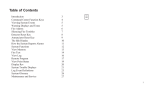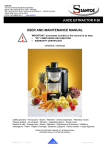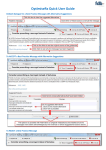Download SECTION 6 TROUBLE-SHOOTING - Sea
Transcript
SECTION 6 TROUBLE-SHOOTING The following is provided as a quick reference to aid in the troubleshooting of the HSL-LTA/LTS. Definitions and causes of the various alarm messages displayed by the HSMLT module is provided as well as a general step-by-step trouble-shooting process. ________________________________________________________ 6.1 HSMLT ALARM MESSAGE DEFINITIONS In addition to the default and set-up messages described in the previous sections, alarm and status messages are displayed on the HSMLT display. These messages correspond to the binary code output on B101.5 (bit0) through B101.7 (bit2). The definitions of these messages are as follows: "Leak Detection Array Fault": This message occurs when a fault in a leak detection array head occurs (Array Fault Receiver did not detect array head LED when array head passed by). Output Code: 001 "Can Jam or Back-up at Discharge": This message is displayed if either a jam occurs at the discharge of the tester (Reject Photo Eye covered continuously) or if the Reject Photo Eye fails. In general, if cans are running into the machine but the Reject Photo Eye does not "see" individual cans coming out, this alarm occurs. Output Code: 010 "Timing Resolver Fail": The timing resolver fail occurs when any of the four timing signals generated in the PLS section fail to change state periodically while the machine is running. Motion must be detected on all four timing signals six seconds after the “Machine Run” input B110.0 turns “on” in order to avoid this fault. Output Code: 011 “Excessive FIFO High Corrections”: This fault occurs when more than five FIFO high corrections (see section 2.10.6) occur within 5 minutes of accrued run time. Normally no more than a few corrections per hour should occur. A “High” correction occurs when either the Can Presence Sensor double clocks a can (unlikely) or the Reject Photo Eye misses a can. Verify the machine set-up be performing the steps in section 6.2. Output Code: 100 HSL-LTA/LTS User’s Manual SYSTEMS Electronics Group - 85 - SECTION 6 TROUBLE-SHOOTING “Excessive FIFO Low Corrections”: This fault occurs when more than five FIFO low corrections (see section 2.10.6) occur within 5 minutes of accrued run time. Normally no more than a few corrections per hour should occur. A “Low” correction occurs when either the Can Presence Sensor misses a can or the Reject Photo Eye double clocks a can. Verify the machine set-up be performing the steps in section 6.2. Output Code: 100 "Clean Blow-off Photo Eye Lenses (Dirty)": This message indicates that the lenses of the Reject Photo Eye (fiber optic cable) mounted on the Reject Blow-off assembly should be cleaned. This occurs when an excess film deposit of contaminants has formed over the fiber optic lenses of the Reject Blow-off Photo Eye, reducing the gain of the eye. If the lenses are not cleaned, the eye will cease to function correctly (causing a Photo Eye Fail alarm) once too much contamination occurs. This fault can also be caused by a damaged fiber optic cable, causing low gain or if the Reject Photo Eye gain potentiometer is set too low. Output Code: 101 "Tester did not Reject Defective Can": This message indicates that the “Reject Verification” sensors in the reject chute did not detect a can rejected when the reject blow-off was activated. This indicates that a problem with the blow-off solenoid, air, or blow-off photo-eye may exist. Verify the operation of the blow-off solenoid by depressing the "Test Blow-off" key on the HSMLT module while the machine is running. A single can should be rejected when the key is depressed. If not, trouble-shoot the reject blow-off system. Output Code: 110 “Can Presence Sensor Failure”: This message is generated when the Reject Photo Eye detects a significantly greater number of cans coming out of the machine than the Can Presence Sensor “sees” coming in. Generally this occurs when the Can Presence Sensor fails (no change of state), or when it misses cans (set too far out to detect all the cans), or is missed timed (“sees” leading edge of can coincident with “Sync” timing). In some cases, this can be caused by the Reject Photo Eye simply double clocking (damaged fiber cables or miss adjusted lenses). Verify the machine set-up be performing the steps in the section 6.2. Output Code: 111 HSL-LTA/LTS User’s Manual SYSTEMS Electronics Group - 86 - SECTION 6 TROUBLE-SHOOTING ________________________________________________________ 6.2 CAN TRACKING ERRORS TROUBLE-SHOOTING If the system is intermittently rejecting the wrong can or incurring “Excessive FIFO Correction” faults, perform the following to troubleshoot the system: 1) Verify the FIFO Error Correction is calibrated correctly. Perform all the steps in section 2.10.6. If after calibrating the FIFO correction, the system is still not functioning correctly, perform the following steps (2) thru (4). 2) Check the RSV34-MS1 Resolver mounting and resolver coupler for obvious damage (broken or loose coupler or mount). 3) Check the “Can Presence Sensor” for obvious damage (bent mounting bracket, sensor damaged, etc.). 4) Check “Reject Photo Eye” and fiber cables for obvious damage (damaged L2 lenses on fiber cables, crushed or broken fiber cables, fiber cable mounting in Q23SP6 photo eye loose or damaged, Q23SP6 sensor failed, etc.). 5) If no obvious damage is detected in steps (2) thru (4) above, perform the following steps (6) thru (13). 6) Position the machine at machine zero (see section 2.10.4). From the “3: Set Machine Timing” selection of the “Set-up” menu, verify the position reads 000 degrees, +/– 20 degrees. If not rezero the resolver. HSL-LTA/LTS User’s Manual SYSTEMS Electronics Group - 87 - SECTION 6 TROUBLE-SHOOTING 7) Verify 360 degrees per pocket. Position the machine at 0 degrees. A pocket should be aligned with the reset lamp centered in the reset photo diode of a pocket. By hand, move the machine forward one pocket such that the next pocket is centered on the reset lamp, the position should count up thru 359 and again be at 0 degrees. Do this for all the pockets. Note: The position may deviate +/-20 degrees from pocket to pocket. This is normal and is not a problem. If it does deviate significantly more than +/-20 degrees, perform the following: a) Using a DVM in AC mode, measure the voltage between R1 and R2 on the HSMLT (M4503) resolver connector. This should read 1.0 to 1.5 VRMS (AC voltage). If no voltage is read, replace the HSMLT (M4503) module (see section 2.11). Be sure the DVM is in AC mode, this is not a DC voltage. b) Again using the DVM in AC mode, verify the voltage between S1 and S3 on the HSMLT (M4503) module resolver connector while slowing rotating the machine forward one pocket. The voltage should vary between 0 and 2.0 VRMS. If the voltage always stays at zero as the machine is moved forward, check the resolver wiring for a loose connection. If the wiring is OK, replace the RSV34-MS1 resolver. c) Check the voltage between S2 and S4 on the HSMLT (M4503) module resolver connector just as was done for S1 and S3 above. It should read just as S1 and S3 should read. d) If steps (a) thru (c) above check out OK, check the resolver coupler. Make sure the key in the resolver shaft is installed and the coupler is tight. e) If (a) thru (d) did check out OK, but the pocket-to-pocket 0 location is still not right, replace the RSV34-MS1 resolver. HSL-LTA/LTS User’s Manual SYSTEMS Electronics Group - 88 - SECTION 6 TROUBLE-SHOOTING 8) Verify the Can Presence Sensor. The Can Presence Sensor is used to clock the cans into the FIFO so the set-up of the sensor is critical. Verify the following: a) Verify the Can sensor “sees” a can when positioned in front of it. b) Verify the Can sensor is set at about .125” from the body of can positioned in front of the sensor. Adjust if necessary. c) Determine the position the Can Presence Sensor turns “on”. With a can in a pocket, rotate the machine forward until the Can Presence Sensor just turns “on”. This position cannot be within +/-60 degrees of the “Sync” timing. Adjust the sensor if necessary to achieve this. 9) Verify the Reject Photo Eye. The fiber optic lenses of the Reject Photo Eye must be mounted such that the neck of the can breaks the beam. Knowing the neck size, the time the neck of the can breaks the beam of the Reject Photo Eye is used to calculate the speed of the can and thus “lead” the blow-off solenoid correctly at all speeds. In addition, the Reject Photo Eye is used to clock the cans out of the FIFO so the set-up of the Reject Photo Eye is critical. Verify the following: a) Verify the fiber optic lenses see the neck of the can. With two cans side by side, the lenses must be able to see thru the valley created by the two necks. b) Verify the lenses cannot “see” over the top of the can when the can is pushed or tilted toward the dome. c) Verify the gain potentiometer on the body of the Q23SP6 Photo Eye is fully clockwise (max gain). This is a ¾ turn pot. 10) With the machine running in normal production, verify the positions that the critical inputs come in (see section 2.10.7). These inputs include the Reject Receiver, Array Fault Receiver, Can Presence Sensor, and Vision Reject signal. None of these signals should come in within +/-60 degrees of the “Sync” timing, otherwise FIFO errors may occur. HSL-LTA/LTS User’s Manual SYSTEMS Electronics Group - 89 - SECTION 6 TROUBLE-SHOOTING 11) For aluminum can installations: Verify that the can flow from the discharge is smooth and that the cans are not intermittently bouncing back into the discharge. Since the Reject Photo Eye is used to calculate the speed of the can as it is rejected, and thus “lead” the blow-off based on this speed, the can must flow past the sensor and reject port at a constant rate. If a can goes past the sensor and then is knocked back by the previous can, the reject port will not fire at the right time and a clean reject will not occur. Also, in severe cases, instability in the discharge can flow can cause FIFO error corrections because the Reject Photo Eye may be double clocked when cans bounce back into the machine. 12) For steel can installations: For steel food cans that do not have a neck, make sure the distance between cans on the magnetic conveyor at the tester top speed is 3/8” or more. The Reject Photo Eye has to “see” the individual cans (beam must be able to pass between individual cans). 13) If after performing the previous steps (1) thru (12), the system is still not functioning correctly, perform all the steps in the set-up section 2.5. 14) If after performing step (13), the system is still not functioning correctly, replace the HSMLT (M4503) module and try again. See section 2.11 for details on replacing the module. HSL-LTA/LTS User’s Manual SYSTEMS Electronics Group - 90 - SECTION 6 TROUBLE-SHOOTING ________________________________________________________ 6.3 CAN REJECT PROBLEMS TROUBLE-SHOOTING If the system is having problems cleanly rejecting cans from the discharge conveying into the reject chute, perform the following: Note: The reject can be verified at full production speeds using the “Test Blow-Off” key on the keypad of the HSMLT (M4503) module. Depressing this once will cause one can to be rejected just as a normal reject would occur. Also, this key can be pressed with the machine stopped to verify the reject solenoids. The solenoids will be pulsed for the same time when the key is hit just as if the machine was running. Aluminum Can Installations: 1) Verify that both reject solenoids are firing. Disconnect the air lines from both solenoids and verify a pulse of air from each solenoid when the “Test Blow-off” key is depressed. 2) Verify air pressure to reject system is 90psi or greater. 3) Verify that the length of the air lines from the reject solenoids to the reject manifold is less than 4”. Air lines longer than this will increase the response time (solenoid activation to air out manifold) and reduce the pressure at the exit of the manifold. 4) Verify the distance between the face of the reject manifold and can is 1/4”. If the manifold is placed closer to the can than this, less reject force occurs because air induction to the stream of air at the exit of the manifold is reduced. 5) Verify the manifold is pointed perpendicular or slightly into the flow of cans. Pointing the manifold slightly into the flow of cans increases the angle that a can will be rejected. Pointing the manifold slightly with the flow of cans will decrease the angle that a can is rejected. 6) Verify the distance (opening in discharge track-work) from the centerline of the manifold to the lip of the funneling plate is 8”. In general, an opening of less than 8” will not allow the can to cleanly reject at high speeds. HSL-LTA/LTS User’s Manual SYSTEMS Electronics Group - 91 - SECTION 6 TROUBLE-SHOOTING 7) Verify the distance from the centerline of the “Reject Photo Eye” fiber lenses to the centerline of the reject manifold is 5”. This distance is assumed by the system and is used as part of the speed calculation to “lead” when to activate the blow-off. Changing this distance will change where the air hits the can. 8) Verify and if necessary adjust the “Reject Solenoid Pulse” time (see section 3.5.2 – “2: Set Reject Blow-off Parameters”). 9) Verify and if necessary adjust the “Can Neck Size” (see section 3.5.2 – “2: Set Reject Blow-off Parameters”). The “Can Neck Size” parameter can be used to compensate for the response time of the blow-off solenoids. To advance the blow-off (activate solenoids earlier), make the “Can Neck Size” larger. To retard the blow-off (activate the solenoids later), make the “Can Neck Size” smaller. HSL-LTA/LTS User’s Manual SYSTEMS Electronics Group - 92 - SECTION 6 TROUBLE-SHOOTING Steel Can Installations: 1) Verify that both reject solenoids are firing. Verify a pulse of air from the both the nozzle and manifold when the “Test Blow-off” key is depressed. 2) Verify air pressure to reject system is 90psi or greater. 3) Verify that the length of the air line from the reject solenoid to the reject manifold is less than 4”. Air line longer than this will increase the response time (solenoid activation to air out manifold) and reduce the pressure at the exit of the manifold. 4) Verify vortex nozzle of upper reject solenoid points down at an angle into the can. This maximizes the reject force. 5) Verify the distance from the centerline of the “Reject Photo Eye” fiber lenses to the centerline of the reject manifold and nozzle is 5”. This distance is assumed by the system and is used as part of the speed calculation to “lead” when to activate the blow-off. Changing this distance will change where the air hits the can. 6) Verify and if necessary adjust the “Reject Solenoid Pulse” time (see section 3.5.2 – “2: Set Reject Blow-off Parameters”). 7) Verify and if necessary adjust the “Can Neck Size” (see section 3.5.2 – “2: Set Reject Blow-off Parameters”). The “Can Neck Size” parameter can be used to compensate for the response time of the blow-off solenoids. To advance the blow-off (activate solenoids earlier), make the “Can Neck Size” larger. To retard the blow-off (activate the solenoids later), make the “Can Neck Size” smaller. HSL-LTA/LTS User’s Manual SYSTEMS Electronics Group - 93 -