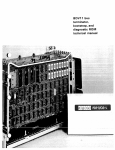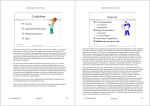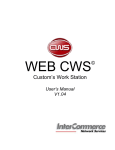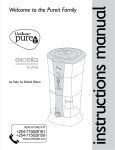Download eServices for Department of Commerce
Transcript
Annex 1.A Software Requirement Specification eServices for Department of Commerce Information and Communication Technology Agency of Sri Lanka eServices for Department of Commerce Software Requirements Specification DOCUMENT RELEASE NOTICE Document Title: Software Requirement Specification - Implementation of eServices at Department of Commerce. Release (Number): 1.1 Date of Release: 10 November 2014 Author(s): Rasika Weragala Date: 10 November 2014 Reviewer(s): Ashini Perera Date: 10 November 2014 Approved by: Date: Version 1.1 (DC - 02) Page 2 eServices for Department of Commerce Software Requirements Specification REVISION HISTORY Document No: 1.1 Document Title: Software Requirement Specification - Implementation of eServices at Department of Commerce. Revision Number Issue Date Change Details Approved by 1.0 2014-10-14 Initial document Ashinie Perera 1.1 2014-11-10 Updated 2.2.1.5 Certificate of Origin application wireframe Ashinie Perera Version 1.1 (DC - 02) Page 3 eServices for Department of Commerce Software Requirements Specification Table of Contents 1 Introduction ............................................................................................................... 7 2 Requirement Specification ......................................................................................... 8 2.1 Process Overview 2.1.1 8 Process description .................................................................................................................. 8 2.2 eServices for Exporter (Citizen Application) 9 2.2.1 Citizen Application Login & Dashboard ..................................................................................... 9 2.2.1 Apply/Re-apply for Certificate of Origin ................................................................................... 13 2.2.2 Request Copies of Certificate of Origin ................................................................................. 17 2.3 eServices for the Department (Department Application) 19 2.3.1 Department Application Login & Dashboard ....................................................................... 19 2.3.2 Exporter Registration ............................................................................................................ 23 2.3.3 Manage Exporters .................................................................................................................. 25 2.3.4 Record Cost Statement/ Affidavit ......................................................................................... 28 2.3.5 Manage COOs ........................................................................................................................ 30 2.3.6 Print COO ................................................................................................................................37 2.3.8 Annual Quota Allocation ....................................................................................................... 38 2.3.9 Daily Transaction Report ...................................................................................................... 40 2.3.10 Exports/ FTA Statistics Report ......................................................................................... 42 2.4 Non Functional Requirements 44 3 Function Point Analysis ............................................................................................ 45 3.1 Summary 45 3.2 Detail Function Point Calculation 46 3.2.1 Unadjusted Function Point Count ........................................................................................ 46 3.2.2 Internal Logical Files (ILFs)...................................................................................................47 3.2.3 External Interface Files (EIFs) ...............................................................................................47 3.2.4 External Inputs (EIs) ............................................................................................................. 48 3.2.5 External Outputs (EOs) ......................................................................................................... 49 3.2.6 External Queries (EQs) .......................................................................................................... 49 3.2.7 Value Adjustment Factor (VAF)............................................................................................ 50 4 e-Services Implementation Plan ................................................................................51 5 Operational and Back Office Support Requirements from DoC and ICTA ................ 52 6 Acceptance Criteria for Deliverables ........................................................................ 53 7 Sign off ...................................................................................................................... 54 Version 1.1 (DC - 02) Page 4 eServices for Department of Commerce Software Requirements Specification Table of Figures Figure 1 : DOC eServices Overview .............................................................................................................. 8 Figure 2: Exporter Login .............................................................................................................................10 Figure 3: Reset Password ............................................................................................................................10 Figure 4: Change Password ......................................................................................................................... 11 Figure 5: Exporter Home Page ................................................................................................................... 11 Figure 6: Certificate of Origin Application ................................................................................................. 15 Figure 7: Payment Confirmation ................................................................................................................ 15 Figure 8: Online Payment Receipt.............................................................................................................. 15 Figure 9 : Request COO Copies ................................................................................................................... 18 Figure 10: Department Login ..................................................................................................................... 20 Figure 11: Department User - Forgot Password ........................................................................................ 20 Figure 12: Department User Change Password ......................................................................................... 21 Figure 13: Department Home Page ............................................................................................................ 21 Figure 14: Exporter Registration Form ..................................................................................................... 24 Figure 15: Manage Exporters ..................................................................................................................... 26 Figure 16: Login Credentials Slip ............................................................................................................... 26 Figure 17 : Record Cost Statement/ Affidavit ........................................................................................... 29 Figure 18 : Manage COOs ........................................................................................................................... 34 Figure 20: Action History -Popup ............................................................................................................. 35 Figure 21: Print COO Confirmation ........................................................................................................... 35 Figure 22: Action Comments - Popup ....................................................................................................... 35 Figure 23 : Annual Quota Allocation ......................................................................................................... 39 Figure 24 : Daily Transaction Report ......................................................................................................... 41 Figure 25 : Exports/ FTA Statistics Report ............................................................................................... 43 Figure 26 : eService Implementation Plan ................................................................................................. 51 Table of Tables Table 1 : DoC eService Summary .................................................................................................................. 7 Table 2 : Data Fields of Exporter Login ..................................................................................................... 12 Table 3 : Data Fields of Certificate of Origin Application ......................................................................... 16 Table 4 : Data Fields for Request for COO Copies ..................................................................................... 18 Table 5 : Data Fields for Department Login .............................................................................................. 22 Table 6 : Data Fields for Record Registered Exporters ............................................................................ 24 Table 7 : Manage Exporters ........................................................................................................................27 Table 8 : Record Cost Statement/ Affidavit .............................................................................................. 29 Table 9: Manage COO ................................................................................................................................ 36 Table 10 : Annual Quota Allocation ........................................................................................................... 39 Table 11 : Daily Transaction Report ............................................................................................................ 41 Table 12 : Exports/ FTA Statistics Report ................................................................................................. 43 Table 13 : Performance Requirements ...................................................................................................... 44 Table 14 : Function Point Summary .......................................................................................................... 45 Table 15 : Unadjusted FP Count ................................................................................................................ 46 Table 16: ILFs...............................................................................................................................................47 Table 17: EIFs ...............................................................................................................................................47 Table 18: EIs ............................................................................................................................................... 48 Table 19: EOs .............................................................................................................................................. 49 Table 20: EQs.............................................................................................................................................. 49 Table 21: Value Adjustment Factor ........................................................................................................... 50 Table 22 : Acceptance Criteria ................................................................................................................... 53 Version 1.1 (DC - 02) Page 5 eServices for Department of Commerce Software Requirements Specification Glossary COO - Certificate of Origin CSS - Cascading Style Sheets DAO - Data Access Object DoC - Department of Commerce HTTP - Hypertext Transfer Protocol HTTPS - Hypertext Transfer Protocol Secure IE - Internet Explorer ICTA - Information and Communication Technology Agency No. - Number Ref. - Reference SMS - Short Message Service UI - User Interface URL - Uniform Resource Locator Version 1.1 (DC - 02) Page 6 eServices for Department of Commerce Software Requirements Specification 1 Introduction The Department of Commerce (DoC) is responsible for foreign trade policy formulation, and all related coordination and implementation matters, with the objective of developing and promoting Sri Lanka's foreign trade relations at bilateral, regional and multilateral levels. Department mission is to develop and promote Sri Lanka‟s foreign trade relations by the effective implementation of government trade policy, with a view to raising the standards of living and realizing a higher quality of life through the increase of total production, income and employment levels, thereby actively contributing to the overall economic growth of Sri Lanka. The DoC is the national focal point responsible for the evaluation and negotiation of new bilateral, regional and multilateral trade agreements, and the implementation of existing bilateral, regional and multilateral agreements. The Department is also the certifying agency for certificates of origin under these Agreements. ICTA intends to support the operations related to the above activity through implementing eServices for DOC. eService scope under this project includes the following two main applications; 1. Citizen application for exporters to submit applications for Certificate of Origin through Lanka Gate; 2. Department application to manage activities related to exports management. This document details out the requirements to be implemented through each of these eServices. A summary of the eServices under each of these applications are listed below. # eService 1. 2. 3. 4. 5. 6. Manage Exporters Enter Cost Statements/ Affidavits Apply/ Reapply COO Manage COOs Request COO copies Allocate Annual Quota Type of eService G2C G2C G2C G2C G2C G2C Stakeholder Type DoC Exporter Table 1 : DoC eService Summary Version 1.1 (DC - 02) Page 7 eServices for Department of Commerce Software Requirements Specification 2 Requirement Specification The process and activities are divided according to the users in the system 2.1 Process Overview 2.1.1 Process description There are two main users that are accessing the solution. Each set of users will be having a separate set of functionalities in the system. Exporter DoC Enter exporter registration details Manage Exporters Apply/ Reapply for COO Online Payments Enter cost statement & Affidavit details Approve/ Print COO Request COO copies Notifications Allocate annual quota Dashboard Notifications Figure 1 : DOC eServices Overview Version 1.1 (DC - 02) Page 8 eServices for Department of Commerce Software Requirements Specification 2.2 eServices for Exporter (Citizen Application) 2.2.1 Citizen Application Login & Dashboard 2.2.1.1 Use Case: Citizen Application Login & Dashboard Use #/ID Case Initiating Actor 01 Description Citizen Application Login Exporter/ Department User Other Actors Department User Use Case Overview Registered exporter or an authorised department user can login to the application via „www.srilanka.lk‟ Pre-conditions 1. The user should have a valid (active/ not suspended) login account that is provided by DOC Business Rules 1. User should be identified from the login name; as an exporter, department user or a third party user. 2. Third party users should be restrained from login to the system by displaying a message stating „Please enter a valid Username/ Password‟ 3. System generated password should be send to the registered email address of the user, when click on the „Forgot password‟ button after entering the validation text. Message should be displayed stating „System generated password has been sent to the registered email address‟. 4. Confirmation email should be send to the registered email address of the user, when change the password. Main Event List/Flow of Events 1. Registered exporter or an authorized department user can login to the application and perform the following functionalities i. Change password ii. Apply for a new COO iii. Reapply for a COO iv. Request for COO copies 2. Exporter should be able to view the statuses of the COOs in a grid format that have been applied by the logged in exporter during the last 7 days. This grid should be blank for the department user. Alternate Event List/Flow of Events 1. User enters an incorrect username/ password Error message should be displayed stating „Please enter Username and Password correctly‟. 2. User enters an incorrect text verification Error message should be displayed stating „Please enter the text verification correctly‟. 3. User enters an incorrect current password Error message should be displayed stating „Please enter the current password correctly‟. 4. User enters the confirmation password incorrectly Error message should be displayed stating „New password and confirm password should be the same‟. Version 1.1 (DC - 02) Page 9 eServices for Department of Commerce Software Requirements Specification 2.2.1.2 Wire Frames: Exporter Log in & Dashboard Figure 2: Exporter Login Figure 3: Reset Password Version 1.1 (DC - 02) Page 10 eServices for Department of Commerce Software Requirements Specification Figure 4: Change Password Figure 5: Exporter Home Page Version 1.1 (DC - 02) Page 11 eServices for Department of Commerce Software Requirements Specification 2.2.1.3 Data Fields: Exporter Login Data Data Type Mandatory Exporter Login Screen Username Text Yes Password Text Yes Email Text (Display only) Yes Test Verification Text Yes Reset Password Change Password Email Text (Display only) Current password Text Yes New Password Text Yes Confirm Password Text Yes Table 2 : Data Fields of Exporter Login Version 1.1 (DC - 02) Page 12 eServices for Department of Commerce Software Requirements Specification 2.2.1 Apply/Re-apply for Certificate of Origin 2.2.1.4 Use Case: Apply/Re-apply Certificate of Origin Use #/ID Case Initiating Actor 02 Description Apply/ Reapply for COO Exporter/ Department User Other Actors Department User Use Case Overview Exporter should obtain a Certificate of Origin (COO) under a relevant Free Trade Agreement (FTA) to exploit the benefits of the FTA. A COO should be obtained for each shipment. There should be a valid cost statement or an affidavit for each product, to apply for a COO. Pre-conditions 1. The user has successfully logged in to the www.srilanka.lk portal 2. Exporter should be a registered exporter in DoC 3. There should be an approved and valid cost statement or an affidavit in the system for the relevant products under the relevant FTA Business Rules 1. Application for a COO or reapplying for an already issued COO can be submitted only through the citizen application. 2. The system will identify the user as an exporter or a department user through the login 3. „Exporter Registration No.‟ field should be enabled only for department users. Relevant exporter registration number and name should be displayed for the logged in exporter. 4. „Retrieve saved application‟ tick box should display only for new applications. „Reference/ (Temp) Number‟ field should be enabled for new application, when tick the „Retrieve saved application‟ tick box. 5. . „Reference/ (Temp) Number‟ field should be enabled for reapplications. 6. FTAs are listed only if a valid cost statement/ affidavit is available for the selected exporter 7. Products are listed only if a valid cost statement/ affidavit is available for the selected FTA 8. „Quota on this certificate‟ cannot be greater than balance quota 9. Only one product is allowed for one COO application when Quota is applied 10. Multiple products are allowed in normal COO applications (non-quota) for tariff concessions 11. A temporary COO reference number is issued to the exporter as a reference till the COO is approved 12. Temporary COO reference number should be generated from the system in the format of „T/<Agreement>/XXX‟. 13. Application fee will not be charged for re-applications 14. Balance quota amount should be updated for the exporter as well as for the relevant product in FTA, when a COO with quota has been cancelled. Main Event List/Flow of Events 1. Exporter can apply or reapply a COO by selecting the relevant radio button. Department user also can apply or reapply for a COO on a request of an exporter by entering the relevant exporter‟s registration number. 2. Apply for a new COO: a. „Free Trade Agreement Name‟ drop down should list FTAs only with valid cost statement or affidavit for the exporter. b. „HS Codes‟ should be listed based on the products with valid cost statements or Version 1.1 (DC - 02) Page 13 eServices for Department of Commerce c. d. e. f. g. h. i. j. k. l. m. n. o. p. q. r. 3. Software Requirements Specification affidavit for the selected FTA and selected/logged in exporter. More than one product can be included in a COO. The user may add items accordingly and the Item Detail section has to be filled in for each product. Relevant Cost Statement or Affidavit numbers should be displayed based on the exporter, FTA and products applied. One COO shall be linked to multiple Cost Statements and Affidavits. Quota section shall be activated only for the FTAs marked as quota available. „Tariff Rate Quota‟ section‟ should be displayed only when clicked on the „Add Quota‟ button Only the products with a quota allocation are allowed in the quota section. If applying for Quota, only one product is allowed. Exporters should apply for multiple certificates if it is required to apply for multiple quotas for products on COO. If a quota is requested then tariff concessions for other items cannot be applied through the same application. Quota details of the entered product (Total Quota, Quota Utilized, and Balance) shall be displayed when clicked on the „Add Quota‟ button. User should be able to enter „Quota on this Certificate‟. User can add multiple products by entering relevant data fields and clicking the „+‟ button. Quota details can be entered for each product by clicking „Add Quota‟ button. „Payment Receipt No.‟ field should be enabled only for department users to enter the manual receipt number. „Postal Address‟ field should be enabled only when the user selects the certificate collection method as „Post‟. Total fee will be calculated based on the application fee, requested number of copies and the collection method. The application fee, charges for a copy and the postal charge shall be pre-defined in the system. When the department user clicks the „Submit‟ button, the COO application shall be saved and be listed under the „Manage COO‟ function. Such applications shall be identified as manually submitted applications. When an exporter clicks on the „Submit‟ button after entering all mandatory data, the system should be directed to the payment gateway for online payments. Once the payment is successfully made, the COO application shall be listed under the „Manage COO‟ function. Such applications shall be identified as online submitted applications. A transaction reference number shall be generated through the system for the payment Payment confirmation screen shall be displayed stating the details of the payment. Exporter can proceed to the payment gateway by clicking the „Pay‟ button Printable payment confirmation receipt shall be displayed after a successful payment. This payment confirmation receipt shall be emailed to the exporter as a reference The application shall generate a temporary COO reference number and will be displayed for the user. The applications with the „Revert‟ status can be extracted with the temporary reference number. Exporters may adjust the relevant detail in the application form and re-submit the form. This will not involve any payments. Reapply for a COO: a. Exporters can re-apply for COOs that are approved and later cancelled by DOC b. All approved and then cancelled reference numbers of COOs of the relevant exporter should be listed down when clicked on the „Fetch‟ button. Results should be filtered based on the entered data. This is a mandatory data field when reapplying a COO. c. When the relevant COO is selected, the data entered for the selected COO should Version 1.1 (DC - 02) Page 14 eServices for Department of Commerce Software Requirements Specification be loaded into the form. Exporter may edit this data and re-submit. Only the charges for the number of copies and the postal charges (if applicable) shall be charged. Application fee will not be charged for re-applications. 4. User can save the „New‟ COO applications temporally by clicking the „Save‟ button and can retrieve the COO later by entering the system generated „Temporary reference number‟. 5. All data fields will be cleared when clicked on the „Reset‟ button Alternate Event List/Flow of Events 1. Allocated quota values (Total Quota, Quota Utilized, and Balance) for a selected product should be displayed in section 11, based on the entered values in „Quota Allocation‟ screen for an exporter and for a product under a FTA. 2. User entered FOB value of exporting products should be displayed in „Exporter/ FTA Statistics Report‟ 3. Message should be displayed stating „Online payment is unsuccessful. Please retry.‟ for unsuccessful payments. 4. Message should be displayed stating „Please enter all mandatory fields.‟, when the user submit the application without entering all mandatory fields. 2.2.1.5 Wire Frames: Certificate of Origin Application COO Application.pdf Figure 6: Certificate of Origin Application Payment Confirmation.pdf Figure 7: Payment Confirmation Payment Receipt.pdf Figure 8: Online Payment Receipt 2.2.1.6 Data Fields: Certificate of Origin Application Data Data Type Mandatory New/ Reapply Radio button Exporter Registration No. Text Exporter Name Text (Display only) Reference/ (Temp) Number Number Free Trade Agreement Name Drop down selection Yes Exporter Address Text Yes Consignee's Name Text Yes Consignee's Address Text Yes Consignee's Country Drop down selection Yes Version 1.1 (DC - 02) Yes Page 15 eServices for Department of Commerce Software Requirements Specification Mode of Transport Drop down selection Yes Vessel/ Flight No. Text Yes Port of Loading Drop down selection Yes Port of Discharging Text Yes Declaration Text Yes CUSDEC No. Text Yes Office Code Text Yes Voyage No. Text Yes Departure Date Date Selection Yes HS Code Text Yes Marks Text Yes No. of Packages Text Yes Origin Criterion Drop down selection Yes Gross Weight or other Qty. Number Yes Units Drop down selection Yes Invoice Number Text Yes Invoice Date Date Selection Yes FOB Value (USD) Number Yes Item Detail Quota Yes (only if applying for quota) Yes Quota on this Certificate Number Origin Country Text Date Date Selection No of Copies Number Yes Collection Method Drop down selection Yes Postal Address Text Total Fee (LKR) Number Payment Receipt No. Text Yes (if manual application) Table 3 : Data Fields of Certificate of Origin Application Version 1.1 (DC - 02) Page 16 eServices for Department of Commerce Software Requirements Specification 2.2.2 Request Copies of Certificate of Origin 2.2.2.1 Use Case: Request COO Copies Use Case #/ID 03 Description Request COO Copies Initiating Actor Exporter Other Actors Department User Use Case Overview Exporter can request for copies of the certificates of origins that they have obtained from the Department Pre-conditions 1. The user has successfully logged in through the www.srilanka.lk portal 2. User should be a registered exporter or an authorized department user 3. Relevant exporter should have a valid/approved COO Business Rules 1. „Exporter Registration No.‟, „Receipt No.‟ fields and „Save‟ button should be displayed only for the department users. 2. Exporter name should be displayed according to the logged in exporter or selected exporter registration number by a department user. 3. Exporters can make copy requests only for their COOs. Department user can submit copy requests for the COOs of a selected exporter. 4. Fees should be calculated based on the selected number of copies and collection method. Main Event List/Flow of Events 1. Exporter shall request copies of COO by entering the relevant COO Reference number. Department user also can request copies of COO on behalf of an exporter by entering the relevant exporter‟s registration number and the COO Reference number. 2. FTA, product and consignee country should be displayed based on the selected reference number 3. „Postal Address‟ field should be enabled only when the user selects the collection method as „Post‟. 4. A copy request cannot be submitted if there is a previously submitted, un-processed COO copy request in the system 5. Department user can save the request after entering all mandatory data and pressing the „Save‟ button. „Transaction Ref No.‟ should be displayed when saving the record. 6. After entering all mandatory data, exporter can proceed for payment by clicking the „Confirm & Pay‟ button. 7. Payment confirmation screen shall be displayed stating the details of the payment and the payment reference number. Exporter can proceed to the payment gateway by clicking the „Pay‟ button 8. Payment confirmation screen shall be displayed stating the details of the payment. Exporter can proceed to the payment gateway by clicking the „Pay‟ button 9. Printable payment confirmation receipt shall be displayed after a successful payment. The Version 1.1 (DC - 02) Page 17 eServices for Department of Commerce Software Requirements Specification same receipt shall be emailed to the exporter. 10. All data fields will be cleared when clicked on the „Reset‟ button Alternate Event List/Flow of Events 1. Message should be displayed stating „Please enter a valid COO reference number.‟, when the user enters an incorrect or cancelled COO reference number. 2. Message should be displayed stating „Please enter all mandatory fields.‟, when the user submit the application without entering all mandatory fields. 3. Message should be displayed stating „Online payment is unsuccessful. Please retry.‟, for unsuccessful payments. 2.2.2.2 Wireframe: Request COO Copies Request COO Copies.pdf Figure 9 : Request COO Copies 2.2.2.3 Data Fields: Request COO Copies Data Exporter Registration No. Text Data Type Mandatory Exporter Name Text (Display only) COO Ref. No. Number FTA Text (Display only) Product Text (Display only) Consignee's Country Text (Display only) No. of copies Drop down selection (1-5) Yes Collection method Drop down selection (By Hand/ By Post) Yes Postal Address Text Yes (only if the collection method is post) Receipt No. Text Yes (only for manual applications) Transaction ref. No. Charges for copies Text Number Postal charges Number Total Number Yes Yes Table 4 : Data Fields for Request for COO Copies Version 1.1 (DC - 02) Page 18 eServices for Department of Commerce Software Requirements Specification 2.3 eServices for the Department (Department Application) 2.3.1 Department Application Login & Dashboard 2.3.1.1 Use Case: Department Application Login & Dashboard Use #/ID Case Initiating Actor 04 Description Department user Other Actors Department application login Use Case Overview Authorized department user can log in to the department application Pre-conditions 1. There shall be mainly two user groups name „Department User‟ and „Department Admin‟. 2. User accounts should be created through the Common Admin application Business Rules 1. Third party users should be restrained from login to the system by displaying a message stating „Please enter a valid Username/ Password‟ 2. When click on the „Forgot password‟ button after entering the validation text, system generated password should be send to the registered email address of the user. Message should be displayed stating „System generated password has been sent to the registered email address‟. 3. Confirmation email should be send to the registered email address of the user, when change the password. Main Event List/Flow of Events 1. Authorized department user can login to the department application and perform the following functionalities I. Change password II. Enter registered exporters details III. Manage exporters IV. Manage COOs V. View Daily Transaction Report VI. View Statistics Report 2. Department user should be able to view number of pending COOs in the queue if the user has access to the „Manage COO‟ function. The number represents the pending COOs for checking or for approval based on the logged in user. Alternate Event List/Flow of Events 1. User enters an incorrect username/ password: Error message should be displayed stating „Please enter Username and Password correctly‟. 2. User enters a suspended username: Error message should be displayed stating „Entered username has been suspended‟. 3. User enters an incorrect email format: Error message should be displayed stating „Please enter email correctly‟. 4. User enters incorrect text verification: Error message should be displayed stating „Please enter the text verification correctly‟. 5. User enters current password incorrectly: Error message should be displayed stating „Please enter the current password correctly‟. 6. User enters the confirmation password incorrectly: Error message should be displayed stating „New password and confirm password should be the same‟. Version 1.1 (DC - 02) Page 19 eServices for Department of Commerce Software Requirements Specification 2.3.1.2 Wireframe: Department Login & Dashboard Figure 10: Department Login Figure 11: Department User - Forgot Password Version 1.1 (DC - 02) Page 20 eServices for Department of Commerce Software Requirements Specification Figure 12: Department User Change Password Figure 13: Department Home Page Version 1.1 (DC - 02) Page 21 eServices for Department of Commerce Software Requirements Specification 2.3.1.3 Data Fields: Department User Login & Dashboard Data Data Type Mandatory Exporter Login Screen Username Text Yes Password Text Yes Email Address Text (Display only) Yes Test Verification Text Yes Reset Password Change Password Email Address Text (Display only) Current password Text Yes New Password Text Yes Confirm Password Text Yes Table 5 : Data Fields for Department Login Version 1.1 (DC - 02) Page 22 eServices for Department of Commerce Software Requirements Specification 2.3.2 Exporter Registration 2.3.2.1 Use Case: Exporter Registration Use #/ID Case Initiating Actor 05 Description Department user Other Actors Enter registered exporter details Use Case Overview Department user should be able to enter details of registered exporters which are relevant to the application. Pre-conditions 1. User should have a valid login to the department application 2. Only the registered exporters‟ details should be entered Business Rules 1. Only the approved exporters shall be entered into the system 2. Exporter registration number should be generated from the system in the format of „D/COM/R/Company Registration No‟ (Reg. No should have 5 digits). Main Event List/Flow of Events 1. User should be able to add registered exporters to the system by filling, all mandatory fields and clicking the „Add‟ button. 2. The exporter registration number shall be generated for the new exporters through the system. 3. Once a new exporter is entered into the system, the username and password to login to the citizen application shall be generated and emailed to the exporter. A slip containing the user name and the password shall be generated, which can be printed and handed over/ posted to the exporter by the department. 4. „Modify‟ button should be enabled only when the form is loaded through the „Manage Exporters‟ screen. In such case an existing exporters detail shall be loaded into the form and the user may apply relevant changes and save. Alternate Event List/Flow of Events 1. User should be able to modify the exporter registration from the „Manage Exporters‟ screen by clicking the relevant exporter‟s registration number link. Record will be updated when the user click on the „Modify‟ button after the changes. 2. Message should be displayed stating „Please enter all mandatory data‟, when click on the „Add‟ button without entering all mandatory data. 3. All data fields should be cleared when clicked on the „Reset‟ button 4. Message should be displayed stating „Entered exporter registration number already exists‟, when enters a duplicate exporter registration number. Version 1.1 (DC - 02) Page 23 eServices for Department of Commerce Software Requirements Specification 2.3.2.2 Wireframe: Exporter Registration Form Figure 14: Exporter Registration Form 2.3.2.3 Data Fields: Exporter Registration Data Company Name Business Registration No. Exporter Registration No. Official Address Telephone Fax Email Contact Person Name Mobile Number Email Address Data Type Text Text Text (system generated) Text Number Number Text Text Text Number Text Mandatory yes yes yes yes yes Table 6 : Data Fields for Record Registered Exporters Version 1.1 (DC - 02) Page 24 eServices for Department of Commerce Software Requirements Specification 2.3.3 Manage Exporters 2.3.3.1 Use Case: Manage Exporters Use #/ID Case Initiating Actor 05 Descripti on Department user Other Actors Manage exporters Use Case Overview Department user should be able to suspend, reactivate and modify exporters. User can also reprint the login credentials Pre-conditions 1. User should have a valid login to the department application and should have been given access to the „Manage Exporters‟ screen 2. Button label should be „Suspend‟ for active exporters and ‟Activate‟ for suspended exporters. Business Rules 1. Password should be reset and new user account details should be printed for the selected exporter, when clicked on the „Print Login Credentials‟ button. The new password should also be sent through email to the exporter. 2. Exporter should be able to be filtered from the registration number or exporter name. Field should display the exporter registration number. Main Event List/Flow of Events 1. By default screen shall display the entire exporter list without any filtering 2. User shall be able to filter from the exporter registration number and/ or from the status 3. User shall be able to print the selected list and export the list to pdf/ excel 4. User shall be able to suspend or reactivate the exporters. Status should be updated accordingly. Suspended exporters will not be able to login to the citizen application. 5. User shall be able to print login credentials of the registered exporters. This will reset the existing password before printing the login credentials. The reset password shall be emailed to the exporter. 6. User can modify the registered exporter detail by clicking on the registration number which will load the detail of the selected exporter in the „Exporter Registration‟ form. Alternate Event List/Flow of Events Version 1.1 (DC - 02) Page 25 eServices for Department of Commerce Software Requirements Specification 2.3.3.2 Wireframe: Manage Exporters Figure 15: Manage Exporters Figure 16: Login Credentials Slip Version 1.1 (DC - 02) Page 26 eServices for Department of Commerce Software Requirements Specification 2.3.3.3 Data Fields: Manage Exporters Data Exporter Reg. No. Business Name Status Data Type Text Text Text Mandatory Table 7 : Manage Exporters Version 1.1 (DC - 02) Page 27 eServices for Department of Commerce Software Requirements Specification 2.3.4 Record Cost Statement/ Affidavit 2.3.4.1 Use Case: Record Cost Statement/ Affidavit Use #/ID Case Initiating Actor 06 Description Department user Other Actors Record Cost Statement/ Affidavit Use Case Overview Department user shall be able to record approved cost statements and affidavits of the exporter. Pre-conditions 1. User should have a valid login to the department application and should have given access to the screen Business Rules 1. Cost statement number should be generated in the format of „CS/DCOMR Company Registration No/ Scheme or Agreement/ Year/ Cost Statement No‟ (Cost statement No should have 4 digits). 2. Affidavit number should be generated in the format of „AF/DCOMR Company Registration No/ Scheme or Agreement/ Year/ Affidavit No‟ (Affidavit No should have 4 digits). 3. Reminder email should be generated to the exporters‟ registered email addresses 2 weeks prior to the expiration of cost statements or affidavits. Main Event List/Flow of Events 1. Department user shall select the type as „New‟ in order to record new statement/ affidavit details. 2. Exporter should be able to fetch from the exporter registration number or from the exporter registered name 3. User may enter all the mandatory data and save the cost statement/ affidavit. The system shall generate the reference number for the cost statement/ affidavit which will be displayed to the user upon successful saving. 4. When select the „Modify‟ mode only the „Document Type‟, „Statement/ Affidavit No.‟ and „Valid Through‟ fields should be enabled. Based on the selected „Document Type‟ and „Statement/ Affidavit No.‟, other field values should be displayed. Only the expiry period of the statement/ affidavit can be modified. Alternate Event List/Flow of Events Email format for expiring cost statements and affidavits: Dear Sir, Certificate of Origin/ Affidavit obtained by your company with the reference number bearing <COO No.>/ <Affidavit No.> due to be expired on <dd-mm-yyy> Thank You, Department of Commerce, Sri Lanka Version 1.1 (DC - 02) Page 28 eServices for Department of Commerce Software Requirements Specification 2.3.4.2 Wireframe: Record Cost Statement/ Affidavit Figure 17 : Record Cost Statement/ Affidavit 2.3.4.3 Data Fields: Record Cost Statements/ Affidavits Data New/ Modify Document Type Statement/ Affidavit No. Exporter FTA Product (HS Code) Quantity Units Validity Period Data Type Radio button Drop down selection <Cost Statement/Affidavit> Text (system generated) Text Drop down selection Text Number Drop down selection Date Selection Mandatory yes yes yes yes yes yes yes yes Table 8 : Record Cost Statement/ Affidavit Version 1.1 (DC - 02) Page 29 eServices for Department of Commerce Software Requirements Specification 2.3.5 Manage COOs 2.3.5.1 Use Case: Manage COOs Use #/ID Case Initiating Actor 07 Description Department user/ Department Admin User Other Actors Manage COOs Use Case Overview This function allows DoC to manage the COOs submitted through the citizen application Pre-conditions 1. User should have a valid login to the department application and should have given access to the screen and relevant actions Business Rules 1. There should be two user groups for the Department application namely „Department User‟ and „Department Admin‟. Department user who has access to this function is only entitled to check the COOs in „New‟ status. Department admin users will have access to the remaining activities. 2. COO statuses should be able to be changed in the following order Current Status Next Possible Statuses 01 New Checked 02 Checked Approved/ Rejected/ Reverted 03 Approved Printed/ Cancelled 04 Printed Cancelled 05 Request to Reprint Reprinted/ Rejected 06 Reprinted Cancelled 3. COO reference numbers should be generated from the system in the following format : Agreement/ Country Certificate No No Scheme 1 CO/ISFTA/Year/COO No ISFTA India 2 PSFTA 3 SAPTA 4 SAFTA 5 APTA Version 1.1 (DC - 02) Pakistan Afghanistan Bangladesh Bhutan India Maldives Nepal Pakistan Afghanistan Bangladesh Bhutan India Maldives Nepal Pakistan Bangladesh China CO/PSF/Year/COO No CO/SP/AFG/Year/COO No CO/SP/BAN/Year/COO No CO/SP/BHU/Year/COO No CO/SP/IND/Year/COO No CO/SP/MAL/Year/COO No CO/SP/NEP/Year/COO No CO/SP/PAK/Year/COO No CO/SAF/AFG/Year/COO No CO/SAF/BAN/Year/COO No CO/SAF/BHU/Year/COO No CO/SAF/IND/Year/COO No CO/SAF/MAL/Year/COO No CO/SAF/NEP/Year/COO No CO/SAF/PAK/Year/COO No CO/BAN/Year/COO No CO/CHI/Year/COO No Page 30 eServices for Department of Commerce 6 EU-GSP EU-GSP –Green Channel Version 1.1 (DC - 02) Software Requirements Specification India Laos S. Korea Austria Belgium Bulgaria Croatia Cyprus Czech Republics Denmark Estonia Finland France Germany Greece Hungary Ireland Italy Latvia Lithuania Luxemburg Malta Netherlands Poland Portugal Romania Slovakia Slovenia Spain Sweden UK Austria Belgium Bulgaria Croatia Cyprus Czech Republics Denmark Estonia Finland France Germany Greece Hungary Ireland Italy Latvia Lithuania Luxemburg Malta Netherlands Poland Portugal Romania Slovakia Slovenia Spain Sweden UK CO/IND/Year/COO No CO/LAO/Year/COO No CO/KOR/Year/COO No CO/AUS/Year/COO No CO/BEL/Year/COO No CO/BUL/Year/COO No CO/CRO/Year/COO No CO/CY/Year/COO No CO/CZE/Year/COO No CO/DEN/Year/COO No CO/ES/Year/COO No CO/FIN/Year/COO No CO/FRA/Year/COO No CO/GER/Year/COO No CO/GRE/Year/COO No CO/HUN/Year/COO No CO/IRE/Year/COO No CO/ITA/Year/COO No CO/LAT/Year/COO No CO/LIT/Year/COO No CO/LUX/Year/COO No CO/MLT/Year/COO No CO/NET/Year/COO No CO/POL/Year/COO No CO/POR/Year/COO No CO/ROM/Year/COO No CO/SLR/Year/COO No CO/SLO/Year/COO No CO/SPN/Year/COO No CO/SWE/Year/COO No CO/UK/Year/COO No GC/AUS/Year/COO No GC /BEL/Year/COO No GC /BUL/Year/COO No GC /CRO/Year/COO No GC /CY/Year/COO No GC /CZE/Year/COO No GC /DEN/Year/COO No GC /ES/Year/COO No GC /FIN/Year/COO No GC /FRA/Year/COO No GC /GER/Year/COO No GC /GRE/Year/COO No GC /HUN/Year/COO No GC /IRE/Year/COO No GC /ITA/Year/COO No GC /LAT/Year/COO No GC /LIT/Year/COO No GC /LUX/Year/COO No GC /MLT/Year/COO No GC /NET/Year/COO No GC /POL/Year/COO No GC /POR/Year/COO No GC /ROM/Year/COO No GC /SLR/Year/COO No GC /SLO/Year/COO No GC /SPN/Year/COO No GC /SWE/Year/COO No GC /UK/Year/COO No Page 31 eServices for Department of Commerce EU GSP – Cross Regional (SAARC and ASEAN EU GSP -Hub Operation Other GSP GSTP Software Requirements Specification India CO/GSP/IND/Year/COO No Pakistan CO/GSP/PAK/Year/COO No HO/Country Code/ Year/COO No CO/AUST/Year/COO No CO/BLS/Year/COO No CO/CIS/Year/COO No CO/CAN/Year/COO No CO/JAP/Year/COO No CO/NZ/Year/COO No CO/NOR/Year/COO No Australia Belarus CIS Canada Japan New Zealand Norway Russian Federation Switzerland Turkey USA Brazil Chile Iran Mexico Peru CO/RUS/Year/COO No CO/SWI/Year/COO No CO/TK/Year/COO No CO/USA/Year/COO No CO/BRA/Year/COO No CO/CHI/Year/COO No CO/IRA/Year/COO No CO/MEX/Year/COO No CO/PER/Year/COO No 4. Every action shall be recorded with a comment, user, date and time for transaction logging purposes Main Event List/Flow of Events 1. Records can be filtered by FTA, Exporter, COO Code, Temporary reference number, status and the period. 2. Relevant COO shall be displayed when the temporary reference no link is clicked. 3. „Print‟ button should enable only for the „Approved‟ and „Printed‟ COOs. 4. Once the Edit button is clicked in any row, the system shall record that the relevant COO is being processed by a user and any other users will not be able to work on such COOs. The system shall disable such rows that are being worked on by another user. Login user name will be displayed in the „Taken By‟ field, when another user clicks on the „Edit‟ button. 5. New COOs submitted by the exporter will be checked by a department user. Department user can only check the data in COOs in the „New‟ status by clicking the „Temp. Ref. No.‟. The user may click on the Edit button to start working on the COO and change the status to „Checked‟ and Save the record. Status of the COO will be changed to „Checked‟ and will be removed from the users who are in the checking level (department user). A comment need to be provided at the time of saving. 6. Once a COO is checked, then the same shall be available for the Department Admin users for approval, revert or reject. 7. The department admin may select „Revert‟; provide a comment to save to inform the user of any changes required to the application. System will send an email to the exporter with the comment and the temporary reference number to the COO. Exporters can use the temporary reference number to access the application and make adjustments through the citizen application. 8. Department admin may „Approve‟ the application with a comment. The COO reference number shall be generated accordingly and the exporter will be informed through and email with the COO reference number. 9. Department admin may „Reject‟ the application with a comment. The COO application shall be marked as a rejected application and an email shall be sent to the exporter informing that the application has got rejected. Version 1.1 (DC - 02) Page 32 eServices for Department of Commerce Software Requirements Specification 10. Records need to be saved after every action change by inserting a comment. 11. Only the approved COOs can be printed by Department Admin. „Exporter copy‟ and „Office copy‟ can be printed separately by selecting the relevant copy type from the pop-up. Status will be automatically changed to „Printed‟ after confirming the print by selecting the copy type and number of copies‟ 12. When an exporter request for copies of a particular COO; it will appear in the „Manage COO‟ screen with the status „Request to Reprint‟. Department Admin will reprint the requested number of copies by changing the action to „Reprint‟. Status will be changed to „Reprinted‟, after confirming the print request by selecting the copy type and number of copies‟. Number of copies shall be automatically displayed based on the number of copies requested by the exporter. 13. „Action History‟ will pop up when clicked on the „History‟ button. The action history shall display the action, user, date and comments. 14. Department Admin can cancel an approved COO by changing the action to „Cancel‟. Status will be changed to „Cancelled‟ after that. Alternate Event List/Flow of Events 1. Only the cancelled COOs should be loaded for reapplication in COO application 2. Comment entered by the DoC users should display in the „Action History‟. 3. Emails and SMS should be generated to the relevant exporters in the following format, when the department user approve, reject or revert the COO application. Email format Approved COO: Dear Sir, With reference to the certificate of origin application submitted on <submit date> with the temporary reference number <temp number> has been <approved> by the Department of Commerce. The assigned reference number for the certificate of origin is <Ref. N.o> Comment: <comment> Thank You, Department of Commerce, Sri Lanka Please call 1919 if you have any queries. Email format Reverted COO: Dear Sir, With reference to the certificate of origin application submitted on <submit date> with the temporary reference number <temp number> has been <reverted> by the Department of Commerce. Please make the required adjustments as mentioned in the below comments and resubmit your application. Comment: <comment> Thank You, Department of Commerce, Sri Lanka Please call 1919 if you have any queries. Email format Rejected COO: Dear Sir, Version 1.1 (DC - 02) Page 33 eServices for Department of Commerce Software Requirements Specification With reference to the certificate of origin application submitted on <submit date> with the temporary reference number <temp number> has been <rejected> by the Department of Commerce. Please refer the comments mentioned below. Comment: <comment> Thank You, Department of Commerce, Sri Lanka Please call 1919 if you have any queries. SMS format COO status changes: COO application submitted with the temp. ref. no. <temp number> has been <status> by the DoC. Please check your registered email address for details. 2.3.5.2 Wireframe: Manage COOs Figure 18 : Manage COOs Manage COO.pdf Version 1.1 (DC - 02) Page 34 eServices for Department of Commerce Software Requirements Specification Figure 19: Action History -Popup Figure 20: Print COO Confirmation Enter Comment Please enter your comment for the action Save Figure 21: Action Comments - Popup Version 1.1 (DC - 02) Page 35 eServices for Department of Commerce Software Requirements Specification 2.3.5.3 Data Fields: Manage COO Data Manage COO FTA Exporter COO Code Status Temp. Ref. No. Duration Action Validity Period Print COO Copy Type No. of copies Enter Comment Comment Box Data Type Mandatory Drop down selection Fetch from Exporter Registration number and name Fetch from COO Code Drop down selection. Fetch from temporary reference number Date selection Drop down selection Date Selection Radio Button (Exporter Copy/ Office Copy) Text Text Table 9: Manage COO Version 1.1 (DC - 02) Page 36 eServices for Department of Commerce Software Requirements Specification 2.3.6 Print COO 2.3.6.1 Use Case: Print COO Use #/ID Case Initiating Actor 08 Description Department Admin user Other Actors Print COO Use Case Overview This function defines the rules in printing the COOs/ copies. Printing COO function is called through the „Print‟ button available in the Manage COO function. Pre-conditions 1. User should have a valid login to the department application and should have given access to print COOs Business Rules 1. System shall maintain several templates for printing the COO. The relevant template will be set up with the FTA. 2. The COO shall be printed on a pre-printed standard security paper for the FTA. User will need to feed the correct pre-printed form before printing the COO. Main Event List/Flow of Events 1. System shall fetch the relevant template for the FTA of which the COO is being printed. 2. Data to the COO shall be loaded with the information provided by the exporter in the COO application. 3. „For Official Use‟ section (section 4) should be printed only in the office copies. 4. The first print of the COO shall be marked as „ORIGINAL‟ 5. The word „DUPLICATE‟ should be printed in the subsequent exporter copies of COOs after the first print. Alternate Event List/Flow of Events N/A Version 1.1 (DC - 02) Page 37 eServices for Department of Commerce Software Requirements Specification 2.3.8 Annual Quota Allocation 2.3.8.1 Use Case: Annual Quota Allocation Use #/ID Case Initiating Actor 09 Description Department user Other Actors Allocate annual quota to requested exporters Use Case Overview DoC should be able to allocate quota for a product to a requested exporters Pre-conditions 1. User should have a valid login to the department application and should have given access to the screen and relevant actions Business Rules 1. Only the approved quota shall be allocated in the system 2. Quota allocation is valid for a calendar year 3. Quota allocation cannot be greater than the „Remaining Quota‟ Main Event List/Flow of Events 1. User can allocate quota for a requested exporter for a requested product by analysing the past performance of the exporter 2. By default current year should be displayed for the „Year‟. 3. „Remaining Quota‟ should be displayed according to the selected year, FTA and HS Code. 4. Quota allocation history should be able to be viewed by clicking on the „Allocation Details‟ link. If the user clicks on the „Allocation Details‟ link without selecting „FTA‟ and „HS Code‟, message needs to be displayed stating „Please select a FTA and a HS Code to view allocation details‟. 5. Quota allocation amount cannot be greater than the remaining quota. 6. „Year‟ drop down selection in „Allocation History‟ should make available the last 10 years 7. Quota allocation details should be saved when click on the „Save‟ button Alternate Event List/Flow of Events N/A Version 1.1 (DC - 02) Page 38 eServices for Department of Commerce Software Requirements Specification 2.3.8.2 Wireframe: Annual Quota Allocation Figure 22 : Annual Quota Allocation 2.3.8.3 Data Fields: Annual Quota Allocation Data Year FTA HS Code Exporter Allocation Data Type Drop down selection Drop down selection Fetch from HS Codes Fetch from Exporter Registration number and name Number Mandatory Yes Yes Yes Yes Yes Table 10 : Annual Quota Allocation Version 1.1 (DC - 02) Page 39 eServices for Department of Commerce Software Requirements Specification 2.3.9 Daily Transaction Report 2.3.9.1 Use Case: Daily Transaction Report Use #/ID Case Initiating Actor 10 Description Department User Other Actors Display payment transaction details Use Case Overview DoC users will be able to view payment transaction details for daily reconciliation purposes Pre-conditions 1. User should have a valid login to the department application and should have given access to the screen and relevant actions Business Rules 1. The report can be extracted for a particular date, date range, one or all payment modes, one or all statuses, one or all payment gateways. 2. Main Event List/Flow of Events 1. By default, data for the current date should be displayed for „From‟ and „To‟. 2. Records should be displayed based on the date in descending order (latest on top). 3. User should be able to filter data from period, payment mode, status and payment gateway 4. Receipt number shall be available only for the manual applications and the transaction reference number shall be available only for online applications. 5. Payment mode shall be „Cash‟ for the manual applications and „Online‟ for online transactions 6. Convenience fee shall be applicable only for online transactions 7. User should be able to print or export data to excel based on the selected criteria. Alternate Event List/Flow of Events N/A Version 1.1 (DC - 02) Page 40 eServices for Department of Commerce Software Requirements Specification 2.3.9.2 Wireframe: Daily Transaction Report Figure 23 : Daily Transaction Report Daily Transaction Report.pdf 2.3.9.3 Data Fields: Daily Transaction Report Data Date Payment Mode Status Payment Gateway Data Type Date selection Drop down selection Drop down selection Drop down selection Mandatory Table 11 : Daily Transaction Report Version 1.1 (DC - 02) Page 41 eServices for Department of Commerce 2.3.10 Software Requirements Specification Exports/ FTA Statistics Report 2.3.10.1 Use Case: Exports/ FTA Statistics Report Use #/ID Case Initiating Actor 11 Description Department User Other Actors Display export statistics Use Case Overview DoC users should be able to view performance of a selected FTA, exporter, product and view export details based on the selected criteria. Pre-conditions 1. User should have a valid login to the department application and should have given access to the screen and relevant actions Business Rules 1. The report can be extracted for a date range, all or one FTA, all or one country, all or one product, all or one exporter OR a combination of any of these criteria Main Event List/Flow of Events 1. By default current date should be displayed for „From Date‟ and „To Date‟ and data should be displayed accordingly. 2. Records should be displayed based on the date in descending order (latest on top). 3. User should be able to filter data from period, FTA, export country, product code and exporter 4. Export country selection list should display the countries that have FTA agreements. 5. Field values will display according to the exporter inserted values in COO application. 6. Total value should be display for „Quantity‟ and „FOB Value (USD)‟ fields irrespective of the HS code and unit type. 7. User should be able to print or export data to excel based on the selected criteria. Alternate Event List/Flow of Events N/A Version 1.1 (DC - 02) Page 42 eServices for Department of Commerce Software Requirements Specification 2.3.10.2 Wireframe: Exports/ FTA Statistics Report Figure 24 : Exports/ FTA Statistics Report 2.3.10.3 Data Fields: Exports/ FTA Statistics Report Data Date FTA Exporting Country HS Code Exporter Data Type Date selection Drop down selection Drop down selection Fetch Fetch from Exporter registration number Mandatory Table 12 : Exports/ FTA Statistics Report Version 1.1 (DC - 02) Page 43 eServices for Department of Commerce Software Requirements Specification 2.4 Non Functional Requirements All eServices developed shall comply with the Non Functional requirements (Security, Auditing and Performance) as described in the Annex 2 of RFP and “The Lanka Gate Initiative – Overall Architecture and Design” and the subsequent responses to clarifications. No Exceptions to the above has been identified at the time of compilation of this document other than the following. Citizen application implemented through LankaGate shall only be in English No audit logs will be maintained for the retrieval of data. The eService design should consider maximum performance levels considering; response time for the citizen application form loading and submission high availability for the department/ web applications as the department processes are carried out through the eService Current load approximately 500 COOs issued per day Concurrent usage of minimum 10 users anticipated for both the citizen application as well as the department application Performance Requirements: Screen Navigation performance: field-to-field < 10 milliseconds Screen Navigation performance: screen-to-screen < 5 milliseconds Screen Refresh performance < 3 milliseconds Screen list box, combo box performance < 3 milliseconds Screen grid – 25 rows, 10 columns performance < 5 milliseconds Simple enquiry performance– single table, 5 fields, 3 conditions – without screen rendering < 5 seconds for 50,000 rows Complex enquiry performance– multiple joined table (3), 10 fields, 3 conditions – without screen rendering < 8 seconds for 50,000 rows Server side validations / computations performance < 10 milliseconds Client side validations / computations performance < 1 milliseconds Batch processing (if any) per 100 records performance <120 seconds Login, authentication, and verification performance < 3 seconds Daily backups (@ Dept.) – max duration performance 1 hour Total Restore (@Dept) – max duration performance 4 hours Table 13 : Performance Requirements Version 1.1 (DC - 02) Page 44 eServices for Department of Commerce Software Requirements Specification 3 Function Point Analysis 3.1 Summary Project Identification Customer Name ICT Agency of Sri Lanka Project Name eServices Development 2014 Project Code ICTA/MT/CS20/FBS/235 Department Department of Commerce Date February 17, 2015 Summary of Estimates Unadjusted Function Point Count Processing Complexity Adjustment Factor Adjusted Function Point Count (AFP) 155 From FP worksheet 1 From PCA worksheet 155 Calculated: (FP*PCA) Table 14 : Function Point Summary Version 1.1 (DC - 02) Page 45 eServices for Department of Commerce Software Requirements Specification 3.2 Detail Function Point Calculation 3.2.1 Unadjusted Function Point Count Function Type Internal Logical Files (ILFs) Functional Complexity Count Low 9 Average 0 High 0 External Interface Files (EIFs) Low 2 Average 0 High 0 External Inputs (EIs) Low 4 Average 1 High 4 External Outputs (EOs) Low 2 Average 0 High 0 External Queries (EQs) Low 10 Average 1 High 0 Total Unadjusted Function Point Count Weight 7 10 15 5 7 10 3 4 6 4 5 7 3 4 6 Function Points (FPs) 63 0 0 10 0 0 12 4 24 8 0 0 30 4 0 155 FP % 41% 6% 26% 5% 22% 100% Table 15 : Unadjusted FP Count * Detail breakdown of the function points calculated above is demonstrated in the next section of this document. Version 1.1 (DC - 02) Page 46 eServices for Department of Commerce Software Requirements Specification 3.2.2 Internal Logical Files (ILFs) List of files FTA Exporters Cost Statement COO Payments Requests Quota HSCodes Countries Summary DETs RETs Low Average High 8 11 12 33 10 5 5 4 4 1 1 1 1 1 1 1 1 1 1 1 1 1 1 1 1 1 1 9 0 0 0 0 0 0 0 0 0 0 0 0 0 0 0 0 0 0 0 0 Notes and Assumptions Holds the master data for FTAs Exporter registration detail Cost statement/ affidavits COO applications and processing Payment detail COO and copy requests Annual quota allocation Product master Country master Table 16: ILFs 3.2.3 External Interface Files (EIFs) List of files DETs RETs Low Average High Notes and Assumptions LGPS 7 1 1 0 0 service code, trn ref #, amount, return url, convenience fee, pgname, status Common Admin Summary 4 1 1 2 0 0 0 0 user name, password, department, response Table 17: EIFs Version 1.1 (DC - 02) Page 47 eServices for Department of Commerce Software Requirements Specification 3.2.4 External Inputs (EIs) List of inputs DETs FTRs Low Average High Exporter Registration 15 1 1 0 0 14 UI elements + 1 message + 1 email/ FTR Exporter Manage Exporters Submit Cost Statement 9 16 1 4 1 0 0 0 0 1 9 UI elements/ FTR - Exporter 15 UI elements + 1 message/ FTR - Exporter, FTA, HSCode, Cost Statement Approve COO 22 3 0 0 1 20 UI elements + 1 message + 1 email/ FTR FTA, Exporter, COO Annual Quota Allocation 21 4 0 0 1 19 UI elements + 1 message/ FTR - FTA, HSCode, Exporter, Quota Department Login (common module) 6 1 1 0 0 5 UI elements + 1 message/ FTR - Common admin Reset Password (common module) 7 1 1 0 0 6 UI elements + 1 message/ FTR - common admin COO Application (Exporter) 41 4 0 0 1 40 UI elements + 1 message/ FTR - Exporter/ FTA/ HSCode/ COO Request COO Copies 15 2 0 1 0 16 UI elements + 1 message (but considered only 15) / FTR - COO, Requests 4 1 4 Summary Notes and Assumptions Table 18: EIs Version 1.1 (DC - 02) Page 48 eServices for Department of Commerce Software Requirements Specification 3.2.5 External Outputs (EOs) List of Outputs DETs FTRs Low Average High Daily Transaction Report 17 1 1 0 0 17 UI elements/ only 1 FTR is counted to simplify the FP count Statistics Report 16 1 1 0 0 16 UI elements/ only 1 FTR counted to simplify the FP count 2 0 0 Summary Notes and Assumptions Table 19: EOs 3.2.6 External Queries (EQs) List of Queries # of DETs # of FTRs Cmplxty Low Average High Notes and Assumptions Print username/ pwd (Exporter) 5 1 Low 1 0 0 5 UI elements/ FTR - Exporter Department Home 2 2 Low 1 0 0 Links, Notifications/ FTR - Common admin, COO Payment Confirmation 7 1 Low 1 0 0 7 UI elements/ FTR - LGPS Payment Receipt 12 1 Low 1 0 0 12 UI elements/ FTR -Payments Exporter Dashboard 7 2 Avg 0 1 0 7 UI elements/ FTR - COO/ Common admin Print COO (Template 1) 1 1 Low 1 0 0 DETs not counted purposely to make the EQ low Print COO (Template 2) Print COO (Template 3) Print COO (Template 4) Print COO (Template 5) Print COO (Template 6) Summary 1 1 1 1 1 1 1 1 1 1 Low Low Low Low Low 1 1 1 1 1 10 0 0 0 0 0 1 0 0 0 0 0 0 Table 20: EQs Version 1.1 (DC - 02) Page 49 eServices for Department of Commerce Software Requirements Specification 3.2.7 Value Adjustment Factor (VAF) General Systems Characteristics 1. Data Communications Degree of Influence (0-5) 4 2. Distributed Processing 3 Distributed processing and data transfer are online and in one direction 3. Performance 4 4. Heavily Used Configuration 3 In addition, stated user performance requirements are stringent enough to require performance analysis tasks in the design phase Specific processor requirements for a specific piece of the application are included 5. 6. 7. Transaction Rates Online Data Entry Design for End User Efficiency 3 4 3 Daily peak transaction period is anticipated 24% to 30% of transactions are interactive. Six or more of the above, but there are no specific user requirements related to efficiency 8. Online Update 3 9. Complex Processing 1 Online update of major internal logical files is included Sensitive control and/or application-specific security processing. 10. 11. Usable in Other Applications Installation Ease 1 1 12. Operational Ease 2 13. Multiple Sites 0 14. Facilitate Change 3 Total Degree of Influence (TDI) 35 Value Adjustment Factor (VAF) 1.00 Description Application is more than a front-end, but supports only one type of TP communications Re-usable code is used within the application No special considerations were stated by the user but special setup is required for installation Start-up, back-up, and recovery processes were provided, but human intervention is required. The application minimizes the need for paper handling. User requirements not require considering the needs of more than one user/installation site Flexible query and report facility is provided that can handle simple requests. (count as 1 item) Business control data is kept in tables that are maintained by the user with on-line interactive processes, and the changes take effect immediately. (count as 2 items) Calculated (sum of the above) Calculated ((TDI*0.01)+0.65) Table 21: Value Adjustment Factor Version 1.1 (DC - 02) Page 50 eServices for Department of Commerce Software Requirements Specification 4 e-Services Implementation Plan DOC_eServices Development Plan_V1.0.mpp Figure 25 : eService Implementation Plan Version 1.1 (DC - 02) Page 51 eServices for Department of Commerce 5 Operational and Software Requirements Specification Back Office Support Requirements from DoC and ICTA 1. DOC to take necessary actions on regularizing the new process of Certificate of Origin (COO) issuance before the eService is implemented. 2. DOC needs an internet connection to connect to the web application hosted in the Lanka Government Network (LGN) of ICTA. 3. DOC shall have necessary infrastructure and connectivity to connect to both the department application as well as the citizen application 4. DOC shall have all the pre-printed forms ready for the application to be launched 5. DOC shall appoint users and assign responsibilities. Department level administrator is required to maintain accessibility and other administrative functions related to the DOC department eServices. 6. DOC understands that the user who approves the COO through the application shall be the officer who signs the COO 7. DOC shall make the necessary printers available to print the COO applications as per the requests coming through the application 8. DOC needs to have the necessary forms and process in place for the exporter registration and approving cost statements or affidavits. 9. DOC needs to communicate to the exporters regarding the new process of applying for COOs and requesting copies. 10. DOC is aware that all email and sms communications with exporters shall be made with the contact information available in the exporter registration. 11. ICTA and DOC shall improve the awareness of the exporters on the availability of the eServices and take necessary action to improve the usage. 12. DOC is aware that the cost of SMSs being sent as an output of certain eServices has to be borne by the Department. Version 1.1 (DC - 02) Page 52 eServices for Department of Commerce Software Requirements Specification 6 Acceptance Criteria for Deliverables All documents delivered shall only be subjected to two review cycles prior to acceptance. Deliverable Expected Delivery Date Expected Acceptance Date eService Implementation Proposal 10 Oct 2014 22 Oct 2014 DOC eServices Design Document 10 Oct 2014 20 Oct 2014 Release Management Plan 10 Oct 2014 20 Oct 2014 Installation Guide 04 Nov 2014 14 Nov 2014 User Manual 04 Nov 2014 14 Nov 2014 Administration Manual 04 Nov 2014 14 Nov 2014 User Acceptance Test 06 Nov 2014 06 Nov 2014 Operational Acceptance 12 Nov 2014 12 Nov 2014 Remarks Table 22 : Acceptance Criteria Version 1.1 (DC - 02) Page 53 eServices for Department of Commerce Software Requirements Specification 7 Sign off Acceptance We confirm that the application functionalities defined in this document meets our requirements and here by accept the SRS. Department of Commerce Name: Designation: Signature: Information Communication Technology Agency (ICTA), Sri Lanka Name: Designation: Signature: Version 1.1 (DC - 02) Page 54