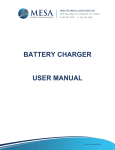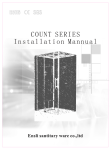Download PB-600 Instruction Manual
Transcript
PB-600 Instruction Manual PB-600 Instruction Manual Index 0.Product description................................................................................. 1 1.Notes on operation ................................................................................. 1 2.Front and back panel .............................................................................. 1 3.Derating curve ........................................................................................ 2 3.1 Charging current VS temperature ...................................................... 2 3.2 Charging current VS input voltage ..................................................... 2 4.Function description for CN100 ............................................................... 2 5.LED Indication ........................................................................................ 3 6.Explanation of operation logic (charging stages)...................................... 3 6.1 2 stage charging (flick switch to "2" stage) ......................................... 3 6.2 3 stage charging (flick switch to "3" stage) ......................................... 4 6. 3 8 stage charging (flick switch to "8" stage) ......................................... 5 7.Function description ............................................................................... 6 7.1 Input voltage .................................................................................... 6 7.2 PFC ................................................................................................. 6 7.3 Remote control ................................................................................. 6 7.4 2, 3, or 8 stage charging mode selection ........................................... 7 7.5 Reverse polarity protection ............................................................... 7 7.6 Fan speed control ............................................................................. 7 7.7 Charger OK relay (RY15) .................................................................. 7 7.8 Output OK relay (RY13) .................................................................... 8 7.9 Temperature compensation .............................................................. 8 8.Wiring for battery................................................................................... 8 9.Suggested battery capacity ..................................................................... 9 10.Series and parallel connection of batteries ............................................ 9 11.Recom mended wire sp ecification ....................................................... 9 12.Failure correction notes ........................................................................ 10 Aug. 2013 Version 10 0.Product description PB-600 is MW's next generation smart charger. It has many of the protective features th a t co n su mer s wo u ld like to h ave in a cha rg er inclu din g ba tte ry misco nne ctio n (wrong voltage), reverse polarity, battery disconnection or not connected, and battery failure analysis. The latest high efficien cy switc hing topolog y plus microc ontrolle r po wer m an age men t ar e utilize d in its d esig n. T hree typ es o f cha rgin g cu rve s ar e offered for lead acid battery charging, 2 stages for quick charging, 3 stages (quick + float), and 8 stages for optim ize d chargi ng. C harging stage selection can be easily made by th e user through the selection switch on the front panel. Depending on battery brand and type (lead acid, gel, lithium iron, and lithium manganese); th e battery ma y require spe cial cha rgin g cu rves and adjustm ent to t he p rote ctiv e functions which differs from the standard settings. The charging curves and protective functions can be customized by reprogramming its firmware. Basically, you can change the voltage/current settings of each individual stage plus adjust or cancel the protective functions. Please note, the factory charging curve is for charging lead-acid battery. Please contact MW regarding other types of battery charging requirements. 1.No tes on operation: ◎Designed for cha rging lead acid b attery. ◎Must be installed in a dry and well ventilated area. It should not be exposed to rain or snow. ◎The cab les b etween cha rger and bat tery shou ld b e ke pt a s sh ort a s po ssi ble t o prevent excessive voltage drop. Too much voltage drop will lead to longer charging period. ◎Plea se m ake sure ch arging v oltage a nd c urre nt m eets ba ttery specific atio n. ◎Refr ain from con necting new and old batt erie s in seri es. ◎Charger should be in the O FF mode before ma king battery connection or dis con nec tion. ◎T hre e ye a rs w ar rant y is prov ide d un der norm al o per a tin g co n dit io ns . Fa ilur e resu lting fro m im prop er o per atio n will res ult i n ca ncel latio n of warrant y. 2.Front and back panel AC INLET ON/ OFF SWITCH ON F an Venti lation H ole OFF A C I NP UT Figu re 2.1 Front Pa nel 1 Battery Positive LED Indi cator Common Negative Power Stage 8/3/2 2/3/8 stag e se lectio n switc h Func tion Connec tor 10 + WARNING : - Please check batter y polarity before connection Battery Figure 2. 2 Back P anel Assemb ly guideline s: 1.The ch arger should be turned OFF prior to battery connection. Suitable wire gauge should be chosen based on rated charging current of the charger unit. Double-check battery polarity before making the battery connection. Positive terminal of the charger must be co nnected to + of the b atte ry and ne gative terminal to of the battery. Also, make sure the positive and neg ative ter min als of the charger are not accidentally shorted together. 2. Afte r plugg ing in th e A C pow er c ab le, flick the ON/ OFF (0/-) sw itch to th e O N (-) positio n. T he LED indicator on the switch will lig ht up. 3.De rating c urve 3.1 Cha rging curren t VS temperature 3.2 Charging current VS inpu t voltage 100 100 90 80 80 60 70 60 40 50 20 -20 40 0 10 20 30 40 50 60 70 (HORI ZONTAL) 90 95 100 115 264 INPUT VOLTAGE (VAC) 60Hz AMBIENT TEMPERATURE (℃) 4.Fu nction desc ription for CN100 Pin No. Function Description Rela y con tact rating (max.): 3 0V/1A. "Short" when batter y is full. 1,2 RY13 "Open" when battery is s till ch arging. 2 Pin No. Function Description 5,6 RY15 Re lay conta ct ra ting (max.): 30V/1A. "Short" w hen the unit is work ing prope rly. "Open" when th e u nit has faile d or prot ect io n has a ctiv ated. 7,8 Temperature sensor which comes with the char ger ca n be conne cted to the unit to allow temperature compensation of the charging v oltage. GND/RTH If the temperature sen sor is not used , the charge r ca n sti ll w ork norma lly. 9,10 RC-/RC+ Turn the output ON an d OFF by electrical or dr y c ontac t be tween pin10 (RC+) and pin9 (RC-). Open: start charging. Short: s top charging. 5.LE D In dication Co lor Statu s Stea dy Re d Flas hin g Fail Orang e Charging Green Full Charging Type s of failure: 1 Battery disconnected 2 Damaged battery 3 Rever se polari ty 4 Incorrect battery voltage (e.g. PB-600-12 connected to 24V battery) 5 Activation of protection function (e.g. OTP, OVP, and Short) 6.Ex planation of operation logic (charg ing stages): PB -60 0 ha s a t o ta l o f 3 cha rgin g m ode s to c ho os e from , 2 s tag e s, 3 sta ges , and 8 stages. 8 stages charging differ from 2 stages with the addition of pulse, soft start, analysis, recondition, float, and mai ntain stages. 2 stages provide simple and quick charging. 3 stages is sim ilar to 2 stages with the exception of not shutting OFF after the battery is fully charged. Lastly, 8 stages will allow charging to maximum capacity. User can select between 2,3 or 8 stages depend ing on their requirement. 6.1 2 s tage charging (flick switch to "2" stage) During initial charge (stage 1), charger will provide maximum current to the battery. The built-in fan will also turn ON. As the battery starts to get full, charging current will gra dually decre ase (stage 2). When charging current decreas e to less than 10% of max. LED indicator w ill turn G reen to show a full charg e and the charger will turn OFF. Start V boost Charge Voltage 100% 10% Charge Current s tage 1 stage 2 Constant Current Constant Voltage Color of LED Orange 3 Battery Full Green State PB-600-12 PB-600-24 PB-600-48 Constant Current 40A 21A 10.5A V boost 14.4V 28.8V 57.6V Fig ure 6.1 2 stag e ch arging curve Ex planation for 2 stag es charging curve (0)Initial stage (battery ana lysis): Check batte ry vo ltage le vel to see if it is within the normal range, w hether o r no t a ba ttery is connected, o r if the batte ry is already full and further charging is no t requ ired. (1)Stage 1 (constant current): A constant current is provided so the battery can be quickly charged to 2.4V per cell. (2)Stage 2 (constant voltag e): A constant voltage of 2.4V per cell is provided until the charging current naturally tapers down to 10% then stop chargin g. 6.2 3 s tage charging (flick switch to "3" stage) During initial charge (stage 1), charger will provide maximum current to the battery. The built-in fan will also turn ON. As the battery starts to get full, charging current will gradually decrease (stage 2: programmed to last no longer than 24hrs). When charging current decrease to less than 10% of max. LED indicator will turn Green to show a full charge. The charger will now maintain a float charge voltage (stage 3). Start V boost V float Charge Voltage 100% 10% Charge Current stage 1 Constant Current stage 2 stage 3 Constant Voltage Battery Full Orange Color of LED Green State PB-600-12 PB-600-24 PB-600-48 Constant Current 40A 21A 10.5A V boost Vfloat 14.4V 13.8V 28.8V 27.6V 57.6V 55.2V F igure 6.2 3 stag e ch arging curve 4 Ex planation for 3 stag es charging curve (0)Initial stage (battery ana lysis): Check batte ry vo ltage le vel to see if it is within the normal range, w hether o r no t a ba ttery is c onn ecte d, o r if th e battery is alre ady full and furth er c harg ing is no t requ ired. (1)Stage 1 (constant current): A constant current is provided so the battery can be quickly charged to 2.4V per cell. (2)Stage 2 (constant voltag e): A constant voltage of 2.4V per cell is provided until the charging current naturally tapers down to 10% then move on to stage 3. (3)Stage 3 (Flo at voltage): A float voltage of 2.3V per cell is provided so that the battery can maintain full charge. *F or a pplic atio ns that utiliz e th e ch arge r (PB-60 0) to ch arge batterie s an d su ppl y system power simultaneously( e.g. UPS system ), pl ease sel ect "3 stage" cha rgin g for the best use of the c harger. 6.3 8 s tage charging (flick switch to "8" stage) 8 stage charging provides optimized charge to lead acid battery. It also prolongs battery life and increase storage cap acity. Some of the ma in advantages are as below: ◎Advantage of pulse stage: Use pulse current to revive aged battery. ◎Advantage of recondition stage: Allow full charge of battery. ◎A dva ntag e of floa t an d ma intain s tage : Aft er LED t urns gre en, m ainten ance charge is provided so the battery is always in a full state. User will have access to a full battery wh enever it is disconnected from the charger. Start Pulse Ch arge Soft Start Constant Current Constant Voltage Battery Analysis Recondition Float Charge Maintain Pulse Soft Start Constant Current Cons ta nt Volt age Analysis Re cond Float Maintai n stage 1 stage 2 stage 3 stage 4 stage 5 stage 6 stage 7 stage 8 Charge Voltage Charge Current Color of LED Orange Green Figure 6 .3 8 stage charg ing curve 5 Ex planation for 8 stag es charging curve (0)Initial stage (battery analysis): Check batte ry vo ltage le vel to see if it is within the normal range, w hether o r no t a ba ttery is connected, o r if the batte ry is already full and further charging is no t requ ired. (1)Stage 1 (pulse charging): Pulse charging is used to revive tired lead acid battery which is either improperly charged/discharged or allowed to self-discharge as occurs during non-use. Basically, help to restore its norma l chemical properties. (2)Stage 2 (soft sta rt): Use low cha rge volt age and curr ent to prepa re th e ba ttery to acce pt u pco min g bulk charging, so a better charge can be a pplied. (3)Stage 3 (constant current): A high constant curre nt is provided so the battery can be qu ickly charged to 2.4V per cell. (4)Stage 4 (constant voltage): A constant voltage of 2.4V per cell is provided until the charging current naturally tapers down to a low level. (5)Stage 5 (analysis): The cha rger will sto p ch argi ng fo r 2 m inu tes to de term ine battery sta tus. If th e battery voltage is higher than 2.1 V per cell, the battery is d etermined as OK and will move on to stage 6. If the battery voltage is lower than 2.1V per cell, the battery fail indication will co me O N and the charger will stop charg ing. (6)Stage 6 (rec ondition boost charge): Boost voltage is provided to recondition the battery storage capacity to its original state. (7)Stage 7 (float ch arge): A float voltag e o f 2.3V per cell is provided for extended period of tim e(abou t one day ) so that the b atte ry can m aintain full charge. (8) Stage 8 (ma intain): Maintenanc e ch arge is p rov ided to c omp ens ate for b atte ry se lf-d isch arge an d extend battery life. 7.Fu nction desc ription 7.1 Input v olta ge ◎Input voltage range is 90~264Vac or 12 7~370Vdc. ◎T he provided inpu t vo ltag e must fall w ithin the spe cifie d range otherwis e th e unit may be non-functional also the active PFC circuit may fail or get damaged. ◎E ffic ienc y wil l ge t low er w hen inp ut v o ltag e is at lo w line. P lea se n ote, loa d d erating will b e required w hen input voltag e is belo w 100Va c. 6 7.2 PFC ◎Built-in active PFC circuit: PF>0.95 when input voltage is between 90~230Vac w ith full lo ad at the ou tput. On the other hand, if the inp ut vo ltage is >230V o r outpu t is not a t full load, th e PF will drop be low 0.95. 7.3 Remote co ntrol The charger can be turned O N/O FF by using the "remote control" function. Bet ween RC+ (pin10) an d RC- (pin 9) Ch arge r SW open ON SW closed OFF CN100 1 RY13 RY13 2 Power Stage 8/3/2 NC NC RY15 RY15 10 GND RTH 9 + - RC- RC+ 10 Battery SW 7.4 2, 3, or 8 stage charging mode selection Th e ch arge r fe a tur es u ser s ele ctab le 2 , 3, o r 8 s tag e ch argi ng. The cha rgin g profile is selected by mo ving the slide sw itch on the back panel. Switch C hargin g mod e Slide right 2 sta ge ch arging Mid dle 3 sta ge ch arging Slide left 8 sta ge ch arging Power Stage 8/3/2 10 Stage 8/3/2 + - Battery 7 7.5 Reverse polarity p rotection With built-in battery reverse polarity detection circuit. When the battery is connected in reverse at the output terminal of the charger, the output relay circuit will remain ope n. 7.6 Fan sp eed con trol With bu ilt-in fan speed control c ircu it, th e fa n will automa tica lly chan ge s pee d dep ending on lo ad condition. CN100 7.7 Charger OK relay (RY1 5) Charger 1 RY13 RY13 2 NC Be twe en pi n5 a nd pin 6 NC RY15 RY15 Wor king n ormally ON (s ho rt) Failu re or p ro tection func tion ha s activ ated OF F ( ope n) GND RTH 9 RC- RC+ 10 RY15 7.8 Ou tput OK relay (RY13) CN10 0 1 Between pin1 and pin2 Color of LED Bat tery full O N (s hort) Green Cha rgin g OF F (o pen) Orange Bat tery RY13 RY13 NC 2 NC RY15 RY15 GND RTH 9 RC- RC+ 10 RY13 7. 9 Temperature compensation Temperature sensor which comes with the charger can be connected to the unit to allow tem perature compensation of the charging voltage. If the tem perature sensor is not used, the ch arger can still w ork normally. Power Stage 8/3/2 10 The te mpera ture sensor can e ither be atta ched t o the battery or pla ced in its s urroun ding enviro nment . + - B atte ry NTC 8 8.Wiring for battery Select suitable wire gu age based on rated charg ing current. Refer to the following table for minimum wire gauge. We highly recommend using RED wire for + connection and BLACK wire for-connection : CROSS SECTION(mm 2 ) AWG Max. Cu rrent(A) UL1015(600V 105 ℃ ) 14 2.1 12 12 3.3 22 10 5.3 35 7 10 46 6 16 60 4 25 80 9.Su gge sted battery capacity Model Battery capacity P B-600-1 2 135-400AH P B-600-2 4 70-210AH P B-600-4 8 35-105AH Note: 1.Using battery capacity larger than the suggested value will not lead to damage of the batte ry. The main dra wba ck is it may take longer t o fu lly charg e th e battery. 2.If you're unsure about max allowable charging current of your battery, please refer to the battery's technical s pecification or consult its man ufa cturer. 10.S eries and parallel connection o f batteries 1.Ba tteries in series Vo ltag e ca n be do uble d wh e n 2 ba tteri es a re c onn e cte d in seri es. H ow eve r, th e capacity (Ah) will remain the same. For example, 2 x 12V 100Ah batteries connected in series = 24V 100 Ah. + - Battery + - Battery 9 2.Ba tteries in parallel Wh en 2 ba tt er ies a re c onn e ct e d i n pa ra ll e l, v o lta g e r e ma in s t h e s a m e an d th e capacity (Ah) d oubles. For exam ple , 2 x 12V 100Ah batteries connected in parallel = 12V 200Ah. + - Battery + - Battery 11.R ecommended w ire specification Insta llation Safet y ratin g Max imum length Desk top, counter top, chassis box (mobile) SP-2, SPE-2, SPT-2,SV,SVE,SVT 10ft (3 meter) Grounded, fixed in place (not mobile) S, SE, SO, SP-3, SPT-3, ST, STO, SJ, SJE, SJO, SJT, SJTO Not specif ied N ote: Please insta ll in accordance with the tab le ab ove. Wire gauge should be no smaller than No. 18 AWG/3C. Socket type restricted to 15A, 125V (NEMA 5-15P) or 15A, 250 V(NEMA 6-15P) with power cord length ranging from 1.8 meters to 1 0 m eters. 12.Failure corre ction notes Status Unable to cha rge the battery LED indicator doe s not turn Gre en after a long charging period Possible reasons Solu tions ON/OFF switch in th e OFF position Switch to the ON position Battery reverse polarity Reconnect using the right polarity Battery with higher volta ge is con nected Use battery with the correct voltage Input AC voltage is too low Make sure input sou rce is between 90~264VAC Battery exceeded lifespan or damaged Replace with a new battery Output cables are too thin Replace with suitable wire gauge If you are not able to clear the failure condition, plea se contact Mean Well o r any o f our distrib utors fo r repair service . 10 N o . 2 8 , Wu q u a n 3 r d R d ., Wu g u D i s t . , Ne w Ta i pe i C i t y 2 4 8 , Ta i wa n