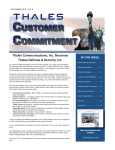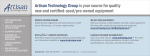Download VOLUME 7 ISSUE 1 AUGUST 2012 - Thales Communications, Inc.
Transcript
Page 1 CUSTOMER COMMITMENT Volume 7 Issue 1 VOLUME 7 ISSUE 1 AUGUST 2012 IN THIS ISSUE: RIFLEMAN RADIO first combat use, the Rifleman Radio successfully demonstrated how networked commuThe Rifleman Radio is a core component of nications and situational awareness can imthe Army's soldier modernization program, prove the soldiers’ mission effectiveness. transmitting voice and data simultaneously utilizing the Soldier Radio Waveform (SRW). The soldiers of the 75th Ranger Regiment The radio is designed to bring secure (Type 2) liked the size, weight, and transmit range of inter-squad communications to any warfight- the Rifleman Radio. er on the tactical edge of the battlefield. It creates self-forming, ad hoc, voice, and data The radio and battery typically provides a networks in any battlefield scenario and ena- mission endurance capability of up to 10 bles Team Leaders to track individual soldier hours and it increased the 75th Rangers’ abilposition location information, giving dis- ity to communicate, despite obstacles such as mounted soldiers a much needed situational buildings and rugged terrain. awareness capability on the battlefield. The Government’s SRW has become an integral Low Rate Initial Production of more than part of the Army’s Joint Tactical Radio Sys- 19,000 radios is underway. tem (JTRS) Handheld, Manpack, Small Form Fit (HMS) program. AN/PRC-154, the soldier radio of the future The Rifleman Radio, with its integral GPS receiver, has undergone an extensive series of formal Government tests, including various operational Network Integration Evaluations (NIE). For example, at the recent NIE 12.2 at Fort Bliss, TX and White Sands Missile Range, NM, more than 600 Rifleman Radios were successfully fielded. Rifleman Radio…………...…1 New Product, Modular Universal Battery Charger ………….… 2 Liberty, new firmware…………3 In-theater Support……………4 Operational and Intermediate Level Test Sets………………….…4 New product release, PJC Retention Battery for JEMs….…....….....5 Battery refresh program…,,.…..5 JEM SATCOM IW JITC Certification..........................6 Current Tactical Firmware….....7 Current Public Safety and HF Naval products firmware…..8 Manpack Satellite Terminals…..9 MBITR2, coming soon………..9 Career Opportunities…….......10 Frequently Asked Questions…...10 FAQs continued……...11, 12,13 Tradeshows………………...13 Contact us………………....14 A complete operational assessment is being undertaken by the US Army's 75th Ranger Regiment in Afghanistan. In its HAVE YOU VISITED OUR NEW WEBSITE ? IT HAS CHANGED ! www.thalescomminc.com Page 2 NEW PRODUC T CUSTOMER COMMITMENT Volume 7 Issue 1 MODULAR UNIVERSAL BATTERY CHARGER The Modular Universal Battery Charger (MUBC) solution is a state-of-the-art, scalable charging system with the ability to charge a wide range of military and commercial batteries and provide for the addition of new batteries through software upgradability and an innovative modular design. The base unit weighs less than 6 pounds, is small enough to be carried in a ruck sack and is rugged enough to be vehicle mounted. The base unit has eight bays and can be cascaded with an identical unit to double the base unit charging capability from a single power source. This system is based on technology from field-proven trials and allows charging in heavy rain and other harsh environmental conditions without cover . The system is optimized to provide the warfighter with the ability to harvest power from solar panels, and scavenge power from partially depleted batteries and a variety of other power sources. Caption describing picture or graphic. The MUBC combines the functions and capabilities of multiple battery chargers into one small scalable package. It provides battery charging technology to the warfighter through a highly rugged, field-deployable, multi-battery modular solution for austere mission environments. Capability User Benefits Charges multiple batteries: AN/PRC-148, AN/PRC-152, AN/PRC-154 No need for multiple chargers Charges AN/PRC-154 Rifleman radio with its battery Network connectivity while charging Charges AN/PRC-148 and AN/PRC-152 batteries in three hours Fast charging means fewer chargers per mission Charges Mobile Computing Devices USB (USB 3.0) Charging portable USB devices Harvests power from solar panels, generators, BA-xx90 batteries Smart input power optimized for solar and alternate sources Dismounted applications, small size, only 6 lb Ruck sack portable Man portable and vehicle mount, small footprint Fits in multiple vehicles including Stryker, MTVR and HMMWV MIL-STD-810G compliant Insert or remove batteries in rain, cover not required Scalable, add extra 8-bay MUBC in less than one minute Connect MUBC units to power from single power source User configurations for charging from AC, DC or BA-2590 Modular to achieve lightest charging solution MUBC MULTI-PROTOCOL BATTERY COMPATIBILITY 16-bay MUBC with AC to DC power supply Battery Device(s) 8-bay AN/PRC -148 JEM/MBITR 4 AN/PRC -152 Harris 4 AN/PRC -154 Rifleman 8 BB-2590 Various 1 LI-145/LI-80 With additional charging strip 3 USB Smart Phone, Tablet PC etc. with 2 www.thalescomminc.com Page 3 CUSTOMER COMMITMENT Volume 7 Issue 1 LIBERTY™ MULTIBAND LMR….. TOUGH MISSION…..TOUGH RADIO EASY TO U SE, EASY TO TRAIN, QUICK TO DEPLOY The Liberty Multiband Land Mobile Radio is a software defined portable radio that enables multi-agency communications in all public safety frequency bands. It operates in Project 25 (P25) conventional, P25 trunked and legacy analog modes with DES, AES and OTAR. Public safety users typically operate in harsh environments so the Liberty LMR is rugged, meeting MIL-STD-810 specifications. The radio has a MIL -SPEC metal housing, is submersible to two meters and is certified to the Factory Mutual Approval Standard 3610:1988 as Intrinsic Safe. This ensures the radio can be operated around hazardous materials and in explosive environments and that it will not trigger ignition in the presence of flammable or combustible materials. New Release : FirmwareVersion 6 Upgrade To maintain proper compatibility, Release 6.0 version of PC Programmer, V06.00.03.0052 must be installed before upgrading to Release 6.0 Radio Firmware, V06.00.16.0045. The user can upload an existing configuration file saved from a radio with Release 5 Firmware and download it to a Release 6 radio. Note: A Release 6 PC Programmer cannot download to a Release 5 radio. To download the latest PC Programmer, you must enter a valid Sales Order Number which can be found on the original PC Programmer CD, Thales invoice, Thales Packing List or contacting Thales at 1-800-914-0303. Sign-in on the website www.thalescomminc.com and access the Liberty Land Mobile Radio Technical Resource area. In the ‘PC Programmer’ section, enter the Order Number; after the information has been verified, a link to download the PC Programmer will be displayed. New radio features in Release 6 firmware MDC1200 MDC Transmit Unit ID MDC Transmit Emergency MDC Inhibit / Un-inhibit Increase from 512 to 2608 Channels / Talkgroups New PC Programmer features Creation of Daughter Keys for secure trunking system access Additional Zone Screen Filter to sort by network Configuration data Import / Export using Excel compatible file format To demonstrate just how tough the Liberty radio is, watch the ‘TortureVideo’ posted on YouTube at http://www.youtube.com/watch?v=EOvhJKOUStM www.thalescomminc.com Page 4 CUSTOMER COMMITMENT Volume 7 Issue 1 THALES IN-THEATER SUPPORT Thales Communications’ Customer Support Department (CSD) has been working very closely with coalition forces, US Army Communications Electronics Command (CECOM) and Computer Sciences Corporation (CSC) to maintain a critical Field Support capability for its locations within Afghanistan and Kuwait. Thales currently has established maintenance depots at Regional Support Centers (RSCs) in Afghanistan at Bagram Airbase, Kandahar and Camp Leatherneck, as well as at Camp Arifjan in Kuwait. Each depot site has permanently assigned Thales field support technicians who can assist with product maintenance, training and technical support requests. For additional information on specific support requirements, or site contact information, please email: [email protected] [email protected] or call Thales Customer Support in Clarksburg, Maryland at 1-800-914-0303 (or +1 240-864-7643) OPERATIONAL AND INTERMEDIATE LEVEL TEST SETS Thales Communications offers an extensive test and maintenance capability for the AN/PRC-148 family of equipment. Maintenance spares, inventory kits, test equipment and specialized training are available to support field and intermediate level maintenance requirements. The available testers, interface cables, and test programs are designed to provide portable GO/NO-GO and intermediate level maintenance capabilities. The ATS3000P is a portable GO/ NO-GO tester hosted on a ruggedized laptop computer. With the test sets’ menu driven user interfaces, it provides a consolidated one-man portable test platform that combines the operational capability of many different test instruments. It supports all of the requirements of a man portable, forward deployable Communications Test Set. The size facilitates easy transfer / movement through all vehicular access hatches, and its weight allows one person to easily operate the test set in a stand-alone or automated mode. The ATS3000A is designed for Intermediate level / module replacement maintenance shops and uses a Synthetic Instrumentation (SI) architecture, combining the functions of traditional instruments into a single, software-defined platform. This provides the user with a complete and compact RF, analog and digital test platform. It can be used as a standalone or fully automated test system, with easy to use graphical user interfaces. Please contact us at 1-800-914-0303 Option 3 or [email protected] for additional information for a tailored maintenance program to support your fleet of equipment. www.thalescomminc.com Page 5 CUSTOMER COMMITMENT Volume 7 Issue 1 NEW PRODUCT RELEASE: PJC RETENTION BATTERY For the AN/PRC-148 JEM, Thales Communications now offers a PJC Retention Battery for long-term storage or transportation delays. The PJC Retention Battery attaches in place of the main battery to ensure the Private Joseki Key (PJC) is retained in the JEM for a minimum of one year, versus the 60-days with a fully charged hold-up battery (HUB). The external PJC Retention Battery trickle charges the HUB to ensure long-term PJC retention and uses four (4) DL123A non-rechargeable Lithium cells (NSN 6135-01-351-1131). The PJC Retention Battery can be purchased using Thales part number 3101156-502 by contacting Customer Support at: 1-800-914-0303 Option 3 or [email protected] BATTERY REFRESH PROGRAM Thales Communications has introduced a battery refresh program for the AN/PRC-148 4.8 Ah Lithium-Ion rechargeable battery (NSN 6140-01-487-1153, PN 1600515-7). Users can return older batteries to Thales Communications for a credit towards the purchase of a new 4.8 Ah battery. We recently conducted a comprehensive analysis of currently fielded AN/PRC-148 rechargeable batteries and concluded that a large percentage of fielded batteries are over five years old and have high charge cycle counts which results in significantly reduced runtimes during radio operation. Why do older AN/PRC-148 batteries have less runtime? Lithium-Ion battery technology is one of the most popular types of rechargeable batteries for military and consumer applications and has gained worldwide acceptance due to the many advantages it offers over older Nickel Cadmium technologies. The advantages include no memory effect and low discharge rates. However, one of the disadvantages of this technology is that with every charge cycle the battery capacity is slightly diminished. For example, after about 300 complete charge-discharge cycles, the AN/PRC-148 battery contains about 70 percent of its initial capacity. Additionally, over time during storage, the Lithium-Ion cells will lose a small percentage of their capacity. This is highly dependent on storage temperature, higher storage temperatures accelerate capacity loss. Therefore, the main reason for loss of runtime is using batteries that have more than 300 cycles of charge and discharge and are typically more than two to five years old. Just before shipment our Quality Department stamps a two digit alpha-numeric date code on the top shoulder of the battery, adjacent to the radio interface connector. The first letter, ‘A’ through ‘M’, excluding ‘I’, represents the month of shipment and the second digit, ‘0’ through ‘9’, represents the year of shipment; example ‘D1’ represents an April, 2011 shipment, ‘G7’ represents a July, 2007 shipment. This two digit code is more accurate than the battery’s lot number. To address this reduced runtime issue, we are now offering a $35 turn-in credit towards the purchase of a new 4.8 Ah battery for older batteries returned to Thales. Please contact us to take advantage of this battery refresh program, or for additional information, by sending an email to [email protected] Or call Customer Support at: 1-800-914-0303 and select Option 3 Please note: As the Original Equipment Manufacturer, Thales manufactures its own batteries and has NOT approved or authorized any other manufacturer to supply batteries for use with the AN/PRC-148. Please contact us at 1-800-914–0303 with any questions or concerns. Of course, this will vary greatly from user to user. www.thalescomminc.com Page 6 CUSTOMER COMMITMENT Volume 7 Issue 1 AN/PRC-148 JEM INTEGRATED WAVEFORM [IW] FEATURE IS JITC CERTIFIED Thales Communications’ AN/PRC-148 JEM is certified by the Joint Interoperability Test Command (JITC) for the Ultra High Frequency (UHF) satellite communications (SATCOM) Integrated Waveform (IW). Thales Communications’ SATCOM IW capability eliminates the need for warfighters to carry their existing heavy, manpack tactical radio systems, and enables each member of the team to deploy with a fully interoperable, beyond line-of-sight (BLOS) capability. The JITC certification allows users access to SATCOM IW on their fielded AN/PRC-148 JEMs via software upgrade, producing minimal impact on deployed radios and requiring minimal operator intervention. The IW upgrade provides both commanders and users with increased voice quality, higher data throughput, a more intuitive human-machine interface (HMI), as well as an increased command and control capability on the battlefield, all in a smaller, lighter package. “The JITC certification is an important milestone for the JEM, bringing both increased capability and significant value to our nation’s warfighters,” said Michael Sheehan, President and CEO of Thales Communications, Inc. “The JEM radio with SATCOM IW significantly reduces the warfighter’s carry load.” UHF SATCOM systems provide the US Department of Defense (DoD) and other US Government agencies with BLOS communications for tactical operations. UHF SATCOM enables users to operate globally on-the-move and under both severe weather conditions and cluttered ground cover. As the demand for SATCOM has increased in current operations around the world, SATCOM IW (MIL-STD-188-181C, 188-182B and 188-183B) offers a significant increase in capacity over legacy Demand Assigned Multiple Access (DAMA) SATCOM. SATCOM IW, developed by the US Defense Information Systems Agency (DISA), doubles UHF SATCOM capacity of existing communications services employing Time Division Multiple Access (TDMA) methods, see illustration below. The use of Mixed Excitation Linear Predictive (MELP) voice encoding improves overall voice quality. Additionally, SATCOM IW is faster and easier to set up. The AN/PRC-148 JEM, an evolution of the battle-proven AN/PRC-148 MBITR, is the smallest, lightest, and most power-efficient tactical handheld radio in use today covering the 30 to 512MHz frequency range. It has a Software Communications Architecture-compliant platform that hosts all of today’s core waveforms and enables the integration of program enhancements, additional modes and future waveforms. Like SATCOM IW, these other advanced features are easily available via firmware upgrades. For the more than 120,000 AN/PRC-148 original MBITRs deployed, there is an MBITR to JEM upgrade program available to get access to the latest AN/PRC-148 JEM features. For additional information on the MBITR upgrade program, or to purchase the JEM IW feature, part number 1700858-10/11, send an email to: [email protected] Or call Customer Support at: 1-800-914-0303 and select Option 3 DAMA satellite configuration, eight transponders www.thalescomminc.com IW satellite configuration, 16 transponders Page 7 CUSTOMER COMMITMENT Volume 7 Issue 1 Current Tactical Firmware for the AN/PRC-148 family of radios and associated PC Programmers Please keep the firmware on your radios up-to-date. Tactical Radios Type 1 AN/PRC-148(V)3(C) and (V)4(C) JTRS Enhanced MBITR (JEM) PRC6999 Type 1 AN/PRC-148(V)1(C) and (V)2(C) MBITR PRC6991 Non-Type 1 PRC6809 Current Receiver/Transmitter 'brick' part number 4101658-511, -512 Maritime 4101104-501 Maritime 4101422-504 Maritime 4101660-507, -510 Urban 4101195-501 Urban 4101349-502 Urban Firmware Version and Revision Version 07.02.00.0316 Version 2.42 Revision AG Version 1.19 Revision H PCCT / PC Programmer Part Number and Revision PCCT / PC Programmer User's Manual and Revision MA6941N Version 05.01.03.0000 MA6941F Version 1.12 Revision M MA6941L Version 1.07 Revision E 84358 Revision K 84333 Revision J 84262 Revision F Radio Operator's Manual and Revision 84357 Revision J 84329 Revision J 84345 Revision E 3400905 Revision G 3400577 Revision J 3400738 Revision C 3400905-3 Revision A 84430 Revision A The JEM firmware version is briefly displayed at the end of the power-on Built-In-Test cycle. The PCCT firmware version is displayed from the Help menu. Not applicable The MBITR firmware version is briefly displayed at the end of the power-on Built-In-Test cycle. The PC Programmer firmware version is displayed from the Help menu. Not applicable The PRC6809 firmware version is briefly displayed at the end of the poweron Built-In-Test cycle. The PC Programmer firmware version is displayed from the Help menu. Operator’s Manual Integrated Waveform (IW) Addendum Quick Reference Guide (QRG) number and Revision IW QRG number and Revision IW Booklet number and Revision 84428 Revision A PC Configuration Toolkit Cable (PCCT), part number 1100592501, is required to upgrade JEM firmware via a USB port on a PC running Windows XP, Vista or Windows 7 PC Programmer Cable, part number 3500393-501, is required to upgrade firmware of MBITRs and PRC6809s via an RS-232 serial port on a PC running Windows XP, Vista or Windows 7 Current Tactical Firmware for RF Power Amplifiers for the AN/PRC-148 family MA6943 Vehicle Adapter (VA) part number, part of AN/VRC-111 Vehicle Adapter Amplifier VA firmware version and revision Vehicle Adapter Exciter (VAE) part number VAE firmware version and revision 4101524-501 Version 1.11 Revision H 4101849-501 Version 1.05 Revision F 50W Power Amplifier (PA) part number 1600674-x multiple variants PA firmware version and revision MA7135 Low Profile Vehicle Adapter (LPVA) Version 02.01.00 Revision D 4102214-502 LPVA firmware version and revision MA7138 AN/VRC-113 Cradle Vehicle Adapter (CVA) CVA firmware version and revision www.thalescomminc.com Version 3.02 Revision E 4102340-501 PA & 4102350-501 Cradle Version 3.02 Revision E Page 8 CUSTOMER COMMITMENT Volume 7 Issue 1 Current Public Safety Firmware for the Liberty, Thales 25 and associated PC Programmers Thales 25 Project 25 VHF Handheld 4101256-xxx can be -501, -503 or -505 Version 8.3 for -503 and up Version 5.13 for -501 Public Safety Radios Liberty, Multiband LMR Receiver/Transmitter 'brick' part number 4102023-502 Intrinsic Safe Firmware Version and Revision Version 06.00.16.0045 Revision F PC Programmer Part Number and Revision MA6941U Version 06.00.03.0052 Revision E MA6941C Version 5.0 Revision H PC Programmer User's Manual and Revision 84404 Revision D 84330 Revision H Radio Operator's Manual & Revision 84382 Revision D 84326 Revision G T25 Quick Reference Guide / Liberty Field Operations Guide 3401448 Revision C 3400539-1 Revision D The Liberty's firmware is displayed after the radio is powered on displaying the Statue of Liberty screen. Programming Cable Kit, part number 3100965-501, is required to upgrade Liberty firmware via a USB port on a PC running Windows XP, Vista or Windows 7 The T25’s firmware is briefly displayed at the end of the power-on Built-In-Test cycle. Programming Cable, part number 85302, is required to upgrade firmware of Thales 25 via a RS-232 serial port on a PC running Windows XP Current Firmware for the HF Naval / Maritime products Model Number TMR 1090 TMR 1096 TMR 3302 TMR 4090 TMR 4095 TMR 4096 TMR 6490 TMR 6491 Equipment Part Number Firmware Version 796010-000-001 796012-000-001 799075-001-002 798012-000-001 798011-000-003 798013-000-001 799070-000-001 799072-000-001 3.14 2.32 1.68 1.00 2.01 3.05 7.10 7.10 TMR 8092 PA8105 1 kW Linear Power Amplifier 125 W Linear Power Amplifier Dual ALE Modem 1 kW Antenna Coupler 125 W Whip Antenna Coupler 125 W NVIS Antenna Coupler Remote Control Unit Remote Control Unit with External Power Supply HF Transceiver 500 W Power Amplifier 794054-000-001 634797-00 2.74 0032 PA8109 ACU50 ACU51 MCU6402 1 kW Power Amplifier Antenna Coupler 1 kW Antenna Coupler Antenna Multi-coupler 608690-00 602229-00 602229-01 604325-02 0032 1.0 & 1.6 1.0 &1.6 Not applicable MCU6403 MCU6412 Antenna Multi-coupler Antenna Multi-coupler 604325-00 604324-01 Not applicable 2.08 www.thalescomminc.com Page 9 CUSTOMER COMMITMENT Volume 7 Issue 1 MANPACK SATELLITE TERMINALS Tampa Microwave, a company specializing in high performance tactical satellite communication Manpack Satellite Terminals, is now part of Thales Communications, Inc. http://www.tampamicrowave.com/ Tampa Microwave’s Manpack Satellite Terminals are specifically designed for the dismounted soldier who will operate in hazardous territories and who may jump and then carry the Manpack in his ruck sack needing high bandwidth, voice, video and data battlefield satellite communication at the tactical level. Key Terminal Features Auto Assist Pointing, simple front panel display provides instructions to assist satellite acquisition High performance, uplink 1 to 2 MBps, downlink 4 to 6 Mbps Extremely field configurable No tools required Quick change X, Ku or Ka band transceivers Quick-release 65 cm diameter or 90 cm diameter antenna Integrated modem Internal GPS Lightweight, 27 lb Power Input, 85 to 265 V AC, 47 to 440 Hz, 10 to 36 V DC Battery run time 70 min with single BB-2590 battery; greater than two hours when using keyline feature NVG Compatible Purposely built for tactical environment, MIL-STD-810F tested, MIL-SPEC reliability Operational temp –20 to +55 degrees C Thales is developing a second generation two-channel variant of its Multi-Band Inter/Intra Team Radio (MBITR). The MBITR2 stems from the original variant that was developed in the late 1990s for US Special Operations Command (USSOCOM), and the JTRS Enhanced MBITR (JEM) adapted for special operations. MBITR2 is a two-channel radio that supports all legacy narrowband waveforms, as well as a wideband waveform. Prototypes have already been fielded to solicit customer feedback. A Full Motion Video (FMV) Receiver Mission Module is also completing development; with more than 200,000 Thales AN/PRC-148 radios fielded with the US and coalition forces, the FMV Mission Module will be offered as a field upgrade for in-service radios. www.thalescomminc.com Page 10 CUSTOMER COMMITMENT Volume 7 Issue 1 Grow and Further Your Skills with Us See what great OPPORTUNITIES await YOU Visit our website www.thalescomminc.com Click-on Careers, Click-on Careers Opportunities, Click-on Select View All Open Job Positions FREQUENTLY ASKED QUESTIONS Q: After upgrading (V)3 and (V)4 JEMs to firmware Version 7, will a new PJC key be required ? A: Yes, see table below PJC Short Title Radio Configuration USKAE B9500 880091 Edition 4 AN/PRC-148(V)3(C), (V)4(C) AN/PRC-148A(V)3(C) USKAE B1001 Edition 1 AN/PRC-148(V)3(C), (V)4(C) AN/PRC-148A(V)3(C) USKAE B10054 880091 Edition 1 Software Release Version 3 4 5 6 7 AN/PRC-148A(V)5(C) AN/PRC-148A(V)6(C) Q: Where on the website can I find the programming software and firmware for my radios ? A: You must register on our website www.thalescomminc.com via the Customer Support Customer Sign-in link. Please ensure you select the appropriate area of interest; either ‘Tactical Communications’ for the AN/PRC-148 family, ‘Public Safety’ for the Thales 25 hand held radio, ‘Liberty Radio’, or ‘Naval’ for our range of maritime HF products. Approval is not automatic, all requests are reviewed; after approval an acknowledgement e-mail is sent. Users can then sign-in on the website, navigate to ‘Technical Resources’ and download Operator's Manuals, training presentations, radio firmware etc. Note that users of the tactical AN/PRC- 148 radio family must register with a Q: What does ‘NO PJC’ flashing on valid .mil e-mail address. my radio mean? A: You have a JEM, that has lost its PriAN/PRC-148 family questions: vate Joseki Component (PJC) encryption master key. Please see the PJC User Q: When is the next operator Notice on the Customer Sign-in page of training class at the Thales Com- our web site, see link below; this exmunications, facility in Clarks- plains the problem in more detail and gives guidance on obtaining the appropriburg, MD? A: The next JTRS Enhanced MBITR, ate PJC key. aka JEM train-the-trainer class in https://www.thalescomminc.com/customer_care.asp Clarksburg is September 4th through The PJC key is needed for all encrypt7th, contact Aftermarket Support at ed JEM operations, without PJC only 1-800-914-0303 Option 3 to register. Plain Text or Retransmission operations are possible. The User Notice Q: Is the MBITR PC Programmer also explains why ‘NO PJC’ is disand JEM PC Configuration Toolkit played, that is, a discharged Hold-Up compatible with Windows 7? Battery (HUB)! A: Yes! Both applications are compatible with all Microsoft operating systems from Windows XP through Windows 7. www.thalescomminc.com Page 11 Q: I’m in FM, Plain Text, but why can’t I establish communication? A: Please ensure the CTCSS tones match, as well as the frequencies. CTCSS tones are programmed in the BASIC channel programming menu, directly under the frequencies. CTCSS tones are shown as R= and T= fields and can be changed in the channel programming menu. The CTCSS tones can also be seen, but not changed, from the Alternate Default Display, viewed by pressing ‘ENT’ from the Default Display. Note that 150 Hz is the standard CTCSS tone for all US Combat Net radios, the PRC-119 SINCGARS only operates with a CTCSS tone of 150 Hz. The PRC-148 radios default to 150 Hz CTCSS when in SINCGARS mode. CTCSS comes into play during FM or NB PT operations. It is recommended that the CTCSS tone is set to 150 Hz, even if you are operating in cypher text. If you lose crypto unexpectedly, change that channel to plain text, then contact a station on the net. They then change their radio to plain text and communication will be established as long as the CTCSS tones match. Q: How do I clone / transfer my settings from one radio to another? A: PRC-148(V)1s and (V)2s are MBITRs, PRC-148(V)3s through (V)6s are JEMs. Every MBITR and JEM radio is capable of wired cloning using Cloning Cable part number 3500610-501 (NSN 599501-558-3583) but you can only clone an MBITR to an MBITR, or a JEM to a JEM. Over-the-Air-Cloning (OTAC) is an optional feature for JEMs; however, you can only clone from one OTAC-enabled JEM to other OTAC-enabled JEMs. CUSTOMER COMMITMENT Volume 7 Issue 1 Q: I have MBITRs and JEMs and I need to put the same frequency plan in them both. How can I do this? A: There is an import/export function in the MBITR PC Programmer and the JEM PC Configuration Toolkit (PCCT). Please make sure you are using the latest version. To copy a frequency plan from an MBITR to a JEM, ensure the configuration file has been saved using the MBITR PC Programmer, the file name will end with .cfg Open the JEM PCCT and go to File >> New to open a ‘template’ for the file. On the PCCT go to File >> Import MBITR Configuration File, then choose the .cfg file you want to import. You may get an error, such as ‘Warning -- File Version 1.0.10.0 is not fully supported!’ If so, just press ‘DONE’ and check that all of the MBITR PC Programmer channel parameters are now in the JEM PCCT for you to download into the JEMs. The parameters/features in the radios must match on a channel by channel basis; if there is a mismatch then that channel will be skipped. Note that a new PJC key is required for the PRC-148(V)3 and (V)4 JEMs once they are upgraded to a firmware version of 7.0 or higher, please see chart on Page 10. However a new PJC key is not required for new PRC-148(V)5 and (V)6 JEMs, see chart on Page 10. Q: How do I put a loadset from my SKL into my MBITR? A: There is the split load and the nonsplit load processes for loading a loadset from an SKL. For MBITRs that have a lower firmware version than 2.39, you split COMSEC and TRANSEC during the SKL loadset fill process. For MBITRs with firmware higher than version 2.39, there is no need to split COMSEC and TRANSEC. When using an SKL, COMSEC and TRANSEC are loaded together using the MBITR’s MODE23 keyfill menu. There is a utility file included in the version 2.39 firmware upgrade which makes the upgrade a two-step process. Please contact Thales Customer Service 1-800-914-0303 option 1 or email customer.service @thalescomminc.com for cheat sheets showing the split load and non-split load fill processes. The steps are also shown in the Operator’s Manuals and the training presentations available in Technical Resources on our website. To copy a frequency plan from a JEM to an MBITR, save it in the JEM PCCT, the file name will end with .xml Go to File >> Export MBITR Configuration File, press ‘DONE’ on the pop ups that show, name the file and save it to a location on your computer. It will save as a .cfg file and can be opened with the MBITR PC This utility file is also available on our Programmer. website in the MBITR firmware version Q: What is the latest JEM firm- 2.36 folder. ware? And is a new PJC key reThe utility file first erases the existing quired?: A: Version 07.02.00.0316. PRC-148 radio firmware, hence you cannot load (V)3 and (V)4 radios are JEMs; PRC-148 the utility file over the existing radio (V)5 and (V)6 radios are also JEMs but firmware, you load the utility file first, they are for a specific user group and then the new firmware. require a different firmware, even though the firmware version numbers JEMs with firmware version 5.0 and are the same. Registered users can higher do not require the split load prodownload PRC-148(V)3 and (V)4 JEM cess but JEMs with firmware lower than f i r mw ar e fr o m o u r w eb si te version 5.0 do. www.thalescomminc.com but firmware for the PRC-148(V)5 and (V)6 cannot be downloaded from the site. www.thalescomminc.com Page 12 CUSTOMER COMMITMENT Volume 7 Issue 1 The MBITR’s COMSEC keyfill menu is Q: I cannot read the serial number the same as the JEM’s DS-102 keyfill on the radio’s data plate, how can I menu. find the serial number? A: For an MBITR you need the PC ProIndividual crypto keyfill steps are not af- grammer application installed on a comfected; set the MBITR or JEM to the ap- puter you have administration rights propriate keyfill menu, on the SKL select to. We recommend using the latest verthe ‘KEYS’ tab, select the appropriate sion, that is version 1.12 available as a key, then select ‘Load’ and initiate the download from Technical Resources on fill. our website after you have signed-in. Ensure JEMs have the appropriate PJC key loaded. If ‘NO PJC’ is displayed, the appropriate PJC key must be loaded to accomplish encrypted operations. Q: How do I connect my radio to a PC to program a frequency plan? A: It depends on the radio, AN/PRC-148 (V)1 and (V)2 are MBITRs; PRC-148(V)3 through (V)6 are JEMs. The radio type will be displayed when you power the radio on, immediately following the Testing screen, along with the radio’s firmware version. To connect a JEM’s side connector to a USB port on a PC, a PC Configuration Toolkit [PCCT] Cable is required, part number 1100592-501, NSN 5995-01-565 -7851, see below. To connect an MBITR to a serial port on a PC, a PC Programmer Cable is required, part number 3500393-501, NSN 5995-01 -487-1139, see below. The enabler files are on a Thales FTP site and can be downloaded using the MBITR PC Programmer, or JEM PC Configuration Toolkit, PC application by clicking on the Tools drop-down menu and selecting ‘Download the latest enabler database’. For PCs not connected to the internet, please contact Thales Customer Service at 1-800-914-0303 option 1. or send an Once the MBITR PC Programmer is in- email* so that the enabler files can be sent stalled on the computer, ensure the ra- to you. dio's side connector is enabled. If the side connector is enabled, a box symbol is It is important to have a current enabler displayed in the upper-right corner of the database so that any new features can be radio’s default display. If you do not see enabled by clicking on the Tools dropthe box symbol, enable the side connector down menu and selecting ‘Update radio by following these steps: press the ALT with factory enabled options’. and MODE keys together, press the PROGRAM key, press the GLOBAL key, You get a JEM’s internal serial number scroll to SIDE/MIC LVL, change SIDE using JEM PC Configuration Toolkit DISABLE to SIDE ENABLE and press (PCCT) Version 5.01.03.0000 or highENT. The box symbol will show on the er. Ensure the JEM’s side connector is radio’s default display. enabled and connect the JEM to the PC with the PC Toolkit open and the passYou can then connect the MBITR to the word entered to put the radio in PC computer using the MBITR PC Program- Toolkit Session Receive Ready mode, ming cable to connect the side connector then select Tools on the PC Toolkit and to a 9-pin serial port on a PC. On the PC select Show Radio's Enabled Options. Programmer go to the Tools drop-down menu and select Get Radio Serial Num- Once you know the internal serial number. The MBITR’s electronic serial num- bers of the radios send Thales Customer ber will then be displayed. Service an email* with the radio types and serial numbers and we can discuss the best If you get an error stating the serial num- way to get you replacement data plates. ber was not found then you must obtain the latest enabler database and try again. * [email protected] Download the database from our website using the Tools menu of the PC Program- Q: Can I convert my MBITRs into mer, or Thales Customer Service can JEMs by doing a firmware upgrade? A: No. Although MBITRs and JEMs are send you the enabler database. almost identical in appearance and operaAn enabler database is a list of all radio tor menu structure, they are two very serial numbers and the enabled features, different hardware configurations; JEMs for example SINCGARS, Havequick, have more capability than MBITR, such as more features. ANDVT etc. JEMs have a USB port for programming There are separate enabler databases for frequency plans into the radio, MBITRs MBITRs and JEMs. Each enabler data- have an RS-232 serial port. base consists of two encrypted text (.txt) files, if these files are opened as text files, the content is scrambled/meaningless. www.thalescomminc.com Page 13 2012 Trade Shows CUSTOMER COMMITMENT Volume 7 Issue 1 Dates Location Booth# Expeditionary C4 Users’ Conference (XC4) August 14th through 16th Fredericksburg, VA APCO Public Safety Communications Conference August 19th through 22nd Minneapolis, MN 501 US Army Maneuver Warfighting Conference August 18th and 19th Fort Benning, GA 3400/3401 National Guard Association of the United States (NGAUS), General Conference and Exhibition September 9th through 12th Reno, NV Modern Day Marine Exposition September 25th through 27th Quantico, VA APCO Canada November 5th through 8th Winnipeg, Canada Special Operations Forces Symposium & Exposition (SOFEX) November 6th and 7th Fort Bragg, NC However, there is an MBITR to JEM Upgrade Program, wherein you turnin MBITRs to Thales and receive a new JEM at a discounted price. www.dynexproducts.com Belkin USB to Serial Adapter Part number F5U409 Download drivers from: www.belkin.com the Watt hour rating is 4.2 x 2.9 x 6 = 73 Wh, this is also less than the IATA Class 9 Hazardous Material limit of 100 Wh. Therefore, from a transportation point of view, a Material Safety Data Sheet You do not need a USB to serial adapter [MSDS] is not required. with the JEM, the computer programming interface is already USB. Our batteries have been tested to meet the requirements of each test in the UN Q: Do I need a Material Safety Data Manual of Tests and Criteria, Part III, Sheet (MSDS) to ship AN/PRC-148 subsection 38.3 batteries? A: No! Since January 1st 2009 the Class Q: What is wrong here? For a quote please contact Aftermarket 9 criteria is based on the Watt hour rat- A: The SINCGARS blade antenna is Support at 1-800-914-0303 option 3 ing of the battery. In 2008 the criteria folded-up which significantly reduces the or send an email to was based on the Equivalent Lithium communication range/distance; for best aftermarket.support Content [ELC] in grams, now it is based SINCGARS band range/distance the @thalescomminc.com on the Watt hour rating of the battery. antenna should definitely be unfolded. The hardware of the new JEM will be Integrated Waveform capable (IW) but IW is an optional feature at an additional price, as well as other features such as Over-the-Air-Cloning (OTAC), APCO Project 25 with AES, MELP vocoder for ANDVT operations and SINCGARS FH2. Q: My computer does not have a nine-pin serial port. What type of USB to serial adapter can I use for MBITR programming and firmware upgrades ? A: Below is a list of adapters, in order of preference, that have been tested with the latest MBITR PC Programmer Version 1.12, and the latest MBITR firmware, Version 2.42. SeaLevel USB to RS-232 DB-9 serial adapter Part number 2105R Download drivers from: www.sealevel.com Dynex USB/PDA Serial Adapter Part number DX-UBDB9 Download drivers from: Therefore Watt [Wh] hour rating is calculated by multiplying the voltage of each cell by the Ampere hour rating of each cell and then multiplying that by the number of cells in the battery. For our 4.8 Ah Lithium-Ion rechargeable battery, part number 1600515-7, there are six cells each with a maximum voltage of 4.2 V and Ampere hour rating of 2.4 Ah; therefore, the Watt hour rating is 4.2 x 2.4 x 6 = 61 Wh, this is less than the IATA Class 9 Hazardous Material limit of 100 Wh. For our 5.8Ah battery, part number 1600686-2, there are six cells each with a maximum voltage of 4.2 V and Ampere hour rating of 2.9 Ah; therefore, www.thalescomminc.com Page 14 CUSTOMER COMMITMENT Volume 7 Issue 1 T HALES C O MMUNICATIONS , I NC . 22605 GATEWAY CENTER DR IVE CLAR KSBURG , MD 20871 Phone: 800-914-0303 +1-240-864-7643 Fax: 240-864-7902 e-mail: [email protected] CHECK OUT OUR WEBSITE, IT HAS A NEW LOOK www.thalescomminc.com LIVES DEPEND ON WHAT WE DO Thales Communications is a global leader in the development, manufacture and support of battle-proven, software-defined, radio equipment and solutions. We serve the ground, naval, airborne, and homeland security domains with tactical electronic equipment, and information systems that address the technological and environmental challenges presented in real-world situations — especially those with size, weight, and power constraints. Serving the US Department of Defense, US Department of Homeland Security, US civilian agencies, and allied and coalition forces globally, Thales Communications plays a direct role in the Global War on Terror. Thales Communications’ headquarters campus in Clarksburg, Maryland, houses state-of-the-art manufacturing facilities, business development groups, as well as our 24/7 Customer Support Department. We also provide in-theater support to US and Coalition Forces in Afghanistan, Iraq and Kuwait. The Customer Support Department Customers who call the Customer Service 1-800 number are now given three options to properly route their requests: Technical Assistance, Repairs/Product Support and Sales /Aftermarket Support. Incoming calls are routed to the appropriate Customer Service Specialist to ensure all inquiries are addressed as quickly as possible. To contact Customer Service, please call us at: 1-800-914-0303 For International Customers: (+1-240-864-7643) Option 1. Option 2. Option 3. TECHNICAL assistance and general inquiries [email protected] REPAIRS Return Material Authorization (RMAs) and other product support assistance SALES for spares and ancillary items, to request quotes and make purchases, web site/shopping cart assistance www.thalescomminc.com