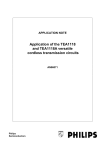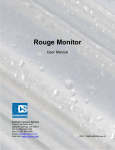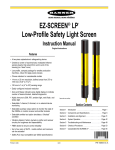Download Manual - Amalgamated Instrument Co Pty Ltd
Transcript
PM4-2CO Dual Input Conductivity/Resistivity Process Monitor/Controller Operation and Instruction Manual AMALGAMATED INSTRUMENT CO PTY LTD Unit 5, 28 Leighton Place Hornsby NSW 2077 AUSTRALIA Telephone: +61 2 9476 2244 Facsimile: +61 2 9476 2902 ACN: 001 589 439 e-mail: [email protected] Internet: www.aicpl.com.au Table of Contents Introduction . . . . . . . . . . . . . . . . . . . . . . . . . . . . . . . . . . . . 3 Inputs & outputs . . . . . . . . . . . . . . . . . . . . . . . . . . . . . . . . . 4 Mechanical Installation. . . . . . . . . . . . . . . . . . . . . . . . . . . . . . 5 Cell Installation . . . . . . . . . . . . . . . . . . . . . . . . . . . . . . . . . 6 Electrical Installation . . . . . . . . . . . . . . . . . . . . . . . . . . . . . . . 7 Probe Connections . . . . . . . . . . . . . . . . . . . . . . . . . . . . . . . 8 Hardware Configuration . . . . . . . . . . . . . . . . . . . . . . . . . . . . 10 Explanation of Functions . . . . . . . . . . . . . . . . . . . . . . . . . . . . 11 Function Table For Fully Optioned Instrument . . . . . . . . . . . . . . . . 20 Calibration - Conductivity/Resistivity & Temperature . . . . . . . . . . . . 22 Conductivity/Resistivity Calibration Null . . . . . . . . . . . . . . . . . . . . 22 Conductivity/Resistivity Calibration . . . . . . . . . . . . . . . . . . . . . . 22 Low conductivity/high resistivity calibration . . . . . . . . . . . . . . . . . . 24 Temperature Calibration Null . . . . . . . . . . . . . . . . . . . . . . . . . 25 Temperature Calibration . . . . . . . . . . . . . . . . . . . . . . . . . . . . 25 Conductivity or Resistivity Uncalibration . . . . . . . . . . . . . . . . . . . . 25 Temperature Uncalibration . . . . . . . . . . . . . . . . . . . . . . . . . . 25 ppm Calibration . . . . . . . . . . . . . . . . . . . . . . . . . . . . . . . . 26 Input/Output Configuration . . . . . . . . . . . . . . . . . . . . . . . . . . . 27 Specifications . . . . . . . . . . . . . . . . . . . . . . . . . . . . . . . . . . 28 Error Messages . . . . . . . . . . . . . . . . . . . . . . . . . . . . . . . . . 29 Guarantee and Service . . . . . . . . . . . . . . . . . . . . . . . . . . . . . 30 2C06 06D09 Page 2 of 30 PM42COMA-1.6-0 1 Introduction This manual contains information for the installation and operation of the PM4-2CO dual input conductivity/resistivity monitor. The PM4 is a general purpose auto ranging monitor which may be configured to accept inputs from a range of conductivity/resistivity cells with cell constants ranging from K=0.01 to K=100. Ranges and typical cell factors are shown in the table below. Cell Range Guide Cell K Factor K=0.01 K=0.1 K=1.0 K=2.0 K=10.0 K=20.0 uS/cm o 0 - 125 @ 25 C o 0 - 1,250 @ 25 C o 10 - 12,500 @ 25 C o 20 - 25,000 @ 25 C o 100 - 125,000 @ 25 C o 200 - 250,000 @ 25 C uS/m mS/cm o 0 - 12,500 @ 25 C o 0 - 125,000 @ 25 C - mS/m o 0 - 0.125 @ 25 C o 0 - 1.25 @ 25 C o 0.01 - 12.5 @ 25 C o 0.02 - 25 @ 25 C o 0.1 - 125 @ 25 C o 0.2 - 250 @ 25 C o 0 - 12.5 @ 25 C o 0 - 125 @ 25 C o 1 - 1,250 @ 25 C o 2 - 2,500 @ 25 C o 10 - 12,500 @ 25 C o 20 - 25,000 @ 25 C An input is also provided for a temperature sensor for automatic temperature compensation. The PM4 can accept 100Ω RTD, 1000Ω RTD, LM335 or 100Ω thermistor type temperature sensors . The temperature sensor input or default temperature setting is common to both input channels. The default display can be set to either resistivity or conductivity, the display will toggle between channel 1, channel 2, percent rejection and temperature indication by pressing either the ^ or v button. The default display is channel 1, the instrument will revert to this display after switch on and will automatically revert to channel 1 after approx. 1 minute if the display has been toggled to a different value. When a display other than channel 1 is viewed a message will flash approximately every 8 seconds to indicate what value is being displayed e.g. Ch 2 will flash prior to channel 2 reading, Pc.rJ prior to percent rejection and “C prior to the temperature. The conductivity display units can be set to show either milliSiemens per metre, milliSiemens per centimetre, microSiemens per metre or microSiemens per centimetre. The resistivity display is in MΩ. The percent rejection display is calculated from the following formula: C 2 C1 − 0.65 0.5 x 100% % Rejection = C2 0.65 Where: C2 (channel 2 input) is inlet (feed) conductivity in uS/cm C1 (channel 1 input) is outlet (product) conductivity in uS/cm 0.65 converts inlet conductivity to TDS (total dissolved solids) 0.5 converts outlet conductivity to TDS Calibration, setpoint and other set up functions are easily achieved by push buttons (located at the rear panel or front panel depending on model). A standard inbuilt relay provides an alarm/control function, additional relays, retransmission and DC output voltage may also be provided. Unless otherwise specified at the time of order, your PM4 has been factory set to a standard configuration. Like all other PM4 series instruments the configuration and calibration are easily changed by the user. Initial changes may require dismantling the instrument to alter PCB links, other changes are made by push button functions. Full electrical isolation between power supply, conductivity/resistivity cell and retransmission output is provided by the PM4, thereby eliminating grounding and common voltage problems. This isolation feature makes the PM4 ideal for interfacing to computers, PLCs and other data acquisition devices. The versatile PM4 has various front panel options, therefore in some cases the pushbuttons may be located on the front panel as well as the standard rear panel configuration. Page 3 of 30 PM42COMA-1.6-0 1 .1 Inputs & outputs Input: One or two conductivity cells and one temperature sensor A1 A2 A3 A4 Output: 1 x setpoint relay Optional outputs: Up to six extra setpoint relays. Analog output (single or dual) Serial comms (RS232 or RS485) BCD/binary retransmission 2 2 % 3 5 P F Process units Alarm annunciator LEDs (5 digit LED display only) Setup pushbuttons AMALGAMATED INSTRUMENT CO 100 5 3 6 2 3 0 1 50 2 % F P Conductivity mS/cm 3 25 4 0 6 6 digit model 75 P 6 7 * 5 F Bargraph plus 5 digit model Page 4 of 30 PM42COMA-1.6-0 2 Mechanical Installation If a choice of mounting sites is available then choose a site as far away as possible from sources of electrical noise such as motors, generators, fluorescent lights, high voltage cables/bus bars etc. An IP65 access cover which may be installed on the panel and surrounds is available as an option to be used when mounting the instrument in damp/dusty positions. A wall mount case is available, as an option, for situations in which panel mounting is either not available or not appropriate. A portable carry case is also available, as an option, for panel mount instruments. Prepare a panel cut out of 45mm x 92mm +1 mm / -0 mm (see diagram below). Insert the instrument into the cut out from the front of the panel. Then, from the rear of the instrument, fit the two mounting brackets into the recess provided (see diagram below). Whilst holding the bracket in place, tighten the securing screws being careful not to over-tighten, as this may damage the instrument. Hint: use the elastic band provided to hold the mounting bracket in place whilst tightening securing screws. Vertical mounting (bar graph displays) 45mm Horizontal mounting 92mm 45mm PANEL CUT OUT PANEL CUT OUT Mounting bracket (2 off) 115mm 92mm 9.5mm max 9mm 10mm 48mm 44mm 91mm 53mm 111mm 96mm 104mm Page 5 of 30 PM42COMA-1.6-0 2 .1 Cell Installation When installing conductivity cells it is important to locate the cell in a position where the pipe is always completely full. The cell electrodes must be in complete contact with the water sample. If air is trapped around the cell electrode it will cause errors in the measurement. If oil, grease or any insulating material is allowed to build up on the electrode surface measurement errors will also occur. K=1.0 K=0.1 Figure 1 Ideal Installation method Modified ‘t’ fitting for in-line flow (horizontal or vertical) Ideal Installation method Modified ‘t’ fitting elbow installation (horizontal or vertical) Acceptable, slightly recessed TBPS cells are suitable for installation into non metallic pipework. Ideally the cell should be installed from the side of the fitting as shown in figure 1. This method is less likely to be subjected to trapped air. The “T” fitting should be modified to allow the face of the cell to be flush with the inside of the fitting or pipe wall. It is acceptable for the cell to be slightly recessed when the cell is installed from the side of the fitting. Alternatively a ¾” BSP hole may be drilled/threaded into the side of a fitting such as an existing elbow or “T” fitting. It is acceptable to install the cell from the top or bottom of the pipe or fitting provided care is taken to prevent air pockets or build up of sediment. In applications where the pipe diameter is less than 50mm the reduced sample volume around the cell electrodes may affect the accuracy of the reading. In these applications in-line calibration correction is recommended. For installation into the side wall of a tank, vessel etc. the information above applies. Acceptable, caution avoid air pocket NOT acceptable for horizontal installation Acceptable for clean water with no sediment Acceptable - (but not ideal), for clean water with no sediment TBTH and TBTHHT cells are suitable for installation into metallic and non metallic pipework. The cell measurement is made on the inside of the cell body ensuring it is virtually unaffected by the surrounding sample or volume. The cell may be mounted in a horizontal or vertical position and is usually installed into a modified “T” fitting. The cell will provide a reliable and stable reading as long as there is a flow through the cell. Figure 2 Ideally the cell should be installed into an elbow installation with the flow entering the cell at the base opening and exiting from the holes around the perimeter (see figure 2). This method will provide a fast response. Alternatively the cell may be installed across the flow as shown in figure 3, note this is not recommended for K=10 cells. This will provide a stable and accurate measurement, but the response time will be slower. In most applications this will not present a problem. TBTH and TBTHHT cells are also suitable for installation into sample flow lines. These are usually installed in a flow bypass or a sample to waste arrangement. Sample line measurement usually provides a slower response, but has the advantage of allowing the cell to be removed without disturbing the process. Page 6 of 30 Modified ‘T’ fitting elbow installation (horizontal or vertical) Figure 3 Modified ‘T’ fitting for in-line flow (horizontal or vertical). TBTH cells only, not suitable for TBLR cells. PM42COMA-1.6-0 3 Electrical Installation The PM4 Panel Meter is designed for continuous operation and no power switch is fitted to the unit. It is recommended that an external switch and fuse be provided to allow the unit to be removed for servicing. The terminal blocks allow for wires of up to 2.5mm2 to be fitted. Connect the wires to the appropriate terminals as indicated below. Refer to other details provided in this manual to confirm proper selection of voltage, polarity and input type before applying power to the instrument. When power is applied to the instrument an initial display of **** followed by other status displays indicates that the instrument is functioning. A B C D E F H J K 1 2 3 4 5 6 7 8 9 10 11 12 13 14 MAINS EARTH COM AC NEUTRAL (DC+) AC ACTIVE OUT IN N/O RELAY 1 CONDUCTIVITY PROBE 2 INPUT GND (DC-) OUT IN + CONDUCTIVITY PROBE 1 INPUT 3 WIRE TEMPERATURE - PROBE INPUT Instrument Rear Panel 1 MAINS EARTH 2 240VAC NEUTRAL 3 240VAC ACTIVE 4 5 RELAY 1 COM 6 RELAY 1 N/O 7 RTD 8 RTD 3 WIRE 9 RTD + 10 CONDUCTIVITY IN 11 CELL 1 OUT 12 GND 13 CONDUCTIVITY IN 14 CELL 2 OUT MODEL No: PM4-2CO-240-5E-A OPTIONAL OUTPUTS A OUTPUT V/I B OUTPUT V/I + SERIAL No: Instrument Data Label (example) Page 7 of 30 PM42COMA-1.6-0 3 .1 Probe Connections Conductivity/Resistivity Cells The conductivity/resistivity cell is connected to pins 10 & 11 (cell 1) and 13 & 14 (cell 2) at the rear of the instrument. Pins 10 & 13 are the input connections i.e. the current input from the cell. Pins 11 and 14 are the output connections. If using a centre core type cell the centre core wire should be connected to Pin 10. Ensure that the PRbE CNSt & PRb2 CNSt function has been correctly set for probe type. For example AIC conductivity/resistivity cells with temperature compensation sensors are all wired with Red, Black, Blue and Yellow (or White on older models) inner core cable. See the note below for details of TBPS cells without temperature compensation sensors. The wiring connections are as below. Cell in Cell out Temperature + Temperature Shield Cell wiring colour codes AIC Cells Blue Yellow (or White) Red Black n/a TBTH Cell + TEMP IN OUT CELL Junction head connector layout for TBTH cell. TBLR Cell Outer Electrodes or Cell Out yellow or white wire Centre Electrodes or Cell In blue wire SDI Cells Black White Red Green Clear Wires :Red Black Blue Yellow or White TBPS Cells Cells In and Out blue & yellow (or white) wires may be connected either way around with TBPS types Page 8 of 30 PM42COMA-1.6-0 Cell Wiring Connect the cell as shown below. 7 8 9 10 11 12 13 14 PM4 rear terminals SHIELDS CELL OUT CELL IN CELL 2 CELL OUT CELL IN CELL 1 TEMPERATURE PROBE Note: only one temperature probe input is provided. The temperature probe may be inbuilt in one of the cells or can be a separate temperature probe. Temperature Probes The PM4-2CO will accept 2 or 3 wire RTD (100Ω or 1000Ω), LM335, 100Ω thermistor or UU25J1 thermistor type temperature sensors. Wiring for these sensors is as shown below. Ensure that the links for the temperature probe type are set (see “Hardware Configuration” section which follows) and that the "C tYPE function is set to the appropriate type. 100Ω and 1000Ω RTDs 2 Wire configuration or 100Ω thermistor or UUB25J1 thermistor. Note: If using the UUB25J1 a 220Ω resistor must be placed across terminals 7 & 9 7 8 7 9 Link 7 & 8 8 9 100Ω and 1000Ω RTDs 2 Wire Configuration, 100Ω thermistor or UUB25J1 thermistor Note: If using the UUB25J1 a 220 resistor must be placed across terminals 7 and 9 Link 7 & 8 220Ω UUB25J1 RTD 7 8 100Ω and 1000Ω 9 100Ω and 1000Ω RTDs 3 Wire configuration RTDs 3 Wire Configuration RTD 7 LM335 Temperature sensor 8 - 9 + LM335 Temperature Transducer LM335 Page 9 of 30 PM42COMA-1.6-0 3 .2 Hardware Configuration Selecting the temperature probe type Dismantle the instrument as described in chapter 7 titled “Input/Output Configuration”. Insert the links into the appropriate location on the pin header, to suit the input or range required. 1000 OHM RTD (PT1000) SELECTED 100 OHM RTD (PT100) or 100 OHM THERMISTOR or UUB25J1 THERMISTOR SELECTED 1000R 100R 335 1000R 100R 335 LK1 LK2 LK3 LK1 LK2 LK3 LM335 SEMICONDUCTOR SENSOR SELECTED 1000R 100R 335 LK1 LK2 LK3 Main Circuit Board Page 10 of 30 PM42COMA-1.6-0 4 Explanation of Functions The PM4-2CO setup and calibration functions are configured through a push button sequence. Two levels of access are provided for setting up and calibrating:- Front view of instrument SETUP PUSHBUTTONS A1 A2 A3 A4 FUNC mode (simple push button sequence) allows access to commonly set up functions such as alarm setpoints. 5 2 6 2 3 P F F Process Units CAL mode (power up sequence plus push button sequence) allows access to all functions including calibration parameters. The push buttons located at the front of the instrument are used to alter settings. Once CAL or FUNC mode has been entered you can step through the functions, by pressing and releasing the F push button, until the required function is reached. Changes to functions are made by pressing the ^ or v push button (in some cases both simultaneously) when the required function is reached. Entering FUNC Mode P F P 1. Remove power from the instrument. Hold in the F button and reapply power. The display will briefly indicate CAL as part of the "wake up messages" when the CAL message is seen you can release the button. Move to step 2 below. F 2. When the "wake up" messages have finished and the display has settled down to its normal reading press, then release the F button. Move to step 3 below. P F 3. Within 2 seconds of releasing the F button press, then release the ^ and buttons together. The display will now indicate FUNC followed by the first function. No special power up procedure is required to enter FUNC mode. P F 1. When the "wake up" messages have finished and the display has settled down to its normal reading press, then release the F button. P F 2. Within 2 seconds of releasing the F button press, then release the ^ and buttons together. The display will now indicate FUNC followed by the first function. ^ Entering CAL Mode ^ Note: If step 1 above has been completed then the instrument will remain in this CAL mode state until power is removed. i.e. there is no need to repeat step 1 when accessing function unless power has been removed. Page 11 of 30 PM42COMA-1.6-0 Example: Entering FUNC mode to change alarm 1 high function A1Hi from OFF to 100 Press & release F then press ^v 1 0 0 F U N C Press & release F until Press & release Press & release F P or F until A 1 H i F U N C Press & release O F F ^ until E n d Example: Entering CAL mode to change decimal point dCPt function from 0 to 0.02 Switch off instrument Press & release F then press ^v .0 0 2 Press & hold F F U N C Switch on instrument Press & release F until Press & release Press & release F P or F until Hold F until C A L Press & release 0 d C P t F U N C Release F ^ until E n d The alarm, brightness, retransmission and bargraph functions below are accessible via mode. Note that “x” in the alarm functions is used to indicate any alarm number e.g. if 3 setpoint alarm relays are fitted then A1.Lo, A2.Lo and A3.Lo will all seen as functions on the display. Each alarm may be set to follow channel 1, channel 2, percent rejection or temperature, see Ax function for details. Function Range AxLo Any display value AxHi Any display value Description Alarm low setpoint - displays and sets the low setpoint value for the designated alarm relay. The low alarm setpoint may be disabled by pressing the ^ and v pushbuttons simultaneously. When the alarm is disabled the display will indicate OFF . Use ^ or v to adjust the setpoint value if required. The alarm will activate when the displayed value is lower than the setpoint value. Each relay may be configured with both a low and high setpoint if required, if so the relay will be activated when the display reading moves outside the band set between low and high setpoints. Alarm high setpoint - displays and sets the high setpoint value for the designated alarm relay. The high alarm setpoint may be disabled by pressing the ^ and v pushbuttons simultaneously. When the alarm is disabled the display will indicate OFF. Use ^ or v to adjust the setpoint value if required. The alarm will activate when the displayed value is higher than the setpoint value. Each relay may be configured with both a low and high setpoint if required, if so the relay will be activated when the display reading moves outside the band set between low and high setpoints. Page 12 of 30 PM42COMA-1.6-0 Function Range AxHY 0 to 9999 units Description Alarm hysteresis [deadband] - displays and sets the alarm hysteresis limit and is common for both high and low setpoint values. The hysteresis value may be used to prevent too frequent operation of the setpoint relay when the measured value stays close to the setpoint. Without a hysteresis setting (AxHY set to zero) the alarm will activate when the display value goes above the alarm setpoint (for high alarm) and will reset when the display value falls below the setpoint, this can result in repeated on/off switching of the relay at around the setpoint value. The hysteresis setting operates as follows: In the high alarm mode, once Display Value the alarm is activated the input must fall below the setpoint A Hi value minus the hysteresis A HY value value to reset the alarm. A Hi Relay e.g. if A1Hi is to 50.0 and minus activates A HY A1Hy is set to 3.0 then the at this value Relay or above setpoint output relay will resets below this activate once the display value value goes above 50.0 and will reset when the display value goes below 47.0 Alarm high operation with hysteresis Time (50.0 minus 3.0). Display Value In the low alarm mode, once the alarm is activated the input must rise above the setpoint Relay value plus the hysteresis resets value to reset the alarm. above this Relay e.g. if A1Lo is to 20.0 and value activates AxLo at this value A1Hy is set to 10.0 then plus or below AxHY the alarm output relay will AxHY value activate when the display AxLo value falls below 20.0 and will reset when the display Alarm low operation with hysteresis Time value goes above 30.0 (20.0 plus 10.0). The hysteresis units are expressed in displayed engineering units. Axtt 0 to 60 Alarm trip time - displays and sets the alarm trip time and is common for both seconds alarm high and low setpoint values. The trip time is the delay time before the alarm relay will activate, or trip, when an alarm condition is present. The alarm condition must be present continuously for the trip time period before the alarm will trip. This function is useful for preventing an alarm trip due to short non critical deviations from setpoint. The trip time is selectable over 0 to 60 seconds. Axrt 0 to 60 Alarm reset time - displays and sets the alarm relay reset time. With the alarm seconds condition is removed the alarm relay will stay in its alarm condition for the time selected as the reset time. The reset time is selectable over 0 to 60 seconds. Axn.o or Axn.o Alarm x normally open or normally closed - displays and sets the setpoint alarm Axn.c or relay action to normally open (de-energised) or normally closed (energised), Axn.c when no alarm condition is present. A normally closed alarm is often used to provide a power failure alarm indication. brgt 0 to 15 Display brightness - displays and sets the digital display brightness. The display brightness is selectable from 0 to 15, where 0 = lowest intensity and 15 = highest intensity. This function is useful for improving the display readability in dark areas or to reduce the power consumption of the instrument. The functions which follow are accessible via CAL mode only. Page 13 of 30 PM42COMA-1.6-0 Function Range rEC_ Any display value rEC~ Any display value bAr_ Any display value bAr~ Any display value bAr tYPE bAr, S.dot, d.dot, C.bAr Description Recorder/retransmission output low value - refer to the separate “PM4 Panel Meter Optional Output Addendum” booklet supplied when this option is fitted. Displays and sets the analog retransmission (4 to 20mA, 0-1V or 0-10V) output low value (4mA or 0V) in displayed engineering units. e.g. if a 4mA output is required for a display value of 0 then REC_ should be set to 0. The retransmission output can be set to follow channel 1, channel 2, percent rejection or temperature, see REC function for details. Recorder/retransmission output high value - refer to the separate “PM4 Panel Meter Optional Output Addendum” booklet supplied when this option is fitted. Displays and sets the analog retransmission (4 to 20mA, 0-1V or 0-10V) output high value (20mA, 1V or 10V) in displayed engineering units. e.g. if a 20mA output is required for a display value of 1000 then REC~ should be set to 1000. Bar graph display low value - seen only in bargraph display instruments. Displays and sets the bar graph low value i.e. the value on the 7 segment display at which the bargraph will start to rise. This may be independently set anywhere within the display range of the instrument. Note: The bAr~ and bAr_ settings are referenced from the 7 segment display readings, not the bargraph scale values. The bargraph scale may scaled differently to the 7 segment display or may be set to display a different channel, % rejection or temperature, see the bar function. Bargraph display high value - seen only in bargraph display instruments. Displays and sets the bar graph high value i.e. the value on the 7 segment display at which the bargraph will reach its maximum indication (all LED’s illuminated). May be independently set anywhere within the display range of the instrument. Bar graph display operation mode - seen only in bargraph display instruments. Allows selection of bargraph operation mode choices are: bAr - conventional solid bargraph display i.e. all LED’s illuminated when at full scale. When scaling the display use the bAr_ and bAr~ functions e.g. bAr_ = 0 and bAr~ = 100 will give a bargraph with no segments lit at a 7 segment display reading of 0 and all segments lit with a 7 segment display reading of 100. S.dot - single dot display. A single segment will be lit to indicate the input readings position on the scale. When scaling the display use the bAr_ and bAr~ functions e.g. bAr_ = 0 and bAr~ = 100 will give a bargraph with the bottom segment lit at a 7 segment display reading of 0 and the top segment lit with a 7 segment display reading of 100. Note: this could also be set up as a centre zero single dot display by entering a negative value and positive value. e.g. bAr_ = -100, bAr~ = 100. d.dot - double dot display. Two segments will be lit to indicate the input reading position on the scale. The reading should be taken from the middle of the two segments. When scaling the display use the bAr_ and bAr~ functions e.g. bAr_ = 0 and bAr~ = 100 will give a bargraph with the bottom two segments lit at a 7 segment display reading of 0 and the top two segments lit with a 7 segment display reading of 100. Note: this could also be set up as a centre zero single dot display by entering a negative value and positive value. e.g. bAr_ = -100, bAr~ = 100. C.bAr - centre bar display. The display will be a solid bargraph but will have its zero point in the middle of the display. If the seven segment display value is positive the bargraph will rise. If the seven segment display value is negative then the bargraph will fall. Page 14 of 30 PM42COMA-1.6-0 Function bAr tYPE continued Ch 2 drnd Ch 1 dCPt Ch 2 dCPt FLtr bAud Prty O.Put Range bAr, S.dot, d.dot, C.bAr on or OFF 0 to 5000 units Description When scaling the display use the bAr_ and bAr~ functions e.g. bAr_ = 0 and bAr~ = 100 will give a bargraph with all the bottom half segments lit at a 7 segment display reading of -100 and all the top segments lit with a 7 segment display reading of 100. Channel 2 on or off - this function should be set to on if both input channels are required or set to OFF if only channel 1 is required. Display rounding - displays and sets the display rounding value. This value may be set to 0 - 5000 displayed units. Display rounding is useful for reducing the instrument resolution without loss of accuracy in applications where it is undesirable to display to a fine tolerance. e.g. if set to 10 the instruments will display in multiples of 10. 0, Channel 1 decimal point selection - displays and sets the decimal point for 0.1, channel 1 display. Use the ^ or v pushbuttons to set the decimal point position. 0.02 or The display will indicate as follows: 0 (no decimal point), 0.1 (1 decimal point 0.003 place), 0.02 (2 decimal point places) or 0.003 (3 decimal point places). 0, Channel 2 decimal point selection - displays and sets the decimal point for 0.1, channel 2 display. Other details are as per the Ch 1 dCPt function. 0.02 or 0.003 0 to 8 Digital filter - displays and sets the digital filter value. Digital filtering is used for reducing susceptibility to short term interference. The digital filter range is selectable from 0 to 8, where 0 = none and 8 = most filtering. A typical value for the digital filter would be 3. 300 to Set baud rate - only seen if serial communications option fitted. Refer to the 38.4 separate “PM4 Panel Meter Optional Output Addendum” booklet supplied when this option is fitted. Select from 300, 600, 1200, 2400, 4800, 9600, 19.2 (19200) or 38.4 (38400) nonE, Set parity - only seen if serial communications option fitted. Refer to the separate EUEn “PM4 Panel Meter Optional Output Addendum” booklet supplied when this option or odd is fitted. Select parity check to either nonE, EUEn or odd. dISP, Set RS232/485 interface mode - only seen if serial communications option fitted. Cont Refer to the separate “PM4 Panel Meter Optional Output Addendum” booklet or supplied when this option is fitted. POLL Select diSP, Cont, POLL, A.buS or M.buS Allows user to select the RS232/485 interface operation as follows:disP Sends image data from the display without conversion to ASCII. Cont Sends ASCII form of display data every time display is updated. POLL Controlled by computer or PLC as host. Host sends command via RS232/485 and instrument responds as requested. A.buS - is a special communications mode used with Windows compatible optional PC download software. Refer to the user manual supplied with this optional software. M.bus - Modbus RTU protocol. Addr 0 to 31 Set unit address for polled (POLL) mode (0 to 31) - only seen if serial communications option fitted. Refer to the separate “PM4 Panel Meter Optional Output Addendum” booklet supplied when this option is fitted. Allows several units to operate on the same RS485 interface reporting on different areas etc. The host computer or PLC may poll each unit in turn supplying the appropriate address. The unit address ranges from 0 to 31 (DEC) but is offset by 32 (DEC) to avoid clashing with ASCII special function characters (such as <STX> and <CR>). Therefore 32 (DEC) or 20 (HEX) is address 0, 42 (DEC) or 2A (HEX) addresses unit 10. Page 15 of 30 PM42COMA-1.6-0 Function Range dG.OP bin2, bin, b.SCL or bcd Description Digital output operating mode - seen only with digital output option. Refer to the separate “PM4 Panel Meter Optional Output Addendum” booklet supplied when this option is fitted. Select from bin2 - signed binary output, bin - unsigned binary output, b.SCL - scaled binary output, bcd - BCD output. dG.OP AIo or Output polarity - seen only with digital output option. Refer to the separate “PM4 AHi Panel Meter Optional Output Addendum” booklet supplied when this option is fitted. Select either A Io - active low output or A Hi - active high output. bcd 0 to BCD - start display position - seen only with digital output option. Refer to the Strt number separate “PM4 Panel Meter Optional Output Addendum” booklet supplied when of this option is fitted. display This function affects BCD mode only and determines the number of digits to skip digits when outputting from the display. Select from 0 to number of display digits minus minus 4 4. e.g. for a 6 digit display you may select 0 to 2, if 2 is selected then the four left most digits will be output. dig_ Any Scaled digital output low reading - seen only with digital output option. Refer to display the separate “PM4 Panel Meter Optional Output Addendum” booklet supplied value when this option is fitted. Accepts any valid display value. Determines the low startpoint for the b.SCL mode and has no affect on other modes. dig~ Any Scaled digital output low reading - seen only with digital output option. Refer to display the separate “PM4 Panel Meter Optional Output Addendum” booklet supplied value when this option is fitted. Accepts any valid display value. Determines the high startpoint for the b.SCL mode and has no affect on other modes. "C tyPE NONE, Temperature probe type - displays and sets the temperature probe type used. 100, Selections available are NONE (no temperature probe),100 (100Ω RTD), 1000 1000, (1000Ω RTD), L335 (LM335), t100 (100Ω thermistor) or 25J1 (UUB25J1 type L335, thermistor). Hardware links must also be set to suit the probe type used. See the t100 “Hardware Configuration” and “Electrical Installation” chapters. Temperature or compensation is common to both input channels i.e. the temperature sensor 25J1 input will be applied to both channel 1 and channel 2 for temperature compensation. def "C 0.0 to Default temperature - displays and sets the default temperature for manual o 200.0 compensation when "C tyPE is set to NONE. Range is 0.0 to 200.0 C. This is the temperature value which will be used for compensation if no temperature sensor is used. The value is common to both input channels. Page 16 of 30 PM42COMA-1.6-0 Function Range SOL -6.00 SLPE to 0.00 Description Solution slope - displays and sets the solution slope, variable from -6.00 to 0.00. The solution slope gives the temperature coefficient of the solution o measured as a % per C (this figure is needed since each individual solution’s conductivity/resistivity will vary differently with temperature). A typical value is 2% o per C. Enter the solution value, if known, if the solution slope is not known then it can be obtained as follows: o 1. Set the slope setting to 0.00% per C 2. Place the cell into a sample of the process solution. Measure the temperature of the solution or alter the temperature to a desired level, this temperature is shown as T1 in the formula below. Allow the reading to stabilise and note the reading. 3. Bring the solution up to a higher temperature and allow the reading to stabilise, again note the reading. 4. Use the formula below to calculate the solution slope. 1 T 2 − T 1 Conductivity or Resistivity at T 1 x 100 − 1 Slope = Conductivity or Resistivity at T 2 5. Enter the result as the solution slope. SOL "C PRbE CNSt PRb2 CNSt H. OFF / H. ON CAL1 NULL Ch1 CAL1 & Ch1 CAL2 0.0 to 100.0 0.01, 0.05, 0.1, 0.5, 1.0, 2.0, 5.0, 10, 50 or 100 As above Solution temperature - displays and sets the solution temperature (T1) to be used with the solution slope function above. Channel 1 probe constant - displays and sets the channel 1 probe cell constant (K number). Values of: 0.01, 0.05, 0.1, 0.5, 1.0, 2.0, 5.0, 10, 50 or 100 may be selected. Channel 2 probe constant - displays and sets the channel 2 probe cell constant (K number) values of 0.01, 0.05, 0.1, 0.5, 1.0, 2.0, 5.0, 10, 50 or 100 may be selected. H. OFF Hydrogen ion compensation - displays and sets the hydrogen ion compensation or H. ON feature to either be on or off. See “Calibration/Resistivity & Temperature” section for details. When measuring high purity water solutions compensation needs to be made for hydrogen ions as well as temperature. When set to H. ON the + instrument compensates for the H and OH solvent ions that have an effect on water conductivity/resistivity. When set to H. ON the instrument compensates for + the H and OH- solvent ions which become prevalent at low conductivity. These ions have an effect on water conductivity/resistivity due to having different temperature compensation curves to water. This setting is common to both input channels. n/a Null calibration - null calibration allows the channel 1 probe to be referenced to the instruments display value at zero conductivity. See “Calibration Conductivity/Resistivity & Temperature”, chapter for details. n/a Channel 1 calibration points - displays and sets channel 1 calibration points. See “Calibration/Resistivity & Temperature” chapter for full details of setting up. CAL1 when used after CAL NULL sets the calibration slope, CAL2 compensates the calibration curve for head resistance. Page 17 of 30 PM42COMA-1.6-0 Function Range CAL2 n/a NULL Ch2 n/a CAL1 & Ch2 CAL2 "C NULL n/a CAL "C n/a cond unit uS.cM, uS.M, MS.cM or MS.M UCAL Ch1 n/a UCAL Ch2 n/a UCAL "C n/a Set dISP P.but SPAC cond or RESt NONE, Hi, Lo or HiLo A1, A1-2 or A1-3 Description Null calibration - null calibration allows the channel 2 probe to be referenced to the instruments display value at zero conductivity. See “Calibration Conductivity/Resistivity & Temperature”, chapter for details. Channel 2 calibration points - displays and sets channel 2 calibration points. See “Calibration/Resistivity & Temperature” chapter for full details of setting up. CAL1 when used after CAL NULL sets the calibration slope, CAL2 compensates the calibration curve for head resistance. Temperature probe null - Null calibration allows the temperature probe to be referenced to the instruments display value with zero input. See “Calibration Conductivity/Resistivity & Temperature” chapter for details. Temperature probe calibration - used to calibrate the temperature probe. Ensure that correct temperature probe has been selected under the "C tYPE function. See “Calibration - Conductivity/Resistivity & Temperature” chapter for details. Conductivity measuring units - seen only if SEt dISP set to cond. Used to set the measuring units for conductivity measurement. Select uS.cM to display in microSiemens per centimetre. Select uS. M to display in microSiemens per metre Select MS.cM to display in milliSiemens per centimetre Select MS. M to display in milliSiemens per centimetre Channel 1 uncalibration - used to set the channel 1 conductivity or resistivity calibration back to the factory calibration values. This function should only be used when calibration problems exist, and it is necessary to clear the calibration memory. Channel 2 uncalibration - used to set the channel 2 conductivity or resistivity calibration back to the factory calibration values. This function should only be used when calibration problems exist, and it is necessary to clear the calibration memory. Temperature probe uncalibration - used to set the temperature probe calibration back to the factory calibration values. This function should only be used when calibration problems exist, and it is necessary to clear the calibration memory. Set default display - the default display can be set to either conductivity (cond) or resistivity (RESt). Select the default display required via the ^ or v buttons. P button function - displays and sets the operation of the front panel P push button. The functions available are: NONE - no function, pressing the P button has no effect. Hi - peak memory, display will show the highest reading in memory from the time the instrument was last switched on. The function will time out after 20 seconds and return to normal measurement. Lo - valley memory, display will show the lowest reading in memory from the time the instrument was last switched on. The function will time out after 20 seconds and return to normal measurement. Hi Lo - display will toggle between the highest and the lowest reading in memory each time the P button is pressed. The function will time out after 20 seconds and return to normal measurement. Setpoint access - sets the access to the alarm relays set points. The following choices are available; A1 - Allows setpoint access to alarm 1 only. A1-2 - Allows access to alarms 1 and 2 only. A1-3 - Allows access to alarms 1, 2 and 3 only etc. up to the maximum number of relays fitted. For this function to operate the remote input R.INP function must be set to SP.AC. Page 18 of 30 PM42COMA-1.6-0 Function Range Ax ch1, ch2, Pc.rJ or "C REC ch1, ch2, Pc.rJ or "C bar ch1, ch2, Pc.rJ or "C dG.OP ch1, ch2, Pc.rJ or "C Description Alarm mode - the alarms setpoints may be set to operate from either the channel 1, channel 2, percent rejection or temperature reading. Select ch 1 for channel 1, ch 2 for channel 2, pc.rJ for percent rejection or "C for temperature. The alarm will still operate on the selected mode even if the display is not in that mode. e.g. if A1 is set to "C and the display is showing a conductivity reading then the alarm 1 will still operate if the sensed temperature goes above the alarm 1 high setpoint or below the alarm 1 low setpoint. Analog retansmission mode - seen only when the analog retransmission option is fitted. The analog retransmission option may be set to operate from either the channel 1, channel 2, percent rejection or temperature values. Note: only the mode selected at the SEt OPER function or the temperature can be selected. Select ch 1 for channel 1, ch 2 for channel 2, pc.rJ for percent rejection or "C for temperature. Set the REC_ and REC~ functions to suit the output mode selected. Note: if set for conductivity, resistivity then the output will go to full scale (20mA, 1V or 10V) if the display goes to overrange (-or- displayed). If set for temperature retransmission an overrange display will cause the analog output to revert to the default temperature set at the dEF "C function i.e. if required the default temperature can be set to a value which will give required analog output if an overrange, e.g. open circuit, occurs. Bargraph display mode - seen only in bargraph instruments. The bargraph display may be set to operate from either the channel 1, channel 2, percent rejection or temperature reading. Select ch 1 for channel 1, ch 2 for channel 2, pc.rJ for percent rejection or "C for temperature. This feature allows one display on the seven segment display and a separate display on the bargraph e.g. channel 1 on the seven segment display and % rejection on the bargraph. Digital output mode - seen only when digital retransmission used. Refer to the separate “PM4 Panel Meter Optional Output Addendum” booklet supplied when this option is fitted. The digital retransmission may be set to operate from either the channel 1, channel 2, percent rejection or temperature reading. Select ch 1 for channel 1, ch 2 for channel 2, pc.rJ for percent rejection or "C for temperature. As with the Ax function the retransmission will operate on the selected mode even if the display is not in that mode. Returning to the normal measure Mode Important; When the calibration is complete, it is advisable to return the instrument to the normal mode (where calibration functions cannot be tampered with). To return to the normal mode - turn off the instrument power - wait a few seconds and then restore power. Page 19 of 30 PM42COMA-1.6-0 5 Function Table For Fully Optioned Instrument Initial display Meaning of display Next display Default setting AxLo Alarm x low setpoint value Setpoint value or OFF OFF AxHi Alarm x high setpoint value Setpoint value or OFF OFF AxHy Alarm x hysteresis Axtt Alarm x trip time Axrt Alarm x reset time No of seconds before reset 0 Axn.o or Axn.c Alarm x action N/O or N/C Axn.o or Axn.c Axn.o brGt rEC_ rEC~ bAr_ bAr~ bAr tYPE Ch2 drnd Ch1 dCPt Ch 2 dCPt FLtr bAUd PrtY O.Put Addr dG.OP dG.OP bcd Strt diG_ diG~ "C tYPe def "C SOL SLPE SOL "C PRbE CNSt PRb2 CNSt H. OFF / H. ON Ch 1 NULL Ch 1 CAL1 Ch 1 CAL2 Hysteresis value in measured units No of seconds before relay trips Display brightness 0 to 15 First analog output low limit Value in memory First analog output high limit Value in memory Bar graph low reading Value in memory Bar graph high reading Value in memory The functions below are accessible only via CAL mode. Bar graph operation mode bAr, S.dot, d.dot or C.bAr Channel 2 on or off on or OFF Display rounding 1 to 5000 Decimal point setting 0, 0.1, 0.02 etc. for channel 1 Decimal point setting 0, 0.1, 0.02 etc. for channel 2 Digital filter range 0 to 8 0 to 8 (8=most filtering) 300, 600, 1200, 2400, 4800, Baud rate 9600,19.2 or 38.4 Parity select NONE, EUEN or ODD Output diSP, Cont, POLL, A.bus or continuous or controlled M.buS Address Value in memory Digital output type bin2, bin, b.SCL or bcd Digital output polarity A Io or A Hi BCD Mode - start display Value in memory Digital output low reading Value in memory (signed binary mode) Digital output low reading Value in memory (signed binary mode) NONE, 100, 1000, Temperature probe type L335 , t100 or 25J1 Default temperature 0 to 200 Solution temperature slope -6.00 to 0.00 Solution temperature 0.0 to 100.0 0.01, 0.05, 0.1, 0.5,1.0, 2.0, Probe 1 cell constant 5.0,10, 20, 50 or 100 0.01, 0.05, 0.1, 0.5,1.0, 2.0, Probe 2 cell constant 5.0,10, 20, 50 or 100 Hydrogen ion compensation H. OFF or H. ON Cell 1 conductivity null See calibration chapter calibration Slope calibration cell 1 See calibration chapter Resistance See calibration chapter compensation cell 1 Page 20 of 30 10 0 Record your settings See following table See following table See following table See following table See following table See following table 15 0 1000 0 100 bAR on 1 0 0 2 9600 NONE Cont bin2 A Io 0 0 1000 L335 25 -2.00 25.0 0.1 0.1 H.OFF n/a n/a n/a PM42COMA-1.6-0 Initial display "C NULL CAL "C cond unit UCAL Ch 1 UCAL Ch 2 UCAL "C SEt DISp P.but Cell 2 conductivity null calibration Slope calibration cell 2 Resistance compensation cell 2 Temperature null Calibration Calibrate temperature probe Conductivity measuring units Uncalibrate conductivity cell 1 Uncalibrate conductivity cell 2 Uncalibrate temp. probe Set default display P button function SPAC Setpoint access Ax Alarm mode for alarms 1, 2 etc. Ch 2 NULL Ch 2 CAL1 Ch 2 CAL2 REC bar dG.OP Next display Default setting See calibration chapter n/a See calibration chapter n/a See calibration chapter n/a See calibration chapter See calibration chapter uS.cM, uS. M, MS.cM or MS. M See calibration chapter See calibration chapter See calibration chapter RESt or cond NONE, Hi, Lo, or HiLo A1, A1-2, A1-3 etc to A1-7 if sufficient relays fitted n/a n/a uS.cM n/a n/a ch 1, ch 2, Pc.rJ or "C ch 1 ch 1, ch 2, Pc.rJ or "C ch 1 ch 1, ch 2, Pc.rJ or "C ch1 ch 1, ch 2, Pc.rJ or "C ch1 Meaning of display First analog retransmission mode Bargraph display mode Digital output retransmission mode Record your settings cond NONE A1 See following table Functions shown shaded on this table will be displayed only when those options are fitted. Settings for relays - record settings here A1 A2 A3 A4 AxLo AxHi AxHY Axtt Axrt Axn.o or Axn.c Ax Page 21 of 30 PM42COMA-1.6-0 6 Calibration - Conductivity/Resistivity & Temperature The PM4-2CO has provision for calibration slope and head resistance compensation conductivity/resistivity calibration. A null calibration feature (see CAL NULL) allows the probe to be referenced to the instrument at a zero conductivity level. A null calibration should be undertaken before a single or two point calibration to ensure that the probe and instrument are matched. Before calibrating the instrument it is also important to ensure that the correct cell constant has been chosen (see PRbE CNSt and PRb2 CNSt). Ch1 CAL1 (or Ch2 CAL1 for channel 2) together with the Ch1 NULL (or Ch2 NULL) function sets the calibration slope, the Ch1 CAL2 (or Ch2 CAL2) reading is used to compensate for head resistance. When using a temperature probe temperature calibration is carried out within the "C NULL and CAL "C functions, ensure that the correct temperature probe type has been selected (see "C tYPE) and that the appropriate links have been set (see the ”Electrical Installation" chapter). Calibration Functions To enter the calibration mode the instrument must be powered up and functions entered via CAL mode as illustrated on the first page of chapter 4 “Explanation of functions”. 6 .1 Conductivity/Resistivity Calibration Null Null calibration allows the conductivity/resistivity cell to be referenced to the meter. The instrument should be nulled before calibration. To null the instrument the following procedure should be followed. 1. If a temperauture compensation sensor is used check that the temperature reading is correct and calibrate the temperature reading if necessary, see “Temperature Calibration Null” and “Temperature Calibration” sections in this chapter. Also check that the SOL SLPE function is correctly set. If no temperature sensor is being used check that the SOL “C function is set to the required default temperature. 2. Clean the cell to be nulled in pure water, dry the cell and place in air. Allow time for the reading to stabilise. 3. Enter the calibration mode and setup mode then step through the functions until Ch1 NULL (or Ch2 NULL) is displayed. 4. Press ^ and v together, the display will show a reading (this reading will be taken as zero upon completion). 5. Press F , the display will show NULL End. When the instrument returns to normal measure mode the reading from the probe in air will be zero. If any other message is seen refer to the “Error Messages” appendix. 6 .2 Conductivity/Resistivity Calibration After performing the null calibration as previously described place the required probe in a solution of known conductivity or resistivity (for resistivity calibration ensure that the calibration solution resistivity is not above 1MΩ). Allow time for the instrument reading to stabilise. Follow the procedure below. 1. Enter the CAL mode and step through the instructions until Ch1 CAL1 appears (or Ch2 CAL1 if calibrating channel 2 input). 2. Press ^ and v together, the display will show a value with Ch1 CAL1 (or Ch2 CAL2) flashing every few seconds. 3. Press and release F, the display will show a value with Ch1 SCL1 (or Ch2 SCL1) flashing every few seconds. 4. Adjust the value displayed to the known solution value using the ^ and v pushbuttons.. . 5. Press and release F, the display will show CAL1 End followed by Ch1 CAL2 (or Ch2 CAL2). If any other message is seen (see “Error Messages” appendix) then the calibration will need to be repeated. If required a second point, Ch1 CAL2 (or Ch2 CAL2), may now be taken to compensate for head resistance, if this is required move on to step 6, if this is not required simply press and release F until the FUNC End message is seen. 6. Clean the probe in pure water then insert into a second solution of known conductivity/resistivity. Note: the second solution must have at least 500uS/cm difference (or 10x difference for resistivity) in value from the first solution, see note below if it is not possible to have a 500uS/cm difference (or 10x difference for resistivity) in the process you are using. Page 22 of 30 PM42COMA-1.6-0 7. Repeat steps 2 to 5 for the second calibration point values. Note: If the range you are using does not allow for a 500uS/cm difference (or 10x difference for resistivity) between CAL1 and CAL2 then you should use the Null Calibration and CAL1 only. The solution used for CAL1 should be as close as possible to the highest figure you will be using. SCL1 Display Value CAL2 SCL2 CAL1 NULL Input Example - Channel 1 conductivity null and single point calibration Clean and dry the cell and place it in air then enter CAL mode,see page 10 The message Ch1 CAL1 will be seen. Place the cell into a solution of known conductivity then press ^ and v simultaneously. Press and release F until the Ch1 NULL function is reached A “live” display will now be seen. If the "live" display is stable press the F button. The message Ch1 SCL1 will be seen Press ^ and v simultaneously a "live" display will now be seen If the "live" display is stable press the F button. The message SCL1 will be seen Use the ^ or v button to enter the required value for the input then press and release F to accept the new scaling value Press F , the message NULL End should now be seen Press and release F until the FUNC End message is seen and the display returns to normal measurement Page 23 of 30 PM42COMA-1.6-0 Equivalent resistance values - The following table shows equivalent resistances for various conductivity levels and cell constants. If errors are encountered in the display value or if difficulties are encountered in calibration then an appropriate value resistor can be used in place of the cell to perform basic checks on the PM4 operation. Cell K Factor K=10.0 K=10.0 K=10.0 K=1.0 K=1.0 K=1.0 K=1.0 K=0.1 K=0.1 K=0.1 K=0.1 6 .3 Cell resistance for calibration and cell simulation mS/cm uS/cm uS/m Substitute (milliSiemens/cm) (microSiemens/cm) (microSiemens/m) Resistance 100 100,000 10,000,000 100Ω (100Ω) 10 10,000 1,000,000 1,000Ω (1kΩ) 1 1,000 100,000 10,000Ω (10kΩ) 10 10,000 1,000,000 100Ω (100Ω) 1 1,000 100,000 1,000Ω (1kΩ) 0.1 100 10,000 10,000Ω (10kΩ) 0.01 10 1,000 100,000Ω (100kΩ) 1 1,000 100,000 100Ω 0.1 100 10,000 1,000Ω (1kΩ) 0.01 10 1,000 10,000Ω (10kΩ) 0.01 1 100 100,000Ω (100kΩ) Low conductivity/high resistivity calibration Low conductivity/high resistivity calibration difficulties often occur due to the fact that once a sample is exposed to air the conductivity will rise rapidly due to the absorption of carbon dioxide. Also the installation conditions such as pipe diameter and material can affect the reading i.e. if the cell is calibrated outside its normal installation position the calibration may inaccurate once the cell is installed due to the effect on conductivity paths in the pipe. Ideally calibration should take place with the cell in its normal measuring position and a calibration reference cell & display mounted close to this cell but not so close as to electrically interfere. If this is not possible and the cell has to be removed for calibration then the best way to avoid contamination is to put flowing product solution into the bottom of a container and allow it to flow over the side. The cell is then placed in the solution as shown in the diagram below. Cell If possible cover top of beaker to reduce air contact Flow to waste Product solution Note that when a resistivity display is being used and calibration using high resitivity solutions is required the PM4-2CO should be set to display conductivity rather than resistivity using the SEt dISP function. The calibration should then take place as a conductivity calibration and when calibrated the display set back to read resistivity. This procedure is necessary since the resitivity null calibration value is too close to high resitivity solution values to give an accurate calibration slope. The conversion formula is: Conductivity = (1/resistivity) x K factor e.g. for 16MΩ resistance and a K=0.1 cell: Conductivity = (1/16000000) x 0.1 = 0.006 uS/cm or 6 uS/m Page 24 of 30 PM42COMA-1.6-0 6 .4 Temperature Calibration Null Note: the temperature sensor type should be selected, using the "C tYPE function, and appropriate links set, prior to calibration. The temperature null calibration function, "C NULL, allows the temperature input to be nulled or zeroed. This procedure only needs to be executed upon initial calibration or if the temperature probe is changed. Ensure that correct temperature probe has been selected under the "C tYPE function and that appropriate hardware links have been set for the probe type (see the “Input/output configuration” chapter). Step through the functions until "CNULL is reached. Place shorting wires across the temperature input pins (pins 7, 8 and 9). Press both ^ and v together, a temperature will be displayed. Press F, the message "C NULL End should be displayed. If any other message is seen refer to the “Error Messages” appendix. 6 .5 Temperature Calibration The temperature calibration is a single point calibration. Place the temperature sensor in an accurately known temperature environment and allow to stabilise. To enter the temperature calibration mode enter CAL mode (see “Explanation of functions” chapter) and step through the functions by pressing the F button until the display shows CAL "C. Press the ^ and v simultaneously the display will show CAL "C followed by the live temperature reading. Press the F button, the display will now show "C followed by a value. Now press the ^ or v button to set the correct temperature value then press the F button, the display will read CAL1 End indicating that the calibration is complete. If any other message is seen refer to the ”Error Messages" appendix. 6 .6 Conductivity or Resistivity Uncalibration This function sets the instrument calibration back to the factory calibrated value. Uncalibrate is useful as a temporary measure when the probe is replaced and on the spot recalibration is difficult or when a calibrating error exists due to incorrect calibration. To enter the uncalibrate mode follow the procedure described above and step through the functions by pressing the F button until the display shows UCAL Ch1 (or UCAL Ch2). Press the ^ and v pushbuttons simultaneously the display will show UCALEnd indicating that the calibration is cleared. If any other message is seen refer to the “Error Messages” appendix. 6 .7 Temperature Uncalibration This function sets the instrument calibration back to that of an ideal temperature sensor. Uncalibrate is useful as a temporary measure when the probe is replaced and on the spot recalibration is difficult or when a calibrating error exists due to incorrect calibration. To enter the uncalibrate mode follow the procedure described above and step through the functions by pressing the F button until the display shows UCAL "C. Press the ^ and v pushbuttons simultaneously the display will show UCAL End indicating that the calibration is cleared. If any other message is seen refer to the ”Error Messages" appendix. Page 25 of 30 PM42COMA-1.6-0 6 .8 ppm Calibration No special calibration funcitons are provided for ppm calibration. If a channel is required to show ppm values then select conductivity as the display type and either enter the known ppm for the sample or multiply the known conductivity value by the ppm factor for the solution being measured (ppm factor examples in table below). For example if sea water is being measured in ppm then at the CAL1/SCL1 function use the known conductivity of the sea water multiplied by 0.56 e.g. if the know value of the sea water is 30,000 uS/cm then enter 16800 as the SCL1 value. The null calibration and uncalibration procedure are the same as previously described for conductivity. Standard solution NaCl 442 (40% sodium sulphate, 40% sodium bicarbonate, 20% sodium chloride) KCL CaCO3 Use Salt water & dairy products General fresh water e.g. rivers, lakes and reverse osmosis water Suggested ppm FACt value 0.560 0.860 Can be used in applications where in place of a NaCl standard is used but is n ormal ly use d a s a conductivity rather than ppm standard Boiler and cooling tower water 0.580 0.480 Returning to the normal measure mode When the calibration procedure has been completed, it is advisable to return the instrument to the normal mode (where calibration functions cannot be tampered with). To return to the normal mode turn off power to the instrument, wait a few seconds and then restore power. Page 26 of 30 PM42COMA-1.6-0 7 Input/Output Configuration If you need to alter the input or output configuration proceed as follows: 1. Remove the plug in terminals from the rear of the instrument 2. Remove 4 x self tapping screws from back cover, remove back cover by pulling it away from the instrument 3. Using a screwdriver, loosen the earth screw which passes through the PCB then slide out the board or boards Remove earth screw which passes through the case then slide out the printed circuit board 4. Configure the PCB links as required, see appropriate chapter 5. Slide PCB back into the case 6. Re tighten the earth screw which passes through the PCB 7. Refit back cover and fix with the self tapping screws 8. Plug the terminal strips back into the rear of the instrument Page 27 of 30 PM42COMA-1.6-0 8 Specifications Technical Specifications Input: Temperature Input: Measuring Range: Accuracy: Sample Rate: A/D Converter: Microprocessor: Ambient Temperature: Humidity: Display: Power Supply: Power Consumption: Output (standard): Relay Action: Output Options Extra Relays: Analog Retransmission: Serial Communications: Digital output: Regulated DC supply: Physical Characteristics Bezel Size: Case Size: Panel Cut Out: Connections: Weight: 1 or 2 Conductivity/Resistivity cells (K=0.01, 0.05, 0.1, 0.5, 1.0, 2.0, 5.0, 10, 20, 50 or 100) 100Ω RTD, 1000Ω RTD, LM335, 100Ω thermistor UUB25J1 thermistor or manual temperature setting 0.00 to 9999 uS/cm, or equivalent in mS/cm, mS/m or uS/m, o 0.00 to 18MΩ and -40 to 120 C Better than 1% of full scale Each channel is sampled every 2 seconds 20,000 count Dual Slope integrating MC68HC11 CMOS o o LED -10 to 60 C, LCD -10 to 50 C 5 to 95% non condensing 5 digit 14.2mm + status LEDs + 4 way keypad. 6 digit 14.2mm + 4 way keypad LED Bar Graph 20 segment bar + 4 digit 7.6mm plus 3 way keypad LED Bar Graph 20 segment bar + 5 digit 7.6mm + relay status LEDs AC 240V, 110V or 24V 50/60Hz or DC isolated wide range 12 to 48V. Special supply types 32VAC, 48VAC 50/60Hz or DC isolated 50 to 110V also available. Note: supply type is factory configured. AC supply 4 VA max, DC supply, consult supplier (depends on display type & options) 1 x relay, Form, A rated 5A resistive Programmable N.O. or N.C. One or three extra relays, same specs as Relay 1 4 to 20mA, 0 to 1V or 0 to 10V link selectable 4 to 20mA output can drive into 1kΩ load maximum. RS232 or RS485 (selectable for ASCII or Modbus RTU) Binary or BCD retransmission 16 bits (PNP or NPN factory configured) ±12VDC (24VDC) standard or link selectable ±5VDC (10VDC) 20mA maximum current output. DIN 48mm x 96mm x 10mm 44mm x 91mm x 120mm behind face of panel 45mm x 92mm +1mm & -0mm Plug in screw terminals (max 1.5mm wire) 400 gms Basic model, 450 gms with option card Page 28 of 30 PM42COMA-1.6-0 9 Error Messages PM4 Conductivity meter error messages NULL ERR - (null error) Reading too high when trying to null. Possible causes are wet or dirty cell or faulty cable. "C NULL ERR - (temperature null error) Over range reading from probe. Possible causes are incorrect link setting, incorrect probe type selected and faulty probe wire. "C OFSt ERR - (temperature offset error) The offset required to null the temperature probe was too great. Check probe connections and link settings. "C NONE - (no temperature probe type selected) Indicates that no temperature probe type has been selected. If a temperature probe is to be used select one at the “C tYPE function. "C SPAN ERR - (temperature span error) o o The temperature for calibration was outside the range allowed i.e. outside the -10 C to 200 C range. Check that correct temperature probe is selected and that correct links are selected.. "C GAIN ERR - (temperature gain error) The temperature gain was more than 10% away from expected gain. Check probe selection and connection is correct, check for faulty probe. CAL1 ERR - (calibration point 1 error) The conductivity or resistivity input is too high, check for correct cell constant selection, check cell for short circuit. CAL1 SPAN ERR - (calibration point 1 span error) The CAL1 conductivity/resistivity must be at least 5% away from the null value. Try calibration again with a higher conductivity or lower resistivity solution, ensure than null calibration was correctly carried out. CAL GAIN ERR - (calibration gain error) The gain value after calibration was more than 10 times higher or lower than expected. Possible causes are incorrect calibration procedure, incorrect cell constant selection or faulty cell. CAL2 ERR - (calibration point 2 error). See CAL1 ERR CAL2 SPAN ERR - (calibration point 2 span error) The second calibration point must be at least 5 times greater than the CAL1 point and at least 500uS/cm or 10x less for resistivity. Increase the conductivity/resistivity of the solution to at least 500uS/cm or decrease the resistivity by at least 10x and try again or recalibrate CAL1 at a lower value. CAL2 GAIN ERR - (calibration point 2 gain error) See CAL GAIN ERR CAL2 RESt ERR - (calibration point 2 resistance error) Indicates that the calibration resistance constant has been calculated at either a negative value or a value greater than 20Ω (i.e. excessive lead resistance). Check cell connections and CAL2 calibration procedure. Note: It is essential in conductivity measurement that the resistance across the cell is always greater than 80Ω. If the resistance is less than this then it may be necessary to use a cell with a higher cell constant e.g. it may be necessary to change from K=0.1 to K=1. The resistance at any given conductivity level can be found from the formula: Resistance (Ohms ) = K factor × 1 conductivity cm e.g. for a K=0.1 cell in a 2000 uS/cm solution the resistance is 50 Ohms (see below) which is not acceptable. Changing to a K=1 cell would result in an acceptable resistance of 500 Ohms. Resistance = 01 . × 1 = 50 Ohms 2000 × 10 −6 Page 29 of 30 PM42COMA-1.6-0 10 Guarantee and Service The product supplied with this manual is guaranteed against faulty workmanship for a period of 2 years from the date of dispatch. Our obligation assumed under this guarantee is limited to the replacement of parts which, by our examination, are proved to be defective and have not been misused, carelessly handled, defaced or damaged due to incorrect installation. This guarantee is VOID where the unit has been opened, tampered with or if repairs have been made or attempted by anyone except an authorised representative of the manufacturing company. Products for attention under guarantee (unless otherwise agreed) must be returned to the manufacturer freight paid and, if accepted for free repair, will be returned to the customers address in Australia free of charge. When returning the product for service or repair a full description of the fault and the mode of operation used when the product failed must be given. In any event the manufacturer has no other obligation or liability beyond replacement or repair of this product. Modifications may be made to any existing or future models of the unit as it may deem necessary without incurring any obligation to incorporate such modifications in units previously sold or to which this guarantee may relate. This document is the property of the instrument manufacturer and may not be reproduced in whole or part without the written consent of the manufacturer. This product is designed and manufactured in Australia. Page 30 of 30 PM42COMA-1.6-0