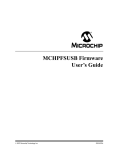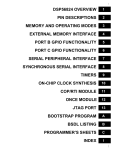Download Application note - NXP Semiconductors
Transcript
AN10736 LPC214x USB simplified - API approach to HID class Rev. 01 — 12 August 2008 Application note Document information Info Content Keywords USB device, LPC214x, HID software library, USB 2.0 Abstract This document will enable the user to start using the LPC214x USB 2.0 Device peripheral in a matter of hours. It also covers the basics of the USB 2.0 protocol and explains the API interface for the HID software library. AN10736 NXP Semiconductors LPC214x USB simplified Revision history Rev Date Description 01 20080812 Initial version. Contact information For additional information, please visit: http://www.nxp.com For sales office addresses, please send an email to: [email protected] AN10736_1 Application note © NXP B.V. 2008. All rights reserved. Rev. 01 — 12 August 2008 2 of 35 AN10736 NXP Semiconductors LPC214x USB simplified 1. Introduction The LPC214x family of microcontrollers is comprised of 64-pin ARM 7 based devices that contain a range of peripherals including a USB 2.0 full-speed device controller. This device series can be equipped with up to 512 kB of on-chip flash memory and they can run at a maximum speed of 60 MHz. The patented Memory Accelerator Module (MAM) together with the 128-bit wide flash makes these chips a great choice for USB-based applications. In general, USB programming is a challenge compared to other embedded serial interfaces since it involves a basic understanding of the USB protocol and the PC/Laptop interface. With this package we are attempting to simplify the whole USB 2.0 programming experience. This package includes: 1. LPC214x Keil firmware library and associated APIs 2. Delphi host application for HID (Human Interface Device) class. HID is explained in Section 3 of this manual 3. This manual which explains the basics of the USB protocol and overall library operation The LPC214x firmware library is configurable and using the APIs, the user application will be able to send and receive bytes from the host in a matter of hours. This firmware library is the modified version of the Keil HID USB example and it provides four basic APIs to the user application. The APIs hides the complexity of the USB protocol and successfully transfers all the focus on the application. This manual attempts to cover all the dots and includes the following sections: 1. Understanding USB (from an application perspective) 2. Software Overview 3. Running the USB application 4. Exercise 2. Understanding USB USB is a host/peripheral solution. There is only one host and all the peripherals (devices) are connected to this particular host. Please take note of the single host in this figure. The host would typically be a PC or a laptop. Connected to the host, would be the various peripherals via USB hubs. AN10736_1 Application note © NXP B.V. 2008. All rights reserved. Rev. 01 — 12 August 2008 3 of 35 AN10736 NXP Semiconductors LPC214x USB simplified HOST/HUB PC HUB Phone Monitor HUB Kbd Speaker Pen Mic Mouse Fig 1. USB host example The LPC214x microcontroller is a great fit for as a peripheral solution since it is equipped with USB device controller. This IP follows the USB 2.0 specification and supports fullspeed (12Mbps) transfers. The USB 2.0 protocol also supports hi-speed (480Mbps), however it is not supported in the LPC214x. This section covers the following: 1. What happens when you plug in the USB cable? 2. USB applications and transfer types 3. Device classes 4. How does data flow between the host and device? 2.1 What happens when you plug in the USB cable? The starting point of USB communication (in the simplest form) between the host and the device can be considered to be the plugging of the USB cable into the USB port of the host. AN10736_1 Application note © NXP B.V. 2008. All rights reserved. Rev. 01 — 12 August 2008 4 of 35 AN10736 NXP Semiconductors LPC214x USB simplified Fig 2. Host hub port The host hub port (Fig 2) is able to detect the attachment of the USB device and makes the host controller aware of the same. The host controller then starts communicating with the USB device (which could be a mouse, keyboard, flash drive etc.). This initial communication between the host and the device is termed as “bus enumeration”. Bus enumeration is the process through which the host learns about the capabilities of the device. Since any USB device can be connected to the host hub port at anytime, bus enumeration becomes the essential first step of USB communication. Bus enumeration includes the following key steps: 1. Assigning an address to the device: All devices on the USB bus will be given a unique address from the host. However when any device starts communicating with the host, it always start communicating using address 0. 2. Reading data structures from the device: As we know, any peripheral can be connected to the USB Host hub port. Hence, each time a peripheral is connected, the host will request a series of data structures from the device that will inform the host about its capabilities. These data structures are called “descriptors”. Descriptors will contain a range of information including details about the Vendor and the product (Vendor and Product IDs will be covered in Section 4). 3. Assigning and loading a device driver: Using the information from the descriptors, the host controller is now able find the device driver that can manage communication with the device. 4. Selecting a configuration: Once the device driver is loaded, it will request a configuration from the device. A device may have different configurations. For example, a high power device may also support a low power mode, resulting in a configuration descriptor for each mode. Most devices typically support only one configuration. Bus enumeration is transparent to the user. After the USB cable is plugged in, the host enumerates the device. Once enumeration is complete, Windows adds the new device to the Device Manager display in the Control Panel. The device is then configured and AN10736_1 Application note © NXP B.V. 2008. All rights reserved. Rev. 01 — 12 August 2008 5 of 35 AN10736 NXP Semiconductors LPC214x USB simplified ready to transfer data. We will revisit bus enumeration when we run the actual example that is provided in this package. 2.2 USB applications and transfer types Let’s look at some of the most common USB applications and try to understand the different types of USB transfers. 2.2.1 Interrupt transfer Fig 3. Keyboard and mouse Interrupt transfers are useful when data has to transfer within a specific amount of time. Typical applications would include keyboard and mouse (Fig 3). Users don’t want a noticeable delay between pressing a key or moving a mouse and seeing the result on the screen. Though the name “interrupt transfer” suggests the device can cause a hardware interrupt to the PC, the truth is like all other USB transfers, an interrupt transfer only happens when the host polls the device. The transfer is interrupt-like because there is a guarantee that the host will request or send data within a specified time interval (i.e. polling interval). Interrupt transfers are also popular because Windows includes class drivers that enable applications to do interrupt transfers that conform to the HID specification (HID is explained later in section). 2.2.2 Bulk transfer Fig 4. Printer, scanner, and CD-ROM AN10736_1 Application note © NXP B.V. 2008. All rights reserved. Rev. 01 — 12 August 2008 6 of 35 AN10736 NXP Semiconductors LPC214x USB simplified When a file is sent for printing one typically does not care much of the speed at which the file reaches the printer. However, it is very important that the file reaches the printer without any errors. Bulk transfers are useful for transferring data where time is not critical. Typical applications would be printers, scanners and CD-ROMs (Fig 4). A bulk transfer can send large amounts of data without creating congestion on the bus because other transfer types occur before bulk transfers. On an otherwise idle bus, bulk transfers are the fastest transfer type. Bulk transfers detect errors and use data-toggle bits to ensure that no data is lost. 2.2.3 Isochronous transfer Fig 5. USB speakers Isochronous transfers are streaming, real-time transfers that are useful when data has to arrive at a constant rate, or by a specific time and occasional errors can be tolerated. USB speakers (Fig 5) would be an example of a product that uses isochronous transfers. Such devices need a guaranteed delivery rate for data but error correction is not a must. The human ear would not be able to pick up small errors in audio samples every now and then. Under normal circumstances, a USB transfer should experience no more than a very occasional error due to line noise. 2.2.4 Control transfer All the above USB devices have to first go through the “bus enumeration” process. As mentioned above, bus enumeration is the process wherein the host gets to know about the capabilities of the device. A control transfer type follows a strict format for communication and all devices must support this transfer. So, if one follows a typical USB communication trace acquired from a USB protocol analyzer they would notice that all the initial communication is handled by control transfers and then depending upon the application, the transfer type will switch to either Interrupt, Bulk, or Isochronous. As an example, a printer would use control transfer during the bus enumeration process and then switch to bulk transfers for transferring files and status information. 2.3 Device classes USB devices that share many attributes or request similar services are grouped within the same class specification. A class specification defines functions that describe how the data will be transferred. They also define the number and type of buffers that are supported by the class. Classes make it easier to develop device drivers and firmware in a standardized way. Windows and other operating systems include drivers for common classes. If the device’s class is supported by the operating system, a driver for the device need not be provided (for instance this applies to the HID class). AN10736_1 Application note © NXP B.V. 2008. All rights reserved. Rev. 01 — 12 August 2008 7 of 35 AN10736 NXP Semiconductors LPC214x USB simplified Let’s look at some of the most common classes: 1. Human Interface Device (HID): 2. Mass storage: 3. Printer: 4. Audio device: 5. Imaging: 2.4 How does data flow between the host and device? Data flows “IN” and “OUT” with respect to the host. If data is going from the device to the host, it is called an “IN transaction” and if the data is going from the host to the device, it is called an “OUT transaction” (as shown below). A typical transfer (control, isochronous, bulk, interrupt) is made of several transactions. A transaction is in turn made of up several packets. Fig 6 is a general picture that shows IN and OUT transactions with respect to the host. AN10736_1 Application note © NXP B.V. 2008. All rights reserved. Rev. 01 — 12 August 2008 8 of 35 AN10736 NXP Semiconductors LPC214x USB simplified Fig 6. In/out host transactions On the device side, data that needs to be sent to the host and data that is received from the host gets collected in an area called “Endpoint”. An endpoint is a buffer that can store multiple bytes. The host also has buffers at its end but they are not called endpoints. So, for any device, it would have both IN and OUT endpoints (All devices must have an IN endpoint 0 and OUT endpoint 0 since this is used by control transfer for bus enumeration). Let’s modify Fig 6 and show more details using endpoints. AN10736_1 Application note © NXP B.V. 2008. All rights reserved. Rev. 01 — 12 August 2008 9 of 35 AN10736 NXP Semiconductors LPC214x USB simplified Fig 7. In/out host transactions with endpoints 3. USB software overview In this package, we have selected to use the HID class specification. By using the HID class, we are saving ourselves the trouble of creating a custom device driver (on the host side). Also, there is a lot of support from the online community in terms of host applications. For the LPC214x (now a HID device) to work correctly with our laptops (USB Host), the following software packages would be needed: 1. USB Device (in this case LPC214x) • Device Firmware- In the below figure, this would constitute “HID USB Library” and “User Application” 2. USB Host (typically PC/laptop) • Windows HID driver • Host Delphi Application AN10736_1 Application note © NXP B.V. 2008. All rights reserved. Rev. 01 — 12 August 2008 10 of 35 AN10736 NXP Semiconductors LPC214x USB simplified Fig 8. USB host/device software example 3.1 LPC214x device firmware Fig 9. Device example In this package we are attempting to provide the HID software as a library to the user application. As mentioned before, the Keil HID Software is adopted. The HID class details are now configurable using the modified configuration wizard that is provided in AN10736_1 Application note © NXP B.V. 2008. All rights reserved. Rev. 01 — 12 August 2008 11 of 35 AN10736 NXP Semiconductors LPC214x USB simplified this package. Once configured, the package should be imported to the user application as a library and then it can be accessed using a very simple API interface. With this approach, the user application need not understand the entire details of the USB protocol and focus all the attention on the application. The APIs are explained in detail in the following section. 3.2 USB host details Fig 10. Host example On the host side, we don’t have to provide any device drivers for the HID Class. Windows OS comes pre-built with the HID class driver and it provides an API interface that could be used by PC-based applications to create a host application. In this case, we have chosen Delphi to create the host application. 4. Running the USB application This section covers the following: 1. Software/setup explained 2. Configuring the library 3. The HID API interface 4. Building the HID library and user application 5. Running the applications 4.1 Software/setup explained This package comprises of the following packages: AN10736_1 Application note © NXP B.V. 2008. All rights reserved. Rev. 01 — 12 August 2008 12 of 35 AN10736 NXP Semiconductors LPC214x USB simplified Fig 11. Software packages 4.1.1 User application – Blinky The Blinky project is a typical first choice for running the first example on an evaluation board. This also would be our choice for a user application. After running this example, one can hopefully realize how the API interfaces make it easy for the host and device to communicate. The target of this project is the internal Flash of the LPC2148. This demo is all set to run with the Delphi Host Application and the Keil MCB 2140 board. The HID Library file is configured accordingly. 4.1.2 HID library – LPC2148 firmware This library is a modified version of the Keil HID example that was originally developed for the LPC2148. The original Keil example can be obtained from the below website: http://www.nxp.com/redirect/keil.com/306.asp The modifications though subtle helped us to create a simple library that simplifies the HID experience. Once the library is created, users have to just use four API calls to access it. 4.1.3 Host application – Delphi A Delphi HID application is provided with complete project files and source code. The user application i.e. Blinky is configured to run with the Delphi application. Fig 12 shows a screenshot of the Delphi Application. AN10736_1 Application note © NXP B.V. 2008. All rights reserved. Rev. 01 — 12 August 2008 13 of 35 AN10736 NXP Semiconductors LPC214x USB simplified Fig 12. Screenshot of Delphi application 4.1.4 Setup Fig 13. Setup example Configure the setup as shown in Fig 13 using the Keil MCB 2140 board and the Keil ULINK. Please browse to the LPC2148 Firmware folder and open the HID.uv2 project. AN10736_1 Application note © NXP B.V. 2008. All rights reserved. Rev. 01 — 12 August 2008 14 of 35 AN10736 NXP Semiconductors LPC214x USB simplified Fig 14. Firmware folder screenshot Now, open the configuration wizard by clicking on 1 and 2 below: 1- usbcfg.h 2- Configuration wizard Fig 15. Configuration wizard screenshot 4.2 Configuring the library 4.2.1 Vendor ID and Product ID The configuration wizard provides a GUI for configuring the Vendor and the Product information in the form of Vendor and Product IDs. Each vendor (like NXP Semiconductors) will have his own unique Vendor ID. A Vendor ID can be obtained from the following website: http://www.nxp.com/redirect/usb.org/developers/vendor/. Also each vendor can have several Product IDs. Why is it important to know about Vendor and Product IDs? Later on, we will be invoking a host application that will be able to communicate with the LPC2148. This host AN10736_1 Application note © NXP B.V. 2008. All rights reserved. Rev. 01 — 12 August 2008 15 of 35 AN10736 NXP Semiconductors LPC214x USB simplified application should have the same matching IDs for it to recognize the LPC2148. We will revisit this in Section 4. Fig 16. Vendor/product ID screenshot 4.2.2 HID report In the HID class, data is exchanged between the host and the device in structures called reports. During bus enumeration, the device will inform the host the format of the report. In this case, the report structure is a simple array and the size is configurable. In the configuration wizard, the size of IN and OUT reports are set by “Report Bytes In” and “Report Bytes Out” respectively (as shown in the figure below). Under the HID class support wizard it can be seen that the HID package is configured to send and receive 1 byte through two arrays, InReport [ ] and OutReport [ ] respectively. These arrays are declared as global structures in the library and hence will be available to the user application. Also, the polling interval from the host for both IN and OUT transactions is set at 8ms. Here polling interval means that the host will request a report from the device every 8ms (using an IN transaction) and it will send a report to the device every 8ms (using an OUT transaction). At this time, we are just planning to enumerate the LPC2148 as a “generic HID device”. As a generic HID device, the LPC2148 will be able to manage simple communication between the host and device. 4.3 The HID API interface The HID library provides four basic APIs that would illustrate the functioning of the HID class. These APIs (without parameters) are shown in the below image: AN10736_1 Application note © NXP B.V. 2008. All rights reserved. Rev. 01 — 12 August 2008 16 of 35 AN10736 NXP Semiconductors LPC214x USB simplified Fig 17. HID library APIs 4.3.1 USB_Init (address of GetInReport(), address of SetOutReport()) This function handles the initialization of the USB interface in the LPC2148 which includes resetting the USB interface and setting the address to 0. As mentioned in Section 2.1, during bus enumeration, the LPC2148 would communicate with the host using Address 0 on Endpoint 0. This function takes the addresses of the two other APIs as parametersGetInReport(void) and SetOutReport(void). These two APIs are defined by the user application. The HID library will be calling these functions at run time. Hence dynamic binding had to be incorporated that enables the HID library to call these functions at runtime using function pointers. 4.3.2 USB_Connect (Boolean) This function initiates the connect sequence if the Boolean value is set to TRUE and initiates the disconnect sequence if the Boolean value is set to FALSE. To be more precise, it uses the SoftConnect feature of the LPC214x. To get more information on SoftConnect please refer the LPC214x User Manual. If the SoftConnect™ feature is not being used, it is not necessary to call the USB_Connect() function. 4.3.3 GetInReport(void) and SetOutReport(void) These two functions have to be defined by the user. Let’s revisit Section 2.4 and analyze some key points: AN10736_1 Application note © NXP B.V. 2008. All rights reserved. Rev. 01 — 12 August 2008 17 of 35 AN10736 NXP Semiconductors LPC214x USB simplified Fig 18. In/out host transactions with endpoints 1. The host and the device send and receive data using IN and OUT transactions and they use their respective IN and OUT buffers. 2. Within the HID class data gets transferred between the host and the device using reports. Reports can have a flexible format (in this case they are simple arrays). The size of these arrays are set by the USB configuration wizard (Section 4.2.1) 3. The host will poll the device at regular intervals and request/send reports So the above figure can be further expanded to the following: Fig 19. Data accumulation in OutReport As shown above, data sent from the host will get accumulated in OutReport[ ]. Similarly, data that needs to be sent to the host needs to get accumulated in InReport. When host requests the data, the HID library will empty the InReport[] into the respective IN buffer (endpoint). GetInReport() will be called by the HID Library when host requests a report from the device. User has to define GetInReport() and fill the InReport [ ] accordingly. SetOutReport () will be called by the HID library when host has sent a report for the device. User has to define SetOutReport() and empty the OutReport [ ] accordingly. AN10736_1 Application note © NXP B.V. 2008. All rights reserved. Rev. 01 — 12 August 2008 18 of 35 AN10736 NXP Semiconductors LPC214x USB simplified NOTE: The size of InReport[ ] and OutReport[ ] is set in the usb_api.h file and this should match the size set in the configuration wizard (Section 4.2.1). The usb_api.h file is located in the Blinky folder. 1 2 #define USB_HID_REPORT_IN 1 #define USB_HID_REPORT_OUT 1 For example, if the report Bytes In and Report Bytes Out are set to 2 then the above definitions should also be set to 2. 4.4 Building the HID library and user (blinky) application So far we have understood the HID library configuration wizard and we have also understood the HID API interface. Let’s go ahead and build the HID Library. 4.4.1 Building the HID library To build a library in the Keil environment carry out the following steps: 4.4.1.1 Step 1: Change project settings to create a library output AN10736_1 Application note © NXP B.V. 2008. All rights reserved. Rev. 01 — 12 August 2008 19 of 35 AN10736 NXP Semiconductors LPC214x USB simplified Fig 20. Step 1 screenshot 4.4.1.2 Step 2: Build the library Let’s go ahead and build the library Fig 21. Step 2 screenshot The HID.lib file gets created in the Obj folder. A copy of this file already exists in the Blinky folder. If any changes are made to the library then the new HID.lib file should be copied to the Blinky folder. 4.4.2 Building the user application - Blinky The Blinky example is all set to build. However, if the user wishes to add the library to this application then a simple step needs to be carried out. In the project workspace, simply create a new group called “Library” (show on left below). Right-click on the “Library” folder and click on “Add files to Group Library”. Under files of type, select *.lib files and then select HID.lib. AN10736_1 Application note © NXP B.V. 2008. All rights reserved. Rev. 01 — 12 August 2008 20 of 35 AN10736 NXP Semiconductors LPC214x USB simplified Fig 22. Blinky screenshot Let’s build the user application together with the HID library. Click on the build button(as shown below). Once the application is built successfully, load the code into the LPC2148 Flash by using the “Load” button as shown below: Fig 23. Build screenshot The LPC2148 is now ready to communicate with the Delphi host application 4.5 Running the LPC2148 with the Delphi application Let’s run the application and at the same time try to relate this to our understanding of the USB protocol. 4.5.1 Bus enumeration Let’s see bus enumeration in action. Please carry out the following steps: 1. Disconnect the ULINK from the LPC2148 evaluation board. 2. On the host side, right click on the “My Computer’ and browse to System Properties (window 1). Then click on “Device Manager” (window 2 will show up). 3. Keeping this window open, connect the LPC2148 over USB to the host (PC/Laptop). As the LPC2148 undergoes “bus enumeration” the window will get updated. 4. Once enumeration is completed, the “USB Human Interface Device” icon should show up on Window 2 (shown in red box below). Double-clicking on “USB Human Interface Device” should lead to window 3. 5. This window identifies the USB HID device as a Keil MCB2140 HID. This shows that the device has enumerated correctly and is now ready for use. AN10736_1 Application note © NXP B.V. 2008. All rights reserved. Rev. 01 — 12 August 2008 21 of 35 AN10736 NXP Semiconductors LPC214x USB simplified (The below images were captured on Windows XP Professional Version 2002) Fig 24. Bus enumeration screenshots 4.5.1.1 IN and OUT flow of data To see communication between the host and the LPC2148, let’s open the Delphi Host Application. Please open LPC214x_HID.exe under the Delphi folder. This application has the same Vendor ID and Product ID as set in the HID Library/firmware (Section 4.2.1). If these values are changed, the host application will not be able to identify the LPC2148. If the above IDs are matched, the LPC2148 board will get detected by the Delphi application and this will be indicated by the color of the bottom bar (turning green). AN10736_1 Application note © NXP B.V. 2008. All rights reserved. Rev. 01 — 12 August 2008 22 of 35 AN10736 NXP Semiconductors LPC214x USB simplified Fig 25. Delphi host application screenshot At this point, bus enumeration is completed and the host is already polling the device for data. This further means that there has been a change in transfer type. During bus enumeration the device and the host communicate using Control transfers and then depending upon the application, the transfer type will shift to Interrupt, Isochronous or Bulk. In this case, the LPC2148 is enumerating as a generic HID device. So the transfer type will switch to Interrupt transfer. One can find out the exact switch of the transfer type by analyzing the communication over a USB protocol analyzer. Fig 26. Host timeline AN10736_1 Application note © NXP B.V. 2008. All rights reserved. Rev. 01 — 12 August 2008 23 of 35 AN10736 NXP Semiconductors LPC214x USB simplified As shown in Fig 26, the red arrow indicates a timeline. The host at some point in time will switch from Control to Interrupt. Now the host will continuously poll the device for reports and send a report to the device when the user updates the application. 4.5.2 Host application functions 1. One can get more information on the device by clicking on the top buttons from Vendor Name all the way down to Interface. When these buttons are clicked the Delphi application will get this information from descriptors that were exchanged during the enumeration process. As mentioned earlier, descriptors are structures that provide information on the capabilities of the device (Section 2.1). Action (Descriptors) - Click on all the buttons and the GUI should get updated with the information from the descriptors. Fig 27. GUI screenshot 2. The host is continuously polling the LPC2148 for an IN report every 8ms (as set by the configuration wizard). This further means that the HID lib will call GetInReport(void) every 8 ms and enquire the user application if there is any data for the host (GetInReport(void) is defined in the Blinky project) Lets analyze the current GetInReport(void) function: 1 2 3 4 5 6 7 8 9 void GetInReport (void) { if ((IOPIN0 & PBINT) == 0) { /* Check if PBINT is pressed */ InReport[0] = 0x01; } else { InReport[0] = 0x00; } } AN10736_1 Application note © NXP B.V. 2008. All rights reserved. Rev. 01 — 12 August 2008 24 of 35 AN10736 NXP Semiconductors LPC214x USB simplified InReport[] gets a 0 or a 1 depending upon the status of the INT1 button. When this data arrives on the host side it is indicated to the Delphi application. The application then goes and reads the data and changes the INT1 GUI element status accordingly. Action (“IN” Flow of Data) - Click on the INT1 button on the MCB2140 board and GUI should get updated with the INT1 status. Fig 28. INT1 status screenshot 3. Check boxes from P1.16 to P1.23 correspond to the LEDs on the board. By checking these boxes, one can set or clear the LED status on the MCB board. Similar to IN reports checking the boxes will generate an OUT report to the device. The HID library will then call SetOutReport() in the user application that will enable or disable the LEDs on the board. Lets analyze the current SetOutReport(void) function: 1 2 3 4 void SetOutReport (void) { IOPIN1 = (IOPIN1 & ~LEDMSK) | (OutReport[0] << 16); } As shown above, the value of OutReport[] gets sent to IOPIN1 which updates the LEDs accordingly. Action (“OUT” Flow of Data) - Click on the check boxes on the Delphi application and as the boxes are clicked the corresponding LEDs on the board should light up. AN10736_1 Application note © NXP B.V. 2008. All rights reserved. Rev. 01 — 12 August 2008 25 of 35 AN10736 NXP Semiconductors LPC214x USB simplified Fig 29. Board detection screenshot 5. Exercise In this section, we will run some short exercises and attempt to understand the USB interface on both the device and host side. 5.1 Changing the vendor and product ID Let’s try to understand the significance of Vendor and Product IDs. Please double-click on their values and change it any other hex value. Fig 30. Changing vendor and product ID screenshot AN10736_1 Application note © NXP B.V. 2008. All rights reserved. Rev. 01 — 12 August 2008 26 of 35 AN10736 NXP Semiconductors LPC214x USB simplified After making the above modification to the HID.uv2 project, carry out the following steps: 1. Re-connect the ULINK to the MCB2148 board 2. Build the HID library 3. Copy the new HID.lib file to the Blinky project folder 4. Build the Blinky project and load the user application into the LPC2148 5. Go through the bus enumeration process Now, open the Delphi application. The application will not be able to recognize the LPC2148 because the vendor and product ids don’t match. Fig 31. Delphi application screenshot Note: For a host application to recognize the device firmware, they should have the same Vendor and Product IDs. 5.2 Descriptors Let’s try to understand some aspects of descriptors. Below, we were able to enquire some information from the device. AN10736_1 Application note © NXP B.V. 2008. All rights reserved. Rev. 01 — 12 August 2008 27 of 35 AN10736 NXP Semiconductors LPC214x USB simplified Fig 32. Descriptor information screenshot Let’s open the descriptor file within the HID. Uv2 project. Fig 33. Descriptor file screenshot In usbdesc.c there are several descriptors including: 1. HID report descriptor 2. USB standard device descriptor 3. USB configuration descriptor 4. USB String descriptor Reading the comments associated with each line of code will give the idea some idea on what the descriptor will achieve. For instance, the Vendor and Product IDs are listed in the device descriptor. The report structure and size gets listed in the report descriptor. At this time let’s focus our interest on the String Descriptor. The strings present in this structure should match the strings on the Delphi application. AN10736_1 Application note © NXP B.V. 2008. All rights reserved. Rev. 01 — 12 August 2008 28 of 35 AN10736 NXP Semiconductors LPC214x USB simplified Fig 34. Descriptor information screenshot Let’s modify the “Serial Number” value from “DEMO” to “2148”. Just with these changes, build the library. Update the library file in the Blinky project and build the Blinky application as well. Download the code into the LPC2148 and let it enumerate. If the Delphi application is open then wait for the bottom bar to become green. Once the device is detected, click on the buttons again and you will get the information from the updated descriptors (as shown below): AN10736_1 Application note © NXP B.V. 2008. All rights reserved. Rev. 01 — 12 August 2008 29 of 35 AN10736 NXP Semiconductors LPC214x USB simplified Fig 35. Updated descriptor screenshot 5.3 Host applications - Delphi 5.3.1 Software This document would not be complete without discussing a few points regarding the Delphi application. An evaluation version of the Delphi 2007 for Win32 software can be downloaded from the following website: http://www.nxp.com/redirect/codegear.com/win32 The Delphi application comes with complete source code and project files. Along with this package we also used a HID component that acts like a bridge between the application and the HID device driver. This HID component can be downloaded for free from the following website: http://www.nxp.com/redirect/soft-gems.net/ This component gives complete access to the LPC2148 generic HID device. AN10736_1 Application note © NXP B.V. 2008. All rights reserved. Rev. 01 — 12 August 2008 30 of 35 AN10736 NXP Semiconductors LPC214x USB simplified Fig 36. HID component 5.4 Code snippets Out Report: Because of the HID component, sending an OUT report to the device becomes as simple as the below code snippet: As seen above, the OUT report gets initialized and then is sent downstream using a simple API: LPC2140_HID.Writefile () Enumeration: The HID component offers several “events” that can be used by the Delphi application. In this application, the following events are utilized: the enumerate event, the Device Data (IN report) event and Device Change. The enumerate and device data events are discussed below. AN10736_1 Application note © NXP B.V. 2008. All rights reserved. Rev. 01 — 12 August 2008 31 of 35 AN10736 NXP Semiconductors LPC214x USB simplified Fig 37. Enumeration events screenshot The enumerate event is triggered when Windows is enumerating the LPC2148. On the application front, the following function will be called. As seen below, the very first step after this event is to match the Vendor and Product ID’s with that of the application. IN report: The device data event occurs when the USB device has sent some data to the USB host. This further means the HID component will trigger this event when a report is received from the LPC2148. On The application front, the following function gets called: AN10736_1 Application note © NXP B.V. 2008. All rights reserved. Rev. 01 — 12 August 2008 32 of 35 AN10736 NXP Semiconductors LPC214x USB simplified SetOutReport() sends a 0 or 1 depending upon the status of the INT1 button. On the host side, if the data is 1 then the text color changes to red else the text color remains cream. 6. References Hopefully, after reading the above chapters the reader has gained some insight into the USB interface and its protocol. An essential next step would be to read some related documents on the USB protocol and the USB chapter of the LPC214x user manual. • USB 2.0 Specification http://www.nxp.com/redirect/usb.org/developers/docs/ • The USB Complete book http://www.nxp.com/redirect/lvr.com/usbc.htm • Universal Serial Bus System Architecture • LPC214x UM and other related information http://www.standardics.nxp.com/products/lpc2000/lpc214x/ • Host applications for HID http://www.nxp.com/redirect/lvr.com/hidpage.htm AN10736_1 Application note © NXP B.V. 2008. All rights reserved. Rev. 01 — 12 August 2008 33 of 35 AN10736 NXP Semiconductors LPC214x USB simplified 7. Legal information 7.1 Definitions Draft — The document is a draft version only. The content is still under internal review and subject to formal approval, which may result in modifications or additions. NXP Semiconductors does not give any representations or warranties as to the accuracy or completeness of information included herein and shall have no liability for the consequences of use of such information. 7.2 Disclaimers General — Information in this document is believed to be accurate and reliable. However, NXP Semiconductors does not give any representations or warranties, expressed or implied, as to the accuracy or completeness of such information and shall have no liability for the consequences of use of such information. Right to make changes — NXP Semiconductors reserves the right to make changes to information published in this document, including without limitation specifications and product descriptions, at any time and without notice. This document supersedes and replaces all information supplied prior to the publication hereof. Suitability for use — NXP Semiconductors products are not designed, authorized or warranted to be suitable for use in medical, military, aircraft, space or life support equipment, nor in applications where failure or malfunction of a NXP Semiconductors product can reasonably be expected to result in personal injury, death or severe property or environmental damage. NXP Semiconductors accepts no liability for inclusion and/or use of NXP Semiconductors products in such equipment or applications and therefore such inclusion and/or use is for the customer’s own risk. Applications — Applications that are described herein for any of these products are for illustrative purposes only. NXP Semiconductors makes no representation or warranty that such applications will be suitable for the specified use without further testing or modification. 7.3 Trademarks Notice: All referenced brands, product names, service names and trademarks are property of their respective owners. AN10736_1 Application note © NXP B.V. 2008. All rights reserved. Rev. 01 — 12 August 2008 34 of 35 AN10736 NXP Semiconductors LPC214x USB simplified 8. Contents 1. 2. 2.1 2.2 2.2.1 2.2.2 2.2.3 2.2.4 2.3 2.4 Introduction .........................................................3 Understanding USB ............................................3 What happens when you plug in the USB cable?..4 USB applications and transfer types .....................6 Interrupt transfer....................................................6 Bulk transfer ..........................................................6 Isochronous transfer..............................................7 Control transfer......................................................7 Device classes ......................................................7 How does data flow between the host and device? ...........................................................................8 3. USB software overview.....................................10 3.1 LPC214x device firmware ...................................11 3.2 USB host details..................................................12 4. Running the USB application ...........................12 4.1 Software/setup explained ....................................12 4.1.1 User application – Blinky .....................................13 4.1.2 HID library – LPC2148 firmware..........................13 4.1.3 Host application – Delphi.....................................13 4.1.4 Setup...................................................................14 4.2 Configuring the library .........................................15 4.2.1 Vendor ID and Product ID ...................................15 4.2.2 HID report............................................................16 4.3 The HID API interface .........................................16 4.3.1 USB_Init (address of GetInReport(), address of SetOutReport())................................................17 4.3.2 USB_Connect (Boolean) .....................................17 4.3.3 GetInReport(void) and SetOutReport(void) .........17 4.4 Building the HID library and user (blinky) application ........................................................19 4.4.1 Building the HID library........................................19 4.4.1.1 Step 1: Change project settings to create a library output ....................................................19 4.4.1.2 Step 2: Build the library ....................................20 4.4.2 Building the user application - Blinky...................20 4.5 Running the LPC2148 with the Delphi application .........................................................................21 4.5.1 Bus enumeration .................................................21 4.5.1.1 IN and OUT flow of data...................................22 4.5.2 Host application functions ...................................24 5. Exercise .............................................................26 5.1 Changing the vendor and product ID...................26 5.2 Descriptors ..........................................................27 5.3 Host applications - Delphi....................................30 5.3.1 Software ..............................................................30 5.4 Code snippets .....................................................31 6. 7. 7.1 7.2 7.3 8. References .........................................................33 Legal information ..............................................34 Definitions............................................................34 Disclaimers ..........................................................34 Trademarks .........................................................34 Contents .............................................................35 Please be aware that important notices concerning this document and the product(s) described herein, have been included in the section 'Legal information'. © NXP B.V. 2008. All rights reserved. For more information, please visit: http://www.nxp.com For sales office addresses, email to: [email protected] Date of release: 12 August 2008 Document identifier: AN10736_1