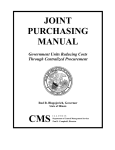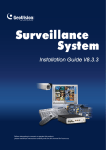Download Model 231 User Manual
Transcript
Unique Micro Design Advanced Thinking Products Model 231 & 232 Customer Displays User Manual Document Reference : DOC-M231-UM UMD Part Number : 6-0231-993-0 Issue : 1 Revision : 7/08/95 ... First Choice of Professional Systems Integrators ... Revision History Date 07/08/95 Issue 1 Comments First issue in new format Model 231/232 User Manual —— 1. Introduction This manual provides basic information about connecting and programming the Unique Micro Design Model 231 and Model 232 customer displays. The Unique Micro Design Model M231 and Model M232 customer displays are attractive vacuum fluorescent units, designed for all Point of Service applications. The M231 feature a single line display of 20 characters, making it ideal for displaying item prices at a check-out. The M232 features 2 lines of 40 characters for applications where the customer requires more detailed information. A feature of both displays is a stand alone carousel message mode. In this mode, messages may be stored in non-volatile memory, to be played back on call, or when the system is idle. This is excellent for promotional and advertising messages. The stand alone carousel message mode allows up to 8 separate messages to be stored in non-volatile memory. These messages, may be up to 256 characters each, or longer text may flow to the next message area. In this way it is possible to produce message sizes up to a single message of about 2000 characters. These may then be replayed at power up, when the system is idle, or when called by the software. The M231 and M232 are available with either serial RS232C or parallel interfaces. They are ideal for connection directly to a PC port, the UMD M125ID intelligent cash drawers with the display option, or any of the UMD ProtoLink family of products. Power is provided from an external 9V DC plug pack which is supplied with the unit. 3 —— Model M231 User Manual 2. Connector Details. There are 2 connectors on the M23x displays. These are for power and interface connection, and are at the rear of the display’s base. Power connector Interface Connector Reset Location of connectors 2.1 Power interface connector The display may be powered from either a 9V DC unregulated or a 5V DC regulated power source. When a 9V supply is used, the display provides a +5V DC regulated output on pin 4. (The 9V plug pack is supplied as standard.) The power connector is a 270° 6 pin DIN socket configured as per diagram below. Pin I/O Description 1 - 2 i/p 3 - 4 o/p +5V DC regulated out 5 i/p +5v DC regulated in 6 - 5 Ground 1 6 Unreg +9V DC reserved 4 2 3 As viewed from rear of display reserved 2.2 Reset button The reset button physically resets the microprocessor, forcing the controller to perform a power up sequence. It will not clear the stored carousel messages. 4 Model 231/232 User Manual —— 2.3 Interface connection The interface connector is a DB25 socket as pictured below. Caution: As both serial and parallel versions of the display use a DB25 connector, ensure a serial cable is used with the M23x-SM, and a parallel cable for the M23x-PM. 13 1 25 14 Interface connector on rear of display base 2.4 RS232 Interface. The serial connection is only available on the M231-SM and M232-SM model displays. Pin 2 3 4 5 7 16 17 20 I/O o/p i/p o/p i/p i/p i/p o/p Description TxD (data out) RxD (data in) RTS (tied to +10V DC) CTS Signal ground Data (sync mode) TTL level Clock (sync mode) TTL level DTR DB25 female Serial Connections Serial cable - CA205 (D9 to display) D9F TxD CTS DSR SG 2 5 6 7 D25M 3 20 7 5 —— Model M231 User Manual 2.5 Parallel interface. The parallel connection is only available on the M231-PM and M232-PM model displays. The UMD cable CA139, shown below, details the pin outs required. PC parallel interface DB25M Pin 1 2 3 4 5 6 7 8 9 10 11 12 13 14 15 16 17 18 19 20 21 22 23 24 25 6 M23x-PM parallel interface DB25M Strobe Data 0 (+) Data 1 (+) Data 2 (+) Data 3 (+) Data 4 (+) Data 5 (+) Data 6 (+) Data 7 (+) Acknowledge Busy (+) Paper end (+) tied low Select (+) tied high Autofeed (-) Error (-) tied high Initialise Select input Ground Ground Ground Ground Ground Ground Ground Ground Pin 1 2 3 4 5 6 7 8 9 10 11 12 13 14 15 16 17 18 19 20 21 22 23 24 25 Model 231/232 User Manual —— 3. Programming The customer displays accept ASCII characters from their input port. The on-board microprocessor interprets control codes and UMD standard <DLE> commands, and performs the required functions. All other ASCII characters are passed on to be displayed. 3.1 Control Codes These control the movement of the cursor and allow for the selection of 2 different display modes. The Model 231 and Model 232 customer displays respond differently within these 2 modes. M231 display modes ASCII Hex Dec Function DC2 12 18 Horizontal scroll mode When the cursor reaches the last position, all characters are shifted to the left with the new character displayed in the last position. DC4 14 20 Auto carriage return mode When the cursor reaches the last position, it is repositioned to the first position without performing a line feed, ie. doesn’t clear the display. 7 —— Model M231 User Manual M231 Control Codes ASCII Hex Dec Function BS 08 8 The cursor moves 1 position to the left (without deleting the existing character) HT 09 9 The cursor moves 1 position to the right (without deleting the existing character) LF 0A 10 When in <LF> Valid mode All characters are cleared while the cursor position remains unchanged When in <LF> Ignore mode no effect - control code is ignored FF 0C 12 Clears the display and cursor returns to the home position CR 0D 13 Moves cursor to the home position. (does not clear display) M232 Display Modes ASCII Hex Dec Function DC2 12 18 Scroll mode After all positions on the bottom line are written, the bottom line scrolls up to replace the top line and clears the bottom line. The cursor is postitoined to the first position on the bottom line. DC4 14 20 Normal Mode When the cursor reaches the end of the second line, the cursor repositions to the first position of the top line. The display is not cleared, subsequent characters over-write the existing displayed characters 8 Model 231/232 User Manual —— M232 Control Codes ASCII Hex Dec Function BS 08 8 The cursor moves 1 position to the left (without deleting the existing character) HT 09 9 The cursor moves 1 position to the right (without deleting the existing character) LF 0A 10 When in Normal mode The cursor is moved to the same position on the other line. When in Scroll mode When the cursor is on the bottom line, all characters are shifted to the top line, the bottomline is cleared with the cursor remaining in the same position. When the cursor is on the top line, the cursor simply moves down to the same position on the bottom line (over writes display, does not clear the display) When in <LF> ignore mode no effect - the control code is ignored FF 0C 12 Clears the display and cursor returns to the home position, ie position 1 top line. CR 0D 13 Moves cursor to the home position. (does not clear display) Note: <LF> Ignore and <LF> Valid modes are selected by <DLE> commands as described in the next section. 9 —— Model M231 User Manual 3.2 <DLE> Command Codes ASCII HEX DEC Function <DLE > 10 16 Pass single <DLE> to seleted destination 0 30 48 Output data to display (default device) Ends store message command 4 34 52 Output data to the display Ends store message command 5 35 53 Ends store message command 6 36 54 Ends store message command > 3E 62 <LF> Ignore mode - (default for M231) ? 3F 63 <LF> Valid mode - (default for M232) @ 40 64 Enable XON/XOFF protocol (default) A 41 65 Enable XON/XOFF protocol N 4E 78 Store carousel message 0 O 4F 79 Disable display message 0 on power up Q 51 81 Enable display message 0 on power up R 52 82 Display carousel message 0 Ends store message command S abcd 53 83 Interchange delay of ab.cd seconds T abcd 54 84 Delay ab.cd seconds X abcd 58 86 Position cursor at column ab line cd na 6E 110 Store carousel message number “a” ra 72 114 Display carousel message number “a” 10 Model 231/232 User Manual —— <DLE> Commands These are primarily used to program the carousel display messages. The display’s internal microcomputer checks the data for escape sequences. The escape character used by the display is the ASCII Data Link Escape (<DLE>) control code character (hex 10, decimal 16). (<DLE>) - (10 Hex) - (16 Dec) - Pass single <DLE> to selected destination This is the escape character which tells the internal processor the next sequence of data is a command and is therefore not passed onto be displayed. The <DLE> command must preceed all the commands in this section. eg. To display carousel message 0 the ASCII command would be: <DLE> 4 <DLE> R This example first tells the processor to send all output to the display (<DLE>4) then to output carousel message 0 (<DLE>R). (0) - (30 Hex) - (48 Dec) Output data to display It is necessary to tell the processor where to send the data. This command directs the data to the default device which is in this case is the display. It is not necessary to use this command each time data is sent to the display. Once the processor is told to send data to the display, all subsequent data will be directed to the display until redirected by another command. This command will also terminate the “Store carousel message” comands (<DLE> N & <DLE> n a). 11 —— Model M231 User Manual (4) - (34 Hex) - (52 Dec) Output data to the display This command, as with <DLE> 0, directs all data to the display (whether it is the default device or not) This command will also terminate the “Store carousel message” comands (<DLE> N & <DLE> n a). (5) - (35 Hex) - (53 Dec) End store carousel message command This command will terminate the “Store carousel message” commands (<DLE> N & <DLE> n a). (6) - (36 Hex) - (54 Dec) End store carousel message command This command will terminate the “Store carousel message” comands (<DLE> N & <DLE> n a). (>) - (3E Hex) - (62 Dec) <LF> ignore mode In this mode the display will ignore any Line Feed command. This is the default setting for the M231 display. (Refer to the control code section Page 8 of this manual for more detailed information.) (?) - (3F Hex) - (63 Dec) <LF> Valid mode In this mode all Line Feed commands are performed. This is the default setting for the M232 display. (Refer to the control code section Page 9 of this manual for more detailed information.) (@) - (40 Hex) - (64 Dec) Enable XON/XOFF serial protocol Enables XON/XOFF software handshaking. (Serial interface displays only.) (A) - (41 Hex) - (65 Dec) Disable XON/XOFF serial protocol Disables XON/XOFF software handshaking. (Serial interface displays only.) 12 Model 231/232 User Manual —— (N) - (4E Hex) - (78 Dec) Store carousel message 0 This code tells the processor that all following data is to be stored in carousel message area 0. Any previous messages stored in area 0 will be deleted. Data will be directed to this area until one of the “End Store Carousel Message commands” is sent. (ie. <DLE> 0, 4, 5, 6, R or r.) Message areas hold a maximum of 256 characters. If the data sent to a message area exceeds 256 characters, they will over-run into the next message area. (O) - (4F Hex) - (79 Dec) Display carousel message 0 on power-up It is possible to have the contents of message area 0 displayed when the display is first turned on. This command disables this feature. (Q) - (51 Hex) - (81 Dec) Enable display carousel message 0 on power-up When the display is turned on, it will, after initial self-diagnostics, display the carousel message 0. (R) - (52 Hex) - (82 Dec) Display carousel message 0 This command will display the contents of carousel message area 0. It will also end the “store carousel message” comands. (S abcd) - (53 Hex) - (83 Dec) Interchange delay This command sets the delay time before each individual character is sent to the display. Delay times are in the order of ab.cd seconds, where “abcd” are ASCII digits in a range of 0 to 9. eg “<DLE>S 1900” means a delay of 19.00 seconds between the display of each character. This command is cancelled by specifying a delay of 00.00 secs. eg <DLE>S 0000. Note: As the processor will normally execute <DLE> commands immediately, it is necessary to embed them in a message with the 13 —— Model M231 User Manual use of a second <DLE>. In this way, the delay will only take affect at the correct point in the message. eg.<DLE> <DLE>S1900. (T abcd) - (54 Hex) - (84 Dec) Delay ab.cd seconds This command sets a delay time before the next character is sent to the display or the next command is processed. Delay times are in the order of ab.cd seconds, where “abcd” are ASCII digits in a range of 0 to 9. eg “<DLE>T 1500” means a delay of 15.00 seconds before the next character is displayed. Note: As the processor will normally execute <DLE> commands immediately, it is necessary to embed them in a message with the use of a second <DLE>. In this way, the delay will only take affect at the correct point in the message. eg.<DLE> <DLE>T1500. (X abcd) - (58 Hex) - (86 Dec) Position cursor The cursor may be moved to any position with this command. “abcd” is the location where ab represents the column number, and “cd” the line number. “0000” represents the home position. “abcd” are ASCII value from 0 to 9. (n a) - (6e Hex) - (110 Dec) Store carousel message no. “a” Use this command to store a message in any of the 8 message areas where “a” is an ASCII character from 0 to 7. All subsequent data is stored in the chosen message area. Previously stored data is cleared. (r a) - (72 Hex) - (114 Dec) Display carousel message no. “a” This command is used to display a stored carousel message, where “a” is an ASCII digit from 0 to 7. It also ends the store carousel message command. 14 Model 231/232 User Manual —— 4. Default Modes On power-up, or when the display is reset, the customer display reverts to the following default settings. M231 defaults: • • • • horizontal scroll mode <LF> ignore mode XON/XOFF protocol enabled (serial interface displays only) display carousel message “0” on power-up disabled M232 defaults: • • • • scroll mode <LF> valid mode XON/XOFF protocol enabled (serial interface displays only) display carousel message “0” on power-up disabled 5. Carousel Messages With the carousel message mode of operation, messages can be stored in non-volatile memory for later play back. Any messages stored will be retained permanently until over-written, even when the display is turned off. This facility is useful for displaying promotinal information during non-active periods. 5.1 Message areas The carousel message memory is divided into 8 areas, numbered 0 to 7. Each seperate area can hold up to 256 characters. Messages longer than 256 characters can be stored by one of two methods. • by imbedding “display message number a” commands within a message. 15 —— Model M231 User Manual or • by over-running a message into an adjacent area. This is done automatically if the mesage size is larger than 256 characters. When a message over-runs into an adjacent area, the number for the next message area is still sequential, ie. if a large message is stored in message are “0”, the next message area is still “1”. 5.2 Clearing a carousel message area Sending a “store carousel message” command to the display will clear the contents of that message area. eg To clear message area number 1 send <DLE>n1 <DLE>0. (<DLE>0 is used as an “end store carousel message” command.) 5.3 Storing carousel messages When storing a carousel message, the first data be sent to the display should be a “Store carousel message” command, either <DLE>N (store carousel message 0) or <DLE>n a (store carousel message in area “a”). After the display receives this command, all subsequent data will be stored in the specified message area (until one of the “end store message” commands is received). It will also clear any information currently stored in that message area. Commands which are not required to be executed immediately (eg <DLE>R, <DLE>T abcd, and others which are only to be executed when the message is played back) must be embeded into the message with the use of 2 <DLE> commands. eg To embed a delay of 2.5 seconds into a carousel message, the format would be “<DLE><DLE>T0250” To endlessly repeat a message, a “<DLE><DLE>R” or “<DLE><DLE>ra” command would be added to the end of a message. In this situation, when the message reaches the end, the embeded command will tell the display to display the message again. 16 Model 231/232 User Manual —— 5.4 Displaying carousel messages Carousel messages may be displayed on power-up, or when called by the host system. Message area 0 may be displayed at power-up by adding the command <DLE>0 at the end of the message (before the “end store message” command). Any message area may be displayed with the use of the “display message” command <DLE>ra, where “a” represents the message area number to be displayed. Message area 0 may also be displayed with the use of <DLE>R (“display message area 0” command). The display of a carousel message is ended whenever the display receives characters from its input port. This means, if a carousel messaging is taking place, it is recomended a <FF> be sent at the start of a message to clear the display of any carousel message information. 5.5 General Rules for Programming Carousel Mesages: When writing messages, the order of <DLE> commands is critical to the correct operation of the carousel message. If a message doesn’t display as expected, try rearranging commands. • Begin with the “Store message command” • Embed <DLE> commands within a message using 2 <DLE> commands. • To repeat the message continually, (until data is sent to the display), embed a <DLE>R or <DLE>ra at the end of the message, before the “End store carousel message” command. • Use an “End stored message” command after all text is entered. <DLE>0 or <DLE>4 are ideal as they also direct the message to be output to the display. • To display message 0 on power up, place a <DLE> Q after “End store message” command. 17 —— Model M231 User Manual 6. Specifications. Physical Display Overall dimensions Base dimensions Stalk dimensions Display housing Weight Colour Characters Character size Font Power Interface 18 M231 M232 280(w) x 233(h) x 105(d) mm 180(w) x 38(h) x 105(d) mm 50(w) x 100(h) x 25(d) mm 280(w) x 95(h) x 34(d) mm 1.4 kg Beige 1 line x 20 2 lines x 40 characters characters 6 x 9mm 3 x 5mm 5 x 7 dot matrix 9V DC @ 9V DC @ 600mA 800mA Serial RS232C or parallel Model 231/232 User Manual —— 7. Ordering information and Accessories Part Number Model No. 9-0231-101-6 M231-SM 9-0231-201-2 M231-PM 9-0232-101-1 M232-SM 9-0232-201-7 M232-PM 2-5205-020-7 2-5281-020-9 CA210-2 CA281-2 2-5213-020-1 CA213-2 2-5139-020-6 1-6000-206-3 CA139-2 PP9D1000-D 6-0231-992-2 6-0231-993-0 DOC-M231-PD DOC-M231-UM Description Displays M231 - 1 x 20 display - serial interface M231 - 1 x 20 display - parallel interface M232 - 2 x 40 display - serial interface M232 - 2 x 40 display - parallel interface Cables and Accessories Serial cable - D9 socket 2 metres Serial cable - D25 socket 2 metres Serial - to UMD M125-ID cash drawer Parallel cable - 2 metres Plug pack 9V 1A Documentation Product Description User manual (this document) 19 ... First Choice of Professional Systems Integrators ... Unique Micro Design Pty Ltd ( ACN 007 419 490 ) Tel: +61-3-9764-8166 16 Nyadale Drive, Scoresby, Victoria 3179, Australia Fax: +61-3-9764-8177