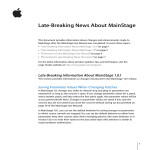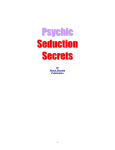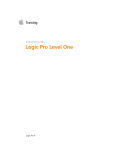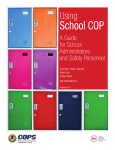Download THE CJSR NEWS GUIDE 2012
Transcript
THE CJSR NEWS GUIDE 2012 Are you looking to produce your first news segment for CJSR? Or are you a seasoned radio veteran, looking to boulster and expand your knowlege on how we do things here at the station? Look no further! This handy how-to guide will help you on your way to broadcasting the news that matters to you, and the thousands of CJSR listeners that look to CJSR News for it’s unique brand of informed ideas and high production values. But this guide is only a starting point. If you have any other questions,please feel free to get in touch with Matt Hirji. He’s the News Coordinator at CJSR, and he’d love to help you with anything you need to get your segment, feature, or show ready to hit the airwaves. His email is [email protected]. CJSR News Department: Details of Volunteering FACRA Membership All volunteers are required to be members of FACRA (The First Alberta Campus Radio Association), attend the Annual General Meeting (normally held in late Spring), and fulfill other volunteer requirements. Please email [email protected] to find out more. Listserve CJSR has a mandatory email listserve for all volunteers. You will receive all station notices, information and requests for show fill-ins. Subscribe by going to: http://www.mailman.srv.ualberta.ca/mailman/listinfo/announce. This is a low volume listserve that will only be used for station business. News Department Email List As a news volunteer you will have your email address added to the News Volunteer Email List. You will receive emails giving you a list of possible story ideas and information about the department. If you do not want to be included on this list please let the news coordinator know. To send emails to the list, email: [email protected] CJSR Email Addresses You can get an email address @cjsr.com. The account will automatically forward to the email address you currently use. Send your current email address and the cjsr.com email address you would like to [email protected] CJSR News Blog The CJSR News Department has a blog — a tumblr to be more specific — where any additional audio, video, photos, or words that don’t make it on your show specific website can be posted. This is another great way to promote the amazing work that we do at the station. If you would like anything to be posted to the blog, email it to [email protected]. Signing in and Guests If you are in the station after 5pm or before 9am you are required to sign in and out at the logbook on the front desk. You are not allowed to bring friends or guests into the station after office hours without prior approval. Email [email protected] for approval. Recorders The CJSR News Department has recorders for you to borrow. Please book well in advance (one or two weeks is best) by emailing [email protected]. Do not take a recorder without first booking it. By borrowing the equipment you accept responsibility for it (even if it is lost or stolen). If you don't feel comfortable with that, then don’t borrow it. If you return the equipment late you will not be able to borrow it again till you have reclaimed your honour. Recording Volunteer Hours It is essential for CJSR to keep a record of the thousands of volunteer hours required to run the station. By keeping an accurate account of volunteer hours we are better able to obtain grants and other forms of funding. To this end, all news volunteers must send occasional updates of their volunteer hours to [email protected]. This can be coordinated through your show or individually. CJSR News Department: Mandate & Editorial Guides CJSR is legally mandated to, “enlighten and entertain our audience through high quality and diverse programming that constantly challenges the status quo”. In addition to this, the CJSR News Department is mandated to cover the news, issues, events and communities, which are currently underrepresented in mainstream media. What we broadcast will be accurate, fair, fact-checked and sourced. By law we have a duty to present issues in a truthful, balanced and fair way. This includes allowing for multiple viewpoints and perspectives, taking time to research all information before sharing it on-air, and not using our privileged position as broadcasters to further our own personal agendas. The CJSR News Department aspires to: - present original, local and timely stories, - be driven by volunteers’ interests and efforts, - broadcast at least 50% local content, and - consistently produce programming with high production values. It should go without saying, but CJSR News Department volunteers must adhere to the highest standards, being aware of and disclosing to the listeners all real and possible conflicts of interest and all personal involvements in a story being presented. Email the news coordinator with any questions or concerns at [email protected] News Skills: Field Interview Guide 1. Practice using the equipment Before your interview, get comfortable with your equipment. Record yourself. Find a friend and do a mock interview. Always wear headphones when recording. This allows you the opportunity to consistently monitor your sound levels during the recording process and saves you a lot of hassle during post-production. Hold the microphone about 5 inches from your subject's mouth and slightly off to the side. Always hold the microphone in your hand, moving it between you and your subject. Be careful of microphone noise. lf you must move the microphone, make sure to wait until your subject has finished speaking. Avoid popping "p" and sharp "s" sounds. If you hear either in your headphones, move the microphone farther to the side of the subject's mouth. 2. Choose a quiet interview location Avoid large, empty rooms. Stay away from kitchens, which have a lot of reflective surfaces and appliance noise. Close the door, turn off your phone, and make sure your chairs don't creak. Turn off anything that is making noise. Never record interviews when there's a radio or television on in the background. 3. Test the equipment Take the time to adjust your microphone placement and eliminate background noise. 4. Begin the interview Before the interview warm-up your guest with questions or small talk to put your subject at ease. Start each tape with an ID, having the subject state his or her name, age, the date, and the location of the interview. This will allow for a more organized work-flow in postproduction. 5. Get great stories by listening closely Stick with the good stuff. When you hear something that moves you, feel free to talk about it more. If you think the current topic isn't interesting, steer the conversation somewhere else. Make sure you are happy with what you're recording. Remember you are in charge of where the interview goes. End the interview by asking the subject if there is anything else that they'd like to add. This will allow the person to fill in any blind spots in the topic that you may have missed. 6. Wrap it up Also, record two minutes of "room tone," that is the room's ambient sound. You can use this sound to make smooth transitions in and out of the scene when you edit. When you're done, save your files. News Skills: Interview Tips 1. Be prepared. Make sure to inform yourself before the interview about the topic being discussed. Reflect on why the issue is important or relevant, and why potential listeners should care about the reporting. 2. Ask them Often, interviewers are so concerned with establishing a rapport with the interviewee that they forget to ask questions. An interview is not a conversation. You establish a rapport with the interviewee by listening, not by making interesting statements. 3. Ask one question When you ask more then one question you surrender control of the interview. Sometimes interviewees will answer only the question they prefer. Or they'll answer only the last one you asked. Keep your questions clear and focused. Leave the work of answering to the interviewee. “More complex" doesn't mean “better”. Interviewers should strive for simplicity and focus in their questions, just as a reporter strives for clarity in his/her writing. 4. Ask open-ended questions Question Types Confirm/Deny Explain/Explore Begins With do, did, will... what, why, how Answer “Yes”, “no” Sentences, paragraphs... 5. Don’t ask leading questions Leading questions are often unethical. They also chart narrow paths. They will probably supply you with information you already know, instead of interesting new information. They are also likely to evoke one-or-two-word answers instead of more thoughtful ones. 6. Using trigger words Some questions cause people to focus on a word rather than on the question. For example, if you ask, “Are you a racist?” or “Wouldn’t you say that your actions make you a traitor?" interviewees will probably focus on the words “racist” and “traitor”. They will dwell on how they are being characterized, instead if revealing the personal attitudes you're really interested in. 7. Be quiet We all want to let people know that we are listening, just as we do on the phone, by saying “uh huh”, “mm hm", “right”, “yes”, et cetera. Avoid the temptation. Try not to make any noise when the interviewee is speaking. Rather than encouraging her to keep talking, brief interjections may make her think you want her to stop. Worse, the noise will be distracting and sometimes maddening for the listener. Finally, when controversial issues are being discussed, it may be bad form to register your agreement with the interviewee’s point of view. News Skills: Interview Tips (continued) 8. Endure awkward silences. This journalistic strategy can be extremely useful if used properly. When there are gaps in conversation, people are likely to fill them with additional information that you might not be able to get in a line of questioning. The trick is to allow silences to happen by being patient and not rushing through your interview. 9. Ask difficult questions and ask for clarification. CJSR is not in the business of providing public relations for our interviewees. So ask away. Sometimes the only way to get information sometimes is to ask probing questions. Don't skirt around the issue, and ask for clarification in the if interviewee is being vague about something. 10. Do not interrupt Let the interviewees finish saying what they have to say, unless you need to control the inconveniently talkative. lt’s usually more important to let people have their say than to interject. Write your question or observation down and raise it afterwards. Besides, interrupting is rude. A brief period of silence encourages interviewees to elaborate. 11. Save questions for the interview At the beginning of every interview, levels need to be set. interviewers often pass the time by asking the questions they plan to ask “for real" later on. Avoid the temptation. invariably the interviewee gives the most interesting answer the first time. People sometimes feel selfconscious when asked to answer a question for the second time. Their answers are shorter and less spontaneous. Never give the interviewee a copy of the questions in advance. News Skills: Writing for Radio 1. Write tight opening sentences that grab the listeners’ attention. 2. Write in the present or active voice. - Ex – David took my microphone not My microphone was taken by him. For more information: writing.utoronto.ca/advice/style-and-editing/passivevoice 3. 4. 5. 6. Limit sentences to a single idea. Simplify complex and wordy sentences. Place the time element, if needed, after the verb. Put a person's identification ahead of the name. - Former Prime Minister of Canada Jean Chrétien not Jean Chrétien, the former Prime Minister of Canada 7. Use specific words, not general ones. 8. Keep sentences lean. Excess words clutter up the facts. 9. Write incomplete sentences occasionally. Like this. To make an idea easy to absorb. 10.Put the source at the beginning of the sentence. 11.Guard against a string of s’s and other repeated letters. 12.Round off large numbers to make them digestible. 13.For economy and directness, prefer paraphrased speech to direct quotation. Only use quotation if it is unusually forceful. News Skills: Producing a Short Feature News Skills Producing a Short Feature 1. Background research Begin reading magazine, newspaper articles, and books about the subject. The goal is to get ideas not only for your narration but also for interview subjects, archival material and creative material.Try to brainstorm all the possible angles that are integral to the story that you are trying to tell by reading contrasting viewpoints on the topic and talking to as many people as possible about their perspectives on the issue. 2. Outline Write an outline for the main points. What is the story? Why should people care? What do you need to cover these main points? An interview, music, different voices? 3. Interview Interview at least two people who can illustrate the topic from a knowledgeable perspective. 4. Scripting There are no hard and fast rules for scripting of a piece or for script style. There is always an exception and a new way to write a script. ! ! ! ! ! ! a) Tell a story. Everything has a beginning, middle and end. Even if you begin in the middle, the piece should move through completion or resolution by the end. Sum up the piece in a paragraph or two, reinforcing why the topic is important to the broader society. Depending on the mood of the piece, or even the specific subject matter, the structure of the show can be altered so that it's more conducive to telling the story. ! ! ! b) The narration. When writing narration, try to communicate on a person-to-person level. Radio can be the most intimate medium. Speak as you'd like to be spoken to. ! ! ! c) Read out loud and listen. Read your narration out loud to yourself. Listen to your recording. Be familiar with it. There might be something that didn't catch your eye or ear before. ! ! ! d) Edit. The first draft will inevitably be too long. Ruthlessly condense long sentences and paragraphs, take out sentences in acts or do away with them entirely and re-write several times before presenting it to an editor. News Skills: Producing a Short Feature (continued) 5. Record and re-record as necessary Record your script. Listen back and re-record your hosting if necessary. Do not be afraid to re-record until it sounds natural. Remember to do takes in full-length sentences. This makes it easier to slice together your audio after the fact. 6. Edit Put your hosting and your clips together. Listen to the final piece with a critical ear. Make changes and improvements as needed. News Skills: Producing a Documentary 1. Background research Begin reading magazine, newspaper articles, and books on the subject. The goal is to get ideas not only for your narration but also for interview subjects, archival material and any thing else that could add to your documentary. Once you've located some of the people you want to talk to organize a list of subjects to be covered and questions you want to ask for the interview. 2. Pre-Interview, interview & more interviews Gather more information and develop an understanding of any pertinent background information by meeting with potential interviewees. These conversations can take place either over the phone or in-person. It may even be helpful to meet over coffee, or any place where everybody feels comfortable. This type of meeting is particularly useful if the subject of your documentary is a sensitive one. A sit-down interview should not be longer than a half-hour. Gathering ambient sound after an interview is a pain, but must be done. 3. Outline & rough draft Write an outline of the main points to be covered in the program. Try not to think of the piece as a half-hour whole; divide the documentary into digestible sections. Depending on the types of themes or subjects, the piece could be broken down into about five different sections of about four to seven minutes each. A first draft can be attempted now. Script time varies, but as a general rule the length of a script for a half-hour piece hovers around 13 to 20 pages. A page of radio script can equal a minute to two minutes of produced time; depending on what format you use to write the script. 4. Scripting Tell a story. Everything has a beginning, middle and end. Even if you begin in the middle, the piece should move through completion or resolution by the end. Sum up the piece in a paragraph or two. Draft a rudimentary outline, keeping in mind chapters or scenes in your piece. Those sections can be anywhere from two to seven minute long sections. Keep narration to a minimum. Let the story tell itself through interviews, sound, music, dramatic material and recorded events. The narration is there to tie all these elements together, to set-up scenes or situations, or to explain what can't be explained otherwise. The narration. When writing narration, try to communicate on a person-to-person level. Do not assume the voice of authority, or talk down to the audience. Radio can be the most intimate medium, but only if you allow it. Speak as you'd like to be spoken to. Explore new uses of sound. If a particular recording a family dinner tells the entire story, then let it run. If certain repetitive phrases or dialogues tell the story then let it happen. Sound and voice montages (fast-paced editing of different sounds or comments) can add excitement, tension, etc. News Skills: Producing a Documentary (continued) Edit. The first draft will be too long. Ruthlessly condense long sentences and paragraphs, take out sentences in acts or do away with them entirely and re-write several times before presenting it to the editor. Be aware of the passive voice; use it only sporadically, or when absolutely necessary. 5. The elements Compile all additional audio elements and compare it with sound with your script. If there is a lot of narration, time it along with the acts to get a sense of the length of your piece. This is the time to re-write the script and refine it. If it's too long trim it down. Make sure the narration is read at the pace you would be reading it in the studio. 6. The script edits After refining the script and getting the acts and sound elements in order, present it to your editor. Actually showing your work to someone before it is ready to be produced is akin to being naked in front of strangers, but there really is no other way to hone the script. An outside perspective is brought in to make sure the piece communicates what needs to be expressed effectively. Email the script to a fellow volunteer or to the news coordinator. Read the narration and other voice elements at the speed in which they will be recorded. Be open to the possibilities of the changes. If you disagree with what an editor suggests, speak up. Refining your piece should be a collaborative effort between you and your editor. 7. Creative elements Once the editing process draws to a close, thoughts should turn to the musical, dramatic, poetic, or more audio art elements of the piece. But remember, this is not a time to do fancy sound or weird performance art for its own sake. 8. Final edit All elements should be in place by now. This is the time to play and read the piece once more before going into the studio to mix. 9. Preparation for the mix The secret to a good studio mix is preparation. The more familiar you are with the script and the materials the better. Knowing the words and the elements to the second will lead to the best experience possible when you mix your piece. Take your time in the mixing process to yield the best results. Style Guide: Writing for the Ear Writing for the Ear The journalist is a storyteller. Every one of our listeners should be able to understand every word of every story that we broadcast. Therefore, it's imperative that we recognize that written English and spoken English are quite different. WORDS Clichés Clichés are expressions, idea, or phrases that have been overused to the point of losing its original meaning or effect. They don't even give the faintest picture of meaning in the listener's mind. Additionally, many of us don't even know what they mean. Instead, we just write them automatically. DON'T use clichés in your narration. Technical Jargon Sometimes writers will fall into the trap of using vague words, technical language, and esoteric words to impress the listener. But rather than impress the listener, it tends to put them off. Stay away from using inside vocabulary of any professions or groups. Numbers. Numbers are hard to understand on the radio. If you use too many numbers, it confuses your audience and disengages them from the subject. Use as few numbers as possible. Simplify them as much as possible. Round off large numbers. Pronunciation Our goal is to be conversational, not pristine. Painfully precise pronunciations of foreign words can be as objectionable to the ear as sloppy pronunciation or mispronunciation. Language, Gender, Sexual Orientation, and Race You must avoid language that reinforces sexism, racism, discrimination, and stereotypes. Female, Woman; Male, Man Woman is a noun and pertains exclusively to humans. Woman can also be used a an adjective, but this is discouraged: the male parallel is weak when used the same way. We don't use 'men nurses' so we shouldn't use 'women engineers.' Language and Sexual Orientation. The words “gay”, “lesbian”, or transgender are commonly used to describe sexual orientation. Please exercise great care if using the word homophobic and other similar words. This word, like sexist and racist, implies specific things ― in this case it means that somebody is afraid of homosexual people. Using words like this without being able to substantiate them is defamatory. Style Guide: Writing for the Ear (continued) Aboriginal/Native/Indian “Native” can be used to modify people, leaders, and communities. All Canadians born here are natives of the country. But aboriginal Canadians are “Aboriginal” or “First Nations People.” “Indians” should be avoided whenever possible. The term “tribe” should also be completely avoided. However, “tribal council” us a term used by several indigenous groups when describing certain administrative bodies. Language and Race In Canada we use the term “black(s)” to describe people with African heritage. Collectively they are “black people.” More specific national terms such as “Haitian Canadian," or "Ghanaian Canadian" are also used. Collectively, we describe people with European background as “white people.” However, in most stories we don't focus on race or ethnic background. DISABILITY Impairment: Refers to having a limb, organ, or mechanism of the body, which is missing or doesn't work properly. Disability: Is the resulting lack of function. Confined to a Wheelchair, or Wheelchair Bound: Avoid using this, substitute “wheelchair user” or “in a wheelchair” Deaf: Means no useful hearing Disabled: Avoid using euphemisms like “differently abled,” and “special” in an attempt to sidestep the stigma of disability. These are off putting and generally disliked by people who are physically challenged. WRITING Something happens to us when we sit down to write for radio. We tend to hide behind unnecessary facts, and vague, abstract, lifeless language. We don't say what we really want to say. We lose our enthusiasm and our spontaneity. Construct a story We all want to hear stories that have a beginning middle, and an end. We want stories that WE can understand over the air. We're not the Globe and Mail of the air, and we're not television. Unlike other mediums, our tools are sound and the spoken word. “Talking writing” is different. Delivery spoken word is by far more important for radio. With that it mind, what works best for our medium is fairly simple, uncluttered sentences that follow the patterns, the flow, the rhythms, and cadences of everyday speech. Style Guide: Writing for the Ear (continued) The Language We Speak Most of us are taught to accept the paragraph as the unit of composition in journalism. Then came radio. The paragraph has become a convention of habit that is hard to break. But listeners don't think in paragraphs, and we don't have conversations in paragraph. Therefore, the sentence, not the paragraph is the unit that we use in radio. More to come, at the end of this guide. Normally, articulate people speak in simple, uncluttered sentences, use one sentence for one important thought and use very few clauses. The also prefer to use short words to long words. Writing in Simple Sentences Write sentences, not paragraphs. This helps us see more clearly when we're writing a sentence that's too long, or complex, or doesn't get to the point of what we want to say. This also helps in editing. If we write simple sentences, we rarely have to re-write; we can take out whole sentences. Short sentences are not only easier to understand than long ones, they are also easier to preform than long ones that drag on for a long time and have too many complexities. See? STORY Find the Human Angle People should always be the basis. We're at our best when we talk to people as people in ways that they can understand. This means we always look for the human way of telling a story, and tell it in human terms. Involvement CJSR News is impartial. We don't take sides. If there is a conflict of interest in you telling the story, make it be known to your editor, or pass the story off to somebody else. However, just because we are impartial, that doesn't mean that we shouldn’t be passionate the story. The listener hears it when we are bored, jaded, or just don't care very much about the story. So , ask yourself: Why does the story matter to me? Why do I care about it. Keep this answer in mind throughout the entire story telling process, from brainstorming to mixing. Clarity of focus. Ask yourself, “What is the story?” How can we sum up the essentials or the story into one sentence. Who is the principle character? Who is the antagonist? Why are they fighting, disagreeing, or suddenly agreeing? Who are the secondary characters? Do we need them? And so on. Appropriate language Stay away from the elaborate, the indirect, the pretentious, the vague, the coy, and the cute way of saying things. Be simple, plain, honest, orderly, and sincere. In other words, be clear. Style Guide: Writing for the Ear (continued) Economy We tend to overload stories with unnecessary facts. Every sentence must count, every word must count, and every syllable must count. We should always prefer the short word to the long one that means the same thing. Completeness. Never underestimate the intelligence of the listener, but never overestimate their detailed knowledge of the subject. Every news story should be self-contained. The listener should not need to know what we said yesterday to understand what we are saying today. Word pictures We help create images in the listeners mind when we use concrete words instead of abstract words. We create better stories for our listeners when we use specific words instead of general words, plain words instead of fancy words The Story We should always keep in mind the “why” of the story and maintain it throughout our story arcs. “Why does this story matter to me, to the listener?” The beginning introduces the main character(s) and sets the scene and action. In the middle we can describe more of the action and add other perspectives to add insight. Conclude with the facts and let the listener draw their own conclusions about the story. Don't be afraid to ask the tough questions. All our stories should challenge the status quo. Let's break the mould of mediocre journalism. SCRIPT: Please read out loud: We strongly recommend layout out your story on a page like this With each sentence (or thought) in a paragraph of its own. The reason for this is the best reason in the world It makes your story much easier to perform. It also saves you time This kind of script makes it possible to read one sentence at a time. Think the thought in the sentence And then speak the thought. Style Guide: Performance We're not actors. Offering insightful and intelligent news that challenges the status quo isn't acting.It's a long step from being able to read words into a microphone in a technically acceptable way to a performance that is genuine and emotionally fresh. More correctly, it's a series of small steps. REHEARSAL Most of us will read the script silently to ourselves, or we'll mumble our way through it. This isn't really a rehearsal. It does nothing to improve our performance, and it does nothing to improve our voice. A good rehearsal is a search for the meaning of the words on the page. We must ask ourselves these questions: What is the story? What's important about the story? What one thing do I want the listener to remember about the story? A good rehearsal should be as close to the final performance as we can make it. - Read aloud - Think of speaking to one person about six feet away. Annunciate your words. - Tell the story with truth, simplicity, and naturalness. - Smile. This may seem corny, but smiling changes the tone of our voice and makes the mood of your narration more inviting to a listener. PACING The thought filled, pause filled performance may even take less time that a hurried, “normal” performance. In natural speech we may start with a strong, provocative statement. Then we pause. We pause to let our statement sink in while we think of some justification for it. Or perhaps to give an example of what we mean. A pause that is full of thought is not dead air. It's essential punctuation that adds meaning to what we say. EMPHASIS Improper emphasis is one of the most obvious giveaways that we aren't concentrating on the thought we're trying to convey, or that we don't understand what we are saying; that we're reading words, not speaking thoughts. To avoid this error, ask yourself: What is the most important thought in each sentence? What is the new information? What words need to be emphasized to make that thought or information clear? After you've analyzed your script, read it aloud. THE VOICE No matter what kind of voice we have, we can always make it better. Good performance takes continuous practice and continuous work. We should always keep this in mind. We should edit every radio story not only on paper, but also by ear. The ear is a much better editor than the eye because it is what our listeners use to consume our programming. Trust your ear. The job of an editor is to listen. Style Guide: Performance (continued) Things to listen for when rehearsing: - Am I speaking to one person? You should be. - Am I talking or reading? You should be talking. - Is my emotional tone appropriate? - Do I understand what I'm saying? - Is my pacing natural and appropriate? - Am I stressing words properly and naturally? - Do I hear tension in my voice? If you are, take a deep breath, try to make make it more natural. Finally, here are the two most important questions: - Did I understand the story? - What part of the story stays with me? Technical Guide: Recording Using Logic Pro PLEASE don't use or download Audacity. - WHY? Well there's a box under the computer called a Firewire Audiophile. All input and output goes through this device. Without setting Audacity's preferences to acknowledge this fact, it will essentially break the system and Logic Pro becomes unusable as well. So lets learn logic pro. Here's some extra resources: - There's great tutorials online, to learn more about editing search “Logic Pro 9 tutorial beginner” on youtube and the first hit is a good one. - The user manual by Apple can be found here: http://documentation.apple.com/en/logicpro/usermanual How to Get Your Recording Done in Logic Pro!! Open Logic Pro the icon is located on the dock (or if Logic Pro is open go to step two) File > New Here there will be a few options, you want Compose > Empty Project Don't change anything in the pop-up box, and press create! Save your project!! If you are a volunteer (to keep the computer tidy) please save in Desktop>Volunteer Documents>Your Show Name> Your Name. No show? Make a “Your Name” file instead. *please clean out your files regularly! Press “r” to record and space to stop. If you didn't save your project it will ask you to do so To Export your project (which you can now save directly onto your USB!!) Select all tracks, click file, then click Bounce (Command + B) Save as .wav or .aiff and do your editing in the newsroom!! Basic troubleshooting: I can't hear anything playing from the computer! Check to make sure the Firewire Audiophile box is set to channel “B”! Channel “A” funnels audio to the jack on the front of the Firewire Audiophile box. If that is all dandy and it's still not working, make sure the “line 2” button (located above the fader and knobs on the “computer” fader) is pressed and the red light is on. When I press “R” nothing is recording from Mic 1! Make sure you went New > COMPOSE> Empty Project. If you choose Produce> Empty Project sometimes the input doesn't register. If you followed all these directions and there are still problems restart the computer. If there is still problems after that, someone probably downloaded audacity and the preferences on Logic Pro, the computer, and the Firewire Audiophile box need to be reset. In this case seek out station staff Mike Tulley, or Matt Hirji who will be able to help you right away! Technical Guide: Using Studio A Setting Up - Plug in headphones and make sure that the headphone volume is turned up. You will need a 1/4” headphone jack) - Turn on the computer, open Logic Pro and click the record button - Bring up the APPROPRIATE MICROPHONES THAT WILL BE USED (13, 14, 15) and MAIN OUT mix faders - Ensure that levels are showing and not peaking on the computer software. Setting Levels - Set levels with the appropriate MIC faders. - If the MIC fader is up and the levels aren’t high enough, try altering the gain toggle - Try to keep the levels as high as possible without peaking - Remind guests to avoid moving papers or chew gum - Avoid popping P’s and hard s’s by talking into the side of the microphone approximately six inches away from your mouth. - Don’t be afraid to stop the interview and re-adjust the faders. This will save you a fair amount of time in post-production. Problem Solving - If there is no sound being recorded on to Logic Pro, check your faders for each microphone, ensure that the board isn’t muted, alter the gain toggle, and ensure that the Main Out fader is up. If you continue to have problems ask Matt Hirji, or Mark Rogers for assistance. Finishing Up - When you are done, press stop on your recording software - Export your file to the desktop and load it on an external drive - Lower your faders Technical Guide: Voicing in Studio B Setting Up - Plug in headphones and make sure that the headphone volume is turned up. You will need a 1/4” headphone jack) - Turn on the computer, open Logic Pro/Audacity and click the record button - Bring up MIC 1 and MAIN OUT mix faders - Ensure that levels are showing and not peaking on the computer/software Setting Levels - Set levels with the MIC 1 fader. - If the MIC 1 fader is up and the levels aren’t high enough, try altering the gain toggle Recording - Make sure that you are recording using Logic Pro/Audacity - Begin speaking Finishing Up - When you are done, press stop on your recording software - Export your file to the desktop and load it on an external drive - Lower your faders Technical Guide: Using a Zoom H4n Field Recorder Setting Up - Plug in headphones to the 1/8” audio jack - Connect XLR cable(s) to the recorder and microphones. Male into recorder (bottom panel), Female into microphones. - Turn the recorder ON (located on the left panel) - Ensure that the device is set to 4 Channel if you are using external microphones, or STEREO, if you are doing field recording without additional microphones. You can alter this by pressing the MENU button on the right panel and navigating to INPUT through the dial. To select settings press the menu button. Setting Levels - Press the RECORD button once (it will start blinking) - Adjust each input by first pressing the appropriate input (1 or 2) and then increasing or decreasing the REC LEVEL (located on the right panel) - Monitor the levels with your headphones Make sure that the levels are as high as possible without peaking. - Don’t be afraid to stop the interview to re-adjust the recording levels. Recording - Press the RECORD button again (it will light up) - Start your interview - Pause the recording by pressing the Play/Pause button - Stop the recording by pressing the Stop button (the RECORD button will turn off) Troubleshooting - Check to make sure that the batteries for the device are charged. - Ensure that the SD Card is properly inserted into the device (It’s located on the right panel) Finishing up - Turn the device OFF - Download the audio to your computer. Make sure that you access the correct 4CH, or STEREO folder — depending on what setting you were recording with — and find the correct file. Example Script for News Program Welcome to Adamant Eve, CJSR's Feminist News Program. (introduce the name of the show, tag line of the show) I'm Jane Smith. (introduce yourself) Today on Adamant Eve we find out why women are sooo cool. (introduce what coming up on today's feature) Also, we have Radio Eve ― our weekly look at rockin' musicians. But we begin with a look at feminist news and events. (Introduce a special segment, and segue into the news) <NEWS> Thanks Franny! (Thank the news reader) You're listening to CJSR's Feminist News Program, Adamant Eve. I'm Jane Smith (Reintroduce Name of the Show, Tagline of the show, and your name) Women are great, and today I am going to tell you how great they are with a closer look at the greatness of women (introduce your feature) <FEATURE> For more details on how great women are you can visit www[dot]girlsgreat[dot]com (Give the listener more information on where they can find more information on feature topic) You're listening to CJSR's Feminist News Program, Adamant Eve. I'm Jane Smith. (Reintroduce Name of the Show, Tagline of the show, and your name) If you would like to comment on anything you've heard today please email us at eve [at]cjsr[dot]com. (give contact details) You can find this show or any past Adamant Even programs, as well as information about other CJSR news programs at CJSR[dot]com[slash]news. (give details on the website) Thank you for listening to Adamant Eve. Don't forget to tune in again next Friday at 5:30 for more reasons why women are sooo great. Now here’s Angie with Radio Eve (thank the listener, introduce special segment) <Radio Eve> CJSR News Schedule Monday 6am to 7am Tuesday Wednesday Friday Saturday The CJSR Edition Alternative Radio BBC WORLD SERVICE 11am to noon 5pm to 5:30 pm Thursday Health First Terra Informa Campus Sports Connection Moving Radio/ Groundwire Mocassin Telegraph Democracy Now! 5pm to 6pm Rise Up 6 pm to 6:30 pm Afrocentric Radio Adamant Eve Gaywire Skeptically Speaking