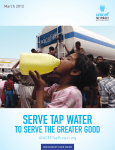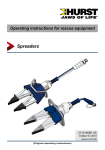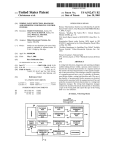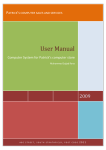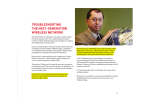Download Thesis - AllThesisOnline
Transcript
Pre School e-Learning Windows Phone 8 App Submitted By: Muhammad Nasir Khan 1145-FBAS/BSSE/F10 Supervised By: Mr. Sameer Akram Lecturer Department of Computer Science and Software Engineering Department of Computer Science and Software Engineering Faculty of Basic and Applied Sciences International Islamic University, Islamabad 2014 “In the name of Almighty Allah, the most Gracious, the most Merciful” i Pre School e-Learning Final Approval Faculty of Basic and Applied Sciences Department of Computer Science and Software Engineering International Islamic University Islamabad Pakistan Dated: _______________ COMMITTEE: 1. External Examiner __________________ Mr. Muhammad Nadeem Assistant Professor, DCS & SE FBAS, International Islamic University Islamabad 2. Internal Examiner __________________ Mr. Shehzad Ashraf Chaudhry Lecturer, DCS & SE FBAS, International Islamic University Islamabad 3. Supervisor ___________________ Mr. Sameer Akram Lecturer, DCS & SE FBAS, International Islamic University Islamabad ii Pre School e-Learning Acknowledgments Acknowledgments First of all I would like to thank our project supervisor Mr. Sameer Akram for helping and his continuous guidance and support. Some other people that deserve greatly to be acknowledged that are Mr. Nasir, Mr. Saqlain, Mr. Usman, Mr.Ch. Shehzad Ashraf, Mr. Iftikhar Ali Khan, Mr. Sameer Akram and Mr. Zulqarnain Hashmi a best guider who guided me in different situations and gives me good advices all the time. A definition of acknowledgment is the act of accepting the truth. A fact is that over the couple of years we have been absorbed with our academic life due to the love of learning. The underlying truth is that our friends and family understood this and supported us. This was consistently (and still is) demonstrated by Mr. Sameer Akram to whom we are grateful too. Last but not least, the credit goes to all the members of Software Engineering and Computer Science department who taught us in past four years. All of the teachers who taught us were very friendly and supportive because of their hard working, guidance and teachings today I am able to do my final year project confidently. We had a great company of the best teachers we ever had, as well as their encouragement to maintain our progress in track. We would to appreciate the guidance given by other supervisors as well as the panels especially in my project presentation that has improved our presentation skills by their comment and tips iii Pre School e-Learning Project Brief Project in Brief Project Title: Pre School e-Learning Undertaken By: Muhammad Nasir Khan Supervised By: Mr. Sameer Akram Lecturer, DCS & SE FBAS, International Islamic University Islamabad Date Started: 04/01/2014 Date Completed: 11/17/2014 Tools, Visual Studio 2013. Technologies and C# language Used: System Used: Core i3, RAM 4 GB Tested on: Nokia Lumia 525 (Windows Phone 8.0 & 8.1) iv Pre School e-Learning Dedication Dedicated to Our beloved Parents, Teachers, Siblings and Friends without their immense support, endless prayers and strong belief in me, the completion of this project, which is a milestone towards the success they want us to achieve, would have been a mere dream. v Pre School e-Learning Declaration Declaration I hereby declare that this application, neither as a whole nor as a part thereof has been copied out from any source, it is further declared that I have developed this application entirely on the basis of my personal efforts made under the sincere guidance of my supervisor and teachers. No portion of the work presented in this report has been submitted in support of any application for any other degree or qualification of this or any other institute of learning. Muhammad Nasir Khan 1145-FBAS/BSSE/F10 vi Pre School e-Learning Preface Preface This document is distributed into several chapters for the ease of understanding. The chapters are quite comprehensive and explain the terminologies require for the complete understanding of the project. Following are the brief description of the chapters included in this report: Chapter 1: It gives the brief overview and introduction about the system. Chapter 2: It gives the analysis of requirements of the system. Chapter 3: It presents the design process of the system. Chapter 4: It describes the System Testing. Chapter 5: It describes the User Manual. References vii Pre School e-Learning Table Of Contents Table of Contents 1. INTRODUCTION....................................................................................................................1 1.1 PROJECT OVERVIEW.................................................................................................................1 1.2 THE IDEA ..................................................................................................................................2 1.3 PROBLEM STATEMENT.................................................................................................................2 1.4 PROPOSED SOLUTION ..................................................................................................................3 1.5 PROJECT SCOPE ...........................................................................................................................3 1.6. MAIN MODULES ......................................................................................................................3 1.6.1. CAPITAL ALPHABETS MEMORIZATION ......................................................................................... 3 1.6.2. SMALL ALPHABETS MEMORIZATION ........................................................................................... 4 1.6.3. ALPHABETS COMPARISON ............................................................................................................ 4 1.6.4. ALPHABETS ORDERING ................................................................................................................ 4 1.6.5. ADVANCE ALPHABETS ORDERING ............................................................................................... 4 1.6.6. SPEECH RECOGNITION .................................................................................................................. 5 1.6.7. CHECK LEVEL ............................................................................................................................... 5 2. REQUIREMENT ANALYSIS ..................................................................................................6 2.1 ACTOR GOAL LIST .......................................................................................................................6 2.2 USE CASES DIAGRAM ...................................................................................................................7 2.3 BRIEF USE CASES .........................................................................................................................8 2.3.1 UC.1 START NEW LEVEL............................................................................................................... 8 2.3.2 UC.2 RESTART CLEARED LEVEL ................................................................................................... 8 2.3.3 UC.3 RESTORE LAST SESSION ....................................................................................................... 8 2.3.4 UC.4 RESTART CURRENT LEVEL................................................................................................... 8 2.3.5 UC.5 APPEAR IN QUIZ ................................................................................................................... 9 2.3.6 UC.6 CHECK QUIZ RESULT ........................................................................................................... 9 2.3.7 UC.7 LOAD NEW ALPHABET ......................................................................................................... 9 2.4 FULLY DRESS UC....................................................................................................................... 10 2.4.1 START NEW LEVEL ...................................................................................................................... 10 2.4.2 RESTART CLEARED LEVEL .......................................................................................................... 11 2.4.3 RESTORE LAST SESSION............................................................................................................... 12 2.4.4. RESTART CURRENT LEVEL ......................................................................................................... 13 2.4.5. APPEAR IN QUIZ.......................................................................................................................... 14 2.4.6. CHECK QUIZ RESULT .................................................................................................................. 15 2.4.7. LOAD NEW ALPHABET ............................................................................................................... 16 2.5. DOMAIN MODEL ENTITIES ........................................................................................................ 17 viii Pre School e-Learning Table Of Contents 3. SYSTEM DESIGN .................................................................................................................18 3.1 SEQUENCE DIAGRAMS ............................................................................................................... 19 3.1.1. START NEW LEVEL ..................................................................................................................... 19 3.1.2 RESTART CLEARED LEVEL .......................................................................................................... 20 3.1.3 RESTORE LAST SESSION .............................................................................................................. 21 3.1.4 RESTART CURRENT LEVEL .......................................................................................................... 22 3.1.5 APPEAR IN QUIZ........................................................................................................................... 23 3.1.6 CHECK QUIZ RESULT ................................................................................................................... 24 3.1.7 LOAD NEW ALPHABET ................................................................................................................ 25 3.2. ACTIVITY DIAGRAM.................................................................................................................. 26 3.3 CLASSES .................................................................................................................................... 27 3.3.1 CLASS DIAGRAM ......................................................................................................................... 28 4. TESTING ..............................................................................................................................29 4.1. SYSTEM TESTING ...................................................................................................................... 30 4.2. TRACE-ABILITY TEST MATRIX .................................................................................................. 31 4.3. RESPONSIVENESS ...................................................................................................................... 32 4.4. MESSAGE ON SELECTING RIGHT ANSWER ................................................................................ 33 4.5. MESSAGE ON SELECTING WRONG ANSWER .............................................................................. 34 4.6 QUIZ QUESTIONS ....................................................................................................................... 35 4.7. CHECKING ORDER OF ALPHABETS ............................................................................................ 36 4.8. START NEW LEVEL ................................................................................................................... 37 4.9. RESTART CLEARED LEVEL ....................................................................................................... 38 4.10. RESTART CURRENT LEVEL ..................................................................................................... 39 5. USER MANUAL .................................................................................................................40 5.1. MAIN PAGE ............................................................................................................................... 41 5.2. LEVEL 1 STARTUP ..................................................................................................................... 42 5.3. STARTING LEVEL 1 ................................................................................................................... 43 5.4. LEVEL 1 QUIZ ........................................................................................................................... 44 5.5. LEVEL 1 QUIZ SELECTING RIGHT ANSWER ............................................................................... 45 5.6. LEVEL 1 QUIZ SELECTING WRONG ANSWER ............................................................................. 46 5.7. LEVEL 2 STARTUP ..................................................................................................................... 47 5.8. STARTING LEVEL 2 ................................................................................................................... 48 5.9. LEVEL 2 QUIZ ........................................................................................................................... 49 5.10. LEVEL 2 QUIZ SELECTING RIGHT ANSWER ............................................................................. 50 5.11. LEVEL 2 QUIZ SELECTING WRONG ANSWER ........................................................................... 51 5.12. LEVEL 3 ALPHABETS COMPARISON ......................................................................................... 52 ix Pre School e-Learning Table Of Contents 5.13. LEVEL 4 ALPHABETS ORDERING ............................................................................................. 53 5.14. LEVEL 4 QUIZ ALPHABETS ORDERING .................................................................................... 54 5.15. LEVEL 5 ADVANCE ALPHABETS ORDERING ............................................................................. 55 5.16. LEVEL 5 QUIZ ADVANCE ALPHABETS ORDERING .................................................................... 56 5.17. LEVEL 6 SPEECH RECOGNITION .............................................................................................. 57 REFERENCES ..........................................................................................................................58 x Pre School e-Learning Chapter 1 Introduction 1. Introduction The purpose of this application is to teach alphabets to the users over a windows phone 8 or windows phone 8.1. The teaching process of this app is quite similar to the same process used by teachers in the schools. 1.1 Project Overview Now a day everyone wants online solutions for every task. The reason to this is it’s easy to user, efficient and very fast where the chances of failure are very less. This application will also fulfills the user expectations where we will provide more efficiency plus more hard work to teach alphabets correctly. To teach alphabets we will use the same process step by step followed in schools. The first level is Capital Alphabets memorization. In this level first of all an alphabet will be displayed on the screen i.e. A. This alphabet will be pronounced and then user will click on the next button. Upon clicking on the next button another alphabet will be displayed and pronounced i.e. B. Then again user will click on next button and as a result another alphabet will be displayed and pronounced i.e. C. Now as you know those three alphabets has been displayed so now it’s time to appear in a test. In the quiz three alphabets will be randomly displayed and the user will be asked to click on one of them. Let’s say user is asked to identify C so the user has to click on C. He will ask several times random questions. After passing this quiz another alphabet will be displayed and pronounced and again the user will be redirected towards the quiz and so on. Now after clearing level 1 user will be promoted to level 2. Level 2 is Small alphabets memorization. Level 2 processes are the same as that of level 1. After successful completion of this level user will be promoted to level 3. Level 3 is Alphabets Comparison. In this level the user is supposed to differentiate between capital and small alphabets. In this level one capital and 3 small alphabet will be displayed on the screen. The user is supposed to click on the matching small alphabet. Let’s say the capital alphabet is C and small alphabets are a, b and c. so the user has to click on small c as it is matching to the capital alphabet C. After successfully completing this level user will be promoted to level 4 which is Alphabets Ordering. In this level 3 randomly alphabets will be displayed which maybe or may not be in order. But the user will give them an ascending order. Again this level also contains quizzes. Then at level 5 which is Advance Alphabets Ordering. In 1 Pre School e-Learning Chapter 1 Introduction this level, 6 randomly generated alphabets will be displayed and the user will arrange them in ascending order. After this level here comes the final stage of this application which is Level 6 Speech Recognition. The mechanism of this level is very simple. An alphabet will be displayed on the screen and system will pronounce it. Now it will ask the user to pronounce it. At this level the voice will be rejected in two cases i.e. if he said something else other than the question asked or if his pronounced voice quality is less than Rejected. 1.2 The Idea The idea comes from Rosetta stone. Rosetta stone is well-known and familiar software for language learning. Using Rosetta stone you can learn more than 36 languages. I installed it for my elder’s sister for English learning but soon I also got engaged with it because the way they are teaching language is very resembling to the way teachers are teaching us in school. First of all we memorize there shape then we moved to write then to speak then to use these words in our sentences. So an idea clicked in to my mind that why not I should also copy the same process but in a different way. And here its outcome is in a form of a windows phone 8 application i.e. Pre School e-Learning. 1.3 Problem Statement The Rosetta stone is good software but it is used to teach words of several languages. So a user who is totally uneducated he/she can’t use this software because he don’t know the alphabets. Rosetta stone starts from “A Boy” along with image. So if a user doesn’t know the alphabets then how can he write this? So we have to teach him the alphabets first then he/she will be able to learn words and sentences using Rosetta stone. 2 Pre School e-Learning Chapter 1 Introduction 1.4 Proposed Solution As you know that the existing system “Rosetta stone” is for mature users who know alphabets or familiar with the Computer so they can use it but for those who are totally un-educated they can’t use it. So I developed this app to teach alphabets to users. My targeted users are under the age of 5 so that at this age they should use to with the modern technologies and they should realize that computer and mobile phones are not only for games and movies we can use it in a good way as well. 1.5 Project Scope Preschool e-Learning will fulfill today’s student’s needs. It is already mentioned that there was not any existing software which follows the same mechanism as that of Rosetta stone which is quite similar to the natural process so I decided to create an app which will have the same mechanism and same process as that of Rosetta stone but will teach alphabets and I hope that it will be a Time to Market application because at this time there is not a single application which is teaching alphabets step by step just like I did in this app. 1.6. MAIN MODULES 1.6.1. Capital Alphabets Memorization In this level first of all an alphabet will be displayed on the screen i.e. A. This alphabet will be pronounced and then user will click on the next button. Upon clicking on the next button another alphabet will be displayed and pronounced i.e. B. Then again user will click on next button and as a result another alphabet will be displayed and pronounced i.e. C. Now as you know those three alphabets has been displayed so now it’s time to appear in a test. In the quiz three alphabets will be randomly displayed and the user will be asked to click on one of them. Let’s say user is asked to identify C so the user has to click on C. He will ask several times random questions. After passing this quiz another alphabet will be displayed and pronounced and again the user will be redirected towards the quiz and so on. 3 Pre School e-Learning Chapter 1 Introduction 1.6.2. Small Alphabets Memorization Level 2 processes are the same as that of level 1. The only difference is Level 1 teaches Capital alphabets while the level 2 is teaching small alphabets. After successful completion of this level user will be promoted to level 3. 1.6.3. Alphabets Comparison In this level the user is supposed to differentiate between capital and small alphabets. In this level one capital and 3 small alphabet will be displayed on the screen. The user is supposed to click on the matching small alphabet. Let’s say the capital alphabet is C and small alphabets are a, b and c. so the user has to click on small c as it is matching to the capital alphabet C. After successfully completing this level user will be promoted to level 4 which is Alphabets Ordering. 1.6.4. Alphabets Ordering In this level 3 randomly alphabets will be displayed which maybe or may not be in order. But the user will give them an ascending order. Again this level also contains quizzes. For the first time three alphabets A, B and C will be included into user’s course. Then after successfully passing quizzes another alphabet will be added to his/her course. One alphabet from the start will be deducted and one alphabet at the end will be added i.e. from A, B and C the system will deduct A as it is its first alphabet and will add D at the end so the new series will be B, C and D. 1.6.5. Advance Alphabets Ordering In this level, 6 randomly generated alphabets will be displayed and the user will arrange them in ascending order. Again this level also contains quizzes. For the first time six alphabets A, B, C, D, E and F will be included into user’s course. Then after successfully passing quizzes another alphabet will be added to his/her course. One alphabet from the start will be deducted and one alphabet at the end will be added i.e. from A, B, C, D, E and F the system will deduct A as it is its first alphabet and will add G at the end so the new series will be B, C, D, E, F and G. 4 Pre School e-Learning Chapter 1 Introduction 1.6.6. Speech Recognition The mechanism of this level is very simple. An alphabet will be displayed on the screen and system will pronounce it. Now it will ask the user to pronounce it. At this level the voice will be rejected in two cases i.e. if he said something else other than the question asked or if his pronounced voice quality is less than Rejected. 1.6.7. Check Level The main role of this module is to find out the last session of the user and upon calling this module, user should be redirected to the same level and to the same alphabets within that level where last time he/she was. After the user entered to any of the given level the second role of this module is to save his last session so that next time the app should redirect him to the same level without any inconvenience. 5 Pre School e-Learning Chapter 2 Requirement Analysis 2. Requirement Analysis This chapter describes the analysis model of the system it explains the problem domain. Requirements of the system use cases and actors. It is the first step of SDLC. Requirements are the things or functions or more accurately services that should be delivered by the system. We cannot have the prefect program that does not do whatever the user wanted. It is the process of discovering, refinement, modeling and specification 2.1 Actor Goal List NAME DESCRIPTION User Who owns Windows Phone 1. Can 8 or Windows Phone 8.1 RESPONSIBILITIES Learn Capital Alphabets Memorization 2. Can Learn Small Alphabets Memorization 3. Can Learn difference between capital and small alphabets 4. Can Learn Alphabets Order 5. Can Learn Exact Alphabets Pronunciation Table 2.1 Actor Goal List 6 Pre School e-Learning Chapter 2 Requirement Analysis 2.2 Use Cases Diagram Figure 2.2 Use Cases Diagram 7 Pre School e-Learning Chapter 2 Requirement Analysis 2.3 Brief Use cases 2.3.1 UC.1 Start New Level This use case starts when user will successfully clear the current Level. User has completed one level and hits the “Next” button. As a response of this system will by default promotes him to the next level. Please keep in mind that next level will be enabled only if user successfully cleared the current level. 2.3.2 UC.2 Restart Cleared Level This use case starts when User hits an already cleared level. For example user has cleared 3 levels and now he/she is in level 4 but he/she wants to play one of the previous level again so now he will clicked on let’s say level 2. Now in this case his/her last session will be changed to level 2 but again any time he/she can jumps to level 4 because the user has already enabled level 4. 2.3.3 UC.3 Restore Last Session This use case starts when User hits the Restore Last Session button from the main menu. For example user was in level 4 at alphabet ‘T’ so now he will be automatically redirected towards level 4. After redirecting level 4, this level will not starts from the start but will take a start from where he lefts last time i.e. ‘T’. 2.3.4 UC.4 Restart Current Level This use case starts when User will hit the “Restart Level” button from inside of any level. As a result that level will be restarted from the beginning and his/her last session will be updated to beginning as well. 8 Pre School e-Learning Chapter 2 Requirement Analysis 2.3.5 UC.5 Appear In Quiz This use case starts when User will complete his/her today lesson and now the next step is to appear in test. For example user was in level 1. In level one user will be taught 3 alphabets. These three alphabets are his/her today’s lesson. So when these three alphabets have been taught to the user and he clicked on next button. Now in this case he will be redirected towards quiz. If he passed the exam then more alphabets will be added else he will not be promoted. 2.3.6 UC.6 Check Quiz Result During quiz system will announce result after each question. If the answer was right then system will show a message “Excellent” and will speak as well. While in case of any error system will display a message that “You clicked on wrong Alphabet” and a spoken message as well “Wrong! Please try again”. 2.3.7 UC.7 Load New Alphabet After successfully passing exam user will be allowed to load new alphabet to his/her course. For example user was in level 4 and he passed exam from A to G. So now he will be allowed to add another alphabet to his/her course and upon hitting the Next button, a new alphabet will be added to his/her course. 9 Pre School e-Learning Chapter 2 Requirement Analysis 2.4 Fully Dress UC 2.4.1 Start New Level Description and priority Goal in context User wants to load new level. Use Case Name Start New Level. Pre-Condition User completes previous level. Success and conditions New level has been loaded. Failed Condition New level is not loaded. Primary Actor User User Completed Current level & hits next button Trigger Event Main Success Scenario Sr. # Actor 1 2 User System response completes Current A button named “Next” will be level. displayed. User hits the “Next” button User has been redirected to Next Level Table 2.4.1 use case: Start New Level Alternative Flows and Extensions: *a: Current level is not cleared. 1. User does not yet passed the final exam 2. User completes the level but hits the “Back” Button. 10 Pre School e-Learning Chapter 2 Requirement Analysis 2.4.2 Restart Cleared Level Description and priority User wants to restart one of the passed Goal in context levels. Use Case Name Restart Cleared Level. Pre-Condition User is on main page and cleared one or more levels. Success and conditions Cleared level has been restarted. Failed Condition Cleared level has not restarted. Primary Actor User. Trigger Event User hits on one of the Cleared level. Main Success Scenario Sr. # Actor System response 1 User hits on one of the Level has been started from the Cleared level button. beginning. Last session has been updated to 2 beginning. Table 2.4.2 use case: Restart Cleared Level. Alternative Flows and Extensions: *a: Desired level is not yet completed. 1. Level will be started from where user lefts last time. 11 Pre School e-Learning Chapter 2 Requirement Analysis 2.4.3 Restore last Session Description and priority User wants to restart from where last time Goal in context he/she lefts. Use Case Name Restore last session. Pre-Condition User is on the main page of the app. Success and conditions Last session has been restored. Failed Condition Last session is not restored. Primary Actor User. Trigger Event User hits “Restore Last Session” button from Main Page of the app. Main Success Scenario Sr. # Actor 1 System response User hits the “Restore Last System gets data from “checkLevel” class. Session” button User is successfully redirected towards his/her 2 last session. Table 2.4.3 use case: Restore Last Session. Alternative Flows and Extensions: *a: Last session was not saved. 1. Level 1 will starts from the beginning. 12 Pre School e-Learning Chapter 2 Requirement Analysis 2.4.4. Restart Current Level Description and priority Goal in context User wants to restart the current level. Use Case Name Restart Current Level. Pre-Condition User is playing one of the given levels. Success and conditions Current level has been restarted. Failed Condition Current level has not restarted. Primary Actor User. Trigger Event User hits the restart option. Main Success Scenario Sr. # Actor 1 System response User hits “Restart Level” button. Level has been started from the beginning. 2 Last session has been updated to beginning. Table 2.4.4 use case: Restart Current Level. 13 Pre School e-Learning Chapter 2 Requirement Analysis 2.4.5. Appear in Quiz Description and priority Goal in context User wants to appear in test. Use Case Name Appear in Quiz. Pre-Condition User has completed his today’s lesson. Success and conditions User is successfully redirected towards quiz. User is not successfully redirected Failed Condition towards quiz. Primary Actor User. Trigger Event User hits “Next” button. Main Success Scenario Sr. # Actor System response 1 User hits the “Next” App displays a popup “You cannot button. move forward before appearing in a quiz”. 2 User press the OK button User has been redirected towards quiz. Table 2.4.5 use case: Appear in Quiz. Alternative Flows and Extensions: *a: Course has not yet completed. 1. User is allowed to appear in test only if he/she has lessons more than 3. 14 Pre School e-Learning Chapter 2 Requirement Analysis 2.4.6. Check Quiz Result Description and priority User submitted his answer and wants to check Goal in context its result. Use Case Name Check Quiz Result. Pre-Condition User answered a question. Success and conditions Quiz result has been successfully announced. Failed Condition Quiz result are not announced. Primary Actor User Trigger Event User hits one of the answers. Main Success Scenario Sr. # Actor System response 1 User selects an answer. System checks either it is right or not. System will announce the result of this question. Table 2.4.6 use case: Check Quiz Result. Alternative Flows and Extensions: *a: User hits the back key. 15 Pre School e-Learning Chapter 2 Requirement Analysis 2.4.7. Load New Alphabet Description and priority Goal in context User wants to load new alphabet to his/her course. Use Case Name Load New Alphabet. Pre-Condition User is playing one of the given levels. Success and conditions New Alphabet has been loaded. Failed Condition New Alphabet is not loaded. Primary Actor User Trigger Event User hits the “Next” button. Main Success Scenario Sr. # Actor 1 2 User System response hits the “Next” System will do an increment in his/her course and button. will load another alphabet to the user’s course. Admin enter first name New alphabet has been loaded successfully. Table 2.4.7 use case: Load New Alphabet. Alternative Flows and Extensions: *a: User was at alphabet ‘Z’ so instead of loading new alphabet, new level will be loaded. 16 Pre School e-Learning Chapter 2 Requirement Analysis 2.5. Domain Model Entities Domain model consists of different attributes, classes, entities and processes, which gathered from the use cases written above in chapter 2. Figure 2.5 Domain Model Entities 17 Pre School e-Learning Chapter 3 System Design 3. System Design The system is completely described in the analysis model and the system design is the first step toward the designing of the system. System design provides us with detailed diagrams of the system which is then implemented. System design results in the following diagrams. System design is the transformation of the analysis model into a system design model. In the system design the design goals of the project are defined. The goal of system design is to establish a design approach that provides the functions that are described in the system requirements. There are some diagrams that describe the flow of the system: 1. Sequence Diagram 2. Activity Diagram 3. Class Diagram 18 Pre School e-Learning Chapter 3 System Design 3.1 Sequence Diagrams System sequence diagrams show user interaction with system at abstract level. Following are the system sequence Diagrams of this System. 3.1.1. Start New Level Main Success Scenario 1. User answered a question and hits next button. 2. System will check for the quiz result 3. New Level has been loaded successfully. Figure 3.1.1 Start New Level 19 Pre School e-Learning Chapter 3 System Design 3.1.2 Restart Cleared Level Main Success Scenario 1. User hits one of the cleared levels. 2. Desired Level will be started from the beginning. 3. Level has been loaded successfully. Figure 3.1.2 Restart Cleared Level 20 Pre School e-Learning Chapter 3 System Design 3.1.3 Restore Last Session Main Success Scenario 1. User hits the “Restore Last Session” button from main menu. 2. System gets record from checkLevel class. 3. Last session has been successfully loaded. Figure 3.1.3 Restore Last Session 21 Pre School e-Learning Chapter 3 System Design 3.1.4 Restart Current Level Main Success Scenario 1. User is playing a level. 2. User hits Restart level button. 3. Last Session has been updated. 4. Level has been restarted successfully. Figure 3.1.4 Restart Current Level 22 Pre School e-Learning Chapter 3 System Design 3.1.5 Appear in Quiz Main Success Scenario 1. User completes his today’s lessons. 2. User hits the “Next” button. 3. A message has been displayed “You cannot move further without appearing in the test”. 4. User hits the OK button. 5. Quiz has been started successfully. Figure 3.1.5 Appear in Quiz 23 Pre School e-Learning Chapter 3 System Design 3.1.6 Check Quiz Result Main Success Scenario 1. User selects one of the given answers. 2. System will show and speak a message “Excellent” in case of right and “Wrong! Try Again” in case of wrong answer. 3. Quiz result has been successfully displayed. Figure 3.1.6 Check Quiz Result 24 Pre School e-Learning Chapter 3 System Design 3.1.7 Load New Alphabet Main Success Scenario 1. User passed the exam. 2. User hits the “Next” button. 3. New alphabet has been loaded. Figure 3.1.7 Load New Alphabet 25 Pre School e-Learning Chapter 3 System Design 3.2. Activity Diagram Figure 3.2 Activity Diagram 26 Pre School e-Learning Chapter 3 System Design 3.3 Classes The class diagram is the main building block of object oriented modeling. It is used both for general conceptual modeling of the systematics of the application, and for detailed modeling translating the models into programming code. Class diagrams can also be used for data modeling. The classes in a class diagram represent both the main objects, interactions in the application and the classes to be programmed. In object-oriented programming, a class is an extensible program-code-template for creating objects, providing initial values for state (member variables) and implementations of behavior (member functions, methods). In many languages, the class name is used as the name for the class (the template itself), the name for the default constructor of the class (subroutine that creates objects), and as the type of objects generated by the type, and these distinct concepts are easily conflated. When an object is created by a constructor of the class, the resulting object is called an instance of the class, and the member variables specific to the object are called instance variables, to contrast with the class variables shared across the class. In some languages, classes are only a compile-time feature (new classes cannot be declared at runtime), while in other languages classes are first-class citizens, and are generally themselves objects (typically of type Class or similar). In these languages, a class that creates classes is called a “Meta Class”. 27 Pre School e-Learning Chapter 3 System Design 3.3.1 Class Diagram 28 Pre School e-Learning Chapter 4 System Testing 4. Testing Software Testing is the process used to help identify the correctness, completeness, security, and quality of developed computer software. Testing is a process of technical investigation, performed on behalf of stakeholders, that is intended to reveal quality-related information about the product with respect to the context in which it is intended to operate. This includes, but is not limited to, the process of executing a program or application with the intent of finding errors. Quality is not an absolute; it is value to some person. With that in mind, testing can never completely establish the correctness of arbitrary computer software; testing furnishes a criticism or comparison that compares the state and behavior of the product against a specification. An important point is that software testing should be distinguished from the separate discipline of Software Quality Assurance (SQA), which encompasses all business process areas, not just testing. There are many approaches to software testing, but effective testing of complex products is essentially a process of investigation, not merely a matter of creating and following routine procedure. One definition of testing is "the process of questioning a product in order to evaluate it", where the "questions" are operations the tester attempts to execute with the product, and the product answers with its behavior in reaction to the probing of the tester[citation needed]. Although most of the intellectual processes of testing are nearly identical to that of review or inspection, the word testing is connoted to mean the dynamic analysis of the product putting the product through its paces. Some of the common quality attributes include capability, reliability, efficiency, portability, maintainability, compatibility and usability. A good test is sometimes described as one which reveals an error; however, more recent thinking suggests that a good test is one which reveals information of interest to someone who matters within the project community. White box and black box testing are terms used to describe the point of view a test engineer takes when designing test cases. Black box is being an external view of the test object and white box being an internal view. Software testing is partly intuitive, but largely systematic. Good testing involves much more than just running the program a few times to see whether it works. 29 Pre School e-Learning Chapter 4 System Testing Thorough analysis of the system under test, backed by a broad knowledge of testing techniques and tools are prerequisites to systematic testing. Software Testing is the process of executing software in a controlled manner; in order to answer the question “Does this software behave as specified?” Software testing is used in association with Verification and Validation. Verification is the checking of or testing of items, including software, for conformance and consistency with an associated specification. Software testing is just one kind of verification, which also uses techniques as reviews, inspections, walk-through. Validation is the process of checking what has been specified is what the user actually wanted. Here I did Software Quality Assurance testing and attached all the snaps to it, one by one I am going to explain it. In this testing I get a lot of issues like alignment issues and some other miner and major issues. Which are fixed in Software Quality Assurance process? 4.1. System Testing Well I test my system in different techniques of testing which gave me different successful result which is shown below in the matrix and figures. The techniques of testing that are used in the testing of this testing are black box and white box testing. 30 Pre School e-Learning Chapter 4 System Testing 4.2. Trace-ability Test Matrix Test Case Test Case Result ID 1 Actor views the application in every resolution device like Passed Nokia Lumia 525, Nokia Lumia 520, Nokia Lumia 620, or any other windows mobile device with different User Interface. 2 Last session is successfully updated. 3 Confirm that user cannot move forward until he does not Passed Passed appears in quiz. 4 Confirm that user cannot start next level until he does not Passed complete current level. 5 Confirm that user gets error message on selecting wrong Passed answer. 6 Confirm that user gets a message on selecting right answer. 7 Confirm that user gets right combination according to his Passed Passed course. 31 Pre School e-Learning Chapter 4 System Testing 4.3. Responsiveness Test Case ID Test-1 Functional Responsiveness Area/Module Purpose: Actor can view the application in every type of resolution device like Nokia Lumia 525, Nokia Lumia 520, Nokia Lumia 620, or any other windows mobile device with different User Interface. Actions to perform 1. Open app on device. Tester Muhammad Nasir Khan Test case version Environment Windows Phone 8.1 Nokia Status 1.0 Pass Lumia 525 Result (s) Expected App resolution is responsive and works accurately on each device. Comments: Test passed successfully. 32 Pre School e-Learning Chapter 4 System Testing 4.4. Message on Selecting Right Answer Test Case ID Test-2 Functional Validation message Area/Module Purpose: Actor gets a message on selecting right answer from the given answers. Actions to perform 1. Select right answer from given answers. Tester Muhammad Nasir Khan Test case version Environment Windows Phone 8.1 Nokia Status 1.0 Pass Lumia 525 Result (s) Expected Message displayed showing “Excellent!” Comments: Test passed successfully. 33 Pre School e-Learning Chapter 4 System Testing 4.5. Message on Selecting Wrong Answer Test Case ID Test-3 Functional Validation message Area/Module Purpose: Actor gets a message on selecting wrong answer from the given answers. Actions to perform 1. Select wrong answer from given answers. Tester Muhammad Nasir Khan Test case version Environment Windows Phone 8.1 Nokia Status 1.0 Pass Lumia 525 Result (s) Expected Message displayed showing “Wrong! Try again” Comments: Test passed successfully. 34 Pre School e-Learning Chapter 4 System Testing 4.6 Quiz Questions Test Case ID Test-4 Functional Avoid out of course questions Area/Module Purpose: Actions to perform Confirm that there is not a single question out of user’s course. 1. User hits the next button. 2. User is appeared in a quiz. Tester Muhammad Nasir Khan Test case version Environment Windows Phone 8.1 Nokia Status 1.0 Pass Lumia 525 Result (s) Expected Questions are selected from the user’s course. Comments: Test passed successfully. 35 Pre School e-Learning Chapter 4 System Testing 4.7. Checking Order of Alphabets Test Case ID Test-5 Functional Alphabets Alignment Area/Module Purpose: Actions to perform Verify that alphabets are added to user’s course in ascending order. 1. User hits the next button. 2. After an increment to his current alphabet next alphabet is added to his course. Tester Muhammad Nasir Khan Test case version Environment Windows Phone 8.1 Nokia Status 1.0 Pass Lumia 525 Result (s) Expected Alphabets are added to user’s course in ascending order. Comments: Test passed successfully. 36 Pre School e-Learning Chapter 4 System Testing 4.8. Start New Level Test Case ID Test-6 Functional Start New Level Area/Module Purpose: Actions to perform Verify that new level is loaded successfully. 1. User appeared in quiz. 2. User hits the next button. 3. After successfully passing quiz user is promoted to next level. Tester Muhammad Nasir Khan Test case version Environment Windows Phone 8.1 Nokia Status 1.0 Pass Lumia 525 Result (s) Expected New level is loaded successfully. Comments: Test passed successfully. 37 Pre School e-Learning Chapter 4 System Testing 4.9. Restart Cleared Level Test Case ID Test-7 Functional Testing the restart of already cleared level. Area/Module Purpose: Actions to perform Verify that restart Cleared level is working. 1. User hits one of the cleared levels. Tester Muhammad Nasir Khan Test case version Environment Windows Phone 8.1 Nokia Status 1.0 Pass Lumia 525 Result (s) Expected Requested level is restarted from the beginning. Comments: Test passed successfully. 38 Pre School e-Learning Chapter 4 System Testing 4.10. Restart Current Level Test Case ID Test-8 Functional Testing the restart functionality of current level. Area/Module Purpose: Actions to perform Verify that restart button of current level is working. 1. User hits restart level button. Tester Muhammad Nasir Khan Test case version Environment Windows Phone 8.1 Nokia Status 1.0 Pass Lumia 525 Result (s) Expected Current level is restarted from the beginning. User Previous session is updated. Comments: Test passed successfully. 39 Pre School e-Learning Chapter 5 User Manual 5. User Manual A user guide or user's guide, also commonly known as a manual, is a technical communication document intended to give assistance to people using a particular system. It is usually written by a technical writer, although user guides are written by programmers, product or project managers, or other technical staff, particularly in smaller companies. User guides are commonly associated with each software. Most user guides contain both a written guide and the associated images. In the case of computer applications, it is usual to include screenshots of the human-machine interface(s), and hardware manuals often include clear, simplified diagrams. The language used is matched to the intended audience, with jargon kept to a minimum or explained thoroughly. The sections of a user manual often include: A cover page A title page and copyright page A preface, containing details of related documents and information on how to navigate the user guide A contents page A guide on how to use at least the main functions of the system A troubleshooting section detailing possible errors or problems that may occur, along with how to fix them A FAQ (Frequently Asked Questions) Where to find further help, and contact details A glossary and, for larger documents, an index 40 Pre School e-Learning Chapter 5 User Manual 5.1. Main Page This is the main page of Pre School e-Learning. Where user will start from Level 1 and will keep learning to level 6. The figure is as following: Figure 5.1 App Main Page 41 Pre School e-Learning Chapter 5 User Manual 5.2. Level 1 Startup This is the main view of Level 1 startup page. Here user can learn Capital Alphabets from A to Z. The figure is as following: Figure 5.2 Level 1 Startup 42 Pre School e-Learning Chapter 5 User Manual 5.3. Starting Level 1 Level 1 is the place where user can learn and memorize Capital Alphabets from A to Z. This level contains quizzes as well. It is adding alphabets in ascending order. The figure is as following: Figure 5.3 Level 1 43 Pre School e-Learning Chapter 5 User Manual 5.4. Level 1 Quiz This is the screenshot of quiz from Level 1. In level 1 quiz 3 alphabets will be displayed and then system will pronounce one of them. The user is supposed to click on the right one. The figure is as following: Figure 5.4 Level 1 Quiz 44 Pre School e-Learning Chapter 5 User Manual 5.5. Level 1 Quiz Selecting Right Answer In this level after selecting one of the given answer if the answer is right then system will display and message “Excellent”. The figure is as following: Figure 5.5 Result of Selecting Right Answer 45 Pre School e-Learning Chapter 5 User Manual 5.6. Level 1 Quiz Selecting Wrong Answer In this level after selecting one of the given answer if the answer is wrong then system will display a message “You clicked on wrong character”. The figure is as following: Figure 5.6 Level 1 Quiz Selecting Wrong Answer 46 Pre School e-Learning Chapter 5 User Manual 5.7. Level 2 Startup This is the main view of Level 2 startup page. Here user can learn Capital Alphabets from ‘a’ to ‘z’. The figure is as following: Figure 5.7 Level 2 Startup 47 Pre School e-Learning Chapter 5 User Manual 5.8. Starting Level 2 Level 2 is the place where user can learn and memorize Small Alphabets from ‘a’ to ‘z’. This level contains quizzes as well. It is adding alphabets in ascending order. The figure is as following: Figure 5.8 Starting Level 2 48 Pre School e-Learning Chapter 5 User Manual 5.9. Level 2 Quiz This is the screenshot of quiz from Level 2. In level 2 quiz 3 alphabets will be displayed and then system will pronounce one of them. The user is supposed to click on the right one. The figure is as following: Figure 5.9 Level 2 Quiz 49 Pre School e-Learning Chapter 5 User Manual 5.10. Level 2 Quiz Selecting Right Answer In this level after selecting one of the given answer if the answer is right then system will display and message “Excellent”. The figure is as following: Figure 5.10 Level 2 Quiz Selecting Right Answer 50 Pre School e-Learning Chapter 5 User Manual 5.11. Level 2 Quiz Selecting Wrong Answer In this level after selecting one of the given answer if the answer is wrong then system will display and message “You Clicked on wrong Character”. The figure is as following: Figure 5.11 Level 2 Quiz Selecting Wrong Answer 51 Pre School e-Learning Chapter 5 User Manual 5.12. Level 3 Alphabets Comparison This is the main view of Level 3. In Level 3 we have to compare capital alphabets with the small alphabets. The figure is as following: Figure 5.12 Level 3 Alphabets Comparison 52 Pre School e-Learning Chapter 5 User Manual 5.13. Level 4 Alphabets Ordering This is the main view of Level 4. In Level 4 we have to arrange alphabets in ascending order. The figure is as following: Figure 5.13 Level 4 Alphabets Ordering 53 Pre School e-Learning Chapter 5 User Manual 5.14. Level 4 Quiz Alphabets Ordering This is the main view of Level 4 quiz. In Level 4 quiz we have to arrange given alphabets in ascending order. The figure is as following: Figure 5.14 Level 4 Quiz Alphabets Ordering 54 Pre School e-Learning Chapter 5 User Manual 5.15. Level 5 Advance Alphabets Ordering This is the main view of Level 5. In Level 5 we have to arrange given alphabets in ascending order but this time its number of alphabets are 6. The figure is as following: Figure 5.15 Level 5 Advance Alphabets Ordering 55 Pre School e-Learning Chapter 5 User Manual 5.16. Level 5 Quiz Advance Alphabets Ordering This is the main view of Level 5 quiz. In Level 5 quiz we have to arrange given 6 alphabets in ascending order. The figure is as following: Figure 5.16 Level 5 Quiz Advance Alphabets Ordering 56 Pre School e-Learning Chapter 5 User Manual 5.17. Level 6 Speech Recognition This is the main view of Level 6. In Level 6 we have to speak instead of touching just like in the previous levels. The figure is as following: Figure 5.17 Level 6 Speech Recognition 57 Pre School e-Learning References References [1] UML Diagrams editor. https://creately.com/ [2] Some coding help http://stackoverflow.com/ [3] Images http://www.google.com/ 58 Pre School e-Learning