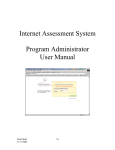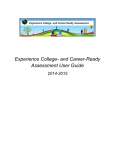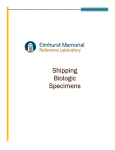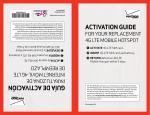Download MEAP-Access
Transcript
MEAP/MEAP- Access Coordinator Briefing Division of Accountability Services Fall 2013 Welcome James A. Griffiths, Manager Assessment Administration & Reporting [email protected] Gayle de Jong, MEAP Program Manager [email protected] Kate Cermak, MEAP Online [email protected] Dan Evans, MEAP-Access and MI-Access [email protected] Tina Foote, BAA Secure Site Analyst [email protected] 2 Agenda ∗What’s New ∗Critical Reminders ∗Accommodations ∗On-line (MEAP Social Studies and Science) ∗BAA Secure Site ∗Receiving and Returning Materials 3 What’s New • Materials will arrive from two different vendors. • Writing Reader Script will be available for MEAP and MEAP-Access (no audio or video). Remember to amend IEPs, 504 Plans, and EL Plans as appropriate. • On-line MEAP: Social Studies for grades 6 and 9 and Science for grades 5 and 8 for selected schools. • Photographing of any test materials is prohibited (although not new). • Accommodations Summary Table revisions have been made so be sure to review. 4 5 9/20/2013 What’s New 6 MEAP-ACCESS Calendar 7 Feedback MEAP Feedback: We are interested in feedback about student and test administrator experiences with the 2013 MEAP. After testing has been completed we would appreciate your responses to a survey found at: https://baameap.wufoo.com/forms/2013-meap-feedback-survey/ This link may also be found on the MEAP website (Test Administration Manuals) at: www.michigan.gov/meap. MEAP-Access Feedback: The last page of the Test Administrator Manual contains a form that can be submitted to share MEAP-Access Test Administration experiences. 8 If You are New 9 9/20/2013 Test Administration Manuals MEAP MEAP Test Administration Manual: Section 1 ∗The first section of the TAM focuses on information for coordinators and school/district administrators Section 2 ∗The second section focuses on information for test administrators and accommodation providers Section 3 ∗The third section contains the actual grade and subject specific directions for test administration. 10 Test Administration Manuals MEAP Test Manual - The Appendix: ∗ DVD Information ∗ Diagram for Packing Scorable Materials ∗ Sample Group/Grade Header Sheets ∗ OSA Security Compliance ∗ Return Verification Form ∗ Answer Document Return Checklist 11 MEAP-Access TAM MEAP-Access Test Manual provides all test administration information for grades 3-8 and ELA/Math The Appendix covers: ∗ Diagram for Packing Scorable Materials ∗ Sample Group/Grade Header Sheets ∗ OSA Security Compliance ∗ Answer Document & Return Checklist ∗ Feedback Form 12 General Information Administration Order of MEAP Test Parts ∗ Test parts for reading, mathematics (calculator exception), writing, science, and social studies must be administered in the specified order unless written permission (very rare) for a change is approved by DAS. 13 MEAP-Access S.S. and Science ∗ Social Studies test is NOT available, so students must take MEAP or follow instructions found in the User Manual from the secure site to provide participation data for MI-Access for accountability purposes. ∗ Science test is NOT available, so students need to tested with MEAP or MI-Access in grades 5 & 8. 14 Emergency Tests Emergency Tests: MEAP Emergency Tests now include Reader Scripts for Math, Science, Social Studies and Writing. Emergency tests are ordered through the Incident Report process on the BAA Secure Site. MEAP-Access Does not have an Emergency test so this is handled through the Incident Report process. 15 Critical Reminders Highlighters ∗Proceed with CautionHighlighters and other non- # 2 pencil marks on answer documents (or 3rd grade tests) continue to create problems 16 Critical Reminders Requests for Off-Site Test Administration (MEAP only) – due by 9/30/13 ∗Michigan has established policy that all students are tested at the school where they receive instruction. Occasionally, exceptions must be made to this policy, however the security guidance outlined in the Assessment Integrity Guide must be followed: (http://www.michigan.gov/documents/mde/Assessment_Integrity_Guide_2919 50_7.pdf ) ∗Typical requests for off-site testing are due to seat time waiver programs, homebound students, and suspended or expelled students. See www.michigan.gov/meap for an off-site request. 17 Critical Reminders FORM NUMBERS ∗ Schools are assigned form numbers (1-5 MEAP) (1-2 MEAP-Access) ∗ Students must take all tests with the same form ∗ Form 1 is also used for MEAP Accommodated Tests ∗ Form 1 or 2 may be used for MEAP-Access 18 Critical Reminders MEAP Reader Scripts, CDs, DVDs and Enlarged Print are based on Form 1 ∗Make sure to use a Form 1 test booklet ∗Please note that there will be no CDs or DVDs for Writing 19 MEAP–ACCESS MEAP-Access ∗Reader Scripts are available for Math and Writing (all forms) ∗Enlarged Print are based on form 1 ∗Audio CDs are available for Math for all forms (CD form must match booklet form number) ∗Braille is also available for all grades and content areas 20 Critical Reminders ∗All test materials must be kept in one secure location within the school ∗Test materials must be returned to this location daily ∗Consider a plan for a “Chain of Custody” 21 Critical Reminders ∗ Make sure students complete the information at the top of their answer document. ∗ Make sure every answer document has a bar code label that matches the student information at the top of the answer document. 22 Critical Reminders ∗ Double check to be sure special education students take the correct tests and use the correct accommodations based on their IEPs. ∗ Students taking MEAP-Access must be flagged as Special Ed to be valid ∗ If an IEP team determines that MEAP online is not appropriate please document. 23 Critical Reminders ∗ OSA recommends a full day of school for each MEAP initial testing day. ∗ Schools must have written permission from OSA to alter the MEAP initial testing day schedule. ∗ MEAP-Access administrations may require individual decisions to be made for resumed testing. 24 Critical Reminders ∗Provide professional development (accommodations, correct test, security, correct administration practices…) for staff members This is your staff jumping for joy! 25 Critical Reminders ∗ The Appendix of the Test Administrator Manual provides a table to help schools organize and pack answer documents. 26 Critical Reminders ∗ The MEAP Appendix also has a document return Checklist that can be used to provide a record of the Answer Documents Returned. 27 Critical Reminders ∗ Note for Shared Time Students: The Public School must ensure correct Residency Codes are entered for home schooled and non-public students. ∗ Assignment in MSDS determines the school responsible for testing. ∗ MSDS drives accountability! 28 Critical Reminders The BEST PRACTICES Guide provides a valuable reference about Reporting for Trouble-free Accountability Data www.michigan.gov/meap 29 Critical Reminders ∗Attention to test security benefits everyone. ∗Observations are done for security and test administration. 30 Assessment Selection Guidance The “Michigan Statewide Assessment Selection Guidance” can assist with decisions about appropriate assessment choices. The IEP Team has two responsibilities by law: Choose which state assessment Choose accommodations (if any) The document can be found at: www.michigan.gov/baa 31 Assessment Accommodation Summary Table ∗ The Assessment Accommodation Summary Table displays accommodations for MEAP, MEAP-Access, MI-Access, WIDAAccess for ELLS, and NAEP. ∗ Most students with disabilities will be able to participate in MEAP when provided with standard, appropriate accommodations. ∗ An Interactive Accommodations Table is available on the website (www.michigan.gov/baa) to assist with available accommodations by assessment. 32 Assessment Accommodations Accommodation Types: ∗ Standard (S) ∗ Universal (Any student can utilize, regardless of eligibility, without changing what is being measured by the assessment ) ∗ Non-Standard (changes construct of test, consequences must be communicated to parents, does not count toward accountability) 33 Assessment Accommodation Summary Table 34 MEAP Assessment Accommodations ∗ Enlarged Print, use of CDs, DVDs (MEAP only), and Reader Scripts require a Form 1. No answer documents are included in kits so order if needed ∗ Braille is Form 88 (ordered on Secure Site) and also includes an Assessment Administration Booklet for Braille (AABB) and if 3rd grade, a unique answer document ∗ Use a regular answer document with correct accommodation and form bubbled on answer document. 35 MEAP-Access Accommodations ∗ Enlarged Print requires a Form 1 ∗ CDs and Reader Scripts are available for Mathematics and Writing (all forms) ∗ Braille is a Form 88 and includes AABBs and a 3rd grade unique answer document ∗ No DVDs for MEAP-Access or MI-Access ∗ Ensure the correct Form number is bubbled on answer documents for all accommodations 36 Accommodations All decisions about which accommodations a student needs must: ∗be made by the IEP Team ∗be documented in the student’s IEP ∗reflect what the student routinely uses or responds to during instruction 37 Accountability When students with disabilities are part of the accountability system, educators’ expectations for these students also are more likely to increase. 38 Accountability State Accreditation (accountability score cards) uses results from: ∗MME ∗MEAP ∗MEAP-Access ∗MI-Access 39 Accountability MEAP-Access Counts toward 95% participation requirement May count up to 2% of students across the district who score at the Proficient level for Accountability 40 Accountability This is the maximum amount (2%) of proficient MEAP-Access scores that can be used for accountability calculations NOTE: There is NO cap on the number of students participating in MEAP-Access assessments 41 Benefits to Schools/Districts This is an opportunity to increase the number of proficient scores for some students with disabilities. MEAP-Access may also match more closely the instruction given and better reflect the students’ skills. 42 MEAP Online Social Studies and Science Kate Cermak Online and MEAP Analyst 43 Overview for Fall 2013 Grades/Subjects tested online: ∗ Grades 5 and 8 – Science ∗ Grades 6 and 9 – Social Studies Extended test window ∗ October 16, 2013 to November 5, 2013 ∗ Does not apply to paper-and-pencil testing 44 MIST™ Tests will be delivered by Measurement Incorporated Secure Testing (MIST™) ∗ Tester station which delivers test questions to students in a kiosk mode ∗ Installed on testing devices ∗ Accessed by Student Tester Tickets ∗ Test Administrator secure website which allows test administrators to view and manage student rosters and test schedules ∗ Password protected 45 Fall 2013 MEAP Online Testing Calendar of Events Date/Time 08/15 Event Initial Material Order Window (accommodated materials) Pre-ID for online testing Interest Survey Technical readiness evaluation Agreement to Participate Survey MIST™ executable and system check available 08/21 MIST™ Test Administrator Practice Site available 09/03 Student Practice Site for MIST™ available 09/12 9:00a.m. – 10:00a.m. MIST™ for Technical Directors webinar 09/17 Test Administrator credentials mailed MIST™ for MEAP Coordinators and Test Administrators webinar (morning session with repeat session in afternoon) Online Student Roster available in MIST™ Additional Order Window Paper-and-pencil test window for Science and Social Studies Online test window for Science and Social Studies Last day to return paper-and-pencil test materials without penalty Online housekeeping period (update student information on the MIST™ Student Demographic page) 05/13 – 07/25 05/13 – 11/04 05/28 – 06/17 05/28 – 07/08 07/09 – 07/19 09/19 9:00a.m. – 10:30a.m. 3:00p.m. – 4:30p.m. 09/23 09/24 – 10/22 10/16 – 10/25 10/16 11/05 7:00a.m. to 5:00p.m. 10/30 11/05 11/07 5:00p.m. to 5:00p.m. mid-November (tentative) Tested Roster late December (tentative) Student Data File available PDF reports of student test results available mid-January (tentative) Calendar of Events Resource MEAP Website www.michigan.go v/meap Assessment Accommodation Summary Table X Assessment Integrity Guide X Fall 2013 MEAP Online Test Administration Manual X Fall 2013 MEAP Online Test Schedule Template X Fall 2013 MEAP Online Testing Calendar of Events X MEAP Online User Guide to MIST™ X MEAP Test Administration Manual Fall 2013 X MIST™ Frequent Asked Questions (FAQ) X MIST™ Instructional Videos X MIST™ Technical Specifications X Online Pre-ID and Ordering Instructions for the Fall 2013 MEAP X OSA Security Compliance Form x X X url will be provided Student Practice Site for MIST™ Test Administrator Practice Site X X MIST™ Technical Guide Student Practice Site for MIST Practice Scripts MIST Website https://mi.misttes t.com X x 47 Where to Find Information Secure Site - NEW Tina Foote Secure Site Analyst www.michigan.gov/baa-secure 48 New Secure Site If you do not have access yet… ∗ Must have a MEIS account www.michigan.gov/meis ∗ Login with MEIS login and password ∗ Complete “Request Access” screen ∗ District administration user will review and deny or approve ∗ Receive email from Secure Site system ∗Emails go to address listed in MEIS 49 Announcement Page Contains three different types of communications ∗ Specific Announcements ∗ General Announcements ∗ Calendar Can filter by Due Date, Test period, Test Cycle 50 Initial Material Orders Orders placed on the “old” site prior to July 26 carried over to the new site MEAP ∗ View orders Material Order Reports under “Material Orders” menu MEAP-Access ∗ Initial Material Order screen under Material Orders menu 51 Initial Material Orders MEAP-Access cont. ∗ Continue to enter or change through 5:00 pm, September 12 ∗ If you do not place an order, you will not receive materials 52 Additional Material Orders September 24 – October 22, 2013 Inventory initial materials as soon as they are received ∗ Identify additional materials needed ∗ Contact district coordinator for additional materials Only a district level user can place order for additional materials 53 Additional Material Orders Additional Material Order screen under Material Orders menu Select shipping destination ∗ Each order can ship to district or school First time order ∗ Will bring up Initial Material Order screen ∗ Ancillary materials will automatically be included ∗ Overage will be calculated 54 Additional Material Orders Warning if order exceeds threshold ∗ Detail of items that exceed ∗ Can cancel and change quantities ∗ Can save and order will be processed Suspended if order exceeds second threshold ∗ Detail of items that exceed ∗ Can cancel and change quantities ∗ If saved, order will be suspended until reviewed by BAA 55 Additional Material Order 56 Material Order Summary ∗ Select Material Order Reports under the Material Orders menu ∗ Select Material Order Summary 57 Material Order Summary Report Material Order Summary Report ∗ List initial, additional and emergency test orders ∗ Will include overage and ancillary materials added by BAA 59 Material Order Detail Report Barcode Labels All answer documents must have a barcode label, including home schooled students ∗ Must be the correct student ∗ Must be correct test cycle Students must be identified for testing first ∗ Instructions for pre-identification available in Secure Site Procedure and User Manual 61 Barcode Labels ∗ Select Barcode Labels from the Pre-ID Functions menu 62 Barcode Labels 63 Barcode Labels 64 ∗ Click on printer icon in adobe window 65 Barcode Labels ∗ Print with a laser printer, not inkjet ∗ Specific to student, school and test cycle ∗ Cannot use previous years ∗ Cannot use from other test cycles, i.e. MIAccess ∗ Reprint damaged labels ∗ Ensure barcode label matches student’s name at top 66 Student Demographics ∗ Demographics such as ethnicity, special education, economically disadvantaged, etc. will be loaded from MSDS by BAA ∗ Demographics will come from the fall general MSDS collection and Student Record Maintenance (SRM) files that follow ∗ Watch for “as of date” and deadlines for MSDS corrections or updates for assessment & accountability purposes 67 Student Demographics ∗ If fall general MSDS collection is accurate, only student information from count day through end of testing will need to be updated in MSDS for assessment purposes ∗ Demographics for public school students cannot be updated or changed on the BAA Secure Site ∗ Nonpublic and home schooled students can be updated on Secure Site ∗ UIC’s must be resolved 68 Accountable Students & Test Verification ∗ Available on the BAA Secure Site ∗ Replaces Expected to Test, Tested Roster and Not Tested ∗ VERY IMPORTANT – MUST DO! ∗ Mid to late November ∗ Click on “Accountable Students & Test Verification” from “Student Information” menu 69 70 Accountable Students & Test Verification Verification of Enrollment for Accountability Purposes and Verification of Student Demographics (public schools only) ∗ Last opportunity to verify and make demographic updates in MSDS for assessment and accountability purposes ∗List students from MSDS enrolled on “as of date” and assessment data ∗Student demographics from MSDS on “as of date” 71 Accountable Students & Test Verification ∗ Look for students that need to be exited ∗ Look for students that need to be added to enrollment ∗ Verify demographic information ∗ SE important for MEAP-Access and MIAccess ∗ Check for UIC issues ∗ Need to be fixed in MSDS by posted deadline 72 Accountable Students & Test Verification 73 Accountable Students & Test Verification Verification of Answer Documents List all answer documents received and scanned by the contractors ∗Submit an issue for: ∗ Missing test ∗ Specific to test cycle ∗ Tested at your school but is missing ∗ Can report Not Tested reason from Missing Test screen ∗ Missing student ∗ Student that tested at your school but is not listed as received 74 Accountable Students & Test Verification Combine issues ∗Students that are listed more than once on Verification of Answer Documents section Move issues ∗Student listed as testing at the school but did not 75 Accountable Students & Test Verification Verification of Not Tested ∗Provide reasons student(s) did not take a fall assessment ∗Required for consideration of Scorecard participation exemption and federal reporting ∗Be prepared ahead of time ∗ Create your list during testing of who did not test and why 76 BAA Secure Site Support Secure Site Procedure and User Manual ∗ Click on User Guide at top of site ∗ 877-560-8378 ∗ Email [email protected] ∗ Camtasia presentation will be available soon ∗ Training site will be available soon 77 Receipt and Return of Test Materials 78 Before Testing ∗ Review manuals ∗ Stress SECURITY ∗ Know school and district codes 79 Receipt of Materials ∗Expect material orders from DRC (via UPS) ∗Orders are packed by school ∗Boxes containing packing lists will be marked with a sticker ∗Inventory your shipments immediately after receiving them! 80 Delivery Dates ∗A separate shipment of Return Materials Kits (from Measurement Incorporated) will be delivered via FedEx Ground the week of September 30. 81 Shrink-wrapping ∗Test booklets and answer documents will be shrink-wrapped ∗Cover sheets show secure material info for items w/in the shrink pack ∗MEAP-Access does not utilize shrink-wrapping 82 Shipments from DRC Printed Pre-ID labels will be in order by ∗ Grade ∗ Subject ∗ Class/Group ∗ Last name 83 Need More? ∗ Districts receive an overage of most materials ∗ Exhaust district overage first ∗ Place additional orders via BAA Secure Site 84 Where’s My Order? Order history and shipments may be tracked via BAA Secure Site 85 During Testing ∗ Make sure all answer documents have barcodes labels applied with the correct Pre-Id information ∗ Handle with care! 86 Return of Materials ∗Follow instructions in manuals. ∗Return MEAP and MEAP-Access materials no later than October 30 to avoid possible late fees. 87 What Do I Return? Scorable: ∗ Used answer documents ∗ Used Grade 3 answer docs/test booklets ∗ Grade 3 Braille answer documents if applicable 88 What Do I Return? Non-scorable: ∗ Used and unused test booklets ∗ Used and unused accommodated media ∗ Unused Grade 3 answer docs/test booklets (potentially a major security breach) 89 90 Returning Scorable Materials ∗ Sort answer docs into stacks by subject, grade, and form. ∗ No sticky notes! ∗ No paper clips! Really, Really Important! 91 School/Grade Header Sheet ∗ Place a completed School/Grade Header Sheet on top of each stack of answer documents. 92 93 Returning Scorable Materials ∗ No sticky notes! Really. ∗ No white out transcribe onto new answer document. ∗ Poor erasures transcribe onto new answer document. 94 Returning Scorable Materials Some Helpful Hints: ∗Don’t store a used answer doc inside a test booklet! ∗Don’t return scorable materials in a nonscorable box. 95 Special Handling Word-processed pages and additional paper (see TAMS for details): ∗ Put ID info on all additional pages. ∗ Place inside student’s answer doc. ∗ Place in the Special Handling Envelope (MEAP orange, MEAP-Access blue) . 96 Special Handling ∗Write “Do Not Score” on the first page of any answer document that should not be scored. ∗Do not return bio-hazardous materials! Transcribe onto new answer document. 97 Return Kits ∗Return Instructions ∗School/Grade Header Sheets ∗Return Verification Form ∗FedEx Airbills ∗Orange (MEAP)/Blue (MEAP-Access) Special Handling Envelopes Return Materials as soon as possible! 98 Return Kits ∗Blue Scorable and Green Nonscorable adhesive labels for boxes for MEAP ∗Lavender Scorable and Cream Nonscorable adhesive labels for boxes for MEAP-Access 99 Fed Ex Airbill ∗One Airbill per shipment! ∗Airbill goes with Box 1. ∗Don’t tamper with pre-printed info on Airbill — including class of service! ∗Use the Airbill shipped to your school. 100 FedEx Multiple-Piece Shipment Labels FedEx will apply: ∗Multiple-piece shipment labels to the remaining boxes. ∗Stickers with tracking numbers! 101 FedEx ∗Call 1-800-GoFedEx to schedule a pickup. ∗You can press 9 or say, “Premier Customer Service Program,” at the voice prompt. ∗Provide acc’t # 999 999 933 to be transferred to a Premier Cust. Service Rep. familiar with MEAP/MEAPAccess. ∗Call by 2:30 p.m. for same-day pickup. 102 A MEAP FACT: ∗26 million pages of answer documents printed! 103 Call Center Contact Info ∗Phone: 877-560-8378 and select option 2 ∗Email: [email protected] 104