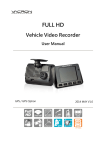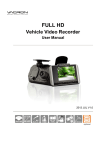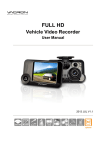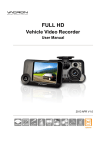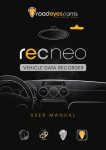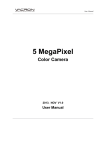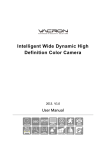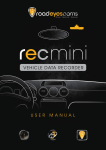Download user manual V1.0
Transcript
HD Vehicle Video Recorder User Manual 2015. JULY V1.0 Vehicle Video Recorder User Manual Safety Precautions Please Take and review some testing videos initially to make sure the images were recorded correctly. Please note that manufacturer, its subsidiaries and affiliates, and its distributors are not liable for consequential damages arising from any malfunction of main device accessory, including memory device that results in the failure of an image to be recorded or to be recorded in a way that is machine readable. Before using the product, please ensure that you read the safety precautions described below. Always ensure that the product is used correctly. • Use only recommended power sources. • Do not attempt to disassemble, alter or apply heat to the product. • DO not apply multi cigarette lighter adapters-Applying such devices will cause unstable power input to damage the vehicle video recorder. • Please always make sure all power connectors are fully secured. • Avoid dropping or subjecting the product to severe impacts. • To avoid the risk of injury, do not touch the interior of the product if it has been dropped or otherwise damaged. • Stop using the product immediately if it emits smoke, a strange smell, or otherwise behaves abnormally. • Do not use organic solvents such as alcohol, benzene, or thinner to clean the product. • Do not let the product come into contact with water (e.g. sea water) or other liquids. • Do not allow liquids or foreign objects to enter the VVR. i Vehicle Video Recorder User Manual • Do not place the VVR near or in direct flame. • Do not handle the power cord with wet hands. • Do not use the equipment in a manner that exceeds the rated capacity of the electrical outlet or wiring accessories. • Do not use if the power cord or plug are damaged, or not fully plugged into the outlet. • Do not allow dirt or metal objects (such as pins or keys) to contact the terminals or plug. • Avoid using, placing or storing the product in the humid or dusty areas. ii Vehicle Video Recorder User Manual Index A. ACCESSORIES .................................................................................................................................. 1 B. FEATURE DESCRIPTION .............................................................................................................. 2 C. SPECIFICATIONS ............................................................................................................................ 3 D. INSTALLATION ............................................................................................................................... 5 E. PRODUCT FUNCTION INTRODUCTION ............................................................................... 7 F. SD CARD INSTALLATION ........................................................................................................... 9 G. RECORD AND STOP ...................................................................................................................10 H. REMOTE CONTROL.....................................................................................................................11 I. OSD MENU FUNCTION .............................................................................................................12 J. PLAYBACK.......................................................................................................................................13 K. VACRON VIEWER ........................................................................................................................14 L. RECORD TIME ESTIMATION .................................................................................................... 18 M. CRITERIA OF TFT LCD INSPECTION ......................................................................................19 APPENDIX – EXCEPTION CLAUSE ...............................................................................................20 iii Vehicle Video Recorder User Manual A. ACCESSORIES Please review the contents prior to use. Please contact your local dealer if something not found in the box. ※ Storage card is not included in the box as free provision. Standard Cigar Lighter Adapter Bracket holder Suction cup bracket Quick User Guide IR Remote Controller Optional 8G / 16G / 32G / 64G Class10 or above SDHC Card SD Card USB Reader 1 Vehicle Video Recorder User Manual B. FEATURE DESCRIPTION ■ Built-in super capacitor offers extensional power supply and ensures video is well stored of critical moment and compact. ■ Wide angle glare-depressed lens . ■ Low light high sensitive sensor equipped. ■ High environmental tolerant casing, high temperature resistant casing which doesn’t release toxic gas and deformation. ■ HD Recording Resolution. ■ SDHC storage card max. to 64GB. ■ Auto loop recording when memory card is inserted and device is power on. ■ Emergency recording button protect data in secured area from being overwritten. ■ Build-in G-Sensor event recording. Zoom IN/OUT by mouse wheel on Carbox player. 2 Vehicle Video Recorder User Manual C. SPECIFICATIONS Item Description Sensor CMOS Sensor Resolution Power Supply Operating Tmp. Storage Recording Recording Data NTSC 1280x720(720p), 30fps。 PAL 1280x720(720p), 25fps。 DC5V±5% / 1 Amp. Build-in 1.5F super-capacitor. -10℃~ +60℃ SDHC Card Recommended SanDisk Class 10or above 8GB at least Start recording automatically when power up, extensional 3 seconds recording after power off. Date/Time/Video/Audio/G-Sensor TS files playback on normal player, or download player Playback from Vacron website, also playback by using remote control on the machine. Audio Input Built-in microphone Time setting Use remote control to set up time in OSD interface. G-Sensor Built-in 3D G-Sensor ※ Storage card is not included as free provision. ※ Specifications shall be changed subject to necessary update. 3 Vehicle Video Recorder User Manual Notification: 1. Startup Menu and OSD (on screen display) might be varied with firmware update. 2. Please refer to the SD card usage and life limit, and check video recording periodically with Carbox player on PC to ensure normal recording. 3. Please replace build-in battery CR1220 for clock memory when time is not calibrated. 4 Vehicle Video Recorder User Manual D. INSTALLATION 1. Select 「Suction-cups」or 「Stick-Holder」to install on windshield. Sticker Adhesive Spot 2. The best position to install 3. Adjust the view angle properly the device on the windshield 4. Plug in DC5V Power Supply 5. Plug in the Cigarette Charger 5 Vehicle Video Recorder User Manual 6. VVR Installation Best Location Cigar Lighter Notice (a) This device should be installed on the windshield of clean and dry. (b) The best location must be in the range of the moving wipes. (c) Format the memory card in the DVR prior the very first recording. (d) Set time zone and timing on OSD. 6 Vehicle Video Recorder User Manual E. PRODUCT FUNCTION INTRODUCTION Bracket Manual Force Recording Button Light Indicator Screen Lens DC5V Power In SD Card Slot IR receiver 7 Vehicle Video Recorder User Manual Size of VVR Unit:mm 8 Vehicle Video Recorder User Manual F. SD CARD INSTALLATION (1). Please read other pages for detailed information of SD card format. Reminder – SD card is not free provision from manufacturer. Warning (1). Recommended SanDisk Class 10 or above 8GB at least, maximum support to 64GB (2). If the memory card is not formatted by the player, the device will automatically erase all the data. (3). Please DO NOT use micro SD card adaptor. The adaptor could cause recording stability. (4). Memory card has its limit on written times. It is suggested to check SD card files with PC player Carbox player periodically. 9 Vehicle Video Recorder User Manual G. RECORD AND STOP 1. Reboot / Record Reboot the DVR system ready in 30 seconds. DVR starts recording. 2. Power Off / Stop It stops recording once power is off, build-in capacitor offer 3 seconds extra power to make sure file is well stored. User can remove the memory card after the indication light is off. 3. Light indicator Red indicator: Flicker means on recording (Force recording with fast flicker. 4. Force Recording Force recording with enforcement, any statues trigged force recording will back to record display and start to force recording. 10 Vehicle Video Recorder User Manual H. REMOTE CONTROL Play Emergency REC Menu Navigator Enter Stop 11 Vehicle Video Recorder User Manual I. OSD MENU FUNCTION Select Menu enter OSD as below NTSC / PAL Time setting Eco-saving monitor Microphone G-Sensor Firmware Version 1. Video standard: click 2. Time setting: click to set calendar. 3. Monitor setting: click 4. Microphone: click 5. G-sensor: click 6. Version: click to set NTSC or PAL. to set Eco-saving mode. to set microphone on or off. to adjust the sensitivity of G-sensor. to show current firmware version information. 12 Vehicle Video Recorder User Manual J. PLAYBACK Click the playback function to enter playback menu, and choose the recorded video fragment. 1. : Manual/Emergency Recording. 2. : G-Sensor Recording. 13 Vehicle Video Recorder User Manual K. VACRON VIEWER ★ Reminder- DirectX 9.0 is required. Allow to move the user interface to left or right. 1. Playback Speed: Fast Forward 2X, 4X, 8X; Slow Forward 1/2X, 1/4X, 1/8X 2. Scroll Bar: playback display can be scrolled to wanted position. Set the start and end point to identify the range, right click to backup the video files. 14 Vehicle Video Recorder User Manual 3. Control Panel Pause Reverse Play Stop Previous File Previous Frame Next Frame Next File 4. Volume control: Click +、- to adjust volume. 5. File backup: click to choose file save directory. 15 Vehicle Video Recorder User Manual 6. Snap Shot: to capture the picture during playback, and click to save the file to directory (default directory: /Snaptshot, the saving directory can be changed. The file format is “.bmp”) 7. Current Version: click to view current version and setting language. 16 Vehicle Video Recorder User Manual 8. Playback List: to access video recording and jump to required segment by scrolling time bar. 9. G-SENSOR G-Sensor will detect the impacts form the car, and record 1-3 minutes video automatically. This footage saves to the separate area to avoid file from being overwritten. (1) X:Detect vehicle horizontal change. (2) Y:Detect vehicle vertical change. (3) Z:Detect vehicle front/back change. 17 Vehicle Video Recorder User Manual L. RECORD TIME ESTIMATION The chart below is for reference only. The length of recording time can be varied due to variation in image size and video quality. Capacity Quality High 8GB 16GB 32GB 3H 6H 12H 18 Vehicle Video Recorder User Manual M. CRITERIA OF TFT LCD INSPECTION Q: What is bright spot? What is dark spot? A: Bright Spot: At dark background, we found the abnormal bright spots, we called those spot are “Bright Spot” Dark Spot: At multiple color background (excluded dark background), we found the abnormal dark spot, those spots are “Dark Spots” Q:Criteria of bright spot (a) No bright spot in zone A and only one dark spot here. (b) 2 bright spots is OK in zone B same standard to dark spot. (c) Totally 3 Bright spot plus dark spot is Zone A and Zone B OK in zone A+B. Precautions (1). 30 days return policy against Criteria of TFT LCD Inspection. (2). You can get the replacement from your local dealer within 30 days from the receipt date. (3). Only 30 days validity and RMA not included. (4). Light emitting components are weaker time by time. Changes on brightness, color and ghost image are in tolerance range. 19 Vehicle Video Recorder User Manual APPENDIX – EXCEPTION CLAUSE Fuho Technology Co., Ltd. states exception clause to reserve the rights of the exclusive warranty and product liability hereafter. 1. Users do not follow the proper installation stated in user manual. 2. Not authorized repair agent gets the DVR damaged. 3. Damaged out of abnormal operation. 4. Damaged out of abnormal surroundings. 5. Damaged out of natural disaster or force majeure. 6. Damaged out of delivery by unauthorized dealers. 7. Damaged out of illegal software or components. 8. Invalid serial number or no number. 9. Noise from other products. 10. Damaged out of strong impact. Applicable law and jurisdiction court Explanation, application and other not stated should be regulated by the law of Republic of China. The jurisdiction of the first trial is the district court of Chang Hua, Taiwan. 20 For more information Please visit VACRON website http://vvr.vacron.com Made in Taiwan