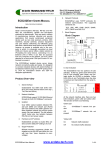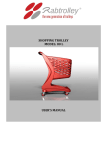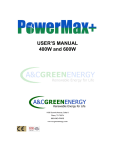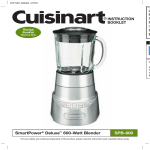Download ECD485Enet User Manual
Transcript
6. ECD485ENET USERS MANUAL ECD485Enet uses TCP/IP protocols for network communication. The supported standards are: ISOLATED DEVICE SERVER Introduction The ECD485Enet Isolated device server brings network connectivity safely and easily. It is designed to connect industrial devices with serial interface to an Ethernet network using the TCP/IP protocol family (TCP for transparent stream and UDP for datagram applications). TCP, UDP, ARP, ICMP, DHCP, SNMP, HTTP, SMTP and SSL/TLS Block Diagram Block Diagram screw terminals screw terminals LED D+ DSGnd LED Isolated Supply Isolated Supply T+ 1 T- 2 R+ 3 R- 4 V+ V-- Main Supply LED LED SGnd 5 5-pin Compression Terminal Devuce Server Field RS-485 Port 7. Ethernet Port Serial communications (RS-232, RS-422 and RS485) are cost-effective, reliable and time-tested protocols for data transfer. They are used in millions of manufacturing, banking, industrial and security applications that require serial-based peripheral device such as: bar code scanners, printers, CNC machines, security cameras, process equipment and card readers. Effectively and efficiently using data from a stand-alone serial device can be difficult however, as access is available only to the computer to which it is physically connected via local COM port. Device server offers a better solution by IP-enabling the serial device, connecting it to an Ethernet LAN or WAN. It can then be accessed from any computer on the network, just as if it were attached to a local serial COM port at each PC authorized to access it. Network Protocols RJ45 Ethernet Note 1: Connector type is configurable when order (option "-cr" shown) 8. User Indication Product Over-view 1. Serial Interface ECD485Enet has 5-way terminal block connector (T+, T-, R+, R- and SGnd) and a screw terminal block at the top (D+, D- and SGnd). 2. The ECD485Enet has two portions of LED indicator. At the top, green LEDs (Pwr-B and Pwr-A) light showing main power and isolated power for RS-485 is available. Yellow LEDs (Rcv-A and Txd-A)light when the data is received and transmitted from the serial interface. Network Interface ECD485Enet support 10/100 Mbit Ethernet through its RJ45 (10/100BaseT) connector 3. Isolation Over 2500v optical isolation between RS485 port and network port (RJ45) (5kv test isolation) and 2500v galvanic isolation between RS-485 port and the power supply (3kv test isolation). 4. Hardware and IP address ECD485Enet provides six bytes MAC address and the default IP setting to 0.0.0.0 5. At the network interface side, there are two LED indicators there, green LED and yellow LED. The function of them is as following: Green LED On sent 10/100Base-T network link pre- Off present 10/100Base-T network link not Surge Protection Yellow LED 600watt transient suppresser diodes are installed on the RS-485 port (600w for 1ms with less than 1psec response to overvoltage) On Network traffic detected Off No network traffic detected. ECD485Enet User Manual www.ecdata-tech.com 1 of 4 Green 8 Yellow Set the network parameters for the ECD485Enet and save them to the nonvolatile memory. Note: The temporary IP address by ARP is reverted after every power reset of the ECD485Enet. Be sure to store the parameters to make the changes permanent. 1 2. Serial Configuration Follow the network configuration, select the serial interface configuration, and set the parameters for the serial comm. Configuration 1. Network configuration The ECD485Enet can be configured over the network, the configuration is stored in nonvolatile memory and is retained without power. The configuration can be changed anytime and the unit performs a reset after the configuration has been changed and stored. To configure the unit, connection to the unit with Web Browser must be established. Assign a New IP Address If the IP address of the unit is undefined, the following steps highlight how to assign a temporary IP address over the network. Set a static ARP with the desired IP address using the hardware address (MAC address) of the ECD485Enet which is printed on the product label. Following shows the use of ARP in Win95/98/2000/me/xp/NT, (from the DOS prompt) and UNIX environments when the MAC address of the ECD232Enet is 00-40-9d-23-62-03. For normal operation, the ECD485Enet has 8 jumpers installed on board to terminate and bias the RS-485 interface. These are only removed when more than two units of ECD485Enet are connected to the same RS-485 wire pair. For example, if 4 units of ECD485Enet are connected to a wire pair, at least 2 of them must have all TT & RT jumpers removed(read the application note for details). Note: The unit can be selected for 2-wires or 4wires communication mode using the 2w & 4w jumper. Installation 1. Network Connection There are two types of UTP Ethernet cable connection in the ECD485Enet to Ethernet connection. One is Straight and the other is Crossover. Following figures show the connection for two types of connections: Device Arp –s 192.168.2.33 00-40-9d-23-62-03 Hub Straight-through cable TX+ 1 1 RX+ TX- 2 2 RX- RX+ 3 3 TX+ RX- 6 6 TX- The command for most Unix systems is: Arp –s 192.168.2.33 00:40:9d:23:62:03 Note: In order for the ARP command to work in windows, the ARP table on the PC must have at least one IP address defined other than its own. If there is no other entry beside the local machine, ping another IP machine on your network to build the ARP table. Once there is at least one entry in the ARP table, use the above command to ARP an IP address to the ECD485Enet Telnet the ECD485Enet using the IP address assigned to it just now, the unit will change its IP address to the one designated in the ARP command. Point a web browser to the unit by entering the IP address in the web browser’s URL Address field. Fig. 1. Straight-through connection Device PC Crossover cable TX+ 1 1 TX+ TX- 2 2 TX- RX+ 3 3 RX+ RX- 6 6 RX- Fig. 2. Cross-Over Connection Http://192.168.2.33 ECD485Enet User Manual www.ecdata-tech.com 2 of 4 Note: A pair of twisted wires must be used to connect a set of transmitter pins to their corresponding receiver pins. DO NOT use a wire from one pair and another wire from a different pair. The ECD485Enet unit mounts on a standard DIN rail as listed in the specification. 4. Jumpers Setting (default) As a convention, EC Data suggests choosing the darker wire (or solid color) for “+” and lighter color (or striped) for “-“. Since the bus is bi-directional, all terminals “+” and “-“ both transmit and receive when appropriate. Remember, RS-485 is not a loop. 4W 2W RB- RT RB+ TT The default setting for the ECD485Enet RS-485 end is as per following: TB- For 4-wire (select the 4w) RS-485, a master device transmits on the transmit wire pair to the receive terminals of ALL slave device. The master “T+” terminal connects to all “R+” terminals of the slave device, and similarly all “-“ terminals connect on the other wire. In turn, all of the slave devices share a common receive wire pair to respond to the master device. The slave device “T+” terminals connect to the master “R+” and so on. TB+ 2 Serial Connections on on on on on on off on Note: The choice of communication mode is either 4W (default) or 2W. Application Example On the ECD485Enet, the removable terminals are labeled as “T+”, “T-“, “R+”, “R-“, “G”. Due to a space limitation, only the transmit signals are echoed on the top terminal as “D+”, “D-“, “Gnd”. If you select the unit in 2W mode, only T+, T- and Gnd will work. It is also critical that the signal ground be properly connected. If your RS-485 bus does not have the 5th ground wire, then you should at least connect the signal ground of the connected port of the ECD485Enet to the nearest device’s digital ground or use the shield drain wire for a “signal ground”. The ECD485Enet will be damaged over time if this ground is not properly connected. Each RS-485 segment requires a 120Ohm terminating resister at each end-assuming your cable has a characteristic impedance of 120 Ohms. Therefore a RS-485 system will require at least 2 terminating resisters (read the application note for details). Below is a drawing of the ECD485Enet showing the location of the jumpers for the RS-485. Those label “B” are the bias jumpers, and the terminating resister is labeled “T”. Technical Specification 1. RS-485 port description TT TBRB+ RT RB2W 4W TB+ 1.1. RS-485; 4-wire Signals; T+, T-, R+, R-, Gnd. 1.2. Duplex; full duplex, direction automatic. 1.3. Speed; Up to 230,400bps; Configuration required. 1.4. Line Voltage; -7v to +12v permits +/-7Vdc ground difference between devices. 3. Physical installation ECD485Enet User Manual 1.5. Bias; 470 Ohm pull-up (T+ & R+), 470 Ohm pull-down (T- & R-) jumper selectable. www.ecdata-tech.com 3 of 4 1.6. Bus Termination; 120 Ohm jumper selectable. 6.1. Height; Width: Depth (See drawing). 1.7. Official maximum bus length; 1200m per EIA485, 500m per ISO8482. 6.2. Weight: 130g. 6.3. Terminal Capacity: 1.8. Practical maximum Bus Length; 3000m with high quality cable and other conditions. 2.5mm strand (12AWG) 2. 4..0mm solid (12AWG) Network interface description 2.1. Integrated 802.3 compliant 10/100 Mbit network interface 2.2. Robust on-board TCP/IP stack with comprehensive protocol support: TCP, UDP, DHCP, SNMP, SSL3.0/TLS1.0, HTTP, SMTP, ICMP, IGMP, ARP. 6.4. Mounting Rail: DIN EN 50022 (35mm sym) DIN EN 50025 (32mm asym) Note: removal from DIN EN 50025 rail is difficult. 2.3. Easy configuration through user-friendly and fully customizable web interface. 93 (3.7) 79 (3.1) 25 (1.0) 2.4. Embedded web server with support for custom java applets (applet space:512KB). 2.5. Universal IP address assignment for seamless network integration. 2.6. Secure web-based configuration using password protection and HTTPS encryption 2.7. FCC Part 15, Class B/EN 55011, Class B compliant EN 50 022 - 7.5mm EN 50 035 EN 50 022 - 15mm 2.8. Connector: RJ45 3. Isolation (Per ISO/IEC 9549) 3.1. Serial port to network port; 2.5Kv(optical, 5Kv test). 3.2. Serial port to Supply; 2.5Kv (galvanic, 3Kv test) 3.3. Network port to Supply; model “-2p” none; model “-3p” 2.5Kv. 3.4. Encapsulant; 14,000v per mm. 4. Power Supply 4.1. Model ECD485Enet-5v-2p: 5vdc +/-5% 350mA 4.2. Model ECD485Enet-5v-3p: 5vdc +/-5% 360mA 4.3. Model ECD485Enet-dv-2p: 9 to 36vdc; 1.7w 4.4. Model ECD485Enet-dv-3p: 9 to 36vdc; 1.8w 5. Environmental 5.1. Ambient Operating Temperature: 0C to +60C 5.2. Ambient Storage Temperature: -40C to +100C 5.3. Relative Humidity: 10 to 90%, non condensing 5.4. Casing: fungus and termite resistant, selfextinguishing, per UL94V2. 6. Mechanical Dimensions ECD485Enet User Manual www.ecdata-tech.com 4 of 4