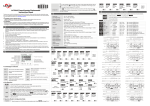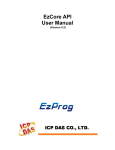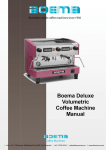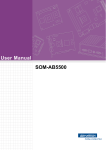Download Chapter 6 - AutomationDirect
Transcript
APPLICATION EXAMPLES CHAPTER 56 In This Chapter... Counter Example 1 . . . . . . . . . . . . . . . . . . . . . . . . . . . . . . . . . . . . . . . . . . . . . . . . . .6-2 Counter Example 2 . . . . . . . . . . . . . . . . . . . . . . . . . . . . . . . . . . . . . . . . . . . . . . . . . .6-4 Timer Example . . . . . . . . . . . . . . . . . . . . . . . . . . . . . . . . . . . . . . . . . . . . . . . . . . . . . .6-5 Tach Example 1 . . . . . . . . . . . . . . . . . . . . . . . . . . . . . . . . . . . . . . . . . . . . . . . . . . . . .6-7 Tach Example 2 . . . . . . . . . . . . . . . . . . . . . . . . . . . . . . . . . . . . . . . . . . . . . . . . . . . . .6-8 w w w. a u to m at i o n d i re c t . c o m Digital Counter / Timer / Tach User Manual, 1st Ed. 6-1 Counter Example 1: 1-Stage Counting (Stage) Counting Up (UP) Using the counter feature of the CTT to count the total number of pieces in a box to signal a conveyor to advance to the next station. Counting Input Output 1 Reset Count Input Mode Counting Up (UP) With the input signal OFF at input CP2, each leading edge of the input signal at CP1 will increment the count present value PV by 1. Turning ON the input signal at CP2 will prohibit the input signal at CP1 from incrementing the PV. Or with the input signal ON at input CP1, each trailing edge of the input signal at CP2 will increment the count present value PV by 1. Turning OFF the input signal at CP1 will prohibit the input signal at CP2 from incrementing the PV. Output Mode Mode F (F) When the count present value PV counts up to the count setting value SV both outputs 1 and 2 will turn ON. The count PV will continue to increment with each input signal. The leading edge of a “reset” input signal at RST1 will turn OFF both outputs, reset the count PV to 0, and prohibit an input signal from incrementing the count PV. The trailing edge of the “reset” signal at RST1 enables counting to begin. 6-2 Digital Counter / Timer / Tach User Manual, 1st Ed. 1 - 80 0 - 633 - 0405 Setting up the parameters in the counter for 1-Stage Counting: To enter the page for parameter setting of the counter, press Ä for the main menu for more than 3 seconds. After the setup is completed, press Ä for more than 3 seconds under any of the parameter page you are in and return to the main menu. Select functions: There are 4 modes in CTT, (left to right) timer, counter, tachometer and timer + counter. –FunC Ä CntFun Ä C–inPt Ä C–otmd Ä or time Cont or taCh or or –mix Select counter functions: 1-stage counting, 2-stage counting, batch counting, total counting, dual counting. or sta6e1 or sta6e2 batCh or or total or dual Select input modes: counting up, counting down, counting up/command down, counting up/counting down, quadrature input. or ––UP down or ud–a or or ud–b or ud–C Select output modes: CTT offer 11 output modes, among which mode S, T and D are only valid with input modes Ud_A, Ud_b and Ud_C. or F or n or C or r or k or q or a or s or t or d or p Select counting speed: Maximum 10Kcps; others 5K, 1K, 200, 30 and 1cps. C–Sped Ä t–out1 Ä t–out2 Ä –point Ä psCale Ä –pwers Ä –rtsr Ä inptlC or –10k ––5k or or ––1k or –200 or ––30 or –––1 Pulse width of output 1: The default output time is 0.02 second. When the parameter is set to 0.00 second, the output status will be maintained ON. or –002 or –000 Pulse width of output 2: This paramter is adjustable according to different output modes selected. If the output mode is C, the default output time will be 0.02 second, When the parameter is set to 0.00 second, the output status will be maintained ON. or –002 –000 or Set up the position of decimal point: 0 (no decimal point), 1 (one digit after decimal point), 2 (two digits after decimal point), 3 (three digits after decimal point). or 0 or 1 or 2 or 3 Set up pre-scale value: 1.000 (default 1:1) Range: 0.001 to 99.999 or 1000 Save the data while switching off the power: When SAVE is selected, the PV will be saved; when CLEAR is selected, the PV will not be saved. or Clear or save Set up minimum width of reset signal: Default = 20ms; 1ms is also selectable or ––20 or –––1 Select input signal types: NPN and PNP or –npn or –pnp Ä Back to Top w w w. a u to m at i o n d i re c t . c o m Digital Counter / Timer / Tach User Manual, 1st Ed. 6-3 Counter Example 2: Example of cut to length operation Using the counter function in CTT and acquires the feedback signal from the encoder for measuring the actual distance traveled by the conveyor. When the set distance is reached, the output signal will enable the knife for the cutting. Counter Encoder Acquiring feedback pulse signals form the encoder for enagling the cutting of the knife. Motor Select functions: There are 4 modes in CTT, (left to right) timer, counter, tachometer and timer + counter. –FunC Ä CntFun Ä C–inPt Ä C–otmd Ä or time Cont or taCh or or –mix Select counter functions: 1-stage counting, 2-stage counting, batch counting, total counting, dual counting. or sta6e1 or sta6e2 or batCh or total or dual Select input modes: counting up, counting down, command counting up/down, counting up/counting down, quadrature input. or ––UP down or ud–a or or ud–b or ud–C Select output modes: CTT offer 11 output modes, among which mode S, T and D are only valid with input modes Ud_A, Ud_b and Ud_C. or F or n or C or r or k or q or a or s or t or d p or Select counting speed: Maximum 10Kcps; others 5K, 1K, 200, 30 and 1cps. C–Sped Ä t–out1 Ä t–out2 Ä –point Ä psCale Ä –pwers Ä –rtsr Ä inptlC or –10k or ––5k or ––1k or –200 or ––30 or –––1 Pulse width of output 1: The default output time is 0.02 second. When the parameter is set to 0.00 second, the output status will be maintained ON. or –002 –000 or Pulse width of output 2: This paramter is adjustable according to different output modes selected. If the output mode is C, the default output time will be 0.02 second, When the parameter is set to 0.00 second, the output status will be maintained ON. or –002 –000 or Set up the position of decimal point: 0 (no decimal point), 1 (one digit after decimal point), 2 (two digits after decimal point), 3 (three digits after decimal point). or 0 or 1 or 2 or 3 Set up pre-scale value: 1.000 (default 1:1) Range: 0.001 to 99.999 or 1000 Save the data while switching off the power: When SAVE is selected, the PV will be saved; when CLEAR is selected, the PV will not be saved. or Clear or save Set up minimum width of reset signal: Default = 20ms; 1ms is also selectable or ––20 or –––1 Select input signal types: NPN and PNP or –npn or –pnp Ä Back to Top 6-4 Digital Counter / Timer / Tach User Manual, 1st Ed. 1 - 80 0 - 633 - 0405 Timer Example: A basic Timer used to control a clamp time of a compression model press. When the operator signals the mold is loaded with material by pressing the start button the hydraulic cylinder closes the press to make a limit switch which starts the CTT timing. Upon completion of the timer cycle Output 1 is turned on and the press is opened by the hydraulic cylinder. Signal On Delay 1 (Sond1) With power applied to the CTT, the leading edge of an input signal at START will begin the timing period setting value SV timing up or down based on parameter (t modE) or by DIP Switch 2. At the end of the timing period both outputs will turn ON momentarily for the time set in the output pulse width parameter (tout1) or will be maintained ON if the output pulse width parameter (tout1) is set to 0.00. The trailing edge of the “start” signal has no effect on the outputs or timing period. The leading edge of an “reset” input signal at RST1 will turn OFF the outputs and reset the timing period. The "reset" signal minimum pulse width is set by reset pulse width parameter ( rtSr ) or DIP Switch 8. The leading edge of an input “pause” signal at GATE will pause the timing period after it has been started. The timing period will continue after the trailing edge of the “pause” (Gate) signal. When power is removed, both outputs will turn OFF and the timing period will be reset. Limit Switch Starts Timer w w w. a u to m at i o n d i re c t . c o m Reset Output 1 Digital Counter / Timer / Tach User Manual, 1st Ed. 6-5 Setting Timer Parameters To enter the page for parameter setting of the timer, press Ä in the main menu for more than 3 seconds. After the setup is complete, press Ä for more than 3 seconds under any of the paramter page you are in and return to the main menu. Select funtions: There are 4 modes in CTT, (left to right) timer, counter, tachometer and timer + counter. –funC Ä t–mode Ä time or or Cont taCH or or –mix Select timer mode: timing up and timing down –up or or down Select output modes: There are 12 output modes in the timer. The user can choose the mode that best meets the demand. t–otmd or Ä or sond1 –rCy or or sond2 rCyh or or soffd rCy2 or or –son sCon pond ston or or pondh stoff or or Select display unit: the min. unit 10ms to the max. unit hour are selectable. t–unit or Ä or s–001 –m–1 or or s–01 hms–1 or or –s–1 hm–1 or or ms–001 –h–1 or ms–01 or m–01 Select pulse width of output 1: The default output time is 0.02 second. When the parameter is set to 0.00 second, the output status will be maintained ON. t–out1 Ä –rtsr Ä inptlC or –002 or –000 Select min. width of reset signal: The defaul value is 20ms; can be set to 1ms. or ––20 or –––1 Select input signal types: NPN and PNP. or –npn or –pnp Ä Back to Top 6-6 Digital Counter / Timer / Tach User Manual, 1st Ed. 1 - 80 0 - 633 - 0405 Tach Example 1: Using PSCALE to convert pulses into engineering units The PSCALE feature of the CTT is very useful in converting the pulsed signal from an encoder or sensor into some usable unit of measurement. For example if one was to connect a proximity switch to the CTT to monitor the speed of a motor using a sensing gear there is a simple calculation to convert the pulses from the sensor to Motor RPMs. Using this formula you can calculate a PSCALE value to change a pulse signal into RPMs. First obtain the pulses per revolution (ppr) or number of teeth on the sensing gear for example in the illustration below there are 38 teeth on the gear or 38 ppr. If the gear is coupled directly to the motor this is all that is required to perform the calculation. PSCALE = 60/ppr or 60/38 PSCALE = 1.579 With the PSCALE set to 1.579 for every 38 input cycles the CTT will display a value of 1. Keypad set up of the parameters in the Tachometer: Select functions: There are 4 modes in CTT, (left to right) timer, counter, tachometer and timer + counter. –FunC or Ä taotmd Ä or or or or or 2Lo1Lo or 2Lo1Hi or 2Hi1Lo or 2Hi1Hi –10k ––5k or or ––1k or –200 or ––30 or –––1 0 or 1 or 2 or 3 1000 ––00 Set up average value of the input filter: The average value is for making the present value detected by the tachometer more stable. The setup range is 0 to 3 (1 = 2 data, 2 = 4 data, 3 = 8 data). For example, if you select “3”, the system will average the 8 present values from the tachometer to make the present value displayed on the screen more stable. Ä –rtsr Ä –mix Set up the delay time after switching on the power: 0.0 (default). The tachometer will start to run when the set delay time is due after the power is switched on. Setup range: 0.1 to 99.9 seconds St–taC St–Av6 Ä or Set up pre-scale value: 1.000 (default 1:1) Range: 0.001 to 99.999 psCale Ä taCh or Set up the position of decimal point: 0 (no decimal point), 1 (one digit after decimal point), 2 (two digits after decimal point), 3 (three digits after decimal point). –point Ä Cont or Select rotation speed: Maximum 10Kcps; others 5K, 1K, 200, 30 and 1cps. C–Sped Ä time Select output modes: There are 4 output modes, 2Lo1Lo, 2Lo1Hi, 2Hi1Lo, and 2Hi1Hi, For example, when you select 2Hi1Lo, and assume the first set value is 100 (2Hi) and the second 50 (1Lo), the output value of the tachometer will be below 100 (2Hi) and above 50 (1Lo) and CTT will not perform an output. If the set value exceeds the range, CTT will perform an output. or 0 or 1 or 2 or 3 Set up minimum width of reset signal: Default = 20ms; 1ms is also selectable. or ––20 or –––1 Select input signal types: NPN and PNP. InptlC or –npn or –pnp Ä Back to Top w w w. a u to m at i o n d i re c t . c o m Digital Counter / Timer / Tach User Manual, 1st Ed. 6-7 Tach Example 2: Convert an encoder signal into surface speed of a conveyor. In order to monitor the speed of a part deliver conveyor belt an encoder with a surface contact measuring wheel is attached to a conveyor where wheel will be in constant contact with the conveyor. Then the PSCALE is set to convert the pulse signal of the encoder into feet/per/minute. Two variables are required, the Encoders pulses per revolution (ppr) the diameter of the measuring wheel. For example when using an AutomationDirect TRD N100 RZWD encoder which has 100 ppr in conjunction with a measuring wheel that is 6 inch in diameter the calculation would be as follows: Wheel Diameter * or 6*3.1416 or 18.85” in circumference. 1 revolution of the wheel translates to 18.85” of linear motion. PSCALE = wheel circumference / ppr or 18.85/100 = 0.1885 PSCALE. Measuring Wheel Select functions: There are 4 modes in CTT, (left to right) timer, counter, tachometer and timer + counter. –FunC or or or or or St–Av6 Ä –rtsr Ä 2Lo1Lo or 2Lo1Hi or 2Hi1Lo or 2Hi1Hi –10k ––5k or or ––1k or –200 or ––30 or –––1 0 or 1 or 2 or 3 1000 Set up the delay time after switching on the power: 0.0 (default). The tachometer will start to run when the set delay time is due after the power is switched on. Setup range: 0.1 to 99.9 seconds St–taC Ä –miy Set up pre-scale value: 1.000 (default 1:1) Range: 0.001 to 99.999 psCale Ä or Set up the position of decimal point: 0 (no decimal point), 1 (one digit after decimal point), 2 (two digits after decimal point), 3 (three digits after decimal point). –point Ä taCh or Select rotation speed: Maximum 10Kcps; others 5K, 1K, 200, 30 and 1cps. C–Sped Ä Cont or Select output modes: There are 4 output modes, 2Lo1Lo, 2Lo1Hi, 2Hi1Lo, and 2Hi1Hi, For example, when you select 1Hi1Lo, and assume the first set value is 100 (2Hi) and the second 50 (1Lo), the output value of the tachometer will be below 100 (2Hi) and above 50 (1Lo) and CTA will not perform an output. If the set value exceeds the range, CTT will perform an output. Ä taotmd Ä time or ––00 Set up average value of the input filter: The average value is for making the present value detected by the tachometer more stable. The setup range is 0 to 3 (1 = 2 data, 2 = 4 data, 3 = 8 data). For example, if you select 3”, the system will averagethe 8 present values from the tachometer to make the present value displayed on the screen more stable. or 0 or 1 or 2 or 3 Set up minimum width of reset signal: Default = 20ms; 1ms is also selectable. or ––20 or –––1 Select input signal types: NPN and PNP. InptlC or –npn or –pnp Ä Back to Top 6-8 Digital Counter / Timer / Tach User Manual, 1st Ed. 1 - 80 0 - 633 - 0405