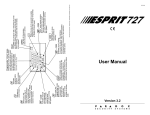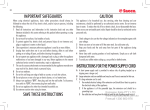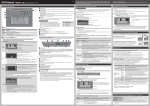Download TM3030 User Manual - Oakley Sound Systems
Transcript
Oakley Sound Systems TM3030 PCB Issues 2 & 3 User Manual V3.0.0 Tony Allgood Oakley Sound Systems CARLISLE United Kingdom Introduction This is the User Manual for the issue 2 and issue 3 TM3030 sound module from Oakley Sound. This document contains an overview of the operation of the unit and the calibration procedure. For the Builder's Guide, which contains a basic introduction to the board, a full parts list for the components needed to populate the board or boards, and a list of the various interconnections, please visit the main project webpage at: http://www.oakleysound.com/tm3030.htm For general information regarding where to get parts and suggested part numbers please see our useful Parts Guide at the project webpage or http://www.oakleysound.com/parts.pdf. For general information on how to build our modules, including circuit board population, mounting front panel components and making up board interconnects please see our generic Construction Guide at the project webpage or http://www.oakleysound.com/construct.pdf. 2 The Oakley TM3030 The Oakley TM3030, pronounced as 'tee-emm-thirty-thirty', is a revised and cut down edition of the hugely popular TB3030 project. It is designed to be built into half of a 1U 19" rack or other half rack case of your choice. All the seven knobs, the one switch and the four LEDs are designed to be mounted directly onto the printed circuit board. This simplifies building and reduces the possibilities of any mistakes in construction. However, unlike the earlier Oakley TB3030 and TB3031, this project has its own midi interface on board. This interface has been especially designed for us by Sequentix, the creators of the P3 Sequencer and midibass TB303 midi interface. By careful analysis of the original unit, Sequentix have created a midi interface that allows the TM3030 to behave as the original unit would if you could feed it midi messages. Slides and accents are faithfully reproduced. This unit contains no internal sequencer. Now I know part of the sound of those famous acid riffs come from the behaviour of the sequencer, but with careful programming on your favourite computer or hardware sequencer, it is still possible to create those wonderful fluid lines that are so recognisable. 3 Operating Instructions The following will be a description of the pots and switches in the TM3030. Reading the front panel of the TM3030 from left to right: TUNE: This rotary control alters the frequency of the VCO and thus tunes the whole instrument. Default tuning would normally be expected in the central position. VCO WAVE: This is a little switch that selects the waveform that is then passed to the filter. The VCO produces two waveforms, the square wave, a hollow sound; and a sawtooth wave, a more brassy sound. Neither output is actually a text book representation of these waveforms. The TM3030 produces a very unusual square wave that is very distinctive in sound. The actual VCO core actually produces a sawtooth waveform. This is converted into a square wave by a simple single transistor waveshaper. FREQUENCY: This alters the voltage controlled filter’s cut-off frequency. The more clockwise the pot the brighter the sound. The filter inside the TM3030, like the original device, is a four pole diode ladder. The roll-off in the initial part of the response is approximately -18dB per octave, which is actually closer to that of an ideal three pole filter. The cut-off frequency can also be controlled via midi. The TM3030 responds to modulation wheel continuous controller data. If no such data is present whilst the unit is on then the TM3030's filter will simply be controlled in the usual way. The moment modulation wheel data is detected then the TM3030 will change mode and will allow modulation wheel data to also control the filter. Once this mode is established it cannot be turned off except by powering down the TM3030. SLIDE LED: Lights red when a slide is activated. This is done automatically by the midi interface when it receives two overlapping notes, ie. playing legato. You will see this flicker in normal operation even if no slides are enabled. This is because the TM3030's midi interface exactly mimics the actions of the original design which produced spurious control signals to the glide circuitry. RESONANCE: This alters the amount of feedback applied to the filter. What this does is to create a peak in the filter’s response. Thus certain frequencies are heavily emphasised. It also controls the amount that the accent signal modulates the filter’s cut-off. This last bit is rather unusual, but it gives the TM3030 its characteristic ‘th-wap’ sound when accents are triggered. AMOUNT: The filter’s cut-off frequency can be modulated with an envelope generator. Thus dynamic filtering is possible. By increasing the amount of envelope modulation, the cut-off point is increasingly moved by the envelope generator. The generator itself is triggered by the gate signal, and produces a decaying voltage immediately after being triggered. This produces the characteristic ‘dow’ sound. Oddly, the envelope amount also gets higher for repeated triggering of the gate. 4 The TM3030's envelope sweep can actually be turned off by turning the pot completely anti clockwise. The original device actually can't do this, so if you want to recreate the limitations of the original unit you should not take this pot down to zero. However, it should be noted that many original units have been modified to allow for zero modulation. GATE LED: Lights green when an active gate is present. Not all midi notes are recognised by the TM3030. The unit has only a six bit digital to analogue convertor (DAC) which is identical in design to the one in the original device. Therefore, only half of all the 127 midi note numbers are able to trigger the TM3030. The lowest note that is played is C3 (where middle C is C4), lower notes that this are ignored. VCF DECAY: Controls the time it takes for the filter envelope to decay down to zero. From ‘dit’ sounds to ‘dowww’ sounds. This pot will have no effect on accented notes when the decay time is set automatically to its lowest value. ACCENT LED: Lights yellow when an accent is detected. Accents are triggered automatically by the midi interface when the incoming midi note has a velocity value over a certain value. This value can be set up as anything you want by using a suitable system exclusive message to the midi interface. However, by default it is set at velocity value 100. ACCENT: When accent is triggered the VCA can become louder and more punchier. This pot controls how much the accent has an effect. Like the original device, the accent signal triggers a third envelope generator circuit which controls the filter's cut-off frequency. The amount that the accent affects the VCF is controlled both by both this pot, and the resonance pot. Accent also affects the decay time of the filter envelope generator. When accent is triggered the decay time is automatically set to its minimum value and the VCF Decay pot has no affect. POWER LED: Lights red when the device is powered up. Remember though, if you are powering your TM3030 with an external wallwart, you need to ensure that the wallwart is switched off or removed from the wall socket when you are not using the unit. VOLUME: Controls the final output level. The output circuitry is faithfully copied from the original device and as such behaves in a less than ideal way. You will find that by loading the output with different impedances you can change the sound. Lower impedances will load the output producing distortion. 5 Power Supply The power requirements are 15V AC, or 18V to 24V DC. Current consumption is no more than 80mA. We assume the builder will be using a mains adapter to power the TM3030. Mains adapters are also called 'power packs', 'battery eliminators' and 'wallwarts'. They are available in linear regulated, linear unregulated or switch mode types. The TM3030 can be used with either of the linear types. Switch mode wallwarts produce a noisier output signal and can interfere with other audio equipment. From my experience in buying wallwarts, I would recommend that you look for either a 15V AC output type, or 24V DC unregulated type. If you are using a DC output power pack, the TM3030 will function safely on any polarity setting. ie. the tip can be either positive or negative. The choice of connector must fit the one that is fitted to the TM3030. However, most wallwarts come with a 2.5mm power plug. These are not the same as a 2.5mm jack, but are small circular tubes, the inside of which is one contact and the outer layer the other. Which ever socket you use, and whether you use a DC or AC wallwart, you must ensure that the supply inlet socket is insulated from the case chassis. This simply means you must use a plastic cased socket and not one with a metal screw or mounting bush. These should be easily available from your parts supplier. I do not endorse any method that uses the direct powering of any Oakley equipment with an internally fitted mains transformer. It is up to you to use your PCB wisely and to make sure you make your project in a safe manner. Furthermore you should ensure that the finished project is safe to any persons who are using it. Oakley Sound Systems cannot take any responsibility for your actions with this board. 6 Calibration Before you use your TM3030 in a real musical situation you need to set up the trimmers. You will need a small precision screwdriver or a special trimmer adjustment tool. The latter is very useful to have, and it also features a side wall to stop the screwdriver falling out of place when you are adjusting the multiturn types. PSU: The first one to set is the one marked PSU. This multiturn trimmer sets the output voltage of the main regulator to around 15V. However, to set this one correctly you need to monitor the voltage at the +5V3 pad. Measure the voltage with respect to ground which is easily available at the pad labelled GND. Turn PSU until the voltage is exactly 5.333V +/20mV. Now let it sit for 15 minutes or so. Check that it hasn't changed, and if it has, re-adjust the trimmer until it reads 5.333V again. You should know that changing this voltage has a significant effect on the behaviour of the TM3030. The filter's resonance changes and the tuning of the VCO and scaling of the DAC will alter. Do not change this trimmer once you have set V/OCT and TUNE trimmers. V/OCT: Use this to generate a perfect octave scaling. If you have set the PSU trimmer correctly, you will be setting the VCO to respond to exactly 1.00V/octave. You will need a scope, or a digital frequency counter, or the best of all, a guitar/chromatic tuner. Some people use another keyboard or a calibrated VCO and listen to the beats, but that can take longer. Plug your midi keyboard into the midi input of the TM3030. Play a lowish note on the keyboard, then go two octaves higher. Adjust V/OCT until the interval is EXACTLY two octaves. Do not bother yourself whether the actual note is correct, just concentrate on getting the musical interval correct. This will probably require some patience and plenty of twiddling of the front panel Tune as well. But you will get there. Now leave it on for one hour, with the case lid in place. Then re-check the scaling and adjust if necessary. The TM3030 is set to respond to the same notes as the original device. Therefore it is not possible to play all 127 notes on a midi keyboard. The top and bottom notes are ignored as the TM3030 only responds to the middle 64 notes. TUNE: This sets the range over which your VCO acts. Set its final adjustment so that the VCO is in tune perfectly when the front panel tune control is in its central position. Note that changing the PSU trimmer will affect the tuning, so leave that well alone. Adjust FREQ to suit your own taste. This one alters the sensitivity and range of the filter's frequency pot. OFFSET adjusts the VCA offset, and this applies whether you have fitted a BA662 or 3080. However, it is more likely to needed with a 3080. Play a midi sequence into the TM3030. Set the filter cut off frequency quite low, and put the ‘amount’ and ‘modulation’ pots on their minimum setting. Now adjust the OFFSET trimmer until the little clicks at the start of every note disappear. They probably won’t go away completely, but you will be able to minimise them pretty well. 7 Final Comments I hope you enjoy using the Oakley TM3030. If you have any problems with the module, an excellent source of support is the Oakley Sound Forum at Muffwiggler.com. If you have a comment about this user manual, or have a found a mistake in it, then please do let me know. Last but not least, can I say a big thank you to all of you who helped and inspired me in the development of this product. Thanks to all those nice people on Muff's Forum and the SynthDIY and Analogue Heaven mailing lists. And special thanks, in no particular order, to; Colin Fraser, Trevor Page, Juergen Haible, Paul Schreiber, Tom Gamble, Robin Whittle, Paul Perry, Rob Hukin, Byron Jaquot, Steve Ridley, Seb Francis and Chris Crosskey... Tony Allgood at Oakley Sound Cumbria, UK © May 2014 No part of this document may be copied by whatever means without my permission. 8