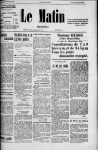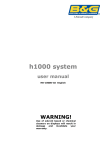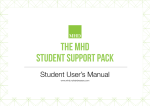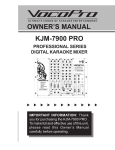Download User guide
Transcript
ID16 Beamline
HORIZONTAL and VERTICAL
SPECTROMETERS
USER MANUAL
TABLE OF CONTENTS
Computers .........................................................................................................................2
The most important motors ................................................................................................3
Starting your experiment....................................................................................................4
Motor status, moving motors, and counting .......................................................................4
Position of alignment pin diode and S(Q) detector.............................................................5
Put the horizontal (or vertical) spectrometer arm to the correct scattering angle ..............9
Put the Monochromator to the start temperature ...............................................................9
Doing a temperature scan................................................................................................10
Stopping a scan ...............................................................................................................11
Running a Macro .............................................................................................................11
Plotting data file (in CPLOT) ............................................................................................12
THINGS NOT TO DO ......................................................................................................12
SAVE DATA OF YOUR EXPERIMENT!!!!!!!!!!!!! ..............................................................13
Data conversion and analysis ..........................................................................................14
Data extraction.................................................................................................................14
Further raw data treatment and summing of spectra .......................................................15
On-line fitting with minuit..................................................................................................17
Horizontal Control Program Column list...........................................................................19
Fourc Control Program Column list..................................................................................20
Table 5. High Resolution Si(h h h ) monochromator and useful conversions...................22
1
Computers
Inel6: This is the experiment control computer. It runs the experiment control programs FOURC
and HORIZONTAL. The first workspace is dedicated to the control of the main mono, mirror,
primary and secondary slits (the users are not concerned). In the second workspace should run the
Control Program (Horizontal or Fourc). The third workspace is utilised to prepare macros to run a
suite of IXS scans. The last workspace should have two panels open. One for editing the routine
output CPLOT macro, and the second window to execute the macro.
You should not attempt to start more applications or do whatsoever what is the scope of this
computer in order to avoid any potential overloading of this most crucial computer.
Inelsun: This is the data analysis computer. An image of the data files on inel6 are automatically
created on inelsun. This serves as a back-up, and allows to work on-line with the data. Here
newplot and sqwadd are running as well as the relevant fitting programs.
Experiment control computer: inel6
login:
opid16
password:
tonic16
working directory:
/data/runN_YY/HS_ABCD
Data analysis computer: inelsun
login:
opid16
password:
tonic16
working directory: /experiments/hsabcd
Inel2: This computer runs the beamline control applications such as the Front-End application and
the Vacuum application. Nothing else should be running on this computer!!!
Pacifico: This PC is dedicated to the recording and diagnostics of focal spot images and the
SensiCam images for crystal alignment purposes (see separate manual).
Pc2id16: This PC is utilised for further data display such as stacks of IXS scans, dispersion curves
etc.
Id16pc1: same as Pc2id16 but located in CC3.
2
The most important motors
On the ID16 beamline for the collective excitations studies are operating two different
spectrometers with different characteristics. The two spectrometers can not be utilized
simultaneously, consequently one of the two have to be taken apart. The HORIZONTAL Control
Program controls the horizontal spectrometer and the FOURC Control Program controls the
vertical spectrometers. The two Control Programs share some motors that can have different
names. In the following list it will be specified when the name change or when a motor appear in
one program only
General control motors (HORIZONTAL + FOURC):
mono
[degree]; main theta axis of Kohzu premonochromator. Make the rotation of the
two Si(111) crystals and the translation of the second crystal. This is usually set,
and needs only to be tweaked, if the ratio monocur/vdlacur is not ok (see further
below).
R2Th
[degree]; Rotation of the second Si(111) crystal. This has to be adjusted from time
to time (see monochk macro).
roty
[mrad]; mirror angle. This needs to be tweaked, if the intensity ratio ione/vdlacur
(or ione/i10) is not ok (see further below).
y
[mm]; movement of the mirror perpendicular to beam direction. This has to be
adjusted when there is a consistent horizontal movement of the beam.
Specific motors:
HORIZONTAL
Control Program
FOURC
Control Program
sth [mm]
tth [deg]
sth [deg]
th [deg]
ax [mm]
esse [mm]
2-theta arm of spectrometer; operates only towards
positive values
sample rotation around the y axis (perpendicular to
incident beam axis); + acw looking towards ring wall
Move in and out of the beam the S(Q) detector;
Sample motors (HORIZONTAL + FOURC):
chi
phi
sax
say
saz
[deg]; sample rotation around incident beam axis; + cw looking towards undulator
source.
[deg]; sample rotation around the z axis (perpendicular to incident beam axis); +
acw (birds view).
[mm]; sample translation along beam direction (x axis) for sth = 0 (or th = 0); +
towards the spectrometer.
[mm]; sample translation along the y axis; + towards ring wall.
[mm]; sample translation along the z axis for sth =0 (or th = 0); + downwards.
3
Additional necessary motors (HORIZONTAL + FOURC):
i1hof
i1hgap
i1vof
i1vgap
[mm]; horizontal offset of slit system defining beam size on sample
[mm]; horizontal gap of slit system defining beam size on sample
[mm]; vertical offset of slit system defining beam size on sample
[mm]; vertical gap of slit system defining beam size on sample
wheel
[deg]; Attenuation wheel, increasing attenuation with increasing motor position:
45, 90, 135, 180, 225, 270 315. No attenuation: wheel 0.
[mm]; + towards experimental hall. Horizontal translation of entrance pinhole. It
has to be aligned carefully before each experiment
[mm]; vertical translation of entrance pinhole; + upwards.
ssy
ssz
Additional necessary motors (HORIZONTAL only)
a2hof
a2hgap
a2vof
a2vgap
[mm]; horizontal offset of analyser slits for ana#2
[mm]; horizontal gap of analyser slits for ana#2
[mm]; vertical offset of analyser slits for ana#2
[mm]; vertical gap of analyser slits for ana#2
a1vgap
a1hgap
[mm]; vertical gap of analyser slits for ana#1
[mm]; horizontal gap of analyser slits for ana#1
Additional necessary motors (FOURC only)
hof
hgap
vof
vgap
[mm]; horizontal offset of analyser slits
[mm]; horizontal gap of analyser slits
[mm]; vertical offset of analyser slits
[mm]; vertical gap of analyser slits
Starting your experiment
Your local contact will set the name of the experiment directory and the name of the
experimental file. This is usually only one file, where each scan has an increasing number
within this datafile. Example: filename exp102, scan #S 5
Motor status, moving motors, and counting
N.B. The same commands are valid also in fourc>
horizontal>
horizontal>
horizontal>
horizontal>
(shows all the motor positions)
(shows the position of the particular motor)
(counts for n seconds)
(change of actual position)
wa
wm (motor name)
ct (n)
umvr (motor name)
4
(relative movement with respect to actual value, motor moves back to initial
position afterwards)
Example: umvr tth 0.5
horizontal> dscan (motor name) (-rel. change) (+rel. change)
(number of points) (counting time)
(scan around actual position, motor remains at end position)
Example: dscan say 1 -1 20 1
horizontal> ascan (motor name) (start
(number of points) (counting time)
(scan from actual position to end value)
Example: ascan say 2 5 30 1
value)
(end
value)
For sth (or th) and tth, the scans should be done from large to small angles, in order to avoid
the backlash movement for each point. Be careful when moving these motors over large
distances. Pieces of equipment or the sample chamber might be in the way and might get
damaged!
Position of alignment pin diode and S(Q) detector
Horizontal Control Program:
Pin Diode:
Detector diodo in direct beam at tth = 48 (07.3.2003)
horizontal> umv tth 48
This value may vary. For the exact position ask your local contact.
N.B. be sure that the S(Q) detector is out of the beam
horizontal> umv ax 5
S(Q) Detector:
S(Q) Detector in direct beam at tth = 0
horizontal> umv tth 0
horizontal> umv ax 46
(S(Q) detector in)
horizontal> umv ax 5
(S(Q) detector out)
This value may vary. For the exact position ask your local contact.
Fourc Control Program:
Pin Diode alignment is not installed.
S(Q) Detector:
S(Q) Detector in direct beam at tth = 0
horizontal> umv tth 0
horizontal> umv esse 29 (S(Q) detector in)
horizontal> umv esse 2 (S(Q) detector out)
This value may vary. For the exact position ask your local contact.
5
Make sure that the premonochromator and the mirror are optimised
Before starting an inelastic scan, you have to make sure that the premono angle mono (or
R2Th) is optimised with respect to the backscattering monochromator (correct value of
monocur/vdlacur). Furthermore, the mirror angle roty might need an optimisation so that the
focussed beam is properly centred through the ione-slit unit (correct value of
monocur/vdlacur or ione/mon). To scan these motors for optimisation the monochk and
mirrorchk routines have to be deactivated, if there were active, or alternatively be set up
properly.
Set-up of mono check routine
horizontal> offmonochk
horizontal> monochksetup
A menu appears on the screen:
MONOCHK SETUP
mono monitor counter mnemonic:
high threshold:
type:
machine current counter mnemonic:
low threshold:
type:
sleep time after beam is back:
monocur
90
integrating
vdlacur
10
integrating
300
lineup R2Th –0.002 0.002 20 3
mono motor mnemonic:
tweak value:
scan magnitude:
scan intervals:
scan integration time:
line up at :
plot filter:
R2Th
0.0002
0.002
20
1
PK
1
lineup R2Th –0.01 0.01 40 1
pre-scan magnitude magnitude after beam loss:
pre-scan magnitude intervals after beam loss:
0.01
40
The lowest level of check is associated with the presence of the x-ray beam on the
premono. If the beam is gone, the spectrum stops automatically, detects when the beam is back,
and waits the predefined sleep time after the beam is back. It then performs a pre-scan of the
premono, followed by the line-up scan, after which the intensity ratio monocur/vdlacur should be
optimised.
If during a scan the ratio monocur/vdlacur drops below 90% of the initially optimised value,
the mono performs a small correction to both sides in order to improve the monocur/vdlacur ratio.
6
Set-up of mirror check routine
horizontal> offmirrorchk
horizontal> mirrorchksetup
A menu appears on the screen:
MIRRORCHECKSETUP SETUP
mirror monitor mnemonic:
threshold:
type:
roty scan counter mnemonic:
i10
90
analog
ione
lineup roty –0.02 0.02 20 1
mirror motor mnemonic:
roty tweak value:
scan magnitude:
scan intervals:
scan integration time:
line up at :
roty
-0.002
0.02
20
1
CEN
This check routine makes sure that the beam is always properly steered through the ioneslit unit. This unit accommodates the last set of slits before the sample. For small samples and
high pressure experiments, the vertical slit (i1vgap) is put to 100 µm typically, and during an IXS
scan, the mirror needs to be adjusted from time to time. If the intensity ratio ione/vdlacur (or
ione/mon) drops below 90% of the initially optimised value, a small angular correction (defined by
the tweak value) is performed.
If the beam is lost, first the monocheck routine is executed, then the mirrorcheck routine. It
consists of a line-up scan, after which the mirror is positioned at the maxiumum of the
ione/vdlacur signal.
Activation of the check routines for the premono and the mirror
horizontal>
horizontal>
horizontal>
horizontal>
kozon
plotselect mon
dscan mono –0.002 0.002 20 2
umv mono pl_xMAX
horizontal> plotselect vdla
horizontal> dscan R2Th –0.0015 0.0015 20 2
horizontal> umv mono pl_xMAX
Before setting the monochk routine you have to continue with the optimisation of the mirror
(roty and y) (otherwise the mirror optimisation will be hindered by the running monochk).
horizontal> hexaon
horizontal> plotselect ione
7
horizontal>
horizontal>
horizontal>
horizontal>
umv i1hgap 0.1
dscan y –0.5 0.5 30 1
umv y pl_xMAX
umv i1hgap .8
horizontal>
horizontal>
horizontal>
horizontal>
umv i1vgap 0.1
dscan roty –0.008 0.008 30 1
umv roty pl_xMAX
umv i1vgap 0.6
You have to check whether the mirror has really reached the optimum positions. If this is not
the case, you have to try to optimise it by hand, using small corrections of the order of the
defined tweak value.
Now after the complete optimisation set first the monochk routine:
horizontal> onmonochk 3
This activates the premonochromator (mono) control, as well as the beam control.
Then set the mirrorchk routine:
horizontal> onmirrorchk 3
This activates the mirror control.
8
Put the horizontal (or vertical) spectrometer arm to the correct scattering
angle
horizontal> umv tth 658
the units are in mm. Look at the table 1b at the end of the document for the conversion a
mm Q(nm-1).
fourc> umv tth 10
the units are in degrees. Look at the table 1a at the end of the document for the conversion a
degrees Q(nm-1).
Put the Monochromator to the start temperature
Put a set point for the monochromator temperature by giving the values in degrees °C to the
pseudo-motor monot as a normal motor positioning (umv monot your_set_point) e.g.:
horizontal> umv monot 22.00
You have to wait typically 5 to 10 minutes until the setpoint is reached.
You can also give the values in meV using the pseudo-motor deltae, for doing this you have
to enter the zero-energy temperature setpoint:
horizontal> T0=actual_average_zero_Temp
and the wavelength you're using (e.g. for the (999) reflection. A complete list of the reflection
orders and the corresponding wavelengths are given at the end of the document):
horizontal> LAMBDA=0.6968 (UPPER CASE for the variables, it is
case sensitive)
otherwise your deltae value (see below) does not make any sense.
9
Doing a temperature scan
horizontal> ascan monot init_val
integration time
or
horizontal>
final_val
number_of_step
rscan monot init_val1 final_val1 number_of_step1
init_val2 final_val2 number_of_step2
.....................................
init_valn final_valn number_of_stepn
integration time
alternatively you can use the deltae motor:
horizontal> ascan deltae init_val
integration time
final_val
number_of_step
or
horizontal>
rscan deltae init_val1 final_val1 number_of_step1
init_val2 final_val2 number_of_step2
.....................................
init_valn final_valn number_of_stepn
integration time
Example: scan from -80 to 80 meV, with 0.5 meV step, 1mn int. time, at the (999) reflection
(λ = 0.6968 Å), with T0=21.71, looks like:
horizontal> T0=21.71
horizontal> LAMBDA=0.69680026
(just once, after you have selected the monoreflection and determined the elastic temperature)
horizontal> ascan monot 23.6 20.08 320 60
or
horizontal> ascan deltae -80 80 320 60
You can also type:
horizontal> ascan monot T0-1.76 T0+1.76 320 60
10
Stopping a scan
horizontal> [CTRL-C]
Scanning or counting will be stopped. If a dscan was running, the motor will return to its initial
position.
Running a Macro
This is frequently utilised, if a sequence of scans shall be performed, once the measurement
strategy has been defined.
1) Edit/modify the macro with the editor you like (vi, emacs, nedit etc.) in the working directory.
The name of the macro (first line) must be the one of the macro file (example: name of the
macro macfilename, name of the file macfilename.mac).
Example:
def res'
#Si (11 11 11)
# file: res230603
# ANA2 & ANA1
umv tth 581
umv ssy -0.5
ascan monot 21.65 20.57 216 50
umv monot 21.65
sleep(400)
# ANA4 & ANA3
umv tth 276
umv ssy -0.30
ascan monot 21.65 20.57 216 50
umv monot 21.65
sleep(400)
# ANA5
umv wheel 45
umv tth 48.5
umv ssy 2.4
umv wheel 0
ascan monot 21.65 20.57 216 50
umv monot 21.11
'
2) Macro compilation:
horizontal> qdo macfilename.mac
You can check the content of the compiled macro by
horizontal> prdef macfilename
3) Macro execution:
horizontal> macfilename
11
Plotting data file (in CPLOT)
This operation generates the standard output for the log book, and it is highly recommended. It
makes it a lot easier to detect any potential bug in the spectrum and identify the problem, if the
key characteristics are printed out.
Start Cplot in the fourth window of the X-Terminal: cplot
The Cplot-macros are called rec1.do and quadro.do for HORIZONTAL and vertical.do for
FOURC.
Output on printer for HORIZONTAL:
PLOT-> do rec1.do $1 $2 $3 $4
$1 = filename; $2 = scan number; $3 = integration time;
$4 = momentum transfer Ana#1 in nm-1
PLOT-> do quadro.do $1 $2 $3 $4 $5 $6
$1 = filename; $2 = scan number; $3 = momentum transfer;
Ana#2 in nm-1; $4 = momentum transfer Ana#3 in nm-1; $5 =
momentum transfer Ana#4 in nm-1; $5 = momentum transfer
Ana#5 in nm-1
Output on printer for FOURC:
PLOT-> do vertical.do $1 $2 $3 $4
$1 = filename; $2 = scan number; $3 = integration time;
$4 = momentum transfer in nm-1
THINGS NOT TO DO
1) Move the spectrometer arm to small Q-values, where either analysers #1, #2 or the S(Q)
detector are close or in the direct beam (or an intense Bragg reflection).
If this is necessary put by all means the absorber wheel in:
horizontal> umv wheel 315 (270)
but not less than 270, this will saturate the detector.
2) Move the sample angle theta (th or sth) to high angles or spectrometer arm to large scattering
angles (tth), since you might hit into the sample vacuum can. Visual inspection is
indispensable!!!!
Be as well careful when moving sample tilt angles (phi, chi) by larger amount; there is very little
space available around the sample position! The sample chamber may run into surrounding
equipment or parts of the instrument (detector chamber)!
For any problems phone your local contact, or the Experimental Hall Operators (25-25).
12
SAVE DATA OF YOUR EXPERIMENT!!!!!!!!!!!!!
Put your data on your user account (1-month lifetime). Connect on NICE (Solaris or Linux
system) using the name of your experiment (typically HSXXX), and your password (initial of the
name of the first applicant followed by the family name e.g. experiment HS123, first applicant Mr.
H. Gbhkds:
telnet (or ftp) nice
login: hs123 (this is case sensitive)
password: hghs123.
Then transfer the data home using ftp out or telnet out (literally type ftp out or telnet out then
follow the instructions).
For any computing problem phone to the 24-24 (computing hot line, 7 a.m.-8 p.m.).
13
Data conversion and analysis
On the data treatment/analysis computer inelsun, the data directory of inel6 is mounted directly
(read only) with all your data in real time. In this way you can analyse the data on-line, without
interfering with the data acquisition. Your local contact will create a directory where all the treated
data as well as the results of the fits will be stored.
inelsun:~% cd experiments
inelsun:~/experiments% mkdir hsnnn
inelsun:~/experiments% cd hsnnn
Data extraction
inelsun:~/experiments/hsnnn% newplot
1. Using the file menu in newplot, go into the corresponding data directory of your experiment.
data/id16/inhouse/data/runN_yy/hsnnn/expNN.
2. Open the file which contains all the spectra.
You have a list of all your scans, you can visualise them, and make some basic analysis.
3. Set extraction script
Depending on the type of scan (horizontal or vertical spectrometer) you have to choose the
corresponding extraction script which extracts the relevant columns out of the data file, and
performs the conversion of resistance (of the temperature sensors) into temperature.
-
Click on the button “Standard” on the bottom right part of the left panel and choose “Set
Script”.
Go to the /users/opid16/Swadd_script and choose the appropriate script:
Horizontal: for standard IXS scans with the horizontal spectrometer.
Vertical:
for standard IXS scans with the vertical spectrometer.
4. Selection of the scans to be extracted
When you have chosen which scans you are interested in, select them by clicking (left
button) on the little arrow on the left of the scan name (or select them and click on the select
button). Then push the extract button on the bottom. newplot then extracts the chosen scans into
separate files expN.nscan (nscan= number of the scan), with the following columns:
If you use Horizontal:
Monitor, Ione, Tmono, ∆T1(ana1-mono), ∆T2(ana2-mono), ..., ∆T5, deta1, deta2, deta3, deta4,
deta5, S(Q)-det
If you use Vertical:
14
Monitor, Ione, Setpoint, ∆T(ana-mono), Tana, Tmono, ∆T(ana-mono), ∆T(ana-mono),
Signal/Ione, Signal, Signal, Signal, Signal, Signal.
Further raw data treatment and summing of spectra
sqwadd is a tool to prepare IXS-spectra for further fitting after they have been extracted
from the standard SPEC-data file (extraction done via newplot). It allows to display and inspect
the individual spectra of each scan and each analyser, e.g. to compare repeated spectra, centre the
individual spectra (by pre-fitting them), sum together several spectra (repetitions or extensions of
spectra) and save the spectra or sums of spectra converted from a temperature-axis to an energy
axis.
sqwadd has to be started in the directory, where you have saved the extracted file; the tool
will save the results in this same directory (e.g. on inelsun.esrf.fr: ~/experiments/HS2000.) The
tool opens in a window offering pull-down menus as well as click-buttons for the tasks to do.
Load data files: menu FILE – OPEN and load the data to be treated together.
Choice of reflection order: Choose the correct incident photon energy by selecting the
corresponding correct backscattering reflection ("Bragg Reflection", e.g. 999).
Output file names: Filenames have to be given for each analyser individually, either under
"SCANS" or under "OUTPUT".
Selection of the analyser: The analyser whose spectrum shall be treated, has to be chosen by
clicking on the corresponding button on the main panel.
The data-treatment is done in 3 steps. The described procedures have to be repeated for
every spectrum and every analyser of interest. Note that this procedure is indispensable, even if
you have only a single file. In order to fit the data with minuit (see below) you need a file with a
constant step in temperature (energy).
1. Determination of the elastic line: The first step consists of determining the position of the
elastic line, corresponding to zero energy-transfer. The fitting is started by clicking on the taskbarbutton with two Gaussian-like profiles, which opens an additional window to first "estimate" the
values of the fitting parameters and "start" the fitting itself. By default the fits are done with
Lorentzian function plus some background, but other functions can be chosen from the menu. The
number of peaks is "found" automatically and cannot be changed, even not by changing the type
of fit-function. Note, that only the Lorentzian-fit results are taken into account automatically for
the further treatment; if the fits are done using other fit-functions (Gaussian, PseudoVoigt etc.) the
values have to be entered manually. If the number of peaks offered is not at all convenient, the
zero-energy-transfer can also be estimated with help of crosshairs (to be found in the "GRAPH"pull-down menu), and the value found can then be entered manually. At the end of the procedure,
the column “SHIFT” in the sheet “SCANS” should contain the correct value by which the
spectrum has to be shifted in order to have the elastic line centred at zero.
2. Centring of the spectrum: The centring of the spectrum is done by clicking on the taskbarbutton showing a profile with crosshairs (or by choosing the "CENTER"-item in the pull-down
menu). The procedure consists to shift the spectrum by the chosen amount, and interpolate the
15
spectrum in order to obtain an equally spaced grid on the x-axis. This is necessary, if the data shall
be fitted with minuit.
3. Summing the spectra: The third taskbar-button, displaying a profile with a "+"-symbol, then
sums the highlighted spectra together, converts them into an energy (meV-) scale and saves the
results under the filename given ("OUTPUT" or "Output File Name"). If you have prepared as
described above the spectra for all analysers and have defined all filenames for the results, you can
do the summing-up by only clicking on the "SUM ALL"-button, instead of doing the summing-up
for each analyser individually.
sqwadd itself will not display whether or not it performed the tasks, but the window, where
you started the tool will display comments on the tasks (for the centring, summing-up, saving into
the file etc.).
To be able to use other software to continue to treat these summed-up data, here the
description of the columns in the squadd-output (ASCII-) file:
energy tranfer
1st col.:
2nd col.:
counts (normalised to the average monoitor)
3rd col.:
error bar for col. 2
th
4 col.:
unknown porpose
5th col.:
original counts (as summed up)
6th col.:
summed-up monitor (from the ione-monitor in the SPEC-datafile)
7th col.:
error bar for col.5
16
On-line fitting with minuit
The fitting is done in your analysis directory (users/opid16/experiments/hsNNN). For fitting with
the minuit library, called by the program minuit (n excitations: Lorentzians or damped harmonic
oscillators), you need a file with a constant step in temperature (energy), so you have to use
sqwadd beforehand, even for one single scan. You need the summed data and the actual resolution
function files (ask the local contact), and to prepare an input file for each scan you want to
analyse.
1. Preparation of the input file:
Copy the standard input file min.inp (for minuit) on inelsun in users/opid16/usermacros to your
directory: users/opid16/experiments/hsnnnn. Copy the resolution file (ask to the local contact the
names of the resolution files) in the resolution directory users/opid16/resolutions to your
directory: users/opid16/experiments/hsnnn. The format of the input file is as follows:
g-03.003
g-03f.003
out03g.do
a1res11.dat
DHO
80
3
MINUIT :
1
2
3
4
5
6
7
8
9
SET PRInt
SET ERRdef
FIX
SEEK
SIMPLEX
MIGRAD
HESSE
EXIT
!
!
!
!
!
!
!
BG
SL
ZR
GR
PC
GC
PL
OL
GL
data input file
fitted output file
file do for c-plotting
resolution file
fitting model
temperature
momentum transfer
.12
-.000
0.008
1.
21.
0.28
.10
6.07
1.04
.01
.0001
.001
.1
.10
.01
0.01
0.01
0.10
.000001
-0.2
-2.
.000001
10.
.001
.000001
.001
.000001
50.
0.2
2.
10.
220000.
10.
2000.
9.0
10.
2.
1.
4.
200.
1. line: name of data file (input data)
2. line: name of output file, containing the experimental data and the fit
3. line: name of the C-PLOT do-file with which one can visualise and print the results
4. line: file of the experimental resolution function with which the model function is convoluted
5. line: fit (main) model used: dho: Damped Harmonic Oscillator
lor: Lorentzian functions
6. line: temperature in degree Kelvin (real number)
7. line: momentum transfer in nm-1
17
The meaning of the fitting parameters is as follows:
BG
SL
ZR
GR
PC
GC
PL
OL
GL
background
linear slope of the background
energy position of the elastic line
only used if one convolutes with a Lorentzian function, otherwise has to be kept fixed
central line intensity
central line width
1st. phonon line intensity
1st. phonon line energy
1st. phonon line width
The following lines are standard commands to execute the minuit libraries minimisation,
the only ones you need to specify is the FIX line: put 1 FIX line for each parameters you want to
minimise, with the number of the parameter (1 for BG, 3 for ZR and so on).
If you need to fit your data file with other models (see visco-elastic) or fit your data file
with more than one excitations ask directly to your local contact.
2. Running the fitting program:
> minuit < name_file.inp
(example: minuit < min.inp)
3. Plotting the result of the fit:
The results of the fit can be visualised and printed using CPLOT with the CPLOT macro
generated by minuit (with the name you put on line 5 of the input file e.g. on CPLOT:
PLOT>do cpfilename.do
To print, modify the CPLOT macro, putting the zi x11 statement in comment (#zi x11),
and run the macro again.
To be able to use any other software to visulize the fit-curves, here the description of the columns
in the fit-output (ASCII-)file (the filename is defined in the 2nd line of the input –file):
1st col.:
2nd col.:
3rd col.:
4th col.
5th col.:
Energy transfer
data
error bar of data
total fit (sum of all contributions)
fit of the exitations (DHO model or lorentzians)
18
Horizontal Control Program Column list
from TEMPERATURE SCANS as of Jan. 30,2003
Col#
1
Counter name
Monot
2
3
4
5
6
7
8
9
10
11
Epoch
S(q)-Det
S(k)
IONE
Det-CH1
Det-CH2
Det-CH3
Det-CH4
Det-CH5
Mono
12
Counter meaning
monot setpoint in °C
Inv.#
-32
NTC n.1 mono in Ω
-31
-30
-29
-28
-27
-26
-25
-24
-23
-22
Tc(mV)
NTC n.2 mono in Ω
-21
13
ana_1
NTC analyser #1 in Ω
-20
14
ana_2
NTC analyser #2 in Ω
-19
15
ana_3
-18
16
ana_4
NTC analyser #3 in Ω
NTC analyser #4 in Ω
17
ana_5
-16
18
19
20
21
22
23
24
25
26
27
28
VDL ANAL
Det Check
VDL CORR
Srcur
Counter 21
Counter 22
Ione/mon
Diodo
temp_euro
Moncur
asl 10
NTC analyser #5 in Ω
Vdl
Pt100 mono in °C
-15
-14
-13
-12
-11
-10
-9
-8
-7
-6
-5
29
ntc1
NTC n.1 mono in °C
-4
30
Ntc2
-3
31
32
Monitor
Seconds
NTC n.2 mono in °C
Monitor Detector
Integration Time
Alignment Diode end of the arm
Ione Detector
Detector Sig1
Detector Sig2
Detector Sig3
Detector Sig4
Detector Sig5
19
-17
-2
-1
Fourc Control Program Column list
from TEMPERATURE SCANS as of June 20,2003
Col#
1
Counter name
monot
2
3
4
5
6
7
H
K
L
Epoch
Signal
Tmono
8
Tana
9
10
11
12
13
14
15
16
17
18
19
20
21
22
VDL ANAL
Det Check
VDL CORR
IONE
Ione/mon
S(k)
Diodo
Cryo T2
srcur
moncur
p_wika
volto
ampo
NTC_m
23
Counter meaning
monot setpoint in °C
Signal Back. Detector
NTC mono in Ω
NTC analyzer in Ω
Vdl
Inv.#
-26
-25
-24
-23
-22
-21
-20
-19
NTC mono in °C
-18
-17
-16
-15
-14
-13
-12
-11
-10
-9
-8
-7
-6
-5
NTC_a
NTC analyzer in °C
-4
24
aslmono
-3
25
26
Monitor
Seconds
Pt100 mono in °C
Monitor Detector
Integration Time
Ione Detector
S(Q) detector
Alignment diode
Si diode inside ST15
20
-2
-1
Scattering angle – Q relation and angular spacing of
analysers:
Q [nm-1] = 4π/λ * sin(2θ/2)
Table 1a – Conversion factor (angle
nm-1), wavelength and Energy for
each reflections. To use with the FOURC program.
Si(7 7 7)
140.26 nm-1 *sin(2θ/2)
Lambda λ [ Å]
0.8959
Si(8 8 8)
160.3 nm-1 *sin(2θ/2)
0.7839
15.816
0.6968
17.794
Reflection
Momentun Transfer Q
-1
Si(9 9 9)
180.35 nm *sin(2θ/2)
-1
Energy [keV]
13.840
Si(11 11 11)
220.414 nm *sin(2θ/2)
0.5701
21.7477
Si(12 12 12 )
-1
240.45 nm *sin(2θ/2)
0.5226
23.7246
Si(13 13 13)
260.49 nm-1 *sin(2θ/2)
0.4824
25.7017
Table 1b – Conversion factor (mm
nm-1) and Energy for each reflections.
To use with the HORIZONTAL program.
Momentun Transfer Q [nm-1]
Reflection
Energy [keV]
Si(7 7 7)
140.26 nm-1 *sin((arctg(x/5555))/2)
13.840
Si(8 8 8)
160.3 nm-1 * sin((arctg(x/5555))/2)
15.816
-1
Si(9 9 9)
180.35 nm * sin((arctg(x/5555))/2)
Si(11 11 11)
17.794
-1
220.414 nm * sin((arctg(x/5555))/2)
21.7477
-1
23.7246
-1
25.7017
Si(12 12 12 ) 240.45 nm * sin((arctg(x/5555))/2)
Si(13 13 13)
260.49 nm * sin((arctg(x/5555))/2)
Table 2 – tth values corresponding at a Momentum Transfer Q = 10 nm-1 for
each analyzers and each reflections
Analyzer
No°
1
2
3
4
5
Si(7 7 7)
Si(8 8 8)
Si(9 9 9) Si(11 11 11) Si(12 12 12) Si(13 13 13)
9.754°
8.177°
6.669°
5.119°
3.551°
8.730°
7.153°
5.645°
4.095°
2.527°
7.934°
6.357°
4.849°
3.299°
1.731°
21
6.777°
5.200°
3.692°
2.142°
0.574°
6.3441°
4.7671°
3.2591
1.7091
0.1411
5.977
4.40°
2.892
1.342
-
Table 3 - Relative tth angle between analyzers
#1
#2
#3
#4
#5
#1
1.577°
3.085°
4.635°
6.203°
#2
1.577°
1.508°
3.058°
4.626°
#3
3.085°
1.508°
1.550°
3.118°
#4
4.635°
3.058°
1.550°
1.568°
#5
6.203°
4.626°
3.118°
1.568°
-
Table 4- Maximum momentum transfer, Qmax, for the Horizontal and Vertical
Spectrometer. ∆Q indicates the Q-spacing between adjacent analysers.
Energy
[keV]
Reflection
order n
13.840
15.817
17.794
21.747
23.725
25.704
7
8
9
11
12
13
Horizontal Spectrometer
Vertical
Spectrometer
Qmax [nm-1]
∆Q [nm-1]
Qmax [nm-1]
21.3
24.4
27.4
33.5
36.5
39.6
1.89
2.16
2.43
3.0
3.24
3.5
124
142
160
-
Table 5. High Resolution Si(h h h ) monochromator and useful conversions
Reflection
(777)
(888)
(999)
Wavelength [Å-1]
0.895886 0.7839003 0.6968003
0.5701093
Energy [eV]
13839.35
15816.40 17793.45
21747.56
23724.57
25701.66
Conversion
meV → K
0.02822
0.02470
0.02195
0.01796
0.01646
0.01520
∆E)M [meV]
(∆
5.3
4.4
2.2
1.02
0.73
0.5
∆E/E)M
(∆
×10-7
3.8×
×10-7
2.8×
×10-7
1.2×
×10-8
4.7×
×10-8
3.0×
×10-8
2.0×
Conversion
angles nm-1
140.26
160.31
180.34
220.42
240.46
260.50
Flux [ph/s 200 mA]
×1010
7×
×1010
6×
×1010
1.8×
×109
4.4×
×109
3.9×
×108
9.8×
22
( 11 11 11 ) ( 12 12 12 ) ( 13 13 13 )
0.52260096 0.48240018