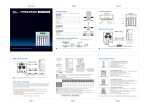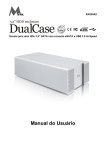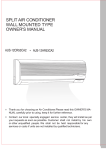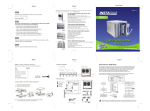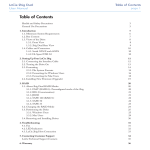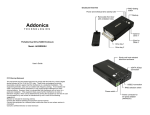Transcript
PAGE 3 COVER HARD DRIVE RACK Other Sans Digital Products • 3.5” Hard Drive Enclosure with Removable Tray • Dual host interface: USB 2.0 and eSATA. • Supports high performance SATA hard drives. • Ultra quiet operation. • Vertical placement stand included. • Durable aluminum housing. • Supports Windows, Linux, and Mac OS X. MS1UT MS2UT+/MS2UTN+ MS2 S2UT+ S2 UT+/MS / 2UTTN+ /MS • 2-Bay External RAID Enclosure • Hardware RAID design, supporting RAID 0, 1, JBOD, BIG, SAFE33, and SAFE50, with eSATA and USB 2.0. • Drive Interface: 3.5” x 2 SATA I/ SATA II hard drives. • Hot-swappable removable tray. • Data auto-rebuilding. • Hard drive, fan and temperature failure detectors. TR4U/TR4M • 4-Bay External RAID Tower • Access 4 hard drives while using only one cable. • Available in eSATA Port Multiplier (TR4M) or USB 2.0 (TR4U). • 2 port PCIe card included (TR4M). • Supports Windows, Linux, and MAC OS X. • Cable-less, tray-free design with dust cover. MR5S1/MR5CT1 T: 1.800.980.1988 HDDRACK5 • 5-Bay External RAID 6 Enclosure • Hardware RAID design, supports RAID 0, 1, 0+1, 3, 5, 6, JBOD & hot spare disk. • SCSI Ultra 320 (MR5S1)/ USB 2.0, Firewire 800 and eSATA (MR5CT1). • Hot-swappable tray design. • Hard disk, fan and temperature failure detectors. E: [email protected] W: WWW.SANSDIGITAL.COM QUICK INSTALLATION GUIDE v1.0 PAGE 1 PAGE 2 Introduction Hardware Installation The Sans Digital Hard Drive Rack HDDRACK5 is the latest innovation product for hard drive storage and organization. Each HDDRACK5 unit houses up to five hard drives by using easy to install turnbuckle screws. Designed with a 4.7” cooling fan and a hollow aluminum frame, the HDDRACK5 provides the most efficient heat dissipation. The HDDRACK5 is built with an ON/OFF power switch, which controls the power of hard drives, when a 20-pin or 24-pin ATX power supply is connected. The HDDRACK5 is expandable to 10-bay by stacking an additional unit on top and securing it with a tool-less screw. The ease of use and versatility of the HDDRACK5 makes it an advanced hard drive organizer. Step 1: Twist the turnbuckle screw shut to seat the drive securely. Step 2: Gently insert the drive until the drive is fully inserted, and push the plastic locks on each side of the HDD seat to secure the drive. Step 3: Stack the unit with another HDDRACK5 by simply conncting the units with the tool-less screw, if needed. Step 4: Connect the 20-pin or 24-pin DC cable of ATX power supply into the power connector board. Features • Conveniently stack up to five 3.5“ disk drives to save valuable work space. • Easy hard drive installation / removable with drive rails. • Strong aluminum construction for best heat dissipation. • Stackable with one tool-less screw. • Rear 4.7” cooling fan included. • Compatible with both 20-pin or 24-pin type ATX PSU (ATX PSU sold seperately). 20-Pin Type 24-Pin Type ATX Power Supply DC Cable Specifications • Model name: HDDRACK5 • Compatible Hard Drive: 2.5” IDE / SATA • Cooling Fan: 4.7” • Temperature: 5 - 25C • Humidity: 20 - 80% • Size: 6.7(W) x 6.9(D) x 7.6(H) • Weight: 1.2lb Step 5: Attach one end of the AC power cable to the power supply and the other end to the proper AC receptacle. Step 6: Switch on the power and the unit is now ready for use. Package Contents HARD DRIVE RACK • 5-bay HDDRACK5 x 1. • Turnbuckle screws x 20 • Tool-less screw x 1 • Quick Installation Guide x 1 QUICK INSTALLATION GUIDE v1.0 HDDRACK5 ATX Power Supply ON OFF