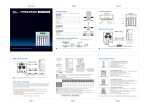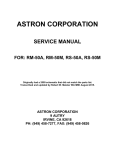Transcript
Page 4 Front Cover Page 5 Version 1.0 Product Family/ Produkt Familie/ Famile de produit/ Familia de productos/ Famigilia di prodotti/ Note.1 2.5” Hard disk Enclosure with 10-in-1 Card Reader/ Writer Input "0000" and press "ENTER" for 12 times in order to next process. Blue backlight LCD Panel with Status and Battery Indicator Three memory card slots supports, CF I/II, MD, SM, MS, MS-PRO, SD, Mini-SD, MMC Card, XD, etc. USB 2.0 host interface, backward compatible with USB 1.1. Built-in Rechargeable Lithium-Ion Battery Single button backup from memory card to hard drive Durable and light weight Aluminum Case with Carry bag Pass word:0000 MS1U Note.2 The number of physical drives in a specific RAID set determines the RAID levels that can be implemented with the RAID set. - RAID 0 requires 1 or more physical drives per RAID set. - RAID 1 requires at least 2 physical drives per RAID set. - RAID 1 + Spare requires at least 3 physical drives per RAID set. - RAID 3 requires at least 3 physical drives per RAID set. - RAID 5 requires at least 3 physical drives per RAID set. - RAID 3 + Spare requires at least 4 physical drives per RAID set. - RAID 5 + Spare requires at least 4 physical drives per RAID set. IR35S1 Triple Interface RAID Subsystem Hardware RAID Engine, supports RAID 0 and JBOD Triple Host Interface: USB 2.0 + FireWire 400 + Firewire 800 Drive Interface: 2x 3.5" SATA Harddrive Fan and Temperature failure detectors with purple warning LED MS2C1 USB 2.0 & SATA Combo RAID Subsystem Hardware RAID Design, supports RAID 0, 1 Host Interface: eSATA port & USB 2.0 Drive Interface: 2 x 3.5” SATA Hard Disk Hot-Swappable Removable Tray Data Auto-Rebuilding Hard Disk, Fan and Temperature failure detectors No Driver Required Note.3 MS2UT Stripe size default is 64k, it could adjust to 4k or 128k mode under stripe size, actually 128K size will get much better performance. QUICK INSTALLATION GUIDE SCSI to SATA RAID 5 Subsystem Hardware RAID Design, supports RAID 0, 1, 3, 5, 0+1, JBOD & Hot Spare Disk Host Interface: SCSI Ultra 320 Drive Interface: 5 x 3.5” SATA Hot-Swappable Removable Tray Hard Disk Data Auto-Rebuilding Hard Disk, Fan and Temperature failure detectors to ensure system stability Note.4 Please refer to the CD enclosed for detail user's manual. Your ONE-STOP Storage Solution Provider www.sansdigital.com MR5S1 Page 1 IR35S1 system includes the following: Page 2 Quick Volume / RAID Setup Hardware Installation Please contact our distributors in case of any missing or damaged items. Front Panel Quantity Rear Panel H Item Page 3 D D H D D e ol LE H Fan or at te ta S ic 1 ck PCI Bracket RS232 Cable Lo 1 d In RS232 cable D 1 LE User’s Guide & CD Title D 5 r to ec et D re tu ra Removable Tray Module n Fa 1 pe m Te er ow P IR35S1 RS232 Port PCI Bracket RS232 cable VHDCI-SCSI The serial port on the controller's back plane can be used in VT-100 mode.The RAID subsystem comes with 10-pin RS-232 serial port, which, using a null modem cable, can be connected to any COM port on a host computer for VT-100 terminal management purposes. It can also transfer to external for a VT-100 compatible terminal(or a PC running appropriate terminal emulation software). The firmware-based terminal array management interface can access the array through this RS-232 port. Note : You may allow connecting a terminal while the RAID subsystem is at power on state. To ensure proper communications between the RAID subsystem and the VT-100 Terminal Emulation. Please configure the VT-100 terminal emulation settings to the values shown below : SCSI Port Terminal requirement Connection Null-modem cable Baud Rate 115, 200 Data bits 8 Stop 1 Flow Control None Power Host Connection IR35S1 Rear Panel Installing HDD in the Removable Tray Module 1 PC Power Supply 1 PCI bracket RS232 Cable 3 SCSI Card 2 1. Demount the transport holder. 2. Mount the HDD into the tray. 4 Power On IR35S1 COM 1 RS232Card COM 2 2 Connect to Terminal 3 Motherboard Total X Disks RAID 0 RAID 1 RAID 0+1 RAID 1+Spare RAID 0+1+Spare RAID 3 RAID 3+Spare RAID 5 RAID 5+Spare Note.2 (Press key "X" Button) 4 SCSI Cable Power Supply Quick Volume and RAID Set Setup Password Note.1 RS232 cable Note Available Capacity : xxx GB Selected Capacity : xxx GB Select Stripe Size Note.3 Create Vol / RAID Set Yes No Foreground(Faster Completion) Background(Instant Available) 2 It will cause hard disk push towards the backplane and the tray handle is unable to rotate once the screws do not properly fixed. IR35S1 did not set any default RAID level, hence, please set your desire RAID level after booth the device. Please be noted when you set the RAID level plese make sure all hard disk inside the device is “Green” light. PCI Bracket RS232 cable SCSI Card 3