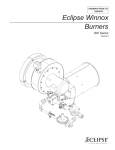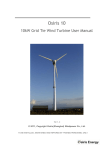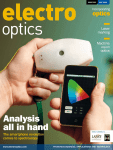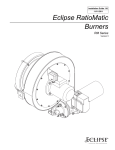Download Excelsior-488
Transcript
Excelsior-488 488nm Solid State Laser User’s Manual This laser product is intended to be sold to a manufacturer of OEM products for use as a component (or replacement thereof) in those products. As such, this product is exempt from performance standards of United States Code of Federal Regulations, Title 21, Chapter I – Food and Drug Administration, Department of Health and Human Services, Subchapter J – Parts 1040.10 (a), (1) Spectra-Physics 1335 Terra Bella Avenue Mountain View, CA 94043 Revision 1.2 Oct 2008 Preface This manual contains information you need in order to safely install and operate your Excelsior-488 laser. An Excelsior-488 system consists of a laser head that produces blue light (488nm) and a controller, connected by an umbilical cable. Excelsior is designed to be an OEM product, and all power and command signals are intended to be provided by a master system to the laser through the controller. A brief description of the contents of each of the chapters is provided below. Chapter 1, “Introduction”, contains a brief description of this laser system and its components. Chapter 2, “Laser Safety,” is required reading before the system is installed and operated. The Excelsior lasers are Class IIIb devices and, as such, emit laser radiation that can cause permanent eye damage. Chapter 3, “System Description,” contains a short section on the operating principles of the laser, followed by a more detailed description of the Excelsior laser’s specifications. Chapter 4, “Installation and Operation,” describes the procedures and requirements for first installing and then operating the laser. Chapter 5, “Troubleshooting and Service,” will help guide you to the source of any problems with the laser. Do not attempt repairs yourself while the unit is still under warranty; instead, report all problems to Spectra-Physics for warranty repair. “Customer Service” in this chapter gives information on service calls and warranty issues. Chapter 6, “Warranty and Compliance”, summarizes the warranty and associated conditions and provides information regarding the procedures for laser return. This chapter also summarizes the standards to which the lasers comply. Every effort has been made to ensure that the information in this manual is accurate. All information in this document is subject to change without notice. Spectra-Physics makes no representation or warranty, either expressed or implied, with respect to this document. In no event will Spectra-Physics be liable for any direct, indirect, special, incidental or consequential damages resulting from any defects in this documentation. Finally, if you encounter any difficulty with the content or style of this manual, or encounter problems with the laser itself, please let us know. Thank you for your purchase of a Spectra-Physics laser. Spectra-Physics Excelsior-488 User Guide 2 Table of Contents Preface Warning Conventions Unpacking and Inspection Chapter 1: Introduction Chapter 2: Laser Safety Chapter 3: System Description Chapter 4: Installation and Operation Chapter 5: Troubleshooting and Service Chapter 6: Warranty and Compliance Spectra-Physics Excelsior-488 User Guide 3 Warning Conventions This manual contains information you need to safely install, operate, and maintain your Spectra-Physics Excelsior-488 laser head and controller The following warnings are used throughout this manual to draw your attention to situations or procedures that require extra attention. They warn of hazards to your health, damage to equipment, sensitive procedures, and exceptional circumstances. NOTE is an important procedure of which you should be aware before proceeding. CAUTION alerts you of a potential danger to equipment or to the user. WARNING indicates an imminent danger to the user. REMINDER is a helpful hint to procedures listed in the text. The conventions are listed as follows, showing the picture you will see. NOTE CAUTION WARNING REMINDER Appropriate laser safety eyewear should be worn during laser operation. Refer to the manual before operating or using this device. Spectra-Physics Excelsior-488 User Guide 4 Unpacking and Inspection Unpacking Your Laser Your Excelsior laser was packed with great care, and its container was inspected prior to shipment—it left Spectra-Physics in good condition. Upon receiving your system, immediately inspect the outside of the shipping container. If there is any major damage (holes in the container, crushing, etc.), insist that a representative of the carrier be present when you unpack the contents. Carefully inspect your laser system as you unpack it. If any damage is evident, such as dents or scratches on the covers, etc., immediately notify the carrier and your Spectra-Physics sales representative. Keep the shipping container. If you file a damage claim, you may need it to demonstrate that the damage occurred as a result of shipping. If you need to return the system for service at a later date, the specially designed container assures adequate protection. System Components Two main components comprise an OEM Excelsior laser system: • Excelsior laser head • Excelsior controller Accessories Included with the laser is a Certificate of Compliance and an accessory kit. The following accessories are shipped standard with the system: •1 laser umbilical cable (1.8m) •1 interlock jumper plug Spectra-Physics Excelsior-488 User Guide 5 Chapter 1: Introduction The Spectra-Physics Excelsior-488 laser produces a blue (488 nm) continuous wave laser beam from a very compact package. These small, rugged solid-state lasers are especially well suited for applications requiring a low-noise, high-quality, CW visible beam. Excelsior lasers are intended for OEM integration into master systems. The Excelsior laser family consists of a number of different lasing wavelengths and optical powers. All Excelsior lasers deliver efficient, stable light with excellent spatial mode that is critical for a wide variety of applications. Please refer to the Newport / Spectra-Physics website for the latest product information. Excelsior-488 lasers produce single longitudinal mode continuous wave beams of exceptional wavelength stability and narrow line width, with fixed optical output power, depending on the model, from 10mW to 100mW. The same controller operates all Excelsior-488 laser heads. However, Excelsior-488 laser heads and controllers are not interchangeable with components of Excelsior lasers of other wavelengths. The laser heads are designed for precision mounting and alignment of the beam, which, together with the specified bore sighting of the output, simplifies the task of designing the master optical train, or replacing a laser head in the master system. All of the optical components are contained within the laser head itself. The lasers are controlled by the master system by means of analog signals provided through a connector on the controller and/or via the 5V power supplied to the controller. Spectra-Physics Excelsior-488 User Guide 6 Chapter 2: Laser Safety Follow the instructions contained in this manual to ensure proper installation and safe operation of your laser. CAUTION: The Spectra-Physics Excelsior-488 lasers are Class IIIb lasers as defined by the Federal Register 21 CFR 1040.10 Laser Safety Standard. The standard requires that certain performance features and laser safety labels be provided on the product. Images of the warning labels in place on the laser are shown later in this section. WARNING: This product produces laser light at 488nm. Diffuse as well as specular beam reflections can cause severe eye or skin damage. Residual invisible light at 976nm wavelength might also be present. The American National Standards Institute publishes a laser safety standard for users entitled American National Standard for the Safe Use of Lasers (ANSI Z136.1). Spectra-Physics strongly recommends that laser users obtain and follow the procedures described in this ANSI standard. Copies may be obtained from: American National Standards Institute Inc. 1430 Broadway New York, NY 10018 or Laser Institute of America 2424 Research Parkway Orlando FL 32826 Spectra-Physics Excelsior-488 User Guide 7 Precautions for the Safe Operation of Class IIIb Lasers • • • • • • • • Wear protective eyewear at all times; selection depends on the wavelength and intensity of the radiation, the conditions of use, and the visual function required. Protective eyewear is available from suppliers listed in the Laser Focus World, Lasers and Optronics, and Photonics Spectra buyer’s guides. Consult the ANSI and ACGIH standards listed at the end of this section for guidance. Maintain a high ambient light level in the laser operation area so the eye’s pupil remains constricted, reducing the possibility of damage. Avoid looking at the output beam; diffuse reflections are hazardous. Establish a controlled access area for laser operation. Limit access to those trained in the principles of laser safety. Enclose beam paths wherever possible. Post prominent warning signs near the laser operating area. Install the laser so that the beam is either above or below eye level. Set up shields to prevent any unnecessary specular reflections or beams from escaping the laser operation area. Set up a beam dump to capture the laser beam and prevent accidental exposure CAUTION - USE OF CONTROLS OR ADJUSTMENTS, OR PERFORMING THE PROCEDURES DESCRIBED IN THIS MANUAL IN A MANNER OTHER THAN SPECIFIED MAY RESULT IN HAZARDOUS RADIATION EXPOSURE. Operating this laser without due regard for these precautions or in a manner that does not comply with recommended procedures may be dangerous. At all times during installation, maintenance or service of your laser, avoid unnecessary exposure to laser or collateral radiation that exceeds the accessible emission limits listed in “Performance Standards for Laser Products,” United States Code of Federal Regulations, 21CFR1040.10(d). Follow the instructions contained in this manual to ensure proper installation and safe operation of your laser. Spectra-Physics Excelsior-488 User Guide 8 Safety Devices Emission Indicator There is an emission indicator on the laser head, as shown in Figure 1. Figure 1 – Showing the position of the laser head LED emission indicator The emission indicator is a bi-color LED. It glows AMBER (YELLOW) when electrical power is present in the laser head, and GREEN when laser current is present. A GREEN indicator means that the laser can emit 488nm light (this includes the warm-up period of the laser). During the warm-up period, output power fluctuates as the laser self-calibrates. During this time, the output power of the laser may briefly exceed the nominal power of the laser. Maximum emission levels are given later in this section. The presence of the laser head cable and connector can obscure visibility of the laser head emission indicator. For this reason it is recommended that the system integrator set up an additional emission indicator. This can be done using Pin 14 of the Control Interface. The location of the Control Interface connector is shown in Figure 2. A description of the function of Pin 14 is given in Chapter 4. Remote Interlocks There are two ways to implement a remote interlock. 1. The 5V DC power supply to the laser may be interlocked. When the power is removed the laser will turn off. When the power is re-applied, the laser will restart, beginning with its warm-up sequence. The disadvantage of this method is that the interlock switch must be rated for the full supply current of the laser. Spectra-Physics Excelsior-488 User Guide 9 2. Pin 2 of the Control Interface is a LASER ON/OFF input. It is internally pulled high, in which state the laser is prevented from operating. Connecting Pin 2 to GND (Pin 11 and/or Pin 12 of the Control Interface connector) will cause the laser to turn on. An interlock loop from Pin 2 to the selected ground pin(s) (Pin 11 and/or Pin 12) when interrupted, will cause an immediate shut down of the laser current. An interlock jumper plug is provided with the system to allow operation without an external control cable. The location of the Control Interface connector is shown in Figure 2. The function of the Control Interface is described in Chapter 4. Figure 2: Illustration of features on the Excelsior controller. Safety Interlock The Excelsior-488 laser has no covers or panels which are intended to be removed. The laser head has a protective cover which prevents access to laser radiation except via the laser aperture. There are no user serviceable parts inside either the laser head or controller. The covers are not intended to be removed and cannot be removed without tools. Therefore, the laser by itself has no safety interlocks. Shutter The Excelsior-488 laser has no shutter or beam stop on the laser aperture. This must be taken into consideration by the system integrator. Spectra-Physics Excelsior-488 User Guide 10 Key Control A key control is not provided as part of this OEM laser system. Key control required by safety standards such as IEC60825-1 can be implemented using the LASER ON/OFF function of the Control Interface or by interruption of the 5V power supplied to the controller, as described under “Remote Interlocks” above. In this case the key switch is implemented as one switch in the remote interlock loop. Maximum Emission Levels The following are the maximum emission levels possible for the Excelsior-488 laser. Use this information for selecting appropriate laser safety eyewear and implementing appropriate safety procedures. These values do not imply actual system power or specifications. Laser light at 976nm is generated in the production of the 488nm emission. This infra-red wavelength is substantially confined to the inside of the laser head. Maximum possible output at any time, including fault conditions 488nm 976nm <180mW <1mW Table 1: Absolute maximum emission levels by product nominal output power. Spectra-Physics Excelsior-488 User Guide 11 Labels Controller Labels Figure 3 – Controller main label Figure 4 – Controller manufacturer/WEEE label Figure 5 – Serial number label Figure 6 – Label locations on controller Spectra-Physics Excelsior-488 User Guide 12 Laser Head Labels Figure 7 – Laser head top label Figure 8 – Laser head right side label Figure 9 – Laser head left side label Figure 10 – Model number label Figure 11 – Serial number label Spectra-Physics Excelsior-488 User Guide 13 Figure 12 – Locations of labels on the laser head Requirements for Safely Operating the Excelsior Laser System with a User-provided Control Device When the Excelsior laser system is controlled by a device provided by the user or software written by the user, the following must be provided: • • A key switch - that limits access to the laser and prevents it from being turned on. It can be a real key lock, a removable computer disk, a password that limits access to computer control software, or a similar “key” implementation. The laser must only operate when the “key” is present and in the “on” position. An emission indicator - that indicates laser energy is present or can be accessed. It can be a “power-on” lamp, a computer display that flashes a statement to this effect, or an indicator on the control equipment for this purpose. It need not be marked as an emission indicator so long as its function is obvious. Its presence is required on any control panel that affects laser output. Spectra-Physics Excelsior-488 User Guide 14 Schedule of Maintenance in Accordance with Center for Devices and Radiological Health (CDRH) Regulations NOTE: This laser product is intended for OEM use. Therefore, an application has not been submitted with the Center for Devices and Radiological Health (CDRH) for compliance review. However it is recommended that the same schedule of maintenance be followed as that for systems that comply with these regulations. Once a year, or whenever the product has been subjected to adverse environmental conditions (e.g., fire, flood, mechanical shock, spilled solvent, etc.), check to see that all features of the product identified function properly. Also, make sure that all warning labels remain firmly attached. 1. Verify that opening any safety interlock switch used with the system prevents laser operation. 2. Verify the laser can only be turned on when the master system key-switch is in the on position, and that the key can only be removed when the switch is in the off position. 3. Verify the user-supplied emission indicator provides a visible signal when the laser emits accessible laser radiation that exceeds the accessible master system emission limits for Class I1. 4. Verify the time delay between turn-on of the user-supplied emission indicator and the start of laser emission; it must give enough warning to allow action to avoid exposure to laser radiation. 5. Verify that when the interlock loop is opened the master system shutter closes and actually blocks laser radiation emission. If any of the above items fail to operate as noted and you cannot correct the error, please call your SpectraPhysics service representative for assistance. Sources of Additional Information Laser safety Standards Safe Use of Lasers (Z136.1) American National Standards Institute (ANSI) 11 West 42nd Street New York, NY 10036 Tel: (212) 642-4900 Occupational Safety and Health Administration (Publication 8.1-7) U.S. Department of Labor 200 Constitution Avenue N. W., Room N3647 Washington DC 20210 Tel: (202) 693-1999 A Guide for Control of Laser Hazards, 4th Edition, Publication #0165 1 0.39uW for continuous-wave operation where output is limited to 400nm to 1400nm. Spectra-Physics Excelsior-488 User Guide 15 American Conference of Governmental and Industrial Hygienists (ACGIH) 1330 Kemper Meadow Drive Cincinatti, OH 45240 Tel: (513) 742-2020 Internet: www.acgih.org.htm Laser Institute of America 13501 Ingenuity Drive, Suite 128 Orlando FL 32826 Tel: (800) 445-4200 Compliance Engineering Canon Communications LLC 11444 W. Olympic Boulevard Los Angeles CA 90064 Tel: (310) 445-4200 International Electrotechnical Commission Journal of the European Communities EN 60825-1 Safety of Laser Products – Part 1: Equipment classification, requirements and user’s guide Tel: +41 22-919-0211 Fax: +41 22-919-0300 Internet: www.iec.ch Cenelec 35 Rue de Stassartstraat B-1050 Brussels, Belgium Tel: +32 2 519 68 71 Internet: www.cenelec.org Document Center Inc. 111 Industrial Road, Suite 9 Belmont CA 94002 Tel: (650) 591-7600 Internet www.document-center.com Spectra-Physics Excelsior-488 User Guide 16 Equipment and Training Laser Safety Guide Laser Institute of America 13501 Ingenuity Drive, Suite 128 Orlando FL 32826 Tel: (800) 34LASER Internet: www.laserinstitute.org Laser Focus World Buyers Guide Laser Focus World Pennwell Publishing 98 Spit Rock Road Nashua NH 03062 Tel: (603) 891-0123 Internet: www.laserfocusworld.com Photonics Spectra Buyer’s Guide Photonics Spectra Laurin Publications Berkshire Common PO Box 4949 Pittsfield MA 01202-4949 Tel: (413) 499-0514 Internet: www.photonics.com Spectra-Physics Excelsior-488 User Guide 17 Chapter 3: System Description Excelsior Laser Head The Excelsior-488 laser head consists of two key functional sections. The first section is responsible for generation of the high power 976nm light and the second section is where the 976nm photons are converted into the visible, 488nm output. More details of each of these sections are provided below. 976 nm External Cavity The 976nm output is produced by a high power telecommunications grade 976nm semiconductor laser. In order to produce the required wavelength stability and selectivity, the semiconductor chip (to be referred to as the gain chip) is placed inside an external cavity. Within the external cavity, there is an optical element that is highly wavelength selective. This wavelength selectivity forces the laser to operate on a single longitudinal (cavity) mode. As a result of this external cavity configuration and the laser control scheme, the laser also operates mode-hop free. The stable, narrow line-width output of the external cavity is used to generate the visible light via second harmonic generation, as described below. Frequency Doubling In the Excelsior-488 laser, the infrared output from the high power 976nm external cavity laser is converted to visible light through frequency doubling (also called “second harmonic generation”) in a nonlinear crystal. Frequency doubling occurs when an intense laser beam enters a nonlinear crystal and generates a second beam at half the incident wavelength. Phase matching is a requirement of nonlinear optics to achieve an efficient conversion of the fundamental incident light to a new wavelength. To produce any significant output at the new wavelength, the fundamental light wave and the converted light wave must stay in phase over a sufficient length in the nonlinear material to allow the conversion to take place. In most nonlinear materials, however, the indices of refraction at the two wavelengths will be significantly different, causing the two waves to become rapidly out of phase unless special techniques are employed. To address this issue, the Excelsior488nm laser uses a periodically poled crystal. The periodic poling allows efficient second harmonic generation over the entire length of the crystal. Mechanical and Thermal Design The mechanical design of the miniature laser heads allows for mounting the laser using precision alignment pins. Together with the excellent stability and bore sighting specifications of the Excelsior, this facilitates both the design of the master optical train as well as the replacement of the laser head. Spectra-Physics Excelsior-488 User Guide 18 The Excelsior Controller Power for the laser, as well as monitoring and control, are provided to the laser head through the small, separate controller unit. An interlock jumper plug is provided with the system to allow operation without an external control cable during test and installation. Power Supply Requirements The Excelsior requires up to 10 Amps of regulated +5 VDC power to drive the laser head. This power consumption refers to the absolute worst case ambient conditions (40C) during laser startup. Specifications Laser Output Specifications Parameter Conditions Min Wavelength Wavelength Accuracy Output Power 10-mW product 20-mW product 40-mW product 50-mW product 75-mW product 100-mW product Output Power Stability Short term Long term Maximum IR Output Power Noise 20 Hz – 2 MHz, RMS 20 Hz – 20 kHz, pk–pk Polarization Extinction Ratio Mx2 My Nom Max 488.0 10 20 40 50 75 100 2 hours, +/- 3°C Perpendicular to baseplate 13 22 44 53 78 104 -1 -5 100:1 nm +0.5 –0.5 Units 15 27 49 55 80 105 nm mW +1 +5 % % 0.1 mW 0.20 1 % % 250:1 1.1 2 1.1 Beam Asymmetry At beam waist Beam Diameter @ 1/e2 1:1.1 0.65 0.75 mm 1.1 mrad –30 +30 µrad –0.25 –2.5 +0.25 +2.5 –200 +200 Beam Divergence Pointing Stability 3 hours, +/- 3°C Static Alignment Tolerances Beam Position Beam Angle Beam Waist Position With respect to laser exit port mm mrad mm Table 2: Laser Output Specifications Spectra-Physics Excelsior-488 User Guide 19 Absolute Maximum Ratings Parameter Storage Temperature Storage Relative Humidity Min Max Units –30 +70 °C 1 0 100 % Ambient Operating Temperature 4 40 °C Baseplate Operating Temperature 4 55 °C Operating Relative Humidity 2 90 % Warm-Up Time from OFF 7 min Temperature Ramp 0.5 °C/min Total Power Dissipation (instantaneous) < 50 W Vibration (50 to 500 Hz sinusoidal 0.25 octaves/min) 3 G Shock Tolerance (11 ms laterally or vertically) 25 G Table 3 Absolute Maximum Ratings 1 Non-condensing. 2 Non-condensing—see graph below. 3 Specifications are subject to change without notice Relative Humidity [%] Ambient-Temperature and Relative-Humidity Operating Range 90 90 80 80 70 70 60 60 50 50 40 40 30 30 20 20 10 10 0 0 4 6 8 10 12 14 16 18 20 22 24 26 28 30 32 34 36 38 40 o Ambient Temperature [ C] Figure 13: Ambient Temperature and Relative Humidity Operating Range Spectra-Physics Excelsior-488 User Guide 20 Mechanical Specifications Parameter Beam Height Weight • Head • Controller Umbilical cable length Head Dimensions • Length • Width • Height Controller Dimension • Length • Width • Height Value Units 19 mm 0.35 0.25 kg 1.8 m 110 42 36.5 mm 138 99.4 33.5 mm mm mm Table 3: Mechanical Dimensions Spectra-Physics Excelsior-488 User Guide 21 Chapter 4: Installation and Operation Read this chapter in its entirety before attempting to install and operate the laser. Installation Excelsior lasers are OEM devices designed to be integrated into a master system that provides all of the necessary electrical power, control signals and regulatory safety features. System connections are described below in “Controls and Connections.” An Excelsior laser head is connected to the controller by an umbilical cable that provides on/off control of the laser, as well as diagnostic information. The cable connects to the 26Pin MDR connector on the controller. Electrical power for the laser is provided to the controller through the 9-pin POWER connector. To provide a margin of safety, select a cable capable of carrying at least a 10 Amp current to connect to the controller. Because of the high initial current draw, make sure that the load is shared between the pins on this connector. Refer to “Controls and Connections” below. Thermal management of the heat load produced by the laser is important to maintaining its specified output characteristics. Refer to “Thermal Management” below for details. Power Supply Requirements The laser is to be powered by a low-noise (150 mV ripple peak-to-peak), 5 VDC power source connected to the controller. The source must be capable of providing 50 Watts (10A maximum current). Thermal Management Laser Head The laser head must be mounted on a heatsink capable of maintaining its base plate temperature below 55°C and greater t han 4°C. It is recommended that a heat-sink with a thermal impedance of less than 0.5 C/W be used with the Excelsior-488 laser head, to ensure proper operation in a 40°C ambient environment. Controller The Excelsior controller transfers a significant current load in a relatively small package to the laser head in order to power the laser head. Consequently, a reliable means must be provided to remove waste heat from the controller in addition to the laser head. Follow standard practices to mount the controller on a heatsink with a thermal impedance of no greater than 2°C/W. Spectra-Physics Excelsior-488 User Guide 22 Installing the Hardware Mounting the Laser Head Follow standard practices to mount the laser head on a suitable heatsink as described in the preceding section. Mechanical dimensions of the laser head are provided in the figure below. Figure 14: Mechanical Dimensions of the Excelsior-488 Laser Head Mounting the Controller Follow standard practice to mount the controller on a suitable heat sink as described in the preceding section. Mechanical dimensions of the controller are provided in Figure 15. Spectra-Physics Excelsior-488 User Guide 23 Figure 15: Mechanical Dimensions of the Excelsior Controller Spectra-Physics Excelsior-488 User Guide 24 Controls and Connections (FEMALE) (MALE) Figure 16: Excelsior Controls and Connections The only control for the Excelsior-488 laser is the LASER ON/OFF control pin on the Control Interface connector, shown in Figure 16 as the “External Control Cable Connector”. When the laser is turned on, it will execute a self-calibration sequence which typically takes less than five minutes, but may take up to seven minutes. When this sequence is completed, the laser maintains a fixed output power according to its factory set point. There is an INTERNAL/EXTERNAL control switch on the side of the controller, as shown in Figure 16. This switch is for future functionality and has no function at present. Spectra-Physics Excelsior-488 User Guide 25 Follow the instructions below to operate the Excelsior-488 laser. 1. Connect the umbilical cable to the laser head and the controller. 2. Connect the cable carrying the +5 VDC power to the 9-pin POWER SUPPLY D-sub connector on the controller. This is a MALE connector on the controller. Verify the cable is securely fastened to the controller. NOTE: +5 VDC in Pins 1, 2, 6, and 7, Ground (return) Pins 4, 5, 8, and 9. 3. Install either the supplied Interlock Jumper Plug or an appropriate cable with a 15-pin D-sub connector to the EXTERNAL CONTROL connector on the controller The 15-pin D-sub connector on the controller is FEMALE. The function of each of the laser control pins is listed below. 1. Output Laser OK: This pin is internally shorted to ground when the laser is in stable operation, i.e., laser output power is at the specified level and the laser head temperature is within the proper operating range. 2. Input Laser ON/OFF: When this pin is shorted to ground, the laser will turn on (if +5 VDC power is available to the laser head through the controller). 3. N/A Reserved: Must be open 4. N/A Reserved: Must be open 5. Output Laser Power Monitor: Pin 5 provides an output signal that is approximately proportional to the optical power output of the laser. At full output power, the signal is 95–100 mV. 6. Ground 7. Ground 8. N/A Reserved: Must be open 9. N/A Reserved: Must be open 10. Output Diode Laser Alarm: Indicates that the gain chip current is nearing its end of life value. 11. Ground 12. Ground 13. N/A Reserved: Must be open 14. Emission Indicator: This pin is shorted to ground (closed circuit) when there is current being applied to the gain chip. The pin is open circuit when there is no current being applied to the gain chip. 15. N/A Reserved: Must be open Spectra-Physics Excelsior-488 User Guide 26 Chapter 5: Troubleshooting and Service Maintenance The Excelsior laser head and controller require no routine maintenance. Do not remove the outer covers; there are no user-serviceable parts inside either the laser head or the controller. Service is generally limited to replacement. Troubleshooting This troubleshooting guide is intended to assist you in isolating some of the problems that might arise while using the system. For information concerning the repair of this unit, please call your Spectra-Physics representative. Symptom: No Laser Beam Possible Causes No ON signal applied to the controller Improper power supply voltage Loose cable connector Improper settings for the INTERNAL/EXTERNAL switch Corrective Action Pin 2 of the EXTERNAL CONTROLLER must be pulled to ground to turn the laser on Verify the DC power supply voltage is between 4.5 and 5.5V and that the power supply is capable of supplying at least 50W of power. Check that all cables are securely connected. Ensure that the INTERNAL/EXTERNAL switch is set to the INT position. Symptom: Low Power Possible Causes Improper power supply voltage Loose cable connector Improper settings for the INTERNAL/EXTERNAL switch Incorrect power measurement Laser is not warmed-up Reflected light is impacting the internal power control loop Corrective Action Verify the DC power supply voltage is between 4.5 and 5.5V and that the power supply is capable of supplying at least 50W of power. Check that all cables are securely connected. Ensure that the INTERNAL/EXTERNAL switch is set to the INT position. Ensure that the output power is measure where it leaves the laser head (before any external system optics.) Ensure that the power meter is calibrated and set for the appropriate laser wavelength Wait for the laser to reach its operating state Block all potential forms of back-reflection and retest the laser Spectra-Physics Excelsior-488 User Guide 27 Symptom: Unstable Laser Operation Possible Causes Improper power supply voltage Loose cable connector Improper settings for the INTERNAL/EXTERNAL switch Laser is not warmed-up Reflected light is impacting the internal power control loop Power supply ripple External noise source Corrective Action Verify the DC power supply voltage is between 4.5 and 5.5V and that the power supply is capable of supplying at least 50W of power. Check that all cables are securely connected. Ensure that the INTERNAL/EXTERNAL switch is set to the INT position. Wait for the laser to reach its operating state Block all potential forms of back-reflection and retest the laser Ensure that the power supply meets the ripple specification Check that there are no strong electromagnetic noise sources near the system. Customer Service At Spectra-Physics, we take great pride in the reliability of our products. Considerable emphasis has been placed on controlled manufacturing methods and quality control throughout the manufacturing process. Nevertheless, even the finest precision instruments will need occasional service. Our instruments have excellent service records compared to competitive products, and we strive to provide excellent service to our customers in two ways: by providing the best equipment for the price, and by servicing your instruments as quickly as possible. When calling for service inside the United States, dial our toll free number: 1 (800) 456-2552. To phone for service in other countries, refer to “Service Centers”. Spectra-Physics Excelsior-488 User Guide 28 Chapter 6: Warranty and Compliance Warranty All parts and assemblies manufactured by Spectra-Physics are unconditionally warranted to be free of defects in workmanship and materials for the period of time listed in the sales contract following delivery of the equipment to the F.O.B. point. Liability under this warranty is limited to repairing, replacing, or giving credit for the purchase price of any equipment that proves defective during the warranty period, provided prior authorization for such return has been given by an authorized representative of Spectra-Physics. Spectra-Physics will provide at its expense all parts and labor and one-way return shipping of the defective part or instrument (if required). In-warranty repaired or replaced equipment is warranted only for the remaining portion of the original warranty period applicable to the repaired or replaced equipment. This warranty also does not apply to equipment or components that, upon inspection by Spectra-Physics, is found to be defective or unworkable due to abuse, mishandling, misuse, alteration, negligence, improper installation, unauthorized modification, damage in transit, or other causes beyond the control of Spectra-Physics. In addition, the warranty will be void if the laser head cover is removed. This warranty is in lieu of all other warranties, expressed or implied, and does not cover incidental or consequential loss. Returning the Instrument for Repair Contact your nearest Spectra-Physics field sales office, service center, or local distributor for shipping instructions. You are responsible for one-way shipment of the defective part to Spectra-Physics. Instruments can be returned only in Spectra-Physics containers. We encourage you to use the original packing boxes to secure instruments during shipment. If shipping boxes have been lost or destroyed, we recommend ordering new ones. Spectra-Physics Excelsior-488 User Guide 29 Waste Electrical and Electronic Equipment (WEEE) Recycling Label To Our Customers in the European Union: As the volume of electronics goods placed into commerce continues to grow, the European Union is taking measures to regulate the production and disposal of waste from electrical and electronic equipment. Toward that end, the European Parliament has issued directives instructing European Union member states to adopt legislation concerning the reduction, recovery, re-use and recycling of waste electrical and electronic equipment. The directive addressing the reduction, recovery, re-use and recycling of waste electrical and electronic equipment is referred to as WEEE. In accordance with this directive, the accompanying product has been marked with the WEEE symbol. See Figure 4 and Figure 8. The main purpose of the symbol is to designate that at the end of its useful life, the accompanying product should not be disposed of as normal municipal waste, but should instead be transported to a collection facility that will ensure the proper recovery and recycling of the product's components. The symbol also signifies that this product was placed on the market after 13 August, 2005. At this time, regulations for the disposal of waste electrical and electronic equipment vary within the member states of the European Union. Please contact a Newport / Spectra-Physics representative for information concerning the proper disposal of this product. Spectra-Physics Excelsior-488 User Guide 30 CE Declaration of Conformity The Excelsior-488 laser conforms to the following standards IEC 61000-6-4 Edition 2 2006-07 Electromagnetic compatibility (EMC) Part 6-4: General Standards – Emission standard for industrial environments IEC 61000-6-2 Second Edition 2005-01 Electromagnetic compatibility (EMC) Part 6-2: General Standards – Immunity for industrial environments IEC 61010-1: 2001 Safety requirements for electrical equipment for measurement, control, and laboratory use – Part 1: General requirements. And applicable sections of IEC 60825-1 Edition 2.0 2007-03 Safety of laser products – Part 1: Equipment classification and requirements. CE Declaration of Similarity We, the undersigned manufacturer, confirm hereby that the following products are identical in all safety and electromagnetic aspects from the regulatory point of view. Model Number PC14715 PC14368 PC14716 PC14717 PC14718 PC14836 PC14837 Optical Power 10mW 20mW 30mW 40mW 50mW 75mW 100mW Doug Burbidge, Site Leader, Newport Instruments Canada Spectra-Physics Excelsior-488 User Guide 31