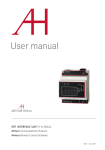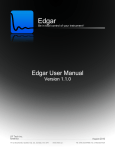Download Human Interface Device Communication Sheet
Transcript
Human Interface Device Communication Sheet ARTHLM_41_0084_1.pku Revision: 3/3/2014 This document provides additional assistance with wiring and configuring the Extron Annotator to your device. Different components may require a different wiring scheme than those listed below. For complete operating instructions, refer to the user’s manual for the specific Extron product or the controlled device manufacturer supplied documentation. Device Specifications: Device Type: Manufacturer: Firmware Version: Model(s): Touch Display Arthur Holm N/A AH17DX2HDGA (USB) Version History: Driver Version Date Annotator Firmware SPPCP Version 1 3/3/14 2.19 1.4 Notes Initial Extron Certified version. Driver Notes: - Calibration is required before any touch information is properly recognized by the Annotator. Models Tested: - AH17DX2HDGA Page 1 of 2 ARTHLM_41_0084_1.pku Human Interface Device Communication Sheet Revision: 3/3/2014 Calibration Tools and Instructions: The touch accuracy can be calibrated using the Calibrate Panels setting in the Advanced configuration menu. 1. Within the Advanced configuration menu press Next to cycle to Calibrate Panels. 2. Press size and observe the touch panel screen. A cross appears in the upper left corner. 3. Tap the screen at the cross, which then moves to the top right corner. 4. Tap the second cross. This moves to the bottom right corner. 5. Tap the third cross. This moves to the bottom left corner. 6. Tap the fourth cross. The unit saves the calibration data and restarts the sequence. 7. Repeat the process for each connected touch screen. 8. Press any front panel button to exit the sequence and save the data. Cable and Adapter Requirements: M/M USB Type A to Type B General Notes: Page 2 of 2