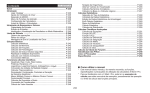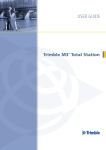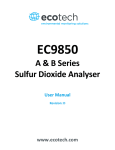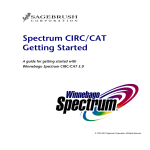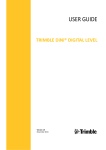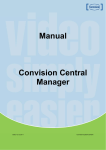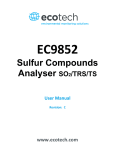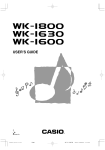Download Elta® R 45, Elta® R 55, Elta® R 50 Routine Total
Transcript
User Manual Elta R 45, Elta R 55, Elta R 50 Routine Total Stations Contents 1 Introduction Dear Customer The System Philosophy Important Notes 2 Elta® R The Routine Total Stations 1 Instrument Description Hardware Overview ...................................... 2-2 The Routine Total Stations Elta® R ................. 2-3 2 Operation Software Overview........................................ 2-4 The Keyboard ............................................... 2-5 The Basic Concept of the Menu..................... 2-6 Use of this Manual........................................ 2-7 3 Safety Notes Risks in Use................................................... 2-8 Attention.................................................... 2-10 3 First Steps 1 Before Measurement Set-Up and Coarse Centring.......................... 3-2 Levelling and Fine Centring ........................... 3-2 Telescope Focusing ....................................... 3-3 Switching the Instrument on......................... 3-4 2 Principles Principles of Display ...................................... 3-5 Principles of Input......................................... 3-6 Input of Reflector, Trunnion Axis and Station Heights ............................................. 3-7 Input of Point Number and Code .................. 3-9 Principles of Distance Measurements .......... 3-10 Measurements to inaccessible Points .......... 3-11 3 Presettings Introduction ............................................... 3-12 Settings in the Set-Up Menu ....................... 3-13 Frequently used Settings ............................. 3-16 Instructions for Settings .............................. 3-17 4 Measurement in the Start-Up Menu Saving the Measured Values ....................... 3-21 Selecting the Measuring Mode ................... 3-22 Measurement ............................................. 3-24 From Power to Data.................................... 3-25 1-2 1-3 1-4 1 Contents 2 4 Coordinates 1 The Menu Guidance Principle ....................................................... 4-2 Station Point Memory Elta R ...................... 4-4 Special Features of Elta R 50 ....................... 4-4 2 Unknown Station Principle ....................................................... 4-6 Measurement „Unknown Station“................ 4-6 Recording ..................................................... 4-8 3 Known Station Principle ....................................................... 4-9 Measurement „Known Station“.................... 4-9 Orientation using a known Azimuth ........... 4-10 Orientation using known Coordinates......... 4-11 Recording ................................................... 4-12 4 Stationing in Elevation Principle ..................................................... 4-13 Measurement „Stationing in Elevation“....... 4-13 Recording ................................................... 4-15 5 Polar Points Principle ..................................................... 4-16 Confirmation of Stationing ......................... 4-16 Measurement „Polar Points“....................... 4-18 Recording ................................................... 4-19 6 Setting Out Principle ..................................................... 4-20 Confirmation of Stationing ......................... 4-20 Measurement „Setting Out“....................... 4-22 Setting Out using known nominal Coordinates ................................................ 4-22 Setting Out using known Setting Out Parameters ................................................. 4-23 Measurement Results.................................. 4-24 Recording ................................................... 4-25 5 Applications 1 The Menu Guidance Principle ....................................................... 5-2 2 Connecting Distance Principle ....................................................... 5-4 Measurement „Connecting Distance“........... 5-4 Polygonal Connecting Distance ..................... 5-6 Contents Radial Connecting Distance........................... 5-7 The Station equals Point P............................. 5-8 The Station equals Point A ............................ 5-8 Recording ..................................................... 5-9 3 Object Height Principle ..................................................... 5-10 Measurement „Object Height“.................... 5-10 Definition of a Reference Height ZSet.......... 5-11 Measurement beside the Plumb Line........... 5-12 Recording ................................................... 5-13 4 Point-to-Line Distance Principle ..................................................... 5-14 Measurement „Point-to-Line Distance“....... 5-14 The Station equals Point A .......................... 5-16 The Station equals Point B .......................... 5-17 The Station equals Point P........................... 5-17 Recording ................................................... 5-18 5 Vertical Plane Principle ..................................................... 5-19 Measurement „Vertical Plane“.................... 5-19 hSet - Determination of the Height Coordinate ...................................... 5-20 xSet - Definition of the x-Axis ...................... 5-21 ySet - Points before or behind the Plane..... 5-22 The Station equals Point P........................... 5-23 Recording ................................................... 5-23 6 Orthogonal Lines Principle ..................................................... 5-24 Measurement „Orthogonal Lines“............... 5-24 The Station equals Point A .......................... 5-26 The Station equals Point B .......................... 5-27 The Station equals Point P........................... 5-27 Recording ................................................... 5-28 7 Parallel Lines Principle ..................................................... 5-29 Measurement „Parallel Lines“..................... 5-29 The Station equals Point A .......................... 5-32 The Station equals Point B .......................... 5-32 The Station equals Point C .......................... 5-33 The Station equals Point P........................... 5-33 3 Contents Recording ................................................... 5-34 8 Alignment Principle ..................................................... 5-35 Measurement „Alignment“......................... 5-35 Recording ................................................... 5-36 6 Data Management 4 1 Editor Calling the EDIT Menu .................................. 6-2 Display of Data Lines..................................... 6-2 Searching for Data Lines ............................... 6-3 Deleting Data Lines....................................... 6-4 Entering Data Lines....................................... 6-6 2 Data Transfer Preparing the Instrument for data transfer .... 6-9 PC Terminal Settings ................................... 6-10 Data Transmission....................................... 6-11 Data Reception ........................................... 6-12 3 Data Formats Introduction ............................................... 6-13 Description of M5 data format ................... 6-14 Description of Rec 500 data format ............ 6-18 Description of R4 and R5 (M5, Rec 500) format of Elta R ........................................ 6-20 Defination of type identification.................. 6-26 Type identifier-CZ Formats M5, R4, R5 and Rec500 (Elta R) .......................................... 6-26 Description of value blocks ......................... 6-28 CZ Format ID and address block.................. 6-29 Data output on a printer............................. 6-30 4 User Interface Introduction ............................................... 6-31 What is an interface? .................................. 6-31 Hardware interface ..................................... 6-32 5 Remote Control Introduction ............................................... 6-33 Xon/Xoff Control ....................................... 6-33 Rec 500 Software Dialog (Rec 500 Protocol) .. 6-33 Key Codes and Function Requests ............... 6-35 6 Recording Data Lines 6-41 Contents 7 Adjusting and checking 1 Introduction 2 V Index / Hz Collimation 3 Compensator 8 Annex 1 Overview Softkeys 8-2 2 Overview Key Functions 8-6 3 Geodetic Glossary 8-7 4 Technical Data Elta R 45, R 50 and R 55 .......................... 8-13 Electromagnetic Compatibility .................... 8-16 Battery Charger LG 20................................. 8-17 Charging the Battery................................... 8-18 5 Formulae and Constants Computational Formulae for Angle Measurements .................................. 8-19 Computational Formulae for Distance Measurements .............................. 8-19 Reduction Formulae.................................... 8-20 Verifying on Calibration Distances............... 8-22 Prism and Addition Constants ..................... 8-23 6 Error Messages 8-24 7 Maintenance and Care Instructions for Maintenance and Care........ 8-26 Keeping the Measurement System in the Case.................................................. 8-27 8 Extended Temperature Range Using the Instrument in the Low Temperature Range to -35°C ........................................... 8-28 7-2 7-5 7-6 5 6 1 Introduction 1 Dear Customer 1-2 2 The System Philosophy 1-3 3 Important Notes 1-4 1-1 Introduction 1 Dear Customer Dear Customer By purchasing an Elta R Routine Total Station from Carl Zeiss you have opted for a leading-edge product in the field of surveying instruments. We congratulate you on your choice and would like to thank you for the trust placed in our company. 1-2 Introduction 2 The System Philosophy For quite some time, surveying has no longer been limited to the measurement of bearings and distances. Complex measurement systems have been in demand that do not only satisfy ever increasing needs for automatization, but also those involving digital data processing as well as the effectiveness of daily measuring practice. New standards have thus been set regarding technology and operating convenience. The Elta R Routine Total Stations are part of a complete range of surveying instruments from Carl Zeiss. Data interchange between all the instruments is ensured by a common data format. The operating convenience offered by the Elta R hardware is very high within this group of total stations. The clear graphic display and only 7 keys give the user a wide variety of information for the processing in the field and provide him with valuable aids for achieving high productivity in solving his surveying tasks. The software meets high standards. 1-3 Introduction 3 Important Notes G Attention ! Please read the safety notes in chapter 2 carefully before starting up the instrument. The instrument was manufactured by tested methods and using environmentally compatible quality materials. The mechanical, optical and electronic functions of the instrument were carefully checked prior to delivery. Should any defects attributable to faulty material or workmanship occur within the warranty period, they will be repaired as a warranty service. This warranty does not cover defects caused by operator errors, inexpert handling or inappropriate application. Any further liabilities, for example for indirect damages, cannot be accepted. User manual: Edition Cat. No.: 1003.532 Date: June 1998 Software release: V 3.xx Subject to alterations by the manufacturer for the purposes of further technical development. 1-4 Introduction 3 Important Notes F Tip The type label and serial number are provided on the left-hand side and under-side of the instrument, respectively. Please note these data and the following infor-mation in your user manual. Always indicate this reference in any inquiries addressed to our dealer, agency or service department: Instrument: o Elta R 45 o Elta R 55 Serial number: o Elta R 50 Software version 1-5 Introduction 3 Important Notes We would like to wish you every success in completing your work with your Elta R. If you need any help, we will be glad to be of assistance. Yours ZSP Geodetic Systems GmbH Tatzendpromenade 1a D-07745 Jena Phone: ++49 3641 64-3200 Telefax: ++49 3641 64-3229 E-Mail: [email protected] http://www.zeiss.de 1-6 2 Elta R - The Routine Total Stations This chapter gives you an overview of the operation and controls of the instrument as well as the programs which are a special feature of the Elta R Routine Total Stations. 1 Instrument Description 2-2 2 Operation 2-4 3 Safety Notes 2-8 2-1 Elta R 1 Instrument Description Hardware Overview 1 2 3 5 4 7 6 9 8 10 11 12 Fig. 1-1: Elta R 45, Control side 13 14 15 16 17 19 18 8 20 1 Sighting collimator 2 Mark for trunnion axis height 3 Telescope focusing control 4 Vertical tangent screw 5 Eyepiece 6 Vertical clamp 7 Display (graphic capabilities 128 x 32 pixels) 8 Interface 9 Keyboard 10 Horizontal clamp 11 Horizontal tangent screw 12 Tribrach screw 13 Telescope objective with integrated sun shield 14 Battery cassette lock 15 Vertical axis level 16 Battery 17 Circular level 18 Adjustment screws for optical plummet 19 Optical plummet 20 Tribrach clamping screw 18 Fig. 1-2: Elta R, Objective side Fig. 1-3: Elta® R, Optical plummet 18 2-2 Elta R 1 Instrument Description The Routine Total Stations Elta R 45, Elta® R 55 and Elta® R 50 The electronic Routine Total Stations as instruments of mean accuracy are not only appropriate for land-measuring by geodesists, but also users on building sites appreciate their uncomplicated handling as well as rapidity, reliability and clearness in measuring. Measurements are made easy thanks to menu guidance supported by graphics, instrument software with flexible point identification and universal data record formats. The principal features: Distance measurement by phase comparison method Measuring range Elta® R 45 up to 1500 m with 1 prism, Elta® R 55 / R 50 up to 1300 m with 1 prism Angle measurement Hz and V electronically by increments, quick initialising, all common units and angle reference systems Error compensation Automatic compensation of sighting axis and index errors The advantages in operating Display screen with graphic capabilities (128 x 32 pixels), user-friendly surface, easy familiarisation, simple handling, reliable control of all measuring and computing processes with clear references, integrated, practical application programs, ergonomic arrangement of controls, light, compact construction Quick charging, longer times of measuring Eco-friendly power supply for about 1000 angle and distance measurements, charging time 1 hour Data management RS 232 C (V 24) interface as data input and output In the internal data memory of Elta® R 45 and Elta® R 55, 1900 data lines can be saved. 2-3 Elta R 2 Operation Software - Overview Menu (ON+MENU) Input 1 2 3 4 Addco (addition constant) Scale Temp (temperature) Pressure Applications 1 2 3 4 5 6 7 Connecting distance Object height Point-to-line distance Vertical plane Orthogonal lines Parallel lines Alignment Coordinates 1 2 3 4 5 Unknown station Known station Stationing in elevation Polar points Setting out Instrument setting 1 2 3 4 5 6 7 8 9 0 Angles Distances V reference Coo system Coo display Temperature Pressure Switch off Acoustic signal Contrast Interface 0 1 2 3 4 2-4 Record. Format Parity Baud rate Protocol 5 6 7 8 9 Position C Position P Position I T-O Rec. PC Demo Elta R 2 Operation The Keyboard Two types of keys: For operating the Elta® R, only 7 keys are needed. n Hardkeys - direct function ON and MEAS - Key in connection with ON (SHIFT) n Softkey function depending on program, significance explained in display line at the bottom MEAS ON S OFF R EDIT PNo MENU TRK SHIFT Functions (Hardkeys) ON Switching the instrument on and changing over to hardkey function MEAS Starting a measurement Switching the instrument off ON OFF ON S ON EDIT Calling up the memory and the Elta® R 45, 55 battery capacity ON PNo Calling up the input of point number and code and the Elta® R 50 battery capacity ON MENU Going to the main menu ON TRK Starting the tracking function Illumination ON/OFF Softkeys & Overview softkeys Annex Function keys defined by the display in dependence on the program. 2-5 Elta R 2 Operation The Basic Concept of the Menu The total station is able to realise a great variety of functions. Functions needed directly during the measuring process are accessible through the key functions. ON MENU The menu facilitates the access to many other functions. Having selected the menu, you can go to submenus and you are offered available functions, respectively: e.g. settings e.g. measurement programs 2-6 Elta R 2 Operation Use of this Manual The manual is divided into 8 main chapters. The subchapters have not been numbered. Clarity and convenience are provided by a maximum of 3 structural levels, for example: Chapter 4 Coordinates Section 2 Coordinates Subsection Recording Unknown Station The pages are divided into two columns: Functional text for calling up programs: 4 Coordinates 3 Stationing in elevation Mode Principal text including n Description of measuring processes and methods - instrument operation and keys - Elta R display / graphics - drawings and large graphics - tips, warnings and technical information Softkeys and their functions F Tip & Cross references to other chapters G Attention ! for hints, special aspects and tricks for risks or potential problems C Technical Information for technical background information Small graphics Measuring tasks are defined as follows: given: : given values meas.: : measured values requ.: : required/computed values You will find a list of terms in the annex (Geodetic Glossary). 2-7 Elta R 3 Safety Notes Risks in Use Instruments and original accessories from Carl Zeiss have to be used only for the intended purpose. Read the manual carefully before the first use and keep it with the instrument so that it will be ready to hand at any time. Be sure to comply with the safety notes. G Attention ! •Don´t make any changes or repairs on the instrument and accessories. This is allowed only to the manufacturer or to specialist staff authorised by the same. •Only the service team or authorised specialist staff are allowed to open the instrument and accessories. •Do not point the telescope directly at the sun. •Do not use the instrument and accessories in rooms with danger of explosion. •Use the instrument only within the operative ranges and conditions defined in the chapter of technical data. •Do not operate the battery charger in humid or wet conditions (risk of electrical shock). Make sure the voltage setting is identical on the battery charger and voltage source. Do not use instruments while they are wet. 2-8 Elta R 3 Safety Notes G Attention ! •Take the necessary precautions at your measuring site in the field, note the relevant traffic rules. •Check that the instrument has been correctly set up and the accessories are properly secured. •Limit the time of working when it is raining, cover the instrument with the protective hood during breaks. •After taking the instrument out of the case, fix it immediately to the tripod with the retaining screw. Do never leave it unfastened on the tripod plate. After loosening the retaining screw again, put the instrument immediately back into the case. •Prior to starting operation, allow sufficient time for the instrument to adjust to the ambient temperature. •Tread the tripod legs sufficiently down in the ground in order to keep the instrument in stable position and to avoid its turning over in case of wind pressure. •Check your instrument at regular intervals in order to avoid faulty measurements, especially after it has been subjected to shock or heavy punishment. •Remove the battery in case of being discharged or for a longer stop period of the instrument. Recharge the batteries with the LG 20. •Properly dispose of the batteries and equipment taking into account the applicable national regulations. 2-9 Elta R 3 Safety Notes Attention G Attention ! • The mains cable and plugs of accessories have to be in perfect condition. •When working with the tachymeter rod near to electrical installations (for example electric railways, aerial lines, transmitting stations and others), there is acute danger to life, independent of the rod material. Inform in these cases the relevant and authorised security offices and follow their instructions. Keep sufficient distance to the electrical installations. •Avoid surveying during thunderstorms because of lightning danger. -10 3 First Steps The first steps cover up the set-up of the instrument, including the explanation of basic inputs and the necessary presettings. After having set the parameters for saving and entered the point information, you can measure in the start-up menu. 1 Before Measurement 3-2 2 Principles 3-5 3 Presettings 3-12 4 Measuring in the Start-up Menu 3-22 5 From Power to Data 3-25 3-1 First Steps 1 Before Measurement Set-Up and Coarse Centring In order to guarantee the stability of measurement we recommend the use of a Zeiss S27 Tripod. 5 6 4 3 Set-up: Extend the tripod legs (1) to a comfortable height of observation and fix them using the tripod locking screws (2). Screw the instrument centrally to the tripod head plate (3). The tribrach screws (4) should be in mid-position. 2 1 Coarse Centring: Set up the tripod roughly above the station point (ground mark), the tripod head plate (3) should be approximately horizontal. Centre the circular mark of the optical plummet (5) above the ground mark using the tribrach screws (4). To focus the circle: Turn the eyepiece. To focus the ground mark: Draw out or push in the eyepiece of the optical plummet. Levelling and Fine Centring Coarse Levelling: Level the circular bubble (6) by adjusting the length of the tripod legs (1). -2 First Steps 1 Before Measurement Precision Levelling: c) 2 a) b) 1 Align the control unit parallel with the imaginary connecting line between two tribrach screws. Level the instrument by turning the tribrach screws a) and b) in opposite directions. Turn the instrument by 100 gon in Hz and level instrument with tribrach screw c).For checking, turn the instrument round the vertical axis. After that, check the residual inclination by turning the instrument in both diametral positions of (1) and (2). Take the mean of deviation from center point of level and adjust, if necessary. Precision Centring: Shift the tribrach on the tripod head plate until the image of the ground mark is in the centre of the circular mark of the optical plummet; repeat the levelling various times if necessary. Telescope Focusing Focusing the Crosslines: Sight a bright, evenly coloured surface and turn the telescope eyepiece until the line pattern is sharply defined. G Attention ! Sighting of the sun or strong light sources must by all means be avoided. This may cause irreparable damage to your eyes. Focusing the target point: Turn the telescope focusing control until the target point is sharply defined. F Tip Check the telescope parallax: If you move your head slightly whilst looking through the eyepiece, there must be no relative movement between the crosslines and the target; otherwise, refocus the crosslines as above. 3-3 First Steps 1 Before Measurement Switching the Instrument on Press key ON Tilting the telescope on the trunnion axis and rotating the instrument on the vertical axis. Additionally to the company logo, the number of the software version (important for future updates) and the values last set for: - addition constant - scale - temperature - air pressure are displayed briefly. The capturing of the zero point is acknowledged with an acoustic signal. F Tip Switching the instrument off by pressing the keys ON + OFF simultaneously. -4 The compensator is automatically activated when the instrument is switched on. If levelling of the instrument is insufficient, the digits after the decimal point in the displayed angle readings are replaced by dashes. First Steps 2 Principles Principles of Display Display page 2: The information - point code, - point number and - measured / computed values is displayed on two pages. Toggling between the pages: è1 to page 1 è2 to page 2 Display page 1: F Tip The fields at the bottom of the display are related to the functions of the keys situated below the display. They indicate the next possible settings - do not mix it up with the current setting. 3-5 First Steps 2 Principles Principles of Input Additionally to the setting of predefinitions - as described further down in this chapter - you will have to enter data continually during the measuring process. These entries are • the constantly changing instrument, station and reflector heights and • coordinates of stations or other known backsight points. & Editor Data Management The manual input of coordinates is described in Chapter 6 Data Management. & If available, it is useful to transfer the values directly from a PC instead of entering them manually. Data Transfer Data Management -6 First Steps 2 Principles Input of Reflector, Trunnion Axis and Station Heights The input of the values of reflector height (th), instrument height (ih) and station height (Zs) allows you to measure with absolute heights already in the initial menu. If these values have not been entered, only relative height differences will appear in the display (memory). HD Z th SD P h ZAP ih Station ZS X/Y F Tip At this point, it would be convenient to use the program of chapter 4.4 Coordinates Stationing in Elevation. The station height is determined by measuring to another visible backsight point. on display page 1 only: th/ih in measuring modes HD and yxh only & Presettings First Steps th Reflector height ih/Zs Instrument and station heights 3-7 First Steps 2 Principles Input of the reflector height: th 0.000 m to confirm the old reflector height (in this case 0) to enter a value ç and è to go to the desired position in the display + - o.k. Presentation of the current position for input in negative type. to browse through digits to confirm Input of the instrument height / station height & Editor Data Management to enter values (compare input of th) ESC -8 to quit the input routine First Steps 2 Principles Input of Point Number and Code signalises the possibility to enter point number and code. ON + PNo ç and è to go to the desired digit of point number and code The entered values will be used in the next measurement. + and C - to browse through the existing character set 5-digit point code, alphanumeric notation P 12-digit point number with the special characters #, -, . , .numeric notation F Tip The toggling between point number and code is realised continuously. For fast browsing, keep the respective key depressed. After the measurement, the point number is incremented by one unit, the code remains invariable until being modified by the user. In the application and coordinate programs, the code is provided with non-varying characters (A,B,..). In this case, it is not possible to enter the code. 3-9 First Steps 2 Principles Principles of Distance Measurements Single measurement MEAS The intensity of the receiving signal can be assessed with the bar graph. The more to the right the stars are presented, the better is the returning signal. The distance measurement can be cancelled with the softkey ESC. & Presettings First Steps The slope distances and derived values are corrected with regard to the influences of earth curvature / refraction. Additionally, a correction of atmospheric influences (temperature and pressure) is applied. The correction is zero with T = 20°C and P = 944 hPa. Distance tracking (continuous measurement of the distance) ON END 10 TRK to finish the measurement The measuring mode can also be changed during the tracking measurement. For recording data during the tracking measurement use key MEAS . First Steps 2 Principles Measurements to inaccessible Points The prism used for the distance measurement cannot be stationed on the desired point P. ! SP=SH Y,y Pi Z,h Hz V H SD Station X,x Sight towards the point P and trigger the measurement. Then, sight the prism stationed on the auxiliary point H. Pay attention to the condition of equidistance S-P = S-H. If data recording is activated, only a data line indicating the angle to P and the distance to H is saved. Naturally, the angle and distance to H are displayed after the measurement, being the angle value continuously updated in the Elta R display. 3-11 First Steps 3 Presettings Introduction The required presettings are to be subdivided into three groups: Settings in the Start-up Menu • Specify measuring units for angle and distance Short-time setting of V angle in percent • Activating and deactivating the compensator • Orientation of Hz circle Frequently used Settings • Input of pressure and temperature • Input of scale and addition constant Rarely used Set Instructions • Display mode for angle and distance • Vertical reference system • System of coordinates • Display of coordinates • Measuring units of temperature, pressure • Switching the instrument automatically off • Switching the acoustic signal on and off • Regulation of display contrast and brightness of crossline illumination 12 First Steps 3 Presettings Settings in the Set-Up Menu Setting the measuring units of angle and distance to set with F1 the distance F2 the angle: F1 m meters ft feet gon grades deg degrees, decimal division or DMS degrees, sexagesimal division mil Display page 2: F2 F3 F4 F5 G Attention ! If the mode is changed after the measurement, the values will be converted and displayed in the new mode, but saved in this form only after the next measurement. mils Display page 1 V% Ví to toggle quickly between angle in percent / defined measuring unit 3-13 First Steps 3 Presettings Activating and deactivating the compensator Display page 2: CHCK c/i Comp to go to the menu and & Adjusting and checking C-on to deactivate the compensator function C-off to activate the compensator function If recording is activated, an information line will be saved indicating compensator function on or off. G Attention ! If the compensator is out of its working range and the function is activated, the digits after the decimal point in the angle readings are replaced by dashes. In this case, the instrument is not sufficiently levelled and a remote release from a PC is not admitted. 14 First Steps 3 Presettings Orientation of Hz circle Aim: Hz = 0 Hz=0 Sight target MEAS Aim: Hz = xxx,xxx HOLD Turn the instrument to the desired Hz circle value MEAS Sight target MEAS Display page 2: Aim: Change counting direction è Hz ç Hz Measurement clockwise Measurement anticlockwise G Attention ! The set counting direction is only valid in the start-up menu. After the connection and in all programs, the Hz counting direction is always set clockwise. 3-15 First Steps 3 Presettings Frequently used Settings Alteration of pressure, temperature, scale and addition constant ON MENU 1 Input é and ê to go to the desired menu point o.k. to confirm + and - to alter the addition constant (scale, temperature and pressure) step by step o.k. to confirm & Formulae and constants Annex 16 F Tip For the first starting, only temperature and pressure are entered. If a prism with another prism constant than -35 mm should be used permanently, also this setting should be realised immediately. (For calculating the constant see annex.) Range of values -30 oC < Temp. -0,127mm< Addco 0,995000 < Scale 440hPa < Press. < 70 oC < 0,127mm < 1,005000 < 1460 hPa with ∆ 1 oC with ∆ 1 mm with ∆ 1 ppm with ∆ 4 hPa First Steps 3 Presettings Instructions for Settings ON MENU 4 Setting the instrument YES to go to é and ê to select the menu point Angle and distance display MOD ESC to change setting to quit menus é and ê to quit setting / confirm change Possibilities: Angle grad grad DMS deg mil Distance m ft 0,005-0,001-0,0005 (Elta R 50 and Elta R 55) 0,005-0,001-0,0002 (Elta R 45) 10“- 5“- 1“ 0,0050 - 0,0010 - 0,00050 0,01-0,005-0,001 0,02-0,01-0,001 G Attention ! The defined presentations of angle and distance are related to the display. Saving is realised with the highest possible precision. 3-17 First Steps 3 Presettings Vertical reference system MOD ESC to change setting to quit menus é and ê to quit setting / confirm change V reference systems: Ví Vì Zenith angle 0grad 90° 100grads 300grads 200grads Examples 0° 180° 270° 1: Zenith angle unit 400 grads Vì⊥ ë Vertical angle 2: Vertical angle unit 360° Height angle 1600mil 0mil 0mil -1600mil Examples 3: Height angle unit 6400 mil F Tip The setting of the measuring unit % is done in the set-up menu! 18 First Steps 3 Presettings System of coordinates / display of coordinates: MOD ESC to change setting to quit menus é and ê to quit setting / confirm change Assignment of coordinates: X Y Y-X N X-Y Y E-N E X Indication sequence: Y-X / X-Y E-N / N-E G Attention ! When the assignment of coordinates is changed, the question for further use of the internal station coordinates appears in the display, calling the user´s attention to a possible source of errors. Measuring units for pressure / temperature: MOD ESC to change setting to quit menus é and ê to quit setting / confirm change Possibilities: Temperature o Pressure hPa Torr inHg o C F degrees centigrade degrees Fahrenheit hectopascal (or millibar) 3-19 First Steps 3 Presettings Switching the instrument off / acoustic signal MOD ESC to change setting to quit menus é and ê to quit setting / confirm change Possibilities: Switching off 10 min - 30 min - OFF Acoustic signal On - OFF F Tip Before the instrument will be switched off automatically, a warning appears indicating that the instrument will be switched off within one minute. This process can be interrupted by pressing any key. Regulation Display contrast / illumination of crosslines: MOD ESC to change setting to quit menus é and ê to quit setting / confirm change Possibilities: Contrast (illumination is not switched on) With MOD you can regulate the display contrast stepwise Illumination of crosslines (illumination on) change brightness stepwise F Tip The blinking symbol * on the top right of the display signalises that the illumination is switched on. For regulating the illumination, cover the objective opening with the hand. 20 First Steps 4 Measurement in the Start-Up Saving the Measured Values ON + MENU 5 Setting Interface YES to go to the menu MOD to toggle between MEM/1, MEM/2, MEM/3 V24/1, V24/2, V24/3 OFF ESC to return to the higher-order menu MEM/x - internal saving (only Elta R 45, 55) V24/x - external saving through RS232 interface Off - no saving 1 - saving of measured values 2 - saving of computed values 3 - 1 and 2 & Record data lines Data Management F Tip The detailed depiction concerning the question of which values are saved with which type identifiers and with which recording selection you can find in the chapter Data Management. 3-21 First Steps & Presettings First Steps 4 Measurement in the Start-Up G Attention ! In connection with the selection of saving, the selection of the measuring mode is decisive for: Which results are to be displayed? Which values are to be saved? Selecting the Measuring Mode (presentation of the results at the display) F1 to set the following measuring modes Display page 1: F Tip In the display of softkey 1, always the next selectable measuring mode appears. SD: Display of the real measured values Status display: F1 F2 F3 F4 HzV: Display in the theodolite mode Only for alignments and for setting out right angles, not for distance measurements 22 F5 First Steps 4 Measurement in the Start-Up HD: Display of the reduced distance and the height difference Display of the calculated values yxh: Display of the local rectangular coordinates Measurement in the local system with station y=x=0 The input of Zs,ih and th allows measurements with absolute heights. F Tip The measuring modes can be changed at any time and the results will be displayed immediately in the selected measuring mode, but not, though, another recording. All following measurements are displayed and recorded in the newly selected mode. F Tip In all measuring modes, the angle reading is updated continually. The distance or coordinates are updated only after the next measurement. 3-23 First Steps 4 Measurement in the Start-Up Measurement After entering and defining all parameters required you can carry out the measurement. MEAS etc. Measurement to further points ON + PNo Input point number and code MEAS F Tip After the measurement, the flush right point number is incremented by one unit within the number of digits displayed up to the special character (no figure) to the left of it. (According to this picture, counting goes only up to 9, then it will begin again with "0".) Measurements in the modes HzV and SD are realised without entering and recording local or global heights Display with absolute heights, with the heights Zs, ih and th entered 24 First Steps 5 From Power to Data Car Adapter for LG20: 708410 External Battery 6V/7Ah 708146-9901 only for Type „Cool Blue“ LG20 230V: 708100 Charger 115V: 708103 Internal Battery 6 V1,1Ah 702504-9040 Power Cable 6V 708177-9480 Data Cable 708177-9460 Data Transfer Software e.g. Terminal program (Accessories / Windows ) PC Station 3-25 First Steps 26 5 From Power to Data 4 Coordinates The basic requirement for a measurement in a system of coordinates is a stationing within this system. That means, that the position and height of the instrument are determined by measuring to known backsight points. In the case of an unknown station, the scale and the orientation of the Hz circle in azimuth direction are computed additionally to the station coordinates. In the case of a known station, only the scale and the orientation of the Hz circle in azimuth direction are computed. After the stationing, the actual measurements that means setting out and polar points - are possible within this system of coordinates. 1 The Menu Guidance 4-2 2 Unknown Station 4-6 3 Known Station 4-9 4 Stationing in Elevation 4-13 5 Polar Points 4-16 6 Setting Out 4-20 Stationing Known station Unkn. station Stat. in elevation elevatio Polar survey Setting out 4-1 Coordinates 1 The Menu Guidance The guidance through the menu is very easy to understand and based on a unique schema for all programs. Principle 3 Coordinates 2 Unknown station After calling the respective program, a graphics appears with a detailed explanation of the program. A and B are backsight points with known coordinates and S is the station the coordinates of which are to be calculated. CHCK & Adjusting and Checking A to call point A F Tip The function of adjusting and checking is required for measurements to be carried out without/with compensator or for checking the adjustment of the instrument. & Principles First steps & Editor Data management 4-2 Coordinates are to be entered Coordinates B 1 The Menu Guidance to continue by calling point B ESC A to return to the higher-order menu to repeat point A if required If A has been calculated, measured, defined as station, the symbol for A is filled. G Attention ! If errors or confusions should occur whilst measuring to the points, the measurement to single points can be repeated immediately. ON + PNo to enter point number and code MEAS to trigger measurement F Tip Prior to each measurement with MEAS it is possible to enter a point number and a code for the point to be measured. In the stationing programs, the codes (A, B, S) have been invariably set. Point numbers can be entered. The point number is incremented automatically by 1. The code that has been set is saved with every measurement until being modified by the user. In the setting-out program, the possibility to measure is indicated additionally by the symbol in the display 4-3 Coordinates 1 The Menu Guidance Station Point Memory Elta R In a non-volatile instrument memory, the following data are retained after switching the instrument off and overwritten with every new determination: Station coordinates Instrument height Reflector height Scale Orientation Y,X,Z ich th m Om The coordinates of the station point are calculated or entered by means of the coordination programs. During the following operations (setting-out / polar points), the user can access this memory at the respective parts of the program and does not have to enter the values again. After having changed the station, these values have to be calculated or again entered in the course of the program. Special Features of Elta R 50 The Elta R 50 (the instrument is not fitted out with a data memory) has a memory location for another single point (coor-memory) containing the coordinates of this point (Y;X;Z) in a non-volatile form. This memory location permits a simple transmission of coordinates (stationing with "unknown station") with the Elta R 50 and spares the user the trouble to take the coordinates down or to enter them twice. 4-4 Coordinates 1 The Menu Guidance Elta R Principle of transmission of coordinates „unknown station" K1 S1 K2 S2 S3 K3 pt. - Auxil. pt. Window of the Elta R 50 when calling coordinates Method: The station coordinates S1 are known or have been calculated by means of a coordinate program. The coordinates of point K1 will be calculated with the program „polar points“and saved in the „coormemory“with . -Station After placing the instrument on S2, the coordinates of the points S1 (last station) and K1 (coor-memory) are called with the stationing program "unknown station" and used for determining the coordinates of S2. Now, the coordinates of the point K2 can be calculated with the program "polar points" and stored in the "coor-memory". After changing the position of the instrument to S3, the coordinates of this point will be calculated in analogy to station S2. 4-5 Coordinates 2 Unknown Station 3 Coordinates 1 Unknown Station 1 If it is not possible to occupy a point with a known position in order to sight the points to be surveyed or set out, a free stationing can be carried out. X BP A XA Circle Hz=0 O m Station unknown XS XB BP B YA given: YS YB : (Y,X)A,B meas.: : (SD,Hz,V)S-A, S-B requ.: : (Y,X)s , Om , m By measuring to 2 known Backsight Points (A, B), the instrument will calculate the station coordinates XS,YS, the circle orientation Om and the scale m. Measurement „Unknown Station“ A CHCK to select BP A & Adjusting and checking ESC to quit the program Selecting the coordinates of BP A & Principles First steps & Editor Data management 4-6 Y Coordinates th ON 2 Unknown Station to enter data for BP A + PNo Point number of BP A to be changed? MEAS to measure to BP A B to select BP B A Measurement to BP A to be repeated? - Sight reflector The operational steps for BP B are now carried out in analogy to BP A. After completing the measurement to A and B: ON + PNo to enter the point number of the station YES to accept the result. Continuation with stationing in elevation, polar points or setting out NO to quit the measurement Display of results 4-7 Coordinates new to accept all results old to transfer coordinates accepting an old scale Inpt to transfer coordinates entering any scale Rept to repeat the entire calculation 2 Unknown Station Recording & Presettings First steps If recording is activated, the following lines are saved in dependence on the settings: Designation of the mode Point numbers and code Y,X Coordinates of backsight point A SD,Hz,V Readings for backsight point A Y,X Coordinates of backsight point B SD,Hz,V Readings for backsight point B 4-8 Y,X Coordinates of station point m,Om Scale and circle orientation Coordinates 3 Known Station 3 Coordinates 2 Known Station X Om If it is possible to occupy a point with a known position in order to sight the points to be surveyed or set out, a stationing on a known point can be carried out. Circle Hz=0 AA XA XS BP Station known YA YS given: Y : (Y,X)S,A meas.: : (SD,Hz)S-A, or (Hz,V)S-A requ.: : Om , m or Om By measuring to a known Backsight Point A, the instrument will calculate the circle orientation Om and the scale m. Measurement „Known Station“ S CHCK to call station S & Adjusting and checking ESC to quit the program Selecting the coordinates of station S & Principles First steps & Editor Data management 4-9 Coordinates 3 Known Station After defining S: There are two ways to calculate the orientation. Hz see below XY page 4-11 S to repeat station S Orientation using a known Azimuth The orientation using a known azimuth will be selected if the bearing angle between the station and the backsight point is known (for example calculated from coordinates) and a distance measurement to the backsight point is impossible. to set the required direction by turning the instrument MEAS → MEAS to clamp the set direction to sight the known point allocation is completed YES to confirm, record, quit the program NO to reject, new start Display of results and recording -10 Coordinates 3 Known Station Orientation using known Coordinates This orientation method will be used if the coordinates of the backsight point are known. Selecting the coordinates of BP A & Principles First steps & Editor Data management SD/Hz/V Distance and bearing measurement Hz/V Bearing measurement ON + PNo Point number of BP A to be changed? MEAS to BP A YES to confirm the orientation, continuation NO to reject the orientation, new start 4-11 Coordinates new to accept the new scale old to transfer the orientation accepting an old scale Inpt to transfer the orientation entering any scale Rept to repeat the calculation 3 Known Station Display of results and recording Recording & Presettings First steps If recording is activated, the following lines are saved in dependence on the settings: Designation of the mode Point numbers and code Y,X Coordinates of station point Y,X Coordinates of backsight point A SD,Hz,V Readings for backsight point A according to selection m,Om -12 Scale and circle orientation according to selection Coordinates 4 Stationing in Elevation 3 Stationing 3 Stationing in elevation Stationing in elevation permits the determination of the height above Mean Sea Level independently of planimetric stationing. In programs involving local coordinates, in particular, the absolute height can be included in the measurement. The stationing in elevation is possible before or after a planimetric stationing. Z Reflector HD V S h th BP ZP ih S ZS Zi X/Y given.: : ZP meas.: : (SD,V)S--P, ih, th requ.: : Zs The station height is determined by measurement to a Backsight Point with a known height. Measurement „Stationing in Elevation“ Stat CHCK to go to the input menus & Adjusting and checking ESC to quit the program 4-13 Coordinates 4 Stationing in Elevation Enter one after another: Z, ih, th: & Principles First steps & Editor Data management th 0.850 m Confirmation of the old value Example th: th=0 Set to zero → ON Sight backsight point + PNo Point number to be changed? MEAS -14 YES to confirm, record, quit the program NO to reject, new start Display of results and recording Coordinates 4 Stationing in Elevation Recording & Presettings First steps If recording is activated, the following lines are saved in dependence on the settings: Designation of the mode Point numbers and code th Reflector height at backsight point (only if changed) ih Instrument height (only if changed) Z Height of backsight point SD, Hz, V Readings for backsight point Zs New station height 4-15 Coordinates 5 Polar Points 3 Coordinates 4 Polar Points Determination of the coordinates and heights of new points by distance and direction measurements. The coordinates can be computed in a higher-order system of coordinates. Local coordinates can be determined in the standard measurement menu. Z Reflector X th V ZP XP ih S Hz HD S YP given.: : (Y,X,Z),S, Om, m meas.: : (SD,Hz,V)S-P requ.: Confirmation of Stationing -16 YES to confirm the station coordinates and to continue in the program NO to reject, new start stationing m to change the scale : (Y,X,Z)P Y Coordinates 5 Polar Points Scale: + , - to change m o.k. to confirm Reference direction: YES to confirm and continue in the program NO to reject, new start stationing Instrument and station heights: YES to confirm and continue in the program NO to reject, new start height stationing ih/Zs to enter instrument and reflector heights G Attention ! If neither a stationing in elevation has been realised beforehand nor Zs is entered now, all heights Z will be related to the station height Zs=0. If ih is not entered either, all heights Z will be related to the trunnion axis height Zi=0. 4-17 Coordinates 5 Polar points Measurement „Polar Points“ è1 , è2 to change pages over th ON to enter the reflector height of the new point + PNo to enter point number and code of the new point ft CHCK to change measuring unit & Adjusting and checking MEAS to start the measurement Display of results and saving F Tip The measurement can be triggered both on display pages 1 and 2. After the measurement, the program returns to the page where the measurement has been triggered. -18 Coordinates 5 Polar Points Recording & Presettings First steps If recording is activated, the following lines are saved in dependence on the settings: Designation of the mode Point numbers and code m Scale (only if changed) ih Instrument height (only if changed) Zs Station height (only if changed) th Reflector height at backsight point (only if changed) SD, Hz, V Polar coordinates Y, X, Z Rectangular coordinates 4-19 Coordinates 6 Setting Out 3 Coordinates 5 Setting Out Search for or setting out points in a given system of coordinates. A stationing is the prerequisite for setting out points on the basis of coordinates. X After having entered the coordinates of the point to be set out and measured the approximate point, the Elta® R displays the result in the form of the longitudinal deviation dl, the transverse deviation dq, the angle Hz between the approximate point and the nominal point, the radial deviation dr and the deviations of the coordinates dx, dy and dz. Confirmation of Stationing -20 YES to confirm the station coordinates and continue in the program NO to reject, new start stationing m to change scale XS P (Set out point) -dq N2 dr dx dl st appr. point) -Hz dy N1 (11.Näherungspunkt) Station YS given.: : (Y,X)S,P comp.: :(HD,Hz)S--P meas.: : (HD,Hz,V)S-N comp.: : (dl,dq,dr)P-N Y Coordinates 6 Setting Out Scale: + , - to change scale o.k. to confirm Reference direction: YES to confirm and continue in the program NO to reject, new start stationing Instrument and station heights: YES to confirm and continue in the program NO to reject, new start height stationing ih/Zs to enter instrument and reflector heights 4-21 Coordinates 6 Setting Out Measurement „Setting Out“ The following options for the setting-out method are available: or CHCK & Adjusting and checking Z-n , Z-j Setting out with or without height Change with / without height YXZ , YX see below HDh , HD page 4-23 Setting out using given coordinates or using known setting out parameters Setting Out using known nominal Coordinates & Principles First steps & Editor Data management -22 Coordinates 6 Setting Out After defining the coordinates: to turn the instrument up to Hz=0 th ON to enter the reflector height + PNo Point number and code to be corrected? MEAS to continue see measurement results page 4-24 to measure the approximate point Setting Out using known Setting Out Parameters Entering HD: HD 4.152 m Confirmation of the old value HD=0 Set to zero & Principles First steps Defining the Hz value: to set the desired Hz value MEAS 1st measurement to the approximate point 4-23 Coordinates ON + 6 Setting Out PNo Point number and code to be corrected? th to enter reflector height Measurement results see below Measurement Results è to change over the different displays of results Test see below o.k. to confirm the setting out and to record; to set out other points Display of results / recording MEAS to repeat until the approximate point is close enough to the set out point! Additional measurement of the set out point: th MEAS to enter the reflector height to measure Display of results / recording -24 Coordinates S-O 6 Setting Out Setting out, calling up next point Display of results and recording Recording & Presettings First steps If recording is activated, the following lines are saved in dependence on the settings: Designation of the mode Point numbers and code HD,Hz, Z or Nominal values Y,X,Z SD,Hz,V Readings for the point dl, dq, dr Setting-out differences dy, dx Setting-out differences (only if nominal coordinates are used) dz Setting-out differences (only if the height is set out) or th Reflector height (only if changed) SD,Hz,V Readings and Y,X,Z Actual coordinates of check measurement 4-25 -26 5 Applications The chapter Applications describes typical configurations and computations for various measuring methods that are frequently used in practice. 1 The Menu Guidance 5-2 2 Connecting Distance 5-4 3 Object Height 5-10 4 Point-to-Line Distance 5-14 5 Vertical Plane 5-19 6 Orthogonal Lines 5-25 7 Parallel Lines 5-29 8 Alignment 5-35 5-1 Applications 1 The Menu Guidance The guidance through the menu is very easy to understand and based on a unique schema for all programs. Principle 2 Applications 4 Point-to-Line Distance CHCK After calling the respective program, a graphics appears with a detailed explanation of the program. & Adjusting and checking A to start the program by calling point A F Tip The function of adjusting and checking is required for measurements to be carried out without/with compensator or for checking the adjustment of the instrument. The display of A in negative type indicates the possibility to measure to point A. 5-2 Applications ON + PNo to enter the point number and code MEAS to trigger measurement 1 The Menu Guidance F Tip Prior to each measurement triggered with MEAS it is possible to enter a point number and a code for the point to be measured. The point number is incremented automatically by 1 without any need to lift a finger. In the programs, the codes for defined points are invariably set (A, B, C, S) and cannot be changed. B to continue in the program by calling point B ESC to return to the higher-order menu A to repeat point A if required If A has been calculated, measured or defined as station, the symbol for A (square) is filled. Now, the point B or P can be treated exactly the same way. F Tip If errors or confusions should occur whilst measuring to the points, the measurement to single points can be repeated immediately. 5-3 Applications 2 Connecting Distance HDA-P 2 Applications HDP-P 1 Connecting Distance If it is not possible to measure a distance between two points directly, the measurement to these points has to be started at a station point S. Then, the program calculates the distances SD,HD and the height difference h between the points. Examples for application: Measurement of cross sections, checking the distances between points, boundaries and buildings SDA-P SDA th SDP & Adjusting and checking A to start by calling point A th to enter the reflector height of A ON 5-4 + PNo MEAS to measure to point A A=S page 5-8 SDP-P SDP A th Pi ih S meas.: : (SD,Hz,V)A,Pi requ.: Measurement „Connecting Distance“ CHCK th Pi : (SD,HD,h)A-P, (SD,HD,h)P-P Applications A Measurement to point A to be repeated? P to call point P th to enter the reflector height of P ON + 2 Connecting Distance PNo MEAS to measure to point P P=S page 5-8 F Tip After completing the determination of the first connecting distance, there are two different methods for continuing the measurement: polygonal measurement P-P or radial measurement A-P. The method can be changed at any time after returning to the higher-order menu and selecting again. P-P page 5-6 A-P page 5-7 A to repeat measurement to point A Display of results and saving 5-5 Applications 2 Connecting Distance Polygonal Connecting Distance P-P Pi A Pi Pi S The results are always related to the last two points measured. th ON to enter the reflector height of the next point P + MEAS PNo to measure to point P Further points P: th , ON + PNo , MEAS Display of results and saving 5-6 Applications 2 Connecting Distance Radial Connecting Distance A-P Pi Pi A Pi S The results are always related to point A. th ON to enter the reflector height of the next point P + MEAS PNo to measure to point P Further points P: th , ON + PNo , MEAS Display of results and saving 5-7 Applications The Station equals Point P 2 Connecting Distance P=S & Principles First steps YES to confirm NO to reject ON + MEAS Saving PNo to measure to point P Display of results and saving The Station equals Point A A=S & Principles First steps 5-8 YES to confirm NO to reject A Measurement to point A to be repeated? P to call point P and continue in the main program Saving Applications 2 Connecting Distance Recording & Presettings First steps If recording is activated, the following lines are saved in dependence on the settings: Designation of the mode Point numbers and code SD, Hz, V Polar coordinates A,P th, ih Reflector height, instrument height (only if changed) SD, HD, h Connecting distance A-P SD, HD, h Connecting distance P-P 5-9 Applications 3 Object Height 2 Applications P 2 Object Height Heights of inaccessible points are determined by measuring SD,V to an accessible point in the plumb line. Only the angle V is measured to the inaccessible point. Z Examples for application: Determination of tree heights, widths of tree tops and trunk diameters, power lines, passageways and bridge profiles, setting out of heights on vertical objects ZSet A SD x Measurement „Object Height“ & Adjusting and checking A to start by calling point A th to enter the reflector height of A ON + MEAS -10 PNo to measure to point A th HD y meas.: : (SD,V,th)A, VP requ.: CHCK ZP : Z, HD, (O) Applications 3 Object Height Measurement to point P P ON to call point P + → PNo , to sight point P MEAS to measure to point P Display of results and saving further points P Definition of a Reference Height ZSet With ZSet , a horizon with a given height can be defined. Z 0.000 m Confirming the old reference height (in this case 0) & Principles First steps ON + MEAS PNo to measure to the reference height Further points: ON + PNo , MEAS Display of results and saving 5-11 Applications 3 Object Height Measurement beside the Plumb Line O Z x y to the left of the plumb line Further points: ON + PNo , MEAS to the right of the plumb line Further points: ON -12 + PNo , MEAS Applications 3 Object Height Recording & Presettings First steps If recording is activated, the following lines are saved in dependence on the settings: Designation of the mode Point numbers and code SD, Hz, V Polar coordinates A Hz, V Measuring point P HD,O,Z Measuring point P Z Set value Z 5-13 Applications 4 Point-to-Line Distance 2 Applications Determination of the rectangular coordinates of any point in relation to a reference line defined by the points A and B. Examples for application: Checking of point distances from a reference line, checking of boundaries, intersection of sight rails, determination of the distances of buildings from boundaries, footpaths or streets, alignment of long straight lines in the event of visual obstacles on the line, surveying of supply lines and channel routes referred to roads and buildings, free stationing in a local system SDB th +y B -y & Adjusting and checking A to start by calling point A th to enter the reflector height of A ON -14 + PNo MEAS to measure to point A A=S page 5-16 SDA th x ih A S meas.: : (SD,Hz,V)A,B,P , th requ.: Measurement „Point-to-Line Distance“ CHCK th Pi SDp 3 Point-to-Line Distance : (x,y)P , referred to the line A-B hA-B, hA-P Applications B to call point B A Measurement to point A to be repeated? th to enter the reflector height of B ON + 4 Point-to-Line Distance PNo MEAS to measure to point B B=S page 5-17 The results refer to points A and B P to call point P B B to be repeated? A A to be repeated? th ON Display of results and saving to enter the reflector height of P + PNo MEAS to measure to point P P=S page 5-17 5-15 Applications 4 Point-to-Line Distance further points P th ON to enter the reflector height of P + PNo Display of results and saving MEAS The Station equals Point A A=S & Principles First steps YES to confirm NO to reject B to continue in the main program Saving -16 Applications 4 Point-to-Line Distance The Station equals Point B B =S & Principles First steps YES to confirm NO to reject The results refer to points A and B(S) P to continue in the main program Display of results and saving The Station equals Point P P = S (checking) & Principles First steps YES to confirm NO to reject To continue in the main program: th , ON + PNo , MEAS Display of results and saving 5-17 Applications 4 Point-to-Line Distance Recording & Presettings First steps If recording is activated, the following lines are saved in dependence on the settings: Designation of the mode Point numbers and code SD, Hz, V Polar coordinates A,B th,ih Reflector height, instrument height (only if changed) SD, HD, h Basis A-B SD, Hz, V Polar coordinates P y,x,h Coordinates P A=S, B=S -18 and P=S Information lines Y,X,h P=S Applications 5 Vertical Plane 2 Applications 4 Vertical Plane A vertical plane is defined by angle and distance measurements to two points. The coordinates of further points in this plane are determined only by an angle measurement. Examples for application: Surveying of building façades, heights of passageways, bridges or motorway signs, determination of coordinates in a vertical plane for the determination of heights and volume computations, setting out of sectional planes (planimetry and height) for façade construction x Set h P hSet y A B x S meas.: : (SD,Hz,V)A,B , th, (Hz,V)P requ.: : (y,x,h)P Measurement „Vertical Plane“ CHCK & Adjusting and checking A to start by calling point A th to enter the reflector height of A ON + PNo MEAS to measure to point A 5-19 Applications B to call point B th to enter the reflector height of B ON + PNo MEAS to measure to point B P to call point P ON + MEAS 5 Vertical Plane PNo to measure Hz and V to point P Display of results and saving To measure to further points hSet see below xSet page 5-21 y page 5-22 P=S page 5-23 Display of results and saving hSet - Determination of the Height Coordinate Definition of the horizon: h 0.000 m Confirm the old reference height (in this case 0) & Principles First steps -20 Applications 5 Vertical Plane Input (1,00) ON + MEAS PNo to measure Hz and V to point P The results refer to the new height To measure further points Display of results and saving xSet - Definition of the x - Axis x 0.000 m Confirm the old reference height (in this case 0) & Principles First steps Input (1,00) ON + PNo MEAS to measure Hz and V to the desired point P 5-21 Applications 5 Vertical Plane The results refer to the new height (in this case, the desired and set zero point of coordinates has been measured) To measure further points Display of results and saving ySet - Points before or behind the Plane Definition of preceding sign o.k. to confirm y 0.000 m Confirm the old value (in this case 0) y=0 Set to zero & Principles First steps After entering y=0,350m: ON + PNo MEAS to measure Hz and V to point P Display of results and recording -22 Applications The Station equals Point P 5 Vertical Plane P=S & Principles First steps YES to confirm NO to reject Coordinates of S with reference to plane A-B ESC further points Display of results and recording Recording & Presettings First steps If recording is activated, the following lines are saved in dependence on the settings: Designation of the mode Point numbers and code SD, Hz, V Polar coordinates A,B th,ih Reflector height, instrument height (only if changed) SD, HD, h Basis Hz,V P y, x, h P P=S Information lines Y,X,h P=S 5-23 Applications 6 Orthogonal Lines 2 Applications SDp 5 Orthogonal Lines Determination of the angle a and the distances x,y for points, referred to a reference line A-B. Examples for application: Checking of lines for orthogonality, setting out of right angles, measurements in the case of visual obstacles th SDA th -y a A x +y ih Pi th SDB B S meas.: : (SD,Hz,V)A,B,P, th, requ.: : aP, (y,x)P , with ref. to line A-B hA-P Measurement „Orthogonal Lines“ CHCK & Adjusting and checking A to start by calling point A th to enter the reflector height of A ON -24 + PNo MEAS to measure to point A A=S page 5-26 Applications B to call point B A Measurement to point A to be repeated? th to enter the reflector height of B ON 6 Orthogonal Lines + PNo MEAS to measure to point B B=S page 5-27 The results refer to points A and B P to call point P B B to be repeated? A A to be repeated? th ON Display of results and saving to enter the reflector height of P + PNo MEAS to measure to point P P=S page 5-27 5-25 Applications 6 Orthogonal Lines Further points P th ON to enter the reflector height + PNo Display of results and saving MEAS The Station equals Point A A=S & Principles First steps YES to confirm NO to reject B to continue in the main program Saving -26 Applications 6 Orthogonal Lines The Station equals Point B B =S & Principles First steps YES to confirm NO to reject The results refer to points A and B(S) P to continue in the main program Display of results and saving The Station equals Point P P = S (checking) & Principles First steps YES to confirm NO to reject To continue in the main program: th , ON + PNo , MEAS Display of results without saving 5-27 Applications 6 Orthogonal Lines Recording & Presettings First steps If recording is activated, the following lines are saved in dependence on the settings: Designation of the mode Point numbers and code SD, Hz, V Polar coordinates A,B th,ih Reflector height, instrument height (only if changed) SD, HD, h Basis A-B SD, Hz, V Polar coordinates P y,x,a Coordinates, angle P A=S, B=S -28 P=S Information lines Y,X,a P=S Applications 7 Parallel Lines 2 Applications -y x 6 Parallel Lines Creation of a parallel line through C to a reference line A-B. The point distances x,y are determined with reference to this parallel through C. SDB th +y SDp Pi B Examples for application: Checking of lines for parallelism, setting out of parallel lines if only one point is given C SDA th A ih S meas.: : (SD,Hz,V)A,B,C, P , th, requ.: : (y,x)P , with reference to line through C (parallel to A-B), hA-P Measurement „Parallel Lines“ CHCK & Adjusting and checking A to start by calling point A th to enter the reflector height of A ON + PNo MEAS to measure to point A A=S page 5-32 5-29 Applications B to call point B A Measurement to point A to be repeated? th to enter the reflector height of B ON + 7 Parallel Lines PNo MEAS to measure to point B B=S page 5-32 The results refer to points A and B C to call point C B B to be repeated? A A to be repeated? th ON -30 to enter the reflector height of C + PNo MEAS to measure to point C C=S page 5-33 Display of results and saving Applications P to call point P A A to be repeated? B B to be repeated? C C to be repeated? th to enter the reflector height of P ON + 7 Parallel Lines PNo MEAS to measure to point P P=S page 5-33 Further points P th ON to enter the reflector height + PNo Display of results and saving MEAS 5-31 Applications The station point is point A 7 Parallel Lines A=S & Principles First steps YES to confirm NO to reject B further in the main program Saving The station point is point B B =S & Principles First steps YES to confirm NO to reject The results refer to points A and B(S) C further in the main program Display of results and saving -32 Applications 7 Parallel Lines The Station equals Point C C=S & Principles First steps YES to confirm NO to reject P to continue in the main program Display of results and saving The Station equals Point P P = S (checking) & Principles First steps YES to confirm NO to reject To continue in the main program: th , ON + PNo , MEAS Display of results and saving 5-33 Applications 7 Parallel Lines Recording & Presettings First steps If recording is activated, the following lines are saved in dependence on the settings: Designation of the mode Point numbers and code SD, Hz, V Polar coordinates A,B,C th,ih Reflector height, instrument height (only if changed) SD, HD, h Basis A-B SD, Hz, V Polar coordinates P y,x,h Coordinates P A=S, B=S C=S, P=S Information lines Y,X,h -34 P=S Applications 8 Alignment 2 Applications A 7 Alignment (Hz,V)A Determination of point distances x,y on the straight line from S to A. x Examples for application: Checking of point deviations from a given straight line Setting out of straight lines in the case of direct visual contact S +h y SDP -h Pi meas.: : (Hz,V)A requ.: : (y,x)P , in relation to S-A, h in relation to the alignment height in point Pi Measurement „Alignment“ CHCK & Adjusting and checking A ON to start by calling point A + PNo MEAS to measure to point A There is only an angle measurement carried out to point A ! 5-35 Applications P to call P A Measurement to point A to be repeated? ON + MEAS 8 Alignment PNo to measure to point P Further points P ON + PNo MEAS Display of results and saving Recording & Presettings First steps If recording is activated, the following lines are saved in dependence on the settings: Designation of the mode Point numbers and code -36 Hz, V Point A SD, Hz, V Polar coordinates P y,x,h Coordinates P 6 Data Management Decisive features of an efficient work routine are the saving of the measured and computed values as well as the transfer of measured data to a PC and the transfer of coordinates from the PC to the surveying instrument. This chapter describes all processes necessary to meet these requirements. The section Editor only applies to Elta R 45 and Elta R 55. 1 Editor 6-2 2 Data Transfer 6-8 3 Data Formats 6-13 4 Interface 6-31 5 Remote Control 6-33 5 Data Record Lines 6-41 6-1 Data Management 1 Editor Calling the EDIT Menu ON EDIT Compensator activated Indication of battery level Display of the free data lines and address of the last data line written Display of Data Lines Disp ? to go to memory display to call search function . to change page é to display preceding data line ê to display following data line ON 6-2 PNo allows to change point number and code G Attention ! In the coordinate and application programs, fixed codes are assigned to certain data lines. Such codes cannot be modified by the operator. Data Management 1 Editor Searching for Data Lines ? to call search function ?P to search for point number ?C to search for code ?A to search for address ?ê to continue search using the same criterion Input of the point number, code or address to be searched for to change page é to display preceding data line ê to display following data line ESC to quit search routine F Tip If no data line is found to which the search criterion applies, search is followed by an error message. 6-3 Data Management 1 Editor Deleting Data Lines Del to call the function "Delete" C Technical Information This function deletes all data lines or the data lines from a selected line number (address) to the last data line saved. G Attention ! The deletion is definite and irrevocable. To avoid any unintentional loss of data, utmost care has to be taken over this action! 6-4 all to select all lines ?P or from the line with point number xx ?C or from the line with code xx ?A or from the line with address xx Data Management 1 Editor Example: search for point number 2 ?ê to continue search using the same criterion to switch over to the page of readings o.k. to confirm the line For another check, the selected data lines are displayed again and have to be confirmed. YES to confirm the selection NO to reject the selection / quit the routine 6-5 Data Management 1 Editor Entering Data Lines Inpt to call the function "Input" XY to enter the planimetric coordinates XYZ to enter planimetric coordinates and heights Z to enter heights Example of a height input: Z 149,362 m Confirmation of the old value (in this case 149,362 m) Z=0 Set the height to zero & Principles First steps 6-6 Data Management ç and è to go to the desired position + and to browse through digits o.k. 1 Editor to confirm to switch over to the page for readings ON o.k. PNo to enter point number and code to confirm and save Input of further coordinates and heights with point number and code & Presettings First steps G Attention ! The sequence and designation of the coordinate axes depend on the selected system of coordinates and the setting of the display of coordinates. The softkey YX and YXZ, respectively, is labelled according to this selection. 6-7 Data Management 2 Data Transfer Cable Data transfer can be performed between and by Elta R ↔ PC Cable This allows an easy data exchange between instrument and computer. 6-8 Data Management 2 Data Transfer Preparing the Instrument for Data Transfer ON MENU 5 Interface YES to go to the menu MOD to change settings Menu Interface Elta R PC Elta S ↔ Connect both devices by the serial interface cable and start the necessary programs for data transfer. Cable for data transfer Elta R ↔ PC cable with protocol Xon/Xoff: Order number 708177-9470.000 Interface parameters for transmitting and receiving project files: Baud rate: 9600 Protocol: Xon/Xoff Parity: even Stop bits: 1 (not variable) Data bits: 8 F Tip For data transfer to and from the PC, you can use for example the MS-WindowsTM Terminal program. 6-9 Data Management 2 Data Transfer PC Terminal Settings Set the PC for data transfer as follows: TM Example for Windows Terminal program: 3.xx For sending or receiving a project file, set the terminal preferences as shown in the follows: To transmit a project file, select “Send text file“or “Receive text file“. -10 Data Management 2 Data Transfer Data Transmission Instrument Settings: 5 Interface YES to go to the menu Data transfer menu between Elta R and PC 1 MEM -----> Peripheral YES to confirm Selection of the required data lines & Editor Data Management YES F Tip Now, set the PC to „Receive text file“. The instrument or program at the receiving end must be set to the receive mode before you can transmit the project file. to start The data lines are transferred to the PC. ESC to end data transfer 6-11 Data Management 2 Data Transfer Data Reception On the instrument: 5 Interface YES to go to the menu Data transfer menu between PC and Elta R 2 Peripheral -----> MEM YES to confirm Enter the name of the source file into the PC Start the transfer from the PC The data lines are transferred to the Elta R. G Attention ! The instrument only accepts coordinates. ESC to end data reception F Tip Time Out occurs after 30 seconds without data communication. The message „Time Out“indicates a data error. After that, the program returns to the data transfer menu. -12 Data Management 3 Data Formats Introduction Zeiss Geodetic Systems are used for measurement functions with different data processing requirements. Elta ® instruments allow densely packed internal measurement and result data lines to be output in various formats. M5, R4, R5, Rec500 record format Four data formats which have grown historically are subject to on-site revision service for compatibility with customer instruments. Currently, M5 is the format to provide most comprehensiveness in definitions. It should be used preferentially for any other tasks. This chapter describes the structure of data format and the type identifier of measured and calculated values. & Data transfer Data management C Technical & All instruments have a serial interface which ensures the data exchange. User interface Data management G Attention! Instead of the usual marks within the 27 digit point identification, the M5 data format of Elta * R is limited to a 12 digit point number and a 5 digit code. 6-13 Data Management 3 Data Formats Description of M5 data format „M5“-> 5 Measuring data blocks per data line: The Zeiss M5 data format is the common standard for all current Carl Zeiss surveying systems. 1 Address block 1 Information block 3 numerical data blocks All 5 data blocks are preceded by a type identifier. The 3 numerical data blocks have a standard layout comprising 14 digits. In addition to the decimal point and sign, they accept numeric values with the specified number of decimal places. The information block is defined by 27 characters. It is used for point identification (PI) and text information (TI e.g.). The address block is comprised of 5 digits (from address 1 to 99999). The M5 data line The data line of the M5 format consists of 121 characters (bytes). The multiplication of this figure by the number of addresses (lines) stored shows the size of the project file in bytes. Blanks are significant characters in the M5 file and must not be deleted. The example describes an M5 data line at address 176 with coordinates (YXZ) recorded in unit m. The point identification of marking 1 is DDKS S402 4201. Column 119 includes a blank (no error code). The end of the line has CR, LF (columns 120 and 121, shown here as <= ). -14 Data Management 3 Data Formats Col. 120-121: Column 119: Col. 114-117: Carriage Return <, Line Feed Blank field, in case of error „e“ Unit for block5 Column 99-112: Block5 value block Column 96-97: Type identifier5 for block5 Column 91-94: Unit for block4 Column 76-89: Block4 value block Column 73-74: Type identifier4 for Block4 Column 68-71: Unit for block3 Column 53-66: Block3 value block Column 50-51: Type identifier3 for block3 Column 22-48: Information block PI or TI (point identification PI or text information TI, TO etc.) Column 18-20: Type identification2 PIa (a=1-0, for 10 Markings) or TI Column 12-16: Memory address of data line Column 8-10: Type identifier1 Adr for address Column 1-6: Defines M5 format n blank | separator 6-15 Data Management 3 Data Formats Explanations to the data line Abbr. Description Digits Characters Meaning For Format identifier M5 Format type 3 2 alpha alpha Elta Format 5 meas. data blocks Adr Address identifier Value1 3 5 alpha numeric Value1 Memory address T2 a Type identifier Marking Value2 2 1 27 alpha numeric alpha Value2 (PIa ,TI, TO...) a=1, 2, 3 ,..., 9, 0 PI or TI T3 Type identifier Value3 Unit 2 14 4 alpha numeric alpha Value3 14-digit value 4-digit unit Type identifier Value4 Unit 2 14 4 alpha numeric alpha Value4 14-digit value 4-digit unit dim5 Type identifier Value5 Unit 2 14 4 alpha numeric alpha Value5 14-digit value 4-digit unit ? Identifier 1 alpha Error message, or n ASCII code Hex code dim3 T4 dim4 T5 Special characters -16 | Separator 1 ASCII 124 Hex 7C n Blank 1 ASCII 32 Hex 20 < CR (Carriage Return) 1 ASCII 13 Hex 0D = LF (Line Feed) 1 ASCII 10 Hex 0A Data Management For your information only! Elta R - Page 6-23 For your information only! Elta R - page 6-26 3 Data Formats The point identification PI in M5 Format The PI is comprised of 27 characters. It starts in column 22 and terminates in column 48 in the M5 data line. The data structure within the PI is defined by markings. A maximum of 10 markings, marked in the preceding type identifier with PI1 to PI0 (columns 18, 19, 20), can be designated to the PI (depending on the instrument). The type identifier in the M5 Format In the course of the time, requirements on the data format have increased. Therefore, the M5 Format carries most of the type identifiers of all available formats, always based on the preceding format (Rec500). Type identifiers are defined by two characters (except for Adr). If only one character is necessary, the second character is a blank. In the M5 Format there are 5 Type identifiers (TK) defined: TK1: TK2: TK3: TK4: TK5: Adr T2 T3 T4 T5 Identifier address (Value1) Identifier information (Value2) Identifier 3. Value field (Value3) Identifier 4. Value field (Value4) Identifier 5. Value field (Value5) Example: „PI“for point identification or „TI“for text information can be used for T2. For T3, T4, T5, „D“, „Hz“, „V“or „Y“, „X“, „Z“can be used. 6-17 Data Management 3 Data Formats Description of Rec 500 data format „Rec500“stands for the description of the electronic field book Rec500. With the electronic field book Rec500 a data format was developed which was created for CZ instruments years ago and is today the base for the M5 format.. 1 Address block 1 Block Information 3 Numeric data blocks The Rec500 format is divided in 5 marking blocks (analogous the M5 format). These blocks differ in their block length from the M5 format, 80 characters (Bytes) are available on a data line. The Rec500 Data line The data line in the Rec500 format is comprised of 80 characters (Bytes). Abbr. Description Digits Characters Meaning (w. example) W1 Address 4 numeric Memory address PI Point identification 27 num / alpha Point identification (14digits) and additional information (13 digits) T1 Type identifier 1. Value 2 12 num / alpha numeric D = slope distance E = horizontal distance Y = coordinate, etc. T2 Type identifier 2. Value 2 13 num / alpha numeric Hz=horizontal direction X = coordinate, etc. T3 Type identifier 3. Value 2 9 num / alpha numeric V1=zenith angle Z = coordinate, etc. ASCII code Hex code Special characters -18 n Blank 1 ASCII 32 Hex 20 < CR (Carriage Return) 1 ASCII 13 Hex 0D = LF (Line Feed) 1 ASCII 10 Hex 0A Data Management 3 Data Formats Column 79-80: Carriage Return <, Line Feed = Column 70-78: 3. Value block Column 68-69: Type identifier for 3. Value Column 54-66: 2. Value block Column 52-53: Type identifier for 2. Value Column 39-50: 1. Value block Column 37-38: Type identifier for 1. Value Column 23-35: additional information of PI (alpha numeric) Column 9-35: Point identification PI Column 9-22: Point Number of PI (numeric) Column 4-7: memory address of data line Column 1-3: 3 Blanks n Blank The point identification in Rec500 Format For information only! Elta® R –page 6-24 The PI is divided into two areas: Area 1: numeric area for point marking (point number) Area 2: alpha numeric area for additional point information 6-19 Data Management 3 Data Formats Description of R4 and R5 (M5, Rec 500) format of Elta® R „R4“stands for the data recording format of the Elta R instruments containing 4 measuring data blocks: 1 Information block 3 numeric Data blocks Two data recording formats - R4 and R5 - are available in the Elta R total station (tachymeter). Both formats can be chosen in the instruments. Depending on the setting with or without address, either data record format R5 (with address) or R4 (without address) can be used. R4 and R5 format data lines „R5“stands for the data recording format of the Elta R instruments containing 5 measuring data blocks: 1 Address block 1 Information block 3 numeric Data blocks -20 The data line in the R4 format contains 80 characters (Bytes). It is comprised of an information block and 3 numeric value blocks. The data line in the R5 format contains 89 characters (Bytes). It is comprised of one address block, one information block, 3 numeric value blocks. Both formats contain the same type identifiers for each block.. Abbr. Description Digits Characters Meaning For Marking format R4,R5 format type R4, R5 3 2 alpha Elta R Format alpha 4 or. 5 Data blocks Adr Address marking <aa> Value1 3 4 alpha numeric 3 digits for marking Address in R5 Format Tk Type identifier Info <Info> Info 2 7 alpha num / alpha Type identifier TR or KR Info for data line Ti Type identifier Value i <Wi> Value i (i = 1,2,3) dimi dim i (i = 1,2,3) 2 11 4 num / alpha numeric alpha Type ID Value block Value block Value i Unit block Value i & Special characters M5 Data format The special characters n,|,< and = are analogous the M5 format. Data Management 3 Data Formats The R4 Data line Column 79-80: Carriage Return <, Line Feed = Column 74-77: Unit for 3. Value block Column 62-72: 3. Value block Column 59-60: Type identifier for 3. Value block Column 54-57: Unit for 2. Value block Column 42-52: 2. Value block Column 39-40: Type identifier for 2. Value block Column 34-37: Unit for 1. Value block Column 22-32: 1. Value block Column 19-20: Type identifier for 1. Value block Column 11-17: Data line information (alpha numeric) Column 8-9: Type identifier information Column 1-6: Defines R4 format n Blank | Separator 6-21 Data Management 3 Data Formats The R5 Data line Column 88-89: Carriage Return <, Line Feed = Column 83-86: Unit for 3. Value block Column 71-81: 3. Value block Column 68-69: Type identifier for 3. Value block Column 63-66: Unit for 2. Value block Column 51-61: 2. Value block Column 48-49: Type identifier for 2. Value block Column 42-46: Unit for 1. Value block Column 31-41: 1. Value block Column 28-29: Type identifier for 1. Value block Column 20-26: Data line information (alpha numeric) Column 17-18: Type identifier information Column 12-15: Memory address of Data line Column 8-10: Type identifier Adr for address Column 1-6: Defines R5 Format n Blank -22 | Separator Data Management 3 Data Formats The point identification in the R4/R5 Format For a point identification in the R4 and R5 format are max. 7 digits available. The PI is controlled by two Type identifiers, TR and KR, which describe the kind of PI. TR Type identifier for a text information block KR Type identifier for a PI with code and point number. Point number: 0...9, right-aligned, 4-digit Point code: 0...9, Blank, # 3-digit The 3 digit code can be combined with additional characters. It is suggested to use the character # for marking incorrect measurements. Elta R - Marking in the M5/Rec 500 Format The Elta R uses a mark which is saved internal in the instrument. This mark consists of 3 blocks with clearly defined block lengths. The user is able to manipulate the order of the 3 blocks. Examples: Layout gage: 1 10 20 27 123456789012345678901234567 Sample Marking: PPPPPPPPPPPP CCCCC Sample Marking: IIIIIII IIIIIII CCCCCPPPPPPPPPPPP Meaning: PPPPPPPPPPPP CCCCC IIIIIII 12-digit point number 5-digit point code 7-digit information block 6-23 Data Management 3 Data Formats F Tip The information block (I) is left-aligned, the code (C) and point number (P) are rightaligned. Upon data conversion to the R4 / R5 format, the point number and point code will be shortened to 5 and 3 digits, respectively. The right-aligned digits remain. Change settings of Elta R –Markings in the M5 / Rec 500 format ON MENU 5 User interface YES MOD go to the menu to change setting F Tip In case of overlapping information in the blocs, the instrument returns into its initial state (Default). -24 Data Management 3 Data Formats Elta R –Markings in R4/ R5 format In instruments of the Elta R Serie one marking can be used. In both the R4 and R5 format 7 characters are available for point identification and marking. The PI is controlled by two type identifiers TR and KR, which mark the kind of the PI. TR Type identifier for one text information block KR Type identifier for a PI with code and point number. Point number: 0...9, right-aligned, 4-digit Point code: 0...9, Blank, # 3-digit The 3 digits in the code can be combined with any applicable character. It is sug gested, to use the character # to mark incorrect measurements. Examples: Layout gage: TI 1234567 Text information: TR IIIIIII Point number and code: KR CCCPPPP Meaning: IIIIIII CCC PPPP 7-digit Text information block 3-digit Code block 4-digit Point number block In the M5 / Rec500 Format a 5-digit code and a 12-digit point number are used. In the R4 / R5 Format the established digits (3 and 4, respectively) remain right-aligned. 6-25 Data Management 3 Data Formats Definition of type identification Definition Type identifiers are assigned to the 5 measuring data blocks of pre-set codes, which show the number or character value of the block. Type ID´s are defined with two characters. Type identifiers are (except for Adr) defined with two characters. If only one character is necessary, the second character is blank. The code is case sensitive. The following table lists all Type identifiers in alphabetical order according to the CZ Data Formats and the possible position of characters after the comma (,????) as well as signs (±): Type identifiers - CZ Formats M5, R4, R5 and Rec500 (Elta R) Type identifier ,???? ± A 2,3,4 Distance addition constant a 6 Horizontal angle of orthogonal line Adr - Address (the only TK with 3 characters) V-angle of control point B c Collimation correction 3,4,5 Sighting axis error c_ -26 Meaning dl 2,3,4 Longitudinal deviation dq 2,3,4,5 Transverse deviation dr 2,3,4 Radial deviation in setting out dx 2,3,4 Coordinate Difference /Deviation in X direction dy 2,3,4 Coordinate Difference /Deviation in Y direction dz 2,3,4 Coordinate Difference /Deviation in Z direction HD 2,3 Horizontal distance HV 3,4,5 Hz rotation Hz 3,4,5 ± Horizontal direction Data Management 3 Data Formats Type identifier ,???? ± Meaning h 2,3,4 ± Height difference of a station i 3,4,5 Index correction ih 2,3,4 Instrument height Information Elta R with code and point number KR m 6 Scale NZ 3,4,5 Compensator reading, sighting direction O 2,3,4 Transverse distance (indirect height determination) Om 3,4,5 Orientation (stationing) Omega P 0,0,1 Air pressure (in hPa, Torr or InMerc) Point Identification (general) PI pa 2,3,4 Parallel distance in 3-D plane SD 2,3 Slope distance SZ 3,4,5 Compensator run center: component in line of sight direction Text ID in Rec500 Format T TI - Text information line Information Elta R as text information TR T_ - Temperature (in °C or °F) th 2,3,4 Reflector height V1 3,4,5 Vertical angle: zenith angle V2 3,4,5 Vertical angle: vertical angle V3 3,4,5 Vertical angle: height angle V4 3,4,5 Vertical angle: slope in [%] X 2,3,4 X - Coordinate x 2,3,4 x - Coordinate (lokal) Y 2,3,4 Y - Coordinate y 2,3,4 y - Koordinate (lokal) Z 2,3,4 Z - Koordinate (Height above N.N.) 6-27 Data Management 3 Data Formats Description Value blocks 3 Value blocks & Type identifiers In each of the Carl Zeiss Formats three value blocks are available whose number of digits depends on the format: Format Value1 Value2 Value3 dim M5 R4/R5 Rec500 14 11 12 14 11 13 14 11 9 4 4 - All value blocks are preceded by a type identifier which specifies the function of the succeeding value. In the M5 and R4 / R5 Format for the value block exists a unit (dim), which follows , 4-digit (divided by a Blank), the value block. The values are typed right-aligned in the blocks. Decimal point, digits after the comma and definitions of preceding characters correspond to the internal instrument specifications. G Caution! If the files of the CZ Formats are entered manually, it is important to remember that upon using the data in the instrument the digits after the comma and the units need to be adjusted correspondingly. The following units are defined: -28 Angle measurement gon, DEG, DMS, mil, grad, % Distances, Coordinates m, ft Pressure TORR, hPa, inHg Temperature C, F Standard, PR etc. no unit Data Management 3 Data Formats CZ Format ID and address block In the formats M5, R4 and R5 a marking which corresponds to the format precedes the data line. CZ Format ID in Columns 1-6 For M5 Format marking for M5 Format For R4 Format marking for R4 Format For R5 Format marking for R5 Format „For“and the marking M5, R4 or R5 are divided by a Blank (ASCII 32). An exception is the M5 Format for the GePoS receiver: For_M5 Format marking M5 Format GePoS receiver of software versions less than V3.7: In this case, „For“and the marking M5 is divided by a „_“(ASCII 95). From V3.7 on, the Format marking is For M5. Address blocks Adr 00001 or Adr 1 is allowed. The Formats M5, Rec500 and R5 have an address block which marks the data line with the current memory address. In the M5 and R5 format, a type identifier Adr is activated: Format TK Column Digit M5 Adr 12 - 16 5 R5 Adr 12 - 15 4 Rec500 none 4-7 4 The address entry is right-aligned. Zeros can be used but are usually omitted. The first data line starts with the memory address 1. 6-29 Data Managements 3 Data Formats Data output on a printer Direct data output from the instrument to the printer or form the PC: The R4 data recording format ensures problemfree printout on A4 printers, with each print line comprising one data line. To achieve the same with the R5 data recording format, the following should be noted: - Direct data transmission to a printer Select condensed font in the printer or use A 3 printer - Printing data from a DOS editor Select condensed font in the printer or use A 3 printer - Printing from a WINDOWS task Do not use true type font or proportionally spaced font, but e.g. Courier Select a small type size Use landscape print format G Attention! For printing of data lines from the instrument at a printer is a serial type of printer interface necessary. -30 Data Management 4 User Interface Introduction This charpter decribes the conditions of data transfer, the pin assignment of the interface and key codes and function requests for controlling the instrument by a computer. What is an Interface? An interface is the point of contact between two systems or system areas, i.e. the point where information is interchanged. To ensure that it is understood by both the transmitting and receiving unit, specific rules must be defined for the transmission of signals and data. Hardware interface a physical connection between functional units such as measuring instruments, computers or printers. Of significance for the user are: • shape and pin assignment of the connectors on the functional units and connecting cables • The data transmission method. The parameters and protocols for transmission control Software interface Software interfaces establish the link between programs or program modules. The data to be transmitted must conform to a defined structure: the record format.. User interface also called user guidance, important for handling of a system. Interfaces between the user and the system are the monitor, the keyboard and the options for user guidance provided by the software. In the Elta® R concept, special emphasis has been placed on the design of the user interface. 6-31 Data Management 4 User Interface Hardware interface The interface for the peripheral equipment is of the asynchronous, serial type and conforms to DIN 66020 standard (V 24 / RS 232 C). The interface is provided on the slip ring connection. Interface functions: (1) Data transfer: Direct transmission of measured data between Elta® R and the connected peripheral instrument (computer, printer,...). A series of transmission parameters are available for the control of this process. (2) Software updates for the Elta® R can be loaded via this interface . Pin assignment of the interface /connecting cable Pin assignment (exterior view of connector), 8-pin female stereo connector -32 Pin Signal Direction 1 2 3 4 5 6 Ground SD ED Vcc Output Input In 7 Vcc In 8 Ground - Designation Ground (-Ubatt ) Transmitted data Received data External power supply (+Ubatt ) External power supply (+Ubatt ) Ground (-Ubatt ) Connecting cable: Cable 708177 - 9460 is used for external data recording and for data transfer to a PC. You can also use cable 708177 - 9470 (with angled plug) if the Elta® R is installed on a tripod during data transfer. Data Management 5 Remote Control Introduction This charpter decribes the conditions of data transfer, data transmission protocols, overviewe about key codes and answers of the PC for the instrument control. XON/XOFF Control The XON/XOFF protocol is a very simple, but efficient data transmission protocol. It is preferably employed for so-called terminal programs (e.g. terminal under Windows or Xtalk) and can be used in data recording from the Elta® R to a computer. Rec 500 Software Dialog (Rec 500 Protocol) Control diagram of the `Rec 500 software dialog´ 6-33 Data Management 5 Remote Control The following definitions apply to the time values entered in the control diagram: t1 : Interval between signal A from Elta® R and the response from the recording unit with signal B, and interval between the end of data transfer and the acknowledgement with signal B. 0 > t1 < t(Time-Out) t1 = 20 s The recording unit may respond without delay to the recording request from the Elta® R. However, the selected time-out t(Time-out) must not be exceeded; otherwise an error message is displayed and external recording is deactivated. The Elta® R assumes that no external recording unit has been connected. t2: Interval between the acknowledgement of the reception of a data line by the connected recording unit with signal B and the transmission of a further data line. Depending on the type of recording line involved, this amounts to 10 ms > t2 < 100 ms Rec 500 software dialog is also suited for data transmission to the Elta® R The control diagram is identical to the one shown above, with the designations of the transmitted data line and received data line being interchanged, as data is now transmitted by the peripheral unit. -34 Data Management 5 Remote Control Key Codes and Function Requests If the Elta® R is controlled by a computer, the keys can be emulated with the following codes: Key Code F1 T31↵ F2 T32↵ F3 T33↵ F4 T34↵ F5 T35↵ MEAS T4D↵ ↵ symbol for CR/LF Key ON+F1 ON+F2 ON+F3 ON+F4 ON+F5 ON+MEAS Code TB1↵ TB2↵ TB3↵ TB4↵ TB5↵ TCD↵ The Elta® R can be controlled either by key pressure or, equally, from a connected computer. Each recognized key code is acknowledged by the Elta® R with 'Q↵ '; in the event of errors such as incorrect syntax of the call or data transmission errors, the response is 'E↵ '. Function requests: Code Meaning FKO↵ Compensator reading in sighting direction Slope distance SD Angle readings Hz, V SD, Hz, V HD, Hz, h reduction y, x, h local coordinates FMD↵ FMW↵ FMS↵ FMR↵ FMK↵ Each function request is answered with a data line in the selected format. The with/without address setting is effective. Only the XON/XOFF protocol is used G Attention! The values entered for scale, addition constant, index and collimation correction are taken into account in all function requests. 6-35 Data Management 5 Remote Control Parameters: Reading: Response: Setting: Response: ?KTTT↵ !KTTT |1234567890123456 unit↵ !KTTT |12345678901234 unit↵ Q↵ The response to a reading command is identical with the setting command. In the event of errors such as incorrect syntax of the call or data transmission errors, the response is 'E↵ '. Designations: ?K !K TTT ↵ | 1-6 unit Q -36 fixed character string for reading fixed character string for setting type identifier (see examples) carriage return/line feed separator, ASCII dec. 124 numerical value, 16 characters blank, ASCII dec. 32 unit of the associated numerical value, 4 characters or blanks acknowledgement Data Management 5 Remote Control Examples for the parameter calls: ?K00A↵ Instrument Identification !K00A | 702718-0000.730 ↵ RO ?K00a↵ Serial Number !K00a | 209187 RO ↵ ?KSND↵ Acoustic Signal !KSND | a Bit ↵ RW (a=0:aus, a=1:an) ?KAPO↵ Automatic Shutoff !KAPO | a Byte↵ min, RW (a=0:aus, a=1:10 a=2:30 min) ?KP20↵ Compensator !KP20 | a Bit ↵ RW (a=0:aus, a=1:an) ?KSPR↵ Vertical Angle Display !KSPR | a Bit ↵ RW (a=0:Grad, a=1:%) ?KSVR↵ Vertical Reference System !KSVR | ZZZZ↵ nith angle, RW (ZZZZ=ZEN : ze- ZZZZ=VERT: vertical angle, ZZZZ=HGHT: height angle) ?KSKO↵ Coordinate System and Display Sequence RW !KSKO | ab ↵ (a=1:xy, a=2:yx, a=3:ne b=1:RW-HW, b=2:HW-RW) ?KSMW↵ Angle Resolution and Unit !KSMW | 0.0005 gon ↵ (0.0005/0.001/0.005 gon ?KSMS↵ Distance Resolution and Unit !KSMS | 0.001 m ↵ m RW 0.0001/0.0005/0.0010 DMS 0.0005/0.001/0.005 deg 0.01/0.1/0.5 mil) RW (0.001/0.005/0.01 0.001/0.01/0.02 ft) 6-37 Data Management 5 Remote Control ?KSMT↵ Temperature Resolution and Unit !KSMT | 1 C ↵ (1 C/1 F) RW ?KSMD↵ Pressure Resolution and Unit RW !KSMD | 1 hPA ↵ (1 hPa/1 Torr/0.1 inHg) ?KSZ ↵ Compensator Run Center in Sighting Direction !KSZ | 0.00000 gon ↵ RW ?KBz ↵ Compensator Reading in Sighting Direction !KBz | 0.00000 gon ↵ RO ?Ki !Ki ↵ Index Correction | 0.00000 gon ↵ RW ?Kc !Kc ↵ Collimation Correction | 0.00000 gon ↵ RW ?KHV ↵ Hz Rotational Angle !KHV | 0.00000 gon ↵ RW ?KA !KA ↵ ?Km !Km ↵ ?KP !KP ↵ ?KT !KT ↵ Addition Constant | 0.000 m ↵ RW Scale | ↵ RW 1.000000 Air Pressure | Temperature | RW 944 hPa ↵ RW 20 C ↵ ?Kih ↵ Instrument Height !Kih | 0.0000 m ↵ ?Kth ↵ Reflector Height !Kth | 0.0000 m ↵ RW RW ?KY S↵ Y Coordinate of the Station !KY S | 0.0000 m ↵ -38 RW Data Management 5 Remote Control ?KX S↵ X Coordinate of the Station !KX S | 0.0000 m ↵ RW ?KN-S↵ N Coordinate of the Station !KN-S | 0.0000 m ↵ RW ?KE-S↵ E Coordinate of the Station !KE-S | 0.0000 m ↵ RW ?KZ S↵ ?KZ S↵ !KZ S | Station Height 0.0000 m ↵ ?KLN1↵ Request for !KLN1 | Language D-- ↵ RW R0 The following parameter Hz takes up a special position: the displayed Hz direction is output in the selected format 0.00000 gon ↵ sets the Hz direction to the preset value (here 0.00000 grad) ?KHz ↵ !KHz | Designations: RO RW parameter can only be read parameter can be read and set All parameters are output in the selected units, resolutions etc. Parameters can be entered irrespective of the parameters currently set. If call or setting commands include errors of syntax or content, the Elta® R answers with 'E↵ '. 6-39 Data Management -40 5 Remote Control Data Management 6 Recording Data Lines 6-41 Data Management -42 6 Recording Data Lines Data Management 6 Recording Data Lines 6-43 Data Management -44 6 Recording Data Lines Data Management 6 Recording Data Lines 6-45 Data Masnagement -46 6 Recording Data Lines 7 Adjusting and Checking The instrument adjustment defines all corrections and correction values for the Elta R that are required to ensure optimum measuring accuracy. 1 Introduction 7-2 2 V Index / Hz Collimation 7-3 3 Compensator 7-6 7-1 Adjusting 1 Introduction Increased strain placed on the instrument by extreme measuring conditions, transportation, prolonged storage and major changes in temperature may lead to misalignment of the instrument and faulty measuring results. Such errors can be eliminated by instrument adjustment or by specific measuring methods. Display page 2: CHCK to go to menu "Checking" & Presettings First steps Additionally to activating and deactivating the compensator, this menu offers the following functions of checking and adjusting: c/i Determination of the vertical index correction (V index) and sighting axis correction (Hz collimation). Comp Determination of the compensator run centre. G Attention ! Before starting any adjustment, allow the instrument to adapt to the ambient temperature and make sure it is protected against heating up on one side (sun radiation). 7-2 Adjusting i Vertical Index Correction The vertical index error is the zero point error of the vertical circle with respect to the vertical shaft. c Sighting axis correction The sighting axis error is the deviation from the right angle between the trunnion axis and sighting axis. k Trunnion axis correction The trunnion axis error is the deviation from the right angle between the trunnion axis and vertical shaft (adjusted by the manufacturer). 2 V Index / Hz Collimation Trunnion axis i 90° Vertical circle 90° c Sighting axis k 90° Horizontal circle Vertical axis Sighting axis Trunnion axis Another instrument error considered is: the compensator run centre error 7-3 Adjusting 2 V Index / Hz Collimation The vertical index and sighting axis corrections should be recomputed after prolonged storage or transportation of the instrument, after major temperature changes and prior to precise height measurements. These determinations are especially important due to the fact that the measurement is carried out only in the 1st telescope position in order to save time. F Tip Before starting this procedure, precisely level the instrument using the level. To determine the corrections, sight a clearly visible target in Hz and V from a distance of approx. 100 m. The sighting point should be close to the horizontal plane (in the range V = 100grads±10grads). MEAS to trigger measurement in the 2nd telescope position c=0 , i=0 Setting of values c = i = 0. The current c and i values are displayed in the readings window. c i MEAS 7-4 to trigger measurement in the 1st telescope position sighting axis correction vertical index correction Adjusting new to confirm the new values / to record old to confirm the old values 2 V Index / Hz Collimation Display of results and recording G Attention ! During the computation of the vertical index and sighting axis correction, the program also determines the compensator run centre. If either the c or i value exceeds the admissible range of ± 50 mgrads, the error message appears. The values are not saved, and the menu for new calculation is displayed again. G Attention ! If the values remain outside the tolerance range, despite accurate sighting and repeated measurement, you should have the instrument checked by the service team. 7-5 Adjusting 3 Compensator Compensator- Vertical axis axis Sighting axis direction sz MEAS sk The Elta R features a compensator that compensates any vertical shaft inclinations remaining after instrument levelling in the sighting axis direction. To check the compensator, its run centre should be determined at regular intervals and in particular prior to precise height measurements. to start measurement in the 2nd telescope position sz → MEAS component in sighting axis direction to turn Hz = 0 to trigger measurement in the 1st telescope position Display of results and recording: ESC to quit the adjusting menu G Attention ! For the accurate determination of the run centre, it is essential that the liquid in the compensator is allowed to settle, i.e. any vibration of the compensator must be avoided. 7-6 8 Annex The annex contains a compilation of symbols, keys, formulae, constants and error messages as well as explanations of concepts used for the Elta R Routine Total Stations. Furthermore, it gives an overview of the technical data and instructions for maintenance and care of the instrument. 1 Overview Softkeys 8-2 2 Overview Key Functions 8-6 3 Geodetic Glossary 8-7 4 Technical Data 8-13 5 Formulae and Constants 8-19 6 Error Messages 8-24 7 Maintenance and Care 8-26 8 Extended Temperature Range 8-28 8-1 Annex 1 Overview Softkeys Setting the measuring mode: Measurement of reduced distances HD xyh yxh Coordinate measurement, sequence X,Y, h Coordinate measurement, sequence Y,X neh enh Coordinate measurement, sequence N,E Coordinate measurement, sequence E,N SD HzV Measurement of slope distances Measurement of Hz direction and V angle Hz=0 Setting the Hz direction to Hz=0 HOLD Clamping the Hz direction for electronic circle orientation Ending a function END Input of reflector, instrument and station heights th/ih Input of reflector height th Input of instrument and station heights ih/Zs è1 è2 m ft gon DMS deg mil V% Ví Vì 8-2 Calling page 1 of the measurement menu Calling page 2 of the measurement menu Changing the distance unit: to meters/entry of scale to feet Changing the angle unit: to grads to DMS (degrees, minutes, seconds) to decimal degrees to mils Display of the height angle in % Display of the zenith angle (V=0 at the zenith) Display of the vertical angle (V=0 at the horizon, 0 < V < 400 grads) Annex 1 Overview Softkeys Vì⊥ ë Display of the height angle (V=0 at the horizon, -100 < V < 100 grads) è Hz ç Hz Setting the Hz counting direction to clockwise Setting the Hz counting direction to anticlockwise CHCK Calling the checking and adjustment menu ESC Terminating a function, quitting a submenu é ê ç è + - Setting the cursor one character backward Setting the cursor one character forward Incrementing a value Decrementing a value Modification of the displayed value MOD Confirmation of an entry o.k. YES Selecting the next upper line in the bar menu / in the internal memory Selecting the next lower line in the bar menu / in the internal memory NO Acceptance of an option Rejection of an option c/i Calling the function for the determination of the collimation and vertical index correction Comp Calling the function for the determination of the compensator run centre correction C-on old C-off new Deactivating the compensator Activating the compensator Retaining the old value Entering the new value Rept Repeating the process i=0 Setting the vertical index correction to i=0 c=0 Setting the collimation correction to c=0 8-3 Annex A 1 Overview Softkeys B C Activating the new point P P A=S B=S C=S Using the station coordinates as reference point coordinates P=S Using the station coordinates as the coordinates of the new point A=P Using P as the new reference point A (connecting distance) y x e Input of a distance (in the Vertical Plane program) hSet Setting the reference height (in the Vertical Plane program) ZSet Setting the reference height Z (in the Object Height program) xSet ySet A-P P-P nSet Setting the reference direction: (in the Vertical Plane program) (in the Vertical Plane program) (in the Vertical Plane program) Referring the connecting distance to: the reference point A the last point used Input of a value Inp Calling the scale entry (in the Coordinates programs) m 8-4 Activating the reference point A, B, C YX XY EN NE YXZ XYZ ENZ NEZ Setting out according to nominal coordinates without height or entry in MEM Setting out according to nominal coordinates with height or entry in MEM Annex HD 1 Overview Softkeys Setting out using known setting out elements without with height HDh Input of a height in the internal MEM memory Z Z-j Changing to setting out: with height without height Z-n Test Calling the measurement of the setting out points S-O Calling the setting out of the next point Stat Starting stationing in elevation Input of station coordinates for Unknown Station S Inp Input of scale for planimetric stationing Hz Input of Hz for Known Station Disp Del Edt ? ?P ?C Display of data lines of the memory Deletion of data lines of the memory Changing the point number and point code of a data line Search for: data lines in the memory a point number in the memory a point code in the memory ?A Search for an address in the memory ?ê Continue search according to the same criterion all Selecting all data lines of the memory 8-5 Annex 8-6 2 Overview Key Functions MEAS First function Starting a measurement ON First function Switching the instrument on Second function Switching the instrument off ON OFF ON * ON EDIT Second function Calling the memory and the Elta® R 45, 55 battery capacity ON PNo Second function Calling the input of point number and code and the Elta® R 50 battery capacity ON MENU Second function Going to the main menu ON TRK Second function Starting the tracking function Second function Illumination ON/OFF Annex 3 Geodetic Glossary A Addition constant Addition value for distance measurement, default 0. Addition correction Correction of the addition value (‘ ’ addition constant’ ’ ) of the distance measuring instrument, e.g. if using prisms of other manufacturers. Alignment Application program for the determination of any number of points on the straight line AB. B Backsight point BP A point with known coordinates used for the station point determination and/or for orientation. Bearing angle Hz bearing orientated to a reference bearing (generally to grid north). Bearing (Hz) Value read in the horizontal circle of the instrument, whose accidental orientation is determined by the zero position of the graduated circle. C Calibration scale Influences systematically the distance measurement. Best possible adjustment to 1.0 by the manufacturer. Without influence on all other scale specifications. Code, code number Reference number for the point description, characterises certain point types. Compensation Automatic mathematical consideration of the vertical axis inclinations measured with the compensator in the sighting direction, in V angle measurements. Compensator Used to determine the current vertical axis inclination in the sighting axis direction, can be deactivated and activated again, as required; a graphical symbol in the information menu di splays the activated compensator. 8-7 Annex 3 Geodetic Glossary Compensator run centre Electronic centre of the clinometer in sighting axis direction. Connecting distance Spatial distance, plane distance and height difference between 2 target points. Control point Point for checking the orientation of the instrument. It is defined at the beginning of a measurement and can be measured at any time for checking. Coordinates Measuring program for the determination of points in a higher-order coordinate system. D Default Standard value for an instrument setting. Distance measuring mode Depending on the purpose of application, the distance measurement is to be selected by pressing the MEAS key in the normal mode or the continuous distance measurement (tracking) is to be selected by pressing the ON+TRK keys simultaneously. E Error limits Limit values which can be set by the user for certain readings or results. F G H 8-8 Hardkeys See key functions. Height stationing The height of the station point is derived from measurements to known height points. Hz circle orientation A predefined horizontal bearing value is allocated to the sighting direction to a measurement point. Hz collimation correction (also called collimation or sighting axis corre ction) Correction of the deviation of the sighting axis from its required position right-angled to the Annex 3 Geodetic Glossary trunnion axis. Determination by measurement in two positions, automatic correction in the case of measurements in one position. I Incrementing (increment=interval) Automati c counting of the point number (increase by 1) after the measurement. Instrument height Height of the telescope trunnion axis above the station height (ground point). Interface Contact point between 2 systems or system a reas, in which information is interchanged accor ding to defined rules. K Key functions First and second functions; for switching the instrument on, starting the measurement, switching off, illuminating the display, calling the memory, entering PI and going to the main m enu, starting of tracking. L Levelling Vertical adjustment of the vertical axis of the instrument; the levels of the instrument are ce ntred by turning the tribrach screws . The levelling can be checked by means of the digital display of inclinations after pressing the softkey CHCK. M Measuring mode In the measurement menu, the following measuring modes can be selected: HzV display in the theodolite mode HD display of reduced distance and height difference yxh local rectangular coordinates SD display of the original readings 8-9 Annex 3 Geodetic Glossary O Object height Determination of the height of points to which a direct distance measurement is impossible, by means of an angle measurement. Orientation When orientating the instrument, the bearing angle of the zero of the graduated circle Omega (Om) is calculated. For this purpose, measur ements to a backsight point can be made or the bearing angle of a known point can be e ntered. Orthogonal lines Application program to check lines for orthogonality, setting out right angles and especially for measurements in the case of visual obstacles. P Parallel lines Application program to check the parallelism of straight lines or for setting out parallels with only one point given. Point identification Identification of the measured point by a maximum of 12 characters for the point number and up to 5 for the point code. Point number/Point code Part of the point identificacion. Point-to-line distance Application program for the determination of rectangular coordinates of any point in relation to a straight line defined by the points A and B. Polar point determination Determination of the coordinates and height of new points by distance and bearing measur ement. Q -10 Annex Geodetic Glossary R Recording mode Selectable in the menu Interface/Recording : Off no recording MEM/1 Recording of measured data sets in MEM (not for Elta® R 50) MEM/2 Recording of computed data sets in MEM (not for Elta® R 50) MEM/3 Recording of all data sets in MEM (not for Elta® R 50) V24/1 Recording of measured data sets through V24 V24/2 Recording of computed data sets through V24 V24/3 Recording of all data sets through V24 Reference point Used here as reflector station for the indirect height determination. Reflector height Height of the reflector (prism centre) above its station (ground point). Refraction coefficient Measure for the light-beam refraction in the atmosphere; can be set by the user. Run centre See Compensator run centre. S Scale With a scale, the measured distance is varied proportionally to the length and can thus be adapted to certain marginal conditions. There exist a series of direct and indirect scale effects: calibration scale, projection reduction, height reduction, reticle scale. Softkey Function key which has several functions in dependence on the program. Standard measurement menu The determination of points takes place within the local measuring system . The station of the instrument with the coordinates (0,0,0) represents the zero point of this system of coordinates. The orientation is determined by the zero direction of the Hz circle.The data are fitted in a given system 8-11 Annex Geodetic Glossary of coordinates (Elta® R 50) only during the further processing (possibly in the office) or a stationing is carried out in order to measure in a given system of coordinates. Standard settings Values set by the manufacturer for all configuration parameters. Stationing Precedes any determination of points in a defined system of coordinates. Consists in the st ation point determination and/or calculation of the orientation of the graduated circle: Stationing on a known or unknown point (free stationing), height stationing (height only). Stationing on a known point Given: Station point coordinates / backsight bearing. The scale and the orientation of the graduated circle are derived from the measurements to known backsight points. T Tracking Continuous measurement of angles and dista nces. Hz and V values are constantly measured and displayed. Set permanent measurement for distance measurements. V Vertical axis inclination The inclinations of the vertical axis of the instrument in sighting axis direction are measured with the compensator, indicated digitally and can be requested on the di splay. Vertical plane Application program for the determination of points in a vertical plane by means of an angle measurement. W -12 Z Annex 4 Technical Data Elta® R 45 Elta® R 55 Elta® R 50 Accuracy as per DIN 18723 Angle measurement Distance measurement 1.0 mgrad (3“) 3 mm+3 ppm 1.5 mgrads (5“) 5 mm +5 ppm Telescope Magnification Aperture Length Field of view at 100 m Shortest sighting Special features Angle measurement Hz and V circles Measuring units Vertical reference systems Least display unit (selectable) 26 x 40 mm 193 mm 2.9 m 1.75 m variable reticle illumination, integrated sun shield electronic, incremental, quasi-absolute with zero encoder 360° (DMS, DEG), 400 grads, 6400 mils zenith, height and vertical angle, slope in percent 1´´/2´´/10´´, 0.0005°/0.002°0.005° 0.2 mgrad/1 mgrad/5 mgrads 0.01-/0.1-/0.51´´/5´´/10´´, 0.0005°/0.001°0.005° 0.5 mgrad/1 mgrad/5 mgrads 0.01-/0.1-/0.5- Distance measurement Method Transmitter/Receiver optics Measuring units electro-optical, modulated infrared light coaxial, in telescope alternate display of results in m/ft Measuring time Standard Tracking < 3.0 s 0.5 s 8-13 Annex 4 Technical Data Elta® R 45, Elta® R 55, Elta® R 50 Measuring range with 1 prism with 3 prisms 1500 m 2000 m 1300 m 1600 m Levelling Circular level Tubular level 10’ /2 mm 30“/2 mm Compensator Type Working range Accuracy Clamps and tangent screws uniaxial compensator 2’ 40“/48 mgrads 1,5“ coaxial, parallel axes Optical plummet Magnification Shortest sighting distance 2x 0.5 m Display screen 4 lines with 21 characters each, graphic capabilities (128 x 32 p ixels) display illumination Keyboard 7 keys, display-oriented Measuring menu Application programs (supported by graphics) -14 Hz-V/SD-Hz-V/HD-Hz-h/y-x-h setting, input, adjustment connecting distances, object height measurement, vertical plane, point-to-line distance, orthogonal lines, parallel lines, alignment Annex 4 Technical Data Elta® R 45 Elta® R 55 Coordinates programs (supported by graphics) Elta® R 50 unknown station, known station, stationing in elevation, polar points, setting out Recording internal data memory (approx. 1900 data lines) - externally via RS 232 C/V24 interface switchover in the menu interface/recording, slip ring on stationary base Power supply NiMH battery pack 6 V/1.1 Ah; sufficient for approx. 1000 angle and distance measurements Operating temperatures -20°C to +50°C Dimensions Instrument (WxHxD) Trunnion axis height with DIN centring spigot/ Wild centring Weights Instrument incl. battery and tribrach Case 173 x 268 x 193 mm 175 mm/196 mm 3.5 kg 2.5 kg 8-15 Annex 4 Technical Data Electromagnetic Compatibility (EMV) Die EU Conformity Declaration confirms the perfect function of the instrument in an electromagnetic environment. G Attention ! Computers connected to the Elta® R which are not part of the Carl Zeiss System delivery, have to meet the same EMV requirements in order to ensure that the overall configuration complies with the applicable interference suppression sta ndards. Interference suppression as per: EN 55011 class B Noise immunity: EN 50082-2 F Tip Strong magnetic fields generated by mid and low voltage transformer stations possibly exceed the check criteria. Make a plausibility check of the results when measuring on such conditions. -16 Annex 4 Technical Data Battery Charger LG 20 Battery Management Electrical and thermo-mechanical fuses protect instrument and battery during the oper ation and the battery during the charging pro cess. Change of battery after warning: connect a charged external battery and remove the empty internal battery from the instrument (or vice versa for empty external battery). Switch the instrument off for as long as the power supply is interrupted for the ba ttery change. Technical Data Universal charger for NiCd/NiMH cells of safety class II with nominal capacity: 0.5 Ah to 7 Ah. input: 230 V ± 10 % 50 Hz or DC 12 V output: 9.00 V; 800 mA or 2000 mA DC, resp. Safety Notes G Attention! Please, read and observe these operating instructions before using the LG 20! Protect the LG 20 against humidity, use it in dry rooms only. Only the service or authorised specialists are allowed to open the LG 20. Charge temperature range: 5° to 45°C; optimum: 10° to 30°C. Charge parameters (nominal charging time, charging current) set automatically by a coding resistor (in battery pack) ⇒ no overcharging, protection of instrument and battery. For operating the LG 20/1 with a 12 V battery, the cable (70 84 10 - 000.000) with integrated fuse link delivered by the manufacturer is to be used unconditionally! 8-17 Annex 4 Technical Data Charging the Battery Connect the power source with the battery as demonstrated in the following picture. Note, that the voltage of the charging unit is identical with the power source. 3 Batt. 1 2 LG 20 (230V) 230 V Start charging LED flashing 3x yellow Starting Charging procedure LED flashing green (max. 1.5 h) Charging of a fully charged battery: the charging process is stopped after approx. 5 minutes. If the temperature is too high or too low the charging process is stopped automatically LED permanently red the charging process is stopped; if the charging temperature range is reached again the charging process is resumed End of charging process LED permanently green Trickle charge F Tip The batteries cannot be overcharged. LED permanently yellow Stand-by mode (no battery connected) -18 Annex 5 Formulae and Constants Computational Formulae for Angle Measurements V angle measurement Vk = Vo + i + SZa Vo = uncorrected V circle reading i = index correction SZa = current vertical axis inclination in the sighting direction Hz bearing measurement Hzk = Hzo + Hz1 + A Hzo = uncorrected Hz circle reading Hz1 = collimation correction Hz2 = c/sin Vk dHz c = - sin (V II) ⋅ 2 A = circle adjustment for orientation Computational Formulae for Distance Measurements Dk = D0 Dk D0 A Mi ⋅Mi + A = corrected distance = uncorrected distance = addition constant = influence of meteorological data Influence of meteorological data: Mi = ( 1 + (n0 - n) 10 -6 ) ⋅( 1 + (a ⋅T ⋅T) 10-6 ) n = current refractive index = ( 79.146 ⋅ P ) / ( 272.479 + T ) n0 = reference refractive index = 255 P = air pressure in hPa or torr or in Hg T = temperature in degrees C or degrees F a = coefficient of vapour pressure correction = 0.001 carrier wavelength modulation wavelength precision scale 0.86 microns 20 m 10 m 8-19 Annex 5 Formulae and Constants Reduction Formulae Slope distance SD Distance between the instrument´s trunnion axis and the prism. It is computed from the measured slope distance and the entered scale: SD= Dk ⋅M SD= displayed slope distance Dk= basic distance M = scale Horizontal distance HD HD= ( E1 + E2 ) ⋅M HD= displayed horizontal distance E1= Dk ⋅sin ( Z + R ) R = influence of refraction = 6.5 ⋅10-7 ⋅Dk ⋅sin ( Z ) E2= influence of earth curvature = - 1.57 10 -7 ⋅dh ⋅Dk ⋅sin ( Z ) Dk= corrected slope distance Z = measured zenith angle [grads] M = scale Difference in elevation h h = dh1 + dh2 h = displayed difference in elevation dh1= Dk ⋅cos ( Z ) dh2= ( Dk ⋅sin ( Z ) ) ⋅( Dk ⋅sin ( Z ) ) 6.8 ⋅10-8 = influence of earth curvature and r efraction ( k = 0.13 ) -20 Annex 5 Formulae and Constants Distance reduction to MSL Distances measured at elevation Z can be red uced to MSL by computing the following scale outside the instrument (computation formula applies to all earth radii): m = R / R+Z S2 = S1 ⋅m R Z S1 = earth radius ( 6370 Km ) = elevation above MSL ( Km ) = measured distance at elevation Z S2 = reduced distance at MS L If this scale is entered into the Elta® R, the computed distances are reduced directly in the instrument. 8-21 Annex 5 Formulae and Constants Verifying on Calibration Distances Basically, all measured distances are corrected with reference to: the entered scale, the entered addition constant, the influence of pressure and temperature, internal influencing variables. G Attention! Prior to the practical realisation of the calibration measurement, the current values of the parameters scale, addition constant, pressure and temperature are to be e ntered. The scale is to be set to default: 1.000000. This is to secure that all corre ctions are made completely and perfectly. Furthermore, this allows a direct compar ison of nominal and actual values in the case of given distances. If a weather correction is to be carried out externally, the temperature must be set to 20°C and the air pressure to 944 hPa. Then, the internal correction goes to zero. -22 Annex 5 Formulae and Constants Prism and Addition Constants All total stations manufactured by Carl Zeiss, in combination with their reflectors are adjusted with the addition constant 0.000. In case of measurements to reflectors of other manufacturers, a possibly existing addition constant can be determined by measurement and entered. Another possibility consists in calculating an addition constant by means of the known prism constant of the reflector used and entering it. This prism constant is calculated as function of the geometric value of the prism, the type of glass and the place of the mechanical reference point. The prism constant for Carl Zeiss reflectors determined that way is -35 mm. Relation between the addition constant Acz for Zeiss instruments, the prism constant Pcz for Zeiss reflectors and the prism constant P f for other manufacturers: Acz = P - P F CZ Example: Zeiss reflector Pcz prism constant = -35 mm Foreign reflector P prism constant = -30 mm F Addition constant for Zeiss instruments in connection with this foreign reflector Acz = + 5 mm In this case, in the Elta® R the addition constant + 0.005 m is set. 8-23 Annex 6 Error Messages Error Message What to do 001 002 ROM error RAM error 003/004 Data EEPROM was initialised 005/006 If errors 001...006 occur, call the service. It is not advisable to continue the measurement as all basic settings of the instrument may have been changed. Data EEPROM error 40 - 59 Error in dist. measuring unit If this error occurs repeatedly, please inform the service. Compensator oper. range exceeded Relevel the instrument. If the instrument is in the angle tracking mode or any measuring program based on it, error me ssage 202 is not displayed. Instead, the digits after the decimal point in the displayed angle readings are replaced by dashes. MEM not initialised! Initialisation can only be performed by service staff 202 410 411/412 Defect in system area 413 415 416 Defect in system area, reading is possible MEM reading error MEM writing error -24 Work with the data memory is not possible, call the service In the event of error messages 413...416, try to save the content of the data memory by transmission to the PC. If the error occurs again when recording is repeated, call the service. Annex 6 Error Messages Error Message What to do 417 MEM is full Read out the memory content, delete the memory. 418 419 Point code not found Correct the entry. Point number not found 581 584 584 587 588 Transmission error (in data transmission) Transmission time out (in XON/XOFF protocol) Transmission time out (in XON/XOFF Rec 500 protocol) If the general recording errors 518...588 occur, first try to repeat recording. If the error occurs again, check the interface parameters, the cable and the recording program at the other end. I/O time out, Rec 500 protocol REC 500 protocol error F Tip If the warning "inadequate geometrical conditions" is ignored in the application programs, the last digit of the displayed values is replaced by 3 dots. If a recording error occurs, the last data line has usually not been transmitted. 8-25 Annex 7 Maintenance and Care Instructions for Maintenance and Care Instrument Allow sufficient time for the instrument to adjust to the ambient temper ature. Use a soft cloth to remove dirt and dust from the instrument. When working in wet weather or rain, cover the instrument during longer breaks with the protective hood. Object lens and eyepiece Clean the optics with special care using a clean and soft cloth, cotton wool or a soft brush, do not use any liquid except pure alc ohol. Do not touch the optical surface with the fi ngers. Prisms Steamed prisms must have sufficient time to adjust to the ambient temperature. Remove a fterwards the moisture using a clean and soft cloth. Transportation For transportation over long distances, the instrument should be stored in its case. When working in wet weather, wipe the instrument and case dry in the field and let it dry completely indoors, with the case open. If, for the purpose of changing the station, the instrument with the tripod is transported on the shoulder, please make sure that instrument and person will not be damaged or i njured. Storage Let wet instruments and accessories dry before packing them up. After a long storage, check the adjustment of the instrument prior to use. Observe the boundary values for the temper ature of storing, especially in the summer (interior of the vehicle). -26 Annex 7 Maintenance and Care Keeping the Measurement System in the Case 1 6 1 Protective hood 2 Adjusting tools: Pin for adjusting t he optical plummet, Pin for adjusting the clamping power of the tripod legs 3 Instrument 4 Battery 5 Plumb line 6 Operating instructions 2 3 5 4 Fig. 1: Instrument case Elta® R 45, Elta® R 55, Elta® R 50 8-27 Annex 8 Extended Temperature Range Using the Instrument in the Low Temperature Range to -35°C For surveying in extreme climatic conditions, a version of the instrument suitable for an e xtended temperature range to -35° is available, broadening the operative range of the Routine Total Stations considerably as far as seasons and geographical features are concerned. Due to the heated display, the instrument works just as in the normal temperature range. The required heating energy is provided by the exte rnal battery. For operations in low temperatures change switch 1 over to external battery (external battery) 1 (internal battery) The heating switches on automatically at about -10°C.if the instrument is connected with the external battery. The external battery provides energy for about 8 hours at -35°C. -28 ZSP Geodetic Systems GmbH Tatzendpromenade 1a D-07745 Jena Phone: ++49 3641 64-3200 Telefax: ++49 3641 64-3229 E-Mail: [email protected] http://www.zeiss.de Order No.: 702718-7044-002 e Elta® R 45, Elta® R 55, Elta® R 50