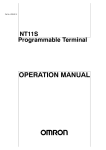Download JLL-1000 - Automatisation JRT
Transcript
USER’S MANUAL LULA ELEVATOR CONTROL PANEL SIMPLEX CP1H/CP1L PROCESSOR JLL-1000 SERIES B44-07 VERSION JLL-1000_AN-07-1.3 TABLE OF CONTENTS 1. LCD USE (JRT-LCD): ............................................................................................................................................................ 1-1 1.1. KEYBOARD: ........................................................................................................................................................................ 1-1 1.2. MENUS: .............................................................................................................................................................................. 1-2 1.2.1. Monitoring Menu:................................................................................................................................................. 1-2 1.2.2. Register Access Menu (to configure the elevator): ............................................................................................... 1-3 1.2.3. Alarms buffer Menu: ............................................................................................................................................. 1-5 1.2.4. Erase Alarms Menu: ............................................................................................................................................. 1-5 1.2.5. Construction mode Menu: .................................................................................................................................... 1-6 1.2.6. Diagnostic I/O PLC Menu: ................................................................................................................................... 1-6 1.2.7. Enter Call Menu: .................................................................................................................................................. 1-7 1.2.8. Language Menu: ................................................................................................................................................... 1-7 1.2.9. Password Menu: ................................................................................................................................................... 1-8 1.2.10. Communication: ................................................................................................................................................... 1-8 2. TEMPORARY START-UP: ................................................................................................................................................... 2-1 3. FINAL START-UP: ................................................................................................................................................................. 3-1 4. OPERATION PRINCIPLE FOR CAR ZONING AND LEVELING: ................................................................................ 4-1 4.1. USING A CAM (ZONING BY PM SWITCH): ............................................................................................................................ 4-1 4.1.1. Car zoning switches:............................................................................................................................................. 4-1 4.2. USING A STANDARD SELECTOR TAPE (ZONING BY MAGNETS PULSES): ................................................................................ 4-1 4.3. END OF TRAVEL LIMIT SWITCHES INSTALLATION WITH STANDARD TAPE: ........................................................................... 4-5 4.4. HOISTWAY ACCESS AND TRAVEL ADJUSTMENT SWITCHES: ................................................................................................. 4-5 5. INTERNAL FUNCTIONS AND CONTROLLER CONFIGURATION: .......................................................................... 5-1 5.1. 5.2. 5.3. 5.4. 5.5. 5.6. 5.7. 5.8. 5.9. 5.10. MODIFYING THE DM WITH THE LCD: .................................................................................................................................... 5-1 MOTOR CONTROL + VALVES : ............................................................................................................................................. 5-1 DOORS CONTROL : .............................................................................................................................................................. 5-1 CALLS : ............................................................................................................................................................................... 5-2 GONG : ................................................................................................................................................................................ 5-2 MAIN FLOOR: ...................................................................................................................................................................... 5-3 POSITION INDICATOR + SU/SD DIRECTION: ......................................................................................................................... 5-3 PARKING: ............................................................................................................................................................................ 5-3 TROUBLE : ......................................................................................................................................................................... 5-3 OPTION : ............................................................................................................................................................................. 5-3 6. STANDARDISED OPERATION PARTICULARITIES: .................................................................................................... 6-1 7. SYMBOLS LISTING: ............................................................................................................................................................. 7-1 8. MAINTENANCE: .................................................................................................................................................................... 8-1 8.1. 8.2. 8.3. 8.4. ALARMS: ............................................................................................................................................................................ 8-1 PLC BATTERY REPLACEMENT : ............................................................................................................................................ 8-1 PEAK VOLTAGE PROTECTION: ............................................................................................................................................. 8-2 ALARMS DESCRIPTION: ....................................................................................................................................................... 8-3 APPENDIX A: SEQUENCES DESCRIPTIONS ......................................................................................................................... A-1 APPENDIX C: LCD MONITOR INSTRUCTIONS.................................................................................................................... C-1 NOTES AND PRECAUTIONS The controller must be installed by competent people who possess the suitable training and cards for the installation of elevator controllers; The controller’s power supply must come from a fuse switch supplied by others. The fuses value must respect the electrical code; It is necessary to install a separate conductive element to ground the controller in the mechanical room. To know the size of the conductive element, check the electrical code. An indirect grounding (e.g. water pipes) may cause intermittent troubles and electrical noises may occur; The controller contains electrostatic sensitive devices. Before handling a component, it’s necessary to touch a grounded metal object (GND) to avoid an electrostatic discharge on it; To avoid problems caused by transportation and handling, check and tighten all the points of connections on the side "power"; from main power supply of the controller to the motor; Please note the controller comes with a one (1) year guarantee, effective on the day of billing. An improper usage of the controller, an incorrect connection or the disregard of the owner’s manual may void the guarantee. Also note only the components are guaranteed; In case of an incorrect connection, the controller is protected by TVS which can short-circuit. Verify the functioning and replace them if needed. Conditions of Operation: The entry voltage may vary of more or less 10 %; 60HZ, 50HZ standard frequency available on special order; 0 to 45°C (32 F to 113 F) operation temperature; 95 % relative humidity; NEMA 1 standard enclosure. Do not install the controller in a dusty environment or where there is risk of water infiltration. Other types of enclosures are available upon request (NEMA 4, 12 etc.); Please communicate with Automatisation JRT Inc. if the motor is installed 50 ft. or more from the controller; CSA approval. General information: JLL-1000 series controllers were developed for a quick and easy installation and operation. The controllers hold functions of internal self-diagnosis which allow an easy maintenance. Moreover, several functions are programmable by the user. Thus, it is very important to read thoroughly the manual, for a quick and secure installation. Each controller comes with an LCD screen. It allows configuring the elevator but not to modify the PLC internal program. If a sequence modification is required, Automatisation JRT must supply a compact flash with the transfer procedure. 1. LCD USE (JRT-LCD): This section is a summary of the supervision utility. Refer to appendix C for a complete description. The LCD lets you visualize the state of the elevator controller (floor, speed in FPM, perforated tape position, alarms, etc.), modify the plc’s configuration registers and also to record car calls and hall calls from a distance. The utility offers the possibility to have the information displayed in French or English. The utility is provided with different light-emitting diodes "LED". The "POWER" LED indicates that the utility is power supplied. The "LED2" blinks to indicate that the program is functioning normally. Though, if the "LED2" stays on or off at all times, the program is not operational, you must reset the power. When the elevator is in trouble, "LCD" screen will blink to warn the user. 1.1. KEYBOARD: The "UP/DOWN" keys allow access to the main menus or sub-menus. They also allow changing the value of a parameter. The "LEFT/RIGHT" keys allow placing the cursor on the parameter to modify. The "ENTER" key allows access to a sub-menu. It also allows saving the new value. The "ESC" key allows to return to the main menus or to cancel a parameter modification. 1-1 1.2. MENUS: The "LCD" utility contains 19 menus available to the users. 1. 2. 3. 4. 5. 6. 7. Monitoring; Registers access; Alarms history; Alarms buffer; Erase alarms; Construction mode; Recording floor position; 8. Encoder calibration; 9. Upload DM PLC → LCD; 10. Download DM LCD → PLC; 11. Diagnosis I/O PLC; 12. Enter call; 13. Date-time; 14. Statistics; 15. Language; 16. Contrast; 17. Create PLC I/O table; 18. Password; 19. About. To access a menu: Press "ESC" to access to the menus list; Press the "UP/DOWN" keys to select the desired menu; Press "ENTER" to access the menu. The "LCD" utility has a protection that locks the menus where it is possible to modify a value or a parameter. In order to access to these menus, the user must enter the password. See section "1.2.99 Password Menu" (The LCD is locked automatically after three hours of inactivity). 1.2.1. Monitoring Menu: The "Monitoring" menu shows, in actual time, the elevator’s status data. This information may be used during the temporary and final start-up. At a start-up or after 3 hours of keyboard inactivity, the following screen will appear: Displayed Information: PI. = Floor where the elevator is located; AUTOMATIC = Actual status of the elevator; POSI. = Actual position of the perforated tape(only if the elevator has a perforated tape); 1-2 SPD. = Actual elevator speed(only if the elevator has a perforated tape); If traction, the last line indicates the state of the signals that were sent to the drive. PSX = Preset speed X. PS0 = Preset speed 0 (For more information see the drive page) ACCX = Acceleration or deceleration X. ACC1 = Acceleration 1 (For more information see the drive page) FOW = Forward, REV = Reverse, STP = Stop If "Soft-Start", the last line indicates the "Soft-Start" state. STOP = The elevator is not working. RUN = The elevator is running Up to speed = Reached speed. 1.2.2. Register Access Menu (to configure the elevator): This menu allows reading and writing in one of the PLC’s register. The "DM" registers are used to configure the elevator. Register type selection: Press "UP/DOWN" keys to select the wanted register; Press "ENTER" to save; or Press "ESC" to go back to the previous menu. Register selection: DM, CH, HR and AR 1-3 Register number selection: Press on the "LEFT/RIGHT" keys to place the cursor on the number to modify; Press on the "UP/DOWN" keys to modify the number; Press "ENTER" to save and to go to the next menu; Press "ESC" to go back to the previous menu. Register Value: The register value is shown in hexadecimal and binary formats. Press "ENTER" to modify the selected register value. Press "ESC" to go back to the previous menu. Modifying the register value: Press on the "LEFT/RIGHT" keys to place the cursor on the number to modify; Press on the "UP/DOWN" keys to modify the number; Press "ENTER" to save and to go back to the previous menu and visualize de new value; Press "ESC" to return to the previous menu. 1-4 1.2.3. Alarms buffer Menu: This menu allows visualising the different alarms in the elevator controller. The utility "LCD" displays "NO ALARM" when the elevator controller has no more alarms. Press on the "UP/DOWN" keys to scroll the alarms. 1.2.4. Erase Alarms Menu: This menu allows erasing the alarms saved in the PLC and in the alarms historical of the "LCD" utility. To erase alarms: Press "ENTER" to erase alarms; or Press "ESC" to return to the previous menu. 1-5 If the alarm is still present, it will automatically show up again in the alarms buffer menu. Erasing an alarm through the "LCD" utility does not reset the alarm in the elevator controller. 1.2.5. Construction mode Menu: The Construction mode disables temporarily certain detections to facilitate the elevator car construction in Inspection mode. As soon as the elevator controller is placed in Automatic mode and that a call has been placed, the Construction mode will be deactivated automatically and all signals will be in function. The elevator controller must be in Inspection mode. Press "ESC"; Press the "UP/DOWN" keys up to "CONSTRUCTION"; Press "UP" to activate the Construction mode; Press "ENTER" to confirm. 1.2.6. Diagnostic I/O PLC Menu: It is possible to visualize the controller’s inputs/outputs with the electrical drawings supplied with the controller. In the inputs/outputs pages, the "Channel CH" number is written above the module. If the module has more than one channel, the underlined one is the right one. Example: 1-6 This example indicates that the "BIT 0" is activated. So the input "DOL" is activated. Selecting the register number: Press "LEFT/RIGHT" to place the cursor on the number to modify; Press "UP/DOWN" to modify the number; Press "ENTER" to save and visualize the content; Press "ESC" to go back to the previous menu. Press "UP / DOWN" to see the content of the following or previous "CH". 1.2.7. Enter Call Menu: This menu allows placing hall calls or car calls. It is also possible to see at which floor the elevator is. Use the arrow keys to select the call to place and press "ENTER" to place the call. If the selection is not available, a "NOT AVAILABLE" will be displayed. If the controller does not have the rear call option, Rxxx will be shown instead of rear calls. 1.2.8. Language Menu: This menu allows choosing the operation language. 1-7 For French: Press "UP". For English: Press "DOWN"; or Press "ESC" to return to the previous menu. 1.2.9. Password Menu: This menu allows entering a password to unlock the parameters modification menus. The password is "1234". After 3 hours of keyboard inactivity, the "LCD" utility will be locked again. Entering the password: Press on the "LEFT/RIGHT" keys to place the cursor on the number to modify; Press on the "UP/DOWN" keys to modify the number; Press "ENTER" to save; or Press "ESC" to return to the previous menu. 1.2.10. Communication: When the "LCD" utility writes successfully in the PLC, the following screen is displayed: 1-8 However, if the cable linking the screen to the PLC is defective, not well connected or that the communication parameters are incorrect, the following screen is displayed. Verify that the cable between the "LCD" utility and the PLC is well connected. Once this is corrected, turn the power off to reset. If the problem persists, please contact Automatisation JRT. 1-9 2. TEMPORARY START-UP: A. Put jumpers between the following terminals: NOTE: Do not forget to remove the jumpers once the switch is installed. "J" and "J6" (bypass security line); "J6" and "J8" if you do not have the car top inspection box; "J9" and "J10" (car stop); "J10" and "LNH" (up normal limit); "J10" and "LNB" (down normal limit); "J9" and "PP" (hall doors closed); "J9" and "PC" (car door closed); "J9" and "HDL" (hall doors locked if manual doors motorised cam); If the elevator is equipped with a UPS emergency power supply, refer to the drawing for the appropriate connections. B. Set the pump motor overload relay: Across the line starter: Set the overload relay according to motor FLA, as specified on the motor nameplate. Star-delta starter: Set the overload relay according to the motor FLA x 0.572. Example: FLA = 22AMP 22 x 0.572 = 12.5AMP Set the overload relay to 12.5AMP Solid state starter: Set the parameter P1 and P2 according to motor FLA, for motor 3 wires (direct) or according to motor 6 wires FLA X 0.572 (star-delta). C. Connect pumping unit to the controller (pump motor, valve, etc...) D. Connect the controller with the main switch: 240 volts controller 1 phase with neutral: Connect the main power supply to the power fuses "L1", "L2" and "N" from the main switch. Remove the 2 fuses and measure the voltage. 2-1 Controller with 3 phases : Connect the main power supply to L1, L2 and L3 terminals from the main switch. Remove the 3 fuses and measure the voltage. E. Measure: The controller supply voltage (see drawings) 120 VAC between "J" and "N" 24 VCC between "+A" and "COM" 24 VCC between "+DC" and "COM", (internal voltage) F. "POWER" and "RUN" green lights on the PLC should be on. G. Synchronize the reverse phase relay (if applicable); Across the line starter or Star-delta starter: Synchronize the reverse phase relay (R.P.R.) Yellow and green lights will turn on as soon as the phases will be in the right sequence. Solid state starter SCR: Set parameter P15. H. If solid state starter SCR: Read Benshaw (Solid State Motor Control) instruction manual and set parameters P1, P2, P3, P4 and P6. I. To put the elevator in inspection: Controller Inspection: Put the hoistway door and car door bypass switches at "OFF". Put a jumper between terminals "+A" and "ISR". Put the inspection switch at the position "INSPECTION". Press "UP" or "DOWN" on the "JRT-INT-02" card to move the elevator. Car top inspection with a remote control: Do not connect "ISR". The corresponding led must be off. Connect the console’s "UP" and "DOWN" between terminals "+A" and "PCH" and "+A" and "PCB". J. CONSTRUCTION MODE: The Construction mode disables temporarily certain detections to facilitate the elevator car construction in Inspection mode. As soon as the elevator controller is placed in Automatic mode 2-2 and that a call has been placed, the Construction mode will be deactivated automatically and all signals will be in function. The elevator controller must be in "Inspection" mode. With the controller’s LCD screen: Press "ESC" up to the main menu; Press "UP/DOWN" keys up to "CONSTRUCTION" mode; Press "ENTER"; Press "UP" to activate the “Construction” mode; Press "ENTER". K. If the controller has the oil overheating option, see the electrical schematic to connect properly. Here are the 3 DM that let you configure the SH option. REGISTER DM 2000 DM 2100 DM 2200 L. DESCRIPTION Delay before detecting input SH Activate or deactivate input SH (1 = activated, 0 = deactivated) Reverses the state of input SH (put 1 or 0) UNIT 0.1s n/a n/a If the controller has a thermistor relay TUS, it must be connected to the P1-P2 sensor terminals of the motor. See the electrical schematic to connect properly Reset the relay by pressing the “reset” push button on the relay. The red light should turn off. If the relay does not reset, the motor’s thermistor may be in trouble. The PLC’s TUS input must be off. That sensor must be thermistor type (variable resistor) and not thermal contacts. Bypass the motor thermistor sensor, if necessary, by placing a 400 or 500 OHMS resistor, ¼ or ½ watt, across P1 and P2 terminals. Here are the 3 DM that allow you to configure the TUS option. REGISTER DM 2001 DM 2101 DM 2201 M. DESCRIPTION Delay before detecting input TUS Activate or deactivate input TUS (1 = activated, 0 = deactivated) Reverses the state of input TUS (put 1 or 0) UNIT 0.1s n/a n/a If the controller has a thermal contact, see the electrical schematic to connect properly. Here are the 3 DM that allow you to configure the CT option. REGISTER DM 2002 DM 2102 DM 2202 DESCRIPTION Delay before detecting input CT Activate or deactivate input CT (1 = activated, 0 = deactivated) Reverses the state of input CT (put 1 or 0) 2-3 UNIT 0.1s n/a n/a N. If the controller has the option Follower guide, see the electrical schematic to connect properly. Here are the 3 DM that allow you to configure the option. REGISTER DM 2003 DM 2103 DM 2203 O. DESCRIPTION Delay before detecting input follower guide Activate or deactivate input follower guide(1 = activated, 0 = deactivated) Reverses the state of input follower guide (put 1 or 0) REGISTER DESCRIPTION Delay before detecting input LPS Activate or deactivate input LPS(1 = activated, 0 = deactivated) Reverses the state of input LPS (put 1 or 0) DM 2005 DM 2105 DM 2205 DESCRIPTION Delay before detecting input BNH Activate or deactivate input BNH(1 = activated, 0 = deactivated) Reverses the state of input BNH (put 1 or 0) UNIT 0.1s n/a n/a If the controller has the option Earthquake, see the electrical schematic to connect properly. Here are the 3 DM that allow you to configure the SS option. REGISTER DM 2007 DM 2107 DM 2207 R. UNIT 0.1s n/a n/a If the controller has the option Low oil level, see the electrical schematic to connect properly. Here are the 3 DM that allow you to configure the BNH option. REGISTER Q. 0.1s n/a n/a If the controller has the option Low oil pressure detector, see the electrical schematic to connect properly. Here are the 3 DM that allow you to configure the LPS option. DM 2004 DM 2104 DM 2204 P. UNIT DESCRIPTION Delay before detecting input SS Activate or deactivate input SS(1 = activated, 0 = deactivated) Reverses the state of input SS (put 1 or 0) At this point of the set-up procedure, verify: Relays needing to be energized: PC, PP, SPR (if the door operator is MOD), R5, RPA, RPR (yellow and green lights on if supply is 3 phases), HD ( if supply is 1 phase), HDL (if you have hoistway door lock contact). Relays needing to be deactivated: ISR, 2-4 UNIT 0.1s n/a n/a X1N, X1N1 ( if access key) PLC inputs needing to be activated: +DC, PP, PC, J9, LNH, LNB, ISR-R HDL (if you have hoistway door lock contact); X1N-R (if access key) PLC inputs that must be off: R5-R, PP-R, PC-R, RPA-R, ISR X1N (if access key) Options: The state of the inputs for the options K à Q has to be verified according to the contact being used, "NO" or "NC". You also have the 3 DM that allow to activate or reverse the option. Valves trials: By pressing the up button, the input light PCH turns ON. The UCT (with SOFT-START), UCA, SU plc outputs turn ON. The two ascent valves (U and US for Maxton, ULS and UDS for EECO) outputs and their corresponding lights turn ON and the car starts moving up after the pump is started. By pressing the down button, the input light PCB turns on. The SD output light, the two descent valves (DV and DR for Maxton, DMS and DLS for EECO) outputs and their corresponding lights turn ON and the car starts moving down. Alarms: Erase the alarms with the LCD and then consult the alarm buffer menu in order to verify that there are none. ( See appendix C for more information) See the section 8.4 for the alarms description. S. During the temporary start-up, install the elevator car zoning and levelling system (see chapter 4). IMPORTANT PLC inputs are designed to operate at 24VDC. DANGER: Never apply 120VAC because it may cause severe damage to the PLC inputs. When the controller is delivered, the "COM" terminal is grounded. 2-5 3. FINAL START-UP: A. Make sure that alls sections of the temporary start-up have been done. B. Place the elevator even to a floor that is in inspection. C. Put the inspection switch to "NORMAL" position. Relay ISR must be energized. D. Open the hoistway and car door bypass switches. PC, PP and HDL (if you have locked hoistway door contacts and you have an activating direction) relays must be energized if the doors are closed. E. Relay RPA must be energized. F. Overload relay RS1 must be reset. Across the line starter or Star-delta starter: Reset overload relay RS1. Solid state starter SCR: Reset fault relay (FLT) by pressing Parameter & Up buttons simultaneously on the circuit board. G. Stopped at a floor with doors closed, the PLC’s input lights must be on; DZO, PC, PP, LNH, LNB, J9, +DC, ISR, DOL, C3 HDL (if you have locked hoistway door contacts) X1N-R (if access key) H. Stopped at a floor with doors closed, the PLC’s output lights must be on; R5 I. Stopped at a floor with doors closed, the PLC’s input lights must be off; DZO-R, LU-R, LD-R, PC-R, PP-R, R5-R, U, US, DV, DL, ISR-R, ISRC, PCHC, PCBC, USL, DSL, RS1, RPA-R, DCL, BC à 4C, BP à 4P HDL-R (if you have locked hoistway door contacts) X1N (if access key) J. If the controller is provided with the options SH, TUS, CT, Follower guide, LPS, BNH or SS, see the 3 DM tables for each option in section K to Q of the Temporary Start-up to set the activation time delay, activate the option or to reverse the state. K. Proceed to tape selector adjustments (standard tape selector, section 4.2). L. Proceed to mechanical limits adjustments (see section 4.3 and 4.4). 3-1 M. Erase the alarms with the LCD. Alarms: Erase the alarms with the LCD and then consult the alarms buffer menu to verify that there is no alarm. (See appendix C for all the details). See the section 8.4 for the alarms description. IMPORTANT PLC inputs are designed to operate at 24 Volts. DANGER: Never apply 120VAC, it may cause severe damage to the PLC inputs. When the controller is delivered, the "COM" terminal is grounded. 3-2 4. OPERATION PRINCIPLE FOR CAR ZONING AND LEVELING: 4.1. USING A CAM (ZONING BY PM SWITCH): 4.1.1. Car zoning switches: There is a PM switch located at each floor intended for car zoning. Those switches are activated by an adjustable length cam located on the car. The length of that cam is proportional to the car up and down speed and must be calculated according to the following method: Upper length of the cam (up slowdown distance) 6" for each portion of 25 FPM of the car speed in up direction. Lower length of the cam (down slowdown distance) 6" for each portion of 25 FPM of the car speed in down direction. Example: If the car up speed is 30 FPM and down speed is 40 FPM, the upper part of the cam will be 7.25" and the lower part 9.75" for a total length of 17". (30 FPM ÷ 25 x 6") + (40 FPM ÷ 25 x 6) = 17" 4.2. USING A STANDARD SELECTOR TAPE (ZONING BY MAGNETS PULSES): The steel tape is installed in the hoistway and is divided in three rows of magnets; is composed by three magnets rows; one for the zoning control and up slowdown, one for the zoning control and down slowdown and the last one for the car levelling and door zoning. The sensing head is located on the car and the three rows are sensible to the North or South Pole magnet. The USL can detect the up zoning control, a DSL sensor for down zoning, and 4 other sensors detect the magnet row, LU sensor for up levelling, LD for down levelling and DZO for door zoning. The sensors PFP and PFA are use to confirm and correct the zone of the elevator. The sensors can be moved inside the sensing head to facilitate the adjustment of the car positioning. For example, in order to achieve the best possible levelling adjustment, it is better and easier to move the LU and LD sensors than to cut off the magnet on the steel tape. The USL sensor (going up) and the DSL sensor (going down) engage a slowdown. The calculation method for slowdown distances is 6 inches for each 25 FPM. Example: 40 FPM X 6 po = 10 po 25 FPM 4-1 In order to place the magnets in the correct position on the steel tape, it is recommended to bring the car at the exact position where the command has to be energized when choosing an intermediate floor. Levelling (8" magnet): Bring the car even with the floor and place the magnet on the steel tape, in order for it to energize the DZO sensor but not LU and LD sensors (between LU and LD). Using two detectors allows obtaining the door zone redundancy. Up slowdown (3" USL magnet): Example for a 30 FPM speed elevator. Bring the car floor 7" lower than the floor level and place the magnet on the steel tape, in order for the bottom end to energize the USL sensor. Down slowdown (3" DSL magnet): Example for a 40 IPM: Place the car floor at 10" higher than the level floor and place the magnet on the steel tape so that the top of the magnet energize the DSL detector. Confirmation of the bottom floor door zone (PFP 8" magnets): According to the DZO magnet position from the bottom floor, place the car even with the bottom floor in order for the DZO sensors to be activated but not LU and LD. Then, place the 8” magnet on the tape in order for the center magnet to energize the PFP sensor. Confirmation of the top floor door zone (PFA 8" magnets): According to the DZO magnet position from the top floor, place the car even with the top floor in order for the DZO sensors to be activated but not LU and LD. Then, place the 8" magnet on the tape in order for the center magnet to energize the PFP sensor. Then proceed to the other floors using the same method as described above or using the following procedure: Place the 8” magnet (levelling magnet) proceeding as described in step 1 above. Then place the USL and DSL magnets at the same distance from the 8” magnet (levelling magnet) as measured at the previous floor. 4-2 It is strongly recommended not to stick the magnets immediately to the steel tape. If a mistake should happen in the positioning, it would still be easy to move the magnets on the tape. Wait until you have made successful tests before sticking definitely the magnets to the tape. The "DZO" light must be "ON" and "LU" and "LD" lights must be "OFF" when the car is centered in the door zone. 4-3 Standard tape selector installation: 4-4 4.3. END OF TRAVEL LIMIT SWITCHES INSTALLATION WITH STANDARD TAPE: Extreme levels limit switches. The same corresponding limit switches are found at the bottom floor: LNB, and LEB. The down normal limit switch must be activated as soon as the car goes 1-2 inches lower than the bottom floor. Make sure that normal stops at top and bottom floors are engaged by the magnets, not by the limit switches (LNH-LNB). 4.4. HOISTWAY ACCESS AND TRAVEL ADJUSTMENT SWITCHES: Depending on the speed of the elevator, there can be one or two hoistway access switches: If the speed is greater than150 FPM (0.75 m/s.), hoistway access switches shall be provided at: The lowest landing for access to the pit, when a separate pit access door is not provided; The top landing for access to the top of the car. If the speed is 150 FPM (0.75 m/s.) or less, hoistway access switches shall be provided at the top landing when the distance from the top of the car to the landing still exceeds 900mm (35 in.) when the car platform is levelled with the second landing from the top. With the new B44-00 code, we shall limit the movement of the car in the up and down direction. The movement of the car initiated and maintained by the access switch at the lowest landing. (ACB switch): 4-5 The movement shall be limited in the up direction to the point where the bottom of the platform guard is even with hoistway entrance header. ACB Car Limited the movement of the car at the lowest landing. Car at the lowest landing. The movement of the car initiated and maintained by the upper access switch. (ACT switch): The movement shall be limited in the down direction to a travel not greater than the height of the car crosshead above the car platform, and limited in the up direction to the distance the platform guard extends below the car platform. Car Car at the upper landing. ACT Limited the movement od the car at the upper landing. 4-6 5. INTERNAL FUNCTIONS AND CONTROLLER CONFIGURATION: Many functions and timers may be configured and adjusted in each elevator controller with the LCD. 5.1. MODIFYING THE DM WITH THE LCD: Follow these instructions: Press "ESC" and the "UP/DOWN" keys to select "Register access". Press "ENTER". Choose "DM" for the register type. Press "ENTER". Press the "LEFT/RIGHT" and "UP/DOWN" keys to enter the DM number. Press "ENTER". Press "ENTER" to modify the value. Press the "LEFT/RIGHT" and "UP/DOWN" keys to enter the new value and press "ENTER" to save the modification. 5.2. MOTOR CONTROL + VALVES : REGISTER DM0047 DM0048 DM0161 DM0009 5.3. DESCRIPTION Inactivity delay before switching to night mode. Night mode, minimum delay between re-levelling. Time delay before activating the hydraulic pump motor once the doors have started closing and that the elevator is going up. Time for a soft stop. UNIT Min. Min. 0.1s 0.1s DOORS CONTROL : REGISTER DM0000 DM0001 DM0002 DM0032 DM0173 DM0033 DM0034 DESCRIPTION Door open delay on hall call. Timing begins when the door is fully opened. Door open delay on car call. Timing begins when the door is fully opened. Door open delay on a re-opening caused by safety edge activation or light beam interruption. Timing begins when the door is fully opened. Door closure delay beyond which the door will reopen if they are not completely closed.(PC or PP activated or DCL deactivated) (Activated only if DM87=1). Door open delay if follower guide activated. Number of door closure trials before trouble if DM87 = 1 Door opening delay beyond which the door will re-close; for instance, if the door did not reach full opening or if the DOL limit has not been 5-1 UNIT 0.1s 0.1s 0.1s 0.1s 0.1s 0.1s REGISTER DM0060 DM0061 DM0066 DM0067 DM0068 DM0077 DM0080 DM0084 DM0087 DM0088 DM0112 DESCRIPTION activated. This counter doesn’t need to be adjusted because it is automatically according to DM0000. FDOL / RDOL signals off delay applied when the contact opens before stopping the door from opening. FDCL / RDCL signals off delay applied when the contact opens before stopping the door from closing. Door photocell interruption delay beyond which the door will be forced to close slowly in nudging (15s). Delay before door re-opening during nudging, if the door cannot close completely (25s). Delay between the first and second attempt to close the door in nudging. (5s). Door close button simulation when a new car call is registered. (Yes=1, No=0) Door pre-opening in leveling zone. (Yes=1, No=0) Door nudging. (Door closing at low speed) (Yes=1, No=0) Door closing protection. (Yes=1, No=0) Delay before door opening in the door zone. Delay before the car light turns off when the car is stopped with door closed. Option TLUM UNIT 0.1s 0.1s 0.1s 0.1s 0.1s n/a n/a n/a n/a 0.1s 0.1s If there is simultaneously a stop on car call and on floor call, the floor timer will be predominant. 5.4. CALLS : REGISTER DM0020 DM0089 DM0090 5.5. DESCRIPTION Delay beyond which car calls and hall calls are cleared if the car has not moved to another floor. Car call cancellation at top and bottom floors (Yes=1, No=0). Reverse direction car calls not allowed. Example: if the car is in up direction and parked at the 4th floor, the car calls to lower floors such as BC, 2C and 3C will not be accepted. If the car is in down direction and parked at the 4th floor, the car calls to upper floors will not be accepted. If a car arrives at a floor with no direction in memory, the car calls are allowed in all directions (Yes=1, No=0). UNIT 0.1s n/a n/a GONG : REGISTER DM0038 DM0040 DM0043 DM0081 DM0085 DM0086 DESCRIPTION Car calls acknowledgement pulse duration. (activated by DM 0086 = 1) Passing gong pulse time. Delay between 2 passing gong pulses. Passing gong activation. (Yes = 1 No = 0) Passing gong, 2 pulses in down direction. (Yes = 1 No = 0) Car calls acknowledgement activation. (Yes =1 No = 0) 5-2 UNIT 0.1s 0.1s 0.1s 0.1s n/a n/a 5.6. MAIN FLOOR: REGISTER DM0098 5.7. DM2308 DM2309 DM1301 et + Floor DESCRIPTION 0000, standard indicator (floor light) 0001, binary indicator (A,B,C,D) DA220 type indicator activation (yes = 1, no = 0). Corresponding floor code BZ et + UNIT n/a n/a n/a PARKING: REGISTER 5.9. Main floor level. UNIT POSITION INDICATOR + SU/SD DIRECTION: REGISTER 5.8. DESCRIPTION DESCRIPTION UNIT DM0024 Delay before the elevator returns to the parking floor. 0.1s DM0095 Parking return activation. (Yes = 1 No = 0. ) n/a DM0096 Parking doors opened. (Yes=1, No=0) n/a DM0097 Parking floor level 1,2,3,4,5,….To program the floor level, enter the wanted level in DM97. Example: for a parking at level 2, put 2 in DM97. If it’s 0, the processor will automatically put 1. If it’s a number higher than the total number of floors, the processor will put the top floor.. Floor TROUBLE : REGISTER DM0008 DM0110 DM0249 HR80 à HR88 DESCRIPTION Too long travel protection. Contactor detection delay "C3" doesn’t activate Construction mode activation in inspection if = 0001 Automatic deactivation when returning to normal mode. Memorises the detected alarms, see section 8.4 UNIT 0.1s 0.1s n/a n/a 5.10. OPTION : REGISTER DM 2000 DM 2100 DM 2200 DM 2001 DM 2101 DM 2201 DM 2002 DM 2102 DM 2202 DM 2003 DM 2103 DM 2203 DM 2004 DM 2104 DESCRIPTION Delay before detecting input SH Activate or deactivate input SH (1 = activated, 0 = deactivated) State reverse of input SH (put 1 or 0) Delay before detecting input TUS Activate or deactivate input TUS (1 = activated, 0 = deactivated) State reverse of input TUS (put 1 or 0) Delay before detecting input CT Activate or deactivate input CT (1 = activated, 0 = deactivated) State reverse of input CT (put 1 or 0) Delay before detecting input Following guide Activate or deactivate input Following guide (1 = activated, 0 = deactivated) State reverse of input Following guide (put 1 or 0) Delay before detecting input LPS Activate or deactivate input LPS (1 = activated, 0 = deactivated) 5-3 UNIT 0.1s n/a n/a 0.1s n/a n/a 0.1s n/a n/a 0.1s n/a n/a 0.1s n/a REGISTER DM 2204 DM 2005 DM 2105 DM 2205 DM 2007 DM 2107 DM 2207 DESCRIPTION State reverse of input LPS (put 1 or 0) Delay before detecting input BNH Activate or deactivate input BNH (1 = activated, 0 = deactivated) State reverse of input BNH (put 1 or 0) Delay before detecting input SS Activate or deactivate input SS (1 = activated, 0 = deactivated) State reverse of input SS (put 1 or 0) 5-4 UNIT n/a 0.1s n/a n/a 0.1s n/a n/a 6. STANDARDISED OPERATION PARTICULARITIES: A. You may connect a low oil level sensor to the controller. The sensor contact can be configured (see section 5.10). As soon as the signal comes in, it is latched into the PLC, the elevator is switched “out of order” and the car returns to the bottom floor or the ground floor. The HR8000 alarm is turned ON as described in chapter 8. To reset the alarm, open the switch terminal block labelled “PLC”. B. There is a too long travel timer on the car displacement. C. The elevator will go back to the bottom floor if one of the following troubles occurs: Too long travel Low oil level Motor overload trip (RS1) Motor overheat trip (if thermistor relay TUS is provided) PLC battery low voltage or trouble Thermal contact CT ( if included in the controller) Oil overheat SH ( if included in the controller) The car is switched “out of order” and returns to the bottom or ground floor. Once there, the door opens and closes and then all the push buttons inside the car are disabled except the “door open” push button. To reset the alarm, open the switch terminal block labelled “PLC”. When a battery trouble occurs, the “ALARM” light on the CPU is flashing continuously. To replace the battery, refer to chapter 8 “MAINTENANCE”. D. If the car is being held at one floor, without being in trouble, car calls and hall calls will be erased after two minutes. E. The PLC monitors continuously the critical relays operations. F. When the switch is set to "inspection", the car is placed in inspection mode and it is controlled from the control panel. This one is effective only if the "car top inspection box" is set to "normal" position. Set to "inspection" position, the car can move in up or down position with the 2 push buttons labelled "up" and "down". G. This controller has a hoistway door bypass switch. When this switch is set to "bypass", the car is automatically placed in "inspection" mode and it can travel with the hoistway door opened but not the car door opened; you don’t have to place any jumper at all to "bypass" the hoistway door contacts. The car can only move with the car top inspection box. 6-1 H. This controller has a car door bypass switch. When this switch is set to "bypass", the car is automatically placed in "inspection" mode and it can travel with the car door opened but not the car door opened; you don’t have to place any jumper at all to "bypass" the car door contacts. The car can only move with the car top inspection box. I. The controller will detect any jumper that might be placed to bypass hoistway door or car door contacts. Jumper on car doors: As soon as the car reaches a landing and opens its doors, it detects the jumper, automatically switches to "out of order" and remains at that landing with its doors open. Jumper on hoistway doors: works just like the jumper on car doors. J. There are many redundancy circuits in the controller. The CPU monitors those circuits continuously and as soon as a trouble is detected, the relays R5 will drop and the car is placed "out of order". K. The door zone switch (DZO) is monitored continuously. If it remains activated between two floors, the car is placed "out of order" as soon as it reaches a floor. L. Levelling switches are also monitored continuously. M. If a fault condition occurs in the solid state starter SCR (Soft-start), the PLC will attempt to rearm it three times if necessary. If the fault persists, the rearming attempts will stop and the car will be put out of service. 6-2 7. SYMBOLS LISTING: PP: HDL: PC: LNB: LNH: SR: SPR: HD: DZO: LU: LD: DOL: DCL: RDOL: RDCL: BDS: RBDS: PH: RPH: ISR: BC-2C.3C…: BP-2P, 3P…: BZ-2Z, 3Z…: USL: DSL: PFP: PFA: SU: SD: OP: ROP: CL: RCL: R5: XIN, XIN1: GEN1: GEN2: FS (output): Landing door relay Landing door locked Car door relay Down normal limit switch Up normal limit switch Safety relay Safety relay Safety relay Door zone Up levelling Down levelling Opened door limit switch Closed door limit switch Rear opened door limit switch Rear closed door limit switch Safety edge Rear safety edge Door photocell Rear door photocell Inspection relay Car calls hall calls Car zone Zone count + up slowdown signal Zone count + Down slowdown signal Bottom floor (tape selector) Top floor (tape selector) Car going up Car going down Door opening contactor Rear door opening contactor Door closing contactor Rear door closing contactor Trouble redundancy relay Hoistway access relay Generator signal Pre-transfer generator signal Low speed nudging relay 7-1 BUZ: GP: GU: GD: UCA: U: US: DV: DL: UC: C1, C2, C3: TUC: UCT: DRY: RSD: SPE: RPR: RPA: RS1: TUS: CT: BNH: CC: CP: USE: UPS: G2: SH: SS: GS: LPS: OPF1, OPF2: ROPF1, ROPF2: Nudging, car call acceptance buzzer Passing gong Car gong with up arrow light Car gong with down arrow light Motor relay Up fast speed valve relay Up slow speed valve relay Down fast speed valve relay Down slow speed valve relay Main motor contactor for motor Auxiliary main contactor for motor Wye-delta timer Off delay relay (If solid state starter) Fault solid state starter relay Reset solid state starter relay Vocal indicator activation Reverse phase relay 120vac supply relay. (If RescuPower or UPS) Overload relay Thermistor protection relay Thermal contact Low oil level Car call key Hall call key Elevator is use Emergency unit Door open buzzer Oil overheat Earthquake Follower guide Low oil pressure Dry contact to indicate front door open Dry contact to indicate rear door open 7-2 8. MAINTENANCE: 8.1. ALARMS: All the alarms are memorised in the "HR" registers and are saved even during a power failure. It is possible to erase the faults list completely by going in the LCD’s menu "Erase alarms". (For more details, see appendix C) For the alarms description, refer to section 8.4. 8.2. PLC BATTERY REPLACEMENT : The battery lifetime is approximately five years. If the voltage level becomes too low, the ALARM indicator on the PLC will flash and the car will be turned "out of order". Then, you must replace the battery within one week. Replacement dates of the battery are indicated on the CPU front cover. The catalogue number for the battery is CJ1W-BAT01. IMPORTANT When replacing the battery, you must proceed quickly (within 5 minutes), or else, you will lose the PLC program. Follow these steps to replace the battery: Turn off the main power. Open the cover above the peripheral port on the CPU. You should now see the battery. Pull out the battery and unplug its connector. Quickly put the new battery in place and plug the connector. Turn on the main power. Make sure that POWER and RUN indicators on the CPU are on. Then you may turn the elevator back in service. 8-1 8.3. PEAK VOLTAGE PROTECTION: Please note a wrong connection could short-circuit the "TVS" (transient voltage suppressor) that protects the elevator. If it occurs, they must be verified and replaced if needed. To verify them, use an ohmmeter and place the sensors on the "TVS" terminals. If the value shown is 0, the "TVS" is short-circuited. 8-2 8.4. ALARMS DESCRIPTION: Alarms #: Description: Causes and verifications HR8000 Low oil level detected. Check the oil level in the tank. HR8001 The PLC’s battery must be replaced See section 8.2 of user’s manual for the PLC battery replacement. HR8002 Excessive travel time. The elevator has exceeded the DM0008 delay during the travel. Verify: the elevator commute, the LRH/LRB slowdown limits and the drive speed control circuit board. Verify the functioning of the valves. HR8003 Phase lost/inverse detection. Verify the controller’s input voltage, the power supply and the phase detection relay "RPR". HR8004 Spare HR8005 Overheating motor thermal contact "CT" Verify the motor's condition and the state of the thermal contact (input "CT"). HR8006 Overheating oil sensor detection “SH”. Verify the state of the thermal sensor that activated the input SH. HR8007 The door zone sensor "DZO" remained activated out of the levelling zone. Verify the tape head. The sensor remains activated. HR8008 "DZO" door zone sensor did not operate properly in levelling zone. Verify the tape head. The sensor did not activate. HR8009 Overload motor relay detection "RS1". Verify the state and/or the adjustment of the relay "RS1". HR8010 "LU" Levelling Up sensor did not operate properly in levelling zone. Verify the relay and sensor operation in the top of car reader connecting box. HR8011 "LD" Levelling Down sensor did not operate properly in levelling Verify the relay and sensor operation in the top of car zone. reader connecting box. HR8012 DCL switch did not open when front door closed. Verify DCL switch operation. The switch did not open before the DM0032 delay, when front door closed, with 8-3 Alarms #: Description: Causes and verifications PP and PC switches closed. HR8013 DCL switch did not close when front door opened. Verify DCL switch operation. The switch did not close when the front door opened, with DOL switch opened, PC and PP switches closed. The DCL switch opened more than a half second while the front door was completely opened. HR8014 DOL switch did not open when front door opened. Verify DOL switch operation. The switch did not open when the front door is completely opened, or the door did not completely open after 12 seconds on door opening instruction when DCL switch and OP relay are closed. HR8015 DOL switch did not close when front door closed. Verify DOL switch operation. The switch did not close when the front door closed, with DCL switch opened and PP closed. HR8100 RDCL switch did not open when rear door closed. Verify RDCL switch operation. The switch did not open before DM0032 delay when rear door is closing, with PC and PP switches closed. HR8101 RDCL switch did not close when rear door opened. Verify RDCL switch operation. The switch did not close when rear door opened, RDOL switches opened, PC and PP switches closed. The RDCL switch opened more than a half second while the rear door was completely opened. HR8102 RDOL switch did not open when rear door opened. Verify RDOL switch operation. The switch did not open when rear door opened or the door did not fully open after 12 seconds on door opening instruction when RDCL switch and ROP relay are closed. HR8103 RDOL switch did not close when rear door closed Verify RDOL switch operation. The switch did not close when rear door closed, with RDCL switches opened and PP closed. 8-4 Alarms #: Description: Causes and verifications HR8104 PP landing doors contact did not close when doors closed. Verify PP landing doors contact. The contact did not close when door was fully closed, after 20 seconds, DCL and RDCL opened CL and RCL relays activated. Verify DCL and RDCL switches operations. HR8105 PC car doors contact did not close when doors closed Verify PC car doors contact. The contact did not close when door was fully closed, after 20 seconds, DCL and RDCL opened CL and RCL relays activated. Verify DCL and RDCL switches operations. HR8106 PC or PP contacts did not open when doors opened. Verify PC and PP operation. PC and PP contacts did not open when doors opened, DCL and RDCL switches opened. Verify if either contact is short-circuited or DCL and RDCL switches operation. This fault can occur if those switches are not opened when PP and PC are fully closed. HR8107 Front door did not close completely after 5 attempts. Verify doorway. Something might be blocking. Check PP and PC contacts operation. Also check DCL switch operation. HR8108 Rear door did not close completely after 5 attempts. Verify doorway. Something might be blocking. Check PP and PC contacts operation. Also check RDCL switch operation. HR8109 HR8110 Spare Down valve failure. HR8111 J9 security line was opened. HR8112 Solid state starter SCR (soft-start) fault. The elevator exceeded the travelling delay while starting in down direction. Check the valves' circuits. Ensure the valves proper functioning. J9 security line opened while the elevator was moving or 4 seconds after it had stopped. Verify security line switches (see drawings for more details). Refer to solid state starter user’s manual to access the error list. 8-5 Alarms #: Description: Causes and verifications HR8113 C3 or UC (if Soft-start) contactor failure or phase lost/inverse detection. On up command, verify the contactor C3 or UC (if Softstart) and the phase detection relay "RPR". HR8114 The low pressure switch LPS was activated Verify the low pressure switch (LPS) and the system’s pressure. HR8115 Follower guide is activated. H8200 Perforated tape reader malfunction. Verify the follower guide switch on the hydraulic cylinder. The processor receives too many or not enough pulses from the perforated tape. Verify HT1 and HT2 indicators operation on the processor (they should be flashing when the elevator is moving). Clean both infrared transmitters and the hoistway mirror. HR8201 Spare HR8202 Spare HR8203 Spare HR8204 HR8205 Uncontrolled elevator speed. Spare HR8206 Spare HR8207 HR8208 Spare HR8209 Car door contact PC relay opened during movement out of door zone. HR8210 Hall door contact PP relay opened during movement out of door zone. Check functioning of valves relays U, US, DV and DL The elevator moved in the wrong direction. 8-6 Ensure the motor and valves are functioning properly according to the car's direction. Ensure the contactor's are correctly activating. Ensure the perforated tape counter is properly functioning and increment appropriately (see DM5800). Verify PC contacts operation and clean them. Verify PP contacts operation and clean them. This can occur when mechanics open the hall doors with a lunar key, while the elevator is moving. Alarms #: Description: Causes and verifications HR8211 Spare HR8212 Spare HR8213 Spare HR8214 Spare HR8215 Spare HR8300 HR8301 LRH and LRB top and bottom slow down limit switches failure. Spare HR8302 Spare HR8303 Spare HR8304 Spare HR8305 Spare HR8306 Spare HR8307 Spare HR8308 Spare HR8309 Spare HR8310 LNB down normal limit switch failure. Verify electrical wiring and limit switch contact. HR8311 LNH up normal limit switch failure. Verify electrical wiring and limit switch contact. HR8312 Spare HR8313 Earthquake SS HR8314 Spare HR8315 Spare HR8400 Spare HR8401 Spare Verify electrical wiring and physical contacts. Verify the earthquake switch SS 8-7 Alarms #: Description: Causes and verifications HR8402 Auto correction by LNB Verify the functioning of the switch LNB. The switch is too close to the bottom floor. HR8403 Auto correction by LNH Verify the functioning of the switch LNH. The switch is too close to the top floor. HR8404 Spare HR8405 HR8406 HR8407 HR8408 HR8409 HR8410 HR8411 HR8412 HR8413 HR8414 HR8415 HR8500 Spare Spare Spare Spare Spare Spare Corrupted data Spare Spare Spare Spare DZO relay did not activate. HR8501 DZO relay contacts remained closed. HR8502 HR8503 HR8504 HR8505 HR8506 HR8507 Spare Spare Spare Spare LU and LD levelling sensors were activated. at the same time. ISR relay did not activate. HR8508 ISR relay has remained closed. HR8509 PP relay did not activate. PLC’s data are corrupted. Defective PLC or data loss. Verify DZO relay operation, because it did not activate when the PLC DZO input activated. Verify DZO relay operation, because it remained closed when the PLC DZO input deactivated Verify LU and LD relays operation. Verify the sensor operation in the top of car reader connecting box Verify ISR relay operation, because it did not activate when the PLC ISR input activated Verify ISR relay operation, because it remained closed when the PLC ISR input deactivated Verify PP relay operation, because it did not activate 8-8 Alarms #: Description: HR8510 PP relay has remained closed. HR8511 PC relay did not activate. HR8512 PC relay has remained closed. HR8513 HR8514 HR8600 HR8601 HR8602 HR8603 Spare Spare Spare Spare Spare XIN relay did not activate. HR8604 XIN relay has remained closed. HR8605 R5 relay did not activate. HR8606 R5 relay has remained closed. HR8607 LU relay did not activate. HR8608 LU relay has remained closed HR8609 LD relay did not activate. HR8610 LD relay has remained closed. HR8611 HDL relay did not activate. HR8612 HDL relay has remained closed. HR8613 24 Volts DC +A power failure. Causes and verifications when the PLC PP input activated Verify PP relay operation, because it remained closed when the PLC PP input deactivated Verify PC relay operation, because it did not activate when the PLC PC input activated Verify PC relay operation, because it remained closed when the PLC DZO input deactivated Verify XIN relay operation, because it did not activate when the PLC XIN input activated Verify XIN relay operation, because it remained closed when the PLC XIN input deactivated Verify R5 relay operation, because it did not activate when the PLC R5 input activated Verify R5 relay operation, because it remained closed when the PLC R5 input deactivated Verify LU relay operation, because it did not activate when the PLC LU input activated Verify LU relay operation, because it remained closed when the PLC LU input deactivated Verify LD relay operation, because it did not activate when the PLC LD input activated Verify LD relay operation, because it remained closed when the PLC LD input deactivated Verify HDL relay operation, because it did not activate when the PLC HDL input activated Verify HDL relay operation, because it remained closed when the PLC HDL input deactivated Verify protection fuse. The filament could be defective. 8-9 Alarms #: Description: Causes and verifications There may have been a short-circuit. HR8614 HR8615 HR8700 Spare Spare RCT relay did not activate. HR8701 RCT relay has remained closed. HR8702 HR8703 HR8704 HR8705 HR8706 HR8714 Spare Spare Spare Spare Up direction fast speed valve "U or ULS" had activated while relay "U" did not activate. Up direction fast speed valve "U or ULS" did not activate when relay “U” activated. Up direction slow speed valve "US or UDS" had activated while relay "US" did not activate. Up direction slow speed valve "US or UDS" did not activate when relay “US” activated. Down direction fast speed valve "DV or DMS" had activated while relay "DV" did not activate. Down direction fast speed valve "DV or DMS" did not activate when relay “DV” activated. Down direction slow speed valve "DL or DLS" had activated while relay "DL" did not activate. Down direction slow speed valve "DL or DLS" did not activate when relay “DL” activated. UP/DW relay did not activate. HR8715 UP/DW relay has remained closed. HR8800 HR8801 Spare Spare HR8707 HR8708 HR8709 HR8710 HR8711 HR8712 HR8713 Verify RCT relay operation, because it did not activate when the PLC RCT input activated. Verify RCT relay operation, because it remained closed when the PLC RCT input deactivated 8-10 Verify U relay operation. Verify U relay operation. Verify US relay operation. Verify US relay operation. Verify DV relay operation. Verify DV relay operation. Verify DL relay operation. Verify DL relay operation. Verify UP/DW relay operation, because it did not activate when the PLC UP/DW input activated Verify UP/DW relay operation, because it remained closed when the PLC UP/DW input deactivated Alarms #: HR8802 HR8803 HR8804 HR8805 HR8806 HR8807 HR8808 HR8809 HR8810 HR8811 HR8812 Description: Spare Spare Spare Spare Spare Spare Spare Spare Spare Spare Light curtain fault. HR8813 HR8814 HR8815 Spare Spare Door jammed on opening Causes and verifications For a vertical sliding door freight elevator, the photocell proper functioning must be checked before closing the door. Check the photocell proper functioning. The elevator tried to completely open the door 3 times without succeeding. The alarm activates once an opening relay (FOP, ROP) is activated lasting more than the protection delay. Ensure the door operators are supplied. Check the door opening. Note: The HR85-86-87channels deactivate the relay R5. 8-11