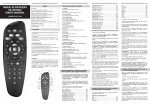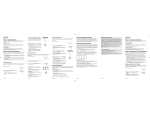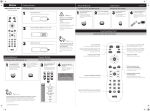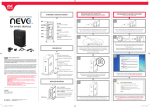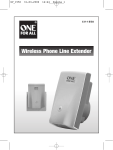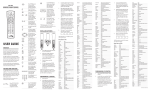Download introduction programming tv control features and
Transcript
FEATURES AND FUNCTIONS 1. On the back of the remote control, push down on the tab and lift the cover off. Use the illustration below to locate One For All TV Universal remote control features and then study the Key Charts to learn 2. how they function. Key Charts Use SET for all programming sequences. SET The LED (red light) blinks to show that the remote control is working and is sending signals. SET CH + VOL - MUTE VOL + Press POWER once to turn on (or off) a selected home entertainment component. CH - PR EV CH 4. Test the unit by pressing POWER and any mode key. If batteries are inserted correctly, the LED will blink once. NOTE: When batteries need replacement, the One For All TV Universal remote control will cease to operate. Simply replace the batteries and the unit will be restored to its full functionality, complete with your favorite settings. Removing the batteries for more than 60 minutes will require you to reprogram your remote. PROGRAMMING TV CONTROL TV Brand: __________________________________ The brands are listed in alphabetical order with the most popular codes listed first. To program TV control: Press MUTE once to turn sound off or on. CC Press CC to access Closed Captioning on 2. your television (not available for all televisions). Press ENTER once after entering channel numbers on some TV models. ENTER VC PRE The One For All® TV Universal remote control is our latest-generation universal remote control designed. Press the battery cover back into place. MUTE CC INTRODUCTION 3. Use VOL + (or VOL -) to raise (or lower) Locate the brand name of your TV in the Setup Codes For the sound volume. TVs section below, and write it in the following space. Use CH + (or CH -) to select the next higher (or lower) channel. ENTER H 1. 3. Press PREV.CH once to recall the last-review channel INSTALLING BATTERIES SET On the remote control, press and hold SET until the LED blinks twice, then release SET. NOTE: The remote control will exit programming if more than 10 seconds elapse between key presses. Enter the first four-digit code for your TV. If you perform this procedure correctly, the LED will blink twice. 4. Aim the remote control at your TV and press POWER once. The TV should turn off. If it does not respond, repeat steps 2-3, trying each code for your brand until you find one that works. If it still does not work, try searching for the code (see Searching For Your Code ). 5. Write your TV code in the boxes below for future reference. • Preprogrammed technology for easy setup. • Color-coded keys to quickly locate popular functions Before using your new remote control, you will need to program it. Please follow the instructions detailed in this manual and then enjoy your new One For All TV Universal remote control. Turn on the TV. NOTE: If the LED emits a long blink, the code is invalid. Repeat steps 2 through 3 and try entering the same code again. It’s packed with easy-to-use features such as: • Code Search to help program control of older or discontinued TV Match the battery to the + and - marks inside the battery case, then insert the batteries. Setup Codes for TVs: AOC Admiral Aiko Akai Alaron Ambassador America Action Ampro Anam Anam National Apex Digital Audiovox Baysonic Belcor Bell & Howell Bradford Brockwood Broksonic CXC Candle Carnivale Carver Celebrity Changhong Cineral Citizen Clairtone Concerto Contec Craig Crosley Crown Curtis Mathes 0030, 0019, 0185 0093, 0463 0092 0030 0179 0177 0180 0751 0180 0055 0748, 0765, 0767 0451, 0180, 0092, 0623 0180 0019 0154, 0016 0180 0019 0236, 0463 0180 0030, 0056 0030 0054 0000 0765 0451, 0092 0060, 0030, 0056, 0092 0185 0056 0180, 0185 0180 0054 0180 0047, 0054, 0154, 0451, 0093, 0060, 0030, 0145, 0056, 0016, 0166, 0466, 0747, 1147, 1347 Daewoo 0451, 0019, 0092, 0623 Daytron 0019 Denon 0145 Dumont 0017, 0019 Dwin 0720, 0774 Electroband 0000, 0185 Emerson 0154, 0236, 0463, 0180, 0282, 0178, 0019, 0179, 0177, 0185, 0623 Envision 0030 Fisher 0154, 0159 Fujitsu 0179, 0683 Funai 0180, 0179, 0171 Futuretech 0180 GE 0047, 0051, 0451, 0282, 0178, 0021, 0055, 0747, 1147, 1347 Gibralter 0017, 0030, 0019 GoldStar 0030, 0178, 0019 Gradiente 0053, 0056 Grunpy 0180, 0179 Hallmark 0178 Harley Davidson 0179 Harman/Kardon 0054 Harvard 0180 Havermy 0093 Hitachi 0145, 0056, 0016, 0151 Infinity Inteq JBL JCB JVC KEC KTV Kenwood Konka LG LXI Logik Luxman MEI MGA MTC Magnavox Majestic Marantz Matsushita Megatron Memorex Midland Minutz Mitsubishi Motorola Multitech NAD NEC NTC Nikko Noshi Onwa Optimus Optonica Orion Panasonic Penney Philco Philips Pilot Pioneer Portland Princeton Prism Proscan Proton Pulsar Quasar RCA RadioShack Realistic Rhapsody Runco SSS Sampo 0054 0017 0054 0000 0053 0180 0180, 0030, 0185 0030, 0019 0628, 0632, 0638, 0703, 0707 0056 0047, 0054, 0154, 0156, 0178, 0747 0016 0056 0185 0150, 0030, 0178, 0019 0060, 0030, 0019, 0056, 0185 0054, 0030, 0179, 0187, 1254 0016 0054, 0030 0250 0178, 0145 0154, 0250, 0463, 0150, 0178, 0179, 0016 0047, 0017, 0051, 0747 0021 0093, 0150, 0178, 0019 0093, 0055 0180 0156, 0178, 0166 0030, 0019, 0056 0092 0030, 0178, 0092 0018 0180 0154, 0250, 0166 0093, 0165 0236, 0463, 0179 0250, 0051, 0055 0047, 0156, 0051, 0060, 0030, 0178, 0021, 0019, 0018, 0747, 1347 0054, 0463, 0030, 0145, 0019 0054, 1354 0030, 0019 0166, 0679 0019, 0092 0717 0051 0047, 0747 0178, 0466 0017, 0019 0250, 0051, 0165, 0055 0047, 0019, 0018, 0090, 0679, 0747, 1047, 1147, 1247, 1347, 1447 0047, 0154, 0165, 0180, 0030, 0178, 0019, 0056, 0747 0154, 0165, 0180, 0030, 0178, 0019, 0056 0185 0017, 0030, 0603 0180, 0019 0030 Samsung Sansei Sansui Sanyo Scimitsu Scotch Scott Sears 0060, 0030, 0178, 0019, 0056 0451 0463 0154, 0159 0019 0178 0236, 0180, 0178, 0019, 0179 0047, 0054, 0154, 0156, 0178, 0179, 0056, 0159, 0171, 0747 Semivox 0180 Semp 0156 Sharp 0093, 0165, 0688 Shogun 0019 Signature 0016 Simpson 0187 Sony 0000 Soundesign 0180, 0178, 0179 Squareview 0171 Starlite 0180 Supreme 0000 Sylvania 0054, 0030, 0171 Symphonic 0180, 0171 TMK 0178, 0056, 0177 TNCi 0017 Tandy 0093 Tatung 0055 Technics 0250, 0051 Technol Ace 0179 Techwood 0051, 0056 Teknika 0054, 0180, 0150, 0060, 0019, 0179, 0056, 0016, 0092 Telefunken 0056 Toshiba 0154, 0156, 0060, 1256 Tosonic 0185 Vector Research 0030 Victor 0053 Vidikron 0054 Vidtech 0178, 0019 Wards 0054, 0165, 0030, 0178, 0021, 0019, 0179, 0056, 0016 Waycon 0156 White Westinghouse 0463, 0623 Yamaha 0030, 0019 Zenith 0017, 0463, 0016, 0092 TROUBLESHOOTING PROBLEM: LED does not blink when you press a key. SOLUTION: Replace the batteries with two (2) new AA alkaline batteries. PROBLEM: 90 Days Limited Warranty One For All (“OFA”) warrants, to the original purchaser only, that this product will be free from defects in materials LED blinks when you press a key, but TV does not and workmanship, under normal use, for ninety (90) days from the date of original purchase. respond. SOLUTION: Make sure you are aiming the remote control at your TV and that you are within 15 feet of the component you are trying to control. PROBLEM: The remote control does not control TV or commands are not performing forming properly. SOLUTION: Try all listed codes for the TV brand being set up. Make sure TV can be operated with an infrared remote control. PROBLEM: One For All® PRODUCTS CH+ , CH –, and PREV.CH do not work for your RCA TV. This warranty does not cover damage or failures caused by products or services not supplied by OFA, or which result from accident, misuse, abuse, neglect, mishandling, misapplication, faulty installation, set-up adjustment, improper maintenance, alteration, maladjustment of consumer controls, modifications, commercial use, or that is attributable to acts of God. There are no express warranties except as listed above. OFA SHALL NOT BE LIABLE FOR INCIDENTAL OR CONSEQUENTIAL DAMAGES RESULTING FROM THE USE OF THIS PRODUCT OR ARISING OUT OF ANY BREACH OF WARRANTY. ALL EXPRESS AND IMPLIED WARRANTIES, INCLUDING THE WARRANTIES OF MERCHANTABILITY AND FITNESS FOR A PARTICULAR PURPOSE, ARE LIMITED TO THE WARRANTY PERIOD SET FORTH ABOVE. Some states do not allow the exclusion or limitation of incidental or consequential damages, or limitations on how long an implied warranty lasts, so the above exclusions or limitations may not apply to you. This warranty gives you specific legal rights and you may also have other rights which vary from state to state. SOLUTION: Due to RCA design (1983-1987), only the original To obtain warranty service for a defective product during the warranty period, please return the product, preferably remote control will operate these functions. PROBLEM: Changing channels does not work properly. in the original carton, along with your purchase receipt, to the store of original purchase. A note detailing the complaint would be helpful. The store, at its option, will replace or repair this product if found to be defective. SOLUTION: If original remote control required pressing ENTER to change channels, press ENTER on the remote control after entering a channel number. PROBLEM: Please contact us in any of the following ways: SOLUTION: • Please visit :www.oneforall.com • If the above website is not able to provide you with the information you need, please email us at [email protected] ADDITIONAL INFORMATION One For All (330) 405-8655 One For All® is the registered trademark of Universal Electronics Inc. Computime International Ltd. is the Licensee of the ONE FOR ALL® brand for USA and Canada. Copyright 2002 by Universal Electronics Inc. No part of this publication may be reproduced, transmitted, transcribed, stored in any retrieval system, or translated to any language, in any form or by any means, electronic, mechanical, magnetic, optical, manual, or otherwise, without the prior written permission of Universal Electronics Inc. One For All® is designed for compatibility in North America excluding Mexico. The One For All TV Universal remote control does not have any user-serviceable parts. Opening the case, except URC-1050BP -- TV Universal for the battery cover, may cause permanent damage to your remote control. ©2000 by Universal Electronics Inc. No part of this publication may be reproduced, transmitted, transcribed, stored in any retrieval system, or translated to any language, in any form or by any means, electronic, mechanical, magnetic, optical, manual, or otherwise, without the prior written permission of Universal Electronics Inc. One For All® is a registered trademark of Universal Electronics Inc. 11/02