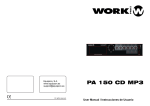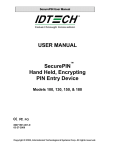Download WPA 6600 - WORK PRO Audio
Transcript
WPA 6600 User Manual / Instrucciones de Usuario v. 1.0 EN SAFETY RELATED SYMBOLS WARNING: TO REDUCE THE RISK OF FIRE OR ELECTRIC SHOCK, DO NOT EXPOSE TO RAIN OR HUMIDITY. DO NOT REMOVE COVER. THIS PRODUCT IS NOT INTENDED FOR USE OTHER THAN STATED. GRAPHICAL SYMBOLS EXPLANATION This symbol, wherever used,alerts you to the presence of un-isulated and dangerous voltages within the product enclosure. These are voltages that may be sufficient to constitute the risk of electric shock. External Connection Always use proper ready-made insulated mains cabling (power cord). Failure to do so could result in shock or fire. If in doubt, seek advice from a registered electrician. Do not Remove Any Cover This symbol, wherever used, alerts you to important operating and maintenance instructions. Please read. Within the product are areas where high voltages may be present. To reduce the risk of electric shock do not remove any covers unless the AC mains power cord is removed. Protective Ground Terminal AC mains (Alternating Current) Covers should be removed by qualified service personnel only. No user serviciable parts inside. Hazardous Live Terminal ON: Denotes the product is turned on. Fuse OFF: Denotes the product is turned off. WARNING Describes precautions that should be observed to prevent the possibility of death or injury to the user. CAUTION To prevent fire an damage to the product, use only the recommended fuse type as indicated in this manual. Do not short-circuit the fuse holder. Before replacing fuse, make sure that the product is OFF and disconnected from the AC outlet. Protective Ground Describes precautions that should be observed to prevent damage to the product. Before turning the product ON, make sure that it is connected to Ground. This is to prevent the risk of electric shock. WARNING Power Supply Never cut internal or external Ground wires. Likewise, never remove Ground wiring from the Protective Ground Terminal. Ensure that the mains source voltage (AC outlet) matches the voltage rating of the product. Failure to do so could result in damage to the product and possibly the user. Operating Conditions Unplug the product before electrical storms occur and when unused for long periods of time to reduce the risk of electric shock or fire. 1 Always install in accordance with the manufacturer´s instructions. To avoid the risk of electrtic shock and damage, do not subject the product to any liquid/rain or moisture. Do not use this product when in close proximity to water. Do not install this product near any direct heat source. Do not block areas of ventilation. User Manual/Manual de Uso WPA 6600 EN 1. INTRODUCTION Thank you very much for expressing your confidence WORK by purchasing our WPA 6600, 6-Channel Headphone Amplifier. With the WPA 6600 you have acquired an extremely musical and flexible 6-Channel Headphone Amplifier. Featuring six stereo headphone amplifiers, The WPA 6600 , 6-Channel Headphone Amplifier performs a number of necessary tasks, not all of which are headphone related. The WPA 6600 6-Channel Headphone Amplifier provides Main Inputs on the rear panel and Direct In Input on the front panel to drive any or all of the 6 stereo headphone amplifiers, when using the Direct In Input, the Main Inputs signal will be interrupted automatically, the Main Outputs on the rear panel can be used to interlink any number of WPA 6600s for expanding. The AUX In input on each channel is used to add an additional input signal to the master signal, with the corresponding Balanced Control to determine the mix ratio between the two signals. In parallel with the Headphone Outputs on the rear panel, the Headphone Output on the front panel is also used to output the signal of the individual channel. 2. FEATURE LIST Signal Rack Unit 6 individual channels Common input gain control, and individual output gain control Up to 3 headphone outputs per channel Direct In and Headphone Output on the front panel for easy operation, esp. used in the rack mounting application Input and Output Level Meter Balance Control to mix up the Main In and the Aux In signal Main Outputs for chaining further WPA 6600 headphone amplifiers Maximum audio quality even at high volume levels Exceptionally rugged construction ensures long life and durability Universal and professional headphone amplification system for studio and stage application 3. CONTROL ELEMENTS 3.1 The Front Panel 2 3 10 1 4 2 11 7 8 9 5 12 6 User Manual/Manual de Uso WPA 6600 EN 1. Direct In Input The Direct In Input is used to feed the external program sources into the main signal path, comparing to the Main Input on the rear panel, this input presents the priority character. 2. Input Gain Control This control sets the input signal level coming from Main In. 3. Input Level Meter This meter tells you the level of the main input signal coming from Main/Direct In, and the range goes from -24dBu to +18dBu. 4. Aux In Input The Aux In Input is used to feed the further input signal, which can be mixed with the Main/ Direct In signal via Balanced Control. 5. L Mute Switch The Left input signal will be muted if this switch is activated. 6. R Mute Switch The Right input signal will be muted if this switch is activated. 7. Mode Switch This push-button switches the operational mode between Mono and Stereo. Press this button for Mono application, and the Mono LED (8) lights up. 8. Mono LED This LED informs you the current operational mode. Press the Mode Switch (7) for Mono application, this LED lights up. 9. Headphone Out Output In parallel with the Headphone Output on the rear panel, this 1/4" TRS phone jack is also used to output the signal of the individual channel. 10. Balanced Control This control is used to set the proportion between the signal coming from Aux In Input and Main/Direct In Input. 11. Output Gain Control This control is used to adjust the output level of the individual channel. 12. Output Level Meter This 4-digit meter tells you the level of the output signal, and the range goes from -24dBu to +12dBu. In case of the Clip LED lights up, please turn down the Input Gain Control or/and the individual Output Gain Control to avoid any distortion. 3.2 Rear Panel Use only with a 250V fuse 14 13 22 21 20 19 18 3 17 16 User Manual/Manual de Uso 15 WPA 6600 EN 13. Fuse holder Use the correct fuse according to the voltage value 14. AC Inlet After the correct voltage has been set you can connect the AC plug to the unit and in the AC power socket. 15. Main Input Connectors These connectors are used to input the stereo signal. You can input the main signal via the balanced 1/4" TRS phone jack or XLR connector. 16. Main Output Connectors These connectors are used to output the stereo signal. You can output the main signal via the balanced 1/4" TRS phone jack or XLR connector. In some typical field, you can also use these connectors to interlink several Headphone Amplifiers for more groups monitor. 17. Headphone Out1 In Parallel with the Headphone Out on the front panel (for CH 1), these are the headphone outputs of Channel 1. 18. Headphone Out2 In Parallel with the Headphone Out on the front panel (for CHl 2), these are the headphone outputs of Channel 2. 19. Headphone Out3 In Parallel with the Headphone Out on the front panel (for CH 3), these are the headphone outputs of Channel 3. 20. Headphone Out4 In Parallel with the Headphone Out on the front panel (for CH 4), these are the headphone outputs of Channel 4. 21. Headphone Out5 In Parallel with the Headphone Out on the front panel (for CH 5), these are the headphone outputs of Channel 5. 22. Headphone Out6 In Parallel with the Headphone Out on the front panel (for CH 6), these are the headphone outputs of Channel 6. 3.3 Lateral Panel 23 23. Voltage Selector You must be sure of the Voltage available in your Country because this is a Dual Voltage Unit. Voltage operation can be changed through this selector. 4 User Manual/Manual de Uso WPA 6600 EN 5. APPLICATION This section introduces some typical applications of your WORK WPA 6600 , 6-Channel Headphone Amplifier, reserve your time to well understand the control elements ( see Chapter 3 ) and the following application examples, so as to be able to fully exploit the WPA 6600 6-Channel Headphone Amplifier. 5.1 Use the WPA 6600 as a Headphone Amplifier This is the basic application for WPA 6600 6-Channel Headphone Amplifier. While using the WPA 6600 as a Headphone Amplifier, please apply the program source to Main / Direct In Inputs, and connect the headphone cable to one of the appropriate outputs. Ensure the Balanced Control adjusted to the complete counter-clockwise position, and turn up the Input Gain control. The Input Gain control is used to boost or attenuate the general volume of all the headphones, while the individual Output Gain controls are used to set the desired channel volume. Three headphones can be connected per channel each time, but, please be sure that the resulted connection impedance must over 100ohms, otherwise, the output amplified signal may sound a little offensive, in terms of long time fault condition usage, the headphone amplifiers will be finally damaged or distorted. If you still need further headphone ports or more groups headphone amplifier, please interlink any number of WPA 6600 via the Main outputs. In parallel with the Headphone Output on the rear panel, the Headphone Output on the front panel is also used to output the signal of the individual channel, such function proves to be very useful esp. in the rack mounting application. Headphone output2 Headphone output1 Headphone output4 Headphone output3 Headphone output6 Headphone output5 program source 5.2 Use the WPA 6600 as independent power amplifiers Instead of using the WPA 6600 as the Headphone Amplifier, in many particular circumstances, it can also be conducted as the independent power amplifiers, as for this kind of application, please turn the Balanced Control to complete clockwise. By setting the Balanced Control to AUX position, the Main signal will then be muted, only the signals coming from Aux In Input can be routed to the headphone amplifiers circuit. So, now, you can apply up to six independent stereo program sources to the mixing console, and consequently, six different and individual monitor facilities for up to six musicians can be created. 5 User Manual/Manual de Uso WPA 6600 EN Headphone output2 Headphone output1 Headphone output4 Headphone output3 Headphone output6 Headphone output5 INPUT GAIN AUX in 1 AUX in 2 AUX in 3 AUX in 4 AUX in 5 AUX in 6 MIXING CONSOLE 5.3 The WPA 6600 in Studio Application Generally, the Aux In Inputs are used to feed a further input signal, which can be mixed with the Main/Direct In signal via Balanced Control, so that, well understood this function, you can get the wonderwork in the studio field. Normal practice, if you want to record a vocal track which is intended to ride on an already existing background musical tracks, take it easy, just use the Main Input to feed the musical background signals, and input the Vocal signal through Aux In. Background musical signals Headphone Output 1 Main Input AUX In 1 Vocal signal 5.4 The WPA 6600 in Mono / Stereo Application The WPA 6600 6-Channel Headphone Amplifier can be switched between the Mono and Stereo operational mode via Mode Switch control. Press the Mode Switch for Mono application, the Mono LED (8) lights up. In Mono application, the input two signals are combined together and the resulting mono signal routes to both the Left and Right Headphone Out Outputs. 6 User Manual/Manual de Uso WPA 6600 EN TECHNICAL SPECIFICATIONS Type 6 CHANNEL HEADPHONE AMPLIFIER AUDIO INPUT •Connectors XLR and 1/4" jack •Type RF filtered, servo balanced input • Impedance 50 kOhms balanced, 25 kOhms unbalanced • Max input level +21 dBu balanced and unbalanced (unity gain) AUX IN and DIRECT INPUT • Connectors 1/4" TRS (tip=left, ring=right, sleeve=ground) • Type Unbalanced • Impedance 25 kOhms unbalanced • Max input level +21 dBu unbalanced (unity gain) AUDIO OUTPUT 0 dBu • Connectors XLR and 1/4" jack • Max. output level +21 dBu balanced and unbalanced SYSTEM SPECIFICATIONS • Frequency response 10Hz to 22kHz,+/-2dB • SNR • THD >90dB, unweighted, 22Hz to 22kHz ≦ 0.005% typ.@0dBu, 1kHz Headphone Out • Max output • Min. output impedance • Max gain +21dBu 100 Ohms +12dB(IN:0dBu,input&out gain max) POWER SUPPLY •AC INPUT • Power connection 100V-120V~50/60Hz or 220-240V~50/60Hz Standard IEC DIMENSIONS NET WEIGHT (W x D x H) 483mm x 197mm x 44mm 3.1 kg 7 User Manual/Manual de Uso WPA 6600 EN ES SIMBOLOS DE SEGURIDAD WARNING: TO REDUCE THE RISK OF FIRE OR ELECTRIC SHOCK, DO NOT EXPOSE TO RAIN OR HUMIDITY. DO NOT REMOVE COVER. THIS PRODUCT IS NOT INTENDED FOR USE OTHER THAN STATED. EXPLICACION DE LOS SIMBOLOS GRAFICOS Este símbolo, cuando se use, le alerta de la presencia de una tensión peligrosa y no aislada con el producto cerrado. Este voltaje puede ser suficiente para constituir un riesgo de descarga eléctrica. Este simbolo, cuando se usa, le alerta de una instrucción de uso o mantenimiento importante. Por favor léala. Terminal de protección de masa. Conexionado Externo Utilice un cable de alimentación aislado para el c onexionado del producto. El utilizar de otro tipo puede ocasionar descargas o fuego. Si tiene alguna duda, consulte con un electricista experto. No retire ninguna cubierta Dentro del producto hay áreas con alta tensión presente. Para reducir el riesgo de descargas eléctricas, no retire ninguna cubierta a menos que el cable de alimentación esté desconectado. Alimentación AC (Corriente Alterna) Las cubiertas deben ser retiradas por un técnico cualificado. Terminal peligroso (Tensión) ON: Denota que el producto está encendido. No hay elementos de control para el usuario en el interior. OFF: Denota que el producto está apagado. WARNING Fusible Describe precauciones que deben ser observadas para prevenir la posibilidad de daños o muerte en el usuario. Para prevenir el riesgo de fuego o daños en el producto, use sólo el tipo de fusible recomendado e indicado en el manual No cortocircuite los terminales del portafusible. Entes de sustituirlo asegúrese que el producto está apagado y desconectado de la toma AC. CAUTION Describe precauciones que deben ser observadas para prevenir daños en el producto. Terminal de protección de tierra Bantes de encender el producto, asegúrese que está conectado a tierra con el fin de prevenir riesgos de descarga eléctrica o fuego. WARNING Alimentación Asegúrese que la toma de alimentación principal (Toma AC) tiene el mismo valor que la marcada en el producto. En caso contrario podría sufrir daños tanto el producto como el usuario. Desconecte el producto antes de unas tormenta eléctrica y cuando no vaya a usarlo durante largos periodos de tiempo paras reducir el riesgo de descargas o fuego. Nuca corte los cables de tierra internos o externos. Asimismo nunca desconecte el cable de tierra de su terminal de conexión. Condiciones de Funcionamiento Instale la unidad siempre de acuerdo a la instrucciones del fabricante. Para evitar el riesgo de descargas eléctricas o daños, no someta la unidad a ningún liquido, lluvia o humedad. No use la unidad cerca del agua. No instale la unidad bajo una fuente de calor. No bloque las tomas de ventilación. 8 User Manual/Manual de Uso WPA 6600 ES 1. INTRODUCCION Gracias por expresar su confianza en WORK adquiriendo nuestro Amplificador de auriculares de 6 canales,WPA 6600. Con WPA 6600 ha adquirido un amplificador de auriculares extremadamente flexible. Incorporando 6 amplificadores de auriculares estéreo, WPA 6600 proporciona un número de utilidades necesarias, no sólo relacionadas con la amplificación de auriculares. El amplificador de auriculares de 6 canales WPA 6600 proporciona entradas principales en el panel trasero y entradas directas en el panel frontal para manejar cualquiera o todos los 6 amplificadores estéreo de auriculares, cuando utiliza las entradas directas, la señal en la entrada principal se interrumpe automáticamente, la salida principal del panel trasero puede ser usada para interconectar cualquier número de unidades WPA 6600. La entrada AUX en cada canal se usa para añadir una entrada de señal adicional a la señal master, con los correspondientes controles de Balance para determinar el ratio de mezcla entre ambas señales. En paralelo con las salidas de auriculares del panel trasero, la salida de auriculares del panel frontal también se usa para obtener la señal del canal individual. 2. CARACTERISTICAS Una unidad de rack 19". 6 canales individuales. Controles de ganancia de entrada y de ganancia de salida individuales Hasta 3 salidas de auriculares por canal Entrada Directa y salida de auriculares en el panel frontal, adecuadas para aplicaciones de rack. Medidor de nivel de entrada y salida Control Balance para la mezcla de las señales de entrada principal y AUX. Salidas principales para enlazar varios amplificadores dee auriculares WPA 6600. Máxima calidad de audio incluso a altos niveles de volumen. Construcción excepcionalmente robusta que asegura una larga vida y durabilidad. Universal y profesional sistema de amplificación de auricularesm para aplicaciones de estudio y escenario. 3. ELEMENTOS DE CONTROL 3.1 Panel Frontal 2 3 10 1 4 9 11 7 8 9 5 12 6 User Manual/Manual de Uso WPA 6600 ES 1. Entrada Direct In La entrada Direct se usa para añadir una señal externa con la señal de entrada principal, comparándola con la introducida en la toma de entrada del panel trasero. Esta entrada tiene el caracter de PRIORITARIA. 2. Control de Ganancia de entrada Este control configura el nivel de señal de entrada procedente de la entrada principal. 3. Medidor de nivel de entrada Este medidor marca el nivel de la señal de entrada procedente de la entrada principal/directa. su rango va de -24dBu a +18dBu. 4. Entrada Aux In La entrada AUX se utiliza para añadir otra señal de entrada, la cual puede ser mezclada con la señales de entrada principal/directa mediante el control Balance. 5. Conmutador Mute L La entrada izquierda (Left) puede ser “muteada” al activar este conmutador 6. Conmutador Mute R La entrada derecha (Right) puede ser “muteada” al activar este conmutador 7. Conmutador Mode Este pulsador conmuta el modo de funcionamiento entre Mono y Estéreo. Presione el pulsador para modo Mono y el LED Mono (8) se iluminará. 8. LED Mono Este LED informa del modo actual de funcionamiento. Presionando el conmutador (7) para modo Mono, el LED se enciende. 9. Salida de Auriculares En paralelo con la salida de auriculares del panel trasero, este conector Jack 1/4" también se usa para obtener la señal de salida del canal individual. 10. Control Balance Este control se usa para configurar la proporción entre la señal AUX y la principal/directa. 11. Control de Ganancia de Salida Este control se usa para ajustar el nivel de salida del canal individual 12. Medidor de nivel de salida Este vúmetro de 4 LEDs muestra el nivel de la señal de salida, su rango va desde -24 dBu a + 12dBu. En caso de que el LED clip se encienda, reduzca el control de ganancia de entrada y/o en control de ganancia individual de salida para evitar distorsión. 3.2 Panel Trasero Use only with a 250V fuse 14 13 22 21 20 19 18 10 17 16 User Manual/Manual de Uso 15 WPA 6600 ES 13. Portafusible Use el fusible correcto de acuerdo al valor del voltaje de entrada 14. Toma de alimentación AC Después de configurar el correcto voltaje de entrada, conecte el cable AC de la unidad entre esta toma y una toma mural 15. Conectores de entrada principal Estos conectores se usan para introducir señal estéreo. Puede hacerlo utilizando tanto el conector jack 1/4" como XLR 3 pines. 16. Conectores de salida principal Estos conectores se usan para sacar señal estéreo. Puede hacerlo mediante el conector jack 1/4" o XLR 3p. En algunas aplicaciones, puede también usar estos conectores para interconectar varios amplificadores de auriculares para más grupos de monitorizado. 17. Salida de auriculares 1 En paralelo con la salida de auriculares del panel frontal (para CH 1), estos conectores son la salida de auriculares del canal 1 18. Salida de auriculares 2 En paralelo con la salida de auriculares del panel frontal (para CH 2), estos conectores son la salida de auriculares del canal 2 19. salida de auriculares 3 En paralelo con la salida de auriculares del panel frontal (para CH 3), estos conectores son la salida de auriculares del canal 3 20. Salida de auriculares 4 En paralelo con la salida de auriculares del panel frontal (para CH 4), estos conectores son la salida de auriculares del canal 4 21. Salida de auriculares 5 En paralelo con la salida de auriculares del panel frontal (para CH 5), estos conectores son la salida de auriculares del canal 5 22. Salida de auriculares 6 En paralelo con la salida de auriculares del panel frontal (para CH 6), estos conectores son la salida de auriculares del canal 6 3.3 Panel lateral 23 23. Selector de tensión de entrada Asegúrese del correcto valor del voltaje de entrada en su lugar de instalación porque la unidad tiene voltaje dual. La operación del cambio de voltaje de entrada se realiza con este selector. 11 User Manual/Manual de Uso WPA 6600 ES 5. APLICACIONES Esta sección le muestra algunas aplicaciones típicas de su amplificador de auriculares de 6 canales, WPA 6600. Por favor, tómese un tiempo para comprender todos los elementos (ver capítulo 3) y los siguientes ejemplos de aplicación. 5.1 Usar el WPA 6600 como amplificador de auriculares Esta es la aplicación básica del amplificador de auriculares WPA 6600 Mientras utiliza el amplificador de auriculares, por favor, aplique una fuente de señal en las entradas principal/directa y conecte unos auriculares a la toma de salida adecuada. Asegúrese que los controles balance están ajustados completamente en sentido antihorario y incremente el mando de control de ganancia. El control de ganancia de entrada se usa para aumentar o disminuir el volumen general de todos los auriculares, mientras que el control de ganancia individual se usa para el volumen del canal deseado. Hasta 3 auriculares pueden ser conectados en cada canal a la vez, pero asegúrese que la impedancia total es superior a los 100 ohm, la señal de salida amplificada sonaría mal y si se prolonga este estado durante largo tiempo, los amplificadores podrían dañarse. Si necesita más puertos de auriculares o más grupos de amplificación de auriculares o más grupos, interconexiones el número necesario de amplificadores WPA 6600 mediante los conectores de salida principal. En paralelo con la salida de auriculares del panel trasero, las salida de auricular del panel frontal se usan para obtener la señal de salida del cada canal individual, esta función es muy útil en aplicaciones de montaje en rack. Salida de auriculares 2 Salida de auriculares 1 Salida de auriculares 4 Salida de auriculares 3 Salida de auriculares 6 Salida de auriculares 5 Fuente de señal 5.2 Usar el WPA 6600 como amplificadores independientes A pesar que WPA 6600 es un amplificador de auriculares, en algunas circunstancias particulares, puede convertirse en una serie de amplificadores independientes. Para este tipo de aplicación gire el control Balanced completamente en sentido horario. Al configurar el control Balanced en la posición AUX, la señal principal se mutea, sólo la señal procedente la de entrada AUX puede ser enviada a los circuitos de amplificación de auriculares. De esta manera, puede ahora aplicar 6 fuentes estéreo independientes a la consola de mezclas y, consecuentemente, 6 diferentes e individuales aplicaciones de monitorizado. 12 User Manual/Manual de Uso WPA 6600 ES Salida de auriculares 2 Salida de auriculares 4 Salida de auriculares 3 Salida de auriculares 1 Salida de auriculares 6 Salida de auriculares 5 INPUT GAIN AUX in 1 AUX in 3 AUX in 2 AUX in 4 AUX in 5 AUX in 6 CONSOLA DE MEZCLAS 5.3 WPA 6600 en aplicaciones de estudio Generalmente, las entradas AUX se utilizan para añadir una señal de entrad adicional la cual puede ser mezclada con las entradas directa/principal mediante los controles Balanced, así, bien entendida esta función, puede ser utilizada en un estudio. Como norma práctica, si desea grabar una pista vocal que debe ir por encima de una pista musical de fondo ya existente, es fácil, use la entrada principal para la señal musical de fondo e introduzca la señal vocal por la toma AUX. Señal de musica de fondo Salida de auriculares 1 Main Input AUX In 1 Señal vocal 5.4 The WPA 6600 in Mono / Stereo Application The WPA 6600 6-Channel Headphone Amplifier can be switched between the Mono and Stereo operational mode via Mode Switch control. Press the Mode Switch for Mono application, the Mono LED (8) lights up. In Mono application, the input two signals are combined together and the resulting mono signal routes to both the Left and Right Headphone Out Outputs. 13 User Manual/Manual de Uso WPA 6600 ES ESPECIFICACIONES TECNICAS Tipo AMPLIFICADOR DE AURICULARES DE 6 CANALES ENTRADAS DE AUDIO •Conectores XLR y 1/4" jack •Tipo filtrado RF, entrada servo balanceada • Impedancia 50 kOhms balanceado, 25 kOhms desbalanceado • Max nivel de entrada +21 dBu balanceado y desbal. (ganancia unitaria) AUX IN y DIRECT INPUT • Conectores 1/4" TRS (tip=izquierda, aro=derecha, casquillo=masa) • Tipo Unbalanced • Impedancia 25 kOhms desbalanceada • Max nivel de entrada +21 dBu desbalanceada (ganancia unitaria) SALIDA DE AUDIO 0 dBu • Conectores XLR y 1/4" jack • Max. nivel de salida +21 dBu balanceado y desbalanceado ESPECIF. DEL SISTEMA • Respuesta en frecuencia 10Hz a 22kHz,+/-2dB • SNR • THD >90dB, 22Hz a 22kHz ≦ 0.005% typ.@0dBu, 1kHz Salida de auriculares • Max salida • Min. impedancia de salida • Max ganancia +21dBu 100 Ohms +12dB(IN:0dBu,entrada/salida ganancia max.) ALIMENTACION •ENTRADA AC • Conexión 100V-120V~50/60Hz or 220-240V~50/60Hz Standard IEC DIMENSIONES PESO NETO (An x Pr x Al) 483mm x 197mm x 44mm 3.1 kg 14 User Manual/Manual de Uso WPA 6600 EQUIPSON, S.A. Avda. El Saler, 14 - Pol. Ind. L´Alteró,46460 - Silla (Valencia) Spain Tel. +34 96 121 63 01 Fax + 34 96 120 02 42 www.work.es [email protected]