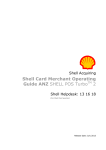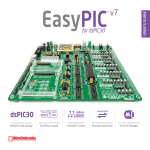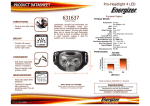Download Serial Valve Interface Manual - Valco Instrument Instrument Company
Transcript
Valco Instruments Co. Inc. Serial Valve Interface Instruction Manual svi.P65 Rev. 7/08 Printed in USA North America, South America, and Australia/Oceania contact: ® Valco Instruments Co. Inc. tel: 800 367-8424 fax: 713 688-8106 [email protected] Europe, Asia, and Africa contact: ® VICI AG International tel: + 41 41 925-6200 fax: + 41 41 925-6201 [email protected] This page intentionally left blank for printing purposes Table of Contents General Description .............................................................................................. 1 Installation ............................................................................................................ 2 SVI Setup ...................................................................................................... 2 Interfacing the SVI to a PC ............................................................................ 3 Electric Actuator Connections ........................................................................ 4 Two Position Air Actuator Connections ........................................................... 5 SVI Control of Other Electrical Devices ......................................................... 5 Communicating with the SVI using VCom ............................................................. 7 Transmitted Command Types ......................................................................... 8 Transmitted Command Syntax ....................................................................... 8 Multiple Device Mode Commands .................................................................10 Responses Received from the SVI ............................................................... 11 Technical Drawings .............................................................................................. 12 Warranty ............................................................................................................. 17 This page intentionally left blank for printing purposes 1 General Description The Valco Serial Valve Interface (SVI) is a device that converts commands from a computer, via a serial port, into positional control for our two position and multiposition valve actuators. Each SVI can control up to four air or electrically actuated two position valves and two electrically actuated multiposition valves. The SVI has two serial port connections (one male, one female) which allow daisy-chaining of up to eight SVI’s on a single serial communication port. In addition to controlling valves, the SVI can be used to control other devices which require logic level BCD or single line inputs. The SVI is a packaged unit which includes an external 12 VDC 200 MA wallmount power supply. There is no need to open the computer to connect the SVI, because its DB-9 to DB-9 RS-232 cable connects to any available serial port on the back of the computer. It also includes an interface cable for Valco two position actuators, and two 20-pin IDC connectors for installation on the interface cable which comes as part of the multiposition standard electric actuator. For air actuated valves, optional interface cables are available for the Valco Digital Valve Interface (DVI), which converts electrical signals to pneumatic pulses. (Valco product number I-22239). While the SVI can be operated by virtually any computer with an RS-232 port, the software supplied with this package is written for PC’s. The SVI is supplied with Vcom software. 2 Installation The Serial Valve Interface can be easily installed by the user with the following items as supplied with the SVI: • One wall-mount power supply • One RS-232 cable, to interface the SVI to any PC/AT compatible serial communications port with a DB-9 connector Serial Valve Interface Power supply • One two-position interface cable for connecting up to four two-position electric actuators or Digital Valve Interfaces for use with air actuators • Two 20-pin IDC connectors, to adapt the external interface cables supplied with Valco multiposition electric actuators for use with the SVI • One CD with Vcom software. RS-232 cable NOTE: The jumpers referred to several times in the installation instructions are small plastic connectors on the circuit boards which can be easily pulled off and reinstalled on different pins. SVI Setup Two position interface cable 20-pin IDC connector Valco Instruments Co. Inc. The SVI can operate in one of two different modes, determined by the position of the jumper on connector CO14 on the SVI main board during power up. In the Option 1 position (the factory setting) the Single Device Mode is selected; in the Option 2 position, the Multiple Device Mode is selected. See Drawing 22110, page 14 for a complete list of the SVI jumper options and the factory settings. Single Device Mode The single device mode, which is the factory-preset mode, requires a dedicated Serial Communications Port on the host computer for each SVI. Three optional baud rates can be selected by jumpers on the SVI main board, with a factory setting of 9600 baud. See Drawing 22110, page 14. Multiple Device Mode Software CD The multiple device mode allows up to eight SVIs to be daisy-chained from a single serial communications port on the host computer. (Figure 1) In this mode the SVI has a fixed 9600 baud rate. Connector CO11 on the SVI main board selects an ID of 0 to 7 which is used to distinguish each device. (Each SVI in the daisy chain must have a different ID.) The communications board connector CO14 jumper must be changed to the PASS THRU position for all SVIs on the daisy chain except for the last device, which should be set to the END MODULE position to properly terminate the daisy-chain. See Drawing 22110, page 14 for a complete list of the SVI jumper options. Installation 3 CAUTION: For proper startup, make sure that all the jumper settings in the SVI are correct, and that all external devices have been disconnected or are turned off before applying power to the SVI. Figure 1: SVIs daisy-chained to a single host computer Interfacing the SVI to a PC The SVI has two communication port connectors labeled “COM 1” and “COM 2”. The RS-232 cable provided connects the COM 1 connector on the SVI to the serial port connector on the PC. If the computer serial port connector is a DB-25 connector, then a DB-25 FEMALE to DB-9 MALE adapter connector or cable is required. Most computer or electronic stores carry this adapter. The RS-232 cable with Male and Female DB-9 connectors must be wired “straight through”, or pin to pin; i.e., Pin 2 to Pin 2, Pin 3 to Pin 3, etc. Only Pins 2, 3, and 5 are used by the SVI; they are functionally defined as TRANSMIT, RECEIVE, and GROUND, respectively, from the SVI perspective. TWO POSITION ELECTRIC ACTUATORS INTERFACE CABLES SUPPLIED WITH MULTIPOSITION ELECTRIC ACTUATORS MULTIPOSITION ELECTRIC ACTUATORS HOST COMPUTER TWO POSITION INTERFACE CABLE ANSLEY CONNECTORS RS-232 INTERFACE CABLE Figure 2: SVI interconnection diagram Installation 4 Electric Actuator Connections Standard Two Position Electric Actuators To connect the SVI to a two position standard electric actuator, use the two position interface cable. Plug one end of this cable into the connector on the top of the SVI which is labeled V1 V2 V3 V4. The other end of the cable has four Molex connectors which are addressed by the SVI as V1 through V4. These Molex connectors plug directly into the remote switching cable on the back of Valco’s standard two position electric actuators. Any Valco two position standard electric actuator with a serial number above 19000 allows the option of positive dual-position feedback to the SVI. To enable this feature: 1. Unplug the actuator. Use a pair of pliers to compress and remove the cable strain relief devices from the back of the actuator cover. Remove them from the cables to allow the cables to travel freely through the holes in the cover. 2. Remove the four phillips screws which secure the actuator cover. (One must be accessed through a hole in the black mounting bracket) 3. Slide the cover back far enough to allow access to the small dipswitch on the board next to the connectors for the manual switching cable, and change the position of the switch. 4. Put the cover back in position, replace the four screws, and reinstall the strain relief devices. In this mode, the clear wire carries a logic high when the actuator is in Position A (LOAD): the white wire carries a high when it’s in Position B (INJECT). Microelectric Two Position Actuators Microelectric two position actuators have a built-in serial port, and therefore do not require the SVI for serial port control. However, they can be connected to an SVI if you are upgrading a system from standard electric actuators and don’t want to change the existing SVI software. Cable I-23196 adapts any of the Molex connectors (V1 through V4) on cable I-22041 to the digital input port on a two position microelectric actuator. If only two position microelectric actuators are to be used, then optional cable I-23783, which provides four direct connections to the SVI, can be substituted for cable I-22041. Standard Multiposition Electric Actuators Each standard multiposition electric actuator is shipped with an external interface cable. This cable has an IDC 20-wire connector on one end, with the other end unfinished to allow user-selected termination. To connect the multiposition actuator to the SVI, install an IDC 20-wire connector on the unfinished end. Plug one end of the cable into the multiposition electric actuator and the other end into the connector on the SVI labeled either V5 or V6. Two multiposition valves may be used simultaneously. Installation 5 Two Position Air Actuator Connections The SVI can be used to control up to four Valco two position air-actuated valves by connecting the SVI to the Valco Digital Valve Interface (DVI). The two position electric actuator cable can be adapted to control a DVI using this procedure: 1. Use a wire cutter to remove the plastic Molex connector from the SVI connecting cable. 2. With a wire stripper, remove insulation from the red, blue, and black wires in each of the DVI ribbon cables and the corresponding SVI ribbon cable. 3. Use solder or crimp-on connectors to join the DVI ribbon cable to the SVI ribbon cable as shown in the table below. Valve V1 V2 V3 V4 Signal SVI wire color DVI wire color Pos A Pos B ground Pos A Pos B ground Pos A Pos B ground Pos A Pos B ground yellow green brown yellow green brown yellow green brown yellow green brown black blue red black blue red black blue red black blue red SVI Control of Other Electrical Devices NOTE: The following information is not intended for users unfamiliar with low power digital circuitry and proper isolation techniques. The V1 PosA output on the SVI has special capabilities. While all other two position outputs are transistor devices with 30 volt 50 milliamp (open collector) outputs, the YELLOW wire (pin 4 of the Molex connector) on the V1 output is a relay contact closure to ground. It can be used to drive loads of up to 48 volts at 1/2 amp. Additionally, the ground reference brown wire (pin 3 of the Molex) can be jumpered on CO12 on the SVI main board for a 12 VDC output which is sufficient to power small solenoids or other devices of up to 100 ma continuous current. (Or 200 ma on short duty cycle applications.) See Drawing 22110, page 14 for detailed information. Installation 6 CAUTION: When the SVI Valve 1 output is jumpered for 12 VDC output, remove the plastic Molex connector from the SVI cable to insure that damage will not result from an accidental connection to a Valco two position electric actuator or DVI. Before using the valve outputs to drive any load in excess of 12 VDC, the jumper on connector CO13 must be changed to the OFF position. This effectively removes the internal 12 volt diode clamp on the two position valve outputs, and requires the installation of external reverse diode clamping on all inductive loads driven by these outputs. The two position valve outputs have a jumper-setable option which allows for the output signal to be continous or to be de-asserted following an actuation command. When this “timeout” is enabled the signal is asserted for 150 milliseconds, unless the valve is configured to require feedback. In that case, the signal will assert until the feedback is received, to a maximum of four seconds. After four seconds, a positioning error will be indicated. The SVI as received from the factory has all the outputs set for the timeout option. If a valve output is to be used to control something other than a Valco actuator, it may be desireable to disable the timeout function by arranging the jumpers as indicated in Drawing 22110, page 14. CAUTION: All outputs from the SVI are internally referenced to a common ground; therefore, all external loads should be electrically isolated from high voltage power sources for maximum personal safety and proper equipment operation and protection. 7 Communicating with the SVI using Vcom Vcom is a simple serial port utility that can be used to send a sequence of text strings at timed intervals. The times and associated text strings are stored in method (.mth) files. It is also possible to send individual strings, entered using the keyboard, and view any reply. 1. Selecting a serial port Open a serial port by selecting Utility > Com.Port from the menu. The next time the program is run, the selected serial port will be opened automatically. 2. Creating a new file If you are creating a new method file, select File > New from the menu. Enter the times and the command strings into the edit box in the method window as described in “Editing a file,” below. 3. Opening a file If you wish to run an existing method file, open it my selecting File > Open from the menu. 4. Editing a file If the newly opened file needs to be edited, click the “Edit” checkbox to enter the edit mode. Entering a time Times are entered in the hour:minute:second format, using any non-numeric separator. For example: 20 = 20 seconds into the method run 2.10 = 2 minutes and 10 seconds into the run 1;30.4 = 1 hour, 30 minutes, and 4 seconds 01:30:04 = 1 hour, 30 minutes, and 4 seconds It is not necessary to enter the times in order. They will be put in order when you exit the edit mode. Entering a command The command is entered after the corresponding time, separated from the time by a space or tab. Commands are discussed in the next section. For example: 20 V1A 2.10 V1B 1;30.4 V68 Instructs the SVI to move valve 1 to Position A at 20 seconds into the method run Instructs the SVI to move valve 1 to Position B at 2 minutes and 10 seconds into the method run Instructs the SVI to move valve 6 to Position 8 at 1 hour, 30 minutes, and 4 seconds into the method run Communicating with the SVI using Vcom 8 Transmitted Command Types The following is a list of the command letters for the types of commands available for controlling the SVI. Each letter represents a specific function the SVI will perform. The commands are sub-divided into two groups: commands directed to specific valves, and commands directed to the SVI. Commands for Specific Valves V Indicates a Valve positional command. It is used to direct the SVI to move a valve to an indicated position. S Indicates a valve Status request. It tells the SVI to transmit the current position of the indicated valve to the host. L Indicates a valve command to Limit the number of positions to which the SVI will rotate a multiposition valve. F Indicates a command to check valve status after a positioning command is completed and to provide Feedback as to the functional success or failure of the command. N Indicates a command to igNore valve status after the execution of a valve positioning command. Commands for the SVI R Represents a command to the SVI to Reset, or perform a re-initialization of the device. It is equivalent to turning the power off and back on again. E Represents an Echo control command to the SVI. The echoing of position arrival (closed loop feedback) of all valves on an SVI can be deactivated or reactivated using this command. /? Causes a command list to be echoed to the serial port. Transmitted Command Syntax For the purpose of learning the transmitted command syntax, it is easier to consider only SVIs in the single device mode. It is also helpful to divide the commands into three groups: commands with a command letter, a valve number, and a valve position (three variables); commands with a command letter and a valve number (two variables); and commands with fixed syntax (no variables). No spaces are allowed between any portion of a single command. Command Letter/Valve Number/Position In these commands, valve numbers 1 through 6 are used, depending on the valve to be addressed. For two position valves (1 through 4), the position variables are A and B. (L for Load and I for inject may be substituted for A and B, but this creates the potential for confusion between Limit and Load.) Communicating with the SVI using Vcom 9 For multiposition valves (5 and 6), positioning is defined using the numbers 1 through 16, limited by the number of positions of the valve. (If an invalid valve position request is sent, a response of BCMD appears, indicating a command which cannot be executed.) Examples Command: V1A Instructs the SVI to move valve 1 to Position A. The first variable is the command letter, which indicates that this is a Valve positioning command. The second variable directs the command to valve 1, while the third instructs the SVI to move it to Position A. This command would function equally well as V1L. Command: L512 Instructs the SVI to ignore any command which would move valve 5 to any position past position 12. The command letter indicates that this is a request for a position Limit, which is directed, as the second variable indicates, to valve 5. The third variable sets that limit at Position 12. Command: V68 Instructs the SVI to move valve 6 to Position 8. The first variable indicates that this is another example of a Valve positioning command. The second variable directs the command to valve 6, which is a multiposition valve. This means that the positional variable must be numerical: A or B will not work. In this example, Position 8 is selected. (A zero may precede a single digit positional command, so this command would also work as V608.) Command Letter/Valve Number In these commands, valve numbers 1 to 6 are again used, depending on the valve to be addressed. Examples Command: S1 Requests the SVI to transmit to the host the current sensed status of valve 1. If the valve status cannot be read, it will return an error status. (See page 10) Command: F2 Requests the SVI to verify all attempts to position valve 2, and to provide serial port status feedback to the host. Command: N3 Requests the SVI to ignore the status feedback on valve 3 following any actuation command. Command: L5 Requests the SVI to transmit to the host the current limits set for valve 5. NOTE: This command is only valid for the multiposition actuators, on valves 5 and 6. Communicating with the SVI Using Vcom 10 Fixed Syntax Commands These commands are used only with the fixed syntax as they are listed below. There are no valve or position variables. Command: R Initiates a RESET procedure. Once initiated, the device requires up to four seconds before it responds with a reset acknowledgment. Command: EON Initiates ECHO ON. After the receipt of this command, the SVI will echo a serial port response to all valve positioning commands. Command: EOF Initiates ECHO OFF. After the receipt of this command, the SVI will only echo a serial port response for valve functions which are configured for feedback and fail to complete a positional command. Multiple Device Mode Commands All commands transmitted to any SVI set for the Multiple Device Mode must be prefaced by the ID of that SVI. Otherwise the syntax conventions exactly parallel those illustrated in the previous examples. The ID is selected on CO11 as described in the section “Multiple Device Mode”, on page 2. Examples Command: 7V510 Instructs SVI 7 to turn valve 5 to Position 10. The first variable, “7”, is the SVI ID. The second variable is the command letter, which tells the SVI that this is a Valve positioning command. The third character is the valve number, telling the SVI that valve 5 is to be controlled. The last two characters represent the position to which the valve will be turned. Command: 2V3A Instructs SVI 2 to turn valve 3 to Position A. In this example, the ID is 2. The command letter indicates that this is another Valve positioning command, for valve number 3. The position variable indicates that the valve will be turned to Position A. This command would function equally well as 2V3L. Command: 0S1 Requests SVI 0 to give the current position status of valve 1. The first variable indicates that the device which has an ID of 0 is being addressed. The S is the command letter for Status request, and the 1 indicates that valve 1 is to be queried. There is no positional information needed as this command is a query for current valve positional status. Communicating with the SVI using Vcom 11 Responses Received from the SVI The SVI transmits responses to host commands or to perceived changes in valve status. It also echoes commands which are not directed towards itself. While the syntax of the response is identical to that of the transmitted command, the content may differ. This permits differentiation of critical responses from echoed commands. The SVI responses are listed below: RST This response always follows an SVI reset. The reset can be the result of a power failure, or the receipt of the R command from the host. EON This is the SVI’s response to the identical command from the host. It indicates that all commands to the SVI will generate a serial port response. EOF This is the SVI’s response to the identical command from the host. It indicates the SVI will generate a serial port response only to bad commands, or positioning commands to valves configured for feedback which fail to indicate successful positioning. BCMD This is the SVI’s response to host commands which are directed to the device, but cannot be executed. An example might be a numeric positional command sent to a 2 position valve, or a positional command to a multiposition valve which exceeds its set limit, etc. S This letter represents a status response. It may be preceded by the device ID depending on the Mode setting. It in turn always precedes one of the following: (1) a valve number and the sensed position, (2) an error indication (represented by the letter E) which results from as invalid position sense, or (3) a motion indication (represented by the letter M) which results from the sensing of the run line asserted on the multiposition valves. This response is initiated by a status request or a valve positioning command (if the echo is enabled) from the host. If feedback is not required, the response following a valve command will reflect the attempted position rather than a sensed status. L This letter represents a limit command response, and follows a limit request or a limit set command. It may be preceded by a device ID, but is always followed by a multiposition valve number (5 or 6) and the last limit position set for that valve. Remember, all the responses above may be preceded by the SVI ID number. 12 Technical Drawings Cable assembly for two position actuators ........................ Drawing 22041 Page 13 Jumper settings ................................................................ Drawing 22110 Page 14 Adaptor cable, SVI to two pos. microelectric actuator ....... Drawing 23196 Page 15 Adaptor cable, SVI to multipos. microelectric actuator ...... Drawing 23236 Page 16 (CONTACT CLOSURE) (CONTACT CLOSURE) (COMMON) (LOAD) (INJECT) (CONTACT CLOSURE) (CONTACT CLOSURE) (COMMON) (LOAD) (INJECT) 1 GRY 2 VIO 3 BLU 4 WHT 5 BLK 6 N/C 1 ORN 2 RED 3 BRN 4 YEL 5 GRN 6 N/C 4 5 6 3 6 1 5 3 2 4 6 1 5 3 2 4 1 6 3 2 5 MALE MOLEX PINS #02-06-2132 (20 EACH) I-T02062132 6 PIN MOLEX CONNECTOR #03-06-2061 (4 EACH) I-T03062061 (CONTACT CLOSURE) (CONTACT CLOSURE) (COMMON) (LOAD) (INJECT) 1 ORN 2 RED 3 BRN 4 YEL 5 GRN 6 N/C 4 NOTCH 1 1 1 1 2 2 2 2 3 3 3 3 4 4 4 4 REAR VIEW OF CONNECTOR 6 1 5 2 3 (CONTACT CLOSURE) (CONTACT CLOSURE) (COMMON) (LOAD) (INJECT) 2 4 PIN # 1 1 GRY 2 VIO 3 BLU 4 WHT 5 BLK 6 N/C BRN REVISIONS DESCRIPTION DATE 12OCT95 INITIATED JDURR 22041 FILE NAME CHECKED DESIGNED DJM DRAWN APPROVED SVI SUB-DIR 12/4/87 DATE TOLERANCES UNLESS 63 OTHERWISE SPECIFIED FRACTIONS ANGLES DEC. .X.1 1/64" 1 .XX.01 .XXX.005 B SIZE USA PROJECTION SCALE OF I-22041 SHEET 22041 DRAWING NO. 2 POS INTERFACE SVI CABLE ASSY. Valco Instruments Co., Inc. THIS DOCUMENT AND THE INFORMATION WHICH IT CONTAINS SHALL NOT BE USED, EXPLOITED OR SOLD, AND SHALL NOT BE REVEALED OR DISCLOSED TO OTHERS WITHOUT THE EXPRESSED WRITTEN PERMISSION OF VALCO. THIS DOCUMENT SHALL REMAIN THE PROPERTY OF VALCO AND SHALL BE RETURNED UPON DEMAND. STRAIN RELIEF #609-2031 I-T6092031 20 PIN IDC CONNECTOR #609-2030 I-T6092030 CHG REF. GREEN TO COMMON ECN# 2816 20 PIN FLAT CABLE 6'-0" LONG I-W-R/20 A LTR Technical Drawings 13 J2 & J3 OPTION 2 OPTION 1 OPTION SELECT FOR CO11 CO14 OPEN COLLECTOR 12V OUTPUT VALVE 1 MODE SELECT CO12 ON J4 Z1 SO3 C5 CO12 Q3 R1 R2 R3 C10 LED1 Z8 SKT8 + + SO1 C15 C12 C14 SKT1 Z1 C13 Z5 Z6 RN3 Z7 RN2 CO6 CO5 X1 SKT4 Z4 FACTORY SETTING NOT USED NOT JUMPERED JUMPERED SKT7 SKT6 SKT5 SCH-22038 AS-22037 SKT3 AW-247 REV.J BD-22036 Z3 RN1 LEGEND RLY1 CO4 Z2 SKT2 C6 CO13 R5 CO11 C8 C7 C9 SO2 J5-J8 SO4 OPTION 2 300 1200 9600 9600 BAUD RATE VALVES 2-4 TIME-OUT ENABLED ID7 ID6 ID5 ID4 ID3 ID2 ID1 ID0 ID NO TIME-OUT ENABLED NO TIME-OUT ENABLED VALVE 1 TIME-OUT ENABLED VALVES 1-4 TIME-OUT ENABLED VALVES 1-4 TIME-OUT ENABLED V1-4 TIME-OUT CONTROL OPTION 1 CO11 B REVISIONS ECN #4122 UPDATE FOR REV. J PCBS C21 + + CO10 + + CO1 C2 + C3 Q1 CO2 MADE IN U.S.A. BY VALCO INSTRUMENTS CO15 SO6 END MODULE PASS THRU INITIATED BOB S. I-22110 FILE NAME CHECKED R SIMPSON DESIGNED RSS DRAWN APPROVED SVI SUB-DIR 01/04/91 DATE TOLERANCES UNLESS 63 OTHERWISE SPECIFIED FRACTIONS DEC. ANGLES .X.1 1/64" 1 .XX.01 .XXX.005 B SIZE USA PROJECTION --- SCALE OF I-22110 SHEET 22110 DRAWING NO. SVI JUMPER SETTINGS Valco Instruments Co., Inc. THIS DOCUMENT AND THE INFORMATION WHICH IT CONTAINS SHALL NOT BE USED, EXPLOITED OR SOLD, AND SHALL NOT BE REVEALED OR DISCLOSED TO OTHERS WITHOUT THE EXPRESSED WRITTEN PERMISSION OF VALCO. THIS DOCUMENT SHALL REMAIN THE PROPERTY OF VALCO AND SHALL BE RETURNED UPON DEMAND. (NO JUMPERS) C1 + AW-247 REV.J BD-22036 AS-22037 SCH-22038 D1 R6 DATE 06\02\98 (COMM BOARD) POWER SUPPLY TX RC V+ V- + C20 J1 C16 C17 CO15 Z9/SKT9 CO8 + SO5 CO9 PASS LOOP BD-22036 AS-22037 SCH-22038 AW-247 REV.J COMM BOARD 1 OFF CO3 CO7 CO14 C19 MAIN BOARD MADE IN U.S.A. BY VALCO INSTR. DESCRIPTION 1 CO13 RN4 C18 INTERNAL DIODE CLAMP TO 12 VDC R4 MADE IN U.S.A. BY VALCO INSTRUMENTS LTR Technical Drawings 14 Technical Drawings 15 LTR A DESCRIPTION DATE NEW DWG ECN# 2801 10/06/95 INITIATED J.DURR 1' BLACK OR GREEN WIRE PIN#: 1 3 2 5 1 4 BLACK OR GREEN GRAY OR ORANGE BLUE OR BROWN WHITE OR YELLOW VIOLET OR RED NOTE: RIP 1 PIECE OF 20 CONDUCTOR RIBBON CABLE INTO 4 PIECES 5 WIRES EACH FOR BOTH COLOR SETS AMP PIN# MOLEX PIN# 1=BLACK OR GREEN 1=WHITE OR YELLOW 2=N/C 2=GRAY OR ORANGE 3=WHITE OR YELLOW 3=BLACK OR GREEN 4=GRAY OR ORANGE 4=BLUE OR BROWN 5=VIOLET OR RED 5=VIOLET OR RED 6=BLUE OR BROWN 6=N/C 7,8,9,10=N/C ITEM 1 2 3 4 5 DESCRIPTION SHELL, 10 POSITION .1" AMP CONN 6 PIN MALE MOLEX VALCO# I-T102241-8 I-T03061062 CABLE, RIBBON, 20 COND. 28 GAUGE TERMINAL, FEMALE, MOLEX PIN: CONTACT, AMP I-W-R/20 I-T02061132 I-T187756-6 QTY. 1 1 1 5 5 THIS DOCUMENT AND THE INFORMATION WHICH IT CONTAINS SHALL NOT BE USED, EXPLOITED OR SOLD, AND SHALL NOT BE REVEALED OR DISCLOSED TO OTHERS WITHOUT THE EXPRESSED WRITTEN PERMISSION OF VALCO. THIS DOCUMENT SHALL REMAIN THE PROPERTY OF VALCO AND SHALL BE RETURNED UPON DEMAND. USA FILE NAME 23196 SUB-DIR SVI SCALE SHEET APPROVED DATE DRAWN BRIAN BOGUE DESIGNED 10/06/95 1:1 OF A TOLERANCES UNLESS 63 OTHERWISE SPECIFIED ANGLES FRACTIONS DEC. O .X.1 +-1/64" +- 1 .XX.01 .XXX.005 DRAWING NO. 23196 Valco Instruments Co., Inc. ADAPTOR CABLE SVI TO 2POS MICRO I-23196 5 6 BROWN PIN#: 1 2 7 4'.0" 1 BROWN PIN#: 1 8 3 4 ITEM 1 2 3 4 5 6 7 8 T6092030 PIN N/C N/C N/C N/C N/C N/C N/C 5 N/C 9 N/C 13 N/C ORANGE WHITE GREEN COLOR DATE 01/12/96 APPROVED RED BLUE BROWN ORANGE YELLOW BROWN YELLOW BLACK COLOR RED JDURR QTY 2 2 1 1 1 1 .5 .25 T6092030 PIN 12 N/C 11 14 10 N/C 4 N/C 3 N/C 2 6 1 VALCO# I-W-R/20 I-W-R/26 I-T6092030 I-T6092031 I-T6092630 I-T6092631 I-STUBE.062 I-STUBE.500 T6092630 PIN COLOR YELLOW 14 GREEN 15 BLUE 16 VIOLET 17 GRAY 18 WHITE 19 BLACK 20 BROWN 21 RED 22 ORANGE 23 YELLOW 24 GREEN 25 BLUE 26 DESCRIPTION CABLE: RIBBON, 20 COND. 28 GAUGE CABLE: RIBBON, 26 COND. 28 GAUGE CONN: 20 PIN CABLE ANSLEY #6092030 CONN: STRAIN RELIEF 20 PIN ANSLEY CONN: 26 PIN CABLE ANSLEY #6092630 CONN: STRAIN RELIEF, 26 PIN ANSLEY TUBING, HEAT SHRINK 1/16" ID CLEAR TUBING, HEAT SHRINK 1/2" ID. NEW DWG ECN# 2989 REVISIONS DESCRIPTION 23236 FILE NAME CHECKED DESIGNED BRIAN BOGUE DRAWN APPROVED SVI SUB-DIR 01/12/96 DATE TOLERANCES UNLESS 63 OTHERWISE SPECIFIED FRACTIONS DEC. ANGLES .X.1 1/64" 1 .XX.01 .XXX.005 B SIZE USA PROJECTION SCALE OF I-23236 SHEET 23236 DRAWING NO. INTERFACE SVI TO EMT/EMH CABLE ASSY: Valco Instruments Co., Inc. THIS DOCUMENT AND THE INFORMATION WHICH IT CONTAINS SHALL NOT BE USED, EXPLOITED OR SOLD, AND SHALL NOT BE REVEALED OR DISCLOSED TO OTHERS WITHOUT THE EXPRESSED WRITTEN PERMISSION OF VALCO. THIS DOCUMENT SHALL REMAIN THE PROPERTY OF VALCO AND SHALL BE RETURNED UPON DEMAND. T6092630 PIN COLOR 1 BROWN 2 RED 3 ORANGE 4 YELLOW 5 GREEN 6 BLUE 7 VIOLET 8 GRAY 9 WHITE 10 BLACK 11 BROWN 12 RED 13 ORANGE A LTR Technical Drawings 16 17 Warranty This Limited Warranty gives the Buyer specific legal rights, and a Buyer may also have other rights that vary from state to state. For a period of 365 calendar days from the date of shipment, Valco Instruments Company, Inc. (hereinafter Seller) warrants the goods to be free from defect in material and workmanship to the original purchaser. During the warranty period, Seller agrees to repair or replace defective and/or nonconforming goods or parts without charge for material or labor, or, at the Seller’s option, demand return of the goods and tender repayment of the price. Buyer’s exclusive remedy is repair or replacement of defective and nonconforming goods, or, at Seller’s option, the repayment of the price. Seller excludes and disclaims any liability for lost profits, personal injury, interruption of service, or for consequential incidental or special damages arising out of, resuiting from, or relating in any manner to these goods This Limited Warranty does not cover defects, damage, or nonconformity resulting from abuse, misuse, neglect, lack of reasonable care, modification, or the attachment of improper devices to the goods. This Limited Warranty does not cover expendable items. This warranty is VOID when repairs are performed by a nonauthorized service center or representative. For information about authorized service centers or representatives, write Customer Repairs, Valco Instruments Company, Inc, P.O. Box 55603, Houston, Texas 77255, or phone (713) 688-9345. At Seller’s option, repairs or replacements will be made on site or at the factory. If repairs or replacements are to be made at the factory, Buyer shall return the goods prepaid and bear all the risks of loss until delivered to the factory. If Seller returns the goods, they will be delivered prepaid and Seller will bear all risks of loss until delivery to Buyer. Buyer and Seller agree that this Limited Warranty shall be governed by and construed in accordance with the laws of the State of Texas. The warranties contained in this agreement are in lieu of all other warranties expressed or implied, including the warranties of merchantability and fitness for a particular purpose. This Limited Warranty supercedes all prior proposals or representations oral or written and constitutes the entire understanding regarding the warranties made by Seller to Buyer. This Limited Warranty may not be expanded or modified except in writing signed by the parties hereto.