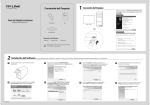Download 1.4 System Architecture
Transcript
System Overview 1.4 System Architecture RUBY-9717VGAR includes INTEL Q965 chipset, it supports the latest INTEL Core 2 Duo processors with 1066MHz front side bus; up to 8GB DDR2 800 SDRAM system memory in four DIMM sockets; six SATA ports and ten USB 2.0 on RUBY9717VGAR. 4 Pin 12V 24 Pin ATX Intel LGA775 CPU 533/800/1066 FSB VGA CRT Dual Channel DDR2 667/800 SDVOB DVI Intel Q965 GMCH SDVOC ADD2 Slot PCI BUS PCI-Ex1 Slot 2 PCI Slots 32bit/33MHz HD Audio I/F LAN Intel 82562 Intel 82566 HD AUDIO ALC262 Intel ICH8DO SPI SATA-300 X6 SPI BIOS USBX8 USBX2 12 GPIOs LPC BUS FDD KB&MS COM1&2 RS232DB-9 , POWERED 5V&12V COM3 RS232COM4 RS232/422/485 W83627HG#1 W83627HG#2 RUBY-9717VGAR Block Diagram RUBY-9717VGAR User’s Manual 1-6 Hardware Configuration Chapter 2 Hardware Configuration This chapter indicates jumpers’, headers’ and connectors’ locations. Users may find useful information related to hardware settings in this chapter. The default settings are indicated with a star sign (Ì). 2.1 Jumper Setting For users to customize RUBY-9717’s features. In the following sections, Short meanscovering a jumper cap over jumper pins; Open or N/C (Not Connected) means removing a jumper cap from jumper pins. Users can refer to Figure 2-1 for the Jumper allocations. Figure 2-1 RUBY-9717VGAR Jumper & Connector Location RUBY-9717VGAR User’s Manual 2-1 Hardware Configuration JP1/JP2 : COM1&COM2 RI / Power Function Selection JP1、JP2 1-2 2-3 Function VCOM Ring Ì JP3 : MFG Function Selection JP3 OPEN SHORT Function MFG OFF Ì MFG ON JP4 : COMS Clear Jumper setting JP4 1-2 2-3 Function NORMAL OPERATION Ì CLEAN CMOS JP6 : COM1& COM2 VCOM Power Selection JP6 1-2 2-3 Function VCC Ì +12V JP7 : COM3 RI/Power Function Selection JP7 1-2 2-3 Function +12V MODEM RING IN Ì JP8 : COM3 RI/Power Function Selection JP8 1-2 2-3 Function +12V MODEM RING IN Ì JP9 : COM2 RS232/485/422 Selection JP9 RS-232 RS-422 RS-485 Function 5-6、9-11、10-12、15-17、16-18 Ì 3-4、7-9、8-10、13-15、14-16、21-22 1-2、7-9、8-10、19-20 Ps. Pin 19、20、21、22 can be saved, but S/W should keep the COM2 RTS signal low when using RS-422 RUBY-9717VGAR User’s Manual 2-2 Hardware Configuration JP10 : AT /ATX MODE JP10 OPEN SHORT 2.2 Function ATX Power Mode Ì AT Power Mode Connector Allocation I/O peripheral devices are connected to the interface connectors on this Industrial Mainboard. Connector Function List Connector J1 J2 J4 J5 J6 J7 J9 J10 J11 J13 J14 J17 J18/J21 J19/J22 J24 J25 J26 J27 J28 J31 J32 J33/J43/J44/ J45 J35 J37 J38 J39 J40 J41 J42 Function CRT Connector DVI Connector PS/2 K/B and Mouse connector COM1 COM2 Connector Audio Jack x3 LAN+USBx2 CPU Fan-4P Power 12V Connector ADD2 Slot PCI Slot2 PCI Slot1 Fan_3P DDR2_Slot_Chnnel 0 DDR2_Slot_Chnnel 1 GPIO Connector FDD Connector Fan_3P SATA Connector_6 SATA Connector_5 SATA Connector_1 SATA Connector_2 USB Connector FrontPanel Connector ATX Power Connector 24P PCI-Ex4 Connector SATA Connector_3 SATA Connector_4 COM3 Connector COM4 Connector RUBY-9717VGAR User’s Manual Remark * * * * * * * * 2-3 Hardware Configuration Pin Assignments of Connectors J6 : AUDIO Connector PIN No. 1 2 3 Signal Description Line Out/IN HeadPhone Out MIC IN J9 : CPU FAN 4P Connector PIN No. 1 2 3 4 Signal Description GND +12V SENSE Control J10 : Power 12V Connector 1 2 3 4 PIN No. 1 GND 2 GND Signal Name RUBY-9717VGAR User’s Manual PIN No. 3 +12V 4 +12V Signal Name 2-4 Hardware Configuration J17/J26 : 3P Fan connector 12 3 Pin No. 1 2 3 Signal Name GND +12V SENSE J24 : 8-bit GPIO PIN No. 1 3 5 7 9 11 13 Signal Description GPIO16 GPIO5 GPIO20 GPIO12 GPIO36 GPIO10 GND PIN No. 2 4 6 8 10 12 14 Signal Description GPIO4 GPIO18 GPIO8 GPIO0 GPIO37 GPIO14 +5V PIN No. 2 4 6 8 10 Signal Description USB power (5V) USB DATA BUSB DATA B+ Ground Ground J33/J43/J44/J45 : USB Connector 10 2 1 7 PIN No. 1 3 5 7 9 Signal Description USB power (5V) USB DATA AUSB DATA A+ Ground N/A RUBY-9717VGAR User’s Manual 2-5 Hardware Configuration J35 : FrontPanel Connector PIN No. 1 3 5 7 Signal Description SATA LED+ POWER LED+ Power ON+ Reset+ PIN No. 2 4 6 8 Signal Description SATA LEDPOWER LEDPower ONReset- J41/J42 : COM3 & COM4 connector PIN No. 1 2 3 4 5 6 7 8 9 10 Signal Description DCD (Data Carrier Detect) RXD (Receive Data) TXD (Transmit Data) DTR (Data Terminal Ready) GND (Ground) DSR (Data Set Ready) RTS (Request to Send) CTS (Clear to Send) RI (Ring Indicator) or +12V N/C J53 : Audio CD- in Connector 4 1 PIN No. 1 2 3 4 Signal Description CD-Left CD-GND CD-GND CD-Right RUBY-9717VGAR User’s Manual 2-6