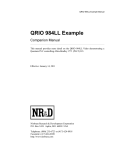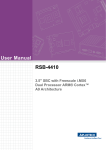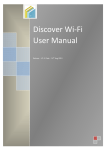Download EVK-STD-CARRIER SMARC Evaluation Carrier User`s Manual
Transcript
Embedian, Inc. EVK-STD-CARRIER Development Board for SMARC v1.0 and v1.1 compliant modules 1 EVK-STD-CARRIER User’s Manual Document Revision v.1.0 Embedian, Inc. Revision History Revision Date Changes from Previous Revision 1.0 2015/7/09 Initial Release 2 EVK-STD-CARRIER User’s Manual Document Revision v.1.0 Embedian, Inc. USER INFORMATION About This Manual This document provides information about products from EMBEDIAN, INC. No warranty of suitability, purpose, or fitness is implied. While every attempt has been made to ensure that the information in this document is accurate, the information contained within is supplied “as-is” and is subject to change without notice. For the circuits, descriptions and tables indicated, EMBEDIAN assumes no responsibility as far as patents or other rights of third parties are concerned. Copyright Notice Copyright © 2015 EMBEDIAN, INC. All rights reserved. No part of this manual may be reproduced, transmitted, transcribed, stored in a retrieval system, or translated into any language or computer language, in any form or by any means (electronic, mechanical, photocopying, recording, or otherwise), without the express written permission of EMBEDIAN. Trademarks The following lists the trademarks of components used in this board. ARM is a registered trademark of ARM Limited. Android is a registered trademark of Google Linux is a registered trademark of Linus Torvalds. WinCE is a registered trademark of Microsoft TI is a registered trademark of Texas Instruments All other products and trademarks mentioned in this manual are trademarks of their respective owners. Standards EMBEDIAN is ISO 9001:2008 and ISO14001-certified manufacturer. SMARC is an SGET standard for ARM Cortex computer on module. Warranty This EMBEDIAN product is warranted against defects in material and workmanship for the warranty period from the date of shipment. During the warranty period, EMBEDIAN will at its discretion, decide to repair or replace defective products. Within the warranty period, the repair of products is free of charge as long as warranty conditions are observed. The warranty does not apply to defects resulting from improper or inadequate maintenance or handling by the buyer, unauthorized modification or misuse, operation outside of the product’s environmental 3 EVK-STD-CARRIER User’s Manual Document Revision v.1.0 Embedian, Inc. specifications or improper installation or maintenance. EMBEDIAN will not be responsible for any defects or damages to other products not supplied by EMBEDIAN that are caused by a faulty EMBEDIAN product. Technical Support Technicians and engineers from EMBEDIAN and/or its subsidiaries and official distributors are available for technical support. We are committed to making our product easy to use and will help you use our products in your systems. Before contacting EMBEDIAN technical support, please consult our Web site for the latest product documentation, utilities, and drivers. If the information does not help solve the problem, contact us by e-mail, skype or telephone. 4 EVK-STD-CARRIER User’s Manual Document Revision v.1.0 Embedian, Inc. Table of Contents CHAPTER 1 INTRODUCTION.............................................................................................................. 12 1.1 EVK-STD-CARRIER EVALUATION CARRIER GOALS .................................................................. 12 1.2 FEATURE SET OVERVIEW ............................................................................................................. 12 1.3 BLOCK DIAGRAM .......................................................................................................................... 15 1.4 PERIPHERAL OVERVIEW .............................................................................................................. 17 1.5 LAYOUT DIAGRAM ......................................................................................................................... 18 1.6 MOUNTING HOLES MECHANICAL DRAWING ........................................................................... 19 1.7 DOCUMENT AND STANDARD REFERENCES.............................................................................. 20 CHAPTER 2 JUMPERS, SWITCHES, LEDS AND EEPROM ............................................................... 23 2.1 JUMPERS ......................................................................................................................................... 23 2.2 SWITCHES ....................................................................................................................................... 28 2.3 LEDS ................................................................................................................................................ 30 2.4 EEPROM AND EMMC .................................................................................................................... 31 CHAPTER 3 HEADERS AND CONNECTORS ...................................................................................... 33 3.1 REAR I/O PANEL ............................................................................................................................. 33 3.2 INTERNAL I/O HEADERS ............................................................................................................... 47 CHAPTER 4 QUICK HARDWARE INSTALLATION GUIDE ................................................................ 97 STEP1. INSERT SMARC CPU MODULE .............................................................................................. 97 STEP2. FASTEN SMARC MODULE ...................................................................................................... 98 STEP3. CHECK JUMPER SETTINGS ................................................................................................... 99 STEP4. CHECK SWITCH SETTINGS AND INSERT BOOTABLE SD CARD ..................................... 100 STEP5. CONNECT DEBUG CABLE, ETHERNET CABLE AND LCD CABLE (IF NECESSARY) AND APPLY POWER .................................................................................................................................... 101 5 EVK-STD-CARRIER User’s Manual Document Revision v.1.0 Embedian, Inc. Using this Manual This guide provides information about the SMARC Evaluation Carrier for embedded SMARC core module family. All SMARC v 1.0 and v1.1 compliant modules should be able to work under EVK-STD-CARRIER. Conventions used in this guide This table describes the typographic conventions used in this guide: This Convention Is used for Italic type Emphasis, new terms, variables, and document titles. Filenames, pathnames, and code examples. monospaced type Embedian Information Document Updates Please always check the product specific section on the Embedian support website at www.embedian.com/ for the most current revision of this document. Contact Information For more information about your Embedian products, or for customer service and technical support, contact Embedian directly. To contact Embedian by Use Mail Embedian, Inc. 4F-7. 432 Keelung Rd. Sec. 1, Taipei 11051, Taiwan World Wide Web http://www.embedian.com/ Telephone + 886 2 2722 3291 6 EVK-STD-CARRIER User’s Manual Document Revision v.1.0 Embedian, Inc. Declaration of Conformity FCC Class B Note: This equipment has been tested and found to comply with the limits for a Class B digital device, pursuant to part 15 of the FCC Rules. These limits are designed to provide reasonable protection against harmful interference in a residential installation. This equipment generates uses and can radiate radio frequency energy and, if not installed and used in accordance with the instructions, may cause harmful interference to radio communications. However, there is no guarantee that interference will not occur in a particular installation. If this equipment does cause harmful interference to radio or television reception, which can be determined by turning the equipment off and on, the user is encouraged to try to correct the interference by one or more of the following measures: Reorient or relocate the receiving antenna. Increase the separation between the equipment and receiver. Connect the equipment into an outlet on a circuit different from that to which the receiver is connected. Consult the dealer or an experienced radio/TV technician for help. Packing List Before installation, please ensure the following items have been shipped. Items EVK-STD-CARRIER 1 12V/3A Power Adapter 1 LDVS Cable (*) 1 LVDS Backlight Cable (*) 1 Pre-Installed Bring Up SD Card (**) 1 2x5 Box Header to DB9 Cable 1 SATA Power Cable 1 7 EVK-STD-CARRIER User’s Manual Document Revision v.1.0 Embedian, Inc. Note 1: LVDS cables and LVDS backlight cables support the following panels. 1. AUO G240HW01 V0 24 inch-wide 1920 (H) x 1080 (V) TFT color LCD or 2. AUO G185XW01 V2 18.5 inch-wide WXGA 1366 (H) x 768 (V) TFT color LCD or 3. AUO G070VW01 V0 7 inch WVGA 800 (H) x 480 (V) TFT color LCD If not specified, the default shipping will be cables for 7-inch G070VW01. Note 2: Pre-installed SD card only come with the case when users also purchase Embedian’s SMARC module at the same time. 8 EVK-STD-CARRIER User’s Manual Document Revision v.1.0 Embedian, Inc. Embedian SMARC CPU Boards Part Number Description SMARC-T3352-600 TI AM3352 600MHz (0oC~60oC) SMARC-T3352-800 TI AM3352 800MHz (0oC~60oC) SMARC-T3352-800-I TI AM3352 800MHz (-40oC~85oC) SMARC-T3352-01G TI AM3352 1GHz (0oC~60oC) SMARC-T3354-01G TI AM3354 1GHz SMARC-FiMX6-S Freescale i.MX6 Solo Core 1GHz with 512MB memory and 3.3V VDDIO (0oC~60oC) SMARC-FiMX6-S-P Freescale i.MX6 Solo Core 1GHz with 512MB memory and 1.8V VDDIO (0oC~60oC) SMARC-FiMX6-U-1G Freescale i.MX6 Dual Lite Core 1GHz with 1GB memory and 3.3V VDDIO (0oC~60oC) SMARC-FiMX6-U-1G-P Freescale i.MX6 Dual Lite Core 1GHz with 1GB memory and 1.8V VDDIO (0oC~60oC) SMARC-FiMX6-D-1G Freescale i.MX6 Dual Core 1GHz with 1GB memory and 3.3V VDDIO (0oC~60oC) SMARC-FiMX6-D-1G-P Freescale i.MX6 Dual Core 1GHz with 1GB memory and 1.8V VDDIO (0oC~60oC) SMARC-FiMX6-D-2G Freescale i.MX6 Dual Core 1GHz with 2GB memory and 3.3V VDDIO (0oC~60oC) SMARC-FiMX6-D-2G-P Freescale i.MX6 Dual Core 1GHz with 2GB memory and 1.8V VDDIO (0oC~60oC) SMARC-FiMX6-Q-1G Freescale i.MX6 Dual Core 1GHz with 1GB memory and 3.3V VDDIO (0oC~60oC) SMARC-FiMX6-Q-1G-P Freescale i.MX6 Dual Core 1GHz with 1GB memory and 1.8V VDDIO (0oC~60oC) SMARC-FiMX6-Q-2G Freescale i.MX6 Quad Core 1GHz with 2GB memory and 3.3V VDDIO (0oC~60oC) SMARC-FiMX6-Q-2G-P Freescale i.MX6 Quad Core 1GHz with 2GB memory and 1.8V VDDIO (0oC~60oC) 9 EVK-STD-CARRIER User’s Manual Document Revision v.1.0 Embedian, Inc. Part Number Description SMARC-FiMX6-S-I Freescale i.MX6 Solo Core 800MHz with 512MB memory and 3.3V VDDIO (-40oC~85oC) SMARC-FiMX6-S-P-I Freescale i.MX6 Solo Core 800MHz with 512MB memory and 1.8V VDDIO (-40oC~85oC) SMARC-FiMX6-Q-1G-I Freescale i.MX6 Dual Core 800MHz with 1GB memory and 3.3V VDDIO (-40oC~85oC) SMARC-FiMX6-Q-1G-P-I Freescale i.MX6 Dual Core 800MHz with 1GB memory and 1.8V VDDIO (-40oC~85oC) 10 EVK-STD-CARRIER User’s Manual Document Revision v.1.0 Embedian, Inc. Introduction This Chapter gives background information on the EVK-STD-CARRIER Evaluation Carrier Section include: EVK-STD-CARRIER Evaluation Carrier Goals Feature Set Overview Block Diagram Peripheral Overview Layout Diagram Document and Standard References 11 EVK-STD-CARRIER User’s Manual Document Revision v.1.0 Embedian, Inc. Chapter 1 Introduction This document serves as a user manual and technical reference for the EMBEDIAN EVK-STD-CARRIER Evaluation Baseboard. The manual is intended for use by engineering personnel working with SMARC modules. It will be very helpful if developers can refer together with the carrier board schematics. EVK-STD-CARRIER accepts SMARC 1.0 AND SMARC 1.1 compliant modules. 1.1 EVK-STD-CARRIER Evaluation Carrier Goals EMBEDIAN EVK-STD-CARRIER evaluation carrier is equipped with all mechanical and electrical components necessary for the rapid start-up of the SMARC compliant computer on module. The EVK-STD-CARRIER is designed for evaluation, testing and prototyping of the SMARC modules in development environments prior to use in customer designed applications. It can also be used together with SMARC module as an “application ready” mini-ITX single board computer. The EVK-STD-CARRIER Evaluation Carrier is intended to serve multiple needs and summarized as followed: SMARC Module bring-up platform for hardware and software development. Module validation platform. Customer evaluation platform. Customer design reference. Manufacturing test platform. Flexible prototyping vehicle (facilitated by multiple mezzanines). An “application ready” single board computer. (together with SMARC module) 1.2 Feature Set Overview The EVK-STD-CARRIER has the following features for supporting the SMARC modules: 12 EVK-STD-CARRIER User’s Manual Document Revision v.1.0 Embedian, Inc. Computer on Module SMARC v1.0 and v1.1 Compliant Module HDMI 1 x HDMI Type A LVDS 1 dual-channel 24-bit LVDS VGA 1 DSUB15 with female connector (from 24-bit parallel RGB interface) 10/100/1000Mbps 2 RJ45 (one is not populated unless specified for TI AM335X) eMMC Onboard 4GB eMMC EEPROM Onboard AT24C32 EEPROM SD 1 SD card slot SATA 1 SATAII Connector (with SATA-DOM support) USB 2 USB 2.0 Type A, 2 USB 2.0 to mini PCIeB and mini PCIeC, 1 USB OTG mini Type AB UART 4 RS232 Ports (two of them can be configured as RS422/4845) Audio 3.5mm Audio Jack (Headphone and Microphone, SGTL5000 Audio Codec) Camera input 2 MIPI Connectors (2 LANEs and 4 LANEs) CAN 2 CAN 2.0B ports, Differential mode +5V GPIO 12 GPIO Ports I2C I2C_GP and I2C_CAM pin header SPI SPI0 and SPI1 pin header with 2 chip selects for each port 4-Wire Touch 1 x 4-wire touch connector Expansion PCIe 1 PCIe and 2 mini PCIe Slots Communication SIM Card Holder For 2.5G/3G PCIe Card Graphic Ethernet Storage IO 13 EVK-STD-CARRIER User’s Manual Document Revision v.1.0 Embedian, Inc. Computer on Module SMARC v1.0 and v1.1 Compliant Module Power Input Power Power Inputs (+12V~+24V DC-Jack, Lithium-ion battery socket) Physical Characters Dimensions 170mm x 170mm (mini-ITX form factor) 14 EVK-STD-CARRIER User’s Manual Document Revision v.1.0 Embedian, Inc. 1.3 Block Diagram An overall system block diagram for the EVK-STD-CARRIER Evaluation Carrier is shown on the following page. The following color coding is used on the block diagram: Industry standard wired I/O connectors are shown in orange. Embedian defined wired I/O connectors and headers are shown in red. Industry standard mezzanine and slot format connectors are shown in blue. ICs on the board are shown in pale yellow. Miscellaneous features (jumpers, switches) are shown in drab green. Much may be gleaned from this diagram: How SMARC resources are used on the Evaluation Carrier. What the major Evaluation Carrier Features are. An indication of the power supply architecture. 15 EVK-STD-CARRIER User’s Manual Document Revision v.1.0 Embedian, Inc. Figure 1: EVK-STD-CARRIER Evaluation Carrier Block Diagram Details for this diagram will be explained in the following chapters. 16 EVK-STD-CARRIER User’s Manual Document Revision v.1.0 Embedian, Inc. 1.4 Peripheral Overview The following diagram shows the function of all peripherals including of connectors, headers, configuration jumpers and other important features on the EVK-STD-CARRIER Evaluation Carrier. Figure 2: EVK-STD-CARRIER Peripheral Diagram 17 EVK-STD-CARRIER User’s Manual Document Revision v.1.0 Embedian, Inc. 1.5 Layout Diagram The following section shows the physical location and reference designator of connectors, configuration jumpers and other important features on the EVK-STD-CARRIER Evaluation Carrier. Figure 3: EVK-STD-CARRIER Connectors, Headers and Jumpers 18 EVK-STD-CARRIER User’s Manual Document Revision v.1.0 Embedian, Inc. 1.6 Mounting Holes Mechanical Drawing Figure 4 shows the mounting holes information of EVK-STD-CARRIER. The diameter of mounting hole is 3.96mm and the diameter of the ring is 6mm. Figure 4: EVK-STD-CARRIER Mounting Holes Mechanical Drawing Information 19 EVK-STD-CARRIER User’s Manual Document Revision v.1.0 Embedian, Inc. 1.7 Document and Standard References 1.7.1. External Industry Standard Documents eMMC (Embedded Multi-Media Card) the eMMC electrical standard is defined by JEDEC JESD84-B45 and the mechanical standard by JESD84-C44 (www.jedec.org). The I2C Specification, Version 2.1, January 2000, Philips Semiconductor (now NXP) (www.nxp.com). I2S Bus Specification, Feb. 1986 and Revised June 5, 1996, Philips Semiconductor (now NXP) (www.nxp.com). JTAG (Joint Test Action Group defined by IEEE 1149.1-2001 - IEEE Standard Test Access Port and Boundary Scan Architecture (www.ieee.org). CAN (“Controller Area Network”) Bus Standards – ISO 11898, ISO 11992, SAE J2411 HDMI Specification, Version 1.3a, November 10, 2006 © 2006 Hitachi and other companies (www.hdmi.org) MXM3 Graphics Module Mobile PCI Express Module Electromechanical Specification, Version 3.0, Revision 1.1, © 2009 NVIDIA Corporation (www.mxm-sig.org). PICMG® EEEP Embedded EEPROM Specification, Rev. 1.0, August 2010 (www.picmg.org). GBE MDI (“Gigabit Ethernet Medium Dependent Interface”) This is defined by IEEE 802.3. The 1000Base-T operation over copper twisted pair cabling is defined by IEEE 802.3ab (www.ieee.org) SD Specifications Part 1 Physical Layer Simplified Specification, Version 3.01, May 18, 2010, © 2010 SD Group and SD Card Association (Secure Digital) (www.sdcard.org). SPI Bus – “Serial Peripheral Interface” - de-facto serial interface standard defined by Motorola. A good description may be found on Wikipedia PICMG® EEEP Embedded EEPROM Specification, Rev. 1.0, August 2010(www.picmg.org) PCI Express Specifications (www.pci-sig.org) Serial ATA Revision 3.1, July 18, 2011, Gold Revision, © Serial ATA International Organization (www.sata-io.org) SPDIF (aka S/PDIF) (“Sony Philips Digital Interface)- IEC 60958-3 USB Specifications (www.usb.org). 20 EVK-STD-CARRIER User’s Manual Document Revision v.1.0 Embedian, Inc. 1.7.2. SGET Documents SMARC_Hardware_Specification_V1p0, version 1.0, December 20, 2012. SMARC_Hardware_Specification_V1p1, version 1.1, May 29, 2014. SMARC_DG_V1p0, version 1.0, July 9, 2013. 1.7.3. Embedian Documents SMARC_T335x Evaluation Carrier Board Schematic, PDF and OrCAD format SMARC_T335x Evaluation Carrier Board User’s Manual SMARC_T335x Carrier Board Hardware Design Guide EVK-STD-CARRIER Schematic, PDF and OrCAD format SMARC_T335x User’s Manual SMARC-FiMX6 User’s Manual 21 EVK-STD-CARRIER User’s Manual Document Revision v.1.0 Embedian, Inc. Jumpers, Switches, LEDs and EEPROM This Chapter provides EVK-STD-CARRIER jumpers, switches, LEDs and EEPROM/eMMC information. Section include: Jumpers Switches LEDs EEPROM and eMMC 22 EVK-STD-CARRIER User’s Manual Document Revision v.1.0 Embedian, Inc. Chapter 2 Jumpers, Switches, LEDs and EEPROM This chapter gives detail information of the jumpers, switches, LEDs and EEPROM/eMMC. 2.1 Jumpers The EVK-STD-CARRIER has a number of jumpers that allow you to configure your system to suit your application. All use 2mm shorting blocks (shunts) to select settings. Turn off power to the EVK-STD-CARRIER before changing the position of a shunt. 2.1.1. Jumper Location Figure 5: Jumper Locations 23 EVK-STD-CARRIER User’s Manual Document Revision v.1.0 Embedian, Inc. 2.1.2. List of Jumpers The table below lists the function of various jumpers. Label Function LCD_VDD_SEL 3.3V/5V LCD Signaling Voltage LCD_BKLT_SEL 5V/12V LCD Backlight Voltage SER0_RX_SEL RS232/RS422/RS485 Setting for SER0 (UART0) SER2_RX_SEL RS232/RS422/RS485 Setting for SER2 (UART2) SATADOM_PIN7_SEL GND/5V SATADOM Pin7 Selection SMARC_SEL SMARC VDDIO 1.8V or 3.3V Selection 2.1.3. Jumper Settings The following tables describe how the jumper shunts to various configurations. LCD_VDD_SEL: Location on Board, D3 LCD_VDD_SEL 3.3V/5V LCD Signaling Voltage Setting Function LCD_VDD_SEL (1-2) 3.3V LCD_VDD_SEL (2-3) 5V 24 EVK-STD-CARRIER User’s Manual Document Revision v.1.0 Embedian, Inc. LCD_BKLT_SEL: Location on Board, D2 LCD_BKLT_SEL 5V/12V LCD Backlight Voltage Setting Function LCD_BKLT_SEL (1-2) 5V LCD_BKLT_SEL (2-3) 12V SER0_RX_SEL: Location on Board, B8 SER0_RX_SEL RS232/RS422/RS485 Settings Setting Function SER0_RX_SEL (1-2) RS232 SER0_RX_SEL (3-4) RS422/RS485 half duplex SER0_RX_SEL (5-6) RS422/RS485 full duplex SER2_RX_SEL: Location on Board, B8 SER2_RX_SEL RS232/RS422/RS485 Settings Setting Function SER2_RX_SEL (1-2) RS232 SER2_RX_SEL (3-4) RS422/RS485 half duplex SER2_RX_SEL (5-6) RS422/RS485 full duplex 25 EVK-STD-CARRIER User’s Manual Document Revision v.1.0 Embedian, Inc. SATADOM_PIN7_SEL: Location on Board, A3 SATADOM_PIN7_SEL SATA-DOM Jumper (Power +5V pin7) Setting Function SATADOM_PIN7_SEL (1-2) GND SATADOM_PIN7_SEL (2-3) 5V SMARC_SEL: Location on Board, B7 SMARC_SEL SMARC VDDIO 1.8V or 3.3V Selection Setting Function SMARC_SEL Open 3.3V VDDIO (SMARC 1.0 Compliant) SMARC module SMARC_SEL Closed 3.3V VDDIO (SMARC 1.0 Compliant) SMARC module Make sure power is complete OFF when changing settings of SMARC_SEL. 2.1.4. Setting Jumpers You configure your board to match the needs of your application by setting jumpers. A jumper is the simplest kind of electric switch. It consists of two metal pins and a small metal clip (often protected by a plastic cover) that slides over the pins to connect them. To “close” a jumper you connect the pins with the clip. To “open” a jumper you remove the clip. Sometimes a jumper will have three pins, labeled 1, 2 and 3. In this case you would connect either pins 1 and 2 or 2 and 3. 26 EVK-STD-CARRIER User’s Manual Document Revision v.1.0 Embedian, Inc. The jumper settings are schematically depicted in this manual as follows. A pair of needle-nose pliers may be helpful when working with jumpers. If you have any doubts about the best hardware configuration for your application, contact your sales representative before you make any change. 27 EVK-STD-CARRIER User’s Manual Document Revision v.1.0 Embedian, Inc. 2.2 Switches The EVK-STD-CARRIER has one switch (BOOT_SEL) that could determine the boot devices. 2.2.1. Switch Location The BOOT_SEL switch for boot configuration is located at G4 as shown in the following figure. Figure 6: Switch Locations 28 EVK-STD-CARRIER User’s Manual Document Revision v.1.0 Embedian, Inc. 2.2.2. List of Booting Device Configuration The table below lists the booting device configuration setting by BOOT_SEL. Boot_Sel Function 1 2 3 Boot Configuration OFF OFF OFF Carrier SATA ON OFF OFF Carrier SD Card OFF ON OFF Carrier eMMC Flash ON ON OFF Carrier SPI OFF OFF ON Module Device (Vendor Specific) ON OFF ON Remote Boot (Vendor Specific) OFF ON ON Module eMMC Flash ON ON ON Module SPI 29 EVK-STD-CARRIER User’s Manual Document Revision v.1.0 Embedian, Inc. 2.3 LEDs The EVK-STD-CARRIER has one LED to indicate the SATA_ACT# signal. The LED plays a role as SATA activity indicator. 2.3.1. LED Location Figure 7: LED Locations 2.3.2. List of LEDs The table below lists the function of LEDs. Label Function LED1 ON when there is activity on the SATA Lane 30 EVK-STD-CARRIER User’s Manual Document Revision v.1.0 Embedian, Inc. 2.4 EEPROM and eMMC An I2C AT24c32 EEPROM is on EVK-STD-CARRIER and is intended to retain carrier board parameter information, including a carrier serial number. The I2C bus is I2C_PM from SMARC module and address is 0x57. An 8-bit 4GB eMMC is also present on EVK-STD-CARRIER from SDMMC bus of SMARC interface. 31 EVK-STD-CARRIER User’s Manual Document Revision v.1.0 Embedian, Inc. Rear I/O Panel and Internal I/O Headers This Chapter gives EVK-STD-CARRIER connectors and headers detail information. Section include: Rear I/O Panel Internal I/O Headers 32 EVK-STD-CARRIER User’s Manual Document Revision v.1.0 Embedian, Inc. Chapter 3 Headers and Connectors This section gives EVK-STD-CARRIER connectors and headers detail information. 3.1 Rear I/O Panel Rear panel I/O connectors of EVK-STD-CARRIER Evaluation Carrier are described in this section. Figure 8: Rear I/O Connectors 33 EVK-STD-CARRIER User’s Manual Document Revision v.1.0 Embedian, Inc. 3.1.1. List of Connectors The table below lists the function of various connectors. Label Description Connector Type DC_IN 12V Power Input DC Jack DC POWER JACK 2.5mm 90D(M) DIP 2DCG213B200 COMA UART Port 0 D-Sub 9M/9M Dual port COMB UART Port 2 D-Sub 9M/9M Dual port HDMI HDMI Port HDMI Female smt 19p VGA VGA Port D-sub h=3.08 Female 15p LAN + USB GbE Ethernet RJ45 and dual USB Host Type A Connector RJ45 Tab up over USB 2.0 stack 10/100/1000 Base-T LED: L-G/0; R-G PhoneJack Mic. Input / Headphone Output 3.5mm Phone jack 90 2x01 34 EVK-STD-CARRIER User’s Manual Document Revision v.1.0 Embedian, Inc. 3.1.2. Connector Pin Assignments The following tables describe the electrical signals available on the connectors of the EVK-STD-CARRIER. Each section provides relevant details about the connector including part numbers, mating connectors, signal descriptions and references to related chapters. Pinout Legend I O I/O P AI AO AIO OD # Input Output Input or output Power Analogue input Analogue output Analogue Input or analogue output Open Drain Signal Low level active signal 35 EVK-STD-CARRIER User’s Manual Document Revision v.1.0 Embedian, Inc. 3.1.2.1. DC Jack Power Input Connector: DC_IN EVK-STD-CARRIER DFFHSWV DC +12V a 9 as the power input source. The power supply to SMARC CPU module is 5V via a power management IC on EVK-STD-CARRIER. The following table shows the pin-out of the DC_IN power jack connector. DC_IN: Location on Board, A Edge Finger 12V DC Jack Power Input Type DC POWER JACK 2.5mm 90D(M) DIP 2DCG213B200 Header Pin Signal Name Function Pin# 1 12V DC 12V Power Input - P 2 Shield Ground Power ‐ P 36 EVK-STD-CARRIER User’s Manual Document Revision v.1.0 Embedian, Inc. 3.1.2.2. RS232/422/485 Port 0 Connector (4-Wire): COMA The following table shows the pin-out of the COMA connector. COMA: Location on Board, B Edge Finger RS232/422/485 Port0 Connector Type D-Sub 9M/9M Dual port (Up) Header Pin Signal Name 1 RS422_0_TX+/ Function Pin# - RS485_0_RX+ 2 COM0_RXD Receive Data P130 I 3 COM0_TXD Transmit Data P129 O 4 RS422_0_RX+ ‐ 5 GND ‐ 6 RS422_0_TX‐/ RS485_0_RX‐ ‐ 7 COM0_RTS Ready to Send P131 O 8 COM0_CTS Clear To Send P132 I 9 RS422_0_RX‐ ‐ 37 EVK-STD-CARRIER User’s Manual Document Revision v.1.0 Embedian, Inc. 3.1.2.3. RS232/422/485 Port 2 Connector (4-Wire): COMB The following table shows the pin-out of the COMB connector. COMA: Location on Board, C Edge Finger RS232/422/485 Port2 Connector Type D-Sub 9M/9M Dual port (Down) Header Pin Signal Name 1 RS422_2_TX+/ Function Pin# - RS485_2_RX+ 2 COM2_RXD Receive Data P137 I 3 COM2_TXD Transmit Data P136 O 4 RS422_2_RX+ ‐ 5 GND ‐ 6 RS422_2_TX‐/ RS485_2_RX‐ ‐ 7 COM2_RTS Ready to Send P138 O 8 COM2_CTS Clear To Send P139 I 9 RS422_2_RX‐ ‐ 38 EVK-STD-CARRIER User’s Manual Document Revision v.1.0 Embedian, Inc. 3.1.2.4. HDMI Connector: HDMI The following table shows the pin-out of the HDMI connector. HDMI: Location on Board, D Edge Finger HDMI Connector Type HDMI Female smt 19p Header Pin Signal Name Function Pin# 1 TMDS_D2+ TMDS / HDMI data differential pair 2 P92 O 2 GND Ground ‐ P 3 TMDS_D2‐ TMDS / HDMI data differential pair 2 P93 O 4 TDMS_D1+ TMDS / HDMI data differential pair 1 P95 O 5 GND Ground ‐ P 6 TMDS_D1‐ TMDS / HDMI data differential pair 1 P96 O 7 TMDS_D0+ TMDS / HDMI data differential pair 0 P98 O 8 GND Ground ‐ P 9 TMDS_D0‐ TMDS / HDMI data differential pair 0 P99 O 10 TMDS_CK+ HDMI differential clock output pair P101 O 11 GND Ground ‐ 12 TMDS_CK‐ HDMI differential clock output pair P102 O P 39 EVK-STD-CARRIER User’s Manual Document Revision v.1.0 Embedian, Inc. Edge Finger HDMI Connector Type HDMI Female smt 19p Header Pin Signal Name Function Pin# 13 CEC HDMI Consumer Electronics Control 1-wire peripheral control interface P107 IO/ OD 14 ‐ - ‐ 15 SCL I2C Clock P105 IO/ OD 16 SDA I2C Data P106 IO/ OD 17 GND Ground ‐ P 18 +5V 5V Power ‐ P 19 HPD HDMI Hot Plug Detect input P104 I - 40 EVK-STD-CARRIER User’s Manual Document Revision v.1.0 Embedian, Inc. 3.1.2.5. VGA Connector: VGA VGA signals are converted from 24-bit parallel rgb data by Chrontel CH7055A. The maximum conversion resolutions for CH7055A are 1920x1200. The following table shows the pin-out of the VGA connector. VGA: Location on Board, E Edge Finger VGA Connector Type D-sub h=3.08 Female 15p Header Pin Signal Name Function Pin# 1 VGA_R_Z Red Videl - IO 2 VGA_G_Z Green Video ‐ IO 3 VGA_B_Z Blue Video ‐ IO 4 ‐ - ‐ - 5 GND Ground ‐ P 6 GND Ground ‐ P 7 GND Ground ‐ P 8 GND Ground ‐ P 9 +5V 5V Power ‐ P 41 EVK-STD-CARRIER User’s Manual Document Revision v.1.0 Embedian, Inc. Edge Finger VGA Connector Type D-sub h=3.08 Female 15p Header Pin Signal Name Function Pin# 10 GND Ground ‐ P 11 ‐ - ‐ - 12 VGA_Z_SDA I2C Data S140 IO/ OD 13 VGA_Z_HSYC Horizontal Sync S122 O 14 VGA_Z_VSYNC Vertical Sync S121 O 15 VGA_Z_SCL I2C Clock S139 IO/ OD Note: The I2C_LCD slave address for CH7055A is 0x76. 42 EVK-STD-CARRIER User’s Manual Document Revision v.1.0 Embedian, Inc. 3.1.2.6. RJ45 & USB 1/2 Connector: LAN + USB The USB signals are originated from USB1 port of SMARC module connecting to a 4-port USB hub USB2514B from Microchip. Two ports are present in this LAN+USB connector. The other two ports are present at mini-PCIE connectors. A GigaLAN magnet is built in the RJ45 connector. The following table shows the pin-out of the LAN+USB connector. LAN+USB: Location on Board, F Edge Finger LAN+USB Connector Type RJ45 Tab up over USB 2.0 stack 10/100/1000 Base-T LED: L-G/0; R-G Header Pin Signal Name Function Pin# LAN+USBA (RJ45) 1 GBE_CTREF Center tap reference voltage for GBE Carrier board Ethernet magnetic P28 O 2 GBE_MDI0+ Differential Transmit/Receive Positive Channel 0 P30 AIO 3 GBE_MDI0‐ Differential Transmit/Receive Negative Channel 0 P29 AIO 4 GBE_MDI1+ Differential Transmit/Receive Positive Channel 1 P27 AIO 5 GBE_MDI1‐ Differential Transmit/Receive Negative Channel 1 P26 AIO 6 GBE_MDI2+ Differential Transmit/Receive Positive Channel 2 P24 AIO 7 GBE_MDI2‐ Differential Transmit/Receive Negative Channel 2 P23 AIO 8 GBE_MDI3+ Differential Transmit/Receive Positive Channel 3 P20 AIO 9 GBE_MDI3‐ Differential Transmit/Receive Negative Channel 3 P19 AIO 10 GND Ground ‐ P 43 EVK-STD-CARRIER User’s Manual Document Revision v.1.0 Embedian, Inc. Edge Finger LAN+USB Connector Type RJ45 Tab up over USB 2.0 stack 10/100/1000 Base-T LED: L-G/0; R-G Header Pin Signal Name Function Pin# LAN+USBA (RJ45) 11 GBE_LINK_ACK# Link / Activity Indication LED Driven low on Link (10, 100 or 1000 mbps) P25 O OD 12 3.3V 3.3V Power ‐ P 13 GBE_LINK1000# Link Speed Indication LED for 1000Mbps P22 O OD 14 GBE_LINK100# Link Speed Indication LED for 100Mbps P21 O OD 44 EVK-STD-CARRIER User’s Manual Document Revision v.1.0 Embedian, Inc. Edge Finger LAN+USB Connector Type RJ45 Tab up over USB 2.0 stack 10/100/1000 Base-T LED: L-G/0; R-G Header Pin Signal Name Function Pin# LAN_USBB (USB Port 2) 15 5V USB 1 Power Supply ‐ P 16 USB_UZ_D‐ Universal serial bus port 1 ( -) ‐ IO 17 USB_UZ_D+ Universal serial bus port 1 ( +) ‐ IO 18 GND Ground ‐ P LAN_USBC (USB Port 1) 19 5V USB 2 Power Supply ‐ 20 USB_LZ_D‐ Universal serial bus port 2 ( -) ‐ 21 USB_LZ_D+ Universal serial bus port 2 ( +) ‐ 22 GND Ground ‐ 45 EVK-STD-CARRIER User’s Manual Document Revision v.1.0 Embedian, Inc. 3.1.2.7. Audio Connector: PhoneJack The following table shows the pin-out of the PhoneJack connector. PhoneJack: Location on Board, H Edge Finger PhoneJack Connector Type 3.5mm Phone jack 90 2x01 Header Pin Signal Name Function Pin# 1 GND Ground - P 2 ‐ - ‐ - 3 ‐ - ‐ - 4 ‐ - ‐‐ - 5 MIC In. Microphone Input ‐ AI 6 ‐ - 7 Adio_L Left channel of headset speaker ‐ AO 8 ‐ - ‐ 9 Audio_R Right channel of headset speaker AO 46 EVK-STD-CARRIER User’s Manual Document Revision v.1.0 Embedian, Inc. 3.2 Internal I/O Headers This section details the internal I/O header and connector information of EVK-STD-CARRIER Evaluation Carrier. 3.2.1. Location Figure 9: Internal I/O Header Locations 47 EVK-STD-CARRIER User’s Manual Document Revision v.1.0 Embedian, Inc. 3.2.2. List of Headers The table below lists the function of various headers. Label Description Connector Type BAT1 Lithium-ion Battery power input pin header WAFER 8P 2.54mm 180D(M) DIP A2543WV2-8P Camera 2 LANEs and 4 LANEs Camera Connector B/B CONN. 2x20P 0.5mm 180D(M) SMD DF12(3.0)-30D SATA SATA Connector Serial ATA 7P 1.27mm 180D(M) DIP WATM-07DBN4A3B8 SATA_PWR SATA Power Connector WAFER 4P 2.5mm 180D(M) DIP 24W1161-04S10-01T PCIE0 PCIex1 Connector PCIEXPRESS 36P 180D(F) DIP 2EG01817-D2D-DF Mini-PCIE1 PCI Express Mini Card 0.80mm Pitch, 5.20mm Height, PCI Express* Mini Card, 52 Circuit, Right Angle, Surface Mount, 0.25µm Gold (Au) Plating Mini-PCIE2 PCI Express Mini Card 0.80mm Pitch, 5.20mm Height, PCI Express* Mini Card, 52 Circuit, Right Angle, Surface Mount, 0.25µm Gold (Au) Plating SIM_SLOT SIM Card Holder Sim card hinged lock LVDS LVDS Connector B/B Conn. 40P 1.25mm 90D SMD DF13-40DP-1.25V(91) LVDS_BKLT LVDS Backlight Power WAFER BOX 2.0mm 4P 180D(M) DIP WO/Pb JIH VEI SD SD/SDHC Connector Right Angle, SMT, 2.75mm height, Push Push Normal Type With Detect Switch 48 EVK-STD-CARRIER User’s Manual Document Revision v.1.0 Embedian, Inc. Label Description Connector Type Usbotg USB OTG Connector USB OTG mini Type B Connector SPI0_0 SPI0 CS0 Pin Header PIN HEADER 1x6P 2.00mm 180D(M) SMD SPI0_1 SPI0 CS1 Pin Header PIN HEADER 1x6P 2.00mm 180D(M) SMD SPI1_0 SPI1 CS0 Pin Header PIN HEADER 1x6P 2.00mm 180D(M) SMD SPI1_1 SPI1 CS1 Pin Header PIN HEADER 1x6P 2.00mm 180D(M) SMD I2S I2S1 and I2S2 Pin Header PIN HEADER 2x7P 2.00mm 180D(M) SMD SPDIF SPDIF Pin Header PIN HEADER 1x4P 2.00mm 180D(M) SMD GPIO GPIO Pin Header PIN HEADER 2x7P 2.00mm 180D(M) SMD MISC Misc. Signals Pin Header PIN HEADER 2x7P 2.54mm 180D(M) SMD AFB AFB Signals Pin Header PIN HEADER 2x7P 2.00mm 180D(M) SMD CAN0 CAN0 Bus Pin Header PIN HEADER 2x5P 2.00mm 180D(M) SMD CAN1 CAN1 Bus Pin Header PIN HEADER 2x5P 2.00mm 180D(M) SMD COM1 SER1 RS232 Pin Header PIN HEADER 2x5P 2.00mm 180D(M) SMD COM3 SER3 RS232 Pin Header PIN HEADER 2x5P 2.00mm 180D(M) SMD 49 EVK-STD-CARRIER User’s Manual Document Revision v.1.0 Embedian, Inc. Label Description Connector Type I2C0 I2C_GP Pin Header PIN HEADER 1x4P 2.00mm 180D(M) SMD I2C1 I2C_CAM Pin Header PIN HEADER 1x4P 2.00mm 180D(M) SMD Buzzer Buzzer Connector ELECTRO MAGNETIC BUZZER CR2032Holder CR-2032 Backup Battery Holder BATTERY HOLDER 24.9*23.4*8.9 CR2032 BH800.4GG Touchscreen(*) 4-wire resistive touch connector 1.0 ZIF FPC SMT V/T LAN2(**) LAN2 Connector RJ45 1x1 Tab down Through Hole Gold Flash 10/100/1000 Base=T LED:L-Y;R-O/G SMARC MXM3.0 Connector MXM 3.0 SOCKET,314POTS,7.8MM HEIGHT 50 EVK-STD-CARRIER User’s Manual Document Revision v.1.0 Embedian, Inc. 3.2.3. Header Pin Assignments The following tables describe the electrical signals available on the connectors of the EVK-STD-CARRIER. Each section provides relevant details about the connector including part numbers, mating connectors, signal descriptions and references to related chapters. Pinout Legend I O I/O P AI AO AIO OD # Input Output Input or output Power Analogue input Analogue output Analogue Input or analogue output Open Drain Signal Low level active signal 51 EVK-STD-CARRIER User’s Manual Document Revision v.1.0 Embedian, Inc. 3.2.3.1. Lithium-ion Battery power input pin header: BAT1 EVK-STD-CARRIER uses TI BQ24770 NVDC-1 battery charge controllers. It allows the system to be regulated at battery voltage but does not drop below system minimum voltage. With this feature, the system keeps operating even when the battery is completely discharged or removed. The following table shows the pin-out of the BAT1 connector. Bat1: Location on Board, B8 Lithium-ion Battery power input pin header Edge Finger Type WAFER 8P 2.54mm 180D(M) DIP A2543WV2-8P Header Pin Signal Name Function Pin# 1 +VDD_BAT Battery Supply Voltage - P 2 +VDD_BAT Battery Supply Voltage ‐ P 3 I2C_PM_DAT_3V3 Power management I2C bus data P122 IO OD 4 I2C_PM_CLK_3V3 Power management I2C bus clock P121 IO OD 5 BAT_ID Battery Presence Detection ‐ O 6 BAT_THRM# Battery Presence Detection 7 GND Ground ‐ P 8 GND Ground ‐ P O Note: The I2C address for TI BQ24770 smart charger IC is 0x09 and connects to I2C_PM bus from SMARC module. 52 EVK-STD-CARRIER User’s Manual Document Revision v.1.0 Embedian, Inc. 3.2.3.2. PCIe x1 Card Slot: PCIE0 The signals of PCIex1 card slot are originated from PCIE_A of SMRAC card. The following table shows the pin-out of the PCIE0 connector. PCIE0: Location on Board, G7 Edge Finger PCIe x1 Card Slot Type PCIEXPRESS 36P 180D(F) DIP 2EG01817-D2D-DF Header Pin Signal Name Function Pin# Side A Connector A1 PCIE_A_PRSNT1# Hot plug presence detect P74 I A2 +12V +12V Power ‐ P A3 +12V +12V Power ‐ P A4 GND Ground ‐ P A5 PCIEA_JTAG2 TCK ‐ I A6 PCIEA_JTAG3 TDI ‐ I A7 PCIEA_JTAG4 TDO ‐ O A8 PCIEA_JTAG5 TMS ‐ I A9 +3.3V +3.3V Power ‐ P A10 +3.3V +3.3V Power ‐ P A11 PWRGD Power Good ‐ O Mechanical Key A12 GND Ground ‐ P A13 PCIE_A_REFCK+ Reference Clock Differential P83 O A14 PCIE_A_REFCK‐ Pair P84 O A15 GND Ground ‐ P A16 PCIE_A_RX+ Receiver Lane 0, Differential Pair P86 I A17 PCIE_A_RX‐ P87 I A18 GND ‐ P Ground 53 EVK-STD-CARRIER User’s Manual Document Revision v.1.0 Embedian, Inc. Edge Finger PCIe x1 Card Slot Type PCIEXPRESS 36P 180D(F) DIP 2EG01817-D2D-DF Header Pin Signal Name Function Pin# Side B Connector B1 +12V +12V Power - P B2 +12V +12V Power ‐ P B3 RSVD Reserved ‐ - B4 GND Ground ‐ P B5 I2C_PM_CK_3V3 I2C Clock P121 IO OD B6 I2C_PM_DAT_3V3 I2C Data P122 IO OD B7 GND Ground ‐ P B8 +3.3V +3.3V Power ‐ P B9 PCIEA_JTAG1 +TRST# B10 +3.3V +3.3V Power ‐ P B11 PCIE_A_WAKE# Link Reactivation S146 I I Mechanical Key B12 RSVD Reserved ‐ - B13 GND Ground ‐ P B14 PCIE_A_TX+ Transmitter Lane 0, Differential Pair P89 O B15 PCIE_A_TX‐ P90 O B16 GND ‐ P B17 PCIE_A_PRSNT2# Hot plug presence detect P74 I B18 GND ‐ P Ground Ground 54 EVK-STD-CARRIER User’s Manual Document Revision v.1.0 Embedian, Inc. 3.2.3.3. mini-PCIE Card Slot: mini-PCIE1 The signals of mini-PCIE1 card slot are originated from PCIE_B of SMRAC card. The 3rd set of USB signals are also connected to this connector. The following table shows the pin-out of the mini-PCIE1 connector. Mini-PCIE1: Location on Board, E8/F8 Mini-PCIE Card Slot 0.80mm Pitch, 5.20mm Height, PCI Express* Mini Card, 52 Circuit, Right Angle, Surface Mount, 0.25µm Gold (Au) Plating Header Pin Signal Name Function Top Side Pin Signal Name Function Bottom Side 1 PCIE_B_ WAKE# Link Reactivation 2 +3.3V +3.3V Power 3 RSVD Reserved 4 GND Ground 5 RSVD Reserved 6 1.5V +1.5V Power 7 PCIE_B_ CKREQ# Request running clock 8 UIM_PWR Sim card VDC power supply 9 GND Ground 10 UIM_DATA Sim card serial data 11 PCIE_B_ REFCK+ 12 UIM_CLK Sim card clock signal 13 PCIE_B_ REFCK‐ Reference Clock Differential Pair 14 UIM_RESET Sim card reset signal 15 GND Ground 16 UIM_VPP Programing voltage input 55 EVK-STD-CARRIER User’s Manual Document Revision v.1.0 Embedian, Inc. Mini-PCIE Card Slot 0.80mm Pitch, 5.20mm Height, PCI Express* Mini Card, 52 Circuit, Right Angle, Surface Mount, 0.25µm Gold (Au) Plating Header Pin Signal Name Function Top Side Pin Signal Name Function Bottom Side Mechanical Key 17 UIM_C8 Optionally used for USB interfaces and other uses. 18 GND Ground 19 UIM_C4 Optionally used for USB interfaces and other uses. 20 +3.3V +3.3V Power 21 GND Ground 22 PCIE_B_ PERST# PCIe Fundamental Reset output 23 PCIE_B_RX‐ 24 +3.3Vaux +3.3V Power 25 PCIE_B_RX+ Receiver, Differential Pair 26 GND Ground 27 GND Ground 28 +1.5V +1.5V Power 29 GND Ground 30 I2C_PM_ CK_3V3 I2C Clock 31 PCIE_B_TX‐ Transmitter, Differential Pair 32 I2C_PM_ DAT_3V3 I2C Data 33 PCIE_B_TX+ 34 GND Ground 35 GND Ground 36 USB_ PCIE_B_D‐ Universal serial bus port 3 ( -) 37 RSVD Reserved 38 USB_ PCIE_B_D+ Universal serial bus port 3 ( +) 39 RSVD Reserved 40 GND Ground 56 EVK-STD-CARRIER User’s Manual Document Revision v.1.0 Embedian, Inc. Mini-PCIE Card Slot 0.80mm Pitch, 5.20mm Height, PCI Express* Mini Card, 52 Circuit, Right Angle, Surface Mount, 0.25µm Gold (Au) Plating Header Pin Signal Name Function Top Side Pin Signal Name Function Bottom Side 41 RSVD Reserved 42 LED_WWAN# 43 RSVD Reserved 44 LED_WLAN# 45 RSVD Reserved 46 LED_WPAN 47 RSVD Reserved 48 +1.5V +1.5V Power 49 RSVD Reserved 50 GND Ground 51 RSVD Reserved 52 +3.3V +3.3V Power Wireless Card Status Indicator 57 EVK-STD-CARRIER User’s Manual Document Revision v.1.0 Embedian, Inc. 3.2.3.4. mini-PCIE Card Slot: mini-PCIE2 The signals of mini-PCIE2 card slot are originated from PCIE_C of SMRAC card. The 4th set of USB signals are also connected to this connector. The following table shows the pin-out of the mini-PCIE2 connector. Mini-PCIE2: Location on Board, E6/F6 Mini-PCIE Card Slot 0.80mm Pitch, 5.20mm Height, PCI Express* Mini Card, 52 Circuit, Right Angle, Surface Mount, 0.25µm Gold (Au) Plating Header Pin Signal Name Function Top Side Pin Signal Name Function Bottom Side 1 PCIE_C_ WAKE# Link Reactivation 2 +3.3V +3.3V Power 3 RSVD Reserved 4 GND Ground 5 RSVD Reserved 6 1.5V +1.5V Power 7 PCIE_C_ CKREQ# Request running clock 8 UIM_PWR Sim card VDC power supply 9 GND Ground 10 UIM_DATA Sim card serial data 11 PCIE_C_ REFCK+ 12 UIM_CLK Sim card clock signal 13 PCIE_C_ REFCK‐ Reference Clock Differential Pair 14 UIM_RESET Sim card reset signal 15 GND Ground 16 UIM_VPP Programing voltage input 58 EVK-STD-CARRIER User’s Manual Document Revision v.1.0 Embedian, Inc. Mini-PCIE Card Slot 0.80mm Pitch, 5.20mm Height, PCI Express* Mini Card, 52 Circuit, Right Angle, Surface Mount, 0.25µm Gold (Au) Plating Header Pin Signal Name Function Top Side Pin Signal Name Function Bottom Side Mechanical Key 17 UIM_C8 Optionally used for USB interfaces and other uses. 18 GND Ground 19 UIM_C4 Optionally used for USB interfaces and other uses. 20 +3.3V +3.3V Power 21 GND Ground 22 PCIE_C_ PERST# PCIe Fundamental Reset output 23 PCIE_C_RX‐ 24 +3.3Vaux +3.3V Power 25 PCIE_C_RX+ Receiver, Differential Pair 26 GND Ground 27 GND Ground 28 +1.5V +1.5V Power 29 GND Ground 30 I2C_PM_ CK_3V3 I2C Clock 31 PCIE_C_TX‐ Transmitter, Differential Pair 32 I2C_PM_ DAT_3V3 I2C Data 33 PCIE_C_TX+ 34 GND Ground 35 GND Ground 36 USB_ PCIE_C_D‐ Universal serial bus port 4 ( -) 37 RSVD Reserved 38 USB_ PCIE_C_D+ Universal serial bus port 4 ( +) 39 RSVD Reserved 40 GND Ground 59 EVK-STD-CARRIER User’s Manual Document Revision v.1.0 Embedian, Inc. Mini-PCIE Card Slot 0.80mm Pitch, 5.20mm Height, PCI Express* Mini Card, 52 Circuit, Right Angle, Surface Mount, 0.25µm Gold (Au) Plating Header Pin Signal Name Function Top Side Pin Signal Name Function Bottom Side 41 RSVD Reserved 42 LED_WWAN# 43 RSVD Reserved 44 LED_WLAN# 45 RSVD Reserved 46 LED_WPAN 47 RSVD Reserved 48 +1.5V +1.5V Power 49 RSVD Reserved 50 GND Ground 51 RSVD Reserved 52 +3.3V +3.3V Power Wireless Card Status Indicator 60 EVK-STD-CARRIER User’s Manual Document Revision v.1.0 Embedian, Inc. 3.2.3.5. SIM Card Holder: SIM_SLOT A SIM card holder is present on EVK-STD-CARRIER for 3G/HSPA mini-PCIE module. The signals of the SIM card holder are connected to mini-PCIE1 connector. The following table shows the pin-out of SIM_SLOT connector. SIM_SLOT: Location on Board, E7/F7 Edge Finger SIM Card Holder Type WAFER 8P 2.54mm 180D(M) DIP A2543WV2-8P Header Pin Signal Name Function Pin# 1 UIM_PWR Power Supply Input - P 2 UIM_RESET Reset signal, used to reset the card's communications. ‐ O 3 UIM_CLK Provides the card with a clock signal, from which data communications timing is derived ‐ O 4 UIM_C4 AUX1, optionally used for USB interfaces and other uses. ‐ - 5 GND Ground ‐ P 6 UIM_VPP Programing voltage input 7 UIM_DATA Serial Data ‐ IO 8 UIM_C8 AUX2, optionally used for USB interfaces and other uses. ‐ - P 61 EVK-STD-CARRIER User’s Manual Document Revision v.1.0 Embedian, Inc. 3.2.3.6. SATA Connector: SATA The following table shows the pin-out of SATA connector. SATA: Location on Board, B3 Edge Finger SATA Connector Type Serial ATA 7P 1.27mm 180D(M) DIP WATM-07DBN4A3B8 Header Pin Signal Name Function Pin# 1 GND Ground - 2 SATA_TX+ Transmit Output differential pair. P48 3 SATA_TX‐ Transmit Output differential pair. P49 4 GND Ground ‐ P 5 SATA_RX‐ Receive Input differential pair P52 I 6 SATA_RX+ Receive Input differential pair P51 I 7 SATADOM Sata Dom Pin 7 Power P P 62 EVK-STD-CARRIER User’s Manual Document Revision v.1.0 Embedian, Inc. 3.2.3.7. SATA Power Connector: SATA_PWR The following table shows the pin-out of SATA Power connector. SATA_PWR: Location on Board, A3 Edge Finger SATA Power Connector Type WAFER 4P 2.5mm 180D(M) DIP 24W1161-04S10-01T Header Pin Signal Name Function Pin# 1 +5V +5V Power - P 2 GND Ground ‐ P 3 GND Ground ‐ P 4 GND Ground ‐ P 5 +12V +12V Power ‐ P Note: SATA Power cable is available from Embedian and come with EVK-STD-CARRIER. The part number from Embedian is MKSA-041522-F35C-LF. Figure 10: SATA Power Cable 63 EVK-STD-CARRIER User’s Manual Document Revision v.1.0 Embedian, Inc. 3.2.3.8. 2-LANE and 4-LANE CAMERA Connector: CAMERA The following table shows the pin-out of CAMERA connector. CAMERA: Location on Board, C8/D8 2-LANE and 4-LANE CAMERA Connector B/B CONN. 2x20P 0.5mm 180D(M) SMD DF12(3.0)-30D Header Pin Signal Name Function Odd Side 1 GND 3 Pin Signal Name Function Even Side 2 GND Ground CSI1_CK+ CSI1 differential clock inputs 4 CSI0_CK+ CSI0 differential clock inputs 5 CSI1_CK‐ CSI1 differential clock inputs 6 CSI0_CK‐ CSI0 differential clock inputs 7 GND 8 GND Ground 9 CSI1_D0+ CSI1 differential data inputs 0 10 CSI0_D0+ CSI0 differential data inputs 0 11 CSI1_D0‐ CSI1 differential data inputs 0 12 CSI0_D0‐ CSI0 differential data inputs 0 13 GND 14 GND Ground 15 CSI1_D1+ CSI1 differential data inputs 1 16 CSI0_D1+ CSI0 differential data inputs 1 17 CSI1_D1‐ CSI1 differential data inputs 1 18 CSI0_D1‐ CSI0 differential data inputs 1 19 GND 20 GND Ground Ground Ground Ground Ground 64 EVK-STD-CARRIER User’s Manual Document Revision v.1.0 Embedian, Inc. 2-LANE and 4-LANE CAMERA Connector B/B CONN. 2x20P 0.5mm 180D(M) SMD DF12(3.0)-30D Header Pin Signal Name Function Odd Side Pin Signal Name Function Even Side 21 CSI1_D2+ CSI1 differential data inputs 2 22 I2C_CAM_ CK Camera I2C bus clock 23 CSI1_D2‐ CSI1 differential data inputs 2 24 I2C_CAM_ DAT Camera I2C bus data 25 GND 26 GND Ground 27 CSI1_D3+ CSI1 differential data inputs 3 28 CAM0_ PWR# Camera 0 Power Enable, active low output 29 CSI1_D3‐ CSI1 differential data inputs 3 30 CAM0_ RST# Camera 0 Reset, active low output 31 GND Ground 32 CAM1_ PWR# Camera 1 Power Enable, active low output 33 CAM_MCK Master clock output for CSI1 camera support 34 CAM1_ RST# Camera 1 Reset, active low output 35 GND Ground 36 GND Ground 37 +3.3V +3.3V Power 38 +1.8V +1.8V Power 39 +3.3V +3.3V Power 40 +1.8V +1.8V Power Ground 65 EVK-STD-CARRIER User’s Manual Document Revision v.1.0 Embedian, Inc. 3.2.3.9. LVDS Connector: LVDS The following table shows the pin-out of LVDS connector. LVDS: Location on Board, D3 LVDS Connector B/B Conn. 40P 1.25mm 90D SMD DF13-40DP-1.25V(91) Header Pin Signal Name Function Odd Side (Channel 0) Pin Signal Name Function Even Side (Channel 1) 1 VDD_LCD LVDS panel VDD 2 VDD_LCD LVDS panel VDD 3 VDD_LCD LVDS panel VDD 4 VDD_LCD LVDS panel VDD 5 GND Ground 6 GND Ground 7 LVDS0_D0‐ LVDS0 LCD data channel LVDS0_D0+ differential pairs 1 8 LVDS1_D0‐ 10 LVDS1_D0+ LVDS1 LCD data channel differential pairs 1 11 GND 12 GND Ground 13 LVDS0_D1‐ LVDS0 LCD data channel LVDS0_D1+ differential pairs 2 14 LVDS1_D1‐ 16 LVDS1_D1+ LVDS1 LCD data channel differential pairs 2 17 GND 18 GND Ground 19 LVDS0_D2‐ LVDS0 LCD data channel LVDS0_D2+ differential pairs 3 20 LVDS1_D2‐ 22 LVDS1_D2+ LVDS1 LCD data channel differential pairs 3 9 15 21 Ground Ground 66 EVK-STD-CARRIER User’s Manual Document Revision v.1.0 Embedian, Inc. LVDS Connector B/B Conn. 40P 1.25mm 90D SMD DF13-40DP-1.25V(91) Pin Header Signal Name Function Odd Side (Channel 0) Pin Signal Name Function Even Side (Channel 1) 23 GND Ground 24 GND Ground 25 LVDS0_CK‐ 26 LVDS1_CK‐ 27 LVDS0_CK+ LVDS0 LCD differential clock pairs 28 LVDS1_CK+ LVDS1 LCD differential clock pairs 29 GND Ground 30 GND Ground 31 LVDS0_D3‐ 32 LVDS1_D3‐ 33 LVDS0_D3+ LVDS0 LCD data channel differential pairs 4 34 LVDS1_D3+ LVDS1 LCD data channel differential pairs 4 35 GND Ground 36 GND Ground 37 I2C_GP_CK General purpose I2C bus clock 38 VDD_LCD LVDS panel VDD 39 I2C_GP_DAT General purpose I2C bus data 40 EDP_HPD Future use for eDP HDP Note: 1. EVK-STD-CARRIER supports dual-channel LVDS (LVDS0 and LVDS1). LVDS0 signals are connected from LVDS0 of SMARC module. LVDS1 signals are connected from AFB_DIFF0-3 of SMARC module. 2. LVDS cables support the following panels. AUO G240HW01 V0 24 inch-wide 1920 (H) x 1080 (V) TFT color LCD or AUO G185XW01 V2 18.5 inch-wide WXGA 1366 (H) x 768 (V) TFT color LCD or AUO G070VW01 V0 7 inch WVGA 800 (H) x 480 (V) TFT color LCD For detail part number, please see the following section. 67 EVK-STD-CARRIER User’s Manual Document Revision v.1.0 Embedian, Inc. 3.2.3.10. LVDS Backlight Power Connector: LVDS_BKLT The following table shows the pin-out of LVDS Backlight Power connector. LVDS_BKLT: Location on Board, D2 Edge Finger LVDS Backlight Connector Type WAFER BOX 2.0mm 4P 180D(M) DIP WO/Pb JIH VEI Header Pin Signal Name Function Pin# 1 VDD_BKLT Backlight Power - P 2 LCD_BKLT_EN High enables panel backlight S127 O 3 LCD_BKLT_PWM Display backlight PWM control S141 O 4 GND Ground ‐ P Note: The following table shows the part number of LVDS cables and LVDS backlight cables for supported panel. These cables are available from Embedian. 68 EVK-STD-CARRIER User’s Manual Document Revision v.1.0 Embedian, Inc. Supported Panel P/N (LVDS Cable + LVDS Backlight Cable) AUO G240HW01 V0 (1080p dual channel) DF13FIXL-B203028-A55CB-LF AUO G185XW01 V2 (1366x768 single channel) DF13FIXL-B203028-A45CA-LF AUO G070VW01 V0 (800x480 single channel) DF13DF19-B202028-F30CA-LF The default packing list comes with DF13DF19-B202028-F30CA-LF unless specified. Figure 11: LVDS Cable and LVDS Backlight Cable 69 EVK-STD-CARRIER User’s Manual Document Revision v.1.0 Embedian, Inc. 3.2.3.11. SD/SDHC Card Connector: SD The following table shows the pin-out of SD connector. SD: Location on Board, B2/C2/B3/C3 Edge Finger SD/SDHC Card Connector Type Right Angle, SMT, 2.75mm height, Push Push Normal Type With Detect Switch Header Pin Signal Name Function Pin# 1 SDIO_D3 SD receive/transmit data P42 IO 2 SDIO_CMD SD receive response/ transmit command P34 IO 3 VSS1 Ground ‐ P 4 VDD_SD0 Power ‐ P 5 SDIO_CK SD Clock P36 O 6 VSS2 Ground ‐ P 7 SDIO_D0 SD receive/transmit data P39 IO 8 SDIO_D1 SD receive/transmit data P40 IO 9 SDIO_D2 SD receive/transmit data P41 IO 10 SDIO_CD# SD Insert Detect P35 I 11 SDIO_WP SD Write Protect P33 I 70 EVK-STD-CARRIER User’s Manual Document Revision v.1.0 Embedian, Inc. 3.2.3.12. USB OTG Connector: USBOTG The following table shows the pin-out of USB OTG connector. USBOTG: Location on Board, G2 Edge Finger SD/SDHC Card Connector Type USB OTG mini Type B Connector Header Pin Signal Name Function Pin# 1 USB0_VBus Power Supply ‐ P 2 USB0‐ Data- P61 IO 3 USB0+ Data+ P60 IO 4 USB0_OTG_ID Host cable identification P64 IO 5 GND Ground ‐ P 3.2.3.13. SPI0 CS0 Pin Header: SPI0_0 The following table shows the pin-out of SPI0 CS0 pin header. SPI0_0: Location on Board, G5 Edge Finger SPI0 CS0 Pin Header Type PIN HEADER 1x6P 2.00mm 180D(M) SMD Header Pin Signal Name Function Pin# 1 +3.3V +3.3V Power ‐ P 2 SPI00_SCLK SPI0 Master Clock output P44 O 3 SPI00_MOSI SPI0 Master Data output P46 O 4 SPI00_MISO SPI0 Master Data input P45 I 5 SPI00_CS# SPI0 Master Chip Select 0 output P43 O 6 GND Ground ‐ P 71 EVK-STD-CARRIER User’s Manual Document Revision v.1.0 Embedian, Inc. 3.2.3.14. SPI0 CS1 Pin Header: SPI0_1 The following table shows the pin-out of SPI0 CS1 pin header. SPI0_1: Location on Board, G5 Edge Finger SPI0 CS1 Pin Header Type PIN HEADER 1x6P 2.00mm 180D(M) SMD Header Pin Signal Name Function Pin# 1 +3.3V +3.3V Power ‐ P 2 SPI01_SCLK SPI0 Master Clock output P44 O 3 SPI01_MOSI SPI0 Master Data output P46 O 4 SPI01_MISO SPI0 Master Data input P45 I 5 SPI01_CS# SPI0 Master Chip Select 1 output P31 O 6 GND Ground ‐ P 72 EVK-STD-CARRIER User’s Manual Document Revision v.1.0 Embedian, Inc. 3.2.3.15. SPI1 CS0 Pin Header: SPI1_0 The following table shows the pin-out of SPI1 CS0 pin header. SPI1_0: Location on Board, G6 Edge Finger SPI1 CS0 Pin Header Type PIN HEADER 1x6P 2.00mm 180D(M) SMD Header Pin Signal Name Function Pin# 1 +3.3V +3.3V Power ‐ P 2 SPI10_SCLK SPI1 Master Clock output P56 O 3 SPI10_MOSI SPI1 Master Data output P58 O 4 SPI10_MISO SPI1 Master Data input P57 I 5 SPI10_CS# SPI1 Master Chip Select 0 output P54 O 6 GND Ground ‐ P 73 EVK-STD-CARRIER User’s Manual Document Revision v.1.0 Embedian, Inc. 3.2.3.16. SPI1 CS1 Pin Header: SPI1_1 The following table shows the pin-out of SPI1 CS1 pin header. SPI1_1: Location on Board, G6 Edge Finger SPI1 CS1 Pin Header Type PIN HEADER 1x6P 2.00mm 180D(M) SMD Header Pin Signal Name Function Pin# 1 +3.3V +3.3V Power ‐ P 2 SPI11_SCLK SPI1 Master Clock output P56 O 3 SPI11_MOSI SPI1 Master Data output P58 O 4 SPI11_MISO SPI1 Master Data input P57 I 5 SPI11_CS# SPI1 Master Chip Select 1 output P55 O 6 GND Ground ‐ P 74 EVK-STD-CARRIER User’s Manual Document Revision v.1.0 Embedian, Inc. 3.2.3.17. I2S1 and I2S2 Pin Header: I2S The I2S0 signals from SMARC module connect to a SGTL5000 audio codec. I2S1 and I2S2 signals form SMARC module leave as a 2x7 2.0mm pin header. The following table shows the pin-out of I2S1 and I2S2 pin header. I2S: Location on Board, G6 I2S1 and I2S2 Pin Header PIN HEADER 2x7P 2.00mm 180D(M) SMD Header Pin Signal Name Function I2S1 Pin Signal Name Function I2S2 1 +3.3V 2 +3.3V +3.3V Power 3 I2S1_LRCK Left& Right audio synchronizatio n clock 4 I2S2_LRCK Left& Right audio synchronization clock 5 I2S1_CK Digital audio clock 6 I2S2_CK Digital audio clock 7 I2S1_ SDOUT Digital audio Output 8 I2S2_ SDOUT Digital audio Output 9 I2S1_SDIN Digital audio Input 10 I2S2_SDIN Digital audio Input 11 GND 12 GND Ground 13 AUDIO_MCK Master clock output to Audio codecs 14 GND Ground +3.3V Power Ground 75 EVK-STD-CARRIER User’s Manual Document Revision v.1.0 Embedian, Inc. 3.2.3.18. SPDIF Pin Header: SPDIF The following table shows the pin-out of SPDIF pin header. SPDIF: Location on Board, F7 Edge Finger SPDIF Pin Header Type PIN HEADER 1x4P 2.00mm 180D(M) SMD Header Pin Signal Name Function Pin# 1 SPDIF_OUT_3V3 Digital Audio Output S59 O 2 NC Not Connected ‐ - 3 GND Ground ‐ P 4 SPDIF_IN_3V3 Digital Audio Input S60 I 76 EVK-STD-CARRIER User’s Manual Document Revision v.1.0 Embedian, Inc. 3.2.3.19. GPIO Pin Header: GPIO The following table shows the pin-out of GPIO pin header. GPIO: Location on Board, F2 Edge Finger GPIO Pin Header Type PIN HEADER 2x7P 2.00mm 180D(M) SMD Header Pin Signal Name Function 1 +3.3V +3.3V Power ‐ P 2 GND Ground ‐ P 3 GPIO0 Camera 0 Power Enable P108 IO 4 GPIO6 Tachometer input P114 IO 5 GPIO1 Camera 1 Power Enable P109 IO 6 GPIO7 PCAM_FLD signal input P115 IO 7 GPIO2 Camera 0 Reset P110 IO 8 GPIO8 CAN0 Error signal, P116 IO 9 GPIO3 Camera 1 Reset P111 IO 10 GPIO9 CAN1 Error signal, active P117 low input IO 11 GPIO4 HD Audio Reset P112 IO 12 GPIO10 P118 IO 13 GPIO5 P113 IO 14 GPIO11 P119 IO PWM output Pin# 77 EVK-STD-CARRIER User’s Manual Document Revision v.1.0 Embedian, Inc. 3.2.3.20. MISC. Signals Pin Header: MISC The following table shows the pin-out of misc. signals pin header. MISC: Location on Board, G3 Edge Finger MISC Signals Pin Header Type PIN HEADER 2x7P 2.54mm 180D(M) SMD Header Pin Signal Name Function Pin# 1 POWER_BTN# Power-button input from Carrier board P128 I 2 GND Ground ‐ P 3 SLEEP# Sleep indicator from Carrier board S149 I 4 GND Ground ‐ P 5 LID# Lid open/close indication to Module S148 I 6 GND Ground ‐ P 7 FORCE_RECOV# Force Recovery S155 I 8 GND Ground ‐ P 9 TEST# Test Pin S158 I 10 GND Ground ‐ P 11 WDI_Z Watchdog input transition ‐ I 12 WDI Wdatchdog input ‐ I 13 RESET_IN# Reset input from Carrier board P127 I 14 GND Ground ‐ P Note: 1. When pin 11 and pin 12 are shunt, WDT_TIME_OUT# will be high and reset will be triggered after 200ms. 78 EVK-STD-CARRIER User’s Manual Document Revision v.1.0 Embedian, Inc. 3.2.3.21. AFB Signals Pin Header: AFB The following table shows the pin-out of AFB signals pin header. AFB: Location on Board, E2 Edge Finger AFB Signals Pin Header Type PIN HEADER 2x7P 2.00mm 180D(M) SMD Header Pin Signal Name Function Pin# 1 +3.3V +3.3V Power ‐ P 2 GND Ground ‐ P 3 AFB0_OUT Alternate Function Block S17 O 4 AFB5_IN (*) Alternate Function Block S22 I 5 AFB1_OUT (*) Alternate Function Block S18 O 6 AFB6_PTIO Alternate Function Block S23 IO 7 AFB2_OUT (*) Alternate Function Block S19 O 8 AFB7_PTIO Alternate Function Block S24 IO 9 AFB3_IN Alternate Function Block S20 I 10 AFB8_PTIO Alternate Function Block S55 IO 11 AFB4_IN (*) Alternate Function Block S21 I 12 AFB9_PTIO Alternate Function Block S56 IO 13 NC Not Connected ‐ - 14 NC Not Connected ‐ - Note: AFB1_OUT, AFB2_OUT, AFB4_IN and AFB5_IN signals share with 4-wire touch signals. The default hardware configuration is AFB. 79 EVK-STD-CARRIER User’s Manual Document Revision v.1.0 Embedian, Inc. 3.2.3.22. CAN0 Bus Pin Header: CAN0 The following table shows the pin-out of CAN0 bus pin header. CAN0: Location on Board, D1 Edge Finger CAN0 Bus Pin Header Type PIN HEADER 2x5P 2.00mm 180D(M) SMD Header Pin Signal Name Function Pin# 1 NC Not Connected ‐ - 2 NC Not Connected ‐ - 3 CAN0L CAN Signal Low P144 I 4 CAN0H CAN Signal High P143 O 5 NC Not Connected ‐ - 6 NC Not Connected ‐ - 7 NC Not Connected ‐ - 8 NC Not Connected ‐ - 9 GND Ground ‐ P 10 NC Not Connected ‐ - 80 EVK-STD-CARRIER User’s Manual Document Revision v.1.0 Embedian, Inc. 3.2.3.23. CAN1 Bus Pin Header: CAN1 The following table shows the pin-out of CAN1 bus pin header. CAN1: Location on Board, D1/E1 Edge Finger CAN1 Bus Pin Header Type PIN HEADER 2x5P 2.00mm 180D(M) SMD Header Pin Signal Name Function Pin# 1 NC Not Connected ‐ - 2 NC Not Connected ‐ - 3 CAN1L CAN Signal Low P146 I 4 CAN1H CAN Signal High P145 O 5 NC Not Connected ‐ - 6 NC Not Connected ‐ - 7 NC Not Connected ‐ - 8 NC Not Connected ‐ - 9 GND Ground ‐ P 10 NC Not Connected ‐ - 81 EVK-STD-CARRIER User’s Manual Document Revision v.1.0 Embedian, Inc. 3.2.3.24. SER1 RS232 (2 wires) Pin Header: COM1 The following table shows the pin-out of COM1 pin header. COM1: Location on Board, E1 Edge Finger COM1 Pin Header Type PIN HEADER 2x5P 2.00mm 180D(M) SMD Header Pin Signal Name Function Pin# 1 NC Not Connected ‐ - 2 NC Not Connected ‐ - 3 COM1_RXD Receive Data P135 I 4 NC Not Connected ‐ - 5 COM1_TXD Transmit Data P134 O 6 NC Not Connected ‐ - 7 NC Not Connected ‐ - 8 NC Not Connected ‐ - 9 GND Ground ‐ P 10 NC Not Connected ‐ - 82 EVK-STD-CARRIER User’s Manual Document Revision v.1.0 Embedian, Inc. 3.2.3.25. SER3 RS232 (2 wires) Pin Header: COM3 The following table shows the pin-out of COM3 pin header. COM3: Location on Board, F1 Edge Finger COM3 Pin Header Type PIN HEADER 2x5P 2.00mm 180D(M) SMD Header Pin Signal Name Function Pin# 1 NC Not Connected ‐ - 2 NC Not Connected ‐ - 3 COM3_RXD Receive Data P141 I 4 NC Not Connected ‐ - 5 COM3_TXD Transmit Data P140 O 6 NC Not Connected ‐ - 7 NC Not Connected ‐ - 8 NC Not Connected ‐ - 9 GND Ground ‐ P 10 NC Not Connected ‐ - 83 EVK-STD-CARRIER User’s Manual Document Revision v.1.0 Embedian, Inc. 3.2.3.26. I2C_GP Pin Header: I2C0 The following table shows the pin-out of I2C_GP pin header. I2C0: Location on Board, B6 Edge Finger I2C_GP Pin Header Type PIN HEADER 1x4P 2.00mm 180D(M) SMD Header Pin Signal Name Function 1 +3.3V +3.3V Power ‐ P 2 I2C_GP_CK_3V3 General purpose I2C bus clock S48 O OD 3 I2C_GP_DAT_3V3 General purpose I2C bus data S49 IO OD 4 GND ‐ P Ground Pin# 3.2.3.27. I2C_CAM Pin Header: I2C1 The following table shows the pin-out of I2C_CAM pin header. I2C1: Location on Board, B7 Edge Finger I2C_CAM Pin Header Type PIN HEADER 1x4P 2.00mm 180D(M) SMD Header Pin Signal Name Function Pin# 1 +3.3V +3.3V Power ‐ P 2 I2C_CAM_CK_3V3 Serial Camera Support Link I2C bus clock S5 O OD 3 I2C_CAM_DAT_3V3 Serial Camera Support Link I2C bus data S7 IO OD 4 GND Ground ‐ P 84 EVK-STD-CARRIER User’s Manual Document Revision v.1.0 Embedian, Inc. 3.2.3.28. Buzzer: Buzzer The buzzer on EVK-STD_CARRIER is controlled by PWM (GPIO5). The rated frequency is 2731 + 200Hz. Buzzer: Location on Board, A2 Edge Finger Buzzer Connector Type ELECTRO MAGNETIC BUZZER Header Pin Signal Name Function Pin# 1 +5V +5V Power ‐ P 2 GPIO5 PWM Out P113 O 85 EVK-STD-CARRIER User’s Manual Document Revision v.1.0 Embedian, Inc. 3.2.3.29. 4-wire Resistive Touch Connector: Touchscreen EVK-STD-CARRIER provides with a 4-wire FPC connector for legacy touch panel. The controller is from ADC of the processor and from AFB of SMARC connector. The following table shows the pin-out of the Touchscreen 4-wire resistive connector. Touchscreen: Location on Board, C7/C8 Edge Finger I2C_CAM Pin Header Type PIN HEADER 1x4P 2.00mm 180D(M) SMD Header Pin Signal Name Function Pin# 1 XNUR Left S21 AI 2 YPLL Bottom S19 AI 3 XPUL Right S18 AI 4 YNLR Top S22 AI Note: 2. The length of touch FPC cable should not be keeping too long. 3. The connector is not populated at factory default unless user specified. 86 EVK-STD-CARRIER User’s Manual Document Revision v.1.0 Embedian, Inc. 3.2.3.30. LAN2 (2nd LAN) RJ45 Connector: LAN2 EVK-STD-CARRIER provides with the 2nd RJ45 GigaLAN connector from AFB of SMARC connector. The following table shows the pin-out of the LAN2 RJ45 connector. LAN2: Location on Board, C7/C8 Edge Finger LAN2 RJ45 Connector Type RJ45 1x1 Tab down Through Hole Gold Flash 10/100/1000 Base=T LED:L-Y;R-O/G Header Pin Signal Name Function Pin# 1 GBE1_MDI0+ Transmit Data+ S62 AO 2 GBE1_MDI0‐ Transmit Data‐ S63 AO 3 GBE1_MDI1+ Receive Data+ S65 AI 4 GBE1_MDI2+ Transmit Data+ S66 AO 5 GBE1_MDI2‐ Transmit Data‐ S68 AO 6 GBE1_MDI1‐ Receive Data‐ S69 AI 7 GBE1_MDI3+ Receive Data+ S71 AO 8 GBE1_MDI3‐ Receive Data‐ S72 AO L Left LED Duplex S23/S 24 Yello w R Right LED Link and Ack S55 Gree n Note: 1. The connector is not populated at factory default unless user specified. 2. The GBE1 shares the same signals as LVDS1. The hardware configuration is set as LVDS1 at factory default. 87 EVK-STD-CARRIER User’s Manual Document Revision v.1.0 Embedian, Inc. 3.2.3.31. MXM3.0 Connector: SMARC The following table shows the pin-out of MXM 3.0 pin header. SMARC: Location on Board, D3/D4/D5/D6/D7 Figure 12: MXM3.0 Connector Pin Layout 88 EVK-STD-CARRIER User’s Manual Document Revision v.1.0 Embedian, Inc. MXM 3.0 Connector MXM 3.0 SOCKET,314POTS,7.8MM HEIGHT Pin Signal Name Pin Signal Name P1 PCAM_PXL_CK1 S1 PCAM_VSYNC P2 GND S2 PCAM_HSYNC P3 CSI1_CK+ / PCAM_D0 S3 GND P4 CSI1_CK‐ / PCAM_D1 S4 PCAM_PXL_CK0 P5 PCAM_DE S5 I2C_CAM_CK P6 PCAM_MCK S6 CAM_MCK P7 CSI1_D0+ / PCAM_D2 S7 I2C_CAM_DAT P8 CSI1_D0‐ / PCAM_D3 S8 CSI0_CK+ / PCAM_D10 P9 GND S9 CSI0_CK‐ / PCAM_D11 P10 CSI1_D1+ / PCAM_D4 S10 GND P11 CSI1_D1‐ / PCAM_D5 S11 CSI0_D0+ / PCAM_D12 P12 GND S12 CSI0_D0‐ / PCAM_D13 P13 CSI1_D2+ / PCAM_D6 S13 GND P14 CSI1_D2‐ / PCAM_D7 S14 CSI0_D1+ / PCAM_D14 P15 GND S15 CSI0_D1‐ / PCAM_D15 P16 CSI1_D3+ / PCAM_D8 S16 GND P17 CSI1_D3‐ / PCAM_D9 S17 AFB0_OUT P18 GND S18 AFB1_OUT P19 GbE_MDI3‐ S19 AFB2_OUT P20 GbE_MDI3+ S20 AFB3_IN P21 GbE_LINK100# S21 AFB4_IN P22 GbE_LINK1000# S22 AFB5_IN P23 GbE_MDI2‐ S23 AFB6_PTIO 89 EVK-STD-CARRIER User’s Manual Document Revision v.1.0 Embedian, Inc. MXM 3.0 Connector MXM 3.0 SOCKET,314POTS,7.8MM HEIGHT Pin Signal Name Pin Signal Name P24 GbE_MDI2+ S24 AFB7_PTIO P25 GbE_LINK_ACT# S25 GND P26 GbE_MDI1‐ S26 SDMMC_D0 P27 GbE_MDI1+ S27 SDMMC_D1 P28 GbE_CTREF S28 SDMMC_D2 P29 GbE_MDI0‐ S29 SDMMC_D3 P30 GbE_MDI0+ S30 SDMMC_D4 P31 SPI0_CS1# S31 SDMMC_D5 P32 GND S32 SDMMC_D6 P33 SDIO_WP S33 SDMMC_D7 P34 SDIO_CMD S34 GND P35 SDIO_CD# S35 SDMMC_CK P36 SDIO_CK S36 SDMMC_CMD P37 SDIO_PWR_EN S37 SDMMC_RST# P38 GND S38 AUDIO_MCK P39 SDIO_D0 S39 I2S0_LRCK P40 SDIO_D1 S40 I2S0_SDOUT P41 SDIO_D2 S41 I2S0_SDIN P42 SDIO_D3 S42 I2S0_CK P43 SPI0_CS0# S43 I2S1_LRCK P44 SPI0_CK S44 I2S1_SDOUT P45 SPI0_DIN S45 I2S1_SDIN P46 SPI0_DO S46 I2S1_CK 90 EVK-STD-CARRIER User’s Manual Document Revision v.1.0 Embedian, Inc. MXM 3.0 Connector MXM 3.0 SOCKET,314POTS,7.8MM HEIGHT Pin Signal Name Pin Signal Name P47 GND S47 GND P48 SATA_TX+ S48 I2C_GP_CK P49 SATA_TX‐ S49 I2C_GP_DAT P50 GND S50 I2S2_LRCK P51 SATA_RX+ S51 I2S2_SDOUT P52 SATA_RX‐ S52 I2S2_SDIN P53 GND S53 I2S2_CK P54 SPI1_CS0# S54 SATA_ACT# P55 SPI1_CS1# S55 AFB8_PTIO P56 SPI1_CK S56 AFB9_PTIO P57 SPI1_DIN S57 PCAM_ON_CSI0# P58 SPI1_DO S58 PCAM_ON_CSI1# P59 GND S59 SPDIF_OUT P60 USB0+ S60 SPDIF_IN P61 USB0‐ S61 GND P62 USB0_EN_OC# S62 AFB_DIFF0+ P63 USB0_VBUS_DET S63 AFB_DIFF0‐ P64 USB0_OTG_ID SS64 GND P65 USB1+ S65 AFB_DIFF1+ P66 USB1‐ S66 AFB_DIFF1‐ P67 USB1_EN_OC# S67 GND P68 GND S68 AFB_DIFF2+ P69 USB2+ S69 AFB_DIFF2‐ 91 EVK-STD-CARRIER User’s Manual Document Revision v.1.0 Embedian, Inc. MXM 3.0 Connector MXM 3.0 SOCKET,314POTS,7.8MM HEIGHT Pin Signal Name Pin Signal Name P70 USB2‐ S70 GND P71 USB2_EN_OC# S71 AFB_DIFF3+ P72 PCIE_C_PRSNT# S72 AFB_DIFF3‐ P73 PCIE_B_PRSNT# S73 GND P74 PCIE_A_PRSNT# S74 AFB_DIFF4+ P75 PCIE_A_RST# S75 AFB_DIFF4‐ P76 PCIE_C_CKREQ# S76 PCIE_B_RST# P77 PCIE_B_CKREQ# S77 PCIE_C_RST# P78 PCIE_A_CKREQ# S78 PCIE_C_RX+ P79 GND S79 PCIE_C_RX‐ P80 PCIE_C_REFCK+ S80 GND P81 PCIE_C_REFCK‐ S81 PCIE_C_TX+ P82 GND S82 PCIE_C_TX‐ P83 PCIE_A_REFCK+ S83 GND P84 PCIE_A_REFCK‐ S84 PCIE_B_REFCK+ P85 GND S85 PCIE_B_REFCK‐ P86 PCIE_A_RX+ S86 GND P87 PCIE_A_RX‐ S87 PCIE_B_RX+ P88 GND S88 PCIE_B_RX‐ P89 PCIE_A_TX+ S89 GND P90 PCIE_A_TX‐ S90 PCIE_B_TX+ P91 GND S91 PCIE_B_TX‐ P92 HDMI_D2+ S92 GND 92 EVK-STD-CARRIER User’s Manual Document Revision v.1.0 Embedian, Inc. MXM 3.0 Connector MXM 3.0 SOCKET,314POTS,7.8MM HEIGHT Pin Signal Name Pin Signal Name P93 HDMI_D2‐ S93 LCD_D0 P94 GND S94 LCD_D1 P95 HDMI_D1+ S95 LCD_D2 P96 HDMI_D1‐ S96 LCD_D3 P97 GND S97 LCD_D4 P98 HDMI_D0+ S98 LCD_D5 P99 HDMI_D0‐ S99 LCD_D6 P100 GND S100 LCD_D7 P101 HDMI_CK+ S101 GND P102 HDMI_CK‐ S102 LCD_D8 P103 GND S103 LCD_D9 P104 HDMI_HPD S104 LCD_D10 P105 HDMI_CTRL_CK S105 LCD_D11 P106 HDMI_CTRL_DAT S106 LCD_D12 P107 HDMI_CEC S107 LCD_D13 P108 GPIO0 / CAM0_PWR# S108 LCD_D14 P109 GPIO1 / CAM1_PWR# S109 LCD_D15 P110 GPIO2 / CAM0_RST# S110 GND P111 GPIO3 / CAM1_RST# S111 LCD_D16 P112 GPIO4 / HDA_RST# S112 LCD_D17 P113 GPIO5 / PWM_OUT S113 LCD_D18 P114 GPIO6 / TACHIN S114 LCD_D19 P115 GPIO7 / PCAM_FLD S115 LCD_D20 93 EVK-STD-CARRIER User’s Manual Document Revision v.1.0 Embedian, Inc. MXM 3.0 Connector MXM 3.0 SOCKET,314POTS,7.8MM HEIGHT Pin Signal Name Pin Signal Name P116 GPIO8 / CAN0_ERR# S116 LCD_D21 P117 GPIO9 / CAN1_ERR# S117 LCD_D22 P118 GPIO10 S118 LCD_D23 P119 GPIO11 S119 GND P120 GND S120 LCD_DE P121 I2C_PM_CK S121 LCD_VS P122 I2C_PM_DAT S122 LCD_HS P123 BOOT_SEL0# S123 LCD_PCK P124 BOOT_SEL1# S124 GND P125 BOOT_SEL2# S125 LVDS0+ P126 RESET_OUT# S126 LVDS0‐ P127 RESET_IN# S127 LCD_BKLT_EN P128 POWER_BTN# S128 LVDS1+ P129 SER0_TX S129 LVDS1‐ P130 SER0_RX S130 GND P131 SER0_RTS# S131 LVDS2+ P132 SER0_CTS# S132 LVDS2‐ P133 GND S133 LCD_VDD_EN P134 SER1_TX S134 LVDS_CK+ P135 SER1_RX S135 LVDS_CK‐ P136 SER2_TX S136 GND P137 SER2_RX S137 LVDS3+ P138 SER2_RTS# S138 LVDS3‐ 94 EVK-STD-CARRIER User’s Manual Document Revision v.1.0 Embedian, Inc. MXM 3.0 Connector MXM 3.0 SOCKET,314POTS,7.8MM HEIGHT Pin Signal Name Pin Signal Name P139 SER2_CTS# S139 I2C_LCD_CK P140 SER3_TX S140 I2C_LCD_DAT P141 SER3_RX S141 LCD_BKLT_PWM P142 GND S142 LCD_DUAL_PCK P143 CAN0_TX S143 GND P144 CAN0_RX S144 RSVD / EDP_HPD P145 CAN1_TX S145 WDT_TIME_OUT# P146 CAN1_RX S146 PCIE_WAKE# P147 VDD_IN S147 VDD_RTC P148 VDD_IN S148 LID# P149 VDD_IN S149 SLEEP# P150 VDD_IN S150 VIN_PWR_BAD# P151 VDD_IN S151 CHARGING# P152 VDD_IN S152 CHARGER_PRSNT# P153 VDD_IN S153 CARRIER_STBY# P154 VDD_IN S154 CARRIER_PWR_ON P155 VDD_IN S155 FORCE_RECOV# P156 VDD_IN S156 BATLOW# S157 TEST# S158 VDD_IO_SEL# 95 EVK-STD-CARRIER User’s Manual Document Revision v.1.0 Embedian, Inc. Quick Hardware Installation Guide The purpose of this chapter is to provide a quick hardware installation guide so that developers can easily get the board up and running in few minutes. 96 EVK-STD-CARRIER User’s Manual Document Revision v.1.0 Embedian, Inc. Chapter 4 Quick Hardware Installation Guide The quick hardware installation guides are intended to provide developers with simple instructions on how to install EVK-STD-CARRIER evaluation kit from very beginning and have it monitoring your local device in few minutes. No advanced installation options are discussed here - just the basics that will work for 95% of users who want to get started. This guide will lead you through the process of configuring, installing, and developing SMARC module. This guide was written to be as clear as possible and to provide only the details necessary to get you up and running. For more in-depth information, links to other chapters will be located where appropriate. Step1. Insert SMARC CPU module Install SMARC CPU module to EVK-STD-CARRIER SMARC connector at 30 degree angle. Figure 13: Insert SMARC Module 97 EVK-STD-CARRIER User’s Manual Document Revision v.1.0 Embedian, Inc. Step2. Fasten SMARC Module Press down SMARC CPU module and fasten it by M2.5x 5mm screws. Figure 14: Fasten SMARC Module 98 EVK-STD-CARRIER User’s Manual Document Revision v.1.0 Embedian, Inc. Step3. Check Jumper Settings Before power on, it is very important to check if the jumper is set properly. Below picture shows those need to be cared at power up. 1. SMARC_SEL: Open: if your SMARC module uses 3.3V VDDIO. Shunt: if your SMARC module uses 1.8V VDDIO. 2. SER0_RX_SEL: Shunt 1-2: If your debug port is set to SER0. If you need to connect to an LCD, you will also need to check the LCD_VDD_SEL and LCD_BKLT_SEL. 3. LCD_BKLT_SEL: Shunt 1-2: 5V Shunt 2-3: 12V 4. LCD_VDD_SEL: Shunt 1-2: 3.3V Shunt 2-3: 5V Figure 15: Check Jumper Settings 99 EVK-STD-CARRIER User’s Manual Document Revision v.1.0 Embedian, Inc. Step4. Check Switch Settings and Insert Bootable SD card Usually, it first boot up is from SD card. Please insert the bootable SD card and set the BOOT_SEL switch to ON OFF OFF as shown in the following picture. . Figure 16: Check Switch Settings and Insert Bootable SD Card 100 EVK-STD-CARRIER User’s Manual Document Revision v.1.0 Embedian, Inc. Step5. Connect Debug Cable, Ethernet Cable and LCD Cable (if necessary) and Apply Power Step 1~3 assumes that your debug port is set to SER3. If you use SER0 as your debug port, neglect step 1 below. 1. Connect COM3 header of EVK-STD-CARRIER to the 2x5 box header to DB9 cable. 2. Connect the 2x5 box header to a null modem cable (tx/rx crossed). 3. Connect the null modem cable to the RS232 port of your host PC. Set the baud rate of the serial port as 115200, 8n1. 4. Connect Ethernet cable to the RJ45 connector of EVK-STD-CARRIER. If LCD is required in your application, follow step 5 and step 6 below. 5. Connect LVDS cable to LVDS connector. 6. Connect LCD backlight cable to LVDS_BKLT connector. Bring up the board. 7. Apply 12V~ 24V (~36W power adaptor) DC power to EVK-STD-CARRIER, you should be able to see debug message from your putty or serial terminal of your host PC. No root password needed for Yocto rootfs. The default root password for Ubuntu 14.04 is root, and default ubuntu user is temppwd. 101 EVK-STD-CARRIER User’s Manual Document Revision v.1.0 Embedian, Inc. Figure 17: Wiring Diagram 102 EVK-STD-CARRIER User’s Manual Document Revision v.1.0