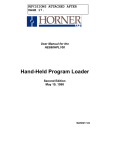Download important product information
Transcript
August 31, 1993 GFK–0836A IMPORTANT PRODUCT INFORMATION READ THIS INFORMATION FIRST Product: Genius Modular Redundancy Software IC641SWP712 Version 01.00 Operating Notes Estimating CPU Scan Time The GMR system software runs on Series 90-70 CPU788 or CPU789 PLCs. It produces a “base” CPU scan time that becomes a part of the overall scan time of the CPU with a ladder logic application program in it. This base scan time should be taken into consideration during the application program design and development. Base scan time depends on GMR configuration parameters such as Input and Output table sizes. Typical base scan times for 788 and 789 CPUs are shown below. IC697CPU788: with table sizes of Voted %I = 80 Voted %AI = 256 Logical %Q = 112 IC697CPU789: with table sizes of Voted %I = 256 Voted %AI = 256 Logical %Q = 256 Base Scantime= 61 Milliseconds Base Scantime = 70 Milliseconds The base scan time for your system could be less or more depending on the table sizes you configure. Also, base scan time increases during single scans when the GMR system software performs diagnostics on the CPU sub–system and I/O sub–systems. Estimating Memory Usage The GMR system software uses approximately 267,104 bytes of the CPU’s memory. To determine how much of the 512 Kbyte memory (IC697MEM735) used on the CPU788 and CPU789, remains for the ladder logic application program, use this equation: Max. User Ladder Logic Application Program Size = 524,288 bytes – 267,104 bytes – User Reference Tables The size of the User Reference Tables is dependent on your configuration and actual application program. See the LM90–70 Programming Software User’s Manual (GFK–0263) for more information. 2 Important Product Information GFK–0836A New Fault Display Format When using Logicmaster 90–70 to display the I/O fault table, note that the display format of the Fault Specific Data (shown on page 55 of the GMR User’s Manual, GFK–0787, June 1993) has changed as shown below. Fault Description: Code (Hex) F0 F1 F2 F3 F4 Meaning Digital Input Autotest Fault Digital Input Discrepancy Fault Digital Output Autotest Fault Digital Output Discrepancy Fault Analog Input Discrepancy Fault Fault Specific Data: Input or Output Autotest Byte 1 Byte 2 Byte 3 Byte 4 – 5 = Autotest cycle number = Always 0 = Always 0 = I/O Group number under test Input Discrepancy Byte 1 – 5 = Always 0 Output Discrepancy Byte 1 Byte 2 – 5 = = = = Byte 1 – 5 = Always 0 Analog Input Discrepancy A0 (Hex) if CPU A discrepant B0 (Hex) if CPU B discrepant C0 (Hex) if CPU C discrepant Always 0 Performing I/O Fault Reset It is very unlikely, but possible that I/O faults would occur during the initialization (powerup or stop/start cycle) of one of the GMR CPUs. Faults occurring during the initialization of a GMR CPU will not be reported to that CPU, therefore it is recommended that an I/O fault reset be performed when any of the GMR CPUs are initialized, which will cause any current I/O fault information to be re–reported. If manual output controls are used in a GMR system and the appropriate GMR Autotest inhibit inputs are used to block faults created by the manual controls, any standard Genius type fault (open, overload, short, etc.) will also be blocked during the time the inhibit input is on. It is therefore recommended that after the inhibit input is turned off, an I/O fault reset be performed, which will cause any current I/O fault information to be re–reported. Installing the Configuration Software To copy the GMR Configuration Software to a backup disk or to the hard drive of a personal computer on which it will be run, copy all of the files listed below from the CONFIG subdirectory of your Master GMR software disk. Then follow the instructions (“Using the GMR Configuration Software”) starting on page 68 of the GMR User’s Manual (GFK-0787, June 1993). CONFIG.EXE G_M_R10.16K G_M_R10.32K G_M_R10.48K G_M_R10.64K Important Product Information GFK–0836A Errata Description: In addition to the %R registers that are identified in the GMR User’s Manual as reserved, registers %R10001 and %R10002 are also reserved by the GMR system software. Recommendation: Be sure the application program does not use any %R reserved registers. Description: Under certain conditions during the initialization (powerup or stop/start cycle) of one of the GMR CPUs, erroneous “loss of device” fault messages can be logged into the I/O Fault Table for Genius devices that do not physically exist and are not in the system configuration data. The erroneous faults do not affect the operation of the GMR system. Recommendation: For this reason and others described above, perform an I/O fault reset when any of the GMR CPUs are initialized. This will clear the erroneous faults and will cause any current I/O fault information to be re–reported. Description: Currently the GMR configuration utility software (Revision 0105) does not check all addressing conflicts or all length boundaries. If incorrect addresses or lengths that are not checked, are input into the utility, and then imported into a GMR CPU, the GMR system software will error check the configuration during initialization, halt the CPU and enter an appropriate error message in the Fault table(s). The configuration will then have to be corrected and re–imported. Recommendation: Carefully select and enter the address and length parameters into the configuration utility per the instructions in the GMR User’s Manual (GFK–0787) to prevent the need to re–import your configuration. The configuration utility will be updated in a future release to do error checking of all addressing conflicts and lengths. Description: When using the GMR Configuration Utility to configure a GMR system, re–editing the system description field or re-editing the GMR rack and slot information in a GBC group window may prevent further editing of the GBC or I/O group window you were previously working in. Other pulldown menu functions continue to operate. Recommendation: Avoid re-editing the system description or GBC group window rack and slot information. If it is necessary to re–edit these and then to go on to edit other GBC or I/O group windows follow this procedure: 1. If the configuration has more than one GBC group, move your cursor to an I/O group window in one of them before returning to your original GBC group and I/O group window. 2. If your configuration has only one GBC group window, insert a new “temporary” GBC window then edit the original GBC and/or I/O group window(s). 3. When finished editing, delete the “temporary” GBC window. 4. Save your configuration. Description: Deleting GBC group windows with the GMR Configuration Utility will cause the GBC group window numbers to be non-contiguous. This is a display problem only and does not affect the operation of either the configuration utility or the GMR system. Recommendation: Avoid deleting GBC group windows. Edit them instead of adding a new GBC window then deleting an old one. 3