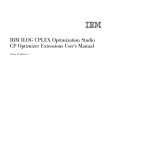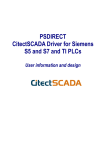Download GETCP Supplementary File - getcp
Transcript
Citect for Windows Driver Specification GETCP Driver Author: Date: Modified by Philip Wong Sean Ju Trevor Hudson Peter Barker (Tel. 4182611) Thursday, January 18, 1996 Date 15/5/96 28/5/98 1 Contents TARGET DEVICE AND PROTOCOL 2 Device Manufacturer 2 Device Definition 2 Host Requirements 3 Communications Configuration 3 Using GEnet System Manager (GSM) 3 USER INTERFACE 3 Driver Name 3 Boards Form 3 Ports Form 3 IO Device Form 3 IO Device variable types 4 Parameters and INI options Standard Parameters Special Parameters PROTDIR.DBF GE70.DBF 4 4 4 4 5 Driver Specific Errors 5 REFERENCE / CONTACTS 5 Target Device and Protocol Device Manufacturer GE Fanuc Automation North America Inc. Device Definition This driver provides communication with GE Fanuc Series 90-70 and 90-30 PLCs using Winsock TCP/IP. An ethernet card with software providing a Winsock TCP/IP stack must be installed in the PC before this driver can be used. The Citect TCPIP driver is used to access winsock. 2 Host Requirements Network card for ethernet Winsock TCP/IP software for above network card (available from Microsoft for Windows for Workgroups 3.11, Windows 95 and Windows NT) 8 MB RAM 80386 or better CPU This drivers does not requires any software from GE to run on the computer. Communications Configuration The TCP/IP network must be properly configured before installing this driver. In Windows for Workgroups this can be done using Windows Setup (in Main Group of Program Manager). Select Change Network Settings, and set up the TCP/IP protocol. In Windows 95 & NT, this can be done using Network utility in Control Panel. In particular, the correct values for IP Address, subnet mask and default gateway must be set. See your network administrator for details. This setup can be tested by using PING to check a response is received from the PLC. Open a DOS window, and type c:\windows\ping a.b.c.d where a.b.c.d is the IP address of the PLC. A response should be received. You should also receive a response if you ping the address you assigned for your local PC. Using GEnet System Manager (GSM) The GSM software is required to configure the IP address of the Ethernet controller in the PLC. See Appendix C for procedure Using LM90 for later versions of Ethernet Interfaces The LogicMaster software is required for rack and IP address configuration of module CMM 742 Ethernet modules and CPM 925 CPU this may also be the case for other models not tested . See Appendix C for procedure. User Interface Driver Name GETCP Boards Form Board Type Address IO Port Special Opt TCPIP Must be set to 0 Not used Not used Ports Form Port Name Port Number Baud Rate Data Bits Stop Bits Parity Special Opt where PLC rack. Port name Not used Not used Not used Not used Not used -IA A is the IP address of the Ethernet Controller module in the GE IO Device Form Protocol GETCP30 for GE 90/30 CPU GETCP70 for GE 90/70 CPU 3 Number Network number (redundancy) Port name Port name as used on Ports form Address Not used. IO Device variable types IO Device Type R%U I%U Q%U G%U T%U M%U S%U SA%U SB%U SC%U AI%U AQ%U PLCF%U IOF%U Citect data type INT, LONG, BCD, LONGBCD, REAL DIGITAL DIGITAL DIGITAL DIGITAL DIGITAL DIGITAL DIGITAL DIGITAL DIGITAL INT, LONG, BCD, LONGBCD, REAL INT, LONG, BCD, LONGBCD, REAL BYTE BYTE Description Minimum Address System register 1 Maximum address 16384 Digital input Digital output Global seamless Temporary coil Internal coil System status System memory A System memory B System memory C Analog input 1 1 1 1 1 1 1 1 1 1 12288 12288 12288 256 12288 128 Read Only 128 128 128 8192 Analog Output 1 8192 PLC Fault bytes IO Fault bytes 0 0 683 Read only 1355 Read only The maximum address value supported by the driver are given above, but the actual values should be set to correspond with the addresses available in the attached PLC. Parameters and INI options Standard Parameters Block Delay MaxPending Polltime Timeout Retry WatchTime 256 0 8 0 1000 1 30 Special Parameters MaxFrameBytes = 2048 The maximum size of the combined read data request to the PLC. PROTDIR.DBF PROTDIR.DBF should have an entry for this driver as follows: 4 Tag GETCP30 GETCP70 File GE30 GE70 Bit/Bloc k 1024 1024 Max Length 2048 2048 Option s 0x3ff 0x3ff GE70.DBF Template R%U[%.u] I%U Q%U G%U T%U M%U S%U SA%U SB%U SC%U AI%U AQ%U PLCF%U IOF%U Unit type 1 2 3 22 23 24 25 26 27 28 29 30 20 21 Raw type 1 0 0 0 0 0 0 0 0 0 1 1 8 8 Bit width 16 1 1 1 1 1 1 1 1 1 16 16 8 8 Low 1 1 1 1 1 1 1 1 1 1 1 1 0 0 High 16384 12288 12288 12288 256 12288 128 128 128 128 8192 8192 683 1355 Comment Registers Digital Input Digital Output Global Temporary Memory Momentary Memory System Fault RO System Memory A System Memory B System Memory C Analog Inputs Analog Outputs PLC Fault bytes RO IO Fault bytes RO Driver Specific Errors Driver specific errors will be in the form 1xxxx. example 105f4 Invalid input parameters in request. 105c3 Text length doe not match traffic type. For complete list of errors see Table A-8. PLC CPU Error Codes in Host Communications Toolkit for C/C++ Applications User’s Manual, GEC Fanuc Automation, manual number GFK0870A, January 1995 Reference / Contacts • Graeme Sutton Project Manager - Driver Development Ci Technologies Pty Ltd Tel +61 2 98551000 Direct +61 2 94977003 Fax +61 2 94889164 E-mail:[email protected] 5