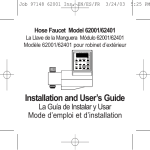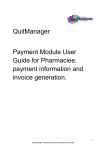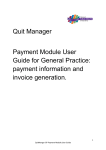Download AutoMod Tutorial - INFORMS Simulation Society
Transcript
Proceedings of the 1997 Winter Simulation Conference ed. S. Andradóttir, K. J. Healy, D. H. Withers, and B. L. Nelson AUTOMOD TUTORIAL Matthew W. Rohrer AutoSimulations 655 E. Medical Drive Bountiful, Utah 84010, U.S.A. trucks, AGVS, and human movers) ABSTRACT TM The AutoMod simulation system differs significantly from other systems because of its ability to deal with the physical elements of a system in physical (graphical) terms and the logical elements of a system in logical terms. AutoMod also offers advanced features to allow users to simulate complex movement (kinematics and velocity) of equipment such as robots, machine tools, transfer lines, and special machinery. All graphics are represented in 3-D space with unlimited viewing control, including: translation, rotation, scale, light-sourced solids, perspective, and continuous motion viewing. • Conveyors (including belt and roller types) • Automated Storage and Retrieval Systems (AS/RS) • Robots • Bridge Cranes • Power and Free Chain Conveyors To define material movement systems, the user simply creates geometric entities, such as paths and stations, then inputs the operating parameters, such as velocity and acceleration. AutoMod automatically creates the corresponding logic for the movement systems. 3-D animation is created automatically as well, providing a realistic picture of how a facility will operate. Model animation can be viewed from any angle or perspective, providing visualization capabilities unmatched in other simulation systems (see figure 1). The AutoMod CAD features are used to define the physical layout of manufacturing, material handling, and distribution systems. Unlike most other simulation software, the powerful AutoMod graphical interface accurately captures the physical constraints of distance, size, and space in 3-D. AutoMod consists of two working environments. The build environment is for the physical and logical model definition. After the user has defined the physical and logical components of the model, it is then compiled into an executable model, where the simulation and animation run concurrently. The executable model is fully interactive, it can be stopped at any instant in simulated time to view statistics and model status. 1 INTRODUCTION Figure 1. AutoMod Animation AutoMod combines the ease of use of a simulator with the power and flexibility of a simulation language. Simulators usually address specific real-world problems with predefined constructs, making model definition quick and easy. The AutoMod movement systems aid users in defining the movement of material either manually or by automated equipment. Material movement systems include: • A big difference between AutoMod and other simulation software is that users deal with geometry in a graphical way and create logic using a fourth-generation simulation language. This approach is intuitive to engineers who understand how their facilities operate but who do not have experience with simulation tools. Model output includes 3-D animation, automatically Transporter (path/vehicle systems such as fork 657 658 Rohrer collected statistics, and business graphs. AutoMod provides users with a rich environment that facilitates understanding and analysis of manufacturing systems. The animation provided in AutoMod models is concurrent, meaning that the graphic pictures are running in real time with the simulation model. The model execution environment is interactive, allowing the user to stop and start the simulation, run without animation in an accelerated time scale, and select objects from the animation screen to gather more information. Statistics can be viewed at any time during a simulation run. These model execution features make it easier to verify and validate models of complex systems and provide a forum for communication about system performance among project team members. 2 AUTOMOD INTERFACE An AutoMod model consists of one or more systems. A system can either be a process system, in which control logic is defined, or a movement system. Each model must contain one process system and may contain any number of movement systems. Models can be created without any animation or material handling systems if necessary. Processes contain logic to: • Control the flow of either manufacturing materials • Contend for resources • Wait for user-specified times. Loads can move between processes with or without using movement systems. Loads that flow through the process logic have the ability to claim and release resources, enter and leave queues, be added to and removed from order lists, change the value of variables, counters, and load attributes, create a new load or kill an existing load, read from and write to external files, and determine the next process. All interarrival and event times can be represented by deterministic values or be derived randomly from one of several statistical distributions. The AutoMod interface is window-oriented, utilizing menus, dialog boxes, selection lists, and a mouse-based editor for developing process logic. 3 AUTOMOD WORLD VIEW An AutoMod model is made up of a collection of systems. Any number of movement systems can be defined. A process system connects the movement systems to the logical flow of products. In the process system, loads move between processes (locations) and compete for resources (equipment, operators, and queues). The load is the active entity, executing action statements that are connected to the processes. Typical action statements give users the ability to: • • • • • • • • • • Use machines/operators Move into queues Clone new loads Change load types Wait on user-defined delay lists (order lists) Increment/decrement counters Set variable values Read from data files Send to other processes Make conditional tests The process system is the backbone of an AutoMod model, providing the general-purpose simulation features required to model real-world problems. While material movement is important, it is not critical in manufacturing. No value is added to a product while it is being moved around a manufacturing facility. Valueadded operations are performed by machines, processes, and workers in the facility. The AutoMod process system is where the value-added operations and control logic are defined. The AutoMod process system includes a simulation language based on action statements. Action statements combine the power of a structured language with the ease of use of English-like, manufacturing-oriented syntax. AutoMod models are not limited in any way, so model logic can be of any size and complexity. The power and flexibility of the AutoMod language makes it easy to model any situation. Figure 2 is an example of a process procedure: begin Pfixit arriving procedure move into FixQ if FixedYet = 1 then send to die else begin choose a resource from among Picker(1), Picker(2) whose current loads is minimum save choice as RecIdle use RecIdle for uniform 10, 5 min set FixedYet to 1 send to SizeWeigh end end Figure 2. Sample Procedure Logic 3.1 LOADS Loads are the active entities in AutoMod and can be created in many ways, including deterministic or AutoMod Tutorial probabilistic generation. Their interarrival rate can be read from an ASCII data file or attached to a statistical distribution. Predefined random distributions can be used to fit most real-world random events. Loads are given types, such as “RedCar” or “PartA,” and they can have attributes such as color, stock keeping unit (SKU), priority, and cycle time. Attributes can be accessed and modified in AutoMod action statements. Loads have 3-D shapes and dimensions like other entities in AutoMod. 3.2 RESOURCES Resources in AutoMod are used to represent machines, operators, fixtures, containers, and any other finitecapacity objects. Users can define the states of a resource. Thus, a machine can be blocked or starved, or an operator can be offshift or in a meeting. AutoMod also provides a powerful interface for defining resource cycles. Resource cycles are the definitions for how and when a resource changes state. Cycles can be based on calendar or absolute time, or on the number of units processed by the resource. Default states can be attached to the user defined states, and are divided into two categories. The first is the working category (busy or idle), and the second is the availability category (up or down). During the animation, state colors indicate the status of each resource, and can be defined by the user. Statistics are automatically collected for every resource in a model. An example of an automatic resource statistic is the percent of time in the offshift state. Resource states can also be defined by MTBF (mean time between failures) and MTTR (mean time to repair). These times can use statistical distributions to represent random failures. Though MTBF is calculated by modelsimulated time by default, it can be based on parts processed or machine running time. Loads use resources for specified processing times. These times can be deterministic or probabilistic, using built-in statistical distributions to simulate randomness. Processing times are either part specific or are applied to all parts using a particular resource. Resources can also be preempted if a higher priority load needs immediate attention. 3.3 QUEUES AND ORDER LISTS Because an AutoMod model is graphical as well as logical, loads must be located somewhere in the physical space of the model. AutoMod has two types of physical space: movement systems and queues. Queues in AutoMod are both physical and logical. They can have capacities ranging from one to infinity. When a queue 659 has reached its capacity, the next load trying to enter that queue must wait until there is space available. Queue contents can be shown dynamically in the animation, and loads can be “stacked” in any direction. Loads at a queue or process may be sorted or delayed until they are explicitly ordered to leave. To determine which action should take place next, the loads place themselves on order lists. An order list is not a physical entity like a queue, but a logical element that provides a way to sort loads that have been delayed for any reason. When one load is on an order list, another load or vehicle must execute an order action to remove it. Loads can be ordered to move to another process or order list, or to simply continue where they left off in their process logic. Order lists can be sorted by load priority or other user defined load attributes, either in ascending or descending order. 3.4 VARIABLES AND COUNTERS Data may be stored in an AutoMod model using variables. Variable values are changed using the “set” action as follows: set Vtime to 123.456 Variables can be used in calculations or can be logically compared to other variables. In addition to integer, real, and string types, variables can also be used to store pointers: • • • • • • • processes queues resources order lists counters loads locations By setting a variable to another AutoMod type, such as a process, elegant approaches can be used to construct flexible and concise models. AutoMod also supports the notion of arrayed entities, making it easier to model realworld systems that are often two- or three-dimensional in nature. An example is a sorting system with two levels, where there are 20 sort lanes per level. References to each level would be made in arrayed variables. Counters are similar to variables, except that they can only be positive integer values. Counters have a maximum capacity, making them useful for global traffic control. When a load tries to increment a counter that is at its capacity, the load will be delayed until another load 660 decrements the counter. collected automatically. Rohrer Statistics for counters are 3.5 TRAFFIC LIMITS AND BLOCKS AutoMod has a powerful means of controlling the number of entities that can be either in processes or occupying physical space. Process traffic limits control the number of loads that are either on their way to or are in a process. Blocks control the number of entities occupying a physical space, which is very useful for preventing transporter vehicle collisions. Blocks may have any capacity, but the capacity is generally set to one. Transporter vehicles (AGVs, fork trucks, etc.) and loads increment blocks automatically when moving through the physical space defined by the block. Loads can also claim blocks in process logic, as directed by the user. Blocks can have any 3-D shape, including combinations of cylinders, cubes, cones, or frustrums. 3.6 TEXT LABELS AutoMod provides the ability to use text labels to enhance model communication. Labels may be added to any location in the model’s physical space, and they can either be static or dynamic during the simulation. Labels can rotate when the animation view changes or can be attached to a fixed position on the screen. Figure 3. AutoMod Timeline Business Graph 3.9 RUN CONTROL The AutoMod run control allows users to define the warm-up and steady-state periods for the model by resetting time-persistent statistics. Reports can be printed for any run control period, or “snap.” Business graph output can be automatically created, as well as post-processed animation records. These animation records can be played back after the simulation run with AutoViewTM. Run control also provides an entity tracing capability that gives the model builder an event-by-event account of the model run. Trace information is useful in verifying and validating a model. 3.7 TABLES 4 PICTURE CONSTRUCTION IN 3-D Tables in AutoMod supply the user with the means to collect statistics on any model entity and to classify those statistics for better understanding of their distribution. Tables automatically provide average, standard deviation, maximum, and minimum for all values entered in the table. Users can define the number of “bins” or categories, and AutoMod adds values to the appropriate bin when directed by the user with the tabulate action statement. Both dynamic and static objects can be displayed during a model run. Dynamic objects represent loads, resources, queues, and statistics. 3.8 GRAPHS Graphs in AutoMod are easy to define and update with the animation. Graph types include bar charts, pie charts, and timelines. Figure 3 shows a typical timeline business graph. Any model entity can be attached to a graph, including transporter vehicle velocity, number of loads on a conveyor section, or average utilization of a machine. Graphs can be printed or plotted to a variety of supported output devices, and graph displays can be controlled using the AutoMod language. The static layout is the background graphics of the plant. It may contain column lines, aisle markings, and walls. Labels can identify specific areas in the facility. There are several ways to create a layout of the system to be modeled. AutoMod comes with a threedimensional graphics editor that allows the user to construct objects from standard graphic primitives. Cone, box, hemisphere, trapezoid, frustrum, cylinder, arc, vector (list), set, text, and triad are primitives that can be selected, placed, and scaled to create any static entity in the facility. AutoMod also has the ability to import CAD information through the IGES standard. The acronym “IGES” stands for the Initial Graphics Exchange Standard. IGES is an industry standard exchange format AutoMod Tutorial for translating graphic data from one CAD system to another. Any IGES file of a plant layout that was created in a CAD system can be easily imported into AutoMod. 5 RUN-TIME ENVIRONMENT In keeping with the AutoMod interactive features, the run-time environment provides the user with complete control of the model. The model can be viewed with the animation on, or run with the animation off. AutoMod uses concurrent animation; the simulation progresses as the animation picture is being updated. With animation off, the simulation doesn’t update graphics, but still performs all statistical calculations while the simulation clock proceeds rapidly. The user can suspend the simulation at any instant to review statistics, take resources down, set break points or alarms, or control the view of the animation. 661 Figure 4 is an example of a transporter vehicle report. Vehicle states are tracked during the entire model run and reports are generated automatically. Reports can be sorted alphabetically or numerically for easier analysis. The user can also develop and generate custom reports from within process procedures. Figure 4. AGVS Statistics Report 5.1 VIEW CONTROL 6 SUMMARY AutoMod provides a comprehensive, flexible, and easyto-use method of interacting with a model during model execution. If the simulation project is in the experimentation phase where only parameter changes are made and the model needs to be re-run several times, AutoMod provides the ability to batch mode runs without animation. Whether the need is for a highly interactive mode or a batch mode, AutoMod lets you do it. The AutoMod simulation system provides the ability to define the physical elements of a system using CAD-like graphics and the logical portion of the system using a powerful procedural language. A typical user can be three to ten times more productive using AutoMod in comparison to using any other simulation language. The accuracy and degree of detail with respect to movement systems is unequaled. 5.2 USER INTERACTION AutoMod provides advanced debugging and trace facilities. A model can be single-stepped at any time during the simulation run. Also, the ability to set breakpoints and alarms allows the user to suspend the simulation when a certain event occurs or when a specific clock time is reached. AutoMod also provides comprehensive reports. The reports can be displayed on request at any time during the animation. Printed versions of the reports can also be specified during model development. AutoMod automatically keeps track of many statistics. These automatic reports are linked to specific entity types, such as • • • • • Movement systems Processes Queues Resources Order lists AutoMod allows the construction of very large, complex models. In fact, the AutoMod language has proven that the larger the project, the more benefits AutoMod has over alternative approaches. AutoMod provides real-time, 3-D graphic animation. There are no limits to the views or the size of graphics. The degree of animation realism is also unmatched, as AutoMod provides light-sourced vanishing point perspective solid graphics with Z-depth sorting, showing all entities in correct relation to one another on the screen. Enhancing the AutoMod capabilities are the following extensions and utilities: • AutoSchedTM - Provides a powerful manufacturing template for capacity planning. • AutoView - A post-processed animation package that allows you to create a directed “walk-through” of the model by panning, zooming, and moving back and forth in time and space. The animation view can be attached to a moving model entity like a load 662 Rohrer or vehicle, providing a realistic view from the “inside” of a model. • AutoStatTM - Provides enhanced analysis of the statistics generated by AutoMod by calculating minimums, maximums, confidence intervals, Design of Experiments (DOE), and warm-up period to determine model steady state. REFERENCES AutoSimulations, Inc. 1996, AutoMod User’s Manual. AutoSimulations, Inc. 1996, AutoMod Lessons Guide. AUTHOR BIOGRAPHY MATT ROHRER, Vice President of Products, joined AutoSimulations, Inc. in 1988. Serving as a Simulation Analyst for five years, Mr. Rohrer completed simulation projects in distribution, manufacturing, and material handling. As a user and developer of AutoMod, he has contributed to the enhancement of the product to make AutoMod the most powerful simulation product available. His main interest is in extending the use of simulation technology beyond its traditional application in planning and design. Mr. Rohrer received a B.S. in Engineering from the University of Utah in 1983.