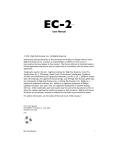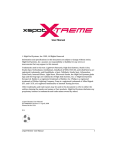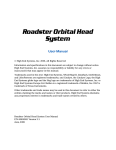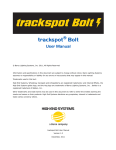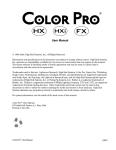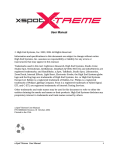Download User Manual - High End Systems
Transcript
User Manual © High End Systems, Inc. 2003, All Rights Reserved Information and specifications in this document are subject to change without notice. High End Systems, Inc. assumes no responsibility or liability for any errors or inaccuracies that may appear in this manual. Trademarks used in this text: High End Systems, WholeHog II, Dataflash, Intellabeam and LithoPatterns are registered trademarks; and HandShake, Trackspot, the High End Systems globe logo and the Hog logo are trademarks of High End Systems, Inc. or High End Systems Europe Ltd. Belden is a registered trademark of Belden, Inc. Philips is a registered trademark of Philips Lighting Company. ETL and C-ETL are registered trademarks of Intertek Testing Services. Other trademarks and trade names may be used in this document to refer to either the entities claiming the marks and names or their products. High End Systems disclaims any proprietary interest in trademarks and trade names owned by others. TrackSpot®2 User Manual P/N 60600224 Version 2.0 September, 2003 Trackspot®2 User Manual i Contacting High End Systems® US and the Americas Sales Department: High End Systems, Inc. 2105 Gracy Farms Lane Austin, TX 78758 USA voice: 512.836.2242 fax: 512.837.5290 Customer Service: High End Systems, Inc. 2105 Gracy Farms Lane Austin, TX 78758 USA voice: 800.890.8989 24-hour fax: 512.834.9195 24-hour voice mail: 512.837.3063 or 800.890.8989 U.S. New York High End Systems, Inc. New York 311 W. 43rd Street, Ste 400 New York, NY 10036 voice: 210.957.6840 fax: 212.957.4466 U.S. Los Angeles: High End Systems, Inc. 8200 Haskell Avenue Van Nuys, CA 91406 US voice: 818.947.0550 fax: 818.908.8975 Europe Headquarters: High End Systems Europe LTD. 53 Northfield Road London W13 voice: +44 20.8579.5665 fax: +44 20.8579.8469 Singapore: High End Systems Singapore Pte. Ltd. 1 Tannery Road 06-05 Cencon 1 Singapore 1334 voice: +65 6742 8266 FAX: +65 6743 9322 World Wide Web: http://www.highend.com ii Trackspot®2 User Manual Declaration of Conformity according to ISO/IEC Guide 22 and EN45104 Manufacturer’s name: Manufacturer’s address: COEF SRL. Via Albinatico, 80-82 51019 Ponte Buggianese (PT), Italy Distributor’s name: Distributor’s address: High End Systems, Inc. 2105 Gracy Farms Lane Austin, Texas 78758 USA Declares that the product Product Name: Product Number: Product Options: TrackSpot® 2 TrackSpot 2 All conforms to the following EEC directives: 73/23/EEC, as amended by 93/68/EEC 89/336/EEC, as amended by 92/31/EEC and 93/68/EEC Equipment referred to in this declaration of conformity was first manufactured in compliance with the following standards in 2003: Safety: EN 60598-1: 1997 EN 60598-2-17: 1989 A1-A3: 1993 EMC: EN 55015: 2001 EN 55103-1: 1998 EN55103-2: 1998 EN 55022: 1999, 2001 Class A ITE FCC CRFR 47 Part 15 CNS-13438 EN 61000-3-2: 2002 EN 61000-3-3: 2002 EN 55024:1999 EN61000-4-2: 1995 Level 3 Class 2 EN61000-4-3: 1995 Level 2 (3V/m) EN61000-4-4: 1995 Level 2 (1/.5kV) EN61000-4-5: 1995 Level 3 (2/1kV) EN61000-4-6: 1996 Level 2 (3Vrms) EN61000-4-11:1994 USA, September 22, 2003 USA, Monday, September 29, 2003 Kenneth Stuart Hansen, Compliance Engineer Trackspot®2 User Manual iii Product Modification Warning High End Systems products are designed and manufactured to meet the requirements of United States and International safety regulations. Modifications to the product could affect safety and render the product non-compliant to relevant safety standards. Mise En Garde Contre La Modification Du Produit Les produits High End Systems sont conçus et fabriqués conformément aux exigences des règlements internationaux de sécurité. Toute modification du produit peut entraîner sa non conformité aux normes de sécurité en vigueur. Produktmodifikationswarnung Design und Herstellung von High End Systems entsprechen den Anforderungen der U.S. Amerikanischen und internationalen Sicherheitsvorschriften. Abänderungen dieses Produktes können dessen Sicherheit beeinträchtigen und unter Umständen gegen die diesbezüglichen Sicherheitsnormen verstoßen. Avvertenza Sulla Modifica Del Prodotto I prodotti di High End Systems sono stati progettati e fabbricati per soddisfare i requisiti delle normative di sicurezza statunitensi ed internazionali. Qualsiasi modifica al prodotto potrebbe pregiudicare la sicurezza e rendere il prodotto non conforme agli standard di sicurezza pertinenti. Advertencia De Modificación Del Producto Los productos de High End Systems están diseñados y fabricados para cumplir los requisitos de las reglamentaciones de seguridad de los Estados Unidos e internacionales. Las modificaciones al producto podrían afectar la seguridad y dejar al producto fuera de conformidad con las normas de seguridad relevantes. FCC Information This equipment has been tested and found to comply with the limits for a Class A digital device, pursuant to part 15 of the FCC rules. These limits are designed to provide reasonable protection against harmful interference when the equipment is operated in a commercial environment. This equipment generates, uses, and can radiate radio frequency energy and, if not installed and used in accordance with the instruction manual, may cause harmful interference to radio communications. Operation of this equipment in a residential area is likely to cause harmful interference, in which case the user will be required to correct the interference at his own expense. iv Trackspot®2 User Manual Important Safety Information Instructions pertaining to continued protection against fire, electric shock, exposure to excessive ultraviolet (UV) radiation, and injury to persons are found in Appendix A. Please read all instructions prior to assembling, mounting, and operating this equipment. Important: Informations De Sécurité Les instructions se rapportant à la protection permanente contre les incendies, l’électrocution, l’exposition à un rayonnement ultraviolet (UV) excessif et aux blessures corporelles se trouvent dans l’Annexe A. Veuillez lire toutes les instructions avant d’assembler, de monter ou d’utiliser cet équipement. Wichtige Sicherheitshinweise Sicherheitsanleitungen zum Schutz gegen Feuer, elektrischen Schlag, übermäßige UVStrahlung und Verletzung von Personen finden Sie in Anhang A. Vor der Montage, dem Zusammenbau und der Intbetriebnahme dieses Geräts alle Anleitungen sorgfältig durchlesen. Informazioni Importanti Di Sicurezza Le istruzioni sulla protezione da incendi, folgorazione, esposizione eccessiva a raggi ultravioletti (UV) e infortuni sono contenute nell’appendice A. Si prega di leggere tutte le istruzioni prima di assemblare, montare e azionare l’apparecchiatura. Informacion Importante De Seguridad En el Apéndice A se encuentran instrucciones sobre protección continua contra incendios, descarga eléctrica, exposición excesiva a radiación ultravioleta (UV) y lesiones personales. Lea, por favor, todas las instrucciones antes del ensamblaje, montaje y operación de este equipo. Trackspot®2 User Manual v Symbols The following international caution and warning symbols appear in margins throughout this manual to highlight messages. Caution: This symbol appears adjacent to Caution messages. Not heeding these messages could result in personal injury and/or damage to equipment. Warning: This symbol appears adjacent to high voltage warning messages. Not heeding these messages could result in serious personal injury. This symbol indicates that a fire hazard is present. Not heeding these messages could result in serious personal injury. This symbol indicates that eye protection is required. This symbol indicates an explosion hazard. This symbol indicates the minimum distance to a lighted object, which in this case, is 1 meter. This symbol indicates a hot surface. This symbol indicates that an object not be mounted on a flammable surface Warranty Information Limited Warranty Unless otherwise stated, your product is covered by a one year parts and labor limited warranty. Dichroic filters and LithoPatterns® high resolution glass gobos are not guaranteed against breakage or scratches to coating. It is the owner’s responsibility to furnish receipts or invoices for verification of purchase, date, and dealer or distributor. If purchase date cannot be provided, date of manufacture will be used to determine warranty period. Returning an Item Under Warranty for Repair It is necessary to obtain a Return Material Authorization (RMA) number from your dealer or point of purchase BEFORE any units are returned for repair. The manufacturer will make the final determination as to whether or not the unit is covered by warranty. Lamps are covered by the lamp manufacturer’s warranty. vi Trackspot®2 User Manual Any Product unit or parts returned to High End Systems must be packaged in a suitable manner to ensure the protection of such Product unit or parts, and such package shall be clearly and prominently marked to indicate that the package contains returned Product units or parts and with an RMA number. Accompany all returned Product units or parts with a written explanation of the alleged problem or malfunction. Ship returned Product units or parts to: 2105 Gracy Farms, Austin, TX 78758 USA. Note: Freight Damage Claims are invalid for fixtures shipped in non-factory boxes and packing materials. Freight All shipping will be paid by the purchaser. Items under warranty shall have return shipping paid by the manufacturer only in the Continental United States. Under no circumstances will freight collect shipments be accepted. Prepaid shipping does not include rush expediting such as air freight. Air freight can be sent customer collect in the Continental United States. REPAIR OR REPLACEMENT AS PROVIDED FOR UNDER THIS WARRANTY IS THE EXCLUSIVE REMEDY OF THE CONSUMER. HIGH END SYSTEMS, INC. MAKES NO WARRANTIES, EXPRESS OR IMPLIED, WITH RESPECT TO ANY PRODUCT, AND HIGH END SPECIFICALLY DISCLAIMS ANY WARRANTY OF MERCHANTABILITY OR FITNESS FOR A PARTICULAR PURPOSE. HIGH END SHALL NOT BE LIABLE FOR ANY INDIRECT, INCIDENTAL OR CONSEQUENTIAL DAMAGE, INCLUDING LOST PROFITS, SUSTAINED OR INCURRED IN CONNECTION WITH ANY PRODUCT OR CAUSED BY PRODUCT DEFECTS OR THE PARTIAL OR TOTAL FAILURE OF ANY PRODUCT REGARDLESS OF THE FORM OF ACTION, WHETHER IN CONTRACT, TORT (INCLUDING NEGLIGENCE), STRICT LIABILITY OR OTHERWISE, AND WHETHER OR NOT SUCH DAMAGE WAS FORESEEN OR UNFORESEEN. Warranty is void if the product is misused, damaged, modified in any way, or for unauthorized repairs or parts. This warranty gives you specific legal rights, and you may also have other rights which vary from state to state. Trackspot®2 User Manual vii viii Trackspot®2 User Manual Table of Contents Contacting High End Systems® .................................................................................................... ii Product Modification Warning ......................................................................................................iv FCC Information .............................................................................................................................iv Important Safety Information .........................................................................................................v Symbols ...........................................................................................................................................vi Warranty Information....................................................................................................................vii Chapter 1: Features and Specifications Features ........................................................................................................................................ 1-1 Specifications ............................................................................................................................... 1-2 Mechanical ............................................................................................................................ 1-2 Electrical ................................................................................................................................ 1-2 Environmental Specifications: ............................................................................................. 1-3 Factory Installed Wheels ...................................................................................................... 1-3 Color Wheel.................................................................................................................... 1-3 Effects Wheel ................................................................................................................. 1-3 Gobo Wheel .................................................................................................................... 1-3 Replaceable gobos ......................................................................................................... 1-3 Optional Accessories ................................................................................................................... 1-4 Chapter 2: Setup and Configuration Unpacking the Fixture................................................................................................................. 2-1 Setting the Fixture Voltage ......................................................................................................... 2-2 Installing the Lamp in a New Fixture ......................................................................................... 2-3 Installing a Power Cord Cap ....................................................................................................... 2-4 Installing a Line Cord Cap - U.K. Only................................................................................ 2-4 Vatic Fitter Heads Information - Danmark ......................................................................... 2-5 Installing the Yoke ....................................................................................................................... 2-5 Powering On the Fixture ............................................................................................................. 2-6 Homing the Fixture...................................................................................................................... 2-6 Assigning a DMX Start Channel................................................................................................. 2-6 Mounting the Fixture................................................................................................................... 2-8 Standing the Fixture on a Stable Surface ........................................................................... 2-8 Truss Mounting ..................................................................................................................... 2-9 Linking the Fixtures................................................................................................................... 2-10 Data Cabling and Connectors ............................................................................................ 2-10 DMX Data Cables ........................................................................................................ 2-10 Cable Connectors......................................................................................................... 2-11 Setting up the Link ............................................................................................................. 2-11 Constructing a Terminator ................................................................................................. 2-12 Verifying and Uploading Fixture Software .............................................................................. 2-12 Focusing the Fixture .................................................................................................................. 2-12 Trackspot®2 User Manual ix Chapter 3: Fixture Operation Trackspot 2 Menu System Overview .......................................................................................... 3-1 Accessing the Menu System................................................................................................. 3-1 Basic Navigation ................................................................................................................... 3-1 Menu Options ............................................................................................................................... 3-2 DMX Menu ............................................................................................................................ 3-2 Setting a DMX Start Channel ....................................................................................... 3-2 Test Menu .............................................................................................................................. 3-2 Set Menu................................................................................................................................ 3-3 Inverting Tilt (T/IN) ....................................................................................................... 3-3 Inverting Pan (P/IN)....................................................................................................... 3-3 Swapping Pan and Tilt (SWAP).................................................................................... 3-3 Setting Color Blink Mode (CBLK) and Gobo Blink Mode (GBLK) ............................ 3-4 Changing the Display Output (DSPL) .......................................................................... 3-4 Setting Protocol (CH98) ................................................................................................ 3-4 Color and Gobo Offset (OFFS) Menu.................................................................................. 3-5 Info Menu .............................................................................................................................. 3-5 Display Lamp Hours (L/HR).......................................................................................... 3-5 Reset Lamp Hours (L/RS).............................................................................................. 3-6 Display Fixture Hours (F/HR) ....................................................................................... 3-6 Display the Software Version (VER) ............................................................................ 3-6 Error Menu (ERR)................................................................................................................. 3-6 Trackspot 2 Menu Map......................................................................................................... 3-7 DMX Programming ..................................................................................................................... 3-9 Basics of DMX Control ......................................................................................................... 3-9 DMX Protocol........................................................................................................................ 3-9 Homing the Fixture Using a DMX Controller .................................................................... 3-9 Trackspot 2 DMX Protocol Table ...................................................................................... 3-10 Chapter 4: Fixture Maintenance Basic Troubleshooting ................................................................................................................. 4-1 Replacing Parts ............................................................................................................................ 4-2 Replacing Fuses .................................................................................................................... 4-3 Replacing the Lamp .............................................................................................................. 4-3 Optimizing the Lamp ............................................................................................................ 4-5 Cleaning Glass Components ................................................................................................ 4-5 Changing Replaceable Gobos .............................................................................................. 4-6 Appendix A Important Safety Information x Trackspot®2 User Manual List of Figures Trackspot 2 Physical Dimensions .............................................................................................. 1-2 Factory-installed wheels ............................................................................................................. 1-3 Removing access door. ............................................................................................................... 2-1 Setting fixture voltage and frequency ....................................................................................... 2-2 Removing lamp assembly ........................................................................................................... 2-3 Inserting lamp into base ............................................................................................................. 2-4 Trackspot 2 yoke ......................................................................................................................... 2-5 Trackspot 2 menu navigation buttons ....................................................................................... 2-7 Truss mounting ........................................................................................................................... 2-9 XLR 3-pin connector ................................................................................................................. 2-11 Linking Trackspot 2 fixtures .................................................................................................... 2-11 Data cable terminator ............................................................................................................... 2-12 Trackspot 2 front panel ............................................................................................................ 2-12 Trackspot 2 Menu display panel ................................................................................................ 3-1 Replacing fuses ........................................................................................................................... 4-3 Removing lamp assembly ........................................................................................................... 4-4 Removing lamp from base .......................................................................................................... 4-4 Optimizing the lamp ................................................................................................................... 4-5 Removing Trackspot 2 access door. .......................................................................................... 4-6 Changing a replaceable gobo ..................................................................................................... 4-6 Trackspot® 2 User Manual xi xii Trackspot® 2 User Manual Chapter 1: 1 Features and Specifications Trackspot 2 is a moving-mirror automated luminaire designed for a wide range of applications including clubs, corporate events, hotel ballrooms, small theaters and tour productions. It features a bright MSD250/2 source with a 2000 hour lamp life. Three wheels offer a wide range of design possibilities. A rotating gobo wheel has eight replaceable gobo positions and a beam reduction template. A color wheel offers 11 colors and an open position. An effects wheel includes 3- facet and 6-facet rotating prisms along with frost and conversion filters to adjust color shades. Features • MSD250/2 lamp. 2000 hour life • 170° pan and 95° tilt • Color wheel with 11 colors, plus open position (for 12 total positions) and eight possible half colors. • Gobo wheel with 8 rotating gobo positions plus open and beam reducing. Two LithoPattern® high resolution glass gobos and six metal gobo patterns standard. • Effects wheel with two color conversion filters, static frost filter, and two rotating prisms (3-facet and 6-facet). • Variable strobe including full optical dimming and fade to black • Manual focus • Menu system for easy DMX addressing and diagnostics • XYZ lamp adjust • 9-channel DMX control is standard. Optional 8-Channel control (minus the Dim channel) is selectable through menu system. • Full internal power factor correction Trackspot®2 User Manual Features and Specifications 1-1 Specifications Mechanical Height: 217mm (8.5 in) Width (with yoke attached): 409mm (16.1in) Depth (with yoke attached): 680mm (26.8 in) Weight: 24kg (53lb) 663 mm 26.1 in 345 mm 13.6 in 409 mm 16.1 in 339 mm 13.4 in 66.8 mm 2.6 in 226 mm 8.9 in 217 mm 135 mm 8.5 in 5.3 in 183 mm 7.2 in 613 mm 24.1 in 35 mm 1.4 in 58 mm 2.3 in 680 mm 26.8 in Figure 1-1 Trackspot 2 Physical Dimensions Electrical Voltage Range: 100V, 120V, 208V, 230V Power Consumption: 375 watts Fuses: AC in = 250V 4A slow blow (Littelfuse p/n 218004 or BUSSMANN GDC-4A) Power Consumption: 100V, 50Hz @ 3.4A 100V, 60Hz @ 3.5A 1-2 120V, 50Hz @ 2.6A 120V, 60Hz @ 2.8A Features and Specifications 208V, 50Hz @ 1.7A 208V, 60Hz @ 1.6A 230V, 50Hz @ 1.5A 230V, 60Hz @ 1.5A Trackspot®2 User Manual Environmental Specifications: 1 Max. ambient temperature 50°C (122°F) Max. exterior surface temperature: 67°C (153°F) Min. distance to flammable objects: 1 meter (3.28 ft) Min. distance to lighted object: 1 meter (3.28 ft) Factory Installed Wheels UV Violet Trackspot 2 fixtures use a color wheel with non-replaceable dichroic wedges at 11 positions plus open. See Figure 1-2. 12 1 2 3 11 4 10 9 5 8 6 7 Aqua Blue Color Wheel Open Yellow Red Dark Pink Dichroic Glass Thickness: 0.069 in ± 0.010 in (1.1 mm ± 0.1mm) Dark Blue Pink Green Orange Cyan Color Wheel Effects Wheel Positio n Description 1 Open 2 3-facet Prism Material Replaceable No glass 3 Warm Correction glass No 4 Cool Correction glass No 5 6-facet prism glass No 6 Frost glass No Gobo Wheel Positio n 1 2 3 4 5 6 7 8 9 10 Description 6 1 2 3 5 4 No Effects Wheel Material Replaceable Open Tunnel Multicircle Comet Wing Bar Beam Reducer Triangle Tunnel Snake Eyes Simmer Stars metal metal glass metal metal No Yes Yes Yes Yes No metal Yes metal glass metal Yes Yes Yes Replaceable gobos Diameter: 24.7mm ± 0.2mm (0.972 in ± .008in) Trackspot®2 User Manual 10 1 2 9 3 8 4 7 6 5 Rotating Gobo Wheel Figure 1-2 Factory-installed wheels Features and Specifications 1-3 Image size: 19.5mm ± 0.13mm (0.768in ± .005in) Maximum thickness: = 1.1mm (.043in) Optional Accessories Part Description Replacement Philips MSD250/2 lamp Male 3-pin XLR terminator Heavy duty 3-pin XLR cable (10’) Heavy duty 3-pin XLR cable (25’) Heavy duty 3-pin XLR cable (50’) Heavy duty 3-pin XLR cable (100’) Whole Hog® III Lighting Console Upload Dongle Galvanized safety cable Cheeseborough clamp Part Number 55030051 90404039 55050005 55050006 55050007 55050008 61020001 26040002 12040001 55040014 Note: Call High End Systems for information on standard or custom gobos and effect glass for replaceable gobos (see “Contacting High End Systems®” on page -ii.). 1-4 Features and Specifications Trackspot®2 User Manual Chapter 2: Setup and Configuration 2 A Trackspot®2 fixture ships with the following items: • • • • • • • • • • Trackspot 2 fixture User Manual Yoke Two Yoke tightening knobs Two Yoke bolts Four thick washers (used between yoke and fixture, all holes) Four thin washers (used between yoke and knob/bolt) One power cord (plug molded for US) One power cord (no cord cap) Package with two 250V 4A slow blow fuses for use in fixtures set for 100V operation ONLY. Unpacking the Fixture Unpack the Trackspot 2 fixture and verify that it is undamaged. Inspect both the outside of the fixture for physical damage and the optical assembly for damage to glass components. To access the optical assembly: Access screws Fan 1. Lay the fixture on its back and locate the wire door retaining screws, as shown in Figure 2-1. Remove the screws and lift the access door off the fixture. 2. Disconnect the fan wire from the connector board and set the door aside. 3. If there is no damage, continue with the rest of the setup described in this chapter. Figure 2-1 Removing access door. 4. If there is damage, notify both the shipping agent and the sales agent immediately. Save the shipping carton and packing materials. The carton and packing materials are specifically designed to protect the product during transport. High End Systems® assumes no responsibility for products that are damaged during transport. Return a product for repair in its original shipping carton and packing materials. Trackspot®2 User Manual Setup and Configuration 2-1 Before returning anything to the factory, call your High End Systems dealer/ distributor for a Return Material Authorization (RMA) number. The factory cannot accept any goods shipped without an RMA number. Setting the Fixture Voltage Trackspot 2 ships from the factory set at 230V, 50Hz and offers voltage settings for 100V, 120V, 208V, and 230V at both 50 and 60Hz. Setting a new voltage requires selecting both a voltage and a frequency setting. Before you begin, note the following: Warning: This fixture is to be serviced by qualified service personnel only. Disconnect power before servicing the fixture. Replace fuses with specified type and rating only. Refer to Figure 2-2 for setting fixture voltage and frequency. A C 230 208 120 100 0 0 60 Hz 50 Hz B D Figure 2-2 Setting fixture voltage and frequency To set the fixture voltage: 1. The fixture must be switched OFF and disconnected from power. 2. If the door is not off, lay the fixture on its back and locate the door retaining screws, as shown in Figure 2-1 on page 2-1. Remove the screws and carefully lift the access door off the fixture. 3. Locate the connector board (A) and unplug fan wire from connector (B). 4. Locate the 6-position terminal block (C) on the connector board. Leave the wire to 0 VAC attached. Move the voltage wire to the appropriate terminal position. 2-2 Setup and Configuration Trackspot®2 User Manual To set the frequency: 1. Locate the 50Hz and 60Hz frequency headers (D) on the connector board and insert the frequency selection plug into the appropriate header. 2. Reconnect fan wire to connector (B) and replace door. 2 Installing the Lamp in a New Fixture The Trackspot 2 fixture ships without a lamp. Use the following procedure to install a lamp in a new fixture. To replace a lamp, use the procedure in “Replacing the Lamp” on page 4-3. Warnings: Disconnect power before lamping or servicing. An operating, unshielded MSD lamp emits ultraviolet and visible (UV-vis) radiation which could damage eyes and skin. Whenever you are working on or near an exposed lamp, wear protective eye gear. Never look directly at the lamp while the lamp is on. Hot lamp may be an explosion hazard. Do not open for five minutes after switching off. Wear eye and hand protection when re-lamping. Equipment surfaces may reach temperatures up to 67° C (153° F). Allow the fixture to cool before handling. Caution: This equipment is designed for use with a Philips® MSD250/2 short arc lamp only. Using any other type lamp may be hazardous and will void the warranty. To install a lamp in a new fixture: 1. Perform this procedure before you connect the fixture to power. 2. Put on protective eye wear and gloves. 3. Access the lamp cap on the back plate and, using a #2 philips-head screwdriver, remove the two lamp assembly screws. 4. Pull the lamp assembly straight out of the fixture as shown in Figure 2-3. Lamp assembly screws Socket wires Figure 2-3 Removing lamp assembly 5. The lamp assembly is connected to the fixture by lamp socket wires. Support the lamp assembly while inserting the lamp. Do not allow the lamp socket wires to support the weight of the lamp assembly. 6. Remove all packaging materials from the new lamp. Trackspot®2 User Manual Setup and Configuration 2-3 Caution: When handling the new lamp, avoid contact with the lamp glass. If the lamp glass is soiled by oil or dirt from skin, gloves, etc., clean the cold lamp glass with an alcohol wipe. A soiled lamp could overheat and burst, causing damage to the fixture. 7. Holding the new lamp by its ceramic base, gently press the two base pins straight into the lamp socket (see Figure 2-4) until the lamp is firmly seated. 8. Insert the lamp assembly straight into the fixture. Caution: 9. Make sure the lamp socket wires are not wrapped around the lamp or crimped while reinserting the lamp assembly. Orient the lamp cap text in the same direction as the backplate text. Tighten the lamp assembly screws. Figure 2-4 Inserting lamp into base 10. After you have finished the setup described in this chapter, you will need to optimize the lamp. See “Optimizing the Lamp” on page 4-5. Installing a Power Cord Cap Trackspot 2 fixtures ship with two power cords; one with a Standard NEMA 5-15 cord cap, and one without a cord cap. Different locations (even within the same country) may require a different power cord cap to connect the fixture to a power outlet. Because of the variety of power cord caps used worldwide, High End Systems, Inc. cannot make specific recommendations for the power cord cap. Contact a local authority for the type of power cord cap needed. When installing the power cord cap, note that the cores in the mains lead are colored in accordance with the following code: • green and yellow = earth • blue = neutral • brown = live Warning: Class 1 equipment - This equipment must be earthed. Installing a Line Cord Cap - U.K. Only In the United Kingdom, the colours of the cores in the mains lead of this equipment may not correspond with the colored markings identifying the terminals in the fixture’s plug. Therefore, install a line cord cap in accordance with the following code: 2-4 Setup and Configuration Trackspot®2 User Manual • The core which is coloured green and yellow must be connected to the plug terminal which is marked with the letter “E,” or by the earth symbol , or coloured green, or green and yellow. • The core which is coloured blue must be connected to the terminal which is marked with the letter “N” or coloured black. • The core which is coloured brown must be connected to the terminal which is marked with the letter “L” or coloured red. Warning: Class 1 equipment - This equipment must be earthed. Vatic Fitter Heads Information - Danmark Advarsel: Beskyttelse mod elektrisk chock. Vigtigt! Lederne med gul/groen isolation maa kun tilsluttes en klemme maerket eller Installing the Yoke The Trackspot 2 fixture ships with a yoke used to mount the fixture to a truss or stabilize a free-standing unit. To mount the yoke to the fixture: Allen screws Note: When assembling the yoke, use the thick washers between the yoke and fixture and the thin washers on the outside of the yoke. 1. 2. With a washer on each side of the yoke, use a 6mm allen wrench to attach one allen screw to each side of the fixture (but do not fully tighten it). Thin washers Thick washers With a washer on each side of the yoke manually screw one knob into Knobs each side of the fixture. Do not fully Figure 2-5 Trackspot 2 yoke tighten the knobs. To reposition the yoke, use a 6mm allen wrench to loosen the allen screws on the side handles shown in Figure 2-5. Tilt the fixture to the desired angle, then securely tighten the allen screws and knobs. Trackspot®2 User Manual Setup and Configuration 2-5 2 Powering On the Fixture Caution: Do not power on the fixture until verifying that the line cord cap is suitable for the power source in your location. Warning: This equipment for connection to a branch circuit having a maximum overload protection of 20 A. Check that all of the following steps are completed before powering on the fixture: • The correct voltage and frequency settings for the power outlet you will be using are selected, (see “Setting the Fixture Voltage” on page 2-2). • The appropriate power cord cap is installed as described in “Installing a Power Cord Cap” on page 2-4. • A lamp has been installed in the fixture, (see “Installing the Lamp in a New Fixture” on page 2-3). • The fan cable is connected and the access door is closed. At this point it is safe to connect the fixture to power and turn the power switch ON. Homing the Fixture When the Trackspot 2 fixture is connected to an appropriately-rated power source and the power switch is on, it automatically begins a homing procedure to verify that the major functions of the fixture are oriented properly. The initial homing ends with the display in the locked mode showing the current Start channel setting for the fixture. The menu system provides an option for re-homing the fixture. See “Trackspot 2 Menu System Overview” on page 3-1 for instructions on using the Menu system and “Trackspot 2 Menu Map” on page 3-7 to locate the Home function. Assigning a DMX Start Channel The DMX start channel identifies each fixture on a link for the DMX controller. There are 512 available channels on each DMX link. These 512 channels are divided among all the devices on a particular link. The number of channels a fixture requires is called the fixture’s channel range. Trackspot 2 fixtures require 8 or 9 consecutive channels on the link depending on the protocol selected. The DMX start channel is the first channel available to a fixture in its channel range. The fixture’s channel range must not overlap any other device’s channel range on the link. When two devices on the same DMX link have overlapping channel ranges, one or both devices will be disabled or behave erratically. 2-6 Setup and Configuration Trackspot®2 User Manual Note: The single exception to the non-overlapping rule is if you want the fixtures to respond to controller commands in exactly the same way. In this case, the fixtures must be the same type (for example, two Trackspot 2 fixtures) and the fixtures must share the entire channel range. 2 Remember the following criteria when determining a valid start channel: • The Start channel is the number of the first channel in a consecutive block of channels assigned to an individual fixture. • A fixture can be assigned the second block of DMX channels on a link without physically being the second fixture on the link. • To avoid overlapping channels, place the start channel at the beginning of a range of available channels large enough to accommodate that fixture type. • Every channel in the link does not need to be assigned. • The channel range required for a fixture type can change with custom fixtures. Use the fixture’s menu system via the LED display and four menu navigation buttons to assign a Start Channel. For more information regarding the display and using the menu system, see “Basic Navigation” on page 3-1. <ENTER> button stores a selected option ENTER MENU <UP> arrow button scrolls to the previous menu item or option <DOWN> arrow button scrolls to the next menu item or option <MENU> button moves back to the previous menu level. (Press and hold to enter the menu system) Alphanumeric LED display FAIL DMX Status LEDs Figure 2-6 Trackspot 2 menu navigation buttons To Address a fixture by assigning the start channel: 1. Press and hold <Menu> until DMX appears on the LED display. 2. Press <Enter>. 3. Scroll to the desired DMX start channel (1-504 ) 4. Press <Enter>. Note: If you are running standard protocol, nine consecutive channels are required for each fixture, so the last valid Start channel for a Trackspot 2 fixture would be Channel 504 on a 512-channel DMX link. The last valid Start channel for a Trackspot 2 fixture running the reduced protocol (8-channel) is 505. Trackspot®2 User Manual Setup and Configuration 2-7 Mounting the Fixture Mount Trackspot 2 fixture on the fixture’s handles using the yoke as a support, or in any orientation suspended from a support system (such as a truss). Before mounting the fixture: • Verify the input voltage you are using matches the fixture’s voltage selection switches (see “Setting the Fixture Voltage” on page 2-2). • Heed the warnings below to guard against personal injury and damage to the fixture. Warning: This equipment for connection to a branch circuit having a maximum overload protection of 20 A. Class I Equipment - This fixture must be earthed. Mount the fixtures and controllers in a location that is away from direct heat and protected from moisture. Do not mount on a flammable surface. Maintain minimum distance of 1.0 meter (3.28 feet) from combustible materials. Observe minimum distance to lighted objects of 1.0 meter (3.28 feet). This means the fixture must be positioned at least 1 meter away from the object it is illuminating. Use a secondary safety cable when mounting this fixture. Standing the Fixture on a Stable Surface The fixture’s end handles are designed to support its weight but need to be used in conjuction with the yoke as a third point of support to increase stability when standing on a surface. Observe the following guidelines when using the fixture in a free-standing application: • The fixture must be located away from moving objects that could strike it and cause it to become unbalanced. • The fixture must be mounted on a sturdy, stable surface. • Use right-angle Power- and XLR-connectors on rear of fixture when standing on handles. • Use the yoke set at an angle to support the fixture in a free-standing application. • If the surface is above floor height, make sure you use safety cables as described in the next section. 2-8 Setup and Configuration Trackspot®2 User Manual Truss Mounting If you are mounting the fixture on a truss or another type of support, do all of the following: • Verify the truss or support will handle the combined weight of all the devices on the truss. Each Trackspot 2 fixture weighs 24kg (53lb). • High End Systems strongly recommends using safety cables to attached any of its fixtures to a truss. You must supply your own safety cable and you must verify the cable is capable of supporting the weight of the fixture. You can order galvanized safety cables from your High End Systems dealer/distributor (see “Optional Accessories” on page 1-5). • You must supply your own clamps to attach the fixture to the support. Verify that the clamp(s) you use are capable of supporting the weight of the fixture. You can order cheeseboroughs for a two-inch truss from your High End Systems dealer/ distributor (see “Optional Accessories” on page 1-5). • Make sure the fixture cannot be rotated all the way around (360o). Allowing the fixture to rotate 360o could loosen the clamp mounting bolts. Note: Because of the variety of conceivable lighting designs, you should consider the procedure below as a suggested guideline only. High End Systems, Inc. cannot make specific recommendations for your particular lighting design or venue. To mount the fixture to a truss or another type of support: • Attach a suitable clamp through one of the holes on top of the yoke. If you are attaching one clamp, use the middle hole on the yoke. If you are attaching 2 clamps per fixture, attach one clamp to each of the outer holes on the yoke. Use two locking washers per clamp when attaching the clamp to the yoke. • Use two people to mount each fixture: one person to hold the fixture while it is being secured in place, and one person to secure the fixture to its support and to attach clamps and safety cables. • Always stand on a firm, stable surface when mounting a fixture to its support. The fixture should be at a height where you can comfortably work on it, and should either be resting on a stable surface or held in a stable manner. Do not allow one person to both support and mount the fixture. • Tighten the clamp(s) firmly to the yoke and to the support. • Loop one or more suitable safety cables cable around the support and the yoke. • Loosen the knobs on each side of the fixture to adjust the fixture’s tilt angle. • When you have the fixture in the position you want, firmly tighten the knobs and 6mm allen screws. Safety Clamp Yoke adjustment knobs Figure 2-7 Truss mounting Trackspot®2 User Manual Setup and Configuration 2-9 2 Linking the Fixtures Trackspot 2 fixtures can be linked to other fixtures on a standard DMX 512 link to be controlled by a DMX controller. The number of fixtures on a link will be determined by the combined number of channels required by all the fixtures. A Trackspot 2 fixture running standard protocol requires 9 channels on a DMX 512 link. A Trackspot 2 fixture running reduced protocol requires 8 channels. Note: When connecting more than 32 fixtures to a link, use a DMX splitter. The 32 device limit complies with the EIA-485 standard. Connecting more than 32 devices per link without a DMX splitter will eventually deteriorate the digital signal. Controllers, serial data distributors, data line optoisolators, and any fixtures using the RS-422 DMX standard of serial communications (including Dataflash® AF1000 xenon strobes, and Intellabeam® fixtures) block software uploads and crossloads on a link. Make sure to either put all of these devices after the Trackspot 2 fixture on the link, or bypass these devices when performing software uploads or crossloads. Data Cabling and Connectors To link one or more fixtures to a controller and/or to each other, obtain data cabling. Cabling can be purchased from High End Systems (see “Optional Accessories” on page 1-5) or constructed. High End Systems recommends data-grade cable. Data-grade cable is designed to carry a high-quality signal with less susceptibility to electromagnetic interference. DMX Data Cables Use Belden® 9842 or equivalent (meets specifications for EIA RS-485 applications) data cables with the following characteristics: • Two twisted pairs (4-conductors) plus a shield • Maximum capacitance between conductors: <15 pF/ft. • Maximum capacitance between conductor and shield: 55 pF/ft. • Maximum resistance: 20 • Nominal impedance: 120 2-10 Setup and Configuration /1000 ft. Trackspot®2 User Manual Cable Connectors Grounding lug (inside XLR shell) Your cabling must have a XLR shell 3-pin male XLR connector on one end of 1 2 the cable and a Common negative 2 1 3 negative (cable shield) 3 3-pin female XLR (data (data complement) connector on the other complement) positive (data true) end, (see Figure 2-8). positive Common (cable shield) (data true) Test each cable with a Female XLR Connector Male XLR Connector voltage/ohm meter Figure 2-8 XLR 3-pin connector (VOM) to verify correct polarity and to make sure that the negative and positive pins are not grounded or shorted to the shield or to each other. Caution: Do not connect anything to the ground lug on the XLR connectors. Do not connect or allow contact between the common (cable shield) and the fixture’s chassis ground. Grounding the common could cause a ground loop and/or erratic behavior. Setting up the Link To link one or more fixtures to a DMX controller as shown in Figure 2-9: 1. Connect the male XLR connector of a DMX Data cable to the controller’s DMX Data Out connector. 2. Connect the Data cable’s female XLR connector to the Data In connector of the first (or next) fixture on the DMX link. 3. Continue linking the remaining fixtures connecting a cable from the Data Out connector of each fixture to the Data In connector of the next fixture on the link. 4. Connect a male terminator to the Data Out connector of the last fixture in the link. Data Out Data In Data Out Figure 2-9 Linking Trackspot 2 fixtures Trackspot®2 User Manual Terminate the Data Out connection of the last fixture on the link Setup and Configuration 2-11 2 Constructing a Terminator Install a 120 ohm, 1/4 watt (minimum) terminator in the fixture’s Data Out (female) cable connector in the last fixture on each DMX link. A terminator on the last fixture of the link prevents data reflection, which can corrupt the data communication on the link. You can purchase a terminator from High End Systems, (see “Optional Accessories” on page 1-5 or construct one using the following instructions. To construct a terminator: 1. Disassemble a male 3-pin XLR connector. 2. Solder a 120 ohm resistor, minimum of 1/4 watt, between pins two and three (see Figure 2-10) 3. Reassemble the XLR connector 12 1 0W 2 3 Figure 2-10 Data cable terminator Verifying and Uploading Fixture Software 1. Use the menu system to identify the current version of software running on the fixture. See “Display the Software Version (VER)” on page 3-6. 2. Verify that the version displayed by the fixture is the latest available. The latest software for Trackspot 2 fixtures is available in the support section of the High End Systems® web site (www.highend.com). 3. If a software upgrade is required, attach a High End Systems Upload Dongle to the computer and upload the software to the Trackspot 2 fixture. A High End Systems Upload Dongle requires a 386-based (or faster) computer, MS DOS® version 3.3 (or later) or Windows 95/98/ME, and one MB of free disk space. To obtain an Upload Dongle (with installation and operation instructions), contact your High End Systems dealer/distributor (see “Contacting High End Systems®” on page -ii). Focusing the Fixture The fixture has a manual focus knob located on the front panel next to the lens. Focus the fixture after it is mounted and whenever you optimize a newly installed lamp. Figure 2-11 Trackspot 2 front panel 2-12 Setup and Configuration Trackspot®2 User Manual Chapter 3: Fixture Operation This chapter contains information on using the Trackspot 2 menu system and DMX programming to operate and control the fixture. Use the Menu Map on page 3-7 for a quick reference on menu options. Trackspot 2 Menu System Overview The Trackspot®2 menu system allows you to: • Configure your fixture for operation (discussed in Chapter 2) • Access fixture options such as homing the fixture, resetting lamp hours, and performing self tests (discussed in this chapter). Accessing the Menu System To access the menu system, press and hold the <Menu> key until DM X appears on the LED display. The menu system is protected against inadvertent menu changes by requiring the <Menu> button to be held for a few seconds before allowing entry to the menus. To exit the menu system, you must keep pressing the <Menu> button to back out of each menu level until you reach the top menu level. After approximately 2 minutes, the display will revert to the fixture’s currently assigned DMX start channel. Basic Navigation The navigation buttons on the fixture’s display panel allow you to navigate through the onboard menu system. As you navigate the menu system, the alphanumeric display will show the menu items you select from the menu map. <ENTER> button stores a selected option ENTER MENU <UP> arrow button scrolls to the previous menu item or option <DOWN> arrow button scrolls to the next menu item or option <MENU> button moves back to the previous menu level. (Press and hold to enter the menu system) Alphanumeric LED display FAIL DMX Red LED blinks to indicate DMX data is being transmitted. Yellow LED blinks to indicate an error. Figure 3-1 Trackspot 2 Menu display panel. ® Trackspot 2 User Manual Fixture Operation 3-1 3 • Press the <Up> and <Down> arrow buttons to move to the Menus and options. The alphanumeric display will flash when a new option is selected and will stop flashing when a new option is stored by pressing the <Enter> button. Note: If you do not press the <Enter> button, the new option you selected will not be stored. • If you have not pressed <Enter> pressing the <Menu> button returns you to the previous menu without changing the value of an option. Menu Options The following sections describe the information and operations available under each of the Level 1 Menus and include option selection examples. DMX Menu Use this Menu option to set the Start channel for the fixture. A Trackspot 2 fixture running on a DMX512 link requires 9 consecutive channels for DMX control for standard protocol or 8 consecutive channels for reduced protocol. Allowing for this channel range, any Channel number between 1 and 504 would be a valid Start Channel for a TrackSpot 2 fixture running set for standard protocol or between 1 and 505 for a fixture running reduced protocol. Setting a DMX Start Channel To Address a fixture by assigning the start channel: 1. Press and hold <Menu> until D MX appears on the LED display. 2. Press the <Enter> button to select. 3. Use the arrow buttons to scroll to the desired DMX start channel (1- 504 ) for the 9-channel protocol option or (1-505 ) for the 8-channel protocol option. 4. Press <Enter> to store the fixture Start Channel. Test Menu This Menu allows you Home the fixture and perform self tests on major fixture functions. You can test ALL functions in sequence or the following specific functions: Shutter Color wheel spin Gobo wheel spin Gobo rotation on Gobo wheel Effects wheel spin Effects rotation on Effects wheel Pan from 0° – 170° Tilt from 0° – 95° 3-2 Fixture Operation Trackspot®2 User Manual Set Menu The Set menu allows you to change individual factory options. Inverting Tilt (T/IN) This menu item inverts the direction of the tilt motor, to allow fixtures mounted opposite each other vertically to respond to tilt movement commands in the same direction. 3 To invert the direction of the fixture’s tilt motion: 1. If you are not already in the Menu system, press and hold the <Menu> button until DM X appears on the LED display. 2. Using the <Up> and <Down> arrow buttons, scroll to the SE T menu and press the <Enter> button to select. 3. Using the <Up> and <Down> arrow buttons, scroll to the T/IN menu and press the <Enter> button to select. 4. Using the <Up> and <Down> arrow buttons, select the ON option to invert the fixture’s tilt motion, or the OFF option to return the fixture’s tilt motion to normal orientation. Press the <Enter> button to store the selection. Inverting Pan (P/IN) This menu item inverts the direction of the pan motor, to allow fixtures mounted opposite each other horizontally to respond to pan movement commands in the same direction. To invert the direction of the fixture’s pan motion: 1. If you are not already in the Menu system, press and hold the <Menu> button until DM X appears on the LED display. 2. Using the <Up> and <Down> arrow buttons, scroll to the SE T menu and press the <Enter> button to select. 3. Using the <Up> and <Down> arrow buttons, scroll to the P/I N menu and press the <Enter> button to select. 4. Using the <Up> and <Down> arrow buttons, select the ON option to invert the fixture’s tilt motion, or the OFF option to return the fixture’s tilt motion to normal orientation. Press the <Enter> button to store the selection. Swapping Pan and Tilt (SWAP) This menu option swaps the pan motor and tilt motor operation to allow fixtures hung perpendicular to each other to respond to pan and tilt movement commands in the same direction. Trackspot®2 User Manual Fixture Operation 3-3 To swap the fixture’s pan and tilt motion: 1. If you are not already in the Menu system, press and hold the <Menu> button until D MX appears on the LED display. 2. Using the <Up> and <Down> arrow buttons, scroll to the S ET menu and press the <Enter> button to select. 3. Using the <Up> and <Down> arrow buttons, scroll to the S WAP menu and press the <Enter> button to select. 4. Using the <Up> and <Down> arrow buttons, select the ON option to invert the fixture’s tilt motion, or the OFF option to return the fixture’s tilt motion to normal orientation. Press the <Enter> button to store the selection. Setting Color Blink Mode (CBLK) and Gobo Blink Mode (GBLK) Setting the color wheel or Gobo wheel in Blink mode causes the shutters to close between position changes so you don't see the wheel spinning. Once the wheel has reached it's position, the shutters open up. The default setting is Blink mode OFF. Changing the Display Output (DSPL) This menu item allows you to turn the display ON or OFF and to set the LED display orientation. The factory defaults are ON and Standard Orientation. To change the display output and/or LED orientation: 1. If you are not already in the Menu system, press and hold the <Menu> button until D MX appears on the LED display. 2. Using the <Up> and <Down> arrow buttons, scroll to the S ET menu and press the <Enter> button to select. 3. Using the <Up> and <Down> arrow buttons, scroll to the D SPL menu and press the <Enter> button to select. 4. Using the <Up> and <Down> arrow buttons, select any of the following options: ON sets the LED display to normal intensity OFF turns the LED display off STN D sets the LED display to the standard orientation REV rotates the LED display 180° Press the <Enter> button to store the selected option. Note: If you set the LED display OFF, the LED display will be turned off only when you exit the menu system. Setting Protocol (CH98) Use this menu to set the fixture to standard (CH 9 ) or reduced (CH 8 ) protocol. The fixture ships with the Protocol set at 9-Channel Standard. To set the Protocol: 3-4 Fixture Operation Trackspot®2 User Manual 1. If you are not already in the Menu system, press and hold the <Menu> button until DM X appears on the LED display. 2. Using the <Up> and <Down> arrow buttons, scroll to the SE T menu and press the <Enter> button to select. 3. Using the <Up> and <Down> arrow buttons, scroll to the CH 98 menu and press the <Enter> button to select. 4. Using the <Up> and <Down> arrow buttons, scroll to the CH 9 option for reduced protocol or C H8 for standard protocol. Press the <Enter> button to store the selection. 3 Color and Gobo Offset (OFFS) Menu This menu gives you fine (60 step) control of the positioning for all colors and half colors as well as gobo wheel positioning. The Offset menu options are useful after you have installed a new wheel to ensure accurate positioning. To change the offset of a Color position: 1. If you are not already in the Menu system, press and hold the <Menu> button until DM X appears on the LED display. 2. Using the <Up> and <Down> arrow buttons, scroll to the OFFS menu and press the <Enter> button to select. 3. Using the <Up> and <Down> arrow buttons, scroll to the COL menu and press the <Enter> button to select. 4. Using the <Up> and <Down> arrow buttons, scroll to the color position you want from P1 -P20 (see “COL” on page 3-8 of the Trackspot 2 Menu Map) and press the <Enter> button to select. 5. Using the <Up> and <Down> arrow buttons, step between -29 and 29 . Press the <Enter> button to store the selection. Info Menu The INFO menu allows you to display lamp, fixture and software information and reset lamp hours. Display Lamp Hours (L/HR) Use this menu to track the number of hours the lamp has been operating since the last reset. The display alternates between thousand hours and hours. The lamp life rating for the Trackspot 2 MSD250/2 lamp is 2000 hours. An error (LH RS ) is generated when the lamp hours reach 1900 hours to ensure timely lamp replacement. The FAIL status LED on the front panel under the display Trackspot®2 User Manual Fixture Operation 3-5 will blink yellow to indicated the error is present but the lamp will not shut down automatically. Reset Lamp Hours (L/RS) Use this menu option to reset the lamp hours to zero after you install a new lamp in the fixture. To reset lamp hours: 1. If you are not already in the Menu system, press and hold the <Menu> button until D MX appears on the LED display. 2. Using the <Up> and <Down> arrow buttons, scroll to the IN FO menu and press the <Enter> button to select. 3. Using the <Up> and <Down> arrow buttons, scroll to the L /R S option and press the <Enter> button. The LED display will read GO? with the question mark flashing. 4. Press <Enter> to reset the lamp hours to zero. The LED display will read L /R S. Display Fixture Hours (F/HR) Use this menu option to view the total number of hours the fixture has been operating. The display alternates between thousand hours (KH) and hours (H). Display the Software Version (VER) To view the Software version currently running on the fixture: 1. If you are not already in the Menu system, press and hold the <Menu> button until D MX appears on the LED display. 2. Using the <Up> and <Down> arrow buttons, scroll to the IN FO menu and press the <Enter> button to select. 3. Using the <Up> and <Down> arrow buttons, scroll to the VER option and press the <Enter> button to select. The current version number will be displayed. Check with the High End Systems Website (www.highend.com) to verify that this is the latest version. If you need to install new software, see “Verifying and Uploading Fixture Software” on page 2-12. Error Menu (ERR) This menu displays fixture errors to help troubleshoot operation problems. The yellow Status LED labeled FAIL, (see “Trackspot 2 Menu display panel.” on page 3-1) will indicate that an error message is currently being displayed. See “ERR” on page 38 of the Trackspot 2 Menu Map for a description of specific error messages. To view Error messages: 1. 3-6 If you are not already in the Menu system, press and hold the <Menu> button until D MX appears on the LED display. Fixture Operation Trackspot®2 User Manual 2. Using the <Up> and <Down> arrow buttons, scroll to the IN FO menu and press the <Enter> button to select. 3. Using the <Up> and <Down> arrow buttons, scroll to the E RR option and press the <Enter> button. Any current Errors will be displayed. Trackspot 2 Menu Map Level 1 Level 2 Level 3 DMX HOME TEST SELF T/IN P/IN SWAP CBLK SET GBLK DSPL CH98 ALL SHUT COL GOBO RGOB EFF REFF PAN TILT OFF ON OFF ON OFF ON OFF ON OFF ON ON OFF STND REV CH9 CH8 Trackspot®2 User Manual Level 4 Description 3 Set DMX Start channel Homes the fixture Tests all functions in sequence Shutter self test Tests Color wheel spin Test Gobo wheel spin Test Gobo rotation Test Effect wheel spin Test Effect rotation Test Pan motor function from 0° – 170° Test Tilt function from 0° – 95° Set Tilt Invert OFF (default) Set Tilt Invert ON Set Pan Invert OFF (default) Set Pan Invert ON Set Pan/Tilt Swap OFF (default) Set Pan/Tilt Swap ON Set Blink Mode on the Color wheel OFF (default) Set Blink Mode on the Color wheel ON Set Blink Mode on the Gobo wheel OFF (default) Set Blink Mode on the Gobo wheel ON Turns on display (default) Turns off display Sets LED display to Standard orientation (default) Rotates LED display180° to Reverse orientation Sets Protocol to 9-channel option (default) Sets Protocol to 8-channel option Fixture Operation 3-7 Level 1 Level 2 Level 3 –29 to +29 Open position adjustment P2 –29 to +29 Open/Yellow position adjustment P3 –29 to +29 Yellow position adjustment –29 to +29 Yellow-Dark Blue position adjustment –29 to +29 Dark Blue position adjustment P6 COL P7 P8 P9 OFFS cont. COL cont. GOBO L/HR INFO L/RS F/HR VER ERR 3-8 Description P1 P4 P5 OFFS Level 4 –29 to +29 Dark Blue/Pink position adjustment –29 to +29 Pink position adjustment –29 to +29 Green position adjustment P10 P11 –29 to +29 Green/Orange position adjustment –29 to +29 Orange position adjustment –29 to +29 Orange/Cyan position adjustment P12 –29 to +29 Cyan position adjustment P13 P14 –29 to +29 Cyan/Dark Pink position adjustment –29 to +29 Dark Pink position adjustment P15 –29 to +29 Red position adjustment P16 –29 to +29 Red/Blue position adjustment P17 P18 P19 P20 –29 to +29 –29 to +29 –29 to +29 –29 to +29 P1 –29 to +29 Adjust Gobo wheel position KH## H### GO? KH## H### ##.# Blue position adjustment Blue/Aqua position adjustment Aqua position adjustment UV Violet position adjustment Show Lamp working hours since last reset. Display alternates between thousands of hours and hours. Reset Lamp working hours to zero Show fixture working hours. Display alternates between thousands of hours and hours. Show fixture software version E OK EEPR SHUT COL GOBO RGOB No Error EEPROM failure Malfunction of the SHUTTER motor Malfunction of the COLOR motor/sensor Malfunction of the GOBO wheel motor/sensor Malfunction of the rotating GOBO motor/sensor PAN TILT EFF CHSM LHRS Malfunction of the PAN motor Malfunction of the TILT motor Malfunction of the EFFECT wheel motor/sensor Checksum Setup not valid Lamp working hours exceed 1900 hours Fixture Operation Trackspot®2 User Manual DMX Programming Basics of DMX Control A Parameter is a fixture attribute that can be controlled to modify the light beam in terms of color, beam quality and pattern, intensity, or focus (position). DMX programming assigns a DMX value to each of the fixture’s parameters. A Cue (sometimes referred to as a look or a scene) is one combination of parameter settings. Cues are combined and timing is added to create shows. DMX Protocol Programming a fixture for a DMX link requires each parameter be assigned to a specific DMX channel in the fixture’s channel range. Channel assignments are based on the DMX protocol used. There are two protocol’s available for Trackspot 2 fixtures; 9-channel Standard, and 8-channel Reduced. The 8-channel Reduced protocol omits the Dim channel included in the Standard protocol. Parameters for each Channel are described in the Trackspot 2 DMX Protocol Table on the following pages. DMX values are given in decimal, percentage and hexadecimal units. Homing the Fixture Using a DMX Controller The fixture automatically homes when power is initially applied. You can rehome a fixture at anytime from the menu system, see “HOME” on page 3-7 of the Menu Map. You can also home the fixture using a DMX controller with the following procedure: 1. Set Channel 1 to a DMX value of 0 2. Simultaneously scroll the DMX values for Channels 2 and 3 from 0-255 and then back to 0. The fixture will home. Trackspot®2 User Manual Fixture Operation 3-9 3 Trackspot 2 DMX Protocol Table Chan Parameter Description Shutter closed 1 SHUTTER DIMMER STROBE 2 COLOR 3-10 Dimmer setting from channels 9 value Fade from Black (shutter closed) to White (open) Fade from White (shutter open) to Black (closed) Slow Ramp to open shutter / Snap closed Medium Ramp to open shutter / Snap closed Fast Ramp to open shutter / Snap closed Shutter Snaps open / Slow ramp to closed Shutter Snaps open / Medium ramp to closed Shutter Snaps open / Fast ramp to closed Slow Ramp to open /Ramp to closed Medium ramp to open / Ramp to closed Fast Ramp to open / Ramp to closed Fast random strobe bursts Medium random strobe bursts Slow random strobe bursts Strobe Speed adjustment Shutter open Open position 1 Yellow position 2 Dark Blue position 3 Pink position 4 Green position 5 Orange position 6 Cyan position 7 Dark Pink position 8 Red position 9 Blue position 10 Aqua position 11 UV Violet position 12 Open/Yellow position 1/2 Yellow-Dark Blue position 2/3 Dark Blue/Pink position 3/4 Green/Orange position 5/6 Orange/Cyan position 6/7 Cyan/Dark Pink position 7/8 Red/Blue position 9/10 Blue/Aqua position 10/11 Random full color fast Random full color slow Clockwise Rotation adjustment Counter Clockwise Rotation adjustment Fixture Operation Value (dec.) Value (%) Value (hex) 0-5 6-100 101-110 111-120 121-126 127-132 133-138 139-144 145-150 151-156 157-162 163-168 169-174 175-180 181-186 187-192 193-250 251-255 0-5 6-15 16-25 26-35 36-45 46-55 56-65 66-75 76-85 86-95 96-105 106-115 116-125 126-135 136-145 146-155 156-165 166-175 176-185 186-195 196-200 201-205 206-230 231-255 0-2 0-05 2-39 40-43 44-47 48-50 50-53 52-54 55-57 57-59 60-61 62-64 64-66 66-69 69-71 71-73 73-75 76-98 98-100 0-2 2-6 6-10 11-14 14-18 18-22 22-26 26-29 30-33 34-37 38-41 42-45 46-49 50-53 53-57 57-61 61-65 65-69 69-73 73-77 77-79 79-80 81-90 90-100 06-64 65-6E 6F-78 79-7E 7F-84 85-8A 8B-90 91-96 97-9C 9D-A2 A3-A8 A9-AE AF-B4 B5-BA BB-C0 C1-FA FB-FF 0-05 06-0F 10-19 1A-23 24-2D 2E-37 38-41 42-4B 4C-55 56-5F 60-69 6A-73 74-7D 7E-87 88-91 92-9B 9C-A5 A6-AF B0-B9 BA-C3 C4-C8 C9-CD CE-E6 E7-FF Trackspot®2 User Manual Chan 3 4 5 6 7 8 9 Parameter Description OPEN Beam Reducer ROTATION MODE GOBO Position 2 GOBO Position 3 GOBO Position 4 GOBO Position 5 GOBO Position 7 GOBO Position 8 GOBO Position 9 GOBO Position 10 POSITION MODE GOBOS GOBO Position 2 GOBO Position 3 GOBO Position 4 GOBO Position 5 Beam Reducer Position 6 GOBO Position 7 GOBO Position 8 GOBO Position 9 GOBOS Fast random GOBOS Slow random Clockwise Rotation adjustment Counter Clockwise Rotation adjustment Rotation Stop From 0 to 540° GOBO positioning GOBO Clockwise GOBO Rotation adjustment ROTATION Counter Clockwise Gobo Rotation adjustment OPEN Prism 3 Facets Prism 6 Facets COLD Conversion Filter WARM Conversion Filter EFFECTS Automatic Frost from 0 to 100% Automatic Frost from 100% to 0 Manual Frost Full FROST Rotation Stop PRISM Clockwise Rotation ROTATION Counter Clockwise Rotation PAN Pan movement TILT Tilt movement Dimmer Closed DIMMER* (only in standard Dimmer Adjustment protocol) Dimmer OPEN Value (dec.) Value (%) Value (hex) 0-10 51-60 0-4 20-24 0-0A 33-3C 11-20 21-30 31-40 41-50 61-70 71-80 81-90 91-100 4-8 8-12 12-16 16-20 24-28 28-31 32-33 36-39 0B-14 15-1E 1F-28 29-32 3D-46 47-50 51-5A 5B-64 100-110 111-120 121-130 131-140 141-150 151-160 161-170 171-180 181-193 194-205 206-230 231-255 0-5 6-255 6-130 131-255 40-43 44-47 48-51 51-55 55-59 60-63 63-67 67-71 71-76 76-80 81-90 91-100 0-2 2-100 2-51 51-100 0-4 4-12 12-20 20-28 28-35 36-43 44-51 51-98 98-100 0-2 2-51 51-100 0-100 0-100 0-4 4-98 98-100 65-6E 6F-78 79-82 83-8C 8D-96 97-A0 A1-AA AB-B4 B5-C1 C2-CD CE-E6 E7-FF 00-05 06-FF 06-82 83-FF 0-0A 0B-1E 1F-32 33-46 47-5A 5B-6E 6F-82 83-FA FB-FF 00-05 06-82 83-FF 00-FF 00-FF 00-0A 0B-FA FB-FF 0-10 11-30 31-50 51-70 71-90 91-110 111-130 131-250 251-255 0-5 6-130 131-255 0-255 0-255 0-10 11-250 251-255 *Position CHANNEL 1 at a value between 6 and 100 in order to control DIMMER with this channel. Trackspot®2 User Manual Fixture Operation 3-11 3 3-12 Fixture Operation Trackspot®2 User Manual Chapter 4: Fixture Maintenance This chapter includes information on replacing parts, optimizing the lamp, cleaning the fixture, and updating fixture software. Please note the warnings under each heading before servicing your fixture. Warning: This fixture must be serviced by qualified personnel. The information listed in this chapter is intended to assist qualified personnel only. 4 Basic Troubleshooting Use the following table to identify general fixture operation problems. Problem Probable Cause Solution Power is not connected and/or Connect power to the fixture and turn power power switch is not ON. switch on. Fixture will not Fuses are bad. switch ON. Thermal switch is active Lamp is bad Fixture The lamp is bad. functions but lamp does not The lamp is currently too hot strike. to strike. Dust or grease affecting Position sensor Color, gobo or effect selected Defective motor doesn’t align Electronic Board properly Color or gobo wheel is misaligned. Lamp is dimmer than other Trackspot 2 fixtures. The lamp is bad or old. The wrong type of lamp is installed. Lamp is not optimized Trackspot®2 User Manual Check the input fuses (see “Replacing Fuses” on page 4-3). Wait for fixture to cool down. Replace the lamp (see “Replacing the Lamp” on page 4-3). Replace the lamp (see “Replacing the Lamp” on page 4-3). Switch fixture OFF and allow 20 minutes for the lamp to cool. Restart the fixture Clean the internal glass components (see “Cleaning Glass Components” on page 4-5. Contact customer support (see “Contacting High End Systems®” on page -ii). Use menu system to adjust offset (see “Color and Gobo Offset (OFFS) Menu” on page 3-5) Replace lamp with the specified type (see “Replacing the Lamp” on page 4-3). See “Optimizing the Lamp” on page 4-5. Fixture Maintenance 4-1 Problem Probable Cause The lamp is bad. Lamp shuts off The fixture has exceeded the during maximum temperature. operation. The lamp socket is loose and causing arcing. Fixture will not A sensor, driver, or motor is home properly. faulty. Solution Replace the lamp (see “Replacing the Lamp” on page 4-3). Turn the power switch OFF and allow the fixture 5 to 10 minutes to cool, then restart the fixture. Contact customer support (see “Contacting High End Systems®” on page -ii). Contact customer support (see “Contacting High End Systems®” on page -ii). The data cable is faulty. Fixture does not respond to controller commands or produces unexpected results. Pan or Tilt position is off. Test and replace the data cables as necessary. Verify that a controller is connected to the link and No controller is attached to the is generating output by sending commands to a link or the controller is not known working device. The DMX status LED should be blinking red if DMX data is being generating any output. received by the fixture. The fixture has an incorrect Verify the DMX start channel does not overlap DMX start channel. another fixture’s DMX start channel (see). The link was not terminated. Terminate the link (see). Home the fixture (see “Test Menu” on page 3-2 to The pan and tilt is out of Home the fixture using the menu system.) home. The LED display is set off. Display is not functioning. The input fuses are bad. The power cord is loose. The logic board is bad. Light output is The optical path is dirty. low or fuzzy. Turn the LED display on (see “Changing the Display Output (DSPL)” on page 3-4). Check the input fuses (see “Replacing Fuses” on page 4-3). Re-seat the power cord and turn the fixture ON. Contact High End Systems customer service (see “Contacting High End Systems®” on page -ii). Clean the internal glass components (see “Cleaning Glass Components” on page 4-5. Replacing Parts Warnings: 1)Disconnect power and turn the power switch off before servicing. 2)Replace fuses with the specified type and rating only. 3)Equipment surfaces may reach temperatures up to 67° C (153°F). 4) Allow the fixture to cool before handling. 4-2 Fixture Maintenance Trackspot®2 User Manual Replacing Fuses To replace the fuses: Fuse tray tabs 1. Disconnect power to the fixture and turn the power switch OFF. If the fixture has been operating, allow the fixture to cool before handling. 2. Locate the fuse tray under the power switch. channel 3. Depress fuse tray tabs and pull tray from fixture as shown in Figure 4-1. 4. Remove and discard old fuses and replace with two 250V, 4A, time-lag slow blow fuses (High End System part number 90403017). 5. Replace tray with channel toward bottom. Fuse tray 4 Figure 4-1 Replacing fuses Replacing the Lamp Read and follow these warnings and cautions before replacing a lamp. Warnings: Disconnect power and turn the power switch off before relamping or servicing. An operating, unshielded MSD lamp emits ultraviolet and visible (UV-vis) radiation which could damage eyes and skin. Whenever you are working on or near an exposed lamp, wear protective eye gear. Never look directly at the lamp while the lamp is on. Hot lamp may be an explosion hazard. Do not open for five minutes after switching off. Wear eye and hand protection when re-lamping. Equipment surfaces may reach temperatures up to 67° C (153° F). Allow the fixture to cool before handling. Caution: This equipment is designed for use with a Philips® MSD250/2 short arc lamp only. Using any other type lamp may be hazardous and will void the warranty. Trackspot®2 User Manual Fixture Maintenance 4-3 To re-install the lamp: 1. Disconnect power to fixture and turn power switch off. If the fixture has been operating, wait for the lamp to cool before handling. 2. Put on protective eye wear and gloves. 3. Using a philips-head screwdriver, remove the two lamp assembly screws. 4. Pull the lamp assembly straight out of the fixture. 5. The lamp assembly is connected to the fixture by lamp socket wires. Support the lamp assembly while replacing the lamp. Do not allow the lamp socket wires to support the weight of the lamp assembly. 6. Holding the existing lamp by its ceramic base, carefully pull the lamp straight out of the lamp socket. Caution: 7. Figure 4-2 Removing lamp assembly Do not squeeze the lamp glass while removing the existing lamp from the socket. Lamp glass may shatter. When handling the new lamp, avoid contact with the lamp glass. If the lamp glass is soiled by oil or dirt from skin, gloves, etc., clean the cold lamp glass with an alcohol Figure 4-3 Removing wipe. A soiled lamp could overheat and lamp from base burst, causing damage to the fixture. Reinsert the lamp assembly straight into the fixture. Caution: 9. Socket wires Remove all packaging materials from the new lamp. Holding the new lamp by its ceramic base, gently press the two base pins into the lamp socket until the lamp is firmly seated. Caution: 8. Lamp assemb screws Make sure the lamp socket wires are not wrapped around the lamp or crimped while reinserting the lamp assembly. Tighten the lamp assembly screws. 10. Use the menu system to reset the lamp hours to zero so that you can track the lamp life, see “Reset Lamp Hours (L/RS)” on page 3-6). 11. Optimize the new lamp as described in the next section. 4-4 Fixture Maintenance Trackspot®2 User Manual Optimizing the Lamp You should optimize the lamp after you install or replace the lamp, or if you notice a hot spot of brightness anywhere other than the center of the light beam. To optimize the lamp: 1. With the fixture ON and attached to a controller, set any litho-, color-, or effectwheel DMX values at 0 and Channel 1 (Shutter) DMX value at 255 to achieve an open, white beam. 2. Orient the fixture perpendicular to a flat, white surface at least 10 feet (3 m) away. 3. Make sure that the light beam is round and not oval due to a keystone effect. If necessary, adjust the pan and tilt construct values. 4. Adjust the manual focus screw on the front panel next to the lens until the edge of the light beam is sharp. 5. Locate the three lamp adjust screws shown in Figure 4-4. 6. Look at the wall where the beam is projected and use the screws to adjust the lamp’s position within the fixture until the beam is flat and symmetrical. 4 Lamp adjust screws Figure 4-4 Optimizing the lamp Cleaning Glass Components Warnings: Disconnect power and turn power switch off before servicing. Equipment surfaces may reach temperatures up to 67° C (153° F). Allow the fixture to cool before handling. Clean the color wheels, glass gobos and lenses using a mild glass cleaner (containing no ammonia) and a soft, lint-free cotton cloth. Trackspot®2 User Manual Fixture Maintenance 4-5 Changing Replaceable Gobos A Trackspot 2 fixture will accommodate any gobo meeting these specifications: • Diameter: 24.7mm ± 0.2mm (0.972 in ± .008in) • Image size: 19.5mm ± 0.13mm (0.768in ± .005in) • Maximum thickness: = 1.1mm (.043in) To change a replaceable metal gobo or glass lithopattern gobo, use the following procedure: 1. Disconnect power to fixture Access screws and turn power switch off. If the fixture has been operating, wait for the lamp to cool Fan wire before handling. 2. Lay the fixture on its back and Safety locate the door retaining cable screws, as shown in Figure 4-5. Remove the screws and lift the access door off the fixture. 3. Disconnect the fan wire from connector board and the safety cable from the fan housing and set door aside. 4. Rotate the gobo wheel to the position holding the gobo you wish to replace. 5. Referring to Figure 4-6, carefully loosen spring around gobo with the tip of a nonmetallic probe. 6. Remove spring and aperture ring (in the case of a metal gobo) and the gobo. Replace with new gobo using an aperture ring as a spacer for metal gobos and no ring for glass lithos. 7. Reattach fan wire to connector board and replace door. 4-6 Fixture Maintenance Figure 4-5 Removing Trackspot 2 access door. Spring Gobo Aperture ring (used as a spacer for metal gobos.) Figure 4-6 Changing a replaceable gobo Trackspot®2 User Manual Appendix A Important Safety Information Warning: For Continued Protection Against Fire 1. 2. 3. 4. 5. 6. This equipment is designed for use with a Philips MSD250/2 lamp only. Use of any other type lamp may be hazardous and may void the warranty. Do not mount on a flammable surface. Maintain minimum distance of 1.0 meter (3.28 feet) from combustible materials. Replace fuses only with the specified type and rating. Observe minimum distance to lighted objects of 1.0 meter (3.28 feet). This equipment for connection to branch circuit having a maximum overload protection of 20 A. Warning: For Continued Protection Against Electric Shock 1. 2. 3. 4. 5. 6. If this equipment was received without a line cord plug, attach the appropriate line cord plug according to the following code: • brown–live • blue–neutral • green/yellow–earth As the colours of the cores in the mains lead of this equipment may not correspond with the coloured markings identifying the terminals in your plug, proceed as follows: • the core which is coloured green and yellow must be connected to the terminal in the plug which is marked with the letter E or by the earth symbol , or coloured green or green and yellow. • the core which is coloured blue must be connected to the terminal which is marked with the letter N or coloured black. • The core which is coloured brown must be connected to the terminal which is marked with the letter L or coloured red. Class I equipment. This equipment must be earthed. Equipment suitable for dry locations only. Do not expose this equipment to rain or moisture. Disconnect power before re-lamping or servicing. Refer servicing to qualified personnel; no user serviceable parts inside. Warning: For Continued Protection Against Exposure To Excessive Ultraviolet (UV) Radiation 1. 2. 3. Do not operate this equipment without complete lamp enclosure in place or if shields, lenses, or ultraviolet screens are damaged. Change shields, lenses, or ultraviolet screens if they have become visibly damaged to such an extent that their effectiveness is impaired, for example by cracks or deep scratches. Never look directly at the lamp while lamp is on. Warning: For Continued Protection Against Injury To Persons 1. 2. 3. 4. Use secondary safety cable when mounting this fixture. Caution: hot lamp may be an explosion hazard. Do not open for 5 minutes after switching off. Wear eye and hand protection when re-lamping. Equipment surfaces may reach temperatures up to 67° C (153° F). Allow 5 minutes for cooling before handling. Change the lamp if it becomes damaged or thermally deformed. Trackspot® 2 User Manual Important Safety Information A-1 A Appendice A Importantes Informations Sur La Sécurité Mise En Garde: Pour Une Protection Permanente Contre Les Incendies 1. 2. 3. 4. 5. 6. Cet appareil est conçu uniquement pour une lampe métallique à halogène Philips MSD250/2. Son utilisation avec tout autre type de lampe peut être dangereuse et annuler la garantie. Ne pas monter les lampes sur une surface inflammable. Maintenir à une distance minimum de 1.0 mètre de matières inflammables. Ne remplacer les fusibles qu'avec des modèles et valeurs assignées recommandés. Respecter une distance minimum de 1.0 mètre par rapport aux objets éclairés. Cet appareil de connection au circuit comporte une protection contre les surcharges de 20 A. Mise En Garde: Pour Une Protection Permanente Contre Les Chocs Électriques 1. 2. 3. 4. 5. Si cet équipement est livré sans prise de cable, veuillez connecter la prise de cable correcte selon le code suivant: • marron - phase • bleu - neutre • vert/jaune - terre Débrancher le courant avant de changer les lampes ou d'effectuer des réparations. Cet équipement doit être uniquement utilisé dans des endroits secs. Ne pas l'exposer à la pluie ou l'humidité. À l'intérieur de l'équipement il n'y a pas de pièces remplaçables par l' utilisateur. Confiez l'entretien à un personnel qualifié. Equipement de Classe I. Cet équipement doit être mis à la terre. Mise En Garde: Pour Une Protection Permanente Contre Des Expositions Excessives Aux Rayons Ultra Violets (UV) 1. 2. 3. Ne pas utiliser cet appareil si le boîtier de la lampe n'est pas complètement fixé ou si les blindages, lentilles, ou écrans ultraviolets sont endommagés. Changer les blindages ou les écrans ultraviolets s'ils sont visiblement endommagés au point que leur efficacité aient été altérée, par exemple par des fissures ou de profondes égratignures. Ne jamais regarder directement la lampe quand celle ci est allumée. Mise En Garde: Pour Une Protection Permanente Contre Les Blessures Corporelles 1. 2. 3. 4. A-2 Lors de l'assemblage, utiliser un câble de sécurité secondaire. AVERTISSEMENT: les lampes chaudes comportent un risque d'explosion. Après l'avoir éteinte, attendre 5 minutes avant de la dégager. Lors du remplacement de la lampe, une protection des yeux et des mains est requise. Les surfaces de l'appareil peuvent atteindre des températures de 67 C. Laisser refroidir pendant 5 minutes avant la manipulation. Changer la lampe si elle est endommagée ou thermiquement déformée. Important Safety Information Trackspot® 2 User Manual Anhang A Wichtige Hinweise Für Ihre Sicherheit Warnung: Zum Schutz Vor Brandgefahr 1. 2. 3. 4. 5. 6. Dieses Gerät ist nur für den Gebrauch mit einer Philips MSD250/2, Metall-HalogenLampe mit GY 9.5-Sockel konzipiert. Der Gebrauch irgend eines anderen Lampentyps könnte Sie gefährden und Ihre Garantie außer Kraft setzen. Das Gerät nie auf einer feuergefährlichen Fläche montieren. Stets einen Mindestabstand von 1.0 Meter zu brennbaren Materialien einhalten. Zum Ersatz nur Sicherungen verwenden, die dem vorgeschriebenen Typ und Nennwert entsprechen. Einen Mindestabstand von 1.0 Meter zu den angestrahlten Objekten einhalten. Dieses Gerät darf nur an eine Zweigleitung mit einem Überlastungsschutz von höchstens 20 A angeschlossen werden. Warnung: Zum Schutz Gegen Gefährliche Körperströme 1. 2. 3. 4. 5. Wenn dieses Gerät ohne einen Netzkabelstecker erhalten wurde, ist der entsprechende Netzkabelstecker entsprechend dem folgenden Code anzubringen: • Braun - Unter Spannung stehend • Blau - Neutral • Grün/Gelb - Erde Vor dem Austauschen von Lampen oder vor Wartungsarbeiten stets den Netzstecker ziehen. Diese Geräte sind nur zum Einbau in trockenen Lagen bestimmt und müssen vor Regen und Feuchtigkeit geschützt werden. Servicearbeiten sollten nur von Fachpersonal ausgeführt werden. Das Gerät enthält keine wartungsbedürftigen Teile. Dieses Gerät gehört zur Klasse I. Dieses Gerät muß geerdet werden. Warnung: Zum Schutz Gegen Übermässige Ultraviolett (UV)-Bestrahlung 1. 2. 3. Benutzen Sie dieses Gerät nur, wenn das komplette Lampengehäuse fest eingebaut ist; ebenfalls dürfen keine der Schutzabdeckungen, Linsen oder der UV-Schutz Beschädigungen aufweisen. Die Schutzabdeckungen, Linsen und der UV-Schutz müssen ausgewechselt werden, wenn sie sichtlich dermaßen beschädigt sind, daß sie ihre Wirksamkeit einbüßen, z.B. infolge von Rissen oder tiefen Kratzern. Nie direkt in die eingeschaltete Lampe schauen. Warnung: Zum Schutz Vor Verletzungen 1. 2. 3. 4. Verwenden Sie bei der Installation des Beleuchtungskörpers ein zusätzliches Sicherheitskabel. VORSICHT: Bei einer heiße Lampe besteht Explosionsgefahr. Nach dem Abschalten der Netzspannung sollten Sie etwa 5 Minuten warten, bevor Sie das Lampengehäuse öffnen. Schützen Sie beim Auswechseln der Lampen Ihre Hände und tragen Sie eine Schutzbrille. Die Oberflächen des Gerätes können Temperaturen bis zu 67 C erreichen. Vor dem Anfassen stets 5 Minuten lang abkühlen lassen. Falls die Lampe beschädigt oder durch Wärmeeinwirkung verformt ist, muß sie ausgewechselt werden. Trackspot® 2 User Manual Important Safety Information A-3 A Apéndice A Información Importante De Seguridad Advertencia: Para Protección Continua Contra Incendios 1. 2. 3. 4. 5. 6. Este equipo está diseñado para utilizarse únicamente con la lámpara MSD250/2 y base GY 9.5. El uso de cualquier otro tipo de lámpara puedá resultar peligroso, y puedá anular la garantía. No monte el equipo sobre una superficie inflamable. Mantenga una distancia mínima de materiales combustibles de 1.0 metro. Cambie los fusibles únicamente por otros que sean del tipo y la clasificación especificadas. Guarda una distancia mínima a objetos iluminados de 1.0 metro. Este equipo debe conectarse a un circuito que tenga una protección máxima contra una sobrecargas de 20 A. Advertencia: Para La Protección Continua Contra Electrocuciones 1. 2. 3. 4. 5. Si se recibió este equipo sin el conector de alimentacion, monte usted el conector correcto según ia clave siguente: • moreno - vivo • azul - neutral • verde/amarillo - tierra Desconecte el suministro de energía antes de cambiar lámparas o prestar servicio de reparación. Este equipo esta disenado para usarce en lugares secos no lo exponga a la lluvia o humedad. Derive el servicio de reparación de este equipo al personal calificado. El interior no contiene repuestos que puedan ser reparados por el usuario. Equipo de Clase I. Este equipo debe conectarse a tierra. Advertencia: Para Protección Continua Contra La Exposición A Radiación Ultravioleta (UV) Excesiva 1. 2. 3. No opere este equipo sin tener colocada en su lugar la caja protectora completa de la lámpara o bien, si el blindaje, los lentes o las pantallas ultravioletas están dañadas. Cambie el blindaje, los lentes o las pantallas ultravioleta si nota una avería visible, a tal grado que su eficacia se vea comprometida. Por ejemplo, en el caso de grietas o rayaduras profundas. Jamás mire directamente a la lámpara mientras ésta esté encendida. Advertencia: Para Protección Continua Contra Lesiones Corporales 1. 2. 3. 4. A-4 Almontareste sparato ulilize un cable de seguridad secundario. Precaución: una lámpara caliente puede constituir un peligro de explosión. No la habra por 5 minutos luego de haberla apagado. Lleve puestos, un protector ocular, y guantes al cambiar lá lámparas. Las superficies del equipo pueden alcanzar temperaturas máximas de 67° grados centígrados. Deje que se enfríen por 5 minutos antes de tocarlas. Cambie la lámpara si ésta se avería o deformada por acción térmica. Important Safety Information Trackspot® 2 User Manual Appendice A Importanti Informazioni Di Sicurezza Avvertenza: Per Prevenire Incendi 1. 2. 3. 4. 5. 6. Questa apparecchiatura è stata progettata per l'uso esclusivo con lampada a ioduri metallici Philips MSD250/2, base GY 9.5. L'uso di qualsiasi altro tipo di lampada può essere pericoloso e può annullare la garanzia. Da non montare sopra una superficie infiammabile. Mantenere l' apparecchio a un minimo di 1.0 metri (3.28 piedi) di distanza dai materiali combustibili. Sostituire i fusibili usando soltanto quelli del tipo e della taratura adatta. Mantenere una distanza minima di 1.0 metri (3.28 piedi) dagli oggetti accesi. Questa apparecchiatura e' da collegarsi ad un circuito con una protezione da sovraccarico massima di 20 ampere. Avvertenza: Per Prevenire Le Scosse Elettriche 1. 2. 3. 4. 5. Se questa apparecchiatura è stata consegnata senza una spina del cavo di alimentazione, collegare la spina appropriata del cavo di alimentazione in base ai seguenti codici: • marrone - fase • blu - neutro • verde/giallo - terra Disconnettere la corrente prima di cambiare la lampada o prima di eseguire qualsiasi riparazione. Questo apparecchio deve essere utilizzato in ambienti secchi. Non deve essere esposto a pioggia o montato in luoghi umidi. Per qualsiasi riparazione rivolgersi al personale specializzato. L' utente non deve riparare nessuna parte dentro l' unita'. Aparecchio di Classe I. Questa apparecchiatura deve essere messa a terra. Avvertenza: Protezione Contro Le Radiazioni Dei Raggi Ultravioletti Non usare questa apparecchiatura se il sistema di chiusura della lampada non e' completo o se gli schermi, le lenti, o gli schermi ultravioletti si sono visibilmente danneggiati di maniera tale che la loro efficacia sia stata ridotta --- ad esempio, se vi sono visibili spaccature o graffi profondi. Mai guardare direttamente verso la lampada quando sia accesa. Avvertenza: Per Non Ferire Ad Altre Persone 1. 2. 3. 4. Montare questo apparecchio utilizzando il cavo secondario di sicurezza. Avvertenza: la lampada calda potrebbe esplodere. Spegnerla per 5 minuti prima di aprirla. Usare protezioni per le mani e per gli occhi prima di cambiare la lampada. Le superfici della apparecchiatura possono arrivare a temperature di 67 gradi centrigradi (153 gradi f). Aspettare 5 minuti prima di maneggiare. Cambiare la lampada se si e' danneggia o se si e' deformata dal calore. Trackspot® 2 User Manual Important Safety Information A-5 A Vigtig Sikkerhedsinformation Advarsel: Beskyttelse mod elektrisk chock. VIGTIGT! LEDEREN MED GUL/GROEN ISOLATION MAA KUN TILSLUTTES KLEMME MAERKET ELLER . A-6 Important Safety Information Trackspot® 2 User Manual